#app review
Explore tagged Tumblr posts
Text
Octocon: A Review and Comparison. (Website link)
I am writing this on the 14th of July 2024, which is just three days after the first public release of the app(on the 11th). So some of the things I bring up here may no longer be reinvent, when it is updated in the future. I've also only just started using it, so there may be stuff I'm unaware of.
I think the 2 biggest advantage of octocon is, first the fact that it functions as jake of all trades, and second the safety features. The app has a companion discord bot, as well as in app journaling. Making it so it has features of simplyplural, pluralkit, and lighthouse all in one. In terms of safety, in addition to options for a pin lock, there are also a quick exit option and a stealth mod option. With quick exit enabled you can double top any unoccupied spot on the app to immediately close the app. The stealth mode being enabled makes it so when the launches it appears as a news app(pictures on the right below), to access the real app just double tap the logo. Also the app having no reference to systemhood or plurality in the name makes it more convert.
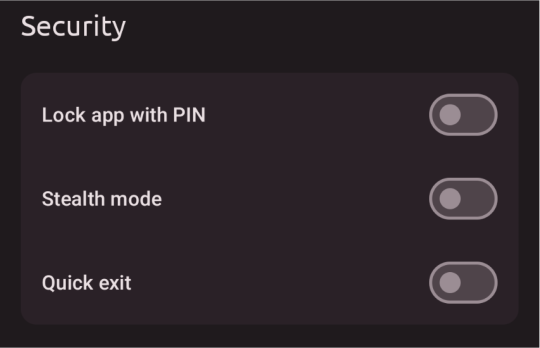
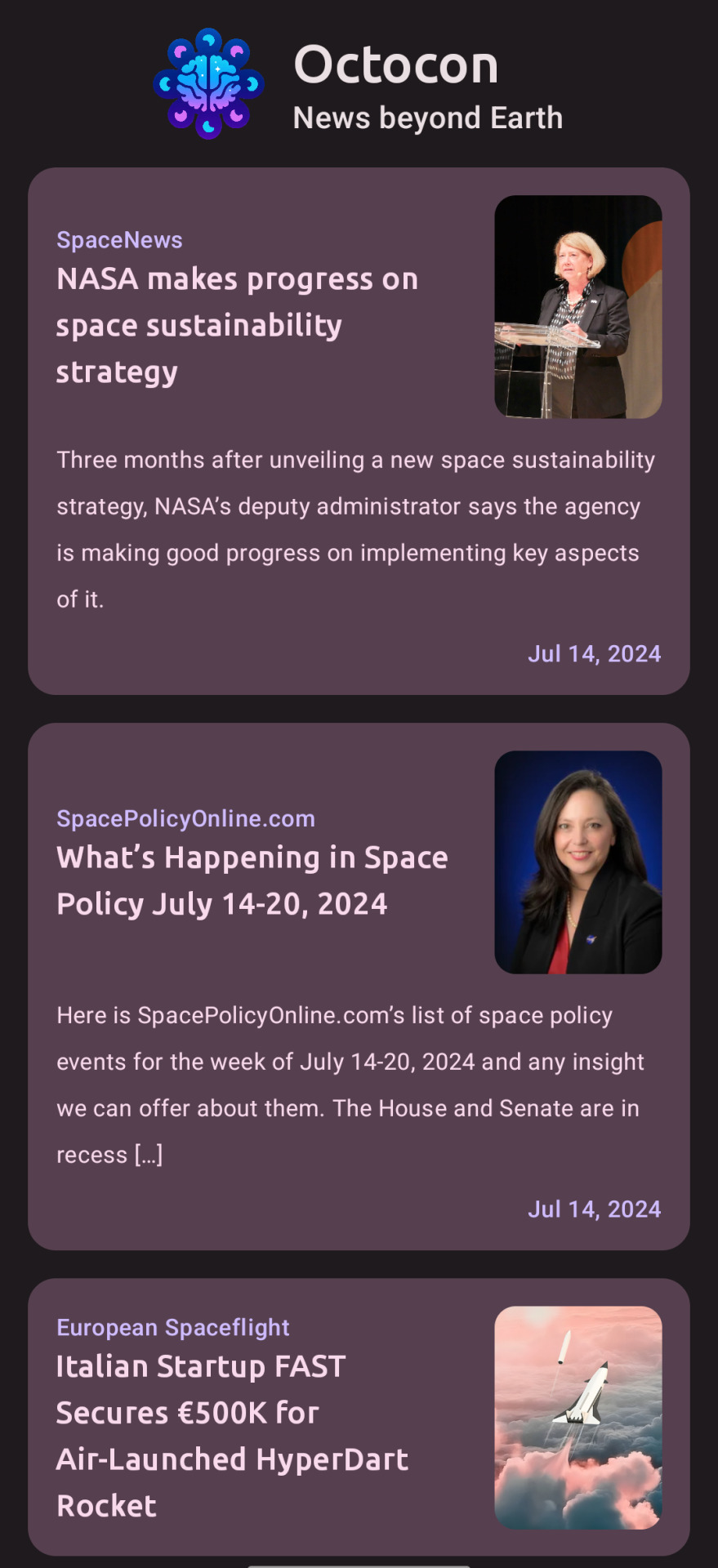
I could see the app being directly connected to the discord bot as being very useful for systems that split alters often. I know from our experience we often don't really bother with setting up PK profiles for a lot of our system(and doing with tokens every time is also annoying), so having the app and bot linked is useful. The discord bot commands are also more private than PKs.
The app can be used for front and alter tracking, you can also set an alter as primary front if multiple alters are fronting. Also alters in the app are given an ID number which can be changed to organize them, rather it being alphabetical(one of our pet peeves with SP is the fact you can't make organization non alphabetical, I say a host whose name starts with V) The app also lets you make alter folders, which can be used for subsystems among other things. It also let you add friends so they can see who is fronting, much like simplyplural.
There are also several different color options for the app.
As for the journaling, there's both individual alter journals and a journal
Now moving on the things I like less about the app. As a reminder the app just come out and the app will likely be changed in the future.
There is no in app way to edit the info for the system as a whole, this is done via the bot on discord. On a related note system usernames must be between 5 and 16 characters long, which as you might notice is to short for our system name.
The is no dashboard, and no chatting or polls in app, though chatting could still be done on discord with bot. Also there's no browser version.
All alter info is on one tab I could see this getting very crowded. there's less custom field options(not date options for example) and no markdown support(meaning you can't add images and such to bios and the like). There is also currently not wat to achieve alters.
There is no non folder way to represent subsystems in the app, mean there is also no subsystem specific group journals. (Side note lighthouse is very good for keeping track of subsystems, if your system has multiple I recommend you give it a try)
The app's current front history keeping is rather bare bones.
Closing thoughts
For now we are going to continue predominately using simplyplural and pluralkit. Simplyplural for it's better information keeping, and pluralkit do to its prevalence. However I am very excited to see what octocon's future hold and can absolutely understand why some systems would prefer it over alternatives. I am also always glad to see new system resources being created!
#system resources#system apps#did system#cdd system#system stuff#dissociative system#app review#long post#-v#sorry for the any spelling errors#y'know dyslexia and all#octocon
28 notes
·
View notes
Text
Human Japanese Lite · app review
(。•̀ᴗ-)✧ review

For those looking to embark on the path of mastering Japanese, Human Japanese Lite offers a solid starting point. This review delves into the pros and cons of the app, highlighting its structured approach, but also addressing its limitations.
Pros:
Structured Learning: Human Japanese Lite impresses with its well-structured approach to teaching the Japanese language. The app divides its content into chapters that alternate between grammar, vocabulary and useful informations. This structured approach ensures a balanced understanding of the language and helps learners progress systematically.
Thorough Explanations: One of the standout features of this app is its thorough explanations of Japanese grammar and vocabulary. Each subject is carefully explained, making it accessible to learners at various levels, from beginners to intermediate students. You'll find detailed insights into the intricacies of the Japanese language.
Comprehensive Basis: Human Japanese Lite provides a comprehensive foundation for learning Japanese. It's an excellent choice for those starting their Japanese language journey, as it covers fundamental concepts thoroughly. The clear explanations help build a strong linguistic base.
Textbook-Like Experience: The app offers a textbook-like learning experience on your mobile device. It's as if you have a Japanese language textbook at your fingertips. The content is well-organized, making it easy to navigate and find specific topics.
Chapter-End Tests: Human Japanese Lite enhances the learning process with tests at the end of each chapter. These tests allow learners to assess their understanding and retention of the material, reinforcing what they've learned. This interactive approach keeps learners engaged and accountable.
Cons:
Limited Free Version: While Human Japanese Lite is an excellent resource, the free version has limitations. If you're already familiar with kana (Hiragana and Katakana), you might find the free content less useful.
Expensive Pro Version: The pro version of the app comes at a relatively high cost, which can be a deterrent for some learners. The price might not be budget-friendly for those looking for an economical language learning solution.
Final Thoughts ★★★★☆
Human Japanese Lite is a valuable tool for anyone interested in learning Japanese. Its structured approach, thorough explanations, and chapter-end tests make it a fantastic resource. However, the limited free version, especially for those already familiar with kana, and the high cost of the pro version are downsides. If you're willing to invest in your Japanese language education, Human Japanese Lite can be a great choice.
Let me know what do you think about the app if you did try it and let's share experiences and resources!
またね~@inkichan
꒰ა ˚₊ ✧・┈・╴﹕꒰ ᐢ。- ༝ -。ᐢ ꒱﹕╴・┈・𐑺 ‧₊˚໒꒱
#japanese#nihongo#studyblr#learn Japanese#learning Japanese#japanese langblr#langblog#japanese studyblr#日本語#review#Human Japanese#app#language app#app review#Human Japanese Lite#HJ app#japanese learning app
59 notes
·
View notes
Text
Mango v. LingQ v. Anki
I��ve been using the above apps for a while now and I couldn’t find a ton of somewhat easy to understand comparisons/explanations of how to use these various cult favorites. I figured I would make one if anyone is wondering where to start or making a departure from Duolingo.
Standard langblr disclaimer: I am ultimately just a person on the internet, I’m not an expert in language learning or a world renowned polyglot. I’m not even an expert in any of these apps/programs. These are all just thoughts and opinions I have about the value of each app to myself as an average consumer trying to learn a language and intended to help other people decide where to spend their time.
Anki
Anki is an open source spaced repetition flashcard program. It has an incredibly loyal fan base of med students and people who just want to learn things. This is also the one I have the least experience with so I recommend diving into forums and other blogs who go in depth on all the ways you can use this program. The web version is completely free and there is an official paid mobile app. There are also unofficial paid apps, this is the source of great drama and discourse and I’m not touching that here. Spaced repetition essentially means that the program will present you with cards at intervals designed to maximize your retention. When you flip over a card, you have four options that boil down to: fail, hard, good, easy. This is how the program determines what to show you and when.
Key Features:
The main draw is obviously the spaced repetition system. It’s much easier and more effective than sorting manually.
Because it’s open source, there is a way to customize the settings and cards to do basically whatever you want. There are also tons of premade decks to import and either use as-is or use as a base.
The online web version is completely free.
You can add really any media type to the cards. You can add sound clips of pronunciations, images, even drawings and diagrams.
Having the four options is particularly useful for the nuances of learning a language. For example, for general vocabulary decks I’ll assign one “point” to general meaning, tense/part of speech, and pronunciation. Getting the general meaning but not the other two means I select “hard” when I flip the card.
Best uses:
Vocab or learning a new alphabet. Specifically for drilling any of those “slippery” words. I don’t know if this happens to anyone else, but there are some vocab words that just refuse to stick with me. I’ve found the Anki SRS does help pin them down.
Potential downsides:
While there are decks to import, there could always be errors that you won’t catch just seeing single vocab words with no context.
The available customization is labor intensive.
The UI for the official app and web version isn’t super slick and intuitive.
Even the best flashcards are ultimately just flashcards and have limits to their usefulness.
Mango
Mango is similar to Babbel or other programs that focus on speaking (and doing so quickly). I much prefer Mango to Babbel or any other similar app and find that it does what it says it will. Languages are split into units. Each unit has chapters and each chapter has lessons. A lesson will start with an optional pre quiz and a brief recording of a conversation that you will be able to follow by the end of the lesson. Each lesson concludes with a listening and reading quiz. It also utilizes spaced repetition and gives you daily flashcards to review.
You learn based on phrases rather than individual words. A long sentence will be presented in its entirety. The lesson will then go through each word individually before combining them into phrases and, finally, the full sentence from the start. Then you will learn vocabulary needed for variations. The activities are fairly standard for a language app: speaking, listening, multiple choice. You can also turn off the interactive feature and have the lesson run as a “speak and repeat” style podcast. It tracks the hours you’ve spent learning a language and there is an activity log, but no in depth stats.
Key features:
It is focused on speaking immediately.
Has a ton of languages and several dialects for those languages.
Focuses on phrases and patterns that are most useful if traveling or having brief, friendly interactions.
Presents information in a digestible way and isn’t overwhelming.
Includes culture and grammar notes.
$12.99 a month but most public libraries and schools give you free access. You can also set up a household account for multiple people and split the cost with friends/family.
The first lesson of any language is free, and some rare and indigenous languages are completely free to access.
Audio is native speakers. When you record yourself, your vocal wave pattern appears that you can compare with the native speaker.
Best uses:
If you are traveling soon and want to navigate basic, friendly interactions, this will get you there quick. Within 1-3 months easily, depending on the language and how often you practice.
I also recommend this as a starting place when you are totally new to a language or to learning a language in general. The structure is excellent for getting a feel for things.
This is also great if you studied a language previously and need to refresh your memory or get back into it.
Potential downsides:
The “record yourself” feature is fairly buggy and often freezes up. It can also be annoying to try and match the timing of the native speaker, but you don’t have to record audio to progress past those lesson points so it isn’t too much of an inconvenience.
It isn’t meant for total fluency. As stated, the lessons (at least that I have done) are focused on speaking while traveling and making small talk. Some of the early lessons teach you to say “sorry, I don’t speak [x]”. Which is very useful if going abroad soon, but less so if you would rather just be able to speak that language.
The regimented nature can make it feel slow/too easy if you are also using other methods.
The review flashcards only have a binary “yes/no” option which feels annoying for longer phrases or after using Anki-style cards.
With any course like this, you aren’t going to have much choice in the vocab you learn or prioritizing topics.
LingQ
I am honestly surprised I don’t see more about this. I think they have been making a bunch of updates recently so maybe the version I’m using is miles above previous ones, but it is shockingly powerful. It’s also the hardest to explain (which may be why I don’t see much written about it and why this is going to be a long section.) LingQ (pronounced “link”) operates on a hybrid comprehensible/massive input model. While Anki prioritizes memorization and Mango priorities speaking, LingQ focuses on comprehension and listening. LingQ is comprised of courses which are made up of lessons. There are pre-built courses made by LingQ but the real goal is to make your own (more on that later).
Each lesson within a course has an audio recording and a written transcript. Words you haven’t seen before are highlighted blue (when you start, that’s every word). You click the word to see the definition and assign it one of 5 statuses: ignore, new, recognized, familiar, learned, or known. “Ignore” is used for things like names or borrowed words, they won’t be counted in your stats. “Known” is for words you knew before seeing them. You likely won’t have any of these if you’re starting a new language with no prior experience. Levels 1-3 highlight the word yellow and it becomes a LingQ. You can create a LingQq using as many words as you want. You can manually change the status of a word when you see it. You can also do various review activities similar to Mango, and if you get a word right twice in a row it will automatically bump up a level. You can always adjust it back down if needed. LingQ is very focused on the value of listening to a language. You can add lessons to playlists and listen to them like a podcast.
My personal favorite part of LingQ is the ability to import lessons. Especially YouTube videos. The site has a browser extension that will import any content in your target language into a lesson as an embedded item. You can then read/listen to/watch that content right in the app and get “credit” for it. LingQ’s statistics are some of the coolest/most motivating I’ve seen. You get coins for completing tasks but those are really just to see a number get bigger. It also tracks the words you’ve read, how many words you know, the hours listened, and speaking/writing if you utilize their tutor marketplace or writing forum.
The free trial is very limited but it’s enough to poke around and get a feel for things before signing up, not necessarily to learn anything substantial. The monthly membership is $12.95 and there’s a $199 lifetime option as well. I definitely recommend spending some time playing around at the free level and then upping to monthly if you like it.
Key features:
The ability to import lessons. It will also create a simplified version of shorter content. This is an AI generated summary of whatever you’ve imported. I use this for videos where natural speaking cadence can make it hard to parse things sometimes. It’s easier/more productive if I know generally what’s going on.
The creation of LingQs. I just think it’s a really cool and useful way to approach comprehensible input. You can visually see the yellow fading as you understand more and more of a lesson.
You can export LingQs to Anki (theoretically). I’ve never done this myself and I’ve seen some forum posts saying it doesn’t work super well all the time but it is a built in feature.
In-depth stats tracking and the ability to consume all the content easily in app. The stats would be annoying if it wasn’t literally easier to watch a video via LingQ than on YouTube.
Community features. There are community challenges (like Duolingo) but also a forum to submit writing that will be corrected by native speakers and a marketplace of tutors to easily sign up for speaking lessons. The forum is free and volunteer based, but scrolling through I didn’t see anyone who didn’t have at least one reply. The tutors are paid at an hourly rate and you can also pay by the word to have them correct written work.
Super flexible. There really isn’t any one right way to use this app so you can structure it however you like and set your own goals/metrics.
Playlists and focus on listening. It really does help to constantly be immersed in what a language sounds like, and being able to read and listen to the same thing has been so nice.
Actually decently helpful emails and not just spam.
Best for:
Hardcore language learners. The app/site provides some guidance on how to get started and the basic idea, but you’ll need to play around with it and spend some time reading forum posts or the emails they send to find what works for you.
Getting to higher levels of fluency after maxing out other apps/self study methods.
People looking to spend a lot of time on language learning because they enjoy it. This isn’t snarky, but there’s a difference between wanting or needing to learn Spanish to communicate at work or on vacation and just really enjoying learning languages. This is an app for language nerds.
Potential downsides:
Very overwhelming. They technically say you can jump right in with 0 knowledge of a language and be good to go, but I think it would be hard to make a lot of progress unless you’ve learned other languages before. If you’re looking to learn a new language for the first time, I recommend starting with Mango to get your bearings.
Doesn’t teach new alphabets. This isn’t a huge issue for Mango since it’s speaking focused, but I wouldn’t jump into Arabic or Russian on LingQ without spending some time learning the alphabet with other methods.
User generated definitions. This is a double edged sword. The definitions being linked to sites like Globse can lead to wrong definitions, but because you’re seeing things in context it’s easier to catch. And looking into what a phrase means is a great way to learn if you are really into languages.
The import feature isn’t 100% perfect when it comes to videos. It will only create a transcript when the video has captions enabled or a transcript provided, otherwise it just shows up as an audio file. It will also sometimes randomly just not be able to import a video which can be annoying, but in the grand scheme of things these are very minor annoyances.
Time commitment. The method doesn’t require a ton of actively sitting down and reviewing vocab or reading new words, but it does assume that you’ll swap out listening to music or podcasts while going about your day with listening to content in your target language. This is all well and good unless you really enjoy listening to specific content while doing tasks or need help not getting distracted. It’s going to be a lot of incomprehensible noise for a while before you can parse it. This might not be a downside as much as something to keep in mind when considering how effective it’s going to be for you.
Not as active of a community. Maybe it’s just for my particular languages, but there definitely aren’t a ton of people actively doing things like challenges. This really doesn’t matter much to me but it could be a bummer if you’re looking for that.
tl;dr just tell me how to learn things
If you need to learn a new alphabet, start with that. Otherwise, Mango to get your bearings, Anki to add to your vocab as you get bored with Mango, and LingQ to realistically get “fluent”. Then start writing and speaking either using tutors or people you know or local language groups.
#mine#long post#ref#reference#review#language apps#language resources#langblr resources#language learning#resources#arabic langblr#langblr#mango app#lingq#anki#studyblr#language app review#app review#flashcards#language#italian langblr#duolingo
37 notes
·
View notes
Text

Can we bring that number down? Just for pettiness sake.
#fuck elon#fuck elongated muskrat#elongated muskrat#fuck elon musk#elon musk#f u elon#twitter not x#twitter#x#petty#app review#fuck twitter
4 notes
·
View notes
Note
YOOO I’m excited! I wanna respect your time and whatnot, but I’m curious about the app called forrest basically you grow trees by focusing for set amounts of time. never tried it but the app store keeps recommending it to me. from a cursory look at the reviews, some people said it helps with phone overuse (hooray??) it is four dollars, not sure that you want to start with that. anyways thanks for your consideration, hope this blog goes super well :DD
This is actually an app I paid for the premium version of years ago, by chance! So I can give it a pretty complete shake. Here's the review.
Forest: Phone usage control


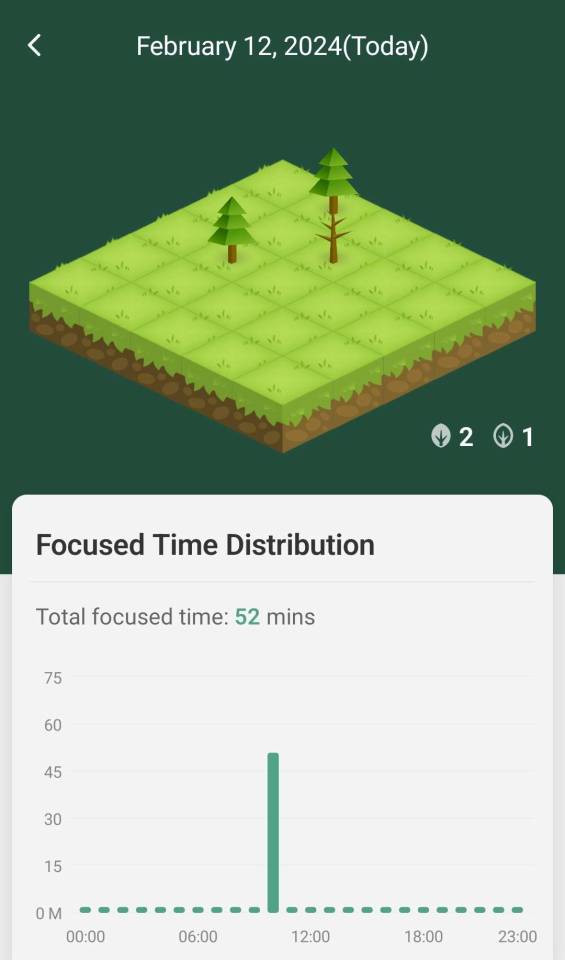
Overall rating: Certified, with stipulations. Here's the tl;dr
App includes a disincentive for failure (tree death), so if you're sensitive to even mildly feeling like you've fucked up, this might not be your bag
Low on novelty, so if you need a variety of goals to pursue quickly, this might not be your bag (other plant unlocks take a lot of time, forest grows one 25 minute increment at a time)
Achievements and events are a big plus, with several relatively easy achievements to keep you going.
No Dark Mode
supports a charity so that's pretty cool
Diamonds shop even after a 1 time purchase: go no further if you are susceptible to impulse purchases, I respect them keeping the lights on with optional bonus content, but it can be easy to chase the Purchase Dopamine and we need to say No Thank You
Red Flags: None, this app has been going steady for a few years and for seemingly pretty good reason. I didn't find any red flags with the charity it supports either. It's not on a subscription model, and nothing in it seems to be ridiculously priced.
Dopamine hits: Okay so the main drive for using this app is growing the big old garden of trees, collecting different trees, and seeing the physical space of that garden grow. With this said I have One Major Concern I'd like to get out of the way.
Are you the kind of person that's going to feel like shit if you let a plant die? Will you accidentally tab out, kill a tree, and be miserable out it? Do not use this app.
It DOES let you clear the dead trees out of your garden (see above) but personally I don't find disincentives like that as compelling as positive reinforcement. The app is encouraging about it (as you can see) but personally I'm wary of things where I can receive what feels like a punishment because I was only productive for five minutes and not the allotted ten I needed in order to keep the tree alive. the stopwatch mode reduces this, somewhat, but again, you need over 10 minutes. Make sure you allow texts or calls in allowed apps in settings so if something comes up you don't have to feel bad about killing a tree.
Features: Forest provides you one or two different tree types you can grow as you focus, and a nice little plot of land. I'll be honest, I don't think the free version gives you very much to work with, but the premium version gives you different kinds of trees you can grow, events, social connections, tracking, custom tagging system so you can track what you're spending your time off your phone doing, and best of all, achievements. Forest also comes with both a count-down and a stopwatch mode so that if you'd like to just study or work as long as you can you don't have to just do it in increments, which is nifty, and a change from some other pomodoro counters/timers. If using the app to just do poms/increments, there's a switch to keep the app on while you work.
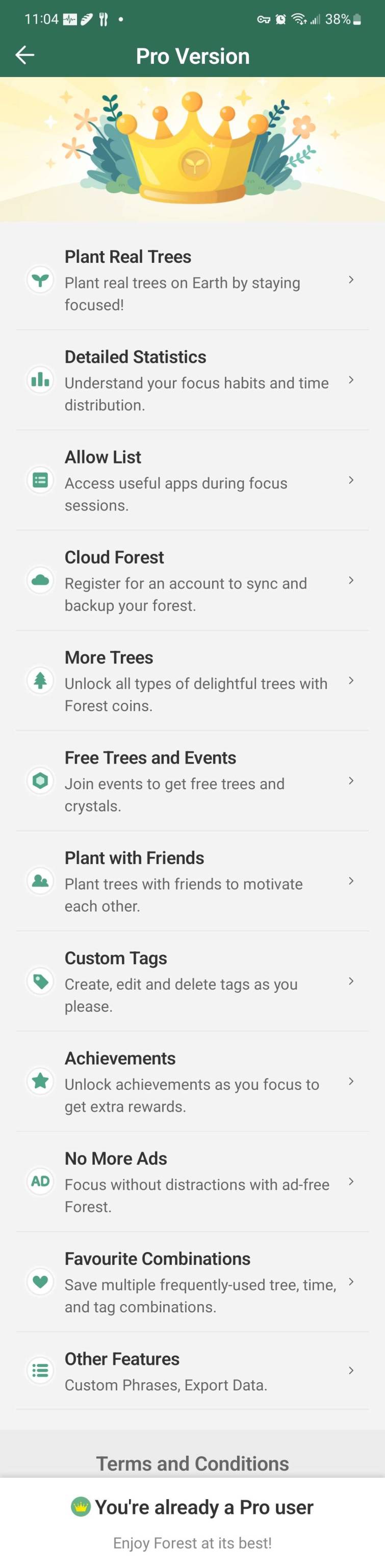

Price: This app is a freemium (on android), but honestly, if phone restriction usage apps are useful for you, just buy the thing right out of the gate. It's 3.99 (also the price of the entire app on the apple store) and what you get for that price is like 99% of the functionality of the app imo. 3.99$ for a one-time unlock is ridiculously cheap for what you're getting. However. The other trees do take a hot minute to unlock. So if you need that cheap and easy serotonin and you have an intense need for novelty this might not be the move.
I will add a stipulation here: Make sure that phone restriction apps are actually what you Need if this is what you're using. if you're the kind of person who can respond to messages and still be productive, this may not be your bag. If you're on a computer and you're going to end up scrolling through tumblr on your laptop instead of your phone, this may not be your bag. Phone restriction apps are useful mainly if what you need to do is get off tech and go do something physical, like read a book or do chores. I do Not recommend this if what you're trying to do is write an essay on your laptop. It is just as easy to procrastinate on pc as it is on your phone. However, For What It Is, this app is extremely functional.
This app DOES have a diamond store and in app purchases to make extra cash but frankly I don't actually begrudge them this. With a one-time purchase that cheap and regular events that seem to allow you to unlock other plants, they seem to have a good content balance and hey, whatever they have to do to keep the app running. I just launched it again and it reminded me I have the pro version even through I bought that like eight years ago.
Polish + Customization: I'm grouping these together because I really have the same quibble for both, there isn't a darkmode on the settings screen, which is an annoyingly bright white compared to the rest of the app. News is Also bright white, so is the store, generally a lot of the things off the main page are bright white with no option to change them. I do not love that. But everything is easy to find and adjust, and though the load times can be a little slow (which is annoying) I generally can't complain too much.
Roadmap: News tab indicates that the app is still being updated and having new plants added, despite the developers seemingly have a couple other projects going- they've got a to-do list app I'm going to have to check out and one to prevent you using your phone while sleeping.
So there u go: Proceed with caution and respect for your specific needs, but it's top of the line in its category, imo. You just need to make sure that category is what you're looking for.
#adhd#app review#review request#forest#phone usage control#will update this review if I find out that charity is a scam but#it seems like they plant four new trees per user or something like that from their own notes and that's nifty#personally this app wasn't for me because I got sad about trees dying and also phone use restriction isn't my main issue#but i'm sure for someone somewhere this is just what they need#certified
16 notes
·
View notes
Text
JoiPlay: A Way to Play Visual Novels on Android?
My laptop is skating on thin ice right now, and I don't want to risk starting something I can't finish, or worse, losing all the progress I made using it. So, in my search for android-friendly mobile visual novels, I have come across an app that may fulfill my needs.
This is a personal process/review post, and I am not well versed in making sure software in general is safe before I download it. Please use caution if you intend to use this app.
Some notes:
JoiPlay is a game launcher available for android devices. Currently, I have downloaded Blooming Panic, seekL, and Colored Gaze to play on my Samsung phone.
My phone has an extract function for zip files, making this step painless. The setup for the app is simple, as was importing the games. What's next on the agenda is trying it out. 🤞🏾
It is made to run Ren'Py, RPG Maker XP/VX/VX Ace/MV/MZ, TyranoBuilder, Construct 2&3, Flash and HTML5 based games.
It doesn't emulate any operating systems, like Windows, so games that depend on specific files associated with them won't work.
The compatibility rate for RPG Maker games is 70%, but for all other game types, it's 90%.
The main website has a link to install the app via Google Play, but it seems to have been taken down.
Here's the official site. There's a link to join the discord server there, but Patreon has the latest file updates.
#siren speaks 💬#the siren files 🗃#joiplay#app review#yandere vn#yandere visual novel#visual novel#gamedev#dating sim#murdersim
7 notes
·
View notes
Text
PixelCloud AI Review – Get Unlimited Cloud Storage, File Hosting For Lifetime
Welcome to my PixelCloud AI Review. Did you know this? The most critical aspects of developing an empire are storing, hosting data, and maintaining an up-to-date backup. And for this, you’ll need to use cloud storage services. However, services such as Dropbox, Google Drive, OneDrive, and Amazon Cloud levy recurring fees month after month. The technology of data storage in clouds has transformed the experience of storing, accessing, and managing data in business entities and for individuals. With a new day comes countless numbers of new pieces of content that need to be stored and in a safe, efficient, and affordable method, that is where cloud storage comes in. Introducing PixelCloud AI – the brand new generation of cloud storage services to satisfy the exigencies of the modern world with unbounded file storage, high speed, and only one payment as a form of get.
Here in this PixelCloud AI review, we will look at the various specifications, advantages, and costs of using this marvelous cloud storage solution in order to evaluate the offered Proposition. So, if you are interested in the cloud storage service provider that can provide convenience, security, and reasonable price, then let’s continue reading and determine whether PixelCloud AI is what you need.

What Is PixelCloud AI?
PixelCloud AI is a smart cloud storage solution that goes beyond storing files for users, it aims to serve the ever growing needs of users. It provides infinite storage for files, images, videos, and sounds while allowing a client to work with a speedy and efficient interface. In contrast to numerous other Cloud solutions, which set monthly or yearly price per the gigabyte of the Cloud space, PixelCloud AI provides an individual payment without any additional charges.

It uses artificial intelligence that makes work with files, their searching and sharing, fast and optimized across the devices and regions. Whether the user requires a place to store his or her documents, business, multimedia files or any memory that they cherish PixelCloud AI boasts of being the ultimate solution to all the need of any user.
PixelCloud AI Review: Overview
Product Creator: Laxman Singh
Product Name: PixelCloud AI
Launch Date: 2024-Oct-23
Launch Time: 11:00 EDT
Front-End Price: $17 (One-time payment)
Official Website: Click Here To Visit Official Salespage
Product Type: Tools And Software
Support: Effective Response
Discount: Get The Best Discount Right Here!
Recommended: Highly Recommended
Bonuses: YES, Huge Bonuses
Skill Level Required: All Levels
Discount Coupon: Use Code “Pixel3” To Get $3 OFF!
Refund: YES, 30 Days Money-Back Guarantee
PixelCloud AI Review: Key Features of PixelCloud AI
Unlimited Cloud Storage At One-Time Fee For Life
Upload & Manage Unlimited, Images, Audios, and Videos
10TB Cloud Storage At LOW One-Time Fee
BackUp All Your Files So You Will Never Have Fear Of Losing Them Ever Again
100% protection of data with free End-To-End SSL Encryption
Enable embed code, forum code and link
Upload ANY File/Document/Folder – You Name It!
Simply Drag-N-Drop To Witness The Magic Unfold
Doubles-up as a cloud drive for easy use and collaboration
Auto-Storage Expansion as per usage
One-click third-party sharing enabled
Shareable Links To Share Anywhere
Log-in and access from anywhere in the world, at any device & at any time
100% Protection Of Data With Iron-Clad Data Protection & Advance Security
Upload Multiple Files At The Same Time & Even In The Background To Carry-Out Your Work Hassle-Free
Revolutionary Compression Algorithm Makes Upload & Download SUPER Fast And Storage a BREEZE
Download not only files but an entire folder as ZIP file
Preview Your File To Quickly Scan For The Info You Need Without Needing To Download It
24*7 Premium Support To Solve All Your Issues On-Time
Commercial Licence Included

PixelCloud AI Review: How Does It Work?
Store, Share & Backup All Your Business Files With 100% Security In 3 EASY Steps
Step #1: Login
To get started, grab your copy of PixelCloud AI & be on the fast track to success.
Step #2: Upload Documents
Now all you need to do is upload any(all) files, folders, and documents with zero hassles.
Step #3: Share, Publish & Profit
Now, you’re all set and done. Just sit back, and relax to share all your business files with 100% security in a cost-effective manner.
PixelCloud AI Review: Benefits of PixelCloud AI
Brand New Technology To Host Unlimited Files, Folders & Documents At Ultra Fast Speed
Host & Share Multiple Files With 100% Security In Just 3 Clicks
Revolutionary Compression Algorithm Makes Upload & Download SUPER Fast And Storage a BREEZE
AI-enhanced File Organisation enhance the organisation of your files and categorise your files, reducing the time required to look for the correct folder to place your files..
Unlimited Cloud Storage At One-Time Fee
Upload & Manage Unlimited, Images, Audios, and Videos
BackUp All Your Files So You Will Never Have Fear Of Losing Them Ever Again
100% protection of data with free End-To-End SSL Encryption
Upload ANY File/Document/Folder With Zero Security Hassles
Auto-Storage Expansion as per usage
One-click third-party sharing enabled
Kick Out Expensive & Money Sucking Third Party Cloud Storage Platforms Forever
AI-enabled Search – enables you to find any files with ease and you’ll never lose your files again.
100% Protection Of Data With Iron-Clad Data Protection & Advance Security
Upload Multiple Files At The Same Time & Even In The Background To Carry-Out Your Work Hassle-Free
Easy To Use Software With Step By Step Video Training
Limited Time Commercial License Included To Provide High In Demand Services To Hungry Clients
Launch Special Deal ONLY- Get Fast-action Bonuses Worth $3,658
Iron Clad 30 Days Money Back Guarantee Included
PixelCloud AI Review: Who Should Use It?
Affiliate Marketers
Content Creators & Bloggers
Website Owners
Video Marketers
E-Commerce Marketers
Email Marketers
Course Creators & Coaches
Social Media Marketers
PLR (Private Label Rights) Sellers
Product Launchers
Freelancers & Consultants
Web Developers
Digital Agencies
Small Business Owners
Niche Marketers
Influencers
And Many Others

PixelCloud AI Review: OTO’s And Pricing
Add My Bundle Coupon Code “PIXELCLOUDAI30″ – For 30% Off Any Funnel OTO Below
Front End Price: Pixelcloud AI ($17)
OTO1: Pixelcloud AI Premium ($47)
OTO2: Pixelcloud AI Unlimited Edition ($67)
OTO3: Pixelcloud AI Enhance Security Edition ($47)
OTO4: Pixelcloud AI DFY ($97)
OTO5: Pixelcloud AI Agency Edition ($197)
OTO6: Pixelcloud AI Reseller License ($97)
OTO7: Pixelcloud AI WhiteLabel Edition ($397)
Frequently Asked Questions (FAQ’s)
Q. Is it easy to get started with PixelCloud AI?
Yes, all you got to do is just follow the 3 simple steps that we’ve mentioned above, and get ready to kick out monthly charging loud storage platforms forever.
Q. Do I need experience or tech/design skills to get started?
PixelCloud AI was created keeping newbies in mind. So, it’s 100% newbie-friendly & requires no prior design or tech skills.
Q. Do you provide a money-back guarantee?
Absolutely yes. We’ve already mentioned on the page that you’re getting a 30-day no-questions money-back guarantee. Be rest assured, your investment is in safe hands.
Q. Is step-by-step training included?
YEAH- PixelCloud AI comes with step-by-step video training that makes it simple, and easy & guides you through the entire process with no turbulence.
Q. How are you different from available tools in the market?
This tool is packed with industry-leading features that have never been offered before. Also, if you’re on this page with us, it simply means you have checked out a majority of the available tools and looking for a complete solution. You’ll not get these features ever at such a low price, so be rest assured with your purchase.
Q. Does your software work easily on Mac and Windows?
PixelCloud AI is 100% cloud-based. You can use it on any Mac or Windows operating machine.
Q. Do you provide any support?
Yes, we’re always on our toes to deliver you an unmatched experience. Drop us an email if you ever have any queries, and we’ll be more than happy to help.
Final Verdict: Is PixelCloud AI Worth It?
PixelCloud AI is a revolutionary cloud storage that offers a number of services for free with a one-time fee with the benefit of, ultimately, free and fast storage without limit. No matter if you own a business, create or share content, work freelance or even if you just need a safe place to store your files, PixelCloud AI is a perfect choice that won’t cost you a fortune. Because of the advanced technology, provided file encryption, and friendly design, PixelCloud AI brings convenience, speed, and affordability to cloud storage. If you are frustrated with paying every month for such an opportunity with the limited space in it, then it is time to choose PixelCloud AI: the cloud storage of the future.
>>For More Details About PixelCloud AI Click Here<<
Check Out My Previous Reviews: NicheBuildr AI Review, HeyBooks Review, MailPal Review, and Visionary AI Review.
Thank for reading my PixelCloud AI Review till the end. Hope it will help you to make purchase decision perfectly.
#Affiliate Earnings#Affiliate Marketing#Affiliate Marketing Guide#Affiliate Marketing Mastery#Affiliate Marketing Training#Affiliate Secrets#Affiliate Strategies#Affiliate Success#Amazon Affiliate Marketing#Artificial Intelligence#Online Income#Online Make Money#Online Marketing#Online Success#Passive Income#Make Money#Traffic#Traffic Methods#AI Review#App Review#Software Review#AI Tools#AI App#Best AI Tools#Buisness Tools#AI Software#Content Creation Tools#Designing Tools#SEO Tools#Marketing Tools
3 notes
·
View notes
Text
Scrambly Gaming App
*this link is an affiliate link* I started my "game for pay" app journey with Mistplay, so I'll be comparing most of the apps I review here to that. Mistplay used to pay out pretty instantly. However, recently they seem to use a 3rd party to pay out which now seems to take a couple of days. Paypal payouts are my default unless an app doesn't offer them, and then I'll usually go for Google Play credit to boost the other apps that do offer Paypal.
I haven't been on Scrambly for long, but I was able to cash out $1.00 pretty quickly by playing Merge Hotel Empire: Design. This is your typical merging game, and it's fun enough. I didn't see too many ads and it was enjoyable enough to play for that. The payout went through quickly - that being said you DO have to verify your identity by uploading your ID and a selfie.
Feel free to ask any questions about either the game or the scrambly app. I will post an update at a later time after I've been on the platform longer.
3 notes
·
View notes
Text
Hey, here's a app for folks with a period that don't identify as female. It's made for and caters to teens, so the language reflects that, but it's not a huge deal and easily ignorable. It also explains things for those who may not have been taught by their adult. It uses more gender neutral language (though I don't know if that's on purpose or not) and doesn't go on about how your period is some amazing thing that means you're a woman now!!! which is language that always pisses me off. It takes a pretty clinical tone towards the topic and doesn't beat around the bush like a period is something to be afraid of, or like it's some taboo topic. I'm not sure about accessibility settings, as I've never had a need for them, but it's still a great period tracker. This isn't sponsored btw, I'm not getting paid this is just my honest opinion.
3 notes
·
View notes
Text
Review: Prismatext
So I saw and ad for this lately, and it reminded me of why I hated its advertizing claims.
Prismatext teaches by weaving target language words into a text that is mostly a language you understand. For example if you know english and are learning japanese, the majority of the book would be english and you'd come across occasional japanese words.
The positive of this method: it does seem to help with some vocabulary learning, as it is a very good structure for "learning new words by guessing with surrounding context" since you understand ALL surrounding words except the unknown target language word. I would say for a total beginner or low beginner (under 500 words known) this method may be more appealing than other potential methods like flashcards or vocabulary lists. Although depending on your target language, i feel a graded reader in the target language made for your reading level would be a much faster way to learn beginner words. For example, with Mandarin Companion graded readers you can start reading them knowing only 150 characters, and keep using them to learn up to 450 characters. The Mandarin Companion graded readers would also give you ample practice time reviewing what you learned and practicing understanding it quicker. Where in comparison, the prismatext "text weaving" method you will not get constant review of target language words you know, won't build reading skills in the target language, and won't be exposed to any more new words than a Graded Reader. So I'd guess that while text weaving like prismatext may suit some people for learning 100-500 words, after that they'll likely be able to find target language Graded Readers and will find those probably more useful. And with some languages they can switch to graded readers before 500 words learned.
The down side of this method: to be frank, its extremely slow. Studying a word list (even just 20 words) then reading a graded reader text at your reading level or your reading level Plus the 20 new words? Is exactly what textbooks generally do and much faster learning of 20 words in a short amount of time. Reading graded readers with NO vocabulary lists to study, such as comprehensible input designed books (French by the Nature Method, Lingua Latina), allow you to learn 100 words in a very short amount of time all by just guessing words with surrounding context that is designed to be easy to understand and help you. Even regular graded readers, at your reading level (so if you know 300 chinese words and read a 200 unique word graded reader), will likely teach you 20-50 new words in a few hours AND give you tons of practice understanding all the words and grammar you already have studied. Making your understanding of thungs you know faster and easier, due to the practice. Frankly the biggest downside of weaving only the occasional target language word into a text is... its an extremely slow way to learn compared to other methods that use the same method of "learn something new'seaning by guessing using surrounding context."
The worst part of prismatext in particular: their books only have "hundreds" of target language words. You spend a few to several hours reading the prismatext book. You get exposed to (optimistically) 500 words. In the best case scenario, the book also reused and therefore reviewed the 500 words enough that you really learned them well. Most of your reading time was Not spent reading target language. Ideal best case scenario: you spent 2-15 hours on the prismatext book and then switch to graded readers. Because graded readers can keep teaching you MORE words up to 1000-3000 words, and often are offered at a reading level of 500 words (or even less in many languages). So prismatext... will be useful for one book. After that, its going to be way too slow to keep using it for another 599 words (assuming optimistically that prismatext offers as high a "hundreds" number of words they can). After one prismatext, most any other study method's going to be faster.
The first prismatext read is going to only really be ideal for: total beginners who know less than 500 words, readers who prefer learning by reading context (so they'll likely transition to graded readers afterward) but are still finding graded readers too frustrating at this total beginner stage, total beginners who absolutely loath alternate word study methods (flashcards, wordlists, no graded readers for their level or too difficult feeling, comprehensible input youtube videos bore/don't interest them, textbooks) and don't care if study time is a few times longer... text weaving is a Very Easy exposure to target language, so it is going to feel the least "hard." If a studier is a total beginner they might appreciate going slow at first so this may suit them at least for 1 prismatext/text weaving book. I personally get demotivated unless i see progress, so the low unique word count of target language words (only "hundreds") would frustrate me when after 20 reading hours i knew so little (whereas if i used a wordlist or graded readers, i could study same or more words in 20 hours but get way more review practice such as with graded readers). I think prismatext might work well with kids who it would be okay to take 3 times as long to learn the content an adult might learn, and kids for whom easiness is a HUGE factor on if they keep studying or not. For people who don't care if study time is longer if its easier, text weaving like prismatext would be a nice relaxing way to wade into the first few hundred words then move onto another tool.
My biggest gripe with prismatext: 1. They don't market like theyre only for total beginners. I'll tell you now, if you're B1 prismatext is unlikely to be useful at all despite the website's claim. Total beginners will see the most benefit for reading time on prismatext books. 2. They say vaguely their books teach hundreds of words, and back when it was designed i was following them and the total hundreds of words was like 200-300. Not nearly enough. Even an absolute beginner will probably want to learn 500 words from a resource! So they can know enough to start studying with more resources and do stuff in the language! Related to that: prismatext does not make it easy to find the target language word count. Why hide the word count? Why make it hard to find? Unique target language word count would indicate what language level a learner should read it at, how much potential benefit they'll get from it. Without a specific word count i can only guess how useful or not a book will be for a given learner. 3. There are apps like internet browser extensions that text weave target language words on website pages, that are free or low cost, that ultimately teach thousands of words instead of a few hundred. Those tools would be a better fit for upper beginner and intermediate learners, and for total beginners who want a guarantee they'll keep learning many more new words regularly even if theyre choosing text weaving rather than a faster exposure method like graded readers.
3 notes
·
View notes
Text
Turning Handwriting into Text, Part 1
I have what seems to be a never-ending quest. I love to write by hand. I do my best thinking when I do so. I’m at my most creative. I create my characters, write the story of how they received their wound, describe their goals and motivations, go into detail about what’s holding them back from achieving their goals. From those notes, I create my plot — first the major plot points (instigating…

View On WordPress
2 notes
·
View notes
Text
YuSpeak · app review
(。•̀ᴗ-)✧ review

Are you on a quest to master the Japanese language? If so, you've likely explored various language learning apps to find the one that suits your needs. YuSpeak is one such app that offers a promising platform for learning Japanese. In this review, we'll take a closer look at the pros and cons of YuSpeak to help you make an informed decision.
Pros:
Strong Foundation for Beginners: YuSpeak shines when it comes to providing beginners with a solid foundation in Japanese. You'll learn kana and in general the app has a great way to sum up grammar points, making it accessible to those starting from scratch.
Effective Review Methods: Learning a new language requires consistent practice and review. YuSpeak offers practical methods for reviewing grammar and vocabulary, helping learners reinforce what they've learned. (I personally found them handy with flashcards and not only the same exercises)
Cons:
Limited Free Content: Perhaps the most significant drawback of YuSpeak is its restriction on free content. While it offers a great starting point for beginners, the free version provides access to only 11 lessons out of a total of 30 or more, depending on the level (beginner I, beginner II, etc). Once you've completed these free beginner lessons, you'll hit a paywall if you wish to continue your learning journey.
Not Ideal for Intermediate Learners: If you already have a basic understanding of Japanese, you might find YuSpeak less useful (at least the free version). The app's content is geared primarily towards beginners, which means you may not learn much new material if you already have a foundation in the language.
Premium Requirement for Full Access: To unlock the full range of content and progress to more advanced lessons, you'll need to opt for the premium version of YuSpeak. While this is common among language learning apps, it can be a drawback for those on a tight budget.
Final Thoughts ✮✮✬✩✩
YuSpeak has its strengths, particularly for beginners seeking a strong introduction to Japanese alphabets, grammar and vocabulary. Its effective review methods can also be beneficial. However, the limitations on free content and the lack of material for intermediate learners are notable drawbacks. Whether YuSpeak is the right choice for you will depend on your current language proficiency, commitment to learning Japanese, and budget. It can be a valuable tool in your language learning journey, but be aware of its limitations before diving in. I found it very limiting due to the premium paywall, but that's because I think I might spend my time and money in other resources that might be more efficient for me!
Let me know what do you think about the app if you did try it and let's share experience and resources!
またね~@inkichan
꒰ა ˚₊ ✧・┈・╴﹕꒰ ᐢ。- ༝ -。ᐢ ꒱﹕╴・┈・𐑺 ‧₊˚໒꒱
#japanese#nihongo#studyblr#learn Japanese#learning Japanese#japanese langblr#langblog#japanese studyblr#日本語#review#YuSpeak#app#language app#app review#YuSpeak app#japanese learning app
12 notes
·
View notes
Text
ESPN Plus 2025 Review - Worth Your Money?
Fred Richani reviews ESPN+ — the official premium subscription service of ESPN, featuring live first run events from the UFC, Professional Fighters League – PFL MMA, tennis, LaLiga, Bundesliga, NHL, and more. Plus: Original shows such as Peyton’s Places with Peyton Manning, Detail, UFC PPV replays, The Ultimate Fighter, Dana White’s Contenders Series (DWCS), along with dozens of other programs…
#App Review#Baseball#Basketball#Boxing#Boxing Video#Dana White#Football#Fred Richani#Hockey#MLB#MLB Video#MMA#MMA Video#NBA#NBA Playoffs#NBA Video#NCAA#NFL#NFL Video#NHL#PFL#Podcast#Soccer#The Sports Courier#Top Rank Boxing
0 notes
Text
Bubbles
I’m going to take a stab at Influencing you, okay? Are you ready? Ahem. Are you tired and overwhelmed by the state of…well, everything? Are you struggling to perform basic self-care tasks? And I don’t just mean “take a bubble bath,” I mean, genuine day-to-day care tasks. Well have I got the app for you! I’ve been using the Finch self-care app since 2023. At the time, I was unemployed and I…
0 notes
Text
Roubit: Gamified Habit Builder

Rating: BULLSHIT
Monthly subscription fee hidden behind a free install with extensive in-app purchases
Unimaginably bad data privacy practices. This is a data miner.
Heavy AI integration— AI responses to your journal entries so you can develop a parasocial relationship with this bunny trying to scam you. Great! 0/10
10 notes
·
View notes
Text
Tana - First Impressions
I decided to spend a bit of time over my recent break playing around with an app called Tana. I have heard a lot of good things about it wanted to see what all of the fuss was about. So, here are my first impressions of the app. Please note, this is not a deep dive nor is it an in depth review of all the features and functions. I used the app for a couple of hours and went through their…
0 notes