#animation diy
Explore tagged Tumblr posts
Note
Thank you so much for answering my question. The animations like the ones you have in your Ben Barnes gallery catch my eye (that would be the third avatar). The animations of Lee Dong Wook's avatars too. The first one above is beautiful. Have an excellent day <3
Hello again dear anonymous person!
Well, it's nothing fancy, but I made a short video. I recorded the steps to make this kind of animation! I hope it helps you! Unfortunately, my Photoshop is in French. But here are the steps will be available bellow the video :
1) You have to open your avatar (jpg or png) in Photoshop. > I like to use one that is already styled. I just need to add the animation.
2) Create a folder (I named it ANIM) in your layers panel. > This step is optional, but I like to do it to keep everything clean and easy to find.
3) Create your first empty layer in the folder, name it clearly. > I choose 1 because it'll be my animation's first frame.
4) Draw the elements you want in your animation with the pen tool in the color of your choice. > Here I choose the rough shapes of the flowers
5) Create a new layer in your anim folder and draw the second frame of your animation. > In this step I like to keep the old layer visible so I can see where I put my first animation layer. This is optional.
6) Repeat step 5 and create a third layer for the animation. > I like to do 3 to 5 layers, depending on the animation I decided to do, but nothing more to make them really light.
7) When all your layers are done with drawing, hide them all with the little eye in the layer panel.
8) Open the Timeline window. > If it's not already open, you can find it in the "Window" menu of your Photoshop) and make sure you have the "Frames" selected (if you see a timeline, you're not in the right mode, you can easily change it by selecting the 3 little squares at the bottom of the window).
9) You should have an existing frame once you are in the timeline mode. If not, click on "create frame animation".
10) Then click on the little [+] button at the bottom to add a frame near the trash. If you have 3 layers, make sure you have 3 frames
11) Select all 3, then click on the 0s and choose 0.1s (this will control the duration of the frame animation)
12) Select your first frame > then make your layer 1 visible. // Select your second frame > then hide your layer 1 and make your layer 2 visible. // Select your third frame > then hide your layer 2 and make your layer 3 visible.
13) Then you can "save for web" and play your gif to see if you like it!
Again I hope this helps! Enjoy your creation time! May you make a lot of nice things that makes you happy!
#tutorial#short tutorial#animation diy#avatar#gif avatar#a devious route explain#ressources#rpg ressources#a devious route
83 notes
·
View notes
Text

#art#animals#cats#funny#lol#haha#humor#meme#memes#diy#creative#flowers#flowercore#grandmacore#naturecore#cottagecore#aesthetic#cute animals#baby animals#wholesome#aww
7K notes
·
View notes
Photo

#christmas#gingerbread#holidays#gif#food photography#kitchen ghosts#animation#motion#light#cathedral#stained glass#gingerbread house#baking#sweet#diy#xmas
5K notes
·
View notes
Text

#animal crossing#new horizons#nintendo#switch#acnh#funny#lol#humor#meme#diy#gaming#video games#nintendo switch#animal crossing new horizons#animals#plush#stuffed animals#teddy bear#ac#villagers
5K notes
·
View notes
Text

*ೃ༄ੈ✩‧₊˚
#tamagotchi#plush#plushies#stuffed animals#handmade#hand sewing#diy#felt#cute#kawaii#flickr#oldweb#old web#2009
430 notes
·
View notes
Text

Lads x Animal Crossing x DONUTS
#love and deepspace#animal crossing#I needed a new bsky twt header#and needed to add Caleb to ac#tweaked the designs of the others a lil#since bugs wouldn’t dare bother Sylus each time he knocks a wasp nest out of a tree they go after whoever is closest#Caleb’s always got a diy recipe for you#Zayne waters all ur flowers#you keep giving him stuff to wear but he’s always in the black button down#Rafayel always has a lil exclamation point or thought bubble#and does a lot of Naruto running#Xavier loves ur museum#thoughts from the discord
282 notes
·
View notes
Text

Guys, please met Bug. He's a cutie and I made him. Look at him, you can't say no to that face!
#drawing#art#artist#aesthetic#emo#goth#my pics#ditgital art#dream#artwork#plushies#plushcore#diy craft#diy projects#diy punk#diy#painting#craftblr#plushblr#handmade#cute#cute animals#hand stitching#sewing#sewblr#artists on tumblr#my art#Aros_Living#alternative#plush toy
325 notes
·
View notes
Text
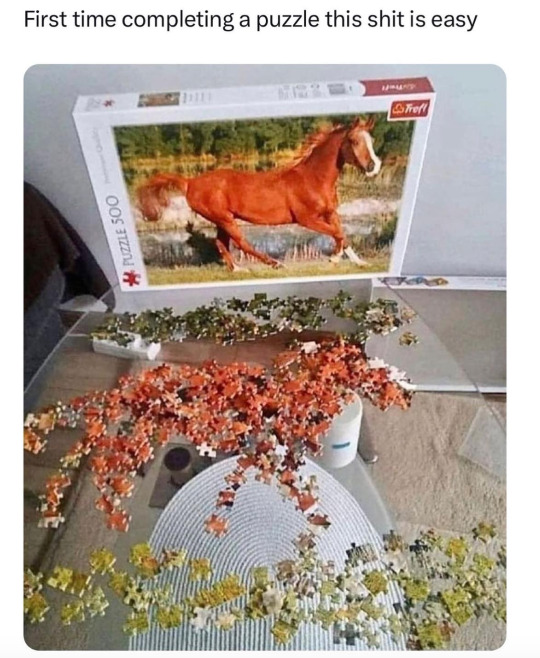
3K notes
·
View notes
Text



@pennythomsonworks on IG
#my gifs#asmr#stim#stimmy#stims#stimming#sensory#stimblr#hands#sensory gifsets#art#art stims#diy#craft stims#bats#nature#nature stim#green stim#stim blog#stim gifs#visual stim#my stims#stimulation#animal stim#visual stimulations#asmr video#asmr gifsets#asmr gifset#asmr gifs#asmr gif
663 notes
·
View notes
Text























RANDOM DIVIDERS!! V4
(ko-fi)
#webcore#old web graphics#carrd graphics#rentry decor#carrd resources#rentry graphics#web graphics#neocities#carrd moodboard#carrd inspo#animated gif#gifset#fast gif#gif#gifcities#pixel gif#rentry gif#flashing gif#flickering#aesthetic dividers#dividers#rentry dividers#page dividers#diy#divider#pngfile#transparent png#random pngs#png#pngimages
253 notes
·
View notes
Text

#art#animals#cats#funny#lol#haha#humor#meme#memes#diy#creative#flowers#flowercore#grandmacore#naturecore#cottagecore#aesthetic#cute animals#baby animals#wholesome#aww
4K notes
·
View notes
Text

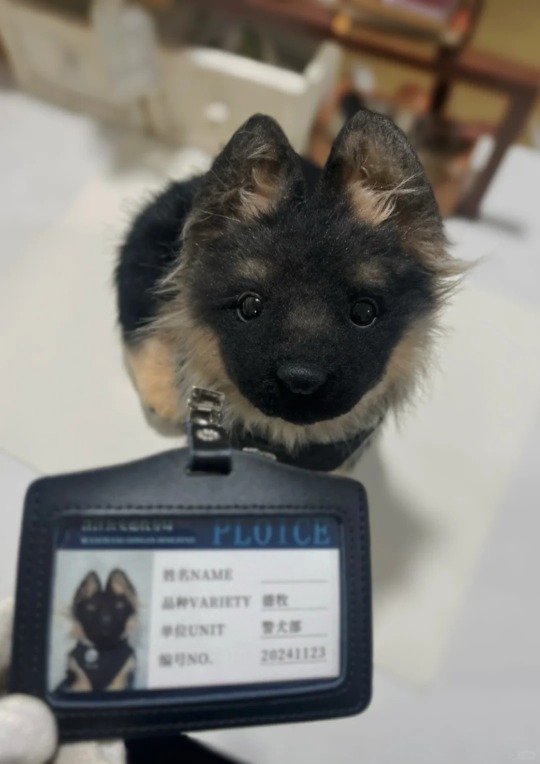

‘Touching me is considered assault.’ - Woof Public Security Bureau Deutscher Schäferhund Branch (cr: 千屿qianyu)
258 notes
·
View notes
Text

#animal crossing#new horizons#acnh#switch#nintendo switch#diy#gaming#video games#bear#stuffed animals#cute#funny#lol#humor#meme#animal crossing new horizons#villagers#teddy bear#ac
1K notes
·
View notes
Text
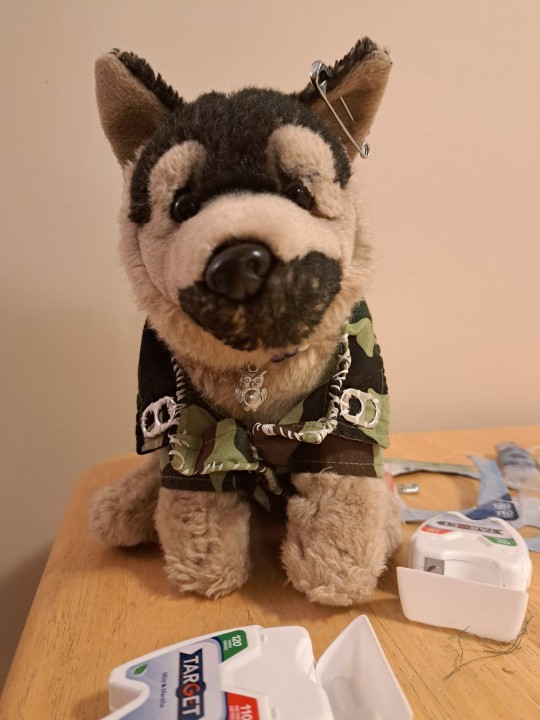



Making lil bro a battle jacket
522 notes
·
View notes
Text
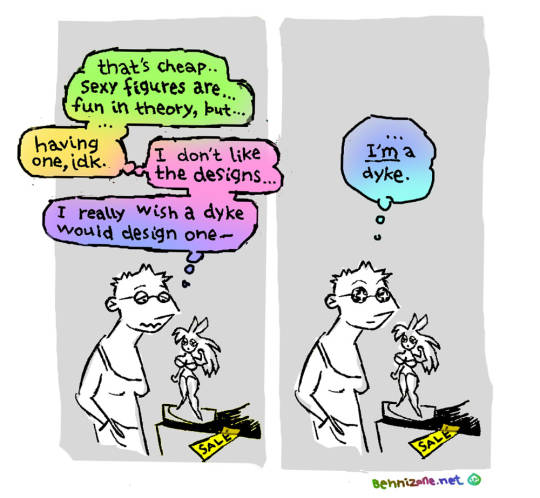



ingredients: hotglue, airdryclay, hopes n dreams. i wanna make a better photoshoot of her.. but i feel this represents her pretty well, in all her glory
#anime figure#custom figure#customized doll#ooak doll#ooak custom#anime ooak#diy figure#lesbian artist#bennizone-art#bennizone-oc#bennizone-oc-JESTER
2K notes
·
View notes
Text

khachapuri cat!! finally finished!!
199 notes
·
View notes