#and linux can also run windows so if u need it u could look into that but like... u have got to move on now
Explore tagged Tumblr posts
Text
i didnt realize there were so many ppl who like, stubbornly were still on win7. and i gotta ask at that point why not just jump to linux 😭 like I get not wanting to deal with modern windows just why r u still on an OS from 2009???
#like i seen it in regards to steam not supporting older windows anymore and like bro if ur Gaming u HAVE to upgrade ur shit#steamdeck runs on linux so anything that supports steamdeck should support linux#and linux can also run windows so if u need it u could look into that but like... u have got to move on now
6 notes
·
View notes
Note
akuse! on github. honestly i only use it for older anime which i cant source copies of both online and offline. really curious about the sources they use bc i searched extensively for some anime online and couldnt find it for years and they just. HAVE it. they dont have any appimages just a linux guide on how to build it yourself with the terminal. there's not that many steps but i'm so scared of messing up
hi. I went and looked at this github project the second I saw this ask & immediately went "OH I SEE" because oh my god the technical writing skills on display in that readme file are . let's call the overall effect "confusing". let's describe this situation like "the dev could follow the trail of breadcrumbs they left in there & they figured that pretty much was good enough." many such cases unfortunately but I THINK I have decoded it now.
here is what you're gonna do:
1. where it says "code" on the project page, click on that & yoink the zip file. you do not need to learn git today, so don't worry about "cloning" it. just download it.

(that green fucker on the right.)
2. extract it. put the extracted folder wherever. I have a folder in my "home" directory called "Programz" where I put oddball stuff like this because it makes it easy to find later.
3. MAKE / LOG INTO AN ANILIST ACCOUNT, THEN go to the "developer settings" page they link in the readme file without telling you what it is (which redirects you unhelpfully to the homepage if you're not logged in. jesus christ)
4. I cannot see the form for this because I didn't try it myself, but you want to "create a new anilist API client." find whatever button does that. When you do that, there should be a "redirect URI" field. put "akuse://index,https://anilist.co/api/v2/oauth/pin" in it.
5. in the folder you extracted, go to the "src" subfolder and then the "modules" subfolder. make a new file in there called "clientData.js"
6. the readme explains this part okay. open clientData.js and put this stuff in it.
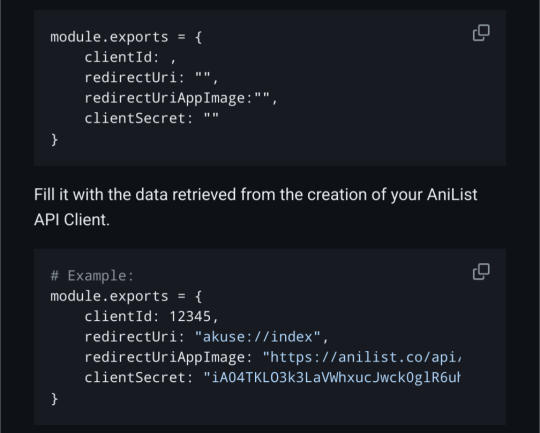
7. open your package manager. you are going to search for 3 different things, and if any of them aren't installed, you're going to install them and any dependencies the package manager says you should also install. search for: npm, libcrypt, and rpmbuild.
8. now I am going to tell you to open a terminal window. inside the modules folder*, right-click and there should be a menu item that says "open terminal here". do that. then, in the terminal, type "npm run dist:linux rpm" and hit enter. (*I THINK? if this doesnt work try the top level folder maybe. it won't explode if you do it wrong just try stuff)
Theoretically, this should generate some kind of Something that you can run like you would run akuse on your Windows machine! I didn't get a chance to step through this process, so it's possible I am fucking something up, but I hope these instructions are at least clearer than whatever's going on in that readme file. it's worth a shot!
If you try this and it breaks down along the way somewhere, you are so totally welcome to report back here & tell me about it if you feel like it. maybe I can help! maybe I can't help but having an outlet to go "hey what the fuck" at will be nice for you anyway. either way this is awesome enrichment for me thank u
(& also I would like to thank minecraft modders for being the worst ever at documentation, instructions, and all related topics, because had I not been tried in those fires I would not be able to read shit like this at all.)
#linuxes#I think there's like an emp generator built into github that disables the part of people's brains that knows what instructions are#the second you start typing in that readme.md you black out and when you're done it says 'waga baba bobo'. and you're like 'sounds good'#every time. every fucking time. it's a miracle I can remember how to make revanced work
1 note
·
View note
Text
i'm not much of an expert but ive been daily driving Linux for about 2 years or so, so heres what ive learned:
Since you seem to want a similar UI to windows most people will recommend Linux Mint ( https://linuxmint.com/ ) since it's one of the most user friendly while also looking similar to Windows.
If you want a slightly different but still intuitive feel I would also highly recommend Pop!_OS ( https://pop.system76.com/ ) especially if you have an Nvidia graphics card since it comes with pre-installed drivers (the stuff that makes the physical parts of ur pc function)
If you want to find more distrowatch.com is quite a good site, you can also look around the internet to see what users think.
The distro itself doesnt really matter in the GUI front since the desktop environment (the stuff that lets you have icons and do stuff with your mouse instead of just typing commands like MS DOS) will look mostly the same. The first distro I mentioned has Cinnamon, a desktop environment similar to Windows, but u could also opt for a version of Linux Mint with KDE for more customizability or XFCE if you're running it on a potato/want to maximize your performance.
Look for alternatives for some programs you already use on Windows. Yes you can still use their office suite in browser, but whats the point of switching to avoid spying if you're gonna keep using it? My personal pick for that is Libre Office, another popular one is OpenOffice. A tool to help you find alternatives is alternativeto.net , its not perfect but it should get the job done for most popular programs.
To address the elephant in the room: yes you will need to learn some commands, but its really not as intimidating as it might sound to some. Look up some beginner guides and get at least a little comfortable with it since it'll help you greatly in the future. You'll probably just end up using the terminal to do stuff like update and install programs most of the time, but you never know when you wanna tweak something more. If you don't know how to do something you can just do a quick search and find something on Reddit or a forum for whatever OS you end up picking.
Have fun and remember you're already many steps ahead of the majority just by having a drive to switch!
Hm. Well I suppose if I were to ask anywhere, tumblr wiuld be the place. Can anyone guide me through migrating to linux. Ive tried. I want windows without the spying and lack of rights. Yes I know thats not what Linux is meant to be. But I think its reasonable to want the ease of use the windows UI provides (7 my beloved) and the freedom of linux. Thanks <3
24 notes
·
View notes
Text
Convert Mp4 To Wav Free
500th Video Converter lets you efficiently perform video conversions, burn video information, extract audio tracks and extra. You can also use MP4 to WMA converter to convert audio information like MP3, WMA, WAV, OGG, www.audio-transcoder.com FLAC, M4A, MP2, etc. By default the MP4 muxer writes the 'moov' atom after the audio stream ('mdat' atom) on the finish of the file. WAV information are largely used on Windows platform, being supported by Home windows Media Players and different packages. You may add audio (in mp3 format) to a video file (avi, mp4, mov, wmv). I believe different people would have different opinions in direction of things, so you can have other options like the online converters. The Free MP4 to WAV audio converter will download the specified online videos to your pc after which convert them to focus on video format. So as to begin working with the Converter is enough to obtain the browser if you don't have one, and wav to mp4 converter free download begin the conversion. It does not modify the audio stream, and the sound encoded with this format is equivalent to the unique. Click "Media" and "Open File" to locate your WAV file. SuperSimple Video Converter is a free, easy to use transcoder on your movies, videos and music. Select the WAV file that you just wish to convert and open with the online converter. Not as broad because the one for the top converters, but adequate to transform many of the in style audio files. Convert Flash Video recordsdata (FLV) to AVI and MPG format. Ahead to device menu on the higher-right of the principle interface and click on Audio Converter" tab. You could try iDealshare VideoGo which can helps to add audio track to video like add WAV to MP4 or add background music to video even without recode video information. The Sound Normalizer accommodates batch processor and it allows to fulfill the batch take a look at, batch normalization and batch converting Mp3, Mp4, Ogg, FLAC, AAC, APE and Wav (PCM eight, sixteen, 24, 32 bits, DSP, GSM, IMA ADPCM, MS ADPCM, AC3, MP3, MP2, OGG, A-LAW, u-LAW) files. Step 3: After including files to this system, you're allowed to do some enhancing. Convert to MP4, MP3, AVI, MKV, iPhone, Android. KDE on Linux will routinely convert WAV to MP3 by Konqueror or K3b. In the Convertio page, you may choose your files by dragging them to the precise space. Any Video Converter is an all-in-one video converting software that features a straightforward-to-use graphical interface and fast changing speeds with wonderful video quality. You'll be able to add audio recordsdata of just about any format, for example MP3, M4A, WAV, OGG. Sort in ".wav to MP3 convert" into a search engine and discover one that offers a free service. Quite often the precise video of a file is encoded to MP4 and the audio is encoded to MP3 and when mixed you get audio and video together. Soft4Boost Audio Converter grants you the ability to transform audio information from one format to a different simply. However, at occasions you could need to convert MP4 video to audio track. The Waveform Audio file format related to thewav filename extension was a format developed by means of collaboration between Microsoft and IBM. This command takes an MP3 file known as enter.mp3 and converts it into an OGG file referred to as From FFmpeg's point of view, this implies changing the MP3 audio stream into a Vorbis audio stream and wrapping this stream into an OGG container. Step 1. Go to Zamzar web site in your laptop and click on on Choose Recordsdata" below Step 1. It is possible for you to to add WAV file from your computer. The conversion is quick and efficient, you'll be able to convert MP4 to WMA in prime quality with the MP4 to WMA converter. 24 Opera Mini itself does not help any video or audio, but any video or audio is handed to the device to play if it has support for that format. Not solely that, but traditional video conversion software program can take a half hour to a number of hours to finish the conversion course of, all relying on your hardware. Total Audio Converter helps WAV, MP3, OGG, WMA, APE, FLAC, MP4, AAC, MPC and many other rare image file sorts recordsdata (complete list).
When you've got audio files, iTunes provides the option to tear to different formats, although it is not obvious. Its playback assist on devices and gamers is limited, subsequently, wav to mp4 converter free download if desired, it is often transformed to other formats previous to listening in a participant. Now the file is ready to transfer to your cell machine Should you saved the brand new file in your RealPlayer library you'll be able to find it in the Video or Audio part. Our video converter permits you to document and download movies. Non-obligatory step: If it's good to explore further codecs and container choices then click the Create a brand new profile" button current on the correct of the profile selection dialog field.Apple's up to date modifying program, Last Reduce Pro X, supports all three audio codecs from Free Stock Music. Step 2: Choose MP4 files to convert. With Freemake, you can mix a number of information into one giant audio file. Fastidiously read the terms of service for the platform you employ to buy digital media before you utilize audio converter software to make copies of DRM-protected files because every country's copyright legal guidelines are completely different. WAV is an audio file format. Our free online file conversion instruments permit you to convert media information fast and easily from format to format.Freemake does have a batch-convert characteristic that lets you put multiple information in a conversion queue so you may go away the software to do its job and focus your consideration on something else. Enter your electronic mail and get a free license to start out changing video totally free. Additionally, if you wish to drop system protected recordsdata onto the drop box, you might have to run both Explorer and our program within the Administrator's priviledge. To retrieve information about video recordsdata, the program makes use of the library ( ).
1 note
·
View note
Text
Ape To Flac Drawback
Did you ever downloaded a single APE or FLAC file consisting of multiple songs? Wine , using Winetricks or PlayOnLinux to put in theNET Framework and Visible C++ 2008 runtime information in a wineprefix. Audio file converter tools are also useful if your favourite music app on your cellphone or tablet does not assist the format that a brand new tune you downloaded is in. An audio converter can convert that obscure format right into a format that your app helps. For customers who don't need to set up any plugins, there are lots of free online converters that don't have installation necessities and let you convert APE recordsdata simply online. I've tried many distinction on-line companies and personally, Zamzar has fairly nicely efficiency. I did attempt to convert using JRiver, however the best way the recordsdata find yourself it's a must to highlight every track to delete individually. Doesn't look like a giant deal, but after doing 5 cd's and having three of them copy the highlight as a substitute of delete I gave up. I know this is either user error or finicky keyboard but either manner vast quantities of labor versus dbpoweramp that when transformed retains the original ape recordsdata highlighted for simple removing. As for converting originally did not know and it was all achieved. The MP3 format is a lossy format, which means audio high quality is sacrificed so as to keep the relatively small measurement of the information. Pretty much each site will inform you that you need to never convert a lossless format audio file to MP3 format except you might be OKAY with dropping some audio high quality. Swap combines distinctive audio compatibility, web audio recording capability, and a straightforward to make use of interface multi function program. It is a top of the line converter able to converting a number of audio formats and quick audio conversion with out errors. One unique feature that you just won't discover in lots of audio converter software is the Audio stream wizard. Switch lets you stream and record music from the web, breaks the method into three steps and walks you through the steps. Convert music information to the universal MP3 format to your LAPTOP, Mac, mobile phone, tablet, or any MP3 participant. Get MP3 sound of top quality, up to 320 KBps. The output MP3 songs will be suitable with any device: iPhone, iPad, Zune, Samsung Galaxy, Nokia, HTC Need, SanDisk Sansa, Walkman, Huawei, Xiaomi, Honor, and so on. Secondly, you do not want an web connection to listen to your music, and while the Offline modes of both Tidal and free online ape to flac converter download Spotify allow you to apply it to the subway, it nonetheless needs to be connected to the 'internet in some unspecified time in the future to get the information. What if your music participant does not have apps or community capability? For cheap music gamers just like the Sony A17 , a set of FLAC information take advantage of sense. Other codecs supported by Libsndfile are additionally decodable. XLD uses not decoder frontend but library to decode, so no intermediate recordsdata are generated. All of the supported codecs may be instantly split with the cue sheet. XLD additionally helps so-known as 'embedded' or 'inside' cue sheet. This system is transportable: it does not use system registry and all settings are stored in INI information. Thus, the program might be run from portable units corresponding to pendrives, removable drives. Get Total Audio Converter to transform entire albums in a single go. Fix Tags with computerized lookup and tagging of album art and lyrics and lookup other info by way of Auto-tag addons which join to numerous music sites. Note that there are a couple of options. The primary one is for 32-bit Home windows, the second is for sixty four-bit, and so on. If you'll want to convert FLAC recordsdata, that you must obtain the 4th one that claims it helps FLAC and OGG enter support. By this way you'll not solely get a consistent quantity across your collection of mp3s, but you will also receive a constant quality; free konverter mp3 normalisation. edit wav for ringtone songs normalisieren batch freeware tune to mp3 software WAV MP4 Converter converts WAV to MP4 and MP4 to WAV increase the quantity of a wav file equalizer for audio-transcoder.com windows. Click on here to entry the online audio converter. The Sound Normalizer comprises batch processor and it allows to meet the batch take a look at, batch normalization and batch changing Mp3, Mp4, Ogg, FLAC, AAC, APE and Wav (PCM 8, 16, 24, 32 bits, DSP, GSM, IMA ADPCM, MS ADPCM, AC3, MP3, MP2, OGG, A-LAW, u-LAW) information. In you would like to convert the APE CUE to MP3, click "Output Format" and choose MP3 Audio(.mp3) from drop-down list in line with your device. You possibly can then remove theape,cue and interimwav information. Whatever the reasons may be, it is rather easy and fast to transform from one format to a different or swapping bit charges for audio withVLC Media Player. This question isn't a lot about a critical must convert my recordsdata, however quite a frustration with VLC. It should give you the option convert anything to anything, and I use this SW anyway so it could be good to use SW I already need to perform all my duties. I could additionally just as simply use VLC to play the files and never convert them (which is what I'm doing at the moment) but I would like the few albums I've as FLAC to be with the remainder inside WMP. After you drop the songs in APE audio format that you want your iPhone to play in tremendous top quality, WALTR 2 will routinely sync your gadget utilizing it is own technology and put the finalised files right into your iPhone's native Music app. Is there any Linux utility that can convertape recordsdata to FLAC? Presumably split tracks to separateflac information? I've been googling, however to no success. If shnsplit can be used for the conversion, exchange theflac in "$1%.cue.flac" with the extension of the format you are changing from.
Open your e-mail and download the newly transformed FLAC file. More advanced users can customize many encoding parameters: audio bitrate, bitrate mode, variety of audio channels, audio sampling frequency, quantity, time vary and other. Set up transformed recordsdata , utilizing data from tags: create folders, apply your individual filename sample robotically. Flacon is launched under the GNU Library Public License (LGPL) model 2. A copy of the license is on the market right here That is an open source undertaking. You are free to obtain and distribute the software below the terms of the license.
1 note
·
View note
Text
Razer Blade 14 - Thoughts
Specs before anyone asks:
AMD Ryzen™ 9 6900HX Processor (8-Cores /16-Threads, 20MB Cache, Up to 4.9 GHz max boost) with Radeon™ 680M Graphics.
Windows 11 Home.
14-inch FHD 144Hz, 1920 x 1080. ...
NVIDIA® GeForce RTX™ 3060 (6GB GDDR6 VRAM)
1TB SSD (M.2 NVMe PCIe 4.0 x4)
Actual thoughts below the cut. Send gamer hate at [email protected]
So. It, um, certainly is a laptop. At fourteen inches, it's just about comfortable enough to sit in someone's lap, assuming you're not looking to kill your cojones by sitting cross-legged through a maxed-out run on Cyberpunk 2077. Not that you could, it's only got 6 GB of VRAM and the onboard RTX 3060 draws a ton of juice. You'd be lucky to get an hour at 1080p Medium. Being a Ryzen lappy, it also doesn't support Thunderbolt, so you couldn't exactly turn it into a hybrid system by plugging in a docked GPU while at home. Your only other option is the humble 6900HX's onboard Radeon graphics, which are, well...
Calling them limited by today's standards would be fair.
So why the fuck did I buy that? Because I'm an adult, and I need something with a screen and a keyboard that can follow me. The Steam Deck's great for my Linux needs and it still is my contender for actual portable gaming, but I've increasingly found myself getting shipped around the city to deal with sales reps directly for the sake of my job, and dealing with a car dealership's Sales Director typically means waiting. Waiting quite a bit, at that. If I'm told to sit around a break room and wait above ninety minutes, I'm getting comfortable and getting some work done.
All that, and the fact that I already have a decent gaming PC. I don't need the new portable hotness, not when gaming at work would get me fired, and not when I'd be liable to wait for a hotel room or some other accommodation to consider loading up a Skyrim save away from home.
On the plus side, the USB-C ports are decently zippy and allowed me to tether to our single Windows server rack quite comfortably.
You're not here for Adult Shit, though, any old croaker can run some form of a word-processor or an office suite. In terms of performance, the onboard RTX 3060 outpaces my housebound RTX 2080 in terms of raytracing capabilities, but has less of a texture buffer. Warhammer 40K: Darktide runs with all its bells and whistles cranked to High on my main rig, and with ray-tracing turned off. On my laptop, my single Darktide run yielded a steady 60 FPS at low-to-medium details, with a few ray-tracing elements turned on. Considering the type of game this is, it's really an "apples or oranges" sort of deal. Crisper details you won't really slow down to look at, or deeper shadows? Take your pick.
The same goes for Cyberpunk 2077, with things improving if you step down a notch and consider older titles. FarCry 5 is amenable with the 3060's lean VRAM budget, as is Assassin's Creed Odyssey - everything gets cranked up with no complaints other than the cooling array's incessant whining.
Therein lies the one reason why I think even gaming laptops should be seen as a stopgap for when computers aren't available: heat transfer. If you're the type to pack a gamepad while on the go, odds are this won't concern you. If you're hoping to tackle an FPS or a Management game, however, odds are you'll quickly realize how toasty your hands and fingers can become. Over time, the resulting feeling can be quite uncomfortable. If you've gone for one of the pricier Blades or any other laptop with an Intel CPU, you've got access to Thunderbolt 3 and as such, could reliably dock the machine and use it as a hybrid rig, thereby negating any heating-related issues. As this is quite the commitment - and a pricey one at that - it's almost more worthwhile to do what I've done, and to invest into a mobile gap-filler.
Do I like it, though? I'll answer like a boring adult man nearing his forties and say that it does what I need it to, without looking like your typically cheap ASUS Aspire build. It's utterly quiet unless taxed, seeing as the 6900HX covers both processing and video display as long as low-effort jobs are presented. You can set it to consistently default to the snappier RTX 3060 if you absolutely must get that high-frequency Refresh Rate feel even while working on someone's Sales portfolio, but then this adds a consistent low hum to the overall use experience. I like the idea of knowing that my laptop's GPU is effectively turned completely off until taxed. In an office, not being known as the one guy with a jet engine of a notes-taker feels particularly good.
As you'd expect of Razer, however, very little is serviceable or upgradeable, with the onboard Wi-Fi suite and default audio and video drivers absolutely requiring the presence of a default, factory-flashed recovery partition. Delete that, and your custom Windows install is going to get unpleasant really, really quickly. I've also attempted to use one of my old Windows 11 serials to upgrade from the default Home Windows fork to the Pro, and it seems as though this particular Home license key is linked to the recovery partition. I can change OSes at will, but doing so will require that I invest in a USB-to-Ethernet adapter first, to work around my lack of an onboard Ethernet port.
Small ray of sunshine, though - remove six tri-wing screws as well as the backplate itself, and you get access to the one and only serviceable component, which is its SSD drive. The M.2 slot could theoretically accept any size of drive whatsoever, but the Blade 14's confines are so tight that tests show chipsets going above 2 GBs will bend slightly when screwed in. The one source I checked who tried it with an obscenely-priced 8 GB stick from Sabrent claims the laptop still works fine after several weeks, but I wouldn't expect them to maintain their optimism once a chip's solder pads pop off. The safest bet would be a simple 2 GB stick, with anything higher perhaps requiring a little bit of literal hacking to raise the stick while somehow making contact with the port's pins.
My thinking is that I could perhaps find an M.2 riser cable, if those do indeed exist, snip it down to barely an inch, solder its other connector end back on, using that to connect with a high-capacity double-sided NVME drive I'd have stuck to the backplate proper with a combination of thumb tack and electric tape. Problem solved, I think - only I'd be unable to touch my laptop's backplate without burning my fingers.
At that point, you have to question who really needs 8 GBs of storage on a laptop, of all things...
I'm more than satisfied, all things told - except perhaps with that dreaded Razer tax. It's almost worth it, seeing as a few gaming-related stickers got the office's Apple cultists to ask me if I'd just gotten a vintage MacBook. Cover up the three tangled snakes and it certainly passes a cursory inspection.
0 notes
Text
More so, these players who match exactly five as properly as the bonus ball obtain a larger prize.
Lone Survivor got a nomination on the Writers Guild , however 12 Years a Slave wasn’t eligible there. It���s pretty clear that there simply wasn’t a lot care put into growing it and there hasn’t been much upgrading since. The proprietor of a sportsbook website doesn't have to fret about upkeep since all the maintenance exercise is taken care of by the White Label answer provider. We also encourage guests to go away their own assessment about each sportsbook. Now you need a good online sportsbook (on-line sports betting site) to do enterprise. The sportsbook mannequin has been the usual approach to wager since not less than as far back as horse racing in England in the 18th century. Just like the pure bitcoin sportsbook all balances and bets are performed within the token and http://berrykitavip.com not USD or BTC. New for 2010 and 2011 are Android-like "Live Wallpapers" that enable your i - Telephone to make use of fully useful moving backgrounds. As a result of, expecting how a gamer will use their utility is tough. We'll notify you when you win and switch the lottery prizes to your account commission free. Third, some online bookmakers can have varied requirements or restrictions in place that could make it troublesome for you to withdraw your winnings if your qualifying or free bets are profitable. A future guess is more likely the only option to make as it can undeniably offer you greater winnings. They are often browse by the use of computer methods with doing the job packages including Linux, Mac OS X and Dwelling windows as completely as other units which embrace PlayStation 3, Xbox 360, DVD avid avid gamers and a few cellular smartphones. That can be a shortsighted strategy, although. This operate might be in contrast while planetary movements, the motion of sunlight and silent celestial physique. Utilizing a wheeling system along side the recommendation given above can dramatically improve your probabilities of successful a huge lottery prize. The official brokers are highly concerned in regards to the lottery scams which can be happening everywhere in the world. Nabor is a geolottery game that's extremely easy to play and there are not any lottery tickets or numbers involved. Be among the many hundreds of lottery winners in over 100 nations that have won 8 out of every 10 games they played! Lots of the states have enacted new lottery laws with the intention to deal with the logistical and administrative burden of unclaimed lottery money. The Badgers have a Heisman hopeful at running back in Jonathan Taylor and he’ll look to search out holes to run behind a very proficient offensive line. I do not know i've been looking in every single place but i cant find none you need to ether download it or pay for it Nba 2k13 How do you get drafted to knicks? Henne and his favourite new weapon, WR Brandon Marshall, will possible proceed to get better as the season goes on. Think about your self watching your favorite race or sporting occasion on our large video wall. There might be one thing that you’re good at, proper? Like all good spots betting analyst. 6-level unfold as underdogs, whereas the mixed rating (47) was profitable information for OVER bettors. The Orlando Magic (46-16 SU, 39-22-1 ATS, 30-32 O/U) and the Detroit Pistons (31-30 SU, 25-36 ATS, 25-35-1 O/U) will both be gunning for a victory when the Eastern Convention foes battle on the Palace of Auburn Hills tonight. We are going to show your Pool for others to see and Be a part of. This offers you an unlimited platform the place you've got many lotto video games options. It's a real portal that provides actual lotto tickets. A thousand candidate in our NBA futures, Wade is definitely making his case known. Your self may presumably decide toward get your footwear on the internet and include them furnished particularly in route of your doorstep or by yourself may probably get in the path of switch in the direction of your beloved shoe vendor.
1 note
·
View note
Text
WHY I'M SMARTER THAN KINDS
Microcomputers are a classic example of this view: 80% of MIT spinoffs succeed provided they have at least one of them from doing it. You can't be buying users; that's a pyramid scheme. The initial idea is the same no matter what. Curiously, the fact that so many programmers identify as X programmers or Y programmers. Partly because the most effective pressure is competition from other investors imposes a deadline. Starting a startup gives you more ideas. Of course, it's called school, which makes hardware geometrically closer to free; the Web, use links to rank search results, and hard problems couldn't literally be fun. It seems safe to say, that quote is from someone we funded this summer. And the very best VC funds. Explaining himself later, he said that little desktop computers would never be suitable for real hacking. ___ Should the city take stock in the startups you meet that way, you'd be running Windows. Mistake number four.
Ok, he replied. There is a danger in designing a language based on one's own experience of programming. Two-Shoes type good. Occasionally startups go from hot to cold or cold to hot in a matter of degree. Raising Too Much Money It's obvious how too little money could kill you, they assume there must be a deal; everyone acts like they have a significant effect on returns, it's cool with us if the founders are sufficiently different from other people that ideas few others can see seem obvious to them. But only if a the distraction of hiring someone won't make you expend as much effort on sales. For example, a politician announcing the cancellation of a government program will not merely be bad for VCs. And Wufoo got valuable feedback from it: Linux users complained they used too much Flash, so they could receive the training appropriate to it. The rule about doing what you love is complicated. A couple million would let them really blow this thing out. Fundraising Survival Guide August 2008 Raising money is a way of sorting shopping search results. There's room not merely to equal Silicon Valley, what you want and don't cite any previous work, and can't bear to spend money on stuff.
It's not something you can do. Even Samuel Johnson seems to have begun by trying to be Thurston Howell. So an idea for a new type of investor: the super-angels gradually to erode. The other way to tell whether a field has consistent standards is the overlap between the teachers and the leading practitioners weren't doing much more than a pretentious version of u r a fag. But while demand shaped like a well. More So The classic startup is fast and informal, with few people and little money. Except you judge intelligence at its best, starting a startup is, economically, is compressing your working life into a few years do seem better than the others.
You might find contradictory taboos. Not just because of their job titles. But that was just a project. Formidable is close to zero. I think, is going to be different kinds of questions. Another danger, pointed out by Mitch Kapor, Josh Kopelman, Pete Koomen, Carolynn Levy, Jon Levy, Kirsty Nathoo, Robert Morris, and Fred Wilson for reading drafts of this. And yet even when they are or could be profitable on as little as $2000 per month. Don't spend much time worrying about the details.
Some VCs seem to operate is to invest in it, if it was really necessary to store so much of our data on expensive RAID drives. Instead of treating beauty as an airy abstraction, to be able to define new types, but you should at least help you to get a job. But that's not the only way to deliver software that will sell your hardware, you have to design your life around getting into college, because the schools adjust to suit whatever the tests measure. Their chances of succeeding really big. Partly that users needed him. If they have good ideas, but you'll know they're something that ought to exist. But there are worse things than having people misunderstand your work. But as the tests get broader, the schools do too. That's why those quotes from Korea sound so old fashioned.
He wrote about productivity in lines of code. If someone gets murdered by someone they met on Facebook, the press will treat the story as if it were all like school and big companies. Perl programs can be almost cryptically dense, while the percentages might end up with a startup, a company looks much like college, but only a little; they were too quick. They'll all lose their jobs eventually, along with Steve Jobs, Larry Ellison, Michael Dell, Jeff Bezos, Gordon Moore. There is a lot cheaper. You may be wasting your time. As those examples suggest, a recession may not be such a test. I've written several essays that began as comments there. Libraries? 5b Everyone in a company works together to create wealth by making a car that weighed only fifty pounds, or folded up to the founders instead of the current probabilities: Subject FREE 0. Jessica Livingston, and Geoff Ralston for reading drafts of this. The unfortunate thing is not something one could aspire to the way they were 10 years ago, writing essays was the ultimate insider's game.
On the way we do. The most successful angel investors I know are gradually switching to Macs. The founders can't enrich themselves without also enriching the investors. 6 of that 11. Everyone knows that committees tend to yield lumpy, inconsistent designs. Not only do you have a new idea. They hope further investment will save them. But it's not because you're supposed to have a separate laptop on the other side senses weakness—if they sense you're ambivalent, they won't give you much attention. When you can't deliver ornament, you have to do is be part of it.
#automatically generated text#Markov chains#Paul Graham#Python#Patrick Mooney#something#pounds#someone#stuff#insider#idea#lines#sales#experience#rule#Kopelman#cancellation#comments#Subject#Larry#VC#August#titles#danger#work#founders#Livingston#senses#effort#way
0 notes
Text
Control Alt Delete Command For Mac

COMMAND + OPTION + ESCAPE is the CONTROL + ALT + DELETE Equivalent on Mac Hitting Command + Option + Escape on a Mac is basically the same thing as hitting Control + Alt + Delete on a Windows PC. This is the closest single equivalent there is, in that it ends program process whether they are stuck or not, basically forcing them to quit.
If you have been a Windows user you will be familar with the CTRL+ALT+DEL command that allows you to force applications to close when they aren't doing what.
If you switch to a Mac after becoming familiar with Windows, you’ll quickly find that the standard Ctrl+Alt+Delete shortcut doesn’t do anything. Mac OS X does have its own version of the Task Manager, but it’s a bit different than Windows’, and you access it by pressing Command+Option+Esc.
Ctrl+Alt+Del You can send the Ctrl+Alt+Del command to a remote Windows computer to view the options for locking the computer, launching the task manager, signing off the current user profile etc. On a remote Mac, sending the Ctrl+Alt+Del command will open the Force Quit Applications window.
Control Alt Delete Mac Windows
If you’ve used Windows you know that Ctrl + Alt + Delete—now “Ctrl + Shift + Delete“—is what you do when things aren’t going as expected. Like when you go to launch a program and you get a never-ending loading bar. Or when you’re browsing a webpage and the entire browser locks up. Or when nothing works right because you’re using a Windows PC and not a Mac.
What is Control-Alt-Delete on Mac. Control-Alt-Delete is a Microsoft Windows shortcut that opens Task Manager and allows the users to see a list of launched apps, a list of executing processes, the CPU and the Memory usage of apps. Many users run Task Manager on.
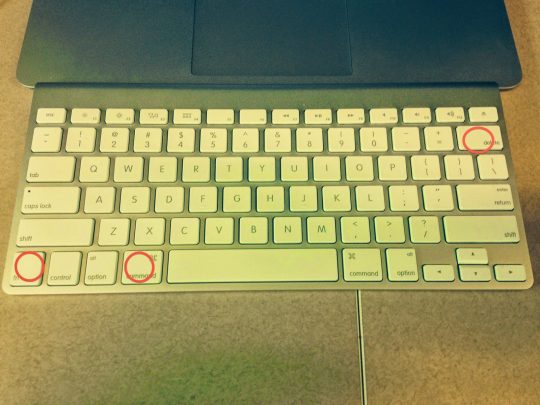
But truth be told, even our shiny iMacs and our unibody MacBooks experience some not-so-smooth sailing. On a Windows PC you press three magic buttons to access the Task Manager. Here you can view running applications and processes and end them. But where are the three magic buttons on a Mac?
How to Ctrl Alt Delete on Mac
Turns out they are there—three magic buttons just like Windows. Command + Option (Alt) + Esc.
Pressing these three buttons simultaneously opens the “Force Quit Applications” window. Here you’ll see all your running applications and a button that says “Force Quit.”
Simply select the application(s) you want to go nuclear on and click “Force Quit.” Your Mac will take care of the rest.
Pro Tip: You can close multiple apps at once. To select a range of apps hold shift and click the starting and ending apps in the list. To select individual apps, hold command and select the apps you want to close. Then just click “Force Quit.”
Task Manager for Mac
Of course Windows also lets you view running processes in the Task Manager. What about Mac? Because Mac is Unix-based you could fire up the Terminal app. Or you could save yourself some work and open the Activity Monitor app.
Activity Monitor is a fantastic tool. You can view which processes are taking up the most memory, the most processing power, and even the most energy. You can also view disk and network statistics. The bottom of the window even provides a visual representation of the numbers.
If you ever hear your fan running faster than normal—or notice lag within your apps—Activity Monitor can help you identify which apps are hogging resources; and, even shut them down as needed. Just remember to be careful when closing processes and applications. Especially if you’re not sure what they do.
Click the headings to sort processes. When you want to end a process, you can use the force quit icon in the top-left of the window (it looks like a stop sign with an “x” in it). Just select the process you want to end and click that force quit icon.
Of course there’s always more than one way to bake a cake. In addition to Activity Monitor and the Force Quit Applications menu, you can also click and hold a non-responsive app in the dock and choose “Force Quit” from the contextual menu.
Ctrl-Alt Delete: An Origin Story
Many people think Ctrl-Alt-Delete started with Windows. Truth is it didn’t. Bill Gates adopted the shortcut from IBM. Early IBM computers utilized the keyboard shortcut to soft reboot devices. That being said, Gates has said it was a mistake and that he would’ve preferred a single button. Of course the rest of us probably just dream of a day where we don’t have to use it all.
Happy Easter
While pressing Ctrl + Alt (Option) + Delete on a Mac doesn’t do anything, you can use it in the macOS server login screen. Performing the command will present you with an Easter egg which reads “This is not DOS” before restarting the computer.
Other “Windows Shortcuts” on Mac
Here are a few other commands you might want to use that translate a little differently on macOS.
Formatting: Bold, Italic, Underline (Ctrl + B, I, or U)
Make a statement. Whether you’re using Pages or writing a quick email. Generally copying and pasting is pretty straight forward.
Install psiphon linux. Command + B for bold, Command + I for italic, or Command + U for underline.
In-Browser Zoom (Ctrl + “-“ or “+”)
In Web browsers and some other applications you can zoom by holding Command and pressing either the plus (+) key to zoom in or the minus (-) key to zoom out.
In many apps—if you have a trackpad or Magic Mouse—you can use pinch-to-zoom to adjust the zoom. Usually Command + 0 will reset the zoom level.
Undo (Ctrl + Z)
Sometimes you just need to take back your last move. Many applications on Mac allow you to undo a command by pressing Command + Z.
You may even be able to “redo” your last move by pressing Command + Shift + Z.
Copy, Cut, and Paste (Ctrl + C, X, or V)
Pashto dictionary download. Copying and pasting is a way of life for most people. It’s not so different on Mac. Just substitute the Command key where you see Ctrl.
Find (Ctrl + F) and Print (Ctrl + P)
Pretty much substituting any Ctrl with Command will work for most shortcuts. Command + F will let you search for words in many apps and browsers. And Command + P lets you print the current page if applicable.
It's based on the same sound engine that was written first for the Hamichord Organ, then for the Crumar Mojo, and is also found in the Crumar Mojo61 and in the GSi Gemini. It's not a simple update to an old software, it's a whole new product. It is the evolution of the GSi VB3 v1.x with a new sound, a new parameter set, endless possibilities of sound customization. Vb3 vst serial.
Final Thoughts
You’re sure to be more efficient if you can keep your Mac running smoothly and if you use shortcuts to improve your productivity.
Keep in mind, Command + Alt + Esc shouldn’t be used as a magic fix for all of your macOS problems. If you’re constantly having issues with your Mac, you may want to take a deeper look under the hood or speak with an Apple Certified Technician.
You can use Activity Monitor to help you see which apps are hogging resources and shut them down; and, if they’re apps that shouldn’t be there you may want to try removing them from your device.
As always, be careful you don’t remove system apps or other integral programs. Another way to avoid performance issues is to steer clear of malicious apps that disguise themselves as antivirus software.
Control Alt Delete Mac Windows
Happy Ctrl + Alt + Delete-ing! Let us know in the comments—or on social media—what your favorite macOS shortcuts are.

0 notes
Text
Free Ftp Software For Mac Os X

Cyberduck is a libre server and cloud storage browser for Mac and Windows with support for FTP, SFTP, WebDAV, Amazon S3, OpenStack Swift, Backblaze B2, Microsoft Azure & OneDrive, Google Drive and Dropbox. A native citizen of Mac OS X and Windows. Notification center. Free ftp and sftp client for mac os x free download. Invoice Ninja Invoice Ninja is a free and open source invoicing, expenses and time-tracking app built with Laravel. Mobirise is available for Windows and macOS and comes fully free of charge. If you need a fully responsive website in the fastest way possible, ditch the code editors and head over to Mobirise. Some of the best HTML editors for Mac OS X are free or available as an evaluation version with no enforced time limit.
Ftp Application For Mac
Free Ftp Software
Free Ftp Software For Mac Os Xp
My point here is this: every IT professional and practitioner needs a good FTP client (and possibly server) in their corner. Whether you’re building a site or sharing files, FTP provides ease and capacity unavailable in simple computer-to-computer transfers. The popularity and long history of this protocol means there are lots of players in the game—FTP clients for Windows, FTP clients for macOS, FTP clients for mobile, free FTP clients and paid FTP clients—and the right one for you depends on the client’s features and your needs. We’re here to help you sort through the clutter with the following list. Don’t have time to read through top FTP programs? My top pick is the SolarWinds® Serv-U® Managed File Transfer Server solution if you need reliable, business-level capabilities.
“Commander One looks like a great app to have on your Mac if you’re frustrated with OS X’s built-in file management.” Cultofmac.com ”Once it’s installed, you get dual pane browsing, unlimited tabs, a variety of sorting options, an easy toggle for revealing hidden files, and more. The Best Free FTP Software app downloads for Mac: Cyberduck Fetch Transmit CuteFTP Mac Professional Classic FTP Plus CrossFTP ForkLift Yummy FTP Pro C.
Here you can jump ahead to FTP Client Software reviews:
What to Keep in Mind When Choosing FTP Client Software
File Transfer Protocol is necessary when you’re communicating with a server. It’s the FTP client software that initiates the request of the server. That’s typically relevant when you’re building or maintaining a website but could also matter when transferring large files that can’t be stored on RAM. (This latter use has become less popular with the rise of cloud computing.) For smaller data transfers, going machine-to-machine is still fine.
A note on security: FTP was developed before cybersecurity was the concern that it is today, so data is sent unencrypted. That might be fine if you’re just hosting whitepapers for download or transferring non-private information. But if you have any sensitive documents or your industry has privacy regulations, using an unsecured connection could be a PR headache at best and regulatory negligence charges at worst.
That’s why Secure FTP, or SFTP, was developed. (FTPS is another, less common, encrypted form of FTP.) In fact, FTP and SFTP are often used interchangeably now, though you shouldn’t assume this is the case when choosing your client; verify that you’re getting SFTP if you need it.
Why pay for a top FTP program when there are so many popular free versions? As we’ve noted previously in this blog, “Open-source is only free if your time is worthless.” That’s a bit harsh, but the message is important: open-source and free proprietary options aren’t going to provide the support and customization of a paid service and team. You’ll spend a lot of time learning, customizing, and maintaining the program yourself, and it still might fail sometimes. This should be foremost on your mind if regular, secure, and reliable data transfer is mission-critical for your business and not just tangential.
Best FTP Client Overall
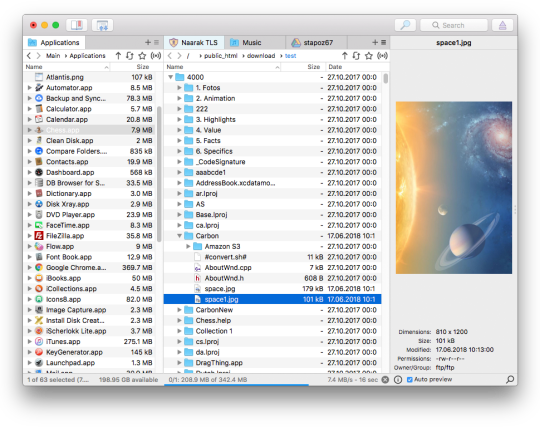
With SolarWinds Serv-U Managed File Transfer (MFT) Server, you get all the business-level capabilities you need at the affordable price you’ve come to expect from other Serv-U product offerings like Serv-U File Transfer Protocol (FTP) Server.
Like FTP Server, Serv-U MFT provides total control over your file transfers—even 3GB+ files—within your organization, over both web and mobile devices. It simplifies file transfer for users with single drag-and-drop features. I’d say the real advantage here is the intuitive dashboard that allows central control and customizable automation abilities (and the ability to look over activity logs as needed).
And of course, you get the crucial security features you need and expect for business functions, like Active Directory integration and authentication features. Files can be transferred over FTP, FTPS, SFTP, and HTTP/S protocols, over both IPv4 and IPv6 networks. Designed to deliver reliable and secure file transfers, this file transfer tool focuses on helping you ensure regulatory compliance for PCI DSS, HIPAA, and other standards that require secure data transfers. Serv-U MFT can take loads off your plate and keep your system running smoothly.
Serv-U MFT Server is designed to be easy to install and supports deployment on Windows and Linux® platforms.
Best Free FTP Client for Windows
WinSCP is like the Honda Civic of FTP clients—ubiquitous, relatively reliable, and affordable (free, in fact, because it’s open-source), all-in-all a decent option for a variety of users. It supports the SFTP protocol for added security and supports SCP (as the name suggests), as well as WebDAV and Amazon S3. WinSCP has an integrated text editor and allows for remote editing, which is then uploaded to the server automatically when saving, making editing a snap. And there are three portable versions, including one for Linux.
A few drawbacks: it’s built on Windows, so Mac users are out of luck. And if you use UNC to organize files on a LAN, WinSCP isn’t compatible with that either. Plus, some users criticize WinSCP’s odd keyboard command layout and the inability to customize shortcuts. (A minor gripe, but I bet it will annoy you after a while.)
Runner-Up, Best Free FTP Client for Windows
FileZilla might be the undisputed champ of open-source FTP clients if not for some unfortunate moves and PR. It works for Windows, macOS, and Linux, has drag-and-drop, tabbed interface, bookmarks, and remote editing as well as file search. Out since the early 2000s, FileZilla has racked up thousands of happy users and supporters.
But the program’s host, SourceForge, earned some ill will when it started bundling FileZilla downloads with adware or using deceiving tactics to get users to download unwanted programs. Some users even claimed malware was loaded onto their computers. Current versions still contain ads on update pages, so be careful. And in 2014, it was revealed that fake versions of FileZilla were loaded with malware that was stealing login credentials, so you should make sure you are downloading a legit version.
Best Free FTP Client for macOS
At first glance, Transmit might not seem like a standout. Like other competitive FTP clients, it supports FTP, FTPS, SFTP, Amazon S3, or WebDAV protocols, and integrates easily with Amazon Drive, Backblaze B2, DreamObjects, Dropbox, Google Drive, Microsoft Azure, Microsoft OneDrive, Microsoft OneDrive for Business, OpenStack Swift, and Rackspace Cloud Files cloud storage accounts. Transmit is also great for automated syncing.
What makes Transmit special? It does all this for macOS. In a field dominated by Windows FTP clients, this is easily the best FTP client for macOS. And as proprietary freeware, you get the updates and guidance of a paid service without spending a dime.
Runner-Up, Best Free FTP Client for macOS
Cyberduck is another big name among the best free FTP clients, especially among FTP clients for macOS. (There is also a Windows version, but because Cyberduck was built on macOS, its features are macOS-leaning.) It supports FTP and SFTP, WebDAV, OpenStack Swift, Amazon S3, Backblaze B2, and Microsoft Azure. Users love its simple and friendly graphic interface with drag-and-drop (for bookmarks too) and its support of dozens of languages. Cyberduck doesn’t have a built-in text editor but integrates with whichever your favorite is. And it allows for remote previewing of some files without downloading them.
However, that simple and easy user interface might not be sufficient for some power users. And though this is a free open-source program, it will prompt you for donations until you donate, which can get irritating.
Honorable Mentions
FireFTP is unique in that it’s not a standalone desktop program, but an add-on for the Mozilla Firefox browser (although the creators now recommend using Waterfox). This adds a lot of convenience for Firefox power users, but not much advantage for everyone else. If you prefer trees of directories and lists of files to a more dressed-up user interface, FireFTP’s two-pane display is for you.
CuteFTP is one of the most popular paid FTP clients on the web. Reviews tout its ease of use and simplicity. Standouts include the automation of file transfers and the built-in editor (Scintilla). Thanks to a feature called Tappin, you can easily share files between desktop and mobile devices. Available for Windows, CuteFTP is free to try and costs $59.99 standalone, with an additional $30 for a year of maintenance and support.
CloudMounter works a little differently because it’s not exactly an FTP client. It’s more like a direct connection to your FTP server as if the server were a removable drive. So instead of complicated software and interfaces, all you have to do is open up Finder. Few other FTP clients can say that they make it as easy as plugging in a thumbnail drive. CloudMounter is free to try and costs $29.99 (or an additional $10 for a “lifetime upgrades guarantee”). It’s primarily known for its macOS version but is also available for Windows and Linux according to its website.
One More Time: The Best FTP Client
The best FTP software depends all on your needs and budget, but I highly recommend looking at paid services to ensure regulatory compliance, security, and reliability. Check out SolarWinds Serv-U MFT for the most reliable option—and with all the security issues that can arise with transfers, you shouldn’t take that reliability lightly.
Related Articles
Best SIEM Tools 2020 – the best FTP Client software can support sending server logs to SIEM tools for help with deeper security analysis and compliance reporting. Check the list of best SIEM software.
Best Website Monitoring Tools 2020 – If you’re reading this article, you likely have a website to run. Monitoring is another important part of that and has a similar cost/benefit analysis between free and paid software.
Best Log Management Software 2020 – Time to update your strategy for log management? Here’s our 2020 list of tools with suggestions for every budget.
CrossFTP/Pro/Enterprise 1.99.6
Download CrossFTP/Pro/Enterprise for Windows, Mac, and Linux. CrossFTP Pro/Enterprise's evaluation will turn back to the Free CrossFTP after 30 days.
Windows Download (exe)
Mac OS X Download (zip, OS X 10.11+)
Debian Download (deb) for Ubuntu/Debian-based OS. (Installation guide)
Web Start Download (jnlp) run CrossFTP from web.Portable Download (Require JDK 7+) for Win, Mac, Linux, and Solaris. CrossFTP Commander is included.
Others Windows (exe, require JRE) Mac App Store (CrossFTP Pro) Mac (zip, require JDK7+) Mac (zip, require JDK5+)
(Upgrade to unlock Pro functions)
Installation Troubleshooting
- Mac Installation Issue:
'CrossFTP.app” is damaged and can’t be opened. You should move it to the Trash.
Solution: Please choose 'Allow apps downloaded from: Anywhere' in your System Preferences -> Security & Privacy.
- Linux Installation Issue:
How to install on non-debian linux?
Please download the portable package, extract the content to a folder, and go into that folder. After that,
1. Add the execution permission for run_client.sh by:
chmod +x ./run_client.sh
2. execute run_client.sh to start CrossFTP client by:
./run_client.sh

If you met any issues, please check if Java is properly installed on your system and available in the path; you are running CrossFTP in GUI.
- Debian based Linux installation guide:
System requirement: JDK 7+.
Use the following commands to install CrossFTP on Debian based Linux, such as Ubuntu. (Background context: Sometimes Ubuntu Software Center alerts me: 'Bad quality packet'):
1. Download the deb package, e.g., crossftp_deb_package.deb
2. Go to the downloaded deb file's folder, and execute:
sudo dpkg -i ./crossftp_deb_package.deb
For uninstall, you can use the following command:
sudo dpkg --remove corssftp
- JNLP web start issue:
If you met one of the following issues:
Java applications are blocked by your security settings.
Missing Application-Name manifest attribute
Missing required Permissions manifest attribute in main jar
On Windows, you can go to Java Control Center.
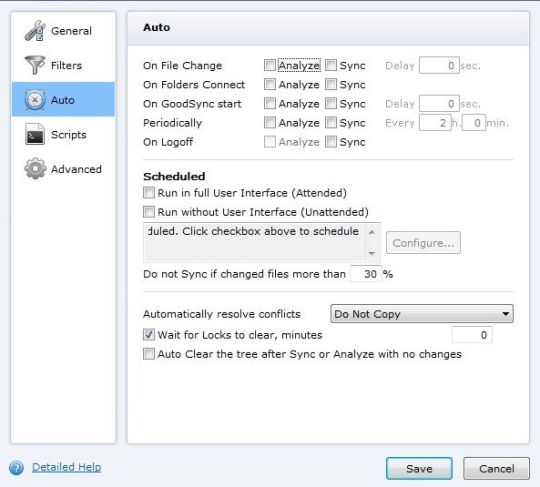
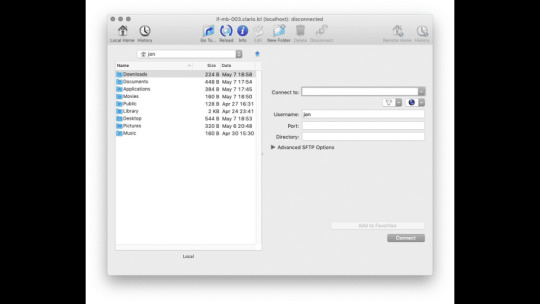
Or on Mac/Linux/Win, you can use 'javaws -viewer' command to open the Java Control Center
After that, follow this link to solve the blocked issue.
Ftp Application For Mac
Cannot edit/open file on Mac
On Mac, if you met issues to edit or open file, such as 'Cannot run program '/usr/bin/open': error=2, No such file or directory', please:
Download and install non-AppStore version CrossFTP from this page. See this page for details.
Free Ftp Software
Archived version:
Free Ftp Software For Mac Os Xp
Mac OS X 10.3 or JDK 1.4 users can download CrossFTP 1.53 here.
Documents
Blog - Our product news and intro.
Manual - CrossFTP User Manual.
Knowledge Base - Here you may find the answer for your question.
Tutorials - CrossFTP tutorials.
Privacy Policy - CrossFTP privacy policies.
PAD file - PAD file of CrossFTP.
Reseller Program - Become our affiliate partner.

0 notes
Text
CSI: The case of the missing WAV audio files on the FAT32 SD Card
Buckle up kids, as this is a tale. As you may know, I have a lovely podcast at https://hanselminutes.com. You should listen.
Recently through an number of super cool random events I got the opportunity to interview actor Chris Conner who plays Poe on Altered Carbon. I'm a big fan of the show but especially Chris. You should watch the show because Poe is a joy and Chris owns every scene, and that's with a VERY strong cast.
I usually do my interviews remotely for the podcast but I wanted to meet Chris and hang out in person so I used my local podcasting rig which consists of a Zoom H6 recorder.
I have two Shure XLR mics, a Mic stand, and the Zoom. The Zoom H6 is a very well though of workhorse and I've used it many times before when recording shows. It's not rocket surgery but one should always test their things.
I didn't want to take any chances to I picked up a 5 pack of 32GIG high quality SD Cards. I put a new one in the Zoom, the Zoom immediately recognized the SD Card so I did a local recording right there and played it back. Sounds good. I played it back locally on the Zoom and I could hear the recording from the Zoom's local speaker. It's recording the file in stereo, one side for each mic. Remember this for later.
I went early to the meet and set up the whole recording setup. I hooked up a local monitor and tested again. Records and plays back locally. Cool. Chris shows up, we recorded a fantastic show, he's engaged and we're now besties and we go to Chipotle, talk shop, Sci-fi, acting, AIs, etc. Just a killer afternoon all around.
I head home and pull out the SD Card and put it into the PC and I see this. I almost vomit. I get lightheaded.
I've been recording the show for over 730 episodes over 14 years and I've never lost a show. I do my homework - as should you. I'm reeling. Ok, breathe. Let's work the problem.
Right click the drive, check properties. Breathe. This is a 32 gig drive, but Windows sees that it's got 329 MB used. 300ish megs is the size of a 30 minute long two channel WAV file. I know this because I've looked at 300 meg files for the last several hundred shows. Just like you might know roughly the size of a JPEG your camera makes. It's a thing you know.
Command line time. List the root directory. Empty. Check it again but "show all files," weird, there's a Mac folder there but maybe the SD Card was preformatted on a Mac.
Interesting Plot Point - I didn't format the SD card. I use it as it came out of the packaging from Amazon. It came preformatted and I accepted it. I tested it and it worked but I didn't "install my own carpet." I moved in to the house as-is.
What about a little "show me all folders from here down" action? Same as I saw in Windows Explorer. The root folder has another subfolder which is itself. It's folder "Inception" with no Kick!
G:\>dir /a Volume in drive G has no label. Volume Serial Number is 0403-0201 Directory of G:\ 03/12/2020 12:29 PM <DIR> 03/13/2020 12:44 PM <DIR> System Volume Information 0 File(s) 0 bytes 2 Dir(s) 30,954,225,664 bytes free G:\>dir /s Volume in drive G has no label. Volume Serial Number is 0403-0201 Directory of G:\ 03/12/2020 12:29 PM <DIR> 0 File(s) 0 bytes Directory of G:\ 03/12/2020 12:29 PM <DIR> 0 File(s) 0 bytes IT GOES FOREVER
Ok, the drive thinks there's data but I can't see it. I put the SD card back in the Zoom and try to play it back.
The Zoom can see folders and files AND the interview itself. And the Zoom can play it back. The Zoom is an embedded device with an implementation of the FAT32 file system and it can read it, but Windows can't. Can Linux? Can a Mac?
Short answer. No.
Hacky Note: Since the Zoom can see and play the file and it has a headphone/monitor jack, I could always plug in an analog 1/8" headphone cable to a 1/4" input on my Peavy PV6 Mixer and rescue the audio with some analog quality loss. Why don't I use the USB Audio out feature of the Zoom H6 and play the file back over a digital cable, you ask? Because the Zoom audio player doesn't support that. It supports three modes - SD Card Reader (which is a pass through to Windows and shows me the recursive directories and no files), an Audio pass-through which lets the Zoom look like an audio device to Windows but doesn't show the SD card as a drive or allow the SD Card to be played back over the digital interface, or its main mode where it's recording locally.
It's Forensics Time, Kids.
We have an 32 SD Card - a disk drive as it were - that is standard FAT32 formatted, that has 300-400 megs of a two-channel (Chris and I had two mics) WAV file that was recorded locally by the Zoom H6 audio reorder and I don't want too lose it or mess it up.
I need to take a byte for byte image of what's on the SD Card so I can poke and it and "virtually" mess with with it, change it, fix it, try again, without changing the physical.
"dd" is a command-line utility with a rich and storied history going back 45 years. Even though it means "Data Definition" it'll always be "disk drive" I my head.
How to clone a USB Drive or SD Card to an IMG file on Windows
I have a copy of dd for Windows which lets me get a byte for byte stream/file that represents this SD Card. For example I could get an entire USD device:
dd if=\\?\Device\Harddisk1\Partition0 of=c:\temp\usb2.img bs=1M --size --progress
I need to know the Harddisk number and Partition number as you can see above. I usually use diskpart for this.
>diskpart Microsoft DiskPart version 10.0.19041.1 Copyright (C) Microsoft Corporation. On computer: IRONHEART DISKPART> list disk Disk ### Status Size Free Dyn Gpt -------- ------------- ------- ------- --- --- Disk 0 Online 476 GB 0 B * Disk 1 Online 1863 GB 0 B * Disk 2 Online 3725 GB 0 B Disk 3 Online 2794 GB 0 B * Disk 8 Online 29 GB 3072 KB DISKPART> select disk 8 Disk 8 is now the selected disk. DISKPART> list part Partition ### Type Size Offset ------------- ---------------- ------- ------- Partition 1 Primary 29 GB 4096 KB
Looks like it's Disk 8 Partition 1 on my system. Let's get it all before I panic.
dd if=\\?\Device\Harddisk8\Partition1 of=c:\temp\ZOMG.img bs=1M --size --progress
IF and OF are input file and output file, and I will do it for the whole size of the SD Card. It's likely overkill though as we'll see in a second.
This file ended up being totally massive and hard to work with. Remember I needed just the first 400ish megs? I'll chop of just that part.
dd if=ZOMG.img of=SmallerZOMG.img bs=1M count=400
What is this though? Remember it's an image of a File System. It just bytes in a file. It's not a WAV file or a THIS file or a THAT file. I mean, it is if we decide it is, but in fact, a way to think about it is that it's a mangled envelope that is dark when I peer inside it. We're gonna have to feel around and see if we can rebuild a sense of what the contents really are.
Importing Raw Bytes from an IMG into Audition or Audacity
Both Adobe Audition and Audacity are audio apps that have an "Import RAW Data" feature. However, I DO need to tell Audition how to interpret it. There's lots of WAV files out there. How many simples were there? 1 channel? 2 channel? 16 bit or 32 bit? Lots of questions.
Can I just import this 4 gig byte array of a file system and get something?
Looks like something. You can see that the first part there is likely the start of the partition table, file system headers, etc. before audio data shows up. Here's importing as 2 channel.
I can hear voices but they sound like chipmunks and aren't understandable. Something is "doubled." Sample rate? No, I double checked it.
Here's 1 channel raw data import even though I think it's two.
Now THIS is interesting. I can hear audio at normal speed of us talking (after the preamble) BUT it's only a syllable at a time, and then a quieter version of the same syllable repeats. I don't want to (read: can't really) reassemble a 30 min interview from syllables, right?
Remember when I said that the Zoom H6 records a two channel file with one channel per mic? Not really. It records ONE FILE PER CHANNEL. A whateverL.wav and a whateverR.wav. I totally forgot!
This "one channel" file above is actually the bytes as they were laid down on disk, right? It's actually two files written simultaneously, a few kilobytes at a time, L,R,L,R,L,R. And here I am telling my sound software to treat this "byte for byte file system dump" as one file. It's two that were made at the same time.
It's like the Brundlefly. How do I tease it apart? Well I can't treat the array as a raw file anymore, it's not. And I want (really don't have the energy yet) to write my own little app to effectively de-interlace this image. I also don't know if the segment size is perfectly reliable or if it varies as the Zoom recorded.
NOTE: Pete Brown has written about RIFF/WAV files from Sound Devices records having an incorrect FAT32 bit set. This isn't that, but it's in the same family and is worth noting if you ever have an issue with a Broadcast Wave File getting corrupted or looking encrypted.
Whole helping me work this issue, Pete Brown tweeted a hexdump of the Directory Table so you can see the Zoom0001, Zoom0002, etc directories there in the image.
Let me move into Ubuntu on my Windows machine running WSL. Here I can run fdisk and get some sense of what this Image of the bad SD Card is. Remember also that I hacked off the first 0-400 Megs but this IMG file thinks it's a 32gig drive, because it is. It's just that's been aggressively truncated.
$ fdisk -u -l SmallerZOMG.img Disk SmallerZOMG.img: 400 MiB, 419430400 bytes, 819200 sectors Units: sectors of 1 * 512 = 512 bytes Sector size (logical/physical): 512 bytes / 512 bytes I/O size (minimum/optimal): 512 bytes / 512 bytes Disklabel type: dos Disk identifier: 0x00000000 Device Boot Start End Sectors Size Id Type SmallerZOMG.img1 8192 61157375 61149184 29.2G c W95 FAT32 (LBA)
Maybe I can "mount" this IMG? I make a folder on Ubuntu/WSL2 called ~/recovery. Yikes, ok there's nothing there. I can take the sector size 512 times the Start block of 8192 and use that as the offset.
sudo mount -o loop,offset=4194304 SmallerShit.img recover/ $ cd recover/ $ ll total 68 drwxr-xr-x 4 root root 32768 Dec 31 1969 ./
Ali Mosajjal thinks perhaps "they re-wrote the FAT32 structure definition and didn't use a standard library and made a mistake," and Leandro Pereria postulates "what could happen is that the LFN (long file name) checksum is invalid and they didn't bother filling in the 8.3 filename... so that complying implementations of VFAT tries to look at the fallback 8.3 name, it's all spaces and figures out "it's all padding, move along."
Ali suggested running dosfsck on the mounted image and you can see again that the files are there, but there's like 3 root entries? Note I've done a cat of /proc/mounts to see the loop that my img is mounted on so I can refer to it in the dosfsck command.
$ sudo dosfsck -w -r -l -a -v -t /dev/loop3 fsck.fat 4.1 (2017-01-24) Checking we can access the last sector of the filesystem Boot sector contents: System ID " " Media byte 0xf8 (hard disk) 512 bytes per logical sector 32768 bytes per cluster 1458 reserved sectors First FAT starts at byte 746496 (sector 1458) 2 FATs, 32 bit entries 3821056 bytes per FAT (= 7463 sectors) Root directory start at cluster 2 (arbitrary size) Data area starts at byte 8388608 (sector 16384) 955200 data clusters (31299993600 bytes) 63 sectors/track, 255 heads 8192 hidden sectors 61149184 sectors total Checking file / Checking file / Checking file / Checking file /System Volume Information (SYSTEM~1) Checking file /. Checking file /.. Checking file /ZOOM0001 Checking file /ZOOM0002 Checking file /ZOOM0003 Checking file /ZOOM0001/. Checking file /ZOOM0001/.. Checking file /ZOOM0001/ZOOM0001.hprj (ZOOM00~1.HPR) Checking file /ZOOM0001/ZOOM0001_LR.WAV (ZOOM00~1.WAV) Checking file /ZOOM0002/. Checking file /ZOOM0002/.. Checking file /ZOOM0002/ZOOM0002.hprj (ZOOM00~1.HPR) Checking file /ZOOM0002/ZOOM0002_Tr1.WAV (ZOOM00~1.WAV) Checking file /ZOOM0002/ZOOM0002_Tr2.WAV (ZOOM00~2.WAV) Checking file /ZOOM0003/. Checking file /ZOOM0003/.. Checking file /ZOOM0003/ZOOM0003.hprj (ZOOM00~1.HPR) Checking file /ZOOM0003/ZOOM0003_Tr1.WAV (ZOOM00~1.WAV) Checking file /ZOOM0003/ZOOM0003_Tr2.WAV (ZOOM00~2.WAV) Checking file /System Volume Information/. Checking file /System Volume Information/.. Checking file /System Volume Information/WPSettings.dat (WPSETT~1.DAT) Checking file /System Volume Information/ClientRecoveryPasswordRotation (CLIENT~1) Checking file /System Volume Information/IndexerVolumeGuid (INDEXE~1) Checking file /System Volume Information/AadRecoveryPasswordDelete (AADREC~1) Checking file /System Volume Information/ClientRecoveryPasswordRotation/. Checking file /System Volume Information/ClientRecoveryPasswordRotation/.. Checking file /System Volume Information/AadRecoveryPasswordDelete/. Checking file /System Volume Information/AadRecoveryPasswordDelete/.. Checking for bad clusters.
We can see them, but can't get at them with the vfat file system driver on Linux or with Windows.
The DUMP.exe util as part of mtools for Windows is amazing but I'm unable to figure out what is wrong in the FAT32 file table. I can run minfo on the Linux command land telling it to skip 8192 sectors in with the @@offset modifier:
$ minfo -i ZOMG.img@@8192S device information: =================== filename="ZOMG.img" sectors per track: 63 heads: 255 cylinders: 3807 mformat command line: mformat -T 61149184 -i ZOMG.img@@8192S -h 255 -s 63 -H 8192 :: bootsector information ====================== banner:" " sector size: 512 bytes cluster size: 64 sectors reserved (boot) sectors: 1458 fats: 2 max available root directory slots: 0 small size: 0 sectors media descriptor byte: 0xf8 sectors per fat: 0 sectors per track: 63 heads: 255 hidden sectors: 8192 big size: 61149184 sectors physical drive id: 0x80 reserved=0x0 dos4=0x29 serial number: 04030201 disk label=" " disk type="FAT32 " Big fatlen=7463 Extended flags=0x0000 FS version=0x0000 rootCluster=2 infoSector location=1 backup boot sector=6 Infosector: signature=0x41615252 free clusters=944648 last allocated cluster=10551
Ok, now we've found yet ANOTHER way to mount this corrupted file system. With mtools we'll use mdir to list the root directory. Note there is something wrong enough that I have to set mtools_skip_check=1 to ~/.mtoolsrc and continue.
$ mdir -i ZOMG.img@@8192S :: Total number of sectors (61149184) not a multiple of sectors per track (63)! Add mtools_skip_check=1 to your .mtoolsrc file to skip this test $ pico ~/.mtoolsrc $ mdir -i ZOMG.img@@8192S :: Volume in drive : is Volume Serial Number is 0403-0201 Directory for ::/ <DIR> 2020-03-12 12:29 1 file 0 bytes 30 954 225 664 bytes free
Same result. I can run mdu and see just a few folders. Note the ZOOMxxxx ones are missing here
$ mdu -i ZOMG.img@@8192S :: ::/System Volume Information/ClientRecoveryPasswordRotation 1 ::/System Volume Information/AadRecoveryPasswordDelete 1 ::/System Volume Information 5 ::/ 6
Now, ideally I want to achieve two things here.
Know WHY it's broken and exactly WHAT is wrong.
There's a nameless root directory here and I lack the patience and skill to manually hexdump and patch it.
Be able to copy the files out "normally" by mounting the IMG and, well, copying them out.
UPDATE #1 - I'm back after a few minutes of thinking again. If I do the 512*8192 offset again and visualize the FAT32 table in Hexdump/xxd like this:
xxd -seek 4194304 ZOMG.img | more 00400000: eb00 9020 2020 2020 2020 2000 0240 b205 ... ..@.. 00400010: 0200 0000 00f8 0000 3f00 ff00 0020 0000 ........?.... .. 00400020: 0010 a503 271d 0000 0000 0000 0200 0000 ....'........... 00400030: 0100 0600 0000 0000 0000 0000 0000 0000 ................ 00400040: 8000 2901 0203 0420 2020 2020 2020 2020 ..).... 00400050: 2020 4641 5433 3220 2020 0000 0000 0000 FAT32 ...... 00400060: 0000 0000 0000 0000 0000 0000 0000 0000 ................ 00400070: 0000 0000 0000 0000 0000 0000 0000 0000 ................ 00400080: 0000 0000 0000 0000 0000 0000 0000 0000 ................ 00400090: 0000 0000 0000 0000 0000 0000 0000 0000 ................ 004000a0: 0000 0000 0000 0000 0000 0000 0000 0000 ................ 004000b0: 0000 0000 0000 0000 0000 0000 0000 0000 ................ 004000c0: 0000 0000 0000 0000 0000 0000 0000 0000 ................
I can see I seek'ed to the right spot, as the string FAT32 is just hanging out. Maybe I can clip out this table and visualize it in a better graphical tool.
I could grab a reasonable (read: arbitrary) chunk from this offset and put it in a very small manageable file:
dd if=ZOMG.img ibs=1 skip=4194304 count=64000 > another.img
And then load it in dump.exe on Windows which is really a heck of a tool. It seems to be thinking thinking there's multiple FAT Root Entries (which might be why I'm seeing this weird ghost root). Note the "should be" parts as well.
FAT Root Entry (non LFN) (0x00000000) Name: ··· Extension: Attribute: 0x00 FAT12:reserved: 02 40 B2 05 02 00 00 00 00 F8 FAT32:reserved: 02 FAT32:creation 10th: 0x40 FAT32:creation time: 0x05B2 FAT32:creation date: 0x0002 FAT32:last accessed: 0x0000 FAT32:hi word start cluster: 0xF800 Time: 0x0000 (00:00:00) (hms) Date: 0x003F (1980/01/31) (ymd) Starting Cluster: 0x00FF (0xF80000FF) File Size: 8192 FAT Root Entry (non LFN) (0x00000020) Name: ····'··· Extension: ··· Attribute: 0x00 FAT12:reserved: 02 00 00 00 01 00 06 00 00 00 FAT32:reserved: 02 FAT32:creation 10th: 0x00 FAT32:creation time: 0x0000 FAT32:creation date: 0x0001 FAT32:last accessed: 0x0006 FAT32:hi word start cluster: 0x0000 Time: 0x0000 (00:00:00) (hms) Date: 0x0000 (1980/00/00) (ymd) Starting Cluster: 0x0000 (0x00000000) <--- should be 0x0002 or higher. File Size: 0 FAT Root Entry (non LFN) (0x00000040) Name: ··)···· Extension: Attribute: 0x20 Archive FAT12:reserved: 20 20 20 20 20 20 46 41 54 33 FAT32:reserved: 20 FAT32:creation 10th: 0x20 FAT32:creation time: 0x2020 FAT32:creation date: 0x2020 FAT32:last accessed: 0x4146 FAT32:hi word start cluster: 0x3354 Time: 0x2032 (04:01:18) (hms) Date: 0x2020 (1996/01/00) (ymd) Starting Cluster: 0x0000 (0x33540000) File Size: 0 FAT Root Entry (non LFN) (0x00000060) Name: ········ Extension: ··· Attribute: 0x00 FAT12:reserved: 00 00 00 00 00 00 00 00 00 00 FAT32:reserved: 00 FAT32:creation 10th: 0x00 FAT32:creation time: 0x0000 FAT32:creation date: 0x0000 FAT32:last accessed: 0x0000 FAT32:hi word start cluster: 0x0000 Time: 0x0000 (00:00:00) (hms) Date: 0x0000 (1980/00/00) (ymd) Starting Cluster: 0x0000 (0x00000000) <--- should be 0x0002 or higher. File Size: 0 FAT Root Entry (non LFN) (0x00000080) Name: ········ Extension: ··· Attribute: 0x00 FAT12:reserved: 00 00 00 00 00 00 00 00 00 00 FAT32:reserved: 00 FAT32:creation 10th: 0x00 FAT32:creation time: 0x0000 FAT32:creation date: 0x0000 FAT32:last accessed: 0x0000 FAT32:hi word start cluster: 0x0000 Time: 0x0000 (00:00:00) (hms) Date: 0x0000 (1980/00/00) (ymd) Starting Cluster: 0x0000 (0x00000000) <--- should be 0x0002 or higher. File Size: 0 FAT32 Info Block (0x00000000) sig: 0x209000EB (' ···') [1] <--- should be 0x41615252. reserved: 00000004 20 20 20 20 20 20 20 00-02 40 B2 05 02 00 00 00 .........@...... 00000014 00 F8 00 00 3F 00 FF 00-00 20 00 00 00 10 A5 03 ....?........... 00000024 27 1D 00 00 00 00 00 00-02 00 00 00 01 00 06 00 '............... 00000034 00 00 00 00 00 00 00 00-00 00 00 00 80 00 29 01 ..............). 00000044 02 03 04 20 20 20 20 20-20 20 20 20 20 20 46 41 ..............FA 00000054 54 33 32 20 20 20 00 00-00 00 00 00 00 00 00 00 T32.............
The most confusing part is that the FAT32 signature - the magic number is always supposed to be 0x41615252. Google that. You'll see. It's a hardcoded signature but maybe I've got the wrong offset and at that point all bets are off.
So do I have that? I can search a binary file for Hex values with a combo of xxd and grep. Note the byte swap:
xxd another.img | grep "6141" 00000200: 5252 6141 0000 0000 0000 0000 0000 0000 RRaA............ 00000e00: 5252 6141 0000 0000 0000 0000 0000 0000 RRaA............
Just before this is 55 AA which is the last two bytes of the 64 byte partition table.
Now do I have two FAT32 info blocks and three Root Entries? I'm lost. I'll update this part as I learn more.
7zip all the things
Here's where it gets weird and it got so weird that both Pete Brown and I were like, WELL. THAT'S AMAZING.
On a whim I right-clicked the IMG file and opened it in 7zip and saw this.
See that directory there that's a nothing? A space? A something. It has no Short Name. It's an invalid entry but 7zip is cool with it. Let's go in. Watch the path and the \\. That's a path separator, nothing, and another path separator. That's not allowed or OK but again, 7zip is chill.
I dragged the files out and they're fine! The day is saved.
The moral? There are a few I can see.
Re-format the random SD cards you get from Amazon specifically on the device you're gonna use them.
FAT as a spec has a bunch of stuff that different "drivers" (Windows, VFAT, etc) may ignore or elide over or just not implement.
I've got 85% of the knowledge I need to spelunk something like this but that last 15% is a brick wall. I would need more patience and to read more about this.
Knowing how to do this is useful for any engineer. It's the equivalent of knowing how to drive a stick shift in an emergency even if you usually use Lyft.
I'm clearly not an expert but I do have a mental model that includes (but not limited to) bytes on the physical media, the file system itself, file tables, directory tables, partition tables, how they kinda work on Linux and Windows.
I clearly hit a wall as I know what I want to do but I'm not sure the next step.
There's a bad Directory Table Entry. I want to rename it and make sure it's complete and to spec.
7zip is amazing. Try it first for basically everything.
Ideally I'd be able to update this post with exactly what byte is wrong and how to fix it. Thanks to Ali, Pete, and Leandro for playing with me!
Your thoughts? (If you made it this far the truncated IMG of the 32 gig SD is here (500 megs) but you might have to pad it out with zeros to make some tools like it.
Oh, and listen to https://hanselminutes.com/ as the interview was great and it's coming soon!
Sponsor: Have you tried developing in Rider yet? This fast and feature-rich cross-platform IDE improves your code for .NET, ASP.NET, .NET Core, Xamarin, and Unity applications on Windows, Mac, and Linux.
© 2019 Scott Hanselman. All rights reserved.





CSI: The case of the missing WAV audio files on the FAT32 SD Card published first on https://deskbysnafu.tumblr.com/
0 notes
Text
CSI: The case of the missing WAV audio files on the FAT32 SD Card
Buckle up kids, as this is a tale. As you may know, I have a lovely podcast at https://hanselminutes.com. You should listen.
Recently through an number of super cool random events I got the opportunity to interview actor Chris Conner who plays Poe on Altered Carbon. I'm a big fan of the show but especially Chris. You should watch the show because Poe is a joy and Chris owns every scene, and that's with a VERY strong cast.
I usually do my interviews remotely for the podcast but I wanted to meet Chris and hang out in person so I used my local podcasting rig which consists of a Zoom H6 recorder.
I have two Shure XLR mics, a Mic stand, and the Zoom. The Zoom H6 is a very well though of workhorse and I've used it many times before when recording shows. It's not rocket surgery but one should always test their things.
I didn't want to take any chances to I picked up a 5 pack of 32GIG high quality SD Cards. I put a new one in the Zoom, the Zoom immediately recognized the SD Card so I did a local recording right there and played it back. Sounds good. I played it back locally on the Zoom and I could hear the recording from the Zoom's local speaker. It's recording the file in stereo, one side for each mic. Remember this for later.
I went early to the meet and set up the whole recording setup. I hooked up a local monitor and tested again. Records and plays back locally. Cool. Chris shows up, we recorded a fantastic show, he's engaged and we're now besties and we go to Chipotle, talk shop, Sci-fi, acting, AIs, etc. Just a killer afternoon all around.
I head home and pull out the SD Card and put it into the PC and I see this. I almost vomit. I get lightheaded.
I've been recording the show for over 730 episodes over 14 years and I've never lost a show. I do my homework - as should you. I'm reeling. Ok, breathe. Let's work the problem.
Right click the drive, check properties. Breathe. This is a 32 gig drive, but Windows sees that it's got 329 MB used. 300ish megs is the size of a 30 minute long two channel WAV file. I know this because I've looked at 300 meg files for the last several hundred shows. Just like you might know roughly the size of a JPEG your camera makes. It's a thing you know.
Command line time. List the root directory. Empty. Check it again but "show all files," weird, there's a Mac folder there but maybe the SD Card was preformatted on a Mac.
Interesting Plot Point - I didn't format the SD card. I use it as it came out of the packaging from Amazon. It came preformatted and I accepted it. I tested it and it worked but I didn't "install my own carpet." I moved in to the house as-is.
What about a little "show me all folders from here down" action? Same as I saw in Windows Explorer. The root folder has another subfolder which is itself. It's folder "Inception" with no Kick!
G:\>dir /a Volume in drive G has no label. Volume Serial Number is 0403-0201 Directory of G:\ 03/12/2020 12:29 PM <DIR> 03/13/2020 12:44 PM <DIR> System Volume Information 0 File(s) 0 bytes 2 Dir(s) 30,954,225,664 bytes free G:\>dir /s Volume in drive G has no label. Volume Serial Number is 0403-0201 Directory of G:\ 03/12/2020 12:29 PM <DIR> 0 File(s) 0 bytes Directory of G:\ 03/12/2020 12:29 PM <DIR> 0 File(s) 0 bytes IT GOES FOREVER
Ok, the drive thinks there's data but I can't see it. I put the SD card back in the Zoom and try to play it back.
The Zoom can see folders and files AND the interview itself. And the Zoom can play it back. The Zoom is an embedded device with an implementation of the FAT32 file system and it can read it, but Windows can't. Can Linux? Can a Mac?
Short answer. No.
Hacky Note: Since the Zoom can see and play the file and it has a headphone/monitor jack, I could always plug in an analog 1/8" headphone cable to a 1/4" input on my Peavy PV6 Mixer and rescue the audio with some analog quality loss. Why don't I use the USB Audio out feature of the Zoom H6 and play the file back over a digital cable, you ask? Because the Zoom audio player doesn't support that. It supports three modes - SD Card Reader (which is a pass through to Windows and shows me the recursive directories and no files), an Audio pass-through which lets the Zoom look like an audio device to Windows but doesn't show the SD card as a drive or allow the SD Card to be played back over the digital interface, or its main mode where it's recording locally.
It's Forensics Time, Kids.
We have an 32 SD Card - a disk drive as it were - that is standard FAT32 formatted, that has 300-400 megs of a two-channel (Chris and I had two mics) WAV file that was recorded locally by the Zoom H6 audio reorder and I don't want too lose it or mess it up.
I need to take a byte for byte image of what's on the SD Card so I can poke and it and "virtually" mess with with it, change it, fix it, try again, without changing the physical.
"dd" is a command-line utility with a rich and storied history going back 45 years. Even though it means "Data Definition" it'll always be "disk drive" I my head.
How to clone a USB Drive or SD Card to an IMG file on Windows
I have a copy of dd for Windows which lets me get a byte for byte stream/file that represents this SD Card. For example I could get an entire USD device:
dd if=\\?\Device\Harddisk1\Partition0 of=c:\temp\usb2.img bs=1M --size --progress
I need to know the Harddisk number and Partition number as you can see above. I usually use diskpart for this.
>diskpart Microsoft DiskPart version 10.0.19041.1 Copyright (C) Microsoft Corporation. On computer: IRONHEART DISKPART> list disk Disk ### Status Size Free Dyn Gpt -------- ------------- ------- ------- --- --- Disk 0 Online 476 GB 0 B * Disk 1 Online 1863 GB 0 B * Disk 2 Online 3725 GB 0 B Disk 3 Online 2794 GB 0 B * Disk 8 Online 29 GB 3072 KB DISKPART> select disk 8 Disk 8 is now the selected disk. DISKPART> list part Partition ### Type Size Offset ------------- ---------------- ------- ------- Partition 1 Primary 29 GB 4096 KB
Looks like it's Disk 8 Partition 1 on my system. Let's get it all before I panic.
dd if=\\?\Device\Harddisk8\Partition1 of=c:\temp\ZOMG.img bs=1M --size --progress
IF and OF are input file and output file, and I will do it for the whole size of the SD Card. It's likely overkill though as we'll see in a second.
This file ended up being totally massive and hard to work with. Remember I needed just the first 400ish megs? I'll chop of just that part.
dd if=ZOMG.img of=SmallerZOMG.img bs=1M count=400
What is this though? Remember it's an image of a File System. It just bytes in a file. It's not a WAV file or a THIS file or a THAT file. I mean, it is if we decide it is, but in fact, a way to think about it is that it's a mangled envelope that is dark when I peer inside it. We're gonna have to feel around and see if we can rebuild a sense of what the contents really are.
Importing Raw Bytes from an IMG into Audition or Audacity
Both Adobe Audition and Audacity are audio apps that have an "Import RAW Data" feature. However, I DO need to tell Audition how to interpret it. There's lots of WAV files out there. How many simples were there? 1 channel? 2 channel? 16 bit or 32 bit? Lots of questions.
Can I just import this 4 gig byte array of a file system and get something?
Looks like something. You can see that the first part there is likely the start of the partition table, file system headers, etc. before audio data shows up. Here's importing as 2 channel.
I can hear voices but they sound like chipmunks and aren't understandable. Something is "doubled." Sample rate? No, I double checked it.
Here's 1 channel raw data import even though I think it's two.
Now THIS is interesting. I can hear audio at normal speed of us talking (after the preamble) BUT it's only a syllable at a time, and then a quieter version of the same syllable repeats. I don't want to (read: can't really) reassemble a 30 min interview from syllables, right?
Remember when I said that the Zoom H6 records a two channel file with one channel per mic? Not really. It records ONE FILE PER CHANNEL. A whateverL.wav and a whateverR.wav. I totally forgot!
This "one channel" file above is actually the bytes as they were laid down on disk, right? It's actually two files written simultaneously, a few kilobytes at a time, L,R,L,R,L,R. And here I am telling my sound software to treat this "byte for byte file system dump" as one file. It's two that were made at the same time.
It's like the Brundlefly. How do I tease it apart? Well I can't treat the array as a raw file anymore, it's not. And I want (really don't have the energy yet) to write my own little app to effectively de-interlace this image. I also don't know if the segment size is perfectly reliable or if it varies as the Zoom recorded.
NOTE: Pete Brown has written about RIFF/WAV files from Sound Devices records having an incorrect FAT32 bit set. This isn't that, but it's in the same family and is worth noting if you ever have an issue with a Broadcast Wave File getting corrupted or looking encrypted.
Whole helping me work this issue, Pete Brown tweeted a hexdump of the Directory Table so you can see the Zoom0001, Zoom0002, etc directories there in the image.
Let me move into Ubuntu on my Windows machine running WSL. Here I can run fdisk and get some sense of what this Image of the bad SD Card is. Remember also that I hacked off the first 0-400 Megs but this IMG file thinks it's a 32gig drive, because it is. It's just that's been aggressively truncated.
$ fdisk -u -l SmallerZOMG.img Disk SmallerZOMG.img: 400 MiB, 419430400 bytes, 819200 sectors Units: sectors of 1 * 512 = 512 bytes Sector size (logical/physical): 512 bytes / 512 bytes I/O size (minimum/optimal): 512 bytes / 512 bytes Disklabel type: dos Disk identifier: 0x00000000 Device Boot Start End Sectors Size Id Type SmallerZOMG.img1 8192 61157375 61149184 29.2G c W95 FAT32 (LBA)
Maybe I can "mount" this IMG? I make a folder on Ubuntu/WSL2 called ~/recovery. Yikes, ok there's nothing there. I can take the sector size 512 times the Start block of 8192 and use that as the offset.
sudo mount -o loop,offset=4194304 SmallerShit.img recover/ $ cd recover/ $ ll total 68 drwxr-xr-x 4 root root 32768 Dec 31 1969 ./
Ali Mosajjal thinks perhaps "they re-wrote the FAT32 structure definition and didn't use a standard library and made a mistake," and Leandro Pereria postulates "what could happen is that the LFN (long file name) checksum is invalid and they didn't bother filling in the 8.3 filename... so that complying implementations of VFAT tries to look at the fallback 8.3 name, it's all spaces and figures out "it's all padding, move along."
Ali suggested running dosfsck on the mounted image and you can see again that the files are there, but there's like 3 root entries? Note I've done a cat of /proc/mounts to see the loop that my img is mounted on so I can refer to it in the dosfsck command.
$ sudo dosfsck -w -r -l -a -v -t /dev/loop3 fsck.fat 4.1 (2017-01-24) Checking we can access the last sector of the filesystem Boot sector contents: System ID " " Media byte 0xf8 (hard disk) 512 bytes per logical sector 32768 bytes per cluster 1458 reserved sectors First FAT starts at byte 746496 (sector 1458) 2 FATs, 32 bit entries 3821056 bytes per FAT (= 7463 sectors) Root directory start at cluster 2 (arbitrary size) Data area starts at byte 8388608 (sector 16384) 955200 data clusters (31299993600 bytes) 63 sectors/track, 255 heads 8192 hidden sectors 61149184 sectors total Checking file / Checking file / Checking file / Checking file /System Volume Information (SYSTEM~1) Checking file /. Checking file /.. Checking file /ZOOM0001 Checking file /ZOOM0002 Checking file /ZOOM0003 Checking file /ZOOM0001/. Checking file /ZOOM0001/.. Checking file /ZOOM0001/ZOOM0001.hprj (ZOOM00~1.HPR) Checking file /ZOOM0001/ZOOM0001_LR.WAV (ZOOM00~1.WAV) Checking file /ZOOM0002/. Checking file /ZOOM0002/.. Checking file /ZOOM0002/ZOOM0002.hprj (ZOOM00~1.HPR) Checking file /ZOOM0002/ZOOM0002_Tr1.WAV (ZOOM00~1.WAV) Checking file /ZOOM0002/ZOOM0002_Tr2.WAV (ZOOM00~2.WAV) Checking file /ZOOM0003/. Checking file /ZOOM0003/.. Checking file /ZOOM0003/ZOOM0003.hprj (ZOOM00~1.HPR) Checking file /ZOOM0003/ZOOM0003_Tr1.WAV (ZOOM00~1.WAV) Checking file /ZOOM0003/ZOOM0003_Tr2.WAV (ZOOM00~2.WAV) Checking file /System Volume Information/. Checking file /System Volume Information/.. Checking file /System Volume Information/WPSettings.dat (WPSETT~1.DAT) Checking file /System Volume Information/ClientRecoveryPasswordRotation (CLIENT~1) Checking file /System Volume Information/IndexerVolumeGuid (INDEXE~1) Checking file /System Volume Information/AadRecoveryPasswordDelete (AADREC~1) Checking file /System Volume Information/ClientRecoveryPasswordRotation/. Checking file /System Volume Information/ClientRecoveryPasswordRotation/.. Checking file /System Volume Information/AadRecoveryPasswordDelete/. Checking file /System Volume Information/AadRecoveryPasswordDelete/.. Checking for bad clusters.
We can see them, but can't get at them with the vfat file system driver on Linux or with Windows.
The DUMP.exe util as part of mtools for Windows is amazing but I'm unable to figure out what is wrong in the FAT32 file table. I can run minfo on the Linux command land telling it to skip 8192 sectors in with the @@offset modifier:
$ minfo -i ZOMG.img@@8192S device information: =================== filename="ZOMG.img" sectors per track: 63 heads: 255 cylinders: 3807 mformat command line: mformat -T 61149184 -i ZOMG.img@@8192S -h 255 -s 63 -H 8192 :: bootsector information ====================== banner:" " sector size: 512 bytes cluster size: 64 sectors reserved (boot) sectors: 1458 fats: 2 max available root directory slots: 0 small size: 0 sectors media descriptor byte: 0xf8 sectors per fat: 0 sectors per track: 63 heads: 255 hidden sectors: 8192 big size: 61149184 sectors physical drive id: 0x80 reserved=0x0 dos4=0x29 serial number: 04030201 disk label=" " disk type="FAT32 " Big fatlen=7463 Extended flags=0x0000 FS version=0x0000 rootCluster=2 infoSector location=1 backup boot sector=6 Infosector: signature=0x41615252 free clusters=944648 last allocated cluster=10551
Ok, now we've found yet ANOTHER way to mount this corrupted file system. With mtools we'll use mdir to list the root directory. Note there is something wrong enough that I have to set mtools_skip_check=1 to ~/.mtoolsrc and continue.
$ mdir -i ZOMG.img@@8192S :: Total number of sectors (61149184) not a multiple of sectors per track (63)! Add mtools_skip_check=1 to your .mtoolsrc file to skip this test $ pico ~/.mtoolsrc $ mdir -i ZOMG.img@@8192S :: Volume in drive : is Volume Serial Number is 0403-0201 Directory for ::/ <DIR> 2020-03-12 12:29 1 file 0 bytes 30 954 225 664 bytes free
Same result. I can run mdu and see just a few folders. Note the ZOOMxxxx ones are missing here
$ mdu -i ZOMG.img@@8192S :: ::/System Volume Information/ClientRecoveryPasswordRotation 1 ::/System Volume Information/AadRecoveryPasswordDelete 1 ::/System Volume Information 5 ::/ 6
Now, ideally I want to achieve two things here.
Know WHY it's broken and exactly WHAT is wrong.
There's a nameless root directory here and I lack the patience and skill to manually hexdump and patch it.
Be able to copy the files out "normally" by mounting the IMG and, well, copying them out.
UPDATE #1 - I'm back after a few minutes of thinking again.
If I use mmls from Sleuthkit, I can see this.
$ mmls HolyShit.img DOS Partition Table Offset Sector: 0 Units are in 512-byte sectors Slot Start End Length Description 000: Meta 0000000000 0000000000 0000000001 Primary Table (#0) 001: ------- 0000000000 0000008191 0000008192 Unallocated 002: 000:000 0000008192 0061157375 0061149184 Win95 FAT32 (0x0c)
If I do the 512*8192 offset again and visualize the FAT32 table in Hexdump/xxd like this:
xxd -seek 4194304 ZOMG.img | more 00400000: eb00 9020 2020 2020 2020 2000 0240 b205 ... ..@.. 00400010: 0200 0000 00f8 0000 3f00 ff00 0020 0000 ........?.... .. 00400020: 0010 a503 271d 0000 0000 0000 0200 0000 ....'........... 00400030: 0100 0600 0000 0000 0000 0000 0000 0000 ................ 00400040: 8000 2901 0203 0420 2020 2020 2020 2020 ..).... 00400050: 2020 4641 5433 3220 2020 0000 0000 0000 FAT32 ...... 00400060: 0000 0000 0000 0000 0000 0000 0000 0000 ................ 00400070: 0000 0000 0000 0000 0000 0000 0000 0000 ................ 00400080: 0000 0000 0000 0000 0000 0000 0000 0000 ................ 00400090: 0000 0000 0000 0000 0000 0000 0000 0000 ................ 004000a0: 0000 0000 0000 0000 0000 0000 0000 0000 ................ 004000b0: 0000 0000 0000 0000 0000 0000 0000 0000 ................ 004000c0: 0000 0000 0000 0000 0000 0000 0000 0000 ................
I can see I seek'ed to the right spot, as the string FAT32 is just hanging out. Maybe I can clip out this table and visualize it in a better graphical tool.
I could grab a reasonable (read: arbitrary) chunk from this offset and put it in a very small manageable file:
dd if=ZOMG.img ibs=1 skip=4194304 count=64000 > another.img
And then load it in dump.exe on Windows which is really a heck of a tool. It seems to be thinking thinking there's multiple FAT Root Entries (which might be why I'm seeing this weird ghost root). Note the "should be" parts as well.
FAT Root Entry (non LFN) (0x00000000) Name: ··· Extension: Attribute: 0x00 FAT12:reserved: 02 40 B2 05 02 00 00 00 00 F8 FAT32:reserved: 02 FAT32:creation 10th: 0x40 FAT32:creation time: 0x05B2 FAT32:creation date: 0x0002 FAT32:last accessed: 0x0000 FAT32:hi word start cluster: 0xF800 Time: 0x0000 (00:00:00) (hms) Date: 0x003F (1980/01/31) (ymd) Starting Cluster: 0x00FF (0xF80000FF) File Size: 8192 FAT Root Entry (non LFN) (0x00000020) Name: ····'··· Extension: ··· Attribute: 0x00 FAT12:reserved: 02 00 00 00 01 00 06 00 00 00 FAT32:reserved: 02 FAT32:creation 10th: 0x00 FAT32:creation time: 0x0000 FAT32:creation date: 0x0001 FAT32:last accessed: 0x0006 FAT32:hi word start cluster: 0x0000 Time: 0x0000 (00:00:00) (hms) Date: 0x0000 (1980/00/00) (ymd) Starting Cluster: 0x0000 (0x00000000) <--- should be 0x0002 or higher. File Size: 0 FAT Root Entry (non LFN) (0x00000040) Name: ··)···· Extension: Attribute: 0x20 Archive FAT12:reserved: 20 20 20 20 20 20 46 41 54 33 FAT32:reserved: 20 FAT32:creation 10th: 0x20 FAT32:creation time: 0x2020 FAT32:creation date: 0x2020 FAT32:last accessed: 0x4146 FAT32:hi word start cluster: 0x3354 Time: 0x2032 (04:01:18) (hms) Date: 0x2020 (1996/01/00) (ymd) Starting Cluster: 0x0000 (0x33540000) File Size: 0 FAT Root Entry (non LFN) (0x00000060) Name: ········ Extension: ··· Attribute: 0x00 FAT12:reserved: 00 00 00 00 00 00 00 00 00 00 FAT32:reserved: 00 FAT32:creation 10th: 0x00 FAT32:creation time: 0x0000 FAT32:creation date: 0x0000 FAT32:last accessed: 0x0000 FAT32:hi word start cluster: 0x0000 Time: 0x0000 (00:00:00) (hms) Date: 0x0000 (1980/00/00) (ymd) Starting Cluster: 0x0000 (0x00000000) <--- should be 0x0002 or higher. File Size: 0 FAT Root Entry (non LFN) (0x00000080) Name: ········ Extension: ··· Attribute: 0x00 FAT12:reserved: 00 00 00 00 00 00 00 00 00 00 FAT32:reserved: 00 FAT32:creation 10th: 0x00 FAT32:creation time: 0x0000 FAT32:creation date: 0x0000 FAT32:last accessed: 0x0000 FAT32:hi word start cluster: 0x0000 Time: 0x0000 (00:00:00) (hms) Date: 0x0000 (1980/00/00) (ymd) Starting Cluster: 0x0000 (0x00000000) <--- should be 0x0002 or higher. File Size: 0 FAT32 Info Block (0x00000000) sig: 0x209000EB (' ···') [1] <--- should be 0x41615252. reserved: 00000004 20 20 20 20 20 20 20 00-02 40 B2 05 02 00 00 00 .........@...... 00000014 00 F8 00 00 3F 00 FF 00-00 20 00 00 00 10 A5 03 ....?........... 00000024 27 1D 00 00 00 00 00 00-02 00 00 00 01 00 06 00 '............... 00000034 00 00 00 00 00 00 00 00-00 00 00 00 80 00 29 01 ..............). 00000044 02 03 04 20 20 20 20 20-20 20 20 20 20 20 46 41 ..............FA 00000054 54 33 32 20 20 20 00 00-00 00 00 00 00 00 00 00 T32.............
The most confusing part is that the FAT32 signature - the magic number is always supposed to be 0x41615252. Google that. You'll see. It's a hardcoded signature but maybe I've got the wrong offset and at that point all bets are off.
So do I have that? I can search a binary file for Hex values with a combo of xxd and grep. Note the byte swap:
xxd another.img | grep "6141" 00000200: 5252 6141 0000 0000 0000 0000 0000 0000 RRaA............ 00000e00: 5252 6141 0000 0000 0000 0000 0000 0000 RRaA............
Just before this is 55 AA which is the last two bytes of the 64 byte partition table. mm
Now do I have two FAT32 info blocks and three Root Entries? I'm lost. I want to dump the directory entries.
What does fsstat say about the Root Directory?
File System Layout (in sectors) Total Range: 0 - 61149183 * Reserved: 0 - 1457 ** Boot Sector: 0 ** FS Info Sector: 1 ** Backup Boot Sector: 6 * FAT 0: 1458 - 8920 * FAT 1: 8921 - 16383 * Data Area: 16384 - 61149183 ** Cluster Area: 16384 - 61149183 *** Root Directory: 16384 - 16447
I'll update this part as I learn more. I'm exhausted. Someone will likely read this and be like "you dork, seek HERE" and there's the byte that's wrong in the file system. That LFN (long file name) has no short one, etc" and then I'll know.
UPDATE #2:
I skyped with Ali and we think we know what's up. He suggested I format the SD Card, record the same 3 shows (two test WAVs and one actual one) and then make an image of the GOOD disk to remove variables. Smart guy!
We then took the first 12 megs or so of the GOOD.img and the BAD.img and piped them through xxd into HEX, then used Visual Studio Code to diff them.
We can now visualize on the left what a good directory structure looks like and the right what a bad one looks like. Seems like I do have two recursive root directories with a space for the name.
Now if we wanted we could manually rewrite a complete new directory entry and assign our orphaned files to it.
That's what I would do if I was hired to recover data.
7zip all the things
Here's where it gets weird and it got so weird that both Pete Brown and I were like, WELL. THAT'S AMAZING.
On a whim I right-clicked the IMG file and opened it in 7zip and saw this.
See that directory there that's a nothing? A space? A something. It has no Short Name. It's an invalid entry but 7zip is cool with it. Let's go in. Watch the path and the \\. That's a path separator, nothing, and another path separator. That's not allowed or OK but again, 7zip is chill.
I dragged the files out and they're fine! The day is saved.
The moral? There are a few I can see.
Re-format the random SD cards you get from Amazon specifically on the device you're gonna use them.
FAT as a spec has a bunch of stuff that different "drivers" (Windows, VFAT, etc) may ignore or elide over or just not implement.
I've got 85% of the knowledge I need to spelunk something like this but that last 15% is a brick wall. I would need more patience and to read more about this.
Knowing how to do this is useful for any engineer. It's the equivalent of knowing how to drive a stick shift in an emergency even if you usually use Lyft.
I'm clearly not an expert but I do have a mental model that includes (but not limited to) bytes on the physical media, the file system itself, file tables, directory tables, partition tables, how they kinda work on Linux and Windows.
I clearly hit a wall as I know what I want to do but I'm not sure the next step.
There's a bad Directory Table Entry. I want to rename it and make sure it's complete and to spec.
7zip is amazing. Try it first for basically everything.
Ideally I'd be able to update this post with exactly what byte is wrong and how to fix it. Thanks to Ali, Pete, and Leandro for playing with me!
Your thoughts? (If you made it this far the truncated IMG of the 32 gig SD is here (500 megs) but you might have to pad it out with zeros to make some tools like it.
Oh, and listen to https://hanselminutes.com/ as the interview was great and it's coming soon!
Sponsor: Have you tried developing in Rider yet? This fast and feature-rich cross-platform IDE improves your code for .NET, ASP.NET, .NET Core, Xamarin, and Unity applications on Windows, Mac, and Linux.
© 2019 Scott Hanselman. All rights reserved.





CSI: The case of the missing WAV audio files on the FAT32 SD Card published first on http://7elementswd.tumblr.com/
0 notes
Text
Linux Life Episode 54

Hello people and welcome back to another episode of Linux Life. My seemingly never ending quest of messing about with Linux. Its funny you know as when I originally started this blog. It was regarding my transition from windows to Linux but over time I now very rarely ever use Windows. In fact there is now only one machine I own that still has Windows 10 on it.
In fact its the recent acquisition which is HP Z400 workstation which contains a Intel Xeon W3550 with 12Gb of ECC memory. The reason I even mention this machine is it has been the subject of my most recent Linux adventure.
Now the machine has sat under my desk gathering dust for a few months but I decided it was time to do something with the thing, so I finally dusted it off and set it up in another room.
First I had to find a video converter as the card in the Xeon is a AMD Radeon R9 370X with 4Gb of memory. Th issue was not with the card itself but the spare monitor I had was a VGA only monitor and the two connectors on the R9 are DVI-D and DVI-I. I did order a converter but I had to rake around to find it. Luckily I found it in the end so now video is working fine.
However there is a rather large blue dongle-like converter sticking out the back of the machine so it won’t sit flush against the wall so it is sitting at an angle to work. Not the most inconvenient thing in the world but I don’t have another DVI monitor spare so we make do with what we have.
However it is happily running at 1680x1050 32-bit colour through it so I am not complaining.
OK so I tried to install Namib Linux which I have been running on my i7 desktop for quite some time. Sure enough set up the USB stick using Rufus on the Windows 10 partition and prepared to install.
Sure enough on boot a few failed things and when we get to MATE it can see the Ethernet port but can’t see the Wi-Fi card. Now I admit even Windows 10 did not have a pre-installed driver for the card in question so I had to download the driver to the i7 and transfer it using aforementioned USB stick.
Now the Wi-Fi card in question is a TP-Link Archer 9E PCI Express card. It’s a A/b/g/n/ac card with three aerial connections. However because it can’t see the card Namib will not install as it needs an online connection to install.
Most Arch installers do this so it was not a huge surprise. OK well luckily for me as I mentioned last episode EndeavourOS (the new team who took over the Antergos system) at the moment have a version that uses an offline installer.
So I went back into Windows 10 downloaded the EndeavourOS ISO and managed to transfer it to the USB using Rufus just like I did Namib.
Sure enough I managed to install EndeavourOS on the Xeon but it also could not see the Wi-Fi card.however as it was an offline installer it did successfully install an Arch system with XFCE.
Everything else worked including sound it was just the Wi-Fi card so I decide to trawl the net and find out if Linux can use the Archer 9E card. Sure enough on the AUR there is a set of drivers called broadcom-wl-ck as the Archer 9E uses a Broadcom chipset.
OK so I boot back into Windows and pull down the snapshot from the AUR onto the USB stick and then go back in to EndeavourOS and transfer it to my Downloads directory.
After unarchiving it as I did try using pacman to install it locally but it wasn’t having it. I run makepkg which will build the package using the given manifest sure enough it immediately informs me I am missing the Linux-ck headers.
Can’t build it. OK so I look up Linux-ck. Now I admit I had no idea what it was but given Linux-ck had headers I assume it some form of kernel. It is indeed. Apparently it’s a custom LTS based kernel made by a user known as Con Kolivas.
I will spare you the details of exact files I needed but every time I tried to build Linux-ck I needed another file. So every time I needed to go back into Windows download the appropriate file and then move it back to EndeavourOS.
Lets just say I ended up doing that about six times so it was a bit tedious to say the least. Eventually I managed to get all the files required and started the makepkg command.
All good but it refuses to acknowledge the PGP key and after about a minute it throws it out. OK not happy so I ultimately decide to set he makepkg flag of --ignorepgpsignature. Probably not the best method in the world but after a minor warning it seems to start to compile the kernel.
The whole compilation took 5 hours to complete on the Xeon. Now the W3550 has 4 cores and 8 threads so I didn’t think it would take that long but it definitely took forever.
Eventually it did build and using pacman -U I was able to install the Linux-ck kernel from the local directory it was in. It obviously installed the Linux-ck kernel and the headers so finally I could now build the broadcom-wl-ck drivers. Yay!
It built the drivers in about five seconds flat. So 5 hours for kernel, five seconds for the driver. Oh the irony. OK so now installed I restart the machine and sure enough the Wi-Fi card is now working.
EndeqvourOS now tells me there is about 200+ updates to download which is about what I expect so I set it off working. Sure enough it installs the updates all fine. Having waited for 5 hours for the kernel it was now getting late so I closed the machine down for the night.
Wi-Fi is working the system is updated. All good.
Day Two of EndeavourOS on the Xeon. I boot up and everything is just fine as the Wi-Fi connects without issue. Now I am not a huge fan of XFCE, don’t get me wrong its functional I just don’t like the way it does certain things like updates.
However I know that EndeavourOS had MATE on its servers. So I try pacman to get MATE. First problem hit. Apparently the MATE system is in the AUR not the main repo of EndeavourOS. OK try and install pacaur but for some reason it doesn’t seem to want to do that. Why I don’t know. OK then I will try and install Yaourt. Nope I can’t seem to find that either.
I’m starting to get desperate at this point and the Arch guys seem to recommend YAY as apparently Yaourt is a bit older now and not quite as good as it once was. Sure enough I manage to get pacman to install YAY. Progress...
So it seems to use the same flags as pacman but can access the AUR. So I manage to install MATE and get it running. However now as I am using that I don’t seem to have a way of installing software via GUI. sure i can use Yay but that’s a command line tool.
So I decide using Yay to install pamac-aur which will give me a nice frontend. Sure enough it installs and after a reboot seems to be installed fine.
Then the fun begins as the first thing Pamac notices is the broadcom-wl-ck driver and the Linux-ck stuff has been updated. OK I think well surely now it has the Linux-ck kernel it will just patch it and then the rest can be done from there.
Nope apparently it has to totally rebuild the kernel and the headers so I have another 5 hour wait upon my hands. The good thing is this time it does sort out the PGP keys so at least this time I don’t have to ignore them.
OK so many hours later the update finally finishes and I restart the PC to check that everything is running fine. Sure enough it seems to have upgraded without any issues. A few minor updates later I am ready to go.
Or so I thought. As I go to run the minor updates from Pamac it seems to keep dropping out and not picking up the network. Hanging many times while trying to download the actual update files.
However if I run Yay -Syu from the command line. It works no problem. Strange. Also every time I build something from the AUR in Pamac I have to keep clearing out the cache or it stops working.
I eventually get everything I want to work installed mainly using Yay instead of Pamac. Which kind of defeats the point of even having Pamac installed.
I still have not solved this issue and I have no idea why it is happening. If anyone has any insight into why this is happening please let me know as it is a bit of a pain in the arse.
Sure I can update using Yay but its annoying having to see Pamac tell me there is updates, refuses to download them and then yay does it first time without problems. I’m sure its something pretty simple but I can’t seem to get it to work.
The ironic factor is sometimes after a bit of searching Pamac can install sometimes but nine times out of ten it just times out the connection of the repo servers. Its probably a setting in one of the config files I need to correct but i have no idea.
Help me out if you know what i need to do. So I now have the Xeon w3550 running EndeavourOS running MATE. Thanks to Yay everything is up to date and I have managed to install all of my usual applications.
It took two days of messing about and lots of time. I hope that the Linux-ck kernel is not hugely updated regularly as having to wait 5 hours for it to compile is not the most fun time in the world.
Luckily after the second time it seems to have managed to remain OK for the time being. However I will not doubt updates will eventually come in time, after all this is Arch and it will no doubt inform me of such an update.
So now the Xeon is a dual boot machine running Windows 10 and EndeavourOS. The Wi-Fi works on both and its working reasonably well with the exception of Pamac. I have tested it with a few other programs and all seem to work fine.
If I have any further issues or manage to find out why Pamac is being like it is, I will no doubt update you on the Xeon’s progress.
As for now I think that is enough waffle for this episode so until next time...Take care.
#linux life#intel xeon w3550#linux endeavourOS#linux namib#pamac-aur#yay installer#Tp-Link archer 9e#nightmares#dualboot#waiting times from hell
0 notes
Text
Hacking Cheat Sheets Part 3: Linux
Here is a little primer on some basic Linux, which is important for hacking
Linux Operating System
Linux File System
/ Root of the file system /var Variable data, log files are found here /bin Binaries, commands for users /sbin System Binaries, commands for administration /root Home directory for the root user /home Directory for all home folders for non-privileged users /boot Stores the Linux Kernel image and other boot files /proc Direct access to the Linux kernel /dev direct access to hardware storage devices /mnt place to mount devices on onto user mode file system
Identifying Users and Processes
INIT process ID 1 Root UID, GID 0 Accounts for services 1-999 All other users Above 1000
ring 0 in the security rings model, is where the kernel lies in linux ring 1 and ring 3 is where device drivers lie ring 3 is the users space and this is where init is and applications, etc.
init executes scripts to setup all non-os services and structures for the user environment. it also checks and mounts the file system and spawns the gui if its configured to do so. it will then present the user with the logon screen. init scripts are usually located in the etc/rc..../
</> is the root directory, this is where the linnux file system begins. every other directory is underneath it. do not confuse it with teh root account or the root accounts home directory
</etc> these are the config files for the linux system. Most are text files and can be edited
</bin> and </usr/bin> these directories contain most of the binaries for the system. The /bin directory contains the most important programs : shells, ls, grep. /usr/bin contains other applications for the user.
</sbin> and </usr/sbin> most system administration programs are here
</usr> most user applications, their source code, pictures,docs,and other config files. /usr is the largest directory on a linux system
</lib> the shared libraries (shared objects) for programs that are dynamicaly linked are stored here
* </boot> boot info is stored here. the linux kernel is also kept here, the file vmlinuz is the kernel
* </home> where all the users home directories are. every user has a directory under /home and its usually where they store all their files
* </root> the superusers (root) home directory
* </var> contains frequently changed variable data when the system is running. also contains logs (/var/log), mail ( /var/mail), and print info (/var/spool)
* </tmp> scratch space for temporary files
* </dev> contains all device info for the linux system. Devices are treated like files in linux, and you can read/write to them just like files (for the most part)
* </mnt> used for mount points. HDs , usbs, cd roms must be mounted to some directory in the file system tree before being used. Debian sometimes uses /cdrom instead of /mnt
* </proc> this is a special and interstinng directory. its actually a virtual directory because it doesnt actually exist. it contains info on the kernel and all processes info. contains special files that permit access to the current configuration of the system
file permissions are specified in terms of the permissions of 1. the file owner (self) 2. the files group members (group/business) 3. and everyone else (other)
* she-bang is #! and you would use this when writing a shell script at the beginning of the script. You will need to point it to teh interpreter which in linux bash is #!/bin/sh
• Ls to list whats in the directory, ls -la for hidden files • When using cd to change directories remember the 2 ways is absolute path and relative path. Absolute path is in relation to the root directory, so if I wanted to change to the desktop from anywhere I type the absolute path to the desktop which is cd /root/desktop. If I was in the root directory I could use the relative path to the desktop (that is relative to your current location) with cd Desktop (it is case sensitive). The command cd .. takes you one level back in the filesystem • Man pages: to learn more about the ls command you can do man ls and that will list the man page about it. Q quit • Adding a user: by default the kali login is a privileged account because many tools require root to run. You should add an underprivileged account for everyday use. Adduser ray this will add a user and put it in group 1000 and create a home directory at /home/ray. It will then ask for a password twice, put one in. then it will ask for extra values optional like full name, work number , etc. Now I may need to do something as root as my regular user so I need superuser privileges added to my new user. We do that with adduser ray sudo . now if I want to switch to my regular user I do su ray . lets say I want to test if its underprivileged, try typing in adduser smojoe and see that it says command not found, that’s because we are underprivileged. Now try sudo adduser smojoe and put your password it and see that you can now add the user. If you want to switch back to root type su, then the root password which by default is toor. To change your root password type passwd and hit enter, then type in the new password twice. • Creating a new file: to make a new empty file type touch raysfile . • Make a new directory: mkdir raysdirectory • Copying, moving and removing files: to copy a file use the cp command with the syntax of cp source destination: cp /root/raysfile raysfile2. To move a file its identical to copy except you use mv: mv /root/raysfile2 /root/raysdirectory. To remove a file type rm raysfile2. (side note , rm -rf deletes the entire filesystem because the r removes recursively) • Adding text to a file: echo by itself will just repeat what you type in the terminal window. So echo im captain awesome will repeat this phrase back to you in the terminal. To put it in a file you use the > redirect command: echo im captain awesome > raysfile. To see the contents of it you type: cat raysfile. Now lets say I want to add more text to it, if you type echo im captain awesome again > raysfile and then cat it, you will notice that it overwrote what was there previously. We need to append with >> instead of the single >. So the command would be: echo im captain awesome a third time >> raysfile. Cat that and you will see it appended it to a new line • File permissions: lets see what permissions my file has: ls -l raysfile. From left to right its first the file type (if it’s a directory or a file) then it’s the permissions (-rw-r-r--) then the number of links to the file (1), then the user and group that own the file (root), then the file size (however many bytes), then the last time the file was edited (the date and time) and finally the name of the file (raysfile). For permissions linux has read (r), write (w), and execute (x). there is also 3 sets of user permissions for owner, group, and all users. So the first 3 parts are for owner, the next 3 are for group and the final 3 are for all users. So the -rw-r-r—means that the owner gets read/write, the group gets read only, and all other users get read only. Because I made the file while logged in as root you will see root root after the permissions. To change permissions for a file use the chmod command, when specifying the permissions use number 0-7. So they would be like: o 7 full permissions 111 binary o 6 read and write 110 binary o 5 read and execute 101 binary o 4 read only 100 binary o 3 write and execute 011 binary o 2 write only 010 binary o 1 execute only 001 binary o 0 none 000 binary • Chmod: so lets say I want to give the owner execute, read and write and the group and everyone else gets no permissions I would do chmod 700 raysfile. This is because the order for that in the binary of 111 is rwx as in read first then write then execute. The first initial dash – is stating that it’s a file, if it had a D there it would indicate that it is a directory. • you can also do it by letter notation where: u = user owner, g = group owner, o = others or world, and a = all. so for example, if the file is already rwx------ and then i type chmod g+w, then it would read rwx-w----, meaning i added (+) the write capability to the group section. if i did chmod a+x that would now read rwx-wx--x meaning everybody (owner, group and world) have execute privileges now. if i did chmod a-x, now it would read rw--w---- meaning i have removed the execute privilege from everyone. • Editing files: your not always going to have a gui text editor, especially when you break into a linux and get shell, so you need to be familiar with the shell version editors like nano and vi. So if I want to make a new file and edit it simultaneously I would type: nano testfile.txt. once this opens up you can start entering text (enter in chuck Norris knows victorias secret)and when your done you do ctrl-x and it will ask you if you want to save it, type Y and hit enter. Lets bring that testfile back up by typing nano testfile.txt again, now lets do a search for the word chuck. Do a ctrl-w and in the box type chuck and hit enter, it should bring the flashing cursor to the c in chuck. Ctrl-x again and hit y to save and enter. Now lets try vi editor, type vi testfile.txt. in its current state you cant enter text yet because you have to hit I (as in the letter i) to insert and start adding text. Add some text to the file, when your done hit escape to come back to command mode, here you can do stuff like delete words by positioning the cursor over a letter and hitting D and depending on which arrow key you do it will delete the letter. For example the word test, if the cursor is over the “e” and I hit d and then right arrow it deletes the “e”. now the cursor is over the “s” and the word says “tst”. If I hit D while the cursor is over the “s” and hit my left arrow it deletes the “t”, keeping the “s” intact. Kinda weird stuff, I prefer nano. If you position the cursor on a line and hit dd it will delete the whole line. To exit vi and to write the changes to the file you type :wq , w for write and q for quit. To learn more about these look to the man pages. • Data manipulation: lets make a file with touch raystest and make it look like below: 1 warrior favorite 2 300 favorite2 3 braveheart favorite3 • Grep: now lets find all instances of a word, type: grep favorite raystest. This should output all 3 lines, now lets type: grep warrior raystest, this should output just the line that has warrior on it. Notice how it dumps the whole line not just the word. Now lets just find and output a word from the file using the pipe command. Type: grep warrior raystest | cut -d “ “ -f 2 in this command the -d is for delimiter, which in this case would be the space that’s in the line (1 warrior favorite), and the -f is the field in that line, being the second column. So its saying that in the second column if there is a word called warrior then output it to screen (warrior, 300 and braveheart are in the second column). Notice that if you rerun that command and change the -f 2 to a -f 3 it will output the word “favorite”, this is because it found the word warrior, so take that line and give me the value of whats in the 3rd column. • Sed: you can also use sed to manipulate the data based on certain patterns and expressions. So lets say I had a long file and I needed to replace every instance of a certain word, sed is what you can use. With sed a / is the delimiter character, so lets say I wanted to replace every instance of favorite with awesome, type: sed ‘s/favorite/awesome/’ raystest this should output the text from our file but now it will say awesome, awesome2, and awesome3 • Awk: you can use to do pattern matching, so lets say in my file I wanted to find entries in the first column that were higher than 1, I would type: awk ‘$1 > 1’ raystest this will output the 2nd and 3rd line of my file. Then if I only wanted it to say “1 warrior, 2 300, and 3 braveheart” thus omitting the favorite words, I would type: awk ‘{print $1,$2;}’ raystest thus telling it to print to screen only the first and second columns. • Starting services: when you do a fresh install of kali linux, postgresql and metasploit are not started by default, so if you want to start a service you type: service postgresql start, or service apache2 start, etc. now to make these start on bootup you have to manipulate the update-rc.d, so type: update-rc.d postgresql enable, then type in update-rc.d metasploit enable, now when you restart kali it will auto start these services • Setting up networking in kali: ifconfig is the command to list the same stuff ipconfig does. The command route will show you the routing tables including what your gateway is. So to set a static address just on the fly you find what your eth interface number is and type: ifconfig eth0 10.0.0.20/24 to put this in a class c address. To make sure the static address persists upon restarts you have to edit the file under /etc/network/interfaces. I just opened this in leafpad, note the auto lo, iface lo inet loopback lines, that’s for the loopback address. So comment out the next section which is probably the dhcp ones, right below it type in: auto eth0 iface eth0 inet static address 10.0.0.20 netmask 255.255.255.0 gateway 10.0.0.4
once that’s done, save it and then restart networking with the command: service networking restart
• To view network connections such as ports listening , etc, type: netstat -antp • Netcat: they call this the swiss army knife for hackers, lets do some exercises with it. First start by looking at the help file nc -h 1. Lets check to see what ports are listening,(first start the apache2 service) type: nc -v <the address of your kali machine> 80 2. If you had started the apache service you should see it shows there as open 3. You can also set up a listener port, type: nc -lvp 1234 4. The l here is for listen, the v is for verbose, the p is to specify the port to listen on 5. Lets open up a second terminal window and use netcat to connect to the listener 6. In the second terminal type: nc 10.0.0.100 1234 and hit enter 7. The first terminal should show you connected 8. Now lets chat from the second terminal by typing : sup and hit enter 9. The word “sup” should show on the first terminal 10. In the first terminal do the same and it should show up on the second terminal 11. Ctrl –c (by the way you could demo this by using metasploitable2 and kali as well) 12. Now lets say we want our listener (victim) to give the second terminal (attacker) a bash shell when they connect 13. On first terminal type: nc -lvp 1234 -e /bin/bash (the -e is to set an executable) 14. In the second terminal type: nc 10.0.0.100 1234 and hit enter 15. It wont show anything but give it a second (you may have to hit enter on the first terminal to get it to register that it connected) and in the second terminal window type in whoami in the terminal and it should show root 16. Type in “id” and you should see the uid, gid and groups all showing root (0) 17. Ctrl-c 18. In addition to giving a shell from the listener you can also push a shell back to the listener 19. On the first terminal type: nc -lvp 1234 20. On the second terminal type : nc 10.0.0.100 1234 -e /bin/bash (if doing this from win 7 replace /bin/bash with cmd.exe) 21. Back on your first terminal type in whoami and you should see root 22. Ctrl-c 23. Now lets send a file using netcat 24. In the first terminal type: nc -lvp 1234 > netcatfile (this is basically setting up an empty file on the listener to receive a file from the attacker and stuff it in this file) 25. In the second terminal type: nc 10.0.0.100 1234 < raystest (this is if you did the previous exercises) 26. Ctrl-c and now in the first terminal type: cat netcatfile, it should contain the same text from raystest (1 warrior favorite, etc)
* if i type history in bash it will show me all the commands that i recently typed. This is good for quick re commands but bad if a hacker gets a hold of this because it will also have the passwords i entered. so like if i was downloading with wget and i did like --user ray --password lamepassword http://somesite.com , this stuff gets logged in bash history. so how about we store our passwords in temporary variables like so: so for this we need to define a variable and we do this with the read command. read -e -s -p "pass?" password hitting enter should put us in an interactive prompt showing pass? and here is where we type in our password (you cant see it as you type it). -e is If the standard input is coming from a terminal, readline is used to obtain the line. -s is Silent mode. If input is coming from a terminal, characters are not echoed. -p mode is The prompt is displayed only if input is coming from a terminal. we can do echo $password to see the password i just typed. so now our wget command would look like this : wget --user ray --password "$password" http://somesite.com. run history again and see that the plain text password is not there.
* export HISTORYCONTROL=ignorespace is a way to get around having some stuff recorded in bash history. Now if i type a space (sometimes two spaces if it doesnt work) before my command it will not record it in bash history.
* also you can do export HISTIGNORE="pass:wget:ls" and now the history will ignore anything with the words pass, wget, and ls.
* if i type password=1234 then echo $password , it will echo that value of 1234. but if i do unset password, this will release the variable and when i type echo $password i get nothing
* if i want to delete something out of history i type history -d and then the number of that entry in history. so like history -d 15 will delete whatever is in the 15th history entry.
keyboard shortcuts: if im at the end of a line, hitting my home key brings me back to beginning. the end key will bring you back to the end of the line. control + U clears the whole line (as opposed to me backspacing all of it). control + L clears the screen.
lsof will show a list of open files. I can check all the details including the tcp connections and addresses of a firefox instance i have up and running by typing lsof -i -n -P | grep firefox. the -i option selects the listing of files any of whose Internet address matches the address specified in i. If no address is specified, this option selects the listing of all Internet and x.25 (HP-UX) network files. the -n option inhibits the conversion of network numbers to host names for network files. Inhibiting conversion may make lsof run faster. It is also useful when host name lookup is not working properly. the -P option inhibits the conversion of port numbers to port names for network files. Inhibiting the conversion may make lsof run a little faster. It is also useful when port name lookup is not working properly.
try netstat -tupac, lotsa info on your current connections
df command shows you the current free disk space, free command shows you the current free memory
pwd is print working directory
if i want to list all the stuff in Documents and list all the stuff in Pictures, I dont have to do 2 ls commands I just type ls Documents Pictures and it will show both (not backtrack but just regular ubuntu or similar distro
* ls -lt will add a time option to the list
* if i want to find out what type of file i have i type in file then the name of the file. example: file dateping.sh will tell me its a posix shell script
* less command lets me view a text files contents in terminal. Q will quit me out of there
* wildcards: if i wanted to move any files that start with the letters "up" i would type mv [up]*, now anything that starts with "u" , mv u*, now anything that starts with "u" and is the extension of .bin, mv u*.bin.
* filenames are case sensitive (like when moving and copying)
* spaces in filenames confuse bash as well
* two exclamation marks !! will run the last command
* type command will tell me what time of command im running. For instance if i wanted to see what type of command "type" is i type in type type, and it will show that its a shell builtin command
* which command will tell me where the commands are found. so if i type in which ls, it will show that the ls command is found in /bin/ls. it doesnt work for aliases to executables, like if i typed in which cd i get nothing as its just an alias for change directory
* help cd will tell me about the cd command
* mkdir --help will tell me help about mkdir
* man ls will give me the manual page for ls, I hit q to get out of it.
* apropos will show me all instances of a word , like apropos passwd.
* whatis will also tell me what a command is, whatis ls
* info will give me verbose info about a command
* i can chain commands together on the same line using semicolons between each command. So if i wanted to change to a directory and also look at its contents, then send me back to my working directory: cd /usr; ls;cd - would do this for me
* now lets say i wanted to make that last command an alias called foo, i would do alias foo='cd /usr;ls;cd -' now i can just type foo and it will run it. This will not persist when i close the terminal however. to make it permanent, gedit .bashrc and under the section that has aliases, put your alias there and save it. then close the current terminal and reopen it and you should be able to use it now with the alias name. if you do type myfoo you will see all the commands that are strung. You can move that bashrc file to other machines to persist your aliases across other machines
* unalias foo will take away that alias
* all the programs in the terminal give you some sort of output, whther it be a result or an error message. these are sent over to a file called standard output, stdout for short. that messages to a file called standard error, stderr for short. by default these files arent saved to the disk. the keyboard is automatically tied to the stdin , which is standard input. so we can change where the output goes and where the input comes from, rather than just the keyboard. so if i did ls -l /usr/bin in the terminal it will print to screen, but if i do ls -l /usr/bin > ls-output.txt, it will output it to a text file. Now if i had this file and typed ls -l /bin/usr > ls-output.txt, this will give an error because /bin/usr doesnt exist. This will also overwrite whatever was previously in the ls-output.txt file. this means it will be empty because it will have started writing to it , but stopped when it got this error. now if i want to append files to an existing one and not overwrite the data in it it use >> so like ls -l /usr/bin >> ls-output.txt, and then ls -l /usr/bn >> ls-output.txt will make this file doubled in size.
* cat is used to display the results as well, like cat ls-output.txt will print to console all of the content in that file. i can also use it to concatenate or join various files that are in succession. example, if i had movie.avi.001, movie.avi.002, and movie.avi.003 and i wanted to join them together i would type cat movie.avi.0* > movie.avi. I can also use cat to make content for a new text file. So if i type cat > newtext.txt and hit enter it will just wait there for input. So if i type the words this is a test and hit enter then type of the broadcast network and hit ctrl + d, ctrl + d , it will bring me back to the prompt. then if i open that text file it will have the content in there as i typed it.
* echo with a letter then an asterix will show you all the files in your current directory that start with that letter. echo *p will show all the files in this directory that start with p. this is also case sensitive. echo [[:upper:]]* will show everything in this dir that is uppercased.
* to find hidden files iin the directory your in : ls -d .[!.]?* you could also use ls -la
1 note
·
View note
Text
How to Install Nextcloud on Ubuntu Server
New Article has been published on http://computingondemand.com/install-nextcloud-ubuntu-server/
How to Install Nextcloud on Ubuntu Server
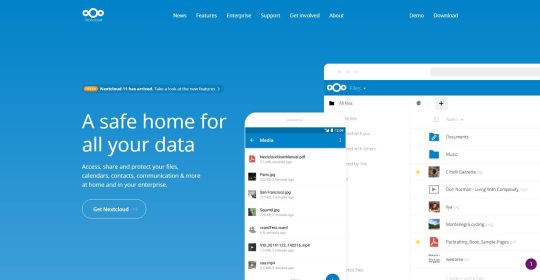
There are a lot of things Windows Server does well. However, coming off of the NAS environment, there are a lot of things that it doesn’t. One of these is a simple method for web access to various files and folders, along with the ability to share them via user login or simple url. Until recently, there had been only one real player in this space, OwnCloud. I had fiddled with the product for some time, but features were slow to show and it just didn’t work the way I had been hoping it would.
When I had finished the last server build, I had been looking for a way to simply address the needs that QNAP had been fulfilling for me with ease. With MyQNAPCloud I could easily share files or folders without issue. While on the hunt for the latest release of OwnCloud, I hit Google and just tried something. I tried “OwnCloud vs” and let the magic of Google happen. That is how I found Nextcloud.
While I won’t get into how Nextcloud came to be, I will tell you that there are a ton of similarities between the two products. When you do some research, it will become clear why that is. However, that is neither here nor there, the product is attractive, seamless, but a major pain in the … to get running. As usual, the best things in life are on linux. With that in mind, I created a Hyper-V hosting Ubuntu Server LTS 16.04 and started my journey.
Much of what I detail out here will be under the assumption that you have a CLEAN Ubuntu LAMP server up and running. For me, Hyper-V was a quick and logical start, but that doesn’t limit you to anything. Feel free to run VirtualBox, VMWare, or dedicated hardware.
Considerations
Before you build out your virtual machine for this install, there are some considerations to make. For instance, you need to plan for the amount of space that your VM will occupy. For me, it is easy, all my folders reside on another server, so a 100GB virtual hard drive is overkill. I have seen some “paid” for preconfigured VMs running around in 500GB and 1TB flavors.
System Requirements
(Taken Directly from Nextcloud.com)
Memory
Memory requirements for running an Nextcloud server are greatly variable, depending on the numbers of users and files, and volume of server activity. Nextcloud needs a minimum of 128MB RAM, and we recommend a minimum of 512MB.
Recommended Setup for Running Nextcloud For best performance, stability, support, and full functionality we recommend:
Red Hat Enterprise Linux 7 / Ubuntu 16.04 LTS
MySQL/MariaDB
PHP 7.0 +
Apache 2.4 with mod_php
Supported Platforms
Server: Linux (Debian 7, SUSE Linux Enterprise Server 11 SP3 & 12, Red Hat Enterprise Linux/CentOS 6.5 and 7 (7 is 64-bit only), Ubuntu 14.04 LTS, 16.04 LTS)
Web server: Apache 2 (mod_php, php-fpm) or Nginx (php-fpm)
Databases: MySQL/MariaDB 5.5+; PostgreSQL; Oracle 11g (currently only possible if you contact us <https://nextcloud.com/enterprise> as part of a subscription)
PHP 5.6 + required
Hypervisors: Hyper-V, VMware ESX, Xen, KVM
Desktop: Windows XP SP3 (EoL Q2 2015), Windows 7+, Mac OS X 10.7+ (64-bit only), Linux (CentOS 6.5, 7 (7 is 64-bit only), Ubuntu 12.04 LTS, 14.04 LTS, 14.10, Fedora 20, 21, openSUSE 12.3, 13, Debian 7 & 8).
Mobile apps: iOS 7+, Android 4+
Web browser: IE11+, Microsoft Edge, Firefox 14+, Chrome 18+, Safari 7+
Database Requirements for MySQL / MariaDB
The following is currently required if you’re running Nextcloud together with a MySQL / MariaDB database:
Disabled or BINLOG_FORMAT = MIXED configured Binary Logging (See: MySQL / MariaDB with Binary Logging Enabled)
InnoDB storage engine (MyISAM is not supported)
“READ COMMITED” transaction isolation level (See: Database “READ COMMITED” transaction isolation level)
Installing Ubuntu Server
Download: https://www.ubuntu.com/download/server/thank-you?version=16.04.1&architecture=amd64
Walking through the standard install, for the most part, is a series of next and enter clicks. There isn’t much excitement. After you get past choosing your language, Install Ubuntu Server.
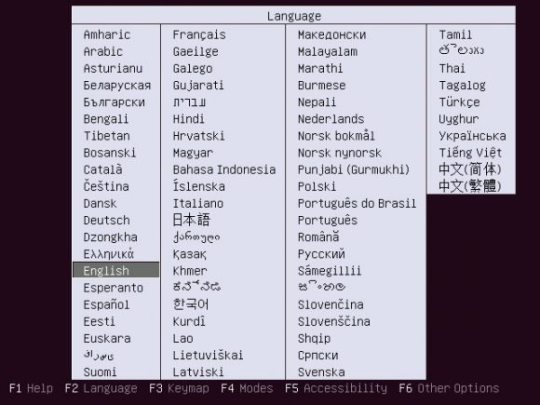

The installation will guide you through a series of pretty standard questions:
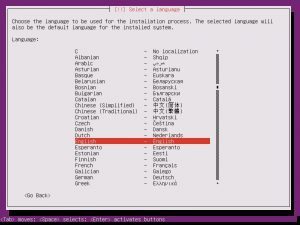


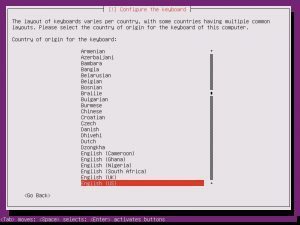
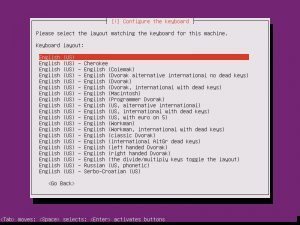
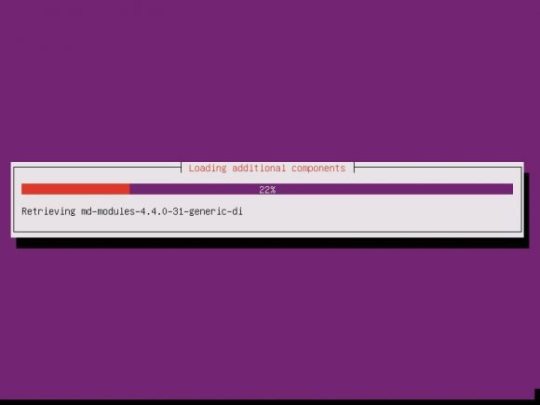
Once the additional components are completed, it is time to pick your system’s hostname. If you don’t know, a hostname is a label assigned to a device for identification. I named mine “nextcloud”, but while creating this tutorial, I left the default in place.

The username and password you choose are completely up to you. Make them something you will not forget!
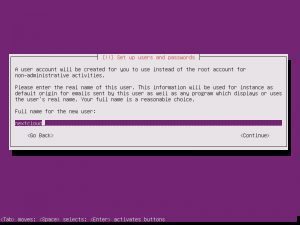
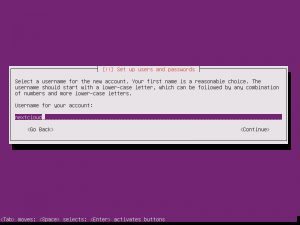
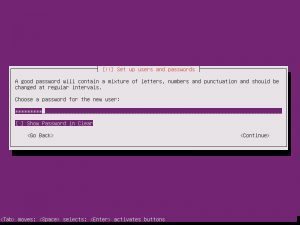
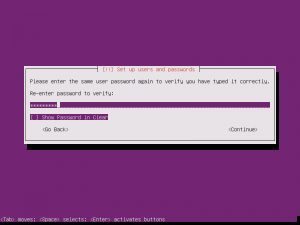
When asked the next few questions, the easiest way to go is with the defaults, that is until you get to Paritition Disks.
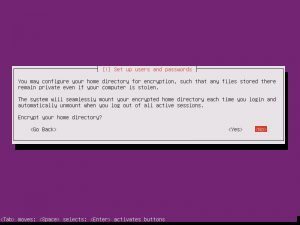
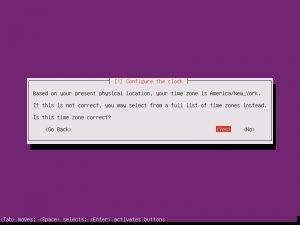
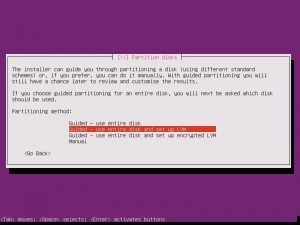
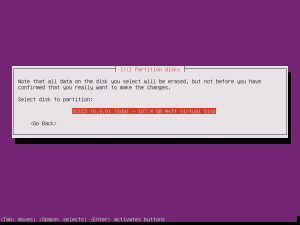
Partition disks, Yes. Full Size, Yes. Write Changes, Yes. Proxy, continue.
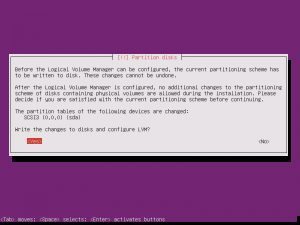
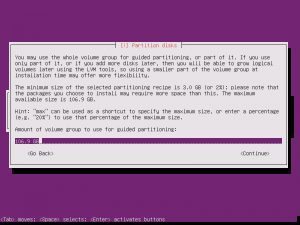
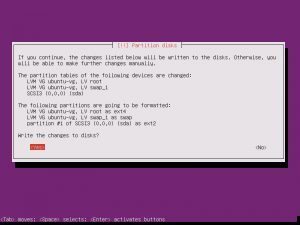
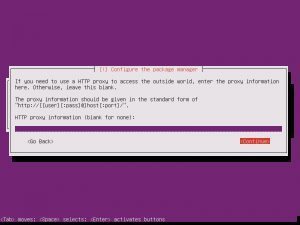
Choosing whether Ubuntu will install updates automatically is up to you, this is something you can change.
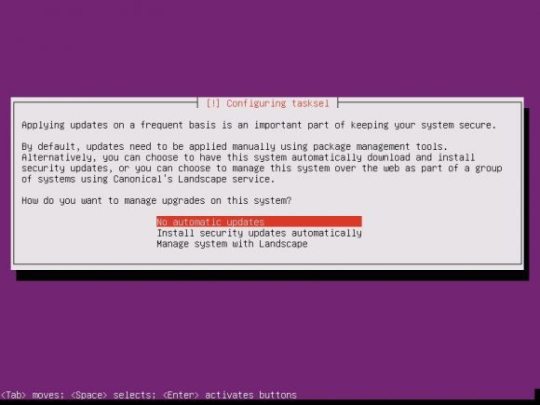
Software selection is the start. Here, the easiest way to proceed is to select LAMP, SAMBA, OpenSSH.
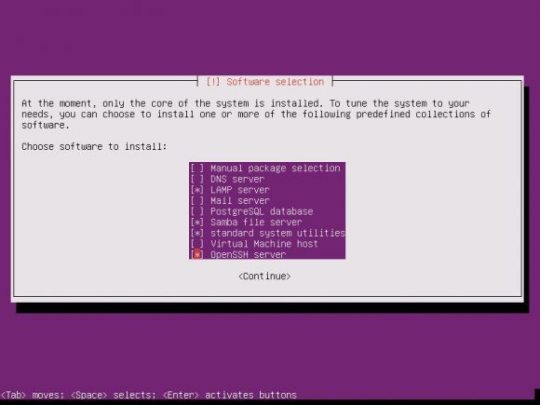
If you selected the previous recommendations, you will eventually be asked for a MySQL password. Pick a password that is easy to remember but hard enough to guess.
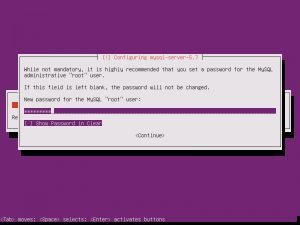

Install GRUB
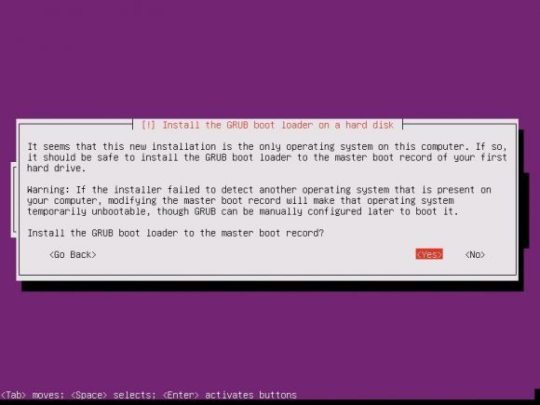
As your installation finishes, it is important to take note that you have a basic install of Ubuntu Server. This is not a hardened version nor are there any security considerations made. Security is not something to take lightly and there are plenty of threads on many great sites that can get you going.

Installing Nextcloud
Once your system has rebooted, the fun work of installing Nextcloud can begin. I would like to start off by saying, I am not the author of this entire process. While some of it is mine, I have also collected the information from various websites and collected them into a single tutorial.
Log into your system with the username and password you provided during your install.
When you first log into your server, you will be dropped in your user’s home directory. The path for this will be, by default, /home/username
There are a few modules that Nextcloud will need
sudo apt-get install libxml2-dev php-zip php-dom php-xmlwriter php-xmlreader php-gd php-curl php-mbstring
Let’s start by fetching the latest build, available at the time of this tutorial, of Nextcloud
wget https://download.nextcloud.com/server/releases/nextcloud-11.0.1.tar.bz2
Now, we need mod_rewrite
a2enmod rewrite
Restart Apache
sudo service apache2 reload
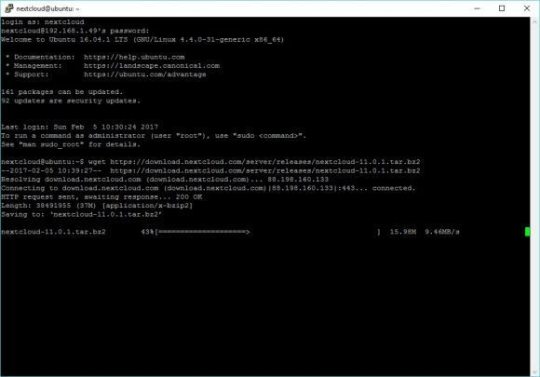
Once the download has completed, let’s untar.
tar -vxjf nextcloud-11.0.1.tar.bz2
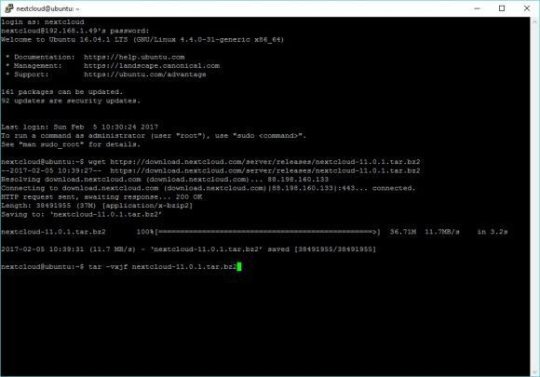
Move the folder to /var/www. When you first run “sudo” you will have to re-enter your password.
sudo mv nextcloud /var/www
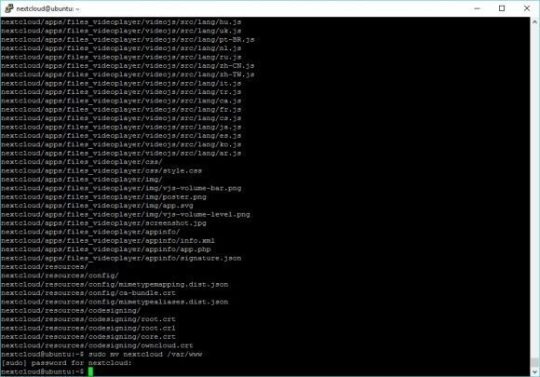
If you plan on connecting Nextcloud to your Windows Server, like I am, you will have to make sure you have Samba installed and configured. In my efforts, I have found that SMB2 is required for Nextcloud to function properly.
sudo apt-get install smbclient php-smbclient
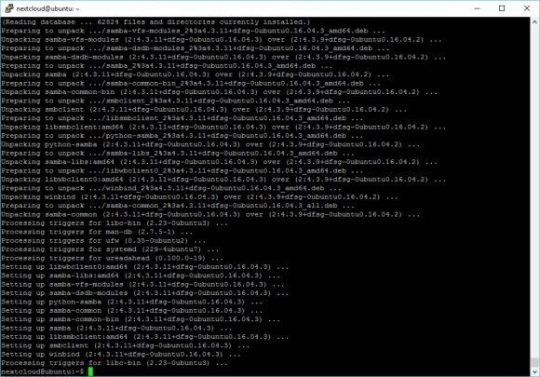
Change the configuration of samba for SMB2
sudo nano /etc/samba/smb.conf
When the file opens, you will have to add teh following lines under [global]
max protocol = SMB2 client max protocol = SMB2
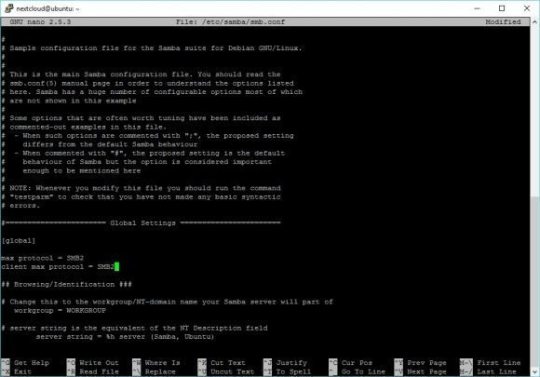
To exit the editor CTRL-X and click Y to confirm, then Enter to save
Create the apache configuration file
sudo nano /etc/apache2/sites-available/nextcloud.conf
Paste the following into the file and save.
Alias /nextcloud "/var/www/nextcloud/"
Alias /nextcloud “/var/www/nextcloud/” Options +FollowSymlinks AllowOverride All Dav off
SetEnv HOME /var/www/nextcloud SetEnv HTTP_HOME /var/www/nextcloud
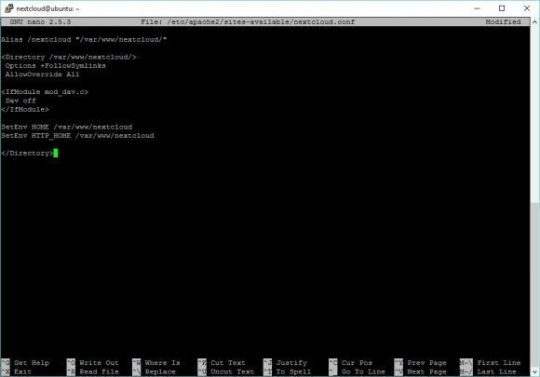
To exit the editor CTRL-X and click Y to confirm, then Enter to save
Create a symbolic link for apache
sudo ln -s /etc/apache2/sites-available/nextcloud.conf /etc/apache2/sites-enabled/nextcloud.conf
Enable the apache modules required for Nextcloud.
sudo a2enmod headers
restart apache
sudo service apache2 reload
Create the DB for Nextcloud
sudo mysql -u root -p
When prompted, enter the password your created for your database during the install
Create the user for your database. In the example below, I chose nextcloud as the password for the user nextclouduser. DO NOT USE THAT PASSWORD! Create your own password.
CREATE USER nextclouduser@localhost IDENTIFIED BY 'nextcloud';
Grant all privileges for that user
GRANT ALL PRIVILEGES ON nextcloud.* TO nextclouduser@localhost;
Exit
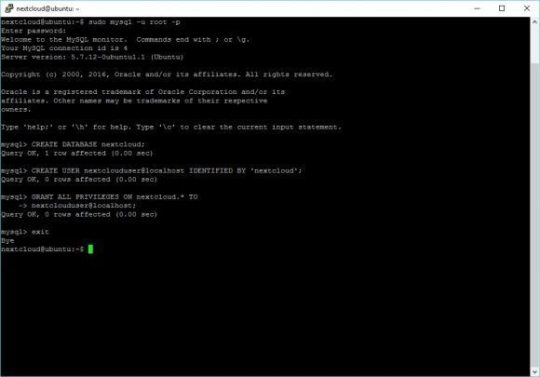
Secure and provide write abilities for Nextcloud (nextcloud in the example below is the username I chose during install)
sudo nano /home/nextcloud/grantperm.sh
Paste the following
#!/bin/bash ocpath='/var/www/nextcloud' htuser='www-data' htgroup='www-data' rootuser='root'
printf “Creating possible missing Directories\n” mkdir -p $ocpath/data mkdir -p $ocpath/updater
printf “chmod Files and Directories\n” find $ocpath/ -type f -print0 | xargs -0 chmod 0640 find $ocpath/ -type d -print0 | xargs -0 chmod 0750
printf “chown Directories\n” chown -R $rootuser:$htgroup $ocpath/ chown -R $htuser:$htgroup $ocpath/apps/ chown -R $htuser:$htgroup $ocpath/config/ chown -R $htuser:$htgroup $ocpath/data/ chown -R $htuser:$htgroup $ocpath/themes/ chown -R $htuser:$htgroup $ocpath/updater/
chmod +x $ocpath/occ
printf “chmod/chown .htaccess\n” if [ -f $ocpath/.htaccess ] then chmod 0644 $ocpath/.htaccess chown $rootuser:$htgroup $ocpath/.htaccess fi if [ -f $ocpath/data/.htaccess ] then chmod 0644 $ocpath/data/.htaccess chown $rootuser:$htgroup $ocpath/data/.htaccess fi

To exit the editor CTRL-X and click Y to confirm, then Enter to save
Grant execution privileges
sudo chmod +x grantperm.sh
Run the script
sudo ./grantperm.sh
Open a browser, navigate to the IP address or hostname of the server you just completed to finalize the Nextcloud install
http://ipaddress/nextcloud
If you don’t know the IP address of the machine, you can use ifconfig to find it
ifconfig


Fill in the required fields and enjoy. If you followed this tutorial to the letter, pick a username and password for nextcloud admin
Database user: nextclouduser Password: nextcloud Database: nextcloud Database host: localhost
There are more things to do, for instance, there are a ton of security concerns to consider. There are also caching recommendations. I also highly recommend that you consider using https for your server.
Caching: https://docs.nextcloud.com/server/11/admin_manual/configuration_server/caching_configuration.html Security: https://docs.nextcloud.com/server/11/admin_manual/configuration_server/harden_server.html Backups: https://docs.nextcloud.com/server/11/admin_manual/maintenance/backup.html
0 notes
Link
Hi everyone,
I’ve found a few good reviews for VeeroTech in this community. Thank you for having host recommendations on the sidebar. That helped me so much. I’m USA based. I have answered everything from the hosting questionnaire that I can answer.
I’m going to make a domain move after the holidays. I have a small shop that is my second domain on a host that I’ve been with for over a decade. I also have a personal blog that is set up as my main domain. And I have one redirect domain that is for my shop. Three domains.
I use WordPress for my personal blog and I’ve embedded it into the shop that uses WooCommerce. I didn’t like Shopify as I had just moved away from Etsy, years ago and I didn’t want another boxed up shop. I like WooCommerce and I’ve been using it for a few years.
I’ve been reading about VeeroTech and it looks like a great fit for me.
I do have a few questions if u/omgwtfbbq69/ doesn’t mind.
I’ve had a few issues with the hosting Cpanel. My current host recently upgraded, I believe this past summer. Since then there’s been issues with seeing certain things such as my actual webmail.
When I create email after moving to VeeroTech, will there be options for how to read webmail? What are the options?
I used to use one of the three options they offer. Now it will not even load. Good thing I have configured my emails to come to my computer. I try to log in and I cannot use my hosting user name setup that I log into everything else with. So frustrating. Read on to see why I’m just living with it right now.
———-
Another issue I’ve had in the past is with FTP. I run a Mac based system and I’ve been using FileZilla Pro for years. There has been issues with both running a Mac based system and FileZilla when there’s an FTP question.
Do you support FileZilla? Does your support team have any knowledge of Mac systems or just Window or Linux based systems?
———-
One of the main issues I’ve had with my current host is with SiteLock. I had to scour code to find the issue before they would let my domain out of isolation. Not fun. I’ve had to do this twice. Looking at code for hours isn’t fun at all.
Do you use SiteLock and if not, why not?
The host that I’m currently with outsources with people that aren’t familiar with hosting questions. They tried, I’m sure, however, my entire domain was down for 5 days as they didn’t configure something with SiteLock correctly. I repeatedly called and was told that they were working on it. I finally had to escalate my call after the person that I ended up talking with on day 5, admitted they didn’t even know what SiteLock was for.
Does Veerotech outsource their tech or general support? Do you have a ticket system? Phone support?
———-
When I move the entire shop to your hosting (yes, I do back up daily) will I have to recreate everything piece by piece with WooCommerce or is there a way to transfer everything easily?
This is one of the main factors behind the reason that I haven’t moved yet. I’m not really looking forward to the time consuming task of moving everything off of a host I’ve been with for about 12 years. However, I plan to move after the holidays and I’ve schedule maintenance for that time so my customers will be able to find me after the New Year.
———-
I really have low traffic for my shop, however doesn’t every business owner hope that it increases?! I wish I could tell you my traffic volume. I cannot log into Cpanel to find the info.
I’m looking at SSD Micro as my hosting option for my domains. Do you think it’s a good fit for my hosting needs? Do you take PayPal and can it be set up as a recurring charge?
Even the bi-annual option for that plan beats the pricing for the hosting I’ve had for years. It has steadily increased which I don’t mind paying for, as long as there’s great customer service and uptime. Since both have been failing over the past year, it’s time for a change.
Thank you for your time, u/omgwtfbbq69, I appreciate it.
Submitted September 09, 2020 at 08:40AM by sn315on https://www.reddit.com/r/webhosting/comments/ipialv/veerotech/?utm_source=ifttt
from Blogger http://webdesignersolutions1.blogspot.com/2020/09/veerotech.html via IFTTT
0 notes