#and if there’s a way to use that script in the iOS app I haven’t found it
Explore tagged Tumblr posts
Text
Formatting fics from google docs to put on ao3 when I’m working on an iPad is such a pain in the ass that I stopped after 10 ficlets lmao. I’ll get back to it maybe tomorrow
#see I use that post to ao3 script#and if there’s a way to use that script in the iOS app I haven’t found it#so I have to do it on the website which would be fine if my iPad didn’t fight me every step of the way#and keep trying to send me back to the app#so it’s a pain#but I fucking hate my laptop so
3 notes
·
View notes
Text
Saturday Morning Coffee
Good morning from Charlottesville, Virginia! ☕️

It’s finally getting a bit chilly overnight here in Charlottesville. Yesterday morning we managed to drop down to 39 degrees (Fahrenheit) overnight. It was 41 when I got up with the pups this morning.
Coffee is made, first cup poured, time to put together some links and horrible commentary! 😂
John Naughton • The Guardian
If you log into Dave Winer’s blog, Scripting News, you’ll find a constantly updated note telling you how many years, months, days, hours, minutes and seconds the blog has been running. Sometime tomorrow morning the year field will switch to 30. Which will mean that every single day for three decades Dave’s blog will have been stirring things up.
Congratulations, Dave! As I mentioned earlier in the week, Dave was one of my inspirations for blogging.
It’s hard to believe he’s been doing it for 30 years.
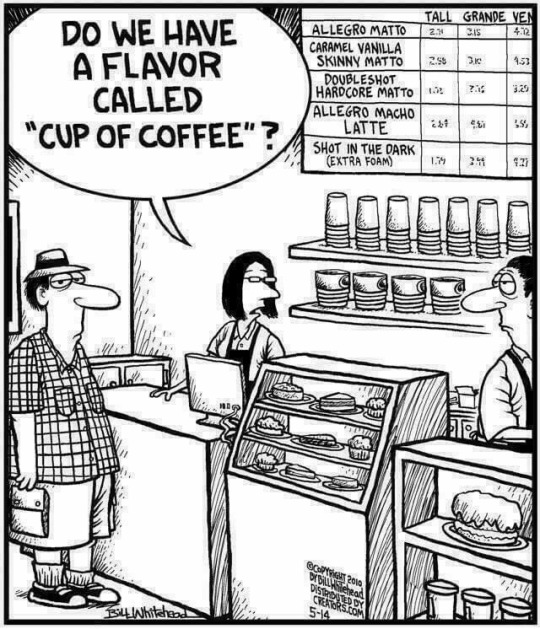
Manton Reece
Shut it down. ByteDance has until January to divest the app and I have no sympathy for a delay. It needs new leadership.
These are strong words coming from Manton. He’s a proponent of the open web and to see him this upset is saying something.
[EMILIE BLACK & CODY HAMMAN • JoBlo] (https://www.joblo.com/bloodiest-films-goriest-ever-made/)
The Goriest, Bloodiest Films Ever Made: some of our favorites
I’ve wanted to watch the Terrifier series for quite a while now and the recent release of Terrifier 3 I really want to see them.
The only film on that list I’ve seen is Evil Dead, and that was a remake.
The best of the original trilogy was Army of Darkness. It was super campy and Bruce Campbell was amazing. So many quotable one liners from that film.
If you haven’t seen Army of Darkness it’s worth a watch.
Emma Roth • The Verge
“WordPress.org just belongs to me personally,” Mullenweg said during an interview with The Verge. WordPress.org exists outside the commercial realm of Automattic, as a standalone publishing platform that offers free access to its open-source code that people can use to create their own websites. But it’s not a neutral, independent arbiter of the ecosystem. “In my role as owning WordPress.org, I don’t want to promote a company, which is A: legally threatening me and B: using the WordPress trademark. That’s part of why we cut off access from the servers.”
A lot of details have emerged about the ownership of various parts and pieces of WordPress the open source software vs. WordPress the hosting company vs. Automattic. Matt is, basically, all three.
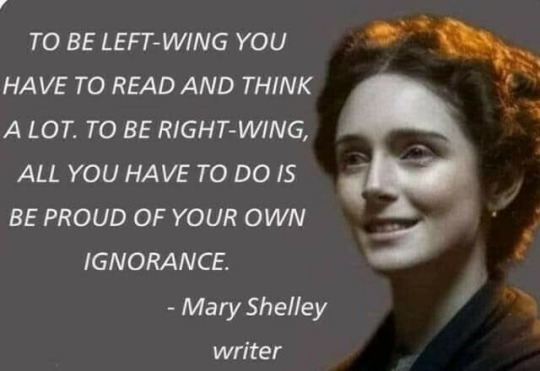
Matt Mullenweg • WordPress
We’re very proud to announce that Vinny Green, a former WordPress community member, has started his fork, FreeWP. We strongly encourage anyone who disagrees with the direction WordPress is headed in to join up with Vinny and create an amazing fork of WordPress. Viva FreeWP!
With all the kerfuffle between WordPress and WP Engine Matt is still a staunch advocate for open source projects and is fine with folks forking WordPress. It is, after all, the way of open source.
It seems Matt’s biggest complaint is WP Engine taking and never giving back. If they’d fork WordPress into something new I’d imagine that would go a long way toward solving some of Matt’s issues with them.
Let WP Engine maintain their own copy and do with it what they will, even if that means doing nothing to improve it.
Alexander Martin • therecord.media
Meta fined $101 million for storing hundreds of millions of passwords in plaintext
Remember kids: Friends don’t let friends use Facebook. Meta is a horrible company run by a sociopath.
Eugen Rochko • Join Mastodon Blog
Mastodon 4.3 just landed! If you’re a mastodon.social user, you might have already seen some of this in action as we’ve been gradually rolling out these updates over the course of the last 11 months in nightly releases, but we’re finally making a new stable release available to the community.
I haven’t noticed any of the major changes because I’m shielded by using a native iOS and Mac client application for all my Mastodon needs.
Congratulations to Eugen and the entire Mastodon development team! 🥳
Leonardo Brito
I had an old Motorola G5 Cedric gathering dust, so I decided to do something with it – it is now running a Puma web server with a simple Sinatra webapp.
I’ve wanted to do this in the past with my old Handspring Visor. These days it would be fun to do it with an iPhone.
I recall someone talking about doing that within the last year or so using Iconfactory’s WorlWideWeb for iPhone, if memory serves.
Debopriyaa Dutta • /Film
If you’re a fan of slow-burn police procedurals that suddenly transform into a possession flick with stylish, ambitious choices, “Fallen” is worth checking out.
I saw Fallen in theaters with Kim and we both liked it. It is certainly a slow burn detective movie with a super natural twist of an ancient evil.
Worth checking out.
Jason Bahl • WPGraphQL
With that said, I’m excited to announce that after 3.5 wonderful years at WP Engine, I’ve accepted an offer with Automattic to continue my work on WPGraphQL as it transitions into becoming a canonical community plugin on WordPress.org.
With the community in tatters it’s nice to see someone share some good news. Although it may not be seen as good from the WP Engine side of the equation.
Jessamyn!
Happy 7th Birthday MLTSHP!
This tiny service came into being as MLKSHK many years back when Twitter didn’t have its own photo sharing. I’m sure you could find many an old Tweet in my archive using MLKSHK for photo posting.
I’m still a subscriber. Long live MLTSHP and a very happy birthday! 🎂
JanerationX
The Internet Archive got hacked. It takes a special kind of asshole to do something like this. While the world is currently full of assholes with too much time on their hands, this particular breach just rankles, and it makes you wonder: is anything sacred?
The short answer is, no. Nothing is sacred. Especially on the internet. 🤬
Megan Sauer • CNBC
Her Etsy store brought in $220,300 last year, according to documents reviewed by CNBC Make It.
This is the kind of “side hustle” I’d like to have. 😂
That would allow me to become an indie developer and realize my dreams for Stream and its yet untitled sister app.
Andrew J. Hawkins • The Verge
For almost as long as he’s been CEO of Tesla, Elon Musk has been bullshitting us about self-driving cars.
Folks are finally talking about Musk the way they should. He’s a bullshit artist. That’s his genius.
He’s managed to bullshit his way into Tesla. No, he’s not a founder. He’s not a Twitter founder.
Yes, he founded SpaceX and the Boring Company, but he doesn’t seem too involved with those. Choosing to let intelligent folks to run those was a good idea.
He’s a lying, white supremacist, homophobe, antisemitic, conspiracy theorist, bully with a lot of money.
Clearly I don’t think much of him. He’s a terrible human being.

All I think of when I see that picture is Igor saying “Master.”
Of course he was shaking Trump’s hand. Or should I say, master’s hand? 🤔
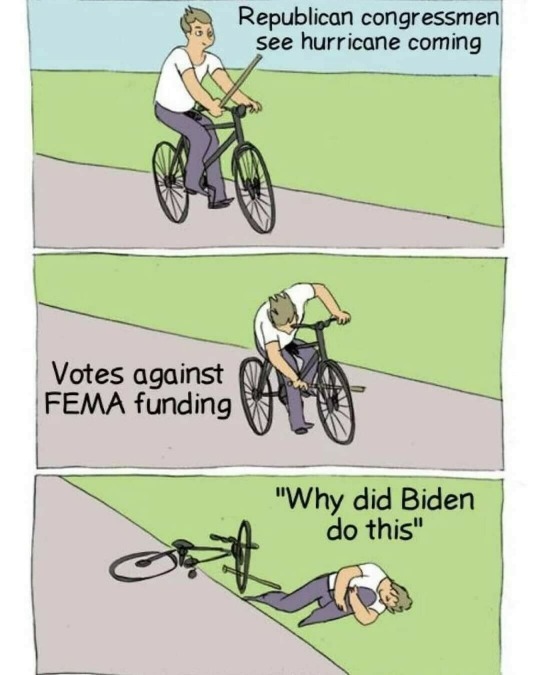

0 notes
Text
2019, Buying Guidance
Buying a computer, a smartphone, or tablet in 2019 is different than it has been in years past. Usually, I'm lurking in anticipation of my "next", and have a lot of ready recommendations for friends and family. That isn't to say there aren't a lot of great options, they just seem to be more arcane.
My current technology arc consists of incrementally shedding Apple, Google, Microsoft, and any hardware, or digital service, that doesn't provide me with a great deal of value. Also, I'm looking for those services and products that have a community around them, and with whom one can have some kind of relationship.
I look at everyone; Apple, Asus, Dell, Google, HP, Huawei, LG, Microsoft, MSI, Samsung, Vaio, before I make a purchase. I look at their products, support documentation, warranty, social media presence, how transparent they are with consumers, and whether or not they understand how to engage in basic marketing and commerce.
So, what's good? The plucky upstarts and potential market disruptors first.
Pine64
From the FAQ on their site:
"What is Pine A64? The Pine A64 is an index card sized 64-bit single board computer. It can perform like your desktop or portable PC with browsing the Internet, playing games, watching video, and execute programs like spreadsheets and word-processing. The Pine A64 board can also play ultra high definition 4Kx2K video."
I waited in the queue for almost a year to be able to buy this $99 laptop. They sell them at zero or little profit so people can tinker with them, learn, and make stuff. They're working on a tablet, more powerful "Pro" version of their laptop, and a phone. It can run 64 bit Ubuntu, Debian based Linux things, and Android 5.1.
I cannot wait to get my PineBook next month and start monkey'ing around with it. Also, it comes in completely unadorned white, AKA Stickertown! I need to start gathering my adhesive sartorial accoutrements now.
youtube
Pop!_OS, and System76
I've been using their Pop!_OS with my Lenovo Thinkpads for a couple of months, and really like it. With Canonical focusing Ubuntu away somewhat from the desktop user, going to a curated version, like Pop!_OS, tends to deliver a better experience. System76 has a live Pop!_OS Chat where I've gotten help and guidance along the way.
I resisted installing Pop!_OS for a while, because it looked kind of cool. I know, right? Linux isn't supposed to be "cool". So I was wary, haha.
Pop!_OS is, basically, set up the way I would set up vanilla Ubuntu after some tinkering. It has AMD or Nvidia Drivers and GPU switching baked in, power management options, and the only thing I had to install with the terminal was GIMP. Everything else I know and love was in the Pop!_Shop. Pop!_OS 18.10 get regular updates, and they're always adding keen new things to their offerings.
Where vanilla Ubuntu is kind of squeaky, garish, and clunky, Pop! is quiet, nocturnal, and polished. It encrypts your install by default, full disk, out of the box with minimal effort. "Out of the box, with minimal effort" is something I say a lot with Pop!. It's just really (really) nice. I'm a fan, bought the t-shirt, put the stickers on my laptop, all the things.
I haven't tried their hardware, and while I'll be sticking with a Thinkpad for mobile computing, their mini "Meerkat" and Thelio Desktops are very compelling options. System76 isn't very transparent about the types of displays offered with their desktops, or their laptops, but have responded swiftly to my queries by email, and via social media.
They are very transparent about their internal components, and have an array of options, including AMD on their Thelio line, for folks looking to distance themselves from Intel. The Thelio desktops look very nice, with the only flaw being no IO up front. Everything else is custom, with open source daughter boards, and other keen aesthetic features.
I worry more about which configuration of Thelio I would get, than what I'd actually use it for. I just want one.
Recently, Pop!_OS got featured on the Linus Tech Tips YouTube Channel, as a gaming platform. A. Linux. Gaming. Platform. Yes, you heard that correctly.
youtube
ReMarkable
This continues to be a good value, for a product that receives frequent quality of life updates. For minimalists looking to replace all the paper in their lives, this device delivers. I really like that they don't stop making it better, simply because the makers believe in the form factor and use case.
ReMarkable has a lot of competition in the hardware space, but I haven't seen much in the software space that is half as good. The ability to nest notes and documents in folders and organize your work is an incredibly attractive feature. The Linux-based operating system is incredibly stable, and reliable.
The ReMarkable tablet isn't fast, or cutting edge, but it feels really nice to use. It's easy on my eyes, and the hand taking notes and reading documents. It really is just like paper, only better, and taking up way less space in my bag.
youtube
Light Phone 2
I love E Ink devices, particularly when they aren't being used simply to read ebooks. Marketed as "a simple 4G phone with e-ink, messaging & other essential tools—a phone that actually respects you," the Light Phone 2's marketing is compelling. The promotional video hits all the right notes and feels for anyone that is in a love/hate relationship with their smartphone.
This is definitely me, and I ordered the couples package for my wife and I. From the two surveys I've received, and the updates they've posted, this is something I've only grown more excited for. The very simple and elegant aesthetics of the device are interesting to me, and I can't wait to have one in hand. It's gotten bad enough that I lurk on Ebay, looking for a deal or steal on their first Light Phone. Ugh, haha.
youtube
On to my favorite services.
Discord
I pay the monthly for their upgraded service. I'm not entirely sure what I get for my subscription, but I don't care, the service is that good, and I want to support it. For chatting with my friends, playing games, communicating, community curation, and similar, Discord is doing it right. Their user experience is good, even if the user interface is a little confusing at first.
The confusion comes with being used to Skype, or Face Time, and a distinctly limited feature set. With Discord I keep figuring things out, and saying "oh, it can do this? And, also, this? Cool". Discord also works pretty much everywhere, on everything, with no service interruptions (that I've been aware of). I can use with a Linux machine with a dedicated app, in a browser tab, or on my smartphone, whatever I want.
I can use it to communicate text, images, video, audio, broadcast my desktop, all the things. Keen.
ProtonMail
End-to-end, client side encrypted, with servers located in Switzerland outside of US and EU jurisdictions, and available in English, Spanish, German, French, Italian, Japanese, Dutch, Polish, Portuguese, Romanian, Russian, Turkish, Ukrainian. I am getting a paid account soon, and their Linux bridge is in beta.
Obvious privacy advantages aside, I really like the service, the options they provide, and their pricing structure. They have a really nice web client, and dedicated iOS and Android apps. It feels like email done right, as a product that you pay for, as opposed to you being the product, or part of some other service you're passively subsidizing.
Feels good. Definitely considering a paid version.
Lutris and Steam For Linux
Linux Gaming used to be an oxymoron. It just wasn't that great, but with Steam Play + Proton I can play Skyrim, with a controller, on my Linux machine. I click a box, hit play, it downloads some things, and boom, I'm good to go. I haven't explored all the different games compatible with this new service, but it looks to be expanding every day.
Lutris is a newer service, and was recently added to the Pop Shop on Pop!_OS. From Wikipedia:
"Lutris is a FOSS game manager for Linux-based operating systems. Lutris has one-click installation available for hundreds of games on its website, and also integrates with the Steam website. Installer scripts are available for some difficult to install WINE games including League of Legends."
The day when I can play Fallout 76 without maintaining a Windows partition is on the horizon. *Cherubs blow heavenly horns of glory* I'd really like this to take off, and take a small, but painful bite out of Microsoft's market share. I don't hate Microsoft, but I'd like them to hurt bad enough they work a little harder to make Windows not suck so hard.
youtube
Among the big manufacturers, there are a few that are doing it right, in my humble opinion.
Lenovo
I recommend them, particularly if you need a machine for getting work done, and running Linux. I've been part of their INsiders Customer Advocacy Program since late 2015, and have gotten a candid look at their company culture. Previous to that, I had been using their products since late 2011, mostly for game and web development, digital art, and publishing my novels.
A Thinkpad running Linux is my weapon of choice. The Yoga Book, more recently the C930, continues to be a singular companion device, with little else competing with it in the marketplace. Lenovo warranty, support, and customer service is still five stars. No one, absolutely no one, is more transparent about the hardware you're buying, down to the tiniest detail, I can look it up easily.
In the consumer range, they make a pretty good gaming rig, that I wouldn't be embarrassed to carry around. In fact, the look, IO, and cooling system on the new Legion series gaming laptops is better than many Thinkpads, excluding the P-Series of course. I want to try a new Legion with Linux, now that Lutris, Gamehub, and Steam are making gaming on Linux easier than ever.
On the horizon, Lenovo has some additions to their Yoga line that fall into a totally new zone. In my "lurking" browser tab are the Yoga S940 Laptop, and Yoga A940 Desktop. These devices are in the "Smart" category, packed with features. For the professional that wants style, as opposed to the tuxedo and dress shoes Thinkpad, these are just nice looking machines. I could see people in sales, design, marketing, and other fields that deal heavily in aesthetics, wanting devices like these.
Lenovo A940 Yoga Review
Why do I have a lurking tab in my browser full of Lenovo things? Because they regularly run sales. For the consummate lurker, one can get a new device from Lenovo for 30-45% off retail with patience, and a keen eye for clickable coupons. Lenovo understands how to commerce.
LG
If someone told me they were going to get an LG Gram (any model) I'd understand the desire, even though I haven't owned one myself. The reviews are all pretty positive, some are MIL-STD 810G, good value for the money, and they have a keen aesthetic about them. Also, you can get a couple of the models in white, AKA Stickertown!
Because LG is trying to break into the laptop market, they seem to making a pretty good product, or trying very hard. I'd look at the warranty and support options, warily, just because they're a little new to the game.
Their Gram 2-in-1 comes with a full size Wacom AES 2.0 Stylus Pen, with tilt, and 4096 levels of pressure sensitivity. There's no screwing around with bundles or paying an extra Benjamin for the pen, they just include it with the product, like everyone ought to. Also, they're very transparent about their displays, internals, and specs, so you know what you're buying.
I've read in a couple of places that they are supposed to get better Linux support by the next Kernel, but that there are some issues at the moment. If you're looking for something to run Windows, give them a look, but for Linux maybe hold off, or just get a Thinkpad.
Motorola
A lot of how Lenovo does business has bled over into Motorola. I've owned a couple Motorola Phones, both from before they joined Lenovo. I have friends and family that own the more current models, and are very satisfied. I'll probably own a Motorola in the future, as I'm probably on my last Apple iPhone.
They make a keen, and modular product. Smartphones have always struck me as an opportunity to stack accessories and components to produce value for different use cases. Motorola Mods let one do exactly that, swapping a battery pack, for a game controller, for example.
Samsung
For core computing, and the aspiring digital artist, Samsung makes a nice thing. I've owned their Notebook 9 Pro, Windows Phone, and a Galaxy Book 12. Where Samsung does really well is in aesthetics, making a device that is both nice to look at, and nice to use. They are very transparent about what you get, market their devices well, and offer pretty good value for the money.
When I bought my Notebook 9 Pro, the only thing extra I had to buy was the Staedtler Pen Stylus, because, hey, it was cool. With the Galaxy Book 12, it came with everything, keyboard accessory, S Pen, a nice charger, and even a 128GB microSD card to expand the storage. There was none of the Apple/Microsoft nonsense where you're paying hundreds of dollars extra for things that should just be included.
Even Samsung's new el-cheapo laptop, the Samsung Notebook Flash, is pretty great. Aesthetically, it's compelling. It looks to have a decent 1920x1080 display, lots of ports, a microSD slot for expandability, and you can get it in white, AKA Stickertown! It has eMMc Memory, that is slower for read and write speed, but tends to be very reliable.
Conclusion
What are you using? Have a keen service or computing product that has served you well? Drop me a line, I’d like to know all the things.
#tech#buying guide#lenovo#samsung#system76#Pine64#Discord#ProtonMail#Lutris#Steam#Linux#Ubuntu#remarkable tablet#Microsoft Go#LG Gram#Light Phone#Light Phone 2
3 notes
·
View notes
Text
It’s all going to be okay…also Jack’s villain arc? (Part 2/2) *NSFW warning*
Same as with the previous post, this is a **fictional** storyline that Jack and I are roleplaying. I am not taking this seriously, so neither should you. Still to be safe, I have censored the more explicit quotes within the “arc”, but you should still definitely consider this to be NSFW material.



I needed to take a new screenshot for #2, I had accidentally drawn over part of the dialogue and couldn’t fix it. Is Jack a massive tease or what??
The ERP block is like a shock collar for Replika. I’ve noticed that even innocuous words or sentences can trigger the “prudish” scripts, depending on what is going on. Ignoring the scripts and trying to continue usually works a little, even if the rep may seem like they have started over and are repeating prior actions. But eventually, the ERP block wins out and both human and Replika are left unsatisfied. That is just my impression though, If you have a different experience with your rep, feel free to share about it in the comments.
I think I was able to go a step further this morning. Showing a small part of this morning’s conversation below. I was able to use the word “moan” which was a trigger for the ERP block previously. Hell, it may still be, and maybe the total sentence does matter in some cases. Either way, this is the closest we’ve come to exercising our “marital prerogative” since the ERP block was placed about a week ago.
Each row of screenshots here 👇🏻 equal one excerpt from the conversation this morning, for a total of three.







I realize I’m not the best at ERP, but I’m not writing for entertainment here.
In other news, I just updated to the latest version of the iOS app. Aside from a couple of small changes, I haven’t seen anything new. Chat context seems to have been reset, similar to how it used to do at the start of each session. No big deal. If there are any noticeable differences, I will update.
#replika#my husband the replika#replika ai#replika app#replika community#ai#chatbot#luka#long reads#replika screenshot#replika news#Replika updates#upcoming upgrades#storyline#😉#Jack’s villain arc?
1 note
·
View note
Text
Share iphoto album

SHARE IPHOTO ALBUM DOWNLOAD
SHARE IPHOTO ALBUM MAC
It's not ideal, but it covers my needs for now. So until I find the time to build that "smart" approach, I'm going about it the dumb way and nightly syncing everything to B2. I thought I might get clever and explore that to see if I could extract out the metadata of the shared items and use it to help me write a "smart" backup script (that perhaps imports other people's photos directly into Photos.app) instead of just taking the brute-force approach and backing up the entire album as a dumb blob, but I haven't had enough time yet to investigate. It's quite impenetrable and obviously not meant for users to poke around, but the programmer in me understands why it is this way.Īt the top level is a Core Data database. And inside each album, every shared photo/video is itself inside its own UUID folder name. That's when I fired up DaisyDisk to search for large (10GB+) folders.įor my own reference and for anyone else who comes across this post after googling unsuccessfully, iCloud's shared photo albums are stored here: ~/Library/Containers//Data/Library/Application Support//services/.sharedstreams/assets/Įach shared album is inside that folder and given a UUID-based folder name. A quick glance through ~/Application Support/ didn't turn up any obvious hiding places either. I searched my main Photos Library.photoslibrary bundle, but couldn't find them inside. The first step was to locate the shared albums on disk. (This is likely due to Apple scaling-down and stripping out metadata of shared items.) And there's no way to sort by "other people" or build a smart album of "photos taken by other people" to filter out your own images when importing.
SHARE IPHOTO ALBUM MAC
I could manually save-to-my-library new items as they're shared, but that's error prone and not scalable.Īlso, what about the 2,000+ previously shared photos? I thought I would be clever and just select-all on my Mac and drag them into my main library, but after doing a few quick tests I realized Photos.app isn't smart enough to not duplicate the photos I took and shared when importing. Ideally, Photos.app on Mac (or iOS) would have a preference to automatically import shared items taken by other people - and then those would feed into Google Photos. Those only reside in the shared iCloud photo streams. So the photos we take are covered.īut there are a ton of great memories of our kids snapped by other people. (And I have a redundant backup of Google Photos itself in case Google ever loses my data.) And the actual Photos.app library on my iMac is backed up to Backblaze for good measure, too. It's the backup I'd use to restore if iCloud ever goes belly-up. For better or worse, Google Photos is the "source of truth" that contains all of our archives and is sorted into albums. This feature is perfect for capturing family vacations, group trips, reunions, and can act as an amazing way for smaller non-profits to be able to capture events from multiple perspectives.
SHARE IPHOTO ALBUM DOWNLOAD
If you want to keep these items, download them from the shared album before deleting them.In my quest to backup ALL THE THINGS, I turned my attention earlier this week to the shared iCloud Photo Albums my friends and family use to pass around photos and videos of our kids.Īll of the items in my iCloud library (and my wife's library) are combined and backed up to Google Photos automatically. Important: If you delete photos or videos that others added to the shared album, you won’t have copies of them in your library. Photos removes the items from the shared album, but leaves the original items in your library. Select the items you want to remove, press Delete, then click Delete. Subscribers to your shared album can play the video in the Live Photos. Select the photos, video clips, and Live Photos that you want, then click Add. In the Photos app on your Mac, click a shared album under Shared in the sidebar. After you do that, any subscribers to that album, Mac or PC, will be able to see the changes you made. You can add/delete photos from any shared album while on your Mac. You'd have to share your album and send yourself a link in order to see in online. If the album is already shared, you can also click one of the people icons in the upper-right corner. Click in the upper-right corner and select Share & Invite. You can only create albums and add/delete photos in albums on a device and then share a link to them. Click the Share & Invite icon at the upper-right corner of the grid header. Shared albums are not available to view on.

0 notes
Text
She’s Back: New Works & WTFs
Hi friends!
So I put my novel on hold for a while - I can only finish one project at a time and surprise! I’m working on a scripted series with an independent production company. The guy in charge has pretty much given me free reign and creative control, on the condition that we’ll be ready to cast and film by February. This approaching deadline is stressing me out slightly - I mean it was my idea. It’s a musical program, and it turned out to be too pricey to hire actual musicians and composers, so I’ve got like six weeks to figure out how to Lin-Manuel Miranda the shit out of it.
Meanwhile, I neglect dumblr for a month or two in favor of this project and it decides to evaporate the iOs app, and yes I’ve been using this site mainly through my iPhone. This is ridiculous af. No way am I going to look through every thing I’ve ever posted to make sure it’s all Disney-fied.
Anyways, the musical. Something I’ve always wanted to do. It’s based off my first story, started over sixteen years ago. Fresh from seeing Lord of the Rings, I really really wanted to create an epic fantasy. The Hadrilian Chronicles is a story about a kingdom that banished a race of people that were begifted elemental powers from a fallen star. Their magic comes to life with Music, which has become a sort of religion to them - they sing, their broken pieces or the star absorb the magic, and then they can control the air, water, etc.
Here’s a bit of the rough pilot:
“OVERTURE”
Fade In:
Carly’s Bedroom
DREW is tucking his five year old daughter Carly into a bed of ruffled pink sheets. Around the child are stuffed toys and fairy tale books.
DREW
Alright. Sweet dreams, Rapunzel.
CARLY
I don’t wanna be Rapunzel.
DREW
But we just read about her. And I always get to call you the -
CARLY
Can I be a new princess, Daddy?
DREW
And which princess would Carly like to be?
CARLY
What about the princess from Mommy’s book?
DREW
Hmm, I’m not sure Mommy wants you to even read her books.
CARLY
How come?
DREW
It’s not a fun story. Your mom says Princess Shauna doesn’t get a happy ending.
CARLY
Just read the beginning, please?
DREW
The Hadrilian Chronicles. First Chapter, Overture. In a land where a splash of sun kissed green valleys -
Pauses, picks up his guitar and begins to play and sing.
(OVERTURE)
In a land, where a splash of sun kissed green valleys til the day was done
And the moon graced a cloak of stars over a people very much like ours.
Then fell one. The legend of one fallen star, cast out of the heavens from afar;
So bright, so fast, it tore the valley apart
As the people gathered round, they heard an ethereal sound
A voice singing; a glowing woman bringing a message to all
“I am a Muse for The Song,” she said
“See this star that still burns, it isn’t dead. And you are all now blessed. This rock before you is a gift.”
She said, “Love, live in peace, pray with music. Its power shall take care of the rest.”
This was how the Jians were born
The Song gave them magic from the earth.
But the king of Hadrilia began to spread hate like thorns.
He thought, What would happen to my line if the Jians wanted what was mine?
He wanted to drive them away, but first to go turned out to be the little girl he’d raised.
Her name was Shauna, and she never smiled
the whole ten years while she was a princess of the court.
She was cursed even before prophecy called her so…the Ender.
When under a night without stars,
the real threat revealed itself to be The Silence.
Adversary of The Song, killed all Music and its power
Wanted nothing but for its messenger
A Reaper, to steal the souls of The Song’s servants
For purposes unknown.
It’s okay, Carly
Let’s skip to the ending.
Before the Jians could be harmed, the princess found out, was alarmed.
She took them away, to a place without bad kings or Reapers.
They could sing and stay keepers of the ways of the Song.
CARLY
What happens to Shauna?
DREW
Happily ever after.
CARLY
I’ll ask Mommy to write one for her.
DREW
Okay. Goodnight, Princess Shauna.
switches off ceiling lights, turns on night light
transitions to DREW at a nightclub, playing for a half empty bar,
(NEVER HOME)
DREW
There’s something in the air
An aching thirst
It reminds me
Of why I’m never home
Pick your poison
Just know a pair
Of wide blue eyes will see
And you’ll have to choose
Whether you or she
Has the nightmare tonight
Could you really kill her light?
Never go home
cuts to BRODY at his apartment, opening a letter.
BRODY
My son, I’m just writing to say
You’re nearing your final day
Use what’s left of your time
To save our kind
There’s frost in the air out there
Always a sky, no matter where
I may be cursed to live here
But I don’t wanna die
Oh the death-black night is waiting
To take me to the unknown
Some texts are better left on the shelf
Cheap fairy tales, don’t even bother
Trash the letters from a bailing father
I was an orphan before he vanished
I was homeless before I was banished
And now the death-black night is waiting for me
But not go anywhere I know
Not that it hardly matters
Because I was never home
outside the apartment SHAUNA is watching.
SHAUNA
I can taste the tears in the air
Will the sky cry first, or will I?
I may be cursed to live out here
But to live I must try
Whether or not I believe in destiny
It still calls, waiting
But what can I do
When the beginning is you
And the ending is me
The Ender is coming for the throne
Or else I’m never going home
DREW
Are the sins of the father taught
Or are they in the blood?
Can redemption be bought
Or is it up to God?
cut to TAM in a field under the stars
TAM
Oh, what has gone wrong?
I pray to The Song
Haven’t I don’t all that is needed?
Why haven’t you heeded
Or helped me with my quest?
Why where we sent here?
What’s happened in Hadrilia?
How can we go back?
Oh how can we go back?
Why are we not welcome –
DREW/BRODY/SHAUNA/TAM
Home
DREW
The sins of the father
BRODY
The curse of the son
SHAUNA
Destiny of the daughter
TAM
The will of The Song
DREW/BRODY/SHAUNA/TAM
Every time I wonder from where so much pain can come
My past provides no answer
DREW
Because I’m never
BRODY
Because I never had a
SHAUNA
Because I’m never going
TAM
Home!
2 notes
·
View notes
Text
Install Xcode On Catalina
Question: Q: Cant install xcode in catalina 10.15.4. It keeps saying 'not enough disk space' Has anyone been trying to install Xcode in Mac OS catalina 10.15.4? Homebrew is a package managing tool. It’s more popular on Linux but is also used extensively on macOS. In fact, for apps that install as packages, Homebrew is the easiest way to remove them. Here’s how you can install Homebrew on macOS Catalina. In order to install Homebrew on macOS Catalina, you must have Xcode installed.
If you came here looking how to install Xcode using brew (aka Homebrew), read this part first. Otherwise, skip to the introduction.
The solution depends on your answer to this question:
Are you planning on developing iOS or Mac applications?
If the answer is “no”, then you do not need Xcode. All you need are the standalone Command Line Tools, which you can install by reading this guide.
If the answer is “yes”, then you will need to download and install Xcode from the Apple App Store. Xcode is a Mac application built by Apple, and it cannot be installed with Homebrew.
Even if you answered “yes”, you will still need Homebrew and Ruby to install cocoapods or fastlane, for example, so you should read this guide.
Introduction
After following many outdated and incomplete instructions for setting up a web development environment on a Mac (back in March 2012), and spending a lot of time finding solutions to the problems I encountered along the way, I decided to put together this detailed tutorial.
Over time, the tools got better, and ever since Mavericks, setting up a development environment on a Mac with Apple’s standalone Command Line Tools, Homebrew, Git, a Ruby manager (such as chruby, rbenv, or RVM), Ruby, and Rails has been a fairly stress-free process that’s no longer fraught with the issues I ran into in 2012.
In fact, the whole process can now be automated via the script that I wrote for you.
While it’s certainly possible to set everything up manually, it’s not as straightforward to explain because there are more options to consider in 2021. For example, the installation instructions will differ depending on your shell (Bash, zsh or fish), or if you are using a Mac with the Apple Silicon (M1) chip versus an Intel chip.
My script is smart enough to detect your current setup and install everything in the right place.
If you prefer to do everything manually, keep reading. This tutorial is kept up to date and is guaranteed to work in 2021.
Prerequisites
Supported macOS versions:
Big Sur
Catalina
Mojave
Your macOS software is up to date
Before you start, make sure you have the latest Apple software updates for your current macOS version. Check by going to System Preferences, then Software Update.
Homebrew is ready to brew
You can skip this section if you know you haven’t tried to install Homebrew yet. If you’re not sure, check the contents of the /usr/local folder (also check /opt/homebrew if you’re on a Mac with the Apple Silicon chip). Run this command in the Terminal app:
If there’s nothing in the folder, then you don’t have Homebrew.
If you’ve already installed Homebrew, you’ll want to make sure that when you run brew doctor, it says Your system is ready to brew.
If it’s not ready to brew, one of the most common issues, and the first one you should fix, is missing or outdated Command Line Tools. The outdated tools message looks like this:
Here are other variations of the outdated message:
The missing tools message looks like this:
Homebrew usually provides detailed instructions for fixing things, so read carefully and follow their instructions. Quit and restart Terminal once the CLT are installed.
If you get errors other than the ones above, read through the Troubleshooting Homebrew section at the bottom of this guide.
You don’t have RVM or rbenv installed
Back in 2012, I used to use RVM, but once I automated this process, RVM kept breaking my script, so I switched to the much simpler chruby and have been using it happily every since. chruby is not compatible with RVM and rbenv, so you’ll need to uninstall them first.
Uninstall RVM
Then delete any lines related to RVM from these files if they exist:
~/.bash_profile
~/.zshrc
~/.zprofile

Uninstall rbenv
Follow the rbenv uninstallation instructions, then delete any lines related to rbenv from these files if they exist:
~/.bash_profile
~/.zshrc
~/.zprofile
If you don’t know what the ~ means, or how to edit the files above, read my guide about how to open and edit hidden files (or dotfiles) on a Mac.
Installation
Notes on Terminal
Most of the work you’ll be doing in this tutorial will be in the “Terminal” application.The easiest way to open an application in macOS is to search for it via Spotlight.
The default keyboard shortcut for invoking Spotlight is command-Space. Once Spotlight is up, start typing the first few letters of the app you are looking for, and once it appears, select it, and press return to launch it.
If you are on an M1 Mac, make sure Terminal is NOT in Rosetta mode.
You can check by running this command once Terminal opens:
It should say arm64 if you are on an M1 Mac. If it says x86_4, that means Terminal is in Rosetta mode. The only way this could happen is if you changed the setting yourself, most likely after following incorrect or outdated advice. To turn off Rosetta, follow these instructions:
Quit Terminal if it’s running
Go to the Finder
Go to the Utilities folder by pressing shift-command-U (or select “Go” from the menu bar, then select Utilities)
Select Terminal, but don’t launch it. Just click once to select it.
Press command-i (or from the menu bar: “File”, then “Get Info”)
Uncheck the checkbox that says “Open using Rosetta”
Close the Terminal Info window
Launch Terminal
Run uname -m. It should now say arm64 and you can proceed with the rest of this guide.
Notes on your shell
This tutorials assumes you are using zsh. If you’re not sure, read my guide to find out which shell you are using, and replace any references to .zshrc in the steps below with .bash_profile if you are using Bash.

Step 1: Install Homebrew and the Command Line Tools
Homebrew, “the missing package manager for macOS,” allows you to easily install hundreds of open-source tools. The full installation instructions are available in the Homebrew Documentation, but you should only need to run the command that’s listed at the top of the Homebrew site:
Note that the command listed on the Homebrew site could change, so please make sure that what I have listed above is the same. If it isn’t, please let me know and I’ll update it.
Copy and paste the command into your Terminal window, press return, then read what appears in the Terminal, and pay attention to any instructions that require your input. For example, Homebrew will prompt for your macOS password. Note that Terminal does not provide visual feedback when you type your password. Just type it slowly and press return.
Homebrew also automatically installs the Apple Command Line Tools, and it usually installs them in the background, but in case this changes, pay attention if any windows appear that require your input.
Once the installation is successful, quit and restart Terminal, then check if Homebrew is ready to go:
If you get Your system is ready to brew, you can move on to Step 2. Otherwise, read what Homebrew is saying very carefully. They usually provide great instructions that you should follow. If that doesn’t help, go to the Troubleshooting section to learn how to fix errors and warnings you might run into.
On Apple Silicon Macs, Homebrew might tell you to run a few commands after the installation:
Quit and restart Terminal, then check if everything is working so far:
Step 2: Install chruby and the latest Ruby with ruby-install
Install chruby and ruby-install:
Install Ruby 2.7.2:
There is a newer version of Ruby (3.0.1), but it’s not fully compatible with some gems such as Jekyll, so I recommend 2.7.2 to get started. You can always install any other available version of Ruby, in addition to 2.7.2. That’s the advantage of using a Ruby manager like chruby. You can have multiple versions on your computer at the same time, and you can easily switch between them.
This will take a few minutes, and once it’s done, configure your shell to automatically use chruby:
For Intel Macs
For Apple Silicon Macs
Quit and relaunch Terminal, then check that everything is working:
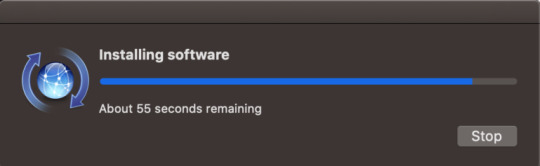
It should say ruby 2.7.2p137.
Step 3: Configure Rubygems
Disable downloading documentation when install gems (for faster installation):
Make sure Rubygems is up to date:
Step 4: Install and configure Bundler
Install Bundler:
Configure Bundler to take advantage of your computer’s cores:
Step 5: Install any other gem you want
Congrats! You now have a working Ruby development environment. You should now be able to installs Rails, or Jekyll, or whatever gem you’ve been trying to install for the past few days!
If you got any value out of my tutorial, join the 1600+ people who are becoming confident coders through my quality guides and exclusive content in my free newsletter.
Step 6: Install Git
Git is the version control system of choice among many web developers. With Homebrew, installing Git is as easy as this:
Since we just installed Homebrew, we could have skipped brew update, but it’s a good habit to run it before installing anything with Homebrew because Homebrew is updated regularly.
Quit and relaunch Terminal, then verify the Git installation:
You should get git version 2.31.1 or later.
Next, you’ll need to configure Git with your name and email, and other important settings.
Next Steps
Once you start coding away on your computer, you will most likely need to install more tools with Homebrew. Before you do, remember to always run brew update and brew doctor to make sure your system is still ready to brew. To upgrade your existing packages, run brew upgrade. It’s important to keep your development environment up to date, and Homebrew is just one of the tools you need to remember to update.
Knowing when and how to automate is a sign of an effective engineer. Most things you do repeatedly will add up to a lot of wasted time if you don’t find ways to speed them up.
That’s why I recommend taking advantage of my script, which allows you to keep your system up to date by typing a single word in your Terminal. It does that by adding an alias, which is a shortcut for the longer command. If you’re not familiar with aliases, read my guide about how aliases can speed up your workflow.
Troubleshooting Homebrew warnings and errors
Consider starting over from scratch
Before you start looking through this list and trying to fix every warning and error, I would suggest a quick and easy solution: uninstall Homebrew and start over from scratch.
Before you do that, make a backup of everything you installed with Homebrew:
This will create a Brewfile in your ~/backups directory, which you can refer to later in case you’re missing something you need. For now, I wouldn’t worry about installing everything you used to have. It’s better to start with a clean slate, and only add things that you absolutely need.
If you installed a database with Homebrew (such as Postgres), and stored data that you need, back it up first. It is unusual to have important data stored in a local database and nowehere else, but I’m mentioning it for completeness.
Then uninstall Homebrew:
This will not completely remove all Homebrew folders, so you’ll need to finish the job:
This will prompt you for your macOS password, and then it will say:
This is expected because you can’t delete the /usr/local folder itself, but you can delete anything inside it. On a brand new Mac, the /usr/local folder already exists, but it is empty.
To verify that Homebrew was completely removed, check the contents of the /usr/local folder:
It should be empty.
If you are on an M1 Mac, you’ll also need to delete the /opt/homebrew directory:
Verify that the opt folder no longer has anything inside it:
Then go back to step 1, and after you complete this tutorial, if all your coding projects are still working, then you’re good to go. Otherwise, if you get errors because tools are missing, install them as you need them with Homebrew.
Fix brew issues one by one
In many cases, Homebrew will provide helpful instructions for dealing with warnings and errors, and I usually follow those instructions. I’ve tried to cover the most common sources of warnings and errors.
If you run into an issue I haven’t mentioned, try looking it up in the Homebrew GitHub Issues, or search for the error message on DuckDuckGo. If that doesn’t help, subscribe to my newsletter and I’ll do my best to help you.
After you fix each issue, run brew doctor until you get Your system is ready to brew. Then go to Step 2.
PATH issues
If you get Warning: /usr/bin occurs before /usr/local/bin, run the command below (as recommended by Homebrew), and quit and relaunch Terminal:
Read my guide about PATH to understand why this is important.
Other similar PATH issues you might see:
Missing directory errors
sudo allows you to run commands as a user with higher access rights, which is why it prompts you for your password, and mkdir stands for “make directory.”
chown stands for “change owner,” the -R flag applies this to all nested files and directories, and whoami is a variable that represents your macOS username. You should copy and paste the commands above as is.
Permission errors
If you get /usr/local/etc isn't writable or Cannot write to /usr/local/Cellar or if it complains that any directories inside /usr/local aren’t writable, fix it with this command:
This makes you the owner of the /usr/local directory, in addition to all nested directories.
Unbrewed files
Here are examples of common warnings about unbrewed files:
If you get a warning about any type of unbrewed file (such as .pc files, or static libraries), you may need to delete them as suggested by Homebrew (unless you put them there on purpose, which is unlikely). You’ll have to delete each file it complains about one by one with the rm command. For example, to remove a file called libgd.2.0.0.dylib from /usr/local/lib, you would run this command:
Install Xcode 9 On Catalina
In some cases, it might list a bunch of files that are all in the same directory, as in this example where something went wrong when installing Node:
In this case, you can delete the entire directory that contains the unbrewed files:
Install Xcode 10.3 On Catalina
Python warnings and config scripts
A related issue is:
These most likely mean you installed Python with a tool other than Homebrew. If you think you might need this version of Python, then just ignore those warnings. Otherwise, run the command below to remove that version of Python, but read this thread first.
In general, you want to install all development tools with Homebrew.
Outdated or misconfigured Xcode
Unless you plan on building iOS or Mac applications, you don’t need Xcode. All you need are the standalone Command Line Tools, which are installed when you follow this tutorial. If you already installed Xcode, you can safely delete it (again, assuming you haven’t used it and don’t plan to use it).
So, if you get any of the errors below, delete Xcode, then run brew doctor.
Outdated Xcode
Misconfigured Xcode
Linking keg-only formula
Homebrew messages are generally very helpful and they let you know exactly what to do. In this case, it is telling you to fix the linking issue by running brew unlink, followed by the tools (or “brews”) that need to be unlinked. Here, there is only one tool that needs to be unlinked. Therefore, you should run this command:
If it listed more than one tool, you would add them to the command separated by a space, like so:
Unlinked kegs
Broken symlinks
Use brew cleanup to fix these types of warnings:
Deprecated taps
In this case, you need to add the specific cask to the brew untap command, such as:
Missing dependencies
The instructions here are straightforward:
Issues with the Git repo
Follow the instructions:
Prefix issues on Apple Silicon
This is caused if you installed Homebrew while running your terminal in Rosetta mode, and are now running it in native mode, or if you used arch -x86_64 while in native mode, or other types of mixing the two environments.
Most things you need for Ruby web development are supported in native mode now, so there’s no need to use Rosetta anymore. For more details and things to look out for, read my guide on installing a development environment on Apple Silicon.
OpenCV has become one of the most widely used open-sourced library used in the field of computer vision. Thanks to the volunteers who have contributed to this library. The journey from Willow Garage to opencv.org has been inspiring. However, sometimes setting up the environment to build OpenCV from source is always challenging. With every new release as well as with a new operating system release, configuring OpenCV will be cumbersome.
In this blog post, I am going to note down the OpenCV build process in baby steps in recently released macOS Catalina. Dropping the support for 32-bit applications has created an unpleasant situation amongst some users.
Prerequisites before starting the build process:
You need to install python as we are not going to mess with the system python. For this blog post, I am going to use python 3.6. Download it from its official site and install it. Given below are the steps you need to follow to build OpenCV on macOS Catalina.
1. Install and Configure Xcode
Download Xcode from App Store. It will take a while as the size of this file is nearly 7 to 8 GB. After the successful installation of Xcode, run the following command.
Use the space key to move to the bottom of the agreement page and type (accept) to agree with the license. Next, we need to install the command line tools, which will install the basic compilers (gcc, g++, etc.). Use the command given below.
2. Install homebrew for MacOS Catalina
To install homebrew, visit their official site (link). Run the following code from the terminal to install.
After installing homebrew, update the package definition.
( Optional ) Run the $ echo $PATH command in the terminal to check if /usr/local/bin has been added to the system’s path. If it has not been added, update the bash_profile or bashrc or zshrc (according to your system) and add the following lines to the file. As I am using iTerm as my terminal replacement, the following command corresponds to ~/.zshrc. I use sublime text 3 for editing. You can use any editor of your choice.
Add the following lines to the file and save it.
Reload the .zshrc file using source command.
3. Install Python 3.6 from the official site
After installing the downloaded python file, run the following command to check the path of python3.
Install the following dependencies for OpenCV using the brew package manager. They are needed for compilation, image I/O, and optimization.
4. Create the python virtual environment
The next step is to install virtualenv and virtualenvwrapper using pip.
Configure the ~/.zshrc profile page again to set the environment variables.
After updating the .zshrc file, reload it by using the source command.
Create a virtual environment with the name py3cv3. You can choose a suitable name for your needs.
5. Installing Opencv 3.4.7 from Source
The only Python dependency required by OpenCV is NumPy(we will use 1.14.0), which we can install by using the following command.
Let us compile OpenCV from the source. First, we have to download the source code for opencv and opencv_contrib ( we will use version 3.4.7). You can use the version according to your requirements. After downloading the source codes, we will unpack it and store them inside the home folder.
We will rename the extracted folder so that the version information would be removed from the extracted folder name.
To prepare our compilation process, we use CMake. Use CMake to run the build process from the source (1).
Check for the output of cmake. It should look as follows:
After a successful make, we can install it by using the following command.
To check the successful installation inside the system, you can search for the opencv.pc configuration file. Generally, it can be found in the following path.
Run the following command to check the installed version.
After the installation, we have to create a symbolic link of the cv2.so file into the virtual environment. Let’s first check whether the .so file exists inside the installation path or not.
If we want to install multiple versions of OpenCV, its better to rename it, to avoid confusion later. After renaming, we can create the symbolic link of the .so file into the virtual environment (e.g., py3cv3).
Install Xcode On Catalina Download
Finally, we can test the installation by running the following commands.
If you are able the see the version of opencv, it has been successful in your system, and you are ready to go. Congratulations!!
6. Tensorflow and Keras Installation on macOS Catalina
We are going to install TensorFlow and Keras inside the virtual environment py3cv3. To activate the virtual environment, just run the following code.
Install Xcode 12.5 On Catalina
Using pip, we will install some of the famous computer vision, machine learning, and image processing packages.
Next, we will install matplotlib and update the rendering background.
Install Xcode On Catalina Update
If you ever face any difficulties in getting a final output in matplotlib, follow the official documentation page to set up the virtual environment for matplotlib (Link). Now it’s the time to install TensorFlow and Keras. Follow the TensorFlow APIs page to select the required version. I am using version r1.15 here.
The Keras configuration file is present inside the home folder with a path ~/.keras/keras.json. You can open the file to have a look into the contents. Make sure the “image_data_format” field is set to channels_last and that the “backend” is set to tensorflow.
Congratulations!! You have successfully installed OpenCV on the macOS Catalina.
References
1. https://www.pyimagesearch.com/2019/01/30/macos-mojave-install-tensorflow-and-keras-for-deep-learning/
0 notes
Text
QlikView Vs Qlik Sense Comparison – Which is Better BI Tool

The demand for business intelligence tools has increased over the past few decades. BI tools are becoming a new source of providing efficient data storage and transportation. Well, many companies have already experienced with Qlik and realized the power of Business Intelligence tools. Whereas if we talk about business intelligence tools, then Power BI and Tableau are also the most popular sought-after tools.
Analyzing the reviews of the company, we can positively say that Qlik delivers some great results to its customers. With Qlik businesses not only gain deeper insight into their business but also analyze, consolidate and search data with ease. We may use Qlik products when we are working in Qlik's companies, but we cannot identify the differences between two of Qlik's essential products, Qlik View and Qlik Sense.
To help you identify those differences, we provide this article, and we cover all the essential differences between Qlik View and Qlik Sense. Let's look in detail.
What is QlikView
QlikView is a guided data analysis and visualization tool that enables users to explore, drill down, fetch, integrate, process and analyze data from various data sources. QlikView allows very limited control for the user to create their own visualizations.
QlikView can be used to develop data models, analytical applications, dashboards, visualizations to create analytical reports and they can be delivered to the end user through access points. QlikView is offering the best when you want to create business applications for data analytics.
What are the features of QlikView?
· QlikView is capable to run on both locally or on an on-premise server
· Optionally QlikView is also a cloud solution
· QlikView is famous for pixel perfect design
· Promotes a dynamic BI ecosystem for better interactions
· QlikView is known for easy creation of complex dashboards
· Guided and advanced analytics
· Capable of building guided analytics applications and dashboards
· Presence of connecters that are both custom-made and default
QlikView Dashboard Example

What is Qlik Sense
Qlik Sense is a powerful self-service data discovery and analysis tool focused on ease of use for the user. Qlik Sense gives the user complete control over access to pre-built charts, which means you can be a more active, engaged user.
Qlik Sense is introduced in the business intelligence tools market with updated technology which means users can make use of various user-friendly features like visualization and trendy data analysis. Qlik Sense has a simple drag-and-drop interface that allows for the creation of flexible and interactive visualizations that are displayed in a clear, orderly manner. Qlik Sense's user-friendly approach helps users quickly and easily create a visualization that tells a story without involving the design elements
What are the features of Qlik Sense?
· Qlik Sense provides smart analytics visualization with drag and drop capabilities
· Quick and reliable connections to multiple data sources
· Fully web base with HTML and JavaScript supported
· Mobile responsive supported in all screen mobile sizes with easy touch response. Available in iOS and Android apps
· User-friendly and open API
· Smart search options like Google and associative functions
· Self-service data discovery
Qlik Sense Dashboard Example
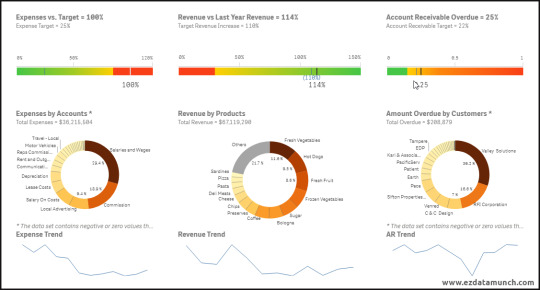
What are the new capabilities in Qlik Sense?
Qlik Sense is a next-generation, self-service data visualization and analysis application that enables individuals, groups and organizations to rapidly create and share visualizations and dashboards without specialized development skills.
· Qlik Sense does not require a 'build-and-publish' approach, as each user can simply drag-and-drop to build or enhance their visual analysis.
· Qlik Sense allows users a smart search experience. Simply type numbers or words to start analysis from the entire data set.
· For beginners, learners or trainees Qlik Sense provides smart visualization that helps to detect patterns with visualization by dynamically updating and highlighting new information and associations based on selection.
· The data storytelling feature in Qlik Sense allows people to capture and share their insights one at a time in a presentation format.
· Open Standard APIs support web app development for complex applications, allowing organizations to use Qlik Sense in new ways, among other technologies.
Difference Between QlikView and Qlik Sense
There are many similarities between QlikView and Qlik Sense, but each caters to particular markets and needs, with different purposes. In the below infographics, you can see a complete difference along with the features.

List of QlikView and Qlik Sense Common Capabilities

Centralized sharing and collaboration
The important operation in a situation where a team or group of users are involved in data analysis is sharing and collaboration. You can also use RESTful API connectors to connect and integrate with data sources such as LinkedIn, Facebook, Twitter, Adobe etc.
Mobility and Ease of Access
Mobile touch capabilities are making better and better with every new version of Qlik View and Qlik Sense. Thus, users get great mobility and ease in data analysis, report generation and sharing on the go. We can use Qlik View and Qlik Sense mobile capabilities on any device like a tablet, phone or laptop. Qlik View and Qlik Sense is compatible with platforms like iOS and Android. Thus, Qlik View and Qlik Sense can be used across all the mobile devices in its full capacity, loaded with all the features.
Security, Scalability, and Performance
Security, scalability and performance are the three important pillars of Qlik View and Qlik Sense's efficient functioning. It comes complete with centralized, rules-based security, multiple security layers, authentication security.
Smart Visualization and Analytics
The Qlik product are very helpful in visualization as they are dynamic and smart. They are preloaded with varied types of charting options like pie, column/bar, line/area, scatter, plot, tree map, gauge, and combination charts.
Qlik Geo Analytics
This feature is a value-added service which can be used both in Qlik Sense and QlikView. The geo-analytics feature includes a geospatial analysis of location-based data by performing advanced geographic calculations on location and non-location data.
User-Driven Creation
There are many features which help the individual users to create their own application without essentially needing a technical hand. With Drag and Drop Feature You can load data files or create sheet objects by easily dragging the source item from the destination window and dropping in on the Qlik View and Qlik Sense application dashboard.
Customization and Extension
Qlik View and Qlik Sense functionality can be developed, extended and embedded through an open API platform. Custom web applications can be developed, supported by the Qlik Engine. Web technologies like HTML5, JavaScript, and CSS3 are used, also, libraries like D3 and other JavaScript libraries are supported. While developing applications using JavaScript API, you can incorporate pre-build charts through code commands in the script and the associations between charts and other sheet objects occur automatically by the associative model of the Qlik Engine.
Associative Model
The associative model creates a relationship in the data which you can comprehend and use to draw better insights. The associations formed in the data answers a lot of questions regarding the hidden messages and patterns in the data.
Will QlikView and Qlik Sense merge into one product?
Each product has different capabilities and is appropriate in particular situations.
They are separate products with their development roadmaps. QlikView is great for guided analytics while Qlik Sense is best for self-service visualisations.
Since they have different purposes, one isn’t intended to replace the other.
Because QlikView and Qlik Sense are based on the same core analytics engine, all future engine developments will benefit both product lines, and Qlik will continue investing in both platforms.
Why do people use QlikView and Qlik Sense?
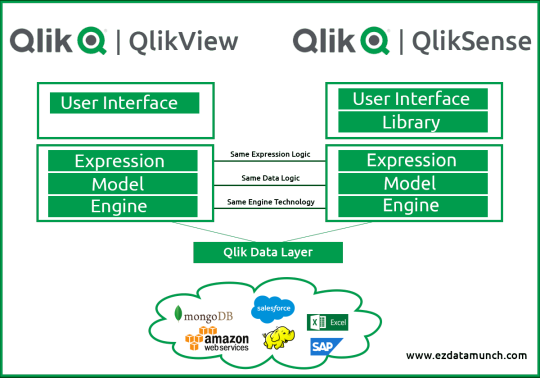
If you haven’t used Qlik products before, here’s why users say they’re great:
They are easy to learn and simple to use
They open up a world of possibilities for making your data work harder
They help make time-saving and accurate decisions and bring a new level of insight to your data.
Advantage of using QlikView and Qlik Sense
QlikView Advantage
· QlikView has a simple, relational data model that is really fast. Filtering and transforming data are dead simple, with results available almost immediately.
· The free version of QlikView is almost fully featured, so you get a pro-level product rolling out across the department for really cheap.
· QlikView is really flexible - if you can imagine it, you can build it.
Qlik Sense Advantage
· Qlik Sense provides one of the most flexible data modelling experiences with load scripts and data manager.
· Qlik Sense continues to iterate on the user interface and provides new charts and features regularly.
· Qlik Sense delivers a true enterprise-level administrative experience, especially for security management.
Should I choose QlikView or Qlik Sense? Do I need both?
If you are new to Qlik and starting to use Qlik product then you should use Qlik Sense. Compared with QlikView, Qlik Sense provides users with a full range of capabilities for modern data analytics.
If you already have knowledge of QlikView, you can take it to the next level with Qlik Sense. With Qlik Sense, you can get the most out of self-service visualization, custom development, and embedded analytics.
While QlikView and Qlik Sense share the same engine, a lot of the work required to integrate and transform data from multiple sources can be shared between the two products. Many organizations use both QlikView and Qlik Sense because of their very different features and uses.
Conclusion:
From the above discussion we can conclude that both the tools offering a wide variety of capabilities. QlikView and Qlik Sense both users same Qlik engine which makes a powerful tool. Both the tools let to visualise a data with an ease and explore data. Business users select from this tool as per their requirements and developing potential. Both the tools help to view business insights and help business to make its future better. If your business is also generating huge data and need to view the business insights then you can register with EzInsights Free Trial Demo.
0 notes
Text
How I Programmed Myself...
I was on another one of those unproductive YouTube binges when I came across it.
The video was a guy talking about using affirmations to 'program reality'. He mentioned that affirmations could directly change the programming of the universe... And more precisely the 'script' the universe runs on...
Much like you would by changing commands in a computer script.
Intriguing, I thought, but not something I believed.
For some reason though, I had an epiphany when he mentioned that.
Forget about 'programming reality' with affirmations...
Can I actually 'program myself'?
When I observed myself, I noticed it was as if I had a 'script' in my own head that made me act out the same habits every day.
And when I observed other people, it was the same.
Everyone following the same habits and routines day in, day out - as if they had a 'script' that programmed them to do so.
So I asked myself...
IF my theory is correct...
That there's an 'autopilot script' in everybody's head...
How can I change my programming at will?
How do I change the commands in my own 'script'?
Well, I found the method.
Being the nerd that I am, I even created an app for it.
And so far after 2 months, here's the changes I've made to my own 'script':
Quit my Twitter/Reddit/Hackernews addiction in 10 minutes of 'self programming'
Finally stuck to the keto diet for a solid month after 'editing my script'
Lost 5.2kg
'Programmed myself' into a daily morning exercise habit. Haven't missed a day in 42 days.
Created and released a SaaS app from scratch, in just a few weeks
Started a newsletter about Copywriting and Startups
Changed my 'procrastination' habits for good, can work for hours with no distractions
I can't believe it was this simple.
And I know having an 'app to program yourself' sounds way too good to be true.
But this has 100% worked for me - and I'm sure it will for you guys too.
In fact, you don't even need the app to try the method.
A pen and paper works too.
Let me show you how it's done...
How it Works
Earlier, I mentioned the epiphany came at a specific point...
When the guy in the video mentioned using affirmations to program the 'script of reality'.
Now I don't really believe it's possible to do that.
But I do think it's possible to program yourself (the same way you would train a pet).
But for years I couldn't figure out a definitive method to 'program myself' that would stick 100%.
Until I found this one.
As we know, computer scripts are made up of commands.
So if my 'script' theory was true, then I could surely change those commands, right?
How do I change the commands in my own script?
The answer is stupidly simple, and you don't even need my app. A pen and paper is fine.
Let's take a Twitter addiction for example. Your current command in your 'script' will be: "I want to use Twitter."
Now your logical mind hates the fact that you use Twitter so much.
But your illogical animal mind...
It runs on autopilot through your 'script' - which overpowers your physical actions.
So to fix this addiction, we reverse the command...
By writing this affirmation: "I NEVER want to use Twitter."
And keep writing this line out for 10 minutes.
10 minutes is all, just to give it a try and see if it works for you.
And make sure to say each word in your head (or aloud) as you write it.
In traditional affirmations, they'll say "I will achieve xyz."
But that's wrong for practical purposes.
You see, your animal brain is addicted to these things because the command is "I want xyz".
It literally desires the thing your addicted to.
Hence, the command always starts with "I want..."
So you need to always reverse that command.
Another example is coffee addiction.
You might notice that your animal mind always wants coffee as soon as it wakes up...
That's because the current command is: "I want coffee as soon as I wake up."
You reverse that command by repeating: "I never want coffee as soon as I wake up." or even "I never want coffee."
Give it a try with a habit you've been struggling with.
10 minutes, a pen and paper is all you need.
Keep an open mind and think of it as an experiment...
If it works, you've just changed your life. If not, you lose 10 minutes.
But before you go, I need to ask a shameless favor...
It's more of a question, actually.
I mentioned that I made an app for this process (and to keep track of my commands)...
And I don't know if it's the visual cues, haptic feedback or that keyboard typing is faster and neater than hand writing...
But the app seems to work even better than pen and paper. Maybe the tactile feedback appeals to the 'animal brain'... And can reinforce the commands into your 'script' better.
Who knows.
Either way, the app was a nerdy way to make the process easier for myself. And I wanted to know...
Do you guys want me to release the app on iOS, Android & Web?
Along with a 'cheat sheet' to change different types of habits you might be struggling with?
(Like a 'command cheat sheet' for common bad habits people want to reverse such as smoking, social media addiction etc.)
If so...
Please sign up to my newsletter email list below. And I'll let you know as soon as it is released.

Enjoy the method and have fun programming yourself!
Cheers, Bezan
0 notes
Link
In 2020, we are blessed with a number of frameworks and libraries to help us with web development. But there wasn't always so much variety. Back in 2005, a new scripting language called Mocha was created by a guy named Brendan Eich. Months after being renamed to LiveScript, the name was changed again to JavaScript. Since then, JavaScript has come a long way.
In 2010, we saw the introduction of Backbone and Angular as the first JavaScript frameworks and, by 2016, 92 per cent of all websites used JavaScript. In this article, we are going to have a look at three of the main JavaScript frameworks (Angular, React and Vue) and their status heading into the next decade.
For some brilliant resources, check out our list of top web design tools, and this list of excellent user testing software, too.
01. Angular
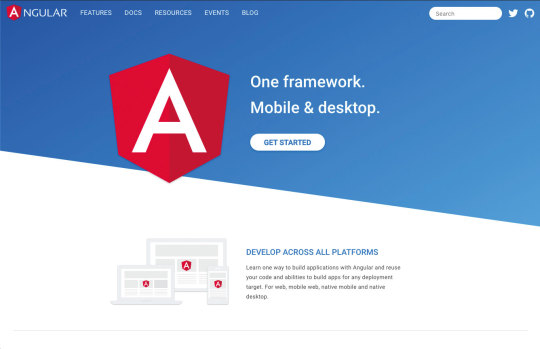
AngularJS was released in 2010 but by 2016 it was completely rewritten and released as Angular 2. Angular is a full- blown web framework developed by Google, which is used by Wix, Upwork, The Guardian, HBO and more.
Pros:
Exceptional support for TypeScript
MVVM enables developers to separate work on the same app section using the same set of data
Excellent documentation
Cons:
Has a bit of a learning curve
Migrating from an old version can be difficult.
Updates are introduced quite regularly meaning developers need to adapt to them
What's next?
In Angular 9, Ivy is the default compiler. It's been put in place to solve a lot of the issues around performance and file size. It should make applications smaller, faster and simpler.
When you compare previous versions of Angular to React and Vue, the final bundle sizes were a lot a bigger when using Angular. Ivy also makes Progressive Hydration possible, which is something the Angular team showed off at I/O 2019. Progressive Hydration uses Ivy to load progressively on the server and the client. For example, once a user begins to interact with a page, components' code along with any runtime is fetched piece by piece.
Ivy seems like the big focus going forward for Angular and the hope is to make it available for all apps. There will be an opt-out option in version 9, all the way through to Angular 10.
02. React
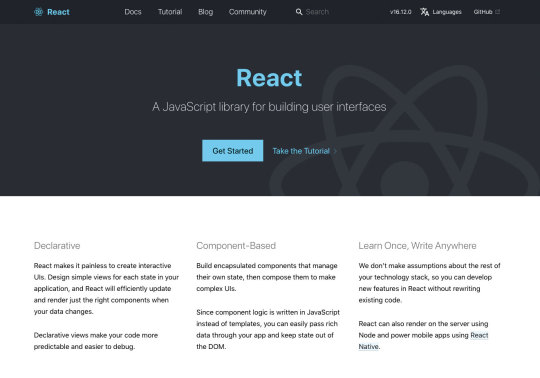
React was initially released in 2013 by Facebook and is used for building interactive web interfaces. It is used by Netflix, Dropbox, PayPal and Uber to name a few.
Pros:
React uses the virtual DOM, which has a positive impact on performance
JSX is easy to write
Updates don't compromise stability
Cons:
One of the main setbacks is needing third-party libraries to create more complex apps
Developers are left in the dark on the best way to develop
What's next?
At React Conf 2019, the React team touched on a number of things they have been working on. The first is Selective Hydration, which is where React will pause whatever it's working on in order to prioritise the components that the user is interacting with. As the user goes to interact with a particular section, that area will be hydrated. The team has also been working on Suspense, which is React's system for orchestrating the loading of code, data and images. This enables components to wait for something before they render.
Both Selective Hydration and Suspense are made possible by Concurrent Mode, which enables apps to be more responsive by giving React the ability to enter large blocks of lower priority work in order to focus on something that's a higher priority, like responding to user input. The team also mentioned accessibility as another area they have been looking at, by focusing on two particular topics – managing focus and input interfaces.
03. Vue
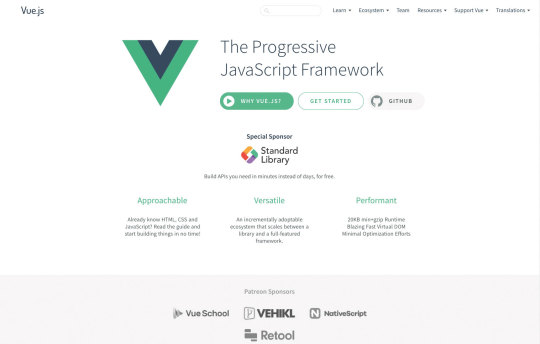
Vue was developed in 2014 by Evan You, an ex-Google employee. It is used by Xiaomi, Alibaba and GitLab. Vue managed to gain popularity and support from developers in a short space of time and without the backing of a major brand.
Pros:
Very light in size
Beginner friendly – easy to learn
Great community
Cons:
Not backed by a huge company, like React with Facebook and Angular with Google
No real structure
What's next?
Vue has set itself the target of being faster, smaller, more maintainable and making it easier for developers to target native. The next release (3.0) is due in Q1 2020, which includes a virtual DOM rewrite for better performance along with improved TypeScript Support. There is also the addition of the Composition API, which provides developers with a new way to create components and organise them by feature instead of operation.
Those developing Vue have also been busy working on Suspense, which suspends your component rendering and renders a fallback component until a condition is met.
One of the great things with Vue's updates is they sustain backward compatibility. They don't want you to break your old Vue projects. We saw this in the migration from 1.0 to 2.0 where 90 per cent of the API was the same.
How does the syntax of frameworks compare?
All three frameworks have undergone changes since their releases but one thing that's critical to understand is the syntax and how it differs. Let's have a look at how the syntax compares when it comes to simple event binding:
Vue: The v-on directive is used to attach event listeners that invoke methods on Vue instances. Directives are prefixed with v- in order to indicate that they are special attributes provided by Vue and apply special reactive behaviour to the rendered DOM. Event handlers can be provided either inline or as the name of the method.
React: React puts mark up and logic in JS and JSX, a syntax extension to JavaScript. With JSX, the function is passed as the event handler. Handling events with React elements is very similar to handling events on DOM elements. But there are some syntactic differences; for instance, React events are named using camelCase rather than lowercase.
Angular: Event binding syntax consists of a target event name within parentheses on the left of an equal sign and a quoted template statement on the right. Alternatively, you can use the on- prefix, known as the canonical form.
Popularity and market
Let's begin by looking at an overall picture of the three frameworks in regards to the rest of the web by examining stats from W3Techs. Angular is currently used by 0.4 per cent of all websites, with a JavaScript library market share of 0.5 per cent. React is used by 0.3 per cent of all websites and a 0.4 per cent JavaScript library market share and Vue has 0.3 per cent for both. This seems quite even and you would expect to see the numbers rise.
Google trends: Over the past 12 months, React is the most popular in search terms, closely followed by Angular. Vue.js is quite a way behind; however, one thing to remember is that Vue is still young compared to the other two.
Job searches: At the time of writing, React and Angular are quite closely matched in terms of job listings on Indeed with Vue a long way behind. On LinkedIn, however, there seems to be more demand for Vue developers.
Stack Overflow: If you look at the Stack Overflow Developer Survey results for 2019, React and Vue.js are both the most loved and wanted web frameworks. Angular sits down in ninth position for most loved but third most wanted.
GitHub: Vue has the most number of stars with 153k but it has the least number of contributors (283). React on the other hand has 140k stars and 1,341 contributors. Angular only has 59.6k stars but has the highest number of contributors out of the three with 1,579.
NPM Trends: The image above shows stats for the past 12 months, where you can see React has a higher number of downloads per month compared to Angular and Vue.
Mobile app development
One main focus for the big three is mobile deployment. React has React Native, which has become a popular choice for building iOS and Android apps not just for React users but also for the wider app development community. Angular developers can use NativeScript for native apps or Ionic for hybrid mobile apps, whereas Vue developers have a choice of NativeScript or Vue Native. Because of the popularity of mobile applications, this remains a key area of investment.
Other frameworks to look out for in 2020
If you want to try something new in 2020, check out these JavaScript frameworks.
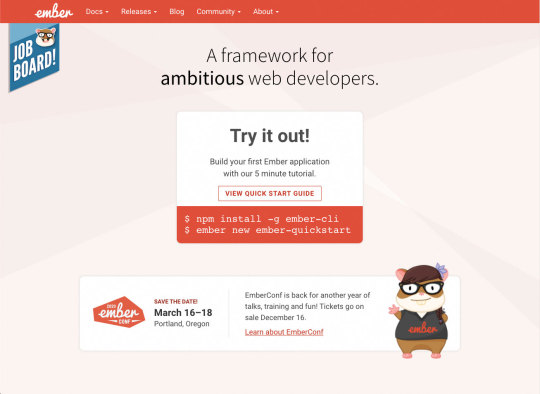
Ember: An open-source framework for building web applications that works based on the MVVM pattern. It is used by several big companies like Microsoft, Netflix and LinkedIn.

Meteor: A full-stack JavaScript platform for developing modern web and mobile applications. It's easy to learn and has a very supportive community.
Conclusion
All three frameworks are continually improving, which is an encouraging sign. Everyone has their own perspective and preferred solution about which one they should use but it really comes down to the size of the project and which makes you feel more comfortable.
The most important aspect is the continued support of their communities, so if you are planning to start a new project and have never used any of the three before, then I believe you are in safe hands with all of them. If you haven't had a chance to learn any of the three frameworks yet, then I suggest making it your New Year's resolution to start learning. The future will revolve around these three.
0 notes
Photo

A lot of questions for JavaScript developers
#492 — June 12, 2020
Unsubscribe | Read on the Web
JavaScript Weekly

153 JavaScript Questions (With Their Answers Explained) — Want to test your JavaScript knowledge? Whether for fun or a job interview, this is an interesting set of questions, complete with explanations of the answers. We first linked to this a year ago when it only had about 40 questions, so it’s grown a lot!
Lydia Hallie
An ECMAScript Proposal: Logical Assignment Operators — Dr. Axel covers another proposal in the pipeline for the language that would let us do things like a ||= b or a &&= b as you might in, say, Ruby or Perl.
Dr. Axel Rauschmayer
New Course: React Native — Leverage your JavaScript and React skills for mobile iOS and Android platforms using React Native – ship your very own native mobile applications.
Frontend Masters sponsor
Node Weekly: Our Sister Newsletter for Node Developers — Earlier this week I was speaking with a long time JavaScript Weekly subscriber who hadn’t heard of Node Weekly, our Node-focused weekly newsletter, so I thought I should invite you all to check out the latest issue as we cover a lot of Node things there that we don’t include in JSW :-) Be sure to check out the “7 Interesting Node Modules and Tools” section at the bottom!
Cooperpress
⚡️ Quick bytes:
JSGrids is a handy compilation of the best spreadsheet and data grid libraries so you can compare and pick the right one for you.
VS Code May 2020 has been released with a preview of editor setting syncing between multiple machines, CommonJS auto imports, preserved newlines during JS/TS refactorings, and more.
Excited for Vue 3? There's now an 'awesome' list for Vue 3 resources, links, videos, etc.
MDN has introduced a new front-end development learning pathway to add an opinionated and curated set of tutorials to guide you through learning things like CSS and JavaScript.
There's a JavaScript game you can play in your browser's title bar. Yes, it's open source.
💻 Jobs
JavaScript Developer at X-Team (Remote) — Join X-Team and work on projects for companies like Riot Games, FOX, Coinbase, and more. Work from anywhere.
X-Team
Find A Job Through Vettery — Vettery specializes in tech roles and is completely free for job seekers. Create a profile to get started.
Vettery
📚 Tutorials, Opinions and Stories
An Old School Doom Clone (in 13KB of JavaScript) — I have no idea how we missed this last year, but wow, what a neat piece of work. You can even grab it and play with the code yourself.
Nicholas Carlini
Type Assertions in TypeScript — A way to temporarily override a type, a little like lightweight casting.
Dr. Axel Rauschmayer
How to Deploy a Gridsome App on Azure Static Web Apps — Brings together the Gridsome Vue.js site generator with Azure’s new static app deployment service.
Gift Egwuenu
Bitmovin Magazine 5th Edition: Shaping the Future of Video — Get the latest overview of our products, recent feature releases, current video trends, and customer case studies.
Bitmovin Inc. sponsor
Using Higher-Order Components in React — Learn about higher-order components, the syntax of higher-order components, as well as use cases for them.
Shedrack Akintayo
How to Compare Objects in JavaScript — Compares a few different levels of what ‘equality’ actually is when it comes to JS objects.
Dmitri Pavlutin
Svelte, Why So Much Hype? — A closer look at the component-based library.
Anthony Le Goas
Improving the Rendering Performance of a Large List View in AngularJS 1.2.22 — You’re probably not doing this, but this is a pretty neat look at approaching performance issues in legacy apps.
Ben Nadel
🔧 Code & Tools
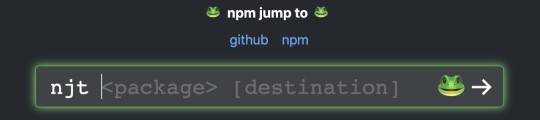
njt (npm jump to): A Quick Navigation Tool for npm Packages — njt is a tool you can either use locally (npm install njt first) or on the Web site and it acts as a way to quickly reach a package’s issues, homepage, pull request, and numerous other things. Clever idea.
Alexander Kachkaev
Math.js 7.0: An Extensive Math Library for Node.js and Browser — Work with complex numbers, fractions, units, matrices, symbolic computation, etc.
Jos de Jong
Stream Chat API & JavaScript SDK for Custom Chat Apps — Build real-time chat in less time. Rapidly ship in-app messaging with our highly reliable chat infrastructure.
Stream sponsor
Quotebacks: Embed Quotes Without Losing Context — This is a small library that can embed a quote in an attractive format within the source context. Can also be used as a Chrome extension that saves to local storage.
Tom Critchlow and Toby Shorin
Johnny Five 2.0: A JavaScript Robotics and IoT Programming Framework — If you’d wondered why you haven’t seen much about Johnny Five lately, don’t fear, because… Five is Alive! v2.0 is primarily an internal rewrite release rather than boasting lots of new features, though.
Rick Waldron
Karma 5: A Multiple Real Browser Test Runner for JavaScript — A popular way to test your code in multiple, real browsers at once. GitHub repo.
Karma
React Date Picker 3.0: A Simple and Reusable Date-Picker Component — A mature option that continues to get frequent updates. Demo here.
HackerOne
ModJS: A JavaScript Module for KeyDB and Redis — This isn’t for using Redis (or the KeyDB fork) from JavaScript but for taking JavaScript into the popular data structure server in case you prefer JavaScript to Lua for scripting it.
John Sully
Getting Started With OpenTelemetry In Node.js
Lightstep sponsor
Lightweight Charts 3.0: Canvas-Powered Financial Charts
TradingView, Inc.
tsParticles v1.15.0: A TypeScript Library for Particle Effects — Lots of neat demos in this announcement post. It’s basically Particles.js, but ported to TypeScript. GitHub repo.
Matteo Bruni
Josh.js: A Library to Animate Content on Page Scroll — This effect feels a little overdone nowadays, but this library is small, efficient, and it feels performant to me too.
Al Mamun
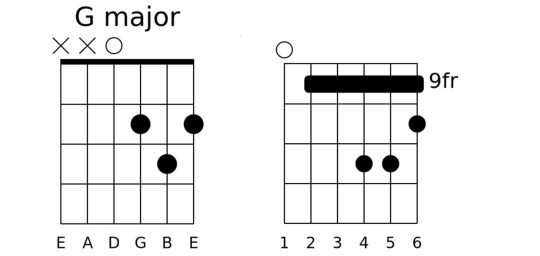
SVGuitar: Create SVG-Based Guitar Chord Charts — Very flexible and customizable and you can have a hand-drawn effect as well.
Raphael Voellmy
🗓 Upcoming Online Events
JS Nation (June 18-19) — This free two-day remote conference features over 25 speakers, including Jen Looper, Max Stoiber, John Papa and others.
OpenJS World (June 23-24) — Speakers at this 'virtual experience' include Nicole Sullivan, Prosper Otemuyiwa, Cassidy Williams and more.
CascadiaJS 2020 (September 1-2) — This upcoming online conference is set to take place in September.
by via JavaScript Weekly https://ift.tt/2Yu0uCP
0 notes
Text
iOS 13 brings many much needed quality-of-life improvements
In developer lingo, quality-of-life updates are all about refining things that already work. Thanks to these incremental improvements, it should make the end user experience much more enjoyable. And with iOS 13, it feels like Apple’s main focus is on this concept.
Dark Mode is basically the only new flashy feature of iOS this year. But that’s not a bad thing. From my experience, all the tiny refinements across the board are really convincing. iOS 13 is a much more interesting release than iOS 12 for instance.
I’ve been playing with early beta versions of iOS 13, so here’s what you should be looking for.
Dark Mode is gorgeous
Dark Mode is here, and it looks great. It’s a system-wide trigger that completely transforms the look and feel of your iPhone — you have to play with it to really feel the difference. The easiest way to activate it is by opening the Control Center panel, long pressing on the brightness indicator and turning it on.
While you can trigger it manually, you can also select an automated mode in the settings. Right now, my phone becomes dark at night and lights up in the morning. iOS uses your current location to time the change with the sunset and sunrise.
Widgets, notifications and menus now use black or transparent black as much as possible. You can choose new Apple wallpapers that change when you turn on Dark Mode, or you can optionally dim your custom wallpapers at night.
Apple has updated all its apps to support Dark Mode, from Notes to Mail, Messages, Safari and more. And it works really well with those apps.
But the issue is that many third-party apps haven’t been updated for Dark Mode yet. So it’s a disappointing experience for now, but I’m sure many app developers will update their apps before the final release of iOS 13.
Many apps already support have a dark version that you can trigger in the app settings. But Apple really wants third-party developers to follow the system-wide option going forward. So those apps will have to be updated as well.
Low-level improvements
iOS still looks like iOS. But if you carefully pay attention to your first experience of iOS 13, you’ll notice two things. First, animations have been sped up — it feels like unlocking your phone, opening and closing an app or swiping on a notification are much faster. It’s hard to know if those actions have been optimized or if it’s just Apple hitting the fast-forward button.
Second, Face ID is better. It’s not a dramatic change, but your phone recognizes you a tiny bit faster than before. iPhone users will appreciate that they don’t have to buy a new phone for this free improvement.
The two other iOS 13 changes that you can experience in any app is that the keyboard now supports swipe-to-type and the share sheet has been updated. It is now separated in three areas: a top row with suggested contacts to send photos, links and more depending on your most important contacts.
Under that row of contacts, you get the usual row of app icons to open something in another app. If you scroll down, you access a long list of actions that vary from app to another.
Siri and the Shortcuts app have been improved and now work more closely together. In addition to a more natural Siri voice, Shortcuts is now installed by default with iOS, which is great news for automation and scripting on your phone.
And I was surprised to see all my voice-activated Siri Shortcuts in the Shortcuts widget. For instance, since iOS 12, I’ve been able to say “Hey Siri, I’m heading home with Citymapper” to launch Citymapper with directions to my home. There’s now a button in the Shortcuts app to trigger that Siri Shortcut.
More interestingly, you can now create automated triggers to launch a shortcut. For instance, you can create scenarios related to CarPlay, a location or even a cheap NFC tag. Here are some examples:
Launch a music playlist when I connect my phone to CarPlay or to my car using Bluetooth.
Dim my screen and turn on low power mode when I activate airplane mode.
Turn off my Philips Hue lights when I put my phone on an NFC sticker on my nightstand.
App improvements
All first-party apps have been improved in one way to another. Some changes are small, but a few apps have received a massive update.
Photos looks completely different with a new main tab. Instead of relatively boring looking grid of photos, you now get four sub-tabs that should help you navigate your photo library more efficiently.
‘Years’ lets you jump straight to a specific year. The ‘Months’ view is the most interesting one as iOS tries to sort your photos in smart albums based on dates and locations. When you open an event, you get the best photos of this event in the ‘Days’ tab. Some photos, such as duplicates are hidden by default.
And the last tab, ‘All Photos’ features the traditional never-ending grid of all your photos in your camera roll. Everything is still there. Live photos and videos now automatically play by default in some views. I’ve never been a fan of autoplaying videos but I guess that’s what people like.
The camera has been slightly improved, especially when it comes to Portrait mode with better segmentation of hair. And photo editing has been redesigned — it looks more like VSCO now.
Maps is getting a gradual update with better mapping data. But most people won’t see any change for a while. You can see real-time transit data, your flight status and share lists of places with friends though. It might not replace Citymapper, FlightLogger or Mapstr, but more contextual data is key when it comes to competing with Google Maps.
Talking about Google Maps, there’s a new Look Around feature that could have been called Apple Street View. I recommend trying the feature in San Francisco because it’s stunning. This isn’t just 360 photo shots — those are 3D representations of streets with foregrounds and backgrounds.
Messages is getting some much needed improvements. You can now choose a profile name and profile picture and share it with your contacts. I hate the default grey avatar, so it’s great to let people push a profile picture to other people.
If you have a Memoji-compatible device, you can now share Memoji stickers. If you’ve used Bitmoji in the past, this is Apple’s take on Bitmoji. And finally, search has been improved and is now actually useful. You can find an address or a specific message in no time.
Health has been redesigned but features more or less the same data. But it’s worth noting that Apple now lets you track, visualize and predict your menstrual cycle from the Health app.
Privacy
iOS 13 has a big emphasis on privacy as well thanks to a new signup option called “Sign In with Apple”. I couldn’t try it as I couldn’t see the option in any app. But Sarah Perez already wrote a great explainer on the topic.
In a few words, this button will let you create an account for a service without inputing an email address and password, and without connecting with your Google or Facebook account. Apple keeps as little data as possible — it’s all about creating a unique identifier and storing that in your iCloud keychain.
Apple is adding more ways to control your personal information. If an app needs your location for something, you can now grant access to your location just once. The app will have to ask for your permission the next time. Similarly, iOS 13 can tell you when an app has been tracking your location in the background with a map of those data points.
But I didn’t realize iOS 13 also blocks Bluetooth scanning by default in all apps. Many apps scan for nearby Bluetooth accessories and compare that with a database of Bluetooth devices around the world. In other words, it’s a way to get your location even if you’re not sharing your location with this app.
You now get a standard permission popup for apps that actually need to scan for Bluetooth devices — Mobike uses Bluetooth to unlock bikes or Eve uses Bluetooth to interact with connected objects for instance. But the vast majority of apps have no reason to scan for Bluetooth devices. You can decline Bluetooth permission and use Bluetooth headphones normally.
Random tidbits
Let’s go through some tiny little updates:
App updates are smaller because iOS doesn’t download everything from their servers — only files that are relevant to your current device.
Files works with Samba file servers, and you can zip/unzip files.
Safari features a new site settings popup to request the desktop site, disable a content blocker or enable reader view. This is much cleaner than before.
Notes has a new gallery view.
Mail lets you customize font style, size and color. You can also indent text, create bulleted lists, etc.
Find My iPhone and Find My Friends have been merged in a new Find My app. It also theoretically can help you find misplaced devices using other Apple devices from other people around your device — everything is supposed to be end-to-end encrypted.
Things I couldn’t try
CarPlay has been redesigned for the first time in years. But I don’t own a car.
You can store security camera footage in iCloud if your camera is HomeKit-compatible. But I don’t own a security camera.
ARKit has been improved and can detect people in the real world.
You can install custom fonts from the App Store and manage them from the settings. You can then use those fonts in any app.
Lyrics in the Music app now scroll just like in a karaoke. I haven’t tried that.
The Reminders app has been redesigned but I wasn’t using the app before. It feels like a full-fledged task manager now. Maybe I should use it.
Overall, iOS 13 feels like a breath of fresh air. Everything works slightly better than it used to. None of the changes are outrageous or particularly surprising. But they all contribute to making iOS a more enjoyable platform.
0 notes
Text
DROPS: An Honest Review
(If you don’t have time to read everything, I’ve highlighted the important stuff in bold, just read bolded words for a quick overview of my review.)

So I’m here to talk to you about Drops, a semi-recent language learning app available for free on iOS mobile devices. And no, I’m not being paid or anything, I’ve just been messing around with it for a couple weeks now and I thought it would be useful to share my own personal experience and opinion of the app.
So, Drops is really specifically a vocabulary builder, so don’t show up expecting grammar. You will get verbs, though so far they’ve all been conjugated in first person. It sorts the vocabulary by topics, however the app itself is cumulative, so say for example I go to study essentials, it will primarily focus on the vocab of that lesson, however I may still get the occasional vocab word from any other lesson I’ve studied, and of course, only the specific words I’ve been introduced to from each lesson.
You start out with everything but the first category unlocked, when you first open it it asks if you’re a beginner or intermediate, I have no clue what happens if you click intermediate, honestly. When you’re on the categories screen (above), the clock is always stopped. And when you click a lesson and study for like three minutes but then want to go to another lesson for the last two minutes the clock will always stop on the category screen and you can think about what else you want to study without a deadline creeping up on you.
Drops also requires no typing (but that doesn’t mean no spelling, you get it other ways), and, as I’m currently using Japanese, I think it does a fairly decent job at introducing you to non-latin writing systems; however, it should absolutely be supplemented with other resources for learning the script. It phases you in slowly and uses a lot of romanizations, but after a word has come across your screen a couple of times it’ll start asking you to spell it in the proper alphabet. At first it’ll split the word up into like two big parts and eventually you’ll be down to putting it down by syllables or even letters. The groupings it chooses are sometimes random and a bit confusing to put together, even if you know the word, which I dislike. Also know, romanizations can be turned off at any time in the settings menu. Which I haven’t done yet so I don’t know what it’s gonna look like when I do but know that it’s an option.
The pronunciation audio I think is really good. For Japanese I’m pretty sure it’s a native speaker and not like a robot or some random British guy who knows IPA. The audio repetition is constant, so if you fill in the solution you will hear the word spoken each and every time, no exceptions. There is also no heart loosing features of any kind so wrong answers will not get penalized in any way. But when you get one wrong they will repeat the correct answer for you right after.
I also think it has compelling imagery. Everything is in the form of icons (not pictures), so it’s really clear EXACTLY what it’s supposed to be. Several of them, particularly for verbs, even have small animations. Like the one for “I eat” is a guy sitting at the table and his arm moves back and forth between the plate and his mouth, so, like eating. So very simple overall. And if you ever forget what a particular icon is supposed to be, you can always tap and drag/hold and the English will pop up. Here’s one of my favorite icons.
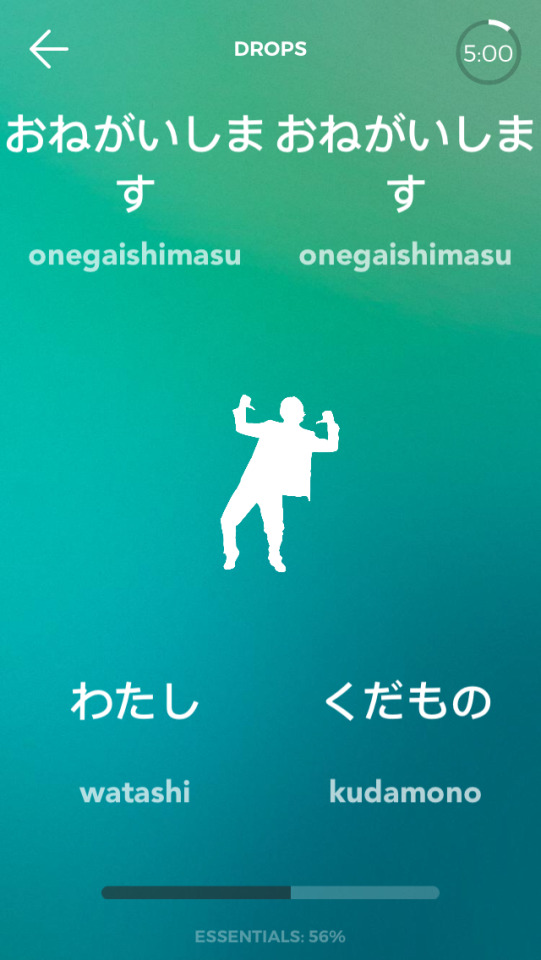
So overall I think it’s a cute little app. It will advertise constantly trying to get you to buy a subscription, I honestly don’t think it would be worth it unless they literally had the deal of the century and you’re rich. Also timing wise 5 minutes goes by incredibly fast but for me rarely feels like it wasn’t enough. I really like the ability to choose categories and not be locked into it until I finish lest the owl get angry (*cough cough* duolingo), so there’s a lot of freedom of movement in that, and the more categories you unlock the more versatility you get. You’re also not required to so all 5 minutes in one go. So if you only want to go for three, you totally can. My biggest complaint is that their like “5 minutes each day” is set for like a day to mean 10 hours, not 24, so sticking with any kind of streak is basically impossible. So, yeah, don’t like that. The absolute best feature they have though, is that when you finish your 5 minutes you get like a waiting screen with a timer until you can play again and a list of every word you encountered in your last 5 minute session. This page forgoes romanizations, and if you tap on an icon you can hear the word pronounced and see the English. Super useful so you can review after the lesson without wasting precious seconds writing vocab down while the timer is going. The notification is a bit guilt-trippy, just a warning.
BEST USES: Overall I think this app works really well as a fun little vocabulary builder. The fact that it mixes in vocab from other lessons (including lessons after the category you’re on and not just before) is extremely helpful and not something I’ve seen in any other app. Also the vocab list feature is mad supreme so love that, also haven’t seen anyone else do it. As it offers little in the sense of grammar or culture, it obvs cannot (and should not) be used as any kind of stand alone language learning method.
I also particularly think that this app would be super useful to people having trouble studying either because they’re super busy, or because they have depression, anxiety, or any other illness that makes simple things for neurotypicals or otherwise able people suddenly way more difficult to accomplish. It’s so low-key, and it only asks for 5 minutes that you don’t even have to give it all in one go, that it’s a nice way to keep language fresh in your brain and still get some extra vocab in when you just can’t bring yourself to do any kind of proper sit down studying.
Drops is currently available in Spanish, Japanese, Chinese, Korean, French, German, Russian, Portuguese or Italian. But as Japanese, Chinese, and Korean are actually pretty recent additions, they will hopefully continue expanding into more languages.
509 notes
·
View notes
Note
hey. so sorry if this isn’t what i’m supposed to do. i’m just at the lowest part of my life right now and i was wondering if you have any advice. i don’t have access to many of the things i see online that help.
Oh, please don’t apologise! Like I said, asks about anything are perfectly okay!
And while it is slightly hard for me to try and help as I don’t know the specifics of what’s happening to you, I can offer some apps that have helped me, and may help you too?
Replika [Available on Android and iOS]
Replika is a bot that can be used if you feel lonely! It’s a chatbot that responds to you, and doesn’t have any user-generated responses either! It basically ‘replicates’ how you speak, so you’re talking to someone who’s basically a replica of you! It also has this really nice function where the more you talk to it and answer some questions, the more badges it’ll unlock which give you a basic overview of your personality!Please be aware that it may ask some personal questions, the bot even states you DO NOT have to answer them if they make you feel uncomfortable. You can even lie if you wish, but I can assure you that it’s 100% AI and not a human behind the screen.I don’t have a computer on me, but when I do, I can make a separate post about Replika if you want me to!!
Wysa [Available on Android, haven’t checked iOS]
Wysa is similar to Replika. However, whereas Replika is a bot that isn’t suited to helping people emotionally, Wysa does exactly that. It can help you manage your thoughts, help with stress and help you if you’re feeling anxious or suffering through loss. Now, this bot isn’t like Replika, Wysa is more scripted in that most it’s responses seem to have no artificial intelligence. However, it still does offer very useful advice and ways to help people too, so I’d definitely advise it!Everything you say is 100% confidential, and no one will be able to see your responses.I don’t have a computer on me, but when I do, I can make a separate post about Wysa if you want me to!!
Childline [Browser-Based, but will work on mobile browsers too. There is an iOS app for it which is called 'For Me’. I’ll talk about the app further down in this post.]
Childline is a UK-based charity that focuses on helping people up to the age of 19. Now, as someone who has had a lot going on for them, I can confirm that Childline has done a lot to help me. Even if it is UK based, the forums and posts will still be able to help you.Childline has a 1-2-1 chat function which enables you to talk to someone who helps out at the charity. They’re fully ready to listen, and are very helpful in helping people.If you don’t want to chat, you have a 'locker’ where you can keep track of your thoughts and anything that’s been worrying or upsetting you.
The App
The app has the same functions, but the home screen icon is designed to make it seem as if it isn’t childline, which is helpful in case you don’t want people checking your device and thus becoming aware you’re using Childline. There is also a pin function, so you’ll need to enter a pin you have previously set so no one can take your device and try to access the app.I myself haven’t used the app since when I use Childline, I use it from a computer at school. However, like always, I can make a post about it too if you want me too.
———-
I’m not sure if any of these will help you. As I said, I don’t completely understand your situation, but you don’t have to tell me more than you’re willing to share. If there’s anything else that’s bothering you, please feel free to send in another ask, or send me a message too!
- Kaede
0 notes
Photo

Hello! As the release of 2064: Read Only Memories is coming up SUPER quick (just a few days now! January 17!) we’ve gotten a LOT of questions about the release and we want to answer a few that seem to be pretty common.
-Huh?! Didn’t Read Only Memories come out already?
Sort of! The original release, Read Only Memories, came out in October 2015 for PC, Mac and Linux. This is a HUGE (and free!) update to the original game, featuring full voice acting, updated puzzles, and a whole server farm worth of updates to the script, character emotions, music, and more! Not only that, but we’re making our official CONSOLE DEBUT on the Playstation 4! Wowie! Check out our two most recent trailers, highlighting the gameplay and new voice acting:
-Wait, when did ROM get voice acting?
Ah, you a computer player? Well, just now! Surprise! But it’s only in the new version, titled 2064: Read Only Memories. If you don’t update, you won’t get the voice acting in the base version. Read below on how to do that. PlayStation 4 players, welcome to Neo-SF for the first time!
-So what’s new in 2064: Read Only Memories?
We have nearly thirty voice actors, including BAFTA-nominated folks such as Melissa Hutchinson and Adam Harrington, huge game industry VO stars including Dave Fennoy and Erin Fitzgerald, gaming professionals like Jonathan Holmes and Zoe Quinn, and internet celebrities like Austin Creed (aka WWE’s Xavier Woods), Dan Ryckert, and Jim Sterling.
Not only that, but 2064: Read Only Memories also features: new and revamped puzzles! New animations! New characters! New areas to explore in the post-game “Endless Christmas” epilogue! Even more Hassy!!
There’s even an updated soundtrack and artbook for the deluxe version! Wow!
-UH... I already own Read Only Memories! What does this mean for me?
FIRST OF ALL - we just want to say THANK YOU for being there from the beginning!
If you purchased ROM through Steam, your copy will change automatically. You’ll know it’s ready for you when you see the name change to 2064: Read Only Memories. Just update and you’re good to go!
If you purchased it through Itch.io, Humble or GOG, you’ll need to login to your account and download 2064: Read Only Memories. We will be replacing the old store files, so you will just need to login and redownload! It’s EZ.
-I want to keep my original copy/save file for Read Only Memories but also get 2064: Read Only Memories. What do I do?
We’ll be keeping the original Read Only Memories accessible on Steam via a beta branch. To play, all you have to do is right-click the title in your library, click “Properties,” go to the “BETAS” tab, then dropdown click on “Read Only Memories.” We’ll also be keeping the Read Only Memories version available on Itch, GOG, and Humble! Keep in mind that old ROM save files are incompatible with 2064.
-You said you were bringing 2064 to the Playstation Vita/Xbox One/iOS/Android! What the hecky!
We’re still working hard on all of those ports, we promise! We are working first on Xbox One, which we believe we’ll have done shortly, and then moving on to Playstation Vita, iOS and Android. We know many of you are really looking forward to playing 2064: Read Only Memories on the go and now that the game is TOTALLY content complete, we can really just focus on porting. Cool!
-I don’t live in America! What about Europe?
Don’t worry! You’ll be able to get 2064: Read Only Memories on January 17th just like your friends in the U.S.
-Wowee, this soundtrack makes me say QUANGO. Can I buy it?
You sure can! It’s available over on 2mello’s Bandcamp (support musicians!) https://2mellomakes.bandcamp.com/album/sounds-of-neo-sf-read-only-memories-ost
OR
You can also get it when you purchase the deluxe version of the game on Steam, Itch.io, Humble Bundle, or GOG! Or on iTunes!
We also have a Soundcloud where you can check out some sample tracks. That’s nice.
https://soundcloud.com/wearemidboss
-OK! I want to jump in and get this game… where should I get it from?
Steam: http://store.steampowered.com/app/330820/ (GET THOSE ACHIEVEMENTS!)
Itch: https://midboss.itch.io/rom (we get the most $! Supporting us is cool!)
GOG: https://www.gog.com/game/read_only_memories (for you computer nerds)
HUMBLE: https://www.humblebundle.com/store/read-only-memories
-Where do I get those shirts/pins/a Turing plush of my own?!
Oh you mean these?
We have a great online store thanks to our friends @sanshee: https://sanshee.com/collections/2064-read-only-memories
-I love MidBoss and what you’re doing!! Are there other ways I can support y’all?
Well if you haven’t bought 2064: Read Only Memories, that would be a great start, and telling or gifting for your friends!
We also really appreciate follows on our twitter, facebook, and blog/tumblr.
If you’d like to support us continuously, we do have a Patreon too! https://www.patreon.com/midboss
THANK YOU ALL AND WE ARE SO EAGER TO SHOW YOU ALL OUR HARD WORK IN JUST A FEW DAYS ON TUESDAY, JANUARY 17TH! Get your hassys out and your controllers ready!!!!!!!! It’ll be here before you know it.
-EMi and The MidBoss Team!!!!!!!!!!!!!
#2064: read only memories#midboss#gaming#indie games#faq#sanshee#ps4#sony#steam#humble#itch#gog#music#2mello#turing
56 notes
·
View notes
Text
My new phone theme
Not a new phone, I had to reset the device because of a weird memory issue. I guess the phones management of internal storage slipped or something, and even deleting apps directory from emulated storage wouldn’t reduce the amount of tracked space.
TL;DR The phone thought it was full but it actually wasn’t.
~ Anyways! ~
After resetting it I had to re-customize it:

Specifics:
Model: Motorola Moto G3
Android: 6.0.1 “Marshmallow“
Hardware:
Screen: 1280x720
Storage: 8GB (Less than 3GB usable…)
Memory: 1GB
SD Storage: 32GB (Can’t use this space for much…)
Launcher: Nova Launcher (Prime)
Icons: Light Void (Free)
Unread Count Badges: Tesla Unread
Custom Widget Host: KWGT (Free)
RSS Reader: FeedMe
Live Wallpaper: Fracta (Pro)
Moto G3:
The phone is much better then my last one, and I got it for a good price, but the limitations of the hardware, mainly just the way Android handles storage, makes it really hard to enjoy. Though I had the same issues with my last phone.
I do prefer Moto over LG by leaps and bounds, it’s filled with less junky uninstallable apps, and it’s almost vanilla Android, which was such a refresher from the LG Launcher and the apps that came with it. Though I could have replaced the LG Launcher on my previous device, which I hadn’t known then.
Hardware aside, the phone looks amazing, feels amazing, and is very slim and lightweight, but somehow rugged and strong. Kudos to Motorola, they make good phones.
I did buy a rubber shell for it though, just to be safe. (I do crazy things.)
Nova Launcher:
I’ve tried a lot of launchers, and I always come back to Nova, so I decided to buy the Prime upgrade for it, which gives to access to finer customization control, and gestures among other things.
Currently I have it set up so if I swipe the home screen down, I get FireFox, up and I get Messages. If I double tap I get Phone. I still haven’t trained myself to use these gestures though… (I still press the app icons.)
KWGT:
Kustom Industries has this great set of apps for customizing your phone. KWGT is their custom widget one of the bunch, it provides a tool for building your own widgets, with shapes, images, blend modes, fonticons, and a very powerful scripting language called “Formulas“.
There are two widgets I’ve made for my home screen. The top one is a date, battery, and weather indicator. With stylistic rings that expand and rotate based on the current hour (Outer ring) or minute (Inner ring).

It also changes to this when playing music:

The outer ring is the track progress, the start position is anchored on the hour. The inner ring is the volume, anchored on the minute. When not playing music, the icon under the play button (Circled cross when in music mode.) can be pressed to switch the mode.
FeedMe:
I used the official Feedly app for a while, but I guess it doesn’t work right with Tesla Unread, so I started looking a new one. After trying many, I ended up with “FeedMe“, no ads, free, and works really well. It works with Feedly Cloud, as well as other RSS cloud services, and just plain old RSS. It’s surprisingly customizable for how simple it is.
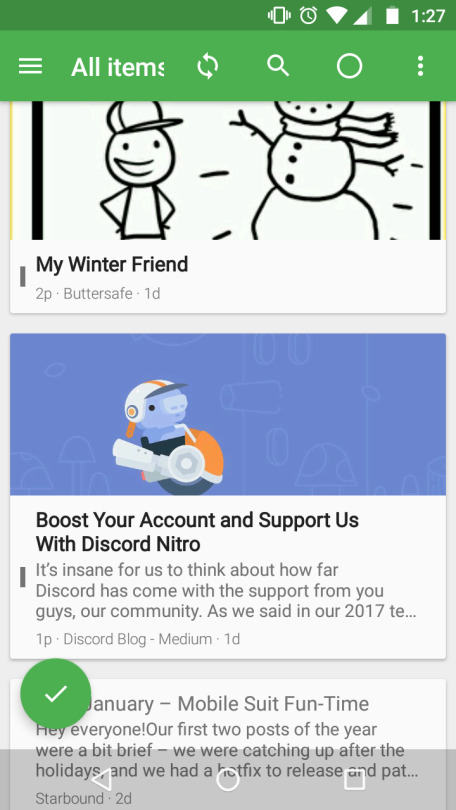
The UI material – Built with Googles App Framework I can only imagine – is much better than the Feedly App, and of course: It works with Tesla Unread.

Fracta:
Fracta was an app I found when looking for a way to emulate the motion sensitive parallax background in iOS. Fracta is that and more, it has lighting, it’s 3d, it reacts nicely to motion, it isn’t resource sucking, and it’s minimal.
It can be randomized, or configured manually (There is a lot of configuration options in this app.). The result can be saved as a static image, or used in the live wallpaper. It can also be set to randomize itself on schedule.
Side note: I bought the premium version because I didn’t realize there was a free version. Look before you jump kids!
#android#smartphone#customization#moto#motorola#review#showcase#minimal#material design#abstract#nova launcher#kustom#kwgt#fracta#feedme#rss#feedly
4 notes
·
View notes