#and i can't afford adobe
Explore tagged Tumblr posts
Text
working with after effects and not managing to make a single thing look even remotely good is very demoralising and i will be going to bed about it even though i only woke up 6 hours ago.
#that fucked me up.#its not even strictly difficult. well. it is.#but it's just really. unwieldy#i cannot afford to getttt someone elseeee to make me a trailer thoughhhh#i'm gonna make my lore video in adobe animate though is what this whole thing taught me#at least i used to know how to use that#and then i'll add effects in vegas#it's limitations like these that made me you know. not reveal any of my lore for 4 years#because i know that it could be done better with the power of incredible amounts of money#and i find it difficult to justify doing something if i can't do it to the best that it can possibly be done#if you know. hadn't noticed that unfortunate personality trait of mine#karaoke streams needing to be under certain conditions not doing crafting when i only had 2 square inches of desk etc etc#i really was raised in a very specific way to expect certain things of myself#and if i cant do them. then i need to wait until i can. i need to be better. i need to be good enough. greater. improve more. faster.#and it's so annoying but even knowing all this doesn't really make it easier to not do#puri rambles
2 notes
·
View notes
Text
why can't a girl find a good free download for indesign... do you want me to kill someone
#atti rambles#i'm honestly so real rn i don't wanna pay for that shit adobe those bitches won't even let me print or export files i can't afford your bs
0 notes
Note
Hi! I just read your post about your opinion on "AI" and I really liked it. If it's no bother, what's your opinion on people who use it for studying? Like writing essays, solving problems and stuff like that?
I haven't been a fan of AI from the beginning and I've heard that you shouldn't ask it for anything because then you help it develop. But I don't know how to explain that to friends and classmates or even if it's true anymore. Because I've seen some of the prompts it can come up with and they're not bad and I've heard people say that the summaries AI makes are really good and I just... I dunno. I'm at a loss
Sorry if this is a lot or something you simply don't want to reply to. You made really good points when talking about AI and I really liked it and this has been weighing on me for a while :)
on a base level, i don't really have a strongly articulated opinion on the subject because i don't use AI, and i'm 35 so i'm not in school anymore and i don't have a ton of college-aged friends either. i have little exposure to the people who use AI in this way nor to the people who have to deal with AI being used in this way, so my perspective here is totally hypothetical and unscientific.
what i was getting at in my original AI post was a general macroeconomic point about how all of the supposed efficiency gains of AI are an extension of the tech CEO's dislike of paying and/or giving credit to anyone they deem less skilled or intelligent than them. that it's conspicuous how AI conveniently falls into place after many decades of devaluing and deskilling creative/artistic labor industries. historically, for a lot of artists the most frequently available & highest paying gigs were in advertising. i can't speak to the specifics when it comes to visual art or written copy, but i *can* say that when i worked in the oklahoma film industry, the most coveted jobs were always the commercials. great pay for relatively less work, with none of the complications that often arise working on amateur productions. not to mention they were union gigs, a rare enough thing in a right to work state, so anyone trying to make a career out of film work wanting to bank their union hours to qualify for IATSE membership always had their ears to the ground for an opening. which didn't come often because, as you might expect, anyone who *got* one of those jobs aimed to keep it as long as possible. who could blame em, either? one person i met who managed to get consistent ad work said they could afford to work all of two or three months a year, so they could spend the rest of their time doing low-budget productions and (occasionally) student films.
there was a time when this was the standard for the film industry, even in LA; you expected to work 3 to 5 shows a year (exact number's hard to estimate because production schedules vary wildly between ads, films, and tv shows) for six to eight months if not less, so you'd have your bills well covered through the lean periods and be able to recover from what is an enormously taxing job both physically and emotionally. this was never true for EVERYONE, film work's always been a hustle and making a career of it is often a luck-based crapshoot, but generally that was the model and for a lot of folks it worked. it meant more time to practice their skills on the job, sustainably building expertise and domain knowledge that they could then pass down to future newcomers. anything that removes such opportunities decreases the amount of practice workers get, and any increased demand on their time makes them significantly more likely to burn out of the industry early. lower pay, shorter shoots, busier schedules, these aren't just bad for individual workers but for the entire industry, and that includes the robust and well-funded advertising industry.
well, anyway, this year's coca-cola christmas ad was made with AI. they had maybe one person on quality control using an adobe aftereffects mask to add in the coke branding. this is the ultimate intended use-case for AI. it required the expertise of zero unionized labor, and worst of all the end result is largely indistinguishable from the alternative. you'll often see folks despair at this verisimilitude, particularly when a study comes out that shows (for instance) people can't tell the difference between real poetry and chat gpt generated poetry. i despair as well, but for different reasons. i despair that production of ads is a better source of income and experience for film workers than traditional movies or television. i despair that this technology is fulfilling an age-old promise about the disposability of artistic labor. poetry is not particularly valued by our society, is rarely taught to people beyond a beginner's gloss on meter and rhyme. "my name is sarah zedig and i'm here to say, i'm sick of this AI in a major way" type shit. end a post with the line "i so just wish that it would go away and never come back again!" and then the haiku bot swoops in and says, oh, 5/7/5 you say? that is technically a haiku! and then you put a haiku-making minigame in your crowd-pleasing japanese nationalist open world chanbara simulator, because making a haiku is basically a matter of selecting one from 27 possible phrase combinations. wait, what do you mean the actual rules of haiku are more elastic and subjective than that? that's not what my english teacher said in sixth grade!
AI is able to slip in and surprise us with its ability to mimic human-produced art because we already treat most human-produced art like mechanical surplus of little to no value. ours is a culture of wikipedia-level knowledge, where you have every incentive to learn a lot of facts about something so that you can sufficiently pretend to have actually experienced it. but this is not to say that humans would be better able to tell the difference between human produced and AI produced poetry if they were more educated about poetry! the primary disconnect here is economic. Poets already couldn't make a fucking living making poetry, and now any old schmuck can plug a prompt into chatgpt and say they wrote a sonnet. even though they always had the ability to sit down and write a sonnet!
boosters love to make hay about "deskilling" and "democratizing" and "making accessible" these supposedly gatekept realms of supposedly bourgeois expression, but what they're really saying (whether they know it or not) is that skill and training have no value anymore. and they have been saying this since long before AI as we know it now existed! creative labor is the backbone of so much of our world, and yet it is commonly accepted as a poverty profession. i grew up reading books and watching movies based on books and hearing endless conversation about books and yet when i told my family "i want to be a writer" they said "that's a great way to die homeless." like, this is where the conversation about AI's impact starts. we already have a culture that simultaneously NEEDS the products of artistic labor, yet vilifies and denigrates the workers who perform that labor. folks see a comic panel or a corporate logo or a modern art piece and say "my kid could do that," because they don't perceive the decades of training, practice, networking, and experimentation that resulted in the finished product. these folks do not understand that just because the labor of art is often invisible doesn't mean it isn't work.
i think this entire conversation is backwards. in an ideal world, none of this matters. human labor should not be valued over machine labor because it inherently possesses an aura of human-ness. art made by humans isn't better than AI generated art on qualitative grounds. art is subjective. you're not wrong to find beauty in an AI image if the image is beautiful. to my mind, the value of human artistic labor comes down to the simple fact that the world is better when human beings make art. the world is better when we have the time and freedom to experiment, to play, to practice, to develop and refine our skills to no particular end except whatever arbitrary goal we set for ourselves. the world is better when people collaborate on a film set to solve problems that arise organically out of the conditions of shooting on a live location. what i see AI being used for is removing as many opportunities for human creativity as possible and replacing them with statistical averages of prior human creativity. this passes muster because art is a product that exists to turn a profit. because publicly traded companies have a legal responsibility to their shareholders to take every opportunity to turn a profit regardless of how obviously bad for people those opportunities might be.
that common sense says writing poetry, writing prose, writing anything is primarily about reaching the end of the line, about having written something, IS the problem. i've been going through the many unfinished novels i wrote in high school lately, literally hundreds of thousands of words that i shared with maybe a dozen people and probably never will again. what value do those words have? was writing them a waste of time since i never posted them, never finished them, never turned a profit off them? no! what i've learned going back through those old drafts is that i'm only the writer i am today BECAUSE i put so many hours into writing generic grimdark fantasy stories and bizarrely complicated werewolf mythologies.
you know i used to do open mics? we had a poetry group that met once a month at a local cafe in college. each night we'd start by asking five words from the audience, then inviting everyone to compose a poem using those words in 10 to 15 minutes. whoever wanted to could read their poem, and whoever got the most applause won a free drink from the cafe. then we'd spend the rest of the night having folks sign up to come and read whatever. sometimes you'd get heartfelt poems about personal experiences, sometimes you'd get ambitious soundcloud rappers, sometimes you'd get a frat guy taking the piss, sometimes you'd get a mousy autist just doing their best. i don't know that any of the poetry i wrote back then has particular value today, but i don't really care. the point of it was the experience in that moment. the experience of composing something on the fly, or having something you wrote a couple days ago, then standing up and reading it. the value was in the performance itself, in the momentary synthesis between me and the audience. i found out then that i was pretty good at making people cry, and i could not have had that experience in any other venue. i could not have felt it so viscerally had i just posted it online. and i cannot wrap up that experience and give it to you, because it only existed then.
i think more people would write poetry if they had more hours in a day to spare for frivolities, if there existed more spaces where small groups could organize open mics, if transit made those spaces more widely accessible, if everyone made enough money that they weren't burned the fuck out and not in the mood to go to an open mic tonight, if we saw poetry as a mode of personal reflection which was as much about the experience of having written it as anything else. this is the case for all the arts. right now, the only people who can afford to make a living doing art are already wealthy, because art doesn't pay well. this leads to brain drain and overall lowering quality standards, because the suburban petty bouge middle class largely do not experience the world as it materially exists for the rest of us. i often feel that many tech CEOs want to be remembered the way andy warhol is remembered. they want to be loved and worshipped not just for business acumen but for aesthetic value, they want to get the kind of credit that artists get-- because despite the fact that artists don't get paid shit, they also frequently get told by people "your work changed my life." how is it that a working class person with little to no education can write a story that isn't just liked but celebrated, that hundreds or thousands of people imprint on, that leaves a mark on culture you can't quantify or predict or recreate? this is AI's primary use-case, to "democratize" art in such a way that hacks no longer have to work as hard to pretend to be good at what they do. i mean, hell, i have to imagine every rich person with an autobiography in the works is absolutely THRILLED that they no longer have to pay a ghost writer!
so, circling back around to the meat of your question. as far as telling people not to use AI because "you're just helping to train it," that ship has long since sailed. getting mad at individuals for using AI right now is about as futile as getting mad at individuals for not masking-- yes, obviously they should wear a mask and write their own essays, but to say this is simply a matter of millions of individuals making the same bad but unrelated choice over and over is neoliberal hogwash. people stopped masking because they were told to stop masking by a government in league with corporate interests which had every incentive to break every avenue of solidarity that emerged in 2020. they politicized masks, calling them "the scarlet letter of [the] pandemic". biden himself insisted this was "a pandemic of the unvaccinated", helpfully communicating to the public that if you're vaccinated, you don't need to mask. all those high case numbers and death counts? those only happen to the bad people.
now you have CEOs and politicians and credulous media outlets and droves of grift-hungry influencers hard selling the benefits of AI in everything everywhere all the time. companies have bent over backwards to incorporate AI despite ethics and security worries because they have a fiduciary responsibility to their shareholders, and everyone with money is calling this the next big thing. in short, companies are following the money, because that's what companies do. they, in turn, are telling their customers what tools to use and how. so of course lots of people are using AI for things they probably shouldn't. why wouldn't they? "the high school/college essay" as such has been quantized and stripmined by an education system dominated by test scores over comprehension. it is SUPPOSED to be an exercise in articulating ideas, to teach the student how to argue persuasively. the final work has little to no value, because the point is the process. but when you've got a system that lives and dies by its grades, within which teachers are given increasingly more work to do, less time to do it in, and a much worse paycheck for their trouble, the essay increasingly becomes a simple pass/fail gauntlet to match the expected pace set by the simple, clean, readily gradable multiple choice quiz. in an education system where the stakes for students are higher than they've ever been, within which you are increasingly expected to do more work in less time with lower-quality guidance from your overworked teachers, there is every incentive to get chatgpt to write your essay for you.
do you see what i'm saying? we can argue all day about the shoulds here. of course i think it's better when people write their own essays, do their own research, personally read the assigned readings. but cheating has always been a problem. a lot of these same fears were aired over the rising popularity of cliffs notes in the 90s and 2000s! the real problem here is systemic. it's economic. i would have very little issue with the output of AI if existing conditions were not already so precarious. but then, if the conditions were different, AI as we know it likely would not exist. it emerges today as the last gasp of a tech industry that has been floundering for a reason to exist ever since the smart phone dominated the market. they tried crypto. they tried the metaverse. now they're going all-in on AI because it's a perfect storm of shareholder-friendly buzzwords and the unscientific technomythology that's been sold to laymen by credulous press sycophants for decades. It slots right into this niche where the last of our vestigial respect for "the artist" once existed. it is the ultimate expression of capitalist realism, finally at long last doing away with the notion that the suits at disney could never in their wildest dreams come up with something half as cool as the average queer fanfic writer. now they've got a program that can plagiarize that fanfic (along with a dozen others) for them, laundering the theft through a layer of transformation which perhaps mirrors how the tech industry often exploits open source software to the detriment of the open source community. the catastrophe of AI is that it's the fulfillment of a promise that certainly predates computers at the very least.
so, i don't really know what to tell someone who uses AI for their work. if i was talking to a student, i'd say that relying chatgpt is really gonna screw you over when it comes time take the SAT or ACT, and you have to write an essay from scratch by hand in a monitored environment-- but like, i also think the ACT and SAT and probably all the other standardized tests shouldn't exist? or at the very least ought to be severely devalued, since prep for those tests often sabotages the integrity of actual classroom education. although, i guess at this point the only way forward for education (that isn't getting on both knees and deep-throating big tech) is more real-time in-class monitored essay writing, which honestly might be better for all parties anyway. of course that does nothing to address research essays you can't write in a single class session. to someone who uses AI for research, i'd probably say the same thing as i would to someone who uses wikipedia: it's a fine enough place to start, but don't cite it. click through links, find sources, make sure what you're reading is real, don't rely on someone else's generalization. know that chatgpt is likely not pulling information from a discrete database of individual files that it compartmentalizes the way you might expect, but rather is a statistical average of a broad dataset about which it cannot have an opinion or interpretation. sometimes it will link you to real information, but just as often it will invent information from whole cloth. honestly, the more i talk it out, the more i realize all this advice is basically identical to the advice adults were giving me in the early 2000s.
which really does cement for me that the crisis AI is causing in education isn't new and did not come from nowhere. before chatgpt, students were hiring freelancers on fiverr. i already mentioned cliffs notes. i never used any of these in college, but i'll also freely admit that i rarely did all my assigned reading. i was the "always raises her hand" bitch, and every once in a while i'd get other students who were always dead silent in class asking me how i found the time to get the reading done. i'd tell them, i don't. i read the beginning, i read the ending, and then i skim the middle. whenever a word or phrase jumps out at me, i make a note of it. that way, when the professor asks a question in class, i have exactly enough specific pieces of information at hand to give the impression of having done the reading. and then i told them that i learned how to do this from the very same professor that was teaching that class. the thing is, it's not like i learned nothing from this process. i retained quite a lot of information from those readings! this is, broadly, a skill that emerges from years of writing and reading essays. but then you take a step back and remember that for most college students (who are not pursuing any kind of arts degree), this skillset is relevant to an astonishingly minimal proportion of their overall course load. college as it exists right now is treated as a jobs training program, within which "the essay" is a relic of an outdated institution that highly valued a generalist liberal education where today absolute specialization seems more the norm. so AI comes in as the coup de gras to that old institution. artists like myself may not have the constitution for the kind of work that colleges now exist to funnel you into, but those folks who've never put a day's thought into the work of making art can now have a computer generate something at least as good at a glance as basically anything i could make. as far as the market is concerned, that's all that matters. the contents of an artwork, what it means to its creator, the historic currents it emerges out of, these are all technicalities that the broad public has been well trained not to give a shit about most of the time. what matters is the commodity and the economic activity it exists to generate.
but i think at the end of the day, folks largely want to pay for art made by human beings. that it's so hard for a human being to make a living creating and selling art is a question far older than AI, and whose answer hasn't changed. pay workers more. drastically lower rents. build more affordable housing. make healthcare free. make education free. massively expand public transit. it is simply impossible to overstate how much these things alone would change the conversation about AI, because it would change the conversation about everything. SO MUCH of the dominance of capital in our lives comes down to our reliance on cars for transit (time to get a loan and pay for insurance), our reliance on jobs for health insurance (can't quit for moral reasons if it's paying for your insulin), etc etc etc. many of AI's uses are borne out of economic precarity and a ruling class desperate to vacuum up every loose penny they can find. all those billionaires running around making awful choices for the rest of us? they stole those billions. that is where our security went. that is why everything is falling apart, because the only option remaining to *every* institutional element of society is to go all-in on the profit motive. tax these motherfuckers and re-institute public arts funding. hey, did you know the us government used to give out grants to artists? did you know we used to have public broadcast networks where you could make programs that were shown to your local community? why the hell aren't there public youtube clones? why aren't there public transit apps? why aren't we CONSTANTLY talking about nationalizing these abusive fucking industries that are falling over themselves to integrate AI because their entire modus operandi is increasing profits regardless of product quality?
these are the questions i ask myself when i think about solutions to the AI problem. tech needs to be regulated, the monopolies need breaking up, but that's not enough. AI is a symptom of a much deeper illness whose treatment requires systemic solutions. and while i'm frustrated when i see people rely on AI for their work, or otherwise denigrate artists who feel AI has devalued their field, on some level i can't blame them. they are only doing what they've been told to do. all of which merely strengthens my belief in the necessity of an equitable socialist future (itself barely step zero in the long path towards a communist future, and even that would only be a few steps on the even longer path to a properly anarchist future). improve the material conditions and you weaken the dominance of capitalist realism, however minutely. and while there are plenty of reasons to despair at the likelihood of such a future given a second trump presidency, i always try to remember that socialist policies are very popular and a *lot* of that popularity emerged during the first trump administration. the only wrong answer here is to assume that losing an election is the same thing as losing a war, that our inability to put the genie back in its bottle means we can't see our own wishes granted.
i dunno if i answered your question but i sure did say a lot of stuff, didn't i?
#sarahposts#ai#ai art#chatgpt#llm#genai#capitalism#unions#labor#workers rights#capitalist realism#longpost#sarahAIposts
115 notes
·
View notes
Text
📌 My Gomens AUs
🔗 AO3 • #ART • DISCORD • KO-FI
Can I use your art / AU / fic? yes please!! you can do ANYTHING with my good omens works as long as there's no profit involved. this includes using art for icons, cosplaying, translating, podfics, inspired works, bookbinding, etc!
browse all my art in high res here. credit can go to "mrghostrat" or "ghostrat"
What brushes do you use? "Mr Natural" from Kyle's Adobe brushes and the default Clip Studio "design pencil" (full equipment list) (download my custom brushes for $1)
How do you outline your fics? check out my writing process tag for all my advice about writing and gomens characterisation
Who the fuck are u you can call me rat or bilvy. i'm australian, ace, nonbinary; they/them (acquaintance) or he/him (familiar). fine with any gendered terms for jokes and shit (queen, dad, sis, etc)
Do you have Twitch/Patreon/Instagram/Twitter/etc? find me here!
I can't afford anything off Throne! Where's your P.O. box!!!! i'm sorry i've taken my address down because the post office won't let me pick up items unless they have my full legal name on them 🫠 if you'd like to send me something, please DM so i can send it privately x
Wow ur kind of annyoing haha ikr anyway here's all my tags so u can block or stalk to ur hearts content:
WIPs & AUs
#ratwips ideas and snippets
streamer AU: (synopsis) (ao3) (tag)
reversed BNF: (bnf) (reverse bnf)
author/editor: (synopsis) (tag)
rockstar crowley: (synopsis) (tag)
fandoms
#good omens
#ofmd (our flag means death)
#very good sir (jeeves & wooster)
#holmes (sherlock holmes adjacent)
#zelda (the legend of zelda games)
me and stuff
#nsft (nsfw themes)
#ghost scribbles (personal & junk posts)
#ask a rat (answered asks)
#behold the rat (selfies)
#live rat reaction (stream related posts)
#oliver (my dog)
#this kills the bilv (nice things people have said & made for me)
ghostbane (girlfriend tag)
stuff i make
#rat draws (my art)
#rat writes (my fics)
#libratian (book binding)
#oc (original characters)
#mister b (my oc/sona/vtuber)
#live2d (vtuber rigging)
#timelapse (art timelapses) (mostly shared on discord now)
crowley + aziraphale emotes
422 notes
·
View notes
Text

Got a Fursona that needs a model sheet? Need to see a drawing of a guy doing a thing? Want a drawing of your car for some reason? Fathers Day????
Hit me up and we can discuss!
DM here or [email protected]








Genuinely just trying to pay off groceries, roof and the fucking Adobe license fees I can't afford to cancel. I hate it here.
Sharing super appreciated!
#medrawthing#lars barriga#lars steven universe#lars of the stars#Bobs Burgers#venture bros#furry commissions#commissions open#oc commissions#commissions#art commisions#furry fandom#anthro art#furry#fanart#cainteanna
52 notes
·
View notes
Text
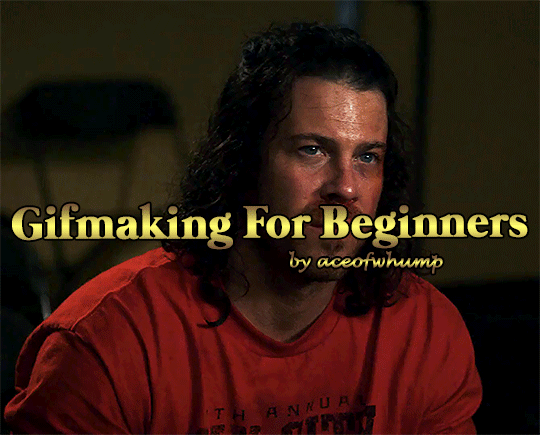
So you want to make gifs but have no idea where to start? I'm here to help!
In this guide I'll go over how to get videos, what software I use, the basics of gifmaking and editing, and how to post your sets to get the maximum interaction. This is an incredibly detailed guide that might all seem really intimidating but I promise with a little patience and practice you'll soon be making all the gifs you want!
A few things before I start:
Everything in this guide is based on my own style of gifmaking and what I personally use to make them. I will include some other options here and there but this guide will be primarily focused on what I do/use. Feel free to explore programs and styles to find what fits you best
I'm by no means a gifmaking expert. I still have lots to learn and I welcome imput from other gifmakers.
All gifmakers do things a little differently. There's no wrong way to make a gif. Feel free to experiment and find the ways that work best for you. This guide is just the ways that work best for me.
I wanted to add more photos to help illustrate my points but I am hindered by tumblr's stupid 30 image limit. Annoying
I'm happy to answer questions. If you're trying to make a gifset and get stuck and need help feel free to shoot me a message. If I can help, I will.
Table of Contents:
What you need
Getting your videos
Taking screencaps
Making the gif
Editing the gif
Saving the gif
Uploading gifset to tumblr
As this got very long it is all underneath the cut
1. What Do I Need?
There are three things you need to make gifs. You need a way to download videos, a screencapping software, and Photoshop (or an online program that's similar).
Video Downloader - There are several ways you can download your videos such as torrents, direct downloads from streaming sites, downloading using a computer program, downloading from a website using an browser extension, etc.
Torrenting. I dislike using torrents because my internet connection is unreliable and can't sustain a VPN and I can't afford to pay for a good VPN anyway so I don't use torrents. Torrenting is, however, the most popular way to download videos so that's definitely a good option if you have a quality internet connection and a good VPN
If you're like me and can't torrent, try online direct downloading. Some websites I use have a direct download button that can be pretty reliable but be wary as they can contain malware. Otherwise I use a third party extension/program to download a video directly from a website
I use the chrome browser extension Cococut to download videos off of streaming sites. I don't know if this is available on other browsers or not but I'm sure there are other video downloaders on them you can use too. Cococut downloads in high quality. It can be a bit slow but totally worth it in my opinion. Cococut also has a youtube downloader
Downloads programs are also an option.
4K Video Downloader is a good computer program option to download 4K youtube videos.
DVDs are also a great option
KMPlayer - a video player that will easily allow you to take consecutive screencaps
I love this video player because it plays a variety of formats like mp4, mkv, wmv, avi and more.
Free to download
Very easy to make screencaps with very few steps
Photoshop - I use Photoshop CC 2014 on a Windows laptop to make all my gifs.
You can get it directly from Adobe by paying for it or...
You can be like me and get it through a little 🏴☠️🏴☠️🏴☠️
There are tons of links to download photoshop throughout tumblr. The one I used is no longer working but if you do a search on tumblr you can find links for a variety of versions like this post here or this blog.
It doesn't really matter what version you download so long as it has video timeline available.)
-------------------------------------------------------
2. Getting Your Videos
First of all, to make a good quality gif, you need a good quality video. Nothing less than 720p unless you really really can't find anything in higher quality. I prefer 1080p or higher but 720p is acceptable.
Note: MAKE SURE YOU HAVE AN ADBLOCKER WHEN DOWNLOADING FROM STREAMING SITES!!!
So where do I find videos?
DVDs
Dvds are always good if you already have what you want to gif in dvd. Check your local library if you don't. If you don't have a dvd of the video you need then you've got other options.
2. Torrents
Now I don't torrent so I can't speak to this much and I know the big torrent site is gone now. I'm not sure where the new places are. Torrenting is the easiest way to get super high quality videos to gif from and is the go to way for a lot of gifmakers. But it does require another program to use as well as the need to have a VPN.
To learn more about torrenting click here. or read this guide
3. Screen Recording
Screen recording is my last option to get my videos because it often results in lower quality, choppy, inconsistent videos if your internet isn't that great and that makes giffing harder. But if you can't download in any other way this is an option for you.
You can use VLC to record your screen. See this tutorial for that.
I use a browser extension called REC - high quality screen video Recorder which is super simple and does a pretty good job.
4. Direct Downloading
Your other option is to download from either youtube or a streaming site.
The streaming websites I use changes all the time as they get shut down (rip soap2day i miss you) but the ones I'm currently using (as of november 2023) are sflix.to, fmoviesz.to, goojara.to, bstsrs.one, and 123movies (literally lost the site that I use all the time while i typed this jeezus). Reddit is a good place to look for new sites if these aren't working for you.
Okay so my go to for downloading videos is either direct from the website or Cococut. Let me show how I do that.
Bstsrs.one is a websites that provides links to watch your episode/movie. Mixdrop is my favorite link to use because you can right click and save or use the download link provided safely. I've never had a problem with mixdrop
The other sites are streaming with a few server options to choose from. I tend to go to one of those and cococut to download the video.
So let's do this!
We'll go to sflix.to and I feel like making some Leverage gifs so we'll do a search for Leverage and find the episode I want. We'll go with The Tap Out Job (good ole beaten up Eliot)
Once you've chosen a server (the first one is usually just fine) and clicked the play button, click the cococut downloader extension button. A little window will pop up with options to choose. On the first link click the first button:
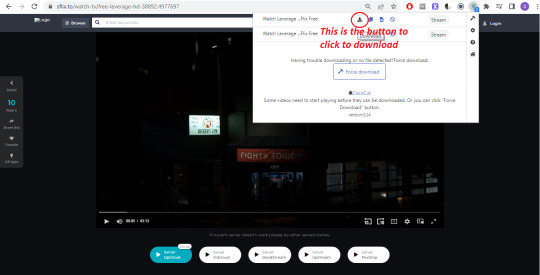
This will open the page for the downloader. Now you just have to wait for it to finish downloading. As you download you'll see a progress bar and a pause and resume button. When the download is done those two buttons will change to a green save button. Click that button to download the file to your computer
And tada! You've downloaded your video!
---------------------------------------------
3. Screencapping
So when using photoshop to make a gif you have two options which is either A) import video frames to layers which is when you upload a video and select the portion of the video which photoshop will then turn into frames for you or B) load files into stacks which is when you load screencap images of the scene you want to gif. In my opinion loading files into stacks/screencapping is so much easier. When you try importing a video and the video is huge it can be really really hard to narrow down the specific scene you want and then it can take forever to upload the frames. Screencapping makes it much easier to narrow your focus on just what you want to gif and doesn't take as long to upload.
So we are going to learn how to screencap our video.This is where KMPlayer comes in.
Open your video in KMPlayer and pause it while we get all of our settings ready.
Right click --> Capture --> Frame Extract (or you can hit Ctrl G for a shortcut)
This box is all your screencapping settings. Feel free to just imitate mine. Select your destination file where the screencaps will be saved, give a name to the individual files, make sure it's set to every frame and original size. I often use the "every # frame" option as well if I domt want every si gle frame giffed which can take up a lot of space. Feel free to do this option too just set the number to 2 and it'll take every other frame instead of every frame. There's really no difference in gif quality but I find it can be better for storage space and for uploading frames to photoshop.
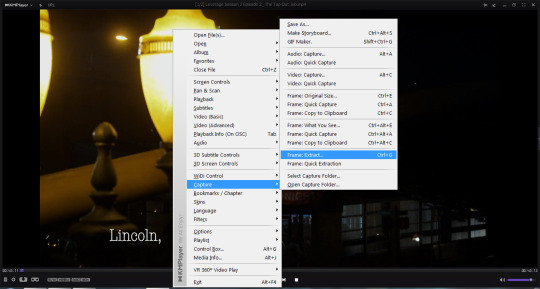
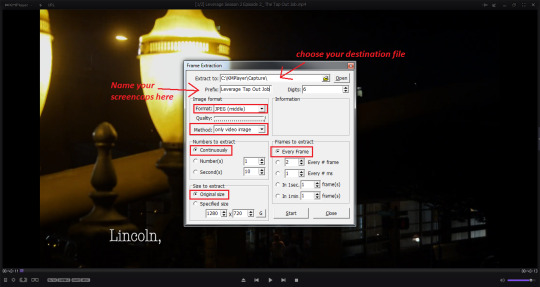
Once all that is set up click outside the box to make that go away (Don't hit the close button cause then you'll have to start over when you open the box again) and find the location of the scene you want to cap keeping the video paused once you've found it. When you've got the video set to where you want to start capping reopen the box using Ctrl G and hit the start button. Then go ahead and start playing your video. Your box will go away when you hit play but it's okay it's taking the screen caps. You can open it at any time using CTRL G to see it. When you've reach the end of the scene you want giffed pause your video, reopen the box again, and hit the stop button.
Double check that it worked by opening up the file location
Congrats! You've just made screencaps!
---------------------------------------------
4. Making A Gif
There are few different programs you can use to make a gif. I will be going over how to use Photoshop because I think that's the best way to get a quality gif. However if you don't have photoshop and are uncomfortable downloading it I do have a few alternate websites you can take a look at.
Photopea is like a web version of photoshop and you can find a tutorial on how to make gifs on it here
ezgif.com, giphy.com, imgflip.com, and makeagif.com are all super easy to use gifmaking websites that let you use either a video or screencaps. The only thing about these sites are that they are very limited when it comes editing and there will be a watermark of the website somewhere on the gif. It decreases your quality a bit but all are are wonderful, quick, easy ways of getting started in gifmaking. I made my start with ezgifs before I got photoshop.
Now I use Photoshop CC 2014 to make all of my gifs so this guide is gonna focus on using that program.
Loading Screencaps
Open photoshop and select File --> Scripts --> Load files into stacks
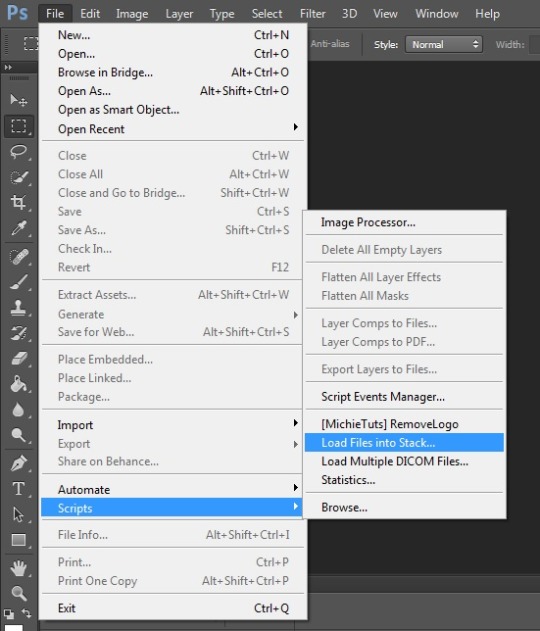
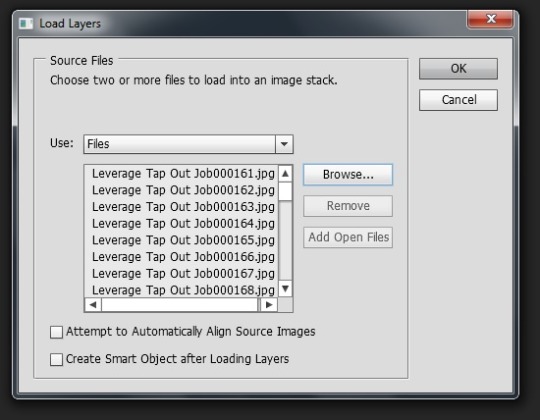
2. Click "Browse" and navigate to the location your screencaps are saved in. Select all the frames you need and click open. I try to keep each gif between 30 and 80 frames. 50 would be ideal. Anything more than 80 increases your chances that the gif will be too large to upload to tumblr. Sometimes 80 is even pushing it depending on the coloring and editing layers. This is why I tend to cap every other frame. Helps keep it all in one gif. So shoot for around 50 images.
Click okay when you've got all your screencaps in the box
3. Wait for all the images to load. This can take some time depending on how many you've selected. You can see them all uploading in this box here
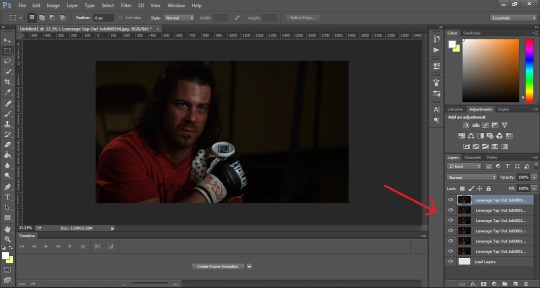
Turning Files into Frames
1. Next up we need to make this stack of images into something that will move. So click the button that says Create Frame Animation.
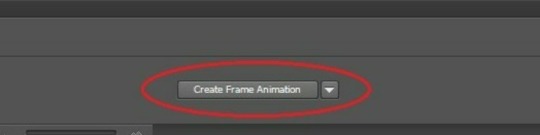
If your version of photoshop started in video timeline you'll need to switch it to frames first and then switch it back to video timeline. Let me show you how to do that just in case. Click the button of the timeline area on the left (circled in red) which will switch it to frame animation.
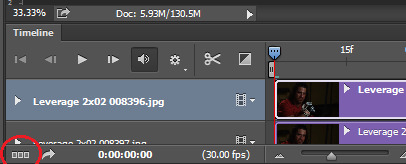
You could also use the drop down arrow next to the Create Video Timeline button and switch it to Create Frame Animation
Continue to the next step.
2. To get all our frames showing hit the menu button on the upper right corner of the timeline area which is the bottom portion of your screen (it's got a bunch of horizontal lines and is next to your layers box) and then click on Make Frames From Layers.
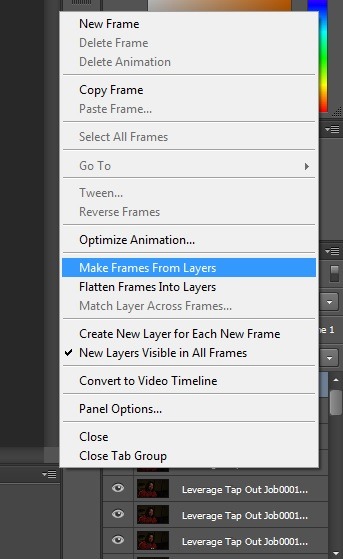
Now we can see all of our frames!
3. But uh oh! it's backwards! So click the menu button again and then click Reverse Frames to put everything back the right way

Much better
Setting Speed
1. Next up we are gonna set our speed. I always do this early because it's super important and doing it now is much easier than attempting to do it after we've edited the whole gif. Select the first frame then click the menu button and click Select All Frames
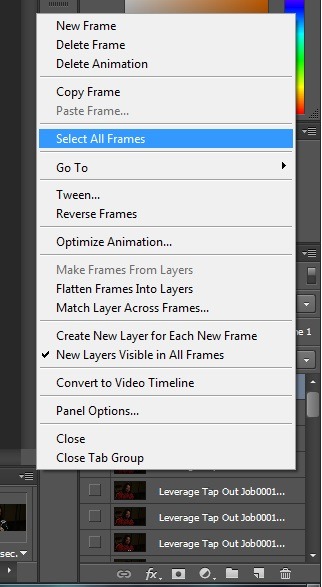
2. Next click on the drop down arrow on one of the frames. The one next to the "0 sec".
3. Select the Other option. Here you have a little leeway to do what you like best when it comes to the speed of the gif. I usually go with .1sec if I screencapped every other frame. The norm for a lot of gifmakers, especially if you've capped every frame, is either .05 or .07 secs. You can try all 3 and see how the speed works for you. To change the speed set the delay to either ".05", ".07", or ".1" and hit okay.
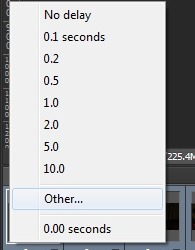

To see how the speed works click the play button. If you like your speed great. If not go ahead and repeat the previous step to try another. Try any number between 0.0 and 0.1 to find a speed you like. .05 is the closest to actual normal speed which is why so many of us use it but sometimes it just inst right. So trial and error it until you've found one you like.
Save your File
This is a great place to save your working file. This is important in case Photoshop crashes or something happens and you need to recover your file. Go to File --> Save As
Pick a location, give your file a name, make sure the file type is PSD and click save. Now your file is saved just in case.
Be sure to periodically go in and click File --> Save to keep your progress safe from Photoshop/Computer crashes! It will not auto save. You have to be sure to save it every once and a while.
Cropping and Resizing
Now it's time to resize our gif. Let's start with how to crop. Sometimes you'll have a gif that you want to cut down to reduce the amount of empty space or because there's black bars around it, or because you have a certain style in mind and need just part of the image. That's when we crop.
First thing to do is make sure you're using the select tool. That's the tool on the side that looks like a dotted line square box. Click and drag around the portion of your image you want to keep to mark where you want to crop your gif. Everything inside the dotted lines will be what gets kept. Everything outside is getting cut.
Be sure to check the whole gif to make sure you're not going to crop something important out. Don't hit the play button for this because then you'll lose the crop marks. Just select various individual frames to look.
When you are satisfied go to Image --> Crop and your gif will be cut down to your outline.
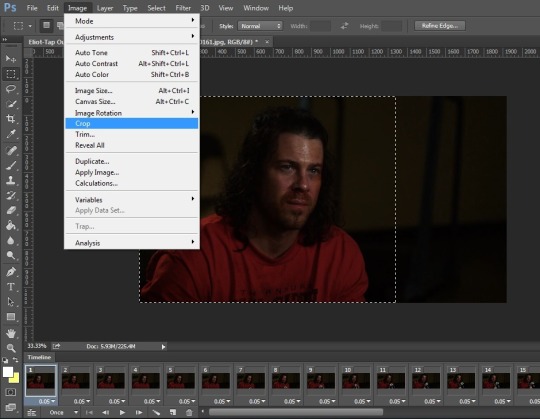
Now our gif is still huge and tumblr won't like that. In fact, tumblr has very specific dimensions when it comes to photosets that will maintain the quality of the image. These are the current dimensions to follow.
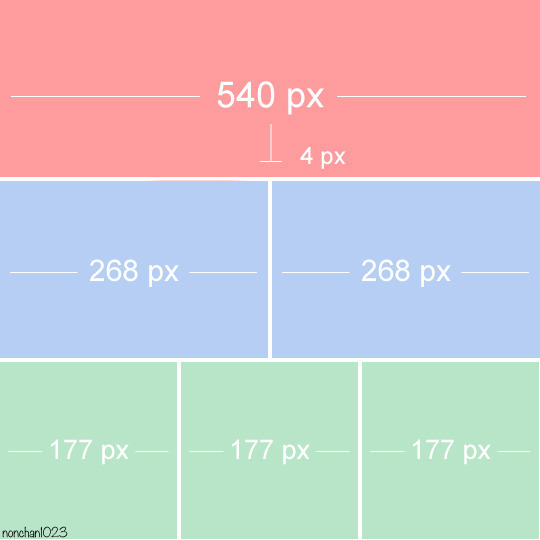
These numbers are the width of the individual images. The height does not matter. You can have any heigt you'd like. So for one image the width is 540px. For two images next to one another each gif would be 268px wide. Three images are each 177px wide. Of course you can have every single image 540px wide if you'd like. That's what I do. Then each gif is big and can be enlarged if you click on it. Just try not to go over 540px wide.
It is important to note that if you're going to put two or three images next to each other, make sure they are the same dimensions as each other. Otherwise tumblr will crop the larger image in the preview to match the smaller one and we don't want that. So keep the gifs the same size
Okay so to resize your gif to fit tumblr's dimensions click Image --> Image Size and this box will open.
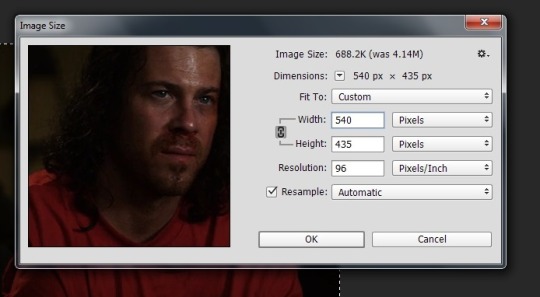
Make sure that little chain link to the left of "width" and "height" is selected. That keeps the proportions of your image. If you only change one size it'll automatically change the other to match the current proportions if that is selected. We want that.
Make sure the box next to the "width" and "length" numbers is on "Pixels" and nothing else. That's important.
Change your width to 540 pixels and click okay.
Turn Frames into Animation
All right our gif has now been resized. This next step will prepare it for editing. We need to turn our frames into a video timeline. Timeline mode allows us to easily sharpen and add adjustment layers to our gif. It also makes it easier to add text and gives a lot more freedom to decide when things like text and certain coloring editing layers show up. Timeline mode gives us a lot of versatility and saves time which I love.
Click the button on the bottom left of the timeline. Just under the first frame. This will turn it into a video timeline for us.
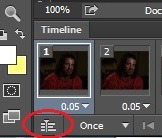
Next up we need to turn all of our layers into a smart object so that our edits will affect every layer. To do this click Select-->All Layers then click Filter-->Convert for Smart Filters. Click okay if another window pops up.
Don't skip this step! It's very important to ensure all the future editing works properly!
-----------------------------------------------------
5. Editing the Gif
This is where we can really get creative and which I find to be both the most fun and frustrating part of gifmaking. Editing!
Sharpening
First step is to make our gif a bit more sharp. I know a lot of people use Smart Sharpen here but I have not quite gotten the hang of that myself so I stick with the preset Sharpen. It's not failed me yet and does a good job at sharpening my image for me with no work on my end. So go to Filter-->Sharpen-->Sharpen
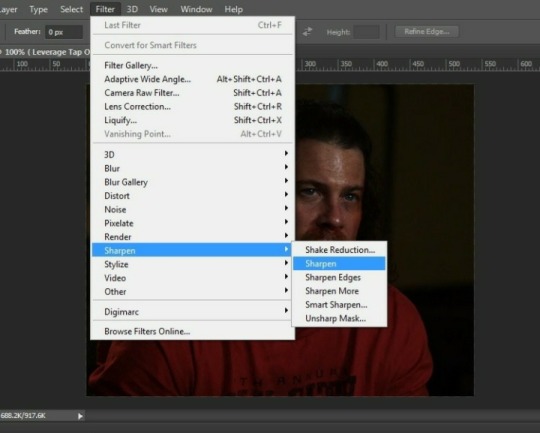
Next I like to add a little bit of Surface Blur. To me, this just smooths out the gif a little bit and I like the look. You can skip this one if you like.

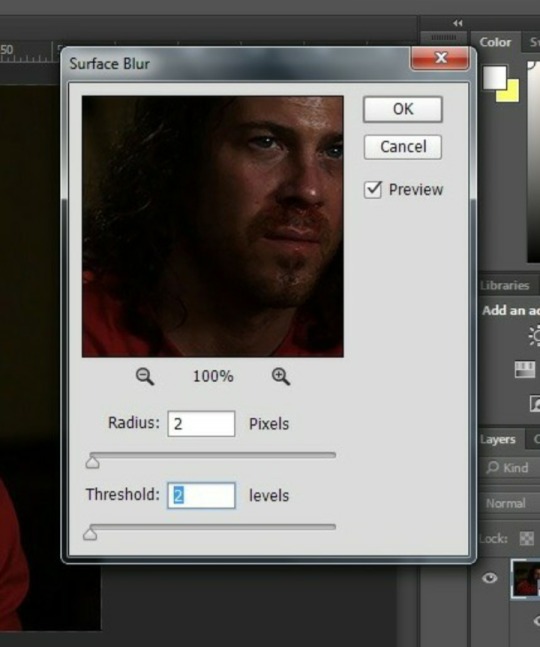
Coloring
This is the hardest part of gifmaking in my opinion. But it's also the most creative part. Coloring. For this we are going to utilize the adjustment layers. There's tons of different options here to adjust brightness, colors, and more. The adjustment layers can be found under Layer---> New Adjustment Layer. Or in the quick box on the right hand side of the screen under the Adjustments tab. Hover over each symbol to see which one is which.
The very first thing I do is to brighten up my gif because every scene is always so darn dark and dingy. So let's brighten it up.
Next I use the Curves layer. The curves layer will allow you to isolate the white point and black point (what you want to be the darkest and lightest values).
Start with the Exposure layer. Go under Layer ---> New Adjustment Layer ---> Exposure (repeat for all other adjustment layers). Or you can use the shortcuts in the block to the right under the Adjustments tab. Use the sliders and just a tiny bit up the exposure so it makes everything a bit brighter.
Click on the eyedropper on the left. The bottom one is your white point, the top one is for the dark point. I usually start with the white point. Once you've clicked the white point eyedropper click on the brightest part of you image. In this case I chose the white spot on the ice pack. Next click the black eyedropper and then click on the darkest part of your image. I chose the part of Eliot's hair right next to the left side of his face.
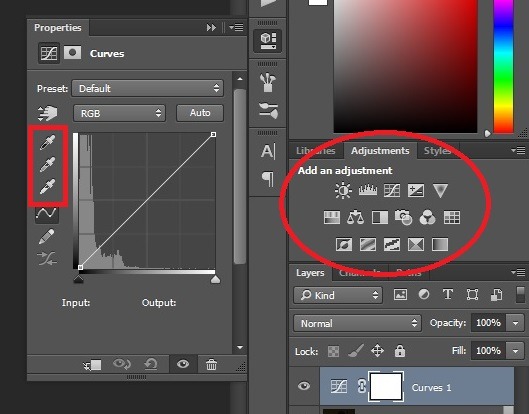
The next adjustment layer I do is the Levels layer. This is also to brighten my gif. This one just takes some experimenting so slide the little arrows until you like how it all looks. It's gonna be different with each gif you make.
After this I add a layer of Brightness/Contrast. I don't always need more brightness but I tend to at least add a little bit of brightness. Then I add always add some contrast to darken the darks a little more and even out the coloring some.
Next up is the adjustments in the colors. I always like to add a Vibrance layer to make my colors really pop. But the downside is it also brings out colors I do not want to pop. That's when I add a Selective Colors layer.
Selective Colors allows you to adjust specific colors in your image. The idea behind selective color is that each color has its counterpart: cyan-red, magenta-green, yellow-blue. Adjusting them will help isolate certain colors in your image. In this case I want to reduce the red in Eliots face so I'm gonna go to the Red section and adjust those settings. Add as many layers for as many colors as you'd like to get the result you want. Also, doing them in separate layers helps if you need to go find the layer and make changes.
Finally I added a layer of Color Balance. This lets me adjust the colors in the highlights, midtones, and shadows. With a little experimenting you can smooth out or completely change the colors in your gif. It's really useful.
Once your done coloring select all your adjustment layers and add them into a folder. This is also a step you can skip but it makes it easier to copy all your coloring if you want to replicate it in another gif. To do this hold down Ctrl and click on each layer. Then click the little folder button at the bottom of the screen. I have it circled in this image. After you click the folder all your adjustment layers you've selected will be grouped together and look like this:
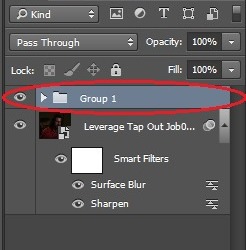
Text/Subtitles
So your gif is looking beautiful but what do you do of you want to add some dialogue or other text to you gif? I can help!
Click on the text box (the one on the left side that looks like an T) and drag the dotted lines in the area you want your text to be.
Typey type everything you want
Font, size, color can all be chosen in the circled areas below. Just highlight the text and change your font type, size and color to fit your liking. My go to font when I'm making subtitles for a 540px gif is Calibri Italic and I go with a size between 18 to 21.

Once your satisfied with the text, the size, the color, the placement and all that double click on the text layer in your layer box on the right hand side of the screen (circled in red in the image above). Make sure you are double clicking in the blank space and not in the text area of the box. You want this box to open:
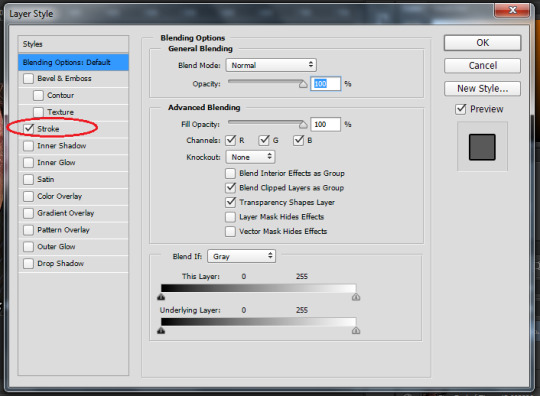
Check the box next Stroke and match my settings. This will put an outline around your lettering and make it pop a bit which in turn makes it easier to read. Click okay.
Make sure your text layer lines up with your gif layer in the timeline. So you're going to see this:
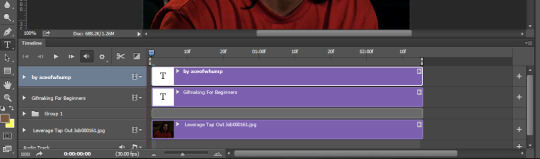
Your gif layer is the very bottom layer. The editing layers, all grouped together, is above that. The text layer(s) are at the top. Double check that all the layers are the same length and that your text layers aren't going past your gif layer. If you only want the text to show up for part of the gif you can control the length of the layer on the timeline. Just grab one of the ends and move it to your start and end points. For example, if I only wanted one of my text boxes to show up in the middle of the gif I would move both sides until it looked like this:
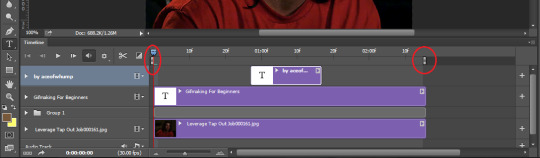
Another good thing to know about timeline mode: There are two brackets, one on either side of the layers, that tell you this is the beginning and the end of the gif. Anything outside of that will not show up when you save the gif. You can move those to cut your gif rather than trying to cut frames. You can also move those to cut off hanging portions of your text.
One final note for adding text, in your layers section on the far right side of your screen, put the Text Layer at top of all your other layers so it's unaffected by your coloring edits. Just click and drag it up to the top.
-----------------------------------------------
6. Saving the Gif
Exporting Gif
Now you're ready to save all your hard work!! Congrats!
Go to File-->Save for Web

A new window will pop up. The first thing you should do is check the size of your gif. Tumblr images cannot be over 10mbs. So check to make sure that size is less than that. That can be found on the left hand side just below the image of your gif. I've circled it in read in the next image.
If your gif is too big (bigger than 10mb) there are a few things you can do. You can get ride of a few frames by move the beginning/ending brackets in the timeline. That usually does it. If you absolutely have to, you can resize the gif down but I don't recommend this because once you get out of the 540px things in the photoset get funky. But it is an option if you need it. You could also crop your image some.
The next important thing to make sure you do is to ensure that your gif loops forever. In the bottom right, circled in red, you'll see looping options. It's going to be set to once. We don't want that. Click it and change it to Forever so your gif never ends.
Also make sure you are set to "gif" rather than a jpg, png, or wbmp. We want gif. See the final red circle at the top for where that is.
Feel free to copy my settings here. I tend to keep it at Adaptive and Diffusion and no dither.
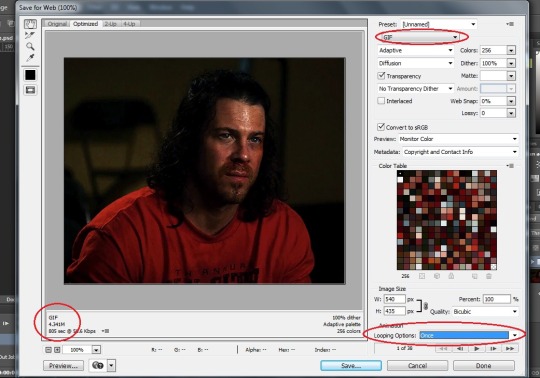
You can click the play button beneath the looping options to check the final version of your gif. Make sure everything runs smoothly, the text (if you added any) is visible when you want it to be visible, and that the end isn't blank or anything weird. If you have any problems just hit cancel and go back and fix things.
Once that's all done click save, choose your save destination, and give your new gif a name!
Congratulations! You've just made a gif!!! WOO!!

-----------------------------------------------
7. Uploading a Gifset on Tumblr
Okay now that we've got our gif (or gifs) we are ready to upload them to tumblr!
Select the photo icon, click the upload from computer, find and select your gif(s).
Wait until they're all loaded then click, hold, and drag your gifs so they're in the right order for your photoset whether that's all stack on top of one another or side by side. This can be tricky because tumblr sucks and changed things so now the post box jumps around as you try and move images. Just be patient and move slow and pay attention to where you are in the post. Or you could upload each gif one at a time.
Don't forget to add a caption! The caption is the perfect place to put what it is we're seeing. You can add a quote or a description but be sure to add the name of the TV Show and the episode or the Movie title so everyone can easily see what this is from.
TAGS
Tags are so so important because without them no one will ever see your beautiful work. Tumblr pays attention to the first 20 tags so these are the most important when it comes to visibility. The best things to add for tags are the general fandom and character tags, edit tags (like marveledit or whumpedit), source blog tags, user tags, and trigger tags.
Next add your trigger tags/trope tags. This is important for the whump community because we gif a lot of things that can be very triggering for people so it's vital we tag for it so people can block it if need be. When in doubt if you should tag it for a specific trope, tag it.
For example if I was posting a whump gifset since I am a whump focused blog I'd first add the two main tags for whump gifsets. Those are #whump (our gen tag) and #whumpedit (our community tag for art/gifsets/edits/videos). The whumpedit tag is so important because this tag is specifically for whump visual art and other edits. The #whump tag is important because who do not like whump will block that tag so be sure it's in there so people can easily avoid triggers.
After those tags add your fandom and character tags. So for this gif I'd add #Leverage and #Eliot Spencer. You can also add the edit tags for your fandom so I could then add #leverageedit and #eliotspenceredit. Please don't forget the fandom tags! Not only does it help people know what the gif content is actually from so they can find it for themselves if they'd like to watch it but it will then add it to the fandom tags so people looking for content from this show/movie will see it. Increases your audience because people are more likely to search for a name than an edit tag or user tag.
Other things you can add in the tags are user tags and blog tags. A lot of big gifmaking/source blogs track a specific tag. They then go into that tag and see everything people made and can then reblog it. So feel free to tag your favorite blogs that you think will like your post. For example, I track the tag #aceofwhump. If you want to add that tag there's a chance I'll give it a reblog and reblogs are great for visibility.
So in posting this gif I would tag it as the following:
#whump, #whumpedit, #leverage, #eliotspencer, #leverageedit, #eliotspenceredit, #my gifs, #mod post, #beaten, #ice pack, #bruises, #blood
-----------------------------------------------
That's about it! Now you're equipped to make all the gifs could ever want! Go forth and have fun and if you run into any trouble or have any questions, my inbox is always open 😊
#gifmaking#gifmaking tutorial#gifmaking guide#how to guide#how to make a gif#how to make gifs#aceofwhump's gifmaking guide#mod post#my tutorials#gifmaking tutorials#tutorial
161 notes
·
View notes
Text
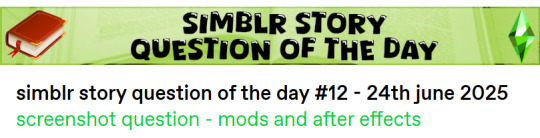
Another late Simblr Story Question Of The Day (I still can't tag): this one.
1. Do you use reshade/gshade? what presets do you use? what shaders do you use most often? Yes! I use Gshade, and for my story I use a slightly adjusted version of @ser-bia-sims Dark Academia preset. I'm a slut for ADOF and cinematic DOF. 😌
2. Do you use swre or topaz clean? Nope. I've not heard of Topaz Clean and SWRE never seemed worth the effort to me, when all I'm doing it sticking my screenshots in a format that will be viewed on a mobile phone screen lmao.
3. Do you do any editing in image manipulation software or art software? what additions do you use this program for? Yes, I use Affinity Photo to edit images and Affinity Publisher to put my slides together. This is a paid set of programs, but I already had it for work so it's not quite as wild as buying it only for Sims stuff... but I will yell about Affinity to anyone who'll listen, because it's just as good as Adobe except you BUY the program and then you just... own it?? No monthly subscription fee?? No loss of program if you can't afford to pay anymore?? No cancellation fees?! I was previously beholden to Adobe for work and I now hate them with a passion.
I do relatively little post-processing most of the time; most of it is done in Gshade, and all I do is sharpen things a little or add overlays if I have a magic scene/it's snowing/etc.
4. What mods do you have that affect visuals in your game? (noglo/noblu, skins, eyes, lighting mods, graphics.ini overhauls etc) Just Gshade and NoBlu/NoGlo. I use alpha skins and eyes but no defaults.
5. What tips can you recommend to others on how to take better screenshots? Install the Buckley Camera Mod. I would die without it. 😌🤣 I got it very early in my Sims journey (a whole 5 years ago) so I got used to it, and didn't realise how much it does until I took it out at one point. There was way too much movement/bounce. With the mod in, I can nudge my camera into the exact angle I want, including low down shots (I think you also can't take underwater screenshots in swimming pools without this mod in?)
10 notes
·
View notes
Note
What do you do in a multimedia graphic design course? May I ask in which country you study? Just curious and ignorant here, no need to answer if you don't feel like it. Wish you well!
In the Philippines, universities are limited to categories in relation to art industry. And Art schools or avail courses are FAR from where I live. Considering I can't leave my fam, I couldn't afford to move out so I sniffed out the closest university I can find with a BMMA course instead.
MULTIMEDIA ARTS, as stated in the name‐ explores A LOT in the media from physical to digital but most likely digital! Its purpose? COMMUNICATION. Messing around the computer and stuff like comp courses but ofc for an audience. Since the school is specializing MMA with graphic design, we study Adobe programs (IND,AE,PS,AI,XD) as it is an industry standard for graphic designers. We learn to appreciate, practice, and make both good art and design ::)
We also learn other things ( although short & just the fundamentals ) such as 2D and 3D animation, 3D modelling, Motion graphics, product packaging, Printing, Web Designing, client management/advance communication, etc.
#messyr#the school im in is a scam but its too late to turn back now so im holding on what i can afford#i just want to graduate with a license man bUT LMAOOO SCHOOL SYSTEM IS SO SH*T SO ARE OTHER PROFESSORS 😭 I failed 2 subjects already#i gotta repeat em next S.Y ( extra cost )#it's so fast phased too#Other than complaining- I learned how to love this course! I HAVE NO EYE FOR DESIGN I TELL U THAT. But I am willing to learn#since this is what i chose anyway. most of the time still self taught but i apply profs teachings ^^#WE CURRENTLY UNDER AN ADOBE EXAM THIS MONTH TBH IM CRYING
60 notes
·
View notes
Text

Visit my Ko-Fi for prices + examples
I was minding my own buisness when adobe disabled my programs mid-homework. It sent me to the website to select a payment and


holy shit
Yeah no. No way I can afford this, I have 500 pln in my bank account right now, so I don't even have a fifth of the price. I will be doing commissions with a 25% discount until I reach my goal. Anyone who pays full price for my commissions will get an extra headshot dropped in.
I need to have the programs back by next week, but I know that's nearly impossible. Anything will help, if you can't commission me, please reblog so hopefully someone who could commission me will see.
57 notes
·
View notes
Text
So I just had to turn off the reblogs of the Gai art, it seems like some popular blog reblogged the post with the ridiculous reblog of the baseless accusations that has absolutely no evidence or proof whatsoever and ppl have been reblogging it from them to point me out as the new villain on Tumblr, just because someone think they are too smart for this world and has a built-in AI detection sensors in their brain that they can throw serious accusations like that with literally nothing to back it up except that their Spidey senses are tingling!
I just can't believe how easy it is to destroy someone's reputation and years of hard work in seconds just because someone wanted to, you have no idea how discouraging this whole thing is, to work your butt off to create something just to be met with this at the end, am I supposed to record the process of every artwork I create and post it with my artworks from now on? How am I supposed to keep working on myself and challenge myself to get out of my comfort zone and improve my skills if the second I post something a little different from the usual I get attached like this? You have no idea how hard it is to have to work with such a crappy tablet, how time and effort consuming it is to keep trying to create something pretty on a lagging screen and no pen pressure sensitivity, but I have no choice but to be stubborn and determined enough to just keep trying anyway and spend 10x more time and effort than anyone else because that's what I love to do and it's limiting my creativity so much but I just have to make it work with what I can afford... and then the one time I had enough motivation coming from wanting to create something that will put a smile on my friend's @depressedhatakekakashi face just like they continue to put a smile on my face so I chose to do something different this time for them, something that I don't usually go for because of how extremely hard it will be on a stupid tablet like mine but my appreciation and gratitude for them gave me the push I needed to do it and challenge those limitations even further, not knowing that there's someone lurking in the shadows waiting for a moment like that to destroy all of my hard work.
First, they said "oh, I think it's AI because some parts look pixilated" so I recorded a video showing how things get pixilated when I move them between Adobe Illustrator and Clip Studio Paint and why I'm forced to use both software together for a piece like this so they then say "I don't understand how what you said is relevant" then changed their reason to "because the art style in this piece looks different from your usual art style" and um, my usual art style is meant to look like cartoon and this one is meant to look realistic HOW COULD IT NOT LOOK DIFFERENT?!!!, like I don't understand, am I stuck with only one type of artwork now because that's what I usually do? Am I not allowed to try something new for a change or try to challenge myself or develop my skills? Can someone tell me where I can get a permit to have freedom with my creations? Or am I supposed to just stop trying all together?!!!
#rant post#I have spent years getting bullied in school when I was a kid#and honestly thought that I would never have to go though that again now that I am a grown up#never thought that I will be bullied on the internet too#didn't know I will have to relive this feeling again in my 30's#naruto
147 notes
·
View notes
Text
Adobe really is such scum. They want to charge me $90 to cancel my PS plan? I want to cancel my plan because I can't afford the monthly charge right now, let alone that!
14 notes
·
View notes
Text
What's even a good program to animate even??? I can't get Adobe Animate because I can't afford it
13 notes
·
View notes
Text
thinking about the situation in my uni rn and it's just. putting me in stitches.
im from moldova. tiny country between ukraine and romania. i study at the most prestigious university in it, not very hard to get into we have like three of them all in all.
i study game development. year one. its a very recent (3 years, they don't even have alumni yet) addition to the specialty roster here, as part of the JOBS OF THE FUTURE program sponsored by some western fags, mostly americans and swedes. the other two are media production (anything to do with tv pretty much) and animation which i am not sure exists because ive never met anyone majoring in it.
its kind of awesome to study gamedev at my uni. we have good if a little socially awkward teachers, very amicable homey atmosphere, i actually feel like im working on something i love.
but there is just one thing that cracks me up.
the western fags, пендосы if we're being elegant, sponsor most of the course right. they invested in these beautiful clean high tech classrooms, sensor boards and bean bags. the gamer chairs they put in one of the computer labs are - quite frankly - the most ive ever felt alive in a chair. and the computers are quite nice. some gay ass leds in the see through frame. faggish. and yet.
they don't have illustrator. they don't even have photoshop. they have inkscape and gimp preinstalled on them. not even fucking aceprite. same for every engine we have in the curriculum tho it doesnt matter that much - but theyre still all free to use apps. and ive just been wondering. how.
because they know our teachers are still gonna show us how to do work in illustrator instead of fucking inkscape right. they know that. they paid for the classrooms, they paid for these unnecessarily bright machines. and yet they insist on "oh if you can't afford these adobe licences you shall never pirate".
i have not met a single person from a post-soviet country who had ever paid for one piece of software they use for work. in all of my twenty years of life. from hobbyists to cream of the crop in their profession. not a single one. i was taught how to pirate by my grandma at 6 years old.
fucking inkscape man.
9 notes
·
View notes
Text
So... I may have had a lil bit of a crisis today...
I've wanted to teach myself how to animate ever since I was a kid, and since I'm unable to work because of serious physical and psycological health issues, I thought now was gonna be the perfect time.
It took me almost a month to write the script for my first animated youtube video and create the storyboard for the animation as well as the thumbnail, and it took me two days of recording and mixing the audio before I was ready to animate in Krita-- cuz that was my only option.
I spent several hours being confused and frustrated with the buttons before I finally made progress and made maybe around 30 seconds of (sketchy) animation...
Then it crashed.
And again.
It kept crashing every time I tried to draw a single line.
Upset by the fact that hours of hard work were for nothing, I tried to get adobe animate, which was unsuccessful thanks to their software being impossible to even download now.
So my only option that won't crash is clip studio paint ex.
I have pro-- which means I can only create 1 second long animations.
To upgrade, it's like £150. WAY too much for me to be able to afford within at least the next year.
Luckily, my birthday is in like 2 weeks, but I have very little faith that my family will even get me anything this year, let alone send me money so I can chase a dream.
So I have a Ko-Fi goal, and there's no pressure to help, but regardless of whether or not I get phenomenally lucky enough to recieve the money for it for my birthday, anyone who decides to donate will be credited in every video I make for AT LEAST the remainder of 2024 because I can't imagine me being able to afford this without help for the forseeable future.
10 notes
·
View notes
Text
A Pencil and Paper
On September 12th, 2023. Unity announced that it would be adding a "per-install" fee towards developers. [X]
There have already been many indie developers that have already spoken out against it, so I will amplify their voices here:
Inner Sloth, developers of Among Us: [X]
Aggro Crab, developers of Another Crab's Treasure: [X]
However, there's been some interesting takes on where developers are going from here. And the top contenders seem to be two vastly different engines: Godot and Unreal Engine.
Godot, an open source, yet still fledgling game engine.
Unreal Engine, an engine that's been one of the heaviest hitting professional engines for literal decades.
It reminds me of a parallel situation: People fucking off of Autodesk Maya to use literally anything else, people fucking off of Adobe to use literally anything else. Except not everyone can afford to just switch to something else, due to logistical reasons, or that they're entire franchise has been using this engine/software/tool for literal years, and they can't afford to relearn something new.
And to those that switch, there's a siren waiting for those sailing through new waters: Unreal Engine is literally owned by Epic Games, who also own Artstation, who literally ostracized their entire userbase in support of AI art. [X] You're telling me THAT'S one of the main alternatives to Unity? You don't think Epic Games given enough time and greed will pull this same kind of shit or worse once you've built your entire business model upon being dependent of their product?
The internet simultaneously has an entire archive of history, yet the collective memory of a goldfish.
The Unfortunate reality is that it IS one of the main alternatives.
Adobe's main alternatives for digital art has been Clip Studio Paint and Paint Tool SAI, both great software for digital painting, and yet parallel's this same situation. CSP was supposed to be the herald of a new standard, yet fell hard from grace when CELSYS decided to adopt the same dreaded subscription model as Adobe once so many digital artists latched on and became dependent on it. [X] While Paint Tool SAI's lone developer has been rather struggling due to SAI's wide spread userbase being mostly pirates. [X]
At the same time, for 3D Art, the many many other 3D Software packages are also hilariously expensive, with many also requiring subscription models now... EXCEPT for Blender. But blender still isn't considered the industry standard. And yet it's one of the few 3D software I still have installed.
History tends to rhyme, so most likely, Godot will never become an industry standard game engine. But if it has enough people behind it, it can and will be the Blender option for Game Development, with a rich library and marketplace of user-made add-ons and plugins. Open Source, and free.
There is something to be said, however. The Tools DO matter, as much as we hate to admit it, good tools DO matter, ACCESS to good tools matter, the affordability of good tools matter, being able to use the RIGHT tool for an art piece matters, being able to use the most comfortable tool for the artist matters.
That's why Unity's new business model, hell even UNREAL ENGINE'S business model is an insult to game development as an art. John Riccitiello and Tim Sweeney have said to the game industry, "I make the pencil you use, so I get a cut of what you make from it, even if you've already paid to use it."
Fuck off with that shit. Motherfucking RPG Maker had a better business model.
It wouldn't be such a huge issue if it didn't matter. After all, you can make art with just a pencil and paper, but a pencil and paper alone is only a mere FRACTION of the tools we have used to make the raw, unfathomable library of art in the history of art itself.
65 notes
·
View notes
Note
hello! i don't know anything about digital art or tablets but it's something i'd like to try out. i was wondering if you know of any affordable tablets that you don't have to hook up to a computer?
So the fortunate thing is that tablets have gotten a LOT cheaper especially with other companies like Huion and XP-Pen stepping up to offer competitive prices compared to Wacom, which is notoriously expensive.
That said, the unfortunate thing is that the cheapest tablets on the market are the ones that you have to hook up to a PC (these are typically desk tablets, i.e. the ones that you basically use as a computer mouse because there are no screens built in to them).
There are PC tablets where they're all in one PC's that offer tablet screens (I used to use a Cintiq Companion 2 which was exactly that) but they're INCREDIBLY expensive and honestly, not much better than just getting an entry level PC and screen tablet / monitor + desk tablet. It's definitely not something you'd want to get if you haven't tried out digital art before either, because there's a risk in that in and of itself - you haven't done it before, so you're not guaranteed to stick with it. And I say that because digital art in and of itself is a medium, there's a learning curve to it even if you already have foundational knowledge in traditional art (though that foundational knowledge will help a lot) and it's not as easy or simple as just pressing some buttons and making art appear. So the last thing you're gonna want to do is spend a whole bunch of money on a drawing tablet / digital art software if you wind up not liking it in the long run.
So I would say your best option for trying out digital art without losing out on a whole lot of money if you wind up not enjoying it (and if you want something that doesn't require hooking up to a PC) would be a Samsung tablet or iPad - and I say that because if you DON'T end up creating digital art in the long term, you'll still have a handy portable PC that you can use for other things. You can get iPads and Samsung tablets at used prices through pawn shops, local marketplaces, etc. or if you have strong rep with your phone company, you might be able to snag a deal next time you renew your phone plan (I would recommend checking around back-to-school season or Christmas/Black Friday/etc. as that's when phone companies offer crazy deals where you can get tablets and accessories basically for free LMAO)
Just make sure you do your research on what tablets offer what in terms of pen and software compatibility, some tablets don't work with pens, others only work with specific kinds of pens, etc. For iPads, you'll typically want something that will ideally work with the Apple Pencil 2, as that's the newest model of the Apple Pencil (and it has that fun way of charging where you can just stick the pen to the side of the tablet and it magnetizes/charges from your iPad's battery).
I can't really give advice on the Samsung tablets as I've never used them, so do your research for that one, there are loads of videos online that talk about all the different models and benefits. Just note that if you want to use Procreate specifically, you'll need an iPad as it's an iOS-only app. Clip Studio and Adobe products , on the other hand, are offered on virtually all mobile devices and software!
I hope that helps! Good luck!! <3
24 notes
·
View notes