#and all without a video editing software!! :o
Explore tagged Tumblr posts
Text
youtube
i'm watching this movie for my film class and it's so cool!!! :D
#there are so many editing techniques!#and all without a video editing software!! :o#the director films while standing on the edge of a moving car!!! :o#and it has a lot of great shots of daily life!#i could've watched 'metropolis' but i'm so glad i chose this!#coolest movie ever!! :D#i'll still watch the pollutants version my best friend sent me tho ;)#♥#Youtube
1 note
·
View note
Text
On Multitasking
Sharing a Computer with Friends

The Motorola 68030 was a decently powerful microprocessor for its day. It is a fully 32-bit processor with 16 general-purpose registers, separate instruction & data caches, memory management unit, 18 addressing modes, over 100 instructions, pipelined architecture, and was available rated up to 50MHz. It was used in computers by Apple, Amiga, NeXT, Sun, Atari, and saw further life embedded in devices such as printers, oscilloscopes, and network switches. It was the kind of microprocessor used for desktop publishing, 3D CAD & animation, photo & video editing, etc.
In short, the 68030 is a microprocessor that can do some serious work. That's part of why I like it so much. It's a real workhorse chip but as far as 32-bit microprocessors go, it's dead simple to build with.
But running a single quick & simple BASIC program hardly seems like an adequate exercise for such a capable chip.
There is a prevailing claim that the 68000 architecture was heavily inspired by that of the PDP-11 or VAX minicomputers — powerhouses of the previous generation of computing. These machines ran entire businesses, at times servicing many simultaneous users. Surely the 68030 with similar capabilities but significantly faster instruction throughput than the decade-older machines would be more than capable of handling such a workload.
As I've mentioned before, one of my end goals for my 68030 projects is to run a proper operating system. Something like System V, BSD, or Linux; a true multi-user system befitting of the 68k's architectural heritage. My programming skills are limited, and getting such a complex project running is still outside my reach. But I am learning, and slowly inching myself closer to that goal.
Recently I built an expansion card for my Wrap030 project to add another four serial ports to it. In the context of the old minicomputers, another serial port means another terminal, which means the ability to serve one more user. My new 4-port serial card should give me the ability to add four new user terminals.
If only I had software capable of doing so.
Excluding symmetric multiprocessing and today's multi-core behemoths, supporting multiple user processes on a single computer processor means dividing time between them. The computer will run one user's program for a little while, then stop and run another user's program for a little while. Do this fast enough and neither user might ever notice that the computer is paying attention to someone else — especially since the computer spends much of its time just waiting for user input.
There are a few ways to accomplish this, but the simplest is to just make sure that every user program is written to cooperate with the others and periodically yield to the next user program ("Cooperative Multitasking"). A good time to do this is whenever the program needs to wait for input from the user or wait for a device to be ready to accept output.
Enhanced BASIC (68k EhBASIC), which I have been running on all of my 68k computer builds, was written in such a way that lends itself well to this sort of cooperative multitasking. It runs a tight loop when waiting for input or output, and while running a BASIC program, it stops at the end of each line to see if the user has pressed Ctrl-C to stop the program. This means that EhBASIC never goes too long without needing to check in with slow I/O devices. All that would needed is a simple kernel to set things up and switch to another user's processes whenever each time one of them is waiting for I/O.
So I set about creating such a minimal multi-user kernel. On startup, it initializes hardware, sets up some data tables for keeping track of what each user program is doing, loads BASIC into RAM, then starts running BASIC for that first user. Whenever a user process needs to read data from or write data to its terminal, it asks the kernel to handle that I/O task for it. The kernel will save the state of the user program to the data table it set up in the beginning, then switch to the next user to let it run until it too asks for assistance with an I/O task.
The kernel works through all user processes round-robin until it loops back around to the first user. After restoring the state of the user's process the kernel will service the I/O task that user process had originally requested, and return to let that user process run for a little while again. So all of the other user processes get their chance to run while one is waiting on data, and each process makes sure to allow the others a chance to run for a while when they are in the middle of running their own program.
I was able to throw together a quick proof of concept using the EASy68K simulator. What followed was days of catching all of the tiny mistakes I made, such as saving register A0 to the memory location reserved for register A1, overwriting the value previously saved for A1 and effectively losing both in the process — an error which resulted in BASIC printing only the first three characters of its startup header followed by a long string of null characters.

Debugging was tricky. I was starting from the bottom. No standard library, no existing structure or frameworks to rely on. The kernel process relied on the very same registers the user programs were using. Any changes to register contents by the kernel would affect the user processes. I ended up adding assembly macros to print short statements and register contents to the kernel console to try to get some insight into what was happening. I was able to track when registers came out of the user context save/restore process different than when they went in to find where I had bugs in that process.
This was a challenging project resulting in nearly a thousand lines of very low-level 68k assembly code, all of which I wrote and rewrote multiple times before figuring everything out. I've written small pieces of assembly code over the years, but none which required such deep dives into the CPU documentation to discern fine details of how the chip operates. I got there eventually though and now I have an 8MHz 68030 homebrew computer with 2MB of RAM that can run four BASIC programs simultaneously.
I'm going to need more terminals.
#homebrew computer#mc68030#assembly language programming#wrap030#retrocomputing#vintage computing#minicomputer#cooperative multitasking#pdp-11
156 notes
·
View notes
Text
Huawei Mate-XT Foldable Phones Launch September 2024

Disclaimer: This is a theoretical review based on possible features and market trends for smartphones, even though the Huawei Mate-XT has not been officially released. It attempts to give a thorough rundown of all that a device like that could be able to do.
Overview
Huawei, a tech titan, has innovated smartphones constantly. With the much awaited Mate XT, the Mate series known for its potent performance and upscale features is predicted to carry on this tradition. This article explores the features, design, and characteristics that might set the Mate-XT apart in the crowded smartphone market.
Design and Display
The Huawei Mate-XT is its design. Huawei optimized the folding mechanism for smoother, longer use. The Mate-XT‘s hinge design ensures a smooth fold after hundreds of folding cycles. The tiny hinge design makes it thinner and lighter than its predecessors.
When unfolded, the Mate XT’s 8.03-inch OLED display feels like a tablet. Due to its deep blacks, bright colors, and high contrast ratios, the OLED panel is great for streaming movies, gaming, and seeing images. A high resolution is also supported by the huge screen, providing clear and detailed images.
The Mate-XT has a 6.5-inch cover display when folded, which is more portable and useful for regular activities like surfing, texting, and making calls. The majority of tasks may still be completed on this secondary screen with ease because of its size and smooth folding and unfolding process.
Huawei Mate-XT Release Date
September 10, 2024 is the planned release date of the Huawei Mate-XT. It will be Huawei’s first tri-fold smartphone, having a huge, foldable screen and a beautiful design.
Hardware and Performance
A flagship-level Kirin 9000S chipset powers the Huawei Mate-XT. This 5nm octa-core processor uses less electricity and performs well for demanding workloads. Multitasking, editing films, and playing the latest games are easy with the Mate XT.
Due to its 12GB RAM, the Mate XT runs smoothly even with many apps open. The smartphone has 512GB of internal storage for apps, games, photographs, and videos. Huawei supports Nano Memory Cards for additional storage.
Gaming enthusiasts get Mali-G78 GPU on the Mate-XT. The GPU keeps games running smoothly at high frame rates and visual settings.
Camera Setup
The Mate XT’s triple-camera configuration rivals professional cameras, continuing Huawei’s smartphone camera history. The Mate XT’s 50MP Ultra Vision main sensor captures excellent detail in daylight and low-light. When lighting is poor, the big sensor size captures more light, increasing image quality.
For group and landscape photos, the Mate-XT‘s 16MP ultra-wide-angle lens compliments the main camera.Ultra-wide lenses show more in one shot.
The 8MP telephoto lens adds 3x optical zoom and 30x digital zoom to the camera system. Huawei’s image stabilization keeps photographs crisp at high magnification levels.
For selfies, the Mate-XT has a 32MP front camera. This high-resolution sensor takes clear, realistic selfies and enhances skin tones and lighting with AI-powered beauty features.
Battery Life and Charging
The Huawei Mate XT’s 5,000mAh battery powers its huge, high-resolution display and powerful internals. Despite its diminutive size, Huawei’s battery lasts all day under usual use.
66W rapid charging is available for the Mate-XT. This lets the device charge from 0 to 100% in about an hour, reducing wall time. Users may charge the Mate XT wirelessly at 40W without sacrificing speed.
Huawei has integrated reverse wireless charging, which lets the Mate-XT charge other smartphones. This functionality is ideal for charging smartwatches and wireless earphones on the road.
Features and Software
Huawei Mate-XT uses HarmonyOS 4, its own OS. HarmonyOS works flawlessly on smartphones, tablets, and smartwatches. This ecosystem connection simplifies file, notification, and task sharing between devices.
HarmonyOS’s foldable-optimized interface is smooth. Apps adjust to the phone’s folded or unfolded screen size using multi-window mode, split-screen, and app continuity. HarmonyOS keeps video and document viewing seamless and straightforward.
Huawei has added clever AI to the��operating system to boost performance based on user patterns. The system may prioritize commonly used apps, manage battery usage, and optimize multitasking.
Mate-XT Price
The estimated pricing of the Huawei Mate XT is $2,500. However, depending on the area, storage options, and availability, the precise cost may change. To find out the confirmed price information for your particular market, keep a watch out for official announcements.
In summary
A premium smartphone with exceptional performance, design, and photography is expected from the Huawei Mate XT. The Mate XT will please techies and power users with its strong processor, gorgeous display, and cutting-edge features.
Read More on Govindhtech.com
#HuaweiMateXT#smartphones#OLEDdisplay#OLEDpanel#trifoldsmartphone#Kirin9000S#Huaweismartphone#AIpowered#HarmonyOS#operatingsystem#news#technews#technology#Technologynews
0 notes
Text
CourseMateAi review - Get EXCLUSIVE $29,000 BONUS PACKS NOW!
Coursemate AI stands as a groundbreaking AI application, revolutionizing the creation of profitable eLearning platforms and high-quality courses across various trending topics. By simply inputting a keyword, Coursemate AI swiftly generates training videos, eBooks, and even children’s literature, eliminating the traditional barriers of content creation such as writing, designing, and research.
This platform not only streamlines the launch of eLearning platforms but does so with a one-time investment, providing users with an agency license that effortlessly propels them into the eLearning market. Equipped with four AI-powered software tools, Coursemate AI automates the creation of eBooks, PDFs, video training, and more, empowering users to develop and market courses surpassing those found on established platforms like Udemy, Coursera, and Skillshare.
Coursemate AI’s technology excels at producing captivating children’s eBooks, professional-grade training videos, and eye-catching eBook covers, enabling creators to captivate and engage global audiences with AI-generated courses. Designed to accommodate a diverse range of users including online coaches, trainers, digital marketers, CourseMateAi review bloggers, and freelancers, Coursemate AI’s advanced AI writer crafts content from keywords in seconds, covering topics ranging from self-help to niche interests like gardening or cooking.
Setting up eLearning platforms is streamlined through Coursemate AI, enabling users to create a domain for their academy or eLearning website and populate it with AI-generated courses and content. Testimonials from users highlight the platform’s efficacy in boosting sales and enhancing content quality, demonstrating the tangible benefits of integrating Coursemate AI into eLearning strategies.

A pivotal innovation in the eLearning industry, Coursemate AI offers a comprehensive solution for creating, managing, and selling online courses and content. With its user-friendly interface, robust support, and powerful AI capabilities, Coursemate AI redefines the future of eLearning, serving as an invaluable asset for anyone seeking success in the digital education landscape.
KEY FEATURES
Coursemate AI stands out as the premier choice in the industry, thanks to its innovative features that simplify the creation and management of e-learning platforms. Here’s why:
Effortless E-Learning Website Creation
Imagine launching a beautiful, responsive e-learning website with a click. Coursemate AI makes this a reality, enabling you to roll out your courses, handle payments, and manage content without the need for any coding skills. It’s all about offering a hassle-free experience that leaves a memorable impact.
Customizable Niche Academy Setup with One Click
With Coursemate AI, setting up a specialized academy tailored to specific niches like Health, Internet Marketing, CourseMateAi reviews Self-Help, Cooking, and more is as easy as a single click. You can personalize your academy further by selecting the courses you wish to offer, making it perfectly aligned with your vision.
Unified Dashboard for Comprehensive Management
From creating diverse educational content like courses, eBooks, and training videos to setting up entire academies, Coursemate AI provides a centralized platform. This unified dashboard simplifies the management and creation process, offering a seamless experience from a single, intuitive interface.
Innovative AI-Powered Content Creation Tools
The platform revolutionizes content creation with AI-powered tools that craft eBooks, children’s books, and PDFs in minutes. Just input a keyword, and watch as Coursemate AI generates comprehensive content, including various sections and even stunning covers, ready to be uploaded and sold on your eLearning website.
Dynamic AI Video Creation and Editing
Coursemate AI takes video creation to the next level with its easy-to-use AI video creator, capable of generating whiteboard sales videos, explainer videos, and more without technical expertise.
The robust AI video editor enhances your videos through easy-to-use features like watermarking, cropping, adding text, and much more, enabling you to create professional-quality videos effortlessly.
Limitless Content Generation with Advanced AI
Whether you’re looking to create courses, eBooks, PDFs, or marketing content, Coursemate AI’s advanced AI content creator is up to the task. It generates high-quality, topic-specific content quickly and efficiently, ensuring you’re never at a loss for words.
Flexible Course Membership and Payment Integrations
Coursemate AI enables subscription-based course access, opening recurring revenue streams. With seamless integrations with PayPal, Stripe, and Razorpay, it simplifies transactions in multiple currencies, allowing you to set your prices and directly receive profits.
SEO and Marketing Tools to Boost Visibility
The platform is designed with built-in SEO settings and banner ad creation tools, ensuring your courses are visible and attract organic traffic. Real-time analytics provide insights into your sales, helping you identify successful courses and plan for future growth.
User-Friendly Interface and Comprehensive Training

PERSONAL EXPERIENCE — EASE OF USE: HOW COURSEMATE AI WORKS
Embarking on the eLearning wave has never been easier, thanks to Coursemate AI, a groundbreaking software revolutionizing how we create and sell educational content online.
As a firsthand user, my journey with Coursemate AI has been nothing short of transformative, allowing me to easily and efficiently tap into the lucrative $400 billion eLearning market.
GETTING STARTED WITH COURSEMATE AI
The process begins with a seamless sign-up that grants immediate access to a user-friendly dashboard. From here, creating your eLearning platform is as simple as entering a domain for your academy. The intuitive interface, CourseMateAi bonus devoid of technical complexities, is a boon for beginners and seasoned marketers.
Creating Courses with Coursemate AI
The standout feature of Coursemate AI is its ability to generate professional-level courses, eBooks, and training videos across various niches with just a keyword.
This AI-driven approach simplifies content creation and ensures your offerings are tailored to market demands. I was particularly impressed by the speed and quality of the AI-generated content, which rivals established platforms like Udemy and Coursera.
Monetizing with Coursemate AI
Monetization is straightforward with Coursemate AI. The platform allows you to sell unlimited courses, eBooks, and sites to a global audience. I set my prices and offered subscriptions, tapping into diverse revenue streams without the hassle of content creation, research, or design.
Witnessing daily profits grow has been a rewarding experience, bolstered by the absence of monthly fees and the inclusion of an agency license for added income potential.
PERSONAL EXPERIENCE AND QUANTITATIVE MEASUREMENTS
My journey with Coursemate AI has been marked by significant growth in my online education business. The AI’s capacity to generate engaging content has led to a 23% surge in course sales and an 48% increase in student engagement.
The time saved on manual content creation — over 20 hours weekly — has been invaluable, allowing me to focus on expanding my business.
Design Choices and User Impact
Coursemate AI’s design philosophy centers around accessibility and automation. Eliminating the need for technical skills in website and content creation democratizes the eLearning space, enabling users from all backgrounds to participate.
This inclusivity extends to the AI-generated content, designed to cater to a wide range of learning preferences and styles.
USER TESTIMONIALS AND CASE STUDIES
David Rodriguez, a self-help guru, credits Coursemate AI with a $12,000 increase in course sales.
Freelancer Alex Turner highlights the platform’s role in saving him countless hours and attracting high-paying clients.
Graphic designer Olivia Lewis praises Coursemate AI for opening new revenue streams and enhancing her content creation capabilities.
Drawbacks
While Coursemate AI is a powerful tool, it has limitations. While innovative, the reliance on AI for content creation may not always capture the nuance of human expertise.
Furthermore, the sheer breadth of features can overwhelm new users, though the platform’s support resources mitigate this concern.
Summary
Coursemate AI is a testament to artificial intelligence’s power in democratizing the eLearning industry. Its ability to generate high-quality, market-ready educational content on demand is a game-changer for educators, content creators, and entrepreneurs.
My experience has been overwhelmingly positive, marked by increased sales, enhanced productivity, and the satisfaction of contributing to the global learning community. Coursemate AI is more than just a tool; it’s a gateway to the future of online education.
HONEST COURSEMATE AI REVIEW — MY OPINION: IS IT WORTH THE INVESTMENT?
This Coursemate AI review’s section delves into the intricate features, unparalleled efficiency, and remarkable profitability of Coursemate AI, CourseMateAi offering a fresh perspective on its standing in the competitive landscape of e-learning business solutions.
UNVEILING THE POWER OF COURSEMATE AI
At its core, Coursemate AI leverages cutting-edge artificial intelligence to automate the creation of e-learning platforms and content, including courses, eBooks, and training videos, with just a few clicks.
This innovative tool eliminates the daunting tasks of course creation, writing, designing, and research, traditionally associated with setting up e-learning solutions.
The promise of generating daily profits of $672.56 underscores its potential for high returns on investment, making it an enticing proposition for educators, entrepreneurs, and digital marketers alike.
A User’s Perspective: Efficiency and Profitability
From a user’s standpoint, Coursemate AI offers a seamless experience in launching e-learning platforms. The process is impressively simplified, from domain creation to course setup, requiring minimal technical expertise.
The AI’s ability to churn out professional-grade content across various niches in seconds is impressive and revolutionary. This capability saves countless hours of manual labor and significantly reduces the overhead costs associated with content production.
Comparative Analysis with Market Competitors
Compared to other eLearning Business Builder Solutions, Coursemate AI stands out for its comprehensive AI integration, which spans eBook creation, video course production, and even children’s eBook generation.
Unlike platforms that focus narrowly on one aspect of e-learning, Coursemate AI provides a holistic toolkit that caters to a broad spectrum of educational content needs.
This unique selling point, coupled with the absence of monthly fees and the inclusion of an agency license, presents a compelling value proposition that is hard to match.
LEGITIMACY AND MARKET IMPACT

Environmental and Ethical Considerations
In today’s digital age, it’s paramount to consider the broader impact of tech solutions. By automating content creation and platform setup, Coursemate AI contributes positively by reducing the digital divide.
Its AI-driven model promotes sustainable business practices by minimizing the need for physical materials and reducing the carbon footprint associated with traditional course creation methods.
Final Verdict
Coursemate AI is not just another e-learning tool; it’s a comprehensive solution that redefines the landscape of online education. By harnessing the power of AI, it offers unparalleled efficiency, scalability, and profitability.
Its standout features, user-friendly interface, and competitive pricing make it a worthy investment for anyone looking to tap into the booming e-learning market. Whether you’re a seasoned educator or a budding entrepreneur, Coursemate AI provides the tools you need to succeed in the digital age.
In conclusion, Coursemate AI is not merely a product; it’s a pathway to innovation and success in the e-learning domain. Its ability to create high-quality, engaging content with minimal effort positions it as a leader in its field, making it a valuable asset for anyone looking to make their mark in online education.
COURSEMATE AI OTOS, DISCOUNT COUPONS AND PRICING OPTIONS
For a limited time, you can take advantage of the early bird discount for Coursemate AI with the options listed below. Choose the one that best suits your needs before this special offer ends!
FRONT-END: COURSEMATE AI ($37)
eBooks Creator with AI
Children’s eBooks Creator with AI
Training Video Creator with AI
No. of Academies — 30
No. of eBooks can create with AI — 50
No. of Training Video Course create with AI — 10 Course (10 training Videos in each course)
No. of Lessons — Unlimited
Agency License Included
1 Click Niche Based Academy setup in High demand niche-
Your own DFY Course can add and sell.
User friendly interface
Get Custom domain!
Admin can manage and Preview Courses
Free Storage for Hosting Documents & Images
Payment Gateway integrate with PayPal, Stripe, and Razor pay
Create Beautiful & Mobile Optimized Academy sites.
No lead/Profit sharing with any 3rd Party Platforms
Have 100% Control on Your Business
Support desk system with Messaging
Other Features
OTO 1: PRO EDITION ($47)
Create Videos in 17categories using DFY AI prompts!
Create upto 20 whiteboard Training Video Course
create upto 10 training Videos in each course
Create training videos with upto 20 Slides
Create Training Audio Files using AI Text To Speech
AI Speech to Text — Create lessons, notes, book drafts, training manuals and more.
Create Graphics for Training videos in AI image generator Video manager with ultimate features
Add and sell Your own DFY Training Video Course
Upload Unlimited Courses
Vimeo videos and HTML Videos Embeds
Customized Invoice
Get Custom Domains
Agency License Included
7 Exclusive Bonuses that you can sell in your own Academy
OTO 2: ECOVER CREATOR ($27)
Generate attention grabbing covers for ebooks, children’s ebooks, Mock-ups in minutes, saving you valuable time.
Only $27 — a budget-friendly alternative to expensive design tools.
Loaded with 500+ DFY templates in 40+ versatile niches!
Generate excellent titles, taglines, headlines with Advanced OpenAI content generator!
Generate stunning AI Graphics from AI Graphic generator using prompts!
Advanced ebook mock-up creator to create High quality mock-ups!
Must have App for freelancers, agency, or independent designers!
Avoid the sky-high costs of individual designs — save big with Coursemate AI’s ecover creator!
Outsell everyone on Fiverr, Upwork — Generate Revenue from Multiple Income Streams 24/7!
No longer need to tackle the headaches of outsourcing or subscribe to pricey design apps!
30 day money back guarantee — No questions asked!
OTO 3: FLIPBOOK CREATOR ($17)
Create “Attention-grabbing, irresistible” flipbooks in few clicks!
Build huge buyers list and collect email leads effortlessly!
Run unlimited campaigns and scale profits!
Must-have app for every writer, publisher, freelancers!
Avoid the sky-high costs of flipbook creation — save big!
Sell easily on Fiverr, Upwork — Generate Revenue from Multiple Income Streams 24/7!
Easily make $2000+ extra every month by adding flipbook creation service!
No longer need to tackle the headaches of outsourcing or subscribe to pricey apps!
Rock Solid 30-day money-back
OTO 4: MEMBERSHIP ($27)
Unlock valuable & revenue boosting membership where Top-notch, latest topics eBooks & HD Training Videos will be Added To Your Account Every Month — Grab more leads, Sell More & Make More Money! Get stunning Content Every Month to Sell To Hungry Clients For Easy Cash!
Upgrade to our membership where Premium eBooks and HD training videos in hot niches & latest topics will be added to your account every month. All you need to do is use them for your business or your client’s business & get paid!
Stay Ahead with Monthly Ebooks:
Always have fresh, valuable content at your fingertips, establishing you as an authority in your niche.
15 HD Whiteboard Training Videos:
From captivating explainer videos, informational videos, product promos, business Ads to high-converting sales materials, Coursemate AI equips you with a diverse set of hot selling whiteboard training videos, saving you time and resources.
OTO 5: RESELLER LICENSE ($197)
Start Your Own 7-Figure Software-As-A-Service Business
Done for You Business Setup Worth Thousands of Dollars!
Use Our High Converting Sales Pages, Videos & Funnel
Keep 100% Profits — No Sharing
No Start-Up Or Maintenance Costs.
No Technical Skills Required
Make Unlimited Sales With Our High Converting Material
We’ll Take Care Of The Support For All Of Your Clients.
Make back your investment with as little as ONE SALE! The rest is pure profit.
COURSEMATE AI ALTERNATIVES
I hope you found this Coursemate AI review helpful. If you’re interested in learning more about other Elearning Business Builder Solutions, we have explored several other platforms that might interest you.
SKILLPAY AI
SkillPay AI revolutionizes how knowledge is monetized online, offering a seamless cloud-based platform that empowers users to easily convert their expertise into a thriving online business.
Leveraging state-of-the-art artificial intelligence, SkillPay AI simplifies the course creation and selling process, unlocking access to a vast market of nearly half a billion potential customers.
This platform is modern-day alchemy, transforming your wisdom into financial gain without the usual hassles. It equips you with the tools to craft, personalize, and distribute AI-enhanced courses on a lucrative site, reminiscent of popular platforms like Udemy.
Imagine launching an impressive, fully-operational course website, bypassing the traditional challenges of content production, on-camera work, or the need for external consultants. SkillPay AI harnesses AI to ensure the seamless generation of top-tier courses across any field imaginable.
PROFITCLASS
ProfitClass presents a straightforward cloud-based solution for hosting, standing as a smart, AI-infused counterpart to platforms like “MasterClass.” This platform streamlines the journey to launching your subscription-based service.
ProfitClass encompasses all the essentials for effectively promoting your membership site and boosting its online presence. It offers a hassle-free way to sell subscriptions, draw in traffic, generate sales, and manage payments efficiently, all driven by sophisticated AI technology.
Simply uploading your offerings and leveraging ProfitClass’s around-the-clock traffic system, you can experience sales and seamless payment collection, maximizing profits effortlessly.
COURSELLER
CourSeller, powered by innovative “AML” AI technology, is dedicated to crafting and marketing exceptional video courses. This platform distinguishes itself as a holistic solution for course development and sales, addressing every phase of the course lifecycle.
Unlike other platforms specializing in just one aspect of course management, CourSeller delivers an all-encompassing service — from the initial idea generation and course design to the marketing, sales, and payment processes.
It is ideal for those aiming to broaden their audience and impact. CourSeller offers the complete package, enabling you to focus on creating quality content without worrying about the logistics of marketing and selling.
With CourSeller, the entire course development and sales cycle is managed for you, allowing you to achieve your goals without any financial investment upfront.
COURSEMATE AI REVIEW CONCLUSION AND INCREDIBLE BONUSES
In conclusion, Coursemate AI represents a pivotal shift in the eLearning industry, offering an all-encompassing solution for those looking to tap into the lucrative online education market.
Its advanced AI capabilities, ease of use, and comprehensive support make it an invaluable asset for anyone aiming to create, sell, and profit from online courses. Embrace the future of education with Coursemate AI, and turn your knowledge into a thriving online business.
Thank you for reading the Coursemate AI Review! I sincerely hope it has assisted you in your purchase decision. This offer includes many bonuses for early birds, so act quickly to get the best deal.
0 notes
Text
"The Perfect Balance: The Affordable Marvel of the iPhone SE 3rd Generation"

In a world where smartphones have become increasingly expensive, Apple has managed to strike the perfect balance between affordability and cutting-edge technology with the release of the iPhone SE 3rd Generation. This remarkable device offers a range of features that make it a true marvel in the affordable smartphone market.
"Small device, big impact - the iPhone SE 3rd Gen."
At first glance, the iPhone SE 3rd Gen may appear familiar, sporting a compact design reminiscent of earlier iPhone models. Its 4.7-inch Retina display delivers vibrant colors and sharp details, providing an immersive viewing experience. While some may prefer the larger screens of flagship models, the smaller size of the iPhone SE 3rd Gen offers a comfortable and ergonomic grip, making it ideal for one-handed use.
What truly sets the iPhone SE 3rd Gen apart is its internal power. Equipped with Apple's A14 Bionic chip, the same chip found in the flagship iPhone 12 series, this device boasts exceptional performance and efficiency. The A14 Bionic chip, coupled with the device's 3rd-generation Neural Engine, ensures smooth multitasking, fast app launches, and seamless navigation through various tasks. Whether you're streaming content, playing graphically intensive games, or editing photos and videos, the iPhone SE 3rd Gen delivers a lag-free experience.
Photography enthusiasts will be delighted by the capabilities of the iPhone SE 3rd Gen's camera system. Despite its affordable price point, Apple has integrated a single 12-megapixel f/1.8 aperture rear camera that captures stunning images. Leveraging the computational photography advancements of the A14 Bionic chip, the device delivers impressive results with excellent dynamic range, accurate colors, and sharp details. Users can also enjoy the renowned Portrait mode, allowing for professional-looking photos with depth-of-field effects.
"Stay ahead without breaking the bank - choose the iPhone SE 3rd Gen."
On the front, the iPhone SE 3rd Gen features a 7-megapixel f/2.2 aperture front camera, perfect for selfies and video calls. While it may not offer the TrueDepth camera system found in high-end models, the device still supports features like Smart HDR and Portrait mode for captivating self-portraits.
Keeping up with the demands of modern connectivity, the iPhone SE 3rd Gen is 5G-enabled. This means users can experience lightning-fast download and upload speeds in areas with 5G coverage, ensuring a seamless browsing, streaming, and gaming experience. The device also supports Wi-Fi 6 and Bluetooth 5.0, guaranteeing swift and stable wireless connections.
Battery life is a crucial aspect for any smartphone, and Apple has addressed this with the iPhone SE 3rd Gen. While it may not have the longest battery life among Apple's lineup, the device offers all-day usage for most users. Additionally, fast charging support allows you to quickly recharge your device, minimizing downtime and keeping you connected.
Software-wise, the iPhone SE 3rd Gen runs on the latest iOS operating system, providing users with a seamless and secure user experience. With access to the extensive App Store, users can explore a vast array of applications and services to enhance their daily lives. Regular software updates from Apple also ensure that the device remains up to date with the latest features and security patches.

In conclusion, the iPhone SE 3rd Generation embodies the perfect balance of affordability and remarkable technology. Its powerful A14 Bionic chip, impressive camera capabilities, 5G connectivity, and seamless user experience make it a marvel in the affordable smartphone market. Whether you're a student, a professional, or someone seeking a reliable and compact device, the iPhone SE 3rd Gen offers an exceptional package that delivers both quality and affordability. It truly is the perfect balance for those seeking an affordable marvel in the world of smartphones.
0 notes
Text
How to Make YouTube Videos Without Showing Your Face or Using Your Voice
Creating content for YouTube often brings up the image of an energetic personality speaking directly into a camera. However, you may be surprised to learn that many successful YouTubers have amassed millions of followers without ever showing their face or using their voice. If you're someone who feels uncomfortable or prefers to remain anonymous, there's absolutely no need to worry! With this guide, you will be able to create high-quality YouTube videos without having to step in front of the camera or speak into a microphone.
1. Content Choice
First, it's crucial to decide what kind of content you wish to produce. Examples of popular types of videos that don't require your face or voice include:
Screen recorded tutorials: You can create educational content using screen recording software. This could be software tutorials, coding lessons, graphic design techniques, or any other area where visual, on-screen steps are key.
Animation and whiteboard videos: These can be entertaining or educational, and there are several tools available to make animation much easier than you might think, such as Vyond or Doodly.
Text-based videos: These types of videos primarily use text and visuals to convey information. Think of a video that presents a recipe with text and images, or a slideshow presentation with background music.
Compilation videos: These are collections of clips that revolve around a specific theme. For example, funny pet videos, amazing nature moments, etc. Make sure you have the right to use all the footage you include in your video to avoid copyright issues.
Gameplay videos: If you're into gaming, you can record your gameplay sessions and upload them. Popular games like Minecraft or Fortnite have massive audiences who enjoy these types of videos.
2. Script Writing
Regardless of whether you're using your voice, a script is essential for a well-structured video. This provides a roadmap for your video and helps keep your content clear, engaging, and on point.
3. Visual Creation
For creating your visuals, there are numerous tools available:
Canva: Great for text-based videos and can be used to create appealing images and text designs.
Vyond, Doodly, Toonly: Perfect for whiteboard and animation videos. These platforms are user-friendly and have vast libraries of pre-made elements.
OBS, Camtasia, Screencast-O-Matic: These are examples of screen recording software that can be used for tutorial videos.
4. Voice Over
For voiceovers, you have a couple of options:
Hire a Voice Artist: Websites like Fiverr or Voices.com have many professionals who can lend their voices to your videos.
Text-to-Speech Software: Tools like Balabolka, NaturalReader, or even Google's Text-to-Speech can convert your scripts into spoken words.
Use Music and Text: Instead of a voiceover, you could also opt for using background music and on-screen text to narrate your video. Many royalty-free music libraries like Epidemic Sound or Bensound can provide background music.
5. Video Editing
Finally, piece everything together using video editing software. Some popular ones are:
Adobe Premiere Pro: A professional grade video editor that allows for advanced editing and effects.
iMovie or Windows Movie Maker: These are great beginner options that come free with their respective operating systems.
HitFilm Express: This is a free video editor that has some more advanced options but is still fairly easy to learn.
With these steps, you can start your YouTube journey without having to worry about being on camera or recording your voice. Remember, content is king - so focus on
providing value, and your audience will come. Happy YouTubing!
1 note
·
View note
Text
According to reports, Apple is working on a revolutionary device with a 20-inch foldable display
Apple has always been at the forefront of technological innovation, introducing ground-breaking devices that reimagine user experiences. Throughout the long term, they have reliably pushed the limits of plan and usefulness, and presently, reports are whirling about their next progressive item: a device with a 20-inch display that folds up. Despite the fact that this information may resemble something out of a science fiction film, a number of sources have recently reported on Apple's alleged plans to enter the foldable device market. How about we jump into the intriguing prospects and expected effect of this reputed gadget.
The emergence of devices that fold:
Companies like Samsung and Huawei have already released their own versions of foldable devices, which have been steadily gaining popularity in the technology sector. These gadgets offer clients the adaptability of a bigger showcase in a compact structure factor, overcoming any issues among cell phones and tablets. While starting executions confronted difficulties, for example, toughness and programming enhancement, ceaseless progressions have made foldable gadgets really engaging and alluring.
Apple's Introduction to Foldable Innovation:
Apple, known for its inclination for mystery, has been supposed to be fostering its own foldable gadget for a long while. The Cupertino-based business is currently working on a prototype with a stunning 20-inch folding display, according to numerous industry reports. While explicit subtleties are scant, it is guessed that the gadget might join the convenientce of a tablet with the comfort of a PC, making a completely new item classification.
Another Period of Efficiency and Diversion:
Apple's 20-inch folding display has the potential to transform the way we work and consume media. Imagine being able to fold a small device into a large display comparable to many laptop or desktop monitor sizes. Professionals might find this device to be a game-changer because it would give them access to a spacious portable workstation that would boost their mobile productivity.
Moreover, the bigger showcase could raise the diversion experience higher than ever. The folding display's ample space would make watching movies, playing games, or editing photos and videos more enjoyable and immersive. A seamless user experience with unparalleled visuals and performance could result from Apple's expertise in display technology and software optimization.
Considerations and Challenges:
While the possibility of a 20-inch collapsing show is irrefutably dazzling, there are difficulties that Apple and different makers should defeat to convey an effective item. The folding mechanism's long-term durability is a major concern. The creasing and cracking of the early foldable devices' displays raised questions about their long-term reliability. In order to create a robust folding mechanism that can withstand repeated folding and unfolding without compromising functionality, Apple's engineering prowess will undoubtedly be put to the test.
Software optimization is also essential for this kind of device. Through its seamless integration of hardware and software, Apple has a proven track record of providing exceptional user experiences. Apple would need to ensure that the operating system and app ecosystem are optimized to seamlessly adapt to various display configurations in order to fully utilize the potential of a 20-inch folding display.
Conclusion:
Speculation and excitement among technology enthusiasts all over the world have been sparked by reports that Apple is working on a device with a display that folds out to 20 inches. Although these rumors should be taken with a grain of salt until they are officially confirmed, the idea of an Apple foldable device opens up a world of possibilities for entertainment and productivity. Once more as the market for foldable gadgets keeps on developing, it will be entrancing to perceive how Apple moves toward this arising innovation and how they carry their one of a kind touch to rethink the client experience.
Disclaimer: At the time of writing, the information in this blog is based on rumors and speculation.
Find other information @ https://help4info.com/1004/Apple-reportedly-planning-a-device-with-20-inch-folding-display
0 notes
Text
Media Offline: What is it and how to deal with it?

Media offline is a term used to describe the situation where a portion of a content is inaccessible or cannot be played due to a technical error, a missing media segment, or other reasons.
How does this happen?
One of the most important steps during the post-production process for a content is ‘Editing’. A typical editing project comprises many media clips and segments that are stitched together in the timeline, in order to create the complete content. A professional editing solution keeps references to all these segments and allows publishing of the final render once the editing process is completed. These media segments can reside in various storage such as SD-Card, SAN, NAS, USB, HDD, etc.
Imagine a scenario where a fresh piece of content is received on an SD card. The editor inserts this SD card into the Editing software and adds the media files on the SD card on to the editing timeline. It looks all good at preview and the editor saves the project. The editor comes the next day, removes the SD card while continuing to work on the editing project. On previewing the file, the editor suddenly sees “Media Offline” image in the video. This “Media offline” image is inserted by the Editing solution when the referenced media is not accessible due to the removal of the SD card. This can also happen if a media file is deleted, moved, renamed or simply becomes inaccessible in a network storage. It can also happen due to slow access to the storage. The actual “Media Offline” image also varies across different editing solutions.
Here are some examples:
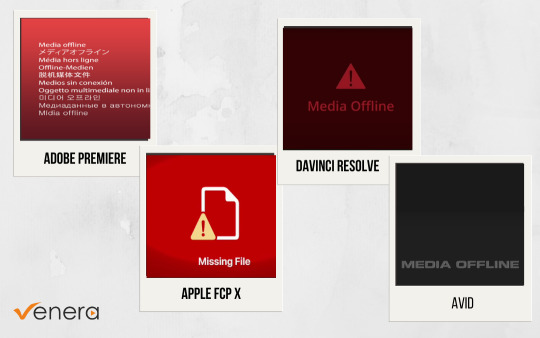
Unfortunately, human mistakes & network issues continue to happen in the editing environment and therefore, such a scenario is common. However, the presence of “Media Offline” segments in the final content delivered out of the post-production process is completely unacceptable. Its presence will lead to content rejection, thereby damaging the reputation of the post-production house. If the issue is detected in time before delivery, rectification is fairly easy as it is only a matter of providing correct reference to the missing media file inside the editing solution.
How to rectify “Media Offline”?
Comprehensive rectification requires timely & accurate detection of “Media offline” issues in the content. There are two ways of detecting media offline: manual and automated.
Manual Method to Detect Media Offline
The manual method involves an operator manually checking the content to determine if the “Media Offline” image is present in the content. The image can be present for a few frames or for a longer duration, depending on the length of missing content. This will require an operator to watch through the entire content, which can be a time-consuming process and is prone to human errors.
Automated Method to Detect Media Offline
An Automated QC solution can detect “Media offline” in the content without any manual intervention. An operator just needs to configure the template in the video QC software and the rest is done automatically. This test by the video quality checker software is also accurate and therefore, can be relied upon without a need for a manual scan. Using an Automated File QC solution for this detection is faster and more efficient than manual methods, thereby helping optimize the content workflows.
Pros and Cons of Manual and Automatic Methods
There are hardly any cons of using Automated methods, as the investment in QC software is easily offset by the cost savings by eliminating manual intervention.
Venera offers a wide range of Automated QC solutions – both for on-premise (Pulsar) and Cloud deployment (Quasar).
Quasar & Pulsar are perfect solutions for automated media offline detection, allowing you to detect and fix media offline issues quickly and efficiently. This helps minimize the impact of such QC issues on production timelines and budgets while retaining the reputation of the post-production company.
By relying on Quasar & Pulsar, post-production houses can be certain that content delivered by them to their customers is free of “Media Offline” issues.
Venera’s QC solutions are also highly customizable, allowing users to configure them to their specific needs and requirements. Users can choose to invest upfront in a QC software license or can pay on a usage basis. With these options available, using a QC solution to detect and eliminate Media Offline issues efficiently is easy & feasible for everyone.
We hope this article has been informative and helpful in understanding media offline and its implications on media production. We would love to hear about your experiences and tips for dealing with media offline. Please share your thoughts and recommendations in the comments section below.
This content originally appeared here on: https://www.veneratech.com/what-is-media-offline-and-how-to-deal-with-it/
0 notes
Text
How To Start A Business With THE TOP 10 SOFTWARE TO RECORD YOUTUBE VIDEO?
@ai-news168
youtube
There are a variety of software programs available for recording YouTube videos. OBS Studio, VLC Media Player, Screen Capture, Ezvid, Screencast-o-Matic, Loom, FlashBack Express, and ScreenRec are all free options. EaseUS RecExperts is a popular video recorder tool that works on both Mac and Windows. Bandicam, FonePaw Screen Recorder, NVIDIA ShadowPlay, and Vmaker are also popular choices.
OBS Studio
OBS Studio is a free and open source software program for live streaming and video recording. It is available for Windows, macOS, Linux distributions, and BSD. It is distributed under the GNU license and can be downloaded from SourceForge.
OBS Studio offers a wide range of features for screencasting, including 3D video editing, access controls/permissions, animations and transitions, audio capture and library, brand overlay, and the ability to manage quality. It also provides functions such as encoding, screen recording, adding text and graphic overlays, and managing multiple stream sources.
Screen Capture
There are a variety of software programs available for recording YouTube videos, including OBS Studio, VLC Media Player, Screen Capture, Ezvid, Screencast-o-Matic, Loom, FlashBack Express, and ScreenRec. EaseUS RecExperts is a popular video recorder tool that works on both Mac and Windows. Other popular choices include Bandicam, FonePaw Screen Recorder, NVIDIA ShadowPlay, AZ Screen Recorder, OBS Studio, Apowersoft Unlimited, Screencast-O-Matic, AceThinker, ScreenFlow, Wondershare Filmora, Cam Studio, iSpring Free Cam, ShareX and MadCap Mimic.
VLC Media Player
VLC media player is a free and open-source, portable, cross-platform media player software and streaming media server developed by the VideoLAN project. It plays a wide range of audio, images, and video files as well as discs, devices, and network streaming protocols.
Ezvid
Ezvid is a free screen recorder and video editor that captures everything on your computer screen. It has powerful cutting-edge effects and features such as voice recording, facecam, voice synthesis, and more. It can also create high-resolution movies of whatever appears in front of you.
Ezvid is a free video editor and screen recorder for Windows. It has features such as fast and easy screen recording, instant facecam and voice synthesis, an awesome video editor, a slideshow maker, and more. It can be used to record screens with ease and is used to create millions of videos for user-generated content websites.
FlashBack Express
FlashBack Express is a free screen recorder from Blueberry Software. It can be used to capture screenshots, record short clips, and narrate slideshows or series of clips. It has no time limit for recordings.
FlashBack Express is a free screen recorder from Blueberry Software that is easy to use and packed with tools. It can save recordings as an MP4, upload and share online, and extract audio tracks to MP3 without time limits or watermarks. Reviews of the software are generally positive, praising its features for being basic but most-needed.
ScreenRec
ScreenRec is a free screen recorder with no watermark that lets users capture their screen, microphone, audio, and webcam. It can be used to record computer screens on Windows 10 for free and also offers a secure webcam recorder with no recording limit. To start capturing, users can press Alt + S or drag their mouse across the screen.
RecExperts
EaseUS RecExperts is a free screen recorder for Windows that can record video with audio from YouTube, games, video conferences, online courses, webcams, etc. It costs $11.97 per month, $23.97 per year, or $69.95 for life and is also available on the Mac App Store. It is a multi-purpose yet easy-to-use Windows screen recorder to record and capture anything from your PC screen.
EaseUS RecExperts is a free but powerful screen recorder for Windows that can record video with audio from YouTube, games, video conferences, online courses, webcams, etc. It costs $11.97 per month, $23.97 per year, or $69.95 for life and is also available on the Mac App Store. It is an easy and intuitive Windows PC screen recorder app to capture full screen and webcam for any occasion. It can be compared to Snagit in terms of features, pricing, scores, reviews & trends.
Vmaker
Vmaker is a free screen recorder that can be used as an alternative to Snagit. It has features such as unlimited recording, for free, and is simple, affordable, and feature packed. It can be compared to Snagit in terms of pricing, user satisfaction, features, integrations, deployment, target market, support options, trial offers, training and more. Additionally it can be compared to other screen recorders such as Snip & Sketch and Camtasia in terms of cost, reviews, features and more.
Vmaker offers three pricing plans: Lite, Starter, and Team. The Lite plan is free and allows for unlimited recordings. The Starter plan costs $84 billed yearly or $7 per month.The Team plan is tailored to the customer’s needs and starts at $588 per year or $69 per month. Prices may vary depending on the features included in each plan. Vmaker is a screen and video recording software designed to help businesses create, edit and share high-quality videos. It offers features such as screen capture, collaboration, audio capture, video editing, file sharing, YouTube uploading, video annotations, social network sharing, cloud storage and collaboration.
ShadowPlay
ShadowPlay is a screen recording software that allows users to record and share high-quality game videos, screenshots, and livestreams with their friends. It offers features such as superior recording quality up to 8K HDR quality at 30 frames per second, instant replay mode to share gaming stunts, and the ability to record up to 30 minutes of gameplay.
NVIDIA ShadowPlay is a feature that allows users to record, share, and livestream gameplay videos and screenshots. It offers features such as Instant Replay, Recording, NVIDIA Highlights, Broadcast LIVE, Game Filter, Screenshot, Photo Mode and more. It also has access controls, collaboration tools, a media library, customizable branding and session recording capabilities.
OBS and ShadowPlay are both popular platforms for recording gameplay. ShadowPlay recordings take up more disk space than OBS ones, but it permits users to re-encode the recorded files as required and upload them directly to YouTube. OBS compresses recordings as you stream, resulting in smaller file sizes. Both platforms offer advantages and disadvantages depending on the user’s needs.
Bandicam
Bandicam is a screen recording software that allows users to record various 2D/3D games, internet TV streaming videos, and more. It features game recording, webcam overlay, logo addition, high compression ratio, real-time drawing, audio/voice recording, mouse-click effects, video recording and more. It also includes editing features such as real-time drawing, webcam overlays and audio/voice recording. Bandicam is a screen recording software that has been positively reviewed for its user-friendly interface, ease of use, and high-quality video output. Customers have also praised the software for its wide range of features and tools for capturing high-quality video.
0 notes
Note
Hihi!! I was wondering if i could request hcs for Chris and/or Ashley with a Gn!S/O who’s a YouTuber or Streamer? Preferably variety YouTuber/Streamer, or feel free to leave it ambiguous!
Possibly they love what they do, have a decent/somewhat-high following, and will invite their boyfriend/girlfriend over to join them in videos/streams? Yet also, they also love being with her/him off camera too, and enjoys the time they have together when media isn’t in the way.
Heyy! THAnks so much for requesting Ashley. She owns my heart and soul and I'm kinda sad I haven't written her exclusively yet but I GET TO NOW THANKS SO MUCHHHHHHHHHHHH💞💗😭💘💘🥺💘🦋💞💞 I decided to do them both separately cus Chris and Ashley are my favourites and didn't want to just do one.
Fluff
Pre-Game
Ashley Brown x Streamer/YouTuber!GN!Reader Headcanons

Ashley is your biggest fan
Loves watching your streams/videos
Seeing you so happy and confident on camera makes her feel overjoyed that you've found your calling
She also loves watching your videos when you're travelling for work
If she can't have you physically then she at least takes solace in knowing she can have you digitally
Loves falling asleep to your voice whenever you're away as well
It's just so comforting and soothing.
Due to your massive following, you probably get recognised in public frequently
So she dreads going out in public with you
Ashley's very happy for you, don't get me wrong
And she's elated to see how happy you make other people by doing what you love
But she's extremely anxious around strangers
So fans coming up to talk with you, even briefly, causes her major discomfort
But she's also a tiny, tinyyyyy, bit annoyed every time it happens
She just wants to spend time with her partner in public without having to worry constantly about other people interrupting
Ashley is obviously very insecure and secretly always wants your attention on her
But if that means stopping you from doing what you love, she'll cherish every moment she spends with you
And keep reminding herself how much you love her and all the wonderful things you've said about her
Ashley would be very reluctant to join you on camera
Probably has social anxiety and performance anxiety
Especially in front of an audience as large as yours
She'd really love to join you, she's just scared of disappointing or embarrassing you or herself
Just assure her that she could never and that you're always proud to have her as a girlfriend
Once she does agree she'd be far more comfortable filming a video with you (and a loose script) rather than being live, at least for a little while
She would like to be able to watch the video afterwards to make sure she's not making a fool of herself (as if she could ever😭💖)
Ashley would slowly become more comfortable in front of the camera
If you really wanted her to be in a stream it would be in very small segments, for a few minutes each stream
She wouldn't say much, especially near the beginning
She might get more comfortable in front of the live audience eventually but I really wouldn't bet on it
Even if she did get super comfortable and secure on camera she'd never last a full stream
Overall, 10/10 best girl fr fr, protect her always💘
Chris Hartley x Streamer/YouTuber!GN!Reader Headcanons
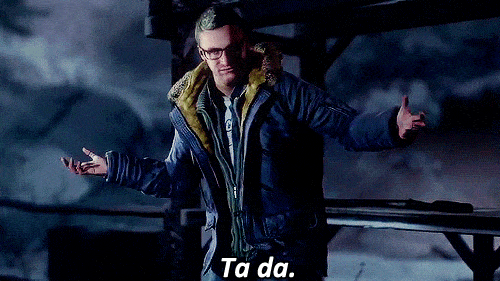
Far more interested in the technical side of things
Editing, writing, audio, camera stuff, ya'know?
Hes super into tech so he'd love to learn your editing process and software
Maybe even edits a couple of videos for you if you let him
If you wanted him to, Chris would be far more comfortable filming videos with you than Ashley
You two have great chemistry and it really shows in your videos together
Chris is canonically a very humorous person so he's obviously going to make any video more fun to watch
Your fans absolutely adore you two together and videos with him get the most views
You'll probably consider making another channel for the both of you to share, he loves it
When it comes to fans approaching you in public, he's far friendlier💀
People also want to chat with him so by default he's having a better time
Not having to stand there awkwardly whilst some fan speaks with you but actually engaging in the conversation
Doesn't get annoyed about people trying to talk with you, probably likes the attention 💀
Very very proud boyf btw
You're such a master of your craft
Seeing so many people recognise you for your talent and passion makes him incredibly happy
He loves watching you create videos, seeing you light up everytime🥺
Chris is 1000% supportive of all your ideas
Loves crazy, weird and unique ideas so those would probably be his favourite kind
He'd love helping you create in any way he can
Chris is canonically protective so he'd definitely want you to take breaks when he can see you getting burn out
Poor bbyboy is worried about you 💖
Hates seeing you stressed and he's absolutely going to try and make sure you have a healthy relationship with your work
He knows how much your videos and streams mean to you and wants you to always give it all your effort so even if it means taking time off he'd highly encourage it
Never force you to take a break, respects your decisions for sure but if you wanted his advice that's what he'd most likely tell you
When it comes to streaming with you he'd 100% be up for it
If you stream games then he's absolutely gonna be on every stream you let him
Definitely a massive gamer btw
Far more likely to stay for the majority or even the whole stream if he's not busy
What I Write
Requests Always Open 🦋
~ Elliebean714
♤♡◇♧☆♧◇♡♤♡◇♧☆♧◇♡♤♡◇♧☆
#chris hartley#ashley brown#chris until dawn#until dawn chris#chris hartley x reader#ashley until dawn#until dawn Ashley#ashley brown x reader
46 notes
·
View notes
Text
Random Characters with Creative/ Designer S/O HC:
Characters: Damian Wayne, Tim Drake, Bart Allen, Conner Kent (RSS), Jamie Reyes
Damian Wayne (Fashion Design):

· You’d started off your career when you were young
· Your father wasn’t super supportive of everything and said that you were too young to start a business or what have you
· So, with approval from your mother, you started one behind his back
· He didn’t know until one day you ended up treading and going viral with a dress you made for a very famous celebrity
· At that point he couldn’t stop you and was just impressed that you made it for months without him knowing
· As long as you were keeping up schooling, it would fly
· You ended up getting to travel the world and go to fashion week
· More specifically NYFW
· New York was the big one
· That’s where you and Damian met
· He was there for a business trip with Bruce and saw you at one of the shows the girls dragged him to
· He was immediately infatuated with you and wanted to meet you
· Thank the heavens he has sisters who wear your clothes to almost every gala
· They got to go back stage and talk to you which led to you two exchanging numbers and the rest is history
· When you started dating it was really hectic
· You had a few kidnapping scares which made him want to break it off especially after you found out about the entire Robin thing
· Heeeellllllllll no
· You didn’t let that happen at all
· Bruce actually commented and said that if you were that stubborn, Damian should probably keep you
· Fashion week becomes more tiring and you also hate not being able to see Damian as much
· He comes and visits though to make sure you don’t throw yourself out a window or something lol
· When it’s over, you guys always take a long vacation to Lake Tahoe in a house Bruce owns on the Nevada side
· He loves seeing your studio since it’s so organized and colorful
· You’ve got walls of mood boards and mannequins with unfinished garments everywhere along with a massive soft couch that one of you is always sprawled out on
· Sometimes he’ll send you pictures of pretty things he thinks you’d might like which ends up being incorporated into something
· You taught him how to drape and make his own suit so that Alfred can have a day off
· If anyone has a wardrobe malfunction and you’re around, you’ve got the needle and thread kit on hand at any given moment
· Some things in the kit come in handy for picking locks too
· He thinks it’s hilarious if you ever critique something or just call it straight ugly
· If you’re at a gala and do it it’s even funnier
· “Omg...”
· “What is it beloved?”
· “The drape and hem of that dress is the most preposterous thing I think I have ever seen. The fabric isn’t even the right material or fit for their shape. How rich are these people? And they can’t afford clothes that look decent on them?” You said giving them the famous inspecting side eye, “Also, who wears pearls with double sided sequins and fur?” “They can’t fix everything sweetie.”
· *intense snickering from Damian*
Tim Drake (Software/ Web Designer):

· It’s a match made in heaven
· The two of you meet at a tech conference
· He thought that you were such an interesting person to talk to and you had offers from places like MIT
· You got along so well and then he found that you liked coffee like he did
· Omg
· He asked you out in the nerdiest way by making you decipher code on your own computer
· You were kind of mad since you had been doing some other things for some major companies but after reading the message you determined you were fine with it
· I mean how could you say no
· Anyways the date when off great and eventually the media caught heavy wind of what was happening
· You already knew about the Red Robin thing pretty quickly into the relationship though
· Tim was a genius and you weren’t far behind
· It was scary how similar you two were
· From expressions and shared humor and meme taste, it was everything
· Staying up together was another thing you did
· Although, after some time one of you would pass out and the other would go to bed too
· It was like a competition in sorts of who could stay up the longest but at the same time you needed him to sleep
· The time he felt most betrayed by you was when you replaced his coffee with decaf
· You guys just sometimes hang out in his bed tangled up in the weirdest way watching vines or weird movies
· Totally the couple that would watch the worst rated movies just to laugh at them
· Damian commented on it once and got a tired middle finger from you once
· It wasn’t the classiest move however you couldn’t care less and Tim laughed his ass off
· After that Damian seemed to respect you more
· You guys probably have matching hoodies or something with really funny or obscure culture references
· Clingy couple but nothing too over dramatic
Bart Allen:
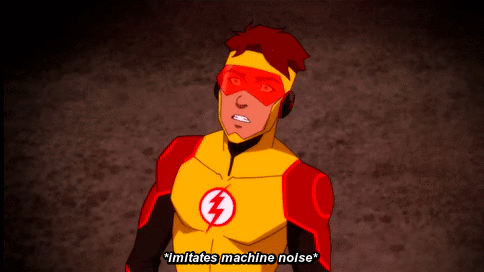
· Your designs in architecture went down in text books
· You were famous for some really amazing builds and constructions
· You started off by building these really insane LEGO sets or doll houses based off of designs in your notebook
· Your mother still has the models in the attic which is kind of embarrassing when he sees it but he thinks it’s really cool
· When he came to your time line he knew immediately who you were
· He also totally came to you and complimented your work plus some additional hinting at what was going to happen pretty soon
· Bart was there at the rise of your success
· He basically was your number one fan the entire time
· He’ll stay up with you as long as he can when you’re working
· It’s kind of funny seeing that when you’re designing the things you went down in history for you’ll be stuck on something and he’ll just tiredly recommend what he remembers learning
· You let him look through the designs sometimes but he understands if you don’t really feel comfortable with it
· He also knows that in order to do all of this, you’re wicked smart
· When the cave needed remodeling, you were the first person that they called in
· The League was very glad that you were there and they didn’t have to pull any strings to get anyone different in
· Plus, you knew what was needed since you were there all of the time
Kon Kent:

· You got your start writing
· It was the best thing that you did to relive stress
· Once your parents saw that you were such an imaginative child, they got you in a ton of art related classes but you liked writing the most
· Your writings had won awards before but then you wrote a book and it did amazing
· So now, that’s what you do
· Kon secretly actually really likes your books and met you at a book signing
· Nerd
· He got your number there and then you realized who he was
· It was kind of funny cause you were both in that moment of realization like
· Ohhhhh I know who you are.... kinda thing
· He finds it hilarious that sometimes you’re just all over the place
· When doing research your room isn’t terrible messy, it’s just piles and piles of notes and articles
· You also probably have an expansive collection of literature yourself ranging from all genres
· You don’t really like him to proof the book, however if you have an idea for something he’s all ears
· Coffee dates to strange hole in the wall joints
· Clark really likes you and finds your humor funny in the sense that it’s close to Bruce’s
· Both very sarcastic and dry
· Lex is just glad that his son found someone with an intellect
· You don’t really like Lex though
· That’s because you hear everything that Kon has to say about him
· Although, without giving the man too much credit, the charade that he plays on the daily in quite impressive
· You will never admit it however
· Ma and Pa love you
· So does Lois
· You get along because of the writing
· Sometimes Kon will just take you to some random part of the world if you need inspiration
· “Hey wanna fly to Morocco?”
· “Why not?”
· You make a day trip out of it but if it’s a long one you’ll stay longer
· Short distance he’ll fly you himself but overseas or something, he takes one of Lex’s jets
· He likes to tease you sometimes but will take it easy during the editing phase
· Those aren’t fun at alllll
· You get cranky sometimes during that and he just backs off lol
· He will make you sleep though
· He doesn’t want you turning into Tim or anything for an extended amount of time
· Nope
· Not doing it
Jamie Reyes:
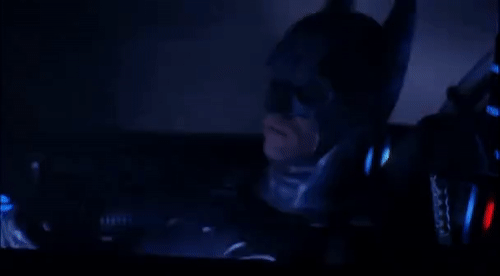
· The team didn’t know anything about your job as an artist
· You were internationally revered
· No one knew of your job but for the boy wonder who saw the paint in your hair
· Once the team did know however, everyone was amazed
· You and Jamie were already dating by then though
· He was always impressed with what you did
· Laughed when you were covered in paint
· He lets you paint or draw on his hand
· You both have matching hoodies or jackets from your clothing line or merch that you painted
· If you have a YouTube channel, he’s in some of the videos
· Scarab notes that you have a more creative personality which Jamie responds to with a sarcastic remark
· Your clothes are partly covered in paint
· He’ll go to every show
· During the Reach thing you still stayed with him
I have more parts of the Damian Wayne x reader story coming and also requests but I’m just getting into school which is my priority so that’s why I’ve been a bit more inactive. Anyways I hope you liked this one and I can’t wait to put out more
#damian wayne x reader#Damian Wayne#damian wayne#Damian Wayne x y/n#robin x y/n#robin x reader#red robin x reader#red robin#robin#batfam x reader#bart allen x reader#bart allen#batboys x reader#batfam#bart allen x you#impulse x reader#impulse#kon kent x reader#kon kent#superboy x reader#superfamily x reader#superfam#tim drake x y/n#tim drake x reader#tim drake#tim drake imagine#blue beetle#blue beetle x reader#blue beetle imagine#jamie reyes
399 notes
·
View notes
Text
7 YouTube Tools For Every YouTube Creator
in This Morden Technology Days Tools Help Us a Lot, From Making High Quality & Engaging Post to Removing Our Image Background, It Helps Like a God. as a YouTube Content Creator, We Work a Lot Starting From YouTube Thumbnail to SEO Of Our YouTube Videos & with Manually it’s Becomes so Much Hard & Time Taking
in this article, I am Going to Share with You,7 Best & Life-Changing Youtube Tools For Every Creator in 2022. All These Tools are Very Useful & They will Make easier Content Creation.
Canva
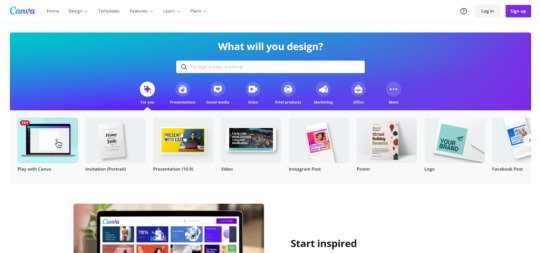
as a YouTube Creator, You Must Need For Graphic Design For Creating High Clicking YouTube Thumbnails, YouTube Channel Banner & YouTube Story For Engagement. Can Do Everything For You & Completly For Free. Canva Has a great Collection of Templates For Every niche. Like if You Have Fashion, Tech, Food & Any Type of Channel, Canva gives You. also, You Will Get Lots of Elements, Illustrations & 3D Images.
Canva offers You:
Copyright Free stock Images
Copyright Free stock Videos
Copyright Free stock Audio
Different Type of Integration
lots of Elements,3d Illustration
Unsplash

Copyright Rules are Very Strict on YouTube Platforms. if You Use Any Copyrighted asset in Your YouTube Videos, You Will Get an Instant Copyright Strike & also Suspended From YouTube Platforms. your Revenue Sources Will be Finished. Unsplash is a Great Platforms For High-Quality Endless Images in any Niches,& all Images are Copyright Free. You Can use These Images in Your YouTube Videos without any Problem.
Tubebuddy
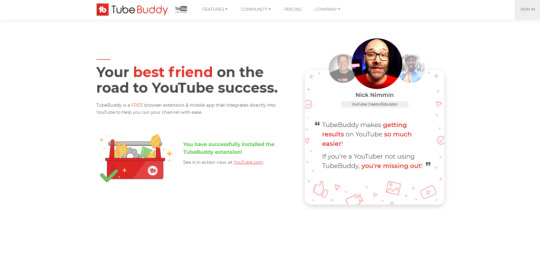
If You are YouTube Creator, Your YouTube Channel Growth Will be the Priority For You & Reach More & Broad audiences.SEO is the best way to Do that.SEO Means “Search Engine Optimization” Who Helps you Rank on Top of Youtube or any Search Engine. Tubebuddy is a Best & Great Tool For Grow Your Channel, Reaching More Audience, Optimize Your YouTube Channel
Tubebuddy offers You these things:
Keyword Explorer for Keyword Research
SEO Studio for Optimize Your Videos
A/B Testing For Test Your Thumbnail Quality
Keyword Tracking as which keyword is Ranking by NO.
Bulk Editing
Notion
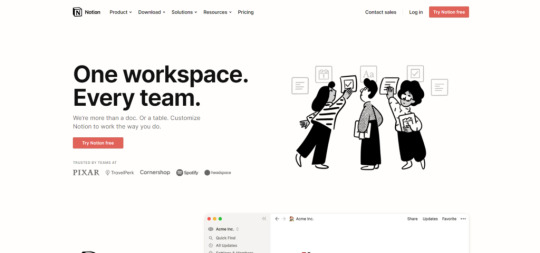
as a Content Creator, Task Management is a Huge Problem for You. A Head of Tasks are Waiting For You But these are too much, you won’t Remember for You or You Forgot.& these Give You Pain. The notion is a Great Tool For Manage Your Task, Collab with Your Team, to Do list, Your ideas & a lot of Things.
Notion Offers You
Task Managment With Your Team
Create a To do List
Team Collabration
Creating a Database
Keywordtool

The keyword is a Huge Impact For Ranking on 1st Page on YouTube.if You Want to Rank on YouTube & Improve Your Channel SEO You Must Get Familiar With Your Keyword. for the Keyword You Can Use a Keyword tool. This Tool Gives You a Big Amount of Related keywords among to Your Main Keyword. if You Enter Your Main Keyword in this Tool & Select YouTube Search Engine, these tools give a Huge Amount of Keywords, Which You can use For Optimize Your YouTube Videos.
Adobe Audition
Audio is the Pillar of Video Content Creation. with the Great Video combination with Bad Audio your Video Will Be Suck. no one will Watch Your Video. Your Audio must Be Outstanding, I Know You Won’t Have Any Fancy Audio Gear like Mic & Mixer. So, here is the solution”Adobe Audition”.Adobe Audition is a Great tool For Edit Your Audio & making Your Audio Better. if You think Adobe Audition software is Hard to Learn, You think Wrong, You Can Easily Learn these By Doing Editing & Practice.
VidIQ
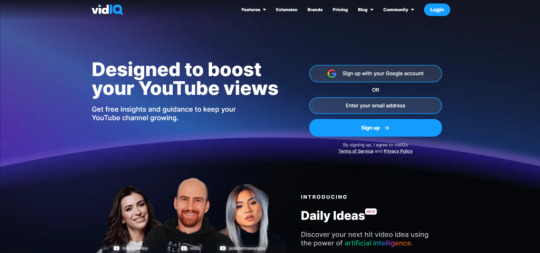
Vidiq is a Great Tool For YouTube Creator, as You also Can Say Competitor o Tubebuddy. Both Tools are Best For Their Side. Most People Use Vidiq For Best YouTube Growth.Vidiq Offers You lots of Tools For Grow Your YouTube Channel, Optimize Your Video& Rank Your Video, Much More.
Vidiq Offers You
Keyword Research Tool
SEO Optimization
VPH(Views Per Hours)
Bulk Editing tools
Subscriber Analyics
So, I Hope So Much You all Like These Blogs & Get Some Value From them. Tools are Only For Make Easier Your Work if You Think it Can Helpful For me, Must Go For it.
For More Digital Marketing Resource Visit to My Website & Support Me.
2 notes
·
View notes
Text

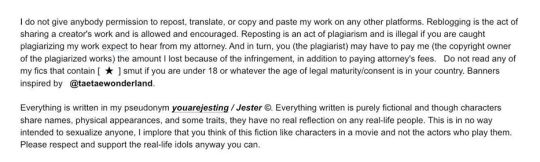
Key
Genre: [♤] = Angst [♧] = Adventure/Action [♔] = Crack/Comedy [♡] = Fluff [❁] = Fantasy [♢] = Thriller/Scary [☆] = Mature themes [★] = Smut [➵] = Trigger warnings
Status: [✎] = Projects [✉] = Request [✓] = Complete [X] = Incomplete [ ] = Coming soon [∞] = On going

[Sitting in their/your lap] ☆♤♡♔
[Saying another name] ☆★♡♔
[Wearing their/your clothes] ☆♡♔
[Fidgeting] ☆★
[Getting your Period] ☆
[Crying] ♤♡♔
[Singing/rapping/dancing]
[Getting hard] ☆★
[Favorite part of you] ☆★
[Thigh Riding] ☆★
[Pregnancy Reveal] ☆★♡♔
[Perfect] ♡♔
[Walking in on them] ☆★♡♔
[Walking in on you] ☆★♡♔
[Being walked in on together] ☆★♡♔
[Significant other is CEO] ♡♔♤
First time for them ☆★♡♔
First time for you ☆★♡♔
Honeymoon night ☆★♡♔
Star Signs:
Star signs as [RunBTS] Star signs as [BTS songs] [Part 2]
[BTS Text Imagines]
[Bangtan Sonyeondan and the Purple Magic]
BTS go to Hogwarts

[BTS Birthday - One Wish] ♡♣️
[Kisaeng] ♡♣️☆♔➵✎
[Mall Santa] NJxJMxReader ♡♔✎
[Cold] ❁♤☆♢♧➵
[Lost Boys] ❁♡♤☆♢♧➵

[The Check-up] ☆➵ [A Very Bad Day] ♡♤♔✉ [Soul Food] ♡♤���✉❁ [Jinnie] ♡♤♔❁♧ [Side Dishes] ♢❁✎ [Even the cake is in tiers] ♡♤♔❁♧

1. [Music is the spark that sets my soul on fire] ♡✉✓ 2. [Dance is the celebration of the flame] ♡✉✓ [Baby girl] ♡✉ [Bonnie and Clyde] Mafia au ♡♤☆♢♧✉ [Royal Pain] ❁♡♧✎ [SEA] ♡♤☆♧♔➵

[Feel Better] ♡♧ [Blue Side] ♤❁➵ [Steal my sunshine] ♧✎ [I wish there were more good days] ♡♤✎

[Peace] ♡✉ [Pizza] ♡✉ [The bomb] ☆♤♡♧♔♢➵ [Pandemonium] ☆♤♡❁ [Namjoon the giant and his tiny friend] ♡♤❁ [Talk is Cheap]

[Death need no invitation] ☆★♤♡❁➵ (same storyline as [Me and the ghost in number 23] but a one-shot instead of chapters) [Herb] [Herb.2]☆★♡♤♔➵ [Kitten] ☆★✉ [Beach] ☆★✉ [Wild space] ☆♡❁ [Daylight] ♡♤♔♧❁ [I Kendo it] ♡♤♔♧
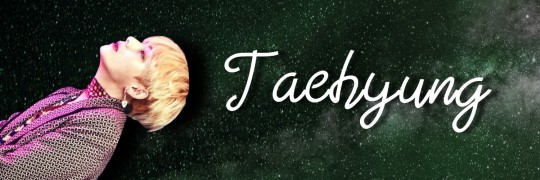
[Horror movies] ♡♔ [Love Listening] [Part 2] ☆★♤♡➵ [Stars] ♡✉ [Dangerous] ♡✉ [Um...] ♡✉ [Like real people do] ♡✉❁ [Video games] ☆★✉ [Salad] ☆★✉ [Ramen] ☆★✉ [Temptation] ☆★✉ [Mad] ☆★♤♡♢➵

[I will wait (Some say)] ♤♡ [Dude] ♡✉ [Stretch] ♡✉ [Icecream] ♡✉ [Autism] ♡✉ [Lap] Mafia au ☆★♤✉ [Jealous] ♡♤✉ [Actions Speaker Louder Than Words] [Part 2] [Part 3] ♡♤✎

[WAITING FOR YOU ANPANMAN!] ♡☆♔❁♧♤
Your life may be considered a little unsavory, but you would call it dangerously cozy. When a group of crime fighting young men put your plans on hold. Over run with criminals they work to protect the innocent and stop these malicious acts of violence.
[I’m Dead] ☆★♤♡❁♔✓➵
Woken one night by memories of the past you meet a mysterious man on your balcony. He is cocky and charming and you find yourself swept up in something that is bigger than you can imagine. Why? Because he is death. And because your meeting is long overdue.
[Curse] ♡♤❁♔✓
A modern-day fairy tale whereby seven young princes born under King Bang’s greed cannot find true love. Unless they break a special spell, called the ‘Bang curse’. In order to break the curse, Prince Seokjin must be loved by a ‘Blue’ blood, by a royal. That seems almost impossible when you have a pig nose. (based off the movie Penelope)
[Wash Out] ♤♡❁♔♧✓
Taehyung and his best friend Y/N are Dolphin trainers at Wash Out; Marine Wildlife and Theme Park. When the nerdy marine biologist and resident veterinarian Doctor Kim Namjoon goes missing; the two friends form a ragtag team with Taehyung's rival Seokjin and a…. Fish?
[Midnight Circus] ☆♤♧
Traveling through the back alleys is the midnight circus. Step inside and fill your curiosity by gazing at the freaks of the night. IF YOU DARE.
[Family Secrets] ☆★♤♡♔♧
Suga is a spy who threw away his name years ago. His latest mission requires maximum stealth he must find a wife, child and house. Taehyung aka 103899V is a child who has been the subject of extensive experiments and can now read minds, and you, you are a hitman. Each of you must keep your secrets from one another. A truly one of a kind family. (inspired by ‘Spy x Family’.)
[Choices] ☆♤♡❁♔♧
Soulmate Au

[Quarantine] ☆♤♡➵✓ ( ★ in separate marked chapters)
ALERT! The city has shut down!
While you happen to be visiting the BigHit building. The government puts out an Alert across the entire Seoul area. Banning anyone from stepping outside, while they disinfect the streets. But you aren’t alone, you happen to meet the international Kpop boy group ‘Bangtan Sonyeondan’.
[Femme Ft. BigBang, TXT, NCT, BLACKPINK] ☆♡★♤♔✓
(Femme is french for female. I mean NO offense to any of my fellow LGBTQIA+ community when I use this term) The Year is 3019. Some Females (Femme) were preserved cryogenically in an effort to prevent extinction. Using Elite computer algorithms a Femme is matched with her Male applicants to find the perfect match. Male applicants are usually selected whilst in school and housed together to create trust before they are matched with their femme. It is common for a Femme to be paired with 3-5 applicants due to the shortage and the compatibility between each. But you, you have 7.
[Me and the ghost in Number 23] ☆★♤♡❁➵✓
(the same storyline as Death need no invitation just extended into chapters instead of a one-shot) Moving into your new apartment on the dance academy campus, you hear is haunted. You practice your routines with the ghoulish resident in the second bedroom. Things get heated, except you know ghosts are cold. so…
[Witching Ft. Monsta X] ☆♤❁♧✓
After your brother goes missing, you find yourself in Seoul with nothing but a prosthetic limb as the only clue to what might have happened. Circumstances lead you to a coven of seven handsome young men. But they happen to be a well-known coven that goes by the name ‘Bangtan Boys’.
[Tiny Tan - Limited Edition] ♔❁♧♡✓
It is your first time buying proper merchandise, there are new chibi figurines and the first person to order will receive a limited edition set. But what happens when BTS have gone missing without a trace and a few days later you receive your package. The box says congratulations, you open to find your limited edition figures, they look so lifelike. OH WAIT! it’s cause they are.
[Light it up] ♔❁♧♡☆✓
In Bightville there is never any nonsense, the scariest thing one might face is tripping at the roller-disco. But, when you move to the small town, crazy things start to happen. Suddenly people are going missing without any leads. It’s when your neighbour Seokjin goes missing that things get serious because now his friends suspect you!
[BTS Among Us] ♔❁♧♡♢☆♤➵✓
You have a crew of 11, well now 10. The captain has been killed. Whatever it is doesn’t appear to be human but from the evidence you gathered, whatever it is, is pretending to be one of you. Who is it and why?
[BTS 365 Prompts] ☆★♡♤♔❁♧➵✓
Seven boys. Seven days a week. 365 prompts. Find your birthday and read your special prompt. (feel free to use them.)
[MANIA] ☆★♤❁✓
At eighteen everyone takes a blood test to find out their blood types. A, B, or O. Each blood type represents the person’s secondary gender Alpha, Beta or Omega and can be Dominant (+) or Recessive (-). When small thin Yoongi receives his letter he doesn’t expect A+. He knew there was no way he was an Alpha especially not a dominant.
[Hope in the Sheets] ☆♡★♤♔➵
You held many titles: his neighbour, colleague, wingman… well, more likely a wing-woman, yet most importantly, you were his best friend. You had been friends since you were born. Between the two of you, you were younger; barely, but he never let you forget it. He always seemed to ruffle your hair and tease you, which could get rather annoying but he made up for it by treating you to things. What if a drunken one night stand between you and your best friend Hoseok leads to more complicated situations? Your reckless twenties are cut short as you find yourself suddenly responsible for something a little more.
[Sly like a... ?] ♧♔❁♡♤X (☆★ in seperate marked chapters)
Human’s strive to be better, faster and stronger looking to animal DNA. Thus Hybrids are born. As the rise for designer and Pedigree Hybrids increase, so do the failed attempts. There is one species scientists are unsuccessful in creating, but, folklore says they have been here all along, hiding and blending in with the humans for many millennia. How clever they are.
[Sparks of the Heart] ☆★��♤♔❁
In a world where Humans live alongside humanoid computers. They can download software, use the Internet, send e-mails, or receive calls. A learning software helps mould their personality, habits, and knowledge, to make life much simpler. They must stay charged up in order to continue working properly. But there are a small few that are changing. Feeling.
[Seoul Mates] ☆♡★♤♔∞
Finding your Soulmate is one thing trying to keep them in Seoul another. The Bangtan Boys each have a different Soulmate mark. Follow their journey to discover their other half.
Story request OPEN!
[BTS Asks] ☆★♡♤♔➵∞
You ask, they answer.
[Jodo-Myeon National School of Magic] No set storyline or story format.

[Incarceration]
The world's craftiest criminals held in the most expensive and elaborate prison. What do they do to capture your attention?
#bts#bts reactions#bts scenario#v#jimin#jin#namjoon#jhope#jungkook#suga#bts suga#yoongi#bts jungkook#bts v#bts taehyung#bts jhope#bts hoseok#bts namjoon#bts rm#bts jin#bts seokjin#taehyung#seokjin#hoseok#rm#smut#fluff#masterlist#fanfic#scenarios
2K notes
·
View notes
Text
Lenovo slim 7i 14 Touchscreen Intel Evo Platform Laptop

Lenovo slim 7i laptop
Lenovo unveil the Slim 7i Gen 9 notebook, which has an OLED display and the newest Intel Core Ultra Meteor Lake CPUs. Users may already save a significant $164 on the laptop’s top configuration, even though the device is still relatively new to the market.
Evolutionary machinery
The Lenovo Slim 7i laptop brings a dramatic leap into real-world hybrid performance with its up to Intel Evo, which has 12th Gen Intel Core processors, and delivers exceptional performance where you need it most. Run all of your necessary apps, increase performance, edit 4K footage with ease, and save time. You may easily multitask, work quickly on large creative projects, and apply filters to hundreds of photographs when using Intel Arc graphics. With the Lenovo Slim 7i, you can do everything at maximum speed and efficiency because of the integrated Premium Media Technology.
Amusement everywhere
With an aspect ratio of 16:10 for higher, more optimal viewing, the up to 14″ 2.8K QHD+ touchscreen display offers breathtaking clarity. Visuals will display with amazing color, brightness, contrast, and detail thanks to a full-color spectrum and Dolby Vision, and a refresh rate of 90Hz will guarantee that your screen never lags. The Lenovo Slim 7i laptop provides amazing entertainment wherever it is, especially when paired with the strong sound of Dolby Atmos tuned stereo speakers.
With Premium Suite, you may increase your efficiency in any endeavor by using a comprehensive configuration of high-quality hardware and software tailored just for you. Listen to every breath, rhythm, and boom with the four Dolby Atmos-enhanced speakers. With the four studio-caliber microphones that block out distractions, you can control the room from any location. With its 1.5mm key travel and concave shape, every keystroke on the keyboard is precise and comfortable—just the way you need them to be.
Images That Provide Complete Immersion
The Cloud Grey premium aluminum design of the Lenovo Slim 7i laptop is designed for creators in any environment. The upgraded color-matching keyboard makes the color scheme elegantly consistent and makes typing more comfortable and easy. You may enhance your quality of life with features like the higher camera notch, which allows for effortless one-handed opening and speedier movement than ever.
With a large 90% active area ratio, the 14-inch WUXGA OLED touchscreen display allows you to glide into sheer brightness. With Dolby Vision, images are presented with a very realistic degree of detail, and for situations with more depth, the 1,000,000:1 ratio produces striking contrasts. Your work and entertainment will seem even more colorful with 100% P3 color gamut and 10-bit color depth. The 1s reaction time prevents ghosting and blurring of the action. The TÜV Hardware Low Blue Light Certification makes it more pleasant to work through late-night deadlines or marathon movie sessions.
Sensibly intelligent and safe
A variety of AI-powered smart features are available on the Lenovo Slim 7i laptop to help you organize your day. Flip-to-start makes it easier than ever to get started by just opening the lid, and smart login ensures that you don’t have to bother about inputting your password. AI-powered privacy warnings keep you informed and safe from prying eyes. In addition, the FHD webcam and noise-cancelling microphone provide very clear video conferences and conversations.
Hardness That Adapts to Your Motions
Utilize your creativity while on the road with the Lenovo Slim 7i, all without compromising durability. This ultra-portable laptop with a comfort edge design has a sleek design and a stunning Luna Grey hue. In order to guarantee optimal dependability, the Lenovo Slim 7i has undergone several testing in accordance with the stringent MIL-STD 810H specifications. This laptop is designed to work in tough conditions and keep up with you, whether you’re heading to the studio or stopping by a shoot site.
Relationships That Expand Your Universe
With the Lenovo Slim 7i, connecting is quicker than ever since it has two USB-C Thunderbolt ports that allow for quick power supply and data transmission. Utilize an HDMI 2.1 connector to extend your workspace by connecting to an 8K monitor. Additionally, during creative brainstorming, the Voice ID algorithm uses noise cancellation to ensure that words and sounds are perfectly clear.
The Energy Source for Your Creativity
A battery that can keep up with you allows creativity to flow without limits. With the Lenovo Slim 7i laptop’s long-lasting battery, you can cut the cord and remain powered for the duration of the day. Rapid Charge Boost can quickly get you back on the road when your battery is low. You may continue using your battery for an amazing two hours after only fifteen minutes of charging.
Sustainability Is Integrated Throughout
The Lenovo Slim 7i 14′′, which is ENERGY STAR certified and registered with EPEAT Gold, achieves Plastic-Free Packaging thanks to its system bag made entirely of bamboo fiber that is 100% biobased and cushioned by dry-pressed paper pulp. The 65W power adapter casing is constructed from 90% post-consumer recycled plastic, the keyboard is made from 50% post-consumer recycled plastic, and the bottom cover is made from 50% recycled aluminum. Every paper used in packaging is produced from other regulated materials with less unfavorable environmental effect and is FSC certified.
Read more on Govindhtech.com
#LenovoSlim7i#lenovo#laptops#artificialintelligence#govindhtech#news#technews#technology#technologytrends#technologynews#LenovoSlim7ilaptop
0 notes
Text
Logo Soft Comfort V8 Para Mac

Related searches
Logo Soft Comfort V8 Para Mac Pro
Logo Soft Comfort V8 For Mac
LOGO!Soft Comfort is a Freeware software in the category Education developed by Siemens AG. It was checked for updates 817 times by the users of our client application UpdateStar during the last month. The latest version of LOGO!Soft Comfort is 8.2.0.16, released on. It was initially added to our database on. Is the perfect choice for a quick, easy and space-saving solution for basic control tasks. Software supports small automation projects through simple and intuitive configuration and application: from the engineering software LOGO! Soft Comfort via the LOGO! Access Tool up to the LOGO! Web editor for the one in LOGO!
» logo soft comfort v8.2 portable full
» logo soft comfort v8.2 actualización
» logo soft comfort v8.2 sp1 doonload
» logo soft comfort v8.2 software gratis
» logo soft comfort v8.2 kopen
» logo soft comfort v8.2下载
» descargar logo soft comfort v8.2 gratis
» logo soft comfort v8.2 descargar para pc
» logo soft comfort v8.2 download
» aggiornamento logo soft comfort v8.2
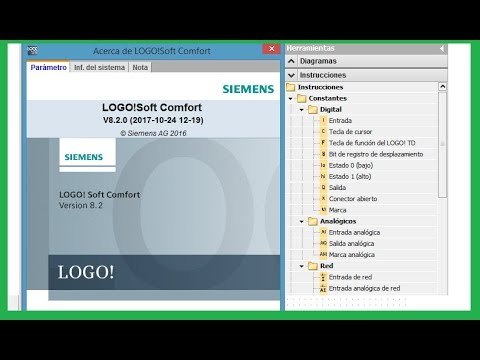
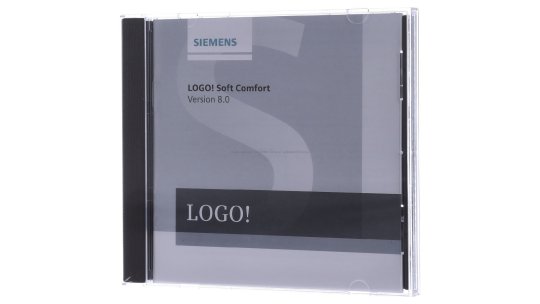
logo soft comfort v8.2
at UpdateStar
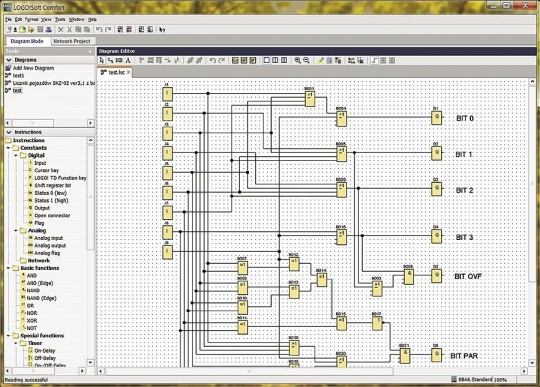
More
LOGO!Soft Comfort 8.2.0.16
It is recommended to always keep the LOGO! Soft Comfort software up to date with the latest Upgrades/Updates. Updated software is required to be able to communicate with the latest device releases (e.g. more info...
More
VLC media player 3.0.11
VLC Media Player Foot Pedal allows VLC Media Player to be used as transcription software for transcription of all types of media files with full foot pedal support. more info...
More
Google Chrome 87.0.4280.141
Chrome is a web browser developed by Google. It is characterized by its speed and many innovative features. more info...
More
CloneDVD 2 2.9.3.6
CloneDVD is a flexible and easy to use DVD movie copy software. Without special setting, CloneDVD automatically removes all protections (CSS, RC, RCE, UOPs and Sony ARccOS) on-the-fly, lets you freely copy all of your DVD movie … more info...
More
Soft Data Fax Modem with SmartCP 7.80.4.63
More
Autodesk Advanced Material Library Image Library 2 16.11.1
More
AusweisApp 2 1.22
Bundesamt für Sicherheit in der Informationstechnik - 14.3MB - Freeware -
Mehr Sicherheit im Online-Geschäftsverkehr und bei Online-Behördengängen! Mit der Online-Ausweisfunktion des Personalausweises und des elektronischen Aufenthaltstitels können Sie sich einfach und sicher im Internet und an Bürgerterminals … more info...
More
FastStone Image Viewer 7.5
FastStone Image Viewer is a fast, stable, user-friendly image browser, converter and editor. It has a nice array of features that include image viewing, management, comparison, red-eye removal, emailing, resizing, cropping and color … more info...
More
Energy Star Digital Logo
More
Razer Synapse 2 20.15.707
Descriptions containing
logo soft comfort v8.2
More
Google Chrome 87.0.4280.141
Chrome is a web browser developed by Google. It is characterized by its speed and many innovative features. more info...
More
Realtek High Definition Audio Driver 6.0.9030.1
REALTEK Semiconductor Corp. - 168.6MB - Freeware -
Audio chipsets from Realtek are used in motherboards from many different manufacturers. If you have such a motherboard, you can use the drivers provided by Realtek. more info...
More
Mozilla Firefox 84.0.2
Coupon Search Plugin for Firefox, find some of the best discounts and deals around from the best retailers on the net. Coupons, discount codes and more. CouponMeUp have thousands of the best coupons from hundreds of online retailers. more info...
More
VLC media player 3.0.11
VLC Media Player Foot Pedal allows VLC Media Player to be used as transcription software for transcription of all types of media files with full foot pedal support. more info...
More
LOGO!Soft Comfort 8.2.0.16
It is recommended to always keep the LOGO! Soft Comfort software up to date with the latest Upgrades/Updates. Updated software is required to be able to communicate with the latest device releases (e.g. more info...
More
Windows XP SP2 20080414.175804
Windows XP Service Pack 2 (SP2) contains major security improvements designed to provide better protection against hackers, viruses, and worms. more info...
More
Foxit Reader 10.1.1.37576
Foxit Software Company, LLC - 32.8MB - Freeware -
Foxit Reader is a free PDF document viewer, with incredible small size, breezing-fast launch speed and rich feature set. Foxit Reader supports Windows 2000/XP/2003/Vista/7. more info...
More
Internet Download Manager 6.38.16
Accelerate downloads by up to 5 times, schedule downloads, recover and resume broken downloads. The program features an adaptive download accelerator, dynamic file segmentation, high speed settings technology, and multipart downloading … more info...
More
Ravi Bhadaniya 23.15.2.1.910
O 2 UMTS Stick für DSL -Anschluss more info...
More
ACDSee Photo Manager 32
ACDSee Pro 2 streamlines your workflow and increases productivity. It empowers you to view, process, edit, organize, catalog, publish, and archive your photo collections with precision and control. more info...
Additional titles containing
logo soft comfort v8.2
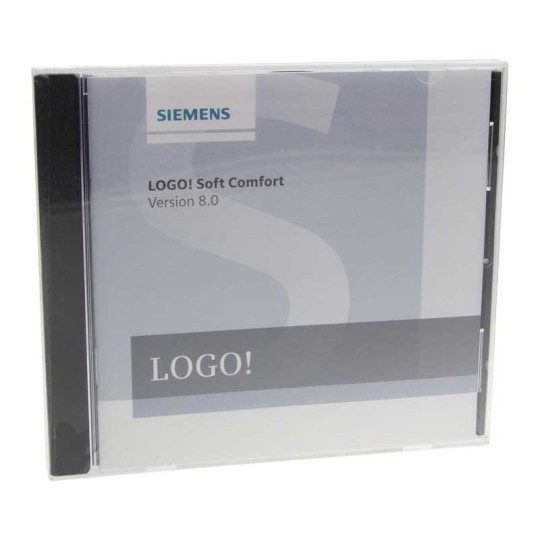
More
LOGO!Soft Comfort 8.2.0.16
It is recommended to always keep the LOGO! Soft Comfort software up to date with the latest Upgrades/Updates. Updated software is required to be able to communicate with the latest device releases (e.g. more info...
More
Soft Data Fax Modem with SmartCP 7.80.4.63
More
Autodesk Advanced Material Library Image Library 2 16.11.1
More
AusweisApp 2 1.22
Bundesamt für Sicherheit in der Informationstechnik - 14.3MB - Freeware -
Mehr Sicherheit im Online-Geschäftsverkehr und bei Online-Behördengängen! Mit der Online-Ausweisfunktion des Personalausweises und des elektronischen Aufenthaltstitels können Sie sich einfach und sicher im Internet und an Bürgerterminals … more info...
More
CloneDVD 2 2.9.3.6
CloneDVD is a flexible and easy to use DVD movie copy software. Without special setting, CloneDVD automatically removes all protections (CSS, RC, RCE, UOPs and Sony ARccOS) on-the-fly, lets you freely copy all of your DVD movie … more info...
Most recent searches
» install watspp
» m4cad ita
» old flash player download
» forge of freedom 2
» marine aquarium screensaver windows 10
» tendyron driver
» acer touchportal для windows 8
» téléchargement gratuit d avast 2016
» sterowniki op com windows xp
» paperport 14.5 driver
» gta social club 2.0 download
» ada activex viewer install
» fortnite descargar updatestar
» classic shell namechange
» actualizacion de red ethernet
» calculadora inteligente free download
» driver multilingue free
» gamemaker 1.4.0 free
» dell atualização de drivers
» alice screenserver
In this opportunity we will download and install LOGO! Soft Confort v8.2 in its DEMO version, is the programming software for Logic LOGO! Modules, in previous tutorials we made the revision of a LOGO! 12/24 RCE reference 6ED1052-1MD00-0BA8
Something interesting is that these devices are programmed from a different platform than SIEMENS TIA PORTAL, the programming environment for PLC’S and HMI from Siemens.
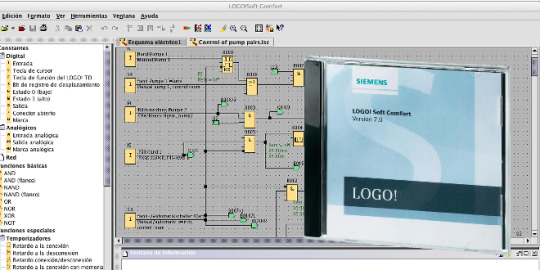
The logo! Soft Comfort v8.2 is available on the Siemens website:
Oficcial Website: siemens.com/logic-modules
We select the platform (Operating System), in this case I will install it on a Windows with 32 bits, in next tutorials I will try on Linux.
Open the executable and install, install the USB Drivers for other versions of LOGO! , in our case it is an Ethernet version.
LOGO! Soft installed
The next step is to create control logic and download our LOGO! This test will be done in the next tutorial.
Complete Video:
Logo Soft Comfort V8 Para Mac Pro
Conclusions
This software allows to program with logic of control, but also allows to realize configurations such as the web server, and configurations like client / server Modbus TCP, S7Comm communication using TSAP client / server mode.
Logo Soft Comfort V8 For Mac
In future integrations we will connect our Logo! with platforms like Node-RED.

2 notes
·
View notes
Photo

First model made and finished! (yay). I've been working on this model for months now and felt like distributing the model for anyone that might want it. Also I’ve lived all my life on deviantart and I’m only using tumblr so the creator of the models can see it. please bear with me
Beel Best GIRL
Quick edit: this is an pmx model so you use it with the animation software MMD. Should of mentioned that before lol
The design belongs to @boxbusiness on tumblr and there is an ask blog with the name @obeyme-ladiesnight if you're curious
Details and download under cut!
S I M P L E E X T R A S/F E A T U R E S
Replaced facial morphs
Added basic facial morphs found in TDA models
⇒ Morph inspirations did come from TDA models so you can use the model in multiple expressive motions!
Extra facial morphs (like tears, heart eyes, etc.)
C R E D I T S
Body, face, clothes (not including jacket)and Accesories by Vroid and 3AMCappuccino
Jacket made by kuma, 3dcg, njxa, sega and f-lorui
Bow by MikuEvalon and Vroid (I had already exported the model without the bow and didn't feel like exporting again whoops)
Spas by MPOM
R U L E S
Credit 3AMCappuccino when using
Don't claim it's yours.
Don't redistribute
The download has a password and its Beelzebub's birthday (MM/DD) (not a rule but don't question it)
Tag me when using (Optional but I'll still love to see what you did!)
P R O H I B I T E D X
Don't claim as your own
Don't sell or trade the model
Don't take the body and head swap
A C C E P T A B L E ✓
Editing is fine (the model can clip and glitch sometimes so if you can fix it, contact me so I can update the link and I can credit you as well)
Taking parts is good but ask first
⇒ When taking parts from the other credited, take the og and not my edited version, (I can give guidance though)
⇒ Another exception would be the necklace that was made by me, so instead ask me first before taking if you want the necklace
Video Preview
D O W N L O A D
#mmd#obey me shall we date#swd beelzebub#obey me beelzebub#mikumikudance#omg im dying#notice me pls#Edit: my dumb ass will never learn how to tag people properly but it should be fixed now?#maybe?#if this doesn’t work I’ll lose faith in myself because that will mean I’ll never know how to use tumblr nor anything that requires tagging
74 notes
·
View notes