#also tumblr new post editor still confusing
Explore tagged Tumblr posts
Text
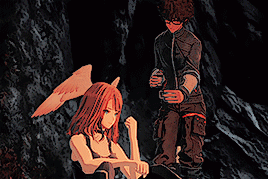








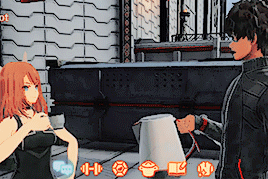
am i sensing a streak of optimism?
now i've got a reliable guy to stand by me, so…
oh? wh - a-and who might that be then?
that'll be my secret.
#xenoblade chronicles#xenoblade chronicles 3#xbc3#xbcedit#xenobladeedit#xbc3edit#taion#eunie#taieunie#eunie x taion#mygif#mine#myxbc#s: eunie and taion#xbc3 spoilers#i don't remember how to make gifs anymore really i just follow old muscle memory#luckily found an old psd that worked well enough with a few tweaks#also tumblr new post editor still confusing#i feel so geriatric on this site sometimes lmao
342 notes
·
View notes
Text
A Vidding Primer
A guide written for @wren-of-the-woods who asked for advice about how to start vidding! This is far from comprehensive and I tried not to make it too dense because it's a big subject. I still wanted to share a variety of topics about getting into vidding because it's a hobby and art that is near and dear to my heart.
First Piece of Advice
watch a lot of vids and rewatch vids multiple times. Seek out vids on YouTube, AO3, Watch the TikTok and Twitter/X vids that show up on tumblr or wherever you’re browsing. They all have distinct styles and tools/techniques they use to make their vids and edits. Rewatch the vids and ask yourself what you like or dislike about them. The song, the editing, the source. That can give you a good starting point about how you might want to approach making your own fanvids. The TikTok style of 30 and 40 second edits are very different what you find on YouTube. YouTube editors tend to use a full song and a lot more effects and a lot more overlapping dialogue. Whereas the fanvids - Vids - from people who came into vidding in the mid 2000s/2010s have their own culture, different ways they approach song choice, clip choices and narrative. I also suggest watching vids for shows/films you’re not familiar with as well as your fandom favorites. You can learn a lot about how vidders try to tell a story even when you might not grasp the context behind certain scenes but you can still follow along with the emotional arc of the vid.
Second Piece of Advice
Have fun and enjoy yourself. Everyone starts a new hobby as a newbie. It can be a lot of effort to make 30 seconds or a 3 minute vid, but it’s such a unique type of fanwork that is fun to watch and fun to make. It can also be migraine inducing because of all the learning and technical issues along the way. But!! omg when you make a clip fall on the perfect beat with your blorbo crying that perfect tear or you find an idea and sources for the bestest perfect lyrics of the song, it’s a magnificent high. It can make you feel like a god. At least that’s how I feel a lot of times!
There are about 10 steps* to creating** a fanvid/edit:
• select your platform and software (phone/computer video editors) • gather your video and audio files • create a new project in your video editor • import audio into the editor • import the video into the software and mute audio tracks that contain your video’s audio • review, label and cut up the video into shorter clips - this step is known as ‘clipping’ in vidding parlance, but it’s also optional. Some people pull in movies and scrub through the whole film and just pull it directly onto the timeline • move the various video clips around on the timeline to match the audio track you’ve chosen for your project, add video effects and additional dialogue if you like • export the finished timeline • upload the video to a streaming platform and/or downloadable service • share your project!!! posting to ao3 and/or social media or share on discord, etc * there are a lot more steps involved with each of these steps. What what software to use, where to find video, how to deal with copyright blocks on Youtube, etc. Some of that will be covered in the links below but is not comprehensive. That would require separate posts and links and I don’t want to drop an encyclopedia on you right now! I’m happy to provide more resources that I can curate if you want more direction and pointers to resources and amazing vidders.
** like any hobby, there can and will be a learning curve and frustrations. Blank page for a writer, blank timeline for a vidder. Is anything you put down is any good, self esteem and confusion about what actually makes sense is part and parcel for any creative work. Once you're in the vidding process and committed, as long as you're enjoying yourself you gotta just keep going to get it done.
Getting Started Vidding
My knowledge and background and learning how to vid from people on livejournal and dreamwidth from 2007. I don’t have any experience in editing with a phone but if that’s something you’re interested in, YouTube will be a place for you to start finding tutorials for various apps and tools. Probably discord communities, too. Vidding Workshop - a great how-to/guide when you're starting out. This is on dreamwidth from the WisCon vidparty in 2014. Some of the tech discussions might be a little outdated but there’s a ton of relevant information. It covers technical subjects as well as developing vid ideas and actually getting started. If you have any questions about what you’re reading you can leave an anonymous comment and ask - some of these vidders responding inthe threads are still active. You can find them on AO3/YouTube, tumblr, discord and actually leave them questions about their vids. Many vidders are more than thrilled to talk about their vids and answer questions. Vexcercises - this is a dreamwidth community for short-form vid excercises. This is a very structured way of introducing vid concepts and constraints so that you can produce a vidlet. I highly recommend you check this out and participate! There’s even an AO3 collection so you can check out how people have done the different exercises, too.
The Process of Vidding
Watch Me Edit - @limblogs put together a fantastic playlist of YouTube editors who will show you beginning to end how they made their vid. A lot of these editors appear to be using Sony Vegas but the general process of vidding end-to-end will be similar with other nonlinear editors like DaVinci Resolve, Premiere, etc. It’s a great way to actually see the vid come together if you don’t know what that even looks like. Every vidder will develop their own workflow and approach (which might even change from vid to vid), but it’s useful to see in video how people actually DO the thing. @limblogs also created a handy YouTube playlist some vidders from Bradcpu’s Vidder Profiles (Fanlore page). These profiles are basically like a director’s DVD commentary on their vidding process, featuring the vidders talking over their own vids! So cool. Phenomnal insights from these vidders about how they choose song, use effects, think about their narratives.
Self Rec: I recently did a vidding textpost series called: do it for the process - a naked vid draft: What (Yennefer of Vengerberg). How I Edit by @vimesbootstheory is another textpost about their vidding process. Self rec: Here’s my text interview: Vidder Profile - Kuwdora 2011. I talk about my process with a lot of specific examples from my previous work and lots of screenshots. This profile is over a decade old but a lot of this still holds true for me today! videlicet - this is an incredible vidding zine that @limblogs put togegther with a lot of amazing contributors. These articles and discuss about specific vids and aspects of vidding. It’s really detailed and a fantastic piece of vidding culture. I highly reading recommend the Demystifying Vidding article by lim and the A History of Vidding by @meeedeee and…pretty much every article in the zine!
Doing the vidding!
I recommend joining exchanges and watching vids that come out of exchanges and checking out fannish cons that have vidshows and discords to get more exposure to vidders and vids. Many people have joined @festivids (AO3 collection here) and made their very first vid, it's a very fun and great way to get into vidding. It’s not quite festivids season right now but time flies and it will be time to nominate sources and do sign-ups in the blink of an eye. Follow @festivids and check out the AO3 collection and see what people are making. Join the Vexcercises community and make some short vids and share them on your tumblr or on discord or somewhere and bask in the thrill of making your first fanvids. Check out who reblogged the vidder ask game - go and read other vidders responses and ask some new-to-you vidders questions. Everyone has their own take on process and tech and everything. It's great to hear and see what a lot people are doing and making.
Final Advice - talking about vids and doing the vidding
• watch vids • rewatch vids • leave a comment and ask a question about something you saw in their vid! • Again: find someone’s AO3 page of fanvids and ask them something about their vid in a comment or send them asks on tumblr (people usually have the same alias or link to their tumblr or dreamwidth pages somewhere.) • YouTube can be a valuable resource for tutorials so if you don't know something, there is likely someone who has made a tutorial about how to use a cross dissolve transition or anything else you might want to replicate in a video that you've seen in a vid. • start making a vid, scream and cry, ask for help, and keep going until you get it done. Celebrate and bask in your completed vid and share it with everyone! • Follow vidders on tumblr that you find from the vidder ask game • Check out the vidding discord for community and questions and vid recs and news about vidding exchanges and cons. • Have fun!
Hope this helps you get started! Thank you so much for the ask! Let me know if you have more questions and I can help you out or send you to cool vidders who have great advice and suggestions. And please send me your vid if you make one!
#there's so much to cover about vidding so i know i'm missing things but i wanted to have a basic+ primer here to start with#i'll be throwing this guide up on ao3 soon as well and creating a series/collection of vidding meta#viddingdora#vidding#the vidding process#answerdora#askdora#textpost#vidding resource#fandom resource#cool resource#fan edit
286 notes
·
View notes
Text
how to spot stolen/uncredited gifs + how to work the search function
there's been a lot of talk about not stealing gifs and not supporting people who do, but it might not be easy to spot shady posts for everyone. so i made this little guide with things i personally look out for. at the end there's also a guide on how to work the search function. i hope this will help out there on the wild tumblrmachine!
the gif has a watermark that doesn't match the poster and there's no "gif by @[username]" under the gif. please note that a lot of people don't watermark their gifs at all, but this is one of the biggest give aways to a gif being stolen and reuploaded.
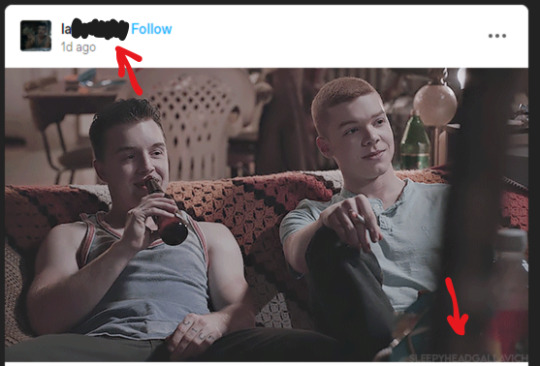
the gif doesn't stretch across the entire post. very seldom does a gif maker go through the entire process of making a gif and not making it cover the entire post space. in the example below, the gif was most likely a part of a set, as a second gif would fit perfectly right next to the one posted.
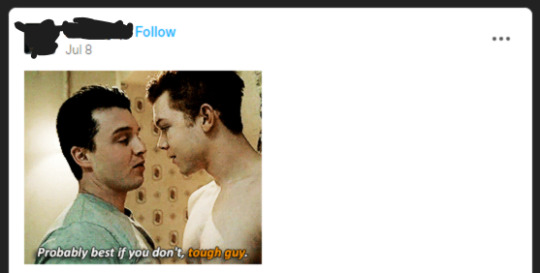
"theme posts" with gifs of different sizes and/or quality. in the examples below, "mickey smiling" has gifs of different sizes and no "gif by" credit under either of them. "theme posts" can still be made with proper credit to the gif maker, like "road trip" to the right.

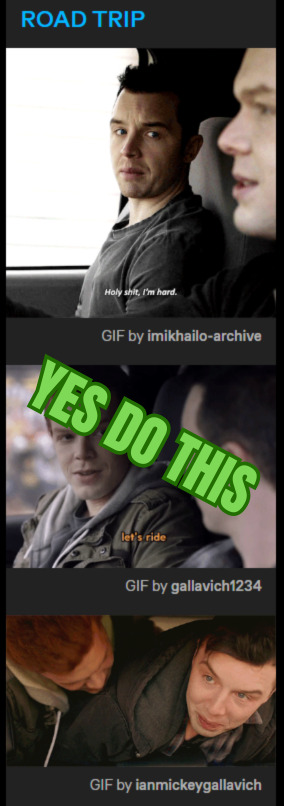
new posters and no "my gifs" tag. if you're unsure if the gif is stolen or not, click the top of the post and go the blog and look at the tags attached to the post. if someone made the gif themselves, there's usually a "my gifs" or a similiar tag under the post. this might be a good thing to do if someone is new to the space has started posting gifs. this is not 100% foolproof method, but it can help you give an idea if the gif is stolen or not.
so how do i work the search function? how do i get the gifs i want?
good question! in the example of "mickey smiling", try searching for just that - "mickey milkovich smile" and you should get some good results. in the case of grabbing a specific gif from a specific post, i'll try to make a guide down below. if you have any questions, please don't hesitate to ask!
first, find a post you want to use a gif from. we're gonna use this set from @heymacy.
open the post you wanna use and copy the url to it. then make a new post and hit the gif search button. paste the url and it should find you the first gif of the set. click the gif and tumblr brings you back to your post with the gif and the "gif by heymacy" at the bottom.
but say you want the last image in the set. we're gonna use a tiny bit of html but don't fret.
first, do the previous step i just explained above.
click the cog wheel at the top right corner, scroll down and choose "text editor - html". go back to your post and it should be a whole bunch of text instead of an image.
search the text for "img scr" and then delete everything between the two quotation marks following that, it starts with https and ends with gifv.
go back to the post with the gif set and right click the gif you want (in this case the last one of the set), and choose "copy image link" and paste it between the quotation marks where you deleted stuff before. make sure not to delete any quotation marks and that your new link placed between them!
please note: you might get an error message from tumblr that the post contains unsupported html, just ignore that.
then click the cog wheel again, and change the editor back to "rich text". you're new image should be there, with proper credit!
bam, you're done! i'm also including a video below of me doing these steps so you can follow along. sorry my os is in swedish, but the thing i right click on is just "copy image link" as stated above.
here's a more in depth guide to this method, but it can be a little confusing if you're not used to working in html.
as you add more images and text to your post, the amount of text after you change to the html editor will increase. it might be hard to find the exact gif you want to change, but play around with it and try it out. the more you use the method, it'll be easier to work with.
thank you for coming to my ted talk, i hope this helps! 🫂
#dont steal gifs#this took forever and still is a bit meh but you get the point#shameless#mickey milkovich#ian gallagher#im_helping_ralph.gif
154 notes
·
View notes
Text
What is going on with cutting posts?
You may have seen some posts floating around lately about the beta editor and trimming reblogs, and possibly found yourself extremely confused trying to figure out what this tangled web of editors, extensions, and add-ons even means. I’ve been on this site for years, and I still find the whole thing terribly confusing.
So this post is my effort to explain everything -- legacy vs beta, New XKit vs XKit Rewritten, editable reblogs vs trim reblogs -- everything. This also doubles as a tutorial for the various methods of cutting posts.
TL;DR
Tumblr is in the process of switching to a new post editor that some old users have opted into, while new users have been forced into it.
The old Editable Reblogs extension does not work with this new editor, requiring people to use a new extension called Trim Reblogs.
Trim Reblogs and Editable Reblogs are not compatible. If your partner uses Editable Reblogs, you cannot cut their posts properly using Trim Reblogs (unless you’re willing to do some tedious and frankly unreasonable workarounds).
The only way for everyone in the RPC to cut their posts properly and efficiently is if everyone moves to the new system and uses Trim Reblogs. Clinging to the old system with Editable Reblogs is actively creating issues for the people using the new system -- some of whom do not have a choice.
Cutting Posts
Cutting posts is the act of removing older replies on a thread when reblogging it. This goes by several other terms, including trimming replies/reblogs or any variation of that wording, but I will be referring to it as cutting posts to avoid confusion with the Trim Reblogs extension, which will be coming up a lot.
Typically, when cutting a post, you only keep your latest reply and the reply from your partner that immediately precedes it. This means that instead of a thread looking like this...

It would like this:
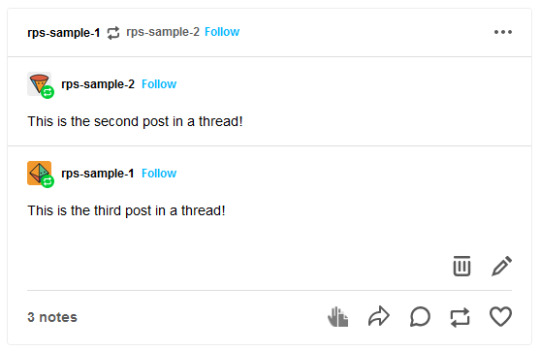
Or like this, depending on the method used:
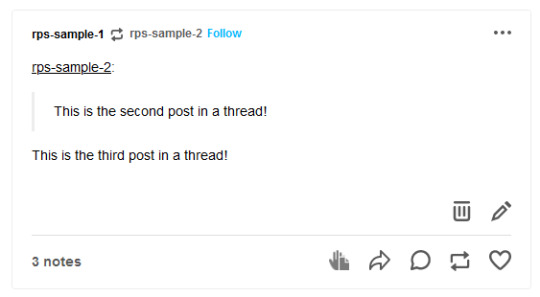
In either case, the first post is gone while the second and third post remain.
Cutting posts is done so that threads aren’t all extremely long on the dashboard. When there’s three short replies like this sample, it’s not that bad. But imagine a thread with twenty replies where each is several paragraphs long. That would require people to scroll and scroll and scroll to get past it. And since the same thread would be reblogged multiple times, your dash might become the same posts, over and over and over again, with only one new addition at the end each time.
Cutting posts is extremely common Tumblr RP etiquette. Many people won’t follow you if you don’t regularly cut replies, due to how irritating the alternative is.
Copy and Paste (Outdated)
Once upon a time, you used to be able to cut replies without any kind of extensions. Unfortunately, those days are gone.
That method worked as follows. You would go to reblog as usual...
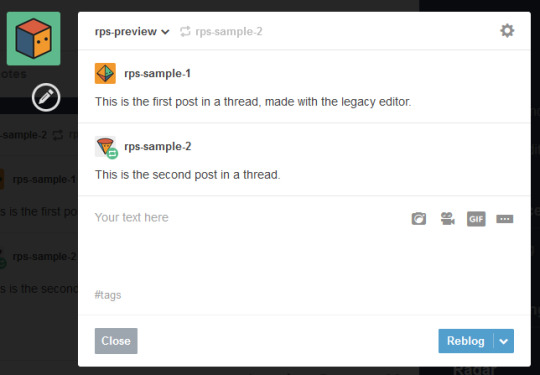
Copy and paste the last reply, putting it in a blockquote (or using any other formatting you like, really), then add your own reply underneath.
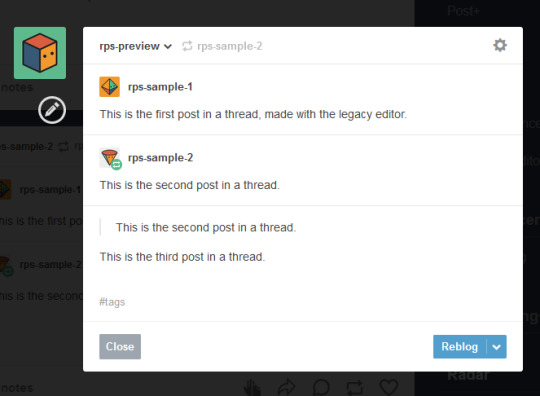
Then you can simply hover over the older replies and click the red X in order to remove them.

And this used to work. But now, the very first post in a thread cannot be deleted -- only later reblogs can. This means that the first post will always stay above the others, no matter how far along in the thread you are.
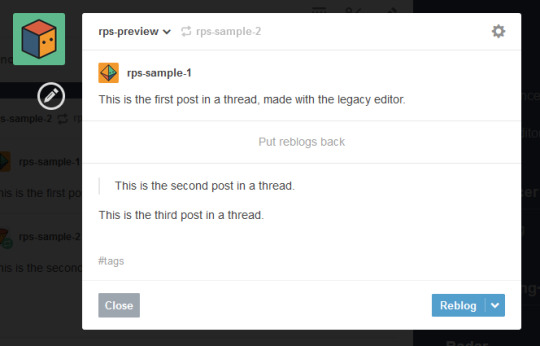
So since cutting posts can’t be done normally, we have to rely on browser extensions. This is where things get complicated. And also where I need to explain the different editors.
Legacy vs Beta Editor
Every time you make or reblog a post, you are using Tumblr’s post editor to do so. This is the area where you type up your post, add images, etc. Tumblr has been using the same editor for several years now, and it’s called the legacy editor.
However, Tumblr has been slowly rolling out a new text editor, called the beta editor. You may remember the beta editor when it was first rolled out a couple years ago as a buggy, unstable mess -- that’s not the case anymore, and it’s no more buggy than the current editor. For text posts, it’s functionally pretty similar, and even has a few features that some of you might want, such as easy colored text and the ability to make posts non-rebloggable. (Photo and other posts are fairly different, and I know gif makers have some pretty understandable reservations and complaints about it, but I won’t be covering that here.)
Older users have the option to toggle between the legacy and beta editors at will, while new users (starting around November/December 2022) are locked into the beta editor and cannot switch back to legacy.
To check which editor you have, go to make a new text post and look in the top right corner.
If you see either of these:

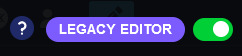
You are using the legacy editor, with the option to switch between the two.
If you see this:

You are using the beta editor, with the option to switch between the two.
If you don’t see anything at all, you are using the beta editor, and cannot switch.
While the text interface of the two editors isn’t terribly different for roleplay purposes, the methods by which you need to trim reblogs are entirely different. Each requires a different extension -- specifically, a different version of XKit.
XKit
XKit is a browser extension designed to add features and functionality to Tumblr. It includes many quality of life features such as a mutual checker, better tag tracking, queue improvements, ad blocking, more detailed timestamps, and so much more. (It was preceded by a similar extension called Missing E, if you’ve been here long enough to remember that.) And among all of these many features is the ability to cut replies.
The original XKit is no longer in use, having stopped updates in 2015 and being entirely unusable now. However, a few new versions of XKit have popped up throughout the years.
New XKit & Editable Reblogs
A different team created New XKit as a successor to the original, a similar extension designed to restore many of the same features.
New XKit’s feature to cut posts is called Editable Reblogs. It works by adding a pencil button to the left of the post when you reblog.

Clicking that button will break the post’s formatting -- actually changing it to how Tumblr posts used to be formatted -- but allow it to be edited however you wish.

So in this instance, I could simply select the first reply and delete it before adding my new reply underneath.
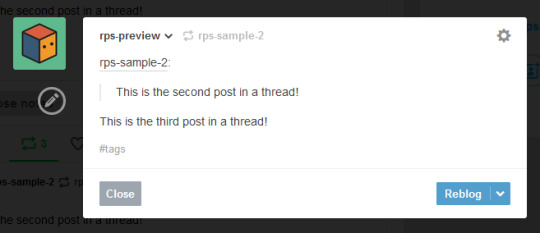
Editable Reblogs is only available if you use the legacy editor. It does not work with the beta editor and does not even appear as an option.
XKit Rewritten & Trim Reblogs
In 2020, Tumblr began to roll out its updated dashboard, which is now permanently in effect for all users. While the new interface looks very similar, the code was actually entirely redone, and behind the scenes functions very differently from the older dashboard. As a result, some of New XKit’s features no longer work as intended -- though a few still do, such as Editable Reblogs.
In response, the New XKit team decided to similarly start from scratch and created XKit Rewritten, another iteration of the add-on with similar features once more. However, not all New XKit features are available on XKit Rewritten, and vice versa. Many people are running both extensions simultaneously to take advantage of features on both.
XKit Rewritten’s feature to cut posts is called Trim Reblogs, and it works completely differently than Editable Reblogs. With this, you first need to save the thread to your drafts with your reply already written.

You’ll see a scissors icon appear along the bottom of the post. Clicking that will open the trimming options, letting you select which previous reblogs to delete.
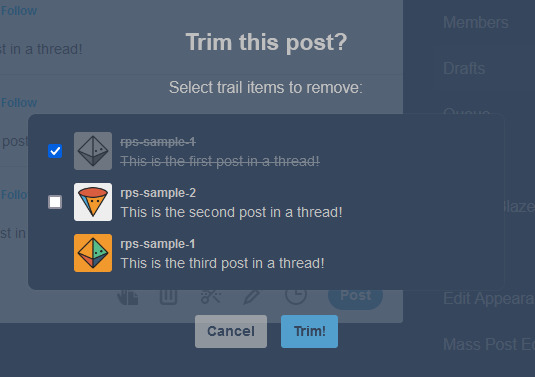
Clicking Trim will remove the selected reblogs.

You can then click post. You’ll note that this method preserves Tumblr’s formatting, as opposed to Editable Reblogs, which breaks it.
EDITED TO ADD: Apparently you don’t need to already have your reply written in your drafts anymore. You can save the post to your drafts without adding anything, use trim reblogs, then edit the post to add your reply. Either works fine.
This method does have two major issues, though. First, if the first post of a thread was created in the legacy editor, then the system gets really buggy and just doesn’t work.
This is what happened when I tried it out. Initially, it seemed to work as expected.
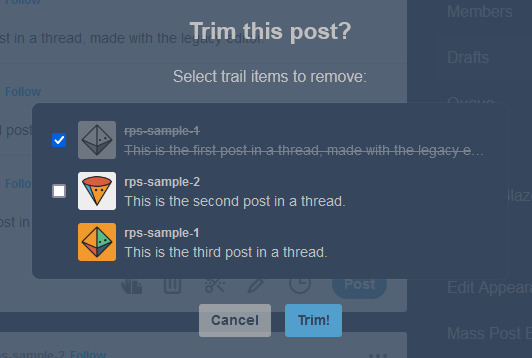

However, when I posted the reply, or simply refreshed my drafts, this happened.

Attempting to trim again simply caused this to repeat. There is no fix for this. This means that for this method to work, both you and your partners need to be using the beta editor.
EDITED TO ADD: You can fix this double posting by either using trim reblogs before adding your reply, or by adding your reply, using trim reblogs as intended, refreshing your drafts, editing the post, and clicking the red X to remove the first of the double postings. I have a better guide here.
The only other alternative is to move the thread to a fresh post when you reply, so that the new first post was made with the beta editor. Then you can cut future reblogs of the post using Trim Reblogs as normal.
However, the other major issue is that if your partner uses Editable Reblogs, you cannot use Trim Reblogs as intended. Let me show you why.
Say I want to reply to this post.
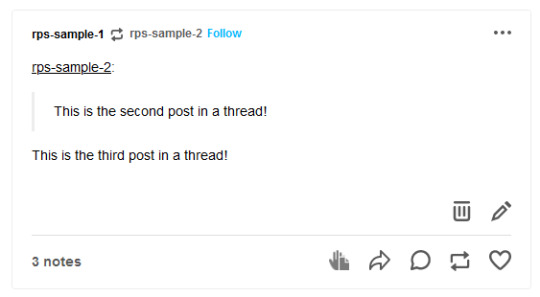
I’ll add my reply and save it to my drafts, as before.
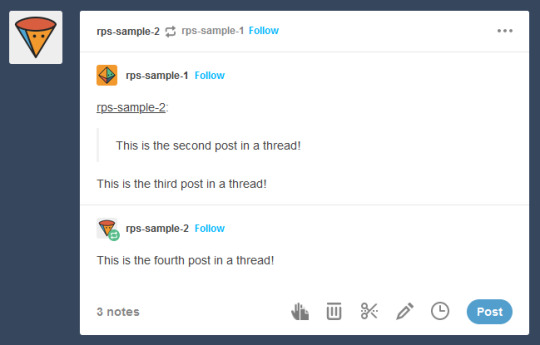
You may have spotted the issue already. The first and second replies are now “combined” so that Tumblr sees them as a single post. We want the post to be interpreted like this, so that I can remove the oldest reply while still keeping the one immediately prior to mine.
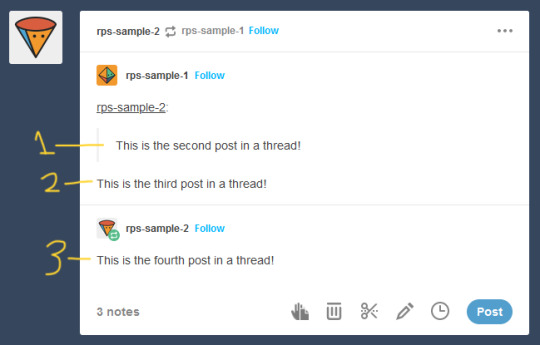
But Trim Reblogs can only see it like this.

When I go to trim reblogs, I can only remove the previous replies as an entire unit. I can’t remove just the oldest reply and keep the one immediately prior -- either it all stays or it all goes.

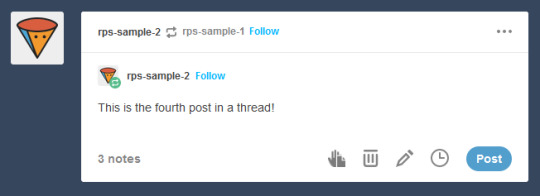
This is admittedly better than nothing. However, most people do want to keep their partner’s previous reply for reference, and just to have on their blog. This means a lot of people using Trim Reblogs simply don’t cut their partner’s posts at all.
You might be able to get around this issue by combining it with the outdated cut and paste method I described above. When saving to your drafts, paste your partner’s last reply above your own, using a blockquote or whatever formatting you like to separate the two.
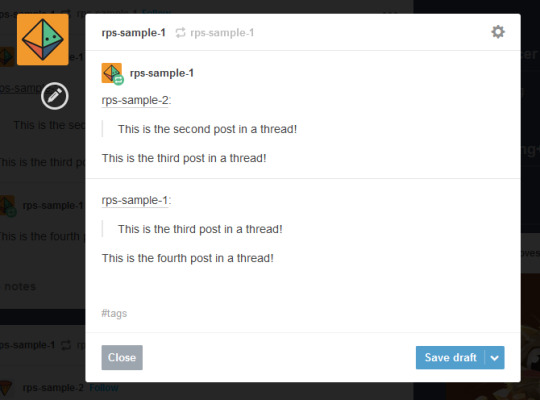
You can then use Trim Reblogs to remove the first post, leaving only your copy pasted reply. The formatting is broken, but it’s at least workable.

However, this will only work if the very first post of the thread was made with the beta editor -- since people using Editable Reblogs have to be using the legacy editor, you’re likely to still run into issues on a lot of posts. Which can again be solved by moving the thread to a fresh post made with the beta editor, but at this point we’re stacking so many issues on top of each other that I really can’t blame you if you just don’t want to bother with any of them.
All of this brings me to...
It’s time for the RPC to collectively switch to the new system
I’ve stuck to the legacy editor myself due to the issues described above -- using Trim Reblogs when everyone else still uses Editable Reblogs is an enormous pain that I don’t want to deal with. Even as I make this post advocating for people to switch, I’m dreading actually doing it, because I know that most of my partners still use the old system and I will have nothing but headaches.
But the thing is, everyone refusing to switch is what’s creating the headaches in the first place. If we all moved to the new system together, these issues would simply disappear, and we would all be able to effortlessly cut our posts using Trim Reblogs without ever having to worry about it again.
The RPC needs to collectively make the switch, for two reasons.
First, Tumblr is going to switch everyone to beta eventually. Refusing to switch now is really just delaying the inevitable -- it’s not a question of if you’re going to be forced into the new system, but when. By switching now, you can go ahead and get used to it and start giving feedback to both Tumblr and the XKit Rewritten team if you find anything buggy or broken.
Second, as I said above, new users are locked into beta, with no option to switch back to legacy. Trim Reblogs is their only option for cutting posts -- and as long as most of their partners are using Editable Reblogs instead, they cannot cut their posts properly. Their only option is to use a series of increasingly ridiculous workarounds that most people won’t understand. The fact that it took me 1500 words just to explain everything should tell you how confusing the whole thing is -- you can’t be that surprised when a lot of people, upon realizing that they can’t cut posts without a whole lot of tedium, decide to just not bother cutting them at all. The best way for everyone to be able to cut their posts properly and efficiently is for everyone to be on the same system.
Yes, the beta editor is different. It has some weird quirks. It will be a bit of a learning curve to get used to a new system of replying to threads. But this is a change that’s going to happen eventually, and is a change that needs to happen for a lot of people to able to cut their posts properly.
(It’s also worth noting that -- assuming you still have the option to switch -- you may be able to toggle between the two systems during the adjustment period. I haven’t been able to test this yet, but I see no reason it wouldn’t work. Use Trim Reblogs whenever possible, and especially for the partners that have already made the switch. But when you get to a reply that it just won’t work for, toggle back to the legacy editor and use Editable Reblogs just for that thread. It’s a bit annoying, but it could be the middle ground needed to help people start making the switch. And once the majority of the RPC is on the new system, then this won’t be an issue anymore.)
#rph#rpt#rpc#editable reblogs#trim reblogs#*my stuff#*my tutorials#this started as a tutorial for cutting posts and led into something else lmao#beta editor
2K notes
·
View notes
Note
So Flipping Fate is my favorite Underfell Papyrus fic but what is your favorite UF! Papyrus fic?
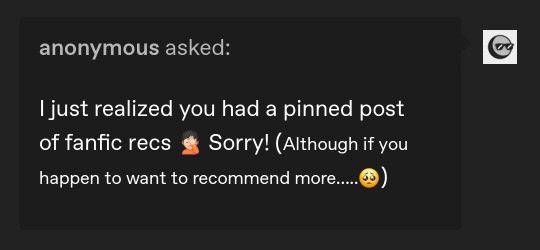
AH 🥺❣️❣️ First off, thank you so much!! I'm glad you're enjoying Flipping Fate! :D!!!
Secondly, there's no need to apologize- my fav/s are definitely in the list you mentioned, but I'm more than happy to answer again here :]!! My favorite UF!Papyrus fic has GOTTA BE Thunderstruck. Absoluuuutely killer characterisation and development, delicious interactions and writing... I love it dearly 💖
Other notable fics (probably also in the list lololol) include; A Smile from the East and Roadside Attraction. ASftE made me fall in love with UF!Pap back in the old days of fandom, and Roadside Attraction made me adore him once again when I returned.
And since you asked so nicely, here are some more (sfw) UF!Pap/Reader recs that. also may or may not be in the list idk I didn't actually go back and check lol
Becoming Edge is a fic all about finding yourself and your identity through fashion and was instrumental in me doing the same. Really sweet!!! Pastel goth Edge... my beloved.
And speaking of pastel goth- My Soulmate is a Pastel Goth (And Other Concerns) is a enemies-to-friends-to-lovers fic with the added elements of Soulmates ✨! Love me some tempestuous soulmate fic. (Note: this fic also features Fem!Frisk as Sans' soulmate in the bg, so if you're not a fan, that's something to note ^^! Fr//ans isn't quite my thing, but tbh I'm really interested in seeing how things turn out for them here!)
Between a Rope and a Wrench, or; this skeleton is buying a lot of really weird, suspicious stuff but you will help him get it because it's your job and later because you're his friend. (Also, you choose his friendship over the possibility that you may become an accomplice in murder.)
Sound of Blooming... MAFIAFELL 💥💥!!!! It's been a bit since I read it but it's in ny bookmarks so... :3c!
A Home for Mending Souls is actually a UF!Bros/Reader, but it still counts. It's really good!! Healing from trauma! Soft moments! Slowly opening up to one another!
Till it Brews Over is a coffee shop AU where you purposefully misspell the name of your asshole regular, who just happens to be one edgy skeleton.
Also for additional fics that star UF!Pap that I enjoy/have enjoyed:
While I was looking for one of these fics it led me to realise that I STILL haven't read Fight Me! (by MsMk- not be confused with Fight Me! by Little_old_lady, which uses the same premise and is also really good, but it features FS!Sans instead of UF!Pap) Anyway, this is truly a travesty because they're a fantastic writer and I can only assume it got lost in my various open tabs >>"!! [Addition while drafting: I LOVE IT he's so sulky... I'm staring warily at the chapter count though. So much time for things to Go Wrong]
I actually really like UF!Pap in Bitty Hunt- his characterization is very much... reminiscent of that era of fic, but all the scenes with him in it are ones that have been seared into my brain !!
Another new-ish fic that I'm enjoying UF!Pap in is Honey Lemon Tea, which the summary succinctly describes it as "Papyrus finds his Grillby's... in the form of a very plain coffee shop.", and which I will less-succinctly describe it as "Anti-harem with a delightfully mysterious barista, with the obligatory awful gf"
Edit: I cannot figure out why for the life of me but the formatting looks REALLY weird on my end, but in the editor it's fine?? So if it looks weird/out of order to you please excuse this post, it seems to be some Tumblr Fuckery
#i WOULD have included 'Love? I Think Not.' purely for UF!Pap's characterisation but uhhhhhhhhh the fic (and series) is pretty much-#everything but UF!Pap/Reader lololol#i Do live for his relationship w/ Kei in that though. my little heart. i love thems.#anyway i excluded my ns//fw fic recs because uhhhhhhhhhhh this blog is meant to be Mostly sfw but if ur interested (and 18+) you can always#- hop over to my other blog and inquire there LMAO. i have tons#fic recs#doozis fic recs#underfell!papyrus#underfell papyrus#anon#inbox
49 notes
·
View notes
Text
2024 Writing - Plans
similar to last year, i wanted to post a little look forward at my plans for writing this year are. the necessary disclaimer: this is 100% high level, optimistic, ideal situation and subject to change but i still like thinking about it and posting for anyone who's interested. see this post for last years!
so, i like separating things out it mini goals/sections so see below:
Nothing's Wrong with Dale: with DSM self-published under my belt, I'd like to focus on the NWWD publishing journey next! The main obstacles/costs are time and money. Hiring an editor and a cover artist are the pricey-est part of the process but my own edit (first to convert everything from 2nd POV to 3rd POV and then another high-level edit/revise once i've got it in the right POV) will take the most time and needs to be done before i hand it over to an editor. Then after the editor takes their time (and NWWD is much longer than DSM), and finally i need to process all of their edits as well. And i need to do all of this while i do my day job lol.
i've already converted the first 11 chapters to 3rd POV (i hav some IRL friends/betas who only read that version, so if u feel like the tumblr version took a lot of time lol). the timing of being able to publish this year will all end up depending on how quickly i can do all that and kick off the part of the process that depends on outside parties. Even if i manage to self-publish in this year, i don't expect it to come out until lik December and even that's ideal, super best case scenario.
Long Stories: I want to outline both A Perfectly Ordinary Research Position and Shadow Diplomacy and then pick one to be the new long story on here. I do what i call a chapter outline and a scene outline, which is confusing to not!me because the scene = a chapter on here. i should probably rename that process lol. (NWWD was 11 'chapters' and 35 'scenes' for reference).
once i pick a project, i just hope to post as many chapters as i can. Since this will be new, long, and likely just building steam, i actually think it'll be my lower priority after the Short Stories and NWWD publishing, but we'll see. i'd like to start putting that up in June, according to my tentative 2024 schedule.
Short Stories: Since i didn't get as many of these done in 2023 and they've been haunting my brain longer, i want to for sure get some of these shorter stories done. learning from last years overestimation lol, i plan to post 3 short stories: Courtship Confusion, Feral, and finish Free Piano: Haunted, in that order. i'm excited about all these stories and will let me cover 3 different types of pairings (although technically all are Reader) which is fun. All have been outlined and have parts and pieces written. I wish Feral and FPH could both happen in the fall but the timing just doesnt work out so summers gonna b a little spooky lol.
The schedule i worked out makes it so all this will be possible, but also basically has no breaks in sunday postings after my haitus which is beyond optimistic but i lik to start overly confident lol
Hiatus: this is also your reminder that my work has a specific Busy Season which honestly started already (lucky me) and i will b beyond busy Jan-March at a minimum. i hav more projects than ever with my promotion, a lot to learn, and a lot to juggle so minimum 6 day work weeks will be the name of the game - but hopefully all goes well and i'll get a nice bonus i can feed directly to my editors lol
anyway, that's where i'm at right now and I'm looking forward to all the exciting writing and publishing to come in 2024!
Feel free to send in any asks about upcoming/current stories!
Thanks again for all your support in 2023 and Happy New Year!
#my writing#writing status#2024 plans#yearly overview#story status#nothing's wrong with dale#courtship confusion#feral#free piano: haunted#self-publishing#editing#lov to shoot high lol#rly rly thank you for all the support you've given these past few years#i'm still so excited to be doing so much with my original works#:D
22 notes
·
View notes
Text
Welcome to my Cartoon Blog!
Torra | she/her | 1992 | Autistic | Fan Artist & Author

Hello! If you’re reading this it means you’ve found my blog! Just a few things before we get started that you should know about me and what I do here.
I post about whatever cartoon is tickling my brain at the moment, and I flit between hyperfixations like I’m playing duck-duck-goose. Ed Edd n Eddy is the only fandom I have major projects in, but I partake in a lot of other fandoms too. So just know, if you follow me for one fandom, it’s bound to change.
I ramble a lot. I tend to voice my thoughts out loud randomly into the void that is tumblr just because I like to talk to whoever may be listening. If that’s not your thing, you may want to block the #torra rambles tag! Don’t worry, it won’t hurt my feelings. I know it’s not everyone’s cup of tea and I want to do my best to make this blog enjoyable for all kinds of people.
My askbox is open, but I no longer take requests or answer head-canon related questions, but I’m happy to say hi. No Anons anymore, sorry.
If you’re just here for my art, I suggest looking for #torrasart. For any art I posted before February of 2024, I used #my art, #my doodles just FYI, but mass post editor was too confusing to change it, so I left it as is.
I try to be generally sfw, but I might still post/reblog suggestive text posts occasionally, tagged #suggestive, so minors beware...
I don’t want to have to block anybody but I will if I have to...
Please keep in mind that I have a full-time job that takes up a majority of my time and energy, but in spite of that I’m working as hard as I can to bring these projects to life. I also have pretty bad ADHD, which effects my ability to stay focused, but I’m trying. All I ask is for your patience and understanding. 💖
Ed Edd n Eddy Stuff
At the moment I have a few serious projects that I’m working on: My fan-comic, “In the Ed,” my fanfiction, “In the Sky of a Million Stars” and my most recent venture is just my unnamed Torra AU where I unleash my weird furry self-insert/OC into the cul-de-sac like a lunatic because I can’t make normal human OC’s.

IN THE ED
Horror AU, Supernatural Themes, Trigger Warning for blood and possible gore, Content Warning for language and violence.
"Nobody knew it existed. In fact this was the first time anyone had set eyes upon this hilltop manor for quite some time..." Four years after the events of the Big Picture Show, the Eds and friends find themselves in a brand new, death-defying adventure that's sure to shift the genres.
tags: #in the ed comic, #wip shot, #in the ed refs
This fan-comic is also on Ao3 for slightly easier readability!
Introduction Page!
CHAPTER 1: Peach Creek Manor
[1-5] [6-10] [11-15] [16-20] [21-25 (coming soon)]

IN THE SKY OF A MILLION STARS
Hurt/Comfort, Angst with a Happy Ending, Trigger Warning for Suicide Attempts, Content Warning for language and blood
Eddy has always been a man of many fears, but above all else, his greatest fear has always been the inevitability of growing up. Now, with adulthood staring him in the face, he just can’t take it. Why couldn’t things have stayed the way they were? AU where the BPS never happened, and Eddy struggles with the changes happening around and within him. Loosely based on the song "One More Light," by Linkin Park.
tags: #a million stars fic, #a million stars art
Follow it on Ao3 to get the latest updates!
Torra AU [not official name, and no banner image yet]
Comedy, OC, Content warning for language but overall trigger-safe, I think. Unless you have a fear of tigers
tags: #torra oc, #torra au, #torra and the eds
The Isaac Saga [no banner yet]
Comedy with some hurt/comfort themes.
A collection of comics and drawings about the cat I made for Double Dee named Isaac.
tags: #isaac the cat, #small things with great ed
Small Things with Great Ed Part 1
[pages 1-5] [6-10] [11-15]
65 notes
·
View notes
Text
Escape pt 2(3???) Snippet #2(?)
Once again bashing out random bits and pieces that I want to be in here and dumping them on tumblr while I ignore the connections.
also, saw a post from an editor talking about how we write for ourselves so we should write all the fluffy stuff and the breakfast scenes we want, but then take them out before we put the official version out there.
I...I don't do that? That's why these escape series pieces are always so fuckin long. When I honestly write for myself and if I'm going to end up posting it, I'm not cutting those parts out. I know a lot of what I write is basically those cut pieces. And that's what I LIKE to write. So if they're too long...iunno, don't read my completed stuff I guess?
*confused and somewhat distressed shrug* I don't know! I write what I write and I don't take out the floofy bits Why am I trying to defend my style I dont know!
~~~
“Enough.” Eragon didn’t respond. His hand wavered over the elf’s skin as he hovered over a burn that had been revealed as the inflammation of the last gash had faded. “Enough! Eragon!”
Saphira broke him out of it. She lowered her head and nudged her partner’s shoulder, nearly toppling the youth over.
It took him a handful of seconds to acknowledge them even then, clumsily dragging himself up to his knees from the hunch he had landed in before leaning heavily against Saphira’s snout. Eragon could hardly see straight. He could see two of everything, more if he didn’t focus on trying to draw the images together. His hands felt cold even against the warmth of Saphira’s scales.
“B’wnah–” He swallowed hard. Someone passed him a canteen, and sunwarmed water soothed his tacky mouth. “We’re not done yet.” The elf’s back swam in front of his eyes. There was more skin than before, that was certain. Bruised, yes, but the new patches were far more assuring than the mess of burns, gouges and cuts, exposed muscle and…and things he couldn’t explain and didn’t want to know what caused them.
But there was still…still so much. How long had it taken them to just assess the damage? To figure out what needed healing? Eragon set to the task as Brom pointed out the worst as he found them, checked her legs, her arms. The evidence of wounds healed before, others left to time….
And still there was so…so much red. There was so much that needed more than they could provide, had to be covered with shiny, thin membranes of skin that would have to repair itself without magic, the places Brom had shooed him away from with promises that he would stitch them or dress them, to save his and Saphira’s strength.
Eragon didn’t know the woman. But…he…he felt like he knew her, felt like he had some connection to her, felt that he and Saphira had been fated to meet her, and felt that he could have known her for years before. And seeing her like this? Hell, if he had seen anyone like this….
He just wanted to hold on to her. Wrap her in his arms and promise her he wouldn’t let anything else like that happen.
…Granted, from what Brom had said about the elf, that probably would lead to him getting his head stuffed into the closest hollow tree trunk she could find. If he didn’t give her some warning at least.
Brom was speaking. Eragon dragged his eyes away, back to his mentor’s face.
“–ed to move. We can’t do anything more right now, and we can’t stay in one place for too long.”
Murtagh’s voice cut through. “No! Are you mad? Eragon needs to rest, just look at him! He can’ even sit up straight without holding on to Saphira!” Eragon dimly heard the young man moving forward, saw the flash of dark cloth as he gestured toward the pair. “And Saphira! She needs to sleep too, you said yourself she’s giving energy to help cast all that healing magic!”
‘I’m strong enough to fly.’ Saphira murmured to her Rider. Eragon gave her a wan smile from where he was still half draped against her head and scratched under the corner of her jaw. The low hum that vibrated through his chest spread warmth through his bones. ‘You did well, Little One.’
He rocked his face against the jagged crest of one of her eyes, felt the snick of her lid closing against his cheek. ‘She’s still hurt.’
The humming intensified, soothing through his mind as well as his body. ‘But she is better than before. She will live.’
“Eragon can sleep while we ride.” Brom pushed back. “And Saphira’s been dozing on and off, she’s got enough in her to fly far enough that we stay ahead.”
“If you think for a second that we’re going to be able to keep him from falling off Cadoc–”
“I’m fine.” Both men snapped their heads around when Eragon rasped out the words. The youth was shakily fastening the snaps on the back of the elf’s shirt again before gently transferring her off his knees and onto her side. “I’ll…I’ll be okay sleeping in the saddle. Saphira says she’s good to fly.”
Brom gave the boy an appreciative nod. “Good.” Murtagh swore and scrubbed his hands through his hair, stalking off to the horses. “I’m not a fool, whelp. There should be a cave system not far from here, big enough to hide all of us for at least half a day. We can hole up there and rest properly.”
The young man clicked his lips in disdain. “Oh, but of course, it’s not like that’d be the first bloody place they’d search, but who am I to argue! I just lead the bloody horses!”
“It’s not well known. Help me with her, and you–” Brom pointed to Eragon, who was struggling to his feet. “There’s a ration pack in your saddlebags. Eat what you can. And keep drinking that water.” The boy nodded and stumbled towards where Cadoc was tethered. Before he could pass, Brom stopped him with a hand on his shoulder and leaned in. “Good job, boy. I’m proud of you.”
Eragon couldn’t make his eyes see just one horse, so he couldn’t really trust his other senses. But he thought, for a moment, that the usually gruff and rumble tone in his mentor’s voice had taken on a sincere rush of warmth. It felt like his own chest glowed at the words, and then the exhaustion flooded in again and all he could do was nod numbly. He clumsily clapped the man on the arm before he staggered off to eat and collapse into Cadoc’s saddle.
#eragon#inheritance cycle#the cyclists#the world of eragon#the inheritance cycle#modern inheritance#saphira#modern inheritance stories#brom#murtagh (eragon)#murtagh (inheritance)#murtagh morzansson#Saphira#arya#arya drottningu#arya (inheritance)#eragon rewrite#the great escape#the great escape wip#arya (eragon)#durza#gil'ead#escape from gil'ead#ket's modern inheritance cycle#snippet#snippets#random bits of writing
2 notes
·
View notes
Text
Let’s read utena chapter 7

Tumblr’s new post editor just ate this entire reaction post I’m so mad it’s all gone. I’ve turned back on ‘legacy editor’, but honestly every single pop-up overlay editor has been a nightmare and I wish they would go back to having a separate page for post creation, it’s the only way this site has ever been stable.
I’m soooo maddddd
anyway, last time we left off in the middle of the first Sionji duel. I said something here, but it’s gone now so whatever, not much change from the anime so far anyway.
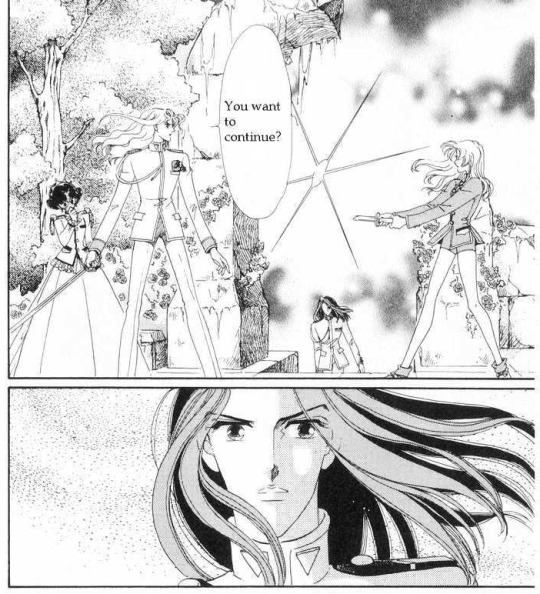
Except Touga’s physically here for some reason, and looks surprised, like he doesn’t know what’s going on, instead of watching smugly from afar larping like he’s in any amount of control here.
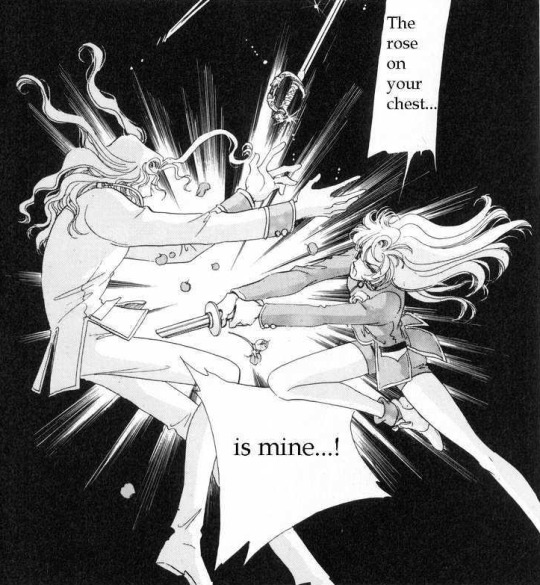
So anyway, the duel ends more or less like in the anime, only instead of the magic sword disappearing there’s this ridiculous sequence where it’s knocked flies out of Sionji’s hand and...
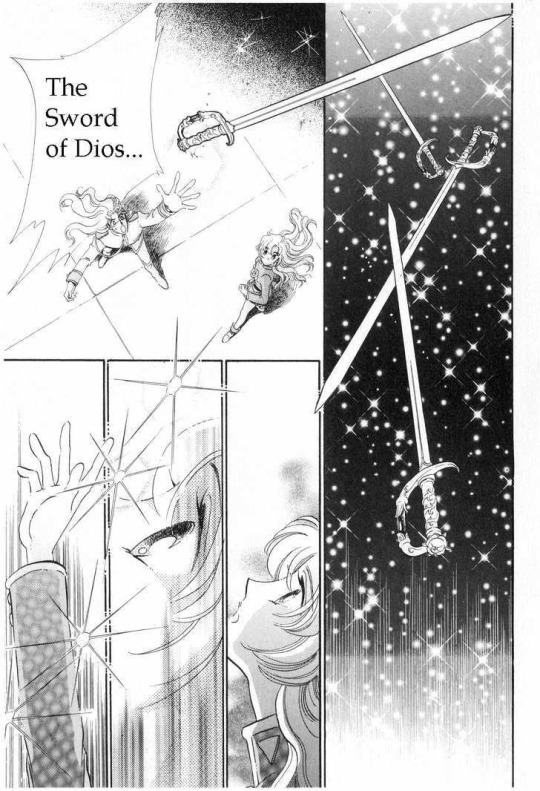
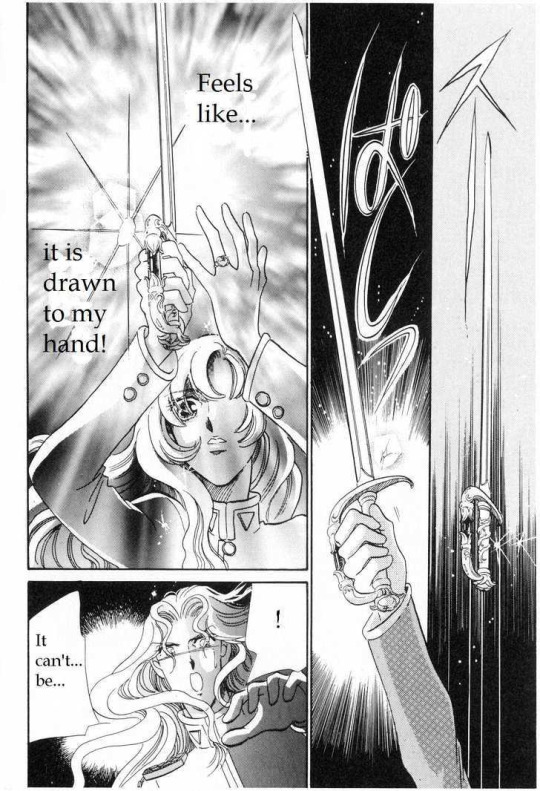
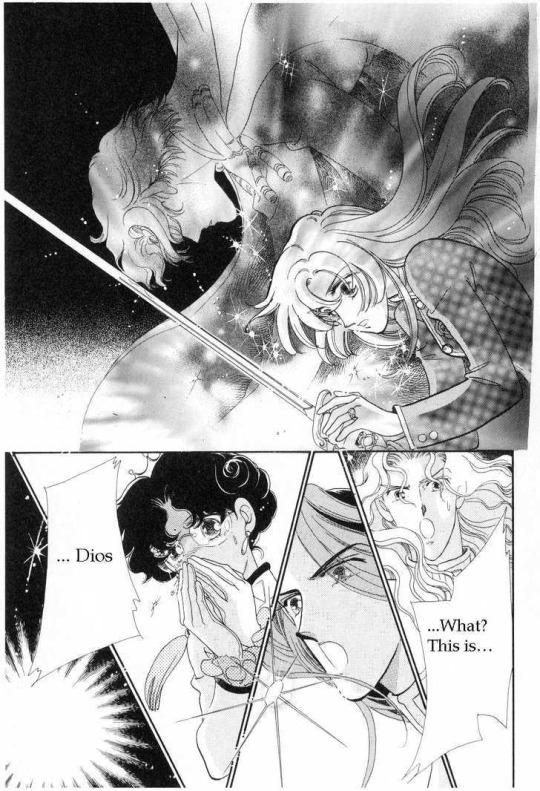
And into utena’s hand and visibly fills her with the power of Dios and everybody including Anthy is completely shocked so this is not normally what happens when a challenger wins a duel so... ok?
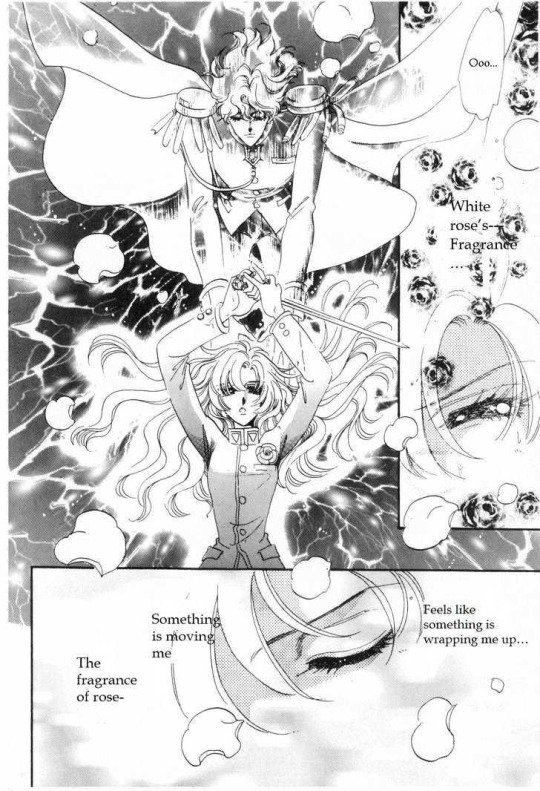
It’s still happening. Like, I’m sorry to just be reposting full pages with minimal commentary, but what even?
Like, why even bother with the rest of the duels? I get that Utena needs to build a relationship with Anthy and overcome challenges to that relationship in order for her to break the whole dueling ritual and save Anthy at the end, but like, from Akio’s perspective he’s just trying to find a duelist who can channel Dios’s power, and, uh, feels kind of like job done on this one, like he could skip to the end at this point without bothering with the rest of this year’s duelist crop?
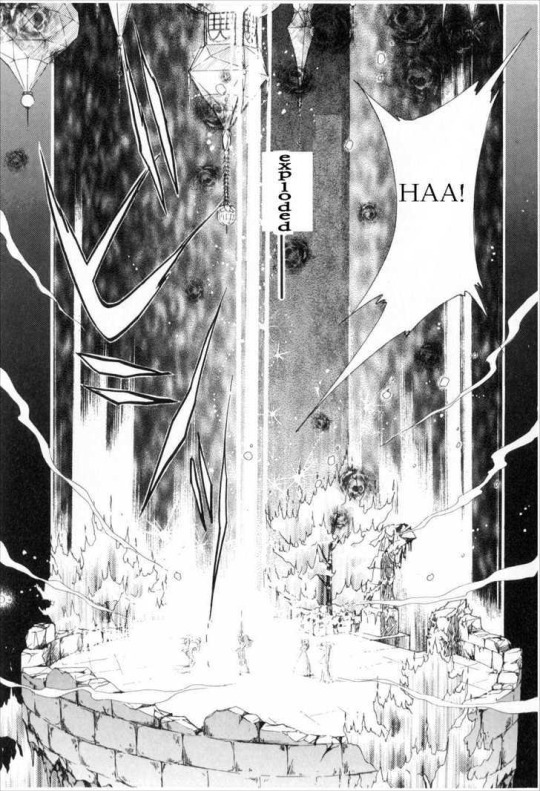
It’s still happening, by the way. Highlander victories were more subdued than this.
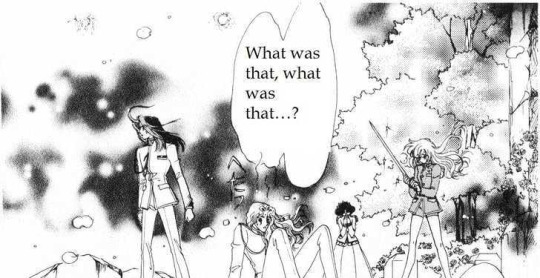
I’m with Sionji here. What was that?
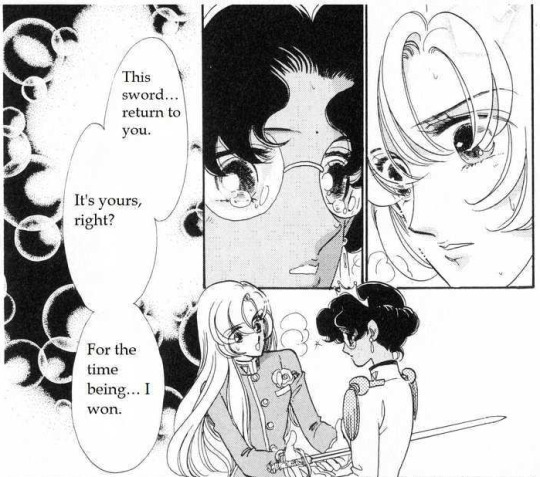
Since the sword doesn’t just disappear, we do get this cute moment of Utena sheepishly giving it back to Anthy, so that’s nice.
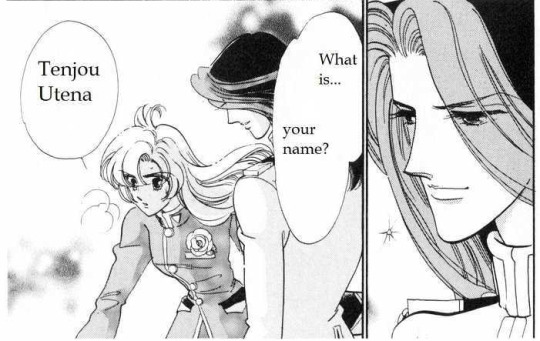
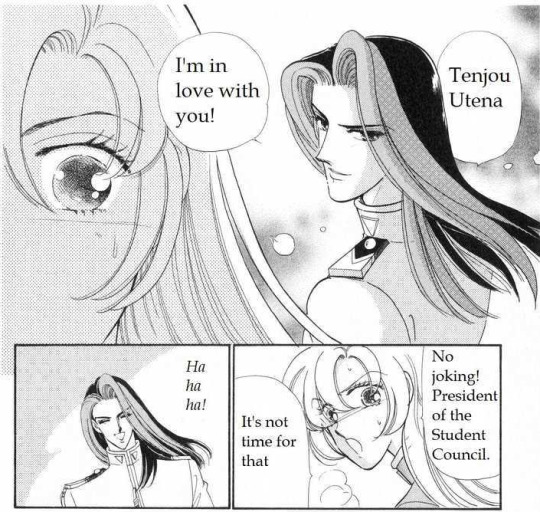
We also get this introduction between Utena and Touga where he comes off as... maybe not sincere exactly, but more playful & charming and less condescending & manipulative than in the show.
In the anime, we don’t see Utena leave the arena, but the episode closes on Anthy meeting up with Utena that same night.
In the manga, though, Utena, confused, embarrassed, or maybe just weirded out, kind of rushes out of the arena without anthy, conveyed by a neat handful of panels of the path to the arena in reverse:
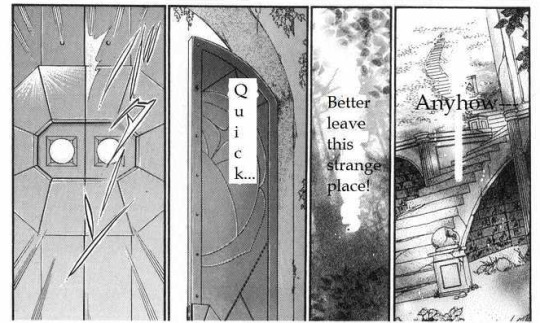
One past the gate, Utena does pause just a moment to think about Anthy -
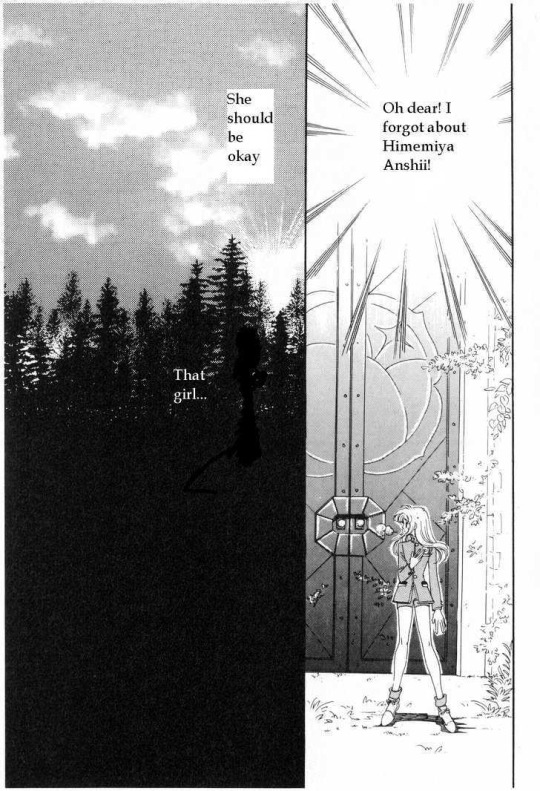
But unlike in the anime, Anthy doesn’t catch up to her that night.
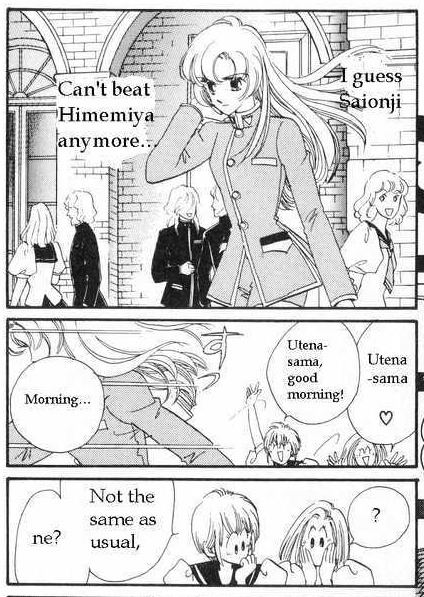
So I guess we’re proceeding into episode 2, but where anime Utena was back to her normal unflappable self by the next day, manga Utena is still visibly shaken up.
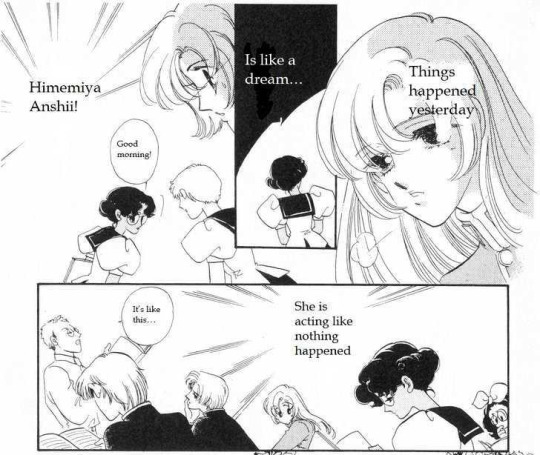
As in episode 2, Anthy shows up in class like nothing happened, but we don’t get the cute scene of Utena going out of her way to show concern for Wakaba & trying to cheer her up, or of Wakaba and her book. The Revolutionary Girl Utena anime already needed just way more Wakaba, if the manga keeps cutting her moments I’ll be sad about it.
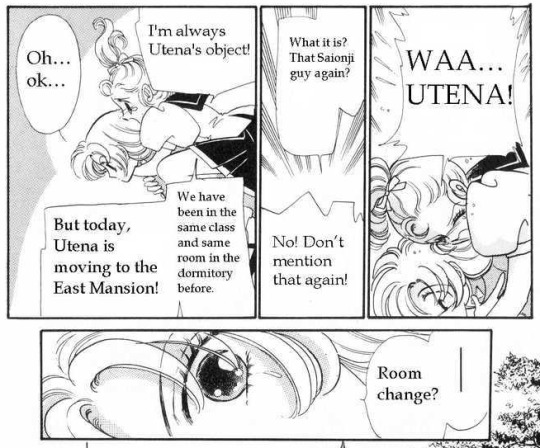
Manga Wakaba does show up. She’s somehow heard about Utena’s dorm change before Utena has, and is much more broken up about it in the manga than in the anime. Honestly, I liked their conversation in the anime while walking over to the new dorm way better. Wakaba was sad Utena was moving, but not wailing over it like this since it’s really not that big a deal, Wakaba hangs on her arm, they hold hands and swing their arms, Wakaba talks about how it’s supposedly been closed for ten years and teases Utena about having to clean up a derilict building, Utena gives her a piggy back ride, all in all it’s a very cute scene that also gets the necessary exposition in, and the whole time Wakaba comes across as a fun and funny, perpetually cheerful friend, before leaving Utena on the way because, well, she does live in a different dorm, and needs to get back to her own room.

Where as manga Wakaba...
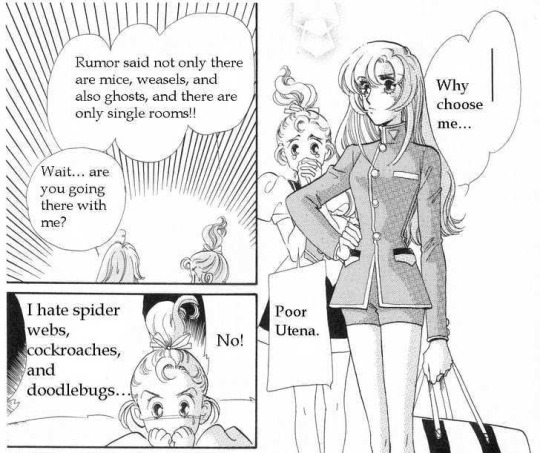
Does not come off as well at all. Chijo Saito is really dropping the ball here.
But again, I have to remind myself, she didn’t have the full anime to adapt, it’s not her fault.
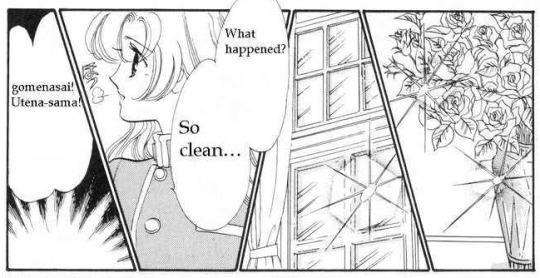
As in the anime, Utena worries about the room being a mess, only to find it spotless thanks to Anthy’s cleaning, though...
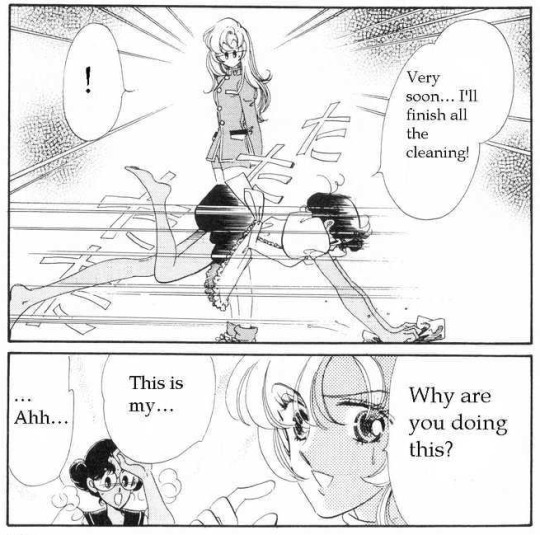
That cleaning is a bit more strenuous in the manga.
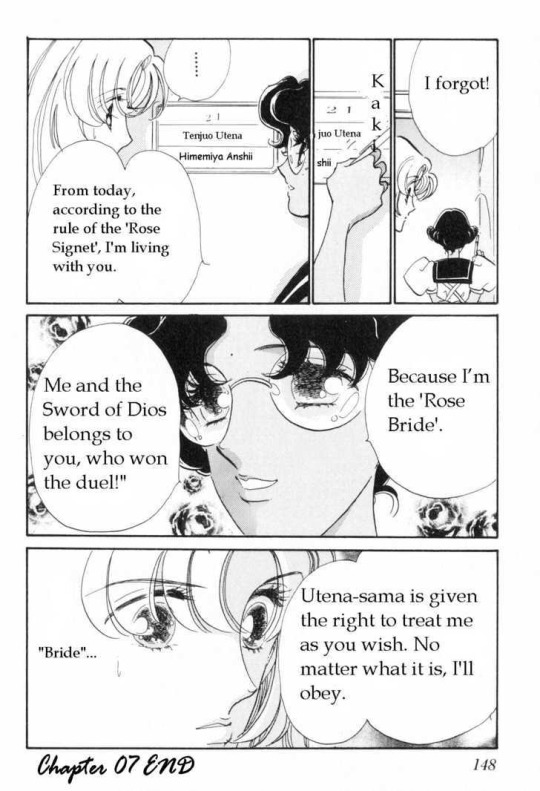
And the chapter closes on Anthy introducing herself as the Rose Bride.
We’re still more or less on track with the anime plot, apart from some weird digressions at the end of the first duel. I expect the manga to jump the rails sooner rather than later, but I’m not sure when or how.
7 notes
·
View notes
Text
The Part that Needs to Die (Jeller tag to 3x19, angst)
Author's Note: I'm horizontal today, so I wrote this in the Tumblr post editor, which means I lived dangerously - I've lost Tumblr drafts before! But if you can see this, it posted, yay! It's unedited as of yet, so apologies for any repetitive or confusing stuff. I haven't posted it on the archive sites yet. Also, apologies for not putting it under a cut - wish the app had a button for that. I know there's a way to do it without a button, but I can never get it to work.
*
Kurt woke to an empty bed, and frowned into the darkness. Listening to the silence for a moment, he detected no sounds of movement or hushed conversation that would mean Avery was also awake. That meant Jane's insomnia was flaring up again.
He took a moment to fight off the sleepiness that wanted to drag him back to oblivion, then sat up and went to find her. If she wanted to be alone, he'd come back to bed. But he knew how lonely and depressing the middle of the night could be, when all you wanted was to sleep, leaving the anxiety of waking hours behind.
A single, dim lamp illuminated the living room. Jane was sitting on the couch, both legs drawn up to her chest. She lifted her chin from her knees as she registered his presence, attempting a rueful smile that didn't touch her eyes.
"Sorry. Didn't mean to wake you."
Several feet from the couch, Kurt hesitated. "Want me to go back to bed?"
They were still on shaky enough ground that he wasn't sure what the answer would be - Avery was a new addition to their household, but every time he glanced up and saw her, a tiny part of him still instinctively curled into guilt and despair at the way he and Jane had almost imploded. It would take a little more time for that wound to heal.
Jane gestured for him to sit, and leaned into his side the moment he was settled. That was enough reassurance for him to wrap his arms around her.
He didn't try to prompt her into sharing her burden, already knowing it was Roman on her mind. If she wanted to talk, she would. They'd always had that kind of relationship. Maybe it was because of the way they'd met, with him listening to everything she said - first, to find clues to her case, and then also because he wanted to be there for Taylor.
Whether she chose to share was another issue entirely. But he'd learned the night he'd arrested her what could go wrong, if he refused to listen. Looking upon her faintly bruised wrists, as she'd submitted to be cuffed a second time, in the motel hallway, he'd vowed that no matter how much he resented her, he'd never again silence what she needed to say to him.
Not that every moment was as critical as the one time he'd shouted her down. Most of the time, he genuinely wanted to hear what was on her mind.
"I was too hard on Roman."
Even when what was on her mind made no sense. "Jane, he'd just killed our only potential lead to what Crawford's planning. He wasn't going to switch back, no matter what you said."
She sighed. "Not yesterday. I meant in Croatia."
Jane had been wired up during her undercover encounter with Roman, so Kurt had heard every word the siblings had exchanged. "Sure, you were harsh. But after what he's done, he deserved every word."
"I killed the part of him that hoped we could reconcile."
"You really think that part of him wasn't already gone?" Kurt kissed the top of her head. "Jane, this whole time, he's been trying to hurt you. The Crawford case is just a vehicle for his grudge against you."
She shook her head, withdrawing from the embrace so that she could meet his eyes. "No. The Crawford case was the only way Romsan could think to engage with us, now. He worked with us on the Sandstorm case, and as awful as it was for him while he was ZIPped, we were grateful for his help, and it made him feel like he was a part of something good. Until he got his memories back."
She wilted a little at her own memory of that night, and Kurt felt his own regrets surface. If they hadn't lied to him back then, about who'd given him the ZIP, would anything be different? Would Roman have come around, or would they have been in the dark until Shepherd had enacted Phase Two?
Those questions would never have answers. Kurt set them aside, focusing on his wife. "Roman chose Shepherd over us. And he even told us that he wanted to make us suffer."
Jane shrugged sadly. "First I took away Remi, then I took away his memories and his freedom, and then I took away Shepherd. Roman has reasons to hate me. But he has reasons to love me, too. The way I fought to keep him safe from Pellington. And even though I did a terrible thing by wiping his memory, I also gave him a different perspective of law enforcement, showing him the good that we do. He understands why I am the way I am now, because I made him go through that, too. Those kids he helped save - he felt so proud of that. So part of him regrets going with Shepherd. I don't even know if he remembered what Phase Two was all about, when she broke him out of his cell."
Kurt had lived almost his entire life with a part of himself that did just what Jane was doing now - the part Remi and Shepherd had so ruthlessly exploited. The part that desperately wanted to believe that his father hadn't killed Taylor, that had come up with countless ideas for alternate explanations for his father's flimsy alibi, for the muddy shoes, for his descent into alcoholism after Taylor's disappearance.
Kurt recognised that same instinct in Jane, and he loved her for it - as he had told her back when she'd tried dating Oliver, her ability to see the best in people was one of his favourite things about her. But in Roman's case, it was also the one thing most likely to rip her apart.
"Jane, he made his choices. He knew he couldn't just walk back his involvement in the DC attack, even if he didn't realise how catastrophic it would be. You let him live, and he could have just disappeared. But he spent two years plotting out this elaborate game for you to play, trying to turn us all against each other. He had to know you'd never forgive what he did to Avery. Reconciliation was never his goal."
Her jaw tightened when he mentioned Avery, and Kurt wasn't entirely sure if it was because of what Roman had done, or his own unwitting part in his stepdaughter's captivity.
"I think you're wrong. I think he thought that Remi would forgive it, if he could only get her back. I don't have a lot of memories from our childhood, but from meeting Shepherd, I think Remi and Roman were brought up to think the end result justified any means. That's why Remi did awful things as part of Orion, because her commanding officers told her it was for the greater good. And then what she did to you."
What she was saying made a twisted amount of sense. He'd never been able to fully understand how Remi's terrible intentions and the innate goodness in Jane could come from the same person. But if Remi's desire to help make things better had been perverted by Shepherd's 'at any cost' ideology...
He pushed down his anger at Shepherd, knowing that if Jane misinterpreted why he was angry, it would make things a hundred times worse.
"You think Roman did all this because he just wants his sister back?"
Jane nodded. "His real sister. Remi. Not me. This whole Crawford thing was somehow supposed to make me remember who I used to be, or at least cut my ties to you and the team, so that I wouldn't have anyone left but him."
Knowing how Shepherd had separated Remi from Avery, Kurt could see how Roman might have come up with the idea that being alone would bring Jane back to him. But if he let Jane drown in her guilt at driving her brother away, Roman would end them all. Offering him immunity for his crimes was an option at one point, when he'd been in their custody, actively helping them. But since his escape, Roman had continually committed serious crimes, even when he'd also offered help to solve others. There were only two options available to him now: a lifetime in prison, or death.
Three options, if the CIA got their way. But from the way Jane talked about black sites, she'd shoot Roman in the head before allowing him to be subject to Keaton's whims.
"Even if Roman thought you'd forgive him for what he did, he had to know the legal system doesn't work that way."
Jane shrugged sadly. "It did for me, didn't it? He'd have helped me to take down Crawford, who's just as big a target as Shepherd was. Plus he wanted me to kill him, back in DC. When he came up with this plan, I think part of him hoped he could go down fighting. Even if it was one of you who killed him, not me."
"Suicide by cop, or he gets his sister back?" Kurt shook his head. "I don't care what his intentions were. I care what he's done. To you, to me, to Avery. Selling the team to the Venezuelans. And I doubt Crawford has been keeping Tom Jakeman's hands clean, either. We know for a fact that he killed Ganzman yesterday. You didn't murder anyone after your memory was wiped."
"I know. I know that no matter what he hoped for, we could never have let Roman walk free. But before he got Crawford out of our reach, he did hope. And I was the one who killed that hope, by telling him Remi is dead, and I chose a life away from him. If I'd waited until after we'd brought Crawford down to give him hell, we wouldn't have no leads now, and Avery would have some closure for her father's death."
His heart hurt for Jane. Avery was an added dimension of pressure they felt to solve this case. If it had just been the Roman connection, it would have been hard enough, but Avery's impatience, and her horror at finding out her father had been a murderer, was a burden Jane found crushing. The outcome of the Crawford investigation could make or break her relationship with her daughter.
Roman knew how to create intricate puzzles, but he also knew how to structure them in ways that would hurt his sister, and her chosen family, the most.
"You didn't know Roman had fallen in love with Crawford's daughter. You had no idea he was in an undercover role where he was part of a family. You can't blame yourself for being angry, Jane. The gala made him realise he'd burned his bridges with you, I won't deny that. But I think he knew that moment was coming. Roman's self-destructive, but he's not stupid."
She'd been nodding slowly as he spoke; he was getting through to her. Don't torture yourself, Jane. The end of this is already gonna hurt.
"Yesterday, he said killing me would be like killing a part of myself, and I told him it was a part that needed to die. He knows I won't hesitate now. The gun jammed, but I took the shot. I don't think he'll hesitate, either."
He squeezed her hand. "I'm sorry. You might not hesitate, but I know it'll hurt if you're the one to kill him. If I can, I'll spare you from that - if you don't think that would make things worse. Between you and me, I mean."
She leaned against him again. "No. It was such a relief when you offered to take out Roman, when we thought we had him trapped in the therapy room at the NYO. I hate the thought of killing him myself, but now I know he's too dangerous to be allowed to live. If I have to take the shot myself, I'll do it. But if you do it, I won't let it come between us."
"That would mean he got what he wanted." It stung a little - just as her declaration that she wanted to reconcile with him because she didn't want to let Roman win had stung - but Kurt understood. If their positions had been reversed, and it was Sarah they'd needed to take down, it would always hurt a little to know Jane had ended his sister's life, even knowing she'd been a terrorist.
"Not just that." Jane stroked her thumb over the back of his hand, surprising him. "I know you wouldn't be killing him on a revenge kick. You'd just be trying to keep me, and our family, safe."
They were both talking as though taking Roman into custody alive wasn't an option, and for good reason. Jane's brother would walk into a hail of bullets before he let himself be imprisoned again, and even if they could put cuffs on him before he committed suicide - by his own hand, or theirs - they'd seen the effect captivity had on Roman. His childhood PTSD had reduced him to a sobbing wreck in his FBI cell. Jane would take it hard if she had to kill her brother, but knowing she was subjecting him to a lifetime of extreme distress would be infinitely worse.
Kurt would ignore an opportunity to take Roman in alive, assuming one came up, purely because he knew Jane would never come to terms with it if Roman went to Rikers, or to a black site. Her first thought every morning, and the last every night, would be of Roman, crying on the floor like a child.
Kurt knew that death was its own kind of closure, though neither Taylor Shaw nor Bill Weller had died by his hand. The years of not knowing, of fearing Taylor was suffering terrible torment, had worn on his soul. In Roman's case, the suffering would be a certainty for Jane, not a 'what if?' Kurt would do anything to spare her that.
"We don't need Roman to get Crawford, not if we're thorough. We just dealt them a huge setback, taking down their weapon. They'll have to come up with a plan B, and on much shorter notice. When they slip up, we'll be there." He stood up, then tugged on her hand. "Let's get some sleep, if you think you can."
She got to her feet and hugged him, burying her face in the crook of his neck. "Thank you for listening. It feels better to have gotten it out of my head. Even if I know some of it is just me repeating myself."
"Anytime." He kept one arm around her as they separated, and together they made their way back to bed.
16 notes
·
View notes
Text
An Introduction to the Beta Editor
Hello all! I’ve gotten some feedback that the tutorials on using the new Beta editor and xKit Rewritten has been confusing a few people, so I wanted to make my own! I’ll try to cover everything below, but if something isn’t clear or you need extra help, let me know please! This post is gonna be pretty long, but I sectioned it up so hopefully you can find what you need with ease.
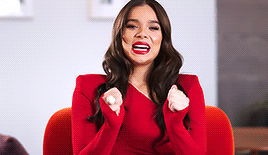
Step 1. Switching to Beta
You very well may be able to skip this part, because all new blogs are automatically switched to the newer editor. But if you’re still using an older blog, don’t worry, it’s easy! There should be a big purple button in the corner, pretty hard to miss. Should look like this!
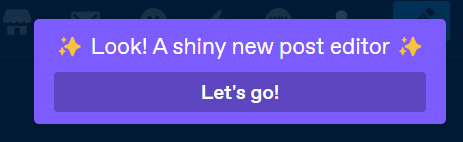
Go ahead and hit “Let’s go!” and, well... let’s go!
Step 2. Getting to Know Beta
The Beta editor is very, very different from what we’re all used to. But really, it’s kind of intuitive in a lot of ways. You have to know a lot less shortcuts. Whenever you highlight your text, you’ll see this little guy pop up:

Now, from left to right, here’s what we’re looking at: strikethrough, bold, italics, small text, link in text, and colored text. Most of your keyboard shortcuts should still work (I can’t speak for all computers, but the shortcut for small text no longer works for me with the Beta editor), but we also have handy-dandy buttons now, too! We also have the 'Regular' drop down menu, which opens this:
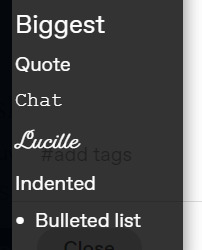
This one is pretty self explanatory, and it shows what the text will look like if you select that option.
Step 3. Finer Details
I’m still personally getting used to a lot of the smaller details that come with the Beta editor, but here are some that I’ve learned! Hopefully I’ll be adding to this list when more troubleshooting comes into my realm of knowledge.
Auto-Readmores: For whatever reason, Tumblr has taken to cropping any posts over a certain length by itself? Annoying, but this is something you can toggle on/off in your Dashboard Settings!
Editing Tags: This isn’t something that needs to be fixed, but it was big news to me! Instead of having to delete your tag completely when you’ve made a typo, you can just edit your post and edit the tag! Handy!
Links on Gifs: This isn’t a bad thing, it’s just new, different, and weird. But if you dislike it, there is a way to stop it from happening! It’s just a manual task. When you copy and paste a gif into your reply, you’ll see three little images on it. We’re going to click on the circled one below.
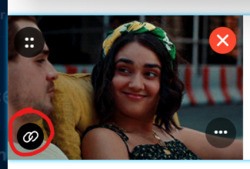
That’ll open up a link box, with a link to your gif. Just backspace that, hit the ‘Done’ button, and boom! No more link at the bottom of your gif!
Step 4. xKit Rewritten
I know what a lot of people’s main concern is: cropping replies. This is how we get to that point. The first step is going to be to download the newest iteration of xKit. You do not have to uninstall your old one to do this, they coexist on purpose! New xKit and xKit Rewritten have different features, so I’ve found it best to have both and utilize all the features!
xKit rewritten is a Chrome extension, and it can be found at this link! Just follow the instructions on that page to install it. Once it’s all good and installed, it’ll be found next to your other extensions, or by the URL bar on your browser window. Looks like this!

Now you have xKit Rewritten!
Step 5. Cropping Replies
Alright, this is where the money is. Just like with regular xKit, you have to toggle on the setting that allows you to cut replies down. Once you click on that purple X icon, you’ll see a drop down with lots of options. I’ve underlined the one we’re looking for right now, "Trim Reblogs."
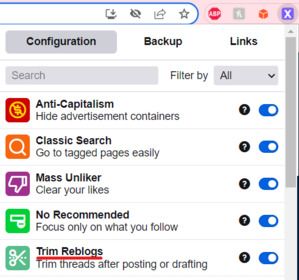
Once you toggle that little switch on, you can go ahead and start replying. If you’re replying to a starter, then there is no need to worry about this feature. You have nothing to crop, so don’t worry! But if you’re replying to an active thread, here’s what you’re gonna do. Type out your reply, format it however you want, and then draft it. Then we’re gonna go into our drafts.
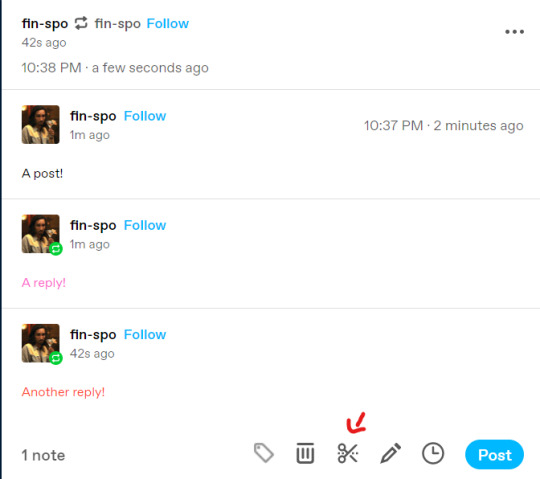
Here’s my thread with three tiers to it! The standard is two replies per post, and that’s what a lot of people like to stick to. So let’s make that happen! If you’ll notice at the bottom of that draft, there’s a scissor icon. I drew an arrow to it in the photo above. We’re gonna click on that.
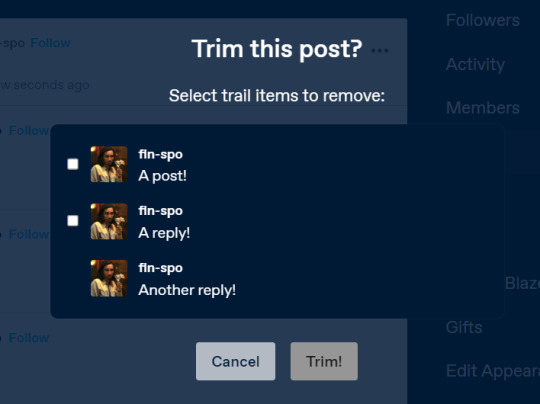
And that icon brings this up! You’ll see it says “Select trail items to remove,” and it shows the trails separately. “Trails” are each individual reblog, and of course, we only want two of those, not three. This is really easy to fix! We’re just gonna select that top “trail,” aka the first reply in the thread, and hit the “Trim!” button.
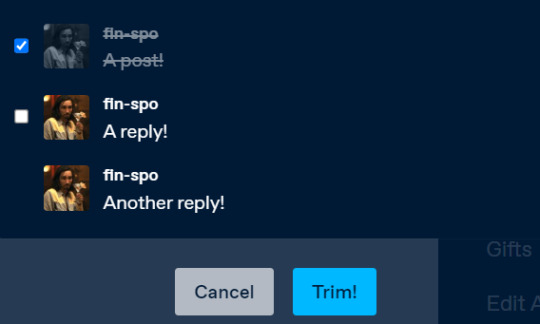
And once we’ve done that, the first “trail” is gone! You just have the two more recent replies on the post, and you’re good to reblog it!
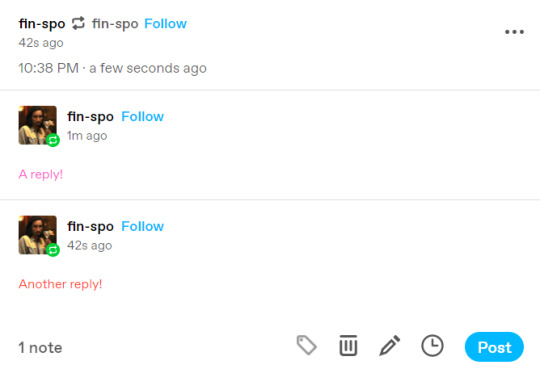
The one caveat of this is that you can no longer edit parts of other people’s replies, so you can’t format the posts to your heart’s content like we’re used to. A downside for sure, but so far, this isn’t something there’s a fix for. Hopefully in the future, xKit will figure that out for us!
Step 6. That’s All!
Once you have all that down, you’re a master of the Beta editor and a master of xKit Rewritten! Tumblr staff has mentioned phasing out the Legacy editor all together in the future, so it appears this will be our new reality. It is worth it to mention that the Beta editor is still, well, in beta, so it is subject to change. If it does and we get even more features or work-arounds, I’ll be sure to come back and edit this post! Until then, if you have any questions, please let me know! I am here to help!
xoxo, Kirby
13 notes
·
View notes
Text

IMPORTANT: SWITCHING TO BETA EDITOR
Hello players!
It's that dreaded time... we know that everyone's been resistant/hesitant about changing to tumblr's newest text editor update. Everyone's likely noticed that the admins and a few players have started transitioning threads into the beta editor in the last couple days and seen discussion on this topic in the OOC. While it's common knowledge that all new tumblr accounts are by default forced into beta editor, we've now found very recent reports within the last week that some older blogs are now being forced into beta editor with no way of switching back to legacy without warning.
Given this, we are requesting that ALL of our members in Krovs switch to beta for all replies and starters moving forward. Any NEW threads and starters posted at this point must be done in beta editor. Players with current threads going that they started in legacy should consider switching them to beta with their partners – this will mean someone will not be able to properly cut their replies one round until both writers are using beta editor.
We understand that this is likely aggravating and inconvenient for those so used to legacy (the longtime editor we've all gotten used to with xKit's cutting). However, we genuinely feel this is for the group's best interest. It's no secret that this editor is going to become permanent at some point and legacy will be fully replaced. What we've been seeing in the roleplay community indicates to us that this change will be implemented sooner than later (we're not sure exactly when but we suspect this year). We believe making the switch now in Krovs will better prepare our members with the adjustment than having it forced upon all of us by surprise one day.
In addition to tumblr implementing this as legacy's replacement, we are encouraging this change because beta editor is available to everyone while legacy is not. These two editors are incompatible when it comes to cutting thread replies – a legacy writer cutting a thread done in beta will glitch and create a "double post", and beta editor can not properly use its trim reblog function on a legacy reply. For everyone's sanity and convenience, it's best for everyone to stick with the same post editor type to avoid these issues. We've also personally discovered that beta editor seems to be much more compatible with trimming and threading with our members who reply on the mobile app than legacy was.
We've done the research into beta editor and discovered that it's certainly improved a lot since its first appearance. After using it first-hand, it's not as bad as expected – some might even prefer it over legacy. There are some excellent tutorial links on how to use the beta editor in our Discord OOC's #beta-editor-info channel for our members to access while making the switch. The most important thing to note is that beta editor requires the xKit Rewritten extension installed for "trim reblogs." We've linked this post here to install and will share in the Discord channel for members to access and install to their respective browser. xKit Rewritten DOES work with the current xKit extension, so players can keep both their xKit extensions without any issues. We've also shared a tutorial on how to use trim reblogs in that same channel. Our rules will be updated as well to reflect that we are now a beta editor only group.
Thank you all for your patience and cooperation on this matter. We hope that by implementing this transition now within Krovs, it will be easier on all our members once this editor becomes permanent. Any further questions can be directed to either of the admins on Discord if there's still any confusion on how to use the new post editor.
– Krovs Castle Admin Team
Players, please LIKE this post so that we know it's been read and you've acknowledged our group transition to beta editor.
8 notes
·
View notes
Text
Editor thing? Cutting posts?
I’m honestly completely lost with the cutting posts things my dear fellow 🫡
From what I heard, with the new Beta thing, cutting thread is STILL not possible without using a whole ass new add on named XKit rewritten or I’m, once again, a granny in front a smartphone thinking it’s a toaster? Shows how tumblr still don’t want to give us that damn thing ugh 🙄
I’m quite confused because the trim reblog things sounds so glitchy compared to the former xkit editable thing? Like trimming require the other person to ALSO have that function and trim the same way (otherwise both are stuck with something not working), but editing reblog like before doesn’t block you so I’m?
It’s not the first time I see posts about how the beta will forever block xkit and such, but so far the prior add on is still perfectly working so I’m hellah confused and I don’t know if it’s just a brilliant marketing brainwash or if I’m going to cry in a few months xD
#⌇the jester leading the show ( 𝙊𝙊𝘾 )#; I might just combine the two add ons for now idk man#; beta is glitchy and still glitchy so I’m 😕
8 notes
·
View notes
Note
Hey! Would it be possible to do a short truncated guide on how to cut posts with Rewritten while leaving your partner's old post present? I'm seeing some mutuals confused on how to cut that aren't leaving their partner's previous reply as part of things (so it just looks like a single post with their own reply), they're just cutting EVERYTHING entirely. I know by default when you trim it leaves the last option in the list of replies unselected (the last option being your partner's latest reply, which normally you'd leave alone with editable reblogs) but I think a lot of my mutuals / a lot of others are missing the fact that you should be leaving that reply unchecked so that it preserves your partner's previous reply. I hope this makes sense!
Hello! Sure, I can go over that.
So the general etiquette here on Tumblr when it comes to cutting replies is to leave your partner's immediate previous reply and your own current reply, as anon states. You're removing your old reply as you add your new one, so that every thread post has exactly two replies. Some people do prefer to just remove everything to show their new reply, but that's not really the norm.
If both you and your partner are using the beta editor and trim reblogs, this is pretty straightforward. Like anon says, the last option will be unchecked by default -- assuming you're following the standard etiquette of leaving your partner's last reply above yours, most of the time you want to leave that box unchecked. You can also look at exactly which posts you're removing and which ones you're keeping by looking at the URLS at the beginnings of the posts.
If you're using trim reblogs before you've added your reply, it'll look like this. You want to trim the first post, and won't have the option to trim the second.

And if you're using trim reblogs after you've added your reply, it'll look like this. You want to trim the first post, while leaving the second unchecked. You won't have the option to trim the third, as that's the one you've just added.

That being said, the main reason people using trim reblogs may not be keeping their partner's previous reply is due to the incompatibility with editable reblogs. This is one of the main things I went over in my long post, but I'll restate it -- the two systems are not inherently compatible. If one partner uses editable reblogs, the partner using trim reblogs cannot trim as intended. The two previous replies have been "combined" by the broken formatting are can only be trimmed as a unit.
We want the post to be interpreted like this, so that 1 can be removed while 2 and 3 remain.

But trim reblogs can only see the post like this. Either all of 1 stays, or all of 1 is removed. No other options (unless you do some copy/pasting workarounds which are tedious and unreasonable).

That's the primary reason I can think of why someone using trim reblogs might not be keeping their partner's immediate previous reply -- given the choice between cutting everything and not cutting at all, they chose to cut everything in order to keep things shorter. I know that wasn't quite your question, but felt it was still worth mentioning.
7 notes
·
View notes
Text
IMPORTANT INFO FOR THOSE MAKING NEW RP BLOGS
NOTE: because my other blog got term.i.na.ted i thought i'd go ahead and copy / paste this into a post on here and give a more clear and better understanding of everything.
as some of you are aware, anyone who makes a blog on or after of november 26, 2022 are unable to use LTE. if you've made a blog prior to this update, you will see an option to switch between BTE and LTE in the top right corner of their browser. it would look something like this for those who do have it:

what this means is that the staff is on the roll with fully implementing and enforcing the BETA TEXT EDITOR on everyone. not only that but i'm going to assume that they're going to be making a site wide update within the next month or two ( march at the very latest ). what this means is that literally everybody is going to be forced to use the BTE whether they want to or not.
and not only that but it's gotten to the point to where the new xkit is slowly but surely breaking for people because of how outdated it is and the staff enforcing us to use the BETA TEXT EDITOR. so i definitely recommend y'all going ahead and embracing BETA TEXT EDITOR as well as getting xkit rewritten for when the day actually make the site wide update for literally everybody.
so with that being said, here are a couple of addons i recommend y'all getting:
limit checker: this is an absolute life saver. i kid you not. it tells you the number of asks you sent as well as text / video / videos / etc. posts you've made among a few other things. it's super neat.
mass deleter: unfortunately this only deletes stuff from your drafts and queue but it's definitely worth getting if you have tons of stuff and / or are a hoarder.
mass unliker: i like to sort through my likes every once in a while tbh but if it gets out of hand and you tend to have 8,645,132,154,568 likes then feel free to use this so that you don't have to go through each and every thing in your likes.
mutual checker: do i really need to explain this one?? being able to see who you're moots with via dash is 1,000,000 times easier than going to your followers and CTRL + F nonstop.
tag replacer: having a mass tag replacer is, without a doubt, an absolute life saver. this is especially useful for us roleplayers who tend to change our aesthetics from time to time and have updated our tags. and even if you don't change your tags regularly it's still worth getting this.
tag tracking+: this lets you know when you've been tagged in something!! ah!! 10 out of 10 love it.
timestamps: this is a must for just about all of us in the tumblr rpc. it lets us know when those we follow / moots have posted! so that definitely helps out a lot. it also allows you to choose between the standard format and iso 8601 format, so there's that!
trim posts: thankfully this addon isn't as confusing as it was when first implemented. thankfully it's a lot more user friendly and easier to use now! but keep in mind that you cannot trim legacy posts in this. all replies have to be strictly done in BTE otherwise it's a one-sided editing spree. no exceptions.
there are a bunch of other little addons you can pick from as well but these are some that i use and can't seem to recommend enough tbh!
#rp tutorial#rp tutorials#rpc tutorial#rpc tutorials#roleplay tutorial#roleplay tutorials#roleplay psa#rp#rpc#roleplay#roleplay community#tutorial#tutorials#rpc psa#rp psa#psa#public service announcement#public service announcements#public#service#announcement#announcements#gfx#icons#how to#beta text editor#legacy text editor#text editor#beta#legacy
8 notes
·
View notes
Note
Hi! Thanks for the tag, and I do agree that the changes are inevitable and that we can roll with it, which is why i linked to the NPF-friendly themes in my reblog. Still, as a decade old user it's sad to see the legacy editor go. :')
The newer editor and not having different post types is supposed to help things be more streamlined for mobile, by my understanding, which makes sense given that most people now primarily use mobile devices for all or most of their personal internet use, only using desktops for school and work.
And, like I said, there are still things that need to be fixed before the legacy editor goes away for good. Not being able to edit very old non-text post without the legacy editor is also one of them - something I ran into trying to update tags on old posts and reblogs since I was doing it on mobile. I use tumblr about 50/50 desktop and mobile, so switching to the new editor on desktop kept things consistent.
I was legitimately just confused and concerned I'd been doing something wrong again/limited myself more than needed (like before I learned the gif limit was up to 10mb), so seeing that the fix for that particular issue is just using an up-to-date theme and that things will still look fine on the dash is a relief. The biggest problem I have is the conversion to .webp, which is related to the new editor, but is more specific than "new editor sucks."
2 notes
·
View notes