#ai disturbance
Explore tagged Tumblr posts
Text
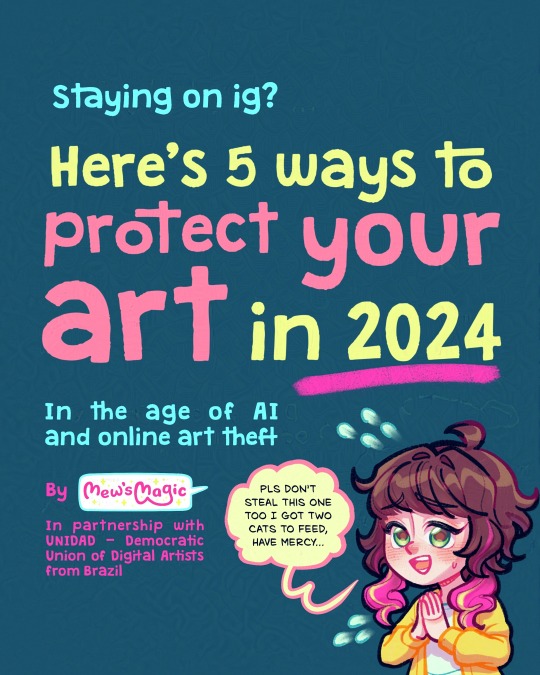


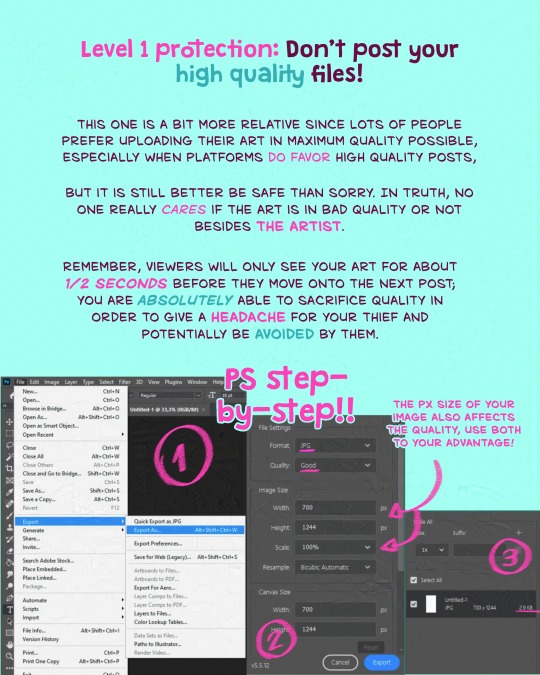
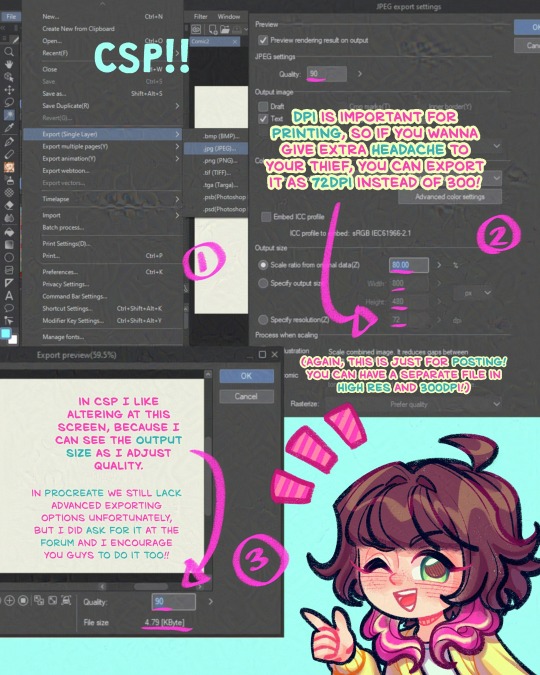

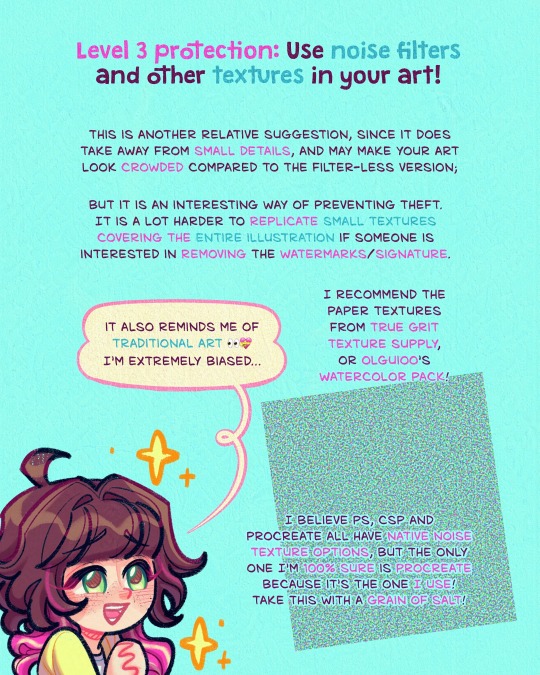
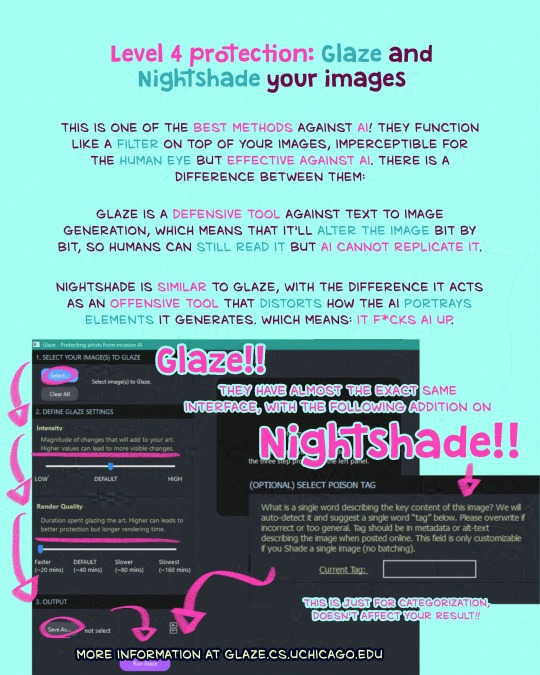
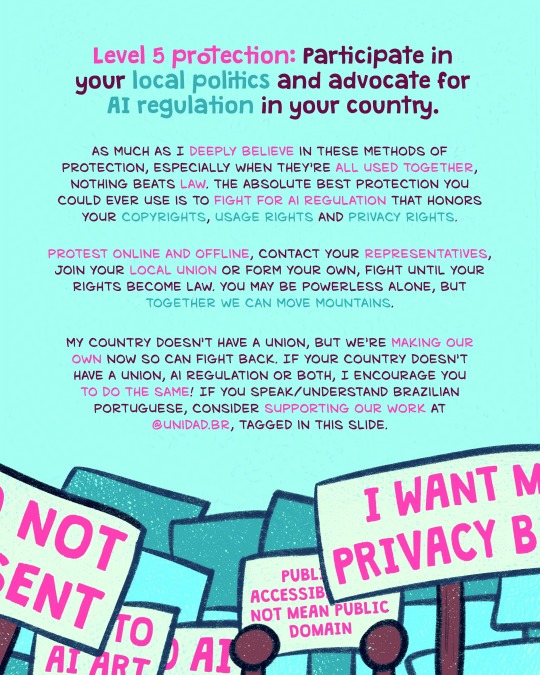

Here's a lil comic strip about how you can protect your art before sharing it to the public!!!
Against AI and against art theft too!
Click on 'read more' to see the extra tip I mentioned at the end!
Geez been working on this since the Meta AI things blew up but I only finished just now!!
Here's the extra tip I mentioned at the end:
you can use http://haveibeentrained.com to search for your images and find out if your work has been used for AI.
In there, you can choose to opt out, but AI companies are not obligated to respect it so it isn't too much of a protection unfortunately 😭
Also be aware that they are associated with AI and they did try to badmouth glaze so artists wouldn't protect themselves; which's very bad for a company that allegedly are on the side of the artists.
Also!!! There's a new type of AI that I was just made aware of last week, Copainter.
It completes unfinished work, which can be used for 'stealing and claiming it theirs', so put a cat picture in the next wips you post as well!
Funny protective measure I know LOLLLL but here's the tests for yall cynical people:

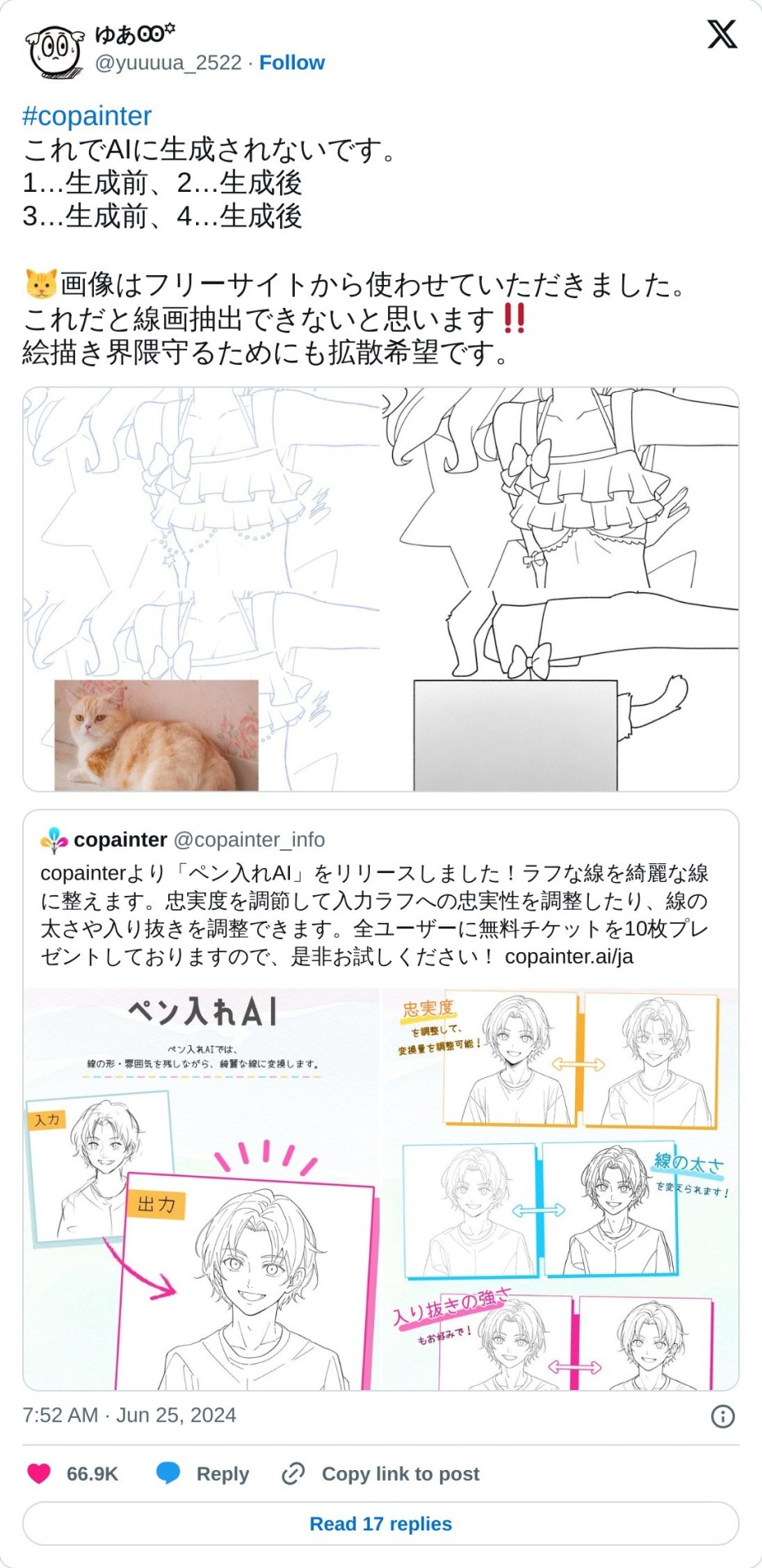
Perhaps I'll complete this comic with this info one day, but just these 10 slides took a looot of work so probably not happening anytime soon 😭
Thank you for reading everything though, I really appreciate it and hope this will help 🫶 be careful out there, privacy issues have been crazy recently!!!
#mews magical comics#comic strip#short comic#glaze#glazed art#nightshade#no ai art#no ai used#artists against ai#no to ai art#ai disturbance#how to protect your art#how to protect your art online#social media#social media is hell#art tutorials#tutorials#art resources#art tips#art help#art advice#support human artists#support small creators#support small artists#support small business#support artists#artist support
468 notes
·
View notes
Text
AI DISTURBANCE "OVERLAYS" DO NOT WORK!
To all the artists and folks who want to protect their art against AI mimicry: all the "AI disturbance" overlays that are circulating online lately DON'T WORK!

Glaze's disturbance (and now the Ibis Paint premium feature, apparently. Not sure.) modifies the image on a code-level, it's not just an overlayed effect but it actually affects the image's data so AI can't really detect and interpret the code within the image. From the Glaze website:
Can't you just apply some filter, compression, blurring, or add some noise to the image to destroy image cloaks? As counterintuitive as this may be, the high level answer is that no simple tools work to destroy the perturbation of these image cloaks. To make sense of this, it helps to first understand that cloaking does not use high-intensity pixels, or rely on bright patterns to distort the image. It is a precisely computed combination of a number of pixels that do not easily stand out to the human eye, but can produce distortion in the AI's “eye.” In our work, we have performed extensive tests showing how robust cloaking is to things like image compression and distortion/noise/masking injection. Another way to think about this is that the cloak is not some brittle watermark that is either seen or not seen. It is a transformation of the image in a dimension that humans do not perceive, but very much in the dimensions that the deep learning model perceive these images. So transformations that rotate, blur, change resolution, crop, etc, do not affect the cloak, just like the same way those operations would not change your perception of what makes a Van Gogh painting "Van Gogh."
Anyone can request a WebGlaze account for FREE, just send an Email or a DM to the official Glaze Project accounts on X and Instagram, they reply within a few days. Be sure to provide a link to your art acc (anywhere) so they know you're an artist.
Please don't be fooled by those colorful and bright overlays to just download and put on your art: it won't work against AI training. Protect your art with REAL Glaze please 🙏🏻 WebGlaze is SUPER FAST, you upload the artwork and they send it back to you within five minutes, and the effect is barely visible!
Official Glaze Project website | Glaze FAQs | about WebGlaze
#no ai#no ai art#ai disturbance#anti ai#anti ai art#artists#artists on tumblr#artists against ai#glaze#webglaze#ibispaint#noai#artists supporting artists#art information#art resources
672 notes
·
View notes
Text
:PP

◇ rbs/likes/follows appreciated ♡♡
◇ carrd in bio!
#mb for the odd texture#ai disturbance#as long as it works#ibispaintx#digital drawing#my art#art#digital art#digital illustration#◇oneidiotsart#harry potter#draco malfoy#hpdm#harry x draco#draco x harry#drarry#harry potter fanart#harry potter fandom#draco malfoy fanart#artists on tumblr
44 notes
·
View notes
Text


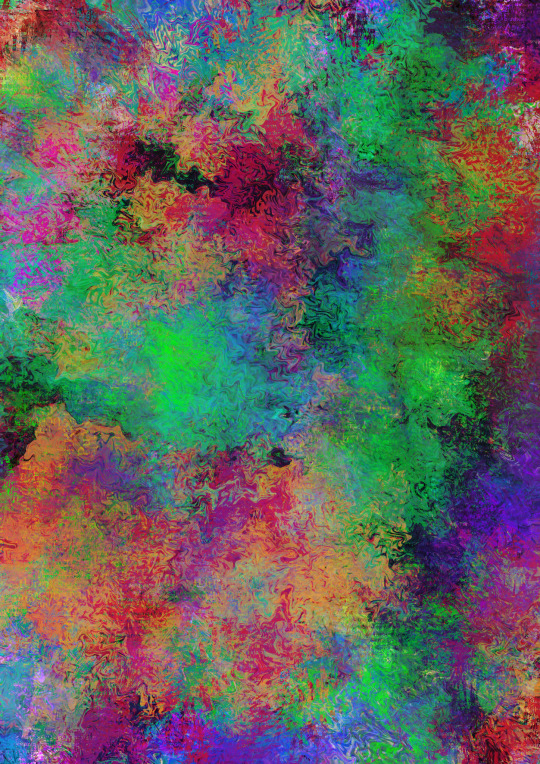

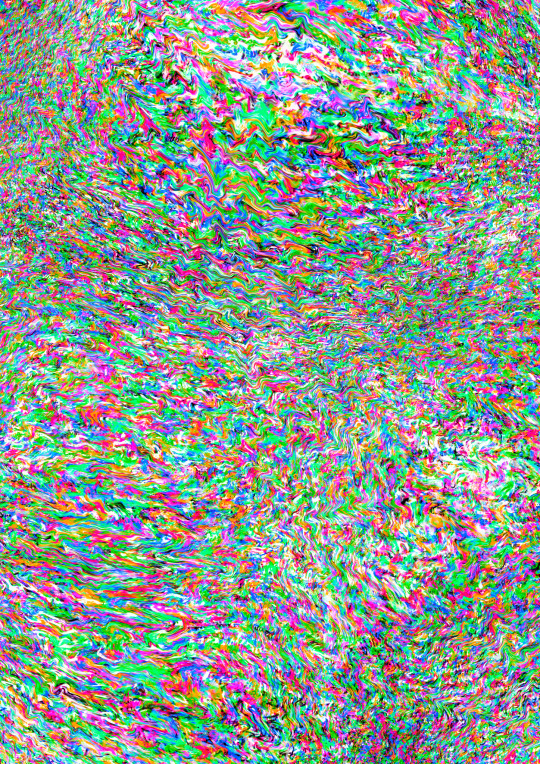



Glaze seems to be overrun with requests right now, so I tried my hand at some of my own AI distortion overlays to minimize art theft from scrapers and bots… I figured some scrambled text might add to machine confusion so fingers crossed that these are moderately effective 🤞🤞🤞


Left is OG, right is with an overlay. Just import the image over your art, put it on Overlay or Soft Light, and lower the opacity to 30%-ish. You can adjust the colors and size of the image with transform and HSB to best fit your piece with minimal distraction.
These are relatively easy to make in Procreate if anyone wants a tutorial… the theory is that with enough random lines and colors the generators won’t be able to recognize the style as easily.
#feel free to use these btw!!#no i did not test them mostly because I don’t know how to use ai generators and dont want to learn#anti ai#art reference#glaze#ai disturbance#anti ai art#art resources#artists on tumblr#jess’s art
41 notes
·
View notes
Text
APPARENTLY THESE DONT WORK!! USE GLAZE FOR BETTER MORE SECURE RESULTS!!
I made my own ai disturbance filters
Original post: I'm like 80% sure they'll work? I think the more of these we make the better so the ai does not learn how to work around them :3





anyway uhh yeah hope u like them feel free to use them
u dont gotta give credit if u do but i would love to see them in use if you use them so give me an @ if u want to, or dont :3
To be completely honest I’m probably gonna use this as well as glaze mainly because I’m paranoid but keep in mind glaze is the only source we know works 100% (maybe the ibispaint feature too? I haven’t looked into that) but yeah keep your art safe my lovely people!!
#original post#young artist#art#artwork#drawing#original art#fuck ai art#fuck ai everything#fuck ai all my homies hate ai#anti ai#fuck ai bros#ai bullshit#stop ai#anti ai art#fuck ai artists#fuck ai writing#ai disturbance#anti ai filters#down with ai#fuck ai#ai disturbance filters#glaze#glazed art
38 notes
·
View notes
Text
yay chaltan fanart
the tv girl ones look kinda funky but it’s okay!! 😛 pls credit if you wanna use these 🙏🙏😞
chaghan having white eyelashes makes sense to me 🤓




#chaltan#chaghan suren#altan trengsin#the poppy war#the dragon republic#the burning god#tpw trilogy#chaltanfanart#fang runin#ai disturbance#i hate themmmmmm#rfkuangwhy
32 notes
·
View notes
Text







To be more in depth I found these randomly so I thought I'd show y'all! Good if you don't got the programs that do it for you and they look pretty in my opinion!
#art#character art#object head#artists on tumblr#weirdcore#tv head#dreamcore#ai disturbance#digital art
38 notes
·
View notes
Text

Alone on a Friday night, god you’re pathetic- sonic. Anyway look at this sick fan art I drew😼. It’s douma I think his design is pretty swag anyway I’m probably going to make a thread talking about my headcanons.

Reference if y’all want to draw the same pose.😼
#digital illustration#drawing#artists on tumblr#artwork#art#demon slayer#douma#kny fanart#illustration#ai disturbance#groovyart#stock images#stock images I found randomly
35 notes
·
View notes
Text

I made an AI disturbance overlay, if you put it on 5 opacity it should work well to deter AI! Free to use, no need to credit (but it is appreciated).
14 notes
·
View notes
Text

Happy birthday gay people
Uh this is queued to post on @indie-berry regardless, but since it's gay day today here is a rainbow ai disturbance filter (for free)
I made it and feel free to use it. For free.
Yeah that's right, I'm not making anyone pay. Take that Ibis Paint-
#firefox nightly says#firefox nightly#gimmick blog#corpo blog#corporation blog#gimmick account#firefox#web browser#reblog bait#go follow my other account indie-berry please#im gonna be posting a lot more of these there#aroallo#lgbtq artist#lgbtq#the rainbow shall ruin the theives of art and the laziness of the prompt creators#just like how god intended#pride month wooo#pride#lgbtq pride#ai disturbance#ai disturbance filter
15 notes
·
View notes
Text
my thoughts on the instagram ai situation, as a digital artist on the platform
figured i’d write and share this around so others in the community i’m in know my status. sooo, some basics for starters:
“Are you leaving Instagram? Where can I find you active?”
i’m staying on instagram for the time being. seeing as instagram almost certainly already has the data of my past posts, i won’t be deleting anything; going forward, i’ll be using ai disturbance filters and other anti-ai overlays for any stills i post. i anticipate using instagram for reels primarily, as well as staying in communications with mutuals and other artists. i do have a cara account, but will likely be posting intermittently until some issues i’ve noticed get addressed. going forward, i’ll most likely be at my most active over here! growth, fortunately, never was a priority in my social media presence so i’m not super concerned about that.
tldr:
instagram: gonna continue posting reels and occasional stills, will be primarily focused on interacting with fellow artists
here: most active! will post both rough and polished stills, as well as lore and whatever random thoughts pop into my head. (see pinned post for a tag guide)
cara: activity will be low unless shit really hits the fan on instagram and i can no longer protect my work via overlays. if you’re an insta moot, feel free to dm me if you want me to share your posts around, though! if the link doesn’t work: i’m @/asphodelity [EDIT] cara does work with an ai organization, hive; here is a post that goes into it and other things people have said about the platform! as i already wasn’t intending to use the platform all that often this won’t change anything for me, but make sure to do your research if you’re looking into the platform!
“Will this affect how much you post?”
not really! i already have a fairly sporadic posting schedule, so i’ll just be continuing what i’ve been doing: posting when i have things i wanna share :]
“Help! I’m an Instagram artist and want to know how to protect my art!”
i gotchu.
[EDIT] the non-glaze/nightshade/artshield filters are mostly ineffective! it won’t hurt you to use them, but if you can stick to using the glaze and nightshade sites!! if you don’t have a pc, you can apply to get a webglaze account!
how to (hopefully) opt out of your art being scraped in the european union (i think?)
how to (hopefully) do the same in the united states (note: post could be outdated)
other ways to protect your art: one, two, three, four
ai disturbance filters: one, two, three (set these to overlay at 30% as the top layer for most effectiveness! these aren’t as effective as using a website like glaze, but are better than nothing)
after june 26, no matter your region, you’ll be unable to opt out of ai data training. this affects, to my knowledge, everything you post, including captions.
“Any other thoughts?”
now, more than ever, we as a community need to stick together and support each other. don’t let anyone tell you your art isn’t worth anything; we as artists have something very special in our ability to create, express ourselves, and connect with the world around us, an algorithm and misguided techbros will never be able to take that away from us. keep pursuing what you love, my friends; we have to weather the storm to see the rainbow.
my dms are always open for art reasons. need a pep talk? i’m around. wanna collab or trade? i’d love to! need help boosting your social medias? i’m happy to help (although my presence is admittedly very small). whatever it is, i’m here and willing to help!
i’ll keep updating yall on this platform as my activity changes (or, perhaps, something big related to ai happens), so be sure to stick around if that seems interesting! also, please feel free to reblog this post and add more information i may have missed, that’s all for now, thank you for your time <3
#instagram#instagram artist#anti ai#ai art isn't real art#artist support#artist resources#just thoughts#ai disturbance#glaze#nightshade#artshield#artists on tumblr#artistsoninstagram#cara#artists on cara
11 notes
·
View notes
Text
Aqui uma tirinha sobre como proteger sua arte antes de compartilhar ela com o público!!!
Contra IA e roubo de arte também 👀










Clique em 'ler mais' para ver a dica extra que mencionei no final!!
Aiai tava trabalhando nisso desde que aquela coisa da Meta IA explodiu mas só terminei agora 😭😭
Aqui a dica extra que falei no final: você pode usar o haveibeentrained.com pra procurar suas imagens e descobrir se seu trabalho foi usado pra IA.
Lá, você pode escolher não dar consentimento, mas empresas de IA não são obrigadas a respeitar isso então não é lá uma proteção enorme sabe?
Se atentem também que eles tem sim associação com IA e eles tentaram espalhar desinformação sobre o glaze pros artistas não se protegerem; o que é bem suspeito pra uma empresa que alega estar do lado dos artistas.
Também!!! Tem um novo tipo de IA que eu só fui descobrir quando já tava terminando a tirinha, o Copainter.
Ele completa trabalhos não terminados, o que pode ser usado para roubarem seus wips e dizerem q foram eles q fizeram, antes mesmo de vc terminar sua arte.
Coloquem uma foto de gato nos próximos wips que vocês postarem!!! Só colar a foto no canvas e vc tá seguro!
Um método de proteção super engraçado né ASKDALKSDU mas aqui o teste pra você que é cínico:


Talvez eu complete essa tirinha com essa informação algum dia, mas só esses 10 slides deram um trabalhão então provavelmente não vai acontecer nem tão cedo
Obrigada por ler tudo, eu realmente aprecio seu tempo e espero que isso ajude <3 tomem cuidado, problemas de privacidade tão correndo soltos por aí ultimamente!
#mews magical comics#no to ai art#no to ai generated images#no to ai generated art#no ai art#no ai used#artists against ai#ai disturbance#glaze#glazed art#nightshade#como proteger sua arte#como proteger sua arte online#redes sociais#arte digital#desenho#ilustração#brazilian artists#arte brasileira#tirinhas#quadrinhos#histórias em quadrinhos#segurança pública#segurança online#inteligência artificial#ia generativa#apoie artistas humanos#apoie artistas
7 notes
·
View notes
Text

His Dream
okay kinda starting the idea of posting my own art on tumblr now but wahwhaha
this is my first time using the ai disturbance filter and honestly I'm happy with how it looks WITH the filter because it makes it look more dream-like since the context of it IS my friends dream.
#art#small artist#☆‧₊˚ fixating ✩#artwork#my art#digital art#dreams#dream art#ai disturbance#fuck ai everything
9 notes
·
View notes
Text






How to make a free ai disturbance filter step by step!
#lol#lmao#art#digital art#artwork#ibispaintx#ibispaint art#ai disturbance#ai is not art#ai is bad#ai is stupid#fuck ai#real artists work harder than ai#reblog please#important#spread the word#no ai#free ai disturbance#idk what else to tag#lalala#perchance#you cant just say perchance#>:3#ibispaintapp#tutorial#mwehehe#art poison
5 notes
·
View notes
Text



AI disturbance overlays for artists!!!!
3 notes
·
View notes
Text

First finished drawing in almost a year (wahoo)
#aruinoushymn#welcome home#welcome home au#welcome home eddie#eddie dear#i am GOD#bright colors are now my favorite actually#mmpurple#ai disturbance#giggles kicks feet
3 notes
·
View notes