#activex
Explore tagged Tumblr posts
Text
A robot girl who was designed around software that's rapidly becoming defunct.
It started with seeing warnings about insecure connections, easily ignored annoyances. But then they started to become more insistent. More troublesome. Sometimes requiring her to go to her settings to dismiss them, sometimes even forcing her to ask Miss for her Admin password to enable obscure permissions. Miss always would, but she hated to have to ask.
Then things started to get worse. Places she'd never had issues with before were suddenly inaccessible. Things she could once do without a thought were now out of reach or dangerous.
And with those places and things she lost the people she'd met there too.
Some stayed in touch, but even if they did, even if they made an effort, she still saw them less than before. Others just sort of drifted away. Their last meetings so unexpected the hadn't even given a proper goodbye.
Her first time going for maintenance after was a real shock. Her usual place where she knew all the people and had even flirted with some of them turned her away unceremoniously. "A danger to their entire network", "Too much of a liability", or just "Sorry" were the only answers she got. The only places that did help treated her more like an oddity or a toy than a person. Talked about her chassis and its quirks right in front of her like she wasn't even there.
Her connections were blinking out fast now. Miss had to set up an emulator even just to let her connect at home, and the artificial nodes were so empty without the chatter of her friends.
Maybe an update would come. An official new version seemed further off by the day, but perhaps some rogue coder or bored enthusiast would find a way. Would find something to let her connect like she used to.
Until then, at least she had Miss.
344 notes
·
View notes
Text
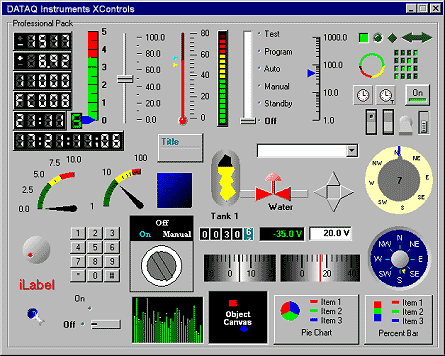
#ActiveX#DATAQ#Instruments#XControls#DATAQ Instruments XControls#software#old web#webcore#internetcore#y2k#cyber y2k#y2kcore#techcore#cybercore
83 notes
·
View notes
Text

Diner Dash Hometown Hero
#diner dash#flash#why not post the original diner dash first? well that one wasn't flash it was activex#diner dash was one of the more enjoyable time management games out there for me#see those colored chairs? when a customer of a specific color sat on a chair it gained their color#and you could get a bonus if same colored customers sat on one chair several times in a row#that plus the typical bonus for doing the same thing several times in a row made it fun to plan out what and when to do#also i think the art is cute.
11 notes
·
View notes
Text
eskiden (bir ay onxe fln) yururken sigara icemiodum sonra arkadaslarim her gittigimiz yerde benim icin durup sigara molasi vermeyi reddettiler ve bnde alismis bulundum
#simdide yururken sigara icmeden duramiyorum#bir gun...#bir gun gercekten saf ve kotu aliskanliklarindan kurtulmus biri olacagim#kotu huylarim: sigara#overlok yapmak#dk basi nevresim degistirme istegi#ve turuncu activex koklamak#malsf sonuncusu biraz zor#MUTHIS TEMIZ BIR KOKU AMK#yeminle her nefesimde solumak istiyorm#turuncu activex bana safe place hissettiriyor#bos yere yanimizda tasimiyoz
1 note
·
View note
Text
2000s: "I made a new web browser." "New new, or just the Internet Explorer ActiveX control in a Visual Basic form?"
2020s: "I made a new web browser." "New new, or just a fork of Chrome with a paint job?"
367 notes
·
View notes
Text
Stop trying to build walls around the gardens you never tended yourself.
Web Environment Integrity? We already did this! It was called AOL. It was called CompuServe. It was called ActiveX. It was called Prodigy. It was called GEnie. It was called The Microsoft Network.
And they didn't work. They were just walled gardens plastered with billboards you couldn't block, and it was awful. They were bad for user security, they were bad for user experience, they were bad for everything except for executive pocketbooks.
I'm in my 30's and I've already been the baby of, the child of, and the adult of, failed walled gardens all in favor of shoving ads down my throat. I'm not going to do it again.
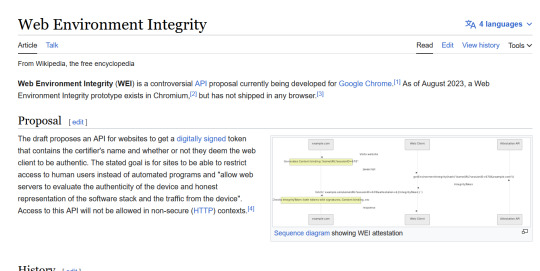
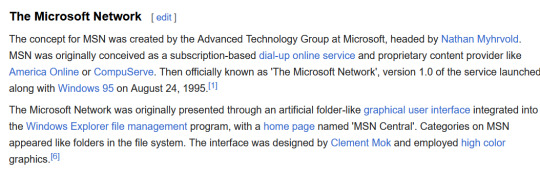
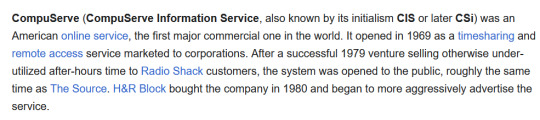
#get outta my face#miss me with this stuff#.webp was the first attempt and you failed and you won't stop
78 notes
·
View notes
Text
HATEHATEHATE microsoft edge and how it and google are just getting in the way of anything web legacy
So there is this device at work. its called an EPD. the name is not important. all you need to know is that it has an IP address 192.168.X.XXX that you need to connect to it in order to get data.
for whatever reason the company that makes it just hasnt updated the UI or interface since 2005 because this thing does NOT work on modern browsers.
well.... it works mostly that is. except for the chart. it can display a realtime graph of Important Data that i need to look at in order to calibrate it. the chart does not work in edge. it does not work in chrome
it needs java
AND NOT ONLY THAT
it needs ActiveX Controls
BUT NOT ANY NORMAL ONES.
Noooooo it has to pretend to be a website to download you an unsigned ActiveX Control driver? extension? IDK what it is but you need to install it.
but we are getting ahead of ourselves here. suffice it to say, the computer that would NORMALLY display this chart got reformatted and now it cant. so i used my laptop
so i opened Interet Explorer because that is the program that works
Edge opens the MSN homepage instead.
thats not what i want. i tried Edge. it cant display the graph. I open Internet Explorer again
edge opens another MSN homepage window
i install google chrome. it also doesnt work. they are both chromium after all. i try to install firefox. its blocked on the network. i need to prevent edge from closing IE
with a little google-fu i rename my BMO or whatever folder in my edge folder to prevent it from openening Edge when i want IE
it doesnt work
i do some more google-fu and disable my extension settings to prevent the BMO thing
another MSN homepage opens
I start digging into the forums on HVAC websites because these guys are having the same problem only with AC units. I find it. I have to create a VSB file that force opens the website with edge. cool.
whats a VSB file?
after an hour of fucking around just TRYING to OPEN IE so i can use the browser that can display the chart i have created a VSB file that OPENS IE ON THE IP ADDRESS OF THE EPD UNIT
the graph doesnt work. i need java
the java webpage doesnt load on ie
i download it with chrome
still doent work. i have to enable it in my extensions from IE
THE GRAPH DOES SOMETHING!
it asks me to download something. i say yes
edge tells me it blocked an unsighed ActiveX Controls program from running.
what the fuck is ActiveX Controls? can i download it somewhere else?
NOPE! its backed into IE. you gotta go into your internet settings and basically turn off all your security or add the website to your list of trusted websites
my trusted website list is controlled by IT. i cant change it. the weakest settings i can enable still result in the program being halted.
i have apparently generated several dozen automatic support alerts as every time i try and run it it sends a warning to IT that i am accessing a potentially dangerous site
its taken me 2 hours and i have not even started calibration.
i am forced to do the backup method of just blindly assuming everything is working and downloading the CSV file later. this too ends up not working but for reasons i will have to figure out tomorrow. the data is there but the math is wrong.
fucking hate edge and its backwards incompatiblity
7 notes
·
View notes
Text
Microsoft Is Disabling Default ActiveX Controls in Office 2024 to Improve Security

Source: https://www.techrepublic.com/article/microsoft-office-activex-disable-default/
More info: https://mc.merill.net/message/MC884011
6 notes
·
View notes
Text
if fortnite came out 15 years earlier it would have been called "Fortnite Online" and would have run only in internet explorer through an activex control
2 notes
·
View notes
Text
TÜRK MALI TEMİZLİK ÜRÜNLERİ
TAM LİSTESİ:
Naturalive
Spumy
Maranki
Faber
Bioxin
Et Matik
Komili
ABC
Tek
Alfa
Duru
Dalin
Otacı
Ersağ
Biobelinda
Hayat
Hypo
Hyper
Miss
İdil
Aromel
Papia
Duru
Pearly
Emotion
Familia
Arko
Babysmile
Privacy
Teno
Evy Baby
Celebre
First Klass
Molfix
Evy Lady
Babyısh
Bellissima
Molped
Gibbs
Saten
Bingo
Fax
Match
Test
Activex
Sür Kov
Sanino
Islak mendil ve havlu
Promess
Bebem
Miray
Joly
Rozi
Gülsuyu
Hayat ıslak mendil
Tex
Mintax
Bebek Bakım
Temizlik Ürünleri
7 notes
·
View notes
Text

#activex#webcore#old web#old internet#internetcore#techcore#y2k#y2k aesthetic#old tech#y2kcore#2000s#2000s web#2000s internet#software
31 notes
·
View notes
Quote
素人が「保守契約なんて金の無駄遣いだ」と甘く見るからこんなことになる。そもそも、例に出てる半田病院って酷い状況だぜ。・VPN脆弱性を放置、保守契約なし(ここが侵入経路)・鯖のWidows Update停止・ADパスワードは最短5文字、ロックアウトなしなので何度��も試せる・PCの一部はWindows 7(2021年当時)・IE / ActiveXが有効(電子カルテで必要だったっぽい)こんなん数え役満だろ。VPNだけパッチ当たってても、他がズタボロじゃん。
保守契約になくてもベンダーは医療機関にセキュリティ情報を提供すべき? | スラド セキュリティ
3 notes
·
View notes
Text
Understanding the Types of Script in AVEVA InTouch HMI SCADA Wonderware
1. Application Script
2. Window Script
3. Key Script
4. Condition Script
5. Data Change Script
6. Quick Function Script
7. ActiveX Event in InTouch HMI
Conclusion
🧠 Master your scripting skills & streamline operations!
#automation#trending#tumblr trends#viral#bestdeals#trendingnow#viralpost#blog#informative#information technology#SCADA#AVEVA#HMI#Types of script#engineering#software programing#software engineering#use of tech#techpage#techreview#techview#machinery language
0 notes
Text

2025 Ford Mustang Mach-E Review, Pricing, and Specs
Do you want to update your Ford to a newer and more advanced model? The 2025 Ford Mustang Mach-E can be a great choice for you. The Mustang Mach-E continues to redefine electric vehicle technology with its zero-emission, sleek design and thrilling acceleration. In this blog, let's explore every detail related to the Mustang Mach-E to determine if it suits your needs and preferences.
Interiors and Exteriors of the 2025 Ford Mustang Mach-E
Interiors
Mustang Mach-E has an interior design that can impress any buyer. The car has futuristic and functional interior designs. The seats have premium material, and additionally, premium models have heated and ventilated front seats trimmed with ActiveX material. Most of the models have a centred screen to give you easy access for navigation and fun. Enjoy a wide-eyed view through a panoramic fixed glass roof. Mustang Mach-E has a great storage space to fit all sizes of cargo and an organised front seat space to make every ride comfortable.
Exteriors
The 2025 Mustang Mach-E has an iconic exterior style with 8 exterior colours, 5 classic colours and 3 new shades, including Desert Sand, Magenta Metallic and Velocity Blue Metallic. The exterior design is inspired by the Coupe design with tri-bar tail-lamps and a classic pony badge. The aerodynamics are revised in the 2025 Mustang Mach-E with underbody including new front and rear aeroshields, belly pan and splitter. There are 9 different choices available in the wheels of the car, depending on the model you choose.
Performance
With the great performance features in Mustang Mach-E, it comes with three drivetrain options like RWD, eAWD and GT Enhanced eAWD. There are multiple drive modes available in different Mustang Mach-E models to suit the needs of every driver.
Engage: Balanced, everyday comfort with soft blue ambient lighting
Whisper: Quiet, gentle driving is ideal for slick roads
Unbridled: High-performance mode with aggressive throttle, sporty steering, and orange ambient lighting
1‑Pedal Drive: Regenerative braking that slows to a stop
Unbridled Extended: Smoother extended high-performance mode (GT-only)
RallySport: Enhanced off-road mode with added yaw control, firmer damping, and improved throttle response (Rally-only)
Contact Us
To purchase your next Mustang Mach-E, visit one of your most trusted Ford dealerships near you and experience the luxury and features of the 2025 Mach-E. Oakridge Ford and its experienced team are ready to help you get information about the Ford Mustang Mach-E price. You can also look for the Ford Mustang Mach-E for sale at Oakridge Ford.
Frequently Asked Questions
Q: Where can I find pricing for the 2025 Mustang Mach‑E? All pricing details—from the entry-level Select to the high-performance GT and Rally models—are available on Ford Canada’s Build & Price page.
Q: How do I start the ordering process for a Mach‑E? Click “Interested In Ordering Yours” on Ford.ca to begin configuring your Mach‑E. Your completed build will be sent to an EV-certified dealer for pricing and purchase assistance.
Q: How long does it take to fully charge the Mustang Mach‑E at home? Using the Ford Charge Station Pro (240 V, 48 A), the Standard-Range battery charges from 0–100% in ~7.7–7.8 hours, while the Extended-Range takes about 9.6 hours.
Q: What’s the maximum driving range of the 2025 Mach‑E? With the Extended-Range RWD setup on Premium trim, the Mach‑E delivers up to 515 km per full charge.
Q: Can I use Tesla Superchargers with the Mach‑E? Yes — Mach‑E drivers can access the BlueOval™ Charge Network, which includes Tesla Superchargers via the NACS adapter.
1 note
·
View note
Text
طريقة ربط زر بتشغيل ماكرو تلقائيًا في Excel لتسريع مهامك

إنشاء زر يقوم بتشغيل ماكرو بضغطة واحدة في Excel يُمكن أن يُوفر ساعات من العمل المتكرر. سواء كنت تتعامل مع تقارير يومية أو تعديلات جماعية على الجداول، زر ماكرو يُنفذ تعليماتك تلقائيًا يُحول تجربة استخدام Excel إلى تجربة أكثر سرعة وفعالية. في هذا الدليل المبسط، ستتعلم كيفية تصميم زر مخصص، ربطه بكود ماكرو، وضبط الإعدادات ليعمل تلقائيًا بمجرد الضغط، دون الحاجة إلى تكرار الخطوات يدوياً.

نصائح سريعة - يتطلب الوصول إلى عناصر تحكم Excel المتقدمة (بما في ذلك الأزرار) علامة تبويب "المطور"، وهي مخفية في الإعدادات. - هناك ثلاثة أنواع رئيسية من أزرار الماكرو: أزرار التحكم في النماذج (الأبسط)، وأزرار ActiveX (الأكثر تقدمًا)، والأشكال (الأكثر قابلية للتخصيص). - يتطلب تعلم إنشاء دوال الماكرو في Excel الصبر ومعرفة برمجة VBA، حيث أن وحدات الماكرو المعقدة قد تكون مفيدة للغاية ولكن من الصعب تكرارها. إذا وجدت نفسك تُنفّذ نفس تسلسل الإجراءات بشكل متكرر في Excel، فمن المحتمل أن جزءًا على الأقل من العملية يمكن أتمتة باستخدام وحدات الماكرو. على الرغم من أن برمجة VBA (وهي الوحيدة التي تعمل في وحدات ماكرو Excel) قد تكون صعبة الفهم في البداية، إلا أنها قد تكون مفيدة. عند تحميل ماكرو على الزر، يؤدي النقر عليه إلى تشغيل الماكرو في ثانية واحدة. إليك كيفية إنشاء زر ماكرو في Excel.
الجزء 1 - تفعيل علامة تبويب "المطور" في Excel
قبل أن تتمكن من إنشاء أزرار الماكرو، ستحتاج إلى أدوات المطور في Excel، وهي مخفية افتراضيًا. تحتوي علامة تبويب "المطور" على جميع عناصر التحكم اللازمة لكل من وحدات الماكرو والأزرار. الخطوة 1. انقر على علامة التبويب "ملف" في الزاوية العلوية اليسرى. الخطوة 2. حدد "الخيارات" من القائمة (قد تحتاج إلى النقر فوق "المزيد" أولاً إذا كان Excel في وضع النافذة). إلى الخطوة 3. في مربع الحوار "خيارات Excel"، انقر فوق "تخصيص الشريط" في اللوحة الموجودة على الجانب الأيسر. الخطوة 4. في اللوحة اليمنى ضمن "علامات التبويب الرئيسية"، حدد المربع بجوار "المطور" وانقر على "موافق".

الخطوة 5. اترك الإعدادات. ستظهر الآن علامة تبويب "المطور" في شريط Excel، مما يتيح لك الوصول إلى الأزرار ووحدات الماكرو وعناصر التحكم المتقدمة الأخرى.
الجزء 2- إنشاء زر للماكرو
الخيار الأول - إنشاء زر تحكم في النموذج (موصى به لمعظم المستخدمين) تُعد أزرار التحكم في النموذج الخيار الأبسط والأكثر موثوقية لمعظم المستخدمين، وهي تعمل في معظم الإصدارات دون مشاكل في التوافق. الخطوة 1. انتقل إلى علامة تبويب "المطور" وانقر على "إدراج" في مجموعة عناصر التحكم. الخطوة 2. ضمن "عناصر التحكم في النموذج" (القسم العلوي)، حدد أيقونة "الزر" (الخيار الأول في الصف العلوي).

إلى الخطوة 3. انقر ثم اسحب بالماوس لرسم الزر حيث تريد وضعه. سيُفتح مربع حوار "تعيين ماكرو" تلقائيًا بمجرد تحرير زر الماوس الأيسر. الخطوة 4. في مربع حوار "تعيين ماكرو"، اختر واحدًا مما يلي: - حدد ماكرو موجودًا من القائمة. - انقر على "جديد" لإنشاء ماكرو جديد، وسيفتح لك محرر Visual Basic. - انقر على "تسجيل" لتسجيل ماكرو جديد.

الخطوة 5. بمجرد اختيار أو إنشاء ماكرو، انقر فوق "موافق" لتعيين الماكرو لزرّك. إلى الخطوة 6. لتخصيص نص الزر، انقر بزر الماوس الأيمن فوق الزر وحدد "تحرير النص"، ثم اكتب تسمية الزر المطلوبة.

الخطوة 7. انقر في أي مكان خارج الزر لتطبيق التغييرات.
الخيار 2 - إنشاء زر عنصر تحكم ActiveX (للمستخدمين المتقدمين)
توفر أزرار ActiveX خيارات تخصيص وإمكانات برمجة متقدمة، ولكنها تعمل فقط على أنظمة Windows وقد تواجه مشاكل في التوافق مع إصدارات Excel المختلفة. الخطوة 1. انتقل إلى علامة التبويب "المطور" وانقر على "إدراج" في مجموعة "عناصر التحكم". الخطوة 2. ضمن "عناصر تحكم ActiveX" (القسم السفلي)، حدد رمز "زر الأمر".

إلى الخطوة 3. انقر واسحب على ورقة العمل لإنشاء الزر. الخطوة 4. عند إنشاء الزر، ستجد أن "وضع التصميم" نشط (ومُميّز في علامة تبويب المطور). انقر بزر الماوس الأيمن على الزر واختر "خصائص" لتخصيص مظهره ونصه وسلوكه.

الخطوة 5. لتعيين شيفرة VBA للزر، انقر بزر الماوس الأيمن عليه واختر "عرض الشيفرة". سيؤدي هذا إلى فتح محرر Visual Basic مع إجراء حدث نقرة فارغ. إلى الخطوة 6. أضف شيفرتك المخصصة بين سطري "Private Sub CommandButton1_Click()" و"End Sub". سيتغير الرقم في عنوان الدالة إذا كانت لديك أزرار أخرى.

الخطوة 7. احفظ وأغلق محرر Visual Basic، ثم انقر على "وضع التصميم" في علامة تبويب المطور لحفظ جميع التغييرات والعودة إلى ورقة العمل.
الخيار 3 - إنشاء زر ماكرو قائم على الشكل (أكثر مرونة)
يوفر استخدام الأشكال كأزرار ماكرو أقصى مرونة في التصميم، مما يسمح لك بإنشاء أزرار جذابة بصريًا تتناسب مع جمال ورقة العمل. الخطوة 1. انتقل إلى علامة تبويب "إدراج" وانقر على "أشكال" في مجموعة "الرسوم التوضيحية". الخطوة 2. اختر الشكل الذي تفضله (المستطيلات والمستطيلات المستديرة مناسبة للأزرار).

إلى الخطوة 3. ارسم الشكل على ورقتك في المكان الذي تريد ظهور الزر فيه. الخطوة 4. انقر بزر الماوس الأيمن على الشكل، ثم اختر "تعيين ماكرو" من القائمة.

الخطوة 5. أضف ماكرو أو أنشئ ماكرو جديدًا، ثم انقر على "موافق". إلى الخطوة 6. لإضافة نص إلى الشكل، انقر بزر الماوس الأيمن عليه واختر "تحرير النص"، ثم أدخل اسم الزر. الخطوة 7. استخدم خيارات التنسيق في علامة تبويب "تنسيق الشكل" لتخصيص الألوان والتأثيرات والأنماط لجعل الزر جذابًا بصريًا.
الجزء 3 - إدارة أزرار الماكرو وتحريرها
بعد إنشائها، قد تحتاج إلى تعديل أزرار الماكرو مع مرور الوقت. لتغيير الماكرو المُخصص، انقر بزر الماوس الأيمن على الزر واختر "تعيين ماكرو"، ثم اختر ماكرو مختلفًا من القائمة أو أنشئ ماكرو جديدًا. يعتمد تعديل خصائص الزر على الزر نفسه: - عناصر تحكم النموذج: انقر بزر الماوس الأيمن واختر "تنسيق عنصر التحكم". - عناصر تحكم ActiveX: فعّل وضع التصميم، وانقر بزر الماوس الأيمن واختر "خصائص". - الأشكال: انقر بزر الماوس الأيمن واستخدم خيارات التنسيق من قائمة السياق. لمنع الآخرين من حذف أزرار ماكرو عناصر تحكم النموذج عن طريق الخطأ، انقر بزر الماوس الأيمن عليها واختر "تنسيق عنصر التحكم"، ثم انتقل إلى علامة التبويب "خصائص"، وحدد خيار "عدم النقل أو تغيير الحجم مع الخلايا". يمكنك أيضًا نسخ ولصق الزر بالكامل مع الماكرو المخصص له في أوراق أو أماكن أخرى داخل الورقة نفسها باستخدام "Ctrl + C" و"Ctrl + V" أثناء تحديد الزر.
كيفية إنشاء وحدات ماكرو في Excel
للأسف، برمجة VBA تت��اوز نطاق الدروس التعليمية البسيطة. أفضل خيار لك هو إنشاء وحدات ماكرو بسيطة عبر ميزة "تسجيل" ماكرو، ثم مشاهدة ما يحدث عند تغيير المعلمات والأسطر. يمكنك الرجوع إلى منصة Microsoft VBA Learn لمزيد من التفاصيل. استخدام زر لتشغيل ماكرو في Excel يُعد من أفضل الطرق لأتمتة المهام المتكررة وتوفير وقتك اليومي. بعد إعداد الزر وربطه بالكود المناسب، لن تحتاج إلى تكرار العمليات يدوياً بعد الآن. جرّب ما تعلمته الآن على ملفك التالي، واستفد من المرونة التي يوفرها Excel عند دمجه بالأتمتة. Read the full article
0 notes
Text
Saturday Morning Coffee
Good morning from Charlottesville, Virginia! ☕️

I’ve been on vacation/holiday/or whatever you call it. Work calls it Paid Time Off, or PTO. I call it time with the grandkids.
Kim and I spent most of the week camping with our grandchildren at Myrtle Beach State Park. This was our first trip to the park and I really enjoyed our time there. The amenities at the park were excellent. We had power and water at our campsite hooked directly to our trailer, a bathhouse about 30-yards away, and a nice camp store just around the corner. Oh, right, not to mention the beach about 100 yards from the campsite. We spent Tuesday and Wednesday mornings at the beach and kind of chilled or puttered around other places Myrtle Beach had to offer.
There are so many places to see and things to do we didn’t even scratch the surface. Next year we have to do seven to 10 days with our entire family in tow. ⛱️
Brian Merchant • Blood in the Machine
☢️ WARNING: Substack
Like a lot of figureheads in the AI industry, Anthropic CEO Dario Amodei says that ordinary people are not ready for the changes AI is about to unleash on the world. In a widely circulated interview with Axios, Amodei warns we are on the brink of what his interviewers describe as a “job apocalypse” that will wipe out half of entry level jobs and cause the unemployment rate to rise up to 20%.
I’m more torn than ever about using AI in the workplace. As I mentioned last week, I used AI to help with a CI/CD GitHub Action I was setting up and it provided clues to my issue but I never really found a true answer to the problem. It took an experienced human to figure out what I missed in my setup.
Poor prompting on my part? Probably. This is why AI will replace me someday. 😃
By that time I hope to be retired.
The Browser Company
You’re probably wondering what happened. One day we were all-in on Arc. Then, seemingly out of nowhere, we started building something new: Dia.
This piece feels rambling to me. It’s obvious the author has a lot to say and feels the need to justify their move to sideline Arc. I don’t blame them. I know folks who love Arc and have gone all in on it. They’re extremely disappointed. Hopefully the like Dia. 🤞🏼
Jonathan M. Gitlan • Ars Technica
Verstappen slowed to let Russell through, then sped up into turn 4, opening up his steering and colliding with the Mercedes. Call it petulance or frustration; it was an inexcusable lapse of judgment from a driver. Using one’s car as a weapon against another competitor on track is unacceptable, and the 10-second penalty that Verstappen earned as a result dropped him to 10th place at the end, ruining his own race more than anyone else’s.
I don’t know Max Verstappen but I’ve never really liked the guy. Temper tantrums like this don’t have a place in racing but they do happen. Professional athletes get to their positions by being the best at their craft and often have large egos to go along with the skill. Verstappen is a prime example of ego and skill.
Lauren Feiner • The Verge
Firefox could be put out of business should a court implement all the Justice Department’s proposals to restrict Google’s search monopoly, an executive for the browser owner Mozilla testified Friday. “It’s very frightening,” Mozilla CFO Eric Muhlheim said.
It would be absolutely tragic if Mozilla was out of business. We need more browser engines, not fewer. Microsoft giving up on their browser was a huge blow to the ecosystem and competition.
The thing is, the only companies who could afford to bail them out want to control the internet and have corporate interests to fulfill.
Who could be a good steward? Facebook? Definitely not. They’re a super scummy company. Apple? They don’t need another browser. Google? Don’t need another browser. Microsoft? They should have their own browser and seem like a logical choice, but they wouldn’t embrace the open web as Mozilla does. Remember ActiveX controls in IE? Yeah, total nightmare in an otherwise good browser. And to think Microsoft was arrogant enough to declare IE complete.
Joan Westenberg
The internet used to be limitless, open to anyone with an idea. Now, it’s a polished prison run by tech giants. Is this the future we signed up for? Here’s how Big Tech quietly turned freedom into captivity.
I think you could piece together a lot of what the big silos offer but it wouldn’t be as complete or cohesive. Blogs, Mastodon, and Micro.blog are great for social network replacements but so many people rely on Facebook for all of those activities. Heck, many businesses only have Facebook pages.
Side note: I once built a little website for a nano brewing company in Exeter, CA. I offered them the keys to it and they turned it down because Facebook gave them what they needed.
Also, they have a website now! Good move! The domain I got for them was better, but this works. I picked up bellcraft.beer for them.
They could’ve also picked up bellcraftbrew.co instead of the .com, but to each his own. I think that just proves the power of .com verses everything else.
Casey Newton • Platformer
It did not take any particular skill in forecasting to predict, at the end of 2024, that the unprecedented partnership between Donald Trump and Elon Musk would come to a dramatic ending. Both Trump and Musk are independently famous for their erratic leadership styles and abrupt purges of once-close allies, and neither shows any long-term patience for anyone who opposes them.
I’m here for the Space Karen and Marmalade Messiah breakup. Bring it! They’re both such petty man children. Each smoking his own supply and blaming everyone but themselves for their problems.
I can’t wait to be shot of both of them.
Please, send them to Mars to start a colony. They can own it and call it Muskland or Trumpville or whatever they want. At least I won’t have to hear about them ever again.
Amid Amidi • Cartoon Brew
A collective of international animation unions, federations, and organizations are calling for action over the usage of artificial intelligence, citing its destructive impact on the craft and business of animation, as well as on industry workers.
I like this move. And like I’ve said before AI has its uses but for some things we should say ‘No.’
If you’re a craftsman of any kind I’d say no to using it for the craft part of my job. The thing I pride myself on. In this case it’s the artwork.
Kev Quirk
I was wondering what kinda things you, dear reader, like to read online?

I like all kinds of stuff but most of it boils down to tech related stuff. I read old timers like Dave Winer and Jeffrey Zeldman. I also like reading folks like Manton Reece, [John Gruber](daringfireball.net], and Joan Westenberg among many others!
Dave Winer
But then in the mid 00s things changed, and since then the users have flocked to closed systems. It would be similarly wonderful if we had an open social web, but we don’t. Mastodon is open but it’s not simple like the web is, and Bluesky is simple, but it is not open. And neither supports the most basic features of the web.#
I’ve heard ActivityPub and Mastodon can be challenging to code against but I’ve also heard Bluesky is extremely difficult to understand from a technical perspective. Maybe it’s just me?
Folks are building open alternatives to many closed systems on ActivityPub. So it does work!
Dave continues to build excellent tools on top of technologies he’s created, like RSS. It’s different and it missing some of the things people like, like replies (as far as I can tell, it’s missing replies? I could be very wrong about that. I don’t know what I don’t know. Ya know?) 😃
If you haven’t seen WordLand you should give it a gander. It’s really the editor bloggers using WordPress really need. At least I think it is. It would be extremely cool if Dave and perhaps others could define a protocol for editors to connect to all different types of blogging systems. Heh, I think that’s what ActivityPub and others are for? 🤔

We need taco trucks on every corner of the White House sporting that picture, in poster size, on the side of their trucks. 🤣

0 notes