#comet tales
Explore tagged Tumblr posts
Text
YouTube trying to get me to click on an add: he didn't click the AI stuff, he reported the AI girlfriend ad to us for breaking TOS, he didn't click the thinly veiled porn game with big tiddied women and reported that one too, he didn't click the furry bait, and he didn't click the big tiddied furry AI girlfriend.... what does this guy even like?!?!?
YouTube 10 min later: fuck it, have some plastic tubes

70 notes
·
View notes
Text
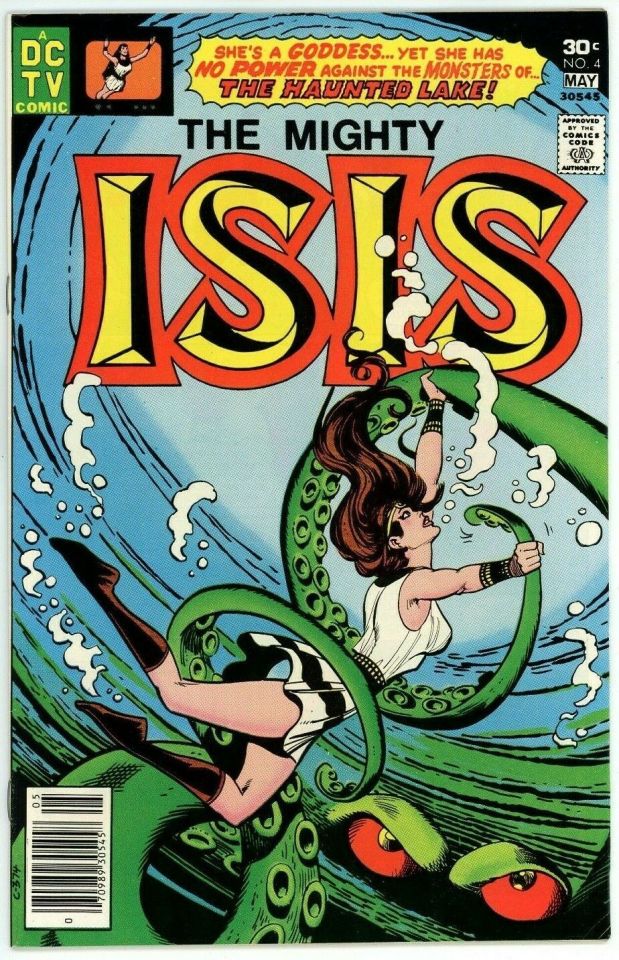
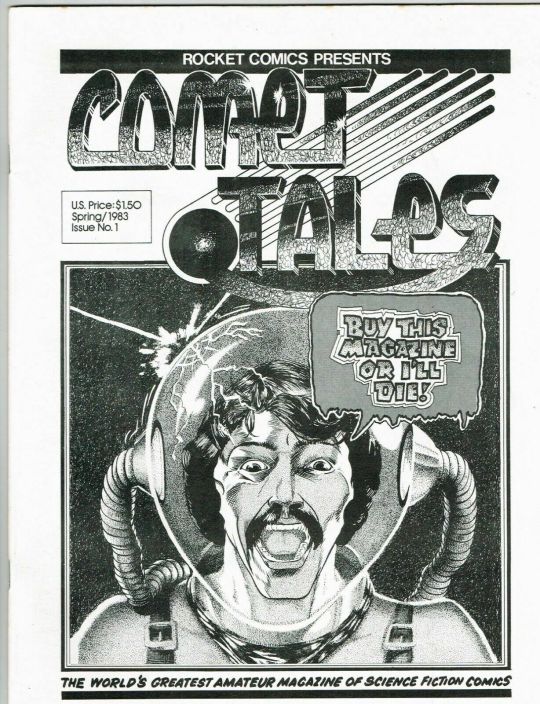


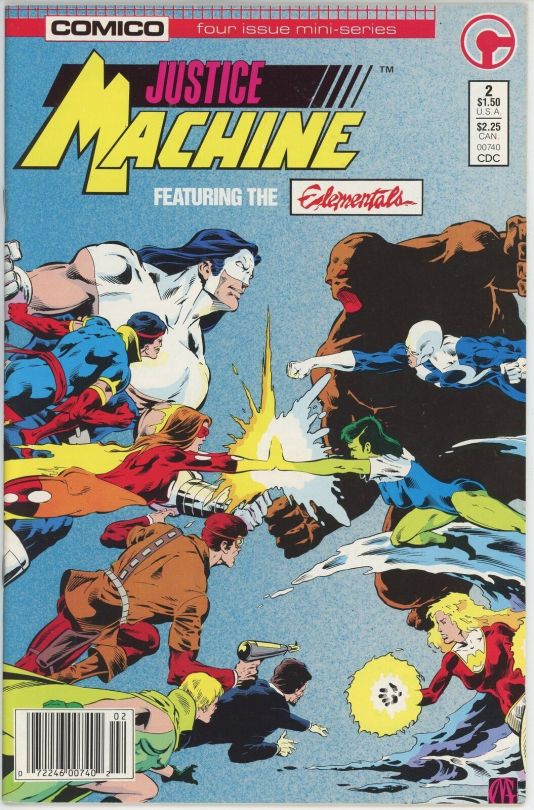
5 Random Comics
#Comics#5 Random#5 Random Comics#Spider-Man#Isis#Justice Machine#Comet Tales#Drunken Fist#Spider-Man And His Amazing Friends#Vintage#Art#Marvel Comics#Comico#DC Comics
22 notes
·
View notes
Text
I pulled the best April fools on the discord server
They have been trying for a very long time to make me a furry (and now they've switched to trying to make me trans) and none of it has worked
I have also started a new job where I work in a clean room and need to gown up every day
I just casually dropped that I had to go put my bunny suit on and left chat
They went nuts
And I sold it too. It's hard to type in the hand covering (nitrile gloves). It's way hotter then expected even with air conditioning (filtered air). The headpiece is messing up my hair (hairnet). The foot coverings are a bit awkward to put on (booties)
Told them they would get a picture when I got home since the place has no service
They were very VERY disappointed when they got this photo

I asked them if they thought it was kawaii
They were very mad
(A clean room gown is also known as a bunny suit)
185 notes
·
View notes
Text
The Story of KLogs: What happens when an Mechanical Engineer codes
Since i no longer work at Wearhouse Automation Startup (WAS for short) and havnt for many years i feel as though i should recount the tale of the most bonkers program i ever wrote, but we need to establish some background
WAS has its HQ very far away from the big customer site and i worked as a Field Service Engineer (FSE) on site. so i learned early on that if a problem needed to be solved fast, WE had to do it. we never got many updates on what was coming down the pipeline for us or what issues were being worked on. this made us very independent
As such, we got good at reading the robot logs ourselves. it took too much time to send the logs off to HQ for analysis and get back what the problem was. we can read. now GETTING the logs is another thing.
the early robots we cut our teeth on used 2.4 gHz wifi to communicate with FSE's so dumping the logs was as simple as pushing a button in a little application and it would spit out a txt file
later on our robots were upgraded to use a 2.4 mHz xbee radio to communicate with us. which was FUCKING SLOW. and log dumping became a much more tedious process. you had to connect, go to logging mode, and then the robot would vomit all the logs in the past 2 min OR the entirety of its memory bank (only 2 options) into a terminal window. you would then save the terminal window and open it in a text editor to read them. it could take up to 5 min to dump the entire log file and if you didnt dump fast enough, the ACK messages from the control server would fill up the logs and erase the error as the memory overwrote itself.
this missing logs problem was a Big Deal for software who now weren't getting every log from every error so a NEW method of saving logs was devised: the robot would just vomit the log data in real time over a DIFFERENT radio and we would save it to a KQL server. Thanks Daddy Microsoft.
now whats KQL you may be asking. why, its Microsofts very own SQL clone! its Kusto Query Language. never mind that the system uses a SQL database for daily operations. lets use this proprietary Microsoft thing because they are paying us
so yay, problem solved. we now never miss the logs. so how do we read them if they are split up line by line in a database? why with a query of course!
select * from tbLogs where RobotUID = [64CharLongString] and timestamp > [UnixTimeCode]
if this makes no sense to you, CONGRATULATIONS! you found the problem with this setup. Most FSE's were BAD at SQL which meant they didnt read logs anymore. If you do understand what the query is, CONGRATULATIONS! you see why this is Very Stupid.
You could not search by robot name. each robot had some arbitrarily assigned 64 character long string as an identifier and the timestamps were not set to local time. so you had run a lookup query to find the right name and do some time zone math to figure out what part of the logs to read. oh yeah and you had to download KQL to view them. so now we had both SQL and KQL on our computers
NOBODY in the field like this.
But Daddy Microsoft comes to the rescue
see we didnt JUST get KQL with part of that deal. we got the entire Microsoft cloud suite. and some people (like me) had been automating emails and stuff with Power Automate

This is Microsoft Power Automate. its Microsoft's version of Scratch but it has hooks into everything Microsoft. SharePoint, Teams, Outlook, Excel, it can integrate with all of it. i had been using it to send an email once a day with a list of all the robots in maintenance.
this gave me an idea
and i checked
and Power Automate had hooks for KQL
KLogs is actually short for Kusto Logs
I did not know how to program in Power Automate but damn it anything is better then writing KQL queries. so i got to work. and about 2 months later i had a BEHEMOTH of a Power Automate program. it lagged the webpage and many times when i tried to edit something my changes wouldn't take and i would have to click in very specific ways to ensure none of my variables were getting nuked. i dont think this was the intended purpose of Power Automate but this is what it did
the KLogger would watch a list of Teams chats and when someone typed "klogs" or pasted a copy of an ERROR mesage, it would spring into action.
it extracted the robot name from the message and timestamp from teams
it would lookup the name in the database to find the 64 long string UID and the location that robot was assigned too
it would reply to the message in teams saying it found a robot name and was getting logs
it would run a KQL query for the database and get the control system logs then export then into a CSV
it would save the CSV with the a .xls extension into a folder in ShairPoint (it would make a new folder for each day and location if it didnt have one already)
it would send ANOTHER message in teams with a LINK to the file in SharePoint
it would then enter a loop and scour the robot logs looking for the keyword ESTOP to find the error. (it did this because Kusto was SLOWER then the xbee radio and had up to a 10 min delay on syncing)
if it found the error, it would adjust its start and end timestamps to capture it and export the robot logs book-ended from the event by ~ 1 min. if it didnt, it would use the timestamp from when it was triggered +/- 5 min
it saved THOSE logs to SharePoint the same way as before
it would send ANOTHER message in teams with a link to the files
it would then check if the error was 1 of 3 very specific type of error with the camera. if it was it extracted the base64 jpg image saved in KQL as a byte array, do the math to convert it, and save that as a jpg in SharePoint (and link it of course)
and then it would terminate. and if it encountered an error anywhere in all of this, i had logic where it would spit back an error message in Teams as plaintext explaining what step failed and the program would close gracefully
I deployed it without asking anyone at one of the sites that was struggling. i just pointed it at their chat and turned it on. it had a bit of a rocky start (spammed chat) but man did the FSE's LOVE IT.
about 6 months later software deployed their answer to reading the logs: a webpage that acted as a nice GUI to the KQL database. much better then an CSV file
it still needed you to scroll though a big drop-down of robot names and enter a timestamp, but i noticed something. all that did was just change part of the URL and refresh the webpage
SO I MADE KLOGS 2 AND HAD IT GENERATE THE URL FOR YOU AND REPLY TO YOUR MESSAGE WITH IT. (it also still did the control server and jpg stuff). Theres a non-zero chance that klogs was still in use long after i left that job
now i dont recommend anyone use power automate like this. its clunky and weird. i had to make a variable called "Carrage Return" which was a blank text box that i pressed enter one time in because it was incapable of understanding /n or generating a new line in any capacity OTHER then this (thanks support forum).
im also sure this probably is giving the actual programmer people anxiety. imagine working at a company and then some rando you've never seen but only heard about as "the FSE whos really good at root causing stuff", in a department that does not do any coding, managed to, in their spare time, build and release and entire workflow piggybacking on your work without any oversight, code review, or permission.....and everyone liked it
#comet tales#lazee works#power automate#coding#software engineering#it was so funny whenever i visited HQ because i would go “hi my name is LazeeComet” and they would go “OH i've heard SO much about you”
63 notes
·
View notes
Text
in art my goals are to be as good at costume design as object head people & the guilty gear creative team. they've got it going on
#comet tales#might put some object head art on this blog#goodness knows this queue can always use more
1 note
·
View note
Text

I wish

The feature isn’t being removed for everyone at the same time. The contract Tumblr has with whoever the fuck it is ended on December 23 (I’m pretty sure at least) so it’ll be removed for everyone in the (hopefully) near future also happy new year
150K notes
·
View notes
Text

Grumpy, meet Sunshine.
Quote by @sstarbitss
#atla#avatar the last airbender#zuko#atla fanart#prince zuko#atla art#aang fanart#atla aang#avatar aang#aang art#aang#atla zuko#zuko art#zuko fanart#tales from the couch#Tales from the couch AU#atla modern au#modern au#HELLO HELLO I'D LIKE TO MAKE A STATEMENT#*ahem*#Zuko is hot in every single hairstyle he tries (yes even the Ponytail fight me)#Undercuts are inherently sexy (I will also fight you on this)#Zuko + Undercut = Sozin's Comet levels of hotness#That being said!#Aang is a sweet boy the sweetest of them all#He's such a cutie pie I love him so much#the gaang#Also yes they both have earrings#Zuko and Sokka may be Undercut Buddies™ but you just know they're part of the Cool Earrings Team founded by Aang#My precious precious boys
2K notes
·
View notes
Text
There is no one home
I don't have my computer
My phone is practically dead
And I've just eaten a very large burrito
It's time to binge all of delicious in dungeon on the TV in the living room with a hard cider and the couch folded out into a bed
105 notes
·
View notes
Text
the question of how to put the color into something using ms paint is a tricky one. because i don't have it in me to try digital painting, let alone with ms paint's poor excuse for brushes. block coloring is the classic but doesn't mesh perfectly with how i chose to give things outlines & whatnot. sometimes people color with bunches of lines/strokes like i imagine you would with colored pencils, which is a little bit like an inbetween for block coloring & painting-style. what i'll see done fairly often is colors in multiple blocks, different bands of the stuff according to the simple direction/distribution of light, but that would require me to consider a light source for what i create which. eek. is scary
#i Try when i go for my extra-realism (using pencil & paper) to convey light on my subject but that's extremely different to trying it out#with color & ms paint brushes#i don't have it in me to translate from real life -> pencil drawing -> digital colors#comet tales#digital painting seems so fun & realistic & impressionistic & whatnot but i don't. paint. in real life#until i take a fucking art class at school i feel like it's not what i want to pursue really#there's so many options more
0 notes
Text
Being at craft night, making gifts for coworkers while eating homemade ice cream while everyone talks about Taylor Swift and the host is cosy

You ever been in a state where you physically have no energy, but you're bored and socially understimulated so you kind of wish you could just invite people to come over like this:

92K notes
·
View notes
Text

If there is a thought behind those eyes it's not more than 4 words
19 notes
·
View notes
Text
half the reason i don't draw with my drawing tablet too often is that it's sorta old & finicky & in order for it to work the cord can't cross over itself and so i generally end up positioning my computer/the things on my desk sorta oddly for it to be useable
1 note
·
View note
Text
If you liked the poll, and you like musicals, why not give Ghost Quartet a listen?
youtube
#ghost quartet#Youtube#polls#it's got Rose Red#and her sister#who has a white-themed name#who go through fairy-tale retellings and the like#it is a circular story#also written by the guy who did Great Comet I think?
60 notes
·
View notes
Text

These guys are there too!
555 timer ICs are a kind of woodland beastie

you flip over a log and there's just a couple of these guys hanging out underneath
8K notes
·
View notes
Text
Move over 2000 model year Ford Ranger pickup truck, I have just found my new favorite truck and it's whatever this thing is
youtube
Fuck learning to drive stick shift let me learn to drive this. You bet your ass I would use this to go grocery shopping
14 notes
·
View notes

