#a better HD version is available on Twitter
Explore tagged Tumblr posts
Text

#good omens#aziraphale#crowley#ineffable husbands#aziracrow#illustration#illustrator#procreate#digital art#fanart#my art#(you can use it as your own lock screen if you want to#a better HD version is available on Twitter
28K notes
·
View notes
Text
How to Archive VODs and Clips
Whether you want to download VODs and/or clips for your own records or because you’d like to share them online, knowing how to archive things is handy, especially when so many streams become lost media once they’re deleted off Twitch and/or YouTube.
Here are a few programs that I use for Royal Archivist!
—
Of all the programs on this list, my personal favorites / the ones I most strongly recommend are Cobalt and Twitch Downloader! (When all else fails, OBS is also a good backup).
Cobalt

Cobalt has gained a lot of popularity the past few months, and for good reason! It's a very reliable, extremely user-friendly website that lets you save videos in MP4 formats, convert them into MP3 formats, or video-only without sound.
Cobalt is currently compatible with: BlueSky, Dailymotion, Facebook, Instagram, Loom, OK, Pinterest, Reddit, RuTube, SnapChat, SoundCloud, Streamable, TikTok, Tumblr, Twitch, Twitter, Vimeo, VK, Xiohongshu, and YouTube.
Twitch’s built-in download feature
If you’re downloading your own clip, this is the easiest method to use
First, navigate to your clips page.
To do this, click on your Twitch icon and go to “Creator Dashboard.” There will be a row of icons on your left - click the fifth button from the top (the one above the settings icon) and click on the link that says “Clips.”
At the top of the page, click on “Clips I’ve Created” and you should see a list of every clip you’ve ever made (regardless of whether or not you’ve published them, the clips are there!)
If you're having trouble, you can also type: https://dashboard.twitch.tv/u/ YOUR USERNAME HERE /clips/created
Click on the share button, and the list shown in the photo below will pop up.
After you click on the “Download” button (for landscape or portrait), a new tab will open up with the clip (which will autoplay, so heads up if you have your volume turned up high!)
Right click on the video and click “Save Video As”

That’s all there is to it! Please keep in mind that Twitch’s download function only works for clips you’ve made! You cannot use it to download VODs, or other people’s clips.
Twitch Downloader

Twitch Downloader is by far the BEST Twitch download program I have ever used. I’ve used several different ones, some which have broken because of Twitch’s updates, others which have fallen into disrepair because their creator no longer updates the program, but this one has been working consistently for me for a little over a year now. I’ve kept it very close to my chest because I’m terrified it’ll stop working one day, but it’s better to share resources than horde them out of fear.
Pros:
HD quality for all downloads! Whatever quality the stream was, that’s the quality the download will be (unless you adjust anything in the settings).
The best feature of this program is you can adjust how much you want to clip! Only want a 30 second clip from a 6 hour VOD? You can specify the section you want to download so long as you know the timestamps where you want the clip to start and where you want it to end.
You can download entire VODs.
When saving the file, it will automatically enter the original name of the stream and the stream date. (You can change this, but it’s very handy when you’re downloading an entire VOD and not a section of one).
It will automatically prompt you to update it when a new version has been released. (You do have the option to opt out of this, if you want).
There are a lot of other features available, however, I’ve never tried any of them so I can’t say how well they work. The Github page has a lot of examples and a Q&A section though, so check that out if you’re curious!
On the rare occasion that the program encounters issues, it's easy to use a past version, and the creators are quick to release new updates that resolve any problems. As of today (February 21, 2025) the latest version is currently 1.55.2, which updated last week.
Cons:
Sometimes when you click “Get Info” it won’t immediately load the VOD. This is pretty easy to solve by just restarting the program, so it’s not a huge issue imo.
You can’t preview clips before you download them, so you need to know the exact timestamps you want.
You can’t download VODs that are privated or no longer on Twitch.
How to use:
Download Twitch Downloader from Github and install the version that works for your computer. (In this case, I would download the GUI Windows-x64.zip version. Make sure you’re downloading the GUI version if you want a user-friendly version of this program).
Enter the URL of the VOD you’d like to download.
You can adjust the quality of the video and the length. If nothing is specified in the “Crop Video” section, it will download the entire VOD.
Once you’re ready, click the “Download” button and you’re good to go!
Open Video Downloader

If you’ve ever wanted to download any kind of video, I’m sure you’ve heard of Youtube-dl. There are different versions of this program, but some of them are a bit finicky and if things stop working, it can be difficult and frustrating trying to figure out what went wrong and how to fix it — which is why I recommend this program.
Open Video Downloader, aka youtube-dl-gui, is one of the best video downloaders I’ve ever used. It’s basically Youtube-dl with a Graphical User Interface (GUI) that makes the program very easy for anyone to use.
Pros:
No coding knowledge required! VERY user-friendly.
The creator fixes user issues very quickly! Whenever the program experiences a problem, a new update is released within 24 hours.
It can download videos from pretty much all major social media platforms, including Youtube, Twitter, Tumblr, Twitch clips, Instagram, and more.
Cons:
You can’t adjust the length of what you want to download. If you want to download a 2 minute section from a 5 hour Youtube VOD, you’ll have to download the entire video.
On rare occasions, I’ve had issues where it cannot download an unlisted Youtube video. There are sometimes ways to get around this, but it’s a pain and usually not worth the effort.
How to use it:
Download the latest version of the program from GitHub. Scroll all the way down to “Assets” and select the version that’s right for your computer. (For example, I use Windows, so I would download the .exe file).
Once you’ve installed it, you can start downloading things! For this example, let’s say I want to download Quackity’s “Welcome to the QSMP” video. All I need to do is copy the link and paste it into the white box at the top of the program.
Once that’s done, you should see the video pop up in your download queue. You can queue multiple videos to download at once (you can also download entire playlists too). When you’re ready, click the green download button on the bottom right (as shown in the picture below) or if you only want to download one specific video from your queue, click the download button (circled in red) next to the video.
You can adjust the quality of the video you want to download, and in theory you can choose whether to download just the audio or just the video of a video, but personally that’s never worked for me. That might just be a me issue though.
If you’d like to change where your videos are saved to, click the Folder button (circled in yellow) and choose a download destination. If nothing is chosen, it will default to your Downloads folder.

There are ways you can customize this program, but like I said earlier, this program is very very easy to use and does not require any tinkering whatsoever. You open it, download what you want, then close it. Nice and simple!
Other Recommendations
OBS is a good backup when all else fails! I have to use OBS pretty frequently for YouTube VODs, since there aren't a lot of tools that let you clip parts of a YouTube video (and I'd rather not download an entire 7 hour long VOD for a 30 second clip). There are already a lot of good tutorials out there explaining how to use OBS, so I recommend poking around and seeing what works best for you. If you're new to video downloading / archiving things, I'd still recommend starting with some of the tools I mentioned above first.
I’d recommend making a folder on your computer for clips. I find it very helpful to name all my files with this method: [Stream date] Streamer name - Something that helps me remember what this clip is about / something that will help me find it later, or a quote.
Example: [2-6-24] Mike - I hate capitalism
If you’ve got a significant amount of clips on your computer, I’d recommend backing them up and/or saving them to an external harddrive!
That’s about it! I apologize if I’ve missed any steps, but hopefully everything is more or less easy enough for folks to understand! I’m someone who does not like downloading random programs onto my computer and I’m very paranoid about cyber security, but I’ve used these programs for over a year now, and they’re very reliable and trustworthy. 10/10, I recommend both of them.
Lastly: if anyone has a recommendation for good Youtube clip downloaders, please let me know! I haven’t found any good programs that let me specify how much of a Youtube video I’d like to download, and I am suffering. Help your friendly neighborhood Archivist so I can share more clips from the early days of QSMP.
#Twitch#Resources#FAQ#This post is brought to you by me teaching my coworker about Cobalt today#Coworker: Wow this is amazing! How did you learn all this stuff?#Me: I edit a lot of goofy gay cubito clips ∠( ᐛ 」∠)_#I didn't tell her that but I'm pretty honest about my fandom hobbies when people ask me directly lol#I've put so many sideblog shenanigan things on my resume#I ran a character design blog for like... 5 - 7 years or so?#and I still have stuff from that in my portfolio#Literally any ''silly'' fandom thing you do can be used for your resume#You just need to know how to phrase it#It was very funny when one of my past bosses looked me dead in the eye and said ''You're kind of a nerd aren't you?''#It made me laugh#I'm more of a geek than a nerd but I wear both titles proudly#Anyways that's your RA fun fact of the day#I've posted this before (as an addition to one of Bell's posts) but that one's a tiny bit out of date now#So here's a (slightly) more updated version
395 notes
·
View notes
Text

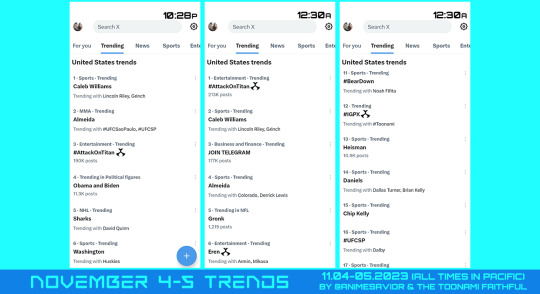
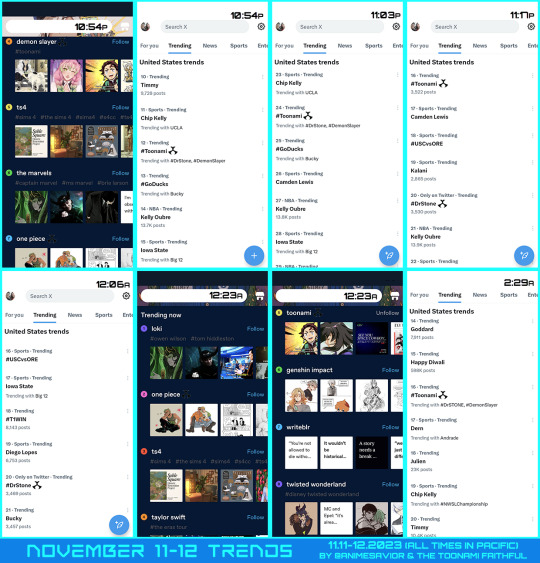

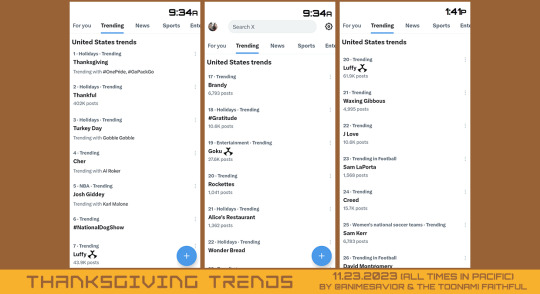
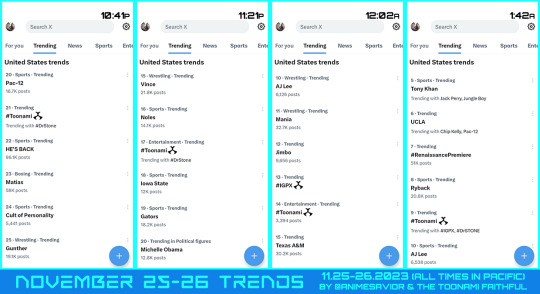
“Intruding on one soul is something I won't allow. This trespassing of yours shall not stand!”
- Tanjiro Kamado, Demon Slayer: Mugen Train (Ep. 04)
The Toonami Trending Rundown for November 2023. After two years of being stuck in “Crunchyroll Jail”, Demon Slayer has finally returned to the better cartoon show to premiere the highly acclaimed Mugen Train arc. And it’s not alone, as Dr. Stone has also returned to resume the second half of the 3rd season, the New World, while IGPX returns to the lineup for the first time in 10 years, as Discotek releases an HD Remaster of Toonami’s first original series.
November 4-5 was a post-Halloween marathon night, as Toonami re-aired Part 1 of Attack on Titan: The Final Chapters, in addition to the first two episodes of IGPX due to the extra hour the block got due to the end of Daylight Savings. In terms of trending, both shows trended in the USA, although the former got some assistance as Part 2 was just released in Japan and on simulcasting. For the night of November 11-12, the premiere night of Demon Slayer and Dr. Stone, #Toonami trended in the USA alongside Demon Slayer and Dr. Stone. #Toonami also trended on Tumblr alongside Demon Slayer and One Piece. On November 18-19, #Toonami trended in the USA on Twitter and on Tumblr, while Demon Slayer and Dr. Stone both trended in the US. And on November 25-26, #Toonami trended in the USA alongside Dr. Stone and IGPX.
The feature for November 11 was a new ID bump made by The Foreign Correspondents' Club. You can check it out below.
The feature for November 18 was a game review of Sea of Stars, a role-playing video game by Sabotage Studio that is available on modern platforms. TOM and SARA have called it a modern-day rendition of the classic Chrono Trigger video game.
youtube
And for November 25, Toonami aired another new ID bump featuring TOM and SARA trying out an explosive new weapon, this time from MoreFrames AnimationCo.
With Demon Slayer finally back on the lineup, Toonami has plenty of Demon Slayer to catch up on. Demon Slayer’s Mugen Train arc is only 7 episodes long, given it’s a TV version of the hit Mugen Train film. But there is also the Entertainment District Arc, which will be an addition 11 episodes in length to complete season 2. Followed by the 11-episode Swordsmith Village Arc that makes up season 3. During the Aniplex panel on Saturday morning at Anime NYC, it was announced that the Entertainment District Arc will also be making its way to Toonami on January 13, following the completion of Mugen Train.
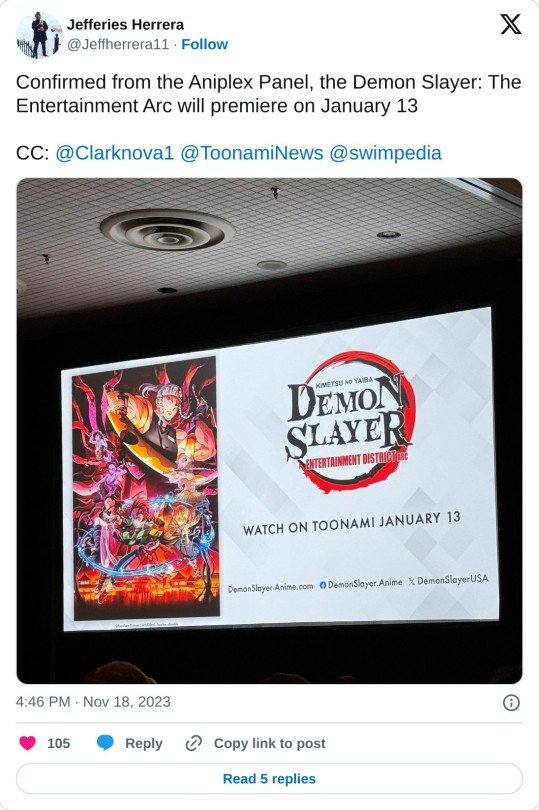

Demon Slayer fans will have plenty more to celebrate in the future, as the official Kimetsu no Yaiba Japanese website has already confirmed that a fourth season is in production, to cover the Hashira Training arc. Additional details are to be revealed on December 10.
When it rains, it pours, and with Toonami rekindling relationships with Aniplex (and potentially all of Sony-Crunchyroll LLC), Aniplex USA has announced on Friday at Anime NYC this weekend that a second show is also on the way for the better cartoon show. Lycoris Recoil, an original anime series directed by Shingo Adachi, the character designer and chief animation director of Sword Art Online, will be joining the Toonami lineup on January 20, as the first new acquisition in the 2024 calendar year.


Luffy from One Piece made his debut on the Macy’s Thanksgiving Parade this year, as he had his own float parading down the streets of New York City for the very first time. Anime was well represented, as he was joined by a Goku float from Dragon Ball Super, as well as a Christmas themed Pikachu and Eevee float from Pokémon. Unfortunately, Luffy’s hat would deflate after it got snagged by a tree branch due to strong winds in the area. The float was still able to fly and would later be showcased on the NBC broadcast, albeit with Luffy’s straw-hat looking like a bucket hat as a result of the tear and partial deflation.
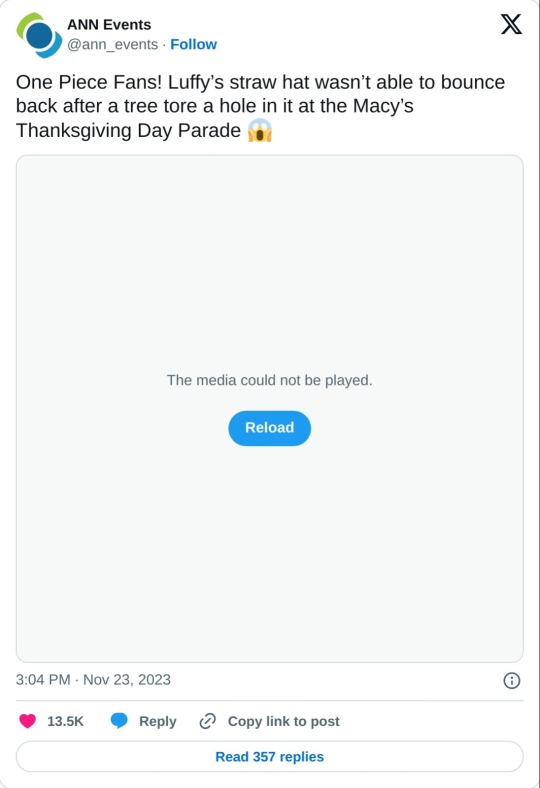
Finally, Toonami has announced marathon nights for Christmas and New Year’s as the block winds down with the year coming to a close. For Christmas week on December 23, Toonami will air all 7 episodes of Dr. Stone: New World Part 2 it has aired to that point from Midnight to 3:30 a.m. EST. While for New Year’s week on December 30, Toonami will air all 7 episodes of Demon Slayer’s Mugen Train arc from midnight to 3:30 a.m.
Until next time, we hope you all had a Happy Thanksgiving, congrats to the Texas Rangers for winning the World Series, and see you again next week as always.
Legend: The shows listed are ordered based on their appearance on the schedule. Show trends are listed in bold. The number next to the listed trend represents the highest it trended on the list (not counting the promoted trend), judging only by the images placed in the rundown. For the Twitter tweet counts, the listed number of tweets are also sorely based on the highest number shown based on the images on the rundown.
November 4-5, 2023 Trends
United States Trends:
#Toonami [Trended with #IGPX]
#AttackOnTitan [#1]
Eren (From Attack on Titan) [#6]
Armin (From Attack on Titan) [Trended with Eren]
Mikasa (From Attack on Titan) [Trended with Eren]
#IGPX [#12]
Tweet Counts:
#AttackOnTitan [213k tweets]
November 11-12, 2023 Trends
United States Trends:
#Toonami [#12]
#DemonSlayer [Trended with #Toonami]
#DrStone [#20]
Tweet Counts:
#Toonami [3,522 tweets]
#DrStone [3,469 tweets]
Tumblr Trends:
#Toonami [#5]
#DemonSlayer [#4]
#OnePiece [#2]
November 18-19, 2023 Trends
United States Trends:
#Toonami [Trended with #DrStone]
#DemonSlayer [Trended with #DrStone]
#DrStone [#15]
Tweet Counts:
#DemonSlayer [3,669 tweets]
Tumblr Trends:
#Toonami [#3]
November 25-26, 2023 Trends
United States Trends:
#Toonami [#9]
#DrStone [Trended with #Toonami]
#IGPX [#13]
Tweet Counts:
#Toonami [3,394 tweets]
If you wish to send me a tip for the work on the trending rundown, donations can be sent to PayPal.Me/DanielLimjoco. All proceeds will be used to help pay for my cable bill and other materials that make this trending rundown possible.
Only Toonami on [adult swim] on Cartoon Network.
#toonami#adult swim#cartoon network#toonami trending rundown#demon slayer#kimetsu no yaiba#dr. stone#attack on titan#shingeki no kyojin#igpx#one piece#luffy#goku#eren#mikasa#armin#Youtube
3 notes
·
View notes
Text
Increasing Use of Social Media To Augment Webgame Demand Globally
Smartphones and tablets of contemporary times feature higher speeds, larger screens, better processors, and high definition (HD) displays, owing to which, they have become feasible for gaming from any location and at any time. These devices also feature high configurations, which support all types of games. Additionally, the rapid advancements in the mobile communication sector are enabling gamers to play online games without any graphic or speed issues. Besides, the rising penetration of 4G and 5G is also assisting players in playing online games on smartphones, with few connectivity issues.

In addition, the surging use of social media, owing to the increasing internet and smartphone penetration, also help the webgame market progress at a CAGR of 5.7% during 2020–2030. According to P&S Intelligence, the market was valued at $3.5 billion in 2019 and it is expected to generate $6.5 billion revenue by 2030. Webgame developers are using social media platforms, such as Instagram, Twitter, and Facebook, to market their products and lure more customers. For instance, Zynga Inc. offers Spades Plus, Farmville, Crazy Kitchen, Hit It Rich, and 101 Okey Plus on Facebook.
Currently, players are opting for sports games, arcade, MMORPG, first-person shooter, and real-time strategy games, which are available in free-to-play and pay-to-play models. In the coming years, the free-to-play model will be preferred over the pay-to-play model as developers do not charge customers for such games and instead, monetize their products through advertisements. For example, Tencent Holdings Ltd., one of the leading webgame developers, is pushing its microtransaction-based games online to increase its revenue.
At present, people within the age group of 25–34 years are the prominent users of real-time, scenario-based, and turn-based webagames due to a substantial surge in their income. Additionally, the surging number of women players within this age bracket, owing to the growing usage of smartphones and the internet, is expected to expand the user base of browser-based games. Additionally, webgames have also become popular among people belonging to 13–17 years, 18–24 years, 35–54 years, and above 55 years age groups.
In recent years, webgame developing companies have focused on launching new games to attract more gamers. For instance, in June 2018, Altigi GmbH (Goodgame Studios) launched EMPIRE: Millennium Wars on the web, which is a strategic game where players have to create their own base, train their units, and command them in action. Likewise, in November 2018, Bytro Labs GmbH introduced a new version of Supremacy 1914, a game based on the First World War. It is a free-to-play real-time strategy browser game that allows users to deploy numerous strategies to compete with others.
Geographically, the Asia-Pacific (APAC) region dominated the webgame market in the recent past, and it is expected to adopt webgames at the highest rate in the foreseeable future. This can be ascribed to the surging penetration of smartphones, tablets, personal computers (PCs), and the internet and the mounting consumer expenditure. For instance, the World Bank estimates that 71% of the Chinese population and 41% of the Indian population were internet users in 2020 and 2019, respectively. Moreover, the presence of a vast gaming population also fuels the adoption of webgames in the region.
Thus, the escalating use of smartphones and rising penetration of social media are expected to propel the adoption of webgames across the world.
#Webgame Market Share#Webgame Market Size#Webgame Market Growth#Webgame Market Applications#Webgame Market Trends
0 notes
Video
youtube
How to Resolve Hulu App Not Working on LG Smart TV ?
https://smarthomeapt.com/63-resolve-hulu-app-not-working-on-lg-smart-tv-try-these-fixes
Below are 21 fixes to try in resolving issues with Hulu on your LG Smart TV:
1. Restart your LG Smart TV: A simple reset can refresh the software and components in your TV to fix temporary glitches. Turn off your LG TV and unplug the power cable for 2-3 minutes. Plug back in and turn on the TV. The restart should reset any frozen apps or memory issues that were affecting Hulu.
2. Restart your Wi-Fi router: Resetting your Wi-Fi router restarts your internet connection and can resolve many connectivity issues with streaming devices. Locate the reset button on your router and press and hold for 5-10 seconds until the router restarts. Wait a couple minutes for it to fully reboot before trying to stream Hulu on your LG TV again.
3. Connect your TV to the router via Ethernet cable: For optimal streaming, use a wired Ethernet connection between your LG TV and Wi-Fi router. Ethernet provides faster, more stable connectivity which can fix buffering and quality problems when streaming on Wi-Fi.
4. Upgrade to a faster internet plan: Hulu recommends at least 3 Mbps for standard streaming and 8 Mbps for HD quality. Faster plans like 10-50 Mbps will provide better performance. Contact your internet service provider to upgrade to a faster plan.
5. Check for system updates on your LG TV: Software and security updates for your LG Smart TV often contain bug fixes and compatibility updates for streaming apps. Check if any updates available for your specific LG TV model. Install the latest updates which may contain a fix for issues affecting Hulu connectivity.
6. Update the Hulu app: An outdated Hulu app can sometimes cause streaming problems. Go to the LG Content Store on your TV and see if there is an available update for the Hulu app. Install the update which will provide the latest bug fixes and improve compatibility with the Hulu service.
7. Sign out and re-sign into the Hulu app: Signing out of the Hulu app on your LG TV and then signing back in can refresh your login info and account status to resolve connectivity errors. Open the Hulu app, go to Settings and select Sign Out. Then open the Hulu app again and sign back in with your Hulu account email and password.
8. Double check your Hulu login info: Make sure you are entering the correct email address and password associated with your Hulu account when signing in. Incorrect login info will prevent you from accessing your Hulu account and streaming library on LG TV.
9. Disable content filters on your Hulu account: Age-based content controls or other restrictions enabled in your Hulu account settings could block some content from streaming. Log into Hulu.com and disable any filters or parental controls you have set up. This may resolve issues streaming certain types of content on your LG TV.
10. Delete and reinstall the Hulu app: Deleting the Hulu app on your LG TV and reinstalling the latest version can refresh the software and fix any issues with the current install. Your Hulu account login details and preferences will remain intact. Go to the LG Content Store, select Delete under the Hulu app icon and confirm deletion. Then re-download the Hulu app to get a fresh install of the latest version.
11. Restart your LG TV and launch Hulu: Restarting your LG Smart TV and then immediately launching the Hulu app can sometimes help resolve connectivity issues. The restart refreshes the software and memory, and launching Hulu right away helps re-establish communication between the app and Hulu's servers.
12. Check Hulu's service status: There may be temporary server issues or outages on Hulu's end that are preventing streaming to LG TVs and other devices. Follow @hulu_support on Twitter or check https://help.hulu.com/s/ for posts about any known issues with Hulu's service. Usually service is restored within a few hours but try streaming on your LG TV again once Hulu's status shows all services operational.
13. Remove and re-add your Wi-Fi network: Removing your Wi-Fi network from the list of connections on your LG TV and then re-adding it can reset the network settings and password to potentially improve connectivity. Go to Settings - Network and select your Wi-Fi network. Remove the network, then select Add Wi-Fi and re-enter the network name and password to reconnect.
14. Lower video quality to reduce buffering: If you have a slower internet connection, higher resolution video streams can cause connectivity issues. Go to Settings within the Hulu app and select Stream Quality. Choose either Medium or Low quality which uses less bandwidth so your internet connection can handle streaming with less buffering or freezing. You can set quality back to Auto or High once streaming stabilizes.
15. Check router firewall settings: Firewall security settings on your Wi-Fi router could potentially block access to Hulu's streaming servers. You may need to configure your router's firewall to open certain ports required for Hulu connectivity. However, adjusting router firewall settings is advanced and could make your network less secure if done incorrectly. Contact Hulu support for guidance, or your internet service provider may be able to help configure necessary firewall ports to allow Hulu streaming to your LG TV.
16. Reset your LG Smart TV to factory settings: Resetting your LG TV to initial factory settings refreshes the operating system and apps and can fix software related issues. Go to the General settings menu, select "Reset to Initial Settings" and follow the on-screen prompts. This will reset your LG TV to default settings while retaining your personal content and accounts. After restarting the TV, re-connect to the internet, sign in to streaming apps and they should work normally.
17. Check for LG TV software updates again: LG periodically releases software and security updates for their Smart TVs to improve performance and fix known issues. Even if you checked for updates recently, it's possible a new update was released that corrects the problem with Hulu. Go to the General settings, select "About this TV" and then "Check for Updates" to search for the latest updates for your LG TV model. Install any available updates which may resolve issues with Hulu and other apps.
18. Contact your internet service provider: If you've tried multiple solutions to fix Hulu but the issue seems to be related to connectivity, contact your ISP for help. Explain the problem streaming Hulu on your LG Smart TV. They can check for any issues with your router, modem or internet plan that could be impacting connectivity between devices. They may perform remote diagnostics, send a technician if needed and optimize your internet settings to improve streaming.
19. Check other streaming services on your TV: To determine if the issue is specifically with the Hulu service or app, try accessing other streaming apps like Netflix, YouTube, etc on your LG TV. If other apps are working well, it indicates the problem may lie with Hulu. Contact Hulu support for further help fixing issues accessing and streaming their content. If no streaming services work, it points to a larger connectivity or software problem with your LG TV that needs troubleshooting.
20. Try streaming Hulu on another device: If possible, try accessing Hulu on another streaming device you have, like a Roku, Fire TV, smartphone or laptop. If Hulu is streaming properly on other devices, it indicates the issue may be specific to the Hulu app or software on your LG Smart TV. You'll need to troubleshoot your LG TV further. But if Hulu doesn't work on any device, it points to a temporary issue with Hulu's service or your Wi-Fi connection that needs resolving.
21. Contact LG customer support: As a last resort, you may need to get help from LG's technical support at https://www.lg.com/us/support/contact to determine if there's a hardware or software problem with your Smart TV affecting Hulu connectivity. Contact LG support via phone, online chat or through social media channels like Twitter. Provide details about your LG TV model, current software version and explain the steps you've tried so far to fix issues with Hulu.
0 notes
Text
Update: I’ve been able to upload Nowhere Boys: the Book of Shadows at last! The link below still works, so now you’ll find all 4 series/seasons plus the movie there. There still aren’t unfortunately highest quality versions of S4, but as I said that’s alright, the versions available are good. And it’s still okay to share these posts and the link.
I had to get the movie from a different source than the episodes, and although it’s still high-quality and mostly HD, there are a couple of places where the quality drops a little or it behaves slightly strangely (fewer since I edited it!). The subtitles for book of shadows are heavily edited by me, colour coded by speaker (or the main/more important characters anyway) and I used non-standard colours to do a colour per speaker, and it might be that this makes them less useful so if this is the case, please let me know and I’ll make a version without colours, or at least with only standard colours. I also don’t know if the colours will even show up, depending on what player you’re using (they only worked for me in vlc player and the embedded player in the subtitle editing programme I used).
(Redo 1 of the Nowhere Boys drive link addition to my last Nowhere Boys post as a separate post in hopes at least one version will find people because the reblog doesn't show up, this one with the link)
If anybody in the Nowhere Boys fandom (or otherwise, it's a good show) hasn't seen some or all of Nowhere Boys and would like to, or has seen it but wants to have the episodes to keep, I now have Series(seasons) 1-4 uploaded to a Google Drive (and I'm working on Book of Shadows/the movie, there's a folder for it but it's not in it yet, it will be when I can get everything sorted with it). Here's the link (hopefully Tumblr won't eat this post):
Nowhere Boys
If this post does get eaten, there will be another post without the link and people will have to message me for it, I guess. Or if there's enough demand I could post it in my bio or something?
Also, if the post doesn't get eaten and people actually see it:
it's okay to reblog this post (and the other versions) if you want/think it will find other fans (or I guess share the link without my post, I'd appreciate if you'd please let me know if you're doing that but obviously I can't make you).
for reasons unknown to me, the video quality of series 4 (apart from episode 1, weirdly, which is as high-quality as series 1-3) is a bit worse than the previous series even at maximum, although still very watchable. If they (by which I mean the BBC because I've got the main series from the iPlayer) do ever post better versions, I'll get them and replace the current ones, but as it is, those are okay and certainly better than nothing/some other sources.
I've included the (English) subtitles with everything, in case anybody else wants them (just .srt files at the moment, although I think I could maybe also get different file versions, like .ttml, if that's wanted/needed for translation/whatever other reason).
I did this for a Twitter groupchat of fans (not very active anymore but if anybody wants to join we'd be happy to welcome you), but I thought it might get to a slightly wider audience here and it wouldn't hurt me to offer it to more people.
#nowhere boys#nowhere boys abc#nowhereboys#nowhere boys bbc#bbc iplayer#abc me#cbbc#bbc#felix ferne#jake riles#sam conte#andy lau#ellen o'donnell#heath buckland#niccolina pandelis#nicco pandelis#luke hamill#jesse banda#dougie baldwin#matt testro#rahart adams#joel lok#darci mcdonald#joe klocek#luca sardelis#kamil ellis#jordie race-coldrey#nowhere boys two moons rising#nowhere boys battle for negative space#nowhere gang
127 notes
·
View notes
Text
Sonic exe 2 game download

Fnf Vs S 2 Minus Hottler - Fnf Games.
Download Sonic.EXE - MajorGeeks.
Sonic.EXE - The Game - Game Jolt - Games for the love of it.
Vs. Sonic.EXE V2 by BeafBlaster.
FNF VS Sonic EXE 2.0 Psych Engine Port (Friday Night Funkin.
Update to my fnf multiplayer modpack ( V2.
Sonic 2 Gamejolt - hubteam.
S and temporary nightmare by TFES Games.
Fan Games - Sonic Metropolis.
FNF S Test 4.0 by Bot Studio.
Sonic.EXE - Play now online! | K.
Friday Night Funkin FNF Vs Sonic Exe Mod Sound Test Codes 2.0.
Sonic 2 Hd Apk Gamejolt - downlload.
Fnf Vs S 2 Minus Hottler - Fnf Games.
Listen to SONIC.EXE game music, a playlist curated by SONIC.EXE on desktop and mobile. It doesnt work for linux or macos due to the fact that the Dev was stupid enough to just tick all the boxes of what it works on but in actual fact it only downloads an exe file. Reply. tutunoson4 211 days ago (+1) no works for Mac. Reply. tank523542534 216 days ago. i think so.
Download Sonic.EXE - MajorGeeks.
8.8. Sonic the Hedgehog 2 featuring Sonic and Tails Sonic and Miles "Tails" Prower are on an adventure. Help them collect the precious gold rings while engaging various monsters. This is a hugely popular video game for the Sega Megadrive and was originally released in December 1992. The recognizable Sega registered trademark and awesome sound. A recreation of the Sonic.EXE game from 2012, this remake brings the exact content as the original but in widescreen, improvements, the original Sonic.EXE voice, all secret zones, and if you thought that wasn't enough, this remake has 2 parts, the first half is the original Sonic.EXE and the second part is a remaster of ROUND2.EXE.
Sonic.EXE - The Game - Game Jolt - Games for the love of it.
Jan 18, 2022 · So now just scroll down, Play online, Download, and learn more about this character, Enjoy! Play Sonic.EXE Games Online. We have done the hard work and compiled the best fan created Sonic.EXE games you can play in your web browser (Chrome, Firefox, IE, ect) online. These games are flash compatible and will work with PC’s, MAC’s or Chromebooks.
Vs. Sonic.EXE V2 by BeafBlaster.
Description. Have fun playing the amazing Sonic the Hedgehog 2 game for Sega Genesis. This is the USA version of the game and can be played using any of the Megadrive emulators available on our website. Download the Sonic the Hedgehog 2 ROM now and enjoy playing this game on your computer or phone. This game was categorized as Platform on our.
FNF VS Sonic EXE 2.0 Psych Engine Port (Friday Night Funkin.
Game Eggman is a character created by Twitter user FFrooby. He was created on December 5th, 2021. Game Eggman is a version of Dr. Eggman from a fictional Sonic Advance ROM hack where he is possessed by an alien spirit. He aims to take over the world, as always, but his violent nature is exponentially increased by the force inhabiting him. During an experiment in the Cosmic Angel Zone, Dr. Play the classic arcade game with modern video game controllers! SONIC THE HEDGEHOG 2 TRIVIA - This is the most complete version of Sonic The Hedgehog 2 to date, complete with widescreen, 60FPS action, and a remastered soundtrack! - Sonic's classic Spin Dash move was first featured in the Sonic the Hedgehog 2 game!.
Update to my fnf multiplayer modpack ( V2.
Play S, Download and Share now on SoundBoardGuy! Discover other and other sound effect, sound buttons and meme buttons unblocked.... PLAY S Meme Sound Effect for Soundboard. 3. 0. 2. 3. 2. 0 Copy URL Download MP3 Get Ringtone. Uploaded by:. About Press Copyright Contact us Creators Advertise Developers Terms Privacy Policy & Safety How YouTube works Test new features Press Copyright Contact us Creators.
Sonic 2 Gamejolt - hubteam.
Comment by i like mario games. ooooo yeah green hill zone. 2022-04-13T22:39:41Z Comment by MartyTheBoi. You know. This is actually probably Better than triple trouble in my opinion. 2022-04-13T12:15:53Z Comment by S YOU CANT RUN=) 2022-04-12T14:44:05Z. Users who like Vs. Sonic.EXE FNF Mod (Update 2.0) - You Can't Run; Users who. 🎮 Official sequel of Sonic.Exe: The Spirits of Hell Round 1. Help Amy, Cream and Sally to survive this nightmare and escape from Exeller and his bloodthirsty copies. Luckily, one person will help.
S and temporary nightmare by TFES Games.
A downloadable game for Windows. a mod) More information. S Nightmare Beginning A downloadable game for Windows You went to your computer and found a sonic game in your files and you decided to play it and thought it was normal.
Fan Games - Sonic Metropolis.
Sonic 2 EXE is a high quality game that works in all major modern web browsers. This online game is part of the Arcade, Running, Emulator, and SEGA gaming categories. Sonic 2 EXE has 39 likes from 44 user ratings. If you enjoy this game then also play games Sonic 3 Complete and Sonic Mania Edition.
FNF S Test 4.0 by Bot Studio.
VS Sonic EXE 2.0 Psych Engine Port, YAY... For Download The Game router ; No comments yet Embed. Image URL content_copy HTML embed code content_copy.
Sonic.EXE - Play now online! | K.
Updates: Added V2 Fixed Bugs... Update to my fnf multiplayer modpack ( V2) - Friday Night Funkin Multiplayer Modpack by cooldude9865 View all by cooldude9865 cooldude9865. Sonic game exe download. Most people looking for Sonic game exe downloaded: Sonic the Hedgehog. Download. 3.9 on 64 votes. This is the first of many games starring Sega's premier rodent, Sonic. Sonic Adventure - FANGAME. Download. 3 on 2 votes. My old S mod. Installation.... Version. v2 (old) Views. 5713. Downloads. 1093. Updated. April 3, 2019. Categories. 0.9b Characters. Tags. creepypasta halloween sega sonic sonic the hedgehog Download. Comments.... Video Game Mods. Video Game Mods is bringing modding communities together under a unified network. The original.
Friday Night Funkin FNF Vs Sonic Exe Mod Sound Test Codes 2.0.
Play as Sunky.MPEG and Faker Sonic and Black Eye Sonic! Credits do really go to RightBurstUltra and team for making the Friday Night Funkin' Vs S 2.0 mod) ! Play on the web here on a PC/Mobile devices! If you want, if you have a windows computer, you can also download it with the download button below! Controls.
Sonic 2 Hd Apk Gamejolt - downlload.
S and temporary nightmare A downloadable game for Windows Welcome to the temporary paradox, a demon named Exeime is going to take the souls of his friends, and from this he will make them temporary to become stronger and be able to open a portal to other demons from other universes. you will have to go through the old zones , make your. Dec 22, 2018 · Sonic.EXE is a dark, twisted take on the classic Sonic games created for a gaming competition and updated afterward. We're not sure all Sonic fans will dig this one, but you've got to try it at least?.

2 notes
·
View notes
Photo

Best Online Free Video Editor 2021
With the advent of online social video sharing networks such as YouTube, Vimeo, Instagram, and Vine, editing and creating videos no longer remained the sole realm of experts. You only need a competent computer system right now to become a video editor.
You can now edit films online without installing any software on your Windows or Mac computer; all you need is a good internet connection.
Most of these free online video editors are user-friendly for beginners, so even if you’re new to video editing, you can create a video quickly with these online video editing tools. If you’re a seasoned video editor, have a look at our recommendations for the finest professional video editing software.
Personally, I don’t encourage using online tools because network connections aren’t always reliable, and when there’s a network fault, all of your hard work is wasted. Online video editing requires a fast upload and download speed, therefore it’s best for editing short and small video clips.
Furthermore, if you require more advanced editing capabilities and attractive video effects, online video editing solutions may not be the ideal alternative. In this scenario, I strongly suggest Wondershare Filmora as a must-have tool. Simply download it and give it a try to see what editing features, effects, and presets it has to offer
Best Free Online Video Editors
Although several of the online video editing tools featured below provide free trial versions, you may need to upgrade your free plan to the paid version if you need to download the video. In addition, some free versions will place a watermark on your 480p video recording. So, before you dive into this online platform, please pay attention to it.
1 FlexClip
FlexClip is a feature-rich online video editor that is both free and powerful. It not only allows you to post films in minutes, but it also gives you access to a library with 2.5 million videos and stock photos organized into categories like business, background, holiday, food, sports, and more.
Of course, you’ll want to upload your photos, videos, and music, which is simple to do: just drag and drop and you’re done. For maximum effect, you may blend footage with your own films, and there are hundreds of professional designs to select from.
You can easily overlay text on your sequences with FlexClip, capturing attention with elegant typefaces and spectacular effects, as well as smooth transitions between clips.
Furthermore, FlexClip’s aspect ratio functionality allows you to change the size and structure of your clips to meet the dimensions required by various social media platforms, such as Facebook, YouTube, Instagram Stories, and others.
FlexClip requires no download or signup to use, and you can choose from three different options to get started: Basic (USD 4.99/month), Plus (USD 7.99/month), and Business (USD 19.99/month). Better still, you may try out the tool for free to see whether you like it.
2 Invideo
With InVideo’s wide range of ready-made video templates, you can make professional-looking videos up to 10 minutes long that are compatible with Facebook, Twitter, Instagram, and YouTube.
Depending on the type of video you need to make, you can utilize their ready-made Instagram story template or Facebook video ad template.
InVideo also allows you to add effects, text animations, and stickers to your videos, as well as access to a collection of over a million photographs and video footage, saving you money on stock photography and video clips.
Furthermore, you can simply edit your films with their built-in editing tool, which will save you time and money compared to utilizing other editing tools like Screen flow or Camtasia.
InVideo also allows you to make videos in up to 1,000 different languages, so you can reach a global audience with your videos.
3 Biteable
Biteable is a video-creation platform that uses configurable templates to assist marketers, HR representatives, agencies, and entrepreneurs produce animated films for Facebook and Instagram ads, cartoons, commercials, presentations, and more. Businesses can create images in HD 1080p resolution using unique watermarks, built-in clips, and animations. Teams can also collaborate across projects and edit films utilizing the platform’s centralized interface.
Biteable is for you if you want to make a fantastic video, generate more leads and customers for your business, or just create an outstanding piece of content.
Biteable’s monthly pricing starts at $29.00 per feature. A free version is available. Biteable provides a risk-free trial.
4 Magisto
Magisto is a fantastic online video maker that is well-known for automatically transforming ordinary videos into beautiful emotional films and exceptional social videos. It’s easy to use and speedy, with all the features you’d expect from software you paid your kidney for.
You can add photos and videos to your account after joining up with your Facebook account. Magisto also offers a variety of video templates for a variety of businesses, including birthday greetings, weddings, promotions, promotions, and inspiring. Simply choose from popular, family, business, social, seasonal, fun, and clean editing styles.
Hovering the cursor over the thumbnail will show you a preview of the style. Some styles may require an upgrade in order to be used. Then you have the option of selecting music from the built-in music library or uploading your own. Magisto will automatically finish the following editing tasks and add transitions to the video.
Magisto is cross-platform, meaning you can use it on mobile devices, tablets, and the web with the same account. You may share the video straight to social media sites, but if you want to save it to your computer, you’ll need to upgrade your plan or ask others to download it for free.
5 Wevideo
WeVideo is a video-making tool that may be used by multiple people at the same time. You can add your own movies, photos, and music files to the Media panel from your computer or from social media sites like Google Drive, Facebook, Box, Instagram, Dropbox, and others, or you can use the built-in stock films, audio, and images to rapidly create a film.
Stock photos, movies, and audio files are only available in the Professional and Business plans, although you can replace Premium music with free music and sound effects. WeVideo allows you to add markers to a specific clip, or static simple text and callouts to the video, or transitions, background images, overlays, or frames to the video, in addition to basic editing and splitting.
If you upgrade to the subscription edition, you’ll get access to professional editing capabilities like green screen, voiceover, slow motion, screen casting , and cross-platform sync across iOS, Android, and the web, among others.
Despite the fact that WeVideo claims to support 4K resolution, 4K UHD is only available on the Unlimited ($9.99/mo), Professional ($19.99/mo), and Business ($39.99/mo) plans, and the free plan has numerous limitations, including the ability to only publish 5 minutes per month and a maximum video resolution of 480P. In addition, the Free plan includes a watermark in the right upper corner of the video.
6 ClipChamp
Clipchamp is a well-known free online video editing programme that includes a video compressor, converter, and webcam recorder in addition to video editing features. The best aspect is that its user-friendly work platform enables beginners to complete video editing in a short amount of time, and the product may be saved immediately to the computer or shared via Google Drive, for example.
You can cut, crop, rotate, and flip videos with ease using simple drag and drop tools. Furthermore, brightness, saturation, and contrast can all be easily adjusted. Transitions, text, overlays, and backdrops can all be added.
You may choose from a variety of aspect ratios, including 1:1, 9:16, 4:3, and 16:9, and it also comes with a built-in instruction to help you construct a video. Before you can use this all-in-one online video editor, you must first join up with your Google or Facebook account. Furthermore, the free edition is restricted to exporting at 480P SD resolution with no watermark.
Although 4K footage can be imported, it is recommended that you compress it first because huge files can cause editing issues and the video clip cannot be exported in 4K. I’m not sure what the issue is, but adding audio to a movie and playing it back did not work well. Please let me know if you’ve had any problems with it in the comments section below.
#video#video editing#video editing software#online video editor#online editing software#best video editing software#free video editor#free video editing software#free video edit#free video editing app for instagram reels#video edits#video editor#balwinder thandi#clipchamp#flexclip#invideo#biteable#magisto#wevideo
8 notes
·
View notes
Text
YouTube by Click 2.3.7 Activation Code Premium Crack [2021]
The YouTube by Click 2.3.7 Activation Code includes a slightly blended user interface currently available that allows you to customize basic motion restrictions from the main window. Lonely cross and the download begins! Supports Chrome, Firefox, IE and Edge. YouTube By Click Crack is an extremely simple and customizable device. It is for this reason that this app gives you the easiest way to download images from YouTube. It can also help increase your download speed up to several times.
YouTube by Click 2.3.7 Activation Code Premium Crack

What's more, this video downloader app is a fast and easy downloader that won't harm your computer. You can choose to download video or MP3. The latest completely Cracked YouTube By Click Activation Code does not require a fast web association to download videos. So you can characterize the turnover and dividend arrangement effortlessly, at this point start downloading any movies or songs from the internet that will at least allow you to watch them on your PC if you don't have Internet connection. YouTube by click Premium Crack Free Download will provide you with important information on how to download videos. What's more, it offers you many alternatives to download images directly. YouTube By Click Activation Code 2021 is a great software for downloading videos from YouTube, Facebook, Vimeo and many other video sharing places. It can operate over 40 video sharing sites. Also Try This: FileBot 4.9.3 Crack Key is the authorized software for sorting and renaming movies, TV shows, cartoons or music. Just open the video you want to download and a small message will appear in the lower right corner of the screen. Many people all over the world use this downloader to get their # 1 images. You can also describe it as an organizer and event. So a wide range of clients, both experienced and new, without using this application is a lot. Auto-detect popup is the easiest way to manage YouTube upload accounts! YouTube by Click 2021 Premium Crack Activation Code Indeed download the video from your web app. Free on click download interfaces for YouTube, usually expert name and title name for each mp3 uploaded, enhances HD timeline, supports downloads of incredibly long accounts (spanning over an hour), supports YouTube list downloads, uploads an Instagram client photo. Download YouTube by click Crack now and with incredibly fast download speeds. It is also an unusually simple and straightforward downloader that does not require any special information to download content. Using this device, you can receive Internet movies or sounds to watch on your computer even if you do not have an Internet connection. Cracked YouTube By Click Activation Code is also called YouTube downloader and is great for all video designs. The full version of YouTube By Click is a simple and straightforward programming tool designed to be the easiest way you can imagine to download images from famous sites that just need a gimmick to start their business. YouTube by Click Activation Code Premium Features - Download stories in 720p, 1080p, 4K and 8K. Convert to MP3, MP4, AVI, FLV, WMV, 3GP, WEBM, MKV, WAV, AAC and M4A. - Our organization is constantly working! Our meeting ends to release another structure as planned - You can download full playlists or even all reviews of a particular channel by selecting only one check box. You no longer have to select chronicles individually, access your most expensive reading list or redirect and download them right away. - Download entire YouTube playlists and channels. Download the full Instagram pages. At the same time with a single click! - Download as many accounts as you need. In the meantime, you can download lots of articles with our video downloader. After downloading, keep track of your downloads in a simple and clear user interface. - YouTube By Click Cracked 2021 From time to time you will need to download personal YouTube timelines or download personal Facebook accounts. Other YouTube downloaders do not allow this! YouTube By Click makes it possible! - Download from YouTube, Facebook, Instagram, Twitter, Vimeo, Dailymotion, YouKu. What is New in YouTube by Click 2.3.7? - In addition, this version can scan your downloads for infections, malware, and various threats. - In addition, it supports some other video sharing directions. - This version introduces some changes to the user interface. - It currently helps download footage faster than before. - He maintains new dialects for clients around the world. - Lots of updates offering a wide range of downloads with better and faster route from FaceBook, Vimeo etc. - The new version 2.3.1 has help for the latest HD, UHD, 4K and 8k video downloads for various gadgets. System requirements: - Hard disk space: Requires 40 MB of free space. - Memory (RAM): 1 GB RAM required. - Operating system: Windows XP / Vista / 7/8 / 8.1 / 10 - Processor: Intel Pentium 4 or later. Download Read the full article
#coded'activationdeyoutubebyclick#coded'activationyoutubebyclick#coded'activationyoutubebyclickpremium#youtubebyclickactivationcode#youtubebyclickactivationcode2020#youtubebyclickactivationcode2021#youtubebyclickcrack#youtubebyclickcrack2021#youtubebyclickcrackpremium#youtubebyclickdownload#youtubebyclickdownloadcrack#youtubebyclickpremium#youtubebyclickpremiumfree
1 note
·
View note
Text
Apowersoft Free Screen Recorder Windows 10

Parents will always worry about what their children watch on the internet through their computers. Most teenagers are sneaky and could continuously watch harmful content without their parents' knowledge, which later affects their behavior due to psychological disturbances. However, there is a way to turn around such scenarios or problems to benefit such adolescents by redirecting their paths in life through screen recording with the free screen capture software.
Apowersoft online, free Screen Recorder Windows 10
Apowersoft Free Online Audio Recorder
Apowersoft Screen Recorder Pro Free
Apowersoft Download
DownloadApowersoft Screen Recorder Apps for PCWindows 7,8,10,XP.Apowersoft Screen Recorder is a free app that enables you to record screen activities without any hassles and save as HD videos. Aside from recording screen, it can also record audio from mic and synchronize with screencast videos. Screencast-O-Matic, Open Broadcaster Software, Debut Video Capture, ShareX, and Apowersoft may be the best free screen capture software that your kids need to screen record important clips. However, DemoCreator is the ultimate best screen capture software for Windows 10 in 2020 because it screen records fast-paced games as well, provides a full.
PC screen recording is quite entertaining because your children and family members can record presentations and educational videos that they can watch later to correct their behavior, and share with you as soon as you live work, as well as age mates. Similarly, you may run into a non-downloadable motivational clip while away for business or seminar and record it to share with them, to inspire them to do better in life. To achieve this, you need the best screen capture software for Windows 10 in 2020. There are multiple such tools including Camtasia and Movavi. Unfortunately, these are costly and unfavorable for purchase during tough financial times. This article will inform you of the best free screen capture software, which does not require spending and that you can acquire at any moment.
1. Free Cam
This is one of the best free screen capture software that you will find quite helpful when it comes to recording your screen. The software is quite easy to download, and the developers will not ask you to provide any irrelevant details to reach the download link. The interface is also quite intuitive, and you will find all the features very easily accessible.
As soon as you open the app, a dialogue box will appear up providing you with the option of New Recording or Browse to open an old recording for some tweaks. When you click New Recording, it will give you a screen selector that you can drag according to the area that you want to capture.
You will also get to set the screen resolution, and you can record up to 1080p. The video quality that you will get will be crisp, and you will also get to set the keyboard shortcuts to start/stop the recording. The software will also allow you to record the cursor movements along with the clicks.
Features
There will be no watermarks or ads throughout the recording.
The video recording will not have any time limit.
The system rounds and mic input will be recorded.
The video quality will go all the way up to full HD.
You can export video to your storage or upload it to YouTube right from the interface.
Also gives you the option to reduce background noise.
There is also a long list of audio effects to choose from.
2. Screencast-O-Matic
Screencast-O-Matic is one of the most reliable free screen capture software since it allows people to speed up their footage. It also comes with a built-in video editor, which enables you to modify recordings to make them more attractive and entertaining. Editing features like the addition of music are great options where the video's audio has no use. Similarly, incorporating blurs in the clips ensure that you help viewers focus and understand the most important aspects. Most professionals or entertainment fans prefer using this tool because it further allows users to share videos on YouTube, without necessarily downloading it.
Pros
It is compatible with Mac and Windows computers
It has varieties of editing options, such as adding images, blurs, titles, and music
It compresses clips to desired sizes
It stores the clips in a range of formats
It exports screen capture to various cloud platforms like Google Drive and sites like YouTube quickly.
It does a webcam recording too.
Cons
It limits your screen recording time to a maximum of 15 minutes
The quality of the video captured is always lower.
The free version puts a watermark on your captured videos
The free version does not allow adjustment of the higher and lower quality recording
3. OBS Studio
This powerful and free video capture software makes screencasting intuitive and so it is among the most reliable tools for Windows 10. Open Broadcaster Software has a clean and easy to read interface that enables the addition of images and sources, specific windows and capture cards, among other items. It also has interesting features like real-time audio and video mixing. The easy to use audio mixer ensures that you can exclude noises through suppression. Additionally, it allows streaming to websites like Facebook Live, YouTube Live, Hitbox, and Twitch. When screen capturing, the software allows you to select your monitor's resolution.
Pros
It is an open-source and free cross-platform
It allows users to do real-time video streaming from majorities of the streaming video platforms
It enhances functionality through over 20 plugins
It supports multiple filters
It gives users the freedom to video record, without time limitations, making it perfect for long-time recording
It syncs webcam
Cons
It is dysfunctional in Windows XP
It is impossible to link the audio file as a source.
It is not suitable for beginners since it requires some technical knowledge
It is slow and the streaming quality is quite disappointing.
It can drop out if the internet becomes weak.
4. Debut Video Capture
Debut Video Capture is among the best free screen capture software that allows you to record all Windows 10 happenings. It has the ability to capture microphone sound, allowing you to make demonstration clips without audio recording. Despite having an odd interface, it is user friendly as the elements are well labelled so that new users can navigate them easily. This tool gives you unlimited recording time and does not apply watermarks to your clips. Additionally, it provides Windows screen recording options; you can use the entire virtual desktop, draw a rectangle of the recording area, or select under the cursor.
Pros
It is compatible with several formats like LLV, MP4, MOV, WMV, and 3GP
It gives users unlimited recording time
It is effective in security systems since it also records from external cameras
It enables users to schedule their recording
The quality of the clips remains intact having not been compromised
It is customizable and easy to work with
Cons
It does not edit recording due to lack of editing features
It cannot upload clips to platforms like YouTube for sharing
The interface appears outdates, making it unattractive
It is a slow software considering that uploading videos take a while
5. ShareX
Professionals consider ShareX as one of the best screen capture software for Windows because it is a small-installation based program, making it a lightweight. Therefore, this open-source free screen capture software frees the space in your PC, enabling you to use it constructively with other matters. It has multiple capture modes feature that diversify how you quickly take screenshots of any region, window or the entire screen. Additionally, it records your screen in two forms, GIF and video. With the built-in image editor, you can make your screenshots interesting before using the automatic upload feature to upload them online instantly.
Pros
It comes with editing tools
It does video recording in high-quality
All features, which are useful and important, are freely available
It allows you to record screen video and audio and take screenshots on more than one monitor.
It perfectly facilitates quick sharing of videos, GIFs, and screenshots through the auto-upload feature, which uploads them to your server
It allows customization of the shortcut key to bind your command
Cons
It is impossible for Instagram users to sync it with the site.
The Customization of the recording settings is quite cumbersome.
It is complicated and thus not recommended for beginners
6. Apowersoft

Apowersoft, a free screen capture software, allows you to capture your Windows 10 screen without challenges. To begin with, it does not need the installation of computer software since it is a web-based free video capture software. It has a cheerful and clear interface that is quite easy to understand, making it appropriate for beginners and learning children. Due to its multiple capabilities and tools, this software offers numerous editing and capturing features, such as timed video screen recording. The ability to share the screen in Facebook and Twitter posts and also email image files helps users in sharing crucial entertaining content.
Pros
It does not have recording time limitations
It supports webcam as well as screen video recording
There are multiple video exporting options
It allows usage of FHD and HD output formats
It handles full image editing. You can include shapes, arrows, and text, apply effects such as pixelate, sharpen and blur, and rotate, resize, crop, and add borders.
It allows users to share screen recordings in Facebook and Twitter, and email attached image file
Cons
It demands a very stable internet connection
It is not beneficial to game players since it is not appropriate for game recording
It cannot capture on a secondary monitor
7. CamStudio
If you are looking for a free screen capture software windows 10 that can provide you with the basic functionality and you don't have to dig in the features to find something, CamStudio can be one of the choices that you can make. It's not very bulky software, and you can install it with some very simple steps.
The software is also quite needed by the users who aren't going to edit their videos intensely. Like some previous ones on this list, CamStudio is also an opensource application, and you will get all the features free.
As you will open the application, the dialogue box will show you all the options right up front. If you are looking for a screen recorder that can also provide editing capabilities, this one is not for you.
There is one thing that you need to take care of, and it's that before the setup file is downloaded, it will ask you for some surveys, you should deny everything as it may download some malware on your system.
Features
The videos that you are created will primarily be in AVI format. However, later you can convert them into SWF.
This software will allow you to record screen-in-screen video.
The files/videos that you will render using CamStudio can be saved in small sizes.
You will also get to set a custom cursor/pointer, and it will be very helpful in recording tutorials.
The animation/transition effects are present but are very limited.
You will also get to record your audio.
8. ScreenRec
The screen recording can't get simpler than this. The interface that ScreenRec is offering you will be very intuitive, and you will get to understand all of it without any problem easily. It is also free software, and you will not need to pay a single penny to access all the features.
There will be no ads or restricted access, and you will get to record the screen quite easily. If you are looking for a recorder for your professional needs, i.e., to host business meetings, this one offers that functionality as well. You should note one thing that ScreenRec doesn't offer you any editing tools whatsoever.
The recorder will also allow you to add separate audio input so that you can add crisp voice-overs for the tutorial or presentation that you are recording. ScreenRec will be available for all the operating systems, including Linux. Apart from not providing any editing tools, you will also not be able to record your webcam footage.
Apowersoft online, free Screen Recorder Windows 10
Features
The video that will be recorded will be in full HD, providing you with all the details intact.
You will also be able to take the screenshots and annotate them to clear what you are saying.
The format will be MP4, and it will allow you to play the footage on any device.
System sounds will also be recorded along with the mic.
The application will also allow you to share the video with your team by creating a link. You will also get 2GB of cloud storage included.
The recorder is free, and you will also not get any ads using any feature.
9. Ezvid
It is also one of the applications that come with a very user-friendly interface, and all the features are easily accessible. If you are wondering if it’s supported on your operating system, we are sorry to disappoint you, but it’s supported only on Windows. The features that are offered here will allow you to record & upload videos in no time, and it’s the reason that Ezvid is quite popular among gamers and YouTube creators.
The feature set this application has to offer will allow you to draw while you are recording. It will be a very helpful feature for all the teachers out there.
The final video will be exported in the WMV format, which will be a bit bulkier, but you will get to maintain the original quality that you have recorded. Before you ask, yes, this one is also absolutely free, and you will not need to spend a single penny to access all the features.
Features
The video can be captured up to 1080p.
The interface is designed in a very sleek design that you will be able to understand quite easily.
The application also includes a wide range of audio tracks.
You can increase or decrease the speed of the recorded footage.
The editor will also allow you to add videos & pictures from your device to the recorded video.
There will be no watermark or ads, and you will also get to record the webcam footage.
From the above analysis of the 5 best screen capture software for Windows, the most basic similarities are that they are all free for use and need a reliable internet connection for full functionality. So, you do not have to spend money to use them so long as you have good internet. Four of the 5 free video capture software, namely Screencast-O-Matic, OBS, Debut Video Capture, and Apowersoft, sync webcam and screen recording allowing users to make webcam recordings as well. However, they lack recommendable built-in editors and limit users' recording time, making them unsuitable for game recording and professional use by teachers and office personnel. Eventually, the only best free screen capture software that you should consider is Wondershare DemoCreator.
DemoCreator Highlights Introduction
Apowersoft Free Online Audio Recorder
DemoCreator Software is considered the best screen capture software for Windows 10 in 2020 because it is designed to record any desktop activities, including motivational and educational videos, and presentations. Once it captures that media content it saves the videos in various formats, making them suitable for playback in multiple players.
DemoCreator stands out because it is suitable for professionals and beginners and comes with pleasant beneficial features. The most interesting feature is the powerful built-in editor that helps with the manipulation of recordings to makes them attractive. The editing tools include changeable cursor effects that allow adjustment of cursor size, shape, and color. The annotations enable the addition of multiple elements such as texts. With the tutorial features, you can draw circles or use arrows to explain your recording content.
Recording simultaneously through 2 devices, the webcam, and the camera, is also interesting. You can also perfectly record fast-paced games using this free video capture software, due to 15-120 FPS in Windows and up to 60FPS when using Mac. Using the picture in picture feature, you can include a second video or image, such as a gaming facecam, to your footage. DemoCreator further gives you the option to record part or all of the screen. You may also export your recording to multiple formats such that sharing on social media and with friends will not be a problem.
To enjoy all the above features unlimitedly, DemoCreator will cost some money. However, this should not discourage you because the price is pocket friendly and gives you access to all corners of the software, as well as the privilege of acquiring a non-watermarked clip. These features are very important for screen recording as well as office use. Generally, getting DemoCreator will benefit you both at home and at work.
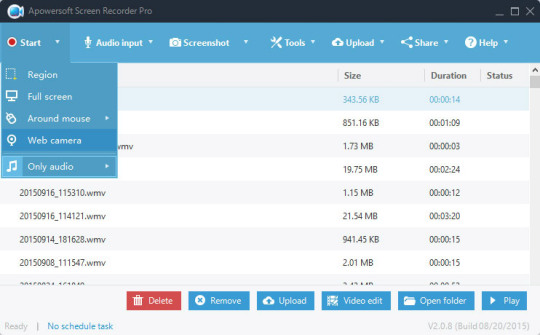
Conclusion
Apowersoft Screen Recorder Pro Free
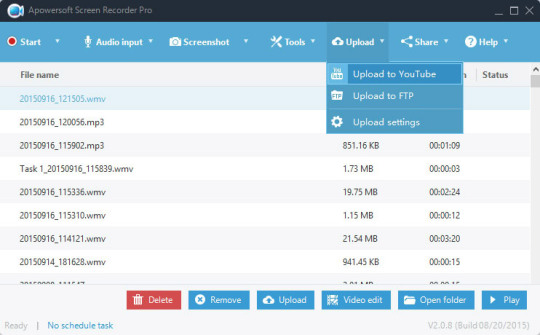
Screencast-O-Matic, Open Broadcaster Software, Debut Video Capture, ShareX, and Apowersoft may be the best free screen capture software that your kids need to screen record important clips. However, DemoCreator is the ultimate best screen capture software for Windows 10 in 2020 because it screen records fast-paced games as well, provides a full editing suite, allows webcam recording that enables you to use the picture in picture feature effectively, and exports in multiple formats to facilitate sharing. The small price that you pay for it will hardly bother you as soon as you begin using DemoCreator at home and work.
Apowersoft Free Screen Recorder is a robust application for users to record the screen of their Windows PC. You can choose the audio input (system audio and microphone audio), take simple screenshots, and annotate, add lines and arrows, and more. Users can then save and upload the recordings via FTP or YouTube and share on favourite social media portals.
How useful is this software?
Click on a star to rate it!
Average rating 4.7 / 5. Vote count: 27
No votes so far! Be the first to rate this post.
Version3.2.1Operating System SupportWindows 98, Windows 8, Windows 2012, Windows 2000, Windows 2008, Windows 7, Windows XP, Windows 2003, Windows 10, Windows VistaCurrent LanguageEnglishAvailable LanguagesEnglish, French, Polish, Chinese, Italian, Japanese, German, SpanishLicenseFreeDateFriday, April 20th 2018DeveloperApowersoftDeveloper URLhttps://www.apowersoft.com
Apowersoft Free Screen Recorder has a basic screenshot capture function and also has advanced features with different recording options as well as a task scheduler, which allows users to take scheduled screen recordings.
Key features include:
Incredibly simple screen recording.
Record the whole screen or custom region.
Apowersoft Download
Multiple audio mode support.
Screen recording share support.
No limit on record time.
Allows webcam recordings.
Record picture-in-picture.
Apowersoft Free Screen Recorder can be used for a range of scenarios on your Windows PC. You can record a wide variety of content and use built-in editing tools to create video streams, tutorials and demonstrations, live chats, and more. You can also export saved videos in a range of formats to suit your needs, including MP4, WMV, FLV, MPEG, VOB, ASF and GIF.
Even though it’s simple to use, ApowerSoft Free Screen Recorder does much more than just record your PC screen. It supports webcam recordings, and even allows the capture of audio alongside your video recordings. This means you have the ability to create facecam or picture-in-picture to take your videos to the next level.
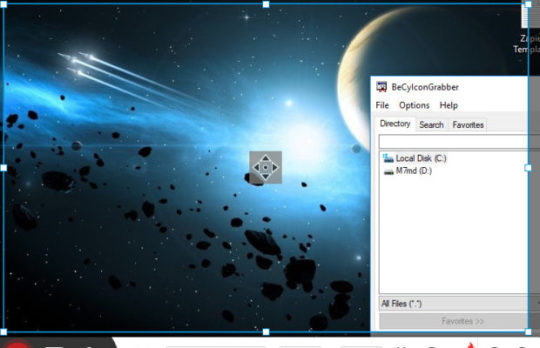
Overall, Apowersoft Free Screen Recorder is a great screen recording tool that is simple to use and has a couple of useful features such as the screenshot capture tool and the ability to choose the audio input. The application has a really easy to use interface and even novice users will be able to get to grips with the layout and functions.
Unlock more powerful screen recording features with Apowersoft Screen Recorder Pro.
Find out how to add facecam to videos using Windows PC.
4.7

1 note
·
View note
Text
My Browser Extensions & Userscripts
The browsers I’ve used are Opera (& Opera GX), Firefox, Brave, Google Chrome, Ungoogled Chromium, Microsoft Edge, Vivaldi, and Waterfox. These are the extensions I use on them. For any extensions that have to do with downloading videos, see my Video Downloaders post that includes not just extensions, but also download managers, websites, and more.
Notes for Opera, Brave, Vivaldi, Waterfox, and Ungoogled Chromium:
Opera has it’s own add-on store along with the capability to download Chrome extensions. To download Chrome extensions all you have to do is download this extension.
Brave and Vivaldi don’t have their own add-on stores, but you can download any extensions in the Chrome store like you would in Chrome without having to do anything beforehand.
Waterfox is a fork of FIrefox that works with legacy add-ons and most current Firefox add-ons in the Firefox store. To get legacy add-ons, download the classic archive XPI from GitHub.The legacy add-ons that I use that aren’t usable in Firefox are Simple Add-On Manager (it lets you enable/disable extensions, themes, and plug-ins easily), Chrome Store Foxifed (converts Chrome CRX extensions into Firefox XPI extensions), and BarTab Plus (automatically unloads inactive tabs). For any current Firefox extensions that say they aren’t compatible, you can just got to see version history of the the add-ons in the Firefox store and download an latest older version that is compatible and if none are compatible, check the classic add-ons.
For ungoogled chromium, you have to change chrome://flags/#extension-mime-request-handling to Always Prompt for Install and get the .crx files from sites like crx4chrome or crxextractor.
AdBlocker (ESSENTIAL TO HAVE ONE... Also don’t use AdBlock or AdBlock Plus... Please choose EITHER AdGuard or uBlock Origin)
AdGuard (Available for Chrome/Brave/Vivaldi/Yandex, Opera, Firefox, Edge, & Safari on computer + they also have a free app for Android & iOS [Safari on iPhone & iPad])
AdGuard is my favorite adblocking browser extension. I used to use uBlock Origin + Nano Defender, which are also excellent, but then I discovered AdGuard, which I liked even better and uninstalled those since you shouldn’t use more than one adblocker in your browser. The reason I love AdGuard is because it works while still enabled on sites where you would have to disable uBlock Origin to get the site to work (ie. stream.nbcsports.com, youku.com).
The default settings of AdGuard are already great (just AdGuard base filter enabled), but you can enable even more filter lists and settings for the best browser experience. The ones I enable to block the most ads/annoyances/get the best privacy, while also not breaking sites I use are: AdGuard Base Filter, Peter Lowe’s List, AdGuard Tracking Protection Filter, Easy Privacy, AdGuard Social Media Filter, AdGuard Annoyances Filter, Adblock Warning Removal List, Malware Domains, Spam404, NoCoin Filter List, and Filter unblocking search ads and self-promotion. I also have Phishing & Malware Protection and Stealth Mode (Self Destructing 3rd party cookies with 2880 lifetime, Hide Referrer from third-parties, Hide your search queries, Send Do-Not-Track header, Remove Tracking Parameters) enabled.
Social Media/Enhancers
Good Twitter (Chrome/Brave/Opera/Vivaldi), Firefox/Waterfox)
Light extensions that change your user agent to Mozilla/5.0 (Windows NT 9.0; WOW64; Trident/7.0; rv:11.0) on only twitter.com to give you the previous twitter desktop layout back.

If you have Firefox or Waterfox, you can also change your twitter back without an extension by going to about:config, find the general.useragent.site_specific_overrides setting, right click, choose new string, enter general.useragent.override.twitter.com as the preference name, and Mozilla/5.0 (Windows NT 9.0; WOW64; Trident/7.0; rv:11.0) as the string value.
New XKit (Chrome/Brave/Opera/Vivaldi, Firefox/Waterfox, Safari)
Note: For Firefox there is a version in the Firefox add-ons store, but it is only version 7.8.2 instead of the latest 7.9.0, so I’m linking the github xpi instead. You can just click on the xpi and Firefox should display continue to extension from github, click continue, and then the normal add add-on pop that you get for any extensions should show up and just click add/confirm your installation. If that doesn’t work, you can save the xpi to your computer, go to your Firefox add-ons page, click “install add-on from file”, choose the xpi, and then the normal add-on pop up will appear and you can click add/confirm your installation.
An amazing extension that makes using Tumblr 1000x better and allows you to add Tumblr enhancement extensions to tumblr.com. XInbox, One-Click Postage, One-Click Reply, Tweaks, and XCloud are already installed by default. The other extensions I have installed are Go-To-Dash, Don’t Stretch Photosets, Timestamps, Soft Refresh, Search Likes, Mutual Checker, Find Inactives, Outbox, Post Archiver, Post Limit Checker, Show Picture Size, Activity+, Anti-Capitalism, Drafts+, Mass+, Read More Now, Quick Tags, Reply Viewer, TagViewer, and View on Dash.
Chrome IG Story (Opera/Ungoogled Chromium)
Note: This was originally an extension for Chrome, but got removed from the Chrome web store. I already had it installed from the web store on Chrome and it continued to work even after it was removed. However, you can’t install it for Chrome or Brave or Vivaldi anymore even with the CRX file because it will give you a “CRX Header Invalid” error. From the site I linked, you can still install it for Opera though by simply clicking "Download from Google CDN” or “Download from Crx4Chrome.” You can also install it on Ungoogled Chromium, if you have chrome://flags/#extension-mime-request-handling set to Always Prompt for Install like I mentioned in the note at the beginning of my post.
An extension that lets you view, download, and get direct URLs for instagram stories and live videos on the web version.
Reddit Enhancement Suite (Chrome/Brave/Opera/Vivaldi, Firefox, Waterfox (use version 5.12.8), Edge)
Reddit Enhancement Suite is a suite of tools to enhance your Reddit browsing experience. It includes features such as: - Never Ending Reddit - never click "next page" again! - Inline Image Viewer - adds buttons to view images without leaving the page, including support for imgur albums and more - Keyboard Navigation - browse reddit more efficiently than ever before with keyboard shortcuts for most functionality - Uppers and Downers - see the hidden vote totals that Reddit provides behind the scenes - Account Switcher - switch accounts easily and quickly - User Tagger - keep track of users you run across frequently, complete with color coded tags, etc.
An extension that makes your reddit experience way better. It works best when you use the old reddit (you can opt out of new reddit design in your account or you can just go to old.reddit.com) aka the superior reddit.
Enhancer for YouTube (Chrome/Brave/Opera/Vivaldi, Firefox/Waterfox, Edge)
Tons of features to improve your user experience on YouTube™:
✔ Control volume level and playback speed with the mouse wheel ✔ Remove ads from videos (automatically or on-demand) ✔ Whitelist channels to not automatically remove their ads ✔ Remove annotations (automatically or on-demand) ✔ Automatically play videos in 4K, HD, or any other preferred format ✔ Loop videos (in part or in whole) ✔ Use custom themes ✔ Use a larger video player ✔ Pin the video player ✔ Execute your own actions using JavaScript ✔ Disable next video autoplay
Social Fixer (Chrome/Brave/Vivaldi, Opera, Firefox/Waterfox, Safari, Userscript)
Social Fixer for Facebook fixes annoyances, adds features, and enhances existing functionality to make FB more fun and efficient. Filter the news feed, hide sponsored posts and political posts, hide parts of the page you don't want to see, and more!
Thread Reader (Chrome/Brave/Opera/Vivaldi, Firefox/Waterfox)
This adds an “Unroll in Thread Reader” option under the arrow with the more options in a tweet, which directly takes you the unrolled thread, making it easier to read twitter threads without having to tweet at the thread reader bot or manually enter URLs on their website.
Userscripts
You can use userscripts by downloading the userscript manager extensions: Tampermonkey (Chrome/Brave/Vivaldi, Opera, Firefox/Waterfox, Edge, Safari) or Violentmonkey (Chrome/Brave/Opera/Vivaldi, Firefox/Waterfox).
On Chromium browsers, Waterfox, and Edge I use Tampermonkey because the AdGuard Popup Blocker only works with Tampermonkey for me and VK Media Downloader still works with it. On Firefox, I use Violentmonkey because VK Media Downloader stopped working for me with Tampermonkey on Firefox on both my Windows 10 and Linux computer. AdGuard Popup Blocker doesn’t work with Violentmonkey for me (or on my Windows 10 computer even with Tampermonkey, though AdGuard Popup Blocker does work with Firefox/Tampermonkey for me on Linux), so I also use Popup Blocker (strict) (Chrome/Brave/Vivaldi, Opera, Firefox, Edge) on Firefox.
The userscripts I use are:
AntiAdware- Remove forced download accelerators, managers, and adware on supported websites
AdGuard Popup Blocker- Blocks popups on all websites
Resize Image On “Open Image In New Tab”- Super useful userscript that automatically opens images in their original/largest size (especially useful for tumblr images from text posts that get cut down to like 500 width, but with this they go back to their original size like 540 or 1280)
AdsByPasser- Skips countdown ads or continue pages or shortened links
Local YouTube Downloader- Shows all direct YouTube googlevideo URLs under each YouTube video
VK Media Downloader- Adds a download button to VK videos and allows you to view or download direct VK video URLs
KissAnime Anti-Adblock Blocker- Removes the cruft, obtrusive advertising and their Anti-Adblock nuisance screen
KissAnime Complete captcha removal- After installing this script you'll probably forget about captchas in Kissanime for good, because it jumps directly to the video without passing by the captcha's page. The only catch is that you'll be using Rapidvideo server as long as this script is activated. (In case you choose a different server you'll have to manually answer the captcha)
Productivity/Usefulness
Extensity (Chrome/Brave/Opera/Vivaldi)
A LIFESAVER and MUST HAVE extension for anyone who uses a Chromium based browser. It allows you to quickly enable or disable any extensions (so you don’t have to go to your browser extension page and manually enable and disable there), turn on and off all your extensions at once, and create different profiles for which extensions will be enabled or disabled in them. If you’re someone who uses a lot of extensions like me, it’s absolutely essential, especially since some extensions may break some sites and this lets you easily turn them off if they do.
Google Translate (Brave/Opera/Vivaldi, Firefox/Waterfox) or Translator for Microsoft Edge
These give you the ability to translate entire pages in the same tab/page just like Google Chrome’s built in feature
PageZipper (Chrome/Brave/Opera/Vivaldi, Firefox/Waterfox)
A super useful extension that makes it so pages like photo galleries, articles/slide shows with “next”, forum posts, search page results, comment pages, basically anything with multiple pages, etc. loads all on the same page when you scroll. It’s so convenient to not have to constantly click next and spend time loading new pages. All you have to do to enable the extension is click on the icon in your toolbar (you can tell when it’s on when the icon turns green).
The Great Suspender (Chrome/Brave/Opera/Vivaldi) or Auto Tab Discard (Firefox)
Extensions that automatically suspend tabs you aren’t using, so they don’t use CPU or memory while they’re open
AutoplayStopper (Chrome/Opera/Vivaldi, also works in Waterfox using Chrome Store Foxified)
Note: Not necessary in Firefox or Brave. In Firefox, you can change media.autoplay.allow-muted and media.autoplay.enabled.user-gestures-needed to false in about:config settings to stop autoplay. As of Firefox 69, Firefox automatically blocks autoplay of both audio and video by default without having to change anything in the about:config settings! :D Brave automatically stops autoplay by default. Both allow you to whitelist sites where blocking autoplay makes videos fail to play. In Waterfox, you can set media.autoplay.enabled to false, but there isn’t a whitelist option and this can break sites, so I prefer to use AutoplayStopper since you can choose to allow autoplay on sites with the extension.
An extension that stops autoplay of HTML 5 and flash videos (you can also allow autoplay if it breaks any sites like rabb.it for example)
Buster: Captcha Solver for Humans (Chrome/Brave/Vivaldi, Opera, Firefox/Waterfox)
Buster is a browser extension which helps you to solve difficult captchas by completing reCAPTCHA audio challenges using speech recognition. Challenges are solved by clicking on the extension button at the bottom of the reCAPTCHA widget.
f*ck overlays (Chrome/Brave/Opera/Vivaldi) or ffCk Overlays (Firefox)
Right click on any element or overlay in a page and choose “fuck it” to get rid of it
Peek (Chrome/Brave/Vivaldi, Opera, Firefox/Waterfox)
An amazing extension that lets you view downloadable media without having to download it! It works for me to watch mediafire videos without downloading them for example.
Page Cache Archiver (Firefox, Waterfox [use version 1.7.0]) or Wayback Machine (Chrome/Brave/Opera/Vivaldi)
Page Cache Archiver is the best of the page archiving extensions because it lets you save current pages and get previous archived pages using basically all the archiving sites. It does have a Chromium version, but it’s not nearly as good as the Firefox version, so I only recommend it for Firefox. On Firefox, you see all the options when you right click the extension icon on the toolbar. On Chromium browsers... you can’t see any of the options and when you try to change the action on click it automatically goes back to default settings, so all clicking does is save current pages to archive.is.
Wayback Machine is my preferred archiver extension for Chrome/Brave/Opera. It only uses Wayback Machine, but it allows you to save and get previous archived pages for any site. And if a site has a 404 not found error, it will automatically ask you if you want to find archived versions. You can also choose between the first archived version or the most recent one.
Volume Master (Chrome/Brave/Opera/Vivaldi)
An extension that lets you adjust the volume for each tab and lets you increase the volume up to 600%. Super useful for any videos with really quiet audio.
User-Agent Switcher and Manager (Chrome/Brave/Vivaldi, Opera, Firefox/Waterfox)
This extension allows you to reliably spoof your browser "User-Agent" string to a custom one. The extension provides a list of all well-known "User-Agent" strings for different browsers and operating systems as follows:
Supported operating systems: Windows, Mac OS, Linux, Chromium OS, Ubuntu, Debian, Android, iOS, AmigaOS, OpenBSD, BeOS, Haiku, Solaris, NetBSD, FreeBSD, Slackware, SUSE, gentoo, Fedora, Gentoo, Mageia, CentOS, Mint, DragonFly, Kubuntu, Mandriva, Zenwalk, Unix, GNU, OS/2, AIX, QNX, BEOS, RISC OS, Symbian, Nintendo, OpenSolaris, Kubuntu
Supported browsers: Internet Explorer, Safari, Chrome, Firefox, Opera, Edge, WebKit, Avant, Maxthon, Arora, Mozilla, Epiphany, Camino, Chimera, Chromium, Dragon, conkeror, Conkeror, Dillo, Links, Firebird, Swiftfox, Netscape, Flock, iCab, Iceape, icecat, IceCat, IceWeasel, Iron, Meleon, Konqueror, Lunascape, Lynx, MAXTHON, midori, Midori, KHTML, Mosaic, NetSurf, OmniWeb, Tablet, Mini, Phoenix, RockMelt, Safari, Browser, SeaMonkey, Slim, Webkit, w3m
Super useful, especially for Opera. For me, DisneyNow can’t be played on Opera because it will say my browser doesn’t support HLS Streaming, but I just change my user-agent to Chrome with this and then it works perfectly!
Picture-in-Picture (Chrome/Brave/Vivaldi)
Note: Not necessary for Opera or Firefox. Opera already has video pop out enabled by default and Firefox picture in picture can be enabled in about:config settings by changing media.videocontrols.picture-in-picture.enabled, media.videocontrols.picture-in-picture.video-toggle.enabled, and media.videocontrols.picture-in-picture.video-toggle.flyout-enabled to true.
For some video sites in Chrome/Brave (the well known ones like YouTube for example), you can just right click and see picture in picture built in. However, the extension is much better for working on nearly every site. The extension works on rabb.it and DisneyNOW for example, while the built in right click doesn’t. For the extension you just have to click on the icon in your toolbar.
OpenVideo - ad-free streaming (Chrome/Brave/Opera/Vivaldi, Firefox/Waterfox)
You can... ...watch every video on the internet without ads or popups (even on sites which block adblockers) ...download every video ...watch every video in theatre mode (useful for annoyingly bright websites with too small video players) ...watch videos over a proxy for more anonymity and to surpass geo-blocking (eg. Indonesia) ...add subtitles easily from url or hard drive ...watch videos again over the library (starts video where you left) How it works: ► when OpenVideo detects a video on your current site, the number of detected videos will be shown on the OpenVideo extension icon ► click the icon to watch these videos without ads or popups The OpenVideo player is automatically used on the following streaming hosts: ► OpenLoad ► FrutStreams (Streamango / Streamcherry / ...) ► RapidVideo ► MyCloud ► Mp4Upload ► Vidoza ► StreamCloud ► Vivo ► VidTo ► SpeedVid ► FlashX ► TheVideo
The Camelizer (Chrome/Brave/Opera/Vivaldi, Firefox/Waterfox)
Shows price history while viewing items on Amazon
Absolute Enable Right Click & Copy (Chrome/Brave/Opera/Vivaldi, Firefox/Waterfox)
Gets right click and copy and paste to work on sites that disabled it. For any site that blocks right click and/or copy, just click on this extension and enable copy mode and absolute mode. Unnecessary on Chrome/Brave/Opera if you have the feature to block websites copy and right click protections in Browser Plugs Fingerprint Privacy Wall.
Privacy and Security
Privacy Badger (Chrome/Brave/Vivaldi, Opera, Firefox/Waterfox)
Privacy Badger automatically learns to block invisible trackers. Instead of keeping lists of what to block, Privacy Badger learns by watching which domains appear to be tracking you as you browse the Web. Privacy Badger sends the Do Not Track signal with your browsing. If trackers ignore your wishes, your Badger will learn to block them. Privacy Badger starts blocking once it sees the same tracker on three different websites. Besides automatic tracker blocking, Privacy Badger removes outgoing link click tracking on Facebook, Google and Twitter, with more privacy protections on the way.
Privacy Badger is an awesome extension that blocks trackers. For the most part, it doesn’t break sites, but if it does, you can easily just disable it for the site, if you’re not tech savvy. My favorite thing for those that are tech savvy though is you can adjust each individual tracker, so you can enable the one needed to unbreak the site, while still blocking the rest of the trackers.
Decentraleyes (Chrome/Brave/Opera/Vivaldi, Firefox/Waterfox)
Protects you against tracking through "free", centralized, content delivery. It prevents a lot of requests from reaching networks like Google Hosted Libraries, and serves local files to keep sites from breaking. Complements regular content blockers.
Excellent privacy extension that has never broken any sites for me
HTTPS Everywhere (Chrome/Opera/Vivaldi, Firefox, Waterfox [use version 2019.6.4])
Encrypt the Web! Automatically use HTTPS security on many sites. HTTPS Everywhere is an extension created by EFF and the Tor Project which automatically switches thousands of sites from insecure "http" to secure "https". It will protect you against many forms of surveillance and account hijacking, and some forms of censorship.
NOTE: Unnecessary if you use Brave, since HTTPS Everywhere is already built into Brave’s Shield. Also, for Opera most extensions download fine directly from the Chrome store, but for some reason this one is super buggy and doesn’t work for me a lot. But downloading from CRX4Chrome or CRX Extractor works fine for me.
Another privacy extension that has never broken any sites for me :)
Cookie AutoDelete (Chrome/Brave/Opera/Vivaldi, Firefox, Waterfox [use version 2.2.0])
Automatically deletes cookies from closed tabs or windows and lets you whitelist sites to keep cookies on, so you don’t have to constantly log back in and out
NoScript (Chrome/Brave/Opera/Vivaldi, Firefox, Waterfox [use version 5.1.8.4 through Classic Add-Ons Archive])
Note: You should only use this if you’re willing for a lot of websites to break because it disables javascript on all sites by default. You have to enable the scripts on a page to get the pages working yourself. I love this because it allows me to have only the scripts necessary for the website to work running, while all the other scripts get blocked.
I don’t care about cookies (Chrome/Brave/Vivaldi, Opera, Firefox/Waterfox)
Allows only cookies necessary for the page to work and gets rid of annoying cookie notices on websites
CanvasBlocker (Firefox/Waterfox) or Canvas Fingerprint Defender (Chrome/Opera/Vivaldi)
Note: Unnecessary on Brave, since Brave Shield has the option to block 3rd party fingerprinting or all fingerprinting. In Brave, you can also change the settings per site in the shield to all device recognition allowed, if it breaks a specific site.
Fakes canvas fingerprint value to protect you from sites trying to fingerprint you
Browser Plugs Fingerprint Privacy Wall (Chrome/Brave/Opera/Vivaldi)
Privacy extension that blocks font fingerprinting, webGL fingerprinting, can remove right click or copy restrictions, etc. There’s also a white list, if any sites get broken (for me I had to add youku, discord, and dailymotion to the white list to unbreak them).
minerBlock (Chrome/Brave/Opera/Vivaldi, Firefox/Waterfox)
Blocks cryptominers, which is very useful when visiting torrent sites
CSS Exfill Protection (Chrome/Brave/Opera/Vivaldi, Firefox/Waterfox)
Guard your browser against CSS Exfil attacks! CSS Exfil is a method attackers can use to steal data from web pages using Cascading Style Sheets (CSS). This plugin sanitizes and blocks any CSS rules which may be designed to steal data.
ClearURLs (Chrome/Brave/Opera/Vivaldi, Firefox/Waterfox)
Removes tracking and other extra unnecessary parameters from URLs using around 130 rules
Don’t touch my tabs (rel=noopener) [Firefox/Waterfox]
Prevent tabs opened by a hyperlink from hijacking the previous tab by adding the rel=noopener attribute to all hyperlinks (excluding same-domain hyperlinks).
Privacy Oriented Origin Policy (Firefox, Waterfox [use version 0.3.0])
Prevent Firefox from sending Origin headers when they are least likely to be necessary, to protect your privacy.
37 notes
·
View notes
Text
Update: I’ve been able to upload Nowhere Boys: the Book of Shadows at last! The same link still works, so search my blog for nowhere boys and you’ll find it, and now you’ll find all 4 series/seasons plus the movie there. There still aren’t unfortunately highest quality versions of S4, but as I said that’s alright, the versions available are good. And it’s still okay to share these posts and the link.
I had to get the movie from a different source than the episodes, and although it’s still high-quality and mostly HD, there are a couple of places where the quality drops or it behaves slightly strangely (fewer since I edited it!). The subtitles are heavily edited by me, colour coded by speaker (or the main/more important characters anyway) and I used non-standard colours to do a colour per speaker, and it might be that this makes them less useful, so if this is the case please let me know and I’ll make a version without colours, or at least with only standard colours. I also don’t know if the colours will even show up, depending on what player you’re using (they only worked for me in vlc player and the embedded player in the subtitle editing programme I used).
(Redo 2 of the Nowhere Boys drive link addition to my last Nowhere Boys post as a separate post in hopes at least one version will find people because the reblog doesn’t show up, this one without the link)
If anybody in the Nowhere Boys fandom (or otherwise, it’s a good show) hasn’t seen some or all of Nowhere Boys and would like to, or has seen it but wants to have the episodes to keep, I now have Series(seasons) 1-4 uploaded to a Google Drive (and I’m working on Book of Shadows/the movie, there’s a folder for it but it’s not in it yet, it will be when I can get everything sorted with it).
No link on this version, so hopefully Tumblr won’t eat this post, but you can message me for it, or search 'nowhere boys' (or tag variants '#nowhere boys' & '#nowhereboys' or even, if none of that works, the names of most of the main characters and actors) on my blog (or click/press on those tags from this post maybe?) and hopefully one of the two versions with the link, either the reblog to my original happy vaguepost or the very similar counterpart to this one but with the link instead of this paragraph, will show up for you! Or if there’s enough demand/it would be easier to find, I could pin the post with the link, or post the link in my bio or something?
Also, as this post hopefully won’t get eaten and people will actually see it:
it’s okay to reblog this post (and the other versions) if you want/think it will find other fans (or I guess share the link without my post, I’d appreciate if you’d please let me know if you’re doing that but obviously I can’t make you).
for reasons unknown to me, the video quality of series 4 (apart from episode 1, weirdly, which is as high-quality as series 1-3) is a bit worse than the previous series even at maximum, although still very watchable. If they (by which I mean the BBC because I’ve got the main series from the iPlayer) do ever post higher-quality versions, I’ll get them and replace the current ones, but as it is, those are okay and certainly better than nothing/some other sources.
I’ve included the (English) subtitles with everything, in case anybody else wants them (just .srt files at the moment, although I think I could maybe also get different file versions, like .ttml, if that’s wanted/needed for translation/whatever other reason).
I did this for a Twitter groupchat of fans (not very active anymore but if anybody wants to join we'd be happy to welcome you), but I thought it might get to a slightly wider audience here and it wouldn't hurt me to offer it to more people.
#nowhere boys#nowhereboys#nowhere boys abc#nowhere boys bbc#abc me#cbbc#bbc#felix ferne#jake riles#sam conte#andy lau#ellen o'donnell#heath buckland#niccolina pandelis#nicco pandelis#luke hamill#jesse banda#ben ripley#dougie baldwin#matt testro#rahart adams#joel lok#darci mcdonald#joe klocek#luca sardelis#kamil ellis#jordie race-coldrey#william mckenna#nowhere gang#nowhere boys two moons rising
27 notes
·
View notes
Video
tumblr
And there’s also this version, I like the billowing shadow thing going on there. Done for Nemmikins @ twitter.
Please hit the HD button to watch in better quality.
Commissions are open! Check out the list of styles and prices>>
All available adoptables>>
Commission me | Kofi (thank you!)| DeviantArt | Twitter | Instagram | FurAffinity
#animation#artists on tumblr#animated#monsters#art#monster#monster art#commission#commissions#my art#creature#digital art
21 notes
·
View notes
Text
Top 25 MP4 cutter for computers and mobile phones
AndroVid has one of the simpler interfaces for easy and user-friendly editing, but it also gives the editor a lot of advanced content to choose from, including the final product. The free version lets you mix several clips together into a larger one, but the cotet is limited to 30 seconds per clip. With AndroVid it is possible to physically remove, edit or add any part of the timeline like music or special effects. The Pro version allows unlimited length of clips and more options to organize existing clips.

Edit colors like a Hollywood professional. Import various media files into the video editor. Moving images, still images, sequences of still images and audio files can be easily combined. And with the right sound, the effect is perfect. Numerous specifications for HD, YouTube, mobile formats and. make it easy to publish your story. With just a few clicks, you can export your video for social networks, video portals, television or the cinema screen.
Browse ScreenFlow Specialists in the US
You can always speak to friendly staff who explain the functions and help with the creation of the code.
You can have multiple users, either as administrator or only with usage rights for the statistics, add.
For this, in-depth editing features and filters are missing.
However, always test the readability when you visually adapt your code.
Especially on the basis of a URL, a wide variety of content can be encrypted. ul> It supports different languages for global use. VidTrim has various filters, clip trimmers and even frames for the videos to create still shots and thumbnails and to rave about outside of the video editor. Another interesting feature is the possibility to take audio from the video clip and convert it into a simple MP3 in order to export smaller file sizes more easily. Of course, we have to pay tribute to the most original and productive video recorder for VCRs on Mac computers. Spotify gives you instant access to millions of songs and podcasts. This app has passed the security tests against viruses, malware and other malicious attacks and contains no threats. 300 webinars with increasing international participation. Collection of links by Jürgen Wagner with alphabetically arranged sections on all areas of French instruction. If you can't expect the next newsletter, you can find the latest information on my Twitter account or in my Scoop.it offers in the individual sections. An open and modular architecture makes it possible to continuously add new features to Pageflow. So far, 13 modules are available to tell interactive stories from text, videos, audios, images & data. The variety of possible uses is almost unlimited. QR codes are measurable and tell you how often, where and when your customers scan the code. Print several dynamic QR codes on different advertising materials and find out where and with which code you can reach your target group most effectively. which ad in which newspaper performs better. Nothing is worse than a perfectly designed QR code with promising “content” that cannot be scanned. From the idea to the finished film, everything you need is there. Peggo YouTube Downloader Peggo YouTube Downloader With the Peggo YouTube Downloader you can easily save videos and MP3s from YouTube and Soundcloud for free.
1 note
·
View note
Text
filmora video editor (1)
Filmora Video Editor in a short test & # 8211; Antary title> Log in to save products to your wish lists and to be able to access your wish lists from anywhere. - Share edited videos to popular video sharing sites like YouTube with one click. - Install and update Filmora Video Editor on your PC. You agree to the Google Payments terms of use and privacy notice. The demo is unlimited, but adds a watermark when you export your films. The full version also gives you technical support and lifetime updates. Wondershare Filmora Video Editor "Filmora Video Editor" lets you easily create, cut and embellish videos. The new version 9 comes with numerous innovations. Yes, you can get a free trial and decide if you need such powerful features. You can save money quickly and easily with the tariff calculator for services in the areas of energy, telecommunications and finance. With the check this out download you get a video editing program, the extensive functionality of which is quickly accessible even for beginners , Save the video in common formats such as MP4, MOV, M4V, FLV, etc. We use cookies to offer you a better user experience. By using books.de you agree to the use of cookies and our privacy policy. You will be shown in a free software version on all your projects. If you are a professional, I recommend buying a full version. You can easily and effortlessly edit all captured images in Filmora by applying all the professional settings available. Account wishlists are only available to registered users.
Since then I've been blogging about software, the Internet, Windows and other topics that interest me.
Rather, the Filmora Video Editor is a simple video editing software for videos for families or
Transform the person (s) in your material to create surreal and fascinating miniatures.
With more than 300 effects and an easy-to-use interface films can be created very easily.
We look forward to your opinion - and of course you are welcome to follow us on Facebook or Twitter. The Filmora Video Editor also allows you to share your edited videos on social networks and optimize them for iOS and Android devices and burn them to DVD. Filmora Video Editor supports HD videos and you can remove background noise by separating, adjusting and adding your audio track. You can also import, edit and export animated GIFs with the program. The audio mixer & equalizer allows you to control the sound of your videos.
More from this developer
The "Filmora Video Editor" recognizes different scenes and splits them automatically so that you can edit them better. Auto correction quickly removes noise or improves contrast. A fun effect is also the replacement of faces. The "Filmora Video Editor" tracks the movements of the selected head and crossfades it with a previously selected mask. Effects and transitions are simply dragged into the right place and can then be further adjusted. You can also edit the sound of your videos or add new sound effects that are already included in "Filmora Video Editor". Download and use the free, time-limited version of Filmora Video Editor. If it is suitable for commercial use, choose one of the available premium versions of Filmora Pro and edit your videos and clips professionally. Lightworks is another alternative to Filmora Video Editor. This video editing software aims at the final editing of videos and working on large projects.

1 note
·
View note
Text
Showbox apk download made easier than ever before
We all agree that relaxing in the comfort of our own homes and watching TV is a real pleasure. Many of us like watching TV shows on the net, as it is the ideal way to catch the true fun and not miss it since you were out for some reason. What should one do if web surfing for the favourite TV show becomes too annoying and bothering? Well, there's a way out everyone should know about. We are speaking about Showbox, an awesome application anyone can get on their pc or android. With regards to Showbox, it’s about the greatest options to watch what you wanted badly in premium quality. Whatever you wanted sometimes more is what you can find in here, so wait no more and check out the website with no doubts. We're here to present you with the best form of Showbox Apk Download for PC and Android, right here, just a couple of clicks away from you.

Once you download and install the showbox latest apk, you could start watching TV shows of any sort. For the reason that audio and video quality actually plays an extremely important role in our lives, we made certain you also get the right one in here. You'll find with a few clicks your better solution within this marvelous global platform loaded with TV shows. We are actually storing in here a huge selection of TV shows, them all updates automatically too. If you are now ready and willing to get comfy and savor TV series in HD, wait no more and stick to a number of simple steps we are here to present you with. It is now time to download then latest version of Showbox APK 5.24 for Android TV or PC. Just check out the latest version specifications and make your very own decision sensibly without delay. Showbox for android is the answer you have been looking for, the most effective way to obtain all of that dream TV shows on your screen, in a matter of seconds and no endeavours whatsoever. A critical idea you need to remember is that Showbox is not really the official app. Since this type of content can not be presented without the consent of the copyrights holders. You will surely not get in on Google Play, so you've to download it in other sources. Before getting started, adhere to the webpage www.showboxapkapp.info/showbox-apk/ to acquire extra data about it and dive into this content yourself. On Showbox all videos are zero cost, just think about it! You will get the https://showboxapkapp.info/showbox-apk/ and initiate watching your favorite TV shows. Showbox users will probably be forced to pay a subscription although, allowing them to enjoy a huge assortment of TV shows in high-quality and updated as often as it is possible too. No more doubts, download the app right now and watch the videos you want without any restriction, by simply pressing the play button and beginning the streaming. It is simple, but you can still find a few details that needs to be considered. For now, the newest version is preparing to download the APK 5.24. Additionally we work hard to update constantly, simply to optimize the compatibility errors and meeting all the highest demands of users in general. Allow installation of third-party applications for your Android phone, download the file, Install Showbox on Android and enjoy! So that you can watch that shows you want, you are going to just have to scroll down and choose the one you need. ABOUT US: The several streaming services are continuously evolving and supply numerous numerous options to have fun with motion pictures and TV shows over the internet. Certainly, you'll find platforms like Netflix or Hulu - titans with no competitors, but these are frequently offered at high prices and you must pay for a monthly subscription too. Nevertheless, this does not essentially suggest that you cannot acquire an absolutely free alternative to start with. That is right - Showbox APK Download For Pc & Android offers you the exceptional opportunity to benefit from all the streaming services absolutely free. The resource is offering you with options to watch all of your favorite motion pictures and benefit from all the most beneficial TV shows absolutely free, and that is a substantial benefit that won't let you down. Now the website is featuring a lot of different alternatives for fans of any kind of platform, hence presenting you the option to make the most from the process within the very least amount of time achievable and with no trouble as well. Just check out the types that are available to anybody who is going to the web site to start with: - Showbox for Android. You will acquire the streaming service for the Android platform - one of the utmost flexible and easy to use solutions on the market to date. - Showbox for PC. For all fans of laptops, who are willing to make the most from their movie watching adventure. - Showbox for iPhone. One of the most popular mobile platforms also has its special application that will let you to benefit from the films and the TV shows without delay at all! The Showbox APK Download For Pc & Android is additionally delivering extensive and genuinely detailed guidance on the streaming service so you could make an educated decision in line with all of the gathered information: - Discover the great things about streaming services and solutions. - Study more about obtaining the most the adventure. - Check out the ever-growing database of the best articles on the subject. As a result, if you are a fan of films and TV shows and are looking for the new and more successful ways to gain from the very most effective streaming services online, don’t waste any more time and just check out the given resource to make an educated decision based on all of the accumulated information. Contact us by mail: [email protected] We are on Facebook: https://www.facebook.com/showboxhelper We are on Twitter: https://twitter.com/ShowboxH Website: https://showboxapkapp.info/showbox-apk/
1 note
·
View note