#Windows 11 Tips
Explore tagged Tumblr posts
Text
And for anyone who doesn’t feel comfortable doing all that because they fear they might break it and you just want to go back to how it looked in windows 10, right click on the task bar and go to taskbar settings, you can also get here by opening settings and typing taskbar in the search. You want to turn off all of the widgets and change the alignment of the start menu from middle to left.
It is only a cosmetic change, but it makes a huge difference in how it feels, trust me.
I got a laptop with Windows 11 for an IT course so I can get certified, and doing the first time device set-up for it made me want to commit unspeakable violence
Windows 11 should not exist, no one should use it for any reason, it puts ads in the file explorer and has made it so file searches are also web searches and this cannot be turned off except through registry editing. Whoever is responsible for those decisions should be killed, full stop.
Switch to linux, it's free and it's good.
142K notes
·
View notes
Text
5 Alternatives to Windows Features That Microsoft Dropped
Microsoft often updates Windows 11 with new features but can also remove ones it considers outdated. If you've lost a program or app after an upgrade, don’t worry—there are plenty of alternatives available. Let’s check out nine replacements for the Windows features Microsoft has dropped.
Find a suitable replacement for WordPad
Microsoft has declared WordPad obsolete, so it will no longer be updated and will be removed in Windows 11 version 24H2. The company advises switching to Microsoft Word, which is a paid option.
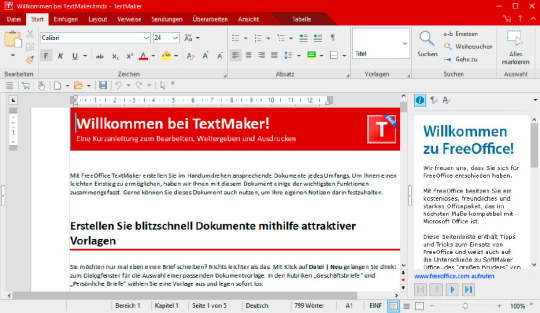
Should I switch from Windows Mail to Outlook?
The Mail and Calendar app, which replaced Outlook Express, is designed for handling IMAP and POP3 emails. Its successor, "The New Outlook," has been available to Windows 10 and 11 users for a while. The original Mail and Calendar app will be fully discontinued by the end of 2024.
Currently, users can switch back to the old Mail app from "The New Outlook," but this option only lasts for the current session. If you restart the app, it will automatically revert to "The New Outlook."
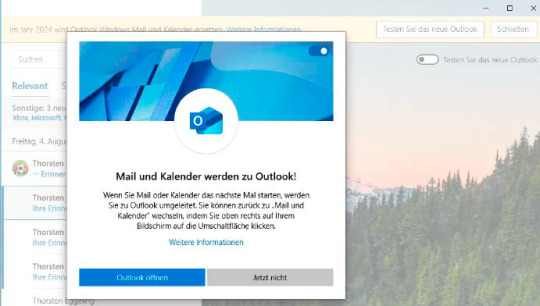
Clean up Windows quickly and thoroughly
Over time, your PC can become cluttered, which can slow it down and lead to errors. Disk Cleanup has been a part of Windows since Windows 98, but its days are numbered. Although it’s still available in Windows 11 23H2, Microsoft now recommends using the options found under System > Storage in Settings, even though these options offer fewer features than Disk Cleanup.
When Disk Cleanup is eventually discontinued, Cleanmgr+ will serve as its replacement.
To use Cleanmgr+, open the tool and select "Run as Administrator." The package includes two programs; choose between them at startup. After selecting Cleanmgr, the Burnbyte tool will launch, presenting a drive selection window similar to the Disk Cleanup interface.
Start by selecting the system drive C:. Once you click OK, Burnbyte will show a clear interface detailing the different areas and the space they occupy on your hard drive. Check the options you want to clean and click "Clean Up." Be sure not to check "Download" if you want to retain the files in your download folder.
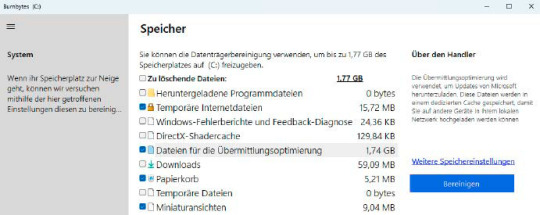
Uninstall programs and apps faster
In Windows Settings, you can uninstall programs by navigating to App > Apps and features (or Apps > Installed apps in Windows 11). Unfortunately, you can’t uninstall multiple programs simultaneously, and some applications might leave residual files behind.
In Windows 10, you could also uninstall programs through the Control Panel under Programs and Features, which was more user-friendly. This option has been removed in Windows 11.
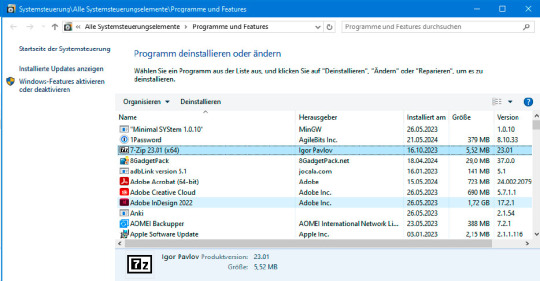
Expand or collapse the context menu
In Windows 11, right-clicking on the desktop or in Windows Explorer brings up a context menu with just a few options. While this streamlined menu helps avoid clutter when many programs are installed, it may limit quick access to certain features.
To see all available options, you need to select "Show More Options" from the context menu or hold down the Shift key while right-clicking.
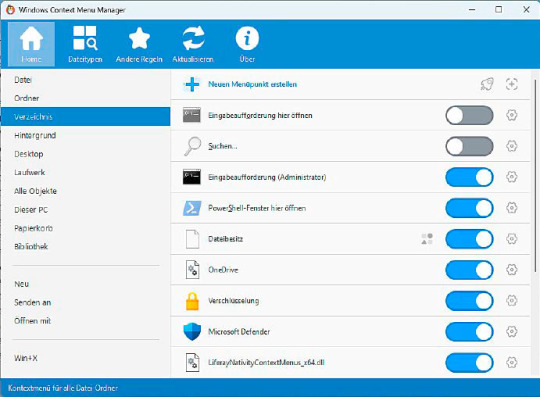
#Windows Alternatives#Windows Features Alternatives#Windows 11 Tips#Windows Features Guide#Windows 11 Upgrades#Windows Feature Fixes#New Tools for Windows#how to#definite solutions#windows 10 tutorials#windows 11 tutorials
0 notes
Text
Have YOU got an old Windows PC Microsoft has told you can't run Windows 11? It's time to give it a new life!
How to install Windows 11 on unsupported PC Hardware using Rufus. You can also disable some other Windows 11 bullshit like data harvesting and needing a Microsoft account.
It has been in the news a lot lately that Windows 11 isn't allowed to be installed on PCs without certain requirements, including the TPM 2.0, a chip that was only included in PCs made in 2018 or later. This means that once Windows 10 stops receiving security updates, those PCs will not be able to (officially) run a safe, updated version of Windows anymore. This has led to an estimated 240 million PCs bound for the landfill. Thanks Microsoft! I get you don't want to be seen as the insecure one, but creating this much waste can't be the solution.
(I know nerds, Linux is a thing. I love you but we are not having that conversation. If you want to use Linux on an old PC you are already doing it and you don't need to tell me about it. People need Windows for all sorts of reasons that Linux won't cut.)
So lately I have been helping some under privileged teens get set up with PCs. Their school was giving away their old lab computers, and these kids would usually have no chance to afford even a basic computer. They had their hard drives pulled so I have been setting them up with SSDs, but the question was, what to do about the operating system? So I looked into it and I found out there IS actually a way to bypass Microsoft's system requirement and put Windows 11 on PCs as old as 2010.
You will need: Rufus: An open source ISO burning tool.
A Windows 11 ISO: Available from Microsoft.
A USB Flash Drive, at least 16GB.
A working PC to make the ISO, and a PC from 2018 or older you want to install Windows 11 on.
Here is the guide I used, but I will put it in my own words as well.
Download your Windows 11 ISO, and plug in your USB drive. It will be erased, so don't have anything valuable on it. Run Rufus, select your USB drive in the Device window, and select your Windows 11 ISO with the Select button. (There is supposed to be a feature in Rufus to download your ISO but I couldn't get it to work.?
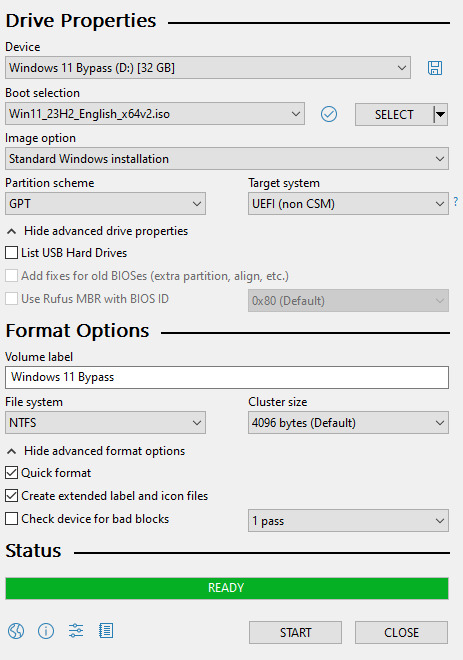
Choose standard windows installation, and follow the screenshot for your settings. Once you are done that, press Start, and then the magic happens. Another window pops up allowing you to remove the system requirements, the need for a microsoft account, and turn off data collecting. Just click the options you want, and press ok to write your iso to a drive.
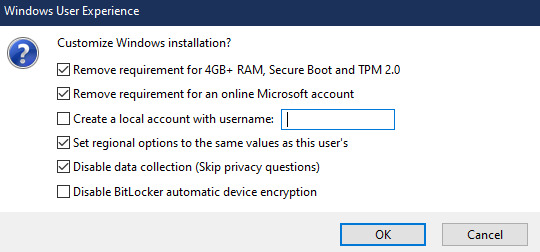
From there you just need to use the USB drive to install windows. I won't go into details here, but here are some resources if you don't know how to do it.
Boot your PC from a USB Drive
Install Windows 11 from USB Drive
If you had a licensed copy of Windows 10, Windows 11 will already be licensed. If you don't, then perhaps you can use some kind of... Activation Scripts for Microsoft software, that will allow you to activate them. Of course I cannot link such tools here. So there you go, now you can save a PC made from before 2018 from the landfill, and maybe give it to a deserving teen in the process. The more we can extend the lives of technology and keep it out of the trash, the better.
Additional note: This removes the requirement for having 4GB Minimum of RAM, but I think that requirement should honestly be higher. Windows 11 will be unusable slow on any system with below 8GB of RAM. 8GB is the minimum I think you should have before trying this but it still really not enough for modern use outside of light web and office work. I wouldn't recommend trying this on anything with 4GB or less. I am honestly shocked they are still selling brand new Windows 11 PCs with 4GB of ram. If you're not sure how much RAM you have, you can find out in the performance tab of Task Manager in Windows, if you click the More Details icon on the bottom right. If you don't have enough, RAM for old systems is super cheap and widely available so it would definitely be worth upgrading if you have a ram starved machine you'd like to give a new life.
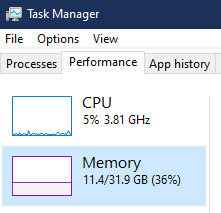
#Windows#Windows 11#tech#tech advice#pc#TPM 2.0#rufus#open source#open source software#technology#tech tips
708 notes
·
View notes
Text
I got a new computer for black friday and now origins won't open past the launcher
11 notes
·
View notes
Text
youtube
20 Most Useful Keyboard Shortcuts I Use Every Day (Windows)
In this video, I’ll show you the keyboard shortcuts I use personally every day on Windows to save time and make navigating Windows easier.
#free education#education#youtube#educate yourselves#educate yourself#tips and tricks#technology#windows tips#microsoft windows#windows 11#operating system#windows 10#microsoft#computer#20 Most Useful Keyboard Shortcuts#keyboard shortcuts#education for all#learning#Youtube
7 notes
·
View notes
Text
for anyone installing windows 11: make sure to uninstall the bloatware program "billGatesPersonalDickSuckingMachineControlPanel.exe". you probably wont need it.
2 notes
·
View notes
Text
If you, like me, have Windows 11 and hate the "upgraded" right-click menus because the tiiiiny copy/paste/etc logos they decided to use instead of text are hard to see and tell apart, THERE IS A SOLUTION 🎉
You're just a quick registry edit away from restoring the original, legible legacy context menus!
Link:
2 notes
·
View notes
Text
How to connect VLC on Apple TV to Windows 11's folder share system thingie
Turns out a total of none of the strategies I could find online worked. To the best of my current knowledge, the fix is Windows Settings → Network & Internet → Advanced sharing settings → All networks → Password-protected sharing → Off.

So from what I can tell, there's no (longer a?) need to try all sorts of stuff like enabling SMB1, setting RegEdits / group policies / PowerShell commands, or figuring out the incomprehensible "SMB authentication required" screen thingie.
#tech#vlc#apple tv#windows 11#smb#folder sharing#life tips#vlc apple tv#smb servers#I should probably post this on my very very outdated WordPressCOM blog too#vlc media player
1 note
·
View note
Text
AAAAAAAAAAAAAAAAAAAAAA WHAT THE FUCK MY COMPUTER DIED AND WHEN I TURNED IT BACK ON IT WAS ON WINDOWS 11 FUCKOUY YUCKOUTFUCKOUTFUCKYOU WWARSJFKLDKLJSLD;S;LAFSAL FJDSKLA JLSK; CDDIE WINDOWASAAAAAAAAAAAAAAAAAAAAAAAAAAAAAAAAAAAAAAAAAAAA
#TIP: I AM SO FUCKING MAD#random thoughts#windows 11#*SHAKING MY FIST AT THE SKY* RAAAAAAAAAAAAAAAAAAGGGGGGGGGGHHHHHHHHHH#ALL MY STUFF IS MESSED WITH#FIREFOX LOGGED ME OUT#MY DESKTOP IS DIFFERENT#IT ONLY TURNED OFF BECAUSE THE BATTERY DIED WHAT IF IT CAME UNPLUGGED AND DIED WHILE YPU WERE UPDATING??????BITCH#I LITERALLY SCREECHED OUT LOUD FOR A FULL MINUTE WHEN I SAW WHAT HAPPEND#WHAT THE FUCK!!!!!!!!!!!!!!!
6 notes
·
View notes
Text
Seeing this post and the article, I opened my Firefox, presuming that going to the "About" setting would search for an update, and then I saw the "About" info and realised "Oh, right, I'm running the Microsoft Store version of Firefox, so it's already updated to 131.0.2."
Even many Windows users seem to think that Microsoft Store is a good-for-nothing waste, but it's genuinely amazing from time to time.
10/10/24
31K notes
·
View notes
Text
0 notes
Text
Windows 11でスリープまでの時間を変更したい!
Windows 11は一定時間、操作をしていないと、自動的にスリープ状態になります。スリープまでの時間は[設定]画面の[システム]-[電源とバッテリー]、もしくは[電源]で設定できます。パソコンの使い方にあわせて変更しましょう。
1 note
·
View note
Text
I'm going to start compiling other fixes for bullshit Windows 11 does on this post to keep it all in one place, and easy to find for others. This one pertains to if you have Logitech peripherals, and the custom lighting on them (set up via the GHub Logitech software) is borked thanks to Windows 11 and a fairly recent update in spring of 2024 - if you use other brands and it interferes, the fix(s) listed may help you as well.
This post is about turning off the built-in Windows spyware, with my added input on other options to turn off in your settings to further limit how much Windows can spy on you/farm you for data.
And here's a wee post on how to turn off the AI called Copilot that Windows shoved on users!
A boy can dream, can't he?
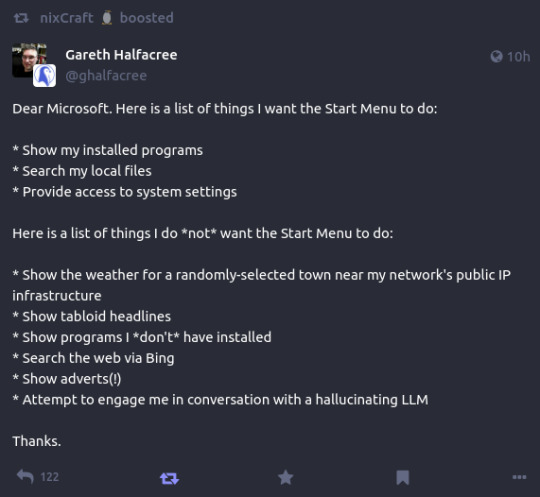
#Windows#microsoft#microsoft windows#windows 11#malware#spyware#tech support#tech tips#Microsoft Windows is malware#funny that the 90s was when we were bombarded with constant spyware ads - then the internet cleaned up its act...#and now we're right back where we started - pop-ups and ads with spyware...OFFICIAL sites and searches with OFFICIAL spyware#just because they tell you up front that they're spying on you doesn't mean it's okay or safe
154K notes
·
View notes
Text
This is a Very Unconventional Way to Uninstall a Program Right?
Like this, I ever installed an application and somehow I didn't know how to uninstall it so I just deleted all of its files from program files folder, included its uninstall file. Little did I know that the cache of it still appear in the settings.
When I wanted to uninstall it Windows told me that Windows cannot find uninstall.exe. After looking for the solution online, I did a very unconventional way to delete it, I deleted the program key from Windows Registry. After that, I can delete the cache of that application.
I'm actually scared of what I've done but I'm pretty sure that I only deleted one folder from the registry, the folder titled the name of the application developer. It is one of the most important parts of Microsoft Windows operating system. Hopefully there won't be any problems with my sister's laptop.
#sofiaflorina#ソフィアフロリナ#windows#microsoft windows#windows operating system#windows os#windows registry#windows 11#uninstall exe#uninstall#uninstall program#uninstall programme#uninstall a program#uninstall a programme#windows tips#windows tricks#operating system#i'm scared#program files#cache
0 notes
Text
youtube
The File Explorer Replacement - The Files App for Windows!
The Windows File Explorer has been around for a while, with very few changes over the years. In this video, I'll show you an alternative to the file explorer that you might want to consider. The "Files" application. This open source application attempts to modernize the Windows 11 File Explorer while providing features that should have been added to the File Explorer by default. I'll be going over some of the application's key features, comparing it to the default file explorer and finally, I'll go over some of the things that you should consider before switching to it for yourself. Either way, I'm sure you'll appreciate some of the features that this application brings to the table.
#windows 10#technology#The File Explorer Replacement#The File Explorer#windows 11#education#youtube#open source#Files app#files#windows app#free education#tips and tricks#file explorer#Youtube
0 notes