#WEBM to GIF
Explore tagged Tumblr posts
Text
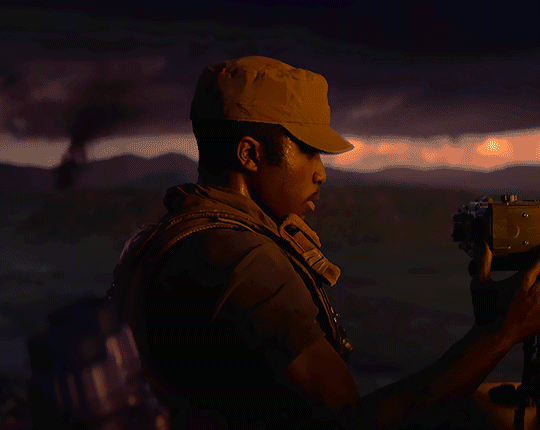


TROY MARSHALL in Call of Duty: Black Ops 6
#gamingedit#codedit#callofdutyedit#vgedit#dailygaming#videogamemen#videogamepoc#call of duty#troy marshall#call of duty black ops 6#cod bo6#video games#rhaen gif#rhaen stuff#pretty sure my kmplayer and my xbox game dvr have teamed up to try and murder me#doing my best#ps5 gives me less of a headache but doesn't shoot at 4k unless it's webm which is gross#also almost have everyone unlocked in mp so theater mode edits soon#but will be making campaign stuff today
227 notes
·
View notes
Text

Astarion's cute little eye roll, courtesy of Patch 4 in Act 2.
#astarion acunin#astarion#bg3#bg3 gif#bg3 act 2#gif#my gifs#'you can do a gif up to 20 mb' they said#'it won't make it look like dogshit' they said#anyway i'm making gifs again#because webm still isn't standardized fucking some how#astarion eye roll#bg3 astarion
132 notes
·
View notes
Text
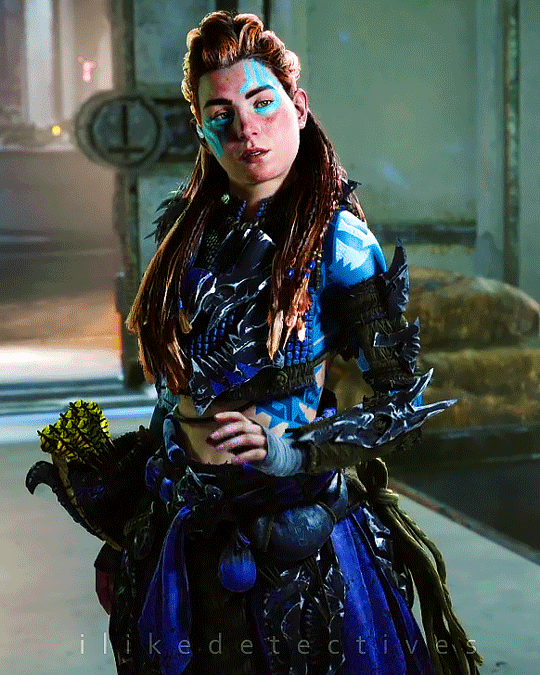

Tenakth Dragoon
#Aloy#horizon forbidden west#hfw#gamingedit#video games#screenshot#virtual photography#PS5#mine#myhfwedit#myhfwaloy#myHFWgifs#have to use 1080p footage because no .mp4 recording option for 4K#only webm :(#but these turn out ok not too bad
369 notes
·
View notes
Photo




God of War: Ragnarök | Baby’s First X Baby's First Loot Chests
[03/??]
#Baby's First X#holy shit the quality difference between webm & mp4 files is astounding#my first playthrough everything was getting saved webm#Atreus GOW#God of War#God of War: Ragnarök#Chapter: Old Friends#gameplaydaily#dailygaming#gamingedit#videogamesdaily#dailyvideogames#gamingnetwork#mine: gow#mine: gifs
104 notes
·
View notes
Text




#mind flayer#stranger things#netherbrain#baldur's gate 3#monster fucker bracket#polls#yet again: i haven't played bg3 i have no idea if this is a spoiler or anything#battle of the big tentacle guys#cw flashing#the netherbrain gif was originally a webm for some reason and the conversion went Poorly
26 notes
·
View notes
Text


Login page, pre-Cardjitsu Party, 2011
[source]
#club penguin#club penguin artistry#decompiled from swf#club penguin login screens#1. I have figured out how to decompile animated scenes. you will be seeing those whenever I have the time#2. I learned how to use javascript and ran ffmpeg from console for this because the decompiler doesn't do this automatically#3. apologies for the lack of uncropped gif for reference; the compression on tumblr plus the tiny size I'd need it to be just makes it ugly#this has actually converted me to wanting to use webm and webp because gif compression sucks so bad#the original webm was only 1mb but the gif turned into FORTY FIVE
31 notes
·
View notes
Photo
archived miss missing you interview and youtube page






25 Day Fall Out Boy Challenge - 08: favourite song from ‘save rock and roll’ ↳ Miss Missing You (1, 2, 3, 4, x)
#fob forever#pw#ps#miss missing you#archive#the archived video will download as a webm and u can just convert it to mp4 if u can’t play that file type#i did not look for archives of the other videos sorry
8K notes
·
View notes
Text
fascinated by this video

unfortunately tumblr won't upload it but here is a gif conversion
it glitches out differently on every website and i have no idea what black magic is being used
0 notes
Text
400 Follower Special - The Trial of Obtaining and Using Lucifuge

Thank you for your continued support of my blog. Normally I would just post a GIF set and be done, but the demon I had planned turned out to be a huge pain in the ass so I thought I would share the pain. All images under the cut. Spoiler warning and flashing/bright lights warning.
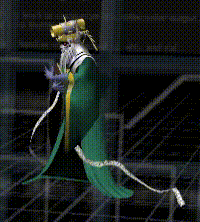
I wanted to make walking/running GIFs of Lucifuge, a high level Tyrant of the Dark-Chaos alignment. He was one of the few remaining unique models in the game. Interestingly NINE appeared to be his playable debut, similar to Gemori and Seth. All three originally appeared in Shin Megami Tensei II as NPCs and would only gain stats in later entries.
NINE, like the name suggests, has nine different potential routes. The usual Law-Neutral-Chaos alignments make up only one axis of endings, with the other being comprised of Dark-Neutral-Light for a total of nine combinations. From what I can tell by following guides online, you must be on the Dark-Law path in order for Lucifuge to appear and fight you. I realized he had to be defeated to be fused when none of the supposed recipes to make him worked. (Notice the words that are bolded, they’ll come in useful later.)
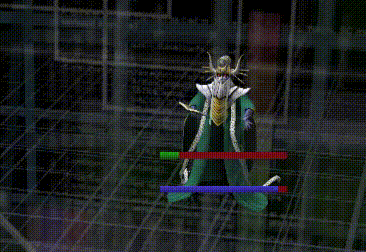
So I loaded an earlier save from before the alignment lock and got to work getting to the Lucifuge fight, which involved threatening to kill my in-universe little sister to gain enough Dark points for the route change. Prior to fighting Lucifuge himself, I had to fight the ugliest NPC in the entire game who supported himself with 3 Legions and could instantly kill me with Budufyne. Cool. I forgot to take a picture of him. Once he died, Lucifuge showed up to fight me. He was also a pain, as I was down to one demon from the previous fight and he nuked them immediately. But eventually he died, and I was able to proceed.


Now, this is all taking place in the final chapter of NINE so obviously a lot of plot stuff is popping off. Raguel the angel shows up to throw an energy ball at NPC lady Feris, and to serve as the next boss fight. Raguel was much less difficult to defeat.


Raguel’s dead, but this priest isn’t here to deliver a eulogy. The next big player reintroduces himself by throwing an energy ball at Raguel in a bit of poetic justice for Feris earlier, then asks us to join him on the roof. Damn, everyone’s throwing energy balls in here. Here’s a WEBM version if you’re into that shit.

We witness the digital world going to shit on the rooftop and get offered a choice between siding with him or against him (& Sumire, who you can kinda see in the right-hand background).

I choose against and we begin another boss battle. This priestly fellow turns out to be Sariel, another angel, except he’s a fallen angel and at odds with his fellow Shin Megami Tensei II alumni Raguel. Neither of the fights after the Legion Guy-Lucifuge combo were nearly as difficult, so Sariel also goes down. I say “neither” but I forgot to mention I also killed a childhood friend, Baraki, inbetween the Lucifuge and Raguel fights. But that’s not important.

What’s important is I got through all the bosses, and got to a point where I could finally fuse Lucifuge. Which I did, easily.

Finding a place to take GIFs of Lucifuge walking would be tricky, because at this point in the game my first pick, Shinjuku, was no longer an option. Maria, the holy mother, is waiting there to take me to the domain of Yaldabaoth, the false god, so that I may kill him and bring about the reign of Law, and I really didn’t feel like doing that. Even if it would mean seeing her cool not-a-statue-with-dinosaurs-on-it design that never appeared again.

Instead I made my way down to Roppongi, which usually has great music but during this endgame bit is instead silent. I went to summon Lucifuge into my party and got a message I couldn’t. Oh, of course, you can’t have Law demons and Chaos demons in the same party. Doy. Duh. You could never have party that was mixed Law and Chaos in these old SMT games. So I removed the Law demons, set my Navigator demon to neutral and then tried to summon Lucifuge again.

The message remained. What could the issue be? Why was I unable to summon Lucifuge into the overworld? What was this last hurdle between me and Lucifuge? If you have your notes from paragraph 2 and 3, you may want to consult them now. There’s also a hint in the previous paragraph! Put on your thinking caps. Get out your detective pipes. Don’t scroll past Sukuna Hikona until you’ve made a guess. Are you sure of it? Really sure? Alright. Here’s the solution to this locked room murder mystery that robbed me of half an hour of my time:

YOU CAN’T SUMMON CHAOS DEMONS AS A LAW-ALIGNED PLAYER, EVEN IF THEY’RE LOCKED BEHIND THE LAW ROUTE.
For some reason I guess I assumed this wouldn’t apply to me, and I continued down the Law path subconsciously knowing I wouldn’t be able to actually show off the demon I was dedicating so much time to obtaining. Thankfully, once I realized this I thought to redo this endgame stretch from ANOTHER back-up I had.

And it worked! Instead of fighting Sariel I gave him a disc, murdered Miranda and was able to summon Lucifuge.

Lucifuge offers to hug it out in apology for causing me such pain. I still couldn’t make gifs of him in Shinjuku because Maria is still there, but instead of trying to take me to Yaldabaoth’s realm she’s trying to kill me. And I really don’t feel like taking her on right now. Not when she’s throwing out chains and sefirots like this:


Shin Megami Tensei NINE is a game that exists. Thanks for enjoying my blog. Hopefully I’ll have some neat stuff by the time there’s 500 of you following me.

Also somewhere along the line I did a shooting-energy-ball-gesture at my little sister to disarm her, who was trying to kill me. Probably because I threatened to kill her earlier. Oh well. Get logged out, idiot.
54 notes
·
View notes
Text













https://img10.joyreactor.com/pics/post/webm/gif-videogif-Indianara-Jung-8307467.webm


by elliothawkey
40K notes
·
View notes
Text

Kim2091 chaiNNer Templates
Kim2091 made these templates, I am just explaining their use and showing examples. The example chains are pretty simple, but I understand how they can seem overwhelming which is why I have made this. You do require some basic knowledge on chaiNNer and upscaling to make use of these since I will only be going over the relevant nodes.
All credit goes to Kim2091
SIMPLE IMAGE UPSCALE


This should be familiar to you already. This is the basic upscale chain consisting of Load Image/Load Model/Upscale Image/Save Image nodes. These are the only nodes you actually need to run an upscale. View image and View Image External are nodes that let you preview your upscale before/after saving it. You can use the switch on the bottom left of a box to make it inactive during an upscale, allowing you to leave it connected.
SIMPLE FACE UPSCALE
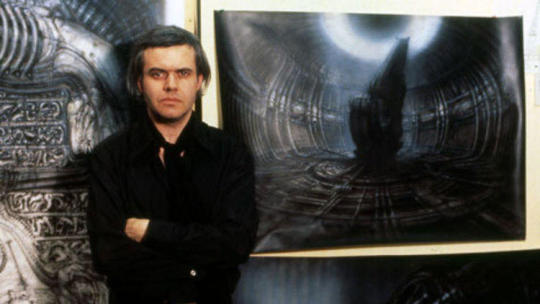
Original (Old picture of H.R. Giger)

Normal upscale

Upscale with added Upscale Face node and GFPGAN (lowered custom scale on upscale face node for size req)

The Upscale Face node is kind of a special node, it will only connect to models that are specifically for face restoration (FaceSR) I don’t believe you will find them in the normal database here is the link for GFPGAN which I am using here in the Load Model node connected to the Upscale Face node (the other model can be any model just the one connected directly has to be FaceSR).
I can't explain exactly how it works, I do know that GANs self-discriminate to produce much more accurate images than normal (in my experience using ESRGAN models which are also used in most of these examples) Here's a Google Doc that can better explain. The difference with a normal GAN model and GFPGAN, or similar FSR models, is that GFPGAN is specifically trained for head/face upscaling. Since it only affects the face, you still need a normal upscale model for the rest of the image. Here are the other two FSR models I know of RestoreFormer / CodeFormer.
If this interests you, search for more broad photography restoration, it’s a very technical/specific photo editing skillset and involves work beyond just this. I recommend starting with Rememorie they do some really awesome work, they also do make use of GFPGAN on occasion so I would look through their resources or reach out to them, they have a Reddit account and a personal website I know of in addition to YouTube.
SIMPLE SPLIT TRANSPARENCY

Original image (regular non-upscaled frame half ereased in PS with outer glow layer style)

Upscaled with normal chain

Upscaled with Split Transparency (ignore the banding, I’m not using a very good example for this)

This chain is used for upscaling images with transparency. It separates the alpha from the rest of the image with the Split Transparency node and upscales each independently before merging them with the Merge Transparency node. You would mostly be using this for textures, but it has a bunch of other uses as well.
Normal upscales only read rgb not rgba (which is why the middle picture is grey on the edge it’s not set up to read the alpha channel), you used to have to separate the image manually in something like GIMP and upscale each separately before going back to remerge, now we have chaiNNer.
SIMPLE VIDEO ITERATOR

Original GIF

Upscaled GIF
Upscaled to MP4 format
(note: custom scale was lowered to fit 10mb upload requirement on GIF, trust me it looked the same either way it does look a bit better if you expand it) Something that you won’t see very commonly used, but it’s there, is Video Iteration which is just upscaling videos (mkv, mov, gif, mp4, avi, webm). You will not get the same results as you will from upscaling frames. I don’t upscale videos using this method so there’s better people out there to explain it and better upscaling programs to do it in. This is just what this chain is and what it’s for.
SIMPLE IMAGE ITERATOR
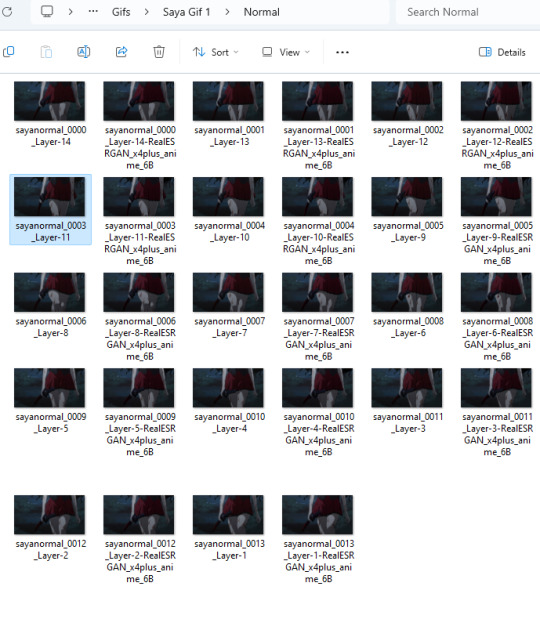

This chain is a batch processing chain. I have some examples here of one's I typically use. The difference between this one and mine is this one is saving to the same folder and using the same image names but adding the model name to the end so there’s no need for a Math node. You do lose a bit of control going with this method.
SIMPLE BLENDED OUTPUT


I have used a x2 model against a x4 model to showcase what this chain does. It’s just two separate upscales overlaid on one another with a Blend Images node and an Opacity node to control the visibility of the overlay layer (upscaled image). If you are familiar with Photoshop, you will be very at home with the Blend Images node since it uses the same/similar blend modes as PS layers.
CAPTIONED COMPARISONS / TWO MODEL COMPARISONS / SIMPLE COMPARISON
CAPTIONED COMPARISON


This is how the chain looks for a basic comparison. This is what people use for their model previews, you’ll see this used a bunch in general. There’s basically three presets that kind of do the same thing so I’ll only be explaining it one time with the Captioned Comparisons preset and showing examples for the other two (Two Model and Simple.)
The node that matters most in this chain is the Stack Images node. This will stack our images either vertically or horizontally into one image. You can hit the button with the plus sign to add more images to your stack.
The Add Caption node will add the name of the model being used for the image as text either on top or at the bottom of the image. By connecting it to the name of the Load Model node, it will use that as the caption so it changes dynamically and you don’t have to type it out. note: the size of the text in the comparison is also determined by the size of the image see a better example below.
TWO MODEL COMPARISON


(since the third caption node is connected to the load image node it’s pulling from the image file name, break the green line and type in a custom caption or keep it in mind while naming your files.)
SIMPLE COMPARISON


No captions, no OG image, just a simple comparison of two models.
OTHER MODELS USED
#upscaling#chaiNNer#videoupscaling#tutorial#ai#chaiNNertutorial#kim2091#assetsbyothers#models#ai upscaling
0 notes
Text
Ouch

okay first off I wanna say that I had to convert this to a gif from a webm so if it looks a bit shit, I apologize. This piece is called, Ouch. For the simple reason that it makes my eyes hurt when I look at it, and it's a vent piece I guess.

I've been in a weird headspace these last couple months. I've felt overjoyed and furious at the same time which is the main inspiration behind this piece. I wanted to try and capture the bubbly colorful notions I've been feeling and mix it with this confusing anger I can't seem to pinpoint.
1 note
·
View note
Photo

YCH Yippee!! This YCH will retire May 31st at 11:59 PM EST! Any species is ok but no anatomy changes. Complex characters will be simplified. Choose up to 3 different confetti colors! Default bg is white but it can be any color! Webm is available for twitch alerts!
Posted using PostyBirb
1 note
·
View note
Text
i still dont understand how webm ended up becoming so universal but webp support is so weird
me when i meet the person who created webp files

98K notes
·
View notes
Photo



roaming around the Commonwealth 1/?
#falloutedit#fallout4edit#fo4edit#foedit#fallout 4#gamingscenery#gamingedit#videogameedit#vgedit#mine#gif:mine#gif:fallout4#gif:fallout4scenery#first fo4 gifset lets goooo#up until the third its gonna look weird bc apparently i was screen recording in webm instead of mp4 and the conversion of the video#made quality and colors weird. i did my best coloring them tho and they ended up alright#the electric wires trembling unnecessarily. classic bethesda
552 notes
·
View notes
Text



simon kjær on October 9, 2021
#THE TURTLENECK I’m on my knees#he looks so good ………..#I love this outfit if anyone thinks otherwise they should get their eyes checked…..#danish angel 👼🏻#this interview was a gift from gods#the way I had to go through hell and some to make those gifs ……. you can’t imagine#I’m doing the god’s work#I had to use vpn and pretend that I’m in Denmark then download screen recording device#then record the whole 3 min video the download it then change the format from webm to mp4#then send it via mail then crop into small clips then finally make the gifs#you’re welcome#simon kjær#simon kjaer#denmark nt#danish nt#danmark#ac milan#wc qualifiers#9.10.2021#09.10.2021#DBU#Denmark vs Moldova
51 notes
·
View notes