#UIcomponents
Explore tagged Tumblr posts
Text
Front-End Development: Building the Interface of the Future
Front-end development is at the heart of creating user-friendly and visually appealing websites. It involves translating designs into code and ensuring that web applications are responsive and interactive. In this article, we explore the key aspects of front-end development, essential skills, and emerging trends in the field.
What is Front-End Development?
Front-end development focuses on the user interface (UI) and user experience (UX) aspects of web development. It involves creating the part of the website that users see and interact with, using a combination of HTML, CSS, and JavaScript.
Core Technologies
HTML (HyperText Markup Language): HTML is the foundation of web pages, defining the structure and content, such as headings, paragraphs, and images.
CSS (Cascading Style Sheets): CSS is used to style and layout web pages, controlling aspects like colors, fonts, and spacing to create an attractive and consistent look.
JavaScript: JavaScript adds interactivity and dynamic content to web pages, enabling features like form validation, animations, and user input handling.
Popular Frameworks and Libraries
React: A JavaScript library for building fast and dynamic user interfaces, particularly single-page applications.
Angular: A comprehensive framework for building large-scale applications with a structured and modular approach.
Vue.js: A flexible framework that is easy to integrate into projects and focuses on the view layer of applications.
The Role of a Front-End Developer
Turning Designs into Code
Front-end developers take designs created by UI/UX designers and turn them into code. This involves creating HTML for structure, CSS for styling, and JavaScript for functionality, ensuring the design is faithfully implemented and functional across various devices and browsers.
Ensuring Responsiveness
With the growing use of mobile devices, it’s crucial that websites work well on screens of all sizes. Front-end developers ensure that web applications are responsive, meaning they adapt smoothly to different screen resolutions and orientations.
Optimizing Performance
Performance optimization is key in front-end development. Developers reduce file sizes, minimize load times, and implement lazy loading for images and videos to enhance the user experience.
Maintaining Cross-Browser Compatibility
A successful front-end developer ensures that web applications work consistently across different browsers. This involves testing and resolving compatibility issues to provide a uniform experience.
Implementing Accessibility
Making web content accessible to people with disabilities is a critical aspect of front-end development. Developers adhere to accessibility standards and best practices to ensure that everyone can use the website effectively.
Essential Skills for Front-End Developers
Mastery of Core Technologies
Proficiency in HTML, CSS, and JavaScript is fundamental. Front-end developers must be able to write clean, efficient code that is both maintainable and scalable.
Familiarity with Modern Frameworks
Knowledge of modern frameworks like React, Angular, and Vue.js is crucial for building contemporary web applications. These tools facilitate the creation of complex, dynamic interfaces.
Version Control with Git
Version control systems like Git are essential for tracking changes in the codebase and collaborating with other developers. Mastery of Git allows for efficient project management and collaboration.
Understanding of UX/UI Design
An understanding of UX/UI principles helps developers create user-friendly and aesthetically pleasing interfaces. This includes knowledge of user behavior, usability testing, and design basics.
Problem-Solving and Debugging
Front-end development often involves troubleshooting issues related to layout, functionality, and performance. Strong problem-solving skills are essential to identify and resolve these challenges efficiently.
Emerging Trends in Front-End Development
Progressive Web Apps (PWAs)
PWAs combine the best features of web and mobile applications, offering fast loading times, offline capabilities, and push notifications. They provide a native app-like experience within the browser.
WebAssembly
WebAssembly allows developers to run high-performance code in web browsers. It enables complex applications like games and video editors to run efficiently on the web, expanding the possibilities of front-end development.
Server-Side Rendering (SSR)
Server-side rendering improves the loading speed of web pages and enhances SEO. Frameworks like Next.js (for React) facilitate SSR, making it easier to build fast and search-friendly applications.
Single Page Applications (SPAs)
SPAs load a single HTML page and dynamically update the content as users interact with the application. This approach provides a smoother user experience, similar to that of a desktop application.
Component-Based Development
Modern frameworks emphasize component-based architecture, where UI elements are built as reusable components. This modular approach enhances maintainability and scalability.
AI and Machine Learning Integration
Integrating AI and machine learning into front-end development enables the creation of smarter, more personalized applications. Features like chatbots, recommendation engines, and voice recognition can significantly enhance user engagement.
#FrontEndDevelopment#WebDevelopment#UIUXDesign#HTML#CSS#JavaScript#ReactJS#Angular#VueJS#ResponsiveDesign#WebDesign#UserExperience#WebPerformance#WebAccessibility#SinglePageApplication#ProgressiveWebApp#WebDevelopmentTrends#ModernWebDev#FrontendFrameworks#CodeNewbie#LearnToCode#WebDevCommunity#CodingLife#TechTrends#WebComponents#WebAssembly#ServerSideRendering#DigitalDesign#UIComponents#WebOptimization
3 notes
·
View notes
Text
Ionic vs NativeScript-Is Ionic Truly Untouchable or Skipping on NativeScript?

Before we start the debate of Ionic vs Nativescript, let me clear the air of what’s what.
What’s Ionic?
Ionic, a powerful mobile framework that aids you with building native-like-feeling mobile apps with technologies as HTML, CSS & JS. HTML5 SDK that helps you build using web technologies like HTML, CSS, and JavaScript. Ionic is focused mainly on the look and feel, and UI interaction of your app. That means we aren’t a replacement for PhoneGap or your favorite JavaScript framework. Is Ionic truly untouchable, or are we skipping on NativeScript?
What’s NativeScript?
NativeScript, an open-source framework for developing apps solely for iOS/Android platforms. In other words, rather than the native-like-feel you get the full experience.
Now that we have set this aside, let’s get into what really sets them apart.
Ionic vs NativeScript
1. Development Speed
2. UI
3. Performance
Development speed
Coding in Ionic is comparatively faster and a lot less tiring. Constructed on top of Angular and built using Apache Cordova, Ionic stands out in hybrid application services, without requiring custom technologies.
However, coding in NativeScript comparatively takes more time. Being a transpiling language, that uses JavaScript, the options seem limited.
UI
When considering performance, Ionic is not suitable for application with complex tasks since it runs on WebView. On the other hand, NativeScript comes off as a one-piece process.
Performance
UI/X has taken over this past few years by storm as we know it. However, both Ionic and NativeScript support them, yet NativeScript comes out top in this due to its seamlessness and rich UI supplement. (Looking to perfect your mobile application UI/X design, check this out)
Ionic comes with UI components for a native-like UI experience. NativeScript uses XML based UI designing and styling through CSS. The component library is built on top of native control for a seamless UI experience compared to that of Ionic.
Ionic vs Native – An overview
What sets them apart?
The key difference is that Ionic requires additional plugins to access system features however, Native doesn’t require this as it has access to the whole API.
Who can benefit from Ionic?
Anyone who is set to develop hybrid mobile apps using CSS, HTML5 or Web platform technology.
Who can benefit from NativeScript?
Anyone who intends to develop an Android or iOS using JavaScript, by sharing the code across platforms.
Wrap up
Wrapping up, I want to make it clear that I am not debating that one is better than the other. To be more precise, when you are in need of creating an application within a limited timeline, that supports both mobile and web browser Ionic should be your means. However, if you want your application to handle complex tasks and your primary goal is performance then opt for NativeScript.
#Ionic#NativeScript#MobileAppDevelopment#HybridApps#UI#Performance#DevelopmentSpeed#WebView#JavaScript#AppDevelopment#MobileFrameworks#Angular#ApacheCordova#NativeExperience#UIComponents#CrossPlatformDevelopment
0 notes
Text
AWS Amplify Studio: Your All-in-One App Development Platform
AWS Amplify‘ AWS Amplify Studio, is a visual development environment that integrates Amplify’s robust backend setup and management capabilities with new features that allow frontend developers to speed up UI development with less coding. Figma designs are automatically converted into human-readable React UI component code by Amplify Studio. Developers may visibly link the UI elements to the app’s backend data in Amplify Studio. Amplify Admin UI’s current backend configuration and management features will be integrated into Amplify Studio in the future, giving developers a single interface to create full-stack apps more quickly.
It is possible for developers to create UI components, set up a backend, and connect the two within Amplify Studio. All of Admin UI’s backend creation and management features are included in Amplify Studio, making it easier to set up and manage app backend infrastructure including database tables, user authentication, and file storage without the need for cloud knowledge. Amplify Studio gives developers access to a React UI toolkit with hundreds of components, like e-commerce cards, contact forms, and newsfeeds, to speed up UI creation. Because every UI component in Figma is completely customizable, designers have total control over how components look using tools they are already familiar with.
Developers may visually link the UI elements to data from the app backend using the component editor after importing component customizations from Figma into Amplify Studio. With the help of well-known programming concepts JavaScript for application code, Amplify CLI, and AWS CDK for expanding backend infrastructure developers can completely customize the application’s design and behavior by exporting Amplify Studio is used to convert all frontend and backend artifacts (UI elements, backend infrastructure) to reliable code.
Write Your Own Code with AWS Amplify Studio
Developers can convert Figma designs into pixel-perfect React components using AWS Amplify Studio. The code is one of the most crucial aspects of the story because it is designed for developers.
Overrides
Overrides are the first method of altering Studio-generated components. Amplify UI components are used by Studio as subcomponents when it develops components. The associated documentation contains numerous properties that can be used to change the attributes of these components. You can pass an object to the overrides prop available in each component to modify any of these props. The names of the subcomponents you want to change are represented by the keys in that object; these are set in Figma and are also visible in the resulting file for any component. The properties you wish to modify will be the values.
Personalize Collections
You can also make collections or list views in Amplify Studio that generate instances of a component for every data point in a dataset. Items in a collection can have their properties overridden, and this can even be done conditionally depending on the data instance the component represents. Like many higher order JavaScript functions like map and reduce, you can give a function to the overrideItems prop, and it will take as inputs “item” and “index.”
Exiting the ui-components directory of files
The ui-components folder contains the components that Amplify Studio creates. Any modifications made by a human author to the component file are overwritten when the component file is regenerated in Studio as a result of an approved update in Figma or modifications to the data shown.
You might relocate the component outside of the ui-components directory if you wanted to write code directly within the component file. Normally, you would use overrides to change anything you need to within a component. You could now author code right within the component and it would no longer renew.
Using only the UI elements
You can utilize the Amplify UI components directly in your application, just like you would with any React component library, if you want to add additional UI elements to your application that complement your theme and the Studio-generated elements but don’t want to use Studio for them.
Theme
You may incorporate them into your Figma or develop Amplify Studio apps. To add a theme to your app within code, you can use the Figma extension or a JS object with design tokens or CSS.
In conclusion
Amplify Studio was created to facilitate the designer-developer handoff and make developers’ work easier. It is crucial that the code be simple to alter and expand; developers can do this in a variety of ways with components produced by Amplify Studio.
Read more on Govindhtech.com
#AWSAmplify#AmplifyStudio#AWSAmplifyStudio#Amplify#UIcomponents#UI#News#Technews#Technology#Technologynews#Technologytrends#govindhtech @awscloud#govindhtech
1 note
·
View note
Text

ReactJS is a JavaScript library for building user interfaces, known for its component-based architecture and efficient rendering using a virtual DOM.
#ReactJS#JavaScript#WebDevelopment#FrontEnd#UIFramework#VirtualDOM#ComponentBased#SinglePageApps#StateManagement#ReactHooks#ReactRouter#Redux#ContextAPI#ReactNative#UIComponents#leopardtechlabs#bealeopard#conservation#techie#technology
1 note
·
View note
Photo
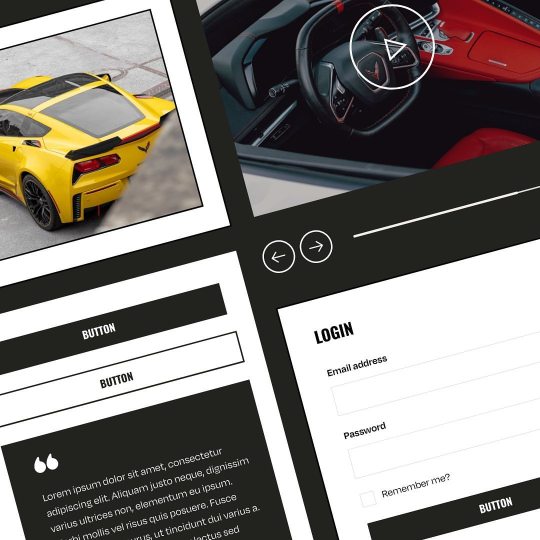
Day 6 #marchmeetthemaker2023 Finishing touches Generally weren’t sure what to do for this post so thought about the process I do when setting up files for handover to the development of a website. Generally towards the end of a finished and signed off website, I start ensuring all components are collated. I generally try to categorise individual elements created on the site into their own UI sheets for easier understanding of the designs elements and components. It’s also useful for any future pages that may need creating. I’ve been massively interested in design systems and something I’ve been pushing myself to learn more of in recent years. #uidesign #uicomponents #designsystems #uiux #ux #ui #uidesigner #websitedesigner #websitedesign #marchmeetthemaker #components #componentsheet #uisheet #websiteelements #websitecomponents #instances #variants #figma #xd #xddesign #figmadesign #digitaldesigner #digital (at Sarah Bond Design) https://www.instagram.com/p/Cpqde0wLCeM/?igshid=NGJjMDIxMWI=
#marchmeetthemaker2023#uidesign#uicomponents#designsystems#uiux#ux#ui#uidesigner#websitedesigner#websitedesign#marchmeetthemaker#components#componentsheet#uisheet#websiteelements#websitecomponents#instances#variants#figma#xd#xddesign#figmadesign#digitaldesigner#digital
1 note
·
View note
Text
Why Invest In Implementing Hyvä Magento Theme [Updated]

Millions of stores worldwide work with Magento benefitting from the platform’s flexibility and scalability. Magento easily handles even the most complex projects; however, it is sometimes criticized for underperforming front-end, complexity in implementing improvements, and insufficient updates. Loading speeds, in particular, have a crucial effect on the ecommerce websites’ success. Moreover, after the recent updates in Google algorithms, poor loading speed may lead to a website’s failure to appear on the first page of search results.
In the 2021 Magento 2 community, Hyvä Magento Themes has created quite a stir. Its developers teased an alternative to Magento 2 Frontend with less complexity, more remarkable performance, and an enhanced development experience since October 2020. They intended to do this by removing cumbersome JS libraries and streamlining the stylesheet. If Hyvä didn’t already have everyone’s attention, it does now.
If you just want an appealing, well-optimized shop that nevertheless enjoys the benefits of robust Magento capabilities, Hyvä offers a fresh viewpoint.
Think of the Hyvä Magento 2 theme as an improved Luma for Magento. It is a frontend that the latter may have developed into but was unable to. In addition, Hyvä is a PWA substitute that frees you from the constraints of the JavaScript-only web.
In the sections below, you may learn more about the Hyvä theme for Magento, why it is superior to alternatives and whether it’s worth implementing on your website.
What Exactly Is Hyvä Magento Theme?
Essentially, Hyvä is Magento’s front-end theme, providing rich functionality. It encompasses a toolkit, a range of extensions, and comprehensive support.
Hyva Theme has already marked its path with great success. Originally, Magento 2 Hyva theme stems from Magento 2; however, it provides multiple creative opportunities for expanding the given capacity. With superior speed and performance, Hyva can efficiently substitute PWA releasing you from the constraints of the JavaScript-only web.
Which features does Hyvä Magento bring to the table?
Simplicity
The theme is created from the ground up with the utilization of a PHP-templating system integrated into Magento. The front-end has been comprehensively rebuilt for maximum ease of use. It delights developers, as the theme excludes the elements they dislike, such as RequireJS, Knockout, UIComponents.
Enhanced performance
This is what Magento Hyvä themes are extolled for. Gaining maximum by all paramount metrics in the Google search engine, the solution outperforms both Luma and PWAs. Ultimately, it can help users raise their SEO rankings.
Minimum time-to-market
Taking its roots in Magento, the theme is prompt and effortless for Hyva Magento developers to implement. They can save up to 50% of time when building the Hyva theme, thereby reducing the time needed to run the store.
Abundant functionality and opportunities
Users can enjoy more than 140 compatible extensions, integrated updates, and communication with a support community.
Which components do Hyvä themes for Magento include?
For the convenience of developers and consumers, Hyvä eliminates bulky elements making syntax straightforward and intuitive.
Hyva removes:
RequireJS
jQuery
KnockoutJS
LESS
UI Components
Hyva includes:
TailwindCSS
AlpineJS
GraphQL
React
Webpack
Usage Statistics of Hyvä Magento Theme in 2023
Conceived in 2019, Hyva is still a new technology that confidently expands all over the world. Thanks to its remarkable benefits and the way it relieves the issues with Luma, the solution has made a sound statement on the software development landscape.
The chart below demonstrates Hyvä themes usage statistics according to the website types. Although Hyvä is a comparatively small player in the market, it showcases incredible growth and accounts for over 2,000 users.
Hyva’s popularity is confirmed by the significant traffic numbers: over 77,000 visits per month, with a continual upward tendency. Furthermore, Hyvä Magento themes penetrate numerous sectors, including:
Ecommerce business,
Corporate websites,
Culture and society sites,
Entertainment websites,
Health and wellness sites,
Lifestyle sites, and more.
Experts forecast further increase in the number of Hyva adepts since, currently, the majority of consumers praise the solution and report the upgrades in their websites’ operation and conversion rates.
What Advantages Come With Utilising Hyvä Magento Themes?
Hyvä Themes’ advantages for developers include less complexity. The theme builder does not need developers to have any specialized skills.
Developers are the focus of Hyvä Themes. Its user interface is straightforward and streamlined, making it simple and trouble-free to build themes.
Fewer dependencies are also involved, accelerating development and improving website performance.
Benefits of Hyvä Magento Themes for Developers:
SEO. A website’s lack of responsiveness is viewed as a “black mark.” When it comes to search engine optimization, Google will consider this. A website that adheres to SEO best practices is more likely to appear in Google search results. A website must load quickly, be clear to read and be simple to use in order to improve SEO. All of these criteria are met by Hyvä themes. Hyvä Themes are entirely responsive and compatible with a range of gadgets. Customers may quickly visit your site using a PC, tablet, or smartphone.
Flexibility. Almost any store owner wishes to make their online store stand out through unique design and features as well as give their customers a better user experience, so flexibility and customizability are crucial considerations when choosing a theme. Hyvä Themes offers great flexibility in terms of versatility and customization by utilizing contemporary frameworks.
The influence of a community. Thanks to a private Slack group, you get access to the Hyvä community and assistance when you buy a Hyvä theme.
Continual improvement. Regular updates add new features and functionalities to Hyvä Themes.
As for Disadvantages, They Look as Follows:
Pricing. When opposed to Luma-based themes, the license fee for the Hyvä theme seems to be relatively high at first glance. When the elements mentioned above are considered, this view relativizes rather quickly upon second glance. One often spends more when utilizing a Luma theme by itself to improve performance than the Hyvä theme’s buying price (while experiencing performance that is still subpar). Hyvä is related to prospective additional savings.
Trendy technologies. It would be best if you tracked out experts who are familiar with Hyvä technology. Although Magento 2 themes are well-known to developers, Hyvä has a few nagging issues that are constantly there in the background.
Incompatibility. Another flaw of Hyvä is its incapacity to support third-party extensions out of the box. However, Hyvä offers compatibility modules to address the issue. Elasticsuite, Sentry, and Google Tag Manager Extensions are a few examples of possible solutions.
The Hyvä idea is simply too compelling and robust, both technically and commercially. The guys behind Hyvä are not just any folks; they have been engaged in the Magento community for a long time. They contribute not only the required skills but also the motivation and conviction to guarantee that Hyvä + Magento will continue to be, over time, the ideal combination for carrying out e-commerce projects of all shapes and sizes.
Reasons to Implement Hyvä Magento Themes
It’s a great chance to redesign the page without spending too much money.
When using Hyvä, you must virtually start again when building your page’s Frontend layer. This indicates that you may implement a new design with a high probability that the optimization and redesign won’t be noticeably more expensive than extensive and thorough performance optimization. Our guiding principle is to go slowly and deliberately, but in this instance, doing both at once makes total sense.
2. The newly adopted Hyvä theme will be lighter, more contemporary, and simpler to maintain going forward.
The pattern indicates that Google will unquestionably raise the bar for expected page experiences. You have a much better starting point for optimization work using Hyvä. Going the Hyvä route will result in far higher overall outcomes than you could probably ever attain with your existing theme. The out-of-the-box theme will produce considerably better results.
3. Hyvä is the newer technology.
In general, it costs less to maintain newer technologies. Unbeknownst to you, the technology stack that powers the default Magento Luma theme was chosen roughly 10 years ago when Magento 2.0 development got underway. Luma’s optimization job is already getting more challenging and time-consuming. Some activities are more expensive to complete, while others are just not feasible. The issue will only become worse. With Hyvä, you may prepare for the future.
4. Hyvä’s creators and implementers are enthusiastic about the performance.
The network of engineers and businesses using Hyvä to enhance performance will continue to expand. On the other hand, the number of developers who are knowledgeable about and skilled in optimizing Luma may decrease.
5. Hyvä has a fantastic and vibrant community; new things always appear.
It’s possible that something that wasn’t offered last month has already been provided by one of the Hyvä Partners or Suppliers or adopted by Hyvä as a business. There is a good probability that contributions from the community will benefit you.
6. Components of buildings with Hyvä are frequently more comfortable for the engineer.
Working with Hyvä is a joy for developers. From a commercial standpoint, you should anticipate that if something happens, it will be simpler to find a replacement for your existing developer.
Key Takeaways For Hyvä Magento Theme
Hyvä Magento theme is a new yet popular solution that brings the functionality of your webstore to the next level. It effectively addresses the issues encountered with Luma, the default theme for Magento, and considerably eases the developers’ task.
The fundamental distinguishing feature of the Hyva Magento theme is an excellent website performance it provides. Another differentiator is the opportunity for upgrades that allows responding to fresh technology trends. The savings in time and costs for Hyva theme development are likewise meaningful factors in favor of this solution.
We have thoughtfully analyzed Hyva’s upsides and downsides to offer you a clear picture of the product’s capacity and help you identify whether and how you should leverage it for your business.
Our team is passionate about working with Magento as a mighty and scalable ecommerce platform with plentiful features. We provide exquisite Magento Hyva theme development services that consider your goals and your CMS capacity. After analyzing your ideas and plans, we will come up with implementation recommendations that will elevate the functionality and performance of your website.
We will integrate Hyva Magento 2 theme, enabling you to squeeze maximum benefits from its use while avoiding pitfalls. Boasting a tremendous experience with Magento 2 themes, we have an excellent background to help your business prosper.
Do you want our assistance creating your Hyvä Magento store? Contact us now to discuss Magento 2 theme development!
1 note
·
View note
Text
What is KnockoutJS and how is it relevant in Magento 2?
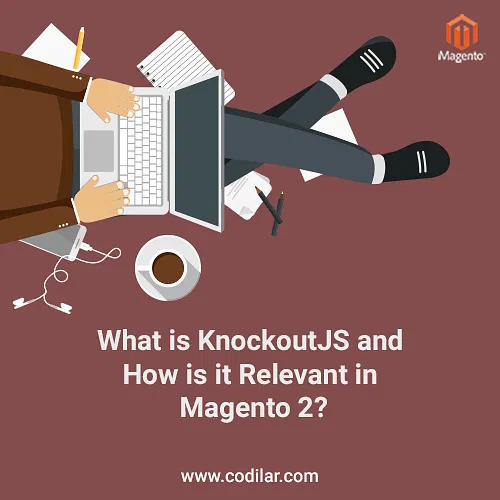
If you have just started to learn Magento or have already been doing for some time, there is a higher chance that you have not given a deeper thought about learning Knockout JS. But, it is vital to understand Knockout JS as its “data-binding” concept has been used pretty well in some crucial elements of Magento such as minicart and checkout.
So in this blog, we will be explaining about Knockout JS, and hopefully, when you reach the end of it, you’ll be making knockout apps in Magento. So sit back, relax, and let the journey begin.
Want to skip the basics and go directly to the main section? Click here
What is Knockout JS?
Knockout JS is a Javascript library which uses the MVVM pattern to bind data to certain DOM elements. Within Magento, we usually define a View-Model (which is a .js file) and a Template (which is a .html file), and the data in the template file is bound to the view-model, meaning whenever the data in the view-model changes, the template file changes too.
Why use data-binding?
Some of you might be asking “Well can’t we just use some library like jQuery to do the DOM parsing manually?“, And the answer is, of course, you can. You don’t even need jQuery. You can do all the DOM manipulations with core Javascript as well. But libraries like these are there to help us in writing standardized, maintainable, and beautiful code. Here’s a simple example, let’s say there’s a page where the number of visitors is being displayed on 3 separate sections of the page<div class="visitors"></div> <!-- Some other HTML --> <div class="visitors"></div> <!-- Some other HTML --> <div class="visitors"></div>
Now our Javascript would look something like this, which would fetch new visitor data every second<script type="text/javascript"> (function ($) { var visitors = 0; var fetchVisitorUrl = "..."; var fetchVisitors = function () { $.get(fetchVisitorUrl, function (data) { visitors = data.visitors; $('.visitors').html(visitors); setTimeout(fetchVisitors, 1000); }); }; fetchVisitors(); })(window.jQuery); </script>
See the $('.visitors').html(visitors);? That line is responsible for actually making the DOM manipulation. Without that, even when the new visitor data is fetched, it’ll not be visible on the page. Now suppose a new developer working on your project decided to implement a better way to fetch visitor data? Using sockets perhaps? Then he/she would also have to write $('.visitors').html(visitors);in his/her code. Hence the code becomes messy and redundant. Using data-binding, we change only the View-Model, and the View changes automatically.
Knockout JS and Magento 2
To make a knockout app in Magento 2, first we create a new module. Next in our template file, we write the following<?php /* @var Codilar\HelloWorld\Block\Hello $block */ ?> <div data-bind="scope: 'knockout-tutorial'"> <!-- ko template: getTemplate() --><!-- /ko --> </div> <script type="text/x-magento-init"> { "*": { "Magento_Ui/js/core/app": { "components": { "knockout-tutorial": { "component": "Codilar_HelloWorld/js/viewModel", "template" : "Codilar_HelloWorld/template" } } } } } </script>
This is basically initiating the Magento_Ui/js/core/appwidget with the components passed as options, using the text/x-magento-init tag. The data-bind="scope: 'knockout-tutorial'"says knockout to use the knockout-tutorialcomponent and template inside that DIV.
Next, we write our component file
app/code/Codilar/HelloWorld/view/frontend/web/js/viewModel.js
define([ 'uiComponent', 'ko' ], function(Component, ko) { return Component.extend({ clock: ko.observable(""), initialize: function () { this._super(); setInterval(this.reloadTime.bind(this), 1000); }, reloadTime: function () { /* Setting new time to our clock variable. DOM manipulation will happen automatically */ this.clock(Date()); }, getClock: function () { return this.clock; } }); });
The View-Models inside of a Magento 2 application, must return a Component.extendfunction call, where the Component is an object of the uiComponent, which were required here. Inside our Component.extend, we pass an object, which must contain an initialize function which will be the “constructor of our class”, so to speak.
And finally, we create our template file
app/code/Codilar/HelloWorld/view/frontend/web/template/template.html
<!-- My View-Model file is Codilar_HelloWorld/js/viewModel --> <h1 data-bind="text: getClock()"></h1>
Now if we hit the url http://mywebsite.com/helloworld/ we should see a clock which should change every second, even though we didn’t explicitly do any DOM manipulations.
That’s all about how Magento 2 uses the knockout JS bindings. Do let us know in the comment section below about what you want my next Magento tutorial blog to be about. Also, don’t forget to check our previous tutorials!
Click here to download a zip copy of the above-mentioned project
Watch the video to learn more about KnockoutJS in Magento 2 (Demo).
youtube
If you’re interested in learning more about Magento and its potential as a Progressive Web App, be sure to check out our comprehensive guide on Progressive Web Apps for 2023
Previous Tutorials
What are widgets in jQuery & how are they different from regular objects/functions?
How to create a “HELLO WORLD” module in Magento 2?
0 notes
Photo

AMC Theatres Mobile App - UI Design #amc #amctheaters #redesign #project #uidesign #uxdesign #uiuxdesigner #uiux #uitrends #uixwarriors #uidesigner #designer #redeinspire #amctheatres #appdesign #mobileappdesign #userinterfacedesigner #userexperience #masterproject #internship #seekforjob #jobvacancy #uicomponents #uxuinspiration (at Bay Area, California) https://www.instagram.com/p/Cp046J2PGrI/?igshid=NGJjMDIxMWI=
#amc#amctheaters#redesign#project#uidesign#uxdesign#uiuxdesigner#uiux#uitrends#uixwarriors#uidesigner#designer#redeinspire#amctheatres#appdesign#mobileappdesign#userinterfacedesigner#userexperience#masterproject#internship#seekforjob#jobvacancy#uicomponents#uxuinspiration
1 note
·
View note
Photo
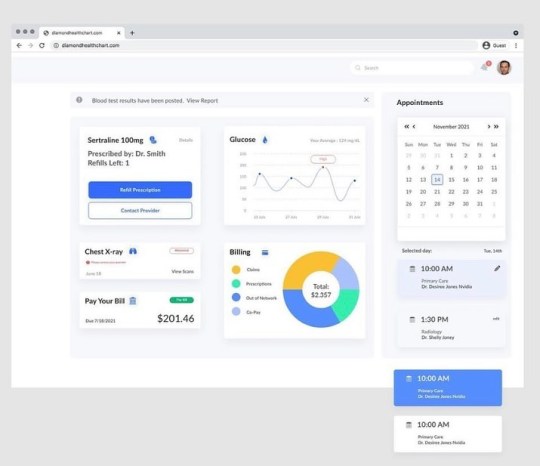
Health care App, UI & Dashboard - #ui #healthcaredashboard #dashboard #uicomponents #healthcaredesign #healthcare #ux #ui #productdesign #design #components #uxresearch #finance #digitalportfoliogovernance #userflow #usercentereddesign #adorahorton https://www.instagram.com/p/Cc2__x9O2cY/?igshid=NGJjMDIxMWI=
#ui#healthcaredashboard#dashboard#uicomponents#healthcaredesign#healthcare#ux#productdesign#design#components#uxresearch#finance#digitalportfoliogovernance#userflow#usercentereddesign#adorahorton
0 notes
Link
Howdy, Magento Developer!!
UI Component grid provides many features and user friendly for admin users. Also components are responsible for sorting, filtering, deleting, updating items, and more. Let’s deep dive into how to Create UI Component Grid and Form in Magento 2.
0 notes
Link
UI And UX Design – Bridging the Gap between Customers & Businesses
0 notes
Text
Magento 2 Display a Modified Collection in Grid Using Ui Component
Magento 2 Display a Modified Collection in Grid Using Ui Component
In Magento 2, if there is any development requirement to add filters to our collection and displaying our admin grid using ui_component, you need to follow the given steps provided in below code snippet: Lets say we need to display the products whose price is greater than 200. We need to add below code in directory Magemeta/Uicomponent/view/adminhtml/ui_component/test.xml <dataSource…

View On WordPress
#Magemeta Magento 2 code snippets and tutorials#Magento 2 Display a Modified Collection in Grid Using Ui Component
1 note
·
View note
Text
Jetpack Compose Basics
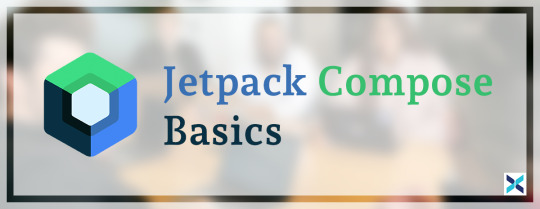
What is Jetpack Compose?
Jetpack Compose is a modern toolkit for building a Native UI in Android. It simplifies and makes easy UI development on Android. Compose is a powerful tool for building native UI and Jetpack Compose uses the Kotlin APIs. You can create a UI very easily and quickly.
Why Jetpack Compose?
Concise and Idiomatic Kotlin
Built with the benefits that Kotlin brings
Declarative
Fully declarative for defining UI components
Compatible
Compatible with existing views
Enable Beautiful Apps
Designed with Material Design
100% Kotlin
written in Kotlin programming language
Accelerate Development
writing less code and using tools
One codebase
No need to write XML anymore.
Less code
With less code, you can achieve more.
Composable Function
In Jetpack Compose, Composable functions are used for defining all the UI elements of your app programmatically. So, you need not create an XML file for your app screen design. You just need to make a composable function just by using the @Composable annotation to the function name. The basic syntax of a Composable function is as below:-
@Composable fun UiComponent() { // Written code for your UI element }
UI Layouts
Continue Reading: Jetpack Compose
#jetpack compose#android app development#development#Android#jetpackcompose#androiddev#ui#moderntoolkit#googleandroid#developer#programmer#expertappdevs#ead#app
0 notes
Photo
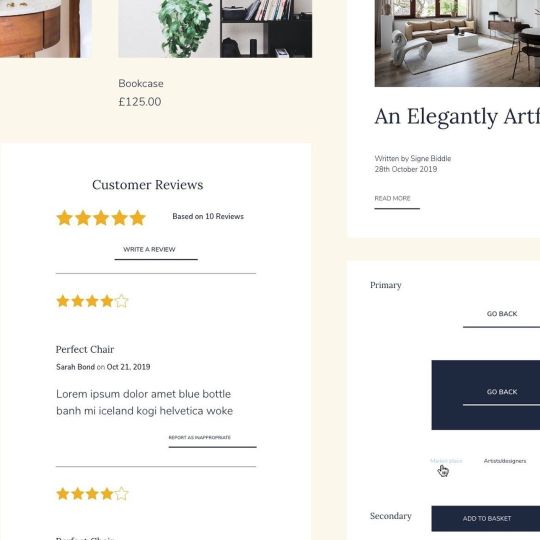
Website components, instances, symbols whatever you want to call them are the absolute bomb when website designing, setting styles for your website makes the process so much easier in so many ways, you update one, you update them all. Generally known as a design system - is a collection of reusable design elements, UI components and standards that guide their use. Greatly increasing speed of design. Generally since starting to create reusable components in website design has made my workflow so much easier, it has become standard practice on every website I design. Does your website designer or you yourself use design systems? . . . #designsystem #designsystems #uicomponents #productdesigner #designer #digitaldesigner #design #digital #designinstances #componentdesign #designcomponents #ui #uidesign #websitedesign #websitemockup #webdesign #lovedesign #freelancelife #freelance #agencylife #designer #uiuxdesigner #systemdesign #programmer #xddesign #figma #freelancing #style #website #digital (at Sarah Bond Design) https://www.instagram.com/p/ClBH0jCLTDQ/?igshid=NGJjMDIxMWI=
#designsystem#designsystems#uicomponents#productdesigner#designer#digitaldesigner#design#digital#designinstances#componentdesign#designcomponents#ui#uidesign#websitedesign#websitemockup#webdesign#lovedesign#freelancelife#freelance#agencylife#uiuxdesigner#systemdesign#programmer#xddesign#figma#freelancing#style#website
0 notes
Link
Advanced Android Training
https://www.spiritsofts.com/advanced-android-training-online-best-institute-hyderabad-usa/
Advanced Android Architecture and Design Patterns
Custom Views and UI Components: Advanced Android training covers the creation of custom views and UI components to provide unique and tailored user experiences in Android applications.
Performance Optimization: This training focuses on techniques to optimize app performance, including memory management, background processing, and network requests, for a smoother user experience.
Architecture Patterns (e.g., MVVM, MVP): Understanding and implementing advanced architectural patterns like Model-View-ViewModel (MVVM) or Model-View-Presenter (MVP) to create scalable and maintainable Android applications.
0 notes
Text
300+ TOP ADOBE FLEX Objective Questions and Answers
ADOBE FLEX Multiple Choice Questions :-
1. Which two statements about Spark and MX components are true? A. For each MX component, there is a corresponding Spark component B. For many MX components, there is a corresponding Spark component C. Spark components implement functionality and appearance in separate classes D. Spark components are extended to customize layout, just like MX components E. Spark and MX components CANNOT be used within the same application Answer:- B,C 2. Which statement about Spark components is true? A. SkinnableComponent is a superclass of all Spark components B. UIComponent is NOT a superclass of Spark components C. Spark components CANNOT be used in the same application with MX components D. NOT all Spark components are skinnable Answer:- D 3. Which approach allows you to specify a layout for a Spark container? A. Each Spark container class defines a specific layout, so you must choose the Spark container corresponding to the layout you desire B. You must specify a CSS layout style corresponding to the id of the Spark container C. You must specify a value of "absolute", "horizontal" or "vertical" within the layout attribute of the Spark container D. You must specify one of the Spark layout classes within the layout attribute of the Spark container Answer:- D 4. Which statement comparing Spark and MX layouts are true? A. Spark layouts use layout classes, while MX layouts do not B. Spark and MX share the same layout attribute values C. Spark layouts do NOT support absolute positioning, unlike MX layouts D. Spark components do NOT have default layouts, so a layout must be specified Answer:- A 5. You want to create a sub class of LayoutBase. Which method must be overridden to specify positioning? A. layout() B. measure() C. commitProperties() D. updateDisplayList() Answer:- D 6. You want to create a custom layout to display a number of images in a carousel. Which superclass should you extend to create your custom layout? A. HorizontalLayout B. VerticalLayout C. LayoutBase D. TileLayout Answer:- C 7. Given the following code Adobe 9A0-182 Exam Which will allow you to set the content that will be displayed in the control? A. myTextInput.label B. TextInput.label C. myTextInput.text D. TextInput.text Answer:- C 8. Which property of the NumericStepper gives you access to the number that is displayed? A. text B. value C. index D. number Answer:- B 9. You want to use a field to capture a single line of typed input, with an approximate width of 30 characters. Which statement should you use? A. B. C. D. Answer: C 10. Which two statements about the Spark DataGrid are true? (Choose two.) A. The Spark DataGrid is implemented as a skinnable wrapper around the SparkGrid B. The Spark DataGrid is a skinnable component that uses a Grid control as a skin part C. The component requires a dataField property D. The component requires a dataField property E. The component must be implemented to enable Spark DataGrid scrolling Answer:- A,B
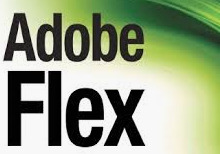
ADOBE FLEX MCQs 11. Which property of the Group component allows you to specify which orientation its children will have? A. layout B. position C. direction D. orientation Answer:- A 12. Which properly defines an ItemRenderer for a Spark DataGrid column? A. B. C. D. Answer: A 13. Which Spark container will allow you to display its children with a horizontal orientation? A. HBox B. VBox C. VGroup D. HGroup Answer:- D 14. Which components can a Spark Group take as child objects? A. Components that derive from the Component class B. Components that implement the IVisualElement interface C. Components that derive from the GraphicElement class D. Components that implement the IUIComponent interface Answer:- D 15. Which one of the following is true about the typicalItem property? A. By defining a typicalItem, a container does not have to size each child as it is drawn on the screen B. The typicalItem may only be used with the Spark Grid and Spark DataGrid C. If no typicalItem is used, by default a control will use the last item in the dataProvider as the typical data item D. The typicalItem is defined inline, and not as an object to which the typicalItem is bound Answer:- A ADOBE FLEX Objective type Questions with Answers 16. Which two sets of skin classes does the Flex framework provide for the Spark Form and Spark FormItem controls? (Choose two.) A. Default horizontal layout B. Stacked C. Default vertical layout D. Basic E. Sequential Answer:- A,B 17. You want to create a CSS rule that styles the Spark TextInput component. Your CSS document has the following namespace declaration: @namespace s "library://ns.adobe.com/flex/spark"; Which correctly declares a CSS rule for the Spark TextInput component? A. s|TextInput {} B. s-TextInput {} C. spark|TextInput {} D. spark-TextInput {} Answer:- A 18. Which declaration uses the correct syntax to define a style namespace for the components in the components.view package? A. namespace|comp components.view.* B. namespace comp "components.view.*" C. @namespace comp components.view.* D. @namespace comp "components.view.*" Answer:- D 19. You want to create a drop shadow on the Spark label myLabel. Which syntax is correct? A. myLabel.setStyle(dropShadow, "true"); B. C. D. Answer: D 20. Which two choices will allow you to apply a skin to a component at compile time? (Choose two.) A. Use the setStyle method in a Script block B. Use the skin attribute in the MXML used to instantiate the component C. Use the skinClass attribute in the MXML used to instantiate the component D. Use the skin property in the CSS attached to the application E. Use the skinClass style in the CSS attached to the application Answer:- C,E 21. Which two classes can be extended to create a skin? (Choose two.) A. ComponentSkin B. Skin C. SkinSpark D. SkinClass E. SparkSkin Answer:- B,E 22. Which MXML attribute specifies the visual implementation that a Spark component will display? A. skin B. skinClass C. layout D. displayClass Answer:- B 24. You want to animate the x, y, and alpha properties of an object in your application. Which Spark Effect class can handle animating multiple properties? A. Animate B. AnimateProperty C. AnimateFilter D. AddAction Answer:- A 25. Which declaration properly sets the x property in a state named detail? A. detail.x="0" B. detail:x="0" C. x:detail="0" D. x.detail="0" Answer:- D 26. Which two approaches could be used to show a component only within a specified Spark view state? (Choose two) A. Set the includeIn attribute on that component's MXML declaration and specify the name of the state B. Set the excludeFrom attribute on that component's MXML declaration and specify the names of all other states C. Use the AddChild class within the State's MXML declaration, and specify the component declaration within AddChild D. Set the state attribute on that component's MXML declaration and specify the value of the state E. Set the includeIn attribute within the root element of the component Answer:- A,B 27. What must you do extend Event class? A. invoke the superclass constructor within your custom constructor B. define an Event metadata keyword within your custom Event class C. override the clone() method of the parent class D. define an object to contain all contain all custom properties passed to the event Answer:- A 28. You are defining a User class with username and password properties to encapsulate data. Which design pattern is being utilized? A. Observer B. Factory C. ValueObject D. Mediator Answer:- C 29. You have a created a custom component called MyComp.Which two statements could be used to create an instanceof MyComp? (Choosetwo) A. B. MyComp C. var comp:M/Comp = new MyComp(); D. var comp MyComp = new DisplayObject(); E. var comp:MyComp = createClass("MyComp"); Answer:- A,C 30. You want to play a transition effect whenever you press the enter key. Which of the following triggers will you use? A. focuslnEffect B. hideEffect C. creationComplete Effect D. moveEffect Answer:- A 31. Which of the following containers is used to arrange its children in a single vertical stack,or column? A. ViewStack B. VBox C. TabNavigator D. Accordion Answer:- B 32. Which of the following metadata tags is used to define the allowed data type of eachelement of an array? A. B. C. D. Answer:- D ADOBE FLEX Questions and Answers pdf Download Read the full article
0 notes