#The Sims 3
Explore tagged Tumblr posts
Text

Shrew from The Sims 3
5K notes
·
View notes
Text

FollowGift Part 2 ;; Children's Tops TS3
A little thank you for the follows part 2 - requested by @mels-ts3ccfinds. Any issues let me know
only package & is compressed = merged & unmerged visions
Don’t remove credits
Download: mega // simfileshare
Priscilla top; 1.8K poly - fem - Credits:: @its-adrienpastel
Winterbreak sweater; 1.2k poly - all genders - Credits @simkoos
Mya top; 1.1K poly - fem - Credits @onyxsims
Cole Shirt; 1K poly - all genders - Credits @aharris00britney




286 notes
·
View notes
Text





The last days of fall 🍁🍂
#ts3#the sims 3#sims 3#black simblr#sims 3 interior#ts3 decor#i was GOING to get pics of the family but it wasn't working out#i'm too ambitious with too little time#but oh well#i'll have smth for christmas#that actually includes my sims#anyways the florida house is a WIP#so heres a sneak peak of what the furnished version is looking like#im liking it so far
175 notes
·
View notes
Text
😍

[Download] Lyralei's Pose Addon (Early Release)
It's finally here! 🎉 An successor to Virtual Artisan’s incredible Pose Addon!
VA’s Pose Addon has always been an essential part of my game, but it’s no secret that it had a few quirks and issues. While fixing those, I couldn’t resist adding some exciting new features to take it to the next level!
DOWNLOAD:
Simblr.CC
Requirements:
Cmomoney's Pose Box
Why Not Use Virtual Artisan's Pose Box with this mod?
This mod is an update to their original mod! Since it’s no longer available on their website, I decided to fully integrate it into this mod.
What does that mean?
This mod includes VA’s Pose Addon, so you don’t need to download it separately. Just make sure to delete the old version to avoid any glitches or conflicts! 😊
⭐ New Features:
Most things that are mine can be found under "Photo Shooting" > "Lyralei's Pose Addon".


👀Better Look at
Ever posed a sim to look at something next to them, but they do this weird "eye roll-y" and "nudging slightly to the left" type of look at?
Or maybe you simply wanted to make the eyes look somewhere and not the head?
Let's check it out:

Here we have Morgana, looking normally...


Left = Va's Pose addon - Right = Lyralei's Pose Addon.

To get started, first pose your Sim as usual! Once they’re in position, simply click "Look At..." to make it work.
Massive thanks to @thesweetsimmer111 for helping me on this!
Look at with just the eyes:
As mentioned, you can also just move certain parts of the body! In this case, the eyes!



(Left: No Look At, Middle = Looking left, Right = Looking up)
This is done with something called a "Track Mask". When selected, the only parts of the sim will move that fit the chosen trackmask.
For example: Track Mask "EyesOnly" will ONLY animate the eyes!
Blending Poses
Can't find a pose online that fits your needs, but you do have 2 poses that would totally fix that?
Not a problem anymore! With "Pose Blending" you can use a pose "base" and then overlay another pose to create your own dynamic poses!
Here are some examples!
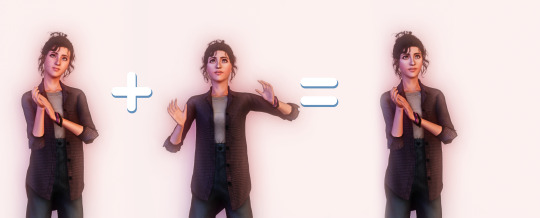

On both cases, we have the "base" pose on the left. Then I have chosen to blend it with the pose in the middle, to get this as an end result! :)
How to:
First, pose your sim as you normally would
Go to "Photo shooting..." > "Lyralei's Pose Addon..." > "Utils..." > "Blend" > Choose whichever option you'd like to use! :)
Pick the Track Mask you'd like to apply. If you only want the upperbody to be affected, click that option.
Click/type in the pose you want to blend it with....
And tada!
Sitting/Laying poses:

Even that's possible! :) Keep in mind, though: The base pose HAS to sit/lay/etc. Otherwise, your sim will elevate!
Categorised Pose List
Frustrated because every time you want to grab a pose from your list, it takes 3455325352 years for the list to load? Well, wait no more!

Completely customizable through XML, you can now sort poses in their own respective categories!

Need a sitting pose? no problem! Just go to Lyralei's Pose Addon > Take pose From... > Common List > Sitting, and there you have all your sitting poses! :)
Can I customise this list myself?
Of course! I wrote a How-To here: Click me!
🕰️ Show History
The Add-on remembers your pose history!
Whether you’re a dedicated “Pose by Name” user or prefer the simplicity of “Show by List”, both options now display your pose history for quick reference.
Note: Each Sim has their own individual history list. This means you’ll only see the pose history for Sim X when clicking on them, and not for Sim Y.
What did I fix for Virtual Artisan's Pose Addon?
I've made sure to keep everything as it used to (and if I made a replacement for it, it's now labeled with "[LEGACY]" at the beginning of the interaction).
But, of course there were some bugs that came with it.
Changelist:
There is now an interaction that uses both look at & reaction simultaneously. (In case you don't want to use my look at interaction).
Fixed an issue where reactions would sometimes or never show on the sim.
Fixed an issue where sims didn't always want to look at the item.
Fixed an issue where certain poses get called twice, making it harder to keep reactions or even look at history data.
Optimised the code here and there.
Most interactions will now continue on posing your sim if you exited out of the interaction, rather than resetting it. (this counts for "Change Expression" and "Look At").
DOWNLOAD:
Simblr.CC
364 notes
·
View notes
Text











ANOK YAI lookbook (pt. 1) ༄♡
𝓁ℴℴ𝓀 1: hair, top, bottom, coat, choker, thong, shoes
𝓁ℴℴ𝓀 2: hair, top, bottom, shoes, body chain, sunglasses, purse
𝓁ℴℴ𝓀 3: hair, dress, shoes + earrings, purse, belly ring
𝓁ℴℴ𝓀 4: head wrap, top, bottom, shoes, thong, necklace, sunglasses, bag
𝓁ℴℴ𝓀 5: hair, top, bottom, shoes, earrings, thong, rings, bracelet, belly ring, purse,
𝓁ℴℴ𝓀 6: hair, top, overalls, shoes + purse, necklace, sunglasses, rings + bracelet
ℒℴℴ𝓀 7: hair, top, bottom, shoes, necklace, cap
𝓁ℴℴ𝓀 8: hair, top, bottom, shoes, necklace, earrings, sunglasses
𝓁ℴℴ𝓀 9: hair, top, bottom, shoes, body chain, sunglasses
𝓁ℴℴ𝓀 10: headwrap, top, bottom, shoes, coat, earrings, belt, belly ring, purse, basegame gloves
makeup: highlighters, lips, eyemask + noemask, lashes, cheek contour 1, cheek contour 2, baby hairs 1, baby hairs 2, baby hairs 3

♡ Ty CC Creators ♡: @santosfashionsims @grimothy-cc @lalasimmer @sourlemonsimblr @simsoficeandfire @aroundthesims @nemiga-sims-archive @plbsims @leahlillith @sim-songs @meochicc @ifcasims @simdreams @tommyandsean @sourlemonsimblr @elitisim @smallsimmer @rollo-rolls @sketchbookpixels @sk-sims @rstarsims3 @nightospheresims @vittleruniverse @julies7821 @nectar-cellar @sofayya @chamisss
#ts3#ts3cc#simblr#ts3 simblr#s3cc#the sims 3#sims 3#sims 3 cc#ts3 download#the sims 3 download#sims 3 lookbook#my lookbooks#ts3 lookbook#my sims#ts3 screenshots#ts3 clothing#ts3 accessories#sims 3 screenshots#sims 3 simblr#the sims 3 community
138 notes
·
View notes
Text





The Urbz: Sims In The City - Central Station - Lookbook 💀
Genghis Lincoln Shaved Dreads - Top (Trey Top) - Pants* - Boots (Movie Stuff / Base Game Compatible) - Grunge Pattern (Boots) - Studded Knee Pads - Earrings - Double Bracelets - Nails (Supernatural Claws) - Gloves* - Frankenstitched "Tattoo"*
Scary Mary Hair - Dress* (Comes w Gloves + Choker. Credit goes to Indio!) - Boots (Madlen Dorothy Boots) - Bracelet (Triple Bracelets Right Hand) - Nails* - Torn Tights (The Trillyke Laces & Spikes Folder) - Anarchist Tattoo
Kidd Chaos Hair* - Jacket - Skinny Jeans - Denim Pattern - Boots (BG) - Grunge Pattern (Boots) - Choker - Spiderweb Tattoo - Nose Piercings - Piercings 2 - Ear Piercings - Body Tattoos
Frag Grrl Hair (Strong Female) - Top - Shorts (Diesel) - Shorts Pattern (Day 22) - Boots (adfly warning! Please use the mirror link underneath instead) - Face Piercings (21-22) - Ear Piercings - Choker - Dragon Tattoo (Arm) - Stomach Tattoo - Bracelets (Working Link*) - Spiked Bracelets - Knee Wounds - Socks (MEGA)
Beelzebob Jones
Hair - Jacket - Undershirt Accessory - Shirt Pattern (Hell Smiles Back) - Jeans - Pattern On Jeans (Vintage Striped Fabric) - Boots (BG) - Choker - Ear Piercings - Nails* (Preview) * MediaFire Direct Link * SFS Direct Link * TSR A big shoutout to all our talented cc creators and cc-finds blog operators! You guys radiate magic. ✨ As always thanks for your support. I appreciate it so much!





Divider 1 Divider 2
#ts3#the sims 3#sims 3 lookbook#urbz#the urbz#urbz sims in the city#the urbz sims in the city#central station#scary mary#genghis lincoln#kidd chaos#frag grrl#beelzebob jones#ts3cc#s3cc#kevinvoncrastenburg
91 notes
·
View notes
Text


𝕵𝖊𝖗𝖎𝖈𝖍𝖔 𝕸𝖆𝖙𝖙𝖍𝖊𝖜𝖘
#ts3#s3#the sims#the sims 3#sims 3#my sims#oc : Jericho Matthews#Absolutely adore him#Y'all should see how many times it took me to make him over this past MONTH#I'm tired#simblr
142 notes
·
View notes
Photo


i updated the grooming salon! also created some fun little dog portraits using images from @morganaplays
i gave the ats3 bathtub the script from this - https://modthesims.info/d/479868/functional-pet-baths.html - highly reccomment this mod if you don´t want your sims to start taking a bath at the dog groomer lol








Pippa’s Pet Supplies
It’s not just sheep and puffins that call Tørsvall home! Animals of all shapes and sizes live on the island, and sims need somewhere to shop for them. Stop by Pippa’s Pet Supplies for all your pet needs - from dog toys to snake food!
And if your furry friend is in need of a bath, the groomer downstairs will be more than happy to help!
328 notes
·
View notes
Text






support your family's (harmless) conspiracy theories this Thanksgiving.
Naomi: Oh my god, my stomach hurts. [still laughing] And we didn't even start eating yet. Vinny: You guys never take me seriously. @catharsim
#as i was taking these it just kept coming to me that AND WHAT WAS HER SISTER? A PRINCESS. meme#therefore this set was born#merry thankmas#<3#in this colonization day we go with a romanian/balkan menu#dw they didn't cook all of it it's perfectly safe#oc: davina florescu#oc: nora juliet romero#ship: luvina#the sims 3#ts3#simtography#simblr#sims 3
71 notes
·
View notes
Text

150 Followers Gift: Ichijo (15 x 10 Residential Lot for The Sims 3)
Thank you for 150+ followers! ⭐ I can't believe so many people are interested in my little TS3 world-building journey, but I'm glad you've joined me.
It took a while, but here we are: my first lot download! Ichijo is a small 15 x 10 house designed to fit in the tiny streets of Mayumachi (but of course could go anywhere you want). The lot is a perfect starter home and is unfurnished except for bathroom appliances.
Required EPs:
Late Night
CC included in package format.
✨ Download (SFS)
If anyone runs into issues, please let me know! I've never shared my lots before, so I hope I finally did it right. 😳 Shoutout to my testers @nornities @wanderingsimsfinds & @taro-miilk 💖 Your help is greatly appreciated!
More pictures under the cut.


#s3cc#mayumachi#ts3 download#ts3 lots#the sims 3#ts3 simblr#ts3#hakkyou sims dl#hakkyouchannel#sims 3 asian#simblr
97 notes
·
View notes
Text


Jerm & Alex's older sister Camilla
62 notes
·
View notes
Text






They really dropped this world then vanished like the avatar
Helm's Mountain by @sims3cult
#ccfinds#sims3worlds#sims 3 worlds#sims 3 custom worlds#the sims 3 medieval empty world#ts3 simmer#ts3 sims#ts3 screenshots#ts3 simblr#ts3 gameplay#sims3#ts3#simblr#ts3cc#sims 3 screenshots#the sims 3#sims 3
65 notes
·
View notes
Text



4to3 - Aurum Ozul
Available for females, teen - elder
Not valid for random
Texture by Pooklet, EA control by Anubis.
Found in hats, with two presets: one with the hair acc, and the other where the acc is invisible.
Polycount: 24k
Download: SimFileShare | Mediafire | Simblr.cc
Control preview below the cut.

58 notes
·
View notes
Text



~ Evadne ~
#Evadne#Iron Root Coven#ts3#the sims 3#On mobile this looks really desaturated for some reason#The SU#Mine
54 notes
·
View notes

