#TechMemes
Explore tagged Tumblr posts
Text

0 notes
Text
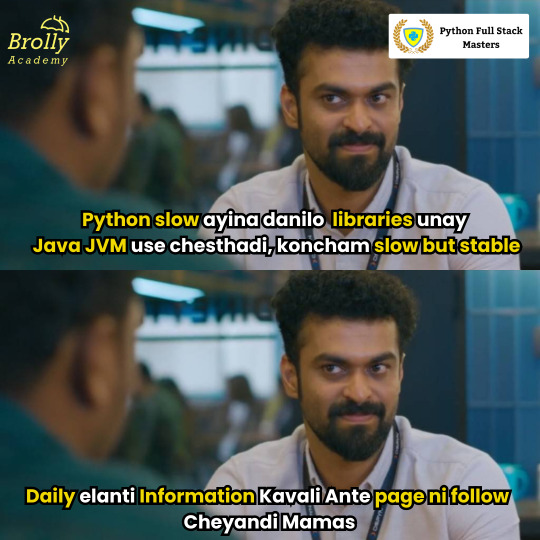
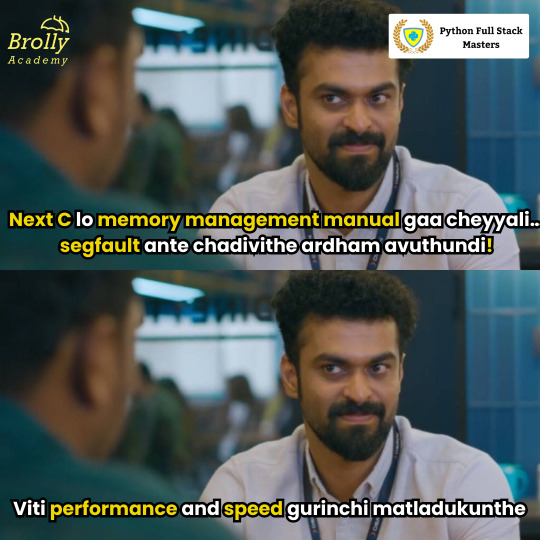
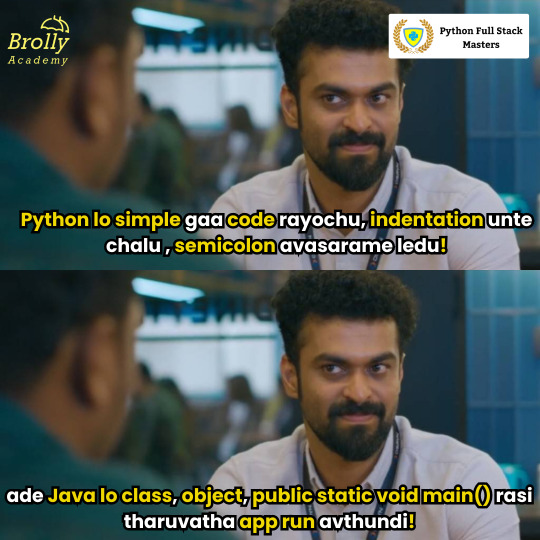
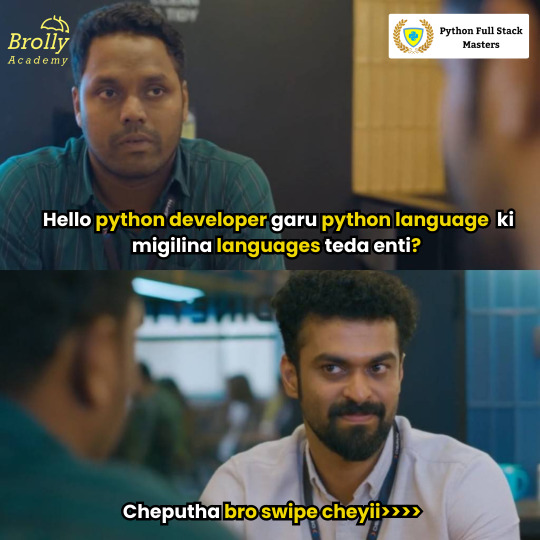
🚀 Python vs Other Languages! 🤯
Ever wondered what makes Python different from other programming languages? 🤔 Let’s break it down in a fun way! 🔥 Each language has its strengths 💪, but Python remains a top choice for its simplicity and powerful libraries! 🐍✨ Want more such insights? Follow @brollyacademy @pythonfullstackmasters.in for daily programming tips! 🔥
#Python#Java#CProgramming#CodingLife#DeveloperHumor#TechMemes#PythonVsJava#ProgrammingJokes#LearnToCode 🚀
0 notes
Text

Big Data Tools in Action! 🚀 Curious about the tools driving modern data analytics? Hadoop for storage and Spark for real-time processing are game changers! These technologies power everything from analyzing massive datasets to delivering real-time insights. Are you ready to dive into the world of Big Data?
Contact Us :- +91 9948801222

#BigData#DataAnalytics#Hadoop#ApacheSpark#RealTimeProcessing#DataScience#TechMemes#ITHumor#MachineLearning#DataVisualization#DigitalTransformation
0 notes
Text

Traffic you hate vs. traffic you chase. Know the difference. 😎🚗➡️💻
#WebDevHumor#DeveloperLife#WebTrafficGoals#DigitalMarketingMemes#WebDeveloperHumor#CodingLifeMemes#TrafficVsTraffic#SEOHumor#WebsiteGoals#TechMemes#MemeLife#MemeCulture#FunnyMemes#MemeAddict#RelatableMemes#LaughOutLoud#TrendingMemes#DailyMemeDose#MemeGoals#MemeCommunity
0 notes
Text
😁Senior Dev: you didn't deploy. did you? I found the solution to fix it.
Junior Dev: It's already deployed. 😅😆
Tag and Share With Your Developer, Manager, Friends, and Colleagues.
🚀 Embark on a journey with us where laughter, challenges, and countless successes await! Together, we'll conquer every obstacle and celebrate every victory.
Don’t miss out on the excitement—let’s make this adventure unforgettable! 🌟 . . .
#DevLife#ProgrammingHumor#TechMemes#DeveloperProblems#CodeDeploy#JuniorDev#SeniorDev#CodingLife#DevMemes#ITStruggles#codingmeme#programming#FunnyMeme#WorkMeme#WorkFromHome#EmployeeLife#officememes#funnymemes#ZoofSoftwareSolutions#MobileAppDevelopment#AwardWinningCompany#BestSoftwareCompany#digitalmarketing#SoftwareCompany#StartUpTechnology#GrowBusiness#zoof#zoofinc#WebsiteDevelopment#SoftwareConsultant
0 notes
Video
youtube
There''s no actual review of the M2 Ultra Mac Studio for Angry Apple Fans. 🤣🍎🔥 https://applevideos.co.uk/mac-studio/theres-no-actual-review-of-the-m2-ultra-mac-studio-for-angry-apple-fans
0 notes
Text
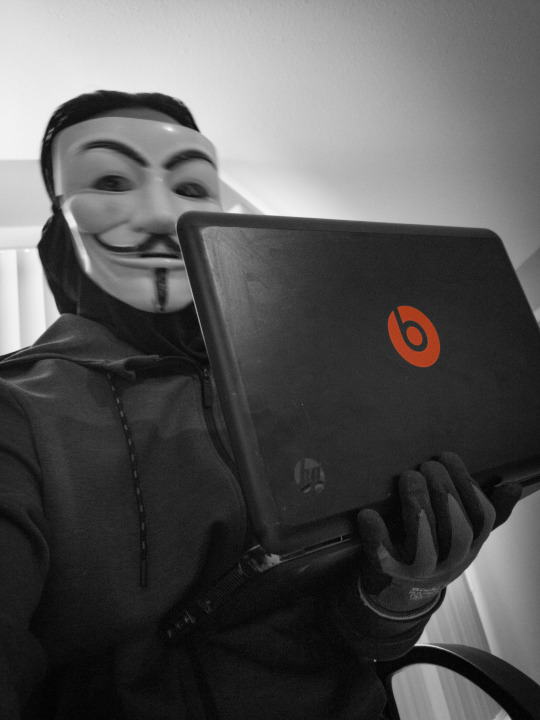




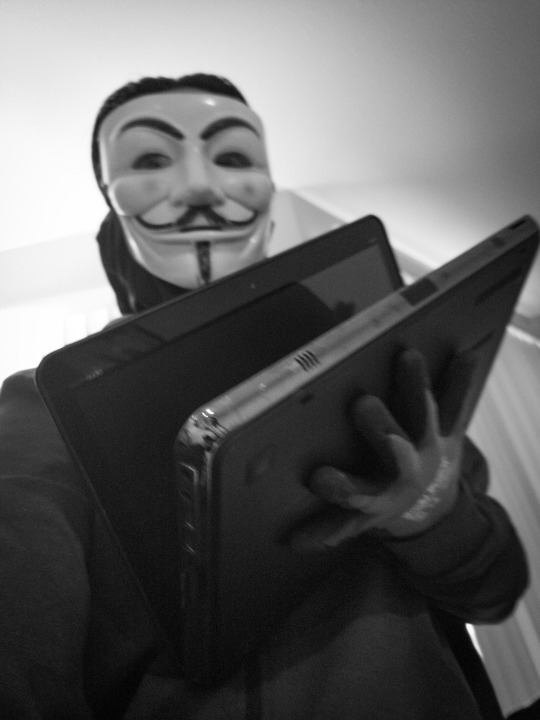




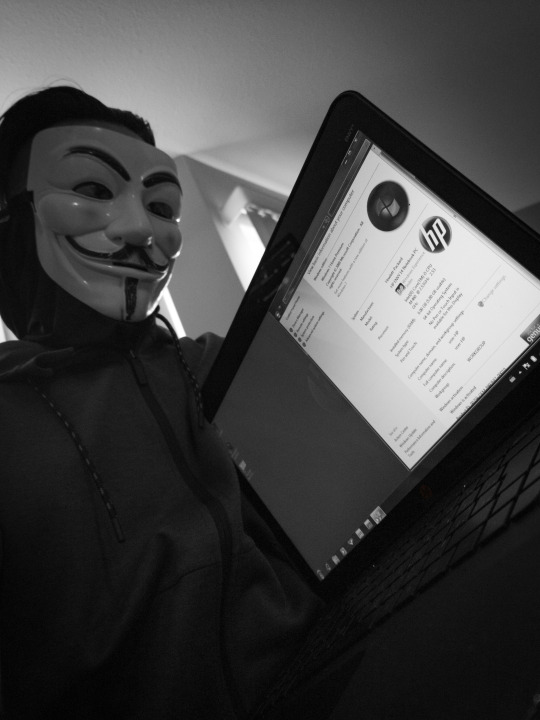
I, @Lusin333, have a HP ENVY 14-1110NR Laptop.
I will put it to good use by having it mine cryptocurrency for me.
Thanks to @HP for giving me this laptop FOR FREE.
#beats#beatsbydre#beatsbydrdre#HPlaptop#hplaptops#laptop#laptops#mylaptop#stuffigotforfree#tech#techstuff#techmeme#techmemes#computermeme#computermemes#techgangster#techgang#blackandwhite#posterdesign#intelinside#laptoplifestyle#laptoplife#laptophp#laptopsetup#windowslaptop#anon#anonymous#technology#technologyrocks#technologyfail
0 notes
Photo
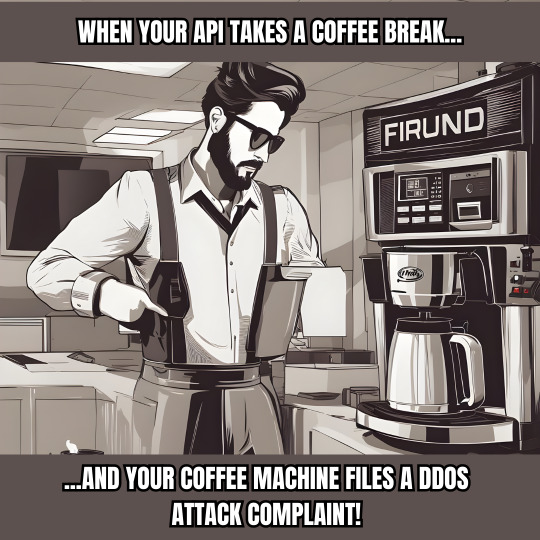
When APIs and Coffee Machines Collide! ☕💥🤖 When your API takes a coffee break, but your coffee machine decides to file a DDoS attack complaint! 😂☕💻
#DDoSHumor#TechMemes#Cybersecurity#OnlineSafety#TechGags#CyberWorld#FunnyTech#WebWoes#CoffeeBreakMemes
0 notes
Text
There are two scenarios for every developer.

Work alone vs when someone watches. 😊 . . .
#meme#memes#funny memes#techmeme#memesfunny#memepage#memesdaily#programmer#technology#developer#developerlife#coding#codinglife#sdreatech
3 notes
·
View notes
Video
youtube
🚀 Russia’s IF-9 Flying Car: A Game-Changer or the Next Big Meme? 😂
#youtube#FlyingCar IF9 Russia Technology Innovation FutureTransport Autopilot AI ElectricVehicle Quadcopter TechMeme Futuristic NewEra TransportRevol
0 notes
Text

Please be kind to Servers guys 🥺
1 note
·
View note
Text
instagram
#ai generated#marlongrigsby#AIHumor#techmemes😂#learningwithai#DigitalHumor#techsavvyteacher#artificialintelligencesociety#AIJourney#TechJokes#innovativetechniques#lifewithaibo#techevolution#AIInEverydayLife#humanandmachine#TechCulture#smarttechnologies#aicommunityartist#techlaughs#creativetechnologie#AIAndYou#Instagram
1 note
·
View note
Text
Google CEO Sundar Pichai Reveals How He Begins His Day
Google CEO Sundar Pichai begins his day by reading. This may not come as a surprise given his leadership role and successful career. But now, Mr Pichai has shared that he is not reading a newspaper or a book first thing in the morning. Instead, he swears by a nice tech website that also features on the favourites list of other big names like Meta founder-CEO Mark Zuckerberg, and Microsoft CEO Satya Nadella.

In a conversation with Wired, Mr Pichai said that he begins his day by reading Techmeme, a website that collates the latest global tech news from around the world.
Founded in 2005 by Gabe Rivera, Techmeme offers a curated collection of headlines accompanied by concise summaries and links to the original articles.
This format enables users to swiftly peruse a wide array of tech news sourced from various outlets. It also provides readers with a comprehensive snapshot of daily industry developments, making it a preferred website for those interested in tech.
Sharing what makes Techmeme a go-to site for tech luminaries, Mr Rivera told Business Insider, “Techmeme is the first read for execs in tech everywhere because we're dead set on providing the 'executive summary' experience they demand. For instance, importance-ranked, highly detailed headlines, alongside a density of links providing context and a sense of reach. No trivialities or "clickbait". And of course, no popups, videos, or intrusive ads.”
Previously numerous tech greats, including Mark Zuckerberg of Facebook and Satya Nadella of Microsoft, have been known to frequent its pages.
Additionally, Adam Mosseri, the head of Instagram, along with other senior tech executives, also count themselves among Techmeme's loyal readers.
0 notes
Text
When the Developer is trying to fix my Figma design
Tag and Share With Your Developer, Friends, and Colleagues.
On a journey filled with laughter, challenges, and countless such a journey filled with laughter, challenges, and countless successes! 🚀
Join us as we embark on a journey filled with laughter, challenges, and, ultimately, sweet success! Don't miss out on the fun. . . .
#DeveloperLife#FigmaDesign#DesignStruggles#CodingHumor#DevProblems#DesignerVsDeveloper#WebDesign#UXUI#TechMemes#DesignFix#CreativeProcess#DesignHumor#DigitalDesign#developer#WorkFromHome#EmployeeLife#officememes#funnymemes#ZoofSoftwareSolutions#MobileAppDevelopment#AwardWinningCompany#BestSoftwareCompany#digitalmarketing#SoftwareCompany#StartUpTechnology#GrowBusiness#zoof#zoofinc#WebsiteDevelopment#SoftwareConsultant
1 note
·
View note