#TS4 reshade
Explore tagged Tumblr posts
Text







Mexican grandparents home will always be so cozy.
#my freaking internet took sooo long to upload this images and tumblr decides to lower the quality anyway....#but WELL THIS IS MY NEW FAVORITE HOUSEHOLD#at first I created this household just for them to be a cute old couple neighbor for my simself but I ended up loving the lore from this fa#I also had an extra bedroom in their apartment which was a guest bedroom but I decided to move one of their grandchildren to live with them#so its such a cute family I love them so much. I can't wait to share more of the family soon?? I hope lol#and maybe a family reveal? heheh#softle0#ts4#the sims 4#ts4 screenshots#ts4 aesthetic#ts4 build#ts4 interior#ts4 reshade#ts4 screenies#the sims community#the sims 4 build#ts4 simblr#simblr
2K notes
·
View notes
Text
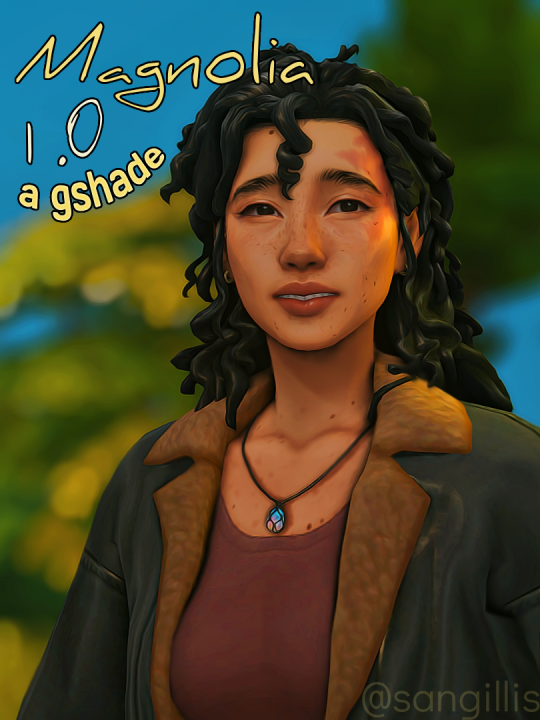

Hi folks, a new gshade: Magnolia 1.0!
Magnolia is perfect for beautiful photos AND gameplay! Including hotkeys for ADOF, Relight and MXAO to add/remove them whenever you like.
All shaders included are available when downloading standard gshade, aside from Relight shaders.
DOWNLOAD - Simfileshare
Please inform me of any issues with the download or the preset, thanks! :)
#ts4#ts4 simblr#the sims 4#sims 4#the sims#simblr#ts4 screenshots#ts4 gameplay#sims#ts4 reshade#ts4 gshade#ts4 download#ts4 preset
3K notes
·
View notes
Text

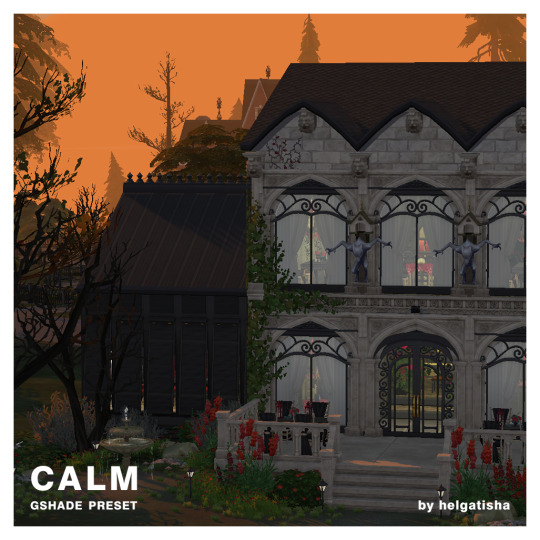
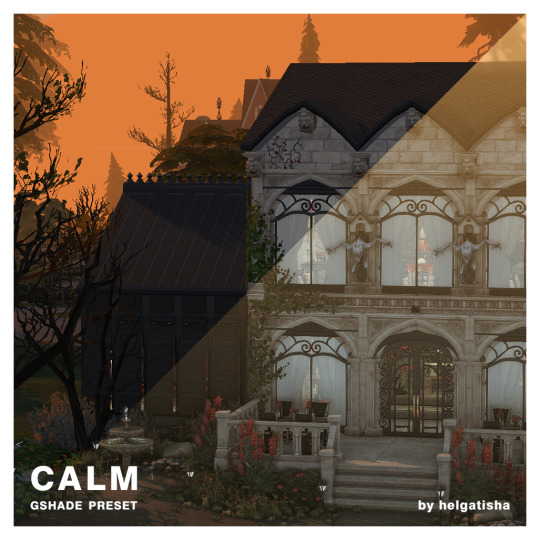

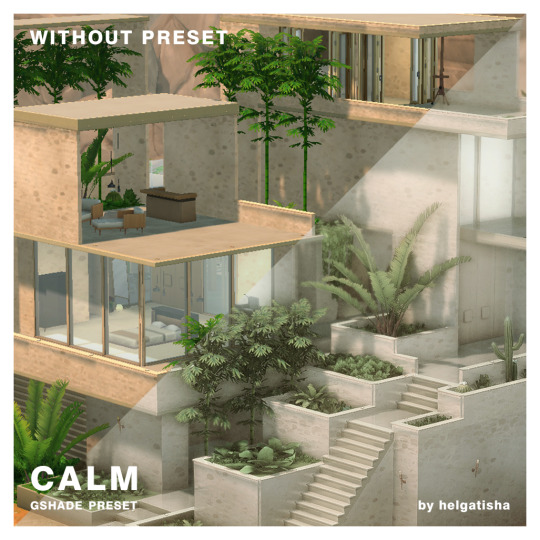




CALM (GSHADE PRESET)
Download: simfileshare | patreon | boosty
This is modified version of my previous preset Cottagecore
place it into: The Sims 4\Game\Bin\gshade-presets
Turn off edge smoothing
hotkeys
❗❗❗ I use BETTER IN-GAME LIGHTING MOD and Sunblind ❗❗❗
please read and respect my tou
Linktree
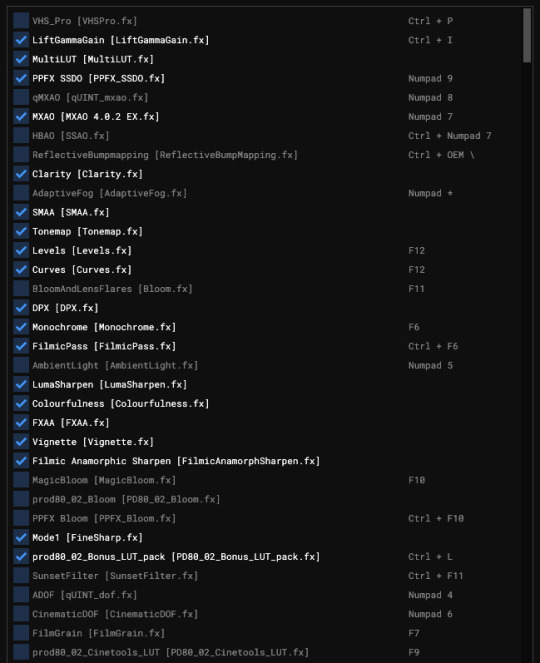
1K notes
·
View notes
Text



Lia & J live in a good as location. Windenburg is so pretty.
#ts4#sims 4#ts4 gameplay#ts4 screenshot#simblr#sims 4 gameplay#sims 4 screenshots#windenburg#ts4 reshade#legacy: hason
1K notes
·
View notes
Text
TS4, DirectX 11, and ReShade
Patch notes today say that finally (finally!) The Sims 4 is moving over to use the DirectX 11 rendering api. Until now TS4 has used DirectX 9, which has given us some limitations when using ReShade.
They're bringing the official rollout sometime in the future, but for now you can opt in to switching to DirectX 11 on a voluntary basis.
You don't need to uninstall your game or install a new version. To switch to using DirectX 11, update your game with today's patch, and then click on Manage > View Properties from the The Sims 4 game page on EA App and enter -dx11 in the advanced launch options box. You can remove this at any time to go back to using DirectX 9.
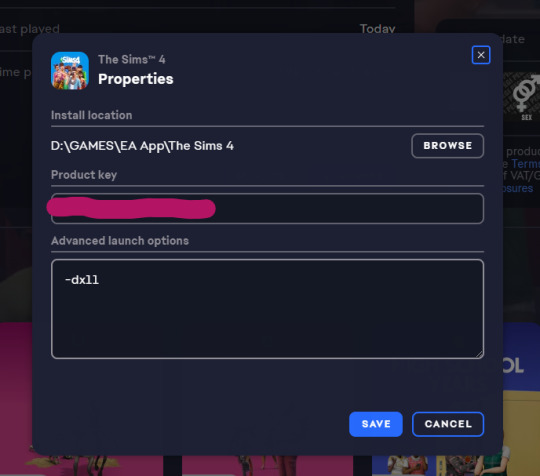
Note: the game developers have warned in the patch notes that some mods may have visual glitches until they are updated to accommodate dx11, so it may be advisable to wait until your mod authors have confirmed everything works okay
If you have ReShade installed currently for DirectX 9 you can make it start using DirectX 11 instead by finding the d3d9.dll inside your Bin folder and changing its name to dxgi.dll. No need to uninstall and reinstall ReShade, that's all you need to do. If you want to go back to using dx9, just revert the name back to d3d9.dll.
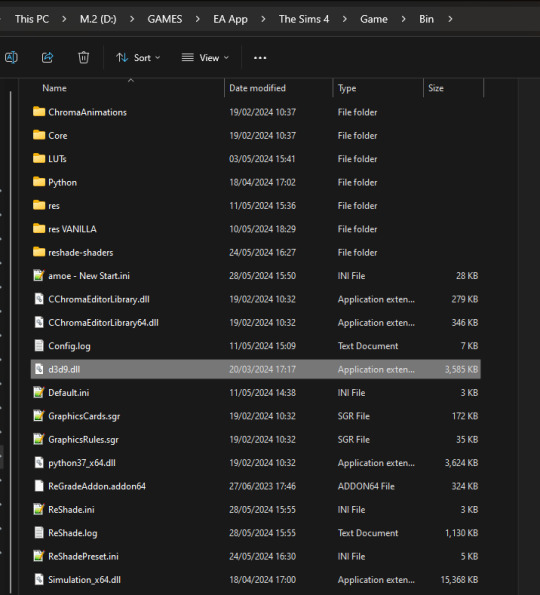
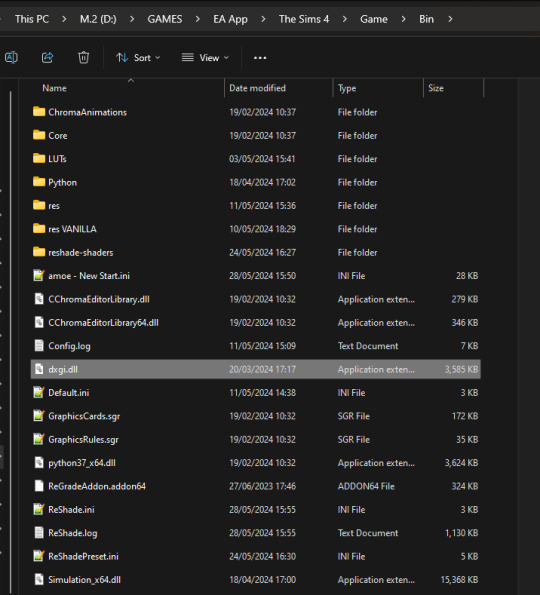
The main benefit of using ReShade under DirectX 11 is that you'll have access to more shaders than usual. You've probably noticed a lot of red errors (also known as compiling errors) -- those are more often than not these days caused by DirectX 9 limitations.
#reshade faq#reshade for ts4#ts4 reshade#reshade tutorial#reshade installation#reshade help#reshade tips
1K notes
·
View notes
Text

CLEAR - CAS RESHADE PRESET 5.9.2
hi everyone~ So I was having a crisis with my CAS reshade and CAS background recently. Played around with reshade for DAYS until I got the look I was going for. Its similar to my Crystal CAS reshade, but...better imo lol
Toggle keys for some shaders included
idk if this will work with Gshade or newer versions of reshade
Do not claim as your own or put behind a paywall
UPDATE 11/2/2024: YOU NEED THESE SHADERS!
DOWNLOAD HERE!



429 notes
·
View notes
Text

~hide build/buy lot outlines with reshade~
do I need to explain more? 😁
⚠️ this is not a mod to put inside your mods folder ⚠️
Instead, this utilizes a Reshade/Gshade add-on to remove the lot outlines and being able to do so whenever you want with just a shortcut. Requires Reshade/Gshade and the Shader Toggler add-on. Works on both DX9 and DX11.

Download the latest update on the main tumblr post below:
Patreon post here
#sims 4#ts4 resources#ts4 reshade#t: shader toggler#t: reshade add-ons#hide cas ui#vyx.resources#reshade tutorial#1 hour later... in a true me fashion 😂#just had to double triple check everything works fine
415 notes
·
View notes
Text








Dream | my old gshade preset A bit of a cinematic preset, mainly for screens. If you wish, you can disable different Blooms (there are several of them) and simply adjust them to your liking for a comfortable game. Hotkeys: ADOF (blur) - Shift + F1 HDR(darken) - Shift + F2 IMPORTANT! To get the same picture, I use the Sunblind lighting replacement from softerhaze and the BETTER IN-GAME LIGHTING MOD from NORTHERN SIBERIA WINDS (I have the version DARK SATURATED DARK ROOMS) download for free
#simblr#sims 4#ts4#the sims 4#sims#ts4 screenshots#sims 4 screenshots#sims 4 simblr#sims 4 download#ts4 download#ts4 preset#ts4 gshade#ts4cc#sims 4 aesthetic#sims4cc#ts4cc finds#sims 4 maxis match#sims4 gshade preset#ts4 reshade#ts4 aesthetic#gshade preset#reshade preset#sims gshade
236 notes
·
View notes
Text
Easy on the Eyes Gshade Preset by Savythatsimmer 💗

💗(Muted + toned down preset - highly requested)
This has been my personal gameplay preset for months + I refined it for those of you who have asked.






📂✨AVAILABLE NOW for Patreon Members: https://patreon.com/posts/early-access-on-95958285
📂✨FREE to the public in two weeks: Friday 1.19 https://patreon.com/posts/easy-on-eyes-by-95957592 View photos here^

#sims 4 simblr#ts4 simblr#simblr#the sims community#sims 4 aesthetic#sims 4#ts4#ts4 screenshots#ts4cc#sims 4 gshade#gshade sims 4#sims 4 custom content#sims4cc#sims 4 cc#the sims cc#gshade#preset#sims 4 preset#sims 4 reshade#ts4 reshade#reshade#reshade preset#ts4 reshade preset#the sims 4#ts4 gshade#savythatsimmer#ts4 cc finds#ts4 cc download#ts4 download#s4 custom content
1K notes
·
View notes
Text



Claire's bedroom
#I decided to post her bedroom in a separate post from their grandparents home because its just too good to not be appreciated in#its own post!!!#I love her bedroom so much honestly i wish this was my bedroom!!!#claire reveal soon btw#ts4#softle0#the sims 4#ts4 simblr#simblr#ts4 screenshots#ts4 interior#ts4 build#ts4 community lot#ts4 screenies#ts4 reshade#sims community#sims 4
1K notes
·
View notes
Text



[talentedtrait] Heather - A GShade Preset
Hello!!! This is a gshade for autumn! It's inspired by the changing leaves and the warm cozy vibes of the fall. I originally had the idea to release this for simblreen but I wanted you guys to be able to use it beforehand <3
Download GShade
Watch this Tutorial
There is double mxao to achieve sharp edges, feel free to turn one off!!
Grain adds a really nice nostalgic effect :)
I tested this indoors and during most weather outside and it held up well!
Remember to disable Edge Smoothing in the game settings!
Have any issues? Try the tutorial first! I may or may not be able to help you :(
Download (sfs)
#gshade preset#ts4 gshade preset#ts4 reshade#reshade preset#ts4 gshade#ts4#the sims 4#simblreen 2024#ts4cc#ts4 lighting#reshade for ts4#sims 4#s4#the sims#sims#other cc#reshade#simblreen#ts4 cc#s4cc#s4 cc#ts4 cas reshade#talentedtrait#heather preset
307 notes
·
View notes
Text










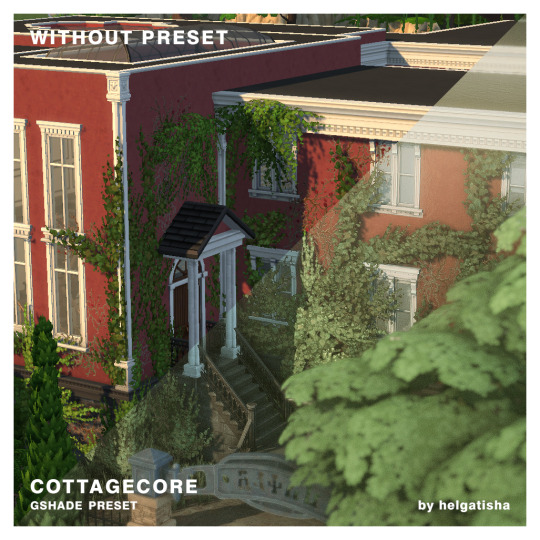
COTTAGECORE (gshade preset)
Download: simfileshare | patreon | boosty
place it into: The Sims 4\Game\Bin\gshade-presets
Turn off edge smoothing
hotkeys
I use BETTER IN-GAME LIGHTING MOD and Sunblind
please read and respect my tou
Linktree
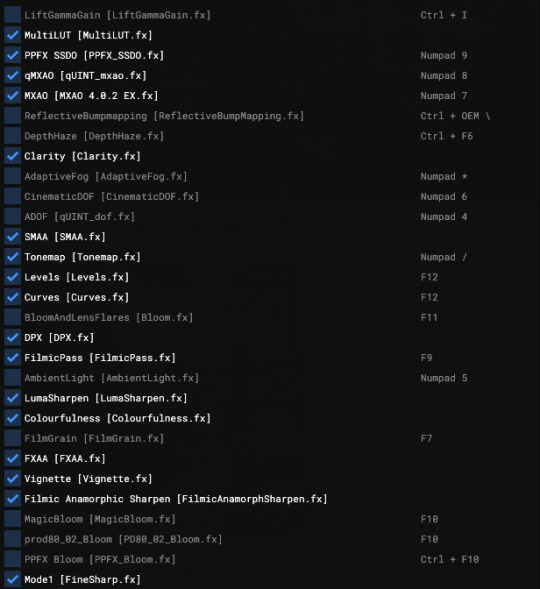
2K notes
·
View notes
Text




Good moooooo-rning 🐄🌞
I'm working on bribing the bunnies because I need garden help so bad. The chickens are unhappy, the cows are dirty & the garden is always buggy 😔 I also adopted 2 kittens who I haven't interacted with since I got them 💔
#ts4#sims 4#simblr#ts4 gameplay#ts4 screenshot#sims 4 gameplay#sims 4 screenshots#ts4 reshade#cottagecore claes
802 notes
·
View notes
Text



Magnolia Gshade.
Magnolia is perfect for beautiful photos AND gameplay! Including hotkeys for ADOF, Relight and MXAO to add/remove them whenever you like. Click for HQ :)
Download page available HERE.
#ts4#ts4 simblr#the sims 4#sims 4#the sims#simblr#sims#ts4 screenshots#ts4 gameplay#ts4 edit#ts4 reshade#ts4 gshade#ts4 preset
466 notes
·
View notes
Text

sunbeams
#simblr#ts4 simblr#ts4 edit#s4 edit#ts4#ts4 photos#showusyoursims#show us your sims#sims 4#the sims 4#los sims 4#ts4 reshade#ts4 portrait#ts4 screenshots#liza minnelli
395 notes
·
View notes
Text



Bat & Liffy screen Sunny Park Collab with @liffika ♥
Liffy took my screenshots and created nice loading screens ♥ DO NOT reupload ♥ DOWNLOAD (sfs)
#ts4#sims#the sims 4#sims 4#simblr#the sims#sims 4 loading screen#ts4 loading screen#the sims 4 cc#ts4 cc#ts4 reshade
448 notes
·
View notes