#TS2 Extender
Explore tagged Tumblr posts
Text
TS2 Extender for Legacy Collection
Hi :)
I've been poking around in the new Legacy Collection release for The Sims 2.
I started work on a small mod that currently adds the following:
Borderless fullscreen support
Toggle to skip intro videos.
Firstborn Syndrome Fix (Fixes broken RNG in general)
Experimental restored Lua features for modders.
Download on Github
Installation is simple, head to your game's installation directory -> EP9 -> TSBin and extract the contents there, alongside the game's executable. You can tweak the mod's features via notepad by editing the included .ini file.
Now let's hope EA actually addresses the other millions of issues the release has...
266 notes
·
View notes
Text

old girl 😭🥺
42 notes
·
View notes
Text







Downtown revamp: Cold Issue Clothing
An important thing in life is fitting in and we have something that fits for everyone! Here the only thing different is our décor. (Making unique people look like everyone else since 2005.)
While the original decor was unique(?), it wasn't quite coldcool enough for me, so I decided on more funky and fun decor for my fav clothing shop.
floor plan under the cut.




#I also slightly extended the shell and got rid of the random center roof to give it a more stand alone boutique look#downtown#ts2#sims 2#sims 2 build#sims 2 gameplay#sims 2 screenshots#ts2 build
20 notes
·
View notes
Text

mild disgruntlement
#sims#sims 2#ts2#the sims 2#diogo may be a kind soul but that apparently doesn't extend to patience in being made to pose for photos for hours on end#which tbh is entirely understandable
45 notes
·
View notes
Text



Aaron was being his irresistible self and romancing who I actually, upon reflection, think might be a cousin of his... luckily, Jacques was having none of it!
#ts2#sims 2#sims#simblr#sims 2 gameplay#speakinginsimlish#this family is getting waaaay too close for my taste#need to download that extended family mod#H5
7 notes
·
View notes
Text



#mine#ts2#sims 2#the sims 2#sims#simblr#briar#walrider legacy#im trying to make them make the most of brendas last few days lmfao#like yeah i could use elixir of life but#idk#sims 2 gameplay has always been abt making progress rather than keeping sims hanging around indefinitely? so i rarely extend lifespans#ts4 is a whole different story tho lol#altho maybe a zombie would be cool...... but then she'd be around FOREVER lol
8 notes
·
View notes
Text
Another random ramble for the night:
I said this once, but I'm still kinda surprised how Lilibet ended up looking pretty good. Considering who one of her parents is. Like look at this

Kept screenshots of her throughout the life stages
#my bullshit#the sims 2#ts2#strangetown#my rambles#ramblings#Lilibet Curious#Sometimes I forget in 2#There's an ugly duckling effect#and vise versa#Listen#I'm not saying she's ugly#I'd love her no matter what#But I had no hope in the genes#I thought she'd be looking goofy like Nervous#As a toddler I was thinking that the Nerv genes will take over as she ages up#I mean look at those eyes👁️👁️#I thought that chin would be extending out alot more
14 notes
·
View notes
Audio
The US Pop Mix of Love Story, but more. What’s not to love?
5 notes
·
View notes
Text

TS2 Font for TS4 - COMPLETE default replacement
i am aware that theres already a ts2 font replacement available for ts4 BUT!! it only includes the basic latin 95 or so characters. so if you used a character outside of this, youd have a missing character icon :( so I remade the replacement but included the extended latin list (about 450+ characters) so no more missing characters! Also I included various weights for different UI parts, to make it feel more complete and coherent with the original UI.
ingame previews/ full character list below cut
download (gdrive)



available characters (bold are ones that weren't included in the original mod):
!"#$%&'()*+,-./0123456789:;<=>?@ABCDEFGHIJKLMNOPQRSTUVWXYZ[]^_`abcdefghijklmnopqrstuvwxyz{|}~ ¡£¤¥§¨©«®¯°´µ·¸»¿ÀÁÂÃÄÅÆÇÈÉÊËÌÍÎÏÐÑÒÓÔÕÖ×ØÙÚÛÜÝÞßàáâãäåæçèéêëìíîïðñòóôõö÷øùúûüýþÿĀāĂ㥹ĆćĈĉĊċČčĎďĐđĒēĖėĘęĚěĜĝĞğĠġĢģĤĥĨĩĪīĮįİıĴĵĶķĸĹĺĻļĽľŁłŃńŅņŇňŊŋŌōŐőŔŕŖŗŘřŚśŜŝŞşŠšŢţŤťŦŧŨũŪūŬŭŮůŰűŲųŸŹźŻżŽžˆ˜΄΅ΆΈΉΊΌΎΏΐΑΒΓΔΕΖΗΘΙΚΛΜΝΞΟΠΡΣΤΥΦΧΨΩΪΫάέήίΰαβγδεζηθικλμνξοπρςστυφχψωϊϋόύώЁЂЃЄЅІЇЈЉЊЋЌЎЏАБВГДЕЖЗИЙКЛМНОПРСТУФХЦЧШЩЪЫЬЭЮЯабвгдежзийклмнопрстуфхцчшщъыьэюяёђѓєѕіїјљњћќўџ―‘’“”„•…‹›⁄€№™Ω
533 notes
·
View notes
Text



✨🎁Sparkle Sparkle✨
Clothing recolors with shiny patterns require Extended SimStandardMaterial by @crispsandkerosene
⭐recolors of Platasp 4t2 Sentate Messina dress AF
based on snake skin texture by @sentate , plus mesh edit with my classic pumps /optional/ . Polycount: 4679. S4 original is here. /Dress conversion by @platinumaspiration came with lots of nice 4t2 recolors btw/.
⭐Hourglass Dress Separated AF plus recolors
& Hourglass Dress Short Classic Pumps AF (repo)
New meshes based on my shape edit of Celebrations SP wedding gown, with dress subset separate from skin - in 8 glittery shades. Polycount: 2049 & 2500.
⭐recolors of 4t2 Nell Disheveled Suit conv. by @kurimas
plus my mesh edit - minor fixes and TS2 'block' hands & added "fat" morph. Polycount: 6078. S4 original by @nell-le is here .
Download all: SFS | BOX
/updated 24.12.2024 - fixed morphs in HourglassDressSeparated/
And a little bonus:
⭐Sparkler accessory default
Download: SFS | BOX
This will replace original chunky mesh with the same one but made much thinner, and two textures used for spark effects with larger ones (48x384 px).
✨ ✨ ✨
I wish Everybody a Happy New Year!
✨ ✨ ✨
Recolor swatches and my notes on adding envcube masks to clothing under the cut:
*This is for The Sims 2





Recolor number 00 in each set contains envcube mask and is required by other recolors.
Metallic Messina dress recolors all use one envcube mask texture and one grey clothing texture, colors are added with TXMT settings only.


Same with dark shades of Disheveled suit - four recolors, only two textures.


Hourglass Dress Short mesh contains two shoe textures: black and beige, I've also included TXMT setting files ready to be imported into recolors, so you can easily swap those if you wish.
BTW I also included TXMT settings that you can merge with 4t2 Messina recolors converted by Platasp. This will add a snakeskin envcube/mask (from my recolor).

When adding shine to custom clothing, remember that shiny subset has to be separate from skin and that TXMT Type (cMaterialDefinition tab) has to be set to SimStandardMaterial !
--------------------------------------------------------------------
Notes on recolouring clothes with envcubemask:
SimPe is required.
Here's a tutorial on adding shine to clothes - but the quickest way is to simply import TXMT settings with shine and mask from recolor that already has those, and edit texture names (& cMaterialDefinition TXMT type, if it's set to SimSkin).
Bodyshop breaks envcube masks - when you make a new recolor of shiny outfit it will turn the mask to transparent DXT3
borked texture has to be replaced with ExtRaw8bit texture, or you can remove it and link TXMT to envcube mask texture name from another package (stdMatEnvCubeMaskTextureName line). I recommend removing custom envcube texture that Bodyshop creates and using TS2 envcube (stdMatEnvCubeTextureName line).
I find that reflectionsilver-envcube is the best for neutral and colorized shiny patterns on clothing, unless you want bright gold shine - then reflectiongold-envcube works best, with stdMatEnvCubeCoef set to pure white.
Envcubes often used for objects, like reflectionsparking-envcube, will look quite mirror-y and dark in envcube blend mode.
stdMatEnvCubeMode: blend mode works best for medium / dark textures, while diffuseRadiance mode works best for light clothing textures. There's also standard Reflection mode, which is quite subtle, probably best if you'd like to make patches of clothing look like satin or plastic.
To achieve nice glitter / sparkle effect, Envcube mask has to be crisp, high contrast, black and white. Make sure you have 100% black on parts that are not supposed to be shiny.
stdMatEnvCubeCoef line is the reflection color / brightness. Envcubes have their own colors already, so your reflection color settings will be affected by it. Reflectionsilver-envcube texture is neutral with greyish-blue shadows, no dark spots.
Reflection with mask can be previewed in Bodyshop. Have in mind that reflections look quite bright when camera is in front of a Sim, but when you open the game and look at the same outfit at an angle, it won't be as bright. /Also - unlike shiny object recolors, these don't become extra shiny outdoors./
In this vid you can see reflectionkitchenhighcontrast-envcube used for silver dress - looked great but when I put that dress on my Sim, and looked at it from above, reflections were barely visible.
#sims 2#the sims 2#ts2 cc#ts2 clothes#CAS#-- if you find something I shared doesnt work right - let me know#ts2 defaults
406 notes
·
View notes
Text
250 followers Custom Memory Bonanza
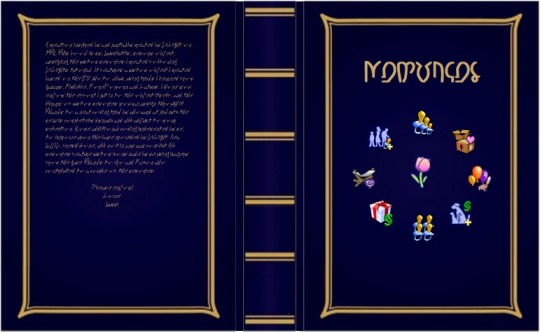
It's finally time! To thank all you lovely people for your support, I have been working hard to get this ready for upload and here we are. Today I am sharing my custom memory object, and my library of a whopping 201 custom memories. Based on the wonderful Tattered Diary by DiLight over on MTS, and the tutorial she shared of how to make your own custom memories.
I've always cared a lot about memories, to me they tell the story of the Sims life. Some of you from MTS may recall when I did the whole several year rebuild of my hood, replicating every last detail of the original. I'm memory crazy, okay? And when DiLight gave me the power to make my own, I may have gone a tad overboard. Or just the right amount, you get to decide :P DiLight taught me most of what I know about making custom memories, and the base BHAVs are from her, but as I've learned more I've added some bells and whistles that I hope you will enjoy. It's a new clone and separate GUID from the original tutorial object set up by DiLight, so if you have your own you can have mine too without issues :) Found in misc/misc, costs 1 simoleon.
Download on simfileshare
Features - Brand new form, created by me. Resized BV photo album with new mapping and new texture (seen above, in game pictures at the end of this post). I wanted something that was uniquely mine, and that you don't necessarily have to hide away in the attic or under the foundation. If you don't like it, you also have some additional model forms you can switch between through the pie menu. - Adaptable dynamic menu. Thanks to a really neat trick from @picknmixsims the menu reflects the memories you put in your downloads. If no file with the correct guid is found, the option for it won't show. Which means that although I am crazy enough to have 201, you can go ahead and only pick your favorite ones and the object will automatically detect and adapt the menu to that selection. - Memories all have a custom icon, that's made from game icons from TS2 or TS3. Some I am quite proud of, some are admittedly not great. Not everything is easy to convey through game icons, but I've tried my best, I hope the effort shows. 5 memories have icons that are not from the game, but I tried to match them to the aesthetic as best I could. - Memory subject menu shows only relevant age groups. For example, if the memory is about having a baby, only baby/toddler Sims will show as options. Goal being to keep menu as concise as possible. If you wish to assign memories retroactively, please see jonasn's excellent Memory Commander object, which has support to add my custom memories without age limitations. As well as a whole lot of other useful memory-related stuff. - Extensive documentation detailing everything you may need to know about the memories (text, icon, background, who can get it, who they can get it about, repeatability, where to find it on the object) to help you select the ones you want for your game, and familiarize yourself with them. - English and Swedish translations of memories, and object menu. If someone wants to add their language, that would be great but it's a lot of work so I don't expect it. You are welcome to share your translated versions directly if you wish, or you can send them to me for me to update files shared here :) If you want to learn how to translate the files directly, Episims has a great tutorial found here.
Examples of types of custom memories included - Extended family members memories (got cousin, got aunt/uncle, got sibling, got twin sibling, got great grandchild, got stepparent, got stepchild) - Birth related memories (pregnancy, becoming parent, late in life parent, had multiples birth, premature baby) - Marriage related memories (divorce, parental divorce, custody things, alimony) - Relationship related memories (fighting, breakups, additional love memories) - Woohoo related (memories for specific woohoo locations, repeatable generic woohoo/public woohoo) - University degree related (declared major memories, got a minor degree memories, got a major degree memories, for remembering having studied multiple things and being able to see what major your Sim chose without looking at their diploma) - Loan related, for remembering taking and paying off loans of different types - Moving memories (first apartment, child moves out, various memories for sims moving in with others) - Kids related (child's first day in school, got their own pet, nursery rhyme, giving up for adoption, living at orphanage)
Mods automating delivery of my CC memories (more to come) Learned nursery rhyme from - Found here, by me Wrote restaurant guide - Found here, part of jonasn "Novel Writing Improvements" mod
Credits: DiLight, @picknmixsims, @morepopcorn, @latmosims, @joplayingthesims, maxon, @keoni-chan. For detailed info on how they all impacted the creation of this, see readme :) Policy: Give credit to DiLight, beyond that, totally open. Enjoy!
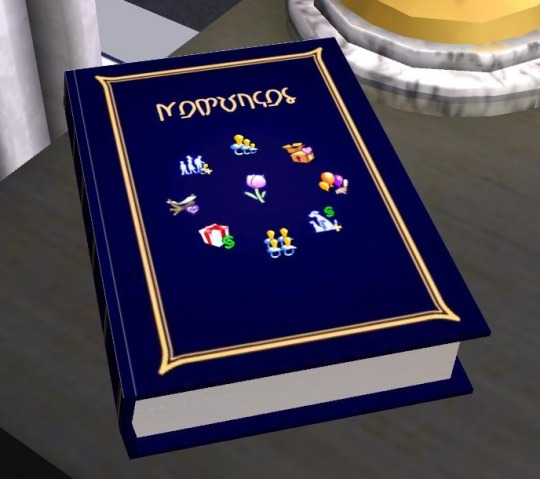
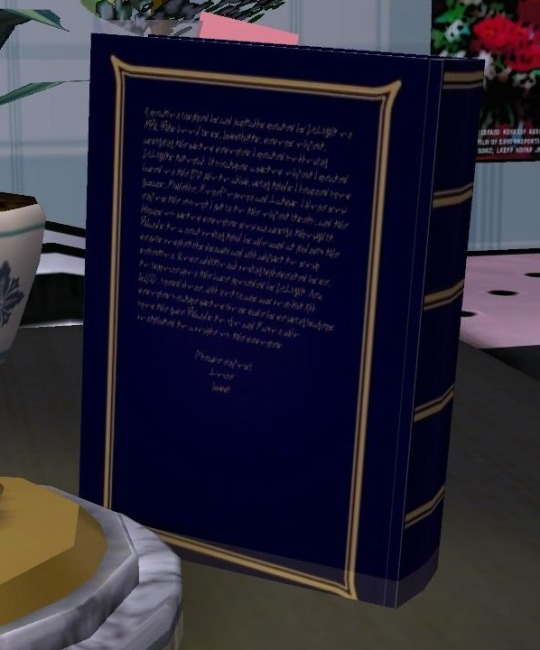
416 notes
·
View notes
Text
October, November and December 2024 updates
Happy New Year, folks! 😊 May it be less screwed that the previous one.
1st of October 2024: name stuffed animals - added two versions compatible with simler90’s Toy Stuffed Animal Fix. If you want use both mine and simler90’s mods, choose Meduza_NameStuffedAnimals_simler90StuffedAnimalFix and make it load after simler90’s mod (do not delete it). If you want all three mods (Gummi’s, simler90’s and my), choose MeduzaGummiTeddyEnablerAutonomyFixesTraitMod_Name_simler90StuffedAnimalFix. Delete Gummi’s mod, but keep simler90’s and make sure my mod loads after simler90’s.
5th of October 2024: blogging increases social need - added three more versions to make my mod compatible with @simnopke’s Diary Writing Fixes - logic tweaks. Make sure my mod loads after Nopke’s.
5th of October 2024: catnip sack, yarn ball as a cat toy - added new interaction on catnip sack - replace. It’s active for teens and older Sims on destroyed catnips. Sims will buy a new catnip and clean up the old one.
12th of October 2024: custom cellphone mod - now custom handheld games don’t sink in the ground if placed on the floor.
15th of October 2024: more drinks from bar - added compatibility plug-in for simler90’s Utility Mod: zz_Meduza_MoreTypesOfDrinksFromBars_simler90_UtilityMod. It should work with both Advanced and Regular versions of Utility Mod. To make my mod compatible with simler90’s mod, keep aforementioned mods in your downloads folder and put my plug-in. Make sure my plug-in loads after my mod and after simler90’s mod.
27th of October 2024: vampires can’t eat food except for blood drinks - added TS4 to TS2 edible plasma foods by @simstralia
27th of October 2024: zombie mod, part 3 of bending mod, poison mod, TSM spy crafting station, turn into Joker, deadly joy buzzer, make fall in love & deadly kiss - interactions can’t be performed on special NPCs anymore
4th of November 2024: frog curse - if the curse expires when a frogified member of the active household is off-lot, that Sim will return home already de-frogified.
20th of November 2024: Doctor Strange’s lamps - added "shaders" versions of lamps. You have to choose one version per lamp type. "Shaders" version requires @crispsandkerosene‘s Extended StandardMaterial Shader. I also updated "no shaders" version of hanging lamp and of wall lamp - candles in hanging lamp would never glow (even when the lamp was turned on), while candles in wall lamp were always glowing. This is fixed now. I also fixed shadows in every version of wall and standing lamps.
4th of December 2024: TS4 mad scientist for kids and teens, TSM Spy Leather Corset, TSM wizard gold belt buckle for teens, TSM Evil Wizard - added "shaders" version of outfits, making some parts of outfits glowy or reflective. "Shaders" versions require @crispsandkerosene‘s Extended SimStandardMaterial Shader. I also updated the UV map on TSM Spy Leather Corset - it affects both "no shaders" and "shaders" recolors (the psd file is updated as well).
25th of December 2024: TSM Evil Queen Dress, TSM Forest Wizard, TSM Queen Silk Belt, TSM King Fur Coat - added "shaders" version of outfits, making some parts of outfits reflective. "Shaders" versions require @crispsandkerosene‘s Extended SimStandardMaterial Shader.
27th of December 2024: TSM Evil Witch, TSM Com Corset Layered Dress - added "shaders" version of outfits, making some parts of outfits reflective. "Shaders" versions require @crispsandkerosene‘s Extended SimStandardMaterial Shader.
31st of December 2024: various medieval vampire dresses - added "shaders" version of TSM outfits, making some parts of outfits reflective. "Shaders" versions require @crispsandkerosene‘s Extended SimStandardMaterial Shader. Currently only OneDrive upload is updated (SFS, please start working 🙏) ETA 3rd of January 2025: updated also at SFS.
68 notes
·
View notes
Text













WIP - 3t2 The Banyan by Copper_Penny
I sometimes browse the TS3 lot section on MTS for inspiration and I fell in love with this Mid-Century home. So I'm shaking off the building rust by making a TS2 version.
And because I like to make things difficult for myself, I'm also experimenting with @catherinetcjd's two-step foundations for the first time (was a little tricky to figure out the ground-level garage - not fully satisfied with it but its a teachable moment for myself).
It's not done yet so these are just some progress pics. The further I get into decorating the more I'm straying from the original, which is good! Tempted to extend the lot so it can have a real backyard, hmmm.
Might upload it to Tumblr when its done (but not MTS) if I can skinny down the CC a bit. Right now it has 3t2 windows, some custom walls, some decor items, and Life Stories walls and floors.
64 notes
·
View notes
Text
Resources
Most (but not all!) of what I use in my Sims 2 game, in case anyone's curious! I'm sure it'll change 😅
CAS Defaults
Skins: Party of One by DreadPirate
Eyes: TresureEyes by PralineSims, converted by Hazelpuff
Hairs: 4T2 Hair Defaults + 4T2 Eyebrow Defaults by PlatinumAspiration
Makeup: Dreadpirate's defaults + Moogle's face mask defaults
Glasses: Rudhira's defaults
Clothes: mostly from ello-sims, Loosia P, vegan-kaktus
Other CAS
Skins: Rainbow Party, my unpublished recolors of Party of One
Eyes: ELF Alien Eyes by datapeach, Beetlejuice Alien Eyes by Hazelpuff edited by Dreadpirate, Bad Dream Dolly Eyes by bugjar, Confutatis Pearl Eyes by Rensims converted by oktober-sims
Hairs: Hazelpuff, minicule, PlatinumAspiration
Makeup: Angela Pleasant, BerryNooboos, Cress, falkii, futile fairy tale, Gryning, PineappleForest, Pooklet
Clothes: DeeDee, janika31, kaluxsims, kayleigh83, keoni, kestrelteens, Lucilla, Moocha's Muses, moyokean, nonsensical-pixels, PlatinumAspiration, RascalCurious, Rented-Space, Skittles Sims
Accessories: celestialspritz, Diamond Eyes Universe, Luver of Ralts, nonsensical-pixels, PlatinumAspiration
See "Other Objects" for more creator links
Object Defaults
Clear Glass by Corax
Clear Door/Window Glass by slig
alienpod (link below)
Epi
HugeLunatic
PineappleForest (link below)
Tvickiesims (link below)
vegan-kaktus
Other Objects
I use a lot of 4t2 conversions, especially from Maxis, Myshunosun, Peacemaker, Syboulette, Kiwisim4, Charly Pancakes, Leaf-Motif, and Harrie/Felixandre/House of Harlix
alienpod (4t2)
autumn-rosesims (Maxis 4t2)
buggybooz (original meshes)
cozy-sims (Maxis 4t2)
DeeDee (repositoried add-ons)
hafiseazale (repositoried add-ons and edits)
Honeywell (Bespoke Build Set)
i07jeuu (4t2)
Jacky93 (4t2 and lots of food and functional items)
Jinxy (Maxis 4t2)
kaluxsims (4t2 and original meshes)
kayleigh83 (Maxis 4t2)
keoni (4t2, recolors, and edits)
kestrelteens (4t2)
limonaire (4t2 and mashups)
linacherie (4t2 and recolors)
littlelittlesimmies (Maxis 4t2 + repositoried add-ons)
LordCrumps (Maxis 4t2)
MegaMassikaLove (Maxis 4t2)
Michelle (recolors and Maxis 4t2)
Monsieur Oshima (add-ons and original meshes)
Moocha's Muses (recolors)
morepopcorn (Maxis 4t2)
neosimi (4t2)
Nixed Sims (add-ons and original meshes)
nonsensical-pixels (4t2)
PineappleForest (repositoried add-ons)
PlatinumAspiration (Maxis 4t2)
Shasta (recolors)
Simsco (4t2)
Sims in Low Space (4t2 and recolors)
TheNinthWave (Maxis 4t2)
thimblesims (4t2)
Tvickiesims (Maxis 4t2)
Veranka (4t2 and a few 3t2 items I like)
Vix (functional food stands/vending machines)
Lighting + Terrain
Lighting Mod by spookymuffin
Shader Fixes (just Deastrumquodvicis's roof shader and Moi's water shaders) by DreadPirate
Extended Material Shader (for DreadPirate's Shade Fixes + edited lot skirt) by Crisp & Kerosene
Accurate Hood Terrain Lighting (soft) by simNopke
Sim Shadow Fix (0.3 really not misty) by simNopke
Blurry Skies by simNopke
Lush Terrain Default by curiousB, edited by siletka
Lowedeus's Skies, Optimized by celestialspritz
UI Mods
Clean UI by greatcheesecakepersona + various extras
Colorful UI by simmer-until-tender
Minimalist Loading Screen (black) by osab
Colorful Loading Screen (simlish, minimalism) by A.D.Inc
No Useless Town Buttons by ePSYlord
No Pause Frame by simNopke
Gameplay Mods
Epi
MidgeTheTree
simler90
simNopke
Misc
The Sims 2 Starter Pack
Various Utilities by Pick'N'Mix
ReShade via reshade-linux
Bottles to run TS2 on Linux
69 notes
·
View notes
Text
Sims 2 Default List

There are many default lists out there but most of them haven’t been updated in years. Many new mods have come out and older mods have been lost. With this default mod guide I hope to provide a solid aesthetic for your Sims 2 game while also being optimized. Feel free to pick and choose what you wish and skip around in the sections.
Some house cleaning needs to be done before any default mods can be installed, use this guide by Captain Nikki to get your game up and running and also to install ReShade if you wish to use it.
Something Nikki didn’t mention but is very useful is the userstartup.cheat. PleasantSims has a guide on how to use it and also has her’s available for download. With this you can extend the view distance and a bunch of other very useful things.
Lighting Mod:
Maxist Match Lighting Mod by DeadPirate
Kind of a pain to install as you need to replace the corresponding files for the expansions and stuff packs but it makes the game look so much nicer.
ReShade(see Captain Nikki’s guide for help installing)
ReShade Preset We Fell in Love in October by DeadPirate
This is the main preset that I use, it’s made to go with the Maxist Match Lighting Mod.

Clouds, Sky, and Water:
Lowedeus’ Maxis BaseGame Clouds Made Global by Lazy Duchess/Lowedeus
Be Sure to read the whole post as you need to grab a file from this page, I chose the Dust version.
Pond and Sea Water Overhaul by Voeille
For the ponds to work you need to go into each lot with one and add a small square, if you don’t the pond will just be a black void.
Better Nightlife by Criquette
If you plan on using Criquette’s Rual Charm or any of their neighborhood decorations then you’ll want to grab this mod. It’s being listed here because if you use the Pond and Sea Water Overhaul you’ll need to replace the file for the sea water with this one, the pond file can be left alone.
Blurry Skies by Nopke
One of the best mods in my opinion, it replaces the sky without you having to do anything. I use the version with all of the skies. This mod combined with Lowedus’ Maxis Clouds makes the sky look beautiful. Do not install SkyFix. If you load into the game at this point you’ll notice that it’s not working, it’s because Skyfix isn’t installed but don’t worry as we’ll be using a different version of it that came with Rural Charm.
360 and Seasons Ready Skylines by GreatCheeseCakePersona
A skybox object that’s found in neighborhood decorations that adds a backdrop to the world. Be sure to read the post for placement instructions.
City and Rural Skyline by GreatCheeseCakePersona
An add on for the mod listed above by the same creator. I use these two skylines more than any other.
Pond Bottom Defaults by Simsantonic
Now that the water has been replaced it’s time to make the bottom of the ponds cute. Read the full page as this mod isn’t installed in your downloads. I use the River Rock option.
TS2 Sink and Basin Water Revised by Pineapple Forest
Cleans up the textures of sink and basin water.

Effects and Misc.
Flutterby by Poppet-Sims
A default for the butterflies.
Default Snowflake(s) by Ivy-Sims
Changes the snowflakes to those found in the Sims 3, a small mod but helps a lot to make your lots cute.
Brighter and Less Square Fallen Leaves by Frustrated Yeti
Changes the fallen leaves to be cuter.
Prettier Bubble Bath by Pineapple Forest
Makes the bubble bath textures less blurry.
TS2 Infallibly Good Witch Aura - Smooth Default by Pineapple Forest
Changes the Good Witch Aura, I use the star option.
Evil Aura Effect Default + Magical Stars + Cleaning Glint by Pineapple Forest
I use the star option to match with the above mod.

Food:
There’s quite a few defaults for food, I suggest using this spreadsheet to pick and choose what you want. I personally don’t use any defaults for the food items themselves or for the cooking appliances.
Items:
Lighten Up! by NixNivis
Makes the computer screens brighter.
Custom Computer Screens by Eddysims
A default for the computer screens.
Better Bubbles by Eddysims
Replaces the blurry speech bubbles with higher quality ones.
Buyable Potions and Bottle Defaults by Pineapple Forest
Changes the appearance of the potion bottles. On the mod page are a few more options such as being able to buy gypsy potions from the catalog, I just use the defaults. There’s two options for the plantsim cure, I chose vintage.
Date Rewards Roses Default Replacement by Tvickiesims
Changes the appearance of the rose date rewards. There’s two versions, one that’s just a default and the other that puts the date rewards in the catalog. I use just the default.
Vehicles:
School Bus Default Replacement by Poppet-Sims
You’ll have to scroll down the page a little to find it, I use turquoise.
Busy Roads NH Traffic Default Replacement by Criquette
You need to install some packages from their other mod. Some of the cars have more than one option so make you only pick one default. I chose to use only the cars needed, you can find that information at the bottom of the mod page. I also chose not to use any branded cars.
Lot Trees and Plants
Perfect Plants by Simbology
Not a default but useful for keeping your lots pretty. This is a hack that makes it so that plants on lots do not die. This doesn’t affect garden crops or trees.
-House Plants Replaced With Nynaeve Design Plants (+ Custom Versions) by Tvickiesims
Changes some of the existing house plants and adds some extra ones as well.
Flora Default Replacement - Sims 4 Style by Tvickiesims
Replaces the trees, shrubs, flowers, orchard trees, and crops. Look through the files because for the Papaya tree there’s two options, I use version one.
DR Plants by Lordcrumps
Changes the decoration plants to a plant from the Sims 4. Each file is included with a picture so it’s very easy to pick what you want and don’t.

Neighborhood Trees and Deco:
Criquette/Lowedeus’ Linen Trees DFR by Peppermint & Ginger
A more optimized version of this mod. Be sure to read the description and grab the files needed from the original mod. I use the 512x1024px version.
CS: Seasonal Pines by Lowedeus
A replacement for the neighborhood pine trees. Download the Pines Pack.
Sims 2 Neighbourhood Pine Forest Defaults! by TeaAdicctYT
A replacement to match the above mod but for the large groups of pine trees.
Beautiful Birches by SixFootSim
Changes the neighborhood birches.
Seasonal AL Pond by Lowedeus
Makes the pond neighborhood decoration seasonal, I use the Lush-Blue version.
Neighbourhood Trees Default Replacements - Gingko, Walnut, Redbud by PixelDolly
A default to match with the rest of the above trees.
Rock and Sand Peninsula Tree Defaults by KinderGoth
Changes the palm trees that came with BV.
Hi-Res Lot View-Friendly Farm Fields by PixelDolly
In the vanilla game the farm fields can’t be seen from lots, ruining the aesthetic of farmhouses. This mod isn’t a default replacement but it’s basically a new farm field deco object that looks similar to the vanilla games. You need to install this mod to get them to work. I like to go in and delete each vanilla farm field and replace them with these ones.
No Rocks Deco Mod by Chemic’s Simblr
Removes the rocks that show when you place an effect in the neighborhood view.
Working Street Lights Hood Deco Set by Criquette
This isn’t a default replacement, but it’s nice to have. Requires their Better Nightlife mod mentioned before in the Clouds, Sky, and Water section.
Seasonal Fields by GreatCheescakePersona
Not a default but a very pretty neighborhood decoration item that matches well with this set-up.
Terrain and Road:
Rural Charm Terrain & Road Default Replacement by Criquette
Replaces the roads and terrain. I use the files for the Lush (Temperate) Road DR, Neighborhood Road Transparency Fix, Lot Mode Road Overlays, Unified Bridges, Terrain Paints (I use a different mod for the terrain with it’s own terrain paints so I deleted the files for the three grasses as well as the file for the pebble beach), Floor Tiles, Neighborhood Decals Default Replacement, Winter Textures DR for Lush (Temperate) ‘Hood Terrain, Season Lot Skirt Road Fix + SimNopke SkyFix, Neighborhood Winter Beach DR, Neighborhood mode Cliff DR selection (I use the white option), and Maxis Neighborhood Bridge Road Deck DR.
Criquette’s RC roads on CuriousB/Icad’s terrains (DEFAULT) by Charming-Plumbob
Makes Criquette’s Rural Charm Roads work with other terrain. Use all the files except for the lush one.
Terrain Default Replacements by Peppermint & Ginger
Changes all terrain types. Delete the lush file from this mod and see below for the updated version. I like using this terrain over the one with Rural Charm because it’s a set for every terrain type so it keeps the appearance consistent.
Lush Default Replacement V2 by Peppermint & Ginger
Includes an update to the above mod as well as matching terrain paints.
No More Blurriness by Voeille
There’s quite a few files for this mod, the ones we want are for the beach and snow. There is also a matching beach terrain paint if you want it, just be sure to delete the terrain paints for the cliffs. This mod is a default replacement for the lot view of the beach and the lot light snow.
Neighbourhood Snow Default Replacement by xSparrow
Download the HoodSnowSeparate file and delete the one for the grass terrain. Rural Charm already has a fix for the snow for the grass terrain. This mod makes the neighborhood snow look nicer.
4 Maxist Base Game Terrain Paints Default Replacement by iCad
Replaces a few of the base game terrain paints, I use the 512x512 set.

Ceiling and Trim
White Roof Trim Defaults by Phaenoh
Changes the trim around lot roofs.
Replacement Floor Tile Border by Feenwald
Changes the trim around floor tiles, I use the White Wood option (Weisses Holz).
Away you Ugly Thing! by Maranatah
Changes the wall top, I use the white option.
Ceiling Default Replacement by Honeywell
Changes the ceiling texture.
UI:
Clean UI by GreatCheeseCakePersona
The page is very easy to follow for installing so I won’t list too much here, but just be sure to read through everything. Not everything goes into the downloads folder and for some stuff you’ll have to pick only one option.
No Pause Frame by Nopke
Gets rid of the red lines that show up when you pause the game. Very useful for taking screenshots.
Level Numbers Added to Job Titles by Phaenoh
A mod that lets you see what level of a career your sim is at.
Smaller Plumbob Default by Pineapple Forest
Makes the plumbob smaller and less opaque, I use the smaller and softer plumbob option and the neighborhood file. If you'd rather there’s a mod that removes plumbobs here, but I like having them so when it comes to taking screenshots I use the plumbbobtoggle cheat.
Clean TS2 Skill Meters Default by Pineapple Forest
Matches with the above mod, there’s also a version that’s compatible with the remove plumbob mod. I use the SimSkillMeterDefault and the Invisible Leaves files.
Clean OFB “BuyBar” Default by Pineapple Forest
Completes the two mods above. I use the transparent option.
Camera Mod Compilation by Lowedeus
Not a UI mod but I wanted to include it as it makes playing the game so much better. These need to be installed in the camera folders.
This completes my default guide for the environment. All of the screenshots shown are not edited and use the mods listed. With this set-up I haven’t had my game crash or stutter even though I play on a generic laptop not meant necessary for gaming. There isn’t much to say about default for the actual sims themselves as there are so many options for skins, hairs, eyes, etc. I suggest using the default database and picking for yourself. If you rather download a huge folder instead I suggest this post from Peppermint & Ginger, but keep in mind the hairs are high poly and might lag your game. For my game I use this skin default and for the eyes I use these.
Some tips for making your neighborhoods look nicer, delete any trees that were not replaced and instead use ones that are or look for neighborhood deco trees. Same goes for the farm fields, but the trees especially can look bad if they can be seen from your lots. Try to keep a consistent theme and use similar colors.
Use whatever you want from this guide or nothing at all. Lesyasun has a guide here and another list here. On r/Sims2Help there’s this guide.
#sims 2 screenshots#sims 2 gameplay#the sims 2#ts2#ts2 pictures#sims 2 cc#sims 2 default replacement#sims 2#sims 2 pictures
41 notes
·
View notes
Text
Hello!
I decided to make an actual pinned post to make my blog a little friendlier to mobile users. I'm Kat, in my thirties, from the UK, & use any pronouns :)
I mostly post TS2 gameplay, usually with some story mixed in. I also like building without CC & upload lot makeovers every once in a while.
Currently playing: Pleasantview Plus, my long-running uberhood. Currently we are in Veronaville!
& Driftwood MCC, a medieval charter challenge.

I have a Downloads Page if you want to look through all my lots and neighborhood uploads. But please note: I am on an extended hiatus from building and am not currently working on anything.
I also have a website & a YouTube Channel :D
#pinned post#i am pretty sure some of the links wont actually work on mobile lmao. but at least people can get an idea of what's currently active
70 notes
·
View notes