#Stylish!
Explore tagged Tumblr posts
Photo

HART Home Decor | Tiffany Benn on Instagram: “Even the smallest of back yards can be stylish! Invest in some interesting furniture and you'll be more inclined to sit out there and enjoy…”
#HART#Home#Decor#|#Tiffany#Benn#on#Instagram:#“Even#the#smallest#of#back#yards#can#be#stylish!#Invest#in#some#interesting#furniture#and#you'll#more#inclined#to#sit#out
0 notes
Text

Michael shares his new look to the FNAF movie pals
#myart#chloesimagination#comic#fnaf#five nights at freddy's#fnaf fanart#michael afton#fnaf vanessa#vanessa afton#vanessa shelly#mike schmidt#fnaf helpy#trash and the gang#fnaf movie#fnaf pizzeria simulator#Michael is so proud of his fit dude#he hasn’t worn anything stylish for most of his life#let him have this Mike#Vanessa at least is always supportive#AND HELPY and No 1 crate#they love their dads fit#they hype him up!!!#look I finally drew Michael actually wearing the bear mask#big day huge day
5K notes
·
View notes
Text

#black beauty#aesthetic#beautiful#pinterest#stylish#black women#fashion#style#girly#black girl aesthetic#cute nails#nail art#nails#pretty nails#nail polish#coloful#pretty#beauty#cute#jewerly#gold
10K notes
·
View notes
Text

#pink#girly#pink aesthetic#black girl aesthetic#black girl moodboard#black girl luxury#black is beautiful#melanin#fashion#aesthetic#it girl#that girl#black it girl#feminine#divine feminine#girlhood#black girl magic#soft pink#pinkcore#soft aesthetic#luxury#style#stylish#feminine beauty#black fashion#self care#self love#nails
5K notes
·
View notes
Text
Old Tumblr Dashboard (Userstyle)!!
I created a Userstyle for the Chrome/Firefox Stylus Extension that reverts the new dashboard to the old look!
You need to have Stylus installed. So if you don't have it:
Install the Stylus Firefox Addon or the Manifest V2 Chrome Extension (You can install Chrome Extensions on Edge as well)
Once it's installed into Firefox/Chrome/Edge you can proceed with adding this style or any other.
To add the style (Stylus), follow the instructions:
Go to this link: https://userstyles.world/style/11286/old-tumblr-dashboard-july-2023
Click on "install".
Style will open a tag with it and in the left side you'll have a button that says "install style", click there. (Step-by-step copied from the lovely dorothyoz39 who wrote this in a reply!) If you don't want the sticky header you can remove the labelled script at the top of the css below /* Sticky Header*/
For Manifest V3 only Chrome Or Stylus incompatible browsers:
For Chrome Manifest V3 install the Tampermonkey Extension
Then add the Tampermonkey Backup Script instead of the Stylus version
https://greasyfork.org/en/scripts/492279-old-tumblr-dasboard-backup I highly recommend you switch to Firefox for continued use of good extensions! Stylus does not have a V3 update yet; however, the tamermonkey script works just as good.
Be sure to check for updates regularly and if you'd like, consider supporting me on Ko-Fi https://ko-fi.com/pixiel !
I'm currently taking donations so I can afford a much-needed wheelchair, so please check out my GoFundMe for more details! Any Ko-Fi donations will be added manually to the GoFundMe
..::::HOW TO UPDATE::::..
click the Manage button on Stylus and click the check for update button next to the userstyle, then click again to install!


Make sure to check the Userstyle and see if the version number matches the one below if you don't see any changes!
NEW UPDATE: 15/11/24 (D/M/Y) 16:42PM BST v16.0
v14.11: Made Premium Perks button available in the bottom left corner for all premium users v15.2: Fixed the Tumblr fuckup AND added a cool new feature that allows you to customise the look of your header & hide the reply-to-replies button if you like, here's how to customise this. Set to "Block" if you want the button/icon visible, Set to "None" if you want it hidden! V15.5: Given labels to options for clarity - now says 'show' or 'hide'! You can also fix the positioning of the Communities button and subnav from this menu as well - it should remember your settings when you update!


v15.9: The Boopdate! V16.0: Fixed Search view pages and made them look normal, unfortunately, I can't bring back the dropdown menus for "top"/"All Time" etc - but it should look more like the original now
Tumblr Post Width & More (OTD+ Userstyle) Is now available!!
OTD+ is an add on for Old Tumblr dashboard that you can use to edit the Post Width, Content Positioning & More - It must be used with Old Tumblr Dashboard installed as well on the latest update! This style might be merged with OTD in the future.
THE CREATOR OF THIS USERSTYLE SUPPORTS THEIR TRANS SISTERS. WE'RE ALL IN THIS TOGETHER!
Check the readmore for the changelog, custom code & known issues!
----- Known issues:
Only two columns in Masonry view. Semi-Unfixable, Tumblr creates columns based on monitor size, if I try adding another column (because it doesn't exist) it just perpetually loads on screen. Semi-fix: Zoom out in chrome/firefox and it adds more columns, you may need to change the font size of the page though
Search bar doesn't appear on some pages (like viewing a post), this is because Tumblr removed the search bar on those pages completely. Unfixable but not a big deal
Tumblr has ONCE AGAIN CHANGED THE ACCOUNTS MENU. The menus are now shorter and have less information on them. This is unfortunately permanent. I do not see any way to fix this. Unfixable.
If you want people's icons to stay fixed in place, instead of scrolling with the dashboard change this in Stylus;


Or if you're using the tampermonkey version

Find text:
.NLCTe > div.Evcyl > div > div > .So6RQ.YSitt > .ge_yK > .c79Av > article > header > .RYkKH > .nZ9l5 { pointer-events: auto; top: 55px; transition: top .25s; position: -webkit-sticky; position: sticky; } and replace it with;
.NLCTe > div.Evcyl > div > div > .So6RQ.YSitt > .ge_yK > .c79Av > article > header > .RYkKH > .nZ9l5 { pointer-events: auto; top: 0px; transition: top .25s; position: absolute; }
Solved issues: (Update)
Menus need to be manually closed SOLVED! in V.4 and updated in V.5! The menu & icon WILL scroll with you if you have removed the sticky header CSS, however, clicking anywhere on screen will make the Menu disappear still.
Masonry view in searches is now fixed!
Resized Messenger Chat Box!
NEW UPDATE 16/08/23, 23:55 BST v6.5: Figured out how to reorganise the icons in the header. Let me know if you have any problems with it and make sure to update your Userstyle! Some icons are hidden with Display: Block; you can hide more icons with this method!

Solved issues p2
Brought back SOME of the icons for Tumblrs latest update - Unfortunately, this does not bring back user icons for Reblogged posts! Make sure to yell at Tumblr for removing the icons as well as the horrible dashboard update here! v7.5 Fixed icons for all posts and put them back where they came from!
v6.9.6.9 (I promise this is the last funny number): Fuck Off Buggy The Clown Update + All languages support for the old header design!
v7.0: Fixed the search bar for tumblrs new collections feature, so it looks like the original search bar!
v8.0: Fixed masonry view icons, hidden the reblog icon on dashboard icons, fixed icons in blog viewport
V8.1: Fixed issue with icons not working on soft-refresh & with endless scrolling disabled - be sure to complain to staff!
v9.3: Changed a few things with the search feature, I also made the posts less round.
UPDATE2 11/04/2024: SO We mighhtttt have overrun their servers. 😅 I'm getting a 500 Internal Server Error every time I try to fix it or upload it as a new style - the massive influx of people downloading the userstyle was probably too much. The Tampermonkey backup on Greasyfork works just fine though! Probably easier for a lot of people migrating anyway! UPDATE 11/04/2024:: My code has broken on Userstyles.world, (it is now fixed as of 12/04/24) until this is fixed I have created a Tampermonkey Backup Version of the Userstyle so feel free to use this version if you've broken yours!
https://greasyfork.org/en/scripts/492279-old-tumblr-dasboard-backup
v9.6: Moved the Following | For you | Your Tags to below the create a post panel. Fixed the Accounts Menu! + Bugfixes V10.3: Patio compatibility. Added a way to hide the Patio button & "patio feedback?" button, just search for patio in the code and follow the instructions! v11.0: Temporary Chat feature fix after Tumblr broke it, fixed some positioning issues and j/k scrolling!
v12.3: Fixed a text issue (my bad!), I undid the changes to the replies function and added a way to fix icons order for when you get the communities update!
v12.5: Update to make compatible with the Content Positioning using Tumblr Post Width & More (OTD+ Userstyle) v12.6: Post buttons fixed, icons unable to be fixed yet as I haven't got the tumblr changes just yet - but I will fix them asap!
v11.7: Communities Update, changed the new search bar on communities page to resemble the old one. The search bar still doesn't work on these pages yet for some reason. Blog view icons fixed. v13.0: The icons change should now have a working patchfix! BIG THANK YOU to arcadian-asgardian for sending me the screenshots I needed and testing if it worked. + Minor tweak, communities button resized to fit the rest of the icons better v13.2: Mini fixes now that I have better access to the new changes! Communities icon re-centered, usernames nudged back into place.
V13.5 & v13.7: Nuked the Go Premium button - Re-positioned the search bar on search pages v13.10: Changed a lot of the new look for replies - it's not perfect yet mind. Small bug with the "..." menu moving to the left with shorter replies. Looks a lot more like the old replies section though! Made it possible to remove the reply to reply button just search for "NEW Replies UI" in the userstyle and remove the /* */ around "display: none" OR use Ublock to block the element! v14.1: Reverted the "Original Poster" border + text to look like old version. Edit: Whoops, fixed an issue with showing the timestamps
v13.4: Added a way to fix the communities icon position if you don't have the New Xkit button or have hidden any of the icons. Just remove the highlighted /* */ pair in the code for what you need.
24K notes
·
View notes
Text

If love is what you need, a soldier I will be
#love bullet#koharu love bullet#REAADDD DLOVE BULLET NOWWWWWWWWWWWW#ITS SO GOOD#it blew up on twt for good reason im so happy it did#willow draws#THERES ONLY 1 VOLUME OUT RN COME ON ITS LIKE ZERO COMMITMENT AND ITS SO CUTE AND STYLISH AND HEARTWRENCHING
3K notes
·
View notes
Text
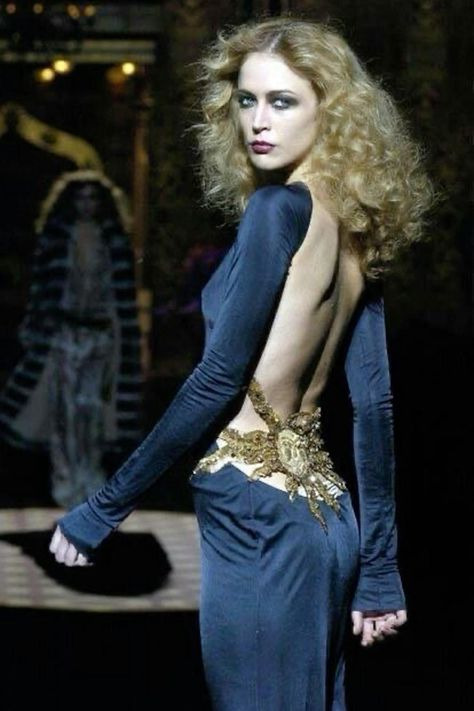

Whimsigoth on runway | Roberto Cavalli Fall ‘04
#whimsigothic#whimsigoth#whimsy#whimsical#whimsigoth fashion#whimsigothcore#whimsigothaesthetic#witchy aesthetic#witches#witchy#witchyvibes#witch#witchcraft#witchcore#witch aesthetic#fashion#style#90s fashion#whimsical aesthetic#aesthetic#runway#velvet#whimsigoth style#whimsygoth#haute couture#bohemian#witchy vibes#vintage#outfits#stylish
8K notes
·
View notes
Text

#etherealarte#etherealuploads#fashion photography#fashion#summer#photography#old money girl#old money style#old money fashion#old money#old money aesthetic#luxury lifestyle#expensive taste#luxury#classy#fashion magazine#style#couture#woman's fashion#womenswear#stylish#outfit#outfit inspiration#italian style#it girl#clean girl aesthetic#girl blogging#pinterest girl#girlblogging
3K notes
·
View notes
Text



#stylish#styleblogger#style#fashion#influencer#inspo#minimalism#street style#elsa hosk#candice swanepoel#hanna schonberg#couple goals#couple#lovers#love
3K notes
·
View notes
Text


#katy perry#fashion#style#styleblogger#luxury#beautiful#beauty#cute#luxurious#jewelry#stylish#met gala#high fashion#luxuries#rich
3K notes
·
View notes
Text
scarf szn


5K notes
·
View notes
Text

#aesthetic#beautiful#black beauty#pinterest#stylish#fashion#style#black women#girly#black girl aesthetic#flo milli#black woman aesthetic#black moodboard#black woman beauty#black woman#beauty
4K notes
·
View notes
Text



Think it's rlly funny that the Book of Bill means that in Reverse Falls- Will Cipher is happy , thriving, and got completely over Ford ✨
#byte's bites#gravity falls#reverse falls#will cipher#bill cipher#book of bill#He was MY blorbo back in the day I GET TO DECIDE HE'S HAPPY! with a STYLISH HAT
2K notes
·
View notes


