#Sims 4 Preorder
Explore tagged Tumblr posts
Text
🌈✨ Get ready to transform your Sims’ lives! The new Businesses & Hobbies Expansion Pack is arriving on March 6, 2025, and it’s packed with creative opportunities!
🎨 Master the art of Tattooing, layer beautiful designs, and create stunning Pottery pieces using the Pottery Wheel and Kiln. 🌿 Your Sims can turn their passions into profit by starting their own businesses in the charming Nordhaven!
✨ Preorder by April 18 for exclusive content! Don’t miss out on your chance to elevate your gameplay!
#Sims 4#Sims 4 Businesses#Sims 4 Hobbies#Sims 4 Expansion Pack#Sims 4 Tattooing#Sims 4 Pottery#Sims 4 Skills#Sims 4 Creativity#Sims 4 Art#Sims 4 Entrepreneurship#Tattooing In Sims 4#Pottery In Sims 4#Sims 4 Nordhaven#Sims 4 Small Business#Sims 4 Game Play#Sims 4 Community#Creativity In Sims 4#Sims 4 Crafting#Sims 4 Meetups#Sims 4 Business Perks#Sims 4 Growth#Sims 4 Dreamers#Sims 4 Schemers#Sims 4 Life#Sims 4 Preorder#Sims 4 Exclusive Content#Sims 4 Digital Content#Sims 4 Craft Business#Sims 4 Artistic Skills#Sims 4 Hobby Events
2 notes
·
View notes
Text

A little alone time, almost. 🎶
#simblr#the ward legacy#ts4#ts4 alpha#ts4 screenshots#the sims 4#the sims 4 screenshots#ts4 screenies#sims 4#Hayle Ward#Christian Ward#they are waiting for me to have time for them#and buy them actual horses#I'll get there#sometime before they end their odd pre order thing#which is just buy within x time#and not a preorder at all#I love these two#so here they are#I also really want alpha hair for horses#and I am not sorry about it
30 notes
·
View notes
Text
I'm going to make Mortal Kombat sims here and there to cope with the fact that I don't have a ps5 to buy the new MK1 on.
comment down below with the characters you. most want to see if this interests you.
#sims4#sims 4#the sims 4#n0bodysims#simblr#sims4cas#ts4#mortal kombat#mk1 2023#sims 4 cas request#also it's 110 for the premium which has all the character you actually want#and either way if you don't wanna preorder you won't get shang tsung#which feels very disrespectful#but what do i know#i only fell head first into the lore over the pandemic
22 notes
·
View notes
Text
I'm going to scream

My game is still crashing but when I can actually play this happens. The game is in Live Mode but my family isn't showing up at the bottom of the screen and I can't click anything, it was just stuck like that, sims were still moving but I couldn't do anything. I'm assuming that it's probably a broken mod or something to do with the Grim Reaper award event (I've heard it's been very buggy). At this point, being so close to the Life & Death Update I've decide to just wait and then update my mods. Add to fact that by the time this post is seen I'll be on Vacation, which means I'll be away from my computer. So I wouldn't be able to do anything if I managed to fix it. But I should be back to posting during the first or second week of November (crossing my fingers). I've said it before but I have the worst luck with technology.
#black simblr#sims 4#ts4 gameplay#the waring legacy#ts4 simblr#weekend post#yes I preordered Life & Death#I'm so excited#I have a laptop with the sims 4 where I play mod free so I'll be able test the pack
1 note
·
View note
Text
thanks so much do they do this for every pre order
Cottage Living Bonus Items Unlocked For All!

You know how EA was like "you need to buy Cottage Living before this date to get these items?"
Yeah, well, they put the items in the base game and locked them until you buy the thing.
Which...I mean one would think they put them in the pack and then lock them but like SINCE WHEN DOES ANYTHING THEY DO MAKE ANY SENSE?
Anyway, I got them extracted and you can download them here from Google Drive! (https://drive.google.com/file/d/1GTSvmOxi1q4jxY4sNdOSiQ7eI7exYfpY/view?usp=sharing)
Enjoy!!
763 notes
·
View notes
Text
Wellspring Gardens | Sims 2 Residential Lot Download
Here's a shiny, new lot with plenty of curb appeal! You might want to have the gardener on speed dial (or just put TwoJeffs Perfect Plants mod in your downloads folder and save the Simoleans) for this verdant stunner.

The garden club members won't know what hit them when this lot is plopped in the suburbs, and may just offer you a fancy stone well at first glance (if only).
Here's what's at the back of the lot. Not quite as many flower beds back here but there's plenty of room for the kids to stay entertained all summer in the pool.

I don't know about it being your Sims new favorite home, but I'd personally live in a place like this in a heartbeat, especially if it were out in the country! I mean look at that entry-so relaxing! 😍

Originally this lot lived in a little neighborhood called Blossom Bay, and housed 6 kids. I've polished it up removing any smells or spots left by tiny sim fingers, and lightly redecorated it inside.
Here's the floor plan that I know you are eager to see (what *is* making that electric blue dot in the upstairs window anyway--just you wait).
1st Floor: Clockwise from bottom left: Living room 1, living room 2, Bathroom, laundry room, sunroom/covered porch, bathroom, dining room, Master suite with bathroom, office, music room, kitchen, entryway.

2nd Floor:

That mystery blue spot in the front window? It's a really bright blue computer! 😎 I didn't realize how bright it would be until I went to take some exterior shots of the lot. 🤣
While the upstairs bedrooms are spacious you're going to have to put this home in your game to get a closer look at them. I don't have lots of time to do house tours these days, so here are a few quick shots from the first floor.
Master suite:

Office/Rec room: The TV featured in this room is a preorder bonus item for Apartment Life. I've included it with this lot (it will show up as a "red highlighted" object in Sims2Pack Clean Installer), but you can substitute it with something else or remove it entirely and replace it with a book shelf since there are so many pretty views out your windows and you can only watch HGTV for so long before wanting to go outside and actually try your hand at making something crafty for your yard.

Kitchen:

Dining Room:

Music Room:

Living Room 1: This house has living room options. If you're not a fan of this one...

Living Room 2: ...Try this one instead!

Pool: Because I think there needs to be another view of that pool-with a waterslide even! I can hear squeals of glee already!

And one more picture of the gardens at the front of the lot, just because:

Are you feeling more relaxed and refreshed yet?
Wellspring Gardens MF | SFS
Is gardening until you drop your kind of activity? Check out Gerbera Manor for more fantastic flowery fun!
All EPs and SPs are required.
*I highly recommend that you have the PerfectPlants mod from TwoJeffs*
I’ve run this home through the Lot Compressor so any random references to sims that aren’t there should be removed. I have also run this lot through the Lot Cleaner to remove any bits of buggy code. This lot comes with a shiny custom thumbnail so it has even more curb appeal in your Lots and Houses bin! 😄
This home has only 4 pieces of CC (3 of which are included, and one which didn’t make it into the package so I’ve provided a link for it). 2 of these items are by EA/Maxis so you may already have in your game. All of these can easily be replaced or omitted if you don’t want them though.
CC List (Included): -Maxis Match Wall Cabinets by CTNutmegger at ModtheSims -Functional Washer and Dryer by mustluvcats at ModtheSims -Flatronic Supervision TV (Apartment Life Bonus) by EA/Maxis -Rug D'Art by EA/Maxis
I ALWAYS recommend using the Sims 2 Pack Clean installer to install lot files.
#dl: lots#residential lot#lot#sims 2 maxis match#ts2#ts2 cc#sims2#s2build#ts2 build#sims 2 lot#sims 2 lots#lot download#sims 2 house#ts2 screenshots#sims 2 build#ts2 download#sims 2 download#the sims 2#thesims2
54 notes
·
View notes
Text
Seasonal Delightful Tree 4t2 Conversion

A conversion of a bonus tree for Cottage Living preorder.
Comes in original Sims 4 textures (something new for me lol) and is seasonal. Fruit appears in summer and lasts till winter and glows at night. The fairy lights is a separate object (found in lighting-misc) and it goes on the tree without cheats.

Compressed, clearly labelled, picture included.
Download at SFS
422 notes
·
View notes
Text

CLOSED. thank you to everyone who contributed!
for the next week, i will be offering non-preorder pins for e-sims sent to Palestinians in Gaza.
for a $9-$19 plan, you can get 1 pin
for a $22-$27 plan, you can get 2 pins
for a $34 plan, you can get 3 pins
for a $47-$54 plan, you can get 4 pins
follow the steps on gazaesims.com
send a screenshot of your email, your mailing addresss, and which pins you’d like to [email protected] with ‘e-sim for enamel pins’ in the subject line
i’ll send confirmation, and then send you a tracking number for your pins!
if you’d like to receive your pin in the same order as a pre-order item, please let me know and i’ll send you a single use discount code instead!
363 notes
·
View notes
Text

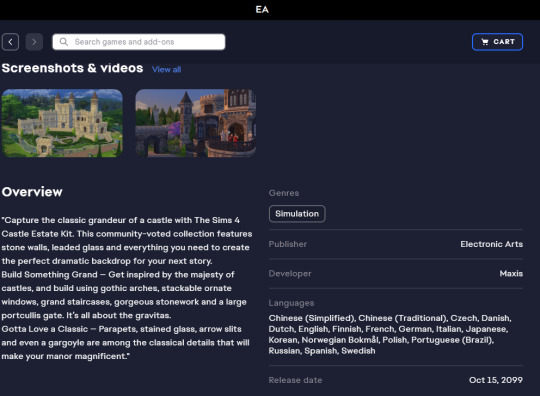
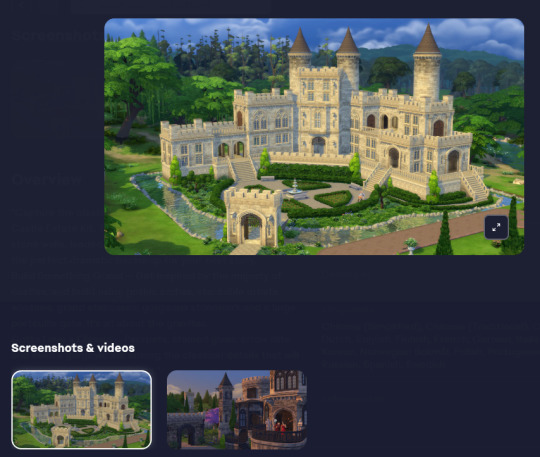

Saw the Sims 4 Castle Estate Kit available for preorder on the EA app. I hadn't seen it talked about so I thought I'd share.
219 notes
·
View notes
Text
Michael keychain preorder!



I need to sell 4 in the preorder to be able to make them and actually sell them!! As soon as 4 have been preordered, I’ll be able to buy them and put them up for proper sale!!
#tma#the magnus pod#the magnus archives#the magnus protocol#the magnus archive fanart#michael distortion#tma michael#michael shelley#tma fanwork
25 notes
·
View notes
Text
Hehehe I'm glad im not the only one whos thought of this
Every RDR girly is waiting with their breath hold for new Sims 4 ranch dlc to give Arthur Morgan happy ending
(It's me; I'm the girly) 🤠
#id say im preordering the pack#but that would be a lie#because i refuse to pay for it#but i cant wait to play it#red dead redemption 2#sims 4
236 notes
·
View notes
Text
Sims 4 x 10 Years!
Ten years ago today, I booked the day off on my work schedule and played a lot of Sims 4.
I'd been a Simmer since 2000, after one of my kids asked for the game because they'd seen it at a friend's house. I played The Sims, and then Sims 2, and then Sims 3. Sims 3 and my computer didn't get on too well, and I fought it a lot, wanting to play rotationally as a micromanager! When the Sims 4 trailers started coming out, I felt like they'd finally made a version of the game that was really for me, as a micromanaging rotational player who doesn't want to restart for new packs and new worlds, and who likes some quirk and exaggeration.
So on September 2, 2014, I installed Sims 4. (I'd preordered, of course!) I downloaded trailer Sims from the Gallery (I still have a soft spot for Amber -- in one of my saves, back around 2015, she married Elvis Presley). I giggled at Sims sticking their fingers in their ear while they cooked. I got annoyed by the push-ups. I completely failed at making a roof. A Sim read a book while on the toilet and I was delighted. I took my Willow Creek Sim to visit the bar in Oasis Springs and enjoyed the view there (I like the dinos).

I made a self-Sim and spent lots of time tweaking her face till my husband came into the room, glanced at my monitor, and said, "Hey, that's actually you!" She's still my self-Sim (over on my avatar there). I just update her look now and then as I update my own.
I had a lot of fun, and I found myself using Sims as a new creative outlet in ways I hadn't so much before. I felt creative.
Eventually I confessed to my daughter that I'd actually played with my self-Sim. Here she is as a scientist back in 2015. Once upon a time, in an earlier version of the game, we -- me and my kids -- were playing with "us" in game and I died in a model rocket accident. This was traumatic and I was not supposed to play with "us" anymore. This time I did not die.

And here I am still playing! (But my hair went white.) I've had three-day saves and seven-year saves (RIP that save!). I've played every pack, but there are still base game things I haven't done! Sometimes I get really caught up in too much micromanaging with the game (townies really do often need fixing), then a new pack comes out and I try new things and it's a lot of fun again. It makes me laugh.
I've also made new friends in Sims communities and helped lots of Simmers keep playing the game. I started doing that back in 2014. A lot of the Sims community back then was focusing on what was bad about Sims 4. I was having fun with it, though, and enjoyed helping other people on the Forums who just wanted to do that.
That just kind of... morphed. It turned into some Forums posts gathering scattered info about upcoming packs from the various places SimGurus were saying things (I stopped doing those a couple of years ago -- there are websites gathering that info now, and a lot less places it turns up too). It turned into threads gathering info about mods that got broken in big game patches... and that was way back in 2015! I'm delighted that it turned into a whole thing in the community, with different places providing the info different ways. Getting to know the modding community after starting that has been a lot of fun. I even brushed off my old programming knowledge from high school and took over some mods from a modder I'd gotten to know well. I do like the lack of punch cards in modern programming!
I'm also super thankful to EA and Maxis for inviting me some years ago to be a Game Changer (the program that morphed into the EA Creator Network). I love the connections I have with other creators and storytellers and support people in the EACN, even if I feel really tiny next to the big names with their thousands and thousands of followers (but a quick thank you to my little group of Patrons! I appreciate you a ton!). I am also very appreciative of the gifted packs from EA that I receive as part of the EACN. They've helped make it a little bit easier to volunteer my time to supporting other Simmers, even if I do now have to put disclaimers on gameplay content I post, which sometimes feels a bit silly.
tldr: Happy 10th Birthday, Sims 4! I hope it's a fabulous one.

And now I'm going to grab some lunch, do some chores, then dive back into my current save. Cassandra has two love interests to consider, and that jewel is charging up. Plus she really needs a cat. And some actual income. And some improvements in her spellcasting (my previous save's Cassandra was a Mermaid). And that's not to start on Alexander building some skills before he heads off to uni for Robotics...
Psst...
Don't forget to mark on your calendar the next anniversary. The Sims franchise will be 25 on February 4, 2025!
35 notes
·
View notes
Text
[FoxxSimmer] I'm with you

4 poses for your Sims
You’ll need:
Andrew’s Poseplayer
Sim Teleporter
DOWNLOAD - Patreon (public: March 09)
TOU
Preorder the new Sims4 EP on instant gaming with my link
#thesims4#sims4#foxxsimmer#sims4pose#sims4couplepose#sims4posepack#sims4poses#sims4sittingpose#sims4bedpose#sims4huggingpose#sims4nightmarepose#sims4baddreampose#sims4dreamingpose#sims4sleepingpose
15 notes
·
View notes
Text

The Sims 4 Life & Death Expansion Pack is Now Available For Pre-order
You can preorder The Sims 4 Life & Death Expansion Pack now to start playing immediately when it launches on October 31, 2024 on PC via EA app™, Mac® via Origin, Epic Games Store and Steam®, PlayStation®5, PlayStation®4, Xbox Series X|S and Xbox One systems. The expansion pack will be released on October 31, 2024, and costs $39.99.
EA and Maxis have just dropped an official asset pack for their upcoming The Sims 4 Life & Death Expansion Pack.

The screenshots showcase the new Grim Reaper Career, brand new World called Ravenwood and unique ghastly interactions coming in this DLC set.
Peel back the veil to uncover the secret to richer Sim lives and beyond in The Sims 4 Life & Death Expansion Pack. Achieve your dreams in life by ticking items off your Bucket List or pursue them as a Ghost with Unfinished Business. There is a ghastly new world to haunt, a career that’ll bring you closer to Grim, Wills to write, Crypts to explore, and even ghostly skills to master. There are no real endings — only transitions — as you move between life, afterlife, and even rebirth.
Official Description and Features
An Endless Journey
Build your Bucket List by collecting goals throughout your Sim’s life, starting as a Young Adult. Items will appear on your list based on your Sim’s traits and family relations, and you can also choose your own. Removing items is possible, but completing them yields powerful rewards. If a Sim’s life ends with items still on their list, they can devote their afterlife to completing their Unfinished Business. The ultimate reward for experiencing everything on their list is the option to be Reborn, though you can still choose to Move On or remain on this plane as a Ghost.
A Ghastly, Gorgeous Life
Make death your life’s work with a career of reaping souls, helping Ghosts, dispersing hauntings, and more as a member of Grim’s team. Or, you could become a Mortician and deal with death more from the perspective of the living. Outside of work, you might spend your days exploring Crypts and building your Thanatology skill for the new Ghost Historian Aspiration. These things – among other dark diversions like bonding with your Pet Crow (careful, provoking it could be deadly) or collecting and reading the lost Tarot Cards of Lady Ravendancer Goth – will have a special appeal to Sims who are Macabre, one of 3 new traits.
Goodbye (For Now)
Different Sims will grieve in different ways. There are 4 types that will tie in with both Sims’ personalities and their relationships with the deceased. Grieving Rituals are customizable and unscripted, allowing you to hold whatever type of event (or events) fits your story. In life, Sims can create Wills which can be used to pass down Heirlooms, assign guardians for surviving dependents, distribute their Simoleons, and more. Sims can honor the departed with a memorial display featuring their portrait, and by interring their urns in Crypts or with Custom Caskets and Gravesites.
Friendly or Fiendish?
Linger on as a Ghost and spend your afterlife helping or terrorizing the living. Ghosts will grow in their abilities as they do everything from assisting with household chores to levitating living Sims and hanging them upside down (fun AND profitable - they may drop Simoleons!). Their interactions with the living can earn them Fear or Goodwill essences, which can both be sold for Simoleons. There’s a lot to do after death; Ghosts can even pair up for a special, spectral Woohoo.
Official Sims 4 Life & Death Screens





Life & Death Pre-Order Bonus
If you purchase The Sims 4 Life & Death Expansion Pack by December 12th, you’ll receive the Macabre Mementos Digital Content set! This three-piece set contains two new Build items and one CAS item, including:
Lasting Legacy Family Portrait

Mournful Melodies Music Box

Plumed Elegance Mask


Macabre Mementos Digital Content —Wonder at treasures that have endured time’s passing, witnessing the come and go of generations with ghastly grace. Look upon those who came before in the Lasting Legacy Family Portrait, listen to the haunting lullaby of the Mournful Melodies Music Box, and masquerade in fowl finery with the Plumed Elegance Mask, available when you order through December 12**.
19 notes
·
View notes
Text


Version 0.2, the first big update for Dandyville, is here!
This update introduces 8 new lots (6 residential, 2 community) and 4 new households!
New Households
The Loste Family
The Pierrot Household
The Sputnik Household
The Tiller Family
New Lots
I noticed version 0.1 seriously lacked starter homes, unless your Sim wanted to live in some burned down ruins. So now there are 4 new starter homes for your Sims to move into: 50 Plumbbob Road, 62 Mulberry Court, 67 Mulberry Court, and 74 Llama Lane.
View all new Residential Lots here!
There's also a couple of new community lots: Jukebox Junction, a classic diner with adjacent karaoke bar and dance club, and Four Paws Quarter, a place about anything for the feline and canine at home!
View all new Community Lots here!





Requirements
I created this neighborhood with The Sims Complete Collection, but you might be okay if you simply have all expansions installed.
(Optional) Hungry Hungry Hamster Game -- Official Maxis object! I basically used it just to fill another space on the carnival lot. I also recommend getting the other official objects from that site, but your game might already have most of them. (Mine did, at least. If you notice missing objects in Dandyville, it's likely one of these!)
(Optional) Livin' Large Extreme Character Pack -- A set of skins that were given out as a preorder bonus for The Sims: Livin' Large! I only used some of these for the occasional townie and I suspect if you don't have these the game will just use a random skin.
(Optional) No Buskers Sign -- The ONLY piece of unofficial custom content I used! I use this on community lots where the old town busker feels unfitting and where he might trap your Sim by standing in the way of the only exit. Currently only used on the Aquamarine Quarter lot.
Downloads
Sim File Share
Simblr.cc
itch.io
Install Instructions
Go to your The Sims folder (default location: C:\Program Files (x86)\Maxis\The Sims). You may need admin rights for the next steps!
Inside you will see a folder called "UserData8". Rename that folder to something like "UserData8backup".
Open Dandyville.zip and copy "UserData8" from the .zip-file into your The Sims folder.
Open the game and switch to Neighborhood 8. You did it!
#the sims#the sims 1#ts1#custom neighborhood#sims 1 custom hood#sims 1#the sims unleashed#sims 1 custom neighborhood#custom hood#ts1 hood#dandyville#sims 1 simblr#simblr#ts1 simblr#update
18 notes
·
View notes
Text


Wednesday, 4.24.24
Today I:
Did Yoga With Adriene
Did a 30-minute cardio workout
Listened to ep. 18 of the Coffee Break French podcast
Studied some French
Listened to ep. 5 of the ArtCurious podcast
Researched dining/cafe locations on my MA program's campus
Researched off-campus housing
Watched "Napoleon, plague, and propaganda - Gros' The Pest House at Jaffa"
Watched "Ingres, La Grande Odalisque"
Read "Painting colonial culture: Ingres’s La Grande Odalisque"
Picked up a preorder from a local bookstore (will post a picture tomorrow!)
Watched Late Night With the Devil (2023)
Rearranged bookshelves
Updated my finances
Entered galley giveaways on Goodreads and Storygraph
Caught up on YouTube subscriptions
Played The Sims 4
18 notes
·
View notes