#Sims 3 on newer computer
Explore tagged Tumblr posts
Text
Warning, potential Too Much Information ahead, but with a purpose. I recently loaded Sims3 on my new computer. My brand spanking new computer with all the latest bells and whistles. Well, guess what. Intel's latest tech doesn't like Sims3 at all and it refused to run. No error message, just wouldn't run.
So I did what any reasonable geek would do, I searched for answers on the internet. And every answer I found didn't really answer the question until I found a video that *finally* did. HOWEVER! I had to sit through 3 to 5 minutes of babbling about the poster's experience before they even got to answering the question. And the first thing they offered was a thing that didn't work for them. The second thing, however, proved to be the answer. And, while I'm grateful that someone was willing to answer the question so I could return to the wonderful world of Sims3, I remain very very salty over the fact that something that could have been answered quickly took ten minutes of waiting through babble to get to. Also, What to do when Sims3 won't run on your fancy new computer Symptom: Sims3 Launcher runs but Sims3 does not start when hitting play. Cause: On new systems, Intel's core processor doesn't like something Sims3 does. Sims3 drops out without an error message. (If you're using EA, the EA application resumes.) How to Fix: 1) Start Sims3 launcher 2) Start task manager. 3) Select tab for Details. 4) Find the launcher in the list of running programs and right click. 5) One of the options is Set Affinity. Click this and a list of CPUs will appear. 6) Uncheck All Processors, then Check CPU 01. 7) Launch Sims3 and play.
Once Sims3 is running you can go back to the task manager, find TS3 and reset the CPUs to all processors, but I'm not sure it changes much.
“this meeting could have been an email” but instead it’s “this video tutorial could have been a post with less than a hundred words”
#video tech support#use documents instead please#or also#also is good#just make them available first#the sims 3#Sims 3 on newer computer#Curse you intel#I just wanted to play my game
44K notes
·
View notes
Text

ARGENTUM | a reshade preset by plumbobem
I wanted to create a preset that was opposite to Golden Hour, without the warm tint and more faithful hues.This is the result of a lot of experimentation with the shaders that came with the newest versions of reshade, a combination of two Ambient Occlusions and color correction with the Lightroom shader in an effort to neutralize the original yellow-ish colors of the game. ✶ DOWNLOAD ✶

✶ NOTES Enjoy! Use & edit as much as you want. All I ask is to give credit if you share a preset with this as a base and not it claim as your own. That would be awkward for you.
All the pictures were taken in The Sims 3. This was made using Reshade 6.2.0, newer versions should work fine! Use it in older versions at your own risk, some of the shaders might not show. This may be heavier for some computers.
Extra pictures & shader list below the cut:
✶ SHADERS USED
iMMERSE Launchpad
iMMERSE Anti aliasing
iMMERSE Sharpen
qUINT MXAO [F7 TOGGLE]
Blooms and Lens Flares [F6 TOGGLE]
qUINT Lightroom
GloomAO
prod80 Contrast Brightness Saturation
UnrealLens
RadiantGI
MartyMcFLY DOF
AmbientLight



73 notes
·
View notes
Note
Hey! I saw your post about the updated versions of your project that started back in 2011. With so many simmers disappointed with The Sims 4 and going back to The Sims 3, do you think there could be a version of these objects for The Sims 3 as well?
Hello - there are versions of these objects as they were released for the Sims 3. I don't have many photos of the items. It is my plan to go back to the various posts on my blog and add the 'bonus' item like I did with the Grant Park set. I am doing the preliminary research to pull the hard drive from my old computer to get Sims 3 running again (part DISK/part DL - not sure how to get all my legit stuff back to start over again so this seems like my best option). I have really wanted to offer all my wares to both games and I do have unfinished conversions that I was in the middle of when my old computer became sassy. Thank you for question - I will make this a higher priority to get the original gifts out while I research getting Sims 3 back up and running (I honestly don't know where to begin - I have forgotten all of the tricks of that game). I would really like to offer the updated versions (and the newer S4 items) to the S3 community as well.
25 notes
·
View notes
Text
so the sims 3 simply wont launch on newer computers n nothing i tried to do fixed it. sighhhh
13 notes
·
View notes
Note
Your TS3 gameplay really does inspire me to give that game another shot. Are there specific mods you use to make sure the game runs smoothly/is stable? What mods/cc are the best to use so the sims look good?
Hi, Marci! 😊
First of all, thank you very much for your ask. Knowing that my sims and/or my gameplay can inspire other simmers to play means a lot to me cause The Sims 3 is my favorite game in the whole Sims series. Plus, I love my sims, so this makes me twice as happy. 🤗💖
That said, it is my duty to warn you that The Sims 3 is not an easy game to maintain, it requires a lot of care and patience, even from the moment of its installation. You ask me what it takes to make it run smoothly and make it stable, well I'm no expert, but what helped me with that is all contained in this Steam post. I believe these tips you can follow even if you don't have your game on Steam. I followed all these steps when I reinstalled my game back in 2017-18, and I have never had a problem like lag or crashes since then.
It's thanks to the amazing person who wrote that post and to talented modders like @lazyduchess and Twallan (Nraas Mods), whose mods I consider indispensable, that I have been able to play The Sims 3 without problems for years now. I may have had a couple of crashes due to some wrong or corrupt cc, but that's on me because I download a lot of stuff. In those cases, it's a matter of locating the bad cc, taking it out, and that's it. The game runs great, even with a ton of mods installed. (I have a 9 GB mods folder, and I've had more than that at times, lol, but I try to keep in less than 10 GB always).
As for what mods and cc's to use to make the sims look good, well, that would depend on your taste, or as they say now, on the aesthetics of your game or your sims.
For what it's worth, I have always used Ephemera's E-WEAK skin as default. I also use some other Ephemera's like E-Skin Natural MIX, Asia and Fresh. I use some by Kurasoberina too.
I think Ephemera's site doesn't exist anymore, but the E-WEAK skins I use can be downloaded on MTS here. Kurasoberina TS3 skins you can find them here along with more of their fabulous content.
I'm sure there are other skins much newer, and super nice too, but these are the ones I use, cause they give my sims the look they are known for. 😊
Also I use Tifa N38 default eyes, as well as Buhudain's You Are Real body and face maps replacements to give some realism to my sims' skins/bodies. Neither Tifa's nor Buhudain's sites exist anymore, unfortunately, but you can still find Buhudain's archives on this SFS page. And those of Tifa in this other one in Mega. (I hope I am not doing wrong by sharing them, otherwise I will remove them).
There's also this stunning version of Buhudain's You are Real by @nectar-cellar named You are Hyperreal. :)
As for the rest, if I start listing all the other content I use such as hair, clothes and makeup I would never finish, I'd gladly share my whole mods folder, but I don't want to piss off the creators, or blow-up other players' computers, lol. I'm WCIF friendly, though, so feel free to ask for any specific content, of any type, CAS or Buy/Build, I got my custom content well documented, so I'll provide you with links to any of them.
For the time being, here is this link to my custom Content List on my Blogger. I have kept this list for many years, and I still use most of that content; it may be a little outdated of course, cause I have a lot of new stuff now, so my intention is to update the page soon when/if I have the time. Also, some of the links may not work anymore, if so just let me know and I'll fix them for you if I'm able.
I hope this answer has helped you. Sorry for taking so long to reply, but I wanted to make this post as detailed as possible. If you have any other questions about The Sims 3, I'll be here whenever you need me. Good luck and happy simming! 😉💗
30 notes
·
View notes
Text
Okok so we all know the Sims 3 is like, not super popular and is also notoriously buggy BUT on the off chance anyone is like me and loves it, i have some tips that have greatly helped my game run better. I also am including links to any specific creators or sites I recommend. Tips under the cut bc it's a long post, but I tried to be thorough! You will need to understand like, basic reading comprehension and basic computer-y stuff (downloading files, unpacking files, dragging and dropping into folders, editing the occasional file text) but most stuff I link to have tutorials for adding mods into the game and whatnot.
I really hope this helps people like me who love TS3! but know the game is.... outdated for basically all computers. These are all things ive learned over the past couple years, so I hope this can be a helpful resource for anyone wanting to play TS3.
Number one will probably be using this tutorial to make the game recognize your current computer specs. Because the game is, yknow, old, it wont recognize newer drivers and whatnot. This tutorial will allow the game to actually recognize them and therefore run better https://www.carls-sims-4-guide.com/forum/index.php?topic=26753.0
Nraas will be your best friend for managing things in-game. It's similar to MCCC for the sims 4 but you completely customize which like, modules you use. I highly highly recommend specifically Story Progression and Master Controller https://www.nraas.net/community/home
LazyDuchess is a goddess and I highly Highly recommend her Smooth Patch mod. It makes the game run so much better. Also she has so many other mods that make things like CAS load faster plus a search function for Build/Buy https://www.patreon.com/lazyduchess/posts
ModTheSims is a great resource for Sims 3 Mods as well, definitely recommend making an account and perusing their sims 3 mods https://modthesims.info/
Speaking of ModTheSims, I highly recommend Regul Save Cleaner to... clean up the extra data in your saves https://modthesims.info/download.php?t=652440
Also on ModTheSims theres an excellent bug fixing mod from Simler90, it touches on a bunch of like longtime bugs that havent been fixed (like the firefighter career being bugged) https://modthesims.info/download.php?t=659969
Make sure that before playing or after adding any new mods, delete the files: caspartcache.package, compositorcache.package, scriptcache.package, simcompositorcache.package, and socialcache.package. If not, the game WILL load slowly and/or crash. These files are found in Documents\ElectronicArts\The Sims 3. Not sure about Steam bc I use the EA app, but I assume its a similar path.
Save every half hour or so to prevent crashes killing too much progress. And don't play for longer than an hour per initial load (like, play for an hour, save, quit and load the game again). I find it helps the game run smoother when you dont play in 3 hour stretches.
make a backup saves folder for your saves. Im not sure why, but i found that keeping only one save in the actual saves helps it loads faster and smoother.
Also when saving your game, ALWAYS use Save As. If you Save As, you wont have to worry about accidentally corrupting your saves, which happens a lot
Also, when you're about to save, move the save you loaded into your backup saves folder BEFORE saving. I find it crashes/corrupts way less if its not trying to compete with the other save
also keep your sims personal inventory fairly empty (like 10 items max) to prevent a known bug from occurring when saving. Use a storage box or something to store collectibles like gems, plants, etc.
WHEN IN CAS WAIT UNTIL THE LITTLE FLOWER LOOKING ICON IS BLUE TO SCROLL THROUGH THE CATEGORY. When it turns blue, all the items have properly loaded, so it wont lag nearly as much.
Prev point applies to build/buy, wait for the category to load before messing with things. You'll save yourself a lot of stress
Dont use 4 speed, i find it just lags and stops progressing time. I use 2 or 3 max, even when sleeping
In BuyDebug you can buy these invisible lights that make the lighting much much better in game. Just have an actual light, like a lamp or outdoor light, to be able to change brightness and color in Live mode. Bc.... Its invisible so non-clickable
#sims 3#sims3#thesims#thesims3#sims tips#sims 3 tips#sims 3 mods#the sims 3#sims game tips#sims 3 game tips
26 notes
·
View notes
Text
does anyone know of a comprehensive guide (similar to how there's a huge guide for fixing the sims 3 on steam) but for the sims 2? getting that itch to play it but know its a try and half to get it to work on newer gen computers (and my pc is HELLA new so i gotta work extra hard!)
i feel like i remember seeing one but if anyone knows of like a page or google doc or anything to all resources for the sims 2, definitely let me know! thank you!
20 notes
·
View notes
Note
FR I feel that if you tossed the Genshin guys into a romance sim, it would actually be pretty legit-looking. Now if only there were some sort of actual Genshin otome game 😭 (if I could romance Kaveh in such a game, I think I would die and go to heaven)
Yeahhh I feel that there is such a pattern among male and female characters. Like for female characters, I guess that the ones who are kind of more… “male-gazey” are less likely to be popular with women? Like in terms of both appearance and personality. Though even this is difficult to define. Ladies like Beidou and Dehya seem to be REALLY popular with girls, at least in the west (if I am wrong tho plz correct me). Even Navia (whose design I suppose shows a lot of skin) seems to be well-liked by guys and girls alike, I follow a girl on here who is absolutely crazy for her (and tbh I am no different 😭). To me I guess that for these three, they’re good role models for girls so that contributes to their appeal to women players? Cos they have strong, confident attitudes and kick hella ass, but they’re also kind + beautiful… so I suppose they’re like, people you could admire on an aesthetic and personal level but also you could aspire to be like them.
To be fair I like Lisa as I remember running around as her a lot when I first started playing (and chatting with her cai bot gets wild sometimes cos she’s always calling me out for like low self esteem, bad mentality, etc 😭😭), in general I like all of the girl characters ahahahah though for Lisa and many others I could def see how they’d have more appeal to guys.
And for guy characters, I’ve seen guy players admire Diluc and Alhaitham ! Like they have a sort of “masculine” appeal, aspirational for guys I think. I’ve even seen some guys on the Alhaitham subreddit start to hit the gym to become buff like him 😮 Sorry for digressing so much with this topic ahahah just that it is very interesting to consider.
My BF has been fueling my Kaveh love AHAHAHA like when I’m using his computer he lets me run around as Kaveh as I haven’t been able to pull for him yet. Now I have much more Kaveh merch than before but I think that I will try to amass even more…
Ooooo that makes sense, yeah cons do get pretty crowded esp in the areas like the artist alley where people are crowding around booths. And maybe it’s for the best that you avoid cons cos (TMI in advance) the con stink is REAL 😭🤢🤮 Though some of them apparently distribute deodorant or soap for attendees, hopefully it alleviates the smell…
Yeahhh Touhou is hella old, like the franchise is older than I am (I was born shortly before the first windows OS game in the series came out 🫡). I know that ZUN is still producing new official games about every 2-3 years, and for merch I see that there are fumo plushies for the newer characters coming out, a pleasant surprise. But I think the barrier of entry is much higher due to the nature of the games so it’s less “mainstream” for young people compared to Genshin, as Genshin you could easily download if you have phone, iPad, non-mac computer, etc. But from what I’ve seen, you could encounter stuff of the most popular characters at cons if you keep your eyes peeled.
On the topic of merch (crazy complaint incoming!!!)… so I posted a pic of my Kaveh haul somewhere and someone made a comment alluding to that ship. This was the first thing I saw this morning, and OMG I was so irritated that I straight up blocked this person 😭 Sadly I can’t remove their comment (this would be more ideal). I guess this is rather extreme reaction as the comment was harmless… though in the description I literally put some unhinged stuff about “oh me and Kaveh are gonna get married” so I was wondering how they did not get the hint that “oh, this person doesn’t care for that ship.” I am bewildered that the shippers are everywhere, feels bad cos in the community I’m in, most of them are so so sweet but majority of them are also shippers of that ship.
Like when I see an arbitrary pic of [any Genshin guy] or Aventurine, I don’t go “ooooh la la Lumine’s gonna get that” or “hehe Stelle or Topaz is gonna enjoy this” respectively… ofc this is first world “problem” but still… they tether Kaveh to feeble scholar so much 😭
Also I was on a small yumejoshi community and I found a girl who is also Kaveh enjoyer, and who also feels uncomfy with the shippy stuff. It was a pleasant surprise that there are other Kaveh likers with a similar POV to us, since from my observation I see that many of them like that one ship along with him.
This got so long and convoluted, I hope it is not difficult to read !!! It does not help that I am currently running on some 3 hours of sleep and a can of green tea (it has no effect on me). If there is anything that needs to be clarified plz let me know !
-🍓
Genshin girls in general are quite good, both on a design and personality level. Many of them are popular with women because, as you said, they look pretty while being badass. It also helps that the writing for female characters has improved significantly over the years, making them more fleshed out and complex.
I didn’t like Lisa’s flirtatious attitude at the start, but I have grown to love her a lot, and got excited whenever she appeared in events. I wish there was more of her, tbh. Navia is also my favorite Fontaine character overall! I saved for her so much.
I adore most of the Genshin ladies, actually. The only ones I dislike are Ei and Yae Miko.
Yeah, I think the cool and stoic type of male characters are more popular with guys. And I remember seeing that one guy on the Alhaitham sub! I wonder if he reached his goal?
I… never even thought about how stuffy and smelly cons would be. Lord, that makes me want to go even less. Ew 😣
I looked up when the first Touhou game came out, and it seems like it released the year I was born. So yeah, the franchise is hella old… But I thinks it’s nice that it still has fans even to this day. Even if it’s become harder to find fan content of it 😔
I’m so sorry you had to wake up to a comment alluding to That One Ship, especially since you simply wanted to share something you enjoy. The way a lot of shippers post obnoxious ship comments under art depicting a solo character is a serious problem. It’s very annoying to constantly be reminded of a ship you dislike, plus ruins the enjoyment you could have derived from the post itself. For whatever reason, I only see it happen for m/m and f/f ships.
It’s not wrong of you to block the person. If they make you uncomfortable, then the best thing to do is quietly block them. The Japanese and Chinese fandom communities often recommend to others to block liberally so they can create a safe space for themselves online and not see things they dislike. It’s all about protecting your mental health and having a comfortable space.
I am also sorry to say that a lot of people don’t check bios, or simply don’t care about your boundaries. Once, I had a few shippers of that ship follow me on Twitter despite my bio saying for fans of that ship to not follow me. Even after I made a tweet saying I’m uncomfortable with such individuals following me, one of them left a like and continued to follow me 😐 They knew but disrespected my boundaries, so I removed them.
It might seem harsh to block or remove people over ship differences, but in our modern era of toxic ship discourse and harassment, I don’t blame anyone for feeling triggered by certain ships or their fans. It’s much better to block a stranger online than subject yourself to psychological torture. The other person will forget about it in time, if they ever even find out you blocked them at all.
lol trust me when I say there are a much bigger number of Kaveh-lovers in the yume community who also don’t like his ship with a certain Scribe! I’m friends with a few of them. In fact, my entire social media circle is of Kaveh fans who like him exclusively with girls.
I feel like the Japanese and Chinese yume communities are better on that front compared to the English yume community. I try to stay away from English communities in general…
Sorry that my response also got so long. I hope you can get more than 3 hours of sleep tonight! The weekend is almost here, so here’s to hoping you can sleep in!
13 notes
·
View notes
Text

Beginner Blender Tutorial Basic Render: Part Three (Adjusting Render Settings, Adding Lights, and Rendering!)
(Continuing from Part Two)
Step 1: Adjusting Render Settings
I exclusively render in Cycles, and though I'll be doing some Eevee runs for the sake of tutorials, I'm going to share what I know today and show you how to set up a Cycles render the way I do
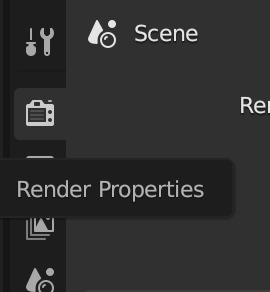
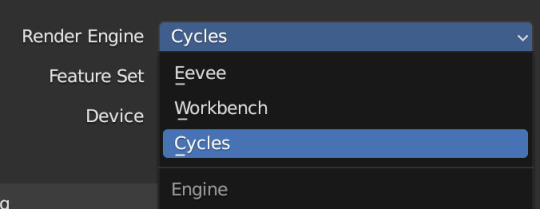
Navigate to Render Properties and select "Cycles" in the Render Engine dropdown

If you have an older system, leave CPU selected If you have a newer or beefier computer, select GPU complete I render on a MacBook Pro, so I'll select GPU
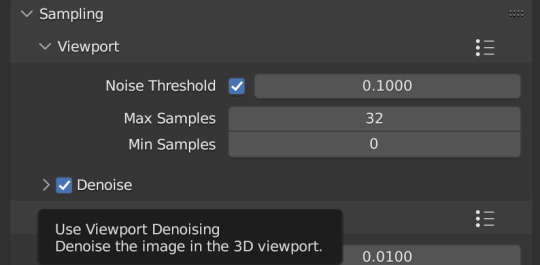
Under Sampling -> Viewport, make sure you click on the Denoise, this will clean up our render preview so we can more easily see what the final result will look like
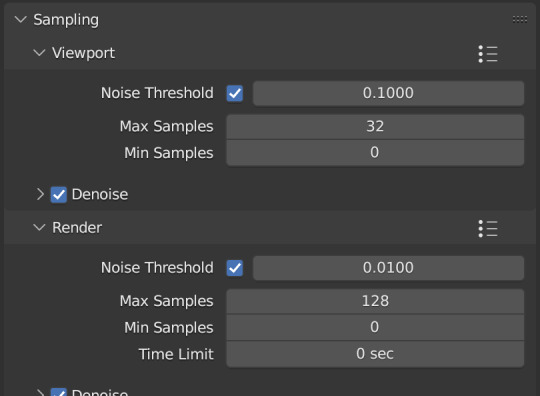
Under the same Sampling tab, adjust your Max Samples to match mine (32 in the viewport and 128 in the render window, this will speed up your render time)
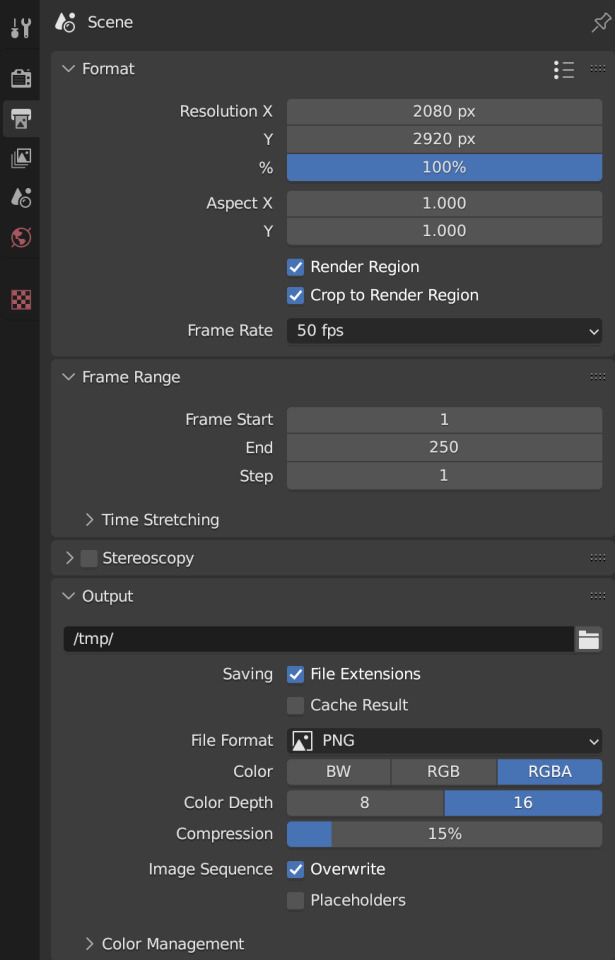
Click into Output Properties and select "Render Region" and "Crop to Render Region", and change the frame rate to 50fps In the Output tab, change the Color Depth to 16 Nothing will change in our 3D Viewport, but the settings are ready to go
Step 2: Adding Lights
Right now, if we were to change our mode to Rendered, we'd have nothing but a black box. This is because our sim is in a cube with no light source Let's add some lights! For portraits, I like to use a combination of Spot and Point lights You add in lights the same way you add in the camera and the cube, either by clicking "Add" in the top menu or with Shift+A on your keyboard and selecting Light -> Spot or Point I'm going to add a Spotlight first I like to add in lights in Rendered view, but be careful using rendered view as it ups the chances that your Blender will crash

I added in a spotlight but it appears that nothing happened Objects are added into Blender at the Cursor point. I never adjusted mine so it's at the center of the axis, meaning below my sim's feet and outside of the box Using G and X,Y,Z, I'm going to move my spotlight up

Now the light is above her, but I want it shining on her, so I'm going to rotate it forward Rotate objects using the R key and X,Y,Z directions on your keyboard

That's not bad, but I want more dynamic light. I'm going to add two more spotlights for 3 point lighting
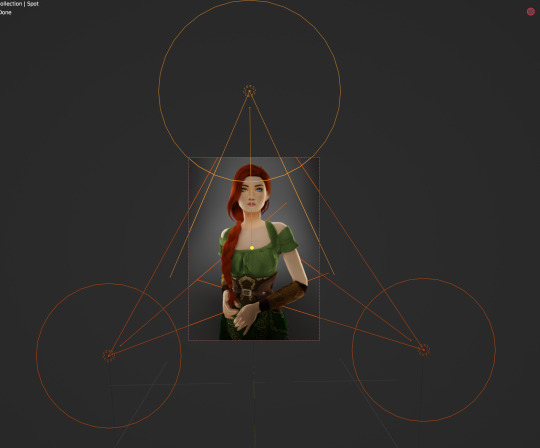
This is looking better, and you can see where my lights are and how they're oriented Now let's adjust the background Select your cube in the Outliner panel and navigate to Material Properties Click "new" in the bar Then navigate to your Shader Editor window and you'll see a Principled BSDF Node is here
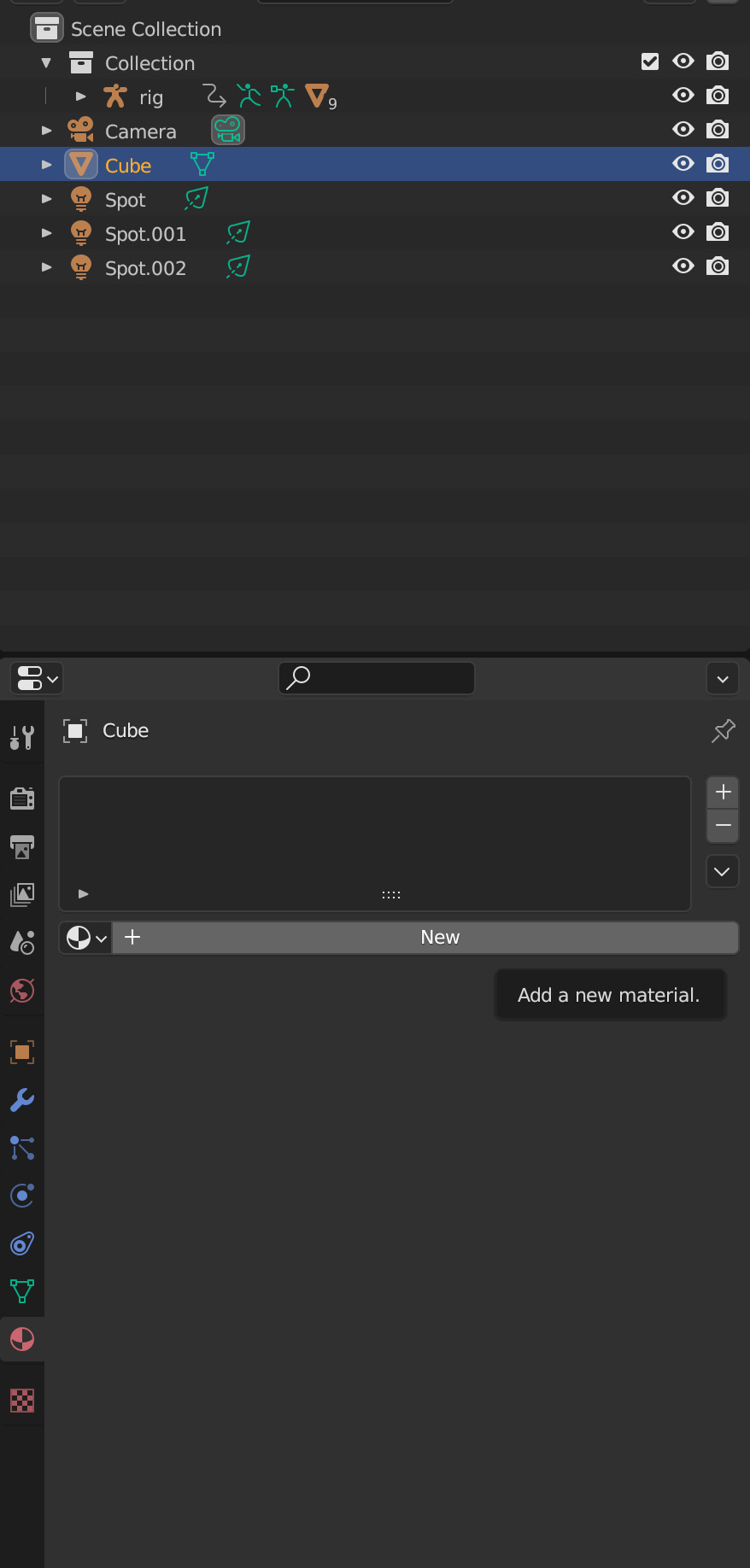
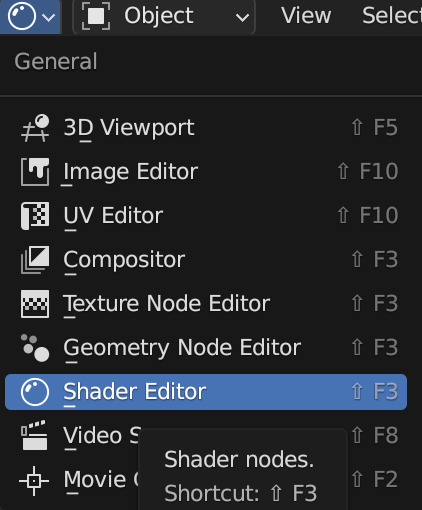
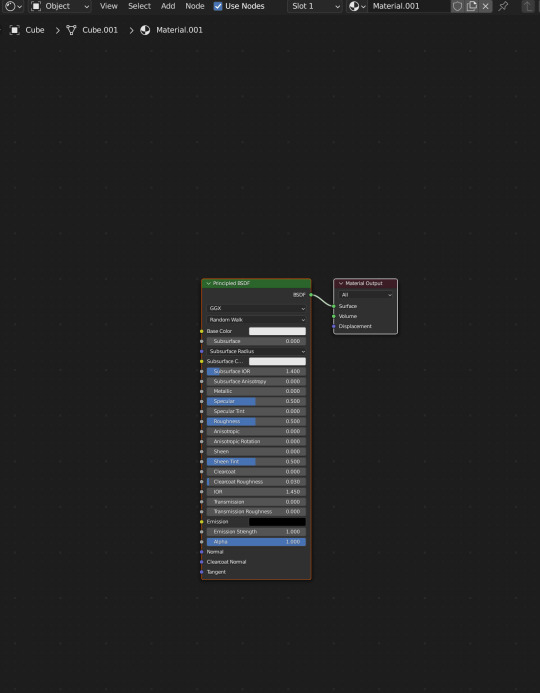
We're not going to do anything too fancy here, just change the color of the cube and some aspects of how it looks Change the color of your box using the color wheel then adjust your nodes to everything is set to zero except roughness
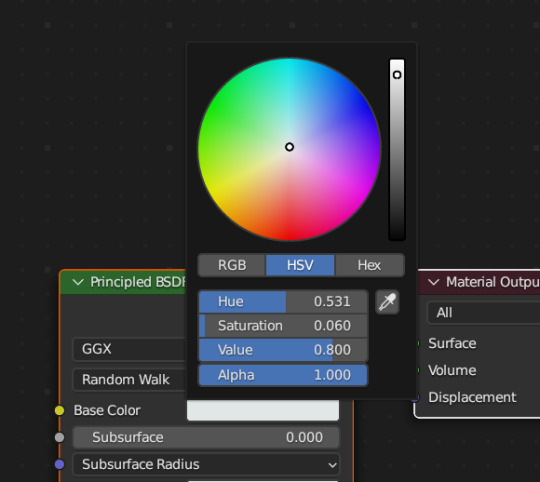
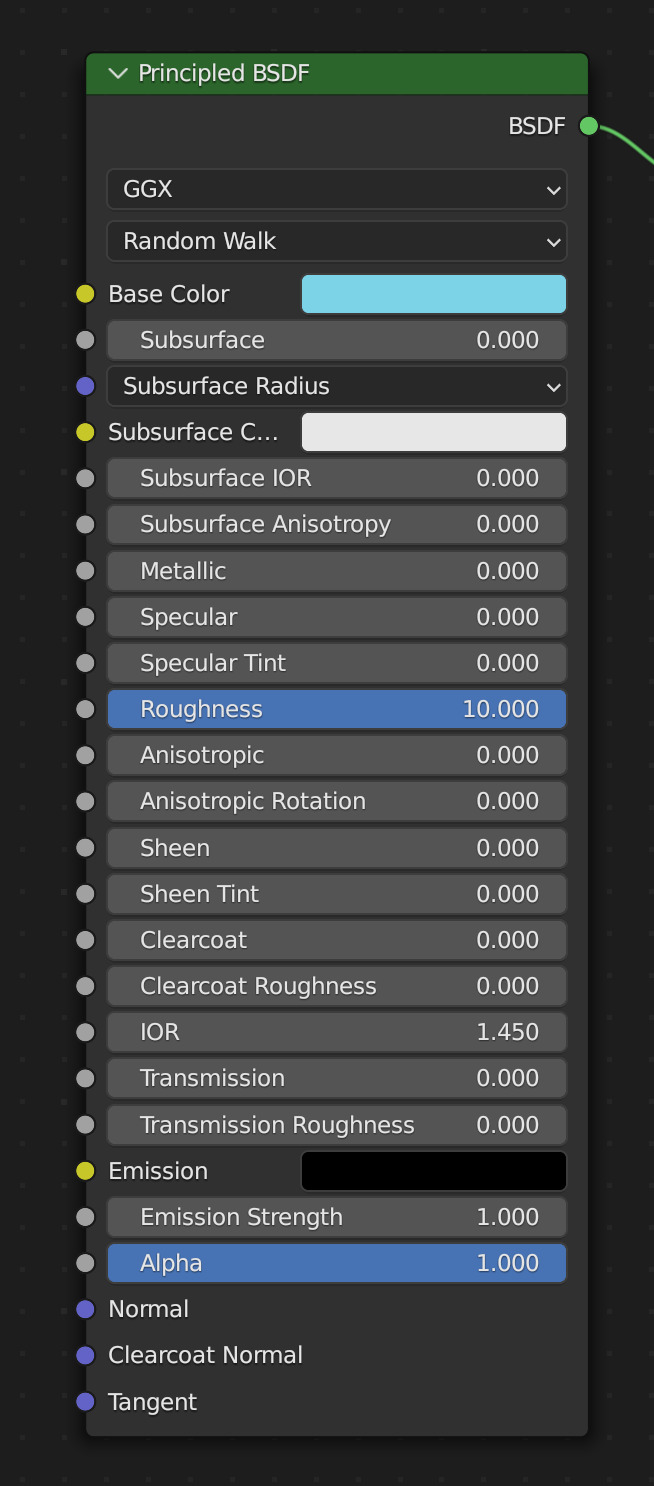
You should have something like this (of course use whatever color compliments your sim best)

I don't want the background to be super flat, so I'm going to adjust the Metallic value on mine Now I have this:
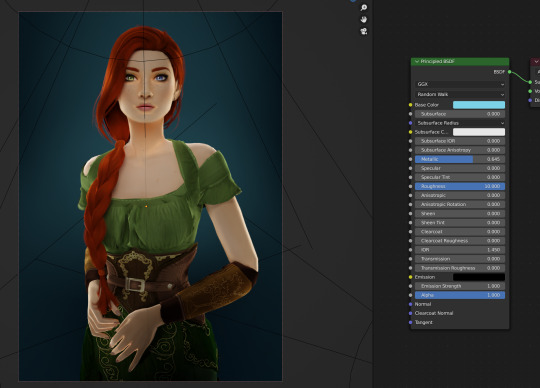
I like the lighting but I think it might be a little too bright Let's adjust it a little In your Outliner panel, select one of the spotlights then go to "Object Data Properties" (the little lightbulb)
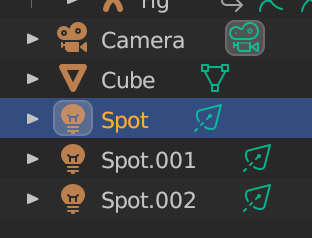
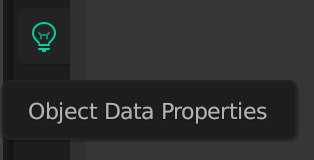
I'm going to adjust the Power to 5 and click off multiple importance and click on shadow caustics, like this:
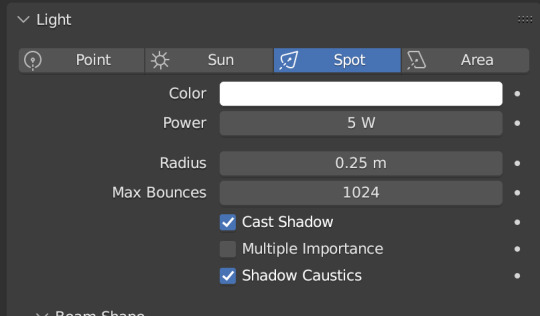
Do the same for all three spotlights and you should have something like this:

That's better, but let's draw attention to her face with a Point light Add in a point light the same way as a spot (shift+A, light -> point) or Add in the top bar) and move it in front of her face
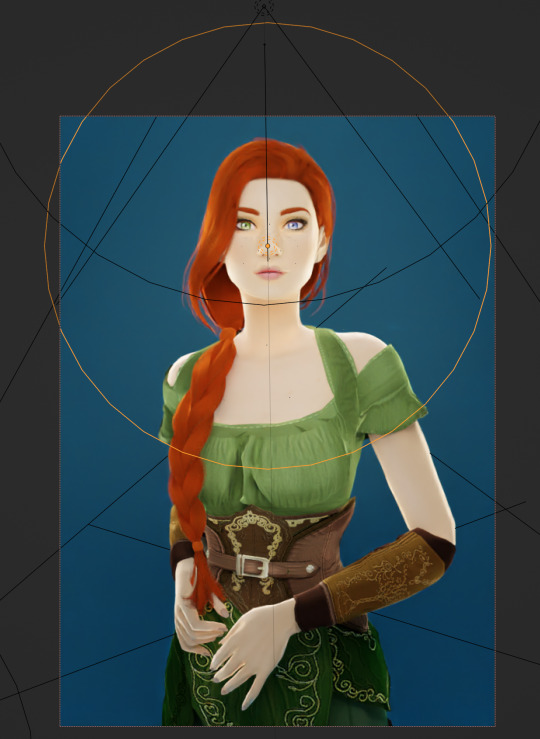
This is obviously way too bright, so let's adjust it like we did for the spotlights I've changed the radius and adjusted the power to 8, as shown here:
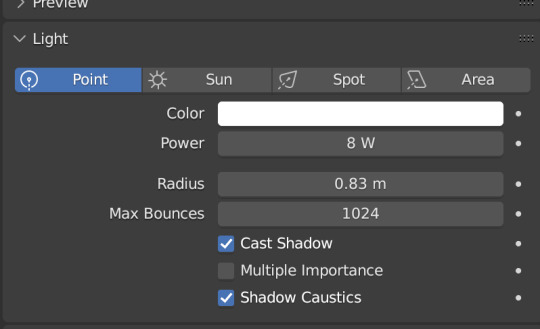
Here's the result:

That's much better! Normally at this point I would probably change her hair and add in jewelry and make minor adjustments to this and that, but for the sake of this super simple beginner render, we're ready to go! Before you run your render, save this file somewhere easy to find. I'll be using the same file for future tutorials!
Step 3: Rendering!
Once you've done all the setup, rendering is actually super easy Make sure you switch your 3D viewport back to Material Preview (rendering while in rendered mode has a tendency to make blender crash) Then go up to the navigation bar and select Render -> Render Image
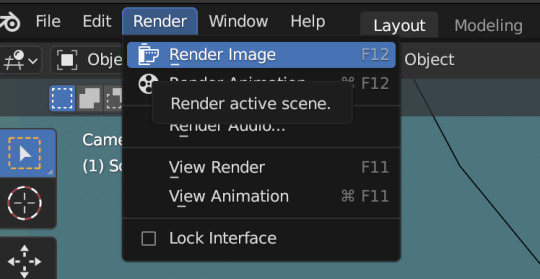
A new window will pop up, and your render will begin!
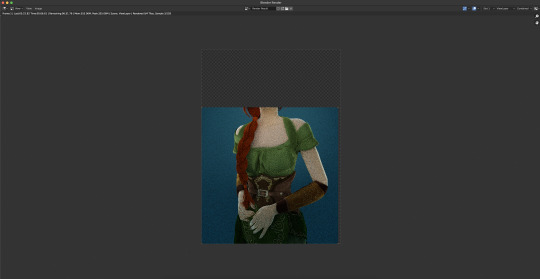
Rendering time will depend on how complex your scene is and how many assets you've added in. Ours is very simple so mine says it'll take about 6 minutes
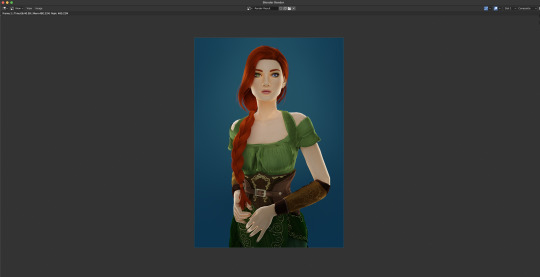
And it's done! Save your render and either post it or edit it in your favorite photo editor!
UPDATE 7/17/23
As you can see, my render was looking very glowy. I didn't know why (there was no glare node in the compositing settings or anything that would cause this, or so I thought), until I adjusted the roughness values on my sim.
Now it looks like this:

So if yours is looking glowy, adjust the roughness to 0, then back up to 10 and that should fix it!
Homework:
Your Render School homework is to create a simple portrait render using these tutorials and tag me in it! I can't wait to see what yall make!
Please leave any questions in the comments below or send an ask and I'll help as best I can!
Happy Rendering!
#salemsims tutorial#render school tutorial#sims 4 render#tutorial#sims 4 blender tutorial#blender#render tutorial#sims render tutorial
57 notes
·
View notes
Text
Foxbury University Housing (Briny Tower Reno)














Foxbury University Housing (Briny Tower) No cc, uses bb.moveobjects on £288,803 263,66kb
University dorms! Because the premade ones are too ugly. I tried to pack in as many skills I thought would be cool and relevant to the university gameplay Consists of 4 rooms, 3 beds in each, all with private bathrooms. There's also toilets in all floors and showers in the gym area. Why do sims need to pee so much? First floor (landing) includes: - 2 rooms for 3 sims each - Cafeteria - Terraces - Robotics room - Debate room - Painting room - Woodwork and flower arrangement room (I call it artisans room) 2nd floor: - 2 rooms for 3 sims each - Lounge area - Music room - Research room - Computer room - Library 3rd floor (top): - Gym & showers - Top floor terrace DM for zip file DL link, otherwise find me in the gallery as MiliBanini (note that my old builds are under my previous username EniaSimmer, newer ones are under my current name MiliBanini)
40 notes
·
View notes
Text
For the people who struggle to find a computer to make The Sims 2 work and get the answer "It's from 2004, it can run on a toaster."
Once and for all well explained (by ChatGPT and checked if it's accurate. )
The idea that The Sims 2 from 2004 should work on any computer since 2009 is not entirely accurate. While The Sims 2 was released in 2004 and had modest hardware requirements by today's standards, several factors affect whether it runs smoothly on a newer computer:
1. **Compatibility**: Modern operating systems like Windows 10 and 11 often have issues with older games like The Sims 2, as these games were designed for much older versions of Windows.
2. **Hardware**: Although modern computers are generally powerful enough to run The Sims 2, there can be compatibility problems with modern graphics cards and drivers.
3. **Software Support**: The drivers and software required to run the game may no longer be supported or updated by manufacturers.
4. **Resolution and Display Issues**: The game was designed for lower resolution displays, and running it on high-resolution monitors can lead to graphical glitches or improper scaling.
5. **Digital Rights Management (DRM)**: Older versions of The Sims 2 use SecuROM DRM, which is incompatible with newer operating systems, creating additional hurdles for installation and play.
6. **Processor Performance**: Processors can lose performance as they age, which may cause older computers to struggle with running applications efficiently, including The Sims 2.
7. **RAM Requirements**: The Sims 2 was designed to run on systems with very low RAM compared to today's standards. However, modern operating systems require significantly more RAM just to function properly, which can leave less available memory for the game itself. This can result in the game running poorly or not at all unless adjustments are made.
While there are solutions available, such as using compatibility modes and community fixes to make the game playable on modern systems, it can be quite a hassle. So, while it's technically possible, getting The Sims 2 to work on a newer computer can be problematic and may require significant effort.
8 notes
·
View notes
Text
sweet beginnings
This tag is all about looking at your past. All you need to do is to find one of the first screenshots you ever took (preferably also published), and post it beside the recent one! And tell everybody when you took that first picture! Oh, and don’t forget to tag your posts! #sweet beginnings tag
i was tagged by @ezra-trait thank you so much bestie <3!
so i don’t have the very first sims/screenshots that i made in this game because i’ve been playing it since i was a kid (i literally have the disk of this game which tells you how long i’ve been playing this game) and so i’ve changed computers, so i’ll just go with the first screenshot i posted to tumblr on my old account!


2022 vs 2023
yeah i guess you could say my sim style has changed a bit since i first started my tumblr 😭. the picture on the left was a sim i made of strawberry shortcake and tbf i don’t hate her, but i defo prefer my newer sims a lot more. this was also when i was literally *just* getting into custom content, like for years i played the game completely vanilla.
i’m tagging, @druidberries @goblinivy @folkbreeze @thefunniestjester @lonvely @alientown @boobpancakes @faestelle and you if you’re reading this 🫵 (no pressure sorry if you guys have done this already)
#i always feel bad tagging people bc i’m worried i’m annoying or i’m gonna forget someone#i apologise if i did forget you btw it wasn’t intentional it’s just very early#and i am tired#anyway#sweet beginnings tag#max’s thoughts
24 notes
·
View notes
Note
How are you even able to run sims 3 on a newer computer? I just bought a new computer to run the sims better, I wanted to download and start the sims 3 and the sims medieval. But it doesn’t work. These two were my childhood…
EA needs to make these games accessible on newer computers( I know this will never happen, because sims 4 is their baby now and they don’t care about the other sims games anymore..)
hi anon! i am also having trouble with running ts3 on my computer (it keeps crashing about 1 sims day in) so i am not sure how to help because i don’t know the solution myself 😭 i have been playing ts2 (idk if you confused the two or not) on my windows computer i got in 2019 and it’s been running smoothly so far! maybe try downloading the ts2 if you’re not able to get ts3 to work (although they’re not the same game😭) and you’re really nostalgic for an older game feel!
#i would love to play ts3 again like i grew up on that but i haven’t took the time to figure out how to get it to work yet so 💔#if i find the solution i will definitely update yall on it#🪐 speaking#asks
5 notes
·
View notes
Text
I wish the Sims 3 didn't shit itself whenever I tried to run it on a newer computer bc I wanna play it so bad and the Sims 4 doesn't compare imo...
3 notes
·
View notes
Text
It's been a while...
So... yeah. It really has been a while since I posted anything on this Simblr, especially anything that is gameplay-related. To those who are still following me, thank you so much! I will post again someday, I promise.
I wanted to come on here to talk about the state of The Sims 4 right now. This is more of me venting my frustrations with the game than anything else, but if you're reading this... again, thank you. I haven't touched The Sims 4 gameplay probably since last spring, and the reason for that is that my game is simply unplayable at this point. Okay, it's not quite that bad, but the immersion is just not there anymore. I realized how bad the situation was when I finally sat down and played The Sims 3 for the first time in forever. I bought The Sims 3 for the first time in my life around 2021, and before that, I had only played The Sims 4. Playing The Sims 3, I realized how immersive the game can be. Sure, it has its issues with lag, but honestly, currently, my Sims 3 game runs mostly better than The Sims 4, aside from CAS and build mode. But aside from those, the gameplay in The Sims 3 is so rich, and I don't even own nearly all the packs! I also enjoy how spontaneous the game can be, where crazy drama just happens without me forcing it. And let's not even talk about how beautiful and big the Sims 3 worlds are! Gameplay-wise, it's honestly hard for me to believe The Sims 3 is the predecessor of The Sims 4.
Right, so I might start posting more The Sims 3 content, but this post is meant to be about The Sims 4. First of all, there just isn't enough gameplay in the game. The base game is extremely limited and boring to play on its own, but the extra packs honestly aren't much better. The features added are usually extremely shallow and don't add anything for long-term gameplay. And man do I miss having different animations for interactions! In The Sims 4, Sims just move their hand, and things appear in front of them like magic.
Second of all, the simulation lag completely breaks any immersion I have for the gameplay. If you don't know, simulation lag is basically that thing that happens when your Sim won't perform an action no matter what you tell them to do. Instead, they just stand around and stare into space while often bobbing their head around. No mod I've found has been able to fix this issue, and The Sims creators clearly have no intentions of fixing it either. Granted, my laptop is very old and I have a lot of CC, so I expect to run into some issues in my game. However, I have seen Sims creators with top-notch gaming computers have horrible game-breaking simulation lag, meaning this isn't just an issue with my old laptop.
Lastly (seriously thank you so much if you've read this far), EA does not care about the game or its players. Lately, pretty much all the newer packs have had game-breaking bugs on release, and some of them have still not been fixed (ahem, My Wedding Stories). And even after all the complaints from players, the latest For Renting expansion pack came with a small world mostly consisting of rabbit holes and set dressing and limited and broken gameplay. What I've seen the pack has made many players' games completely unplayable and even messed up their old saves.
In conclusion... I stopped buying The Sims 4 packs since My Wedding Story and WILL NOT purchase them ever again until they fix the current game (which is unlikely since many continue to purchase these broken packs). It seems complaining about the state of the game does nothing, and instead, we should be hitting where it hurts... EA's money.
Also, expect some Sims 3 gameplay...
7 notes
·
View notes
Note
Hi, i just wanna know how you get your sims 3 to run so smoothly, ive matched my gpu and everything and I still get bad stuttering and lag spikes, my computer is pretty decent as well, I just want a smooth ish s3 experience T-T
Don’t use mods or CC or Reshade.
Or at least try to keep it under control. I’m on 30+ GB ( which is fucking stupid of me btw ) and haven’t merged in a while. My game is not always buttery smooth. Some sims get stuck, and cause dips, and when I’ve been playing a while some lots take a hot second or ten to render, causing some even bigger dips.
Other than that, have you limited your frames to 60? Getting anything higher than this has a tendency to cause frame instability, so if you’ve got a newer GPU, you should absolutely do this to avoid burning out your card.
6 notes
·
View notes