#Professional Audio
Explore tagged Tumblr posts
Text
Why a DJ Stand is More Than Just a Stand: Stability and Organization for Your Setup
If you’ve ever set up a DJ rig, you probably know how chaotic things can get. Between the wires, decks, mixers, and controllers, your workspace can start to look more like a spaghetti factory than a professional DJ booth. But here’s something you may not have considered: Did you know that the right DJ stand can provide stability and organization for your equipment setup?
A good DJ stand is often overlooked but plays a pivotal role in elevating your performance (pun intended). Beyond just giving your gear a home, it ensures that your setup is stable, organized, and functional—qualities that are crucial for any successful gig. Let’s explore how a well-chosen DJ stand can make your life easier and your performances smoother.

The Basics: What is a DJ Stand?
A DJ stand is essentially a sturdy table or frame designed specifically to hold DJ equipment. Unlike a standard table or desk, DJ stands are purpose-built to accommodate the weight, size, and shape of your gear. They often include additional features like adjustable heights, cable management systems, and even shelves for laptops or extra controllers.
While it may seem like a simple piece of furniture, its impact on your workflow and performance is anything but basic.
Why a DJ Stand is a Must-Have for Performers
If you’re still debating whether a DJ stand is necessary, here’s why it should be considered a vital part of your setup:
1. Stability You Can Count On
Picture this: You’re in the middle of a high-energy set, and someone bumps into your makeshift table. Your equipment wobbles, and for a split second, your heart skips a beat.
A professional DJ stand eliminates this worry. These stands are designed to hold your gear securely, even in busy environments like clubs or outdoor events. Their sturdy frames and non-slip surfaces ensure your equipment stays exactly where it needs to be, no matter how intense the vibes get.
2. Organization Made Easy
One of the biggest challenges for DJs is keeping cables, gear, and accessories organized. A DJ stand with built-in cable management options and multiple tiers can help declutter your workspace. Not only does this make your setup look more professional, but it also ensures that you can find what you need quickly.
When you’re working in a fast-paced environment, every second counts. A clean and organized station allows you to focus entirely on your performance instead of fumbling around with tangled wires.

3. Ergonomic Design for Comfort
Performing for hours can take a toll on your body, especially if you’re bending over an improperly positioned setup. Many DJ stands come with adjustable height settings, allowing you to customize your workspace to a comfortable level.
This ergonomic benefit might not seem like a big deal at first, but over time, it can significantly reduce strain on your back and neck, keeping you energized throughout your set.
Features to Look For in a DJ Stand
Not all DJ stands are created equal. To get the most out of your investment, here are some features to consider:
1. Adjustable Height
Whether you’re tall, short, or somewhere in between, an adjustable stand lets you set the perfect height for your needs. This is especially useful if you perform in different venues where stage heights might vary.
2. Portability
If you’re a mobile DJ, you’ll want a stand that’s easy to transport. Look for foldable or lightweight options that are quick to set up and pack down.
3. Weight Capacity
Make sure the stand can support the weight of your gear. Check the manufacturer’s specifications to ensure it can handle your controllers, mixers, and other equipment without wobbling or sagging.
4. Cable Management
Built-in cable management systems help you keep cords neatly tucked away, reducing tripping hazards and making your setup look clean and professional.
5. Additional Storage
Some DJ stands come with extra shelves or tiers for laptops, controllers, or even drinks. These added features can help you keep everything within arm’s reach, so you’re not constantly bending down or stepping away during a performance.
How a DJ Stand Enhances Your Performance
Now that we’ve covered the basics, let’s talk about how a good DJ stand can directly improve your performance:
1. Increased Confidence
Knowing that your gear is stable and secure allows you to focus entirely on your music. There’s no need to worry about a table collapsing or cables getting unplugged mid-set.
2. Improved Workflow
An organized workspace means you can transition between tracks seamlessly and troubleshoot issues quickly. With everything in its place, you’ll spend less time searching and more time creating.
3. Professional Presentation
Your setup says a lot about you as a DJ. A sleek, organized station gives off an air of professionalism, which can leave a lasting impression on event organizers and audience members alike.
Tips for Choosing the Right DJ Stand
Choosing the perfect DJ stand depends on your specific needs and performance style. Here are some tips to help you make an informed decision:
Measure Your GearBefore buying a stand, measure the dimensions of your equipment to ensure it will fit comfortably.
Think About Your Setup If you use multiple pieces of gear, look for a stand with multiple tiers or extra space.
Consider Your Mobility For DJs who travel often, portability is key. Look for lightweight models with quick assembly features.
Test It Out If possible, visit a professional audio shop to test different stands in person. This gives you a better sense of their stability, weight, and ease of use.
Where to Buy Your DJ Stand
When purchasing a DJ stand, it’s essential to buy from a professional audio shop. Not only do they offer high-quality products, but their knowledgeable staff can help you find the best stand for your setup. A professional shop is also more likely to carry stands with warranties and support, giving you peace of mind with your purchase.
#audio#audio gear#music#dj#professional audio#audio shop in brooklyn#brooklyn#dj gears#dj stand#dj setup#audio shops#dj accesories#audio accessories#pro audio equipment
3 notes
·
View notes
Text
Blackmagic Products
🎬 Unlock Your Creative Potential with Blackmagic Products! 🎥
At Skymediauae.com, we offer a wide range of Blackmagic Products that empower content creators to bring their vision to life. Whether you're a filmmaker, a live streamer, or a video editor, our Blackmagic solutions provide top-tier performance and reliability.

💡 Why Choose Blackmagic? ✅ Cutting-edge technology ✅ Superior image quality ✅ Versatile & user-friendly equipment ✅ Trusted by professionals worldwide
Explore our collection of Blackmagic Products today and take your production quality to the next level! 🚀
👉 Visit Skymediauae.com for more info and special offers! #BlackmagicProducts #Filmmaking #VideoProduction #SkymediaUAE #DubaiTech #ContentCreation #VideoEditing
#BlackmagicProducts#Filmmaking#VideoProduction#SkymediaUAE#DubaiTech#ContentCreation#VideoEditing#Blackmagic Switchers In Dubai#Camera Service In Dubai#Professional Camera Shop#Photographic Equipments#Studio Lights#LIVE STREAMING AND CAPTURE CARD#Dslr Camera#Mirrorless Camera#Blackmagic Products#Professional Audio#Podcasting Devices#Used Camera In Dubai#Sony Camera In Dubai#PTZ Cameras#Drone Shop In Dubai#DJI Drones In Dubai#DJI Ronin Gimbal#Professional Drones In Uae#DJI Matrice Drones In UAE
1 note
·
View note
Text
Understanding the Differences Between Studio Monitors and Consumer Speakers
So, you’ve got the urge to upgrade your audio setup and are debating between studio monitors and consumer speakers. Both are designed to deliver sound, but they serve different purposes and excel in different environments. Let’s break down the differences so you can make an informed choice.

1. Purpose and Design
Studio monitors are designed for accuracy. They provide a flat frequency response, meaning they aim to reproduce sound as neutrally as possible without adding coloration. This is crucial for mixing and mastering music, as it allows audio professionals to hear their recordings as they truly are.
Consumer speakers, on the other hand, are tuned to enhance the listening experience. They often have a more pronounced bass or treble to make music sound more exciting and pleasant. They’re designed to make your favorite tunes sound great but aren’t necessarily accurate for professional audio work.
2. Frequency Response
Studio monitors usually have a wider and flatter frequency response. This means they can reproduce a broader range of sounds and are less likely to color the audio. Consumer speakers often have enhanced bass or treble frequencies to make music more enjoyable but can skew the true sound.
3. Room Compatibility
Studio monitors are designed to work in a controlled studio environment and often come with features to help them adapt to room acoustics, such as adjustable frequency controls. Consumer speakers are more about fitting well in a variety of living spaces and may not have the same level of acoustic flexibility.
4. Build and Construction
Studio monitors tend to be more robustly built with a focus on durability and accuracy. They often feature high-quality drivers and enclosures designed to minimize distortion. Consumer speakers can vary widely in build quality and may prioritize aesthetics alongside performance.

5. Price Range
Studio monitors can be more expensive due to their precision engineering and professional-grade components. Consumer speakers come in a wide range of prices, from budget-friendly options to high-end models that offer a more tailored listening experience. In summary, if you’re working on audio projects and need accurate sound reproduction, studio monitors are the way to go. If you’re looking for speakers to enhance your home entertainment and deliver a more colored, immersive sound, consumer speakers are your best bet. To understand the differences, planning a visit to a professional audio shop like VIP PRO AUDIO can help you make a choice that fits your needs perfectly.
0 notes
Text


(http://www.op316.com/tubes/balanced/line-buffer.htm)
この種のラインレベルの送り出しに関してはいまだこれがベストである、という定着した方式がなく、プロ機材においては基板ユニットごとオプション扱いになっていることがあります。たとえば、我が家にあるOtariのマスターレコーダーにしても、STUDERのCDプレーヤにしても、基本仕様では最も廉価かつ物理スペックが良くなるOPアンプ仕様のものが実装されていて、別にお金を払ってオプション指定するとライントランスを使ったユニットに交換される、という風に。自作オーディオをされる方は「えっ、いまどきトランスなんか使うんですか?トランスなんか使ってカマボコ特性になりませんか?」と思われるかもしれませんが、業務用のライントランスの特性はそれはそれでノウハウがあるようで、ばかにできません。もちろん、トランスはコストが高いために採用される場面はどんどん減ってきてはいますが、お金が許すのであればトランスはむしろ歓迎される傾向にあります。そのトランスをたっぷり使った機材で録音された作品が2012年の今でも堂々レコ芸の特選盤になるわけですから、我々の浅知恵ごときでものごとを判断してはいけないようです。
この実験は、ライブやレコーディングの現場で使用する汎用のラインバッファを決めるのが目的のひとつです。都内のある大手音響サービス会社のエンジニア諸氏からも相談を受けており、いろいろなものを試作して現場で使ってもらって、プロのエンジニア達の意見を聞くための前準備でもあります。次のステップでは、実用に耐えるユニットとして試作機を何台か作り、まずは我が家で試験運転します。
もうひとつの目的は、まだ製作に至っていない自宅用の平衡型ラインプリアンプで使用するラインバッファ用としての模索です。パワーアンプへモニター出力と、メインレコーダーとして使っているProToolsやOTARI MX-50Nへの送り出しの2系統の出力が必要なので、ラインバッファも2系統すなわち都合4台必要になります。
(中略)<Sansui ST-92>
今度は、SansuiのST-92を組み込んだ時の特性です。Ry=820Ω、負荷(RL)は600Ω、位相補正コンデンサ(Cx)には22pF/32pFでST-53Aの時と同じです。
周波数特性は、22pFでは80kHzあたりで山ができており、32pFでようやく大人しくなります。高域側の減衰の肩特性がくこれくらいですとオーバーシュートが出ますので、Cxの値は32pFでは不足で39~47pFくらいが適切です。歪み率特性は、ST-53Aとほぼ同等と思っていいでしょう。
平衡プロジェクト
Balanced Line Buffer with Line Transformer
by ぺるけさん
0 notes
Text
Discovering the Power of Reaper: My Go-To DAW for Music Production
In the expansive world of digital audio workstations (DAWs), Reaper stands out not just for its robust features and affordability but as my DAW of choice for all my music production needs. From the intricate beats crafted for the Garlic Farm project to the diverse soundscapes explored in my other works, Reaper has been an indispensable tool in my creative arsenal. Here’s why Reaper has earned its…

View On WordPress
#Advanced Music Production#Audio Editing#Audio Mixing#Audio Production Tips#Audio Routing#Beat Making#Beatstars#Customizable DAW#Digital Audio Workstation#Efficient Music Software#Free Beats Download#Garlic Farm Project#Home Studio Setup#MIDI Sequencing#Multi-Platform DAW#Music Automation#Music Composition#Music Creation Tools#Music Production#Music Production Guide#Music Software Review#Professional Audio#Reaper DAW#Reaper for Beginners#Recording Software#Sound Design#VST Plugins
1 note
·
View note
Video
youtube
Shure at NAMM 2023
#youtube#shure#mic#microphone#wireless audio#pro audio#professional audio#namm#nammshow#thenammshow#namm2023#nammshow2023
0 notes
Text
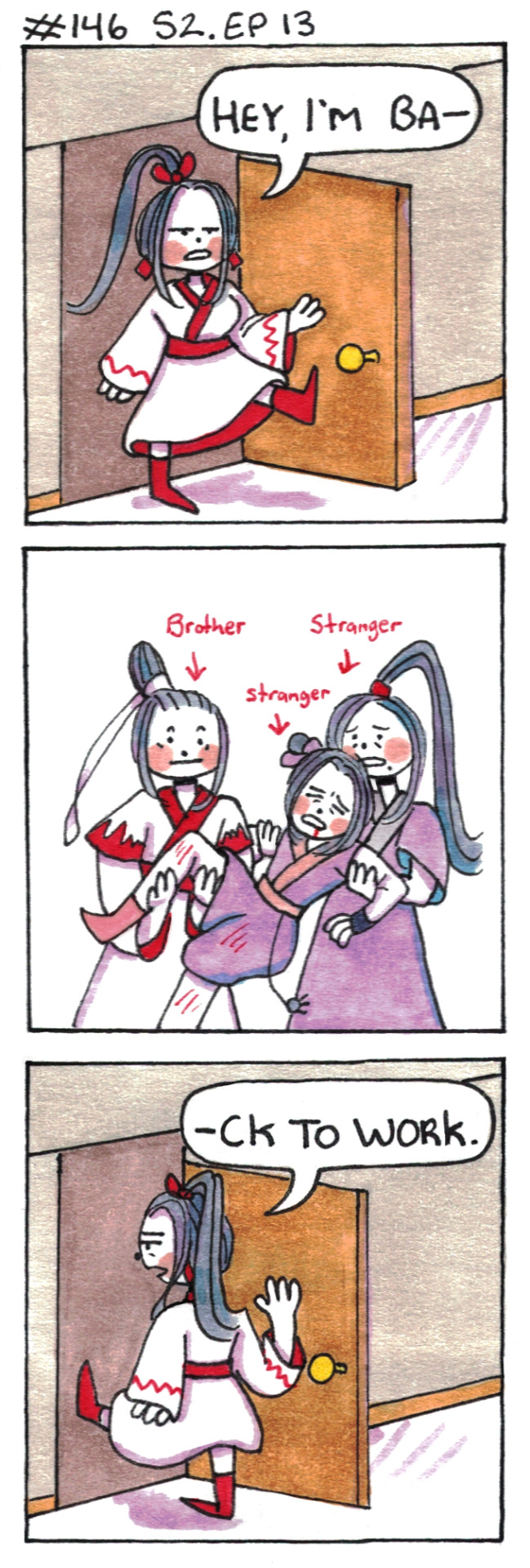
An unbothered queen has entered, and subsequently left.
[First] Prev <–-> Next
#poorly drawn mdzs#mdzs#wen qing#wen ning#jiang cheng#wei wuxian#In the audio drama she quite literally opens the door and then leaves after seeing them without breaking conversation.#It is both so impressive and deeply funny to me.#I imagine her just literally pivoting in one foot and walking right out.#She came home after a long day at work and in 0.5 seconds went “I would rather go back to the office than deal with this right now”.#Besides tickling me to near tears - this scene is also a great introduction to Wen Qing - her first instinct is to protect!#She lives by the code of 'I don't care who you are - if you need help I will lend it.' a true doctor and professional.#Sure she is *mad* that Wen Ning puts himself (and her to a lesser extent) at risk by helping 'the enemy' but she gives in quick.#I love Wen Qing a lot - she is such an unsung hero in this story.#Sorry that her first appearance on this blog was...what it was. I'll let your curiosity take you down that path...
2K notes
·
View notes
Text
Ghost Chirps AU Part 5
Part 1 & 2
Part 3
Part 4
***
While “Jason” (i.e. Alfred with an empty jet that Jason will meet up with later in order to “arrive” in Amity) hops a private jet, Red Hood is busy searching the Fenton home from top to bottom.
The local police move slowly, and by the time they arrive Jack and Maddie Fenton are both tied up and disarmed in their living room under heavy guard.
They hadn’t been restrained immediately, Batman talking him into giving them a chance to implicate themselves first.
Hood let him take the lead, but he didn’t even get a chance to ask a question, being cut off at the first indication he might want to talk about their “work.” Less than 60 seconds in, and the pair had outright confessed to violating the meta protection acts - and in tedious detail.
The questioning didn’t suffer any from them being tied up.
Far from the mulish silence or crocodile-tear laden denial of most criminals, they instead doubled down, insisting that nothing they had done was illegal, then jumping to the assumption that they were “possessed” - and boy had it been a nasty surprise when the whole house came alive trying to attack them with a quick verbal command.
Well, trying to attack Hood. And only him, for some reason.
One laser also freed the Fentons, who turned out to have even more weapons built into their suits.
Somehow.
Despite them being skintight.
That had been a pain, but Red Robin was able to hack the system using one of the couples’ own devices while Hood dodged - and kept the stray fire away from the others - leaving everyone else to recapture the pair. A blessedly simple task once they found out the lasers would splash harmlessly off of their armor (save for a gross film of green goop left wherever they grazed).
They take turns knocking each unconscious to change them in order to properly disarm them - Batman and Nightwing taking Jack first, followed by Orphan and Spoiler dealing with Maddie.
The only non-weapon laden clothing they own turns out to be pajamas.
This is around when the police show up, looking hesitant.
They, too, cite the “Anti-Ecto Acts.”
Oracle had debriefed them on the supposed Acts and “Ghost Investigation Ward” on their short drive over. Both were utterly bogus - the Acts had never even been proposed, let alone been approved as law, and the so-called “GIW” had no ties to the government.
The Fentons had been furious and denied the information intensely when told, but the cops mostly just looked relieved.
Apparently there’d been a lot of property damage by the GIW and Fentons both that had supposedly been dismissed under the Acts as “necessary in the pursuit of ecto-scum.”
For the Fentons, half of this damage was in the form of broken fire hydrants, cracked sidewalks, and totaled cars - they’d never been good drivers, before, the cops disclosed, but they’d become even more negligent since the ghosts began appearing, to the point they had to have a news segment warning when they would be on the road.
The lack of fatalities thus far had been nothing short of a miracle, they claimed.
“Of course there haven’t been any fatalities!” Mrs Fenton defends. “Our work is to protect people from those things, not make more! Officers, listen to reason-” Hood snorts disdainfully -”The Red Hood is clearly a ghost! All our systems targeted him the moment they came online - and they only target ecto-entities. He’s clearly taken these heroes under his sway - why else would they be working with a murderer!? You have to do something before he starts up his killing here in Amity!”
The officers look at him a bit hesitantly, but Batman is unmoved and gives the cover story Hood had outlined back in the alley.
Any concerns the locals have are quickly assuaged.
But for the whole explanation, Jason is trying not to shake even as he falls apart in place.
Their little website called them ghost-hunters, making it pretty clear what “ecto-entities” meant.
Their system supposedly only targets ecto-entities.
The system had only targeted him.
The system only targets ghosts.
Jason had died.
A lot of his family members had died, too, granted.
But Jason was the only one who seemed to come back wrong - anger sticking in his throat and never quite fading, an inclination towards violence even when he wasn’t angry well beyond what he’d ever felt before, and a sea of other emotions (that he would never acknowledge aloud) and triggers for those emotions that he always struggled to make heads or tails of.
He doesn’t have the meta gene. He knows that. He knew that.
He just assumed that the test missed it, because he knows he doesn’t know magic - the All Blades being the only exception - and he couldn’t think of another explanation at the time.
But he came back wrong.
And as he stands there, he wonders if he came back at all, mind on Solomon Grundy.
Wonders if he isn’t just some ghost, wandering around possessing his own corpse.
He jolts, as the thought strikes him: what about Danny?
If he’s a ghost and chirping is a ghost thing then what about his KID!?
Absently, he notes that Bruce has started interrogating the cops on what they meant by “ghost attacks.”
He ignores the discussion, hustling for the door in the kitchen down to the lab.
He slams and locks the door behind him - in Red Robin’s face - as he descends, making a b-line for the computer he’d seen when the Fentons had dragged them all down there to start bragging about their crimes.
The only thing Oracle could get out of the whole building was things that were openly available online; direct connections were impossible.
Opening up the screen, he gets to cracking.
Going for the surface level files first, it turns out he doesn’t even need so much as a password to find what he wants.
One of the video game sub-files has an unrelated file in it: ghost notes.
There are plenty of other notes, of course, but he’d only been skimming to start, looking for anything hidden.
The Fenton parents were too open to bother, of course, with plenty of more obvious files strewn haphazardly across the home screen, but it’s always better to check. That there is a hidden file means it was likely made by either Danny or Jazz.
And it’s a treasure trove.
Sub-files for rogues, allies, conditional allies, and “halfas” were what greeted him.
The last being the only term he didn’t recognize, he clicked.
6 files: Clones, Danny, Dani, Dan, Vlad, and Red Hood.
He clicks his own file.
What greets him is a picture of himself 4 days ago, looking just to the left of the lens in an alley that he distinctly remembers searching for the kid in.
Just below is text.
~~~
??? Name: Red Hood
Species: probably a halfa
Status: Nnnneutral? I think? I know, I know, heads in bags. But Valerie tries to kill me all the time! And we’re allies sometimes! Hood- uh- looked for me? Okay I guess I can’t really judge this yet but please read the first met section before you judge please you guys?
First met: Aug 17, 2005, was in Gotham to bother Batman, stopped to think a bit on some fire escape - decide on the first prank yknow - but then my ghost sense went off. It felt like a halfa so I thought “oh cool, must be Dani” so I chirped, but then Red Hood - who was chasing some guy down an alley at the time - froze and looked around. I dropped visibility and chirped again and yeah, he definitely heard it. Humans can’t so he’s definitely a halfa - no glow so he can’t be a full ghost and it felt nothing like an overshadowing.
Ended up following Hood around the rest of week - forgot to prank Batman, damn - and playing hide-and-seek with the chirps. It was really funny. But he very obviously doesn’t know he’s a halfa. But the guy is, like, scary levels of smart, so I’m sure he’ll figure it out on his own now that the chirp thing made it clear that something is up. Hopefully.
I figure I can go back in winter break - he should have it figured out and let his emotions process enough by then to at least hear me out when I explain the AEA and GIW and everything, then it won’t matter so much if he can, like, track me by voice or something if I talk since we’ll have MAD by then.
Despite his reputation, the people living in his haunt seem to love the guy. I can see why. On top of the whole smart he’s actually really nice to people he’s not shooting in the knees (which only even happened one time in the week I was there? It was actually pretty relaxing - most quiet week I’ve had since the portal opened THANK YOU TUCKER for hacking the portal hatch to be inoperable for a week).
Where was I? Oh yeah, he’s actually surprisingly nice to people? So like, I think he’ll probably hear me out if I go back and be polite? I hope. Hate to leave the guy in the dark and him end up on the GIWs dissection table for “lots and lots of painful experiments.”
Not that those guys could even catch the Box Ghost. But uh, Hood doesn’t seem to have powers either? Or if he does he doesn’t know about them I don’t think - he only used the chirp the whole time I was their - not even to cheat with moving around.
Seriously. That guy's acrobatics could make Freakshow’s contortionist green - er, red??? - with envy. Actually wait, aren’t contortionists and acrobats different things?
SAM NOTE: help^?
Powers:
?
~~~
Jason leans back, breathing deeply.
“Not a full ghost,” “not 'overshadowed'” - a term that sounds likke some kind of cousin to possesision - “definitely a halfa,” “humans can’t hear chirps.”
Halfa.
Half.
Ghost.
Half Ghost.
It should sound absurd - you can’t be half alive and half dead.
But Jason has seen the Lazarus pits, has met Solomon Grundy, has met aliens and bullshit magic and can pull magical swords out of his own damn chest.
Half alive. Half dead.
Hopefully not just a fancy way to say possessing his own corpse.
He doesn’t have time to deal with every file - he’ll “confiscate” one of their USBs with a copy of everything for himself before leaving the rest to Batman & co, of course, minus the halfa files (a small part of him wants to shove his condition in Bruce’s face and demand he kill the clown again even though he knows it’s a futile hope, but the rest - the same part that snapped and denied and refused to say he was a meta less that a day ago now - cannot stomach the thought of even more rejection. Of a Bruce that believes he’s a monster. Of a Bruce that mourns him even while he’s right there. Or at least, more than he already does.) - but while the files copy he take the time to look at Danny’s.
The image has two people, Danny Fenton on one side and a version of the kid in a black hazmat suit with white hair, tanned skin, and painfully familiar green eyes. And floating.
~~~
Human Name: Danny Fenton
Ghost Name: Danny Phantom
Species: Halfa (half-human, half ghost)
~~~
It’s the section after that that makes Jason’s breath catch in his throat.
~~~
Death: The Portal Accident
So like, there was no audio (thank GOD I do not want to hear myself screaming) so. Details: When the portal didn’t work when they plugged it in mom and dad left for fudge, Jazz went to try and talk them into a more realistic career choice than ghosts. Sam and Tucker came over and Sam dared me to climb in and check it out - it was broken anyway so no harm. Except it wasn’t broken, just that my parents put the on button inside. Which I caught myself on when I tripped on a wire.
Anyway, electrocution!
(T - Danny for the love of god be more serious, the cheerful tone is creepy)
(D - Hey! I’m the one who died! Shouldn’t I at least get to write my own epitaph)
(S - …Danny this is not an epitaph. You don’t even HAVE a grave)
(D - wow way to rub it in Sam)
(T - yeah Sam)
(S - ugh! Whatever, just stop with the chatting in official files)
(T - “official”)
(S - Tucker.)
(T - shutting up now)
Electrocution! I got zapped to death, but the ectoplasm from the portal was also opening up on top of me and a lot got bonded to me I guess (S - probably because of the electricity with how you ended up with some of Vortex' powers for a little while) at the same time said electricity was reviving me? - probably getting my heart beating again or something, I was a little busy screaming to pay attention (T - yeah okay we're going to Nasty Burger after this. And playing Doomed) - not that it would’ve mattered without the ghostification preventing me from melting me all the way to death.
Status: Me!
Powers:
Chirps! (ghost echolocation of some kind! humans can't hear em - halfas can, of course, in either form)
Form Change (really Sam? This barely counts)
Human form
Ghost form (no need to breathe)
Flight (last clock speed 210mph) (T - and climbing. Dang dude)
Invisibility (S - don’t forget shareable.) (Shareable. sigh)
Intangibility (Shareable)
Ecto Rays (eyes & hands) (T - and butt) (D - dude! I’m deleting that. Tucker why can't I delete it. TUCKER) (T - bow down in awe of my ksill) (S - ksill) (D - ksill) (T - yeah okay it’s permanent now) (D - aw man!)
Ghost Sense (S - why do we never test your range?) (D - no need? They always make themselves obvious or are being sneaky specifically to annoy me so *shrug*) (S - I still think we should test it)
Power Absorption (that time with Vortex’s weather powers)
Cryokinesis (Wayyyyy to much ice. NOT testing max output on that) (T - yeah frozen city was enough, let’s not cause an ice age. Tech needs some cool but too much is still bad and I just upgraded Patricia)
Ghostly Wail (cone of destruction, very exhausting - always at max output. Not to be used)
GHOST FORM ONLY (but really just never)
Cartoon Body (D - what???) (S - Freakshow literally turned you into a puddle and you just turned back and were fine. I don’t know what else to call that) (D - okay fair. but:)
GHOST FORM ONLY
Physical Enhancement (better strength, speed, stamina, durability, reflexes, balance, etc much better than human) (T - why does this look like dnd knockoff stats haha)
GHOST FORM ONLY (S - obviously mr last place in PE)
Resistances (pretty solid on the overshadowing, avoided being taken in by Ember until targeted, didn’t get turned to stone during the Medusa thing) (S - which was pure luck! Be careful!)
Ecto Electricity (ghost stinger, but I really don’t think this counts Sam. I mean I just. Make my ecto zappy. But it’s still just ecto) (S - so is your ICE and you don’t just call that "just cold ecto") (D - fine, but it feels overly specific) (S - maybe writing it all down will make you stop. Forgetting. POWERS!) (D - come on Sam that was a lucky hit! I was distracted! And it turned out fine!) (S - Fenton…) (D - oop okay doing fire now)
Ecto Fire (made Dash’s shoes melty that one time by make the ecto hot) (T - really needs more testing)
Tech possession (chasing Technus into computers, not very tested)
Ghost form only, i guess?
Overshadowing (control people, copy their voice, invade dreams - the control one erases the person’s memory so they don’t know they were overshadowed just lost time. I hate Walker. SO much) (T - rip Danny’s reputation, you’ll be missed)
Probably ghost form only
Duplication (T - That’s optimistic) (D - I’M WORKING ON IT OKAY!?) (S - pretty sure it just falls under cartoon body until you can actually separate) (D - :( betrayal)
Probably ghost form only
More? (D - ugh I hope not) (T - hey don’t say that, maybe you’ll get a power to make the JL give a crap about Amity) (D - honestly I’m getting pretty close to letting Boxy loose in Gotham) (S - Danny, don’t stoop to their level!) (D - it's only box ghost!) (T - I mean he has a point)
~~~
Jason changes his mind, seeing the commentary, and deletes the entire hidden file from the computer as soon as his copy is made. He can go over everything and bring any important info to Bruce separately, the bat’s can just chew on the parents’ files for now.
Once the original files are thoroughly and irretrievably removed he pockets his shiny new USB, makes a second one with all the official files, and heads back up and out - carelessly brushing past a thoroughly irate Red Robin with a pair of firemen and broken jaws of life. And not a scratch on the door; impressive - just in time to get Oracle’s text that he’s got 2 hours and 16 minutes to be at the location on his HUD so he can “arrive” to Amity.
And a fresh set of civilian clothes will be waiting in the plane, Alfred as reliable as ever.
“Files,” he says, tossing the safe USB to Batman and interrupting his interrogation of the police officer.
He catches it effortlessly of course, but the officer stops paying attention to him to jolt at Hood’s reappearance - even outside of Gotham his reputation is fierce.
“I sent a copy to myself. I’ll review them and give you an overview, but other than that consider this the end of my involvement in this little shitshow,” he says, continuing smoothly to the door. “I’m heading back to Gotham.”
Now, he has a little over two hours before Jason Todd needs to arrive in Amity Park. He only needs to lay hands on a laptop that he can isolate from Babs’ influence and he should be able to review the Halfa files in full before he "lands" - after he figures out just why the kid has a grudge against the JL.
#The defenses only attacked jason because the others are liminal#But not quite liminal enough for the Fenton House to pick up on#He’s the only one who died and had it really *stick* thus why he’s the only halfa#Sure the others died but they were all revived fully#Death left a stain#Not a chain#Jason has one foot in the grave#The others bat’s just have some graveyard dirt smudged on their pants cuffs#I can keep going with the metaphors#lol#Anyway#Their contamination is. Like. not worse than the average person living on the opposite side of the city as the Fentons#(which is a lot compared to everyone else in the whole world#but not much in terms of “will the house shoot me”#Fenton ghost detecting devices aren’t that precise yet)#The “files” aren’t super professional because like. They’re 14.#It’s organized sure but it’s not gonna be scientific paper levels (& they’d feel uncomfy making it too scientific sounding)#There’s powers missing on purpose (not thinking of thing as a power. All 3 forgot about it. Etc)#So why did the JL ignore Amity you ask?#Info blackout#One does not simply ignore the Meta Protection Acts and pretend to be a gov’t agency without taking precautions#Everything out of Amity Park is sanitized as hell. (ha#and doesn’t that just fit the GIW clean-obsession)#“But Mutable!” I hear you cry “What about Undergrowth & Vortex!”#I don’t remember Undergrowth’s radius of effect but I’m saying my AU he was Amity-only and the GIW set up a blockade to intimidate witnesse#Same deal with Pariah town-knapping the place (GIW base was JUST out of the town-knapping radius. Lucky them)#As for Vortex#the storms themselves made it impossible to track anything through normal means#(ie no cams caught Sam & Tucker’s jet taunting Vortex except some people with cells on the street. But wind killed all the audio)#So as far as the world is concerned there was a freak storm and it went away
253 notes
·
View notes
Text
chinese rock–paper–scissors (popular in fujian, known as 舞拳wuquan and are matched with music) by 阿轩
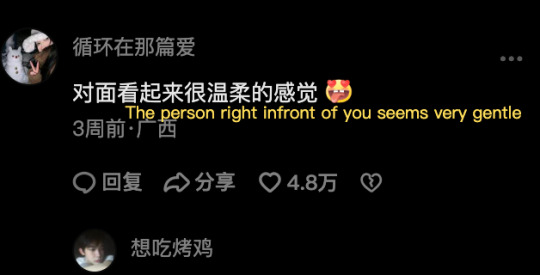
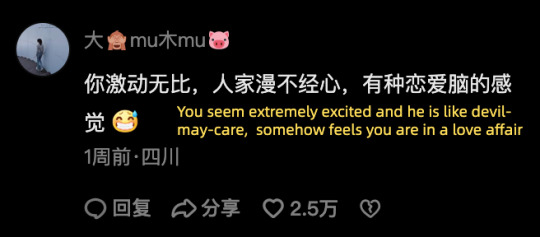
for anyone interested:
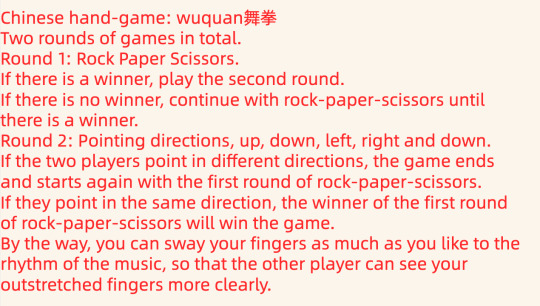
#china#video#douyin#fun#audio#music#op and his friend are both boys#chinese netizens are like“Aren't you guys being a little too flirtatious?”“Oh please he doesn't want to win”“ He just spoils you” lol#the gestures representing rock-paper-scissors in this game is not quite the same as usual#so it might be difficult for non-professional to catch up with them
705 notes
·
View notes
Text




Jack Draper Press Conference | 2024 US Open Quarterfinal
#jack draper#tennis#tennisedit#myedits#us open 2024#the vibes are giving cillian murphy and a hockey player were morphed together and chose to play tennis professionally instead#therefore i am captivated#i need him to narrate an audio book
193 notes
·
View notes
Text
The Growing Role of Audio Equipment in eSports Events
In recent years, eSports has exploded into one of the fastest-growing entertainment industries in the world. What started as small gaming tournaments in community centers has evolved into sold-out arenas, millions of online viewers, and prize pools that rival professional sports leagues. But while much of the spotlight shines on the games, players, and graphics, there’s an unsung hero working quietly in the background — audio equipment.
High-quality audio gear is no longer just a nice-to-have feature in eSports events; it’s a critical component that impacts both player performance and audience engagement. Whether it’s the clarity of team communication or the immersive soundscapes for live audiences, audio technology has stepped up to become an essential part of competitive gaming events.
Why Audio Matters So Much in eSports
In eSports, sound is more than just atmosphere — it’s a tactical tool. Competitive games like first-person shooters (FPS), battle royales, and strategy games rely heavily on positional audio. Players need to hear the faintest footsteps, distant gunfire, or subtle environmental cues to stay competitive. A minor delay or distortion in sound could mean the difference between winning a round or getting eliminated.
For this reason, eSports players — especially professionals — rely on advanced audio equipment that delivers ultra-low latency and crystal-clear sound separation. A properly tuned audio setup allows players to react faster, strategize better, and anticipate opponents’ moves with greater precision.

Audio for Live Audience Engagement
It’s not just players who need top-notch sound. Live eSports events — especially those held in arenas or convention centers — depend heavily on professional audio systems to keep both in-person audiences and online viewers immersed in the action.
Picture this: A massive crowd cheering as a clutch play unfolds, sound effects booming through the venue, and commentators’ voices cutting through the chaos with crystal clarity. This level of production requires a sophisticated blend of microphones, speakers, mixers, and digital processors to create an audio experience that’s not just loud, but also balanced and immersive.
Essential Audio Equipment for eSports Events
To understand how audio equipment shapes eSports, let’s break down some of the key gear that’s becoming standard at major gaming tournaments:
1. Headsets for Players
Professional players use specialized noise-isolating headsets that block out ambient noise from the venue while delivering high-fidelity in-game audio.
These headsets also have built-in microphones for clear team communication, ensuring every callout is heard without interference.
2. Broadcast Microphones
Shoutcasters and analysts — the voices that bring the action to life for online audiences — rely on broadcast-quality microphones.
These mics capture every word with clarity, even in loud environments, making sure commentary enhances the viewing experience instead of being drowned out.
3. On-Stage Speaker Systems
For live audiences, line array speaker systems are often used to deliver even sound coverage across large venues.
These systems balance in-game sound effects, crowd noise, and commentary, ensuring the audience stays connected to the action whether they’re near the stage or in the back row.

4. Mixing Consoles
Audio engineers manage the entire sound experience using digital mixing consoles.
These consoles allow precise control over volume levels, equalization, and effects for multiple audio sources — from player mics to game sounds to background music.
5. In-Ear Monitors (IEMs)
Some players, especially in tournaments with live audiences, use IEMs instead of traditional headsets. These custom-fit monitors provide direct audio feeds, further isolating players from external noise and ensuring they only hear what’s crucial to their gameplay.
The Evolution of eSports Audio Technology
As eSports events have grown in size and prestige, the technology powering audio production has evolved significantly. Early tournaments relied on basic setups — often just consumer headsets and simple PA systems. Today, many eSports events feature audio systems on par with large concerts or sporting events, blending state-of-the-art hardware with advanced digital signal processing.
One particularly exciting innovation is the integration of spatial audio and 3D sound mapping. These technologies allow sound engineers to create immersive soundscapes that enhance both gameplay and audience experience. Imagine hearing the exact direction of an explosion or a character’s footsteps moving across the virtual map — all replicated in real-time for the audience in the venue.
Challenges in eSports Audio Production
Even with cutting-edge gear, managing audio at live eSports events is no easy task. One of the biggest challenges is balancing player communication with broadcast audio and in-venue sound. Players need isolation from crowd noise to focus, but the audience still wants to hear their team comms during replays.
There’s also the technical hurdle of syncing in-game audio with live commentary and audience reactions across both in-person and online streams. A slight delay or mismatch can disrupt the immersive experience and frustrate viewers.
This is why experienced audio professionals — those who understand both gaming culture and large-scale event production — are in high demand for eSports events. Investing in professional-grade equipment from reputable audio shops can make all the difference in ensuring these technical challenges are met smoothly, without compromising sound quality.
Audio Equipment Trends Shaping the Future of eSports
Looking ahead, the role of audio in eSports will only continue to grow. As tournaments get bigger and production values rise, expect to see:
More AI-powered audio processing tools that automatically adjust sound levels based on crowd noise or player communication needs.
Enhanced virtual crowd noise systems for online-only tournaments, replicating the energy of live audiences.
Improved wireless audio systems with lower latency for more flexible player setups.
There’s also a push for eco-friendly audio solutions, as the events industry — including eSports — becomes more environmentally conscious. Manufacturers are exploring energy-efficient equipment and recyclable materials, ensuring sustainability doesn’t come at the cost of sound quality.
Audio equipment might not always get the spotlight in eSports events, but its impact is undeniable. Whether it’s helping players gain a competitive edge, enhancing the live audience experience, or making online streams more immersive, high-quality audio gear is the invisible backbone of every successful tournament.As eSports continues to evolve, investing in reliable, professional-grade audio equipment from reputable audio shops ensures every sound — from game effects to crowd roars — is delivered with precision and power. Because in the world of competitive gaming, hearing every detail isn’t just important — it’s essential for victory.
2 notes
·
View notes
Text
Camera Service in Dubai
A camera is a must-have tool in the toolkit if you are a professional photographer or an enthusiast. Whether you capture breathtaking landscapes, your family portrait, or are producing material for use on your social media networks, it matters not. However, like any electronic gadget, cameras often end up wearing out after use. That is where professional camera service in Dubai comes in. Thus, let's discuss why camera servicing is important, common issues for professional repair, and why you should opt for our camera service in Dubai, in today's blog.

Why is Camera Service Important?
Cameras come as one of the most high-tech items that need to be looked after regularly for maximum capacity. Moisture and dust can get into the camera, which then causes performance problems, quite easily. Moreover, lens cracks or smashed buttons would be the ones to limit your ability to take high-quality images. Yet, camera service can bypass all these kinds of failures and, moreover, ensure your equipment retains its peak performance.
Advantages of Regular Camera Service
Prolongs Camera Life: extends the life of a camera. A camera is one electronic product whose lifespan can be extended if proper maintenance is carried out. Professional camera service in Dubai will ensure that your camera is always kept in good working condition.
Improves Performance. A camera in good working condition performs better. It takes sharper pictures, better shutter speeds, and improved focus.
Saves You from Expensive Repairs: All the small issues would be identified before they turned into expensive major problems.
Keeps Cleanliness: Dust and dirt may collect upon the sensor or lens, affecting your quality pictures.
Common Issues That Require Professional Camera Services
Patronising the professional camera services is essential in dealing with these common issues.
No matter how hard we try to handle cameras consistently and professionally, they still get problems sometimes. A few of the most ordinary ones consist of:
Sensor Cleaning: A camera’s sensor is among its most sensitive and vital areas. Dust-and-dirt particles can stick on it causing spots and spots on your photos. Hence, a professional should clean the sensor, ensuring that there are no defects in your pictures.
Lens Repairs: Despite being one of the most significant parts of a photography kit, it is also very fragile. When you notice that your lens is problematic -whether it causes your pictures to blur or can't focus-there is definitely a need for professional camera service in Dubai.
Battery Problems: Cameras have a natural life, whereby their ability to hold the charge will decrease over time, or usage time will be lesser. If your camera never lasts more than a few shots, or is dead on arrival, a professional service can give you the results regarding either a new battery installmentor whether an existing one can be repaired.
Software Issues: Most modern cameras rely on software to perform tasks like stabilisation, autofocus, or even face recognition. Software malfunctions or bugs can drastically affect the performance of your camera. Sometimes, a simple software update or camera reset is like a breath of fresh air.
Physical Damage: The cameras may be subjected to physical damage because of their falls or impacts. The cracked screen, non-working buttons, or even more severely, the bodies can be damaged. If your camera has been damaged physically, then you should see a professional repair service in Dubai to make it work again.
Choosing the Right Camera Service in Dubai
Dubai possesses multiple centres that take care of cameras, and, thus, a selection that is clear-cut is very significant to keep away from non-licensed technicians and choose a trustworthy and reliable provider. The following are some tips on what to look for when selecting a camera service in Dubai:
Experience and Expertise: Look for a camera repair service that has a history of fixing all kinds of cameras as well as all popular brands.
Genuine service provider: Make sure the centre uses only OE parts. Which parts are not genuine would be a camera that would affect its proper work and cause some issues in the long run.
Warranty: It is a standard practice of a reliable camera repair workshop in Dubai to guarantee you warranty coverage for all the repairs and services incurred. You know that you have a solid repair guarantee for it.
Customer Reviews: Look at the ratings and feedback of other customers on the internet. The fact that they have a lot of good reviews means that you will be dealing with a reliable camera service in Dubai.
Our Camera Service in Dubai: Why Choose Us?
When it comes to camera service in Dubai, we stand out from others. Here are the reasons why we are the best for your camera repair and maintenance needs:
Highly qualified technicians: They have been trained on all kinds of film and digital camera brands such as Canon, Nikon, and Sony.
Our technical wizards are highly equipped and exposed to diagnose and repair your camera regardless of the nature of the problem.
Comprehensive Services: Almost all camera services are covered in our services, including cleaning of sensors, repair of lenses, battery replacement, and updating of software. From simple setup and adjustment to complex repairs, your camera is cared for at any corner.
Genuine Parts: We use only genuine parts in the repair and provide you with the best possible performance by your camera. This ensures that your camera is going to work exactly like it would have when it was brand new.
Fast services: We understand how much importance you give to your camera. That is why we are very fast in handling and delivering services with that quality, which will never be compromised at any cost.
Affordable Price: We are dedicated to providing high-quality camera services at low prices. We are clear about our pricing strategy , no hidden charges will appear on the bill. Moreover, we assure you of one fixed price for the service you are receiving.
Customer Satisfaction: We top up the score of 100% satisfaction for our customers. Such a clear picture of our services of high quality helped us to attract customers who needed timely and reliable repair in Dubai. We will do our utmost to let every single customer leave us delighted.
Conclusion: Regular camera service in Dubai is required to keep your equipment in the best state. Whether you are a professional photographer or merely an enthusiast, opt for one of the best camera services in Dubai to get your camera working at its optimal best for long. Are you searching for reliable, efficient, and affordable camera service experts in Dubai? Your search ends right here! Our professionals will never let you worry about the repair of your equipment. They use industry-standard spare parts that let your camera return to its normal operation. Don't wait too long until it's too late-bring your camera to us today and taste the best camera service in Dubai!
#Mirrorless Camera#Dslr Camera#Used Camera In Dubai#Camera Service In Dubai#Sony Camera In Dubai#PTZ Cameras#Blackmagic Switchers In Dubai#Blackmagic Camera in Dubai#Professional Camera Shop#Photographic Equipments#Studio Lights#LIVE STREAMING AND CAPTURE CARD#Blackmagic Products#ProFessional AUDIO#Podcasting Devices#Drone Shop In Dubai#DJI Drones In Dubai#DJI Ronin Gimbal#Professional Drones In Uae#DJI Matrice Drones In UAE
0 notes
Text
Understanding the Basics: What Makes Professional Audio Equipment ‘Professional’?
When it comes to audio equipment, the term “professional” often gets thrown around, but what does it actually mean? Professional audio equipment is designed to meet the high standards required for live performances, studio recordings, and other high-stakes audio applications. But what exactly sets it apart from consumer-grade gear? Let’s break it down in simple terms.
1. Superior Sound Quality
The cornerstone of professional audio equipment is its sound quality. Professional gear is engineered to deliver clear, accurate, and powerful sound. This means minimal distortion, wide frequency response, and precise audio reproduction. Whether you’re mixing tracks in a studio or amplifying sound at a concert, the equipment ensures every detail of the audio is captured and delivered faithfully.
2. Robust Build and Durability
Professional audio equipment is built to endure the rigors of frequent use. From heavy-duty casings to high-quality components, it’s designed to withstand the physical stresses of touring, live performances, and studio sessions. This durability ensures that the equipment can handle the demands of professional environments without compromising performance.
3. Advanced Features and Controls
Professional audio gear often includes advanced features that aren’t found in consumer models. These can include high-resolution audio interfaces, extensive equalization options, and customizable settings. These controls allow audio professionals to fine-tune their sound with precision and adapt the equipment to different environments and requirements.

4. Reliable Performance
Consistency is key in the professional audio world. Equipment must perform reliably under a variety of conditions. Professional gear is rigorously tested to ensure it can handle long hours of operation without failures. This reliability is crucial for live events where any malfunction could disrupt the show.
5. Connectivity and Integration
Professional audio equipment often comes with a range of connectivity options to integrate seamlessly with other gear. This includes various input and output types, digital interfaces, and network capabilities. The ability to connect multiple devices and sync them effortlessly is essential for complex audio setups, such as in studios or large-scale events.
6. Enhanced Flexibility
Flexibility is another hallmark of professional audio equipment. It’s designed to be adaptable to different setups and configurations. For example, a professional mixer may have multiple channels and effects options, allowing for intricate sound designs and live performance adjustments.
7. Industry-Standard Specifications
Professional audio equipment adheres to industry standards and specifications, ensuring compatibility with other gear and systems. This standardization makes it easier for audio professionals to work across different venues and studios, knowing that their equipment will perform as expected.

8. Superior Support and Service
When investing in professional audio equipment, you also get access to specialized support and service. Manufacturers of professional gear often offer extensive warranties, technical support, and repair services to ensure that any issues are addressed promptly and effectively.
9. High Cost of Entry
It’s worth noting that professional audio equipment typically comes with a higher price tag. This cost reflects the advanced technology, materials, and craftsmanship that go into making the equipment. While it might be more expensive, the investment pays off in terms of performance and reliability.
Professional audio equipment is always seen by its superior sound quality, durability, advanced features, and reliability. It’s designed to meet the high standards required by audio professionals, ensuring that every performance and recording is of the highest quality. If you’re looking to elevate your audio experience, exploring professional-grade gear is a step in the right direction. For hands-on experience consider visiting professional audio shops like VIP PRO AUDIO in Brooklyn and discover the tools that can take your audio projects to the next level.
0 notes
Text
You and Matthew are each other's first and he doesn't want to cum too quickly while you're down on him. Now he's just a whining, whimpering mess.
#ignore the caption. i had other options but the spinny wheel has spoken#this has been vetted by professionals to assure there is maximum matthew-ness#source : trust me bro#pls love this bc i need validation on my audios#i still feel like they could be better#so be gentle pls#zb1#zb1 imagines#zb1 scenarios#zb1 smut#zerobaseone#zerobaseone imagines#zerobaseone scenarios#seok matthew#zerobaseone smut#seok matthew imagines#seok matthew scenarios#seok matthew smut#seok matthew audios#kpop imagines#kpop scenarios#kpop smut#mine
589 notes
·
View notes
Text
this scene makes me feel like i hit my head really hard
transcript by Iris (sacredwhim)
Jack: I did think that another major problem that we don’t need to get into unless we are compelled to is that Gucci Garantine has some news for Brnine, I think.
Austin: Oh, that’s true.
Ali: [chuckling] Oh, sure.
Austin: Yeah! I mean, does that news—
Janine: [singsong] She’s engaged!
[Austin laughs] [Jack chuckles]
Sylvi: Oh my god.
Austin: She’s engaged with another mission, yeah, uh-huh. She has another engagement to deal with, yeah.
[Janine laughs] [Ali giggles]
Austin: Yeah, I think that that maybe comes in the middle of this—
Jack: In the middle of movie night?
Austin: [cross] In the middle of movie night. Gucci doesn’t know it’s movie night.
Jack: No.
Austin: Wait, did you invite Gucci to movie night?
Ali: I tend to, but.
Sylvi: Oh my god.
Austin: You tend to?
Ali: [laughs] Yeah. I have in the future. Check the transcripts.
Jack: This is a question about Gucci Garantine now. Which is, would Gucci—
Janine: Has she ever once shown up?
Jack: Oh, yeah.
Austin: That’s a great question. We’ve seen—Gucci showed up when Brnine had come back from the combustor, right?
Jack: Oh, there was that lovely scene, yeah.
Keith: Was that movie night?
Austin: Well, the—
Ali: Well, that was a hospital bed movie night. That was Thisbe gave me a laptop that I was watching movies on.
Austin: That—right. That’s exactly right. Yes, exactly.
Jack: Would Gucci deliver this news in person?
Austin: Or in emojis? I think in person.
Jack: [laughs] Witch in Glass, devil face, thumbs up, exclamation point.
Austin: [laughs] Oh… Oh, it’s chaos to have her here. Which might be right. Halfway through the first movie, you know? She lands in some sort of hover flier.
Jack: It’s like, red.
Austin: Yeah. Yeah, yeah, yeah. Cool red hover bike.
Ali: [snickers] I just had this whole scene of everybody hanging out, and in the middle of it you’re gonna be like, yeah, every character is gonna fight with each other now.
[Jack laughs]
Ali: [laughing] Do we have to?
Austin: Well, maybe it’s the end of the second—well, I get a scene.
Ali: Sure. [laughs]
Austin: [chuckles] Maybe it’s the end of the second movie where she shows up late. She shows up late. She’s at the very end, she didn’t—she came anyway.
Keith: Flashback to her saying “I’ll be there on time.”
Austin: Exactly that.
Keith: “I guarantee it.”
Austin: “I guarantee it. I wouldn’t miss it for the world.”
Ali: Well…
Keith: “I Gucci guarantee it.”
Janine: And also, it’s Brnine’s birthday.
[Ali laughs]
Keith: And also Brnine’s got a little card that they’re looking at that says “I never will hire Clem.” [laughs]
Austin: [laughing] That’s right. Oh… Gucci shows up with popcorn-flavored wine.
Keith: And wine-flavored popcorn.
Austin: [laughing] And wine-flavored popcorn.
Jack: This is from the Mirage, right?
Sylvi: She’s that Patti Harrison character from I Think You Should Leave. “I can’t watch movies without popcorn!”
Austin: “I didn’t know if I should bring a red or a white, so I brought both.”
Janine: I would try the wine-flavored popcorn. I would not try the popcorn-flavored wine.
Jack: I’d try both.
Ali: Oh, opposite. Opposite.
Keith: I feel like shitty chardonnay is already popcorn-flavored wine.
Austin: Mhm.
Austin (as Gucci): Oh, I’m sorry, did I—have I missed it?
Ali (as Brnine): No, no, come in. You kind of missed it.
Austin (as Gucci): Hey, hi everybody. Hello.
Jack (as Movie Night Attendant): Hi.
Austin (as Gucci): I haven’t met some of you, I’m Gucci. I’m the commanding officer.
Dre (as Levi): Oh, hey, yeah, we talked on the phone.
Austin (as Gucci): Right, yes, you did show up with all of the food and supplies. Thank you. Levitation, right?
Dre (as Levi): Yep.
Austin (as Gucci): Sorry, should we hit pause on the movie or should I just talk over it?
Keith (as Eclectic): Pause.
Austin (as Gucci): I appreciate it.
Ali (as Brnine): Yeah, uh-huh.
Austin: Didn’t give a thumbs up. She wouldn’t give a thumbs up, but she nods. She says,
Austin (as Gucci): I appreciate it. Can I talk to you for a second, Brnine? I brought popcorn-flavored wine and wine-flavored popcorn for everyone.
Ali (as Brnine): Um…
Austin (as Gucci): For movie night.
Ali (as Brnine): Right. If this is a work thing, can we finish the movie?
Austin (as Gucci): No, it’s not a work thing. It’s just—
Jack: I have never heard a bigger lie.
[Ali laughs]
Dre: We’ve had some doozies on this show.
Austin: Yeah. Don’t forget that this is a relationship built on lies.
[Ali laughs]
Janine: It’s a personal thing that just happens to be in the context of work.
Austin: That’s exactly right.
Dre: Mhm.
Ali (as Brnine): Um, sure, yeah. You guys can put the movie back on.
Austin (as Gucci): I’ll be right back.
Sylvi: I am not watching the movie. I am watching those two.
Austin (as Gucci): We’re just gonna step out into the…
Austin: Where is the movie night? ’Cause didn’t it used to be in Phrygian?
Ali: No, no.
Austin: Oh, it was not in Phrygian.
Sylvi: It was always a rec room.
Austin: It was just the regular room.
Ali: My funny—my quarters that I was able to add to the ship is the media center.
Sylvi: My funny quarters.
Austin: Sorry, are we gonna call it “my funny room”? My funny quarters?
[Keith and Ali laugh]
Keith: My funny little room.
Ali: It’s what I get for not having magic. I get to add a room to the—
Sylvi: Yeah. A sound system.
Jack: My Funny Valentine except it’s My Funny Room.
Austin (as Gucci): Can we just talk in…
Ali (as Brnine): Yeah, yeah. You’re here to watch the movie though, right?
Austin (as Gucci): Yeah, absolutely. Which one is it?
Ali (as Brnine): ’Cause it’s a movie night.
Austin (as Gucci): Yeah, well, I’ve seen a lot of movies, so.
Ali (as Brnine): Right. Well, they’re movies.
Austin (as Gucci): Yeah.
Keith: You can keep watching them. [laughs]
[Ali laughs]
Dre: There’s always new ones.
Austin (as Gucci): The, um… The council has need of me.
Ali (as Brnine): [cross] This is a work thing.
Austin (as Gucci): It’s not. This part isn’t. I’m gonna be busy, so I wanted you to know that I would—it would be hard to get in touch with me, probably, for a little bit. Which is not just a work thing.
Ali (as Brnine): Right. Well, yeah. Well, um, sure. I mean, I’ll talk to you, then. When I can talk to you, I mean.
Austin (as Gucci): They—from here, after movie night, I have to go to the Crown of Glass.
Ali (as Brnine): Why?
Austin (as Gucci): This Crown of Glass, not the Crown of Glass that’s—not the planet. ’Cause there’s that now.
Ali (as Brnine): What planet?
Austin (as Gucci): There’s—the Twilight Mirage—did you not get a chance to look at the files on it?
Ali (as Brnine): No, I’ve been kind of busy.
Austin (as Gucci): You don’t have to get snippy with me. We sent over a folder with information. It should have been in with the food, which we also sent you, [quietly] which I wasn’t supposed to do.
Ali (as Brnine): Mhm. No, I was gonna look at it tomorrow.
Austin (as Gucci): Do you know about Lucia? We captured Lucia. Whitestar. Lander One?
Ali (as Brnine): Oh.
Austin (as Gucci): The second in line to the throne of the Principality.
Ali (as Brnine): When did that happen? I thought we weren’t doing any engagements because of the whole frizz.
Austin (as Gucci): Well, there were assets on the move already…
Ali (as Brnine): What assets?
Austin (as Gucci): Allied assets, as it turns out. Clementine’s assets.
Ali (as Brnine): [sighs]
Austin (as Gucci): And so, in order to—you have to understand. They’re sending me because they don’t trust her, but they trust me, and I trust you, and so I know I can trust you to run the Blue Channel with me gone, and I need you to trust me to run Clementine.
Ali (as Brnine): Why are you doing that?
Austin (as Gucci): That’s a great question. It’s, um…
Ali (as Brnine): No, but you’re gonna get hurt, or like—like, she’s a bad person.
Austin (as Gucci): Clementine is a—you’re telling me that Clementine Kesh is a bad person.
Ali (as Brnine): Yes. No, like—but she is, but like—like, you know that.
Austin (as Gucci): Of course I know it. Of course I know it.
Ali (as Brnine): Then why are—what are—
Austin (as Gucci): Sometimes you have to—[frustrated stammering] sometimes—
Ali (as Brnine): Sometimes you have to work with bad people.
Austin (as Gucci): Well, sometimes you have to work with dangerous people. You—hm. I helped defend your crew when you put a Branched on it.
Ali: [laughs incredulously]
Jack: [laughing] Ooh!
Sylvi: [softly] Yo…
Jack: Woah, Gucci big swing.
Sylvi: Pass me the wine-flavored popcorn.
Janine: Not the play… [groans]
[Art laughs]
Jack: Holy shit.
Austin (as Gucci): Didn’t I? And that turned out great.
Ali (as Brnine): I’m… I’m sorry, did you, like, know that Figure died?
Austin (as Gucci): Figure died?
Ali (as Brnine): [scoffing] Oh my god. Oh my god…
Austin (as Gucci): But Figure wasn’t—Figure wasn’t Branched.
[Jack chuckles]
Ali (as Brnine): [muffled] Oh my god.
Austin (as Gucci): Is everything—are you okay?
[Ali laughs]
Austin (as Gucci): Is—are you okay? Maybe me leaving isn’t—maybe you need me here.
Ali (as Brnine): No.
Sylvi: Oh my god.
Austin (as Gucci): I’m, um… I’m sorry. I know Figure was an important part of the crew. I know Figure was loyal. There had been some doubts, but I always knew Figure was—Figure seemed loyal.
Ali (as Brnine): [seething] Yeah, Figure seemed loyal. I really think that the thing people liked the most about Figure was that they were loyal.
Austin (as Gucci): I know you’re mad, but I feel like it’s misplaced. This wasn’t my idea.
Ali: [chuckles] That’s a crazy lie. [laughs]
Art: You’re so far into this relationship to learn that Gucci sucks.
[Ali laughs]
Art: Sorry, realize?
Keith: And I think it’s Ali who…
Austin: I mean, again, the basis of their entire relationship was that back on Partizan, Brnine used to lie to Gucci to take money from her.
Ali: Uh-huh.
Austin: It’s a sandcastle all — it’s a castle built on sand.
Ali: But, you know…
Sylvi: They’re so bad for each other.
Austin: It’s a sandcastle.
Ali: I mean, Gucci got those working equipment situation. [laughs]
Austin: Uh-huh. Mhm.
Ali: Her robots were fixed.
Austin: They were.
Ali (as Brnine): I’m—I’m—I’m mad at Clem, and I’m mad at you, and I’m mad that Figure’s dead, and I’m mad that Phrygian’s dead, and I’m mad that you would, like, use that as a bargaining chip when Phrygian was, like, our best crew member. Like, we wouldn’t have even—going to the combustor was Phrygian’s idea.
Austin (as Gucci): [stammers] And it was—and it worked. It worked.
Ali (as Brnine): Oh my god, what are you doing? I—it’s movie night!
[Sylvi laughs]
Austin (as Gucci): And I have to leave after movie night. I wouldn’t have a chance to come talk to you. I have to go to the Crown of Glass and keep a leash on her. Don’t you see how hard that’s going to be? I hate her! And she was useful, and she gave us the one thing she could give us to make us even open the door, and she’s gonna hold it over me, forever. [softly] Just like she held everything over me for years, and now we have to open the door for her again.
Because we have to, because she… Do you know what sort of bargaining chip we have now if we ever leave here? We have Cynosure’s daughter. And he’s… [scoffs] He’s as sentimental as they come. He wasn’t even supposed to be Princept.
Ali (as Brnine): Why do you think we’re leaving here? Why do you care about Clem or any of that?
Austin (as Gucci): Why do I think we’re leaving here? I’m not staying in the Twilight Mirage. The whole point of this was that we shouldn’t be here. You’re staying here?
Sylvi: Oh my god!
Austin (as Gucci): With who?
[Ali laughs]
Ali (as Brnine): Do you know a way out? Because I don’t know a way out. I don’t think anybody else knows a way out. I think that we’re here now. I think that we’re in the situations that we’re in, and—
Austin (as Gucci): You’re abandoning Millennium Break.
Ali (as Brnine): What?
Austin (as Gucci): They’re out there! They’re not in here! The fight is out there. And you’re gonna stay in here for movie night?
Ali (as Brnine): I didn’t say that. I said we’re stuck.
Austin (as Gucci): You didn’t say we were “stuck” when there was the stellar combustor. You said, “I’m turning off the stellar combustor.”
Ali (as Brnine): Well, I don’t have Phrygian here anymore. And I don’t have Figure anymore—
Austin (as Gucci): [cross] Phrygian didn’t tell me that. You told me that.
Ali (as Brnine): [cross] —and now you’re gonna go to Clem.
Austin (as Gucci): I’m not “going to Clem”. I’m going to the Crown of Glass and putting a leash on Clem. I’m keeping Clem from hurting you and everyone else.
Ali (as Brnine): Great.
Austin (as Gucci): Which, yes, I can do. And no, it won’t be dangerous for me.
Ali (as Brnine): Cool.
Austin (as Gucci): I know how to deal with her.
Ali (as Brnine): I’m glad. Are you talking me into this, or are you talking you into this?
[Sylvi groans]
Ali (as Brnine): Because it feels like if we have an hour to hang out, we could sit in that room and watch a fucking movie. And not be thinking about this.
Austin (as Gucci): [cross] You’re right, you’re right. I don’t have an hour to hang out.
[Sylvi gasps]
Austin (as Gucci): And I shouldn’t be spending the time I have talking to you. Good luck, Captain. The Blue Channel’s yours.
Ali (as Brnine): Come on. Come on.
Sylvi: This is such good shit!
[Ali laughs]
Ali (as Brnine): I didn’t mean it like—
Keith: She’s busy only ever taking credit for things we do.
Austin: Uh-huh.
[Sylvi exclaims]
Austin: And she is leaving.
[Ali laughs]
Dre: Good.
[Ali groans]
#palisade spoilers#palisade#fatt#palisade 45#friends at the table#sorry about no transcript but this is 13 minutes long.#i will leave transcribing to the professionals (there's some crosstalk i cannot make out here + noises that I don't know how to transcribe)#also it'd take a lot of time and i want to make dinner.#i'll add it whenever it's finished because i do like having it here. thank you transcript team...#also had to compress the file but i don't think it's too noticable? maybe if you're an audio guy. just listen to the episode then.#this clip starts & ends with an ali sigh. she's so good
176 notes
·
View notes