#microphone
Explore tagged Tumblr posts
Text





❕Today's Miku "figure" is:❕
Chuocho Tactical Craft armored megaphone ver. (2024)
2K notes
·
View notes
Photo

590 notes
·
View notes
Text

ok guys hear me out. i know it might be crazy but what if
#inanimate insanity#taco ii#microphone ii#taco#microphone#yes this is meant to come off as a system thing#osc#taco twosday#art#system taco
640 notes
·
View notes
Text







IM ADDICTED TO THE LASSO FILL THINGIE IM GOING INSANE
also the six thingie is a kinsona
#inanimate insanity#dandys world#dandy's world#inanimate insanity art#ii#trophy ii#airy one#airy hfjone#hfjone#airy#trophy#liam hfjone#liam one#liam#liam plecak#trophfan#Fan ii#fan#ii microphone#microphone#test tube ii#Test tube#ying yang ii#Yingyang ii#cosmo dandys world#cosmo#Six bfdi#bfdi#six but thats a kinsona so its not rlly six#Steaksart
533 notes
·
View notes
Text




518 notes
·
View notes
Text
Monster Energy Drink in Simlish (Deco) and Yeti GX Gaming Microphone for The Sims 2

These are 4to2 conversions from Simkoos, low poly. They are decorative items, you will find the Monster in deco-miscellaneous and the Microphone in small electronics. Microphone led is brighter at night.
DOWNLOAD HERE
@celestialspritz posted the same Monster Can one hour before me and I didn't notice (sorry!). Check out their post too, there is also a tipped version of the cans! 😄 Check out also their version of the Microphone if you prefer to have it without the wire.
#ts2#the sims 2#sims 2 cc#sims 2 download#the sims 2 cc#ts2 download#4to2#4to2 conversion#buy mode#sims 2 decor#decorative#monster energy#yeti#microphone#gamer
232 notes
·
View notes
Text



Hello friends! This is my new pack of music-themed poses (maybe there will be more, since my heir to the dynasty is now a musician😅)
Poses of two people recording their tracks in a recording studio.
---
What is on it?
5 couple poses
What do you need?
• Andrew poses player
• Teleport any sim by Scumbumbo
• TOOL for 1 pose with mic stand
• mic by [Lena Sims]
• guitar by 001StudioK
PLEASE:
Do not claim my content as your own.
Tag me if you use my poses, it would be nice to see them.
If you liked the pack, give it a like!
DOWNLOAD (free!) 🎤🎧
@ts4-poses
#couple poses#sims 4#hugging#music#singing#guitar#records#band#floor#sitting#headphones#microphone#duet
505 notes
·
View notes
Text





Trying to get back into the mood for drawing ii gijinkas again + some tacomic !
#inanimate insanity#ii#gijinka#candle ii#candle#yinyang ii#yin yang#balloon ii#balloon#pickle ii#pickle#paper ii#paper#tacomic#taco ii#taco#microphone ii#microphone#nutas art#yesss I play tomodachi collection and love it a lot. put a lot of my gijinkas in there. paper and pickles outfits are so awesome#I wanted to draw them
232 notes
·
View notes
Text

Day 139: Microphone & Taco !
i just think she should also go in the jawbreaker. i think itd be funny.
#contestants#other#dailies#taco#microphone#inanimate insanity#ii#ii2#inanimate insanity II#osc#object shows
199 notes
·
View notes
Text

Stevie photographed by Richard Armas in 1978
136 notes
·
View notes
Text




CBC Radio personalities of the 1940s
168 notes
·
View notes
Text

eyestrain cw? umm. if late s2 mic met s1 taco. i think about this a lot
ill probably make a little thingy about this if i cant stop thinking abt it
#inanimate insanity#inanimate insanity art#osc#osc art#osc community#drawing#artists on tumblr#digital art#mic#present mic#ii microphone#microphone#taco#ii taco#taco inanimate insanity#inanimate insanity microphone#late season 2 microphone#meeting season 1 taco#i think about this a lot#mephone drawings
129 notes
·
View notes
Text


i have not drawn them enough oops
191 notes
·
View notes
Text








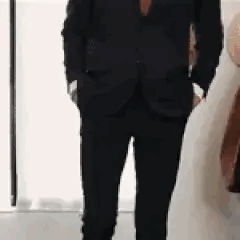
a stimboard that wont give you up, let you down, dessert you, make you cry, say goodbye, tell a lie or hurt you!
🕴🏻 🎤 🕺 / 🌪️ 👨🦰 🌪️ / 🕺 🎤 🕴🏻
#stimboard#stim board#stim#joke stim#anti stim#cursed stim#meme stim#rick roll#rickroll#rick astley#never gonna give you up#body stim#dancing#tap dancing#mic#microphone#soft#blanket#cozy#suit#clothing#black#gray#light gray#white#gold#silver#april fools
372 notes
·
View notes
