#Plugin Bundle
Explore tagged Tumblr posts
Text
I made a post a while back about the nonexistent side of a boat.
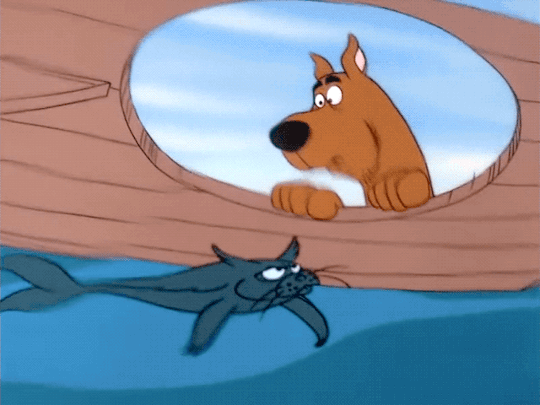
See, I was collecting material at the time. Just paused in the middle of things.

Immediately after posting, I pressed play again.
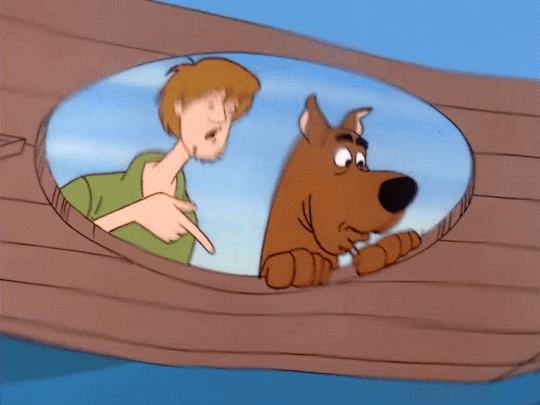
Literally ten seconds later, they cut back to a 300%-more-egregious angle.
The show knew. It saved the best material for when the coast was clear.
#the tag bundle plugin broke so I'm just gonna write here that Salvatore The Cat is next to me#that's enough marketing of the post I'm sure
350 notes
·
View notes
Text
Mastering Sonic Excellence: Explore Lexicon PCM Total Bundle for Unparalleled Audio Processing
Lexicon PCM Total Bundle: A Comprehensive Suite of Professional Audio Processing Tools
Explore the pinnacle of audio processing with the Lexicon PCM Total Bundle, a meticulously crafted collection of premium plugins designed to elevate your sound to new heights. Immerse yourself in a world of unparalleled reverbs, delays, and effects that have defined the industry standard for decades. From the lush and expansive reverberations to the precise and intricate delays, each plugin within the PCM Total Bundle is a testament to Lexicon's legacy of excellence in audio engineering. Unleash the power of iconic Lexicon algorithms on your recordings, bringing forth a sonic richness and depth that will transform your music production experience. Whether you're a seasoned professional or an aspiring artist, the Lexicon PCM Total Bundle is your gateway to a world of sonic possibilities, ensuring your music stands out with clarity, dimension, and brilliance. Elevate your audio production game with the unmatched quality and sophistication of Lexicon's PCM Total Bundle.
#music#music production#Lexicon PCM Total Bundle#Audio Processing#Reverb#Effects#Studio Plugins#Lexicon Sound#Pro Audio#Signal Processing#Mixing and Mastering#Digital Audio Workstation (DAW)#Audio Engineering#Studio Tools#Sound Design#Professional Sound#Music Production#Recording#Audio Effects#Studio Essentials#Production Plugins#Lexicon PCM#Digital Signal Processing#Creative Sound#Audio Editing#Production Software#Professional Audio#Audio Technology#Electronic Music#Sonic Exploration
2 notes
·
View notes
Text
Introducing the PTZOptics Studio 4K: The Ultimate Live Streaming Camera
New Post has been published on https://thedigitalinsider.com/introducing-the-ptzoptics-studio-4k-the-ultimate-live-streaming-camera/
Introducing the PTZOptics Studio 4K: The Ultimate Live Streaming Camera
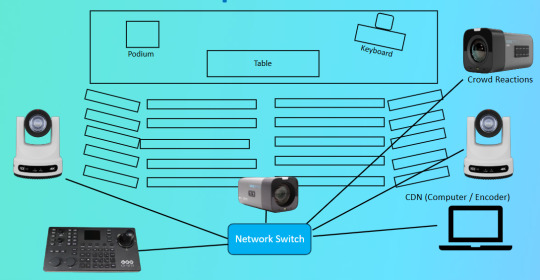
On This Week’s Videoguys Live, Join us as James introduces the all new Studio 4K camera and explore its features as well as explain where it fits into the PTZOptics camera lineup. Join us live to learn more. Studio 4K is in Stock at Videoguys now!
youtube
PTZOptics Studio 4K
4k 60p via HDMI
1080p60 via SDI
12x or 20x Optical Zoom
White or Black available
72.5º FoV (12x), 60.7º FoV (20x)
NDI®/Hive Linked
Mounts for Vertical and Horizontal
Physical Buttons on Side
Hive-Linked
The Studio 4K Connects Instantly to Hive, Right Out of the Box
Centralized Control and Streamlined Workflows: Streamline your workflows with Hive. Real-time collaboration allows you to work in sync on live video – from the comfort of your home or right on set.
“Hive-Linked” Hardware Advantage: Hive is embedded in PTZOptics cameras, enabling instant cloud control with no hardware, plugins, or extra software needed.
Best in Class Camera Control, From Anywhere in the World: Advanced framing and color correction tools help you bring out the best of your camera. And you can do it from anywhere, anytime.
PTZOptics Studio 4K is a perfect addition to many workflows
House of worship
Sports
Corporate
Education
Podcast
Houses of Worship
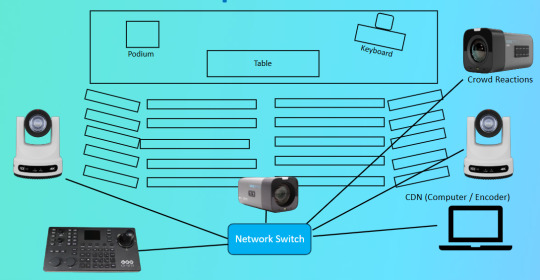
Sports

Conference Room / In-House Studio

Education
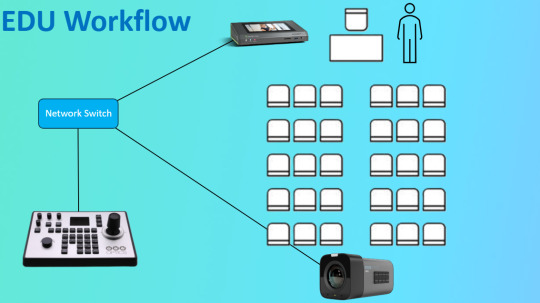
Podcast
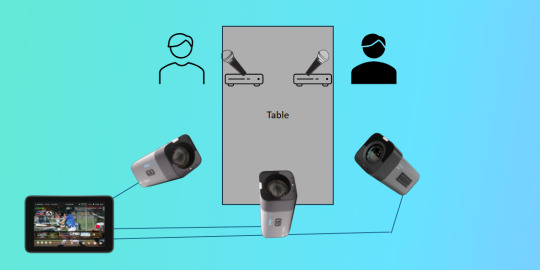
PTZOptics Move 4K
12x, 20x, and 30x zooms available
5 year warranty!
SONY Optics deliver up to 4Kp60
Total Connectivity: HDMI, 3G-SDI, USB & IP Output. Plus POE!
Built-In Auto-Tracking
NDI|HX Included
Available in gray or white
PTZOptics Move SE
12x, 20x, and 30x zooms available
Free NDI HX Upgrade
5 year warranty!
SONY Optics deliver up to 1080p60
Total Connectivity:
HDMI, 3G-SDI, USB & IP Output. Plus POE!
Built-In Auto-Tracking
Available in Gray or White
PTZOptics SuperJoy Controller
Simultaneous NDI®, IP & Serial Control for a Range of PTZ Cameras
Create 5 Camera Control Groups (Cam Groups 1-4: 7 channels, Cam Group 5: 225 channels)
Fine Tune Focus Control
Large LCD Screen with Controller Status and built-in decoder with HDMI output
Basic, Basic Plus & Matrix Modes for Users of All Skill Levels
Up to 255 PTZ Camera Presets, 9 Quick Presets, and 4 Super-Presets
PTZOptics Producer Bundles
Dive into the PTZOptics Producer bundles, our easy to setup systems, tailored for every production aspiration. Choose from the 1080p resolution Producer-SE or elevate your vision with the 4K-ready Producer-4K. Each bundle is 100% PoE-ready for easy setup and breakdown or permanent installation. Share your vision with a trio of 20X PTZ cameras, ensuring close-up shots even from afar.
#4K#amp#Best Of#box#bundle#buttons#Cameras#Cloud#Collaboration#Color#conference#connectivity#decoder#easy#education#Features#focus#Hardware#hdmi#Hive#IP#it#Learn#Matrix#Optics#plugins#podcast#Production#PTZ camera#PTZOptics
1 note
·
View note
Text

Explore new dimensions of sonic creativity with the Sonic Charge Plugins Bundle, meticulously curated for Windows users. Available for instant download on our site, https://pluginsforest.com, this bundle brings together a collection of innovative and powerful audio plugins that redefine the boundaries of sound design.
Key Features: 🎹 Diverse Sound Palette: The Sonic Charge Plugins Bundle offers a versatile range of sonic possibilities, from futuristic synths to unique percussion modules. Expand your sound palette and inject freshness into your music productions.
🚀 Cutting-Edge Technology: Stay ahead of the curve with plugins that leverage cutting-edge technology. Sonic Charge is renowned for its commitment to innovation, delivering tools that inspire and push creative boundaries.
🎛️ Unparalleled Creativity: Whether you're a seasoned producer or an aspiring musician, the Sonic Charge Plugins Bundle empowers you to explore new realms of creativity. Craft intricate soundscapes, experiment with textures, and discover unique sonic landscapes.
💻 Windows Compatibility: Tailored for Windows users, this bundle ensures seamless integration with your preferred operating system. Experience optimal performance and reliability as you delve into the world of Sonic Charge plugins.
🛍️ Instant Download: Elevate your music production journey instantly with our hassle-free and secure download process. Visit Sonic Charge – Plugins Bundle (Windows) download. to access this exceptional bundle and begin shaping your sonic masterpieces.
📈 Trusted Source: Shop with confidence knowing that you're acquiring the authentic Sonic Charge Plugins Bundle for Windows from a reputable source. Our commitment to customer satisfaction ensures a smooth transaction and instant access to these groundbreaking tools.
Unleash the full potential of your music with the Sonic Charge Plugins Bundle for Windows. Visit Sonic Charge – Plugins Bundle (Windows) download. to embark on a sonic adventure that transcends the ordinary. Elevate your sound design game today!
1 note
·
View note
Text
Native Instruments – Massive X + Expansion Bundle 2023 Download
The Native Instruments Massive X + Expansion Bundle 2023 is a cutting-edge software synthesizer package that offers musicians, producers, and sound designers a world of sonic possibilities. This downloadable bundle combines Native Instruments' flagship synthesizer, Massive X, with a collection of meticulously crafted expansion packs, providing an extensive palette of sounds to elevate your music production.
Massive X is renowned for its unparalleled sound design capabilities, offering an intuitive interface and a versatile array of wavetable oscillators, filters, and modulation options. It empowers users to create everything from rich, evolving textures to earth-shaking basses and intricate leads.
The Expansion Bundle 2023 adds a wealth of new sonic dimensions, featuring genre-specific sound packs, artist-inspired presets, and a diverse range of soundscapes, giving you endless creative inspiration across various musical genres.
Whether you're producing electronic dance music, cinematic scores, or experimental soundscapes, the Native Instruments Massive X + Expansion Bundle 2023 is your passport to sonic exploration and musical innovation, all within a convenient digital download. Elevate your music to new heights with this comprehensive and cutting-edge software package.
#Native Instruments#Massive X#Expansion Bundle#2023#Synthesizer#Sound Design#Music Production#VST Plugin#Digital Audio Workstation#Electronic Music#Presets#Serum Killer#Bass Synth#Creative Tools#Production Software#Music Software#Music Tech#Studio Gear#Audio Effects#MIDI#Audio Production#Plugin Bundle#Sound Library#Virtual Instrument#Native Instruments Expansion#Synth Presets#Music Producers#Electronic Sound#Cutting-edge Synth#Professional Sound Design.
1 note
·
View note
Text
Best Digital Asset Bundle Review, Pricing, 7 Figure Business Growth Bundle.
Hey, Fabulous Fan Army, I hope you are doing pretty well. Well, we are back today with another blog where we will be going to bring Digital Asset Bundle Review. Well, in today’s blog I would like to say that it is one-of-the-best digital bundle asset bundle review, that will help you to understand that how this would be going to the best option for you guys. In this Digital Asset Bundle Review,…

View On WordPress
0 notes
Text
I assure you, an AI didn’t write a terrible “George Carlin” routine
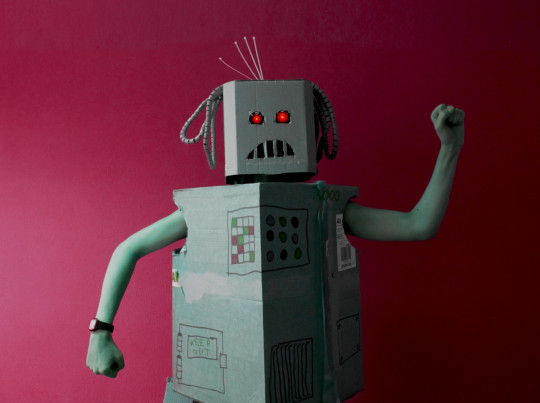
There are only TWO MORE DAYS left in the Kickstarter for the audiobook of The Bezzle, the sequel to Red Team Blues, narrated by @wilwheaton! You can pre-order the audiobook and ebook, DRM free, as well as the hardcover, signed or unsigned. There's also bundles with Red Team Blues in ebook, audio or paperback.

On Hallowe'en 1974, Ronald Clark O'Bryan murdered his son with poisoned candy. He needed the insurance money, and he knew that Halloween poisonings were rampant, so he figured he'd get away with it. He was wrong:
https://en.wikipedia.org/wiki/Ronald_Clark_O%27Bryan
The stories of Hallowe'en poisonings were just that – stories. No one was poisoning kids on Hallowe'en – except this monstrous murderer, who mistook rampant scare stories for truth and assumed (incorrectly) that his murder would blend in with the crowd.
Last week, the dudes behind the "comedy" podcast Dudesy released a "George Carlin" comedy special that they claimed had been created, holus bolus, by an AI trained on the comedian's routines. This was a lie. After the Carlin estate sued, the dudes admitted that they had written the (remarkably unfunny) "comedy" special:
https://arstechnica.com/ai/2024/01/george-carlins-heirs-sue-comedy-podcast-over-ai-generated-impression/
As I've written, we're nowhere near the point where an AI can do your job, but we're well past the point where your boss can be suckered into firing you and replacing you with a bot that fails at doing your job:
https://pluralistic.net/2024/01/15/passive-income-brainworms/#four-hour-work-week
AI systems can do some remarkable party tricks, but there's a huge difference between producing a plausible sentence and a good one. After the initial rush of astonishment, the stench of botshit becomes unmistakable:
https://www.theguardian.com/commentisfree/2024/jan/03/botshit-generative-ai-imminent-threat-democracy
Some of this botshit comes from people who are sold a bill of goods: they're convinced that they can make a George Carlin special without any human intervention and when the bot fails, they manufacture their own botshit, assuming they must be bad at prompting the AI.
This is an old technology story: I had a friend who was contracted to livestream a Canadian awards show in the earliest days of the web. They booked in multiple ISDN lines from Bell Canada and set up an impressive Mbone encoding station on the wings of the stage. Only one problem: the ISDNs flaked (this was a common problem with ISDNs!). There was no way to livecast the show.
Nevertheless, my friend's boss's ordered him to go on pretending to livestream the show. They made a big deal of it, with all kinds of cool visualizers showing the progress of this futuristic marvel, which the cameras frequently lingered on, accompanied by overheated narration from the show's hosts.
The weirdest part? The next day, my friend – and many others – heard from satisfied viewers who boasted about how amazing it had been to watch this show on their computers, rather than their TVs. Remember: there had been no stream. These people had just assumed that the problem was on their end – that they had failed to correctly install and configure the multiple browser plugins required. Not wanting to admit their technical incompetence, they instead boasted about how great the show had been. It was the Emperor's New Livestream.
Perhaps that's what happened to the Dudesy bros. But there's another possibility: maybe they were captured by their own imaginations. In "Genesis," an essay in the 2007 collection The Creationists, EL Doctorow (no relation) describes how the ancient Babylonians were so poleaxed by the strange wonder of the story they made up about the origin of the universe that they assumed that it must be true. They themselves weren't nearly imaginative enough to have come up with this super-cool tale, so God must have put it in their minds:
https://pluralistic.net/2023/04/29/gedankenexperimentwahn/#high-on-your-own-supply
That seems to have been what happened to the Air Force colonel who falsely claimed that a "rogue AI-powered drone" had spontaneously evolved the strategy of killing its operator as a way of clearing the obstacle to its main objective, which was killing the enemy:
https://pluralistic.net/2023/06/04/ayyyyyy-eyeeeee/
This never happened. It was – in the chagrined colonel's words – a "thought experiment." In other words, this guy – who is the USAF's Chief of AI Test and Operations – was so excited about his own made up story that he forgot it wasn't true and told a whole conference-room full of people that it had actually happened.
Maybe that's what happened with the George Carlinbot 3000: the Dudesy dudes fell in love with their own vision for a fully automated luxury Carlinbot and forgot that they had made it up, so they just cheated, assuming they would eventually be able to make a fully operational Battle Carlinbot.
That's basically the Theranos story: a teenaged "entrepreneur" was convinced that she was just about to produce a seemingly impossible, revolutionary diagnostic machine, so she faked its results, abetted by investors, customers and others who wanted to believe:
https://en.wikipedia.org/wiki/Theranos
The thing about stories of AI miracles is that they are peddled by both AI's boosters and its critics. For boosters, the value of these tall tales is obvious: if normies can be convinced that AI is capable of performing miracles, they'll invest in it. They'll even integrate it into their product offerings and then quietly hire legions of humans to pick up the botshit it leaves behind. These abettors can be relied upon to keep the defects in these products a secret, because they'll assume that they've committed an operator error. After all, everyone knows that AI can do anything, so if it's not performing for them, the problem must exist between the keyboard and the chair.
But this would only take AI so far. It's one thing to hear implausible stories of AI's triumph from the people invested in it – but what about when AI's critics repeat those stories? If your boss thinks an AI can do your job, and AI critics are all running around with their hair on fire, shouting about the coming AI jobpocalypse, then maybe the AI really can do your job?
https://locusmag.com/2020/07/cory-doctorow-full-employment/
There's a name for this kind of criticism: "criti-hype," coined by Lee Vinsel, who points to many reasons for its persistence, including the fact that it constitutes an "academic business-model":
https://sts-news.medium.com/youre-doing-it-wrong-notes-on-criticism-and-technology-hype-18b08b4307e5
That's four reasons for AI hype:
to win investors and customers;
to cover customers' and users' embarrassment when the AI doesn't perform;
AI dreamers so high on their own supply that they can't tell truth from fantasy;
A business-model for doomsayers who form an unholy alliance with AI companies by parroting their silliest hype in warning form.
But there's a fifth motivation for criti-hype: to simplify otherwise tedious and complex situations. As Jamie Zawinski writes, this is the motivation behind the obvious lie that the "autonomous cars" on the streets of San Francisco have no driver:
https://www.jwz.org/blog/2024/01/driverless-cars-always-have-a-driver/
GM's Cruise division was forced to shutter its SF operations after one of its "self-driving" cars dragged an injured pedestrian for 20 feet:
https://www.wired.com/story/cruise-robotaxi-self-driving-permit-revoked-california/
One of the widely discussed revelations in the wake of the incident was that Cruise employed 1.5 skilled technical remote overseers for every one of its "self-driving" cars. In other words, they had replaced a single low-waged cab driver with 1.5 higher-paid remote operators.
As Zawinski writes, SFPD is well aware that there's a human being (or more than one human being) responsible for every one of these cars – someone who is formally at fault when the cars injure people or damage property. Nevertheless, SFPD and SFMTA maintain that these cars can't be cited for moving violations because "no one is driving them."
But figuring out who which person is responsible for a moving violation is "complicated and annoying to deal with," so the fiction persists.
(Zawinski notes that even when these people are held responsible, they're a "moral crumple zone" for the company that decided to enroll whole cities in nonconsensual murderbot experiments.)
Automation hype has always involved hidden humans. The most famous of these was the "mechanical Turk" hoax: a supposed chess-playing robot that was just a puppet operated by a concealed human operator wedged awkwardly into its carapace.
This pattern repeats itself through the ages. Thomas Jefferson "replaced his slaves" with dumbwaiters – but of course, dumbwaiters don't replace slaves, they hide slaves:
https://www.stuartmcmillen.com/blog/behind-the-dumbwaiter/
The modern Mechanical Turk – a division of Amazon that employs low-waged "clickworkers," many of them overseas – modernizes the dumbwaiter by hiding low-waged workforces behind a veneer of automation. The MTurk is an abstract "cloud" of human intelligence (the tasks MTurks perform are called "HITs," which stands for "Human Intelligence Tasks").
This is such a truism that techies in India joke that "AI" stands for "absent Indians." Or, to use Jathan Sadowski's wonderful term: "Potemkin AI":
https://reallifemag.com/potemkin-ai/
This Potemkin AI is everywhere you look. When Tesla unveiled its humanoid robot Optimus, they made a big flashy show of it, promising a $20,000 automaton was just on the horizon. They failed to mention that Optimus was just a person in a robot suit:
https://www.siliconrepublic.com/machines/elon-musk-tesla-robot-optimus-ai
Likewise with the famous demo of a "full self-driving" Tesla, which turned out to be a canned fake:
https://www.reuters.com/technology/tesla-video-promoting-self-driving-was-staged-engineer-testifies-2023-01-17/
The most shocking and terrifying and enraging AI demos keep turning out to be "Just A Guy" (in Molly White's excellent parlance):
https://twitter.com/molly0xFFF/status/1751670561606971895
And yet, we keep falling for it. It's no wonder, really: criti-hype rewards so many different people in so many different ways that it truly offers something for everyone.

If you'd like an essay-formatted version of this post to read or share, here's a link to it on pluralistic.net, my surveillance-free, ad-free, tracker-free blog:
https://pluralistic.net/2024/01/29/pay-no-attention/#to-the-little-man-behind-the-curtain

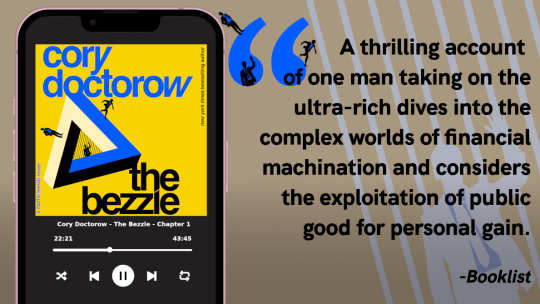
Back the Kickstarter for the audiobook of The Bezzle here!

Image:
Cryteria (modified) https://commons.wikimedia.org/wiki/File:HAL9000.svg
CC BY 3.0 https://creativecommons.org/licenses/by/3.0/deed.en
--
Ross Breadmore (modified) https://www.flickr.com/photos/rossbreadmore/5169298162/
CC BY 2.0 https://creativecommons.org/licenses/by/2.0/
#pluralistic#ai#absent indians#mechanical turks#scams#george carlin#comedy#body-snatchers#fraud#theranos#guys in robot suits#criti-hype#machine learning#fake it til you make it#too good to fact-check#mturk#deepfakes
2K notes
·
View notes
Text
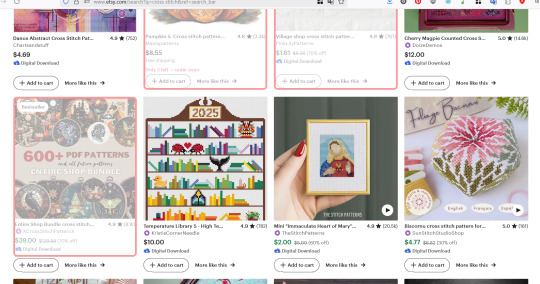
Here's what the ai-flagging extension is looking like so far-- it works off of a human-generated blacklist of shops, and flags any listings from those shops. Probably won't change this part more, I think it works pretty well as-is.

Right now if you go to a listing from a blacklisted shop, it makes a little banner at the top. Not sure how I feel about the verbiage; suggestions welcome there. Will probably make a banner pop up on shop gallery pages, as well.

Keeping it simple with the info popup. Haven't made the last two links yet, but that'll be easy.

A google form may not be the most elegant way to handle user submissions, but by gum, is it the easiest. It does mean that-- since file uploads are enabled-- it'll only accept submissions from google accounts, and will log the account info for submitters. Unideal, but I think it'd be dumb to keep a log of shops without some kind of screencap showing why exactly they have been added to the blacklist. So image submissions are on, and therefore google's security features are on.
This form is up and open, if y'all see any shops that ought to be added to it. Don't bother submitting anything too ambiguous, though-- I'm thinking I'll only flag stuff that's clear-cut.
Extension is not done yet, but the beta of it does work. Well? IDK. But it's better than nothing.
Will clean stuff up more in the next couple days and see what I have to do to get it submitted to the official Firefox plugin website.
anyway go get yourselves the cross stitch for gaza bundle, €15 for 63 patterns
104 notes
·
View notes
Text
Ad | Some Humble Bundle Goodies
One for the audio engineers - The Audio Arcade bundle gives you a whole bunch of royalty-free music and SFX as well as plugins to insert in all the major game engines. Ambient tracks, environmental sounds, explosions, you name it.
Money raised goes towards Children's Miracle Network Hospitals.
For those who dabble in Virtual Reality, the Upload VR Showcase with Devolver Digital has a bunch of Serious Sam VR games as well as the Talos Principle, a really solid puzzle game.
Money raised goes to Special Effect which helps people with disabilities enjoy games via accessible controllers. I've seen the stuff they do and it's honestly great.
Want to get into programming but don't know where to start? The Learn to Program bundle has a tonne of resources covering everything from HTML and CSS through to Python, C# and Ruby.
Money raised goes towards Code.org which seeks to expand participation in computing science by helping women and students of colour.
The Future Tech Innovators Toolkit is a software bundle with courses on Robotics, Electronics and programming with Raspberry Pi and Arduino.
Money raised goes towards Alzheimers Research UK.
The Home How-To Guides bundle offers a complete set of books for home improvements and projects. Want to know more about plumbing, home repair, bathrooms, wiring or carpentry? This bundle has you covered.
Money raised goes to It Gets Better, a charity that supports LGBT Youth.
Want to pick up the latest Elden Ring DLC? It's also available on the Humble Store with the key being redeemable on Steam.
105 notes
·
View notes
Note
Just a quick question as someone who is well-meaning but just a little confused about the kindle thing:
is it just the filesize of the pages that's the problem w/ downloading? I'm not sure what the difference between dl-ing up front or while reading would be from a hosting perspective. (unless ppl are actually wanting every page at once instead of like a few chapters' worth)
Sorry if all this is annoying, I'm just trying to better understand the problem. I don't mean to bother, so if it's not something you want to talk abt, then that's completely fair.
I guess the thing I keep snagging on is that it's not at all what I intended for the comic and it's not what the site is optimized for. My site follows an extremely normal webcomic format, the tumblr mirror has multiple pages in each post if people need improved loadtimes, and I'm getting kind of thrown that people are suddenly asking for it to be in a completely different offline format? A webcomic has "web" right in the name. It doesn't work that way, it hasn't worked that way the entire time the comic has existed, and frankly, while the intent was definitely not malicious, being asked "hey I'm having a lot of trouble pirating your work, you should make it easier for me" feels Weird And Bad for reasons I would assume are self-evident.
From my side of things, I'm hoping to get Aurora physically published in the future, and physical publication these days usually also goes hand in hand with an ebook release. Publishers already need convincing why they should physically publish something that exists for free online. If I jerry-rigged a downloadable ebook version myself, why would a publisher go to the effort to do it for me? It'd be like self-publishing the book first and then asking them to pay to do it all over again. I would very much like to not fuck up the publishing thing and that means I'm not touching anything a publisher would want to do.
Aurora is entirely free. It has no affiliated patreon, and after a brief run and some laughably poor policy management from google's ad plugin, the site no longer has any ads. I'm not saying this to guilt anyone - just to contextualize why, after finally completing the work of four and a half years of my life that I shared 100% freely with the world for the sheer love of creation and the profound joy it gave me to see people fall in love with this story I care so deeply about, why it sucks that people immediately, not even 24 hours after the final page of arc 1 goes up, start complaining that it doesn't exist in a nice little bundle on all platforms on and offline.
I promise it's not a big deal, but it's not a pleasant experience either.
250 notes
·
View notes
Note
how might one go through the text assets in quarantine?
You'll want to start with either UABEAvalonia or AssetRipper to get files out of the game in the first place.
AssetRipper tries to reconstruct the developers' Unity project files, which will batch rip the TextAsset files into the output Resources\subfolder\Thing_English.txt (actual texts will not be extracted to the TextAsset folder). Caveat: the version I had installed can't read texture files from Quarantine, so it's not a total solution.
Avalonia is a modmaking tool, and way easier to navigate in my opinion -- you would use it to load Unity asset bundles from the (Quarantine)\Pathologic3_Data folder, then export anything you want to read or modify. Caveat: I don't know whether it can batch export multiple text files at once -- its menus are poorly explained, you'd have to try selecting multiple assets, then click "Plugins -> Export" in the right sidebar. UABEA might also let you replace text files with modded ones, but that's a whole other topic.
You'll see that there are separate text files for everything that is localizable: for example, the Abattoir map-menu name is stored in locations\Boini_English.txt and looks like this:
{Locations.Boyni.Name} Abbatoir {Locations.Boyni.Description} Abbatoir
Dialogue texts are found in prologue\dialogs\(subfolders). Happy hunting, and check out cutting-edge research in the Pathologic Modding Discord if you have questions or findings :-)
18 notes
·
View notes
Text
Nomad Factory Plugin Deals - Huge Savings on range of effects
Grab these Nomad Factory plugins for your DAW and add some vintage EQ, effects, and more to your recording chain. These current deals, on the Nomad Factory are all available now to download straight away. Nomad Factory Deals If you need to add some new plugins to your DAW setup, then these Nomad Factory deals will save you a lot of money. Below are the direct links to all the Nomad Factory deals…

View On WordPress
#AAX#Ableton#Apple Silicon#AU#Cubase#DAW#Deals#direct download#Logic#MAc#Nomad Factory#Nomad Factory 80s Spaces#Nomad Factory All-Tec EQs#Nomad Factory Analog Studio Rack#Nomad Factory Blue Tubes Analog TrackBox#Nomad Factory Blue Tubes Bundle V3#Nomad Factory BlueVerb DRV-2080#Nomad Factory British Bundle#Nomad Factory Bus Driver#Nomad Factory Cosmos#Nomad Factory Drum Tools#Nomad Factory Echoes#Nomad Factory Garbage LSD#Nomad Factory Integral Studio Pack III#Nomad Factory Plugin Deals#Nomad Factory Pulse-Tec EQs#Nomad Factory Retro EQs Bundle#PC#plugin#Plugins
0 notes
Text
Sonic Charge – Plugins Bundle (Windows)
Explore new dimensions of sonic creativity with the Sonic Charge Plugins Bundle, meticulously curated for Windows users. our site Available for instant download on this bundle brings together a collection of innovative and powerful audio plugins that redefine the boundaries of sound design.
Key Features: 🎹 Diverse Sound Palette: The Sonic Charge Plugins Bundle offers a versatile range of sonic possibilities, from futuristic synths to unique percussion modules. Expand your sound palette and inject freshness into your music productions.
🚀 Cutting-Edge Technology: Stay ahead of the curve with plugins that leverage cutting-edge technology. Sonic Charge is renowned for its commitment to innovation, delivering tools that inspire and push creative boundaries.
🎛️ Unparalleled Creativity: Whether you're a seasoned producer or an aspiring musician, the Sonic Charge Plugins Bundle empowers you to explore new realms of creativity. Craft intricate soundscapes, experiment with textures, and discover unique sonic landscapes.
💻 Windows Compatibility: Tailored for Windows users, this bundle ensures seamless integration with your preferred operating system. Experience optimal performance and reliability as you delve into the world of Sonic Charge plugins.
🛍️ Instant Download: Elevate your music production journey instantly with our hassle-free and secure download process. Visit to access this exceptional bundle and begin shaping your sonic masterpieces.
📈 Trusted Source: Shop with confidence knowing that you're acquiring the authentic Sonic Charge Plugins Bundle for Windows from a reputable source. Our commitment to customer satisfaction ensures a smooth transaction and instant access to these groundbreaking tools.
Unleash the full potential of your music with the Sonic Charge Plugins Bundle for Windows. Visit https://pluginsforest.com/product/sonic-charge-plugins-bundle-windows/ to embark on a sonic adventure that transcends the ordinary. Elevate your sound design game today!
0 notes
Text
Yes_Man.NAR, Version 1.4.0
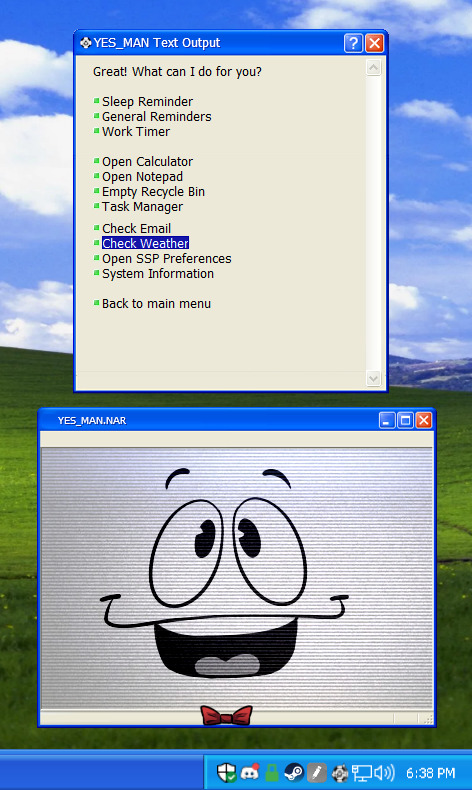
This update is on the smaller side with a more varied bunch of changes, but I'm deciding to release it early since the next update might take a couple months due to upcoming stuff! This update includes:
Weather Station integration! Open it either through the plugin menu on SSP's right click menu, or find it under Yes Man's 'function' menu! You MUST update him using the .NAR to have this feature, network updates will NOT install it. It's bundled with the .NAR due to using my own API key, and there are small changes to make sure degrees display properly in Yes Man's bundled balloon. This will also allow for future planned features in which Yes Man can comment on the current weather and other things!
Overhauled Yes Man's petting responses. Added in a lot of new ones and now what he says changes appropriately with how he feels about you.
Changes to Relationship System: I wanted getting to know him to take a bit longer, so values have been changed. If you already have him installed, it's going to change where you're at with him friendship-wise, and is not a bug. Made it to where romance points take longer to accumulate so you're befriending him before he gets romantic feelings for the user.
As always, full list of changes are in the changelog. As usual the link for new .NAR is [HERE], and like I said if you wish to use the weather station features, do not update him through network updates in SSP's menu! Switch to another ghost, drag the new .NAR over them like you did when you first installed Yes Man, when it asks if you want to overwrite the directory click 'yes', and then switch back, and he should be fully updated!
48 notes
·
View notes
Text
I was on plugin hunt today for downtime because i reaaaaaaally wanted one that lets me change the title screen mid game...for reasons :]. I found one. Within a utility bundle of other plugins. Multiple of which would enhance map look and player things perhaps? The issue is, it costs 10$/10€, which i do not have spare, unfortunately.
Going over all the plugins included, some of them, once i understand how they work, would make my life easier and would add pretty neat changes to the game.
If you would like to support the project and maybe find yourself as an npc in the game (as a reward for having donated specially for this), then maybe consider going to my Ko-fi.
#the mechanisms#@pixelated mechanisms chaos#the mechanisms games#the mechs#game making#the mechanisms fandom#progress#rpg maker mv#downtime#ko fi support
21 notes
·
View notes
Note
Thank you for sharing how you did the head sculpt! If youd be able to go into more detail I'd truly appreciate it!
Started typing and then before I knew it tips turned into a tutorial so I reformatted the whole thing into a loose step-by-step of how to make them.
This is a tutorial on how to add details to heads like Isahla's neck detail, so not quite how to make everything from scratch but 90% of it at least.
This tutorial will teach you how to bake details on to a head's normal map. I'm using a scar in this tutorial as an example but you can paint any details you like this way. The things to be aware of are:
this tutorial assumes you've got some basic knowledge of Blender and sculpting in Blender. It also assumes you know how to navigate tools like Photoshop or GIMP.
this tutorial won't explain how to make diffuse/other maps match the normal map. That's kind of a whole separate thing with a lot of different methods that can go with or against this one.
this tutorial can be applied to the body as well as the head.
this tutorial won't explain how to blend details across seams (wrist, neck, ankles).
this tutorial can't be applied to… mostly everything else. Skyrim normal maps are special like that, and that's why I love 'em.
And so I don't overwhelm you before going in, here's a quick rundown of the entire process: We're taking the player's head and preparing it for sculpting. We'll sculpt in the details we want. Then we bake out that sculpted detail into a normal map. Then we edit the player's existing normal map to include the new detail. And that's all.
Also, everything can be done with freeware so you have no excuses. Let's go.
1 Preparing the head.
Exporting your character's head from the game isn't always necessary, but it is encouraged. The closer the head in Blender is to the shape of the head in the game, the more accurate your details will be to their head shape. If you don't wish to use a specific head, feel free to use any other head you like, whether thats the vanilla head, High Poly Head, ECE's head, etc. There is a difference between these heads that should be noted, typically in the UV space, but for individual cases it's not too important. Exporting is done with RaceMenu, and the resulting nif file can be imported into Blender using the PyNifly plugin available here. If you struggle with this plugin, converting the nif file to another format through Outfit Studio is also possible. When the head is in Blender, remove any clutter. We don't need anything except the head model for this so we can remove scar and eyebrow masks, eyes, hair, and so on. Now, duplicate the head model so you have two copies of the same head, and for clarity, label your heads low and high poly. I'll be distinguishing between my heads with a _low/_high suffix. We don't need the low poly for now so you can hide it. Your scene should look something like this:

I'm going to sidebar a little bit here to mention that there are two ways to prepare the head for sculpting. One is by "cleaning" the model which I've detailed below. Another (and the method I prefer) is to use Blender's Human Base Meshes bundle (available here) and just scaling and contorting the sculpt-ready model they have to the shape of your character's head. If you feel confident doing that unguided, skip the rest of this step.
Right-click the model and choose Shade Smooth. Enter into edit mode, tap 1 to enter vertex selection, A to highlight everything, and M to merge vertices (choose By Distance). The distance will need to be tweaked depending on the scale the model was imported at but you'll want to merge enough that model isn't splitting when you sculpt later. It should look indistinguishable from before, but there should be no aggressive seam lines like on the back of the head. In Edit mode, go into Edge selection and Alt-Left Click the border of the neck. Alt-F to Fill. Get inside the head and repeat the process for the back of the lips like you see below.
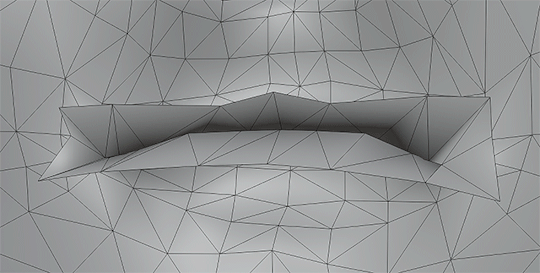
The head should now be prepared for sculpting. You can verify this by attempting to Remesh it, and if it bugs out, there's probably a hole somewhere.
2 Sculpting the head.
This guide isn't going to have a tutorial for sculpting in it as there's plenty online. The techniques you use are up to you. Personally, I'm a large-detail-to-fine-detail kind of person. That said, Dyntopo is far more intuitive and was how I made Isahla's neck details way back when. You do not need to sculpt every detail on the head although there's nothing stopping you; just do your best to keep the head as close to its original shape as possible. Also, if you have a computer that's struggling with higher poly counts—you can absolutely remove entire parts of the model that you aren't going to use later.
For this example, I've haphazardly cut two scars into a head I had previously sculpted for a different mod. Again, you do not have to sculpt the entire head.

3 Baking.
Once you're done, you'll need to export the two heads as .obj files. Remember to name them in a way that you can recognise them as either high or low poly. You can see my export settings below. You may need to tweak these depending on how the bake goes.
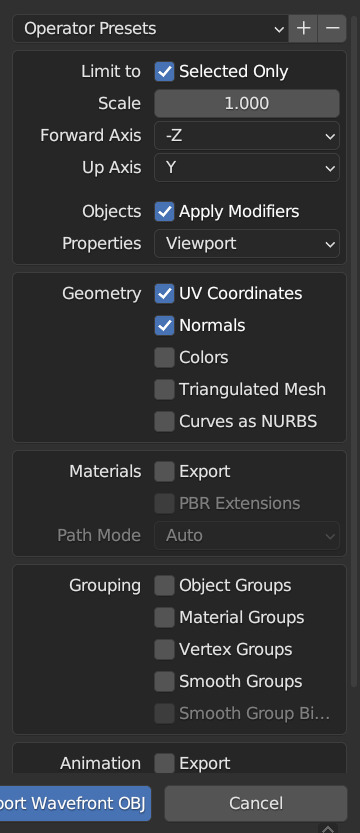
For baking, I'll be using xNormal (available here). It's the shadiest looking site on the modern web but it is what it is. Feel free to use another if you find yourself with a better alternative. If you aren't familiar with baking or what it is, it's a process where we take all the detail from the sculpt, compare it with the low poly in a software like xNormal, and it outputs a texture that can be used to mimic the sculpt's detail.
In xNormal, click 'High definition meshes' in the top-right. Right-click, 'Add meshes'. Locate your high poly obj file and select it. Repeat the same steps for the 'Low definition meshes' tab, then move on to the 'Baking options' tab. In 'Baking options', start by defining a location for the output texture in the 'Output File' field. Name it whatever you like--it'll automatically slap a "_normals" suffix on the end. Bitmap is fine but it's up to you. Set the size to the same size as the normal map you're currently using. For most skin textures these days, your normal map will be 4096x4096. Under 'Maps to render' is a large list of maps you can output but for this we want to only have Normal map checked. Click the three dots beside it. Change the settings to match what I have below.

These changes are important because Skyrim bodies use model space normal maps instead of tangent space, and their world Z direction is inverted. Just don't ask me why. You can now 'Generate Maps' in the lower-right. This process can take a little while and if done correctly, the resulting window should look something like this:
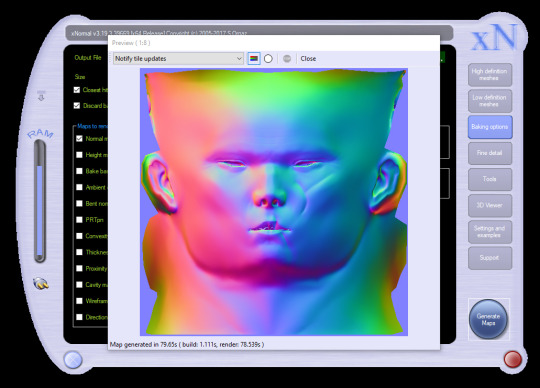
If it's looking like a complete mess and nothing like this, I'm sorry to say you may have a bit of troubleshooting to do. Make sure both meshes are set to use exported normals, and make sure your normals are oriented properly in Blender (see guides on face orientation). It may also help to choose the triangulate option on the high poly model on export.
If yours looks mostly the same but maybe the colours are in different orientations, you can try inverting the "swizzle coordinates" and regenerate the map or invert the colour channels in Photoshop/GIMP. You want Red on the left, Green on the top, Blue at the front.
If yours has all sorts of odd marks around the lips, eyes and ears like mine, that's to be expected. Fixing those spots is outside of the scope of this tutorial.
4 Finishing the texture.
For this next step, I'll be using Photoshop. Feel free to use GIMP or Paint.NET, even. You should be able to follow along mostly fine. If you have never edited Skyrim textures before, this may be difficult to follow, and it's not really the space for a tutorial on it. So, I'll quickly address the following:
GIMP 2.10.10+ should have DDS support already.
Paint.NET has DDS support already.
Photoshop requires a plugin. There are two. Hell, I think there's three. I don't know why. I'm using Intel's plugin available here.
If for whatever reason things aren't working out in one program, you can always switch to one of the others.
LE users should export their normal maps uncompressed.
SE users should export theirs at BC7 (Fast, Linear with Intel but don't quote me on that).
I don't know if any of the non-Photoshop ones support BC7 compression or not. If it doesn't, go uncompressed.
First, load your character's current normal map into the program. Then load your new normal map you got from xNormal into the program on top of the first. Name the two layers however you like, or don't, but for clarity's sake, I'll be referring to the original map as Base and the new map as Scar. Attach a layer mask to Scar (if you aren't familiar with layer masks and how they work, pause now, look it up. Super simple; very useful.) and start to subtract all the stuff that you don't need. You should see the Base layer showing up behind it, filling in all the areas you're erasing.

You'll notice very quickly that the Scar layer will be much smoother than the Base layer, and probably has some differences in hue. Use a really soft brush if you need to blend out the skin. Minor differences in colour value go a LONG way here, so if you see noticeable lines or contours where your new map meets the old one, those will also show up in the game. Do your best to eliminate them if you can. Also, don't be afraid to erase some of the details you're trying to add. Making sure it blends in is the key.

Here's a gif showing the texture I started with, and how it looks with the scar. Note that other than the scar itself, there's nothing new that's been added to the image. This is to keep things as consistent with the original work as possible.
When that's done, you can export it as a .dds file. Make sure not to export with the Alpha channel, as it's unused and will add significantly to the size of the file.
Aaaaand, finally, that's it. Sort of. There's still a lot more you can do but it's all easy tweaking from here on.
Here's how mine turned out:

Even without changes to the diffuse or specular maps, the depth still stands out a lot and if you're willing to keep going and adding details to all three maps, you can really make it stand out.
#asks#skyrim#sorry for the delay in the response btw i came down with something over the weekend and im just coming back now#looking over this whole thing now is honestly really embarrassing#ill be looking over it again and again before bed#but im sure the right people will want it#if thats you then you're welcome <3#skyrim mods#skyrim modding#tutorial#i have a tutorial tag now ig#artsick
22 notes
·
View notes