#PC help
Explore tagged Tumblr posts
Text
I'm surprised at the amount of people who reblog tutorials on how to forcibly turn stuff off on their computer without knowing what said thing does. Like the Tumblr post going around now is probably fine, it's just a Windows search function, but you guys need to NEED TO fucking check if they're basically telling you delete system 32 to make your computer go faster because PEOPLE USED TO DO THAT. A LOT. IT STOPPED AFTER PEOPLE STOPPED FALLING FOR IT. BUT GODS DAMNED IF IT DOESN'T LOOK LIKE PEOPLE WOULD DO IT NOW IF THERE WAS A TUMBLR POST SAYING SO.
#fyi deleting system 32 is uh. deleting your os basically. youd be bricking your computer.#people should know that but unfortunately people do not#im tearing my hair out please know how things work before poking around#ri rambles#computers#technology#windows#pc help#gremlin brain wants to add onto that post saying how to do thag
75 notes
·
View notes
Note
Hey, I repair desktops and laptops for my day job and just wanted to throw my two cents in because it's the Internet. Also you're cool and I like trying to help cool people.
It really sounds like the bearings for the fan are failing. Especially if it still sounds rough after cleaning. If you're trying to clean the laptop fan with air, please hold the fan in place so it doesn't free spin. Free spinning past it's rated rpm will actually cause damage to the fan (and if fast enough backwards, it can cause a reverse current back into your motherboard, that's extremely rare nower days, but if you had an air compressor, it's possible)
It looks like you're using a Lenovo laptop (maybe one of the Legion ones?) If you need to do a fan replacement, it's either extremely easy and just popping off the bottom casing and replacing the fan, or it's a little more involved and you might need to take the heatsink off too. That's a good time to replace your thermal paste if you haven't done it in a couple years.
If it is a Lenovo laptop, their support site actually gives you the exact model number for each of their parts, but other major brands have pretty easily replaceable parts just by searching for the name of the laptop model + part.
If another deep clean doesn't work out and this all sounds like way too much, I do recommend getting it into a shop at some point. Fan failure can cook a gpu or processor and with laptops, they're pretty much impossible to replace as individual components. Which means replacing the whole motherboard, and that can get very expensive. If this is the model I think it is, this does share a heat pipe between both cpu and gpu to both fans, so you're more likely to just get a lot of thermal throttling and shut downs before it cooks itself, but better safe than sorry.
Feel free to shoot any questions if you'd like more help and sorry about the essay in your ask box. Best of luck!
WOAH this is super helpful, thank you so much! We gave it a deep clean and i will admit oops we did not hold the fan in place while we cleaned a lot of it. never gave it more than a couple short bursts of air but it seemed like everything was where it was supposed to be. it currently works and nothing seems to be heating up at all, it just sounds like a helicopter starting up but it goes away. no clue what's goin on yet. air IS coming out the vents and we cleaned a LOT of dust and hair out of it, so it seems to be....faring well aside from the occasional noise. id love more help at some point if possible because google is a bitch trying to figure out exactly how to work this stuff.
113 notes
·
View notes
Text
How do I stop quick driver updater from interrupting my games when I’m playing?
It’s always interrupting me when I play and it’s irritating
4 notes
·
View notes
Text
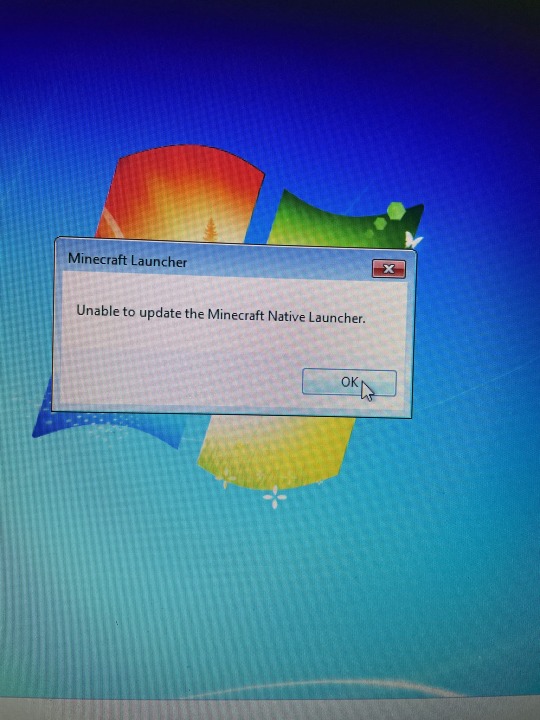
Anybody know how to fix this error? I downloaded the windows 7/8 Minecraft launcher off the Minecraft website and every time I try to open it I get this error.
I’ve reinstalled many times and I’m not sure what else to do
This is 32 bit windows 7 btw
#Minecraft#Minecraft legacy version#windows 7#Minecraft help#mineblr#tech help#gaming help#gaming#video games#pc games#pc game help#this is practically a fresh install of 7#video game help#pc help
23 notes
·
View notes
Text
I'M LOSING MY MIND
someone. anyone. just a human that understands microsoft or xbox or minecraft
i have been slaving away for at least an hour now; simply trying to get access to Realms Stories because all my friends in the realm are pushing me to set it up. I have gotten nowhere. none of them have had the same issue.
ive gone on a multitude of websites inside and outside of the ones that minecraft actually takes me to. nothing has worked.
I click on my user in the top right. I go to the three dots. I select the top button. behold: another help page telling me to do things I thought I had already done but apparently weren't enough?
I can send/post screenshots to/for anyone that can help, but I don't want to go through all that for them if somebody can help without them.
Please

#minecraft#mc#xbox#microsoft#tech#technology#tech help#technology help#microsoft help#xbox help#computer help#pc help#minecraft realms#realms stories#Paranoidpoppy#ParanoidpoppyHELP!#help#please#please help#help please#dont mind all the tags im trying to get people to see this
5 notes
·
View notes
Text
Anyone have advice about moving your pc data files from one drive to another? I have a new ssd plugged in and a data migration software to go with it, but imma be real with you guys, i am not as tech savvy as i wish i was and im scared as hell to move stuff lmao help?
#pc help#data migration#send help#i want to move everything because my main drive only has 912gb and the new one has 2tb#you can see my problem#i mostly use my pc to game if that makes a difference
2 notes
·
View notes
Text
Any of my mutuals or followers good with pc stuff? Looking to upgrade but I don’t know if its worth it
2 notes
·
View notes
Text

did anyone had this problem ?
11 notes
·
View notes
Text
🙋♀️Hello all, quick question about screen recording...🤔
So, I want to record some clips of me playing Skyrim, no webcam or mic, just the ingame stuff. I took some recommendations for screen recording programmes and installed Outplayed.
It works, but the only issue is that when I assign the game to the software, the game loads without any audio coming out of the PC speakers..? 🤷♀️
Now, the recordings (when played back) all contain the sound, but I want to be able to hear my ingame sound when playing, as it does this regardless of if I'm recording or not...unless it's not possible..? 🤷♀️
🤷♀️Does anybody have the answer or suggestions? 🙏 I have updated all my drivers and I use a bluetooth speaker, as they're better than the speakers built into my monitor.
If anybody has any suggestions, please let me know!
6 notes
·
View notes
Text
what would be a good linux distro for my main pc? i use it mainly for playing games & making art.
#e4q2.vbs#having issues with windows right now so. i think it's the final straw#i'm installing linux mint for now because that's what i had on hand‚ but i don't know if it's the best option#linux#pc help
5 notes
·
View notes
Text
I got this pc game (cd rom) from a thrift store a little while ago, and tried getting the game to work today. Everything seems to have downloaded fine but the filepath that’s on my desktop doesn’t open the game. When i attempt to start the game from the popup that appears when I load the disk in, the popup disappears. All the files are there and seem to be fine but I cannot seem to get the game started. the game is silverfall (2007) by MonteCristo.
If anyone sees this and has even the slightest clue could you please tell me I am on my hands and knees begging you.
#cd rom#pc games#pc gaming#pc help#not mad science#sorry this isn’t my usual posting but I really want to play this game..#silverfall#gaming#please help
4 notes
·
View notes
Text
Hey, I need, like. Genuine pc help. Promise me you won't laugh.
Essentially, I attempted to transfer my program files folder from my C drive to my D drive in order to free up space on my C drive, which is hitting critical mass and what I believe to be the root cause of some serious problems with my computer.
Somehow, I instead ended up with a duplicate of my program files within my D drive, with the program files in my C drive still being there. Simply deleting the program files off my C drive is... Essentially not possible. Puts me through eight trillion little windows saying "hey you probably shouldn't be doing this" to the point where I just can't get rid of it.
I have tried... A lot of things. To get my pc back to normal. And none of these things have worked. Worst case scenario I can just hard reset the thing, but I really don't want to do that bc I use it every day and my house's download speed is Famously Atrocious, so redownloading all my games and such could literally take an entire week.
Any ideas? I'm willing to try anything at this point.
5 notes
·
View notes
Text
Hey y'all.
My dad just started playing rdr2. The issue is that as he's played the first chapter, a social club pop up makes it impossible for him to continue. Has anyone else had this problem?
#rdr2#rdr2 glitch#pc help#gaming help#red dead redemption 2#red dead redemption#arthur morgan#john marston#chapter 1
9 notes
·
View notes
Text
The new PC saga
So recently I had a hardware failure with my old desktop computer. It's served me well, my little war machine has been marching on for what must be a decade now. (I don't know when I got it exactly, but that feels right) However, it started having more and more issues that I, at the time, chalked up to the hard drive (The thing that keeps all your files long term) and it's definitely not helping, but I discovered that wasn't the issue.
Turns out the power supply was actually at fault for a lot of the issues, like it turning off randomly and restarting…or freezing moments after booting, I'm not sure how that works but sure. Anyway, order a new PSU and it works fine. Clean out my PC which I hadn't done in-well, however long I built it because my PC is right up against the wall of my tiny room, so I can't really do that without a whole saga full of me stabbing myself on a table, so I tend to avoid it if I can.
I figured, however, that it was time for an upgrade anyway so I waited for my new parts to come after making sure the rest of the PC was fine and I didn't lose any important data. Today is the day that I finally got the last part of my new PC (Which, the BIOS is not a part I expected to cause me problems but I guess it didn't like my HDD because it refused to boot until I enabled a specific setting)
Now, what I failed to mention is that I have this beefy aftermarket CPU cooler, I think it's called an EVO 212, and it's great at making sure your computer is chill! Like, I forgot to plug the fan back in and it still worked just fine…minus the metal part being a burning hazard to any fool who dares touch it. (I am the fool) Problem is: this cooler is so beefy that it doesn't actually fit in my case properly, I need to wrap the case's cover over it, which isn't ideal to do with inflexible metal but I did it somehow!
So I did a bit of reading and people were saying the stock cooler for the new CPU, an i5 12400F, is actually pretty good. I decide "y'know what? Maybe I should just give it a try" and was THAT a mistake! Now, it's been a while since I used a stock cooler, but I don't think they ran at 45C when doing nothing! Idle, I expected about 34C, not sometimes hopping up to 60 for funsies to make the fan say hello!
"Well, maybe it just sucks at staying cool when idle, maybe the heat dissipating really gets going at faster speeds" is what I thought but….the fact it reached 100C would say otherwise. I understand I'm a bit out of the loop when it comes to how modern computer hardware operates after my first and only time building a PC, but I don't think that's the new normal.
…I think I should just go get stabbed by a table again to swap out the cooler, even if it is very inconvenient. I can't be dealing with that.
2 notes
·
View notes
Text
saw a very paranoia inducing post about leaving thumbdrives in your pc, but the info was good, so here it is without the paranoia triggers.
remember to take your thumbdrives out of your pc when you're not using them! it's better for the drive and your pc to only plug them in when in use. if you know how to, you can use the hidden icons on the taskbar to eject it before unplugging, or you can just make sure you don't have any of its files or folders open before unplugging.
#pc help#computer help#tech help#if you want a guide on how to show hidden icons just lmk and ill make one
5 notes
·
View notes
Text
I need a new laptop and I'd like to use a bonus I'll be receiving from working summer school to get it, so my budget is like ~$1,600 ish?? Tops?? Preferably closer to $1,000 but I have wiggle room for the tight laptop.
Does anyone have recommendations for laptops that could run stuff like blender, photoshop, and PC games without having a hard time or slowing down? I can't get a desktop, it has to be a laptop.
Thank you!!
5 notes
·
View notes