#pc hardware
Explore tagged Tumblr posts
Text







Computer parts! :3
#pc#hardware#pc hardware#computer hardware#computers#CPU#GPU#RAM#Graphics Card#RAM sticks#Some of this stuff is extra old#I just collect this stuff from my old computers basically#it's a hobby#I do nothing with it though#I just Have the Stuff
2 notes
·
View notes
Text
The new PC saga
So recently I had a hardware failure with my old desktop computer. It's served me well, my little war machine has been marching on for what must be a decade now. (I don't know when I got it exactly, but that feels right) However, it started having more and more issues that I, at the time, chalked up to the hard drive (The thing that keeps all your files long term) and it's definitely not helping, but I discovered that wasn't the issue.
Turns out the power supply was actually at fault for a lot of the issues, like it turning off randomly and restarting…or freezing moments after booting, I'm not sure how that works but sure. Anyway, order a new PSU and it works fine. Clean out my PC which I hadn't done in-well, however long I built it because my PC is right up against the wall of my tiny room, so I can't really do that without a whole saga full of me stabbing myself on a table, so I tend to avoid it if I can.
I figured, however, that it was time for an upgrade anyway so I waited for my new parts to come after making sure the rest of the PC was fine and I didn't lose any important data. Today is the day that I finally got the last part of my new PC (Which, the BIOS is not a part I expected to cause me problems but I guess it didn't like my HDD because it refused to boot until I enabled a specific setting)
Now, what I failed to mention is that I have this beefy aftermarket CPU cooler, I think it's called an EVO 212, and it's great at making sure your computer is chill! Like, I forgot to plug the fan back in and it still worked just fine…minus the metal part being a burning hazard to any fool who dares touch it. (I am the fool) Problem is: this cooler is so beefy that it doesn't actually fit in my case properly, I need to wrap the case's cover over it, which isn't ideal to do with inflexible metal but I did it somehow!
So I did a bit of reading and people were saying the stock cooler for the new CPU, an i5 12400F, is actually pretty good. I decide "y'know what? Maybe I should just give it a try" and was THAT a mistake! Now, it's been a while since I used a stock cooler, but I don't think they ran at 45C when doing nothing! Idle, I expected about 34C, not sometimes hopping up to 60 for funsies to make the fan say hello!
"Well, maybe it just sucks at staying cool when idle, maybe the heat dissipating really gets going at faster speeds" is what I thought but….the fact it reached 100C would say otherwise. I understand I'm a bit out of the loop when it comes to how modern computer hardware operates after my first and only time building a PC, but I don't think that's the new normal.
…I think I should just go get stabbed by a table again to swap out the cooler, even if it is very inconvenient. I can't be dealing with that.
3 notes
·
View notes
Text
Buy New & Refurbished IT hardware parts in reasonable price!
0 notes
Text
AMD Ryzen: A Game-Changer in Processor Technology
Introduction AMD’s Ryzen processor series has revolutionized the CPU market, offering exceptional performance, value, and versatility. With their innovative architecture and competitive pricing, Ryzen processors have gained immense popularity among gamers, content creators, and everyday users. In this comprehensive guide, we’ll delve into the key features, benefits, and specifications of Ryzen…
#AMD#AMD Ryzen#computer hardware#computer processor#content creation processor#CPU#CPU comparison#CPU market#desktop processor#electronics#future technology#gadget reviews#gadgets#gaming processor#innovation#Intel#laptop processor#mobile technology#PC hardware#processor benchmarks#processor buying guide#processor comparison#processor performance#processor price#processor review#processor specs#Ryzen#Ryzen processor#tech reviews#technology
0 notes
Text
Laplink: 40 Years of Enhancing Public Sector Efficiency with Automated PCmover Solutions

For over 40 years, Laplink has delivered solutions to the public sector. Their PCmover software enhances efficiency in government agencies by automating PC hardware and OS refreshes. This solution offers substantial cost savings compared to traditional, labor-intensive migration methods, helping agencies serve citizens more effectively.
1 note
·
View note
Text
I write about gaming PC, hardware, laptops and compare their specs
1 note
·
View note
Link
Corsair ha lanciato questo sistema raffreddamento PC con focus sulla facilità d'installazione, gestione cavi e illuminazione RGB e rumorosità ridotta. Perfetto per builder esperti in cerca di ordine e design come anche per principianti. Scopri tutto sui Kit Ventole Corsair Link RX120 e RX140 RGB nella nostra recensione.
0 notes
Text
DEEPCOOL AK500 CPU COOLER | HOW GOOD IS IT?
The DeepCool AK500 is a high-performance CPU cooler designed to keep your system running cool and quiet. This single-tower cooler boasts a variety of features that make it a compelling option for both budget-minded builders and those seeking a balance of performance and noise levels. Let’s explore it thoroughly:
Design and Construction:

Heatsink:
Unlike bulkier dual-tower coolers, the AK500 employs a single-tower heatsink, making it ideal for mid-tower and smaller cases where space is a concern. Despite its single-tower design, the AK500 boasts a large heatsink measuring 127 x 90 x 158mm, providing ample surface area for efficient heat dissipation.
The AK500 utilizes DeepCool’s signature black matrix fin design. These fins are strategically staggered to create micro-channels, increasing airflow and heat exchange with the surrounding air. The heat pipes directly touch the CPU’s integrated heat spreader (IHS), eliminating thermal resistance and ensuring rapid heat transfer from the CPU core.
Heat Pipes:
Five 6mm nickel-plated copper heat pipes efficiently transfer heat away from the CPU core and distribute it evenly across the large heatsink. Balanced Bidirectional Heat Pipe Technology optimizes the heat pipes’ layout to counteract the effects of gravity, ensuring efficient heat transfer even in vertical PC cases.
Fan:
The fluid dynamic bearing (FDB) fan uses a lubricating fluid to reduce friction, resulting in smoother operation, lower noise levels, and increased lifespan compared to sleeve bearing fans. The fan speed is intelligently controlled by the motherboard based on CPU temperature, ensuring optimal cooling while minimizing noise when the system is under low load.
Additional Details:
The heatpipes are angled slightly to ensure 100% compatibility with most standard and high-profile RAM modules, eliminating clearance issues. The AK500 is built with high-quality materials, including a nickel-plated base and aluminum fins, ensuring long-lasting performance and reliability.
Performance and Cooling:

Credit: Dannys Tech Channel
Cooling Capacity:
240W TDP rating signifies the maximum amount of heat the AK500 can effectively dissipate, making it suitable for cooling most modern CPUs, including mid-range and high-performance processors with a TDP of up to 240W. The combination of a large heatsink, five heat pipes, and Direct Touch technology facilitates efficient heat transfer away from the CPU core.
The black matrix fin design and PWM-controlled 120mm FDB fan work together to generate optimal airflow throughout the heatsink, effectively transferring heat to the surrounding environment.
Performance in Practice:
While real-world performance can vary depending on specific system configurations and usage scenarios, independent tests and user reviews consistently show that the AK500 is capable of maintaining safe CPU temperatures even under demanding workloads. Depending on your specific CPU and other system components, the AK500 may offer limited headroom for overclocking. However, it should be sufficient for moderate overclocking on most mid-range CPUs.
Noise Levels:
One of the AK500’s key strengths is its quiet operation. The FDB fan and PWM control work together to minimize noise generation. The fan operates at speeds between 300 and 1,500 RPM, depending on the CPU temperature. At its lowest speed, the AK500 is nearly inaudible, making it suitable for noise-sensitive environments.
While the AK500 prioritizes quiet operation, it’s important to remember that noise levels will increase as the fan ramps up under heavier loads to maintain optimal cooling. Users seeking absolute silence at the expense of some cooling performance might need to consider alternative cooling solutions.
Installation and Compatibility:
The DeepCool AK500 boasts a user-friendly and straightforward installation process. This makes it a great choice for both experienced builders and beginners.
Installation Process:
Prepare your system: Before installation, ensure your system is powered off and unplugged. Locate the motherboard socket and remove any existing coolers or thermal paste.
Mount the backplate: The AK500 utilizes a universal backplate design compatible with various Intel and AMD sockets. Position the backplate on the backside of your motherboard and secure it using the provided screws.
Attach the mounting brackets: Depending on your specific CPU socket, attach the designated mounting brackets to the backplate using the included thumbscrews.
Apply thermal paste: Apply a thin, even layer of thermal paste (not included) onto the center of your CPU’s integrated heat spreader (IHS).
Position the heatsink: Carefully place the heatsink onto the CPU, ensuring the heat pipes make proper contact with the CPU’s IHS.
Secure the heatsink: Secure the heatsink to the mounting brackets using the provided thumbscrews. Tighten them evenly in an alternating pattern to avoid uneven pressure.
Compatibility:
The AK500 is compatible with a wide range of Intel and AMD CPU sockets, including:
Intel: LGA 115x, 1200, 1700, 2066
AMD: AM4, AM5
Installation Process:
Prepare your system: Before installation, ensure your system is powered off and unplugged. Locate the motherboard socket and remove any existing coolers or thermal paste.
Mount the backplate: The AK500 utilizes a universal backplate design compatible with various Intel and AMD sockets. Position the backplate on the backside of your motherboard and secure it using the provided screws.
Attach the mounting brackets: Depending on your specific CPU socket, attach the designated mounting brackets to the backplate using the included thumbscrews.
Apply thermal paste: Apply a thin, even layer of thermal paste (not included) onto the center of your CPU’s integrated heat spreader (IHS).
Position the heatsink: Carefully place the heatsink onto the CPU, ensuring the heat pipes make proper contact with the CPU’s IHS.
Secure the heatsink: Secure the heatsink to the mounting brackets using the provided thumbscrews. Tighten them evenly in an alternating pattern to avoid uneven pressure.
Compatibility:
Read Here
Originally Published @ Gamers' Guide
1 note
·
View note
Text

#@RBadgeman#Commodore 64#C64#EVO64#NuTube64#RetroFuzion#hardware#tech#design#modded#clear breadbin case#transparent shell#pc#transparent casing#retro#vintage#retro pc#retro tech
518 notes
·
View notes
Text

True
1 note
·
View note
Text

#y'know. for mouse mode!#i unironically need this though#the purpose of pc games like solitaire back then was literally to help ease people into actions like drag & drop using a mouse#since computer mice were still new back then. it honestly feels like a very nintendo way of doing things#easing ppl into a new hardware feature using existing irl games they're already familiar with. like motion controls did with wii sports#nintendo#nintendo direct#nintendo switch#nintendo switch 2#switch 2#windows xp#windows#ms paint#solitaire#minesweeper
236 notes
·
View notes
Text

Data across the globe
#art#nostalgia#1980s#vaporwave#aesthetic#vintage#magazine#1990s#neon colors#neon#illustration#80s aesthetic#90s#90s aesthetic#80s#internet#hardware#software#retro computing#computer science#computers#computer#pc#retrowave#retro tech#tech#technology#amiga#electronic#synthwave
496 notes
·
View notes
Text


@scienceteamtober day 4: sweet voice
omg who is he singing for.....
#hlvrai#scienceteamtober#benrey#original things#DON'T LOOK AT THE SKELETONS FOR TOO LONG.... and ignore the fact#that all i know is rotate objects in blender <3#3d renders#sort of! technically! wheee!#bro i'm so mad tho my pc has been weird lately and if things were different i'd be able to do a steady gradient. pink to blue and that shit#the reason i cannot is because the cycles rendering engine is not working with me atm . due to whatever is wrong w my hardware?#anyways. the particle info node is not compatible with the render engine i can get to work. peculiar!
238 notes
·
View notes
Text
So this story has an extremely silly ending
youtube
To the person who left an ask wanting to see more of my character: you are awesome and I have wanted nothing more than to indulge you with more of the art I commissioned of him.
I read your ask this morning before class and I was looking forward to sharing him with you all day.
Unfortunately I came home from class to discover that my computer just isn't turning on today. :'(
13 notes
·
View notes
Text
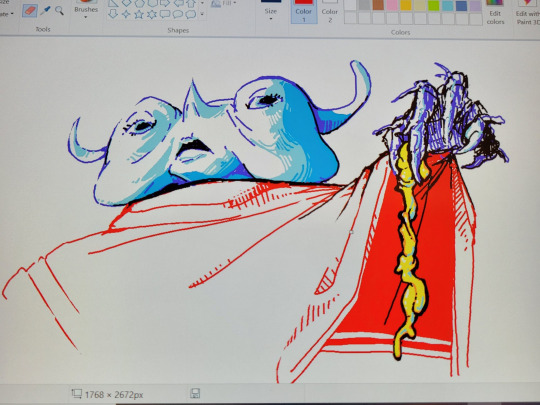
but is it edible

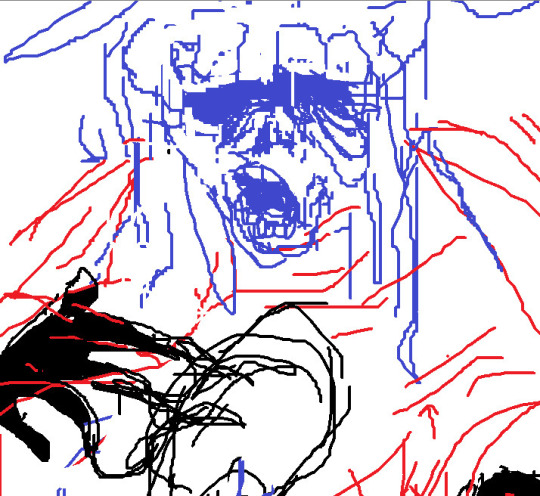
preview of something im gonna casually help with. moused bcs i was troubleshooting my tablet (zoomed out)
#odozeir#odozier#hylics#somsnosa#ms paint#im troubleshooting my tablet software :(#the tablet works hardware and cable wise and i drew this on moms pc to find that out
110 notes
·
View notes
