Don't wanna be here? Send us removal request.
Text
DEEPCOOL AK500 CPU COOLER | HOW GOOD IS IT?
The DeepCool AK500 is a high-performance CPU cooler designed to keep your system running cool and quiet. This single-tower cooler boasts a variety of features that make it a compelling option for both budget-minded builders and those seeking a balance of performance and noise levels. Let’s explore it thoroughly:
Design and Construction:

Heatsink:
Unlike bulkier dual-tower coolers, the AK500 employs a single-tower heatsink, making it ideal for mid-tower and smaller cases where space is a concern. Despite its single-tower design, the AK500 boasts a large heatsink measuring 127 x 90 x 158mm, providing ample surface area for efficient heat dissipation.
The AK500 utilizes DeepCool’s signature black matrix fin design. These fins are strategically staggered to create micro-channels, increasing airflow and heat exchange with the surrounding air. The heat pipes directly touch the CPU’s integrated heat spreader (IHS), eliminating thermal resistance and ensuring rapid heat transfer from the CPU core.
Heat Pipes:
Five 6mm nickel-plated copper heat pipes efficiently transfer heat away from the CPU core and distribute it evenly across the large heatsink. Balanced Bidirectional Heat Pipe Technology optimizes the heat pipes’ layout to counteract the effects of gravity, ensuring efficient heat transfer even in vertical PC cases.
Fan:
The fluid dynamic bearing (FDB) fan uses a lubricating fluid to reduce friction, resulting in smoother operation, lower noise levels, and increased lifespan compared to sleeve bearing fans. The fan speed is intelligently controlled by the motherboard based on CPU temperature, ensuring optimal cooling while minimizing noise when the system is under low load.
Additional Details:
The heatpipes are angled slightly to ensure 100% compatibility with most standard and high-profile RAM modules, eliminating clearance issues. The AK500 is built with high-quality materials, including a nickel-plated base and aluminum fins, ensuring long-lasting performance and reliability.
Performance and Cooling:

Credit: Dannys Tech Channel
Cooling Capacity:
240W TDP rating signifies the maximum amount of heat the AK500 can effectively dissipate, making it suitable for cooling most modern CPUs, including mid-range and high-performance processors with a TDP of up to 240W. The combination of a large heatsink, five heat pipes, and Direct Touch technology facilitates efficient heat transfer away from the CPU core.
The black matrix fin design and PWM-controlled 120mm FDB fan work together to generate optimal airflow throughout the heatsink, effectively transferring heat to the surrounding environment.
Performance in Practice:
While real-world performance can vary depending on specific system configurations and usage scenarios, independent tests and user reviews consistently show that the AK500 is capable of maintaining safe CPU temperatures even under demanding workloads. Depending on your specific CPU and other system components, the AK500 may offer limited headroom for overclocking. However, it should be sufficient for moderate overclocking on most mid-range CPUs.
Noise Levels:
One of the AK500’s key strengths is its quiet operation. The FDB fan and PWM control work together to minimize noise generation. The fan operates at speeds between 300 and 1,500 RPM, depending on the CPU temperature. At its lowest speed, the AK500 is nearly inaudible, making it suitable for noise-sensitive environments.
While the AK500 prioritizes quiet operation, it’s important to remember that noise levels will increase as the fan ramps up under heavier loads to maintain optimal cooling. Users seeking absolute silence at the expense of some cooling performance might need to consider alternative cooling solutions.
Installation and Compatibility:
The DeepCool AK500 boasts a user-friendly and straightforward installation process. This makes it a great choice for both experienced builders and beginners.
Installation Process:
Prepare your system: Before installation, ensure your system is powered off and unplugged. Locate the motherboard socket and remove any existing coolers or thermal paste.
Mount the backplate: The AK500 utilizes a universal backplate design compatible with various Intel and AMD sockets. Position the backplate on the backside of your motherboard and secure it using the provided screws.
Attach the mounting brackets: Depending on your specific CPU socket, attach the designated mounting brackets to the backplate using the included thumbscrews.
Apply thermal paste: Apply a thin, even layer of thermal paste (not included) onto the center of your CPU’s integrated heat spreader (IHS).
Position the heatsink: Carefully place the heatsink onto the CPU, ensuring the heat pipes make proper contact with the CPU’s IHS.
Secure the heatsink: Secure the heatsink to the mounting brackets using the provided thumbscrews. Tighten them evenly in an alternating pattern to avoid uneven pressure.
Compatibility:
The AK500 is compatible with a wide range of Intel and AMD CPU sockets, including:
Intel: LGA 115x, 1200, 1700, 2066
AMD: AM4, AM5
Installation Process:
Prepare your system: Before installation, ensure your system is powered off and unplugged. Locate the motherboard socket and remove any existing coolers or thermal paste.
Mount the backplate: The AK500 utilizes a universal backplate design compatible with various Intel and AMD sockets. Position the backplate on the backside of your motherboard and secure it using the provided screws.
Attach the mounting brackets: Depending on your specific CPU socket, attach the designated mounting brackets to the backplate using the included thumbscrews.
Apply thermal paste: Apply a thin, even layer of thermal paste (not included) onto the center of your CPU’s integrated heat spreader (IHS).
Position the heatsink: Carefully place the heatsink onto the CPU, ensuring the heat pipes make proper contact with the CPU’s IHS.
Secure the heatsink: Secure the heatsink to the mounting brackets using the provided thumbscrews. Tighten them evenly in an alternating pattern to avoid uneven pressure.
Compatibility:
Read Here
Originally Published @ Gamers' Guide
1 note
·
View note
Text
Lian Li Galahad II Trinity Performance 360 AIO CPU Liquid Cooler | All You Need To Know About.
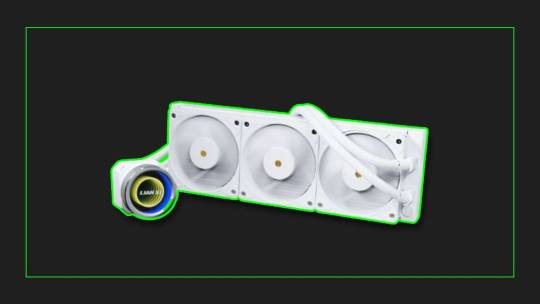
Performance:
The Galahad II Performance 360 doesn’t just boast increased cooling capacity compared to its standard counterpart; it provides quantifiable improvements. Lian Li claims an 11% increase in heat transfer efficiency thanks to the larger copper cold plate and improved fin design. This translates to lower CPU temperatures, allowing you to push your overclocks further or simply enjoy cooler and quieter operation under stock settings.
Lian Li’s benchmark results show the Galahad II Performance 360 keeping the Intel Core i9-12900K at an average of 63°C under full load, a significant improvement over the standard Galahad II’s 72°C. Independent reviewers have also reported similar impressive temperature control, with some even observing overclocking headroom thanks to the cooler’s enhanced capabilities.
Noise Concerns:
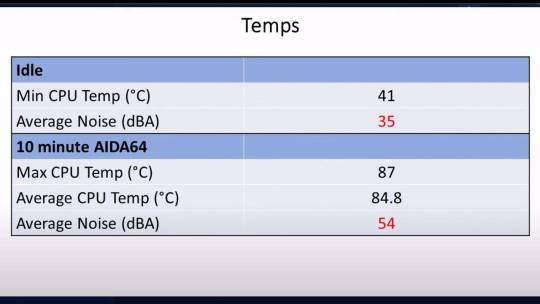
Additional Considerations:
The 360mm radiator offers a larger surface area for heat dissipation compared to smaller AIO coolers, further contributing to efficient cooling.
The increased pump speed (31% faster) ensures efficient water circulation throughout the loop, maximizing heat transfer from the CPU to the radiator.
Aesthetics and Features:
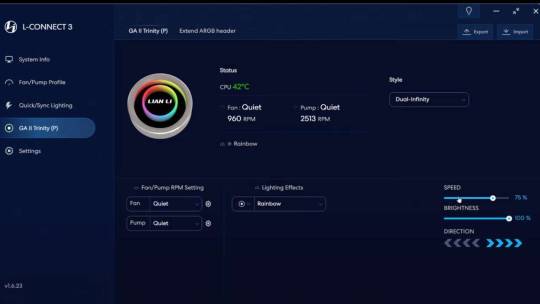
Beyond performance, the Galahad II Performance 360 shines in its visual appeal and user-friendly features:
The radiator and fans offer feature customizable RGB lighting, allowing you to synchronize colors and effects with other RGB components in your build, creating a cohesive and visually stunning aesthetic. The 45-Degree Swiveling innovative connectors offer greater flexibility during installation and cable management. This allows for cleaner aesthetics within the case, improving overall build quality and airflow. The black braided nylon sleeves on the tubing add a touch of sophistication and durability to the cooler’s overall look.
The Liquid Crystal Polymer fan blades offer a unique visual element while ensuring efficient airflow and quieter operation. Lian Li includes three different pump cap options: Dazzle Mode, Sink Hole, and Duo-Infinity. These caps allow for further customization, letting you personalize the look of your cooling solution to match your system’s theme.
Compatibility and Installation:
The Galahad II Performance 360 boasts broad compatibility with popular CPU sockets, ensuring wider user accessibility:
Intel LGA 1700, 1200, and 115x sockets
AMD AM5 and AM4 platforms
Lian Li emphasizes a user-friendly installation process thanks to the included mounting system. This caters to both experienced builders and newcomers, simplifying the integration of the cooler into your system.
Here are some additional points to consider regarding compatibility and installation:
Case Size: Due to its 360mm radiator size, ensure your case has ample space for the cooler’s installation. Check your case’s radiator clearance specifications before purchasing.
Pre-applied Thermal Paste: The cooler comes with pre-applied thermal paste for your convenience. However, some users may prefer to choose their own thermal paste solution.
Software Control: The included L-Connect 3 software allows for monitoring and customization of fan speeds, pump speed, and RGB lighting effects.
Competitors:
It’s important to consider its competitors and alternatives before making your final decision. There are many other robust CPU coolers for gamers. Two of the key contenders are:
Arctic Liquid Freezer II 360 ARGB: This popular option offers similar cooling performance to the Galahad II Performance 360 at a slightly lower price point. It also features addressable RGB lighting and quiet operation. However, it may not have the same level of visual customization and premium aesthetics as the Lian Li cooler.
Cooler Master MasterLiquid ML360 Sub Zero ARGB: This high-end AIO boasts even better cooling performance than both the Galahad II and the Arctic Liquid Freezer II, thanks to its integrated fan controller and support for push-pull fan configurations. However, it comes at a significantly higher price tag.
Also Read: Be Quiet! Dark Rock Pro 5 CPU Cooler | Gamers Guide Review
Alternatives:
Air Coolers: While not as visually striking as AIO coolers, high-performance air coolers like the Noctua NH-D15 or be quiet! Dark Rock Pro 4 offer excellent cooling performance at a lower cost and quieter noise levels. However, they require significant case clearance and may not be suitable for all builds.
Smaller Radiator AIOs: If your case size is limited, consider 240mm or 280mm radiator AIOs like the NZXT Kraken X53 or the Corsair H100i Elite Capellix. These coolers offer decent cooling performance for mid-range CPUs and still feature RGB lighting and user-friendly installation.
What to Consider:
Consider the following factors:
Budget: The Galahad II Performance 360 sits in a mid-range price point. Consider how much you’re willing to spend and compare it to the cost of competitors and alternatives.
Cooling Needs: If you have a high-end CPU and plan to overclock, a powerful AIO like the Galahad II or the MasterLiquid ML360 Sub Zero might be necessary. If not, a smaller AIO or even a high-performance air cooler might suffice.
Noise Levels: The Galahad II offers a balance between performance and noise. If near-silent operation is crucial, consider air coolers or AIOs with lower RPM fan profiles.
Aesthetics: The Galahad II shines in its visual appeal with RGB lighting and premium details. If aesthetics are important to you, compare it to other visually striking AIOs.
Case Size: Ensure your case has enough space for the 360mm radiator of the Galahad II. Smaller cases might require alternative cooling solutions.
Know More
0 notes
Text
HELLDIVERS 2 | WORTH THE HYPE?

What’s New:
Remember the grueling top-down battles of the original Helldivers, where friendly fire was a constant hazard and alien hordes threatened the very fabric of democracy? Bring that, Helldivers 2 has arrived, blasting onto the scene with a third-person perspective and enough explosions to make Michael Bay blush.
Prepare to ditch the bird’s-eye view and go headfirst into the action with a fresh third-person perspective. This shift offers increased spatial awareness and more precise aiming, letting you rain down democracy with newfound accuracy (though friendly fire remains a delightful possibility). But the evolution doesn’t stop there, here are some notable points:
From demolition specialists wielding rocket launchers to nimble scouts with cloaking tech, you’ll find a playstyle to suit your tactical preference.
Deploy drones for recon, call in devastating artillery strikes, or unleash tactical nukes (remember, collateral damage is just a minor setback in the fight for freedom).
Explore sprawling planets with diverse environments, tackle intricate missions from rescuing civilians to eradicating entire bug nests, and feel the weight of defending a galaxy on your shoulders.
As you rank up, unlock new weapons, perks, and customization options to personalize your Helldiver and become an even more effective agent of democracy (and explosions).
Though, this isn’t a walk in the park (or, rather, a stroll across an alien-infested jungle planet). Be prepared for:
The brutal difficulty: Friendly fire? Check. Unforgiving enemies? Check. Missions that test your teamwork and tactical prowess? Triple check but the challenge is part of the thrill.
Teamwork above all else: Communication and coordination are your weapons against overwhelming odds. Lone wolves need not apply, unless they fancy being vaporized by friendly fire.
Satirical humor: The tongue-in-cheek narrative and over-the-top announcements poke fun at military jargon and bureaucracy, adding a layer of dark humor to the intense action. Remember, even democracy needs a laugh now and then.
So, is Helldivers 2 your ticket to explosive, satirical adventures across the galaxy? If you crave a challenging, cooperative shooter with strategic depth and a dash of humor, then democracy (and friendly fire) awaits!
Theme:

The sequel to the beloved co-op shooter elevates the experience to a third-person perspective, throwing you headfirst into the fight for galactic democracy. But fear not, citizen! While the explosions, friendly fire, and humor remain (darker than ever), the thematic core and gameplay loop have evolved, offering a deeper dive into the satirical lens while demanding more strategic nuance.
Helldivers 2 amplifies the original’s satirical take on bureaucracy and blind patriotism. You’re a Helldiver, a cog in the machine of the “Super Earth” megacorporation, spreading their brand of “democracy” across the galaxy. The narrative winks at military jargon and propaganda, highlighting the absurdity of war and blind obedience. However, beneath the humor lies a genuine critique of authoritarianism and the cost of maintaining order.
Gameplay:

The shift to third-person changes the game. You feel the heat of battle closer, aiming becomes more intuitive, and tactical options expand. Gone are the days of pixel-perfect grenades; now, you lob them with satisfying heft, aiming for maximum strategic impact. Each of the five new classes plays differently, demanding mastery of unique weapons and abilities.
Speaking of strategy, it’s more crucial than ever. Larger maps and intricate missions require careful planning and coordination. Deploy drones for recon, unleash tactical nukes with caution (friendly fire, remember?), and call in artillery strikes to clear the way. Every action has consequences, forcing you to think not just of firepower, but of positioning, cover, and objective completion.
The difficulty hasn’t softened – in fact, it might have gotten sharper. Helldivers 2 is a test of teamwork and skill. One wrong move can spell disaster for your squad, and friendly fire remains a hilarious (and sometimes frustrating) reality. But within the challenge lies immense satisfaction. Mastering the mechanics, coordinating with your squad, and achieving victory against overwhelming odds feels deeply rewarding.
Know More
Originally published at GamersGuide
0 notes
Text
Halo Infinite transcends mere campaign gameplay; it embarks on an awe-inspiring journey through a fractured ring world overflowing with age-old mysteries, unrelenting adversaries, and thrilling chances for Spartan triumph. Beyond the enthralling storyline and heart-pounding battles lies a wealth of accomplishments waiting to be seized — each one a testament to your prowess and unwavering commitment as the iconic Master Chief.
Consider this guide your guiding light on the path to ultimate success. Together, we’ll navigate the perilous landscapes of Zeta Halo, unlocking every commendation and etching your legacy onto this majestic, battle-scarred ringworld. But before we do our Mjolnir armor and propel ourselves into combat with our trusty grapplehook, let’s set the stage for an epic journey toward greatness.
Building the Foundation of Victory

Earning every accolade is a marathon, not a sprint. Therefore, before diving headlong into combat, invest time in refining your skills and gearing up for the challenges that lie ahead. Master Chief is more than just a walking arsenal; he’s a tactical genius. Acquaint yourself with the diverse biomes of Zeta Halo, ranging from sun-drenched plains to Forerunner strongholds and shadowy underground caverns. Each environment presents unique challenges, requiring strategic adaptation.
Next, immerse yourself in the armory and explore the extensive array of weapons at your disposal. From the reliable MA5B Assault Rifle to the plasma-spewing Needler and the gravity-defying Skewer, each weapon excels in different situations. Experiment, discover your favorites, and master their intricacies. Keep in mind that a well-placed Plasma Grenade can sway the course of the battle, so don’t underestimate the potency of your grenades!
Lastly, embrace the Grappleshot — your gateway to uncovering Zeta Halo’s secrets and gaining strategic advantages. Utilize it to ascend cliffs, destabilize enemies, and access concealed areas filled with rewards and valuable Skulls.
With a sturdy foundation established, it’s time to step onto the battlefield and etch your legend!
Dominating Every Encounter
Zeta Halo isn’t merely a shooting gallery; it’s a dynamic battlefield alive with diverse adversaries, each possessing unique strengths and weaknesses. To truly dominate every engagement, Master Chief, you must approach combat as if conducting a tactical symphony. Here’s your guide to orchestrate success:
Spartan, consider covering your ally. Learn to navigate through Forerunner structures, leverage terrain strategically, and move with the grace of a bullet-deflecting ballet dancer. Remember, your shield is as formidable a tool as your rifle; use it to absorb attacks and create opportunities for counter-attacks.
The UNSC arsenal is not a one-size-fits-all ensemble. Master each weapon like a musical instrument, understanding their nuances. The dependable MA5B excels at mid-range, the Bulldog shotgun packs a close-quarters punch, and the Mongoose SMAW missile launcher conducts the symphony against aerial threats. Versatility is paramount — seamlessly switch between weapons to exploit enemy weaknesses and choreograph tactical masterpieces.
Never underestimate the power of the humble grenade, Spartan. Plasma Grenades navigate tight corners, Frag Grenades disrupt formations, and Repulsor Grenades turn adversaries into ragdolls. Master the art of grenade-fu, tossing explosives with precision and timing to transform the battlefield into your personalized fireworks display.
Information is power, Spartan. Utilize your Scanner to ping enemies, learn their patrol patterns, and identify weak points. Use your Grappleshot not just for mobility, but to pull enemies out of cover, disrupt flanking maneuvers, and create tactical bottlenecks. Every piece of intel, every environmental factor, can be woven into your tactical tapestry.
Completion Corner
Zeta Halo conceals a trove of secrets, murmuring forgotten tales through its ancient Forerunner stones. To truly conquer this ring world, Spartan, leave no stone unturned. Here’s your guide to becoming a master cartographer of Halo’s secrets:
View exploration as a meticulous treasure hunt, not a race. Investigate every nook, listen for concealed audio logs, and search for Forerunner symbols hinting at covert passages. Deviate from your objectives, scale seemingly impassable cliffs, and remember — the greatest rewards often hide behind the most obscure paths.
Your visor is more than just eye candy, Spartan. Employ its various modes to uncover hidden treasures. Pulse Scan reveals concealed caches and enemy vulnerabilities, while Threat Detector paints the battlefield with vibrant heat signatures, exposing even the stealthiest Grunt snipers.
The echoes of ancient Skulls resonate across Zeta Halo. Once activated, these hidden modifiers bring hilarious and challenging alterations to gameplay. From turning Grunts into confetti-exploding party favors to intensifying enemy aggression, these relics unlock unique gaming experiences. Hunt them down, activate them, and witness the ensuing chaos!
Don’t hesitate to engage with the Halo community, Spartan. Fellow explorers may have uncovered secrets you missed, and online forums are rich with detailed maps and hidden Easter egg guides. Embrace the collective wisdom of your Spartan comrades and collaboratively map every inch of this magnificent ring world.
Legendary
Legendary is more than a difficulty setting, Spartan. It’s a baptism by fire, a crucible where your skills will be tested, your patience challenged, and your resolve forged anew. Enemies transform into bullet sponges, their attacks are unforgiving, and every encounter becomes a delicate dance between life and death.
Forget the casual approach, Spartan. Every bullet must count. Master Chief’s precision weapons — the BR75 Battle Rifle and the S7 Sniper — become your steadfast allies. Headshots are paramount, and even minor aim deviations can lead to disaster.
Stealth becomes your shield against overwhelming odds. Employ cover meticulously, move with ghost-like silence, and strike from unexpected angles. Remember, sometimes the best offense is a meticulously planned ambush.
Ammo and grenades are invaluable resources on Legendary. Scour every crate, prioritize high-value targets for weapon drops, and be ready to alter tactics if your current approach proves too costly.
Every encounter evolves into a tactical puzzle. Analyze enemy formations, pinpoint weak points, and leverage environmental hazards to your advantage. A well-placed Plasma Grenade can clear a chokepoint, while a strategic Grappleshot maneuver can dislodge an Elite from cover, exposing them to your fire.
Embrace failure, Spartan. Learn from each mistake, adjust your tactics, and don’t hesitate to retry an encounter until mastery is achieved. The satisfaction of conquering a seemingly insurmountable challenge on Legendary is unparalleled.
Collectible Captivation
Scattered across Zeta Halo are concealed Skulls, ancient Forerunner relics that introduce unexpected modifications to gameplay. They can amplify enemy aggression, transform Grunts into confetti-exploding spectacles, or even grant Master Chief invincibility — all at a notable cost. Discovering and activating these Skulls goes beyond mere bragging rights; it’s an opportunity to immerse yourself in a completely redefined Halo Infinite experience.
Skulls are cunningly hidden, nestled in secret caves, perched atop precarious cliffs, or safeguarded by challenging puzzles. Employ your Scanner, grapple your way to seemingly inaccessible areas, and follow hidden audio logs that drop hints about their locations. The journey of unveiling a Skull is as gratifying as the chaotic scenarios it.
Each Skull introduces a unique twist to gameplay. Picture confronting an army of enraged Elites with the “Famine” Skull active or engaging in battles accompanied by Grunt confetti explosions courtesy of the “Fiesta” Skull. Experiment with various combinations, share your escapades with the community, and witness the uproarious (and occasionally vexing) mayhem unfold.
The ultimate prize for Skull hunters, the Grunt Birthday Party Skull, transforms your adversaries into confetti-exploding party favors. Every Grunt takedown erupts into a cascade of colorful confetti, transforming each encounter into a festive (and perhaps messy) celebration.
Know More
0 notes
Text
DualSense Controller Settings And Configuration: PS5 Controller Guide.
The DualSense controller is the beating heart of the PlayStation 5 experience. It’s not just a peripheral; it’s an extension of your senses, blurring the line between you and the virtual worlds you inhabit. GamersGuide delves into the intricacies of the DualSense, equipping you with the knowledge to unlock its full potential and elevate your gaming to new heights.
A Feast for the Senses:
The DualSense redefines controller immersion with a multitude of haptic feedback and adaptive trigger features. These work in concert to create a symphony of sensations, drawing you deeper into the action than ever before.
Haptic Feedback:
Navigate to Settings > Accessories > Controllers > DualSense Wireless Controller > Haptic Feedback Intensity. Experiment with the three levels (Low, Medium, High) to find the perfect balance between immersion and fatigue. For fast-paced games, consider lower intensity to avoid overwhelming feedback, while slower, atmospheric titles may benefit from increased intensity.
Forget clunky rumble. The DualSense employs intricate vibrations simulating everything from the crunch of footsteps on gravel to the pounding of a boss’s warhammer. Every impact, texture, and environmental effect is translated into subtle, nuanced feedback that makes the world come alive in your hands.
Adaptive Triggers:
In the same menu, adjust the Adaptive Trigger Effect between Strong and Weak. Strong triggers provide heavier resistance, mimicking the recoil of a gun or the tension of drawing a bowstring. Weak triggers offer a lighter touch, ideal for games where rapid trigger pulls are crucial. Again, tailor the setting to your game preference and comfort level.
Experience the weight of pulling back a bowstring, the satisfying resistance of squeezing the trigger on a heavy machine gun, or the tense struggle against a monstrous enemy’s attack. The triggers dynamically adjust resistance, adding a layer of physical feedback that mirrors the onscreen action and elevates the intensity of every interaction.
These features aren’t mere gimmicks; they’re meticulously crafted to enhance gameplay. Dodging an enemy’s blow feels more satisfying as you ощущаете the controller thrum with the impact, while landing a headshot becomes a visceral experience as the trigger clicks sharply in response.
Delving Deeper: Game Presets and Custom Profiles:
Many games offer dedicated haptic feedback and adaptive trigger presets within their settings. These presets are carefully crafted by developers to complement the specific gameplay mechanics and atmosphere. Explore these options to discover a curated sensory experience tailored to the game you’re playing.
Furthermore, the DualSense allows you to save custom profiles for individual games or even specific actions within a game. For instance, you might create a profile with strong triggers for boss battles and a lighter touch for exploration sections. To create a profile, navigate to Settings > Accessories > Controllers > DualSense Wireless Controller > Create Profile.
The Mic and Speaker: A More Personal Interface
The DualSense takes audio immersion to a whole new level. Its built-in speaker and microphone add another layer of depth to the soundscape.
The microphone provides a convenient way to chat with friends without the hassle of headsets. To adjust the microphone volume, access Settings > Sound > Audio Output.
The speaker delivers contextual sounds and voice chat directly from the controller, further immersing you in the game world. You can customize its volume and output (controller or TV speakers) via Settings > Sound > Audio Output. Don’t be afraid to experiment with the speaker, as its subtle audio cues can enhance immersion in certain games.
Immersive Speaker: From the chirping of crickets in a serene forest to the metallic clang of swords clashing, the controller’s speaker delivers subtle environmental and contextual sounds that heighten your awareness and draw you deeper into the game world.
Integrated Microphone: Voice chat takes on a new dimension with the built-in microphone. No more fumbling with headsets; simply chat with your friends naturally and directly through the controller.
Ergonomic Excellence:
Comfort is paramount for extended gaming sessions. The DualSense boasts a refined ergonomic design that fits snugly in your hands, reducing fatigue and ensuring you can stay immersed for hours on end.
Textured Grips: The controller’s textured grips provide a secure hold, preventing accidental slips during intense moments.
Lighter Weight: Compared to its predecessor, the DualSense is slightly lighter, reducing strain on your hands and wrists during marathon gaming sessions.
Customization and Control:
The DualSense empowers you to tailor your gaming experience to your preferences.
Light Bar: Change the color of the light bar to match your favorite game or personalize it to your liking.
Create Profiles: Save unique controller settings for different games or individual preferences, ensuring your perfect setup is always a button press away.
Accessibility Features: The DualSense caters to a wide range of gamers with features like remapping buttons, adjusting vibration intensity, and even text-to-speech options.
Read More
Originally Published at Gamers' Guide
0 notes
Text
HOW TO TRANSFER YOUR DATA AND SETTING FROM PS4 TO PS5
Method 1: Wired Transfer (Recommended)

Make sure both your PS4 and PS5 are powered on and connected to the same Wi-Fi network. You’ll also need a good ol’ USB cable (preferably one with Type-A on one end and Type-C on the other).
Go to Settings > System > System Software > Data Transfer. Select Transfer to PS5 and follow the on-screen instructions. You’ll be prompted to connect your PS4 and PS5 with the USB cable mentioned earlier.
Once connected, you’ll see a list of transferable data on your PS4 screen, including saved data, applications, user profiles, and settings. Choose what you want to move and click Start Transfer.
Sit back, relax, and grab a snack. Depending on the amount of data, the transfer might take some time. Keep both consoles powered on until it’s done.
Once complete, your PS5 will automatically restart and guide you through setting up your user profile and transferred data. Enjoy exploring your favorite games and settings in next-gen splendor!
Method 2: Wi-Fi Transfer

During the initial setup of your PS5, you’ll be prompted to transfer data from your PS4. Simply choose Yes and follow the on-screen instructions.
Your PS5 will download the necessary data transfer software onto your PS4. Once downloaded, follow the prompts on both consoles to connect them via Wi-Fi.
Choose the data you want to transfer from your PS4 and click Start Transfer. Similar to the wired method, the process might take some time, so be patient!
Once finished, your PS5 will restart and guide you through setting up your profile and transferred data. You’re all set to begin on your next-gen adventures!
Method 3: Cloud Storage Transfer (For PS Plus Subscribers)

Cloud storage is wireless, accessible from any PS5 linked to your account. On your PS4, go to Settings > Application Data Management > Saved Data in System Storage. Select the game data you want to transfer and choose Upload to Online Storage.
On your PS5, go to Settings > Saved Data and Game/App Settings > Saved Data (PS4) > Cloud Storage. Select Download to Console Storage and choose the games you want to transfer.
Method 4: External Hard Drive Transfer
Connect an external hard drive (formatted as exFAT) to your PS4 and transfer any games and data you want to move.
Disconnect the hard drive from your PS4 and plug it into your PS5. You’ll be able to access and play the transferred games directly from the drive.
Method 5: PS4 Disc Transfer (for PS4 Disc Games)
Simply insert your PS4 game disc into your PS5 and the installation process will start automatically.
Make sure to download any available game updates to ensure optimal performance on your PS5.
Method 6: PlayStation App Transfer (for Small Data)
Download the PlayStation App on your mobile device and log in with your PlayStation account.
Select the PS4 tab and choose Settings > Data Management > Saved Data in System Storage.
Select the save data you want to transfer and choose Upload to Cloud Storage.
On your PS5, go to Settings > Saved Data and Game/App Settings > Saved Data (PS4) > Cloud Storage and download the save data to your console.
Bonus Tips:
Back Up Your Saves: While the transfer process shouldn’t affect your save data, it’s always a good idea to manually back them up to the cloud or a USB drive for extra peace of mind.
External Storage: If you have an external hard drive connected to your PS4, you can directly connect it to your PS5 after the transfer and access all your stored games and data.
PS Plus Perks: PS Plus subscribers get an additional benefit: cloud storage! You can upload your PS4 save data to the cloud and download it directly onto your PS5.
Common Problems While Transfer:
Insufficient Cloud Storage:
One of the primary methods for transferring data between PS4 and PS5 is through cloud storage. However, you may face challenges if they have exceeded their allocated cloud storage space. To address this issue, you should ensure they have sufficient space or consider upgrading their PlayStation Plus subscription for additional cloud storage.
Know More
Originally Published at GamersGuide
0 notes
Text
PRINCE OF PERSIA: THE LOST CROWN | GAMERS GUIDE REVIEW
The desert wind whispers through all of us, not just across my sun-baked skin, but into the bones. It carries the faintest echo of clanging scimitars and desperate leaps across impossible chasms. For a Prince of Persia fan, that’s more than just a breeze; it’s a battle cry, a siren song calling us back to a golden age of sand-dusted acrobatics and time-defying feats. The first time I scaled the Palace walls, fingers scrabbling for purchase on ancient brick. My heart echoed the Prince’s cocky bravado, each step a defiance against gravity and destiny. And the Sands of Time! To rewind a misstep, a brush with death, and try again, a dance with fate as exhilarating as it was terrifying.
Years have passed, kingdoms traversed, sandcastles built and washed away by the tide of new games. Yet, the Prince’s shadow lingers, a silhouette forever etched against the crimson sunset of a thousand afternoons spent glued to the screen. The parkour flows through my dreams, the witty banter a soundtrack to my imagination. Now, a new whisper ripples through the desert. The Last Crown gleams, a promise of untold adventure. My fingers twitch, yearning for the cold comfort of a scimitar hilt, the familiar weight of responsibility settling on our shoulders. But is it really a wow thing? Here’s my review of The Lost Crown:
The Last Crown is a 2024 action-adventure platformer game developed and published by Ubisoft. It is the latest installment in the Prince of Persia series, and it takes players on a journey through a mythical Persian world filled with danger and excitement.
Storyline:

Sargon, our newest hero, steps into the spotlight, not a prince by blood, but one forged in the fire of the Immortals, an elite warrior clan. His quest? To rescue Prince Ghassan from the clutches of the cursed city of Mount Qaf, a perilous journey echoing the classic hero’s call. But Sargon’s path is paved not just with blades and treacherous platforms, but with the intriguing twist of time manipulation. This ain’t your grandpa’s Sands of Time rewind. Here, we dance with echoes, crafting clones, slowing moments to a crawl, and even rewinding entire timelines. It’s a mind-bending ballet of combat and puzzle-solving, pushing the boundaries of what we thought possible in this beloved franchise.
Speaking of boundaries, The Last Crown breaks free from the linear corridors of the past. Sprawling, interconnected environments beg exploration, each biome boasting its own secrets and challenges. Sun-drenched deserts give way to verdant mountain valleys, crumbling ruins whisper forgotten lore, and the mythical Mount Qaf itself, a gravity-defying labyrinth, promises to redefine platforming as we know it.
But where are the familiar echoes of the past? Fear not, for the spirit of the series resonates in every leap and parry. The acrobatic combat is a symphony of steel and silk, each fluid movement a testament to Sargon’s skill. Witty banter punctuates the tension, reminding us of the Prince’s trademark charm. And those who still yearn for the Sands of Time will find echoes in the manipulation of time, albeit in a fresh, innovative form. So, is The Last Crown a mere retread of old glories? Absolutely not. It’s an evolution, a reinvention that honors the past while blazing a bold new trail. It’s a love letter to fans
Theme:

The central theme rests on Sargon’s journey of self-discovery. Thrust into the mantle of hero as an outsider to the royal lineage, he grapples with the expectations thrust upon him. Through his trials, he forges his own path, earning the respect of his comrades and ultimately defining his place in the world, not through inherited royalty but through his own courage and skill. This echoes the series’ enduring message: heroism can bloom in the most unexpected places. The concept of legacy casts a long shadow. The game explores the burden of living up to the deeds of ancestors, with Ghassan struggling under the weight of his royal legacy and Sargon navigating the expectations attached to the Immortals. It asks us to consider the complex relationship between history and personal choice, questioning whether we define ourselves by the achievements of the past or carve our own unique path.
Time itself becomes a thematic tool. The manipulation of echoes and timelines delves into the consequences of our actions, inviting us to contemplate the potential for change and the ripple effects of decisions. It raises questions about responsibility and regret, reminding us that every choice carries weight and shapes the tapestry of our own past, present, and future. However, a critical analysis reveals some cracks in the thematic facade. Sargon’s journey, while compelling, can feel derivative of previous Prince of Persia narratives, lacking the emotional depth of the Sands of Time trilogy. The exploration of legacy, while intriguing, sometimes gets overshadowed by the action-packed gameplay, and the consequences of manipulating time remain largely hypothetical, never truly impacting the narrative in a profound way.
Despite the shortcomings, The Last Crown’s thematic threads offer engaging food for thought. It invites us to ponder our own identities, the legacies we leave behind, and the power of our choices. While not universally groundbreaking, it provides a layer of depth beyond the acrobatic spectacle, enriching the experience for those who seek meaning beyond the thrill of the chase. Ultimately, The Last Crown’s themes are like an echo of the past, familiar yet with a distinct twist. It offers a thought-provoking exploration of identity and destiny, even if it doesn’t quite reach the emotional heights of its predecessors. It remains a worthy addition to the series, with its thematic core adding depth and resonance to the acrobatic adventure.
Gameplay:

Sargon’s movement is a joy to behold. He flows across rooftops with the grace of a dancer, scaling walls with effortless parkour precision. Wall runs, ledge grabs, and daring leaps weave into a symphony of skill, putting your platforming prowess to the test. Each successful maneuver feels like a reward, and mastering the intricate sequences becomes addictive. The game’s signature twist comes in the form of time manipulation. You can rewind moments, slow down time, and even create echoes of yourself to solve puzzles and overcome obstacles. This adds a layer of strategic depth, forcing you to think creatively and experiment with different temporal possibilities.
From swift parries to brutal takedowns, combat is a fast-paced ballet of steel. You wield swords, daggers, and even a bow, chaining together combos and utilizing Sargon’s special abilities to dispatch enemies. The combat system is responsive and rewarding, encouraging aggressive play while punishing reckless button mashing. The Last Crown embraces an open-world structure, allowing you to explore sprawling, interconnected environments at your own pace. Hidden secrets, collectible treasures, and optional side quests abound, rewarding exploration and encouraging meticulous scouring of every nook and cranny. Environmental puzzles weave seamlessly into the gameplay, testing your observation skills and understanding of time manipulation mechanics. They range from simple block-pushing to mind-bending temporal paradoxes, offering variety and keeping the pace fresh.
While the core gameplay elements feel familiar to Prince of Persia fans, The Last Crown introduces welcome innovations. The time manipulation mechanics are a breath of fresh air, and the open-world design offers unprecedented freedom. Yet, the game retains the spirit of the franchise, with acrobatic thrills and witty banter driving the experience. However, some caveats deserve mention. The open-world structure can feel repetitive at times, with some environments lacking the distinct personality of earlier Prince of Persia games. The combat, while fun, can get button-mashy in extended encounters, and the puzzles, while varied, don’t always reach the brain-bending complexity of previous titles.
Graphics:

The Last Crown paints a visual canvas, employing a vibrant, stylized art style that blends seamlessly with its mythical Persian setting. Here’s a closer look at its graphical flourishes:
The deserts bask in a warm, golden glow, emphasizing the rugged beauty of cracked canyons and windswept dunes. Lush oases offer a vibrant contrast, teeming with emerald greens and sapphire blues. Ancient ruins stand bathed in a mystical aura, their intricate carvings and towering structures whispered of a bygone era. Mount Qaf, defying gravity itself, is a feast for the eyes.
Sargon and his companions move with fluid grace, their armor and clothing rendered with meticulous attention to texture and design. Facial expressions are rich and expressive, bringing emotions to life during both intense combat and heartfelt conversations. Sunbeams pierce through dust motes, casting dramatic shadows across crumbling walls. Glowing waterfalls illuminate hidden caverns, while flickering torches dance in the night, creating an immersive atmosphere. Sand swirls in mesmerizing dances, magical energies crackle with vibrant hues, and shattered pottery fragments scatter with realistic physics. These details add a layer of depth and believability to the world.
The game embraces a stylized approach, with exaggerated silhouettes and vibrant colors reminiscent of Persian miniatures. This lends a unique charm to the visuals, setting it apart from the hyper-realistic aesthetic of many AAA titles. However, a graphical analysis wouldn’t be complete without acknowledging some potential drawbacks. While the stylized approach is beautiful, it may not appeal to everyone who craves gritty realism. Textures, while detailed in close-up, can appear blurry at times on certain platforms. And while the environments are diverse, some players might find them formulaic after venturing through several similar environments.
Know More
Originally Published at Gamer's Guide
0 notes
Text
Can You Save The Pals From Extinction | Palworld

In the untamed wilds of Palworld, survival is a constant struggle. Towering monstrosities stalk the landscapes, while adorable critters scurry and scavenge for scraps. As a player, you inhabit the role of a prospector, dropped onto this alien planet with the express purpose of capturing, exploiting, and dominating the native fauna known as Pals.
The Cycle of Capture and Consumption:
In Palworld, the lure of progress is a double-edged sword. You arrive as a prospector, armed with ambition and rudimentary tools, immediately drawn to the abundant resources pulsating beneath the surface. The initial “thrill of the hunt” is undeniable. Crafting rudimentary traps, you lure adorable Wigglepuffs with sweet berries, only to turn them into fuel for your furnace. Lumbering Bulborks fall to your spear, their hides transformed into sturdy shelters. This cycle of capture and consumption is intoxicating, feeding your thirst for expansion and technological advancement.
But the world of Palworld is no barren wasteland. Biomes teem with life, each creature playing a vital role in the intricate web of the ecosystem. Those Wigglepuffs you trap? They’re vital pollinators, ensuring the growth of rare plants. The Bulborks you hunt? They are natural land-shapers, sculpting the terrain and preventing destructive mudslides. As you go further, the ugly truth of your actions begins to reveal itself. Once bountiful fields become barren, vibrant ecosystems become silent. Pals grow wary, skittish, even hostile. The very resources you crave dwindle, choked out by your own insatiable appetite. It’s a chilling mirror to our own world, where rampant exploitation leads to deforestation, species extinction, and a disrupted climate.
The cycle of capture and consumption isn’t just unsustainable, it’s morally reprehensible. You witness the fear in the eyes of captured Pals, the desperation in their attempts to escape. They’re not mindless beasts, but sentient creatures with intricate social structures and emotional depth. Using them as mere tools, mere fuel for your ambition, becomes increasingly uncomfortable, a jarring dissonance in the face of such vibrant life. This is where the true challenge of “From Poacher to Protector” begins. Can you break free from the cycle you’ve unwittingly perpetuated? Can you find a way to progress, to thrive, without leaving a trail of destruction in your wake? This is where the game truly shines, offering a chance to rewrite the narrative, not just for yourself, but for the entire ecosystem of Palworld.
Compassion or Cruelty? – A Moment of Reckoning
As you witness the consequences of your relentless exploitation, an unease sets in. The once vibrant landscapes feel desolate, the playful chirps of Pals replaced by an unsettling silence. The weight of your actions, the environmental devastation you’ve wrought, becomes impossible to ignore. This is the pivotal moment, the fork in the road where your character’s journey truly takes shape.
One path leads into the darkness. Greed whispers promises of power and endless profit. You double down on your exploitative practices, crafting ever more efficient traps, pushing Pals to their limits in hazardous mines and factories. The thrill of domination, the accumulation of wealth, becomes your sole focus. You forge alliances with ruthless industrialists, forming a cartel that profits from the destruction of the very world you inhabit. This path offers immediate gratification, but at a soul-crushing cost. You become a cog in a machine of destruction, leaving behind a legacy of environmental ruin and the extinction of countless species. But there’s another path, a quieter one paved with empathy and responsibility. It beckons you to break free from the cycle, to embrace compassion instead of cruelty. You begin researching sustainable practices, experimenting with alternative energy sources and non-invasive resource extraction methods. You dismantle your destructive traps, focusing instead on building sanctuaries for injured Pals and fostering genuine partnerships with them.
This path is not easy. You face resistance from poachers and industrialists who profit from the status quo. The challenges are steep, the rewards less immediate. But as you nurture the land back to life, witness the return of biodiversity, and form genuine bonds with the Pals, a deep sense of fulfillment grows within you. You become a beacon of hope, a protector of the vulnerable, a living testament to the power of compassion. The beauty of “From Poacher to Protector” lies in the agency it grants you. It doesn’t force you to be a hero or a villain, but presents a stark choice and allows you to forge your own destiny. It asks you to confront the consequences of your actions, to reckon with the fragility of the world around you, and to decide what kind of legacy you want to leave behind.
Will you be the one who destroys, consumed by greed and ambition? Or will you be the one who heals, paving the way for a future where humans and Pals can coexist in harmony? The choice, ultimately, is yours. And the fate of Palworld hangs in the balance.
The Path of Redemption: Conservation and Symbiosis
Choosing the path of the protector in Palworld is more than just a moral stance; it’s a revolution in mindset and gameplay. You become a pioneer, carving a new path towards a sustainable future for yourself and the planet’s diverse inhabitants. Your journey is arduous, but the rewards are immeasurable.
Your first step is research. You go into forgotten libraries, searching knowledge of ancient civilizations who lived in harmony with the Pals. You experiment with advanced biotechnologies, cultivating resources without plundering the land. Solar panels sprout from rooftops, replacing coal-powered furnaces. Wind turbines hum in the neon breeze, harvesting energy from the planet’s unique atmosphere. Each innovation chips away at your dependence on exploitative practices, paving the way for a green future. Your newfound knowledge manifests in the form of eco-friendly sanctuaries. These havens provide safe havens for injured Pals, offering medical care and a chance to recuperate. You cultivate diverse flora, attracting other species and restoring balance to the ecosystem. Sustainable farms replace mines, producing food organically through partnerships with herbivorous Pals. Your once barren landscape blossoms with life, attracting curious creatures and fostering a vibrant community.
The heart of the protector’s journey lies in forming genuine partnerships with the Pals. You learn their languages, understand their needs, and work alongside them for mutual benefit. Bulborks, once hunted for their hides, become invaluable partners in construction, their earth-shaping abilities sculpted into sustainable shelters. Wigglepuffs, no longer mere fuel, become pollinators for your flourishing farms, ensuring a bounty of food. Each species brings their unique skills and talents to the table, creating a tapestry of harmonious interdependence. But the path is not without thorns. Poachers and industrialists, threatened by your success, attempt to sabotage your efforts. You face raids on your sanctuaries, sabotage of your eco-friendly technologies, and threats to your fledgling community. But with each challenge, your resolve strengthens. You rally the Pals to your cause, their loyalty forged in shared hardship. You form alliances with like-minded individuals, building a network of protectors who spread your message of sustainability across the land.
The impact of your actions extends far beyond the borders of your haven. As your success spreads, others take notice. Poachers begin questioning their practices, drawn to the peaceful prosperity of your community. Industrialists see the inefficiency of their resource-draining methods and explore alternatives. You become a beacon of hope, inspiring a tidal wave of change that washes across Palworld. The path of the protector is not one of instant gratification.
Know More
Originally Published at Gamer's Guide
3 notes
·
View notes
Text
FINAL FANTASY VII REBIRTH(WHAT WAS AND WHAT’S COMING?)
Square Enix’s “Final Fantasy VII Remake” venture stands as one of the most ambitious and triumphant undertakings in the history of video games. The initial installment, unveiled in 2020, captivated fans with its breathtaking visuals, enriched narrative, and exhilarating combat. Presently, all attention is focused on “Final Fantasy VII Rebirth,” the second chapter of the trilogy slated for release in 2024.
Revisiting the Universe:

The iconic Final Fantasy VII, a 1997 masterpiece that not only revolutionized RPGs but also left an indelible mark on music, fashion, and even anime. Its influence goes beyond gaming, shaping a cultural phenomenon. However, the vast and intricate universe of Final Fantasy VII extends far beyond its initial release, encompassing prequels, sequels, spin-offs, and alternate interpretations. Let’s embark on a journey through the expansive tapestry of the Final Fantasy VII saga:
The 1997 Masterpiece:

The original Final Fantasy VII, released on the PlayStation in 1997, was a groundbreaking phenomenon. With its pre-rendered backgrounds, 3D character models, and an epic narrative, it captivated audiences worldwide. The tale followed Cloud Strife, a former SOLDIER turned mercenary, as he joined the eco-rebel group AVALANCHE in their resistance against the corrupt Shinra Electric Power Company, siphoning the planet’s life force for energy. Themes of environmentalism, corporate greed, and the struggle against destiny struck a chord, transforming Final Fantasy VII into a cultural touchstone.
Compilation of Final Fantasy VII:
This comprehensive term encompasses various media ventures that explore the expansive world and characters of Final Fantasy VII, released subsequent to the original game. It includes:
Before Crisis -Final Fantasy VII-: A mobile prequel delving into the formation of the elite Turks unit within Shinra.
Crisis Core -Final Fantasy VII-: A PSP prequel centered around Zack Fair, a SOLDIER and close friend of Cloud, unraveling his tragic past and connection to Sephiroth.
Dirge of Cerberus -Final Fantasy VII-: A PS2 sequel tracking Vincent Valentine, a recurring character from the original, five years after the events of Final Fantasy VII.
Advent Children -Final Fantasy VII-: A CGI film set two years post-Final Fantasy VII, portraying Cloud’s battle with Geostigma, a mysterious ailment afflicting the planet.
Final Fantasy VII Remake:
In 2020, Square Enix embarked on an ambitious endeavor: reimagining Final Fantasy VII for contemporary audiences. This multipart epic retells the original narrative with breathtaking visuals, expanded gameplay, and richer character development. The inaugural segment, launched in 2020, concentrated on Cloud’s odyssey through Midgar, significantly augmenting the content of the original.
The Unfolding Future:
Anticipation mounts for Final Fantasy VII Rebirth, the eagerly awaited second installment of the Remake saga, scheduled for release in 2024. It pledges to transport us beyond Midgar, unveiling the vast world of Gaia and plumbing the depths of the repercussions stemming from Sephiroth’s manipulation of time.
Looking beyond Rebirth, the destiny of Final Fantasy VII remains veiled in secrecy. Whispers of a third chapter in the Remake trilogy and the prospect of subsequent sequels intensify the anticipation. One certainty prevails: the chronicles of Cloud Strife and his quest for the Planet are far from concluded.
Beyond the Gaming:
The Final Fantasy VII universe transcends the confines of video games. It has birthed a myriad of spin-offs, encompassing tactical RPGs, rhythm games, and even a first-person shooter. Moreover, novels, manga, and anime adaptations serve to enrich the world and its characters, offering fans a more comprehensive exploration of this captivating universe.
While Square Enix has maintained secrecy regarding the specifics of Rebirth, a mix of official disclosures and abundant online speculations has fueled anticipation. Here’s a roundup of confirmed information, our optimistic expectations, and the latest grapevine chatter about the rebirth:
The Confirmed
Picking up from where “Remake” concluded, the narrative of “Final Fantasy VII Rebirth” unfolds as Cloud and his comrades grapple with the repercussions of Sephiroth’s manipulation of time. The official trailer provides a glimpse of a Midgar in turmoil, hinting at a world teetering on the edge of chaos.
The exploration expands beyond Midgar, delving into diverse landscapes such as the snow-covered Mt. Nibel and the marshy Corel Valley.
While the combat system retains similarities to “Remake,” Square Enix promises enhancements and additions to make it “even more dynamic and action-packed.”
The Rumored
Speculation abounds about a more prominent role for time travel in the storyline, aligning with Sephiroth’s abilities and the events of “Remake.”
The possibility of introducing new playable characters, including fan-favorites like Vincent Valentine or Yuffie Kisaragi, has been circulating. Teasers in “Remake” have heightened anticipation.
There’s speculation that “Rebirth” might surpass the already substantial length of “Remake,” which boasted a 30-hour main story. A larger world to explore and a more intricate narrative could contribute to an extended gameplay experience.
The Wishful Thinking
Fans express a desire for a return to the Materia system from the original game, seeking a more traditional experience compared to the simplified Materia system in “Remake.”
Hopes are high for an increased emphasis on world-building and exploration, reminiscent of the vast and intricate world in the original “Final Fantasy VII.”
Enthusiasts eagerly anticipate a deeper exploration of the rich lore within the Final Fantasy VII universe, yearning for a more profound understanding of the captivating narrative intricacies.
Know More
Originally Published at GamersGuide
1 note
·
View note
Text
BEST PARTY GAMES FOR YOUR NINTENDO SWITCH IN 2024
The Nintendo Switch is a revolutionary hybrid gaming console that seamlessly transforms from home device to on-the-go powerhouse. Dock it to your TV and enjoy stunning HD visuals in the comfort of your living room.
The Nintendo Switch is a heaven for social gaming, with its unique Joy-Con controllers and portability making it perfect for epic game nights with friends and family. But with so many options available, choosing the right party game can be overwhelming. But we’re here to guide you through the best party games that will have you laughing and maybe even throwing a few friendly controllers.
1. Mario Kart 8 Deluxe:
A timeless classic, Mario Kart 8 Deluxe is the ultimate party starter. Race your favorite Nintendo characters across vibrant tracks, play with iconic items like banana peels and blue shells. The simple yet addictive gameplay caters to all skill levels, guaranteeing hours of competitive fun.

2. Super Smash Bros. Ultimate:
The ultimate fighting game showdown, Super Smash Bros. Ultimate features a massive roster of iconic characters from across gaming history. Duke it out in frantic brawls, mastering each character’s unique moves and specials. With various modes, stages, and items to keep things fresh, Super Smash Bros. Ultimate is a guaranteed crowd-pleaser.

3. Overcooked 2:
Overcooked 2 throws you into the chaotic world of kitchen mayhem. Work together with your team to prepare and serve dishes under pressure, dodging obstacles and navigating increasingly bizarre kitchens. Communication and teamwork are key, making Overcooked 2 a hilarious and surprisingly intense party experience.

4. Jackbox Party Pack:
Ditch the controllers and grab your phones! The Jackbox Party Packs offer a bunch of hilarious and creative games that are perfect for larger groups. From trivia showdowns in Fibbage to the absurd drawing challenges of Drawful, there’s a Jackbox game for everyone. Just be prepared for laughter and friendly competition.

5. Moving Out:
Embrace the chaos of moving day in Moving Out. Work with your fellow movers to fling furniture, dodge hazards, and complete outlandish objectives within a fixed amount of time. Moving Out is guaranteed to test your friendships (and maybe your furniture), but the frantic fun will have you coming back for more.

6- Kirby’s Dream Buffet:
Roll into a delicious battle royale in Kirby’s Dream Buffet! Inhale strawberries, pummel opponents, and race to the top in a series of Kirby-themed obstacle courses. This adorable and frenetic game is perfect for a quick and cute party pick-me-up.

7- Ultimate Chicken Horse:
Prepare for some feathered fury in Ultimate Chicken Horse! Create devious obstacle courses filled with traps and hazards, then race your friends to the finish line while sabotaging their progress. This hilarious mix of platforming and betrayal is guaranteed to bring out the inner prankster in everyone.

Read More
Originally Published: Gamers Guide
0 notes
Text
How to Boot PS5 Using Safe Mode? A Complete Guide! — Gamer’s Guide

The familiar blue glow of your PS5, constant sound of cooling fans, the anticipation of venturing into another virtual world…then, silence. Your PlayStation sputters, blinks red, and shuts down unexpectedly. Causes a huge disruption. Fear not, guys! Before resigning yourself to a controller-shaped paperweight, know this: your PS5 has a hidden escape hatch called Safe Mode, and this guide will equip you with the knowledge to navigate it and restore your gaming haven.
What is Safe Mode?
Think of Safe Mode as your PS5’s emergency room.It’s a stripped-down,bare-bones system that allows you to perform essential troubleshooting tasks when your console encounters critical issues.This can range from corrupted software to overheating to even hardware problems. By accessing Safe Mode, you can potentially revive your console and get back to slaying dragons or racing into sunsets.
Accessing the Gateway:
1. Power Down: Completely turn off your PS5 by holding the power button for three seconds until the system beeps and the light turns off.
2. Boot into Safe Mode: With the console off, hold down the power button again. You’ll hear one beep, wait three seconds, then hear another beep. Keep holding for five seconds or so, until you hear a third beep and the light bar pulsates white. Finally, release the button.
3. Connect Your Controller: Grab your trusty DualSense and connect it to the console via a USB cable. The controller will light up, signifying a successful connection.
4. Navigate the Menu: Use the D-pad and X button on your controller to navigate the Safe Mode menu.
Understanding the Options:
The Safe Mode menu offers several options,each with its own purpose:
* Restart PS5: This simply restarts your console normally, hopefully resolving temporary glitches.
* Change Video Output: Adjust your display resolution if you’re experiencing visual issues.
* Update System Software: Install the latest system software update, potentially fixing bugs or compatibility issues.
* Restore Default Settings: Reset your PS5 to factory settings, erasing all user data and downloaded content (use with caution!).
* Clear Cache and Rebuild Database: This cleans temporary files and reorganizes system data, sometimes resolving performance issues.
* Reset PS5 (Keep My Games and Apps): Resets your system settings to default but preserves your games and saved data.
* Reset PS5 (Reinstall System Software): Completely wipes your console and reinstalls the system software, a last resort for severe issues.
Choosing the Right Path:
The best option depends on the problem you’re facing.If it’s a sudden issue after playing a game,try restarting or updating the software.For visual problems,adjust the video output.For persistent issues,consider rebuilding the database or resetting settings.Remember, always proceed with caution, especially when it comes to data-erasing options.
Know More
Originallly Published: GamersGuide
0 notes
Text
A Guide To Alan Wake 2’S Collectibles And Secrets

Alan Wake 2, the long-awaited sequel to Remedy Entertainment’s cult-classic psychological thriller, plunges you into a bleak and unsettling new world filled with chilling secrets and hidden treasures. As Alan Wake navigates the treacherous streets of Bright Falls, he’ll encounter a multitude of collectibles, each adding depth and intrigue to the narrative. To fully immerse yourself in Alan’s journey and uncover every hidden detail, this guide will equip you with the knowledge and strategies to become a master of Alan Wake 2’s collectibles and secrets.
Exploring the World for Hidden Collectibles
Alan Wake 2 is brimming with hidden collectibles, including Manuscript Pages, Letter Fragments, and Dimensional Fragments, scattered throughout the world. These collectibles provide valuable insights into the game’s lore, backstory, and the intricate web of mystery surrounding Bright Falls. To uncover these hidden treasures, be vigilant and explore every corner of the environment. Use your flashlight to illuminate dimly lit areas and examine objects carefully for any clues. Often, clues will point you towards hidden Manuscript Pages or Letter Fragments, while Dimensional Fragments are typically found in areas with strong supernatural activity.
Manuscript Pages for the Story
Manuscript Pages are the most common collectible, offering fragments of Alan Wake’s unfinished novel, “Bright Falls.” These pages provide glimpses into the narrative, revealing the inner thoughts and motivations of Alan and the characters he encounters. To decipher the Manuscript Pages, you’ll need to find matching pairs, which can be challenging as they are scattered throughout the game world. However, the rewards are worth the effort. Comprehending the Manuscript Pages deepens your understanding of the story’s themes and foreshadows events to come.
Letter Fragments for Illuminating the Past
Letter Fragments are a rarer type of collectible, revealing personal correspondence between characters that sheds light on the town’s history and the events that have shaped the world of Alan Wake 2. These fragments are often found in hidden locations or tucked away in plain sight, requiring careful exploration to unearth. Reading the Letter Fragments provides a glimpse into the past, revealing the town’s secrets and connections to the supernatural.
Read More
Originally Published: GamersGuide
2 notes
·
View notes
Text
How To Convert Your Stadia Controller To Bluetooth In 2024

The Stadia controller, with its comfortable design and responsive buttons, is a fantastic gamepad. But what if you could ditch the Wi-Fi tether and use it wirelessly with other devices like PCs, tablets, or even smartphones? Well, you’re in luck! Google has officially rolled out a way to enable Bluetooth mode on your Stadia controller, opening up a world of wireless gaming possibilities.
Before you jump in, there are a few things to keep in mind:
Stadia controller software update: This process requires updating your controller’s software. Make sure your controller is at least on version 2.71. You can check the version by holding the Stadia button and the three dots button (located below the right stick) simultaneously for a few seconds. The light will blink a specific pattern corresponding to the version number.
Update deadline: Google has extended the deadline to December 31, 2023, giving another year to enable Bluetooth mode. After that date, the option will no longer be available. So, if you’re reading this after that date, your Stadia controller won’t be able to switch to Bluetooth mode.
Battery level: Ensure your controller has at least 10% battery before starting the process.
With that out of the way, let’s get to the conversion process:
Plug it in: Connect your Stadia controller to your computer using a USB cable.
Open the magic tool: Head over to the Stadia Bluetooth Mode website using Chrome or Microsoft Edge. Signing in to your Google account is not required.
Click the “Start” button: The website will guide you through the process.
Accept the terms: Read and agree to Google’s terms of service.
Follow the on-screen prompts: You’ll be prompted to allow Chrome to verify your controller, download and install drivers, and switch your controller to Bluetooth mode.
Wait for the completion: The process takes a few minutes, so be patient.
Pair your controller: Once the update is finished, press and hold the Y and Stadia buttons on your controller for two seconds to enter pairing mode. The status light will flash orange.
Connect to your device: Go to the Bluetooth settings on your device (PC, tablet, etc.) and select the “Stadia Controller” to pair.
That’s it! Your Stadia controller is now ready to rock in Bluetooth mode. You can use it just like any other Bluetooth controller, enjoying lag-free wireless gaming on a variety of devices.
Read More
0 notes
Text
Baldur’s Gate 3: A Gamer’s Pilgrimage To The Forgotten Realms

Hello fellow gamer! Today I am going to share my experience and review of one of my favorite games of 2023, Baldur’s Gate 3. If I praise the game a lot, ignore it because I only write about games I love. Now, you all gather ’round the virtual campfire, for I’m about to weave a tale of my journey through Baldur’s Gate 3, the latest chapter in this legendary RPG saga. Buckle up, ’cause we’re diving deep into dungeons, deciphering lore, and maybe even flirting with a tiefling or two.
Release Rampage:
Remember the early access days? Those were like storming Candlekeep with a rusty spoon instead of Minsc’s trusty Flametongue. Bugs swarmed, features flickered, and crashes were more frequent than bards at a tavern brawl. Larian Studios was weaving a tapestry of D&D gold, a true successor to Baldur’s Gate. Fast forward to August 2023, and the full release hit like a meteor shower raining loot. Polished, packed with content, and oozing that familiar forgotten Realms charm, Baldur’s Gate 3 was here, and it was awesome(for me atleast). It wasn’t just a game; it was a homecoming, a reunion with old friends and the promise of epic adventures yet to come.
Resuming the legacy:
Now, I’ve slain my fair share of goblins and romanced my share of mages in Baldur’s Gate 1 and 2. So, how does this new kid on the block stack up? Well, imagine walking into Candlekeep library after years away. The old tomes are still there, whispering familiar lore, but the shelves are bursting with new stories, unexpected twists, and characters that leap off the page. The Forgotten Realms are still here, vast and perilous, but Larian’s injected their own brand of magic. The story’s a labyrinth of intrigue, with betrayals sharper than Drizzt’s scimitars and secrets deeper than the Underdark. And the companions? Forget stereotypical party fodder. These are living, breathing characters with their own baggage, dreams, and moments of vulnerability that make you question who you can trust, who you can love, and who you might accidentally set on fire with a miscast fireball.
Subtle Sorcery:
But Baldur’s Gate 3 isn’t just about epic battles and witty banter. It’s the subtle details that make your heart skip a beat. The way moonlight filters through leaves in a moonlit forest, casting dancing shadows that whisper of lurking dangers. The nervous twitch of a goblin’s ear before it lunges, betraying its bravado with a flicker of primal fear. The way a character’s eyes soften when you make a kind choice, or turn steely when you choose the path of shadows. Larian’s poured their heart and soul into these details, and it shows. Every corner of the world feels handcrafted, a living tapestry woven with secrets, beauty, and danger. It’s the kind of world that begs to be explored, every step a potential discovery, every interaction a chance to rewrite your legend.
Gameplay:
Forget rusty spoons, adventurer, in Baldur’s Gate 3, you wield an entire orchestra of tactical options. It’s not just about clicking on enemies and hoping for critical hits (though let’s be honest, those never get old). This is a ballet of dice rolls and environment manipulation, where every spell slot and shove action is a note in your own personalized battle ballad.
The Divinity Dance: Larian’s Divinity 4.0 engine is your conductor, orchestrating a symphony of possibilities. Imagine setting the stage with an oil slick, then throwing out a bard’s thunderwave to ignite the flammable floor. Boom! Goblin barbecue. Or picture teleporting an enemy archer onto a precarious ledge, then nudging them off with a well-timed shove. Splat! Environmental takedown. This engine encourages creativity, letting you turn the battlefield into your instrument, each encounter a unique composition of tactical genius makes it lit!
Read More
Originally published at GamersGuide
1 note
·
View note
Text
Insider Lingo Decoded: Cracking The Code And The Terminologies Of The Xbox Insider Hub

Welcome, dear explorers, to the world of the Xbox Insider Hub! A world brimming with cutting-edge features, secret previews, and the thrilling power to shape the future of gaming. As a newbie, you might be feeling a little lost in the sea of unfamiliar terms. Fear not, for this guide is your decoder ring, ready to crack the code of Insider lingo and equip you with the knowledge to navigate the Hub like a seasoned pro!
Flight School 101:
Flights: Think of them as beta tests for upcoming features or games. You’ll be chosen (based on your Insider level and activity) to download and explore these pre-release versions, providing critical feedback that helps polish them before release to the masses.
Early Access Flights: Buckle up for exclusive access to brand new games or major updates before anyone else! These are the crème de la crème of Insider experiences, offering a sneak peek into the future of gaming.
Build, Build, Build!: Don’t worry, we’re not talking about construction projects. “Build” simply refers to a specific version of the software being tested in a flight. Each new build might contain bug fixes, feature tweaks, or even entirely new surprises!
Ringing in the Changes:
Rings: The Hub’s hierarchy, divided into three tiers: Alpha, Beta, and Omega. Each ring offers different levels of risk and reward. Alpha is closest to the bleeding edge, with more unstable builds but potentially groundbreaking features. Omega plays it safer, offering more polished builds but limited access to cutting-edge stuff.
Ring Refresh: Don’t get too comfortable in your ring! Periodically, the Hub reshuffles Insiders based on their activity and feedback. So, keep up the good work, report those bugs, and you might just find yourself climbing the Ring ladder!
READ MORE
1 note
·
View note