#Mod organizer 2
Explore tagged Tumblr posts
Text
Getting VTMB to work with Mod Organizer 2 (Updated)
The problem with Mod Organizer 2 is that the default directory for the game it chooses is "vampire." Now, as we know, most big mods like the Unofficial Patch create a new folder for the contents of the mod. I'm gonna use this as an example, Instead, you run vampire.exe through the "unofficial_patch" folder instead of the "vampire" folder using the launcher argument -game Unofficial_patch.
The issue with this is that when you install mods through MO2 and do it this way, many mods that replace unofficial patch files won't, as the virtual file system runs in the wrong folder. So here's a janky fix for this.
This tutorial requires knowledge on MO2. If you're interested in this tutorial you probably already know how MO2 works. If not, there's a learning curve and I can't really explain it all here.
So... here's the shitty tutorial for no one that asked:
previous tutorial i was editing the wrong file, so please ignore everything I said! :3
Install VTMB if you haven't already. This works best on a clean install.
Install the Mod Organizer 2 installer.
Launch the Mod Organizer 2 installer and install however you'd like. This doesn't matter.
Once installed, launch Mod Organizer 2 and select create a portable instance. Actually, I don't think this matters, but I haven't tried it using a global instance. Then, select VTMB as the game to manage.
Close Mod Organizer 2 for now. We'll get back to that.
Install the Unofficial Patch or the Clan Quest mod or the Final Nights... basically whatever you wish to install as normal using the installer it comes with.
Once that's done, navigate to \plugins\basic_games\games\game_vampirebloodlines.py". For me, this is:
Open the file in notepad and navigate to the highlighted lines:
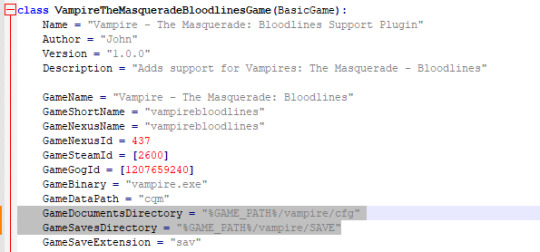
9. Replace vampire with whatever folder the mod you installs creates. For unofficial patch, it's unofficial_patch. For Clan Quest mod, it's cqm, for The Final Nights, its tfn. Like this:

Save and close when finished. 10. Launch Mod Organizer 2 again. Right click on the left side and select create empty mod. Name this "<mod name> data" or something like that.

11. Right click on the mod you just created and select information. Then, select the filetree tab and then open mod in explorer. This will open your empty mod in a file explorer window.

12. Now, open another file explorer window and navigate to your VTMB folder. Open cqm/unofficial_patch or tfn and drag the contents of it into your mod folder. Yes, it's okay that the original folder becomes empty. This is intended.
13. Now, open another file explorer window and navigate to your VTMB folder. Open cqm/unofficial_patch/tfn and drag the contents of it into your mod folder. Yes, it's okay that the original folder becomes empty. This is intended.
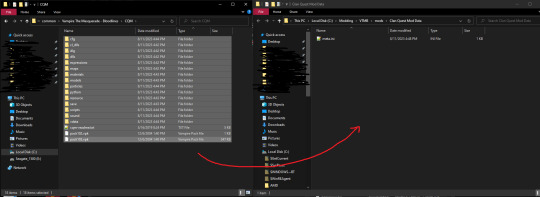
21. Once that's done, refresh Mod Organizer 2 (F5). You will see that the mod is no longer empty. Enable it.
22. Run the game through MO2 to see if it works. If it does, congrats! Now you can install mods as you normally would in Mod Organizer 2 and run vampire.exe through it. and make sure to put -game <folder name> line in the vampire.exe arguments
16 notes
·
View notes
Text
anyone experienced with modding new vegas with mod organizer 2 know if its possible to condense animations and textures in my mod folder. so the location would look like VivaNewVegas>mods>animations/textures>(a bunch of folders with animations/textures here) . because i had read that its possible but when i did it all of my animations disabled. i mostly just want my singular clutter item textures and animations to be condensed so my left panel isnt five miles long
1 note
·
View note
Text

Illustration done for TF2 Big Bang 2023 event! Check out @pointsfortrying 's amazing fic on ao3 from which was inspired this artwork and go see @doctor-phil 's contribution on his blog!
Original artwork, done with 6B pencil on paper and a tad bit edited in Krita

#tf2bigbang2023#team fortress 2#tf2 fanart#thanks dear organizers and mods for facilitating awesome artists to collaborate with!#tf2 medic
324 notes
·
View notes
Text
Bonjour slimers, mod Ashton here! Currently we're running out of submissions, and I'm here against everyone else's will + knowledge to secretly under-the-table ask you to send some in. Make sure to get evil and cursed with it ✌️
(And if you do! Be sure to specify if you'd like credit or not <3)
#cs updates#mod post#<- for organizing ^_^#we technically arent out yet! but id like something to do in-between searching for posts behind the scenes#@ the other 2 mods if you see this no you dont LMAO#(or you do . im not your dad)#<3
38 notes
·
View notes
Text

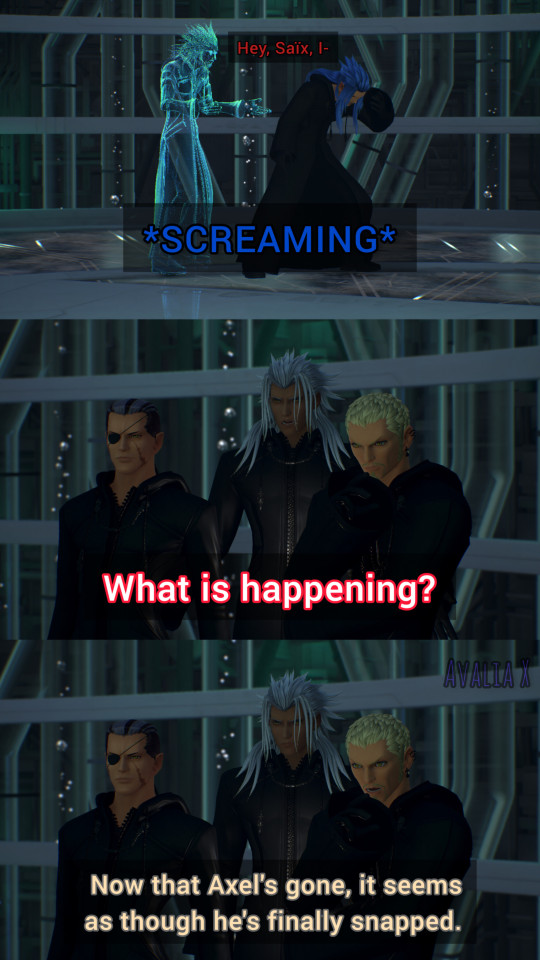
7/8: "Haunted"
#Ignore the old watermark#kingdom hearts#akusai day#akusai#7/8#organization xiii#organization 13#kingdom hearts 358/2 days#kingdom hearts 3#kingdom hearts 2#kh xemnas#kh xigbar#kh luxord#kh saïx#kh isa#kh axel#kh lea#leaisa#kh3 mods#kh data greeting
21 notes
·
View notes
Text

file: Pictilabrus laticlavius 1.jpg
14 notes
·
View notes
Text
Yeah. I'm starting over my skyrim installation again. Yeah. It's the 30th time in the past year probably
#yeah. i have given into using mod organizer 2. ywah i avoided it for a decade out of sheer stubbornness and also a hatred of the ui (blind)#but vortex is fucking me over for no reason in a way it never did before now so. alas. alas.
2 notes
·
View notes
Text
i downloaded enderal a week or so ago n i forgot about it... i should play but i got no time (i'm lazy)
#.ctxt#yapfest in the tags sry#got enderal#tired of modding my skyrim atm#no enjoyment (for now).#sometimes i just wanna rip out my entire modlist & play vanilla or vanilla+ skyrim instead of just modding skyrim into a whole new game bru#im just modding and doing screenarchery at this point#no playing the game LOLOLOLOOLOLOL !!#basically i open mod organizer 2#i boot up skyrim#wow i find new bugs and i wanna fix them bc otherwise it'll annoy me (it's so minor that it'll not matter in general gameplay)#(plus there is already a backlog of bugs and 400+ objects i gotta remove from the world)#anyways i fix the new bugs i found#then i tell myself: hey i should remove this mod and replace it with something else !#i do that.#guess what#it needs patches#thing is i either remember or forget what mods i have so this new mod is compatible with the mods i already have#i download#guess what: part 2#there are new bugs i need to fix with the new mod i added#there are no compatibility patches with the problem i have on the nexus : (#so i have to make my own!#yahoo! yip yip!#''nvm that's too much work'' add that to my backlog
4 notes
·
View notes
Text
usually I'm one to go fuck it, update but uh... idk if I wanna do that even if waiting a week or so.
#i got my folder actually organized when it comes to mods (and just that lol)#im just waiting on 2 but honestly i dont mind leaving them out#a text post#non sims
3 notes
·
View notes
Text
bulding your oc's house on minecraft is therapeutic
#qrevo.txt#at first i was going to build just a living room set to use as a ref for some drawing#but i ended up going way too far KHSBKDBF#even downloaded one of those decoration mods (decocraft if i'm not mistaken)#i've been thinking about those 2 ocs a lot lately#i gotta get them out of me brain or they WILL eat my internal organs little by little
3 notes
·
View notes
Note
So I'm in a very specific discord about a fanfic of bg3 and I just was wondering if you were also in it because it seems like your type of thing but also maybe not aaaaa
I'm in a handful of BG3 related servers but none of them are about one fic in particular. A couple of them have chat rooms for writing and things like that, which I enjoy lurking in, but I don't contribute in those since I can't write T-T I just share art sometimes and hype other people's when I see it
now I'm super curious about the fic server tho 👀
#ask#anon#my username is the same on there#so while I know I'm not in that one I am findable in others if we have any servers in common klasjdlkasjd#I really wanna start using my lil discord server but like#I'm SO BORING and streaming makes me nervous so I feel like it'd be a flop#but I have one started with just me myself and I in there#want to have it a bit more organized and at least a mod or 2 before I try and get people in there
3 notes
·
View notes
Text
Gonna start oushing my boulder again 🫶
3 notes
·
View notes
Text

i worked on this twitter art project with a bunch of really nice people would be nice if you checked it out :]
#secret life#traffic smp#my art#story time#this took us. so long. literally months#not because it was particularly difficult but because everything was sooo unorganized at first#but using power of friendship and sheer force of will#2 months ago or so#we persisted. motivated everyone again we rehauled the organization system.#and now we nailed it honestly#the moral of the story is . i guess. you can do anything if you put your mind to it?#but maybe dont try to pull a star and make your first (?) massive project have you be the only mod and involve like 50 people#but yeah this & zine work is mostly why ive been pretty gone recently#is the end result worth it? not really but its been fun#whats the project lore? what happened in universe? how does any of the stuff we wrote work?#thats a good question im glad you asked
0 notes
Text
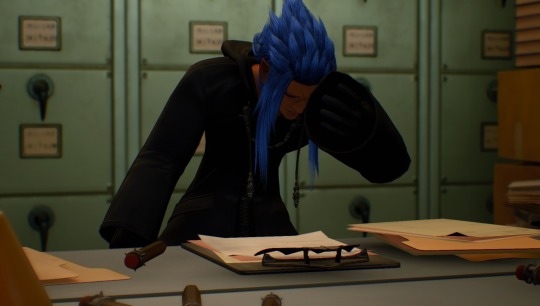


7/7: "Paperwork"
#kingdom hearts#kingdom hearts 3#kingdom hearts 358/2 days#kh saïx#kh isa#organization xiii#organization 13#saïx day#7/7#kh3 mods#kh data greeting#kh days
20 notes
·
View notes
Text

file: Augochloropsis metallica, F, Side, U 2013-06-19-14.20.50 ZS PMax (9095357555).jpg
20 notes
·
View notes
Text
OK I FIXED IT TURNS OUT I WAS TOTALLY WRONG LMAO
Getting VTMB to work with Mod Organizer 2 (Updated)
The problem with Mod Organizer 2 is that the default directory for the game it chooses is "vampire." Now, as we know, most big mods like the Unofficial Patch create a new folder for the contents of the mod. I'm gonna use this as an example, Instead, you run vampire.exe through the "unofficial_patch" folder instead of the "vampire" folder using the launcher argument -game Unofficial_patch.
The issue with this is that when you install mods through MO2 and do it this way, many mods that replace unofficial patch files won't, as the virtual file system runs in the wrong folder. So here's a janky fix for this.
This tutorial requires knowledge on MO2. If you're interested in this tutorial you probably already know how MO2 works. If not, there's a learning curve and I can't really explain it all here.
So... here's the shitty tutorial for no one that asked:
previous tutorial i was editing the wrong file, so please ignore everything I said! :3
Install VTMB if you haven't already. This works best on a clean install.
Install the Mod Organizer 2 installer.
Launch the Mod Organizer 2 installer and install however you'd like. This doesn't matter.
Once installed, launch Mod Organizer 2 and select create a portable instance. Actually, I don't think this matters, but I haven't tried it using a global instance. Then, select VTMB as the game to manage.
Close Mod Organizer 2 for now. We'll get back to that.
Install the Unofficial Patch or the Clan Quest mod or the Final Nights... basically whatever you wish to install as normal using the installer it comes with.
Once that's done, navigate to \plugins\basic_games\games\game_vampirebloodlines.py". For me, this is:
Open the file in notepad and navigate to the highlighted lines:
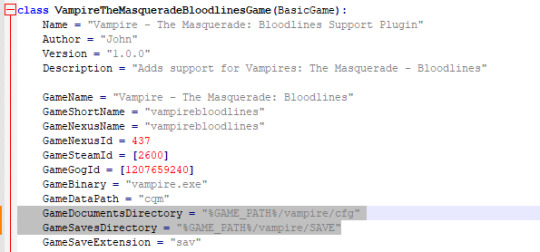
9. Replace vampire with whatever folder the mod you installs creates. For unofficial patch, it's unofficial_patch. For Clan Quest mod, it's cqm, for The Final Nights, its tfn. Like this:

Save and close when finished. 10. Launch Mod Organizer 2 again. Right click on the left side and select create empty mod. Name this "<mod name> data" or something like that.

11. Right click on the mod you just created and select information. Then, select the filetree tab and then open mod in explorer. This will open your empty mod in a file explorer window.

12. Now, open another file explorer window and navigate to your VTMB folder. Open cqm/unofficial_patch or tfn and drag the contents of it into your mod folder. Yes, it's okay that the original folder becomes empty. This is intended.
13. Now, open another file explorer window and navigate to your VTMB folder. Open cqm/unofficial_patch/tfn and drag the contents of it into your mod folder. Yes, it's okay that the original folder becomes empty. This is intended.
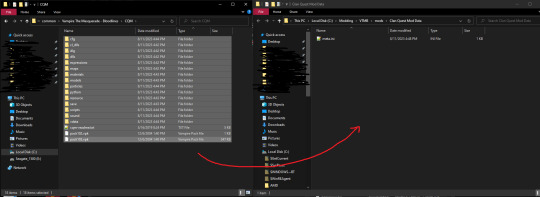
21. Once that's done, refresh Mod Organizer 2 (F5). You will see that the mod is no longer empty. Enable it.
22. Run the game through MO2 to see if it works. If it does, congrats! Now you can install mods as you normally would in Mod Organizer 2 and run vampire.exe through it. No launch arguments needed.
16 notes
·
View notes