#MicrosoftPowerPoint
Explore tagged Tumblr posts
Text
I was so excited when I found my Microsoft Office 2003 install CD. It’s a bit old and outdated but it still works and I can’t wait to use Microsoft Word and PowerPoint and Excel again after so many years 😄💻📝🗒️
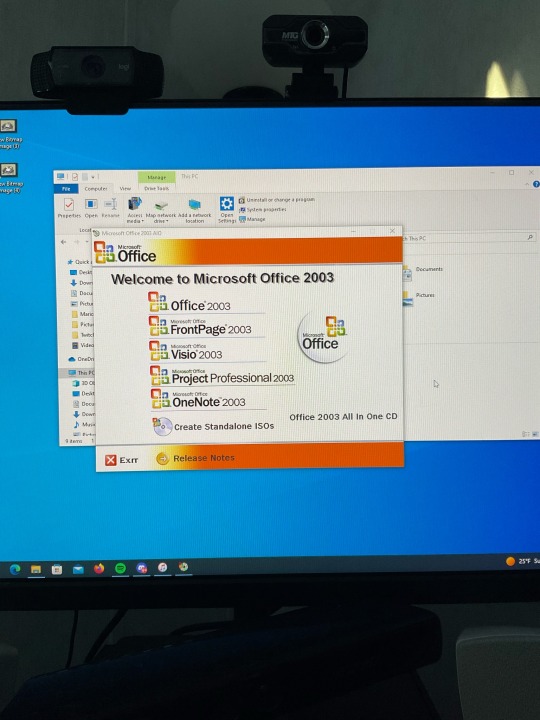
3 notes
·
View notes
Text
youtube
SmartArt in PPT | Powerpoint में smartart बनायें अनोखे अंदाज़ में If you want to create beautiful smartart in microsoft powerpoint, then you can do so by following some of the traditional steps. But in this video, i'll show you a new and interesting powerpoint trick to insert a smartart in just a second. https://youtu.be/lhirHIHFp3M #techalert #technical #howto #trend #trendingreels #trendingvideo #viralvideo #viralpage #viralpost #Microsoft #MicrosoftPowerPoint #ppt #smartart #tipsandtricks
#SmartArt in PPT | Powerpoint में smartart बनायें अनोखे अंदाज़ में#If you want to create beautiful smartart in microsoft powerpoint#then you can do so by following some of the traditional steps. But in this video#i'll show you a new and interesting powerpoint trick to insert a smartart in just a second.#https://youtu.be/lhirHIHFp3M#techalert#technical#howto#trend#trendingreels#trendingvideo#viralvideo#viralpage#viralpost#Microsoft#MicrosoftPowerPoint#ppt#smartart#tipsandtricks#love#watch video on tech alert yt#shorts#like#instagood#youtube#technology#techalertr#Youtube
2 notes
·
View notes
Text
Microsoft PowerPoint Course
Learn to create stunning presentations with the Microsoft PowerPoint Course on MWCedu! This course covers everything from basic slides to advanced design features and animations. Perfect for students, professionals, and educators alike. Master PowerPoint at your own pace with easy-to-follow lessons and real-world examples.

1 note
·
View note
Text
youtube
#PowerPointTutorial#CycleAnimation#HindiTutorial#MicrosoftPowerPoint#AnimationInPowerPoint#YouTubeHindi#PowerPointTricks#TechTutorial#OfficeSkills#AnimationCycle#PowerPointTips#MSOffice#PresentationSkills#LearnPowerPoint#Youtube
0 notes
Text
youtube
How To Enable Or Disable The Ruler In Microsoft PowerPoint | Online Version
This is a video tutorial on how to turn on or off the ruler in Microsoft PowerPoint. I will be using the Online version of PowerPoint on a desktop PC in this video.
Simple Steps
Open your PowerPoint Presentation in your browser.
Click on the "View" tab.
On the ribbon click on "Ruler" to enable or disable the ruler.
1 note
·
View note
Text

Microsoft PowerPoint is a presentation software that enables users to create visually engaging slideshows using text, images, and multimedia. It offers features like templates, animations, and collaboration tools, making it ideal for business and educational presentations.
#MicrosoftPowerPoint#PresentationSoftware#Slideshows#VisualCommunication#BusinessTools#Education#Collaboration#Design#Multimedia#Templates#Animations#UserFriendly
1 note
·
View note
Text
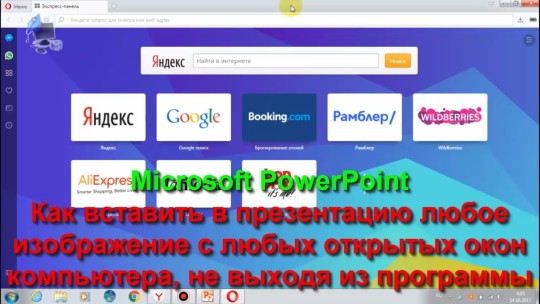
Здравствуйте, мои уважаемые друзья и подписчики!
Сегодня я хочу поговорить с Вами о программе Microsoft PowerPoint, а конкретно о создании презентации. Многие из Вас создавали презентации в программе Microsoft PowerPoint. Все очень хорошо и удобно. Но много времени мы тратим на поиск и переходы к дополнительным материалам, которые используем в презентации. Это могут быть картинки или ��акой – либо текстовый материал. Иногда манипуляции с переходами занимают много времени. В видеоуроке я покажу Вам, как создавать презентации, не выходя из программы Microsoft PowerPoint, добавляя различный материал, который у нас имеется на компьютере в заранее открытых окнах. Это сокращает наше время на создание презентаций.
Желаю Вам и членам Ваших семей здоровья, добра и всех благ!
Данное видео можно увидеть на других видеоканалах:
YouTube - https://www.youtube.com/watch?v=uulupZKhFUA
ОК - https://ok.ru/video/8130624358933
ВК - https://vk.com/video/@id230530462?z=video230530462_456240490%2Fpl_230530462_-2
Дзэн - https://dzen.ru/video/watch/66d4d7b437081c7ef1d16f74
Телеграм - https://t.me/+rbqQfr_DnpY3ZGQy
0 notes
Text
Thrilled to share that I've been diving deep into Microsoft PowerPoint recently, and the journey has been nothing short of transformative! 🎉🌐 What I've Learned: From crafting captivating presentations to leveraging advanced features, PowerPoint has become my go-to tool for dynamic storytelling. The versatility it offers is truly unparalleled.🚀 Highlights:Mastering seamless slide transitions for a polished presentation.Unleashing the power of animations to engage and captivate the audience.Collaborating effortlessly with the cloud-based features for team projects.📈 Impact on my Work: The enhanced visual storytelling capabilities have not only elevated my presentations but have also made a significant impact on how I communicate ideas. It's all about making a lasting impression!💡 Top Tips:Explore the design ideas feature for instant creative inspiration.Utilize Presenter View to stay on top of your presentation game.Embrace the power of SmartArt for visually compelling content.🙌 Gratitude: A huge shoutout to the Microsoft PowerPoint community for valuable insights and support throughout this learning journey. Let's continue to inspire and empower each other! 💪#

0 notes
Text
I will do accurate data entry, copy paste, lead generation Expert.

I am a professional data entry expert. I have 2 years of experience in the data entry, copy-paste, web research, excel data entry, excel work, data collection, web scraping, MS word, PDF to Excel and Lead generation. I have a strong team. If your project is bulk, then don’t think about how can I handle it. I can do it with my team. I will ensure high quality work & the fastest service within the shortest possible time.
My Full Services list:
-----------------------------
Data Entry
Lead Generation
B2B Lead Generation
Web Resource
Email Finding
Admin Tasks
Copy Paste
Typing Job
Data Mining
Web resource
Web Scraping
PDF Editing
Data Collection
Invoice design
Product Upload/Product Listing
Google Docs
Microsoft Excel
Microsoft PowerPoint
Google Spreadsheets
Microsoft Word
Why hire Me?
· 100% Accurate data deliver
· 100% Buyer Satisfaction
· Efficient time of working
· Unlimited Revisions
· On time delivery
· 100% Money-Back Guaranteed
Hire Me : https://www.fiverr.com/s/L2aKLa
Best Regards
-----------
Monwer H
#DataEntry #LeadGeneration #B2BLeadGeneration #WebResource #EmailFinding #AdminTasks #CopyPaste #Typing #DataMining #WebScraping #PDFEditing #DataCollection #ProductUpload #ProductListing #GoogleDocs #MicrosoftExcel #MicrosoftPowerPoint #GoogleSpreadsheets #MicrosoftWord #webresource #invoicedesing #fiverr #upwork #peopleperhour
#DataEntry#LeadGeneration#B2BLeadGeneration#WebResource#EmailFinding#AdminTasks#CopyPaste#Typing#DataMining#WebScraping#PDFEditing#DataCollection#ProductUpload#ProductListing#GoogleDocs#MicrosoftExcel#MicrosoftPowerPoint#GoogleSpreadsheets#MicrosoftWord#webresource#invoicedesing#fiverr#upwork#peopleperhour
0 notes
Text
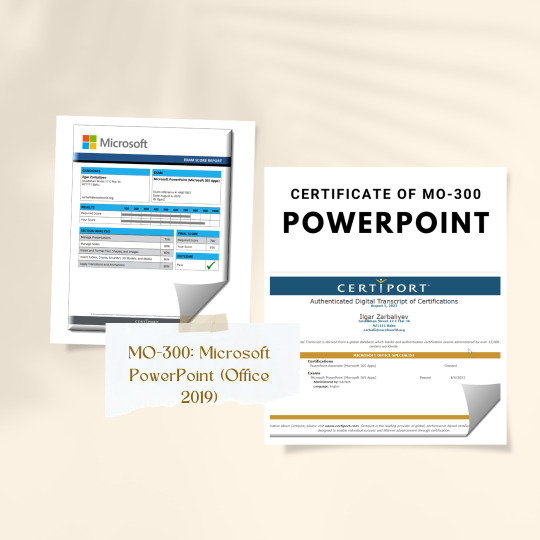
#MicrosoftPowerPoint#MO300#CertificationSuccess#Grateful#LinkedInLearning#MeganBross#HeatherSeverino#JoanLambert#Office2019#SkillsMatter#NewAchievement#microsoft#microsoftpowerpoint
0 notes
Video
youtube
onebyonesoft.com - A Microsoft Certified Gold Partner
#youtube#onebyonesoft.com#onebyonesoft.comamicrosoftcertifiedgoldpartner#microsoft#microsoftcertifiedgoldpartner#microsoftword#microsoftexcel#microsoftpowerpoint#microsoftviseo#microsoftproject#microsoftapplicatoins#microsoftwindows11#microsoftwindows10
0 notes
Text
Techaircraft
From first presentations to mastering animations, my journey with Microsoft PowerPoint has been a creative evolution. 🎨💻 Starting with basic slides, I've explored intricate designs and impactful visuals. Each slide deck tells a story, blending data with creativity. 💼✨ Whether presenting ideas in boardrooms or classrooms, PowerPoint empowers me to communicate effectively and engage audiences worldwide. 🌍🔍 Cheers to the tool that turns concepts into compelling narratives! ����🎤 . 𝐖𝐞𝐛𝐬𝐢𝐭𝐞 - www.techaircraft.com
𝐓𝐞𝐜𝐡𝐚𝐢𝐫𝐜𝐫𝐚𝐟𝐭 𝐬𝐮𝐩𝐩𝐨𝐫𝐭 𝐝𝐞𝐭𝐚𝐢𝐥𝐬:
𝐌𝐨𝐛𝐢𝐥𝐞 𝐍𝐮𝐦𝐛𝐞𝐫 - 8686069898
#PowerPointJourney #PresentationSkills #VisualStorytelling #CreativeSlides #DigitalDesign #EffectiveCommunication #MicrosoftPowerPoint #BusinessPresentations #EducationalTools #TechInnovation

2 notes
·
View notes
Text
Microsoft PowerPoint course
The Microsoft PowerPoint course on MWCedu is designed to help learners master presentation creation and design. It covers essential features such as slide formatting, animations, and transitions. Through interactive lessons and practical exercises, students will gain confidence in delivering professional presentations. Ideal for beginners and those looking to refine their skills.

1 note
·
View note
Text
Step by Step tutorial to create Powerpoint Presentation using Chat GPT
#chatgpt #powerpoint #microsoft #microsoftpowerpoint #powerpointpresentation #presentation #aitool
youtube
#ai tools#powerpoint slide#powerpoint presentation#microsoft powerpoint#powerpointdesign#chatgpt#chatbots#openai#ai technology#technology#tutorial#ai#presentation#Youtube
2 notes
·
View notes
Text
youtube
How To Hyperlink An Image To A Phone Number In Microsoft PowerPoint On Office 365
In this step-by-step tutorial, learn how to hyperlink an image to a phone number in Microsoft PowerPoint. Whether you're designing a presentation for business or personal use, linking an image to a phone number can make it easy for viewers to contact you directly with a single click. Follow along as we guide you through the simple process of adding clickable phone number links to your images in PowerPoint. Perfect for enhancing your presentations with interactive elements!
Simple Steps
Open your PowerPoint Presentation.
Click on the image to select it.
Click on the "Insert" tab.
Click on the "Link" tab.
Click on "Insert Link" from the dropdown.
In the dialog box that opens click on the "Existing File Or Web Page" tab.
Enter the phone number in the address bar using the tel://1234567890/ formula
Click On "OK".
0 notes