#videotutorial
Explore tagged Tumblr posts
Video
youtube
How to Block or Unblock Websites from Accessing Your Camera in Firefox |...
Concerned about privacy while browsing? In this tutorial, I’ll show you how to block or unblock websites from accessing your camera in the Firefox web browser on your PC. Learn how to manage camera permissions easily and take control of your online security. Watch now to protect your privacy!
Simple Steps 1. Open Mozilla Firefox. 2. Click on the 3 line hamburger menu in the upper right corner and choose "Settings". 3. Select "Privacy & Security" from the left side pane. 4. In the center pane, under the "Permissions" section, click on "Settings" next to "Camera". 5. At the bottom of the dialog box that opens, check or uncheck "Block New Requests To Access Your Camera".
4 notes
·
View notes
Video
youtube
🌳 Unlock the Secrets of a Bountiful Fig Harvest! 🌳 In this video, we’ll reveal the simple pinching technique that can transform your fig tree into a fruit-producing powerhouse! 🍇✨ Learn how to encourage bushier growth, increase your fruit yield, and maintain a perfectly shaped tree. Join us as we guide you through the steps to achieve a thriving fig tree that’s ready for harvest! 🌿💪
#youtube#youtube video#youtube views#guide#video guide#video#videos#my video#videotips#videotutorial#videotiktok#video tumblr#gardeners on tumblr#tumblr#gardening#gardening tips#gardeners#gardeners of tumblr#gardenersworld#garden#gardenblr#gardencore#gardenchat#fig#figs#my fig tree#pinching#figplant#plant#plants
2 notes
·
View notes
Video
youtube
(vía https://youtube.com/watch?v=VtGbvrKzhBg&si=uq-O4MawLPxZT-RC)
2 notes
·
View notes
Text
GANA DINERO JUGANDO YA!
✅ ¡SUBSCRÍBETE a nuestro canal para más Contenido sobre CRIPTOMONEDAS: https://www.youtube.com/channel/UCn50MnGN3VkDKCXEJ1CTWQw?sub_confirmation=1 #shorts #ganardinero #cryptogames https://ifttt.com/images/no_image_card.png https://www.youtube.com/watch?v=ZGaJz96Kf3c
#criptomonedas#metaverso#cryptogaming#altcoins#bitcoin#sorteo#ganardinero#noticias#binance#videotutorial#binancetutorial#Inversión#blockchain
5 notes
·
View notes
Video
youtube
How to Update All Apps at Once Using the Terminal in Fedora Linux – Quic...
Keeping your Fedora Linux system up to date is essential for security and performance. In this tutorial, I'll show you how to update all installed applications at once using the terminal. With just one simple commands, you can ensure your system is running the latest software versions. Whether you're a beginner or an experienced Linux user, this guide will help you efficiently manage updates in Fedora Linux. Watch now and streamline your update process!
Simple Steps 1. Open the terminal. 2. Run the following command to update the package list: sudo dnf upgrade --refresh 3. Enter your password if prompted, and press Enter. 4. Type y and hit enter to continue.
0 notes
Text
youtube
How To Enable Or Disable Pop-Ups In The Firefox Web Browser | PC Tutorial
This is a video tutorial on how to allow or block pop ups in the Mozilla Firefox web browser. I will be using a desktop PC for this tutorial.
Simple Steps
Open Mozilla Firefox.
Click on the 3 line hamburger menu in the upper right corner and choose "Settings".
Select "Privacy & Security" from the left side pane.
Scroll down to where you see the "Permissions" section and check or uncheck "Block Pop-Up Windows".
0 notes
Video
youtube
¡Aprende a usar las poderosas Cotas Anotativas en AutoCAD y ahorra tiemp...
0 notes
Text
#AIVideo#VideoTutorial#AITutorial#LearnAI#AITraining#AITips#AIGuide#AIExplained#ArtificialIntelligence#AITech#AIForBeginners#AIInnovation#LearnWithAI#AIContent#VideoGuide#TechTutorial#AIInsights#AI101#AITricks#SmartAI
1 note
·
View note
Text
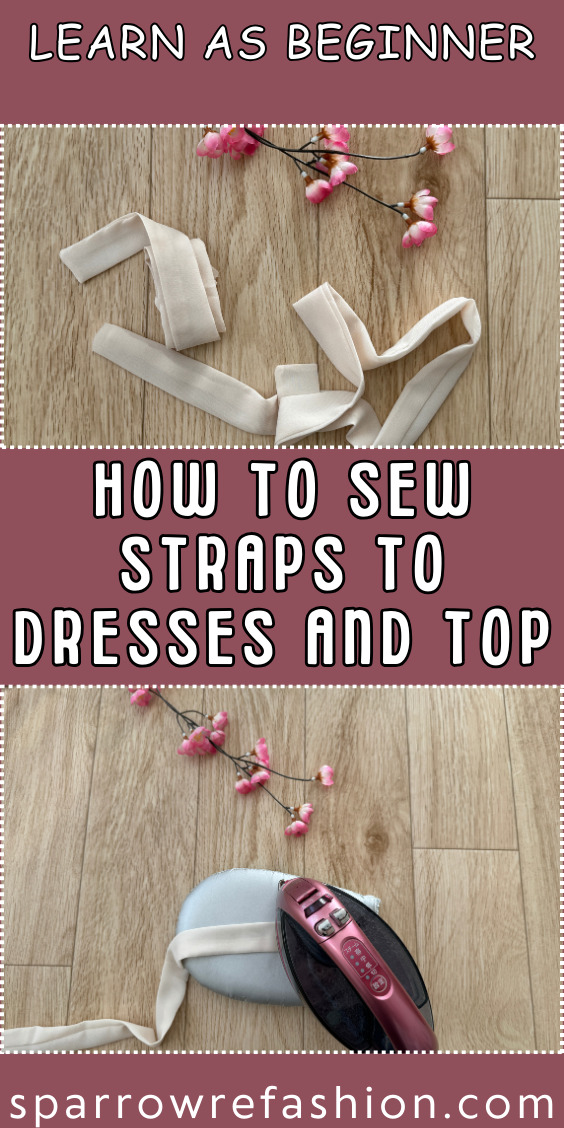
Check out my detailed step by step beginner friendly tutorial on how to sew straps to dresses and tops and create beautiful garments with an ease.
1 note
·
View note
Video
youtube
How To Adjust The Mouse Pointer Speed In Manjaro Linux : Easy Tutorial
Is your mouse pointer moving too fast or too slow in Manjaro Linux? In this tutorial, I’ll show you how to adjust the mouse pointer speed to your preference using the system settings. Whether you want smoother control or quicker movements, this step-by-step guide will help you customize your experience easily. Watch now and optimize your mouse settings in Manjaro Linux! Don't forget to like, share, and subscribe for more Linux tutorials.
Simple Steps 1. In the lower left corner and click on the "Application Launcher" button. 2. Place your cursor over "Settings" and choose "System Settings". 3. In the dialog box that opens, in the left side pane, click on "Mouse & Touchpad". 4. Next to "Mouse Pointer Speed", move the slider to the right to speed up the cursor or move the slider to the left to slow down the cursor.
0 notes
Text
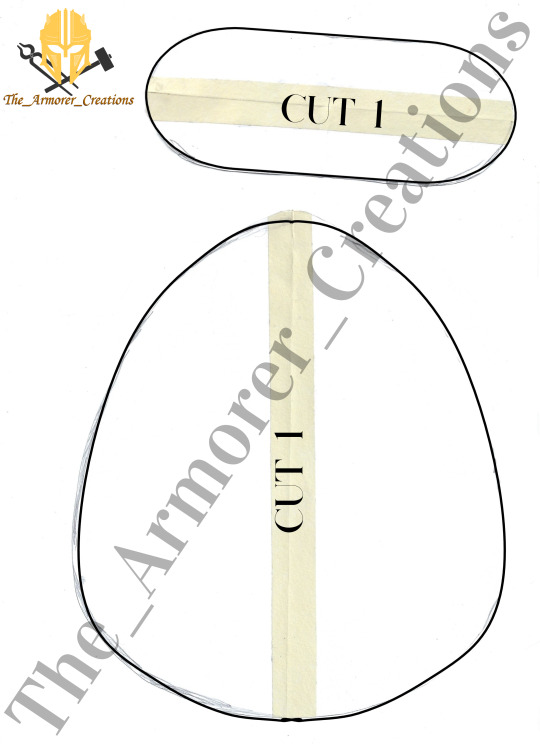
A free pattern and a YouTube tutorial only on The_Armorer_Creations channel
1 note
·
View note
Text

Full Video Course for Class 10th Maths NCERT Book
0 notes
Text
⚠️¡Pierde MILLONES en BITCOIN!⚠️
¿Te imaginas olvidar tu contraseña de Bitcoin y perder acceso a millones de dólares? Eso le ocurrió a un programador llamado Stefan Thomas. ¡La criptomoneda puede tener sus desafíos! ✅ ¡SUBSCRÍBETE a nuestro canal para más Contenido sobre CRIPTOMONEDAS: https://www.youtube.com/channel/UCn50MnGN3VkDKCXEJ1CTWQw?sub_confirmation=1 #bitcoin #shorts…
View On WordPress
#altcoins#binance#binancetutorial#bitcoin#blockchain#criptomonedas#cryptogaming#ganardinero#Inversión#metaverso#noticias#sorteo#videotutorial
2 notes
·
View notes
Video
youtube
How To Change Your Mouse Pointer Size In The Zorin OS : Quick & Easy
Need to adjust the mouse pointer size in Zorin OS for better visibility? In this step-by-step tutorial, I'll show you how to change the cursor size in just a few clicks. Whether you want a larger pointer for accessibility or a smaller one for a cleaner look, this guide will help you customize your Zorin OS experience. Watch now and optimize your workflow!
Simple Steps 1. In the upper right corner and click on the "System Tray" and choose the "Gear Wheel" to open settings. 2. In the dialog box that opens, in the left side pane, scroll down and click on "Accessibility". 3. Click on "Cursor Size". 4. In the dialog box that appears, chose your cursor size.
0 notes
Text
youtube
How To Enable Or Disable Autoplay In The Microsoft Edge Web Browser | PC Tutorial
This is a video tutorial on how to turn on or off media autoplay on the Microsoft Edge web browser. I will be using a desktop PC for this tutorial.
Simple Steps
Open The Microsoft Edge Browser.
Click On The 3 Dot Hamburger Menu In The Upper Right Hand Corner.
Select "Settings" from the dropdown.
In the left side pane, select " Cookies & Site Permissions".
Scroll down toward the bottom of the center pane and click on "Media Autoplay".
Toggle the autoplay on or off.
1 note
·
View note
Video
New Secrete Text Effect Shortcut In Adobe Photoshop | Yunic Photoshop Tips
#youtube#photoshop tutorial#texteffect#photoshoptutorial#YunicPhotoshopTips#videotutorial#Clipstutroial texteffect tumblr
0 notes