#Medi bang paint
Explore tagged Tumblr posts
Text
THE VOICES!!! Anyway I found this totally orphaned oc with no owner so he’s mine now
Phantom Ferris! (The living version is TBA because everytime I try making him a design it turns out ugly)

Doodles vvvv


#support Shelby that is not an ask but an order#Wilbur deserves to rot in hell <3<3<3<3#ANYWAY#guys look new silly#he’s my favorite child by a long shot#idrgaf about redesigning the others hchdbsjsjdb#berryboxed#my art#Will reveal more about him on his toy house page when we get it set up#they go by he/they/it btw btw#character based character#cbc#dsmp cbc#redesign#character reclaim#oc#oc artwork#reference sheet#btw if it wasn’t clear enough#if you legitimately support Wil; block me#god gives his best writing to the least deserving and I refuse to let this banger of a character(s) go to waste#medibang paint#Medi bang paint#whiteboard Fox#that too
8 notes
·
View notes
Text
I found this on my gallery. I drew this a few months ago but I still like it hehe
This is how I see Feyre's tattooed hand:

The tattoo is inspired by mehendi designs and I also used to draw so many mandalas.
7 notes
·
View notes
Note
What kind of brushes would you recommend to use when trying to mimic isat's artstyle?
Oooh! Oooh!!
I'd love to answer this one, cause it actually took me a while to get it down!!
The program I use (Medi Bang Paint Pro) is pretty limited in terms of brush functions. If you use something like Clip Studio, I'm sure you can find a brush that suits your needs.
However, through trial and error, I ended up making my own.
The main key is anti-aliasing.





QUICK NOTES I DIDN'T DRAW:
1. NO PEN PRESSURE SENSITIVITY, TURN THAT SHIT OFF, The ISAT artstyle majorly uses round flat brushes (and maybe changes the size for detail accordingly.) 2. The sprites in game experience some corruption (if it's from program corruption or intentional choice on the dev's part is up for debate) 3. There in minor inconsistencies in the style and shapes. You're not gonna get Isa's face shape right, Sif's eye is probably gonna look off, Odile's hair is gonna be too poofy- that's okay. And even if your brush of colors aren't perfect that's okay. 4. The main important thing for ISAT's artstyle is the vibes, and there is no formula to that. Just try to find your own place within those vibes. My last comic, I actually halfway through just stopped trying to imitate the artstyle, as much as I was just trying to express myself within that style's minor guidelines. 5. I also HEAVILY RECOMMEND looking at Tawny's guide on expressions, it's super helpful for GETTING those said vibes


#I feel like I'm forgetting something- but oh well#I might remember later#in stars and time#isat#sharky asks
570 notes
·
View notes
Note
Oohh the app you uses for art?:3
Medi bang paint pro!! ^_^
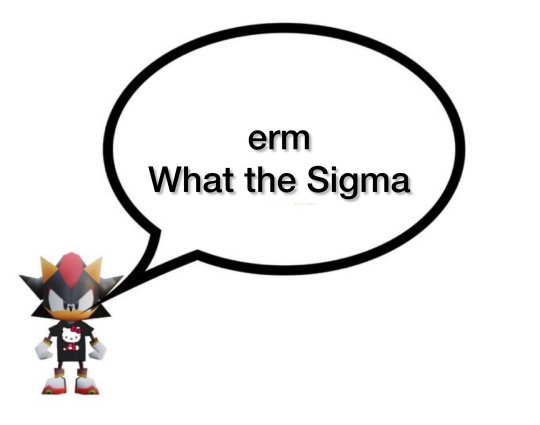
21 notes
·
View notes
Note
Diego qual é o aplicativo q vc usava para desenhar a sua au no celular
Medi Bang Paint
34 notes
·
View notes
Text

Hello TWEWY fandom! Artist sign-ups are now open!
Do you make fanwork that isn't strictly fanfiction or digital/traditional drawing/painting? We have a new sign-up form for you! Tell us what you make in the form below and we'll work with you on check-in goals and partnership expectations!
Writer, Pinch-Hitter, and Beta Reader sign-ups remain open this year until July 18th! This is when Writers begin submitting their summaries, so please come prepared!
#twewy#the world ends with you#subarashiki kono sekai#neo twewy#neo the world ends with you#ntwewy#twewy bang
21 notes
·
View notes
Text
Rules and guidelines for SMA competition
1.1 The “LANGUAGE” of Silent Manga
A Silent Manga is a visual narrative told without dialogue, that relies entirely on illustration alone. You may, however, make use of onomatopoeia by incorporating SFX into your art.
We welcome all emotions – happiness, sadness, and everything in-between. Like a good chef, the mixing of opposing flavors can sometimes produce the best results!
2.1 Page count
The page count for a single SMA entry is 17 pages or less. (The page count may change depending on the round so please be sure to always check the current round announcement page).
2.3 Working in digital
Please follow the same dimensions stated in 2.2 Canvas size.
All digital drawing tools are welcome in SMA (Clip studio, Manga studio, GIMP, Adobe Photoshop, Medi bang, Paint, etc.).
Please DO NOT use any copyrighted materials, imagery, or characters as part of your creation. However, pre-set tools like brushes and screen tones are welcome.
Preset photos or drawings of people and backgrounds are FORBIDDEN by the submission agreement as their use may be subject to copyright infringement. The ONLY exception is photos you’ve taken yourself.
3.2 What IS allowed
Speech balloons containing “!?”: Exclamations and other punctuation marks are fine, but always keep in mind that they ENHANCE your characters’ expressive emotions, not SUBSTITUTE them. For example, many artists draw expressive marks near characters’ faces, often without speech balloons.
Signs (e.g., Parking / Flower Shop / Restaurants, etc.): Signage is also OK, provided they are very common and universally understood.
Onomatopoeia: drawn letters that represent sound is welcome and actually encouraged in ANY LANGUAGE. In most Japanese manga, sound effects are usually incorporated into the art by the original artist in a unique style that sets the tone of the sound.
Entries from partners, groups, etc.
Multiple entries are WELCOME!
3.3 To take into consideration
Utilize the first page as part of the storytelling and not just a cover page.
We encourage you to make good use of a “double page spread” (a pair of two adjacent pages in a book). Treat the page spread as ONE WIDE CANVAS.
Complex stories are often difficult to incorporate in SMA. It’s a good idea to plan ahead, and think of a simple, yet effective story before you begin your final manga.
We want to see what “message(s)” the story clearly presents to the reader – evoking emotions and feelings to entertain the reader.
FLOW: Though manga displays the action on a single page, it is designed to be read as a “double page spread”, with the action starting from the right and flowing from page to page. This same rule applies even when reading manga on a smartphone or tablet. The key is to ensure the reader turns the page! Use effective “Hiki-goma” (the last panel before turning over the page to the following panel) and other techniques for effective storytelling.
4.1 Starting your manga
We recommend starting your manga as A SINGLE PAGE on the left side of the spread.
4.2 Layout
Your manga should be drawn from right-to-left (Japanese standard).
4.3 Image data
Preparing the image data of your work (data format). Please prepare the image data of your work according to the format below. (One image file for each page / two-page spread divided into two image files).
Image format: JPG or PNG format
File size: 1 file 2 MB or less
Image file name: Your image files should be labeled with a two digit number in sequential order based on the page number of the image file (Example: page_01.jpg, page_02.jpg, etc.)
Resolution: 300 dpi

Blaze
0 notes
0 notes
Text

Just got a drawing tablet, and tried it out on Medi Bang Paint Pro, no colour, no effort, no anything, this is the result.
0 notes
Text
About Me
call me skitty (she/her). skitty is short for skittle (singular)
skitty (the pokemon) is pretty cute, tho not my fave (it's the turtwig line)
i'm mostly self-taught artist, i try to follow along tutorials and such but eh. i draw whatever really catches my fancy.
my irl responsibilities sadly leaves me a slow artist.
i'm also a pretty private person so info about me will be pretty sparse.
BUT.
I will put out that I am:
cis female
+25 y/o
born somewhere in SE Asia but currently in Canada
tired and always wanting a nap
Regarding my art:
unless it's stated in the caption/post, using my works for personal use is fine. (ex: as your profile picture, banner, phone or desktop background) just don't claim as yours and credit me
please ask if you want to use it in an edit or something like that
if said piece is a commissioned work and you didn't commission it, don't use it
don't remove my signature/watermark and re-post it as yours
don't use my artwork to spread hate or misinformation
feel free to send a question my way (via tumblr, email or dm), apologies in advance if i don't see it immediately
i try to post on my insta, ko-fi and even here but i doubt i will be consistent
My Other Socials:
disclaimer: unless listed here, it's not me/my account
Instagram
Ko-fi
Twitch
Throne
Carrd (tba and currently wip)
i also have discord and i should have dms open but i prefer to be contacted via instagram or here and i won't be accepting friend requests unless i know the person, sorry
i also have a redbubble and teespring but they're basically defunct. will eventually get rid of them
Additional Info:
i use a wacom tablet i bought from around 2016 and works fine. eventually might upgrade and open commissions. got an ipad recently-ish and i try to draw on there.
current art program/s:
clip studio paint (laptop)
ibis (ipad)
programs i've used in the past:
medi bang
firealpaca
paint.net
krita
0 notes
Text
I like to see step-by-steps of illustrations, so I took some screenshots during the process of this one. ❤️

A really thin lineart for my standards, because I wanted a final soft effect.

I putted background's colours in a column and then I mixed them together with a fluffy watercolour brush. trees were on a separated layer because I wasn't sure to want them in the final piece.

I filled vani's figure with a random colour and I used that layer's shape as mask, for stroke colours without being worried of edges, since I painted all of him in the same layer.




Stroke, blend and blur in various steps, until I am satisfied.

finished it, I start to play with effects. Duplicate Vani's layer and look for some cool overlay effects. my favourite were Multiply, for intensify coloyrs, and add glow for the bright Ice effect. so I used them together on the original one, with different opacities.

Coloured lineart.

the snow, the breath steam, and the trees are all done with the same fluffy brush.
381 notes
·
View notes
Photo

When you don’t feel like drawing hands haha! But tbh, i always hide my hands, not sure why... Anyway, quick OOTD ♥ Doodling with Medi Bang on a tablet is fun ~
1 note
·
View note
Photo



I’ve decided that I want to post more art of mine on here, so here are some Gemsonas I made last summer :) These are the only digital drawings of mine I actually enjoy, but I really need/want to get better, so if anyone has any tips PLEASE FEEL FREE TO CRITIQUE!! If you yourself have no artistic advice, that’s cool, dude, you could always reblog in hopes that someone who does sees it XD (Sorry it’s not my usual BNHA content, but y’know, I’m actually working on some stuff related to that but I wanted to get some advice first :D hope you like them anyway!!)
#my art#gemsona#steven spielberg#su#please critique#art help#art#fanart#nerdy#original character#oc#medibang paint#medi bang paint#digital art#not bnha
20 notes
·
View notes
Text




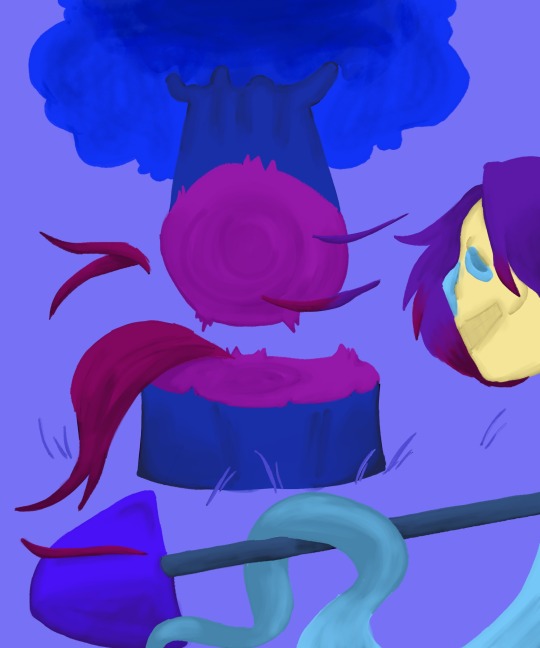

design project is done <:,) im posting this right after my critique my prof loved it??? damn
the poem this was created in response to is this:

i made it mySELF :P
#skull#dark art#creepy#macabre#digital drawing#digital illustration#digital art#digital painting#illustrator#ghost art#skeletonart#original art#original fiction#original character#original concept#concept art#painting#medi bang pro#medibang#sad poem#poemsbyme#original poem#animation major#art school
2 notes
·
View notes
Photo

Crap drawing of some of my fav ships (Done last Christmas in a rush)
#south park#stendy#sp creek#creek#kyman#ships#otps#stan marsh#wendy testaburger#eric cartman#kyle broflovski#tweek tweak#craig tucker#my crap#my art#medi bang paint#doodle#daxings art
68 notes
·
View notes
Text

—R O S E S and D I A M O N D S—
Ey lads. Tried to do something a lil different from what I usually post, twas actually fun to do.
fanart for @spudinacup 's @suaugonewrong .
Her ya go ya artist potato.
#fanart#steven universe#su gone wrong#spudinacup#but eyyy#i did a thing#was going to paint this in medi bang#but im lazy
6 notes
·
View notes
