#Live tracking for android app
Explore tagged Tumblr posts
Text
Explore the world with GPS satellite map, get route planner with world map & voice map Navigation, Driving route finder and satellite map. Discover 360 views of famous places and visit the world using GPS based street map view map free. It is very simple and easy to find locations. Just type your favorite location name in the search bar and get HD street map view maps of your location.
0 notes
Text
today I want to recommend TimeJot android app name of TimeJot. I looked around for a while for an app that would keep track of when the last time was that I [ changed the sheets / started a new bar of soap / made chili for dinner / other ] while requiring as LITTLE effort or complex thought from me as possible, & TimeJot is it.
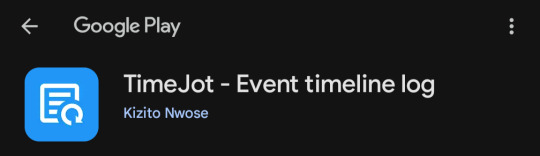
you make an Event Category. you can put tags on it if you want. (you can also make it into a widget if you want.) whenever you Do this Event, in your real life, you can slap the lil timer in the bottom-right & it creates an instance for you, that lives in the category, and also in the other main tab that has a timeline of All Instances Of All Events In Order From the Most Recent at the Top. & the event jumps to the top of the default view.
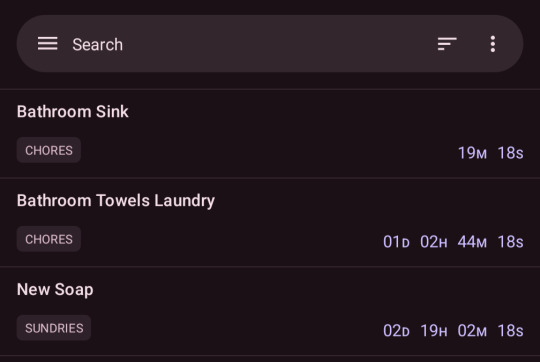
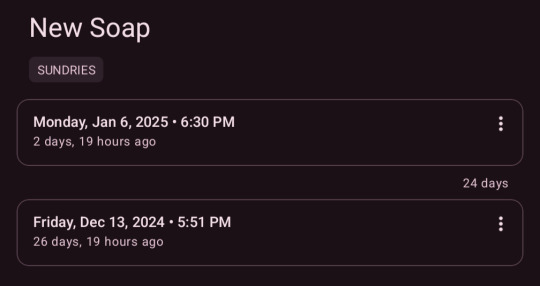
you can also backdate instances. & add notes to any of them, when you make them or after the fact, if u feel like Future You needs to know something about This Specific Time You Went Grocery Shopping or whatever.
this stops me from going insane about knowing that I have no fucking idea whatsoever when the last time was that I cleaned the humidifiers. I recommend to all adhd bitches android app TimeJot for knowing when things happened in your daily life. use free software today. thank you.
336 notes
·
View notes
Text
I don’t normally comment about booktube here. But I’ve just seen a video and I have to get some comments off my chest.
This video was about e-readers. And while the person has a huge collection of books behind them, goes on to explain that e-readers are so unnecessary, cause they are expensive. And if you are going to buy an e-reader, just buy an iPad cause they are similar in price….
I’m sorry but in what world is an iPad and an e-reader the same price?? (Or yk other tablets of a similar nature).
This person goes on to talk about how e-readers can’t install apps like Libby etc…are we just going to ignore the e-readers that run on android?? That function like a regular phone just with an e-ink screen??
I honestly gave up watching this video cause this person just sounded like they were pretty single minded on the topic. So here’s my two cents.
Pro’s for an ereader: (at least in my case)
1. E-reader’s are amazing for portability. Physical books can get very heavy, and although I love them, I hate taking physical books out with me cause I’m terrified of damaging them.
2. Books in my country, are incredibly expensive. You can go to the bookstore, and end up spending $50 AUD and get 1-2 books depending on what you get. Hard covers are usually $40+! Paperbacks can range between $17-$40 also. And if it doesn’t get printed in Australia?? Good luck. The only way I could get Hunting Adeline was to pay $65. Because whenever I ordered it from Amazon at $35, from America, it would come absolutely obliterated because they don’t package it in anything but a basic plastic mailer bag. No protection at all.
3. E-readers are much better for your eyes and don’t have constant distracting notifications and people trying to ring you. I have weak eye muscles. Always have. I wear glasses for this. And I used to read on my phone cause it’s what I have with me while I was out. But once I got an e-reader, I realised just how bad my eye strain was from my phone. E-readers have seriously improved my reading stamina especially since mine has the orange light feature. It’s not like we all don’t have an internet or phone addiction anyway. At least according to statistics I’ve seen in the past. Majority of us are trying to spend less time on our phones and more time doing what we love. And e-readers absolutely help with that. (Much better for my ADHD too honestly.)
4. I live with roommates, I have very limited space. So big book collections is just not something that’s possible for me. I’d love to, but again, space and money.
5. E-readers have given me the opportunity to read books that I’d never be able to get. Because of space reasons, money reasons, and the fact that Australia just does not get the wide selection of books that other countries do. We miss out so much. Some books, we have to wait YEARS for, while everyone else gets them on release dates. My e-reader has been such a huge investment for me, as well as an opportunity maker to give me the option to read books I’d never be able to get other wise.
I will clarify this by saying yes, I do have an iPad. But that was a gift. I didn’t buy it for myself. My mother very graciously bought it for me with her inheritance money. She went out of her way to make sure I had a good working device for university. That iPad was over $2,000 aud. My e-reader?? $250!!! HUGE price difference. And it has helped me save so much money in the process. Cause if I read the ebook, and don’t like it, that’s okay, refund. If I do??? Then I can absolutely go out and hopefully track down a physical copy. If that’s not possible?? I still have the digital version. That I can enjoy over and over.
No, I’m not ignoring the cons to do with DRM, and companies censoring ebooks, not at all. But I feel like either way there is still more pros then what this person was giving e-readers credit for. She sounded privileged honestly, she may not have a use for e-readers. But to be saying that you don’t need one, and that they are completely unnecessary….its just incorrect.
I haven’t even touched on how e-readers help others with disabilities to be able to access books. I have a friend for example that has been very unwell for many years now. And because of this, she has fatigue and strength issues. She at one stage could barely hold a book. But once she got her kindle, she was so over joyed cause she could finally enjoy books again. Kindles are so light, they have stands etc. It honestly reminds me of the people that say audiobooks arnt counted as reading and you shouldn’t do it. Sure, let’s just alienate all the people that can’t read or have vision impairment right? (For clarity, I’m being sarcastic.) Or how about all the cultures that past on the culture, history, legends etc all by word of mouth?? For centuries, way before anyone invented written script. But that’s a whole other tangent I can go off about later.
If e-readers arnt for you, that’s totally fine. But to say no one has a need for them, because physical books exist, is just closed minded. Just because you have the privilege of a huge book library and may not have use of an e-reader, doesn’t not mean that other people don’t have a great use for them.
Anyway, that’s my rant. I don’t like ranting online. But this just frustrated me so much. No hate to this person personally, I just think they weren’t open to the possibilities of how these devices are used and fulfil needs for other people that live differently.
If you read this, cool! I hope you have a good day. And enjoy reading what you are currently 💝
#txt original#txt feels#txt blog#e reader#kindle#kindle girly#amazon kindle#kobo#kobo e reader#boox Palma#boox#android#android e reader#digital books#book girly#books#bookish#bookblr#aussie#book obsessed#reading#book#booktok
55 notes
·
View notes
Text
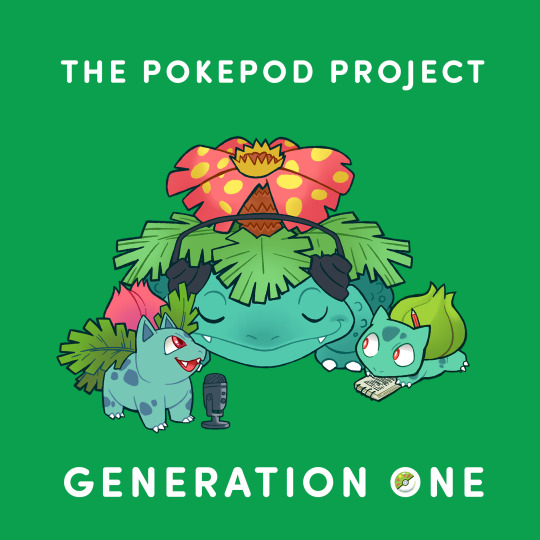
NOW LIVE: The PokePod Project Anthology – Generation One
The PokéPod Project Anthology for all generation one Pokémon is now revealed. This is a collection of 151 brand-new Pokémon stories written for the project by 66 writers, then performed by 35 podficcers. All stories and podfics can be found at the main AO3 collection. You can also download the anthology of all stories via the below links. We hope you enjoy reading and listening!
AUDIOBOOK DOWNLOAD LINKS: MP3 (290MB) GDrive M4B GDrive | M4B Internet Archive (both 544MB) Chaptered Streaming Player
Note about M4Bs: These are chaptered audiobook files that allow you to easily skip through tracks and save your place while listening. If you've never opened an M4B before, we recommend the app BookPlayer for iOS, Smart Audiobook Player for Android, VLC for Windows and Apple Books for Mac.
If you missed out on the project or merely want to spread more love for generation one Pokémon , check out the Rare Candies AO3 Collection which is specially for "treats", aka: bonus fics and pods!
Full anthology credits can be found on our Dreamwidth, here. Thank you so much to everyone who participated!
74 notes
·
View notes
Text
Friday, April 28th, 2023
🌟 New
Love those important checkmarks? We won a Webby for ’em!
The inbox unread count has returned on web! No more unread dot.
We’re no longer creating activity items in your activity feed when you like, reblog, or reply to your own posts.
In the new post editor on web, clicking into the tags input field will now show suggestions immediately.
Passwords on Tumblr have a max length of 72 bytes. This has actually always been the case, but now we’re making that clearer when setting your password across web, iOS, and Android.
🛠 Fixed
Users that you’ve blocked will no longer appear in Tumblr Live carousels.
Ask/answer posts can no longer be blazed at all. (We’re thinking through how best to ask for consent from the asker and answerer, so this may return.)
Fixed a bug that was resetting a post’s blaze eligibility depending on where it was being edited. Thanks to everyone who sent us info about this issue, it helped us track down the problem faster!
Fixed the issue that could cause the new post editor on web to not be able to redo your actions after undoing them with Control + Z.
When using Tumblr in a browser on your phone, going “back” from within a direct messaging conversation will now bring you back to the right place, if you got to that conversation from places like activity or your dashboard.
There was an issue with Spotify podcast embeds for a brief period this week, but they’ve fixed the issue.
🚧 Ongoing
The war against spam bots continues. We’re working to clean up recent waves of spam bots, and again prevent them from recurring. As usual, please report any blogs as spam that you find, and we’ll take care of the rest.
We’re working on separating everyone’s existing checkmarks into separate blue and rainbow products, and opening up the ability for everyone to manage which one is being displayed next to their blog name. There have been some bumps with this transition, but we’re working them out as quickly as possible!
Version 29.1.1 of the Tumblr Android app has a fix for the issue of the app switching to the “For you” tab when interacting with posts that have a “Read more”.
🌱 Upcoming
We’re working on a design refresh of the direct messaging conversation popup on web.
Experiencing an issue? File a Support Request and we’ll get back to you as soon as we can!
Want to share your feedback about something? Check out our Work in Progress blog and start a discussion with the community.
739 notes
·
View notes
Text
If anyone is considering a new workout routine for the new year I would like to highly recommend Hybrid Calisthenics
Your guide Hampton, is a very genuinely lovely human being
He is basically the living personification of a green flag

His routine is designed to build you up slowly and I'm happy to say he also has an app for you to download to help keep track of your workout available on both Android and IOS so it doesn't matter what kind of phone you have you can still get access
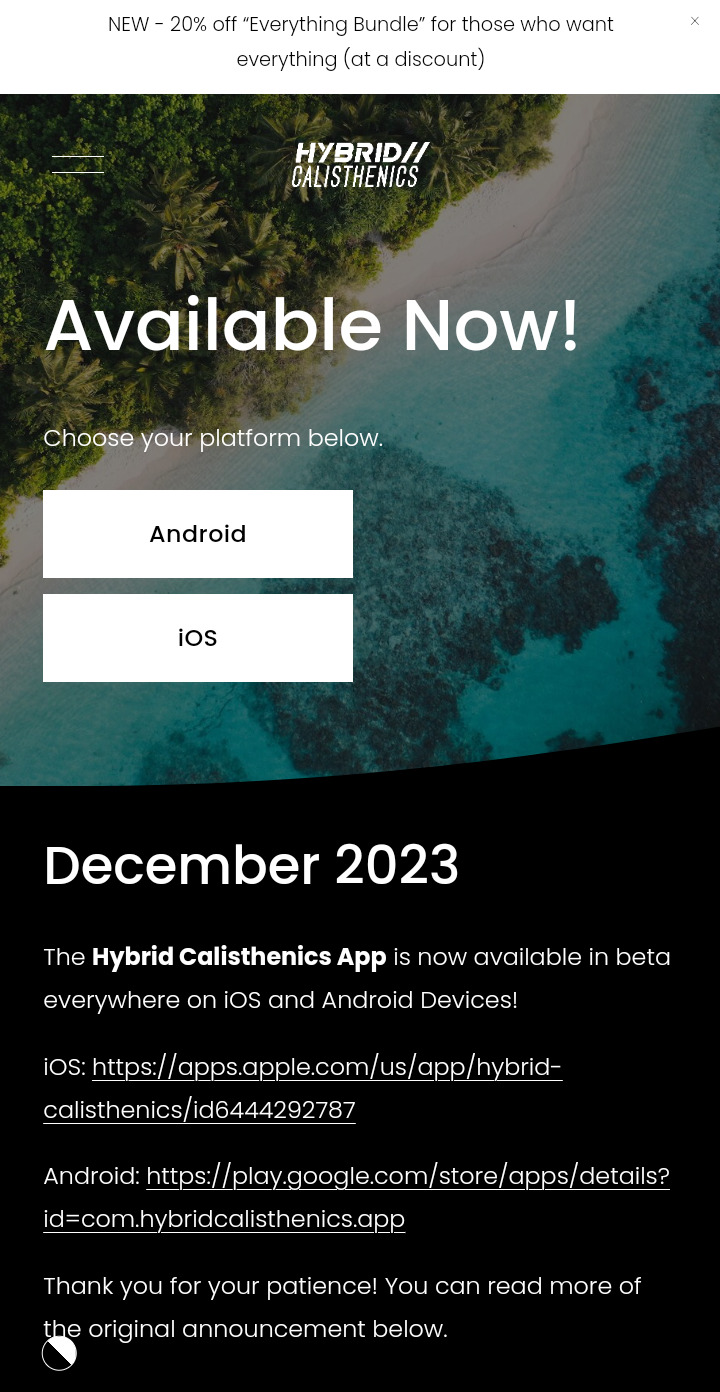
I'm currently only using the movement library due to my arm injury but the fact that I'm still able to alternate between both following a workout routine as well as looking up the independent movements is a fabulous feature that he developed due to feedback from his followers
It would also allow you to attempt the movements independently to see where you're at before you attempt the routine
He's a very friendly fellow and a wonderful guide
Have a wonderful day ☺️
#hybrid calisthenics#green flags#exercise#health and wellness#health and fitness#calisthenics#new years resolution
33 notes
·
View notes
Note
kinda miss when getting a new device was exciting and fun. these days you get a new phone and it's just this godawful gauntlet of finding every setting that lets some stupid un-uninstallable app track your location or send texts or "helpfully" put shitty games on your homescreen (real example of a thing I had to turn off! I would uninstall a game and the next time I looked at that screen there'd be another one there! top 10 ways to make me want to smash my new phone with great violence)
is that an Android thing? I don't have that experience on iOS, although getting a new phone is still tedious simply because our entire lives live on those things now so it's a lot to setup.
13 notes
·
View notes
Text
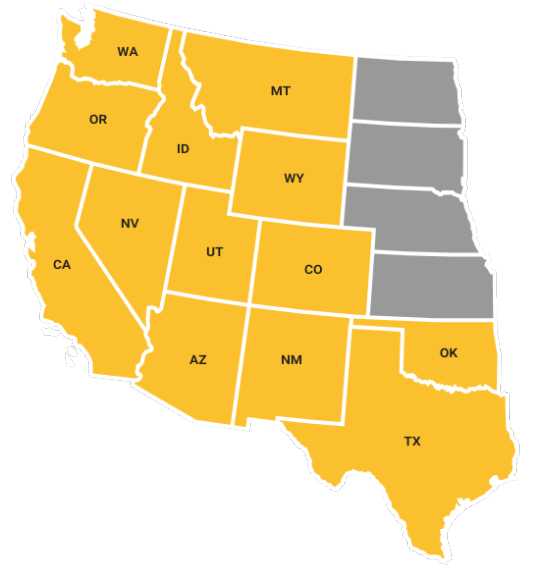
youtube
If you live in one of these 13 western states, download the free Watch Duty app to track wildfires in your region. It's run by volunteers, ad-free, collects/shares no data, and can save your life.
Both iPhone & Android are supported.
23 notes
·
View notes
Text
This is some of the more creative news slop recycling I've seen in a while.
Headline: "NSA warns iPhone and Android users -- disable location tracking."
Text: -Some other outlet reports there was a recent leak -Quote from EFF saying relevant privacy things, copied from a real reporter -Some other outlet's list of hacked apps -And finally, "NSA’s warning comes by way of an advisory it last updated in 2000. But it’s still live..."
5 notes
·
View notes
Text
Setting Up Calibre + FanFicFare
I've talked before about using Calibre to download fic off of fiction archives, so that's where I decided to start with this series. If you're interested in learning more about how to download fanfic for offline reading/local archiving, then watch the #ficArchiving tag. And if you're not interested in seeing these posts then that's also the tag to block.
(Since this is a long post, I'm sticking it under the cut.)
First some background on what Calibre is. It's an open source eBook manager and is really quite versatile for it's usage, thanks in part to the robust library of plugins that it utilizes. The default Calibre app comes bundled not only with management software but an e-reader, server options for locally hosting your library (or libraries), and a whole host of options for managing metadata. Default metadata being tracked include title, author, series, publishing data, synopsis, and tags, but you can manually add columns for any additional data you want - which comes in handy when managing a local fanfiction archive. You can add columns for the fandom the fic is written for, the included ships, characters, completion status, whether it's a single fic or a series turned into an anthology. If the information is useful for you, then you can add a method to track it.
Now, for what Calibre does not do. Because it only runs on Windows/Mac/Linux systems - aka it only runs on a PC - you cannot install it on your phone or tablet. There's no official Calibre apps for Android or iPhones either, though there are unofficial ones that can work with Calibre in server mode. I've never tried the unofficial apps, however, as they tend to cost money that I don't really think they're worth. That's largely because in server mode you can log in to the local instance of Calibre with a regular old browser. Just book mark the page and, so long as your on a network where the local instance is running, your phone or tablet will have access to every book on your Calibre's library (or libraries, depending on how you set things up). You can then either read the eBook directly on the browser or, my preferred method, download the file and read it on the e-reader app of your choice. (You can also make the server available outside your local network, but I've never bothered to learn to set that up.)
Given everything Calibre can do, I'm not particularly bothered by the lack of official apps for phones or tablets - as far as I'm concerned it doesn't need one.
This post is going to be focused on using Calibre for fanfictions specifically, but if you want more information on the other things it can be used for, the Calibre FAQ pages are quite extensive and goes into detail about it's format support, eBook conversion abilities, device integration, news download services, library management, and more.
Alrighty, so first thing you'll want to do is download the version of Calibre that works with your computer. You can also create a portable version that runs off a USB drive if you prefer. Once you've downloaded and installed Calibre, it's time to decide where you want your fanfics to live. Do you want all your eBooks to live in one spot or do you want separate libraries for fanfiction vs original fiction? Since I like to collect more metadata for my fanfic collection than for my regular eBooks - and then completely different extra data for tracking my Star Trek books, or Doctor Who books - I like to have multiple libraries for managing my eBook files. And Calibre makes managing multiple libraries at one time very, very simple.
In Calibre's header there are going to be a lot of icons - I’ve modified the header toolbar for my Calibre instance, but most of the default options are still visible in the picture below.
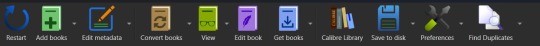
Specifically you want the one that looks like four books leaning against each other on a shelf. It should have the default library name displayed there - Calibre Library.
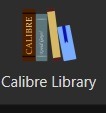
Clicking on that will open the menu used for maintaining multiple libraries. While the application only sets up one library by default, it can link to multiple libraries located anywhere on your computer's filesystem. Since I like to use Dropbox to back up my libraries, I usually locate mine in my local Dropbox folder. You can import existing libraries from one instance of Calibre to another, which makes moving from one computer to another, or maintaining the same library across multiple computers, very simple.
Let’s assume you want to have a separate library just for fanfiction. To that end, you'll want the first option on the menu - labeled "Switch/create library".
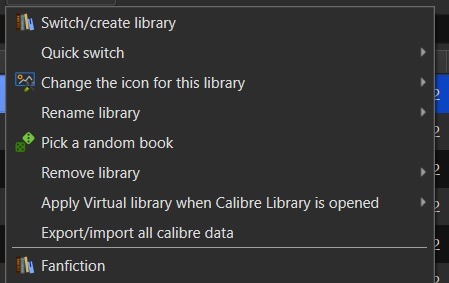
From there you'll want to select the folder - or create a new folder - with the name of the library you want to use in Calibre. I'd recommend something straightforward and call it "Fanfiction". Then you'll select the radio button labeled "Create an empty library at the new location".
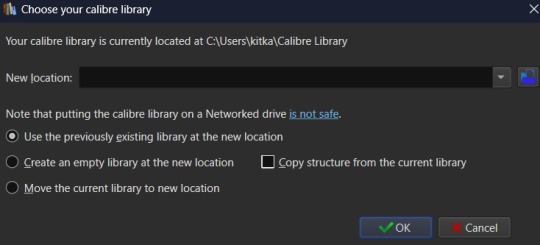
You don't need to copy the current library's structure since every library is created with Calibre's default structure and you won't have added any specialized data tracking at this point to copy over. Once you've set your library location and selected the option for creating a new library, hit the OK button. It'll create the new library and immediately change so that it's managing that library instance instead of the default Calibre Library instance.
If you aren't sure which library is currently open in the Calibre app, then the icon with the four books in the header is where you want to check. It will always be labeled with the name of the currently open library. The most recently opened libraries will be listed at the bottom of the menu opened by that icon for easy switching between libraries and the "Quick switch" option will list all the available libraries registered to your Calibre instance. The icon with the four books is the default icon for a library - if you change the icon for a library then keep in mind that the icon will change in the header when the library is the currently selected on.
Alright, so step one is completed. You now have a dedicated Fanfiction library for maintaining any fics you choose to download. But the default metadata being tracked for the books isn't as robust as it could be. Time to bulk that information up. You'll want to look back at the header again, this time for an icon that looks like a crossed screwdriver and wrench. It's labeled Preferences. Click on that in the center of the icon to bring up the Preferences modal instead of just the menu (which you can access by clicking the associated down arrow beside the icon instead).
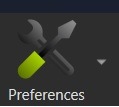
The Preferences modal is where you can access options to tweak the appearance, behavior, and various other functions of Calibre. And I certainly encourage experimenting with the application as it can be customized to your heart's desire to make it meet your accessibility needs. For now, however, we're only interested in the "Add your own columns" option on the top layer of the modal, under "Interface". The associated icon for the "Add your own columns" option is, appropriately, a small Greek column.
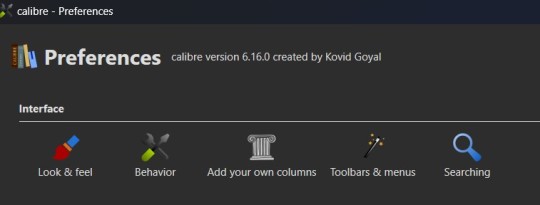
This will open the column maintenance modal which presents with a table listing all the existing columns - these all track some kind of metadata for the ebook - and will have checkboxes on the left most of the table indicating whether these columns are displayed on the main interface or are accessible only through the Edit Metadata modal. (We'll get to the Edit Metadata modal later.)
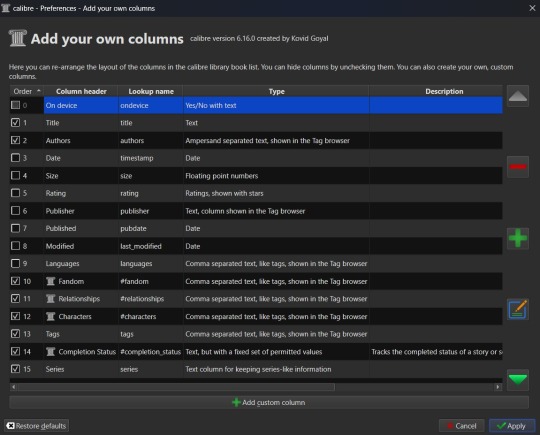
To the right of the table are options for moving a column up or down in the list order, a minus sign used for deleting unnecessary columns, a plus sign for adding new columns, and an edit option for editing existing columns. I'd recommend unchecking columns you don't want displayed in the main table, but not deleting columns. That way you can still store the metadata - and search on it - in that column, but it won't clutter up the main page.
Alright, so now it's time to add some columns. Click the plus button to bring up a custom column form.
The "Lookup name" is what Calibre uses to do searches, so it needs to be something that can be safely saved in a database. "Column heading" is the pretty name that displays either as a column heading in the main Calibre table or as the metadata entry name in the "Edit metadata" modal. "Column type" has a dropdown of the different types of metadata that can be stored in a column and has an option to show checkmarks (a checkbox) for additional true/false parsing. There are a lot of options in the dropdown for metadata types, some of which will offer up additional column creation form options, and this is something that cannot be changed once a column has been saved. If you select the wrong one and realize it later, you'll have to delete the column and create a new one to take it's place. "Description" is there to help clarify things if the "Column header" isn't descriptive enough to make clear what the metadata being tracked by the column is for. And, finally, you can use the optional "Default value" if you want that column to be auto filled with a value you can update later.
Note that the form may add further fields to it, depending on the selected “Column type”.
Since this is going to be tracking fanfiction metadata, some good ideas for creating tag-type metadata columns would be "Fandom", "Ship", and "Characters". You might also consider "Rating", "Content Warnings", “Chapters”, or other data which might be better suited for other types of metadata. We'll start with the "Fandom" column.
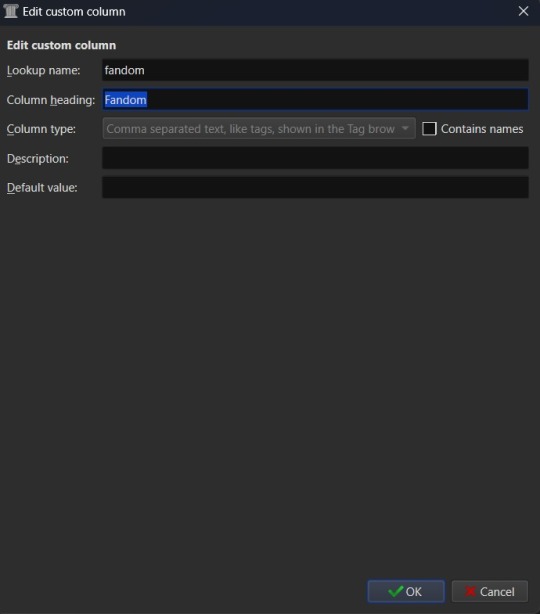
You'll want to set the "Lookup name" to "fandom" (note the lowercase here), the "Column heading" to "Fandom" (uppercase this time), and the "Column type" to "Comma separated text, like tags, shown in the Tag browser". The "Description" is optional, so add what you like (or don't) there and the same goes for "Default value", which you might want to list as "Unsorted" or simply leave blank to indicate the fandom is currently unlisted. Once you're satisfied with your selections, click "OK" and you can either then "Apply" your settings changes or continue on to add more columns.
The "Ship" and "Character" data also work best as comma separated data, so I recommend making those columns in the same fashion as the "Fandom" column. “Chapters” you may want to add as an integer column, shown below.
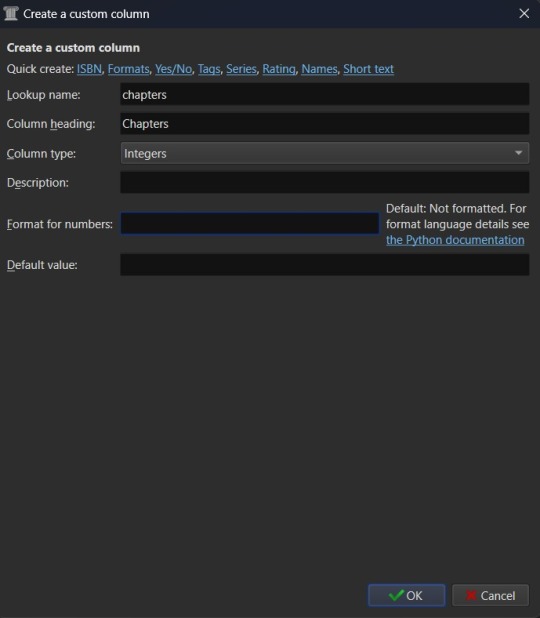
If you're wanting to add "Rating" as a column, then you might want to have specific options for rating a fic, such as limiting the options to the same ones used by Ao3. To this end, you'd fill out the form more like this. "Lookup name" as "rating_level" so as not to confuse it with the existing rating column for star ratings, "Column heading" as "Rating" or maybe "Rating Level", and "Column type" as "Text, but with a fixed set of permitted values". This "Column type" selection will bring up two more inputs on the column creation form - "Values" and "Colors". These two inputs work together and can be edited later. In the "Values" input, you can add a list of comma separated values. In this case the list for "Values" would look like "General Audiences, Teen and Up Audiences, Mature, Explicit, Not Rated". "Colors" is an optional list that will assign a different color to every option on the "Values" list that corresponds to an entry in the "Colors" list. So if you want General Audiences to be blue and no other option to have a color, you'd list "blue" for colors. Or "blue, blue, red, red, red" to have the first to options on the "Values" list as blue and the last three as red. You can play around with this more or leave it blank to have the options all be the same default colors.
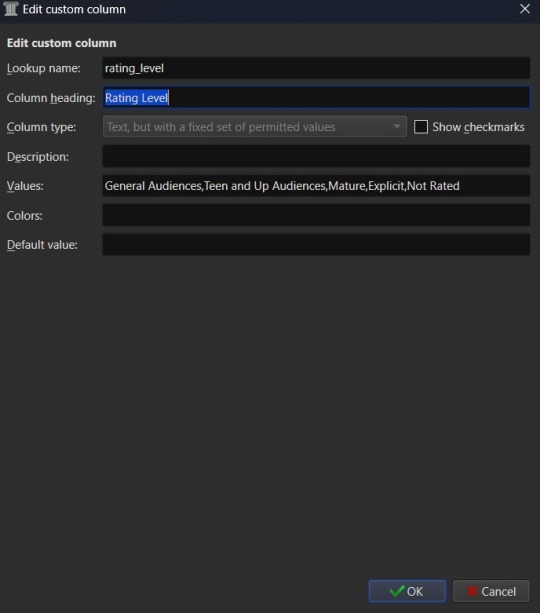
Once you've finalized your selections, hit OK to create the column.
After creating all your new columns and selecting which ones you want present on the main table, hit the "Apply" button. You'll likely be prompted to restart Calibre. Do so and when the program reloads it should display the main table with all the columns exactly how you set them up. Which means step two is complete. At this point if you have any fanfiction eBooks already, you can drag and drop them into the table from folder files or use the "Add books" option at the left most side of the header toolbar to start adding those. You can manually update the metadata either by clicking on newly added book and then selecting a column or by clicking the book and then selecting the "Edit metadata" option in the header. So now it's time to take a quick look at the metadata editor modal.
By default, the metadata modal will only have one screen but, because you've added custom columns, there should be tabs at the top. One for "Basic metadata" and one for "Custom metadata". The "Basic metadata" includes options for title, title sort, author(s), author sort, series, series number, file versions (for tracking if you have epub, mobi, pdf, etc files of the same book), cover management options, the star-based rating system, tags, ids, upload date, published date, associated publisher, languages, and "Comments" which is where the story summery/synopsis should go. For regular, non-fanfiction eBooks, you might also take note of the "Download metadata" button which allows for scrapping official metadata off of sites like Barnes and Noble, Amazon, or other eBook sellers or archives.
The "Custom metadata" is where your custom column data will be found. It should be found at the top of the page and fill space downwards with however many custom columns you've added. Inputs that allow for comma separated values will still have a dropdown option associated to allow adding tags you've entered previously for other ebooks. Columns that only allow using preselected data are more likely to appear as select boxes or other form types. This is where you might notice you created a column type incorrectly, so make sure to check over all the data entry options for each metadata type you're collecting. If it doesn't look like it's set up the way you wanted it to be, you can go back to the column editing modal and try again.

The big draw of using Calibre to manage fanfiction eBooks, however, is being able to use Calibre to download the fanfictions from the web and convert them to eBook format for you. And that's where Calibre's plugin library comes in handy.
If you were making any edits to an existing eBook, save those and close the metadata editor. Head back over to the Preferences modal and check the Advanced settings options at the bottom of the modal. There should be a green puzzle piece icon labeled "Plugins" - click that to open the Plugins modal.
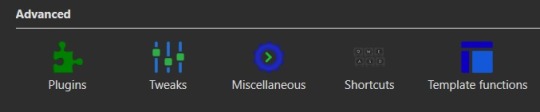
It will take you to a table used for monitoring and controlling existing plugins and, yes, it does already have 'plugins' installed. These are really more the application's default modules, but because of how Calibre works they can be edited and controlled in the same way that external plugins are. At the bottom of the page you'll see three buttons - "Get new plugins", "Check for updated plugins", and "Load plugin from file". These are concerned with the external plugins that you can add to Calibre. "Get new plugins" will allow you search through the official library of third party plugins available to Calibre - plugins that the Calibre team have vetted to confirm aren't actually malware. But they're by no means the only plugins you can install, as the "Load plugin from file" will allow you to load pretty much any plugin you want to. Such as a plugin for, say… stripping DRM off of purchased eBooks.
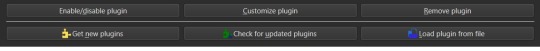
In this case, you want to select the "Get new plugins" option. This brings up a modal for User plugins and the displayed list will automatically be filtered by available plugins that have not yet been installed. You can filter this list further by typing "FanFicFare" into the "Filter by name" text input.
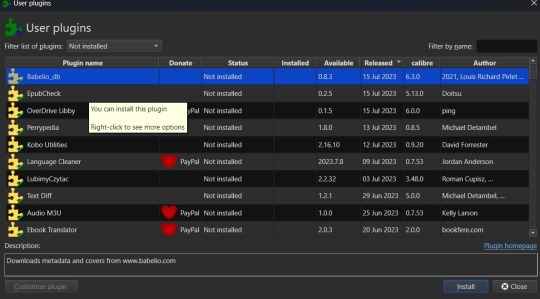
You can then select the FanFicFare plugin and install it. After installing the plugin, you should select the option to restart the application, to ensure that it installed properly. I'd also recommend adding the FanFicFare icon to the optional bottom toolbar instead of the header toolbar, since that'll make it much easier to find since, unless you add more plugins and assign them to that toolbar, it should be the only option on the bar right now.So, full disclosure, you don't need Calibre to run FanFicFare. You could download it and run it from a command line interface instead. However, I prefer it's Calibre interface, especially since it really lets you take advantage of the best Calibre has to offer in metadata tracking, as it can be set up through Calibre to auto fill those columns I walked you through setting up earlier. But I'll get to more on that in a minute.Once Calibre has restarted, you should now have FanFicFare available on one of your toolbars. It's associated icon is a green text bubble with the letters "FF" in it pointing down at a picture of a book.
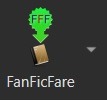
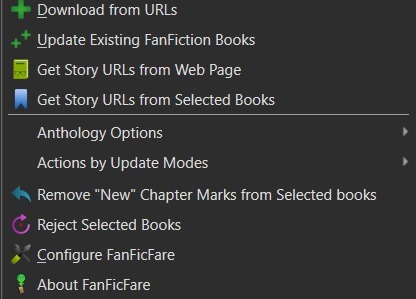
It'll have a small down arrow next to it, which you'll want to select in order to bring up FanFicFare's menu. At this point you can start downloading fics if you want - but let's do a little customizing first. Select the "Configure FanFicFare" option to bring up the configuration modal.
So this modal has a lot going on. And I do encourage doing some exploration on your own, because FanFicFare is a powerful tool made all the more powerful here in conjunction with Calibre's built in tools. Cover generation is very useful, "Reading lists" can be used to auto send new books to any devices you've linked to Calibre when they're connected to the computer, you can tie into email accounts to pull fanfics from email or pull URL links for downloading... there is just so much this plugin can do.
For now, however, we're interested in the column related options. First, check out the tab for "Standard Columns". Look over the options there carefully to make sure that the default settings are actually what you want. They're pretty straight foward - most are determining whether the metadata gets scraped and updated every time you update a fanfic eBook or if they're only scraped for new books. The rest have to do with title and author sorting, setting series related data, and setting the comment data for anthologies.
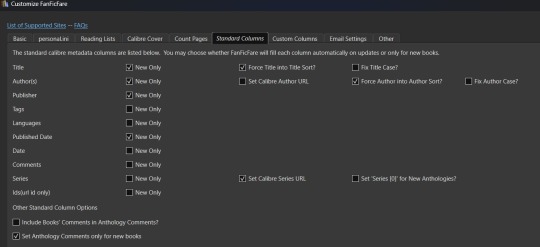
Once you've set that data how you want, head over to the "Custom Columns" tab where things get more interesting.
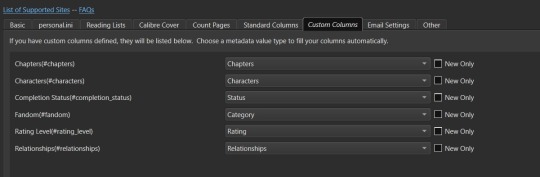
You should now be looking at a list of all those custom columns you created earlier, in alphabetical order. Each column will have a corresponding select box with nothing selected and an unchecked checkbox marked "New Only". This works in a pretty straightforward manner. Let's use "Fandom" as the example. Click the associated select box to open the dropdown and you'll see a bunch of potential metadata that FanFicFare scrapes listed there. It'll all go into the default tags column - found over in the "Standard Columns" section - but you can also parse it out to specific custom columns here. It might give you a few ideas for more columns you want to add for metadata sorting purposes. "Fandom" you'll want to link to "Category". I left "New Only" unchecked so that if I update an eBook later and it has a new fandom attached to the fic then that new metadata will be picked up and added to my Fandom tags for the fic.
Go through each custom column and set them up to be auto filled with the data you think fits it best. Select OK to save your changes and congratulations, this library has now been set up to import fanfiction.
Do keep in mind that FanFicFare's settings are on a per-library basis. So if you decide to do a separate library for different types of fanfics then you'll need to configure FanFicFare separate for every library. You may want separate libraries for different repositories, for example. Though FanFicFare is often smart enough to recognize when it already has an eBook version of a fanfiction from one repository - such as FFnet - when trying to download the same fic from another place - like Ao3.
You may need to make changes later to the personal.ini file associated with the library (which is also set up on a per-library basis) but I'll write up a separate post for that later. While sites protected by Cloud Flare more stringent protections will likely result in 403 responses and failed downloads, most fanfiction sites are going to work with the default FanFicFare settings. You could head over to, say, Archive of Our Own or Twisting the Hellmouth and grab a URL for a story from there. Or a URL for a series, which has links to multiple stories.
Now that the set up is done, it's time for the fun part. Downloading and maintaining fanfiction in your library. I'll be using a few of my fanfictions on Ao3 as example URLs. Awaken, which is already in my fanfiction library. What Balance Means, which is not already in my library. And the two series Hartmonfest 2023 and Eobard vs Eobard.
We'll start with the single URL uploads.
Click on the FanFicFare down arrow to bring up the menu and select the first option on the menu, labeled "Download from URLs". If you have a URL in your clipboard and have the option to grab URLs from the clipboard selected in the FanFicFare configuration (it's a default option, so you most likely do) then you should see that URL prepopulated in the text area when the Story URLs modal loads. You can add more URLs, one per line, to this text area and when you select OK each one will be individually downloaded as a separate epub file. For multi-chapter fics you only need to provide the url for the first chapter. FanFicFare will be able to detect the additional chapters and download them into the same epub file as the first chapter. All providing additional chapter URLs will do is lead to FanFicFare attempting to create multiple epubs of the same fanfic.
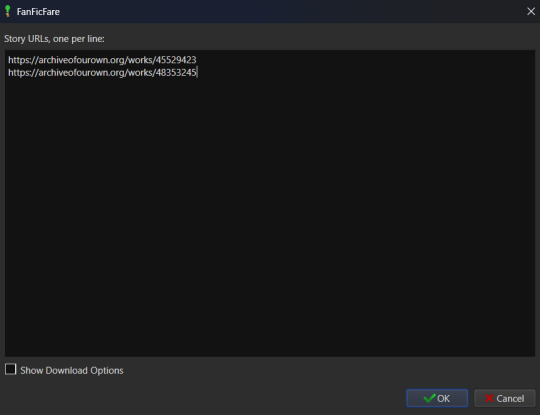
Once you've added your list of URLs to the text area, select OK. FanFicFare will do the rest, fetching metadata for the fic (or fics) and compiling the epub file(s). When it's finished compiling the data but hasn't officially saved the epubs, it will pop up a message letting you know how many "good" and "bad" entries it found.
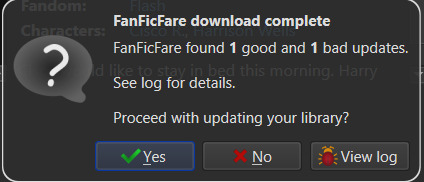
"Good" means it made an epub file and it's good to go. "Bad" could mean that you've already got the fanfic downloaded and no updates - such as new chapters - were available. Or it could mean that it failed to grab the web pages for whatever reason… like Cloud Flare blocking the download. You can go forward with the download at this point, adding the good epubs to your library. Or you could cancel the download, meaning none of the epubs are saved. Before choosing one of those options you can also choose to look at the job output, seen in the pop up as a button labeled "View log". This will display a list of every url you tried to download a fanfic for and information on either it's success or why it failed, the associated URL, and how many chapters were downloaded.
Since I already had Awaken downloaded and there have been no updates since the last time I downloaded it, that is the bad update from my list and the result I was expecting. What Balance Means hadn't been downloaded before, so it was the expected good update. Once Yes is selected in the dialog, the new fanfiction eBooks will be added to the library and will appear at the top of the main list in the application.
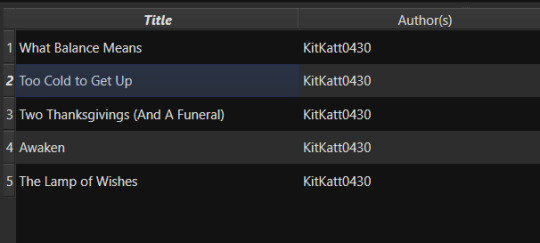
That's great for updating one fic at a time or copy-pasting in a list of fanfictions, but let's get ambitious. Maybe you want to import an entire page of bookmarked fanfictions at once or a series of fanfictions as individual books. Instead of copying every single URL by hand, you can take the URL for the series main page or the Bookmarks URL. With that URL copied, you can head over to the FanFicFare menu again, but this time select the option "Get Story URLs from Web Page"
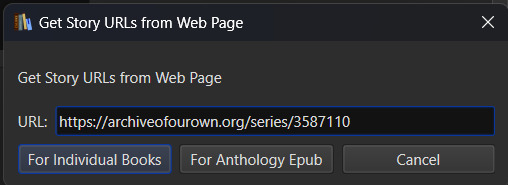
The modal that pops up only allows for inputting one URL - the URL for the page you want it to scour for fanfic URLs. Once you've inputted that URL click the button labeled "For Individual Books." It might take a bit but it's going to pull up the same Story URLs modal from before, this time prepopulated with every URL from the page you gave it. Pretty cool, right? Click OK and watch it run the job just like before.
I gave it the URL for my Hartmonfest 2023 series, which is a complete series and it downloaded all three books. Once they're populated on the list, I could scroll over to the Series column to see that they all are listed as being part of the Hartmonfest 2023 series in the same series order they're listed in on Ao3.
However, what if I'm uploading an unfinished series, like Eobard vs Eobard, and want to be able to track when it updates later on? Single books can track when new chapters are updated; is there any way to do the same thing but on a larger scale? The answer is yes, but you have to upload the series as an anthology.
Head back to the "Get Story URLs from Web Page" option on the FanFicFare menu and give it another series URL. But, this time, click the button labeled For Anthology Epub. This will trigger the Story URLs modal again once it's gathered all the story URLs, but this time it looks a little different.
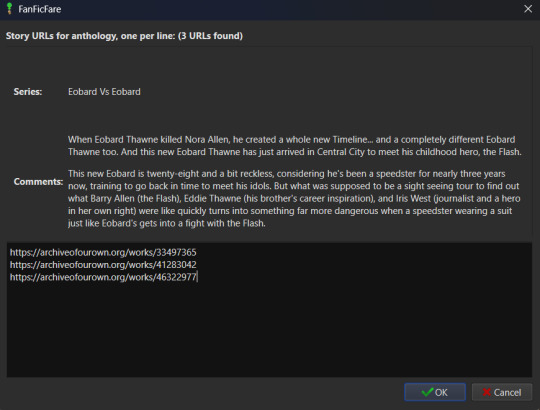
This time there will be text indicating the Series and Comments/description, the information for which will have been taken from the series metadata. The series story URLs will be present in the text area, allowing you to remove a story from the anthology if there's a fic in there you don't want included. Click OK to run the import job, which will run like normal.
When the job completes, there should be multiple good updates listed - one for every URL - but when you click yes to add the eBook to the library, you'll only see one added. It should be named following the convention "<Series Name> Anthology". So now I've got the "Eobard vs Eobard Anthology" in my library.
Last but not least, how to check for updates to incomplete fanfictions or series. It's generally pretty easy to do. Select the fanfiction(s) on the list that you want to check for updates on. If it's a single fanfiction (or several single fanfictions), you go to the FanFicFare menu and click the option "Update Existing FanFiction Books"
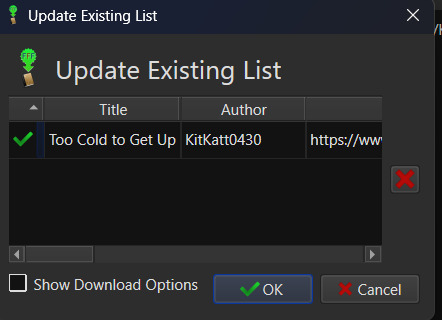
Click OK and let it run. Any fanfictions that don't have new chapters will return as bad entries. Any that have new chapters will be listed as good. Selecting Yes to add the good entries to the list will update the existing epub files with the new chapters.
However, if it's a series you want to update, I recommend doing those one at a time. Select the anthology from the eBook list and head back over to the FanFicFare menu. This time select "Anthology Options"; it'll open a fly-out menu. You want the bottom option, labeled "Update Anthology Epub". The associated URL for the series is saved as part of the eBook's metadata already, so it will pull the series metadata and associated URLs again, before returning you to that same modified Story URLs modal seen before. When you click OK, it'll pull all the fanfictions in the series - new and old - and any new chapters as well, bundling it up in a new eBook file that will replace the old one.
There's still a lot to talk about when it comes to managing fanfictions in Calibre, but I think I'll end here for now. You should be able to download, and manage, fanfiction from most websites at this point. So go back up your bookmarked fics and rest easy knowing that from this point forward a missing bookmark on your bookmarks list is no longer cause for sadness - it'll still be in your local archive to enjoy offline. Just don't go abusing this power, okay guys?
#kitkatt0430 explains#ficArchiving#calibre#fanficfare#the images all have alt text but if you find my image descriptions lacking feel free to add additional descriptions
32 notes
·
View notes
Text
$130 Off BodyLink Next Generation Full Body Tracking Fitness and Motion Game Console and VR/AR Peripheral
Start the New Years Off Right! And Stay Motivated on your Weight-Loss and Fitness Journey with 'BodyLink' the Next Generation Full Body Tracking Fitness and Motion Game Console and Virtual Reality Peripheral Accessory! The missing link for Full Body Tracking for VR and AR games. Ready for Meta Quest and SteamVR. Full Body Tracking VR Chat Avatar. Play Full Body Tracking games like Dance Dash (included) with up to 4 players. Use Augmented Reality games and apps like DressX, to try on the latest fashion in the comfort of your living room. Relive the old days with motion based controller games and retro emulations. Burn calories and track along your favorite fitness and yoga videos, like your own at home personal trainer. Next Gen Android Gaming Console Features: Google Play Store Library, Cloud Gaming, Streaming Services. Your new and final streaming box! BodyLink: https://bodylink-motion-games-unleashed.kckb.me/adamincipio
While You Wait, The Quell Impact Resistance Band based Fitness Game System: 'Burn Over 600 Calories Per Hour' ($40 Off: https://quell.refr.cc/cash-offer/u/adamincipio?s=rp&t=cp or use code: 'FRIEND-Q747G3K') compliments the Full Body Tracking of BodyLink, for a truly Full Bodied Workout HIIT At-Home System.
#exercise game#fitness game#fitness#gift for a friend#gift for dad#gift for her#gift for him#gift for kids#vr games#vrchat#virtual reality#meta quest#steamvr#AR#augmented reality#family game night#family games#motion gaming#just dance#dance game#Dance Dash#cloud gaming#full body tracking#full body sensor#tv shows#movies#streaming#streamer#BodyLink#Rebuff Reality
3 notes
·
View notes
Text
the eras tour international leg megapost
hii besties we are about 10 hours away from the first show of the next leg so im just gonna make a quick mention of accs/recourses you might wanna know about if youre following along with the tour 💕
live streams!
i normally just use swiftstream bc i stream the show to my polycule from my computer and thats the easiest way for me to do that! david did post in the swiftstream discord server that hes gonna be recording the shows and replaying them afterwards for those in the american timezones which i think is REALLY awesome so if that applies to you i really recommend swiftstream (the time listed as 7pm in the screenshot is central european time incase you want to transfer it to your timezone for reference)

if you dont wanna use swiftstream i know that tessa streams every show on multiple platforms and ive heard is very reliable
swift alert!
so if you didnt know already swift alert is an app (android and iphone) that also has a BUNCH of resources in it! it tracks surprise songs, outfits, it has a calendar, you can favorite your show to get a special countdown to it, it also has active livestreams and push notifications you can able for specific parts of the show! you do need to make a one time only purchase(about 2usd i believe) for most of those features but the app overall is free. i use it all the time and i love it so i really do think its worth the price
swiftball!
now if youve followed me during the last leg you know i post swiftball updates. if you dont know what swiftball is its a giant guessing game over what outfits and surprise songs thats gonna happen during the show its officially run by allie on twt (link) i will post each ballot before the show and once the show is ended a correct answer sheet
https://x.com/reckedmaserati?s=21&t=Lq5oBCDeebO6ylIO8sMR-w
now the only other thing i can think to mention is @cages-boxes-hunters-foxes jamie here on tumblr she writes all of the speeches out so if youre interested in seeing those she does a really great job of transcribing them out (she is in an american timezone iirc so the speeches wont be live but she will still be writing them out which is awesome)
plz lmk if i forgot anything or if there are any updates yall want Me specifically to post i will be watching all of the shows live from now on 💕
7 notes
·
View notes
Text
Author Interview: "Heavens' Revolution: A Lion Among the Cypress."

Author Interview: "Heavens' Revolution: A Lion Among the Cypress." by Peter Adrian Berhravesh. We’re proud to announce that "Heavens' Revolution: A Lion Among the Cypress." the latest in our popular “Choice of Games” line of multiple-choice interactive-fiction games, is coming October 24th to Steam, Android, and iOS in the “Choice of Games” app.
https://www.choiceofgames.com/2024/10/new-author-interview-peter-adrian-behravesh-heavens-revolution-a-lion-among-the-cypress/
You’re a prolific podcaster, writer, editor, and narrator in the fantasy and science fiction/fantasy space, with an impressive list of awards and nominations for your work, but I think this is more or less your first foray into interactive fiction, correct?
That’s correct! While I’d read interactive fiction prior to this, I’d never tried my hand at writing it. It was a huge learning curve, but I saw it as an opportunity to stretch my creative muscles and explore a new medium. I don’t know how successful I was! But hopefully players will enjoy the ride regardless.
What should our players know about the world of Heavens’ Revolution?
The world of Heavens’ Revolution is heavily inspired by eighteenth- and nineteenth-century Iran, particularly during the Qajar era. Alchemy is the impetus for interplanetary travel, as well as a host of other technological advances. But of course, as in the real world, those advances mostly benefit people in power. The game takes place almost entirely within the city of Seyj, which is on the brink of a conflict that’s equal parts the Rashidun conquest of Iran, the Iranian Revolution, and my own invention. I tried hard not to make the world feel like every other SFF empire/colony setting or the conflict feel black and white. I really wanted players to be able to explore the nuances of this world and forge their own path.
What did you find compelling about telling that story in ChoiceScript, in an interactive novel, as opposed to some other medium?
The aspect I found the most compelling was also the most challenging. When drafting prose, I’m used to writing characters into a corner and then coming up with a unique and cool solution for them to get out of it. But in Choicescript, I had to think of at least three unique and cool solutions for players to escape each sticky situation. It wasn’t always easy! But if I did it well, it will make for a more rewarding experience, and ideally make the game more replayable.
What surprised you most about the writing/coding process?
How difficult it is to code deception! So much of this game is about hiding your true intentions or playing one side against the other. But the more choices I created where a player could lie, the harder it was to track all of the possible branches (much like lying in real life, I suppose). If I were to do it again, I would certainly simplify this aspect, if only for my own sanity!
Do you have favorite interactive or text-based games you want to shout out?
Can I shout out a WIP game? I’m loving what I’ve read of Dragon Butcher by Summer Fletcher. I’m biased, since Summer and I worked together at PodCastle, but their prose packs such a wallop, and the world feels deliciously gritty and lived-in. I can’t wait to play the whole thing!
What else are you working on?
Too many things! I’ve written a traditional novel set in the same world as Heavens’ Revolution, so my first priority is revising that. I’m also co-editing an anthology of Iranian speculative fiction (with fellow CoG author Rebecca Zahabi) that will be out in 2025. And I’m (slowly) working on a new album of original and cover songs. On top of that, I have narrations forthcoming from Cast of Wonders, PseudoPod, and PodCastle, and I’ve written two academic essays on Persian monsters that will be published in anthologies from Oxford University Press and Bloomsbury in the near future.
2 notes
·
View notes
Text
Before he was kidnapped, Hersh Goldberg-Polin was a big reader. He would absorb himself in different types of books at different times, according to his father, Jonathan Polin. For a while, he was obsessed with biographies of presidents. There was a period he read exclusively about the Holocaust. Lately, he’s been reading books that, Polin says, reflect his son’s curiosity about the world. Right now, the tome by his bed is The Art of Happiness by the Dalai Lama. For 21 days, it has sat there untouched, as his family waits for Goldberg-Polin to come home.
Polin’s nightmare started on October 7, a date now etched into the Israeli psyche, when Hamas gunmen forced their way through the Gaza border wall, killing entire families, destroying border towns, and kidnapping men, women, and children. Polin was at his local synagogue when the air raid sirens went off. By the time he got home around 9 am, his wife Rachel Goldberg showed him two WhatsApp messages she’d received from their 23-year-old son an hour earlier. “We had back-to-back messages sent to us by Hersh at 8:11 am,” Polin told WIRED. “The first one said, ‘I love you.’ The second one said, ‘I'm sorry.’” They’d seen Goldberg-Polin, a dual Israeli-American citizen, the night before. The family thought he was going camping with a friend. But they soon realized he’d spent the night at the Supernova trance music festival, now known as the place where 260 people were murdered. Many others were taken back to Gaza as hostages.
Polin has spent the past three weeks sifting through photos and videos on social media, trying to piece together what happened to his son after he sent those early morning messages. The day of the attack was well documented, with both victims and perpetrators posting footage online. But most of it was filmed inside Israel. Fewer families have seen videos showing their loved ones inside Gaza. For many, the trail ends at the border, leaving families to look for other signs, such as phone location signals, to try to confirm that their loved ones are among the 224 people now believed to be held hostage.
Polin says the Israeli authorities confirmed the last signal they detected from his son’s phone was on the Gaza side of the border. “When you're living the awful life that we're living today, you have to look for hope and optimism anywhere you can get it,” he says. “So having a phone identification come in from Gaza is something that gave us a small dose of—I don’t know what the word is, not strength, not optimism, it’s hope—hope that he is with his phone and that he is alive.”
Phone pings can help triangulate a device, a method that approximates location based on the signal a phone sends to nearby cell phone towers when the device makes phone calls, sends messages, or accesses the internet. A person doesn’t have to be actively using their phone for it to send these signals. As long as the device is still on, apps working in the background can also create a “ping” that indicates location according to Scott Greene, a digital forensics expert. In terms of finding where a device is, triangulation is “pretty darn reliable,” he says.
When Israeli officials do not provide families with triangulation data from cell phone towers, families have been trying to track down phones themselves, using the find-my-phone features offered by iPhones and Androids. If family members know, or can guess, a loved one’s password, they can use the feature to ask the device to report back its location. “As long as the phone is on and has a signal, then the GPS will be received by the cell phone device,” he adds. “You can say ‘Where's my device?’ And it will tell you.”
But phone pings are not conclusive proof of life. Phones can be separated from their owners, or they can, rarely, provide faulty data. WIRED has spoken to one person, who declined to comment for this article, whose relative’s phone was traced by the authorities to Gaza, only for their body to later be identified inside Israel.
Others have not found the answers they’re looking for. Inbar Haiman, 27, was also at the Supernova music festival when Hamas attacked. She is, her boyfriend Noam Alon says, “a true artist … a magical girl … everything I ever wanted.” Like Polin, Alon has spent the past two weeks trying to piece together what happened to her.
So far, he knows that the last text message she sent was at 7:30 am, warning a friend to find somewhere to hide. Two other festivalgoers, who were with Haiman when they were trying to outrun gunmen chasing them, told him what happened next. “She froze, she was so panicked, she started to cry, and she couldn't run anymore,” Alon recounts. “In that moment, a motorbike with two terrorists came, and they took her.” Friends later sent Alon a video they found on Telegram. From that footage, he could identify Haiman being dragged across the field. There is blood on her face. She appears unconscious. But he recognized her by the distinctive leggings she was wearing that day.
The gap in information is what happened next and where Haiman is now. Alon believes she is in Gaza. But for confirmation, like many others, he turned to her mobile for clues. “We tried to locate her phone,” he says, adding that they used her Android’s Find My Device feature. “Perhaps it is in Gaza. But the last signal was in the area we know she was kidnapped from.”
Where families have struggled to trace their loved ones’ phones, many of Israel’s cyber experts have volunteered to help. NSO Group and Candiru, two surveillance companies blacklisted by the US, have been asked to upgrade their spyware capabilities to help find hostages, according to a report by Bloomberg.
“We were also trying, when we didn't think it's damaging, to assist families to track down phones,” says Omri Segev Moyal, CEO of Israeli cybersecurity firm Profero, adding that this is an activity he and his colleagues do in a personal capacity, not as representatives of the company. He declines to comment on whether they have tracked anyone’s phone to Gaza. Instead, he says, he has helped relatives locate their loved ones’ bodies or find people who were still in hiding. “It's not something that only we are doing,” he says. “I bet everyone with knowledge of mobile devices is trying to help.”
Volunteer cyber experts are not forthcoming about how exactly they are accessing phones’ locations, in case they give details away to the people holding the hostages. Karine Nahon, a professor of information science at Israel’s Reichman University, started a civilian war room of cyber experts to try to locate missing people in the hours after the October 7 attack. The team—which started at 450 people and has now downsized to less than 50 as the number of unsolved cases has shrunk—used a series of algorithms to try to match missing people’s faces, voices, and clothing in the huge amounts of social media content posted to online platforms. “We also use location technologies, but unfortunately I can't speak about it more,” Nahon says.
Families of Israel’s missing aren’t interested in the exact techniques that decipher where their loved ones are or how they are brought home. “I want to see every hostage brought back to their families alive,” says Goldberg-Polin’s father. “That's the goal. The means to get there is something I don't really weigh in on. That’s other people's jobs.”
Polin, at least, has now found further evidence that his son crossed the border. A video, shared with his parents on October 16 by CNN journalist Anderson Cooper, shows Goldberg-Polin being forced at gunpoint into a truck. He is missing his left hand and part of his arm. After speaking to eyewitnesses, Polin believes this was the result of a grenade blast.
“It's every parent's worst nightmare to see a video of their child bloodied, with a limb missing, being put onto a pickup truck of terrorists,” says Polin. But he is encouraged to see that, in the video, Goldberg-Polin is walking on his own. “He looks, given the circumstances, to be somewhat composed. And I'm encouraged that with his weak hand he pulled himself onto the truck. So those things—that composure and that sign of some strength—gave me a sense of strength myself, that he's got fortitude and strength and perseverance. And maybe he can fight his way through this.”
10 notes
·
View notes
Text
Talee: Your Ultimate Personal Finance Companion
In an age where financial stability and smart money management are crucial, Talee emerges as a beacon of innovation and practicality. This comprehensive personal finance management tool is designed to help individuals take control of their financial lives. From budgeting to investment tracking, Talee offers a suite of features tailored to meet the diverse needs of its users.

Understanding Talee
Talee is an all-encompassing personal finance app aimed at making money management straightforward and efficient. Its user-friendly interface and robust features ensure that users can handle their finances with ease and precision. Whether you’re looking to budget better, save more, or keep track of your investments, Talee has got you covered.
Highlighting Talee’s Features
Simplified Budgeting: Talee’s budgeting feature allows users to set realistic budgets based on their income and expenditure patterns. The app provides detailed insights into spending habits, helping users identify potential savings. With its intuitive design, users can effortlessly adjust their budgets and track their progress in real-time.
Automated Expense Tracking: One of the most challenging aspects of personal finance is keeping track of daily expenses. Talee automates this process by linking directly to users’ bank accounts and credit cards, categorizing transactions, and providing a clear picture of where money is being spent. This automation not only saves time but also ensures accuracy.
Goal-Oriented Savings: Whether you’re saving for a big purchase, a vacation, or an emergency fund, Talee makes it easy to set and achieve your financial goals. Users can create multiple savings goals, allocate funds towards them, and track their progress. The app also offers tips and strategies to help users save more efficiently.
Comprehensive Investment Tracking: For those who invest, Talee offers a sophisticated investment tracking tool. By linking investment accounts, users can monitor portfolio performance, track asset allocation, and receive insights into market trends. This feature is designed to help users make informed investment decisions and optimize their portfolios.
Bill Payment Reminders: Missing a bill payment can result in late fees and a negative impact on your credit score. Talee’s bill reminder feature ensures that users never miss a payment. The app sends timely notifications for upcoming bills, helping users stay organized and avoid unnecessary penalties.
Insightful Financial Reports: Understanding your financial health is crucial for making informed decisions. Talee provides detailed financial reports and analyses, offering insights into spending patterns, income sources, and investment returns. These reports are designed to help users make strategic adjustments to their financial plans.
Why Talee Stands Out
Intuitive Design: Talee’s interface is clean, intuitive, and easy to navigate. It is designed to be accessible for users of all tech skill levels, ensuring a smooth and enjoyable user experience.
Top-Notch Security: Security is a paramount concern for Talee. The app employs advanced encryption techniques and security measures to protect users’ financial data. Users can trust that their sensitive information is secure.
Highly Customizable: Talee offers a high degree of customization, allowing users to tailor the app to their specific financial needs. From setting custom budget categories to personalizing savings goals, Talee adapts to each user’s unique financial situation.
Multi-Platform Access: Talee is available on multiple platforms, including iOS, Android, and web. This ensures that users can access their financial information anytime, anywhere, providing flexibility and convenience.
Community Support: Talee boasts a vibrant community of users who share tips, advice, and support. Additionally, Talee’s customer support team is readily available to assist with any issues or questions, ensuring users always have the help they need.
The Future of Personal Finance with Talee
Talee is committed to continuous improvement and innovation. The development team is constantly working on adding new features and enhancing existing ones to meet the evolving needs of its users. Future updates are set to include advanced financial planning tools, enhanced investment tracking, and expanded integration options with various financial institutions.
As the landscape of personal finance grows more complex, Talee stands as an indispensable tool for managing money effectively. By providing a comprehensive, user-friendly platform, Talee empowers individuals to take charge of their financial future. Whether you’re just beginning your financial journey or looking to refine your financial strategies, Talee offers the tools and insights you need to succeed.
Talee is more than just a personal finance app; it is a comprehensive financial companion designed to simplify and enhance the way you manage your money. With its innovative features and commitment to user satisfaction, Talee is set to become an essential part of personal finance management for people around the world.
website: https://talee.co.uk
3 notes
·
View notes
Text
Travel Tech: Gadgets and Apps That Will Change the Way You Travel in 2024
Traveling in 2024 is set to be a tech-savvy adventure like never before. With cutting-edge gadgets and innovative apps, your journeys will be more seamless, enjoyable, and efficient. Here’s a look at some of the latest travel technologies that are transforming the way we explore the world.
Smart Luggage Smart luggage has evolved significantly, offering features like GPS tracking, built-in power banks, and biometric locks. Brands like Away and Samsonite are leading the charge with luggage that not only keeps your belongings safe but also charges your devices on the go.
Top Features: GPS Tracking: Never lose your luggage again with real-time location tracking. Biometric Locks: Secure your belongings with fingerprint recognition. Built-in Scales: Avoid overweight fees by weighing your luggage with integrated scales.
AI-Powered Travel Apps Artificial Intelligence (AI) is revolutionizing travel planning. Apps like Cheap Flights for android and Cheap Flights pro for ios use AI to predict the best times to book flights and hotels, potentially saving you hundreds of dollars.
Must-Have website: CheapFlights365: Predicts future flight and hotel prices with 95% accuracy. TripIt: Organizes your travel plans in one place, giving you a master itinerary. PackPoint: Helps you pack by creating a customized packing list based on your destination and travel plans.
Virtual Reality (VR) Tours Before you even leave home, VR can give you a taste of your destination. Apps like Google Earth VR and Expedia VR offer immersive virtual tours, helping you decide where to go and what to see.
VR Highlights: Google Earth VR: Explore any city or landmark in the world from your living room. Expedia VR: Experience hotel rooms and tourist attractions virtually before booking.
Portable Language Translators Language barriers are a thing of the past with portable translators like Pocketalk and Travis Touch Go. These devices offer real-time translation in dozens of languages, ensuring smooth communication wherever you are.
Translation Devices: Pocketalk: Translates 82 languages with two-way voice translation. Travis Touch Go: Supports over 100 languages and can be used offline.
Wearable Tech Wearable technology, such as smartwatches and fitness trackers, is more travel-friendly than ever. Devices like the Apple Watch Ultra and Fitbit Charge 5 not only track your fitness but also provide navigation, weather updates, and even emergency assistance.
Wearable Benefits: Apple Watch Ultra: Offers GPS, cellular connectivity, and fall detection. Fitbit Charge 5: Tracks your health metrics and provides stress management tools.
E-SIM Cards E-SIM cards are making connectivity abroad easier and more affordable. With apps like Airalo and GigSky, you can purchase and activate data plans for your destination without needing a physical SIM card.
Connectivity Solutions: Airalo: Buy eSIMs for over 190 countries directly from your phone. GigSky: Offers global data plans without the need for a local SIM card.
Solar-Powered Chargers Eco-friendly and efficient, solar-powered chargers like Anker PowerPort Solar allow you to keep your devices charged using the power of the sun. Perfect for camping or traveling to remote areas.
Top Picks: Anker PowerPort Solar: Lightweight, foldable, and capable of charging two devices simultaneously. Goal Zero Nomad 7: Durable and compact, ideal for outdoor adventures. Conclusion The travel tech landscape in 2024 is brimming with innovations designed to make your trips smoother, safer, and more enjoyable. From smart luggage and AI-powered apps to VR tours and portable translators, these gadgets and tools are set to revolutionize your travel experience. So gear up, tech out, and get ready to explore the world like never before!
What travel tech are you most excited to try in 2024? Let us know in the comments!

2 notes
·
View notes