#I wanted all of us to be able to do Simblreen
Explore tagged Tumblr posts
Text
A Party To Die For Templates: SFS


So I may have got a tad overexcited about the Halloween CAS Challenge created by @la-llama-sims, and I made templates for every prompt. I wanted to share them on the off chance someone wanted to also do the challenge but maybe didn't have time to do much other than screenshots.
Tutorial below on how to make your own cards using the templates if you are unfamiliar with photo software, all you need is the template and a screenshot of your sim! Very little technical skill required to so feel free to jump in for Simblreen (the month of October on simblr). Remember to go to the original creator post to check out the prompts and the hashtag given for creations is #LLPTDF. Hope to see some of your creations next month, keep them for the spooky season 🎃👻🦇
Strap in and follow along as I make Glenn here (he won't do the spellcaster prompt for Simblreen, it's dress up after all, but it makes sense for a demo)
Step one: Grab the zipped folder of templates on SFS HERE. Unzip the folder and put it somewhere easy to find in your documents, I have a tumblr specific folder my templates are normally sorted in.
Step two: Open your photo editing program of choice. I use paint.net which is old but for this demonstration I will use Photopea, the online free alternative to adobe. You will see the screen below

Step three: Click "Open From Computer" right in the middle under the main title. Find the screenshot you have taken that you would like to use and open it. Now the hole in my template is 744x991 but you can make it slightly bigger if you don't want to fuss as much with lining things up exactly. To resize image from the top bar (Image -> Image Size) We're going to use the crop tool when we have our picture.
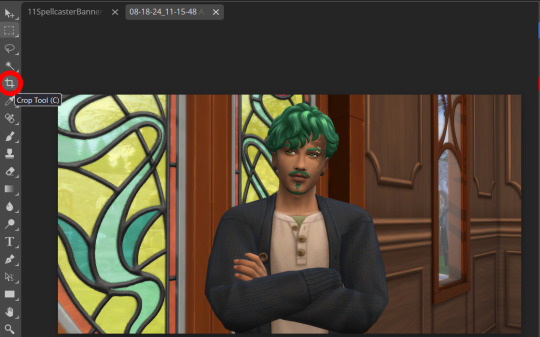
Step four: Pull on the squares at the edges to change the size. If you need click View in the top bar and you can zoom in to allow finer selecting. When you have the right size click the tick and copy the image. Keyboard shortcuts are Ctrl+A to select all, then Ctrl+C to copy.

Step five: Open the template you want to use (File -> Open, from the top bar). Add a new layer using either the top bar (Layer -> New -> Layer) or the icons on the bottom right.
Step six: With the new layer selected paste the image, Ctrl+V.
Step seven: On the right of the screen you'll be able to see layer order. Drag the layer with your sim underneath the background layer. This is what will let you slot in your picture.
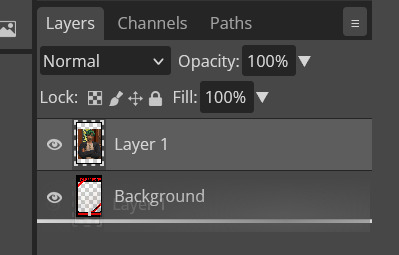
Step eight: Finishing touches! Unless you are super duper lucky your sim won't appear in the exact right place, you'll have to move them around using the move tool. For precision you'll need to zoom in and move your field of vision using the hand tool.

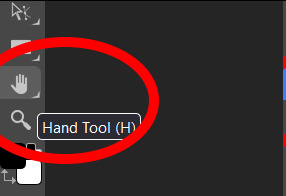
You'll know it's in the right place when you can no longer see any of the negative space behind it. I like to check both corners to make sure I've got it. This is where having a sim image slightly larger will make it easier.


If you like you can finish now. From the top bar File -> Export as -> PNG or JPG. The picture will save to your downloads folder. If you want to add your own text, keep reading, as I've left space at the bottom for your username, the sim name, and a profile pic or other logo. Or go ahead and crop it out, who needs extra hassle when there are cute CAS looks to be made?
Step nine: From the bar on the right select the large T to add some text, it will automatically spawn in a new layer. Scroll through text options and find one you like (the text style I used isn't in photopea so we will find another). Depending on the type of text you will likely need to play around with the size as well.
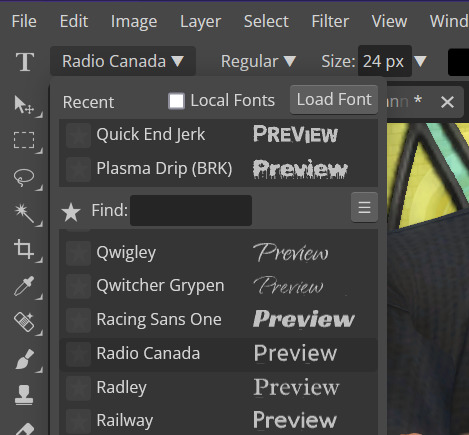
Step ten: Start typing. When you're done you can highlight what you have written and use that size box to adjust how big the text is. Select the move tool from the right to move your text where you want it. Repeat step nine if you want text on the other side. I've chosen to put my username on one side, and my sim's name on the other.
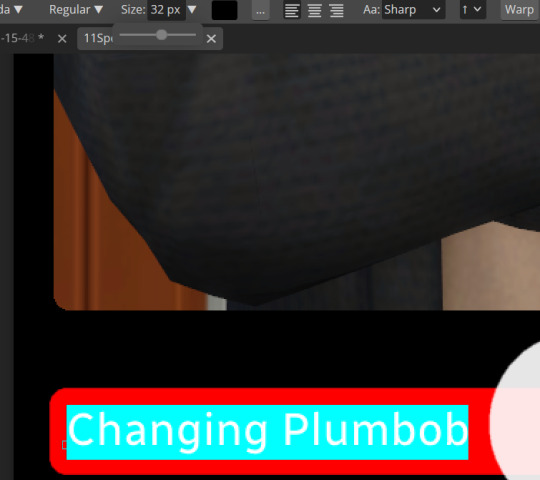
Step eleven: Logo time. Open a pre shrunk logo (I scaled my pride plumbobs down to 125x125) and copy. Back on the template add a new layer then paste your image (for some reason I had to copy twice before it would do the right thing, I don't have an explanation sorry). Then using the move tool and the hand tool get your image where you want it.

From the top bar File -> Export as -> PNG or JPG. Again it will have saved to your downloads folder.

Voila, we have a Glenn card! Hopefully you have a your sim card. I spent hours doing up all the templates so feel free to fill them with your sims for the challenge. All I ask is that you don't claim templates as your own work or shove them behind a paywall because rude and the whole premise of Simblreen is free treats! Obviously you do NOT need the templates to participate in the challenge, the cards are just how I'll be presenting mine. Like CAS challenges the possibilities are most often only limited by your imagination.
#sims 4#the sims#simblr#my sims#ts4#active simblr#Enjoy my friends#I wanted all of us to be able to do Simblreen#Even if we don't have prior skills
54 notes
·
View notes
Text
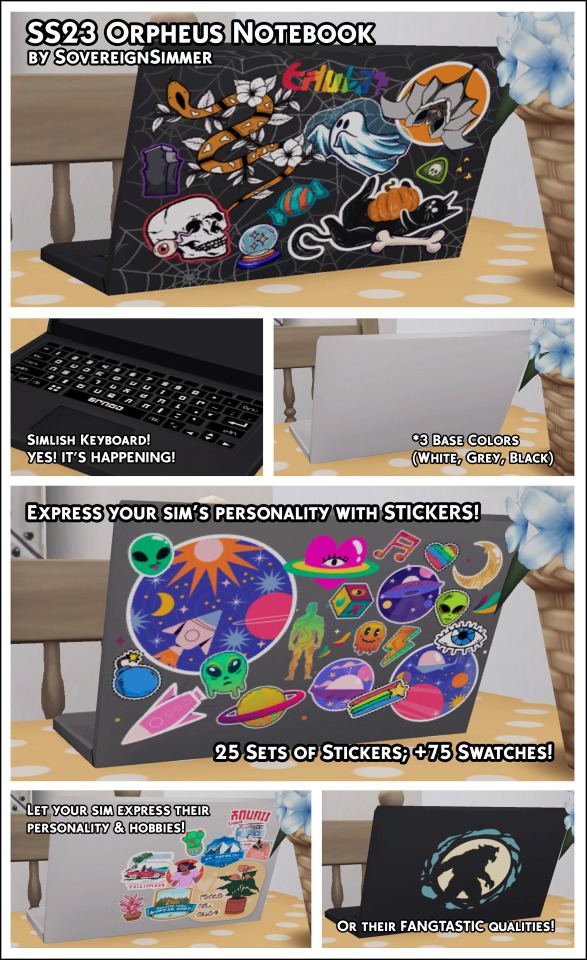
SS23 Orpheus Notebook: Personalization at its Best! [Simblreen 2023]
Greetings, fellow simmers!
Ever since the release of Discover University, I've been using "MyComputer UoG X19 Athena". While the Athena laptop has its charm with its assortment of stickers, they mainly revolved around universities and soccer—a hobby I don't personally share, neither do my sims. That's when inspiration struck, leading me to create something new and exciting: the SS23 Orpheus Notebook.
The SS23 Orpheus Notebook offers a world of customization with its three base colors (black, grey, and white) and a whopping 25 sets of unique stickers. In total, you'll have access to a stunning array of 78 swatches, allowing your sims to express their individuality through their customized computers. While crafting these swatches, I took great care to include a wide range of hobbies and interests, catering to every sim's preferences. Whether your sim is into music, cooking, plants, pets, science, or art, there's a sticker set that suits them. And for those who embrace the supernatural, fear not—I've ensured there are plenty of options for vampires, werewolves, ghosts, witches, and more.
Preview gif is under the cut!

But that's not all! The Orpheus Notebook comes with an ACTUAL SIMLISH KEYBOARD, adding an authentic touch to your sim's computing experience!
You can locate it under the Electronics / Computers category in build-buy OR simply head to the search box and use keywords like "sovereignsimmer," "laptop," or "notebook." It is very affordable; reliability is not the best but not the worst either. Despite its low-poly design, the textures are high-quality. When you adjust your graphic settings accordingly, you'll be able to appreciate all the intricate details.
UPDATE 2: Fixed tuning, it is now BGC & added live-drag functionality. Please redownload & enjoy!
Download Here
[Patreon, Always Free ♥ But your donations are greatly appreciated!]
PS: I've also made an override for Discover University notebook, upscaled its textures with AI. In case you want it, I'm dropping link here. Xx
#sovereignsimmer#the sims 4#mycc#portable computer#laptop#notebook#sims 4 cc#ts4cc#ts4ccmm#maxis match#maxis match cc#the sims 4 cc#electronics#computers#occults#occult sims#simblreen#simblreen 2023#how could I forget to mention that this is my part for simblreen#lol
2K notes
·
View notes
Text
[Simmerianne93]Simblreen2024_01

----------
Hello everyone!!!! How are you today??!!!
Today we start November and with it, I bring you my simblreen gifts for this year.
This time I wanted to focus on bringing at least one pose pack from each official occult we have in the game, but I've started the pose round with a small pack for ordinary human sims, with a touch of curiosity for the unknown.
I made these poses thinking of characters exploring a haunted or abandoned house, old and rundown... they can also be used for those occasions when a sim is investigating a mystery or something more important... maybe your sim is a renowned detective... or maybe they don't have much experience... it's up to you to use your imagination and give it new meanings... there are also a couple of duo poses to give a little fun and laughter to the moment.
I hope this first simblreen gift is useful for you and that you like it... and stay tuned because I will be publishing a pose pack every day for the whole week until I deliver all the gifts I gave this year.
And by the way, for all those who managed to participate, I am extremely grateful. These have not been easy times for me, I was about to give up this year with simblreen because I was (and still am) super behind on creating poses... but in the end I was able to make some packs and your participation in my little dynamic filled my heart with joy. I hope that next year will be much better and I can bring all the packs I couldn't bring this year and some more...
But now, without further ado, I leave you with the pack descriptions:
----------
What is on it?
9 Solo poses (Made with a male rig)
3 Duo poses (Made with two male rigs)
-----
What do you need?
Andrew's poses player
Teleport any sim by Scumbumbo or Mccc by deaderpool.
Poses #1 to #4: "Executive desk executron" from Basegame.
A77-StudioKflashlight
-----
Instructions on the original post.
——
TOU
Do not claim my creations as your own.
Do not re-upload or modify my creations.
Do not make money of my creations.
Do not include my creations in Mods folders to download.
Please follow my Term Of Use.
——
⬇⬇⬇
Download it now here — AS ALL MY SIMBLREEN GIFTS, THESE POSES ARE FREE FOR EVERYONE.
⬆⬆⬆
——————
If you want to support me: Patreon | Ko-fi
For more poses: Pinterest | Wix
My socials: Twitter | Instagram | BlueSky
——————
I really hope you like them and I will say on advance: Thank you so much for use them.
@ts4-poses
#poses#simmerianne93#ts4#sims4poses#thesims4#posesforsims#sims4#thesims#ts4poses#creator content#simblreen#simblreen2024#halloween#halloweengifts#gifts#free#freedownload#publicposes#publicdownload#halloweenposes#available#availableforeveryone#everyone#freeposes#simblreen 2024
125 notes
·
View notes
Text



HAPPY SIMBLREEN 2024!!!!!!!!
Hi!!!! Soooooooo..... I haven't posted in almost a year.. But happy simblreen!!! I thought id make a sim with a few of the simblreen treats from some amazing creators that participated in simblreen this year!!! I wasn't able to include treats from some of my favorite creators sadly, i mighttt make another sim to try and fit more tho!!
Thankyou so much to all of the amazing creators who's simblreen gifts i used for this sim: @keirosims, @van-yangyin, @xandezsims, @buzzardly28, @nougatpocket And some other favorites that i wasn't able to include on her: @crazy-lazy-elder-sims, @trillyke, @pralinesims
And of course, thank you to every single other cc creator whose cc I've used, you're all amazing!!!!!
CC list and a life update under the cut!!!
Genetic CC: Horns, Triangle eyes, Floating eyes, Eyeless preset, Nose preset, Mouth preset, Skintone, Skin tint, Demon skin tint, Skinblend, Dracthyr body scales, Dracthyr face scales, Highlight, Eyelashes, Eyebrows
Outfit & Makeup CC: Hair, Dress, Shoes, Mask, Eyes & Necklace, Staff, Belt, Nails-mesh, Blush, Eyeshadow, Eyeliner, Lipstick, Lip stripe
I'm SO sorry i haven't posted in fuckin ageeees!! In my defense i was busy when my boyfriend (fiancé now actually!!) was in my country for 3 months earlier this year.
After that I've either been busy, not in the mood for sims or just busy trying to tackle all of the built up cc I've downloaded that i needed to edit for personal use before id let myself get more cc (like adjusting tags and swatches etc) (I do this with every single piece of cc i download) (I'm autistic) (kbkbkbkj)
Ill try to not take this long a break this time, I'm planning on making some specific sims like monster high character(in a mix between G1 and G3, a bit more monstrous and in my style!!! So i guess follow me if ur intrested in thatttt (if you want ofc)
Also i might continue the pride alien series, not completely sure tho
butututut HAPPY SIMBLREEN!!!!!!!
#simblreen 2024#simblreen#sims 4#halloween#sims 4 lookbook#ts4 lookbook#lookbooks#I doubt anyone cares about my life updates#but i still wanted to explain myself anyways jbkjbkjb#Simblreen is so much fun tho#I will always love an eyeless sim with weird extra eyes omg#okay bye
47 notes
·
View notes
Text

Eyes with pagtails earrings for Teen to Elder 【Simblreen 2024】 - Weekend 2 ~ 25th
There are so many living and non-living beings in the worlds, and all so different and with such different thoughts. Some love to pluck out their own eyes and make them into earrings! Others simply grow eyes in different parts; like the ear area; and to keep them from being too boring, they decorate them! There are so many types, which one is yours?
Hope you enjoy this gift! 🍬🍭
🎃51 swatches for pigtails (25EAS and my own palette). Go to CAS to see all them ASAP 😏 🎃Teen to Elder ~ All genders and agender (For children version coming soon. This month I have had more work than expected and I have not been able to finish them.) 🎃Earrings: Left and Right, only Right and only Left 🎃Base game Compatible 🎃Mesh and textures made by me from scratch, eye use eye’s uv0 of sims 🎃separate packages or merged package 🎃HQ Compatible 🎃Custom Thumbnails ⚠️Known problem: With custom sliders that raise and lower the ears the earring does not move and can appear to be in the air, if this is something you might be interested in go ahead, if not, be aware.
If you download my CC it means your agree with my T.O.U (English/Español/日本語). TLDR here
~LOD Information~ Right/Left: LOD0: 3728 poly | Both: LOD0: 7456 poly
~🎃DOWNLOAD LINKS🎃~
※Choose download the one/ones you want the most or only download Merged where all the files are together.※ DO DON'T DOWNLOAD ALL PACKAGES, OTHERWISE YOU WILL HAVE REPEATED FILES (If you don't understand between merged or not merged feel free to ask me)
🎃PATREON or SFS🎃 (Always free, no adf|y)
☆BECOME A PATREON | TIP ME ON KO-FI☆

Let me know if you find any problem. 🙏❣️
Happy spooky weekend! 🎃
📻 @simblreenofficial, @maxismatchccworld @sssvitlanz @alwaysfreecc @public-ccfinds, thank you❣️
🛹 You can find me on Patreon | Twitter | Instagram | Pinterest | Ko-Fi | My F.A.Q. 🛹
#sims 4 cc#sims4cc#ts4 cc#ts4cc#type: earrings#frame: unisex#age: teen to elder#theme: fantasy#theme: alien#theme: horror#game pack: base compatible#VanS4CC#Van-YangYin#always free cc#Simblreen 2024#Event Weekend 2#tw: eyes#tw eyes
47 notes
·
View notes
Text
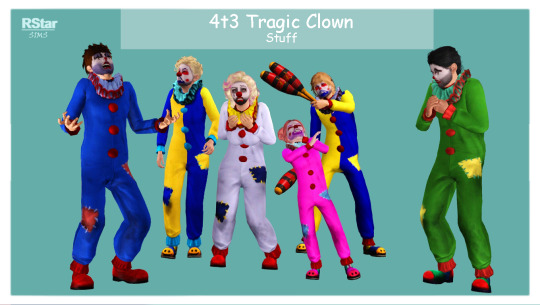





4t3 - The Tragic Clown - CAS stuff
Happy Halloween!!! It's my first time doing something specifically for simblreen (unofficially, as I wasn't sure I'll be able to finish it in time) so I hope you'll enjoy this set.
As this is a conversion, meshes and textures belong to EA/Maxis!!! Everything comes with custom thumbnails, normal maps (where possible) and available in .package and .sims3pack formats (compressed).
Available for both genders, from child to elders.
Programs used: S4Studio, Blender, Milkshape, Photoshop, TSRW.
The Tragic Clown Set contains:
Outfit
Poly: around 6k, for all ages and genders;
Presets: 2, with different UV maps;
Fully recolorable, 4 recolorable channels;
Categories: Everyday, Formal, Swimwear, Sleepwear, Athletic, Outerwear;
Valid for maternity (females, from teen to adult).
2. Shoes:
Poly: 0.7k ;
Presets: 5;
Fully recolorable, 4 recolorable channels (only for the first present, the other 4 are non--recolorable);
Categories: Everyday, Formal, Swimwear, Athletic, Outerwear;
Valid for maternity (females, from teen to adult).
3. Costume Makeup:
Found in: Makeup / Costume Makeup;
Presets: 3 (in one file);
Fully recolorable, 4 recolorable channels;
Categories: Everyday, Formal, Swimwear, Sleepwear, Athletic, Outerwear;
Valid for maternity.
4. Clown Nose:
Found in: Accessories / Earrings;
Poly: 0.5k;
Presets: 1;
Fully recolorable, 1 recolorable channel;
Categories: Everyday, Formal, Swimwear, Sleepwear, Athletic, Outerwear;
Valid for maternity.
———————————————
Notes:
You may notice some blurriness on the collar in game. It's because TS3 doesn't deal well with stuff painted on meshes and also due to my choice to keep the textures at their original size.
The outfit might get blurred altogether if you use it with very high poly hairs. Not noticeable in CAS, but in game it might end up looking odd. In this case, the solution is to go back in CAS and change the hair.
I wanted to make a toddler version too, but the meshes got distorted too much.
———————————————
Download :
Mediafire
SimFileShare
Patreon
———————————————
Thank you to my supporters on Patreon & Ko-fi!
———————————————
TOU 🔊 Do not re-upload my creations. Do not claim as your own. Do not put them anywhere up for download and don’t add adfly to my links.
#ts3cc#ts3 download#sims 3 custom content#4t3 conversion#4t3conversions#sims 4 to sims 3 conversion#ts3 cc#ts3 female clothing#ts3 clothing#ts3 male clothing#ts3 child clothing#ts3 teen clothing#ts3 elder clothing#ts3 accessories#ts3 makeup#ts3#ts3 shoes#ts3 simblr
224 notes
·
View notes
Text

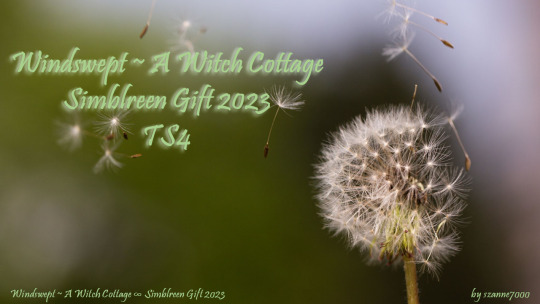











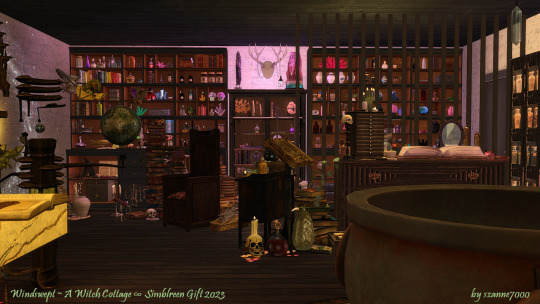







🟢Windswept ~ A Witch Cottage🟢Simblreen Gift🟢TS4🟢
Windswept is a Simblreen Gift for all of you! I started this build on October 11th & finished it October 20th when I sent it to Bodaccia for testing. I started working on finding all the links (that I was able to find) Saturday, the 21st. Let me tell you that there are over 900 pieces of cc (and several of their swatches!) in this build… I think I’ve been dreaming about missing texture files, links, Google, & Wayback Machine every night when I finally went to bed, LOL. Bodaccia informed me of some things that needed changing, & I worked on those over Wednesday & Thursday & finished them all on Friday when I sent it back to Bodaccia for “emergency” testing. While she was doing that, I was finishing up the links & taking pictures. I think the only time I’ve worked harder & faster was when I was participating in DOTY. It is now about 4 pm on Saturday, October 28th, & I just need the Tumblr to work…
Happy Simblreen!!! I hope you are pleased with Windswept for a long, long time.
1 Bed/1 Bath
Living, Dining, Kitchen
Workroom & Consult Area
Spell Room
Séance Room
This build came about as a wish from my youngest son, Ben. He wanted a fantastical Witch Cottage to play in, & we both thought that all of you might enjoy it, too. Windswept is based on real-life architectural plans & my imagination. As many of us adults, he has loved The Sims since the beginning. In fact, both my sons (Travis is my oldest) were responsible for getting me into this game. Without my sons’ interest in this game, my love of building, landscaping, & decorating in The Sims would not have happened. Thank you, my Loves, for your push.
The Credits & Links pdf file included with the build contains everything you need to enjoy this build. Go see all of these Amazing Creators in their native habitats!
A Gigantic & Special Thank You to the following Creators who allowed me to include their content as a Gift with this build:
@karzalee -001StudioK @ADVMabra, @aggressivekitty @mel-bennett @psychicpeanutkitty @irinaseverinka @solistair & @theeaax
I want to give a Huge Thank You to all the Creators whose generous TOUs allow inclusion of their content with builds, which for this Simblreen Gift is most of you.
2SIS @alf-si Angel74 Anidup animefemme @pinkbox-anye @arcanewonder @ars-botanica @artrui Asyli @aroundthesims @baufive Bodaccia @budgie2budgie @buildingdiva @chalipo-all4sims @simthingnew - Chicklet Chisami @clarasims4fan @coralitt-sims Daer0n X MDN Daer0n S4D IDBD Elfydrell @ethericall @exzentra FAB @patchouli-sugar flirtyghoul @haruinosato @helen-sims Hel Studio Hel Studio X @sundays-sims @hydrangeachainsaw Ichosim @ilonastuffforsims4 @simverses - Ingeli @jools-simming @kerriganhouse @kitkatssimporium @lady-moriel lavi3enrose @leaf-motif Ledger Atelier-Modern @leosims4cc @lina-cherie Llen @loree-sims4 @loveratsims4 LunaLuciaLuna @luumia @lumenniveus @magnolianfarewell Mammut @mangosims4-blog @mimoto-sims @imminervaa @mio-sims @msteaqueen @mxims Nelfeah neriney-moxXxes, @nynaevedesign Ohmysims @oldbox1310 OrangeMittens @omorfi-mera @serenebluesims @cross-design @rumorukaraizon @sanoysims @saudade-sims4 sg5150 @simdertalia @sims4luxury @simspirationbuilds X Hel Studio Sn4 Snowhaze @sooky88 @syboubou Tekinkah thealienships-Willow Gardens @thejim07 @therran91 @tilly-tiger @tkangie @wykkyd-sims @xelennsimblr @yumesims & @yumia-x
The few creators whose content you need to get can break between patches; they all deserve an Enormous Thank You for everything they do.
@dorocash @momo-cc aka MountainSplitter @natdreamsims @simcredibledesigns & thepancake1 and @mizoreyukii
I also want to give a Massive Thank You to the Modders/Creators whose contributions make my game easy to finagle & look gorgeous: You do impossibly great work!
20thCPlumbob @bakiegaming crosire @k-hippie @lotharihoe @pictureamoebae @ravasheencc @simp4sims TwelthDoctor1, @twistedmexi @yakfarm & @zerbu
Lastly, I need to thank my Bestie, @bodaccia48. She’s absolutely the Bestest Bestie there has ever been. Even though she’s been under the weather this week, she fully play-tested this build to ensure that you & your simmies can enjoy it without issue. She even dragged herself out of bed right before I did a final save of the lot to run an emergency check to make certain some necessary fixes actually worked. Seriously, they don’t come better than you, Bestie!
🟢Download🟢
MEGA
MediaFire
YouTube Presentation
209 notes
·
View notes
Text
🎃 Simblreen 2024 🎃

Goth Boy
With the announcement of the MySims Cozy bundle for Switch, I got the determination to do something I wanted to do for a while: make sims of some MySims' characters, especially MySims Kingdom, as it was my favorite game growing up. I was able to make a couple of them, and here is the only solo household.
I had to do Goth Boy. I had a crush on him as a kid, lol. Anyway, in the French version, he is named "Hugo Tique", which is a play on the word "gothique", "gothic" in French, so I named him that, even tho it seems his name is Herman in the other version.
I gave him likes and dislikes, skills, sexualities, attraction, but no pronouns, as the French version of the game doesn't let you. You can change anything once you have him download. If you don't have one of the packs I used, just replaced what's missing with something else.
All the cc used is included, even tho I know not every creator likes that, it's just easier for everyone. I try to have all the CCs of the same simmer in one folder, so they are still classed by creators. I use skin and eyes overlays, so I will not include these in the download, but the links are there if you want to try/have them.

🎃 Name: Hugo Tique
🎃 Age: Young Adult
🎃 Job: Fast Food Employee (Level 3 - Fast Food Cashier)
🎃 Aspiration: Bestselling Author
🎃 Traits: Gloomy - Loner - Bookworm


🎃 Packs used: Lovestruck, Growing Together, Discover University, High School Years, Island Living, Eco Living, Magic Realms, Vampires, Moshino, Crystal Creation, Urban Homage, Grunge Revival, Goth Galore
🎃 Skin: ARE WE ELECTRIC by Pyxis (Infant version by Incandescentsims)
🎃 Eyes: Intuition by Simandy & size slider by Marsosims
🎃 Download 🎃
#simblreen#simblreen 2024#the sims 4#ts4#ts4 download#the sims 4 download#goth boy#mysims#goth boy mysims
12 notes
·
View notes
Text


Saw a bunch of beautiful knitted patterns on Pinterest and got inspired to make a few new knit patterns. They are among my favorite patterns to make! Now some word vomit, I just feel like the need to ramble today...
I noticed that I really suffer from performance anxiety regarding making CC for Sims 3. It has been building up the whole year, and it is especially bad now that Simblreen is around the corner and the Christmas season is coming up too. On tumblr, people mostly post their accomplishments, not so much their failures, and it makes me think that everyone is so much more productive! I see people participating in Simblreen daily prompt challenges, or making/publishing CC for Simblreeen, and feel sad and inadequate in the face of so much success. I manage to make a couple of things that never really see the light of day, and I feel guilty about it and feel like I let people down😿 At the moment, I can really only make CC for the sake of making it (making patterns is a meditative process for me) and I cannot seem to complete the whole process of publication. I guess if you follow me you are not expecting anything you see appearing as a download soon anyway, but sometimes I really struggle with that. I am really sad about this, but I have always struggled with my perfectionism and intrusive negative thoughts that make the process harder. I sometimes think my patterns are not really needed. The lack of CC that is tailored to Sims 3 specifically (that recolors better than conversions) adds to the feeling that I am becoming obsolete, and my anxiety feeds this feeling. I guess I feel much less motivated to try if there are few things that you can use my CC with, and collabs seem to be much more popular for Sims 4, and I really want to make meshes to accompany my patterns, but I just get stuck in the middle and cannot continue, it sucks so much! The last time I attempted to make a super cozy sweater, I wanted to bake nice textures for it in Blender, but it just wouldn't work it out and I got so frustrated, and the automated bone assignments are subpar for highly customized meshes too. Then I wonder whether my meshes are any good in the first place (sculpting folds and such is really hard to get right!). Now most people seem to work with geoms instead of TSR workshop's WSO format, and I have a hard time understanding how everything works. I would love to assign bones in Blender and such, but I also want to use Blender 3.x and keep up to date instead of always using ancient versions for everything. Tutorials are often for older versions. My brain wants to do things a certain way and it's really frustrating sometimes! Learning from tutorials whilst having a different version of the software is making the process much more difficult. At one point, I had 4 different versions of Blender installed, but is so annoying to have different versions for so many things.
I am using a medically prescribed app now to hopefully help with my anxiety and it currently teaches me that anxious people tend to think negatively and catastrophize. This is definitely true for me, and it keeps me from actually trying out things because my brain tells me I could fail and why waste that time. Actually doing things while the brain throws you curveballs all the time is taking a lot of energy too. Maybe this is part of why I abandon my WIPs, because I cannot muster up the energy anymore to work on them. I often have great ideas and start on projects, and then lose the motivation or energy. I envy people who are able to finish their projects 😭
If you have any tips on how to keep going even with negative thoughts and obstacles in the way, I'm all ears.
48 notes
·
View notes
Text

Sims 4: Alice in Wonderland
Simblreen Weekend 1 "Gift Reveal"
Hi everyone, I fell ill and had a horrible 2 weeks health wise, so I wasn't able to switch my porch light on either weekend. I had even made a youtube video advertising my little Simblreen theme for this year, so I did want to make everything that IS ready available (I didn't get to finish everything I set out to do - so more to come - I purchased the commercial license to the sweetest Alice themed art & elements - so watch this space!).

You will need this guide and cc lists: Dormouse, March Hair & White Rabbit
Alice, The Hatter and the Queen & the lot are 'No Custom Content' and can be used without downloading the cc first. cc used for other characters listed in the previous post. Find them >> here << (Sim file share)
DOWNLOAD ALL CHARACTERs + the lot

14 notes
·
View notes
Text
Oaken Oddities - 4t2 Conversion of Nolan-Sims' Simblreen 2021 Decor

Hey everyone! I apologize for missing last weekend's Simblreen festivities (and also totally dropping off the face of the earth for almost two weeks). Before I finally turn on my porchlight this evening, I wanted to share a small public treat. Goodies below! 🦇
Between having a cold, picking up extra shifts at work, a wedding, a second library interview, helping out at the food pantry, mesh problems, and general exhaustion, I was not able to get anything ready on time for last weekend. Bad Spacey! So here's a small portion of tonight's treat, @nolan-sims' adorable Oaken Oddities from her Simblreen 2021 Collection. There are five meshes, each with two animal recolors and six base recolors. All the bases are slaved to the jackalope mesh; you will need that one for the rest to work!
Also, most of these are fairly high poly, and the cat is ridiculously high poly (not throwing shade, it's just high by TS2 standards). I considered trying to reduce the polycounts, but I was already up against it with regards to time, so it didn't seem like a good idea to attempt something new. Please use sparingly if you run the game on a potato like I do:
Jackalope 1538 poly Rabbit 1234 poly (both subsets slaved to the jackalope) Cat 3289 poly (oh my giddy auntie) Crow 1260 poly Songbird 536 poly (okay, that's pretty reasonable)
They can all be found under Deco > Wall Hangings for $150.
DOWNLOAD (SFS) Packages are ~1.6 MB
Okay! I'll be putting on my porchlight in an hour or two! If you're not around this evening, no worries! All my treats will be publicly available on Monday. <3
Lots of love, Spacey
#4t2 conversion#4t2#4t2 cc#4t2 objects#sims 4t2#nolan sims#ts2 simblreen#simblreen 2022#simblreen#ts2 wall decorations#ts2 download#s2cc#ts2cc#ts2 custom content#ts2 cc#ts2
268 notes
·
View notes
Text
Huge thanks to all of my friends who tagged me! 💖💕
rules: answer the questions and tag 9 people you want to get to know better.
favourite colour: various shades of red, pink, green, purple and black with honourable mentions to turquoise and peach (watch me list half of the colour wheel 😎)
currently reading: A Course in Theoretical English Grammar by Mark Blokh, Language and Translation (Issues of the General and Special Theory of Translation) by Leonid Barkhudarov and Translation Theory: A Handbook for Linguistic Translators by Vyacheslav Alimov ☠️☠️☠️
last song you listened to: Eleusis by Wendy Rule, the whole Persephone album is just chef’s kiss! Also lately I’ve been listening on repeat to YMCA and Dancing Queen, I swear these two are keeping me afloat like a lifeline 😭
last series you watched: Code Black. I'm on season two right now and I love it, Mama Jesse is the best!
sweet, spicy or savoury: this is gonna be the most annoying answer ever but all of these. At the same time.
craving: rose-flavoured lokum and this wine with herbs (it's absolutely delicious! I use more wine though and also add a sprig of thyme and a little bit of dried rosehips, but the recipe is very easy to adjust to your taste).
tea or coffee: okay now what kind of question is that? Do you also go around asking parents which of their children is their favourite??
working on: a research paper, learning to belly dance and recovering from a traumatic event — lost my house recently because of my father’s debt but it’s ok now, me and my mom found a decent apartment to rent (this is why I’ve been absent lately). I had a cool simblreen project in my WIPs ( @nonsimsical Dani you know what I’m talking about 👀) but sadly I won’t be able to finish it in time because of aforementioned disruption.
Most of my mutuals have already done this one so if you see my post and you want to try this ask game, consider this your sign to do it! ✨
25 notes
·
View notes
Text
[Simmerianne93]Conversation_poses_36_V1

----------
Hello everyone. I hope you are all doing well!!
I want to apologize for my absence the last few weeks. I haven't been feeling well emotionally so I took a couple of days off from even sitting down at the computer to play or do some poses, and when I was going to get back to posting what I had already planned, I got sick with a lot of fever, headaches and body aches, so I had to extend my time away. Then, a couple of days ago a close relative passed away so it hasn't been an easy few weeks.
Starting today and in the remaining days of the month I will be posting the corresponding poses for the month and if there are any posepack left to post, they will be the first ones for next month. I will also be posting in a couple of days the usual post of what is coming next month, so don't worry, I will continue posting poses as always.
However, I must warn you that next month there may be less pose packs because I will be working on the poses for October and Simblreen. I'm excited about it but it will be hard work and to have it on time, I need time haha... anyway, I hope you understand and I hope that you like what I'll bring for you all... and again I apologize for my long absence this month.
By the way, the surveys already have a result, thank you so much to everyone who was able to participate! They have been interesting results, but I'll talk about that better in the "coming soon" post.
Now... about the poses:
Lately I'm in my time of watching a lot of k-dramas and, watching one of those, I was inspired to make this package: a conversation between two characters who don't get along very well but who need to talk to solve a common issue. The poses I made are nothing like the scene that inspired me to make it haha but hey, still, I think it can be quite useful for those who tell their stories through poses. I think there are never enough conversation poses and much less argument poses. So here you have one more little sequence.
This posepack comes with two versions. In this post you have Version 1 (V1), which takes place on a park bench. For this I used a 3-seat bench from the base game. And Version 2 (V2) can be downloaded here and are the same poses but adapted to work with the 3-seat Hipster Sofa from the base game.
These poses have the peculiarity that the characters' arms rest on the back of the seat, so my recommendation is to use the object with which they have been made because otherwise, there will be glitches with cuts or floats arms in some of the poses. However, it is up to each one of you how to use them.
I hope you like them and find them useful.
Stay tuned tomorrow for more poses!
----------
What is on it?
9 duo poses (made with two male rigs) + 2 all in one.
---
What do you need?
Andrew's poses player
Teleport any sim by Scumbumbo.
Basegame 3sits basic park bench.
—
Instructions in the original post.
——
TOU
Do not claim my creations as your own.
Do not re-upload or modify my creations.
Do not make money of my creations.
Do not include my creations in Mods folders to download.
Please follow my Term Of Use.
——
Download it now here — [EARLY ACCESS until September 15th, 2024]
——————
If you want to support me: Patreon | Ko-fi
All my poses overview: Pinterest | Wix | Tumblr
More in-game preview pics of all my poses: Instagram
My socials: Twitter | BlueSky | Instagram | Tumblr
Lives and videos: Youtube
——————
I really hope you like them and I will say in advance: Thank you so much for using them.
@ts4-poses
--
#poses#ts4#simmerianne93#sims4poses#thesims4#posesforsims#sims4#thesims#ts4poses#creator content#duoposes#conversationposes#discussionposes
167 notes
·
View notes
Text

Hand Tail for Teen to Elder for Male and Female Frame 【Simblreen 2024】 - Weekend 2 ~ 26th
A hand-ended tail that sometimes helps as much as it hinders the wearer. It’s great when you need a little extra help to grab something about to fall behind your back, but it also gets in the way when others grab it, since it’s easier to reach because ya know, it’s a hand!
Hope you enjoy this gift! 🍬🍭
🎃10 swatches for nails (using nails of Werewolves) 🎃Teen to Elder ~ All genders and agender 🎃Categories: Right Middle Finger (Right) [for those who want it only as accessory] Birthmark (Back Torso), Detail Skin (Mole Right Cheek) and Occult Left Cheek [Last one need CAS Unlock to unlock category on some ages] (Feel free to change any category with Sims 4 Studio for your own needs). 🎃Base game Compatible 🎃Hand mesh, fingernails and textures from game assets, tail part made by me from scratch, hand tail use hand texture of sim. 🎃 Female and Male Frame can be used for both frames. 🎃separate packages or merged package 🎃All is disable for random 🎃HQ Compatible 🎃Custom Thumbnails ⚠️Known problem: Shadows from clothes with long sleeves or shirts/gloves that use hand texture will show on the tail. Hand Tail won’t get fat or thin with sim. If you find any that I haven’t said but I don’t see, let me know and I’ll see if I can fix it! 👀Extra Info: Two accessories for hand tail coming soon. This month I have had more work than expected and I have not been able to finish them.
If you download my CC it means your agree with my T.O.U (English/Español/日本語). TLDR here
~LOD Information~ Male Frame: LOD0: 1343 poly | Female Frame: LOD0: 1105 poly
~🎃DOWNLOAD LINKS🎃~
※Choose download the one/ones you want the most or only download Merged ones where all the files of each frame are together.※ DO DON'T DOWNLOAD ALL PACKAGES, OTHERWISE YOU WILL HAVE REPEATED FILES (If you don't understand between merged or not merged feel free to ask me)
🎃PATREON or SFS🎃 (Always free, no adf|y)
☆BECOME A PATREON | TIP ME ON KO-FI☆
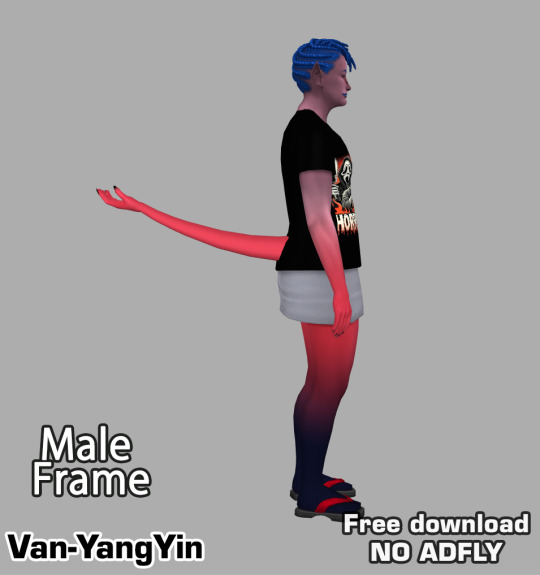

Let me know if you find any problem or have any suggestions for this CC. 🙏❣️
Happy spooky simming! 🎃
📻 @simblreenofficial, @maxismatchccworld @sssvitlanz @alwaysfreecc @public-ccfinds, thank you❣️
🛹 You can find me on Patreon | Twitter | Instagram | Pinterest | Ko-Fi | My F.A.Q. 🛹
#sims 4 cc#ts4 cc#type: body accessory#type: tail#frame: unisex#age: teen to elder#theme: fantasy#game pack: base compatible#VanS4CC#Van-YangYin#Simblreen 2024#Event Weekend 2#always free cc#tw: eyes#tw eyes#tw: extra hand out of place#tw extra hand out of place#tw: horror body#tw horror body
22 notes
·
View notes
Text
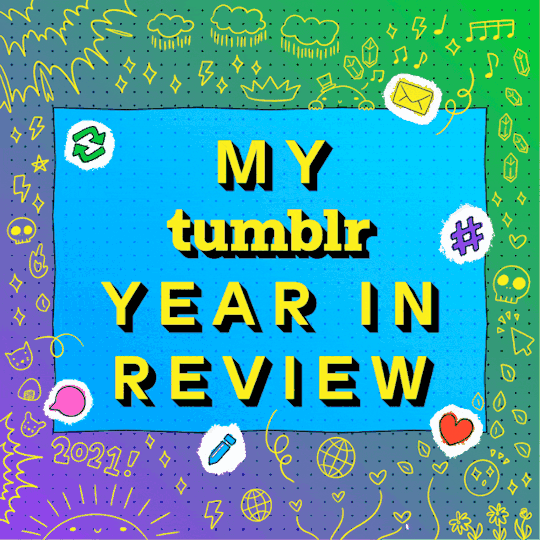
I posted 2,608 times in 2021
869 posts created (33%)
1739 posts reblogged (67%)
For every post I created, I reblogged 2.0 posts.
I added 1,230 tags in 2021
#sims 4 - 390 posts
#the sims 4 - 386 posts
#the sims resource - 378 posts
#youtube - 28 posts
#psychachu - 11 posts
#sims4 - 9 posts
#sims 4 custom loading screen - 9 posts
#simsdump - 8 posts
#non sims related - 6 posts
#sims 4 hair conversion - 5 posts
Longest Tag: 28 characters
#when is too much too much cc
My Top Posts in 2021
#5
I love these skin overlays!
These skin overlays by @urielbeaupre are gorgeous and I love using them on my sims. I am hoping to see more "Gods" skins in the future.
20 notes • Posted 2021-08-31 21:29:18 GMT
#4
Thank you - TSR Artists
Hi,
So I just wanted to take a moment to thank the TSR Artists that have allowed me to do these shopping lists. I did start them without permission and I am posting your pictures on my blog. I always give credit of course as any good poster should. However, none of you have expressed an issue with it and for that I truly thank you. I started it because well as you can pretty much gather I am a huge CC collector and I figured hey why not share my choices with everyone else. Now I never post all that I download that just would take way too much time. Also, not everyone has a Tumblr page which I have found creative ways around that though it's easier when you do have one. I love the hard work you put into making your creations and I just really love being able to use them in my game and on my sims. Thank you,
JCW - SimsByJCW - allsimsfreak : ) @remaron@micklayne@sugarowl@giuliettasims@glitterberrysims@angissi@dansimsfantasy@busra-tr@xpuresim@x-pipco-x@sclub-privee@antosims@simmiev2@dolilac-tr@camuflajesims@shakeproductions@sudal-sims@suzuesims@laupipi-blog@plumbobsnfries@msqsimscreations@veigasims@arltos@zenxsims@lexel-sims@s-e-l-e-n-g@valuka@joancampbellbeauty@remussirion@bobur-tsr@alf-si@belaloallure3@sonyasimscc@keycamz@darte77@dissiasims@katpurpura@mermaladesimtr@mercisims@wingssims@cool-content-star @pralinesims @beto-ae0 @magichandcc @urielbeaupre @linavees-simsblog Thank you all again!
25 notes • Posted 2021-08-14 15:53:50 GMT
#3
Adam Prewitt Downloadable Sim


Adam Prewitt Downloadable Sim
26 notes • Posted 2021-10-24 18:59:35 GMT
#2
T.S.R. Shopping List (Supplemental) 8/17/21





All featuring the creations of @glitterberrysims
41 notes • Posted 2021-08-17 10:47:07 GMT
#1
Thank you All Creators!
So I know I independently thanked most people for the wonderful Simblreen treats that were received. However, just in case I overlooked you or did not get the chance to thank you. I am going to do that now. THANK YOU! Thank you for taking the time to pass out the treats upsetting your busy lives, thank you for taking the time to create the amazing things in the first place! You truly deserve to be praised and just in case no one else said Thank You. Know I appreciate your work and I appreciate it on behalf of everyone else as well. I want you to know that I loved all the Sims, Poses, ReShades, CC, Builds and Mods that were given out or found as a result of your treats! This was my first time "Trick or Treating" for Simblreen and thanks to all of you it was a fun and memorable time. Huge Props to @simblreenofficial for keeping all the bits and pieces if you will say organized so that the creators could focus on what they needed to. Finally, I want to thank
111 notes • Posted 2021-10-26 03:21:37 GMT
Get your Tumblr 2021 Year in Review →
34 notes
·
View notes
Text

Yes, it’s true! I’m joining Simblreen for the first time ever! I really hope you like what I have in store for you!
Since it’s my first time ever participating, I was a little confused on how things would work for me, because everyone seems to make their own rules one way or another! But, when I saw @keibea’s post about how she was going to do it, I thought it was the best way to join the event, with some small changes! Thanks to her!
So here’s how it’ll follow (read carefully):
I’ll only participate in the second weekend (october 29 to 31), and I’ll be running at my brazilian timezone (GMT-3)!
All these three days from 1pm to 8pm (GMT-3) I’ll post a porchlight on post! When it finally says “porchlight is on” you’re welcome to send me an ask or pm to retrieve your gift! After 9pm, I’ll post a “porchlight is off” post, so you’ll not be able to get the treat until the next day! If you ask, you must be off anon, otherwise I’ll not be able to give you the treat!
If you couldn’t participate in getting the treat, don’t worry! On the 1st of november the gift will finally be made public and everyone will be able to download it!
It won’t be spooky treats, just to let you know, but you can definitely use it to make spooky stuff yourself haha!
Very excited! See you there! 🎃
(sorry for the terrible gif, I’m so bad at design, but I wanted to make something different lol)
41 notes
·
View notes