#How to download youtube videos and music to your computer
Explore tagged Tumblr posts
Text
List of words for the computer:
LONG POST- more under the cut
STANFORD- Pulls up a file on Stanford Pines, written by an unknown scientist. It discusses his extra finger and praises his intelligence, as well as calling him the “next evolution in the human species”.
BILL CIPHER- Takes you to the Wikipedia page for the Eye of Providence. Also took me to a Sesame Street video about a Jazzy Triangle and a Square. Not sure what prompted the change.
STANLEY PINES: Takes you to a list of EBay listings for brass knuckles.
FIDDLEFORD: Takes you to the music video for Cotton Eye Joe by Rednex.
SHERMIE: Nothing. I sure do wish we got some lore about Grandpa Pines.
GRAVITY FALLS: The text on the computer reads “never heard of it” and the red light on the bottom turns green.
ALEX HIRSCH: Leads to Google Images for ���flannel”. Huh.
WEIRDMAGEDDON: Pulls up an article from the Gravity Falls Gossiper about how nothing happened at all and there was no apocalypse.
DISNEY: Screen reads “rat.gif censored for your protection”
SOOS: Leads to a page of writing from Soos himself, referencing many things (including Tad Strange being gay and madly in love with Woodpecker Guy. Love wins!!!)
DIPPER: Leads to a creepy yellow parchment with a message from Bill Cipher himself trying to trick Dipper into blinding himself by staring at the sun for 13 hours straight! Silly! (Also if you keep clicking on it, the page gets darker and blurrier until it implies we've gone blind)
MABEL: Causes stickers to appear on every available surface. Clicking it enough times leads to message “lab now fully Mabelized”.
WENDY: Leads to a note from Wendy that mentions a way to ward off evil triangles written in the bottom corner of the book.
GIDEON: Makes a web recording of Gideon scatting play. It ends with “I love you forever Mabel”. Please shut the fuck up you little creep.
TAD STRANGE: Plays a video of bread with smooth jazz in the background.
TOBY DETERMINED: Leads to a Google search for a restraining order. Holyyyyy shittttttt
WHO ARE YOU: “I could ask you the same question”
SEASON 3: “Season Two”. I guess that’s that lol
This was about all I could find. Please reblog with anything else you can discover! Thank you, fellow Gravity Falls enjoyers!
And make sure to give some love to all the wonderful folks down in the comments! Many of these answers and tips come from what they've found. I can't list everyone, unfortunately- I didn't expect this post to get popular- but, to everyone who's helped out, THANK YOU.
FURTHER EDITS:
BLIND EYE: Pulls up an optometrist’s eye exam. Each line reads “WKHBOOVHH”. Too lazy to translate atm.
PIÑATA: Bill Cipher getting beaten to death /hj
MASON: A note from Dipper listing several anagrams of Gravity Falls characters’ names. You can check in the comments for the answers.
AXOLOTL: “You ask alotl questions”. Thanks for the pun, Alex, but I’m kind of losing my mind rn
MYSTERY SHACK: Leads to a Google search for Confusion Hill, the real-life Mystery Shack!
MYSTERY: “?”
MONSTER: Leads to several YouTube videos for “There’s a Monster at the End of this Book.”
VALLIS CINERIS: Leads to an analog-horror-esque video of Baby Bill and his parents, who have been blotted out by static, and a voice repeating “WHY DID YOU DO IT” over and over again until you stop the video.
PORTAL: “Portal.exe has been deleted. I bet you could build a new one.”
GIFFANY: You need to put it in multiple times. Several warnings about breaching firewall, followed by a message from GIFFANY saying “SOOS! I still love you!” or smth like that, and then GIFFANY herself briefly appearing onscreen. Trying again after that summons her more. Also lets you download some ZIP files.
DORITO: Summons an image of a spinning Dorito, followed by the most cursed image of Bill Cipher I have ever seen.
GOD: A short video of an axolotl in a tank with a Bill Cipher statue plays. This is Alex’s axolotl, shown in the Book of Bill countdown.
REALITY: “Is an illusion”
FILBRICK: “I’m not impressed”
CARYN: “I knew you were gonna write that”
GLASS SHARD BEACH: Leads to an image of the New Jersey Hell Hole.
ANY CUSS WORD: Pulls up a paper reading “NOT S&P APPROVED. WASH YOUR MOUTH OUT WITH SOAP” with an image of soap below.
MATPAT: Leads to a video of MatPat next to a conspiracy board, holding the Book of Bill. He tells us we’re on our own.
BABBA: Plays an audio recording of Dipper singing BABBA. Not Disco Girl, a different song.
CRAZ: Leads to the Jem and the Holograms theme.
XYLER: See above.
AD ASTRA PER ASPERA: Shows us two new journal pages from Ford and Mabel, studying the Cipher statue. They’re definitely worth the read, I teared up looking at them.
ANSWER: “Question”
QUESTION: “Answer”
SEASON ONE: “Season -1: Antigravity Falls”
SEASON TWO: “Season 1” …maybe scratch what I said about Season 3. Or don’t. Things are starting to damage my brain.
CURSED (got from @slimslamflimflam decoding the candle! Thanks!): Shows two pages talking about the dangers of drawing triangles, with the bottom of the second page showing several drawings of Bill and the words “HE IS COMING, RUN”
THE UNIVERSE: “Hologram”
RIZZ: “Life privileges revoked. Now releasing poison gas.” This response is repeated if you type in SKIBIDI or FORTNITE.
BABY: Shows an ultrasound of a fetus Bill Cipher, captioned “Look at what’s growing inside you! See you in nine months, papa!”
JOURNAL 3: “The Journal for Me”
PACIFICA: Leads to a note from Pacifica calling Bill Cipher “ick” and telling us to follow her on social media under “Platinum Paz”
PLATINUM PAZ: Pulls up an image of Northwest Manor with the llama symbol overlaid and a “NW” logo beneath. There's also a short story beneath!
LOVE: Leads to an audiobook of “The Love Triangle”. Need to read later.
BLENDIN: “The time agent lost and presumed incompetent”. Uh…?
SCARY: Leads to another audiobook of a cheesy Goosebumps-esque horror novel written by Bill himself, apparently.
DIVORCE: Shows you the logo of the bar Bill went to after his fight with Ford… Billford bitter exes confirmed
ROBBIE: Leads to the cringiest messages ever. He’s such a failure I love him
CONSPIRACY: Leads to a video of a man losing his mind over the countdown counting up. I feel so seen. (I have been informed that his name is Charlie Day, he's an actor from It's Always Sunny in Philadelphia and that one meme, he had a quote on the back of the Book of Bill, thanks to everyone who explained that to me, I'm sorry, I'm uncultured)
RAT: “Thurburt’s number?”
BLANCHIN: Leads to a YouTube video on how to blanch vegetables.
TJ ECKLEBURG: “Never mention that name again.”
NOTHING: “Something”
SOMETHING: “Nothing”
BURNSIDE: “Burned inside.” Well… at least we know what happened…
WADDLES: Leads to the pig placement network!
THERAPRISM: Pulls up a sign from the theraprism regarding an emergency situation. The code reads "THE OLD ONE".
SHAPE: Pulls up an article on Plato, triangles, and Ancient Greece. This article is presumably written by Bill.
LLIB and BILL: THIS leads to the Sesame Street video every time.
WEIRD: Shows a video of a frightened Weird Al panicking about being trapped in a computer. Sorry, man...
CLONE: Pulls up an image of Paper Jam Dipper, a warning about not getting him too close to liquids, and an option to print.
TRIANGLE: ")" or "Tri harder."
THEYLLSEE: "Is seeing believing?"
DEER TEETH: "For you, kid!"
LIFE: "Life: 72% complete. Now loading: death."
DEATH: "Life's goth cousin."
PINES: "A good family tree."
OWL TROWEL: A slab of hieroglyphs, translating to an ancient ad for an owl trowel.
SCALENE: "Life form not found." EUCLID has the same outcome.
WELL WELL WELL BEING: Some assorted notes from Bill's Theraprism file. These include his greatest love and fear, his art therapy notes, and notes on his phobias. Three clicks is required to read them all.
BOO BERRY: Offers a poem on the meaning of life! Wow! I feel so enlightened!
LOVE YA BRO: Shows us a doodle from Stan of one of his and Ford's Sea Grunks adventures, and another code on the back. It translates to "Kings of New Jersey." I've been told it lets you download the code as a font.
SORRY: Reveals the repaired Backupsmore photo, with a note from Fiddleford about his and Ford's growing friendship. Fiddauthor fans, we are eating well tonight!
HORROR: Pulls up an image and report on The Always Garden, which is essentially a cheap Italian restaurant hidden in the backrooms.
HOLOGRAM: "Universe."
NAITSUAF: Pulls up a page that looks like it would be from the Book of Bill, in which Bill tries to convince us to sell us his soul. Clicking "ARE YOU READY?" pulls up a contract where we can sell our soul to Bill (with an alarming amount of coded fine print. Will need to translate later). You can print this document out, back out, or sign it right there on the web. Hitting "SIGN" causes the words "PLEASURE DOING BUSINESS WITH YOU!" to appear, and the document to close. In other words, I no longer have a soul.
IMSTILLONYOURMIND: Plays a recording of the ocean, with Stan faintly talking in the background. Poor Ford ain't quite over the divorce yet...
HOTXOLOTL: Pulls up a "MOST WANTED" doc on the henchmaniacs.
SEVENEYES: Pulls up a faded polaroid of The Oracle with text on the back that reads "LEAVE HIM. Escape to dimension *blurred out*. It's against the rules but it's the only reality where you'll be safe from him." The code at the bottom (once again decoded by the powerhouse that is @slimslamflimflam) reads "Set a course for Dimension: R34LITY." Is another Cipher Hunt in the makes? Only time will tell, hehehe.
JUST FIT IN: Plays an old commercial with a few moments of speech in the glitches at the end.
EVEN HIS LIES ARE LIES: Shows a transcript from a therapy session at the Theraprism. Bill discusses his relationship with Ford and cuts off the session when someone brings up his parents.
NOT A PHASE: Shows a Google search for "black hair dye stained an entire bathroom."
PAPER IS BOOK SKIN: Instantly downloads a page of fleshy pink paper with the word "ENJOY" written on it!
SHAVE YOUR GRANDMA: Pulls up a few more pages about the human life cycle.
LIES: Pulls up an image of "The Game of Lies" board game, with a long stretch of text from (I assume) Bill, ending with "LIE UNTIL YOU ARE NOT LYING ANYMORE." Someone has some issues...
SAY BAAAA: Pulls up a neat little rhyme about being Bill Cipher's obedient flock of sheep. The code at the end translates to "Black Sheep."
ONE EYED KING: Plays a video of a hypnotist's spiral, with Bill proclaiming "YOU WANT TO PLEDGE YOUR SOUL TO BILL CIPHER" in the background. There is also morse code that translates to "NAITSUAF", leading to a previous discovery- the soul contract.
TANTRUM: Pulls up a transcript of a spat between Bill and Time Baby.
TITANS BLOOD: "HOOT HOOT! Password please!"
CURSE WITTEBANE: Pulls up an image of a Bill Cipher ouija board.
FORDTRAMARINE: Pulls up several rejected files from Ford trying to convince us Fordtramarine exists.
SUCK IT MERLIN: Pulls up a tapestry of Bill riding a unicorn. The code at the top reads "DAY MARE VS NIGHTMARE."
HEY NERD: Plays a commercial advertising things such as a Bill Cipher calendar, the Scrubba-Bill, a severed hand, and the entire Cygnus-XIII galaxy. Half of the image can be found in the Book of Bill.
DESTRUCTION IS THE FORM OF CREATION: Pulls up a frantic page of notes from post-portal-shit Fiddleford. A sticky note at the bottom has a code that reads "Unreality."
RUBBERHOSE: Plays "The World is Small Ever After for All."
IRREGULAR: Shows us Bill's mugshot in color. The code below reads "No prison or attention span can hold him."
UNREALITY: Offers a guide by Bill on how to become immortal.
GUN: "Oh yes oh yes oh yes they both."
ABUELITA: Leads to a video on vacuuming the walls.
YES: "What's McGucket's favorite soda?"
NO: "Your loss..."
REPEATEDLY CLICKING STAN: This stuff deserves a section of its own, away from the OG Stan stuff. It takes you through several Ebay listings on various Stan-ish items until you get to a page written by Bill about Stan's secret shames. "Ex-wives" further confirms our theory on Stan and Eda's relationship, as well as revealing many other bits of lore. "Fears" is somewhat goofy to be honest. "Secret Shames" reveals that Stan is a fanfiction writer and that his mother is the only member of his family who truly loves him outside of Ford and the kids. "Unreported Crimes" is somewhat goofy as well. "Failed Products" basically confirms that Stan is that world's Alex. "Lowest Moments" is genuinely depressing, and "Darkest Thought". Well. I'm not spoiling it lol. And the bit on "How He Beat Me" causes Bill to get more and more frantic/angry the more you click it! Comedy GOLD!
DIPPY FRESH: Leads to a Reddit post of the Burger King Kids Club.
MEOW: Leads to a TikTok of a man playing the Gravity Falls theme on that cap keyboard.
HELP ME: Pulls up another video of Alex's axolotl and the tiny statue. Rip Bill ig :/
R34LITY: Pulls up several photos of the henchmaniacs in live-action, captioned "They found a new home."
JOURNAL 1: "The journal of fun."
JOURNAL 2: "The journal for you."
FBI: "Your webcam is on. We are watching."
BURNED INSIDE: Shows an image of a charred Oregon Parks badge and nametag on the ground.
HECTORING: Plays a silly little country song!
OROBOROUS: Pulls up two journal pages about Fiddleford buying Ford an axolotl to keep him company, and Bill subsequently telling Ford to get rid of him. There's also some code on the first page that reads "CHONKY BOY." Ford, you wonderful dork.
#the book of bill#gravity falls#thisisnotawebsitedotcom#bill cipher#stanford pines#stanley pines#dipper pines#mabel pines#soos ramirez#wendy corduroy#gideon gleeful#(please help I don’t know what’s going on)
3K notes
·
View notes
Text
Have you got an old Mac that is no longer supported by Apple? It's time to give it a new life.
How to install the latest MacOS on Mac hardware that is no longer officially supported using OpenCore Legacy Patcher.
I recently discovered this and it has been a game changer. Recently my partner needed a Mac for her music course, so we bought a 2012 Macbook Pro as it was cheap and on paper still had decent hardware for working with music. We were then disappointed to find out that it is no longer supported by Apple, and therefore can't run the latest version of Logic, which she needed to inter-op with the school comptuers. Just as we thought we had bought a less than useful computer, I found this video about OpenCore Legacy Patcher from Youtuber Action Retro.
It's a community made piece of software that allows you to install the latest version of MacOS on any Intel Mac, from the late 2000s onwards. All you need to do is download the application on a mac, it will then allow you to make a bootable USB drive for any version of MacOS you want, and you just need to choose the specific mac you are targeting from a list, and it "blesses" the bootable drive, allowing you to install it on your unsupported mac using the normal install process.
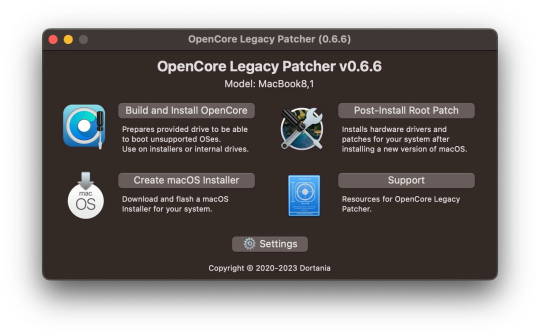
I tried it and it it worked perfectly on the 2012 Macbook Pro, and the latest version of MacOS Sonoma is running perfectly well on the 12 year old hardware. It also allowed us to install the latest version of Logic, so it's working great.
Props to the team for making this and allowing hardware that would otherwise be e-waste to continue to be usable with the modern internet and software. If you end up using it, please consider donating to the team as apparently they had to jump through some serious technical hoops to get this working. Here is the link again if you need it: https://dortania.github.io/OpenCore-Legacy-Patcher/
#mac#MacOS#Computers#OpenCore Legacy#OpenCore Legacy Patcher#Software#hardware#Apple#computer recycling#Action Retro
3K notes
·
View notes
Text
YouTube Downloads through VLC: Step by Step
So this guide to easily downloading off YouTube is super helpful, but there's enough important information hidden in the reblogs that (with the permission of OP @queriesntheories ) I'm doing a more step-by-step version.
Please note: these downloads will be in YouTube quality. My test video download is coming through at 360p, even though the video I'm starting from is set to 720p. They're legible, but they won't look great on a TV. For high visual quality, you'll want to seek out other methods.
This guide is written for Windows 10, since that's what I can test on. It's been tested on Firefox, Chrome, and Edge (which is a Chromium browser, so the method should work in other Chromium browsers too). So far, I haven't tracked down a way to use this download method on mobile.
BASIC KNOWLEDGE:
I'll try to make this pretty beginner-friendly, but I am going to assume that you know how to right-click, double-click, navigate right-click menus, click-and-drag, use keyboard shortcuts that are given to you (for example, how to use Ctrl+A), and get the URL for any YouTube video you want to download.
You'll also need to download and install one or more programs off the internet using .exe files, if you don't have these programs already. Please make sure you know how to use your firewall and antivirus to keep your computer safe, and google any names you don't recognize before allowing permission for each file. You can also hover your mouse over each link in this post to make sure it goes where I'm saying it will go.
YOU WILL NEED:
A computer where you have admin permissions. This is usually a computer you own or have the main login on. Sadly, a shared computer like the ones at universities and libraries will not work for this.
Enough space on your computer to install the programs listed below, if you don't have them already, and some space to save your downloaded files to. The files are pretty small because of the low video quality.
A simple text editing program. Notepad is the one that usually comes with Windows. If it lets you change fonts, it's too fancy. A notepad designed specifically to edit program code without messing it up is Notepad++, which you can download here.
A web browser. I use Firefox, which you can get here. Chrome or other Chrome-based browsers should also work. I haven't tested in Safari.
An Internet connection fast enough to load YouTube. A little buffering is fine. The downloads will happen much faster than streaming the entire video, unless your internet is very slow.
VLC Media Player, which you can get here. It's a free player for music and videos, available on Windows, Android, and iOS, and it can play almost any format of video or audio file that exists. We'll be using it for one of the central steps in this process.
If you want just the audio from a YouTube video, you'll need to download the video and then use a different program to copy the audio into its own file. At the end of this post, I'll have instructions for that, using a free sound editor called Audacity.
SETUP TO DOWNLOAD:
The first time you do this, you'll need to set VLC up so it can do what you want. This is where we need Notepad and admin permissions. You shouldn't need to repeat this process unless you're reinstalling VLC.
If VLC is open, close it.
In your computer's file system (File Explorer on Windows), go to C:\Program Files\VideoLAN\VLC\lua\playlist
If you're not familiar with File Explorer, you'll start by clicking where the left side shows (C:). Then in the big main window, you'll double-click each folder that you see in the file path, in order - so in this case, when you're in C: you need to look for Program Files. (There will be two of them. You want the one without the x86 at the end.) Then inside Program Files you're looking for VideoLAN, and so forth through the whole path.
Once you're inside the "playlist" folder, you'll see a lot of files ending in .luac - they're in alphabetical order. The one you want to edit is youtube.luac which is probably at the bottom.
You can't edit youtube.luac while it's in this folder. Click and drag it out of the playlist folder to somewhere else you can find it - your desktop, for instance. Your computer will ask for admin permission to move the file. Click the "Continue" button with the blue and yellow shield.
Now that the file is moved, double-click on it. The Microsoft Store will want you to search for a program to open the .luac file type with. Don't go to the Microsoft Store, just click on the blue "More apps" below that option, and you'll get a list that should include your notepad program. Click on it and click OK.
The file that opens up will be absolutely full of gibberish-looking code. That's fine. Use Ctrl+A to select everything inside the file, then Backspace or Delete to delete it. Don't close the file yet.
In your web browser, go to https://github.com/videolan/vlc/blob/master/share/lua/playlist/youtube.lua
Click in the part of the Github page that has a bunch of mostly blue code in it. Use Ctrl+A to select all of that code, Ctrl+C to copy it, then come back into your empty youtube.luac file and use Ctrl+P to paste the whole chunk of code into the file.
Save the youtube.luac file (Ctrl+S or File > Save in the upper left corner of the notepad program), then close the notepad program.
Drag youtube.luac back into the folder it came from. The computer will ask for admin permission again. Give it permission.
Now you can close Github and Notepad. You're ready to start downloading!
HOW TO DOWNLOAD:
First, get your YouTube link. It should look something like this: https://www.youtube.com/watch?v=abc123DEF45 If it's longer, you can delete any extra stuff after that first set of letters and numbers, but you don't have to.
Now open VLC. Go to Media > Open Network Stream and paste your YouTube link into the box that comes up. Click Play. Wait until the video starts to play, then you can pause it if you want so it's not distracting you during the next part.
(If nothing happens, you probably forgot to put youtube.luac back. coughs)
In VLC, go to Tools > Codec Information. At the bottom of the pop-up box you'll see a long string of gibberish in a box labeled Location. Click in the Location box. It won't look like it clicked properly, but when you press Ctrl+A, it should select all. Use Ctrl+C to copy it.
In your web browser, paste the entire string of gibberish and hit Enter. Your same YouTube video should come up, but without any of the YouTube interface around it. This is where the video actually lives on YouTube's servers. YouTube really, really doesn't like to show this address to humans, which is why we needed VLC to be like "hi I'm just a little video player" and get it for us.
Because, if you're looking at the place where the video actually lives, you can just right-click-download it, and YouTube can't stop you.
Right-click on your video. Choose "Save Video As". Choose where to save it to - I use my computer's built-in Music or Videos folders.
Give it a name other than "videoplayback" so you can tell it apart from your other downloads.
The "Save As Type" dropdown under the Name field will probably default to MP4. This is a good versatile video format that most video players can read. If you need a different format, you can convert the download later. (That's a whole other post topic.)
Click Save, and your video will start downloading! It may take a few minutes to fully download, depending on your video length and internet speed. Once the download finishes, congratulations! You have successfully downloaded a YouTube video!
If you'd like to convert your video into a (usually smaller) audio file, so you can put it on a music player, it's time to install and set up Audacity.
INSTALLING AUDACITY (first time setup for audio file conversion):
You can get Audacity here. If you're following along on Windows 10, choose the "64-bit installer (recommended)". Run the installer, but don't open Audacity at the end, or if it does open, close it again.
On that same Audacity download page, scroll down past the installers to the "Additional resources". You'll see a box with a "Link to FFmpeg library". This is where you'll get the add-on program that will let Audacity open your downloaded YouTube video, so you can tell it to make an audio-only file. The link will take you to this page on the Audacity support wiki, which will always have the most up-to-date information on how to install the file you need here.
From that wiki page, follow the link to the actual FFmpeg library. If you're not using an adblocker, be careful not to click on any of the ads showing you download buttons. The link you want is bold blue text under "FFmpeg Installer for Audacity 3.2 and later", and looks something like this: "FFmpeg_5.0.0_for_Audacity_on_Windows_x86.exe". Download and install it. Without this, Audacity won't be able to open MP4 files downloaded from YouTube.
CONVERTING TO AUDIO:
Make sure you know where to find your downloaded MP4 video file. This file won't go away when you "convert" it - you'll just be copying the audio into a different file.
Open up Audacity.
Go to File > Open and choose your video file.
You'll get one of those soundwave file displays you see in recording booths and so forth. Audacity is a good solid choice if you want to teach yourself to edit soundwave files, but that's not what we're here for right now.
Go to File > Export Audio. The File Name will populate to match the video's filename, but you can edit it if you want.
Click the Browse button next to the Folder box, and choose where to save your new audio file to. I use my computer's Music folder.
You can click on the Format dropdown and choose an audio file type. If you're not sure which one you want, MP3 is the most common and versatile.
If you'd like your music player to know the artist, album, and so forth for your audio track, you can edit that later in File Manager, or you can put the information in with the Edit Metadata button here. You can leave any of the slots blank, for instance if you don't have a track number because it's a YouTube video.
Once everything is set up, click Export, and your new audio file will be created. Go forth and listen!
#reference#vlc media player#youtube downloader#youtube#uh what other tags should i use idk#how to internet#long post
178 notes
·
View notes
Text
This is like THE thing I'm most annoying millennial about, but I've decided I'm going to make a guide about this instead of just venting to my friends about it for the Nth time. I am not a fan of spotify. On the surface I already didn't like it, the idea of paying a monthly subscription for a media player that requires an internet connection was abjectly backwards imo. Then I actually used it recently, and I'm even more frustrated, because searching for songs doesn't give you any clear indication on if it's the Actual Song you wanted, or just some rando's remix or something. Not to mention the queue and playlist functions just not working 1/3 of the time, and... yeah.
"Man I wish this artist would release on spotify so I could listen to this song."
"Hey are you gonna put this thing on spotify? I'd really like to listen to it away from my computer/off youtube."
Allow me my one snarky comment here because I feel strongly about this and then the rest of the post will be a polite and detailed guide.
I'm gonna let you all in on a secret, you'll never believe this. There's a method, inside your computer (and phone!), where you can listen to music, any music you want... without the internet. Fuckin wild, right? (Making a break because this ended up being longer than I thought it would)
On your computer, even up to Windows 11, you have a thing called "Windows Media Player" that's just automatically on your computer. And if it's not, for whatever reason, lemme make things even easier for you with a link to install it.
You open it up, and you're greeted with this. (yours obviously won't be filled with FFXIV clips and songs by default, just work with me)
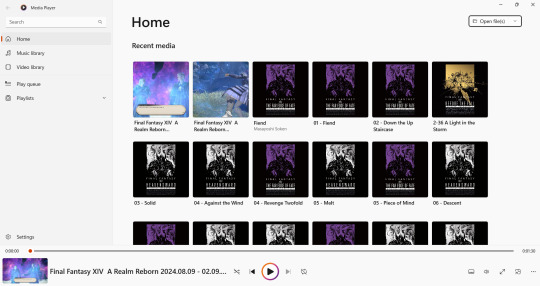
Now, I think everything here is perfectly self explanatory, but I've heard as time's worn on that the younger generations are becoming increasingly poorly taught when it comes to navigating computer programs.
Home is just the first thing you get when you open it. Shows all your recently viewed media on your computer
Music Library is your entire collection of songs in your music folder (we'll get there)
Video Library is the same thing but for video files
Play queue is what you have queued up to play in a list Right Now
Playlists is... the list of playlists you've made
So! Good first step, we have a media player. This thing doesn't need an internet connection, it can make playlists, it can shuffle, it's got it all. But like, how do you actually get songs on it, right? Well, we've got a few methods.
If you're a fan of contemporary/pop music, you've got the easiest time of things. If you're already someone who's ok with paying spotify once a month for their service (which is just a media player with always on internet), you shouldn't have a problem with giving that money directly to the artists you already like the work of instead. Not to mention, on streaming services music can be added and removed at the whim of... really any number of people. Whereas if you get yourself the mp3 file, you own that shit forever.
Most every artist offers a way to buy their music from them directly in album form. For shows, movies, and video games, that can be a little more up in the air, but it's nothing a quick google search of "[media name] original soundtrack download" can't direct you to. My first port of call would be to recommend this site here. Despite the name, it carries an absolutely stupid titanic repository of music downloads, the vast majority of which being for things that either no longer have legal means of purchase, or never had one to begin with. You'll have to download them one at a time if you don't/can't make an account and donate to them, but... that's literally just a time investment. Lil bit of elbow grease.
Now, let's say you're willing to put in that elbow grease, but what you wanted isn't here. Well, you've got an ancient, tried and true method to follow suit on next; youtube conversion. It couldn't be simpler. Copy/paste the url (the funny string of letters numbers and characters in the bar at the top of your browser window) into the thing that says "please paste youtube url here", and press the convert button. You've even got options to change the quality (if you need a smaller file size) and trim a length of time off the beginning or end of it! Again, you'll need to do this one at a time, and via this method you won't get premade names (beyond whatever the yt video's name was) or special album art or whatever. But if all you're after is listening to your music of choice without fucking spotify, that shouldn't be a problem.
And I'm not done yet! Circling back to my earlier comment about "some kids just don't know how to work their computers", some of you may genuinely be asking "what am I supposed to do with these mp3 files after they're on my computer?" We'll start with "where even are they" to begin with. You have something baked into your computer called a "file explorer". I keep mine pinned to my taskbar, but you aughta be able to find it and open it up by searching that name in your start menu
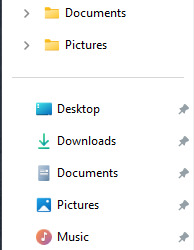
This is what the left side of that File Explorer window aughta look like, more or less. You only need to worry about two of these things here for our purposes; Downloads, with the arrow pointing down at the line, and Music, with the music note in the green circle. By default, anything you download, be it from a converter, more illicit sources, or 100% legal "I bought this from the band's website", is going to go into your Downloads first. (side note, if your computer ever tells you you're running out of space and you're like "what the fuck how??", check your downloads, might need to clear that shit out into the recycle bin) You're gonna move those files from Downloads to Music (I only recently learned that file explorer supports additional tabs now, like browsers! That rules). The simplest method of moving them over though would be to click once on the file, then right click, you'll see a row of pictures at the top of the right click menu, you want the scissors (this is called Cutting). Once you click those scissors, you head over to your Music tab, and in the empty white space, you right click, and at the bottom of the menu you'll see a clipboard with a piece of paper, (that's Paste) click that, and it'll remove that file from Downloads, and move it over to Music.
Your media player program is automatically designed to detect mp3 files inside that Music folder. So, from here, you just need to work the media player!
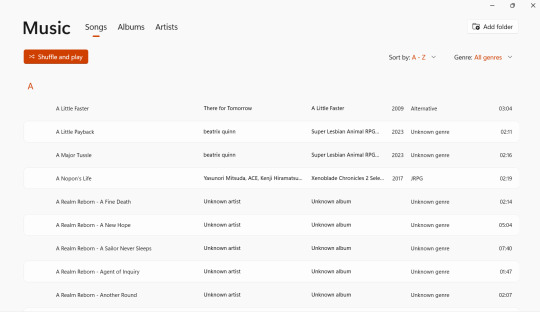
Open up that Music Library tab in your Media Player, and everything will automatically be grouped Alphabetically, you can change that with "Sort by:" in the top right. Know what else? If you do buy an album (or download one otherwise), it'll recognize that on its own too! You can sift through your collection by Albums at the very top there! So you just wanna listen to an album, you can pop over there, click an album, and...
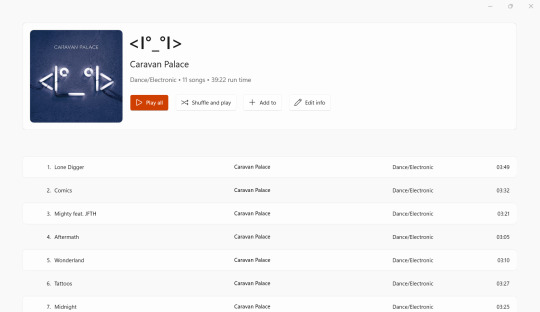
Play all, right at the top, the red button.
You wanna make a playlist? Right click any song, and in the right click menu you'll see "Add to+", check that, and you'll be prompted to just add it to the now paying queue of songs, or to make a new playlist. Do that, you name it what you want, and now you can just right click-> add any songs you want to that playlist.
Now when it comes to phones, I know most people have iphones, and in that realm... yeah I can't help you sorry. But if you're not, we're in another "this should be on your phone already, and if it's not you can install it". Samsung Music. Open that bad boy up, and
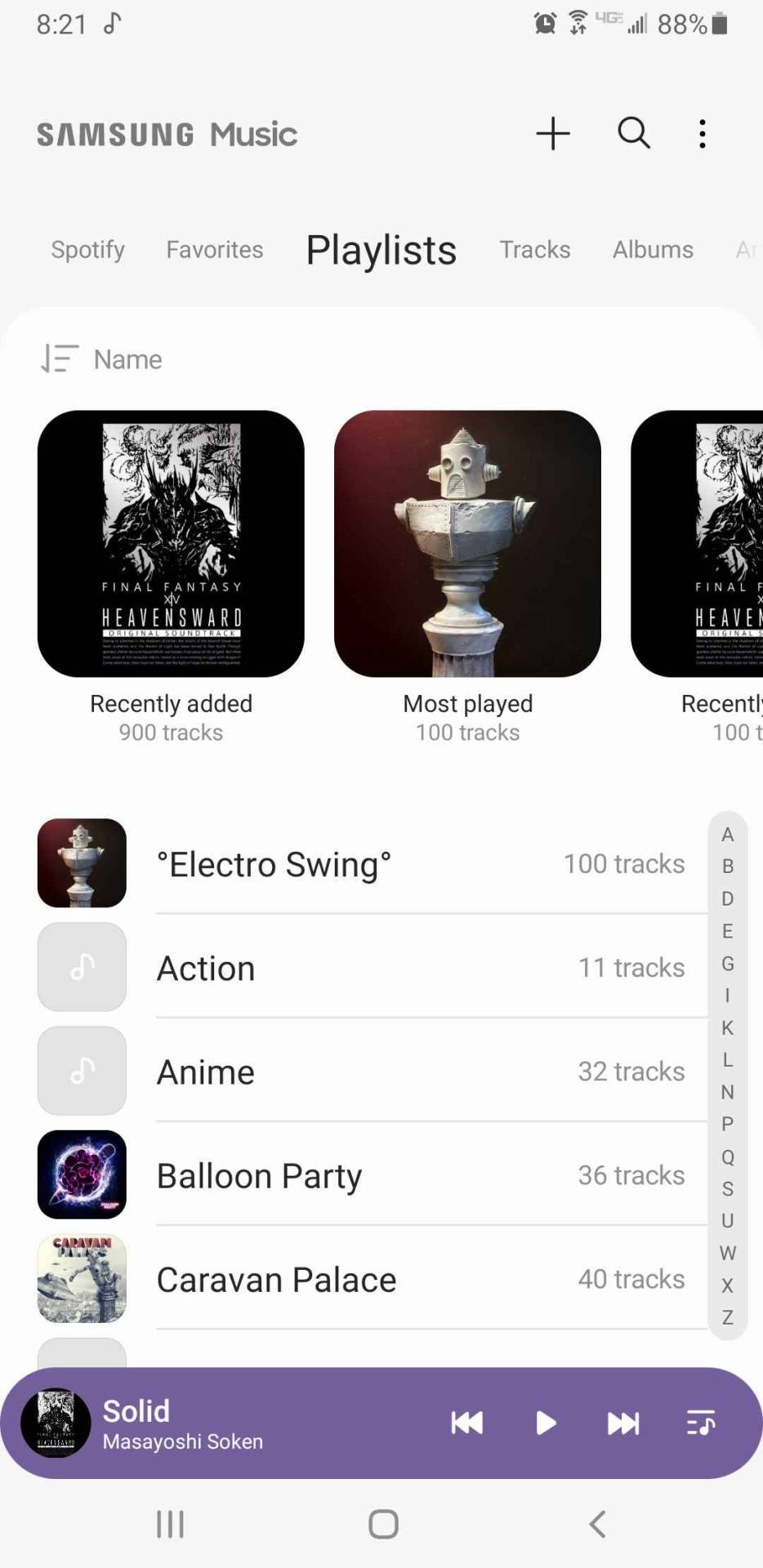
Damn doesn't this look familiar. On my Samsung phone at least, nearly EVERYTHING I just laid out applies to making this all happen just on your phone with no computer. But, if you only download on the computer, and still want this shit on your phone, there's a VERY easy method there too!
Get a USB-C cord, hook up your phone to your computer, and you remember the method I told you for moving those files over from Downloads to Music? Works the exact same for moving things from your computer to your phone. Hell, your phone even has a Music folder of its own! Works the same.
This has been my very long and hopefully helpful PSA about listening to music via methods that don't involve God Damn Spotify. Go enjoy yourselves. Don't pay for shit you don't need to pay for.
36 notes
·
View notes
Text
hey im planning to switch over to linux and need advice from the smart people of tumblr, please and thank you. my messages are open so if you need any info to help me out hmu.
General Questions:
im seeing everyone saying ubuntu, mint, and ziron are "the #1 go to versions for beginners" but like... which is it?
i also hear about security being the best with linux but nothing about it coming with antiviruses. does it come with one like how windows comes with defender or do you install that yourself, or is it something different entirely?
all the sources i look at talk about downloading and installing linux but i want to know what to expect when first getting a prebuilt pc with the OS, like the system 76 pcs. do you have to set it up like when you install it or is it as easy as getting any new computer?
i know nothing about coding and im planning to get a computer from system 76 since it seems like the best, and its by far the only source that only comes with linux, and since my current one was pretty much ruined by someone i thought could fix it after a faulty outlet fried its insides, he didnt and made it worse.
so yeah, which linux version do you suggest for a computer moron, any suggestions for computers would be nice (max price is $1,300), i'll put the specs and my uses under the read more.
Preferences:
It ONLY comes with Linux. I despise what Windows has become and don't want to even bother dual booting cause I feel with the switchovers happening they're gonna get salty and make something that'll turn your computer into a bomb if you use Linux with it.
Kinda beefy but not a supercomputer. I don't use AI stuff, I'm not a programmer, but I do frequently play modded Minecraft with my friends and run smps for my Discord servers. I recently switched to Modrinth cause ATLauncher had been giving me trouble. Curseforge is out of the question.
At the most, I'll be playing VRChat with friends while having Spotify or Youtube in the background for music and Discord open in case someone needs my help in one of my servers, similar goes for running one of my SMPs just minus the VR.
Gaming Questions:
I also play VR games often, especially BeatSaber (modded ofc im not insane), and I have Half Life Alyx that I haven't been able to finish cause my already dead and gutted PC struggles to run it anymore even with the lowest settings. My current headset is a two feet in the grave, barely hanging in there, held by tape Oculus Rift S thats as old as my current PC whos also dead. I plan to get a new headset soon and had the Quest 2 recommended to me by friends. If theres better alternatives that isn't Meta please let me know.
I'm a DBD addict. Does it really run DBD or was that just the one guy from the one video I saw.
My friends also often drag me onto Roblox so I need to know if that'll be an option for Linux too.
I know I could probably look up all this myself but every source is outdated from years ago or they all say different things and it just confuses me.
Art Questions:
My current tablet is a Wacom, I got it before knowing how greedy the company actually is, and I plan to switch to a Huion after this tablet dies on me. If compatibility is an issue with it please let me know what to do about that.
I usually use Medibang but I don't think it runs on Linux from what I've seen, if I'm wrong lemme know. Am I going to have to switch all the files over to something else before getting a Linux or are there programs I can use that'll load them?
I also write and need to know if I need to switch all my files to something else before porting it all over to the Linux PC. I just used the default notepad and document programs on Windows.
But yeah, that's all my questions for now. If I think of any more I'll just edit this post. Sorry if I sound super dumb for all this, I tried finding information sources myself but like I said all of them weren't too moron friendly or had relevant information. Most sources I found were articles or reddit forums from years ago so I thought "Hey, why don't I just go ask the computer nerds directly?" so here I am.
#linux help#linuxposting#arch linux#linux mint#linux#computers#computer#computer advice#computer help#switching from windows to linux#computer science
22 notes
·
View notes
Note
hi! i love your content and i’m very inspired to start making my own soon, but i was wondering what your recording/editing process is like? all of the other tutorials i’ve seen are of people with gaming pcs and you’re the only creator i’ve seen with a setup similar to mine so i was curious as to how you got started ;-; its so intimidating lowkey
hi! i'm happy to show you what i use to make content using my little laptop, and i hope this encourages you, because you don't need a high end pc to make great content!
1. video recording: xbox game bar
to record my videos i use the xbox game bar which is available on windows 10 computers, it's free and should already be on your computer
2. video editing: capcut
capcut is a free video editing tool that has many features, i personally use capcut on my laptop to make my videos shorter and to add a few effects here and there. so unless it's for youtube, i don't edit the videos to make them perfect but just to remove most of the unnecessary things i filmed. (i usually have like 40 minutes of footage, and i cut it until it's less than 10 minutes long)
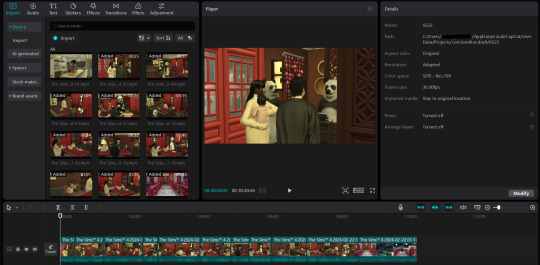
3. exporting the video: google drive
i upload the 10 minute long video on google drive, so i can then open google drive on my ipad and download the video (or in your case it can be your phone if you plan on posting videos with your phone)
4. importing on tiktok
i then usually do the rest of the editing directly on tiktok! it's easier especially if you want to make the music match
45 notes
·
View notes
Text
How to add music to an IPod
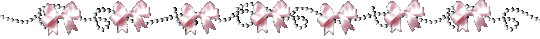
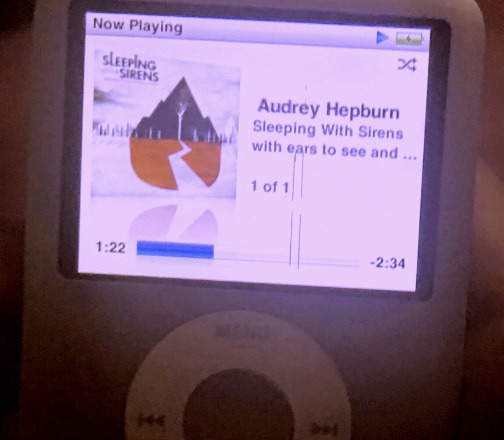
IMPORTANT NOTE!!: This is just a tutorial for Windows. I believe this is no longer able to be done on Mac since apple has gotten rid of itunes. I might be wrong though!
Adding music to an iPod might seem a bit confusing, if you found your old iPod or just bought a used one, it’s really a piece of cake!
Step 1: The first step is picking out the song you want to add to your ipod. I find my songs on youtube! Copy the link to whatever song you picked out. (Hit share and copy link in the video description)
Step 2: Now, you want to grab the link and place it into a link-> Mp3 converter. This is a crucial step because if you don’t do this you won’t be able to upload anything to itunes. Sites such as Okmusi and Cobalt work great.
Step 3: This step isn’t entirely necessary but I recommend creating a folder to store these mp3 files in your files app just to make later steps easier. I named my folder music so I know where to find the files.
Step 4: Now that you have this mp3 file for whatever song you have chosen. You need to download itunes. This is a easy step, just go on your browser and go to the itunes website and follow the steps to download. You will need to set up an account but this takes two seconds to do so don’t worry.
Step 5: Now that you have downloaded itunes, you need to add your ipod to the devices tab. This step is also quite easy. All you have to do is plug in your ipod to your computer or laptop. To do this you have to use the cable your ipod came with (the same one you use to charge it). Then if you go to the devices tab under “file” your ipod should show right up! This is because of the sync you have made with the cable. As long as you have the ipod plugged in and the itunes app opened, you will see a large section named “ipod” on the left side of your screen.
Step 6: Alrighty! Now you are ready to add your music, finally I know. So what you have to do now is go back to the file tab but this time hit “add to folder” and it will prompt you to choose out of your files, this is where you’re gonna pick the folder you made from the earlier steps. This will add these music files into your unties library.
* you may notice that these new songs in your library have no cover or artist name, this is completely normal. you will need to complete this yourself, though it’s not nescarry for the music to work, it does make it look better on the iPod. You can download the album art online and upload it on the song. you can also type in the artist, song name, and album name manually.
Step 7: Don’t worry we’re almost there! Now what you are going to do is take these new songs in your library and drag them into your iPod(the section on the left side of the screen I mentioned before).
Step 8: MUSIC! To check that you properly uploaded your music to the iPod is by ejecting (remember ejecting your iPod is very important, please don’t just rip the cable out when you’re done. that will cause major damage to your iPod.) You should have your new music on your iPod available.
HAPPY LISTENING.
Disclaimer: This is an overview of the steps to do this. I definitely reccomend reading other information and watching videos on how to do this task. I reccomend youtube videos and tiktoks to help you with this journey!
Dividers by Dollywons
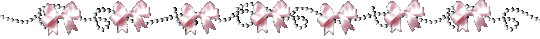
7 notes
·
View notes
Note
Hehe, more jatp fai au thought?
Okay but The Boys Vs The Internet...
-Before Reggie got sucked into the fairy realm the internet was just starting to be big. You know homeboy went to the library and joined obscure Star Wars forums and webrings and such.
-Luke is not interested in the Internet and Computers. He is still getting used to the television. He has no use for MORE weird future things that involve screens. (Also google keeps passive-aggressively correcting his Ye Olde Spellinge with 'did you mean ...' and it annoys him.)
-That is until Carlos shows him how to find music on Youtube.
-He is VERY UPSET to learn that in Reggie's time there was a channel that played music videos all day but now it's mostly 'Reality TV'.
-Reality TV is not real reality. The future is weird and he's too scared to ask what a Snookie is.
-Alex likes watching dance things on The Internets, as well as soft-spoken ladies explaining how to make or bake or draw something. Just hearing soothing English helps him feel safe (he's not in the fae realm anymore) and nap.
-Willie, of course, is the first to discover what the Internet Is For. Aka funny cat videos and porn.
-He stalks up to Ray with the laptop he got the boys and plonks it down and accusingly says: YOU SAID PEOPLE DIDN'T DO REVELRIES HERE.
-On the screen there is an orgy playing. At top volume. Ray accidentally full-screens it while trying to turn it off.
-He has to have another very long talk with the boys about pornography, realistic expectations, exploitation, consent, privacy, internet safety, and how to avoid getting viruses. (Though his advice just kind of leans to 'just don't... please... for my sanity...')
-Willie is very concerned their computer can get sick and goes to the smartest people he knows (Flynn and Julie) to ask how he can look at The Pornography without getting the computer sick.
-Julie nopes right out of that conversation and Flynn cackles but does give him a quick rundown of 'don't click on that' and 'don't download random shit' and also 'the nice gentlemen wanting to chat with you just want your credit card details, you have enough pretty boys already'.
-Willie already knows giving out your name is a Bad Idea from living with the fae... not giving out his (non-existent) credit card details is not too hard.
#kidnapped by the fae au#julie and the phantoms#AUs are awesome#I wrote a thing#not!fic#willie throckmorton#reggie peters#luke patterson#alex mercer#flynn taylor#ray molina#the main theme of the fae au is 'the boys are weird and ray is long suffering'
27 notes
·
View notes
Text
Basic JDownloader 2 Tutorial
With the world realizing that media on the internet can be lost with a snap, I thought it would be a good idea to show you how to download media, either music, videos, pictures, and text in bulk. (LONG POST WARNING)
I. Downloading the Program
Behold, the download page, is this safe? There is a pretty high chance that the software is safe, as it is open-source, meaning anyone can look at the programs code and/or modify it. However if you still don't feel safe installing the file, that's okay! I don't have any alternatives however TmT.
I will be downloading the windows version since that's the OS I run, however I'm sure the other downloads work just as fine.

You should get either the top one or the bottom one, if one doesn't work then try the other, the other versions on the website I believe are for older computers.
Double click on the file it downloaded and wait for the installer to load.
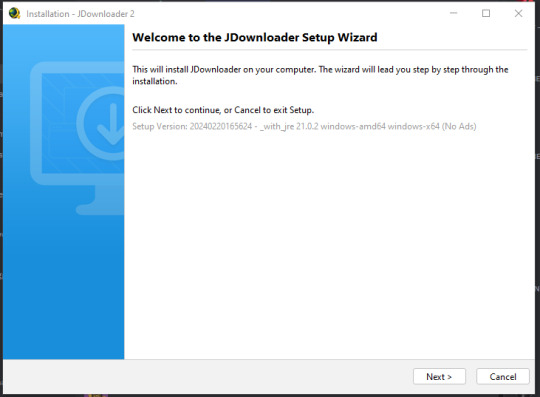
Go though the installation and wait for it to install. Once it's done downloading click finish and JDownloader 2 should open automatically (or if you disabled that int he installation, you can just open it there.)
II. What the Heck am I Doing?
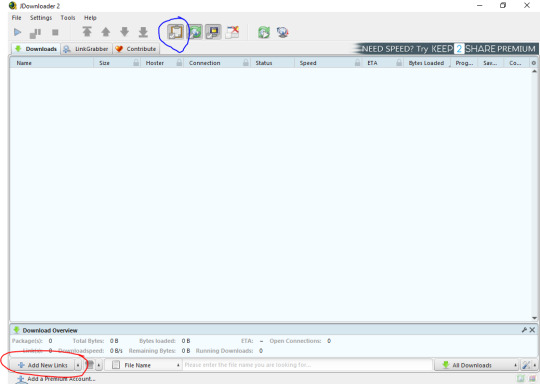
What do you do? The program is a bit confusing at first, however it's rather simple to understand. See that button circled in red? That's how to add items to download, click it. However, if you look at the top of the image and locate the clipboard circled in blue, that makes is so anything you copy, links, images, etc, will automatically be added to the program, if you think this will be annoying then disable it.
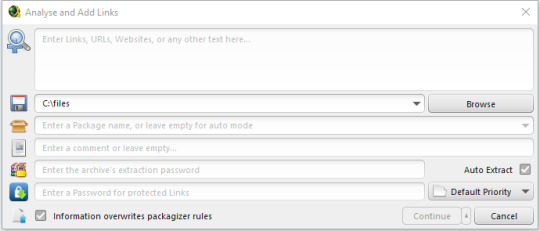
Once you click the "Add New Links" button, this window should appear. Everything here looks pretty scary, however you only need the two that are circled, the rest is for more advanced searching. Simply copy and paste a link that has any content supported by JDownloader 2. (NOTE: Youtube is fully supported by JDownload 2).
(Just if your looking for the continuation!)
5 notes
·
View notes
Text


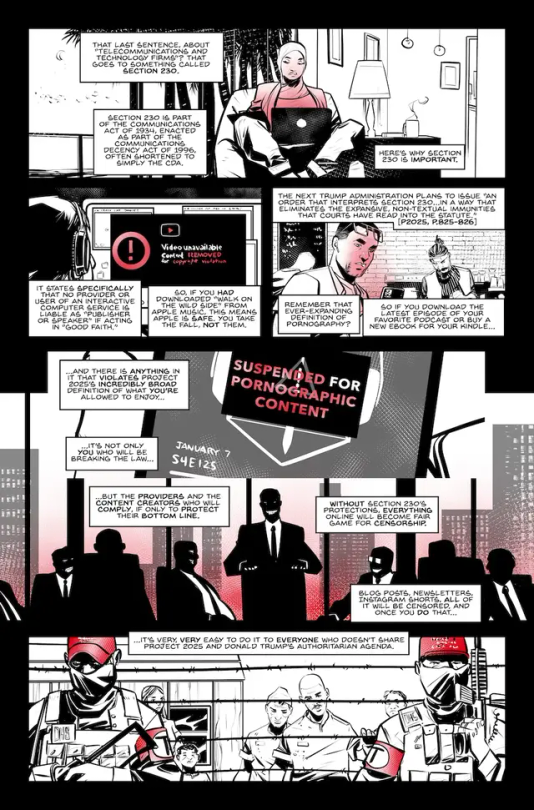
INTERNET FREEDOM
PAGE ONE
Panel 1
A man wearing a beanie sits on a bus, looking down at his phone. He is wearing earbuds.
CAPTION: We’re gonna show you how two separate acts within Project 2025 combine for an absurd and, by extension, genuinely evil intention.
CAPTION: So we start here. Say you’re into music…
Panel 2
A hand with neatly-manicured nails touches a phone screen. An app is playing “Walk on the Wild Side” by Lou Reed, and we see a partial image of Reed holding his guitar on the album cover for “Transformer.” A cup of coffee sits to the left of the hand.
CAPTION: …or audiobooks, or podcasts, or YouTube shorts, or Instagram stories or TikToks, it doesn’t matter because this applies in all of those cases and more.
CAPTION: For now, let’s say music. Let’s say you’re into Lou Reed.
Panel 3
A black woman with braids and a white man with glasses are dancing in the open floor plan of their high-rise apartment. We see a city skyline through the floor-to-ceiling windows.
CAPTION: Let’s say you’re enjoying his 1972 album, “Transformer.”
CAPTION: You and a friend, just digging “Take a Walk on the Wild Side.”
CAPTION: It’s a classic, after all.
Panel 4
Three riot cops break down a door, shattering it into splinters. The officer in front is holding a pistol and a shield. The dancers from the previous panel are in the foreground of the panel, looking shocked and terrified as the police burst in on them.
CAPTION: Except you’ve just committed a crime. “Walk on the Wild Side” is classified as pornography under Project 2025.
CAPTION: Why? Because in the song after Holly shaves her legs, “he was a she.” Any mention of gender identity is “pornographic” according to Project 2025.
CAPTION: Gets better. If it was your copy and you were playing it for a friend? Under Project 2025, you’re guilty of distributing pornography and you’re going to prison.
Panel 5
A fully black panel with caption boxes.
CAPTION: We wish we were making this up. This insanity starts on Day One of a Trump administration.
CAPTION: “Pornography should be outlawed. The people who produce and distribute it should be imprisoned. Educators and public librarians who purvey it should be classed as registered sex offenders.
CAPTION: “And telecommunications and technology firms that facilitate its spread should be shuttered.” [P2025, p. 5]
CAPTION: So that’s the absurd part. Here comes the evil.
PAGE TWO
Panel 1
A woman wearing a hijab sits cross-legged on an armchair, a computer on her lap and a steaming mug at her side.
CAPTION: That last sentence, about “telecommunications and technology firms”? That goes to something called Section 230.
CAPTION: Section 230 is part of the Communications Act of 1934, enacted as part of the Communications Decency Act of 1996, often shortened to simply the CDA.
CAPTION: Here’s why Section 230 is important.
Panel 2
Over the shoulder of a person wearing headphones, we see a copyright warning on a computer screen. It’s a black screen with an exclamation point in a circle and the text “Video unavailable. Content REMOVED for copyright violation.”
CAPTION: It states specifically that no provider or user of an interactive computer service is liable as “publisher or speaker” if acting in “good faith.”
CAPTION: So, if you had downloaded “Walk on the Wild Side” from Apple Music, this means Apple is safe. You take the fall, not them.
Panel 3
A white man with sunglasses looks down at his phone in a coffee shop. Behind him, we see a chalkboard menu and a barista hard at work.
CAPTION: The next Trump administration plans to issue “an order that interprets Section 230…in a way that eliminates the expansive, non-textual immunities that courts have read into the statute.” [P2025, p. 825-826]
CAPTION: Remember that ever-expanding definition of pornography?
CAPTION: So if you download the latest episode of your favorite podcast or buy a new ebook for your Kindle…
Panel 4
A close up of a phone screen. We see a black box with a caution triangle and the words “SUSPENDED FOR PORNOGRAPHIC CONTENT.”
CAPTION: …and there is anything in it that violates Project 2025’s incredibly broad definition of what you’re allowed to enjoy…
CAPTION: …it’s not only you who will be breaking the law…
Panel 5
An ominous boardroom, backlit, with a group of looming businessmen in silhouette. We only see their menacing white grins, white dots for eyes, and the whiteness of the shirts they wear under identical suits. Past them, out the window, we can see Wall Street skyscrapers.
CAPTION: …but the providers and the content creators who will comply, if only to protect their bottom line.
CAPTION: Without Section 230’s protections, everything online will become fair game for censorship.
CAPTION: Blog posts, newsletters, Instagram Shorts, all of it will be censored. And once you do that…
Panel 6
A barbed wire fence into a concentration camp. Various terrified citizens are held behind the barbed wires next to a barracks, wearing prison uniforms. In the foreground, outside of the camp, we see two heavily-armed and armored guards wearing red baseball caps and red armbands with the letter “T” on them.
CAPTION: …it’s very, very easy to do it to everyone who doesn’t share Project 2025 and Donald Trump’s authoritarian agenda.
https://stopproject2025comic.org/comic/internet-freedom/
4 notes
·
View notes
Text
How to download and play music for free on all your devices
Some folks don't know how to do this yet, but it's very easy to download files on your own devices to be able to access it whenever you want forever, without paying for it, without ads and without a need for internet connection.
(Since it's long, color code. Green for big themes, Blue(?) for notable topic changes, Red for direct links. I have put image descriptions where relevant)
//For downloads. There isn't a single place i can point to where you can download everything that exists ever for free. BUT. There are lots of ways all over the place.
For this post, i'll assume you use all the download sites from a computer, and move files to other devices using a USB to relevant-port cable, but i think most work from mobile ? I haven't checked that. If you want to sort your files neatly i highly advise doing it from a PC anyway.
-> For Spotify specifically, i very recently found spotdownloader, you can put in a spotify link for a song, album or playlist and generate a download link. It gives high quality mp3s, with full metadata. Just know that the site seems to not do much when you click download, just let it sit for a bit and it will do its thing, slowly yes but eventually the files will appear in your download folder. There are instructions on the site (including for how to use a script to directly add a download button to spotify) so no need for me to explain much more.
(as a test for this post, i downloaded all of the Arcane S2 songs. It's not exactly perfect, I think the audio doesn't always directly come from spotify, so sometimes you might get some minor differences, like a few seconds more in the beginning or the end (for examples, i have one song with the netflix logo sound at the end, and another one with sound from a clip from arcane at the beginning), but nothing major)
-> A good place to start for other sources is cobalt.tools. You can paste links to youtube or even audio files that are directly on tumblr. The defaults setting are a bit weird, i personally go and set it to have a good automatic title and (this is important !!!) get the audio quality up to at least 256kb/s, otherwise sound quality is kinda bad (by defaults it sits at 128kb/s and it's a bit crunchy)

Since you can find most music on youtube, this is great for downloading individual tracks. It can also save video and audio files from other sources, including tiktok or soundcloud, but not spotify
It struggles with very long videos though, even when downloading just the audio (you just select "audio" on the main menu for that), i've tried with a 45 minutes video just to see, i got 9 minutes of video and 33 minutes of audio, not the entire video (not sure what's up with that, it's perfect with shorter stuff though)

Since you can find most music on youtube or soundcloud, with a bit of patience you can easily get almost whatever you want using this.
Up until very recently i had a working addon to download from youtube, but right now it doesn't work and I haven't found a working replacement yet.
-> Websites like Video Game Music Downloads are very good - and despite the name, not exclusively for video games(there is an anime section), but mostly - it's free to download tracks individually, they have full metadata. (You can access the one click album downloads by either donating - whichever amount and you're good to go for a set time -, uploading something yourself, or giving a referral link to someone else)
-> Some artists on bandcamp have stuff that you can directly download for free, but that's rare so you can check whether that's the case or not but don't count on it
//Now for reading them, just in case. Most computers have an included audio file reader, but i always recommend getting VLC, which is lightweight and can do everything you need with sometimes easier access to different options, and is compatible with every OS out there as well as most audio file formats. An important one, especially if you want to get your music on your phone, is metadata.

You access this screen by opening a file with VLC, accessing the track list screen (on the bottom or the left, it might not open by default), then right-clicking on the track and selecting Informations (or something similar i couldn't access VLC in english right now).
The most important stuff you might want to edit are the Title, Artist and Album fields, as those are the ones music readers are most likely to look at. I sadly did not find a way to mass edit these. On windows (up to win 10 at least, I did not test the later ones) you can also change these by right-clicking on files and accessing their properties, there is a metadata screen that you can edit, and if memory serves you can do that with several files selected at once.
VLC has a library section too, in which you can organise your songs, albums and everything if you want to. Personally I never used it, i prefer to rely on good old-fashioned folders to sort everything, but that's me and my habit of listening to albums rather than playlists so it can be useful, just not my thing personally.
//Now to read audio files on your phone !!
First, check your integrated music app as it normally should have fatures to read local music files, but it is important to note that you might not natively have an app that can easily read music locally. Which is terrible, i know, but I know that from first-hand experience (my current phone came with Google Play Music installed, which could read local files but was deprecated in favour of Youtube Music which cannot do that, so I had to get another app).
So just in case, here's a link to this app, which can read local files and sort them by artist, albums or even custom playlists. Comes with varying widgets you can put on your main menu for quick use, etc. It has ads, but not all the time and only in the UI, it never interrupts your music to play an ad. Might not be the best one, there are several others out there, and I don't have another example for Apple phones, sorry for that.
A thing to note : it will sort music based on metadata, which is why I deemed it important to edit downloaded music using VLC before putting said files on your phone. If you did not do it, there is a UI to edit metadata in the app, i personally find it a bit less practical but that might be a personal bias, technically it's fine. Also you can change album covers using said app, but you need to store the images on your phone too (there is a button to help find relevant album covers using the song titles and artist names, it just links to google images but it works)
@dog-with-anxiety here you go. I wanted to be extra precise just in case, and feel free to share the info.
#music download#i've always been a big advocate of getting your music stored somewhere but i get that the info on how to actually do that#especially if you aren't rich enough to pay for every single album-#isnt exactly obvious or the easiest to find if you dont know what to search for#so here#this is not an exhaustive list as that would probably be impossible#but i wanted to share at least the options i personally use. which are very versatile overall#without needing to resort to the old unreliable “google this album hard enough and you might find a link that's not super shady” technique
6 notes
·
View notes
Text
(Repost because i couldnt find it on my acc tags)
(WINDOWS OS ONLY [though i doubt its much different on other os')
Tired of these "Youtube to mp3" sites looking sketchy?
Or maybe the download limits and speed on these sites?
Well, if you have a computer, you can also just use the actual thing that every one of these sites actually use-
and even if you dont know much about the terminal or command prompt you can download videos easily without limitation (except your download speed)
First, a tutorial for how to actually download the thing, since the github site may be difficult to navigate thru:
Click on the releases (the version name may not have the same name)
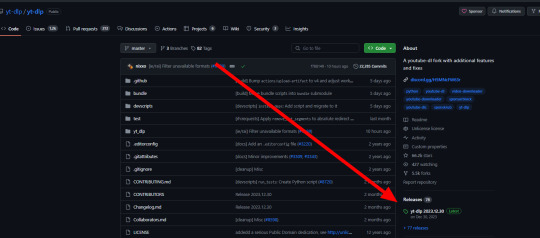
then download this
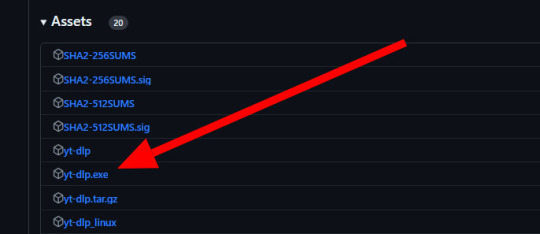
once that's downloaded, move it to a more easily accessible directory, for example, i have it stored under the simple directory of "C:\Music"
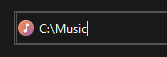
(simply clicking on the .exe will not do anything, you have to tell the .exe what to do directly)
Now onto the harder part (not really):
Go in directory of where you have the .exe, right-click (not on the .exe but in the empty space), and select "Open in terminal"
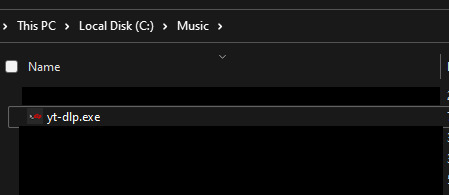
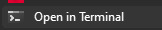
now all you have to do is copy this: yt-dlp.exe -x --audio-format mp3 --audio-quality 0
and paste the link to the video or playlist that you want to download into a .mp3 and let the program do the rest
and you're done!!! ;3
wasn't that hard was it?
19 notes
·
View notes
Note
idk if you or your friend with the spofify ailments are android users but i cannot recommend xManager enough for getting ad free listening!! i have been using it for over a year now and my only issue has been losing the little lyrics thing when you're opening a song but it doesn't bother me much. i also use a desktop version but don't have access to my computer atm if you prefer desktop listening or have an iPhone (unsure about how to go about this with anything that isn't a windows pc unfortunately) but will happily share! i found the install very easy with online guides and i am not a very tech literate person haha
thanks for the recommendation!! if you don't mind me adding another rec for iphone users: i use an app called musi. it allows you to just listen to music (or anything, really) through youtube (while also being able to turn off your phone screen!!).
you don't need to make an account or log in with a youtube account. you can add as many videos as you want and organize them into playlists, there's no limit. loop, shuffle, playback speed (no lyrics tho). it's free to download, there are ads but it's a single $5 purchase to get rid of them for good, definitely worth it.
the only thing of course is that you obviously can't play videos that are delisted or removed, which sucks if you're like me and you like to listen to video game osts. they get copyright struck all the time :(
#(THIS POST NOT SPONSORED BY MUSI)#LMAO#but seriously fuck spotify. there are so many better options available and it blows my mind how many people just settle for this shitty site#everyone feel free to share your favorite spotify alternatives in the notes!!#asks#<3!!!!!
5 notes
·
View notes
Note
hi i just read your blog description and
how does one even begin to go about downloading an entire bootleg onto a Nintendo 3DS, of all things? what exactly prompted you to do this?
I am so glad you asked!
I enjoy the 3DS (and have an alt blog dedicated to my Nintendo shenanigans!) and I absolutely love having access to media entirely offline and without a buffering time! And to complete the trifecta, I had very bad writers block at the time. So uh there’s the why, the but how is chaos so do buckle in
First, I needed a bootleg as an MP4 as the 3DS no longer runs YouTube and I wanted to have it 100% offline. YouTube downloader and 5 minutes and that part was done. Next, actually getting it on the 3DS. A 3DS doesn’t tolerate MP4 files, and despite mine being homebrewed, I couldn’t find a program to play MP4 files. I, being me, tried to finagle it into working anyway. Unsurprisingly it didn’t, so back to the drawing board.
It took a few minutes of furious googling to remember that the 3DS had a pre-installed camera. That could take videos. However, there were some unfortunate limits..
- The filetype needed to be changed from MP4 to AVI.
- The videos could not exceed 10 minutes.
- The resolution is.. bad. 480x240. But if I wanted to watch Tanz with good resolution, why would I download it to a 3DS, eh? A grade-A viewing experience is clearly not the goal here.
Got to work chopping Tanz into 7-10 minute segments in the most sensible places I could. This is what took the longest, as I wanted the cuts to make some sort of sense. I tried to cut between songs or scenes, on top of an already present break in the music. Next, I ran all of these files through a converter to get them in the AVI that the 3DS can understand. Lastly, there was the small task of getting them onto the SD card and storing backup files in an organized manner on my computer so I can get Tanz onto my OTHER 3DS consoles at a later date. I also have a Switch Lite that I’d like to put it on, but my silly camera exploit won’t work because the Switch doesn’t have a camera. Shame.
Anyway I had to name the files so they would appear in order on the laptop and on the 3DS, and I had an AVI and MP4 for each portion. I think there were like 15 parts? I’ll check in the morning, I’m very tired and the system is dead at the moment. But there’s a folder in the applications section than I transferred the video files into, checking every so often to make sure they were working and uploading properly, and luckily they were so it was just a drag and drop operation from there. And that’s how I got Tanz on a 3DS.
I’ll proofread and add images (I think my blog banner is the Tanz credit screen on the 3DS) in the morning, and better explain some stuff. If you have any questions about this or other 3DS stuff please feel free to ask! I love to talk about it!
10 notes
·
View notes
Text
Thursday, November 14th, 2024.

What have you been up to today? Anything interesting? I haven't been up to much at all. I've watched some YouTube, vacuumed my room and the upstairs hallway, and later I'm going to be making a pecan pie to take to the animal shelter tomorrow.
What was the last thing you ate? Oatmeal with fruit, peanut butter, chocolate syrup, part of a Carnation instant breakfast packet, and sprinkles.
Do you know how to knit? Who taught you? I used to know how to knit and could easily pick it back up again if I wanted to. No one taught me. Well, that is to say, no one personally taught me. I watched videos and learned from there.
What state or territory were you born in? Louisiana.
What’s your favourite genre of music? I have been loving classical music lately. We've even started playing that station at work as nighttime ambiance for the cats, but sometimes we will leave it on during the day as well. I also enjoy classic rock, as well as some grunge, stoner/psychedelic, alternative, folk, and indie. A little bit of pop and hip-hop/rap.
Have you ever been for a ride in the back of a truck? A few times.
Are you currently downloading anything? I'm not currently downloading anything, but like I mentioned in a recent survey, I am strongly considering getting into Stardew Valley. It seems relaxing and cute. At least three of my coworkers play, and I want to get in on the fun and discussions.
Have you seen any good movies lately? Tell me about them. Wild Robot and Inside Out 2.
Does your father have any facial hair? He shaves regularly, but he might have some stubble. I don't really pay much attention.
What’s your favourite thing to eat for breakfast? Oatmeal. I have it on an almost daily basis. If I went out to eat, then I would probably get something like a breakfast skillet with eggs over easy and toast.
Did your grandparents teach you anything? I never knew my grandparents on my mom's side (her mom died when she was a child and her father was abusive so we never met him). I only saw my grandparents on my dad's side a few times before they passed away. I don't recall them teaching me anything in particular.
Do you want/have a Bachelor’s degree? I don't, but if I ever went back to school, then it would most likely be for veterinary technology. I would already have a foot in the door at the animal shelter. It's not something I'm serious about at the moment, but let's call it a nebulous 5-10 year plan.
Have you ever written a song for or about somebody? About someone, maybe. But for someone, I don't think so.
Are you into superheroes? Who’s your favourite? Naw. They've never been my thing.
Spotify, Pandora or something else entirely? YouTube.
What colours do you wear the most? Black, blue, pine green, and shades of gray.
What was the last alcoholic beverage you had? Beer at that fundraising event over the summer.
How many televisions do you have in your house? How big is the biggest? Two. I don't know exactly how big they are, but they're not huge. We also don't really use them anymore.
Have you ever been to Arizona? Did you like it? Yeah. We went there when I was in elementary school to stay with some friends of my dad's. I loved the desert landscape around their home. Huge saguaro cacti. Very neat.
Are you a gossip-loving sort of person? Unfortunately, yes. It's a character flaw that I'm trying to eliminate. Especially in the workplace. I understand venting frustrations, but beyond that…it doesn't do me or anyone else any good. It's such a difficult habit to get out of, though. People are always talking about other people, and it's awkward to distance myself and not participate. It's also extremely tempting.
What brand of laptop or computer do you own or use most often? I have a Dell desktop.
What did you have for dinner last night? Mixed veggies with sriracha sauce and a toasted cheese and jalapeno sandwich.
How old were you when you learned to tie your own shoelaces? I have vague memories of being taught while I was in Louisiana, so maybe around 3-4 years old.
Have you ever felt like you were making a mistake when dating someone?
When was the last time it rained where you live? I think there was a bit of rain mixed in with the snow we got about a week ago.
What brand are the shoes you last wore? I'm not sure. They're just a cheap pair I bought at Walmart because my hiking shoes were falling apart.
Do you think you look similar to your siblings? You could probably tell by our facial features that we're related, but our bodies/builds are different.
When was the last time you sat in the back seat of a car? I think it would have been when my parents and I went to see the new Wonka movie.
Are you good at answering random general knowledge trivia questions? Depends on the subject.
Have you ever been obsessive over calories, exercise etc.? Yeah.
What is your favourite shape of pasta? Elbows, spirals, and shells.
Have you ever played Cards Against Humanity? Did you like it? I haven't.
Are you going to work or school tomorrow? Yeah. Full day at the animal shelter.
When did you wake up today? A little after 6:00am.
What is the time right now? It's 9:23am.
2 notes
·
View notes
Note
drop the how to download music tutorial. unless you like actually pay for each song in which case do not
oh i don't pay for digital music because usually the fuckers that sell it can take it back at any moment so what's the point. that being said,
how to download music tutorial
there's easier ways to do this, mind you, but i'm scared of sketchy websites most of the time, also the easy way is literally just googling "youtube to mp3" and following your heart. ANYWAYS without further ado,
step 1: download vlc media player (that's what i use to download music, but again if you prefer sketchy websites go for it)
step 2: grab the link to the song you want from youtube
the rest of the tutorial is gonna be under the cut because it got too long
step 3: go to media on the top left and click open network stream
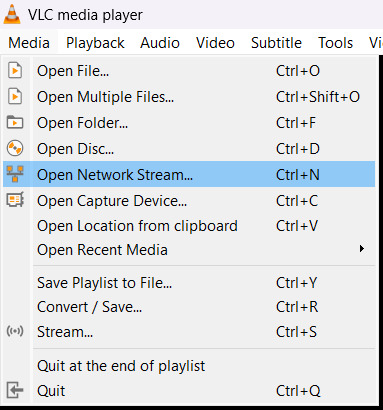
[image ID: the options on the media menu on the toolbar on vlc. open network stream is highlighted. end ID.]
step 4: paste the link and click play
step 4.1: if the video starts playing, congratulations, skip to step 5 you lucky bastard. if not,
step 4.2: get the youtube.lua file from vlc on the least sketchy website you can find (i'm so sorry i forgot where i found it)
step 4.3: right click the vlc shortcut that probably is on your desktop and select open file location. that's gonna open the vlc folder in your computer.
step 4.4: open the lua folder (inside the folder you just opened), and then the playlist folder (inside the lua folder)
step 4.5: scroll down until you find the youtube.luac file and delete it
step 4.6: put the youtube.lua file you downloaded earlier in that same folder. now it should work fine, try step 4 again, and if it doesn't work, i have no idea why, sorry but you're on your own
step 5: go to tools on the top left and click media information

[image ID: the tools menu on vlc. the media information option is highlighted. end ID.]
step 6: copy the link on the location thingy (it's the link on the bottom of the current media information window) and paste it on your browser of choice
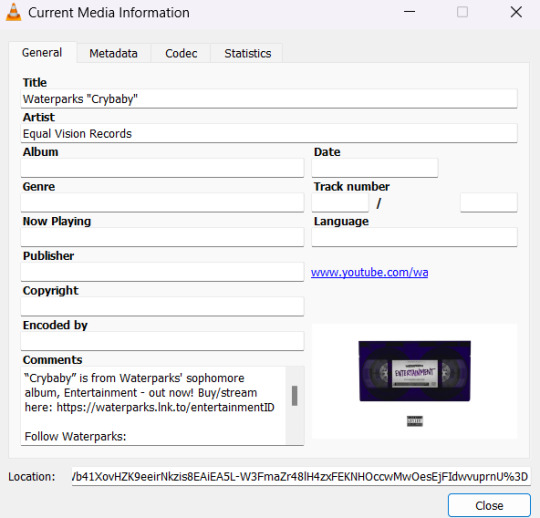
[image ID: the current media information window on vlc. end ID.]
step 7: right click the bastard (the video in the browser) and click save video as...

[image ID: the first video i could find for this tutorial opened with the link i got from the location thingy on step 6. the right click menu thing is there. save video as is highlighted. end ID.]
step 8: save the video as mp4
step 9: open the mp4 file you just downloaded with vlc
step 10: go to the media menu on the top left and click convert / save
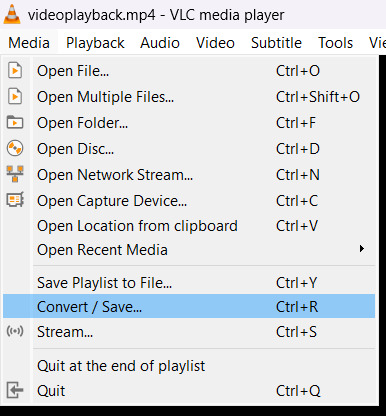
[image ID: the options on the media menu on the toolbar on vlc. convert / save is highlighted. end ID.]
step 11: click the add button on the convert / save window. find the mp4 file you downloaded and add it. then, click convert / save on the bottom of the window.
step 12: make sure the profile thingy on the settings section of the convert window is set to mp3
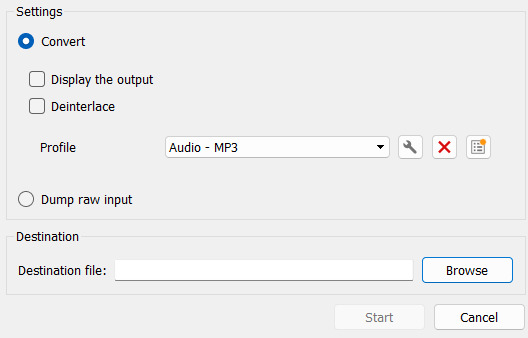
[image ID: the settings and destination sections of the convert window on vlc. end ID.]
step 13: choose the destination path for the mp3 file you're about to bring into the world, and click start (look at the image from step 12 if you need an image, i'm tired)
step 14: wait for the file to convert. and it's done! that's it! (the mp3 file is going to be on the path you chose on step 13)
i hope this helped because holy shit it was so many words to type
anyways have fun
15 notes
·
View notes