#linux help
Explore tagged Tumblr posts
Text
I hate stable distros but I also kinda need this thing to Just Work whenever I turn it on
166 notes
·
View notes
Text
LINUX DISTRO OPINIONS WANTED
Okay I know theres a bunch of you [Distro]-offical blogs following me and many others with strong opinions about linux, help me out here. I'm moving my desktop from windows to linux(yeah I know sue me I was through every year of "this is the year of desktop linux", it never was) and borked my laptops void install(also dont ask im not a smart bot sometimes). Sell me on your linux flavour in the notes(pref in the replies but do ya rebloging if you wanna make more chaos discussion ) <3
PC: standard gaming/streaming/art set up, AMD cpu, nvidia GPU im replacing with AMD once finances arent hell. Maybe a little coding but I leave that stuff for work cause im too sad to code for free rn
Laptop: One of those suped up xps13s, allllllll up in that maxed i7 from that gen and no gpu to speak of. Just my mobile code machine and maybe light gaming
random tags of linux accounts I can think of, please share with all them distro fuckers
@arch-official @debian-official @ubuntu-official @retropieos-official @sinsinewave @recursive-wizard @puppylinux-unofficial @puppylinux-official @transhuman-priestess (:P)
#vga.txt#linux#linux help#distros#computer help#transfem#<- I mean; I had to :p#196#<- also cause :p
128 notes
·
View notes
Text
hey im planning to switch over to linux and need advice from the smart people of tumblr, please and thank you. my messages are open so if you need any info to help me out hmu.
General Questions:
im seeing everyone saying ubuntu, mint, and ziron are "the #1 go to versions for beginners" but like... which is it?
i also hear about security being the best with linux but nothing about it coming with antiviruses. does it come with one like how windows comes with defender or do you install that yourself, or is it something different entirely?
all the sources i look at talk about downloading and installing linux but i want to know what to expect when first getting a prebuilt pc with the OS, like the system 76 pcs. do you have to set it up like when you install it or is it as easy as getting any new computer?
i know nothing about coding and im planning to get a computer from system 76 since it seems like the best, and its by far the only source that only comes with linux, and since my current one was pretty much ruined by someone i thought could fix it after a faulty outlet fried its insides, he didnt and made it worse.
so yeah, which linux version do you suggest for a computer moron, any suggestions for computers would be nice (max price is $1,300), i'll put the specs and my uses under the read more.
Preferences:
It ONLY comes with Linux. I despise what Windows has become and don't want to even bother dual booting cause I feel with the switchovers happening they're gonna get salty and make something that'll turn your computer into a bomb if you use Linux with it.
Kinda beefy but not a supercomputer. I don't use AI stuff, I'm not a programmer, but I do frequently play modded Minecraft with my friends and run smps for my Discord servers. I recently switched to Modrinth cause ATLauncher had been giving me trouble. Curseforge is out of the question.
At the most, I'll be playing VRChat with friends while having Spotify or Youtube in the background for music and Discord open in case someone needs my help in one of my servers, similar goes for running one of my SMPs just minus the VR.
Gaming Questions:
I also play VR games often, especially BeatSaber (modded ofc im not insane), and I have Half Life Alyx that I haven't been able to finish cause my already dead and gutted PC struggles to run it anymore even with the lowest settings. My current headset is a two feet in the grave, barely hanging in there, held by tape Oculus Rift S thats as old as my current PC whos also dead. I plan to get a new headset soon and had the Quest 2 recommended to me by friends. If theres better alternatives that isn't Meta please let me know.
I'm a DBD addict. Does it really run DBD or was that just the one guy from the one video I saw.
My friends also often drag me onto Roblox so I need to know if that'll be an option for Linux too.
I know I could probably look up all this myself but every source is outdated from years ago or they all say different things and it just confuses me.
Art Questions:
My current tablet is a Wacom, I got it before knowing how greedy the company actually is, and I plan to switch to a Huion after this tablet dies on me. If compatibility is an issue with it please let me know what to do about that.
I usually use Medibang but I don't think it runs on Linux from what I've seen, if I'm wrong lemme know. Am I going to have to switch all the files over to something else before getting a Linux or are there programs I can use that'll load them?
I also write and need to know if I need to switch all my files to something else before porting it all over to the Linux PC. I just used the default notepad and document programs on Windows.
But yeah, that's all my questions for now. If I think of any more I'll just edit this post. Sorry if I sound super dumb for all this, I tried finding information sources myself but like I said all of them weren't too moron friendly or had relevant information. Most sources I found were articles or reddit forums from years ago so I thought "Hey, why don't I just go ask the computer nerds directly?" so here I am.
#linux help#linuxposting#arch linux#linux mint#linux#computers#computer#computer advice#computer help#switching from windows to linux#computer science
22 notes
·
View notes
Text
linux users what’s a server distro that’s
easy to set up
stable
not debian based
thank you
11 notes
·
View notes
Text
Hm. Well I suppose if I were to ask anywhere, tumblr wiuld be the place. Can anyone guide me through migrating to linux. Ive tried. I want windows without the spying and lack of rights. Yes I know thats not what Linux is meant to be. But I think its reasonable to want the ease of use the windows UI provides (7 my beloved) and the freedom of linux. Thanks <3
24 notes
·
View notes
Text
So I have a Linux problem, and I'm just gonna post it here. I dunno if I have the reach for this, but if you know a potential fix, I will gladly accept it:
Basically, I run Zorin OS 17.2 Core on my Mid-2017 MacBook Pro (Two Thunderbolt Ports). This computer has been hell to make work, but after years of fiddling and finding drivers and terminal commands, it works almost like OEM.
My last problem with this machine, and the only thing that does not function like it's OEM, is the Sleep/Wake function. This is a known issue with 2016 and newer MacBooks on Linux; However, there are workarounds.
Namely, I found a kernel parameter that prevents Deep sleep and only allows the computer to go into s2idle when the lid is shut. This isn't great because it means the dies quickly and gets hot when the lid is shut, but I can't really do anything about it. This did, however, fix an issue I was having where the audio would just stop working if I ever shut the lid.
The final issue was getting the computer to wake up on its own. Every time I start the computer up (not waking it up; only powering it up from a complete shutdown) I have go into terminal and run this:
sudo bash -c 'echo "0" > /sys/bus/pci/devices/0000\:01\:00.0/d3cold_allowed'
I don't know what this command does, but without it, the machine will just never wake up. If you close the lid without running this at initial startup, it cannot be woken back up until it is rebooted.
That's not really a problem, since it's only once per reboot, and I don't reboot my laptop very frequently.
You know what would really make this even more seamless, though? If I could run this command using Ubuntu's startup applications menu. That way, I wouldn't have to manually open terminal every boot just to run this command. It would just run automatically, and I'd never have to worry about it. It would work like OEM! (Minus the less efficient sleep state.)
However, I can't do that. I've tried that. In fact, I have that exact command in my Startup Applications app, as we speak.
Any time I start the computer up and DON'T manually run the command, if I shut the lid, the computer sleeps. It will, however, wakeup (unlike if the command had never been input). HOWEVER. Unlike running the command in terminal, when it finally wakes up, the cursor photo changes into a gray square, my Night Light settings are reset, my wallpaper changes to black, my system accent color is changed to default, and any time I click inside the password box to login, the field immediately becomes inactive again. It doesn't stay active long enough for me to even get two letters typed. All this happens while "Authentication Error" rapidly and randomly flashes below the password box.
Eventually, if I don't force shut down the machine, it'll crash. It'll throw me into terminal mode, and it'll infinitely repeat an error claiming it could not write to some 'systemd jounral' thing because the operating system is in read-only mode. After that it'll either repeat that error over and over, creating endless lines in terminal mode, or it'll just freeze, and I have to restart the laptop either way. So, my question is:
WHY.
Why does running this command in terminal and running it via Startup Application have different results, and is there any way to fix it??
#rambles#linux#linuxposting#help#linux help#zorin#zorin os#ubuntu#ubuntu 24.04#zorin os 17.2#mac#macbook#macbook pro
16 notes
·
View notes
Text
Linux wizards I call upon you in my time of need (I have a question). I've hardly ever messed with Linux beyond using the arch install script on my laptop. Is it possible to store windows 10 and Linux on the same drive? I have a small SSD that I'd like to store both operating systems on, but then allocate a separate drive for each OS to use for actual storage. I really only wanna do this because idk shit about Linux rn so I need to be able to dual boot it with Windows as a backup plan. 😋
7 notes
·
View notes
Text
Hey, I'm finally gonna try Linux properly soon, and I'm wondering which distro I should start off with first. I know Ubuntu is the popular one but there's plenty of distros out there so I wanna hear the community's suggestions as well. Also is there anything I should know before diving in? I normally use Windows if that helps
11 notes
·
View notes
Text
please god i want to switch to kde so fucking bad somebody please help me figure out why the fuck the icons wont change... i set them to a gnome xp icon pack like 5 months ago and now literally no qt or kde related applications will stop using that xp icon pack no matter what i do please help me i am begging. this is literally the only reason i havent switched. this carries over to other desktop environments too. dolphin when opened in cinnamon still uses the xp icons even when i have a different icon pack selected in cinnamon. (gtk applications seem to actually change to the selected icon pack in kde, like if i open nemo in kde it works properly with the kde icon theme)
10 notes
·
View notes
Text
discord screensharing doesn't work, but other than that it runs fine. it doesn't even need xwayland! and you can work around the screensharing issue by just using Venncord
the fractional scaling is really only a huge issue under GNOME (hey, hi, I'm the problem it's me), under KDE and most other DEs/WMs it mostly works fine and there's a patched version of Mutter (me again!) that fixes it under GNOME too
and the only problem it causes is that Xwayland apps are kinda blurry
overall my experience with fractional scaling has actually been much better with Wayland than with Xorg, that was the main reason I switched to it, it tends to handle multi-display and scaling stuff more elegantly than Xorg in my opinion
Hey Linux users... Just wanted to ask, what's the state of Wayland? I mean in terms of stability, screen recording/sharing, touchpad gestures, app compatibility...
I'm still on Windows but just wanted to check
54 notes
·
View notes
Text
working with linux is just rapidly alternating between states of "i have no idea what im doing and im fucking everything beyond all repair" and "MECCA OF SCIENCE, GIVE ME THE MEEEEAAAAANS, TO GO WHERE NO MAN HAS TRIED. ONE DAY I WILL DISCOVER THE SECRET BETWEEEEEEEEEEN, THE ALCHEMIST AND GOOOOOOOOOD-"
136 notes
·
View notes
Text
Things I need:
Thigh-highs, for research purposes
Arch Linux, because epic
That no one sees this
#arch linux#arch#thigh hi socks#pls help#something something#i'm crazy#crazy? i was crazy once#linux#pc#i feel insane#what#snails#more tags#femboii#maybe idk#ao3 tags#fuck Sweden
108 notes
·
View notes
Text
linux tutorial
switching to linux does have a bit of a learning curve but if you're willing to have a sit down and sort it out the benefits are awesome, and you get to learn new computer skills.
i recommend switching to an os that is similar to windows, such as mint linux. this isn't the first os i've used but its very casual and meets all my needs. there are tutorials on youtube on how to install it on your computer, but its a simple set up. be sure to backup your files. if you're very computer illiterate watch a few before attempting to install so you'll have a stronger grasp on what you're doing.

the taskbar doesnt come like that i just like it on the side lol. you can simply open the software manager to download programs that have a linux version

if theres a program that only has a windows version, you can download wine to run them
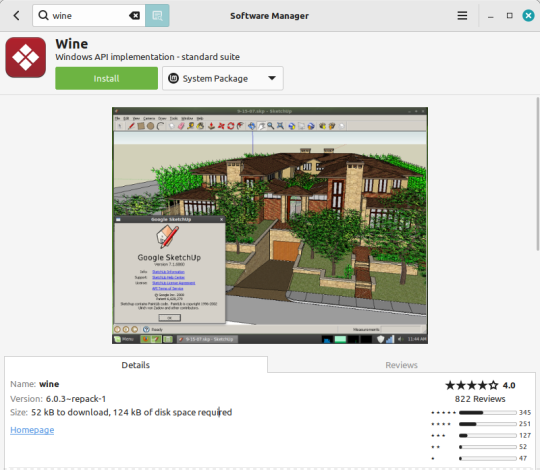
depending on what you use your computer for, you may come across programs that do not have a linux version, are not compatible with wine, and do not have a linux equivalent. when this happens you can use a virtual machine running windows to run the program, but to be honest this has only happened to me once for a very specific hobby, and i use my computer for proper computer science college work and my own hobbies. but the option is there.
anyways, if a program you want to use isnt available or isnt easy to install, simply google what apps are similar for linux
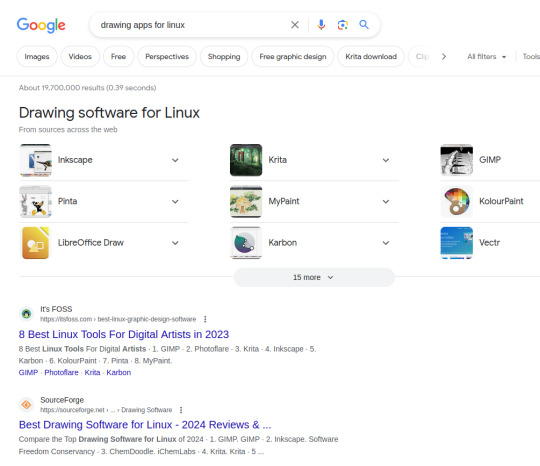
i recently downloaded krita but i havent used it much bc i mostly draw on my ipad, but from little ive used it its pretty good. gimp is also a good substitute for photoshop. here's a quick sketch i did in krita

steam games that only have a windows version can be played by using proton in the compatibility settings.

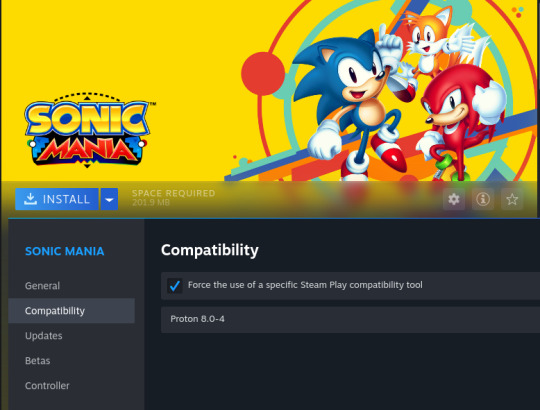

in this short tutorial i did not open the terminal once, and in my opinion a somewhat computer illiterate person may not have to use it since the os comes with apps to help navigate software installation and more, but learning how to use the terminal is a good skill to have!
if you have a technical issue that you absolutely cannot solve, there are forums that are active where people will help you. no bean dads. im also willing to answer questions for small troubleshooting problems.
switching to linux will improve your computer skills and give you access to many open source programs that are the equivalent to paid or subscription programs on windows. there's a strong community of people that are willing to help you and teach you, for free!
#long post#it isnt about how to install the os but more of how to find and install programs easily#i wrote this pretty quickly so if you have helpful advice on using linux feel free to just add on
272 notes
·
View notes
Text
Linux people of the tumblewebs
......hi...
Help me getting Wayland to play nicely with my NVIDIA card, plz?
I don't understand what I'm doing wrong :(
Under Wayland my Monitor displays as Unknown-1 instead of HDMI-2 and I think Wayland doesn't even use my graphics card.
Installed Nvidia-dkms drivers, added
nvidia nvidia_modeset nvidia_uvm nvidia_drm
to my modules in my mkinitcpio.conf but i don't get what's missing :(
58 notes
·
View notes
Text
Okay, so, I'm confused. Therefore, I'm turning to the Linux community of Tumblr for advice.
I'm trying to install the latest dev version of Wine.
WineHQ allows you to add Repositories based on your kernel version.
I'm running Zorin OS 17.2, which, according to the dev blog post, is based on Ubuntu 24.04 LTS (Noble).
However.
When using this command:
cat \etc\os-release
(Note: I had to use backwards slashes on Tumblr. Typing out c(slash)o results in this: c/o. I'm using the proper slashes irl.)
As WineHQ tells me too, and the terminal reports that
VERSION_CODENAME=jammy
Jammy is the codename for Ubuntu 22.04 LTS (what Zorin OS 17.0 was based on.)
So now I'm confused. I know this distro is supposed to be running Noble's kernel, but it's reporting that it's running on Jammy. Now I don't know whether to install the Jammy or Noble version of Wine, and I need help knowing which one to choose. Did the Zorin Devs forget to relabel the codename when they diverted from 22.04 in Zorin OS 17.1? Is something else going on that means this is actually still 22.04? Is there something else going on??
Idk, and I need help because idk what version of Wine to install.
14 notes
·
View notes
Text
Sims 2 on Linux - Doesn't start with Nvidia Card?
Suddenly, my game doesn't start with the Nvidia card, anymore. It still works when using the Intel card, but the Nvidia card is much better. Does anyone have an idea what could cause this? There's no error message, it simply doesn't start from Lutris.
38 notes
·
View notes