#kde support
Explore tagged Tumblr posts
Text
please god i want to switch to kde so fucking bad somebody please help me figure out why the fuck the icons wont change... i set them to a gnome xp icon pack like 5 months ago and now literally no qt or kde related applications will stop using that xp icon pack no matter what i do please help me i am begging. this is literally the only reason i havent switched. this carries over to other desktop environments too. dolphin when opened in cinnamon still uses the xp icons even when i have a different icon pack selected in cinnamon. (gtk applications seem to actually change to the selected icon pack in kde, like if i open nemo in kde it works properly with the kde icon theme)
10 notes
·
View notes
Text
Linux users: Linux is a about choice! You can have whatever you want!
Me: I want a functional global menu bar
Linux users:
Linux users: not that
#ok so kde plasma may support it and maybe mate does?#unity did but is either dead or resurrected#this is rapidly becoming too fucking complicated#oh it does everything mac does you can make it look like mac#as long as you want a windows xp start menu for everything#no global menu out the box no finder no spotlight its just open source windows#i dont want it to 'look like mac' with icons and graphics i want it to 'look like mac' when it comes to work flow and interface elements#1980s mac will fucking doo at this point#or Ubuntu when it was unity based
5 notes
·
View notes
Text




HC Erlangen U19 gewinnt
Was für ein wildes Torfestival: Die U19 des HC Erlangen gewinnt mit 51:35 (22:15) gegen die Männer von Frisch Auf! Göppingen in der A-Jugendbundesliga.
#JBLH#hceu19#JockiFoto#hc erlangen e.v. damen#erlangen#hjkrieg#hcerlangen#hce#jocki_foto#metropolregionnuernberg#hc erlangen#handball#hlstudios#Erlangen kann Handball#visit erlangen#der 8te mann#supporters crew 13#Heitec AG#hc erlangen e.v.#KDE#Frisch Auf! Göppingen#FA Göppingen
0 notes
Text
Ich fand es immer ein bisschen seltsam, dass Adam Boris in KdE in Schutz nimmt, als er und Leo die JVA verlassen und er sagt "Onkel Boris ist anders. Er war immer für mich da." . Adam hat gar keinen Grund in diesem Moment irgendwas positives über Boris zu sagen und während ihres Besuches bei ihm, hat man die Abscheu gespürt, die er ihm gegenüber empfindet. Dann habe ich verstanden, wie sehr sich Adam einfach nach der Liebe eines Elternteils sehnt, selbst wenn es nur sowas wie ein Ersatzvater aus Kindertagen ist :(. Boris hat ihm im Gefängnis furchtbare Angst gemacht und ihn körperlich verletzt aber das hat Roland eben auch jahrelang getan und im Gegensatz zu ihm, hat sich Boris offenbar früher um Adam gekümmert. Hat ihm vielleicht mal was zu Essen zugesteckt, wenn er wieder hungern musste oder ihn in den Arm genommen (so genau erfahren wir das ja nicht). Gewalt war für Adam so viele Jahre lang Normalität, dass es für ihn nicht ausschließt trotzdem eine Form der Verbundenheit zu spüren. Wie emotional ausgehungert Adam nach elterlicher Liebe ist, merkt man auch an seinem Verhalten gegenüber Heide. Ihm ist sehr wohl bewusst, dass sie ihn als Kind nicht beschützt hat und viel falsch gemacht hat aber trotzdem wohnt er in KdE und auch noch in EdN mit ihr zusammen. Diese Szene in der sie auf dem Sofa schläft und er sich zu ihr setzt und sie anschaut, zeigt auch wieder, wie er ihre Nähe sucht. Ich denke schon, dass Heide ihn auf ihre eigene Weise liebt und sich in mancher Hinsicht um ihn kümmert ("ich hol dir eine wärmere Decke") aber sie ist definitiv kein emotionaler support und alles mütterliche an ihr wirkt oberflächlich. Sie hat in der Ehe mit Roland vermutlich gelernt ihre eigenen Emotionen zu verstecken und zu unterdrücken um zu überleben. Deshalb hat sie selbst jetzt nach seinem Tod kaum Wärme zu geben. In EdN beginnt Adam zu verstehen, dass er von ihr nie das bekommen wird, was er sucht. Durch das Auftauchen von Boris, auch wenn es negativ war, ist da für Adam plötzlich noch eine Person, die eine Vaterfigur darstellt. Da ist plötzlich ein winziger Funke Hoffnung, dass er das was er sich so sehnlichst wünscht, doch noch bekommen könnte. Das Gefühl einen Elternteil zu haben der sich um ihn kümmert und von dem er irgendeine Form der Zuneigung bekommt.
Ein logischer Impuls wäre es zu denken, dass er diese Zuneigung und das Kümmern doch von Leo bekommen kann bzw. schon längst bekommt. Aber die Liebe eines Freundes oder Partners ersetzt eben nicht die Sehnsucht nach Eltern. Und wäre sicher auch keine gute Basis für eine Beziehung, egal welcher Natur.
#thoughts#Adam sollte einfach jeden Tag in den Arm genommen werden :(#er fühlt sich so verloren#ein erneutes Auftauchen von Boris wäre echt spannend weil Adams Gefühle ihm gegenüber so zwiegespalten sind#würde er sich von ihm manipulieren lassen weil Boris genau weiß welche Knöpfe er bei Adam drücken muss?#Adam Schürk#Boris Barns#Die Kälte der Erde#spatort#tatort saarbrücken
76 notes
·
View notes
Text
in wake of yet another wave of people being turned off by windows, here's a guide on how to dual boot windows and 🐧 linux 🐧 (useful for when you're not sure if you wanna make the switch and just wanna experiment with the OS for a bit!)
if you look up followup guides online you're gonna see that people are telling you to use ubuntu but i am gonna show you how to do this using kubuntu instead because fuck GNOME. all my homies hate GNOME.
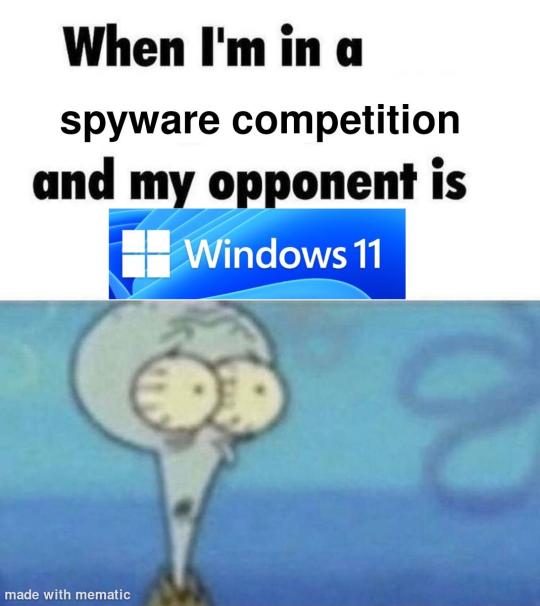
i'm just kidding, use whatever distro you like. my favorite's kubuntu (for a beginner home environment). read up on the others if you're curious. and don't let some rando on reddit tell you that you need pop! OS for gaming. gaming on linux is possible without it.
why kubuntu?
- it's very user friendly
- it comes with applications people might already be familiar with (VLC player and firefox for example)
- libreoffice already preinstalled
- no GNOME (sorry GNOME enthusiasts, let me old man yell at the clouds) (also i'm playing this up for the laughs. wholesome kde/gnome meme at the bottom of this post.)
for people who are interested in this beyond my tl;dr: read this
(if you're a linux user, don't expect any tech wizardry here. i know there's a billion other and arguably better ways to do x y and/or z. what i'm trying to do here is to keep these instructions previous windows user friendly. point and click. no CLI bro, it'll scare the less tech savvy hoes. no vim supremacy talk (although hell yeah vim supremacy). if they like the OS they'll figure out bash all by themselves in no time.)
first of all, there'll be a GUI. you don't need to type lines of code to get this all running. we're not going for the ✨hackerman aesthetics✨ today. grab a mouse and a keyboard and you're good to go.
what you need is a computer/laptop/etc with enough disk space to install both windows and linux on it. i'm recommending to reserve at least a 100gb for the both of them. in the process of this you'll learn how to re-allocate disk space either way and you'll learn how to give and take some, we'll do a bit of disk partitioning to fit them both on a single disk.
and that's enough babbling for now, let's get to the actual tutorial:
🚨IMPORTANT. DO NOT ATTEMPT THIS ON A 32BIT SYSTEM. ONLY DO THIS IF YOU'RE WORKING WITH A 64BIT SYSTEM. 🚨 (win10 and win11: settings -> system -> about -> device specifications -> system type ) it should say 64bit operating system, x64-based processor.
step 1: install windows on your computer FIRST. my favorite way of doing this is by creating an installation media with rufus. you can either grab and prepare two usb sticks for each OS, or you can prepare them one after the other. (pro tip: get two usb sticks, that way you can label them and store them away in case you need to reinstall windows/linux or want to install it somewhere else)
in order to do this, you need to download three things:
rufus
win10 (listen. i know switching to win11 is difficult. not much of a fan of it either. but support's gonna end for good. you will run into hiccups. it'll be frustrating for everyone involved. hate to say it, but in this case i'd opt for installing its dreadful successor over there ->) or win11
kubuntu (the download at the top is always the latest, most up-to-date one)
when grabbing your windows installation of choice pick this option here, not the media creation tool option at the top of the page:

side note: there's also very legit key sellers out there who can hook you up with cheap keys. you're allowed to do that if you use those keys privately. don't do this in an enterprise environment though. and don't waste money on it if your ultimate goal is to switch to linux entirely at one point.
from here it's very easy sailing. plug your usb drive into your computer and fire up rufus (just double click it).

🚨two very important things though!!!!!!:🚨
triple check your usb device. whatever one you selected will get wiped entirely in order to make space for your installation media. if you want to be on the safe side only plug in the ONE usb stick you want to use. and back up any music, pictures or whatever else you had on there before or it'll be gone forever.
you can only install ONE OS on ONE usb drive. so you need to do this twice, once with your kubuntu iso and once with your windows iso, on a different drive each.
done. now you can dispense windows and linux left and right, whenever and wherever you feel like it. you could, for example, start with your designated dual boot device. installing windows is now as simple as plugging the usb device into your computer and booting it up. from there, click your way through the installation process and come back to this tutorial when you're ready.
step 2: preparing the disks for a dual boot setup
on your fresh install, find your disk partitions. in your search bar enter either "diskmgr" and hit enter or just type "partitions". the former opens your disk manager right away, the latter serves you up with this "create and format hard disk partitions" search result and that's what you're gonna be clicking.

you'll end up on a screen that looks more or less like in the screenshot below. depending on how many disks you've installed this might look different, but the basic gist is the same. we're going to snip a little bit off Disk 0 and make space for kubuntu on it. my screenshot isn't the best example because i'm using the whole disk and in order to practice what i preach i'd have to go against my own advice. that piece of advice is: if this screen intimidates you and you're not sure what you're doing here, hands off your (C:) drive, EFI system, and recovery partition. however, if you're feeling particularly fearless, go check out the amount of "free space" to the right. is there more than 30gb left available? if so, you're free to right click your (C:) drive and click "shrink volume"

this screen will pop up:

the minimum disk space required for kubuntu is 25gb. the recommended one is 50gb. for an installation like this, about 30gb are enough. in order to do that, simply change the value at
Enter the amount of space to shrink in MB: to 30000
and hit Shrink.
once that's done your partitions will have changed and unallocated space at about the size of 30gb should be visible under Disk 0 at the bottom like in the bottom left of this screenshot (courtesy of microsoft.com):

this is gonna be kubuntu's new home on your disk.
step 3: boot order, BIOS/UEFI changes
all you need to do now is plug the kubuntu-usb drive you prepared earlier with rufus into your computer again and reboot that bad boy.
the next step has no screenshots. we're heading into your UEFI/BIOS (by hitting a specific key (like ESC, F10, Enter) while your computer boots up) and that'll look different for everyone reading this. if this section has you completely lost, google how to do these steps for your machine.
a good search term would be: "[YOUR DEVICE (i.e Lenovo, your mainboard's name, etc.)] change boot order"
what you need to do is to tell your computer to boot your USB before it tries to boot up windows. otherwise you won't be able to install kubuntu.
this can be done by entering your BIOS/UEFI and navigating to a point called something along the lines of "boot". from "boot order" to "booting devices" to "startup configuration", it could be called anything.
what'll be a common point though is that it'll list all your bootable devices. the topmost one is usually the one that boots up first, so if your usb is anywhere below that, make sure to drag and drop or otherwise move it to the top.
when you're done navigate to Save & Exit. your computer will then boot up kubuntu's install wizard. you'll be greeted with this:

shocker, i know, but click "Install Kubuntu" on the right.
step 4: kubuntu installation
this is a guided installation. just like when you're installing windows you'll be prompted when you need to make changes. if i remember correctly it's going to ask you for your preferred keyboard layout, a network connection, additional software you might want to install, and all of that is up to you.
but once you reach the point where it asks you where you want to install kubuntu we'll have to make a couple of important choices.

🚨 another important note 🚨
do NOT pick any of the top three options. they will overwrite your already existing windows installation.
click manual instead. we're going to point it to our unallocated disk space. hit continue. you will be shown another disk partition screen.
what you're looking for are your 30gb of free space. just like with the USB drive when we were working with rufus, make sure you're picking the right one. triple check at the very least. the chosen disk will get wiped.

click it until the screen "create a new partition" pops up.
change the following settings to:
New partition size in megabytes: 512
Use as: EFI System Partition
hit OK.
click your free space again. same procedure.
change the following settings to:
New partition size in megabytes: 8000 (*this might be different in your case, read on.)
Use As: Swap Area
hit OK
click your free space a third time. we need one more partition.
change the following settings to:
don't change anything about the partition size this time. we're letting it use up the rest of the resources.
Use as: Ext4 journaling system
Mount Point: /
you're done here as well.
*about the 8000 megabytes in the second step: this is about your RAM size. if you have 4gb instead type 4000, and so on.
once you're sure your configuration is good and ready to go, hit "Install Now". up until here you can go back and make changes to your settings. once you've clicked the button, there's no going back.
finally, select your timezone and create a user account. then hit continue. the installation should finish up... and you'll be good to go.
you'll be told to remove the USB drive from your computer and reboot your machine.
now when your computer boots up, you should end up on a black screen with a little bit of text in the top left corner. ubuntu and windows boot manager should be mentioned there. naturally, when you click ubuntu you will boot into your kubuntu. likewise if you hit windows boot manager your windows login screen will come up.
and that's that folks. go ham on messing around with your linux distro. customize it to your liking. make yourself familiar with the shell (on kubuntu, when you're on your desktop, hit CTRL+ALT+T).
for starters, you could feed it the first commands i always punch into fresh Linux installs:
sudo apt-get update
sudo apt-get upgrade
sudo apt-get install vim
(you'll thank me for the vim one later)
turn your back on windows. taste freedom. nothing sexier than open source, baby.
sources (mainly for the pictures): 1, 2
further reading for the curious: 1, 2
linux basics (includes CLI commands)
kubuntu documentation (this is your new best friend. it'll tell you everything about kubuntu that you need to know.
and finally the promised kde/gnome meme:

#windows#linuxposting#had a long day at work and i had to type this twice and i'm struggling to keep my eyes open#not guaranteeing that i didn't skip a step or something in there#so if someone linux savvy spots them feel free to point them out so i can make fixes to this post accordingly#opensource posting
120 notes
·
View notes
Text
Linux distros - what is the difference, which one should I choose?
Caution, VERY long post.
With more and more simmers looking into linux lately, I've been seeing the same questions over and over again: Which distro should I choose? Is distro xyz newbie-friendly? Does this program work on that distro?
So I thought I'd explain the concept of "distros" and clear some of that up.
What are the key differences between distros?
Linux distros are NOT different operating systems (they're all still linux!) and the differences between them aren't actually as big as you think.
Update philosophy: Some distros, like Ubuntu, (supposedly) focus more on stability than being up-to-date. These distros will release one big update once every year or every other year and they are thoroughly tested. However, because the updates are so huge, they inevitably tend to break stuff anyway. On the other end of the spectrum are so-called "rolling release" distros like Arch. They don't do big annual updates, but instead release smaller updates very frequently. They are what's called "bleeding edge" - if there is something new out there, they will be the first ones to get it. This can of course impact stability, but on the other hand, stuff gets improved and fixed very fast. Third, there are also "middle of the road" distros like Fedora, which kind of do... both. Fedora gets big version updates like Ubuntu, but they happen more frequently and are comparably smaller, thus being both stable and reasonably up-to-date.
Package manager: Different distros come with different package managers (APT on ubuntu, DNF on Fedora, etc.). Package managers keep track of all the installed programs on your PC and allow you to update/install/remove programs. You'll often work with the package manager in the terminal: For example, if you want to install lutris on Fedora, you'd type in "sudo dnf install lutris" ("sudo" stands for "super user do", it's the equivalent of administrator rights on Windows). Different package managers come with different pros and cons.
Core utilities and programs: 99% of distros use the same stuff in the background (you don’t even directly interact with it, e.g. background process managing). The 1% that do NOT use the same stuff are obscure distros like VoidLinux, Artix, Alpine, Gentoo, Devuan. If you are not a Linux expert, AVOID THOSE AT ALL COST.
Installation process: Some distros are easier to install than others. Arch is infamous for being a bit difficult to install, but at the same time, its documentation is unparalleled. If you have patience and good reading comprehension, installing arch would literally teach you all you ever need to know about Linux. If you want to go an easier and safer route for now, anything with an installer like Mint or Fedora would suit you better.
Community: Pick a distro with an active community and lots of good documentation! You’ll need help. If you are looking at derivatives (e.g. ZorinOS, which is based on Ubuntu which is based on Debian), ask yourself: Does this derivative give you enough benefits to potentially give up community support of the larger distro it is based on? Usually, the answer is no.
Okay, but what EDITION of this distro should I choose?
"Editions" or “spins” usually refer to variations of the same distro with different desktop environments. The three most common ones you should know are GNOME, KDE Plasma and Cinnamon.
GNOME's UI is more similar to MacOS, but not exactly the same.
KDE Plasma looks and feels a lot like Windows' UI, but with more customization options.
Cinnamon is also pretty windows-y, but more restricted in terms of customization and generally deemed to be "stuck in 2010".
Mint vs. Pop!_OS vs. Fedora
Currently, the most popular distros within the Sims community seem to be Mint and Fedora (and Pop!_OS to some extent). They are praised for being "beginner friendly". So what's the difference between them?
Both Mint and Pop!_OS are based on Ubuntu, whereas Fedora is a "standalone" upstream distro, meaning it is not based on another distro.
Personally, I recommend Fedora over Mint and Pop!_OS for several reasons. To name only a few:
I mentioned above that Ubuntu's update philosophy tends to break things once a big update rolls around every two years. Since both Mint and Pop!_OS are based on Ubuntu, they are also affected by this.
Ubuntu, Mint and Pop!_OS like to modify their stuff regularly for theming/branding purposes, but this ALSO tends to break things. It is apparently so bad that there is an initiative to stop this.
Pop!_OS uses the GNOME desktop environment, which I would not recommend if you are switching from Windows. Mint offers Cinnamon, which is visually and technically outdated (they use the x11 windowing system standard from 1984), but still beloved by a lot of people. Fedora offers the more modern KDE Plasma.
Personal observation: Most simmers I've encountered who had severe issues with setting up Linux went with an Ubuntu-based distro. There's just something about it that's fucked up, man.
And this doesn't even get into the whole Snaps vs. Flatpak controvery, but I will skip this for brevity.
Does SimPE (or any other program) work on this distro?
If it works on Fedora, then it works on Mint/Ubuntu/Arch/etc., and vice versa. This is all just a question of having the necessary dependencies installed and installing the program itself properly. Some distros may have certain prerequisites pre-installed, while others don't, but you can always just install those yourself. Like I said, different distros are NOT different operating systems. It's all still Linux and you can ultimately customize it however you want.
In short: Yeah, all Sims 2-related programs work. Yes, ReShade too. It ultimately doesn't really matter what distro you use as long as it is not part of the obscure 1% I mentioned above.
A little piece of advice
Whatever distro you end up choosing: get used to googling stuff and practice reading comprehension! There are numerous forums, discord servers and subreddits where you can ask people for help. Generally speaking, the linux community is very open to helping newbies. HOWEVER, they are not as tolerant to nagging and laziness as the Sims community tends to be. Show initiative, use google search & common sense, try things out before screaming for help and be detailed and respectful when explaining your problems. They appreciate that. Also, use the arch wiki even if you do not use Arch Linux – most of it is applicable to other distros as well.
#simming on linux#bnb.txt#if anyone wants to use this as a base for a video feel free#i don't feel like like recording and editing lol
114 notes
·
View notes
Text
Ich gehöre jetzt auch zu den Menschen, die einem Elternteil Spatort gezeigt haben :D
Hier meine Notes zu den Reaktionen meiner Mama von DfL bis FdG (EdN schauen wir noch im Lauf der Woche, dann kommt vllt ein pt. 2):
Rainer von der Steuerfahndung war direkt ein Lacher bei ihr, bisher mochte sie auch jedes Rainer-Meme, was ich ihr gezeigt habe
Heide: "Adam, Vater ist aufgewacht" meine Mama: [audible gasp]
unfortunately wusste sie von mir schon, dass am Ende des sechsten Teils einer der männlichen Kommissare verletzt wird bzw. unklar ist, ob er überhaupt noch lebt
und sie hat mich nach unserem gemeinsamen watch von DfL literally gezwungen, ihr zu sagen, ob es Adam oder Leo ist
sie meinte, dass Leo eh mehr Sinn ergibt, ihre Vermutung war, er könne sich wegen der Angst vorm Schießen vielleicht nicht vor einem Angriff verteidigen
sie fand die Leiche/den Tatort in HdW schlimm
,,Hoffentlich bekomme ich davon heute Nacht keine Albträume"
große Bewunderung für Esthers Französisch-Skills (meine mama spricht ganz gut Französisch)
als Wildnis- und Outdoorenthusiast war sie ein großer Fan von Rasa Huiblot
und hatte bis zum Ende Angst, dass er der Mörder ist
,,Zum Glück war es nicht mein Einsiedler aus dem Wald"
nach dem Cliffhänger von HdW war sie extrem invested und wollte unbedingt wissen wie es weitergeht
,,Und nach sowas musste man ein Jahr warten?!!??" - oh sweet summer child
nach HdW hat sie Roland kategorisch nur noch als ,,das ✨Arschloch✨" bezeichnet
(which is so Adam-coded lol)
als Outdoor-Expertin hat sie schon bei der Szene, in der Adam das Safe vom ✨Arschloch✨ öffnet vermutet, dass er mit dem Froschgift vergiftet wurde
ganz viel Angst um Adam im Gefängnis
als er sich ausziehen soll: ,,Oh je, sieht man jetzt seine ganzen Narben?"
Große Empörung über Adams Einzug in den Bunker in KdE
Laut ihr würde Adam das niemals tun, bei allem, was ihm dort widerfahren ist
Während des Überfalls von Moritz Leimer auf Adam: ,,Nein, warum passiert Adam schon wieder etwas schlimmes"
,,Schleppt der jetzt wirklich das ganze Geld in der Sporttasche mit sich rum?"
sie war ein großer Fan von Adams Bauch-Beine- Po Kommentar/Antwort
über Alina (nach ihrer Kündingung bei den Spinden): ,,Die Frau hat ja auch nicht mehr alle Tassen im Schrank" (i guess da sieht man die generational difference, ich als nicht-Boomer liebe Alina ja & i support all her rights and wrongs)
Leo und Adams Gespräch auf der Brücke: ,,Also, was wollte der Typ von dir?" ,,Geld" "Welches Geld?" Meine Mom zu Leo: ,,Du fährst es ohne es zu wissen den ganzen Tag in deinem Auto spazieren" LMAO
Lachende Zustimmung zu Leos ,,Außerdem kann ich dich so viel besser im Auge behalten, damit du keine Dummheiten machst"
und ein großer Lacher zu Adams ,,Ab morgen zahlst du Miete"
generell hat sie bei KdE am meisten gelacht, Esthers Fußballtrikot-Reveal ist da noch ne honorable mention
sie dachte die ganze Zeit es war safe der Arzt wegen der präzisen Einstichwunde
während des Alina vs. Adam Kampfes: ,,Warum wehrt Adam sich nicht?"
erneute Frust über einen Cliffhänger, dieses mal bei KdE
ich war nach unserem KdE watch ein paar Tage woanders, sie war anscheinend sehr tempted alleine weiterzugucken
FdG opening: [audible gasp] als Leo das Geld auf den Boden wirft
Sie hat die Gambler-Freundesgruppe instant gehasst, als sie Leo fast überfahren haben
so sehr das sie direkt zu den neuen ✨ Arschlöchern✨ wurden
Zum Stadion-Date: ,,Ach, die sind da ja zu zweit/zusammen! Wie schön!"
Leo übergibt sich im Casino - meine Mom in einem vorwurfsvollen aber auch amüsierten Tonfall: ,,Och man Leoooo"
Sie war extrem angetan von Spiegel!Adam
Leo fährt nach dem Casino zu Adam: ,,Wie war das nochmal mit Alkohol am Steuer?"
inkorrektes Fahrverhalten hat sie bis jetzt schon bei Leo und der Freundesgruppe aber NICHT bei Adam kommentiert, scheint so als wäre der mit seinem pretty privilege (dare I say Adam privilege) für sie above the law
Adams ,,Ich mach Homeoffice" war ihr größte Lacher dieser Episode
dicht gefolgt von Esthers "Du versaust es, genau wie Schürk sonst immer"
zu FdG allgemein: ,,Naja, ich hab schon bessere Tatorte gesehen" (not the shadeee i can't-)
Hab sie gefragt, ob sie einen Favoriten aus dem Quartett der Ermittelnden hat:
(nachdem ich meine Notes gerade nochmal durchgelesen habe war es im Nachhinein doch sehr obvious lol)
,,Ja, der Adam. Der ist irgendwie cool. *lacht* Auch diese Sachen, die der immer sagt"
sie meinte, sie freut sich darauf im nächsten Teil mehr über Pia zu erfahren
Teil 2 mit der EdN Reaction
#spatort watch feat. meine mama#turns out she's a hardcore Adam-Fan#honestly this was so much fun#freu mich schon auf ihre EdN Reaktionen#spatort#tatort saarbrücken
72 notes
·
View notes
Note
I'm sorry if this kind of question gets asked all the time, but I have never used Linux before and would like to move away from Windows entirely. Do you have any distro(s) you would recommend? (Fedora?) I keep trying to do my own research but I end up being so indecisive it gives me anxiety.
yes i'm used to this question. i'm also delighted to answer it every time. I'm kinda hoping the new steamOS could improve the competition in this space.
In the meantime, my go-to answer is always Linux Mint. It's stable, has a big community, and it's very much windows-like. That means respectively few bugs, lots of help online (forums), and a familiar interface. And omg it's so easy to install the official nvidia drivers
Now if you have basic knowledge of linux (from school for instance) and you're not scared of going into a terminal, you can also look into stuff like fedora, which officially supports KDE Plasma, an even more windows-like (subjectively), and very heavily customisable desktop.
22 notes
·
View notes
Text

Konqi (KDE's Mascot), pixelated!!
starting with this piece, and as a way to thank you all for the continuous support, I'm retroactively changing the license of all my social media-intended art from "OK usage in very specific cases" to CC-BY-SA 4.0! This doesn't change anything for Commissions/Shop items though
37 notes
·
View notes
Text
So the actual reason half my Ubuntu desktop environment no longer worked as I expected is because Ubuntu updated to a new version of GNOME Shell, and that custom functionality was all done by GNOME Shell Extensions, and one quarter of the extensions haven't been updated to work with GNOME Shell 46, and the other quarter were disabled somehow.
Also the version of KDE that is bundled in Ubuntu 24.04 doesn't have support for per-monitor scaling, which is unfortunate.
Maybe I should switch back to something stable, like XFCE.
64 notes
·
View notes
Note
While I am by no means an expert in Linux distros (distributions) might I recommend two widely supported and user-friendly ones?
Linux distributions are basically packets of software that envelop the Linux kernel that determine the look, feel and function of the operating system. While there is a multitude of flavours, Debian-based systems such as Ubuntu and Mint are widely supported and have huge communities while being user friendly (i.e. keep the command line usage low/ explained). I managed to squeeze so much processing power out of my old laptop just by switching from Windows 10 to Linux Mint (very lightweight, has a graphic interface very similar to Windows). If you don't have to worry about every every Byte of RAM tho, I'd say Ubuntu is a very good start
Hope this helps <3
Thank you! I'm currently deciding between Mint with the Cinnamon desktop or Fedora with either KDE or Cinnamon. Going to try live USBs to test them out.
For others considering the switch: Mint is the most commonly recommended "easy and stable for new Linux users" version. Fedora is "stable but you're going to need to Google how to do more things until you're used to it." Cinnamon desktop is "things look like Windows", KDE is "not trying to be Windows but similarly intuitive, and you can customize everything", and the third common desktop is GNOME which is "doing it's own thing but looks like Mac, with lots of tiled apps".
Note that these are one-day-of-research impressions. I'll probably try GNOME too, but it looks instinctively ugly to me when I search up images of it.
Most common versions seem to have the option to try them before switching your computer over, so that's my next step.
#Linux newb#Switch in progress#I have also started digging into philosophies and tentatively like Fedora more than Ubuntu#Though the Mint team also seems chill
51 notes
·
View notes
Text
About myself! 🐾
Previously: @solsticepony
Includes Info / BYI at the bottom Hi I'm Neli you can refer to me with she/fae pronouns! :D I am currently still trying to figure out a lot of things like my gender identity, sexual orientation, romantic orientation, preferred names, hobbies, etc. I'm potentially asexual I think? Stuff in this about me might get updated/changed sometimes so keep that in mind! Here is my art! | Here is my discord server | Here is my strawpage
Blocked immediately Pedos/zoos Icky NFTs/AI generated media
Here is some stuff about myself!
I have interests in plushies, video games, computers, retro video games and systems, lost media, retro hardware and collecting.
I have plushies, some retro games and systems (mostly Nintendo ones), a Nintendo Switch along with switch games both physical and digital I don't usually have switch online.
I usually play Minecraft both Bedrock and Java and sometimes ROBLOX but I don't support the corporation and I have a negative stance on it. I have played Regretevator, Be a wobbledog and Flavor Frenzy on there before.
You can find me on Discord, Scratch, Roblox and Steam you can ask for them but only if I have seen or interacted with you before! I have Minecraft and Ponytown so you can ask if you want to play with me if you want
I use Linux I currently use Debian 12 with KDE, I do have a laptop with Windows 11 to run Windows applications. They aren't the greatest hardware so they struggle sometimes running the games listed above.
I have played OneShot: World Machine Edition, a little bit of Rain World, Celeste, Slime Rancher: Plortable Edition, Wandersong, Terraria, Undertale, Ori and the Blind Forest: Definitive Edition and Half Life I have not completed any of these games and might not have gotten far in them yet! I have finished chapter 1 of Deltarune before though!
I have watched all the episodes of TADC (The Amazing Digital Circus on YouTube) and Murder Drones as of June 2024.
Info / BYI
Reblogs/Posts
Anything that's considered explicit | No | Hate speech | No
Art requests
Suggestive/lewd/sexual/anything that's considered explicit | No | Art involving hate towards any group | No
No
Likes/RBs on posts from MDNI/18+ only accounts | No
Yes
Spam likes/RBs | Yes | Anon/Non-anon asks | Yes | Mentioning me in posts | Yes | Interacting with me | Yes | DMs | Yes
54 notes
·
View notes
Note
whats the status of like. using linux on a phone. it feels like there are two parallel universes, one that kde lives in where people use linux on phones, and one where if you google linux phones you discover theyre almost usable but they can barely make phone calls or send texts and they only run on like 4 models of phone
don't have much experience with linux on phone so anyone please correct me if i'm wrong but
one of the problems with phones is that every vendor and manufacturer adds their own proprietary driver blob to it and these have to be extracted and integrated into the kernel in order for the hardware to function.
as companies don't like to share their magic of "how does plastic slab make light", reverse engineering all your hardware is quite a difficult task. Sometimes there just isn't a driver for the camera of a phone model yet because no one was able to make it work.
So naturally, this takes a lot of time and tech is evolving fast so by the time a phone is completely compatible, next generations are already out and your new model obsolete.
Also important to note: most of this work is made by volunteers, people with a love for programming who put a lot of their own time into these things, most of them after their daytime jobs as a hobby.
Of course, there are companies and associations out there who build linux phones for a living. But the consumer hardware providers, like Pinephone, Fairphone and others out there aren't as big and don't have this much of a lobby behind them so they can't get their prices cheap. Also the manufacturers are actively working against our right to repair so we need more activism.
To make the phones still affordable (and because of said above driver issues) they have to use older hardware, sometimes even used phones from other manufacturers that they have to fix up, so you can't really expect a modern experience. At least you can revive some older phones. As everything Linux.
Then there's the software providers who many of are non-profits. KDE has Plasma Mobile, Canonical works on Ubuntu Touch, Debian has the Mobian Project and among some others there's also the Arch Linux ARM Project.
That's right baby, ARM. We're not talking about your fancy PC or ThinkPad with their sometimes even up to 64-bit processors. No no no, this is the future, fucking chrome jellyfishes and everything.
This is the stuff Apple just started building their fancy line of over-priced and over-engineered Fisher-Price laptop-desktops on and Microsoft started (Windows 10X), discontinued and beat into the smush of ChatGPT Nano Bing Open AI chips in all your new surface hp dell asus laptops.
What I was trying to say is, that program support even for the market dominating monopoles out there is still limited and.... (from my own experience from the workplace) buggy. Which, in these times of enshittification is a bad news. And the good projects you gotta emulate afterwards anyways so yay extra steps!
Speaking of extra steps: In order to turn their phone into a true freedom phone, users need to free themselves off their phones warranty, lose their shackles of not gaining root access, installing a custom recovery onto their phone (like TWRP for example), and also have more technical know-how as the typical user, which doesn't quite sounds commercial-ready to me.
So is there no hope at all?
Fret not, my friend!
If we can't put the Linux into the phone, why don't we put the phone around the Linux? You know... Like a container?
Thanks to EU regulations-
(US consumers, please buy the European versions of your phones! They are sometimes a bit more expensive, but used models of the same generation or one below usually still have warranty, are around the same price as over there in Freedom Valley, and (another side tangent incoming - because of better European consumer protection laws) sometimes have other advantages, such as faster charging and data transfer (USB-C vs lightning ports) or less bloated systems)
- it is made easier now to virtualize Linux on your phone.
You can download a terminal emulator, create a headless Linux VM and get A VNC client running. This comes with a performance limit though, as a app with standard user permissions is containerized inside of Android itself so it can't use the whole hardware.
If you have root access on your phone, you can assign more RAM and CPU to your VM.
Also things like SDL just released a new version so emulation is getting better.
And didn't you hear the news? You can run other things inside a VM on an iPhone now! Yup, and I got Debian with Xfce running on my Xiaomi phone. Didn't do much with it tho. Also Windows XP and playing Sims 1 on mobile. Was fun, but battery draining. Maybe something more for tablets for now.
Things will get interesting now that Google officially is a monopoly. It funds a lot of that stuff.
I really want a Steam Deck.
Steam phones would be cool.
#asks#linux#linuxposting#kde plasma#kde#:3#kde desktop environment#arch linux#windows#microsoft#mobile phones#linux mobile#ubuntu#debian#arch#steam#gabe newell#my lord and savior
15 notes
·
View notes
Text
I will never understand why people keep recommending linux mint to people. people keep saying oh it's like windows and like. they are literally just wrong; every time you tell someone Mint is like Windows you are setting them up to spend 20 minutes on Mint and then run into an obstacle and pay for a windows license. no matter what kind of mediocre UI they dress it up with, despite everything, it is a linux distribution and thus, crucially: not windows. It's popular I guess so it's better than hyperspecific micro-distro of the week or, arch, because people keep recommending arch for some unknowable reason.
I'm going to be real here: if you are new to this just use ubuntu. ignore everyone else. if looking at the gnome GUI makes you want to start killing hostages like it does for me, you can just get it packaged with KDE by default and that's a very familiar and intuitive UI to a windows user. it's called Kubuntu they put out their own little thing and everything it's easy. and unlike mint, it's vastly more likely to just, actually work, and be compatible with software. it will be a learning experience; you are switching to a fundamentally different OS, one that still has deep roots in enthusiast preferences and a whole different crop of bizarre decisions that made sense to some guy who thought the GUI would be a passing fad. and that's fine. you had to learn all this for windows too, you just did it when you were like 7. stick with it and it'll make sense quickly even, as unlike windows, Linux is highly transparent in most cases; it will usually tell you what the problem actually is, even if you don't understand how to fix it.
speaking of which: don't be afraid of the terminal. It's daunting, it's initially opaque, and yes, it is entirely possible to horrifically mangle your install with it. You cannot be afraid of it. you don't have to learn every facet of it; frankly I hate the thing and I refuse to accept any distro where it is expected that the user crack open the console to do basic tasks. Ubuntu - or yeah mint I guess - do not require this. 9 times out of 10, you will use the terminal to enter one command that you stole off a tech support forum where the kind of people who use Arch have magically fixed the incredibly specific problem you're having 13 years ago and it still works. I have been using linux semi-regularly (yeah yeah I still have a windows 10 install sue me) for a year now, and barring one particular incident attempting to install GZDoom where it was manifestly my fault, that has been the extent of my interaction with the terminal. I have opened it like 3 times total.
I highly recommend learning what the basic structure of a command is - get a general idea of what it is doing. you don't have to be able to write these things from scratch, but getting just that basic understanding will make your life so much easier. here's a first step for you: if you see 'sudo' in a command, that means the command makes use of admin authority, and will bypass any protections or restrictions on what it is trying to do. scary! it is the effectively same thing as when you click on a program on windows and it throws that shitty little popup window asking if you're *really* sure you want to run the program as admin. not scary; you do that all the time.
linux is more consistently and straightforwardly usable than it has basically ever been; if you are willing to spend a week or so getting used to it, you'll do fine. if you have a spare drive - hell even a USB stick, you can literally boot into Linux straight off USB, it's that easy, - you can dual-boot and still have a windows install to fall back on in case you absolutely positively just need something to work or just cannot get it to run on linux.
#it is 2 AM so if this is incoherent. that's why#this post made by I fucking hate Mint stop using Mint right now
16 notes
·
View notes
Text
Okay so I finally switched to Linux full-time again, we’ll see how this goes. With Valve and the Steam Deck making Linux gaming increasingly more mainstream and supported, the thought of it made me more interested in making it work again.
First time with an RPM-based distro (Fedora 42 - yes went on the testing branch because KDE is getting promoted to official edition status by this version), then Bazzite-deck on my Steam Deck (so I can get Plasma 6 🤩) so I can do the occasional rpm-ostree layering (not that I needed it much).
TS2 (using the new repack 🏴☠️) is set up, TS4 (with all the packs 🏴☠️) is set up, most of my other stuff is set up. Reshade is working on TS4, TS2 Reshade still a WIP but I might actually not need it
Will see if I can get Photoshop or at the very least my Affinity apps working. If not, I’ll get another NVMe and install Windows 11 there.
7 notes
·
View notes
Text
My Linux Journey
This was originally supposed to be a post on learning Linux but I got to rambling so enjoy my story about my journey with Linux. Expect a post on that topic at a later date.
~The early days~
I think my introduction to Linux was honestly quite smooth. See I'm poor and am not inclined to sail the seven seas when I can get by on a free option. And as I looked for free software I started to pick up that the safe ones were always "open source" and seemed to always support, sometimes primarily, Linux. Eventually my curiosity was piqued and I decided to look into it. I was confused by a lot of things, but I was setting up a Minecraft server for my friends and saw people recommend Linux, specifically Debian, for the job. So after unsuccessfully installing it once (I don't know how I think I got scared about formatting the drive) and not understanding how formatting works and deleting the operating system by writing it over with 0's (I keep adding comments but seriously where did I get the impression I had to do that?) and reinstalling I got it set up, downloaded everything I needed, and got it working in a few days. This taught me a lot. The command line, which I wasn't unfamiliar with but rarely used, was my new best friend, or rather only friend. I learned how to do updates, navigate the file structure, download software, and use Nano because, well, I had to. But most importantly, I like how clean everything was compared to Windows (subtle foreshadowing), and I wanted more.
~Adoption~
I was building my computer and really wanted to make the jump to Linux, so I researched and landed on Kubuntu. I installed it, smoothly this time, got some software, got confused by Snaps, opened Blender and- green bar. I had a new AMD graphics card, so driver issues weren't unexpected, but it deterred me enough to just install Windows instead. I did decide though to try on my laptop since it was older and mostly used for web-surfing. I installed Pop! OS because I thought the tiling was cool (more subtle foreshadowing) and... It worked great! I quickly got used to the nice GUI elements it provided and my prior knowledge of the terminal made it easy enough to fix odd issues that came up. However, and I'm sure everyone who knows anything about Linux sees this one coming
~Distro Hopping~
I'll save you most of the details but I think it went like this
Pop! OS, got mad at Gnome, switched to Manjaro with KDE (Which will be my DE of choice for the rest of this), wanted Arch but wasn't comfortable enough with the command line yet.
Broke something, switched to Debian, liked it on server thought I might like it on my laptop.
Wanted newer software, switched to OpenSuse Tumbleweed.
I used OpenSuse Tumbleweed for I think a year straight. It's just that good, but I can't leave good enough alone so
Alpine Linux, because I thought it was cool. Actually planning on moving back to it once I'm done needing my laptop to always be working because it meets that "clean" criteria like no other in my brain (See I told you it was foreshadowing).
And right now Endeavour OS, because I wanted something with good documentation and didn't feel like setting up Arch.
Oh and I use i3 now, to finish off the foreshadowing.
There were a bunch of short lived ones throughout that, but those are the memorable ones. Also I installed Fedora on the computer I built a few months back and now use it over Windows whenever I can.
~Where I am Now~
If it isn't obvious, I'm sucked in. I've almost built Linux From Scratch, three times, installed Gentoo a few times, and even tried expanding my horizons further with FreeBSD, which I love but the software support isn't great for my needs. Linux is natural to me and I even have my own bits of obscure knowledge on fixes for odd issues with my hardware. I have weird opinions about init systems (Weird because I don't actually care much, I just like OpenRC more than SystemD because it's simple). Windows feels slow to use, and not for hardware reasons it just takes me twice as long to do anything. I really love tiling window managers like I don't understand how I lived without them. I primarily use open source software when I can but flatpaks and web applications fill in the gaps nicely.
~Closing Notes~
I love Linux, probably a bit too much, but it's just a fun time. It works well for me and I've spent enough time in the ecosystem that it's what I'm used to. I see a lot of new Linux users on here so if you're new, welcome! Don't let the often toxic community (at least on Reddit, I don't know about here) get to you. My absolute favorite part of Linux is that you get to have choices. Make use of that, find what you like, and don't be afraid to reinstall Arch for the 10 millionth time. There's a lot to learn, and maybe my story will be of some help. To those more experienced than me, how the fuck do you understand chmod
:q!
16 notes
·
View notes