#Hard Disk Drive
Explore tagged Tumblr posts
Text



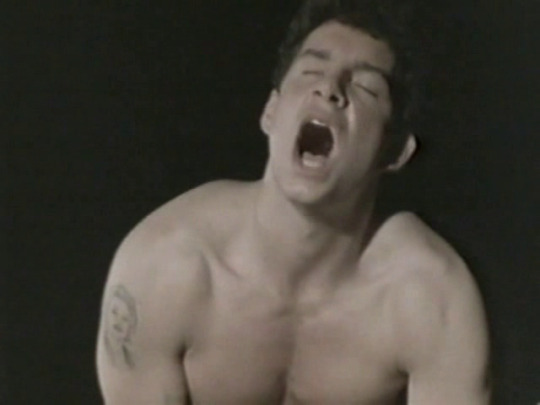

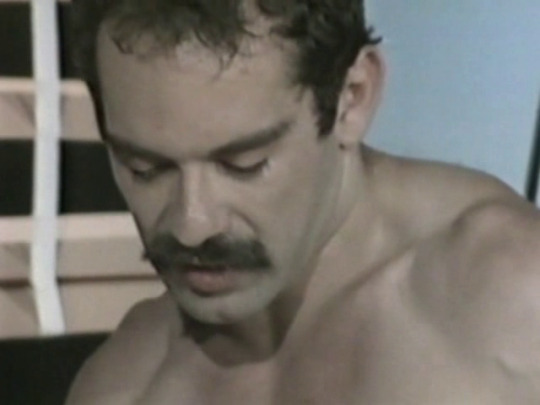

Al Parker - Hard Disc Drive (1985)
#vintage#hard disk drive#al parker#randy rider#jason steele#michael cummings#jeff stone#scott avery#surge studio#1985
89 notes
·
View notes
Text
LOOK FOR PORNOGRAPHY FOR MASTRUBATION
LOOK FOR PORNOGRAPHY TO MASTRUBATE TO
#search#searches#existing search requests#future search requests#search requests#LOOK FOR PORNOGRAPHY FOR MASTRUBATION#LOOK FOR PORNOGRAPHY TO MASTRUBATE TO#ibm#international business machines#IOTA BETA MU#ibm pc#ibm 7094#ibmx#IBM DEEPBLUE#IBM DEEP BLUE#taylor swift#pi day#martin luther king jr#melanie martinez#michelle obama#caprica#tim kaine#search engines#microprocessors#solid state battery#solid state drive#hard drive#hard disk drive#hard disk data recovery#💾
25 notes
·
View notes
Text
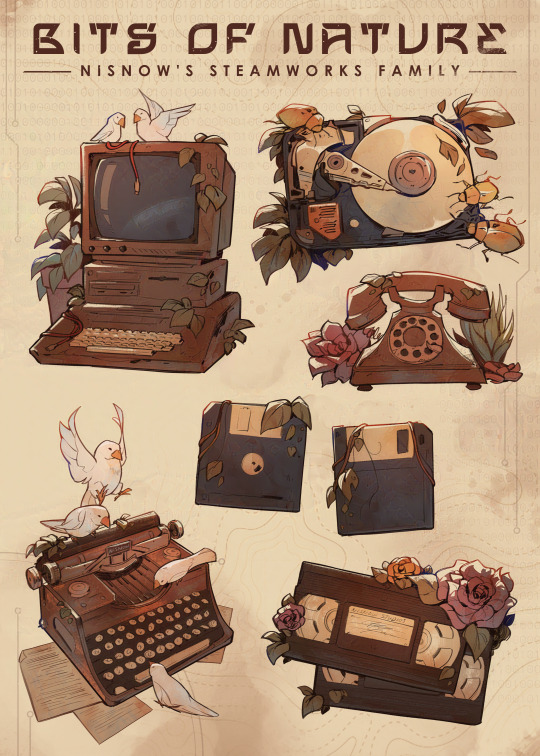
Just some little bits of nature for your timeline!
#steampunk#steamworks family#my art#my merch#sticker sheet#science#old technology#old computer#hard disk drive#casette tapes#typewriter#floppy disk#rotary phone#white zebra finch#beetle
47 notes
·
View notes
Text
5MB hard disk drive, 1956 🙃

80 notes
·
View notes
Text
Friendly advice for those with computers or potentially getting a computer: SSDs are worth it.
A SSD is a solid state drive. It serves the same purpose as at HDD or hard disk drive that is found on most computers. The only real difference on a surface level is that a hard drive uses a disk and an SSD doesn't not. The only part you should care about is that a SSD runs a lot faster than a HDD. This means that a computer with a SSD as the primary storage (or the C: drive in many cases) will allow the PC to startup and shut down much faster, access/manage files faster, and last much much longer than a HDD.
If you ever turned a computer and can't do anything because the "Disk" in task manager is at 100%, it's because of the HDD.
You can have both an HDD and an SSD, but Windows (the OS or operating system) will run better on the SSD. The computer will turn on faster. It will shut down faster.
How do I know this? I've seen it twice (technically three times). I put an SSD on my old laptop from around 2015 and reinstalled windows it. The startup and shutdown process mimics a new laptop (the SSD was NOT brand new). This was a laptop that died on me right before my college exams, so it's not my primary PC anymore.
The other more compelling example is I did the same thing to my parents' old 2017(? maybe older) office computer. My parents have complained for years about it running slow. The new SSD I put on it is the first solution that actually brought new life into it.
By the way, you might think a new hard drive would have a similar effect of the new SSD, but a new hard drive is slower than a new or old SSD. It was something I experienced in my current PC while trying to switch to an SSD with larger storage. Windows had always been on my SSD and as soon as I put that OS on the hard drive, it was significantly slower.
A SSD will allow your computer to run well for so much longer. I cannot figure out why the worthwhile investment in a SSD is understated, and I won't shut up about it. Sorry if this was hard to follow. When I'm done with college I'm making an informative comic/info graphic for this.
#sorry this came out of no where#I'm very passionate about this because I had to find the actual benefits of an SSD by accident#I'm sure the information is out there but I'm shocked it's not a widely known thing yet to the average consumer#SSD#HDD#solid state drive#hard disk drive#computer#computers#tech advice
4 notes
·
View notes
Text



RIP my HD by ~murumokirby360
Well, it's time to open some "sad of worms" once & for all before I moved on with my life. (no pun intended). Because I'm discussing another dead item... So, let's go. 😟😔
• What you see here is my 160 GB of Seagate Barracuda 7200 HD (ST3160812AS) ✝️ already died after numerous troubleshoots & at one time, back in December 2022, I paid my funds to the professional disk recovery store to save "my precious files", but it was too late... 😢 They tried to replace the mechanical arm from their spare parts, cleaning the disk using dust-free ventilation laminar, but again no luck at all. And they labeled "unrecovered". Therefore, there's nothing they can do, and so is mine, so I decided to pull out my unrecovered item via parcel delivery service by paying another round of funds.
• It's a shame, that one mistake could end up a disaster, and that's exactly how I feel the pain. What one mistake I made? Well, do you remember when I accidentally cleaned up my internal PC, back in April of 2022 [CLICK ME!]? Yeah, the result of replacing the motherboard & CPU chip means my 160GB HD could not work. And before I send my HD to the recovery store in December, in May 2022, I've decided to troubleshoot by ⚠️ opening the lid to reveal the internal disk ⚠️ from learning the tutorial! Although, I didn't realize that opening the lid was a ⚠️ BIG MISTAKE ⚠️, and at that moment we're my mind went into a spiral of depression because I messed up big time. 😢 Uh yeah, and also I purchased two HD docks (from Lazada PH), one was a 2.0 & 3.0 USB variant before I sell my 2.0 USB type to anonymous. The 3.0 variant is still in possession for my future needs.
• So, what now? How's my life going after my 2022 tragic? Well, its still hunts today, but I'm strongly moving on from my huge mistake. I mean, look at it. I upgrade my PC by connecting my first owned NVMe M.2 drive onto my PC & it changed my computer hobby forever. But still. It's just a pain in my heart, and hopefully, I will FIND another way to save my precious files (or not). But for now, I put my HD to sleep inside the antistatic bag & a cardboard box, forever, and never come back. So yeah, Rest in Peace... 😔🥀⚰️
This quote fits in my situation → "Changed has to come for life to struggle forward." ~Helen Hollick
And also, this music, too. → [CLICK ME!]
A moment of silence, you two... 😔🥀⚰️
Well, that’s the end of my topic.
If you haven’t seen my previous topic, then please [CLICK ME!].😉
Tagged: @lordromulus90, @bryan360, @carmenramcat, @leapant, @rafacaz4lisam2k4, @alexander1301, @paektu
#GIMP#DeviantART#MyPhotos#MyPhoto#My Photos#My Photo#Photos#Photo#My Edit#My Edited#MyEdit#MyEdited#Edit#Edited#Chowder#Panini#Chowder Panini#Paper Dolls#Hard Disk Drive#Hard Disk#Seagate#Seagate Hard Drive#Seagate Technology#Seagate Barracuda#Seagate Barracuda 7200#Rest In Peace#RIP#Photography
9 notes
·
View notes
Text

This is how the first hard drive looked like. It weighed 1 ton and had 5 MB of storage, 1956.
In September 1956, IBM launched the 305 RAMAC, the first ‘SUPER’ computer with a hard disk drive (HDD).
#hard drive#computer#computer hard drive#IBM#RAMAC hard drive#IBM 305 RAMAC#Random Access Method of Accounting and Control#hard disk drive
6 notes
·
View notes
Text
My HDD is definitely dying so I'm gonna finally get an SSD to replace it. Any advice
#side note I'm gonna have to back up a SHIT FUCK of art#computer#tech#ssd#solid state drive#hdd#hard drive#hard disk drive
1 note
·
View note
Text
My butt is a hard dick storage device.
1 note
·
View note
Text
How to create a virtual hard disk in Windows
Virtual hard disks are virtual hard disk files that, when connected, appear and function almost identically to a physical hard disk.
Virtual hard disks appear in Disk Management just like physical disks.
After connecting (providing the system for use), the virtual hard disk is highlighted in blue. If a drive is disabled (becomes unavailable), its icon turns gray.
To create a virtual disk: 1. Press “Win+R” and execute “diskmgmt.msc”. 2. In the “Disk Management” window that opens, in the “Action” menu, select “Create a virtual hard disk.” 3. In the dialog box, specify the location on the physical computer where you want to store the virtual hard disk file and the size of the virtual hard disk. 4. In the Virtual Hard Disk Format field, select Dynamically Expandable or Fixed Size and click OK.
#redfishiaven #harddisk #windows #virtual

1 note
·
View note
Text
خرید و قیمت هارد دیسک در ایران
خرید هارد دیسک در ایران
هارد دیسک یکی از اجزای اصلی کامپیوتر است که برای ذخیره و نگهداری اطلاعات و فایل های مختلف استفاده می شود. با توجه به اهمیت این قطعه در عصر اطلاعات و تکنولوژی، خرید هارد دیسک امری ضروری و حیاتی برای افراد و شرکت ها است.
در ایران، بازار هارد دیسک بسیار پویا و رقابتی است. انواع مختلف هارد دیسک از جمله هارد دیسک های داخلی، خارجی، SSD و HDD در بازار موجود می باشند. هارد دیسک های SSD به دلیل سرعت بالا و عمر طولانی تر نسبت به HDD های معمولی، جزو محبوب ترین انواع هارد دیسک ها محسوب می شوند.
برای خرید هارد دیسک در ایران، افراد می توانند به فروشگاه های مختلف رایانه و لوازم جانبی مراجعه کنند. همچنین، خرید اینترنتی هارد دیسک از وبسایت ها و فروشگاه های آنلاین نیز گزینه ای مناسب برای خریداران است. اما باید توجه داشت که انتخاب فروشنده معتبر و اعتمادی بسیار مهم است تا از خرید هارد دیسک اصلی و با کیفیت اطمینان حاصل کرد.
در نهایت، خرید هارد دیسک در ایران به عنوان یک قطعه اساسی و ضروری برای ذخیره سازی اطلاعات و فایل ها، امری حیاتی و اساسی است. بهتر است قبل از خرید، مقایسه قیمت و کیفیت محصولات مختلف را انجام داده و از فروشنده معتبر و اعتمادی خرید نمایید.

قیمت هارد دیسک در ایران
قیمت هارد دیسک در انتخاب هارد دیسک بی تاثیر نیست، همچنین برای انتخاب شما باید به فضای ذخیره سازی، سرعت انتقال داده، عمر مفید، مقاومت در برابر ضربه و شوک، سازگاری با سیستم عامل و نیازهای خاص خودتان توجه کنید. برای مثال، اگر نیاز به سرعت بالا و عملکرد بهتر دارید، هارد دیسک SSD را انتخاب کنید. اما اگر نیاز به فضای ذخیره بالا و قیمت هارد دیسک مناسب تر دارید، هارد دیسک HDD ممکن است گزینه مناسب تری باشد.
همچنین، در خرید هارد دیسک به اصالت و کیفیت محصول نیز توجه کنید. از فروشنده های معتبر و مشهور خرید کنید و از خرید هارد دیسک های کپی یا تقلبی خودداری کنید. همچنین، اطمینان حاصل کنید که هارد دیسک شما دارای گارانتی معتبر و پشتیبانی مطمئن است.
در نهایت، با مراجعه به فروشگاه های معتبر و آنلاین، مقایسه قیمت و کیفیت محصولات، انتخاب هارد دیسک مناسب بر اساس نیازهای خود و اطمینان از اصالت محصول، می توانید خرید هارد دیسک ایده آل خود را انجام دهید و از ذخیره سازی امن و موثر اطلاعات خود لذت ببرید.
اگر قصد خرید هارد دیسک و استعلام قیمت هارد دیسک را دارید می توانید به فروشگاه اینترنتی هاردیاب مراجعه نمایید
#تکنولوژی#ایران#ایرانی#فروشگاه آنلاین#فروشگاه اینترنتی#فروش هارد دیسک#خرید هارد دیسک#hdd#hard disk drive#hard drive
0 notes
Text
"Revolutionize your network capabilities with the high-quality SFP Fiber Optical Transceiver Modules. Take a leap in performance and reliability as you upgrade your network to meet the demands of modern connectivity standards at SOLUTION MCO. Trust in the cutting-edge modules to enhance the efficiency and quality of your network infrastructure."
0 notes
Text

Also check:
-> Linux find NVMe SSD temperature using command line
-> Test If Linux Server SCSI / SATA / SSD Hard Disk Going Bad
-> How To Find Out Hard Disk Specs / Details on Linux
-> FreeBSD List and Find Out All Installed Hard Disk Size Information
-> Linux Command To Find SATA Link Speed Such as 1.5 / 3.0 / 6.0 Gbps [ Hard Disk ]
40 notes
·
View notes
Text
Sketchbook Download Free — Best Photo Editing App

What is Sketchbook ?
Autodesk Sketchbook, often referred to simply as “Sketchbook”, is professional-grade drawing and painting software developed by Autodesk. It is available for multiple platforms, including desktops, tablets, and mobile devices, making it accessible to professional artists and enthusiasts.
Key features and aspects of Autodesk Sketchbook;
Drawing and Drawing Tools: Sketchbook offers a wide range of digital drawing and drawing tools, including pencils, brushes, markers, pens and more. Mimicking traditional artistic media, these tools allow users to create digital works of art with a natural and expressive feel.
Download Picsart Moded Version — Download Now
Custom Brushes: Users can create and customize their brushes, adjusting parameters such as brush size, opacity, flow, and texture to achieve the desired artistic effect.
Layer support: Sketchbook supports layers, allowing artists to work separately on different parts of their work. Layers can be combined, adjusted and blended to create complex compositions.
Copic Color Library: Sketchbook includes the Copic Color Library, which contains a wide range of colors to match Copic markers and is a popular choice among illustrators and artists.
Symmetry Tools: The software offers symmetry tools that allow artists to easily create symmetrical designs. This is useful for creating complex patterns and designs.
Time-lapse recording: Sketchbook includes a time-lapse recording feature that allows artists to record and share videos of the drawing process. This can be useful for sharing lessons or showing the evolution of a piece of art.
Multi-Platform Support: Sketchbook is available on multiple platforms, including Windows, macOS, iOS, Android, and even as a web app. This versatility allows artists to work on their projects on a variety of devices.
Gesture control: On touchscreen devices, Sketchbook supports gesture controls for zooming, panning, and rotating the canvas, making it easier to work on details or larger compositions.
Export options.:Artists can export their digital images to a variety of file formats, including PSD (Photoshop), JPG, PNG, and TIFF, making it easy to share or further edit their creations in other software.
Community and Resources: Autodesk Sketchbook is a supportive online community where artists can share their work, collaborate, and learn from others. Autodesk also provides tutorials and resources to help users get the most out of the software.
Free and Pro versions: Autodesk offers a free version of Sketchbook with a wide range of features. There is also a version of Sketchbook Pro with additional tools and advanced features through a subscription model.
Download Lightroom — Free Unlock Version
Benifit Of Sketchbook
Autodesk Sketchbook offers many benefits for artists, designers and anyone interested in digital drawing and painting. Here are some of the key benefits of using a sketchbook:
Wide selection of drawing and painting tools: Sketchbook offers a full range of digital brushes, pencils, pens, markers and other accessories that mimic traditional art media. This allows artists to create a variety of art styles and effects.
Custom Brushes: Users can create and customize their brushes by adjusting parameters such as size, opacity and texture. This flexibility allows artists to achieve unique and personalized effects.
Layer support: Sketchbook supports layers, allowing artists to work independently on different elements of their work. Layers can be organized, mixed and adjusted, making complex compositions and editing easier.
Symmetry Tools: The software includes symmetry tools to make it easier to create symmetrical designs and patterns. This feature is especially useful for creating detailed and balanced images.
Copic Color Library: Sketchbook includes the Copic Color Library, offering a wide range of colors to match the Copic markers popular with illustrators and artists.
Time-lapse recording: Artists can record and send time-lapse videos of the painting process, which can be shared as a teaching aid or used to show the evolution of their artwork.
Multiplatform Support: Sketchbook is available on multiple platforms, including Windows, macOS, iOS, Android, and web browsers. This cross-platform connectivity allows artists to work seamlessly on their projects across devices.
Gesture control: On touchscreen devices, Sketchbook supports intuitive menu controls for zooming, panning, and rotating the canvas. These gestures make commuting and chore lists easier.
Export options: Drawings created in Sketchbook can be exported to a variety of file formats, including PSD (Photoshop), JPG, PNG, and TIFF, making it easy to share or further edit in other software.
Community and Resources: Sketchbook has a supportive online community where artists can share their work, be inspired, collaborate and learn from others. Autodesk provides tutorials and resources to help users improve their skills.
Free and pro versions: There is a free version of Sketchbook that offers a robust set of features suitable for many artists. For those looking for advanced tools and additional features, Sketchbook Pro is available as a subscription model.
Professional-grade quality: Professional artists and designers trust Sketchbook for its high-quality tools and features, making it ideal for casual users and professionals.
Clear interface: The software is known for its user-friendly and intuitive interface, making it accessible to users of varying skill levels.
Regular Updates: Autodesk continually updates Sketchbook with new features, enhancements and compatibility with the latest tools and technologies, ensuring that users have access to the latest tools.
How To Download Sketchbook In Android & IOS ?
To download Autodesk SketchBook on both Android and iOS devices, you can follow these steps:
For Android:
1. Open the Google Play Store on your Android device. You can typically find this app in your app drawer or on your home screen.
2. In the Google Play Store, use the search bar at the top of the screen to search for “Autodesk SketchBook.”
3. Locate the Autodesk SketchBook app in the search results. It’s developed by Autodesk Inc.
4. Tap on the Autodesk SketchBook app icon to open its store page.
5. On the Autodesk SketchBook store page, you will see an “Install” button. Tap on it.
6. Review and accept the permissions requested by the app if prompted.
7. The app will start downloading and installing on your Android device.
8. Once the installation is complete, you’ll see an “Open” button. Tap on it to open Autodesk SketchBook and start using it.
For iOS (iPhone and iPad):
1. Open the App Store on your iOS device. You can typically find this app on your home screen.
2. In the App Store, use the search tab at the bottom of the screen to search for “Autodesk SketchBook.”
3.Locate the Autodesk SketchBook app in the search results. It’s developed by Autodesk Inc.
4. Tap on the Autodesk SketchBook app icon to open its store page.
5. On the Autodesk SketchBook store page, you will see a “Get” button (or a cloud icon with a downward arrow if you’ve downloaded it before). Tap on the “Get” button.
6. You may need to authenticate with your Apple ID (via Face ID, Touch ID, or your Apple ID password) or use your device’s passcode to confirm the download.
7.The app will begin downloading and installing on your iOS device.
8. Once the installation is complete, you’ll see the Autodesk SketchBook app icon on your home screen. Tap on it to open Autodesk SketchBook and start using it.
Top 5 Best Photo Editing Apk — Read More
0 notes