#Hard Disk
Explore tagged Tumblr posts
Text

334 notes
·
View notes
Text

88 notes
·
View notes
Text

Ad in Your Computer (1993)
177 notes
·
View notes
Text
Lmao

See also:
Test If Linux Server SCSI / SATA / SSD Hard Disk Going Bad
How to check hard drive health on FreeBSD with smartctl CLI
55 notes
·
View notes
Photo

Nitori Kawashiro Fumo
#Nitori Kawashiro#touhou nitori#fumofumo#touhou fumo#touhou#Touhou project#editing#東方Project#fumoposting#ふもふも#hard drive#hard disk
70 notes
·
View notes
Text

A hard disk. Black and white photo.
#hard disk#tech#technology#hardware#hard disks#holding something#computers#electronics#a hard disk#photography#photo#photograph#picture#photos#photographs#image#black and white#blackandwhite#black and white photography#black and white picture#black and white pictures#black and white image#black and white images
3 notes
·
View notes
Text

#industrial design#hard disk#photography#design#vintage#electronic#computer#modern design#informatics#steampunk
39 notes
·
View notes
Text



RIP my HD by ~murumokirby360
Well, it's time to open some "sad of worms" once & for all before I moved on with my life. (no pun intended). Because I'm discussing another dead item... So, let's go. 😟😔
• What you see here is my 160 GB of Seagate Barracuda 7200 HD (ST3160812AS) ✝️ already died after numerous troubleshoots & at one time, back in December 2022, I paid my funds to the professional disk recovery store to save "my precious files", but it was too late... 😢 They tried to replace the mechanical arm from their spare parts, cleaning the disk using dust-free ventilation laminar, but again no luck at all. And they labeled "unrecovered". Therefore, there's nothing they can do, and so is mine, so I decided to pull out my unrecovered item via parcel delivery service by paying another round of funds.
• It's a shame, that one mistake could end up a disaster, and that's exactly how I feel the pain. What one mistake I made? Well, do you remember when I accidentally cleaned up my internal PC, back in April of 2022 [CLICK ME!]? Yeah, the result of replacing the motherboard & CPU chip means my 160GB HD could not work. And before I send my HD to the recovery store in December, in May 2022, I've decided to troubleshoot by ⚠️ opening the lid to reveal the internal disk ⚠️ from learning the tutorial! Although, I didn't realize that opening the lid was a ⚠️ BIG MISTAKE ⚠️, and at that moment we're my mind went into a spiral of depression because I messed up big time. 😢 Uh yeah, and also I purchased two HD docks (from Lazada PH), one was a 2.0 & 3.0 USB variant before I sell my 2.0 USB type to anonymous. The 3.0 variant is still in possession for my future needs.
• So, what now? How's my life going after my 2022 tragic? Well, its still hunts today, but I'm strongly moving on from my huge mistake. I mean, look at it. I upgrade my PC by connecting my first owned NVMe M.2 drive onto my PC & it changed my computer hobby forever. But still. It's just a pain in my heart, and hopefully, I will FIND another way to save my precious files (or not). But for now, I put my HD to sleep inside the antistatic bag & a cardboard box, forever, and never come back. So yeah, Rest in Peace... 😔🥀⚰️
This quote fits in my situation → "Changed has to come for life to struggle forward." ~Helen Hollick
And also, this music, too. → [CLICK ME!]
A moment of silence, you two... 😔🥀⚰️
Well, that’s the end of my topic.
If you haven’t seen my previous topic, then please [CLICK ME!].😉
Tagged: @lordromulus90, @bryan360, @carmenramcat, @leapant, @rafacaz4lisam2k4, @alexander1301, @paektu
#GIMP#DeviantART#MyPhotos#MyPhoto#My Photos#My Photo#Photos#Photo#My Edit#My Edited#MyEdit#MyEdited#Edit#Edited#Chowder#Panini#Chowder Panini#Paper Dolls#Hard Disk Drive#Hard Disk#Seagate#Seagate Hard Drive#Seagate Technology#Seagate Barracuda#Seagate Barracuda 7200#Rest In Peace#RIP#Photography
9 notes
·
View notes
Text
Artist's twitter
"Create my shits"
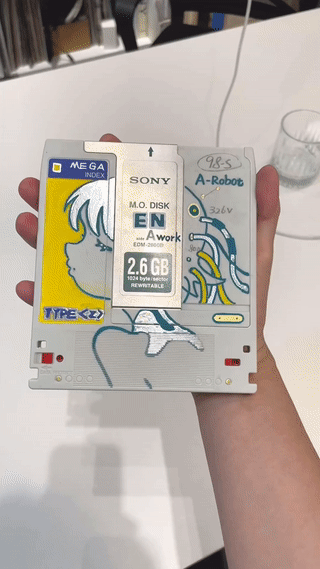

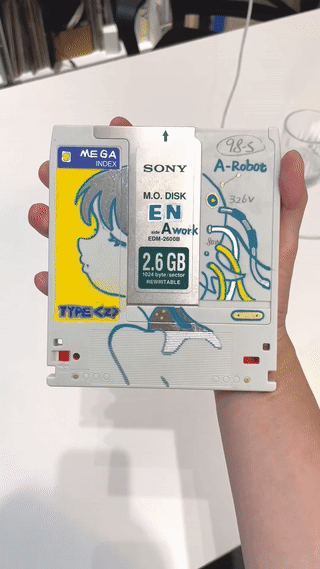
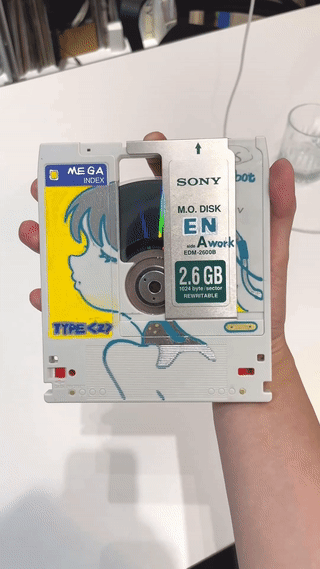
💿 | source
10K notes
·
View notes
Text
Refurbishing the Samsung Seagate 500GB Hard Disk Drive Model ST500LM012
0 notes
Text
What's better?
HDD portable, 2TB ~60/70 €
SSD portable, 1TB ~80/90 €
I mean, the first gives me more space obviously and costs less
With the second tho, I still have enough space to fill and it's way faster, so I could also install games and applications on there to run on pc without taking space of pc itself, but obviously it costs more.
I don't have a lot of space on pc too, but recently I just installed stuff on a HDD so I temporarily solved the problem
But, that HDD is almost full and it's 400 gb of total storage, also it's a bit old and slow now and the USB attachment has some problems too
I think I could be okay with 1 TB for much time and I could easy run even some games with SSD 🤔
Or I go for more economical 2tb HDD and I can fill it more without pretending too much on applications
I need help 🥹😭
#Hdd#Ssd#Memory#Storage#Terabytes#Terabyte#gigabyte#Gigabytes#Space#Pc#Computer#Buying#Buy#Portable#Hard disk#Data#External#Cable#Usb#Tech#Techs#Technology
0 notes
Text
🛑 5 Segnali che il tuo Hard Disk sta per rompersi 🛑
Il tuo computer inizia a fare i capricci? Potrebbe essere l'hard disk a dirti che è ora di fare un backup! Ecco i 5 segnali da non ignorare:
1️⃣ Avvio lento: Il tuo PC impiega un'eternità per accendersi? L'hard disk potrebbe essere il colpevole.
2️⃣ Prestazioni a picco: Tutto diventa incredibilmente lento? Se anche aprire un file richiede pazienza, potrebbe essere un sintomo di un disco rigido in difficoltà.
3️⃣ Strani rumori: Ticchettii, ronzii o scricchiolii non sono suoni che vuoi sentire dal tuo hard disk! Sono spesso i primi segnali di un problema meccanico.
4️⃣ Settori danneggiati: Quando il disco comincia a perdere settori, la sua capacità diminuisce. Attenzione, la situazione potrebbe peggiorare velocemente.
5️⃣ Dati inaccessibili: Se ricevi errori come "Accesso negato" o "Posizione non disponibile", è un brutto segno. Potresti avere dei dati persi o inaccessibili.
🌐 Cosa fare? Prima di tutto, fai subito un backup dei tuoi dati importanti. Se noti questi segnali, potrebbe essere il momento di sostituire l'hard disk. Se i dati sono già inaccessibili, meglio rivolgersi a un esperto di recupero dati.
Hai mai avuto problemi con il tuo hard disk? Condividi la tua esperienza nei commenti!

0 notes
Text
SSD vs HDD for Gaming: Which is Best for Gaming?
Introduction to Storage Devices in Gaming The role of storage devices is often underestimated but undeniably crucial. The type of storage device used can significantly influence gaming performance, load times, and the overall user experience. The two primary types of storage devices in use today are Solid State Drives (SSDs) and Hard Disk Drives (HDDs). Each comes with its distinct advantages…
0 notes
Text

Koishi and a hard disk
29 notes
·
View notes
Text

A black and white photograph of a hard disk.
#hard disk#hard disks#data storage#data#a hard disk#hardware#computers#electronics#tech#technology#tech pics#tech photos#tech pictures#computer hardware#pictures#photography#photo#photograph#picture#photos#photographs#image#black and white#blackandwhite#black and white photography
3 notes
·
View notes
