#FileZilla
Explore tagged Tumblr posts
Text
FileZilla
FileZilla je open-source software pro přenos souborů pomocí FTP (File Transfer Protocol). Je k dispozici zdarma pod licencí GNU General Public License a nabízí podporu pro FTP, FTPS (FTP přes SSL/TLS) a SFTP (SSH File Transfer Protocol). Díky své jednoduchosti a flexibilitě je FileZilla oblíbený mezi uživateli všech úrovní. Hlavní funkce FileZilla Podpora více protokolů FileZilla podporuje…
0 notes
Text
【FileZilla】「キューの読み込みエラー/保存エラー」が表示されるときの解決方法
FileZilla は広く使われている FTP クライアントですが、時に「キューの読み込みエラー」や「キューの保存エラー」が出ることがあります。この記事では、これらのエラーが出たときの解決方法をご紹介します。 エラーの原因と対処法 FileZillaを使用している際、次のようなエラーメッセージが表示されることがあります。 起動時:「キューの読み込みエラー」 終了時:「キューの保存エラー」 これらのエラーは、FileZilla がキュー情報を格納している queue.sqlite3 ファイルに問題があって発生しています。 解決策 以下の手順に従って、この問題を解決できます。 FileZilla を終了させる:エラーが発生している場合、まず FileZilla…

View On WordPress
0 notes
Text
youtube
1 note
·
View note
Text
Come risolvere l'errore “Momentaneamente non disponibile per manutenzione. Riprovare fra un minuto” su WordPress
Ogni volta che WordPress si aggiorna in modo automatico, anche quando si aggiornano tema e plugin, il sistema viene messo in modalità MANUTENZIONE e il sito risulta non accessibile per alcuni secondi. Compare il classico avviso “Momentaneamente non disponibile per manutenzione. Riprovare fra un minuto”. In genere dura pochissimi secondi ma in rari casi questo avviso si blocca e non ci permette…
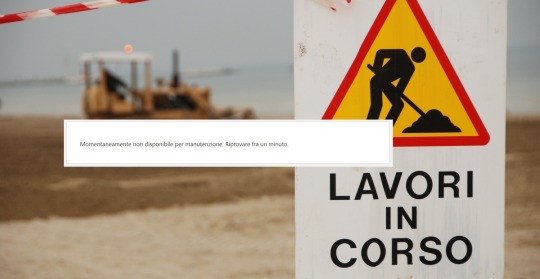
View On WordPress
0 notes
Text
Quando pensi che sia arrivato il miglior momento di cambiare hosting wordpress
Ciao a tutti! Dopo un lungo periodo di incertezza su cosa fare del mio sito, finalmente sono tornato a scrivere. Con l’avvento di strumenti intelligenti come ChatGPT, diventa più semplice redigere articoli che possano suscitare interesse. Ma ora mi chiedo: come posso ricominciare? Una delle cose che mi sono chiesto è se provare a cercare un hosting alternativo a quello attuale. Mi chiedo se mi…

View On WordPress
#Backup dei dati#Blogging#Cambio di hosting#cambio hosting#Consigli utili#da aruba#Esperienze personali#FileZilla#Gestione del sito web#Hosting#hosting veloce#Migrazione del sito#Ottimizzazione del sito#passaggio hosting#phpMyAdmin#Plugin di WordPress#register it#Register.it#Trasferimento del sito#wordpress
0 notes
Text
FileZilla跳出queues.sqlite3錯誤ftp無法連線【排除教學】
連續2週經營連鎖服飾店客戶來電:「我的FTP又無法連線了」,通常工程師先檢查FTP伺服器及網路都沒甚麼異常狀況,原來客戶幾個門市工作站FileZilla FTP工具一開起會出現「載入佇列錯誤」訊息,而無法連線FTP,如何協���客戶排除障礙吧… Continue reading Untitled

View On WordPress
0 notes
Link
FTP is the most common way to transfer files to and from a web server. For example, you can upload all WordPress files to the web server via FTP to deploy a WordPress site. This article questions this approach and recommends using GitHub Actions to do that.
0 notes
Link
FileZilla Pro is a fast and reliable multiplatform FTP application, consisting of FileZilla clients.FileZilla servers are fast and reliable multiplatform FTP applications, consisting of FileZilla clients and FileZilla servers.This application was created with a modern utility instrument that supports transferring and downloading records between the neighborhood machine and the server where the site is facilitated.
0 notes
Text
Searching files in Filezilla? Know how to search files and use the comparative search with FileZilla and FileZilla Pro. Let’s get started!
#filezilla search file#how to search in filezilla#filezilla search file name#filezilla search for file#filezilla find file
0 notes
Text
IM IN
please tell me someone on this website knows how to use FileZilla
#well not really i aborted FileZilla because i couldn't make it work due to redacted reasons but it doesnt matter#can now move on to step 2 of my homework#not a tag#from saph
135 notes
·
View notes
Text
How To Transfer Flipnotes from the Flipnote Hatena Archive to Flipnote Studio 3D
In case you didn't know, Sudomemo has archived all 12 TB of Flipnote Hatena, which you can view online right here:
If you made an account on Flipnote Hatena and uploaded anything back in the day, IT IS ON THERE! I found my flipnotes, which I thought were lost forever, and transferred them to my 3DS. Today, I'm gonna tell you how you can too!
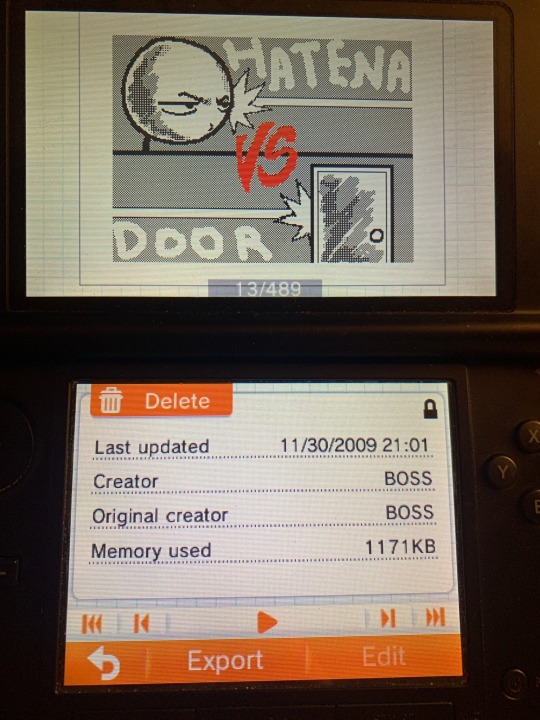
PART 1: Download your Flipnotes
On the archive, use the searchbar to type in the username and find the creator you want to download from. I'm gonna use BosS as an example.

Pick a flipnote and open the inspector on your browser. Fun little ascii art :)

Go to the tab in the upper lefthand corner labelled "Network" and select the XHR tab.

Reload the page or press that Reload button to get network activity.

That's your flipnote! Right click and hit "Save Response as," or double click it and it will download. It will not have a file format, so type .kwz at the end of it, which is the 3DS file format.

There is one catch though! See that string of numbers at the beginning? We need to delete that. Otherwise, keep the name of the file exactly the same.

PART 2: Transferring your Flipnotes
I'm gonna use FTPD to do this because I have an old 3DS and I don't have any way of putting my SD card in a computer. Fire that shit up and connect to the server on your computer.
You can do this with a file transfer service like FileZilla, but you can also just type the server address into your file explorer like so:

Once you're in, find the folder containing your Flipnotes. The file path should be /private/Nintendo 3DS/app/JKZE

As you can see with the flipnote in my root, the file name is similar to the one we downloaded, but doesn't have that string of numbers at the front. Also, this flipnote is inaccessible because it's in the root, not one of my folders.

Place your downloaded flipnote(s) in one of your folders. Everyone should have the one titled "000," but I made one titled "Hatena" for this.
Note: Do not make a new folder on your computer, it can only be made in Flipnote Studio 3D.
Now, you can open Studio 3D on your ds and they’ll appear there! (Flashing lights warning for the video):
THERE YOU GO! Hatena flipnotes back on your sd card! They will look slightly smaller in Flipnote Studio 3D because of the difference in screen size, but they play perfectly fine, and are even editable if they're unlocked!
You can also view flipnotes and download them as video files here:
119 notes
·
View notes
Text
8 notes
·
View notes
Text
Just learned that the shitty webhosting company I use provides SSH access to the machine. You mean this whole time I could have been using filezilla instead of their awful web interface to transfer files?
I am not very smart it seems.
6 notes
·
View notes
Note
Due to a unfortunate lightning strike a couple of weeks ago, I was made to get a new PC. I just got it built and ready to go today, and its a hell of an upgrade to boot. What are your "day one install" for any games or programs for a new build?
I used to have a full-on doc with all the steps I'd need to take to backup an existing PC manually along with apps I'd need to install, but I don't really keep one these days.
But for starters I'd probably say...
Steam
Discord
WinSCP (or Filezilla, I find myself going back and forth)
Notepad++
Firefox
VLC
Audacity
I used to have to manually backup, like, my email inbox and stuff because that used to be something you stored locally. It's kinda cool how easy a lot of it has become.
20 notes
·
View notes
