#Drag-and-Drop Editor
Explore tagged Tumblr posts
Text

We listen to our users! Request a new feature and help us build a smarter, more powerful email marketing platform tailored for you.
0 notes
Text
Create Stunning Sliders Without Coding
Transform your website with Slider Revolution! This powerful WordPress plugin lets you create stunning sliders, carousels, and dynamic hero sections—all without coding. Choose from 250+ templates and easily customize them with a drag-and-drop editor.
In the fast-paced digital world, your website’s visual appeal plays a crucial role in engaging visitors and boosting conversions. Slider Revolution is the most advanced WordPress plugin. It empowers you to design responsive sliders, carousels, and hero sections. You can even create full one-page websites without writing a single line of code. With its intuitive drag-and-drop interface, even…
#Digital Marketing#Drag-and-Drop Editor#Dynamic Content#Interactive Sliders#Responsive Design#SEO Optimization#Slider Revolution#User Engagement#Web Design Tools#Web Development#Website Design#WordPress Plugin
1 note
·
View note
Text
VidDash AI Helps you Create Powerful Videos with just a WORD!
[et_pb_section bb_built=”1″ inner_width=”auto” inner_max_width=”none”][et_pb_row][et_pb_column type=”4_4″ custom_padding__hover=”|||” custom_padding=”|||”][et_pb_text _builder_version=”4.23.1″ background_pattern_color=”rgba(0,0,0,0.2)” background_mask_color=”#ffffff” text_text_shadow_horizontal_length=”text_text_shadow_style,%91object Object%93″ text_text_shadow_horizontal_length_tablet=”0px”…

View On WordPress
#AI chat assistant#automated video creation#commercial licenses#drag-and-drop editor#human-sounding voiceover#scene creation#script generation#stock images and videos#style customization#VidDash AI#viddash ai review#video customization#video editing#video making AI#voiceover integration
0 notes
Text
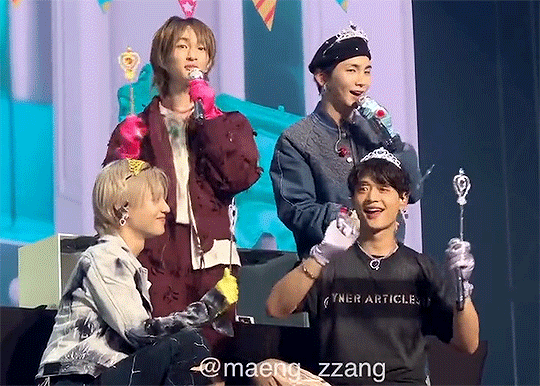
✨✨Magical girls boys✨✨
#shinee#onew#key#minho#taemin#kim kibum#lee jinki#choi minho#lee taemin#jonghyuny#guys i just found out you can edit tags and drag and drop their placement#this is a game changer#a truly great tumblr post editor update#i think the only actual good change i've seen besides the increase in gif size limits
135 notes
·
View notes
Text
Title: PARALLEL WORLD
Arrangement: HASEKO
Vocals: すばる
Album: LUCKY CAT
Circle: ちょこふぁん
Original: Schrödinger's Bakeneko
#touhou#touhou project#touhou music#dr. latency's freak report#Schrödinger's Bakeneko#ちょこふぁん#LUCKY CAT#すばる#HASEKO#i hate the new post editor btw for audio posts#cant drag and drop album covers
17 notes
·
View notes
Text
Okay honestly I might have to take a break from posting with the lack of legacy editor, the new system is fucked in so many ways
#I literally can't with the window pop up just to add a caption to each picture??? What is this Patreon????#It's so bad like I feel like I'm overreacting but this makes me so fucking itchy#I only had one new set prepped but like - the new editor is completely turning me off doing Anything with it#You can't drag and drop you can't just click and type the caption while looking at the picture which is like??#You're literally blocking what I'm trying to make words about wtf why it was perfect before I literally can't see any improvement#Maybe the character limit but I never hit mine so idk#And then HTML editing turns /everything/ into HTML including the pictures???? Leave it alone!#I don't know what up but it is Super turning me off#Only positive is it gets me chomping at the bit to make my own site again :/ Not exactle a big plus#Hoping and praying those things are all glitches but they look so implemented :////#Literally just give us the options Pls#The site's already broken let me break it how I want#Oh fucking good! The '''''''caption'''''''' is actually just alt text so that's just gone??? Yeah fuck that#/And/ autotags don't work#Yeah I actually can't post anymore if those things aren't features :)#Anybody remember the five+ weeks of counting up until they fixed their shit a few years ago?#Yeah. Might be sequel time fellas
8 notes
·
View notes
Text
facepalming so hard at some confused kid that's come onto the pico-8 subreddit asking if it's a good way to make a game for a multimedia class assigmnent, lots of people helpfully pointing them at tutorials, offering simpler platforms for them after finding out they can't code at all, general encouragement to keep it simple and follow the tutorials to make a SMALL game....
but this poor confused kid...
" how small is a game like celeste? i want to make something like it but open world "
they have 8 weeks to make a videogame for school, they don't know how to code or what the scope of pico-8 is, and they've decided they want to make "celeste but open world"
1 note
·
View note
Text
Worked on my Neocities site a bit yesterday. Mostly to add a direct link to the Long-Steeped Remedies prologue. Also to add the header image of some garden flower trimmings I arranged. I'm slowly getting Things up onto my website!!
#heidi talks#neocities#our long steeped remedies#I miss the Geocities drag-and-drop website editor#I did not learn how to code websites on Neopets like everyone else my age :(
0 notes
Text

Skoshart is free drag and drop editor with templates to create stunning designs for digital marketing Logos, ads, social media covers, website banners and much more
0 notes
Text
youtube
Unlocking the Future of AI Video Innovations
AI is revolutionizing how we create, consume, and interact with video content, ushering in a new era filled with endless possibilities. This transformation is not just about better pixels or smoother frame rates; it's about fundamentally changing the relationship between humans and machines.
With AI, we can now do things with video that were previously unimaginable. The convergence of AI and video has been years in the making, driven by advancements in computing power, access to massive data sets, and breakthroughs in machine learning algorithms. In this video, we delve into how AI algorithms analyze vast amounts of video data to extract meaningful insights and patterns. This enables the creation of personalized video experiences tailored to individual preferences. Additionally, AI automates tedious tasks involved in video production, freeing up human creators to focus on higher-level creative endeavors. The impact of AI on the world of entertainment is already evident as streaming services leverage AI for personalized recommendations so viewers can discover content they'll love. Furthermore, AI enhances video quality by upscaling resolution and even creating realistic deep fakes – synthetic videos convincingly replacing one person's face with another. Join us as we explore these fascinating applications of AI in various industries beyond entertainment such as healthcare and finance. Don't miss out on this insightful journey into the future of intelligent automation and personalization in videos!
Generative AI Links:
DeepBrain AI (Realistic AI Avatars):

Fliki AI (Audio and Video Generator):

Krater AI SuperApp (Digital Content Creation):

Leonardo AI (Image Generator):

Neural Text AI (Content creation, SEO optimization, and Copywriting):

PodCastle AI: (Pocast Tools for Audio and Video Content Creation)

Rask AI (Language Translator):

Restream AI (Live Stream Digital Content Solution):

Riverside AI (Digital Content Creation - Record Anyone, Anywhere):

SciSpace/Typset AI (Advanced Intuitive Research Tool):

StealthGPT (Digital Content Creator that mimics human writing):

Synthesia AI (Video Generator & Realistic Avatars):

VidIQ (YouTube Tool for Video Marketing, SEO Optimization):

Zebracat AI (Video Generator):

#aicontentgeneration #artificialintelligencerevolution
#AI revolution#neturbiz#Content creation#AI tools#Professional videos#AI technology#Video content#AI-powered tools#Video creation process#Video marketing#Marketing videos#Social media content#Educational materials#Video editor#Drag and drop interface#Text images music#Professional look videos#AI in video IO#Video ideas#Optimize videos#AI-powered video tools#Simplify video creation#Medical diagnoses#Artificial#Intelligence#Creative#Innovations#digital#AI#Youtube
0 notes
Text
Welcome to our YouTube video where we explore the exciting world of artificial intelligence (AI) and its impact on video technology.
AI is revolutionizing how we create, consume, and interact with video content, ushering in a new era filled with endless possibilities.
This transformation is not just about better pixels or smoother frame rates; it's about fundamentally changing the relationship between humans and machines.
With AI, we can now do things with video that were previously unimaginable. The convergence of AI and video has been years in the making, driven by advancements in computing power, access to massive data sets, and breakthroughs in machine learning algorithms. In this video, we delve into how AI algorithms analyze vast amounts of video data to extract meaningful insights and patterns. This enables the creation of personalized video experiences tailored to individual preferences.
Additionally, AI automates tedious tasks involved in video production, freeing up human creators to focus on higher-level creative endeavors. The impact of AI on the world of entertainment is already evident as streaming services leverage AI for personalized recommendations so viewers can discover content they'll love. Furthermore, AI enhances video quality by upscaling resolution and even creating realistic deep fakes – synthetic videos convincingly replacing one person's face with another. Join us as we explore these fascinating applications of AI in various industries beyond entertainment such as healthcare and finance. Don't miss out on this insightful journey into the future of intelligent automation and personalization in videos!
Generative AI Links:
DeepBrain AI (Video Generator):
Fliki AI (Video Generator):
Krater AI (Content Generator):
Leonardo AI (Image Generator):
Murf AI: (Text to Speech):
Podcastle AI(Content Generator):
Rask AI (Language Translator):
Restream AI (Live Streaming):
Riverside AI (Podcast Generator):
SciSpace AI (Research Assistance):
StealthGPT (Undetectable AI):
Synthesia AI (Video Generator):
TubeMagic (Content Optimization):
VidIQ (Content Optimization):
Zebracat AI (Video Generator):
#aicontentgeneration #artificialintelligencerevolution
#AI revolution#Content creation#AI tools#Professional videos#AI technology#Video content#AI-powered tools#Video creation process#Video marketing#Marketing videos#Social media content#Educational materials#Video editor#Drag and drop interface#Text images music#Professional look videos#AI in video IO#Video ideas#Optimize videos#AI-powered video tools#Simplify video creation#AI and creativity#Medical diagnoses#Artificial#Intelligence#Creative#Innovations
0 notes
Text

Use Gofraze’s drag-and-drop editor to customize templates. Enjoy seamless designs without needing design or coding expertise.
0 notes
Text
#Block Editor Themes#WordPress Gutenberg#SKT Guten Pro#WordPress Page Builders#SEO-Friendly Themes#Elementor Compatibility#WooCommerce Support#Responsive Design#Easy Installation#One-Click Import#Customizable Layouts#Multilingual Support#Drag and Drop#User-Friendly#Affordable Themes#Gutenberg Blocks#Theme Customization#Advanced Features#Demo Content#Theme Bundle.
0 notes
Text
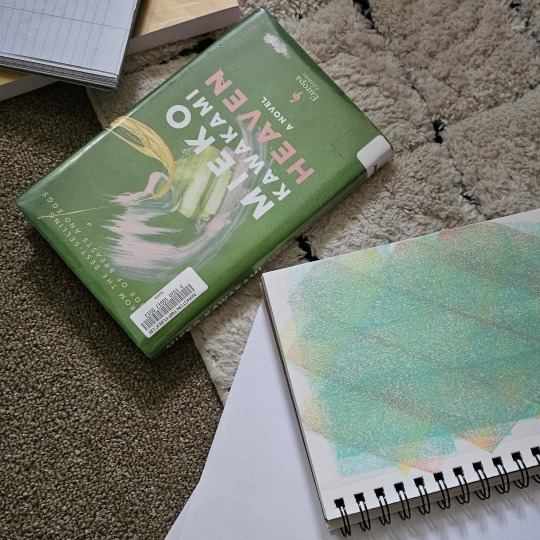








//down by the sea is where you drown your scars//
#i dont think we talk enough about how far tumblr photo posting has come#back in my day youd have use some other photo editor to make this#now I'll i have to do is drag and drop its crazy#and insta is considered the photo app#getting on the that dump train if it kills me#everything about this is actually taking me back to pre 2013 sigh#photo dump
0 notes
Text
PDF Expert for Mac: My Indispensable Tool for Document Management
As someone who handles digital documents daily, I’m always looking for tools that simplify and optimize my workflow. After trying various applications, I found the perfect solution in PDF Expert for Mac. This tool has not only boosted my productivity but also transformed how I manage my PDF files. Let me share my experience and the incredible features of PDF Expert. Easy to Use Right from the…

View On WordPress
#best PDF editor#cloud sync#digital signatures#drag and drop PDF#Dropbox integration#easy PDF editing#fast PDF viewer#file organization#Google Drive integration#iCloud integration#intuitive PDF tool#merge PDF files#PDF annotation#PDF document management#PDF Expert for Mac#PDF form filling#productivity tool#review and comment PDF#seamless PDF workflow#split PDF documents
0 notes
Text
Meris prEDITOR now available free to edit your LVX Modular Delay
The Meris prEDITOR is now available free to edit your LVX Modular Delay. Now available for free. Available for MAC and PC, this editor is a great new free tool for your Modular Delay pedal. Meris prEDITOR Today, the Meris prEDITOR was officially released, and it is designed to edit the LVX Modular Delay pedal via MIDI. Use a Mac or a PC to run the free editing software, which can deep dive into…

View On WordPress
#delay#Download#Drag-and-Drop#Editing#editor#export#Free#import#Librarian#libraries#MAc#Meris#Meris prEDITOR#MIDI#PC#pedal#prEDITOR#presets#stompbox#video#YouTube
0 notes