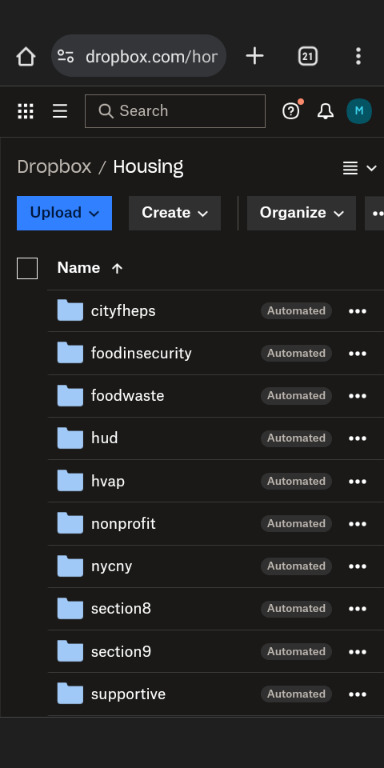#Dropbox integration
Explore tagged Tumblr posts
Text
PDF Expert for Mac: My Indispensable Tool for Document Management
As someone who handles digital documents daily, I’m always looking for tools that simplify and optimize my workflow. After trying various applications, I found the perfect solution in PDF Expert for Mac. This tool has not only boosted my productivity but also transformed how I manage my PDF files. Let me share my experience and the incredible features of PDF Expert. Easy to Use Right from the…

View On WordPress
#best PDF editor#cloud sync#digital signatures#drag and drop PDF#Dropbox integration#easy PDF editing#fast PDF viewer#file organization#Google Drive integration#iCloud integration#intuitive PDF tool#merge PDF files#PDF annotation#PDF document management#PDF Expert for Mac#PDF form filling#productivity tool#review and comment PDF#seamless PDF workflow#split PDF documents
0 notes
Text
Cloud Storage Solutions: Which One is Right for You?
Introduction
Reliable cloud storage is a must in today’s digital era. Whether you’re a business owner, a student, or someone who loves taking photos, choosing the right cloud storage solution can make a huge difference. It can be difficult to determine which option is best for you given the vast array of choices. In this article, we’ll break down some of the top cloud storage solutions to help you make an informed decision.
#affordable cloud storage#Amazon Drive advantages#Apple iCloud storage#best cloud storage#cloud storage comparison#cloud storage for businesses#cloud storage for photos#cloud storage integration#cloud storage security#cloud storage solutions#cloud storage user experience#Dropbox benefits#free cloud storage options#Google Drive features#Google Drive vs Dropbox#how to choose cloud storage#Microsoft OneDrive review#OneDrive vs iCloud#secure cloud storage#top cloud storage services#software solutions
1 note
·
View note
Text
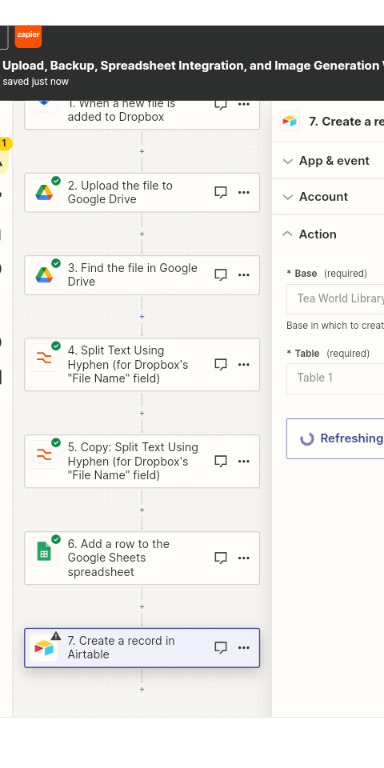
0 notes
Text
A Minnesota poll courier has been fired after leaving thousands of ballots unattended in an open car trunk outside Edina City Hall, southwest of Minneapolis.
The incident happened on Friday as the worker was dropping off boxes of ballots, and a photo of the trunk with the unsecured boxes spread on social media.
Supporters of former President Donald Trump and local Republican Party leaders shared the image, questioning the safety of mail-in voting, but Hennepin County officials said there was “no evidence of tampering.”
Officials posted Edina City Hall surveillance footage showing that no one interfered with the ballots during the approximately nine minutes that they were unattended.
County officials acted quickly to release statements explaining what had happened as they fight online disinformation about the safety of elections.
“Hennepin County acknowledges that this lapse in protocol occurred, should not have happened, and is unacceptable. Corrective actions have been taken by the county and its courier to prevent any recurrence,” the county said on Saturday. “The county has confirmed the driver has been terminated.”
Officials added that all the ballots were “accounted for” and that they remained in their “sealed condition.”
Hennepin County Auditor Daniel Rogan said in a statement that “leaving ballots unattended is simply unacceptable.”
“Hennepin County is reinforcing its transfer protocols with county staff and vendors,” he added. “An incident like this underscores the value of strong chain-of-custody processes, so that risk can be addressed and integrity can be verified.”
Trump has made false claims for years that mail-in voting is rife with fraud despite experts saying that the voting method is secure, employing paper trails and duplicative safeguards.
The ballots left in the vehicle were dropped off by voters in dropboxes, CNN noted, from where they’re collected by election workers and transported to offices to be processed. Trump and many Republicans oppose the use of dropboxes, arguing that they could be subject to fraud and manipulation.
There have been a small number of incidents but there’s no evidence of widespread fraud using dropboxes or any other voting method.
In most places, dropboxes have 24/7 surveillance, they’re locked, and sometimes chained to the ground.
The car in question had been used to pick up ballots in other cities before taking them to Edina, the city said.
16 notes
·
View notes
Text
Tasks b4 next monday
-go to best buy, get new laptop (rip work laptop)
-back up old work files on desktop
-on desktop, combine and roughly organize old work files with desktop files, drive files (personal, school), things from emails (personal, school, institute), institute mac files, flashdrives, digitized irl paper notes/lab notebooks
-review work relevant files in more detail (look for dropped tasks), create better hierarchy for files, make master document of research notes and master document of progress updates/slides, in parallel outline presentation for jan 10
-transfer work relevant files to new work laptop and back up on dropbox
-go through presentation outline, pull figures and read zotero papers relevant to points
-make task list for following week/short term experiment set up list (late lab clean up tasks, ordering chemicals, setting up rxns, doing actinometry controls), set up calendar, check in with institute and school dates
-finish graduate student review document
-finish presentation as much as possible
bonus points
-go through old agendas/old old archive stuff and organize/integrate into current agenda.
-redraw lab white board
7 notes
·
View notes
Note
I had to stop using this service because of the automatic google docs backup, which put my work at risk due to google deciding to scan all content for AI. Just wanted to give you a bit of feedback that divesting from google may be something worth considering.
Our Google Docs backup integration is completely opt-in, so it isn't forced on any of our users. There are no automatic backups with third-party services without your permission. Any integration must be manually set up by the individual user and will not be done automatically.
Google Doc and Dropbox backups are optional things we offer but are not required to use Novlr. We keep your work backed up and saved on our own servers, so your writing is perfectly safe without the additional integrations.
If you're currently using a Google Docs integration, all you need to do is disable it via your settings, and all sync permissions will be removed from the service.
17 notes
·
View notes
Text
Top WordPress Plugins to Supercharge Your Website in 2024

Building and maintaining a WordPress site is both exciting and challenging. While the platform provides a robust foundation, the true power of WordPress lies in its plugins. From enhancing site functionality to improving user experience, WordPress plugins are indispensable tools for developers, businesses, and bloggers alike. In this blog, we’ll explore the best WordPress plugins that can transform your website into a highly functional, user-friendly, and SEO-optimized powerhouse.
What Are WordPress Plugins?
WordPress plugins are software add-ons designed to extend the functionality of your WordPress site. Whether you need to improve site speed, enhance SEO, secure your website, or add unique design features, there’s likely a plugin for that. Plugins allow both beginners and advanced users to customize their sites without coding expertise.
With over 60,000 plugins available on the WordPress Plugin Directory alone, the options can feel overwhelming. Choosing the right plugins for your website’s goals is critical for success. Below, we’ve rounded up some of the most essential WordPress plugins to consider.
Must-Have WordPress Plugins for Every Website
1. Yoast SEO
SEO is crucial for driving organic traffic to your site, and Yoast SEO is one of the best tools for optimizing your content. This plugin provides on-page optimization tips, readability analysis, and technical SEO tools to help your site rank higher on search engines.
2. Elementor
Looking to build a visually stunning website without hiring a designer? Elementor is a drag-and-drop page builder that makes designing websites easy. Its intuitive interface and vast array of widgets allow you to create professional-looking pages in minutes.
3. WPForms
For websites that rely on user interaction, a contact form is a must-have feature. WPForms allows you to create customizable, mobile-responsive forms effortlessly. Whether it’s contact forms, surveys, or payment forms, this plugin has you covered.
4. WooCommerce
If you’re running an online store, WooCommerce is the go-to plugin. It transforms your WordPress site into a fully functional e-commerce platform, complete with features for product listings, payment gateways, and inventory management.
5. Akismet Anti-Spam
Spam comments can clutter your website and ruin user experience. Akismet Anti-Spam automatically filters out spam comments, keeping your site clean and professional.
6. Jetpack
Created by Automattic, the team behind WordPress, Jetpack is a multipurpose plugin offering features like performance optimization, security, site analytics, and social media integration.
7. Rank Math
Another excellent SEO plugin, Rank Math provides advanced features like schema integration, keyword tracking, and detailed analytics. It’s an excellent alternative to Yoast SEO for more advanced users.
8. UpdraftPlus
Backup and restoration are critical for any website. UpdraftPlus allows you to schedule automatic backups and store them securely on cloud services like Google Drive or Dropbox.
9. Smush
Site speed plays a major role in user experience and search engine rankings. Smush compresses images without compromising quality, helping your site load faster.
10. MonsterInsights
Understanding how visitors interact with your site is essential. MonsterInsights integrates Google Analytics directly into your WordPress dashboard, offering real-time insights into traffic, user behavior, and more.
11. W3 Total Cache
Slow-loading websites lose visitors and revenue. W3 Total Cache improves website performance by caching static files and optimizing server resources.
12. Sucuri Security
Cybersecurity is non-negotiable in today’s digital landscape. Sucuri Security offers malware scanning, firewall protection, and blacklist monitoring to keep your site secure.
13. Social Snap
Boost social media engagement with Social Snap, a powerful social sharing plugin. It offers customizable sharing buttons and in-depth analytics to track your social media performance.
14. Litespeed Cache
For websites hosted on LiteSpeed servers, LiteSpeed Cache is a high-performance optimization plugin that enhances speed and reduces server load.
15. TablePress
If your site needs to display complex data, TablePress is a lifesaver. It lets you create and manage tables without requiring any coding knowledge.
Why Use WordPress Plugins?
Enhanced Functionality: WordPress plugins extend the capabilities of your site, making it easier to achieve your goals.
Ease of Use: Many plugins are beginner-friendly and require no technical expertise.
Scalability: Whether you’re running a blog, an e-commerce store, or a portfolio, plugins grow with your needs.
Cost-Effective: Most plugins offer free versions with premium features, making them accessible for all budgets.
Tips for Choosing the Right WordPress Plugins
Identify Your Needs: Start by determining what features your site requires.
Check Reviews and Ratings: Plugins with high ratings and positive reviews are generally more reliable.
Update Frequency: Look for plugins that are updated regularly to ensure compatibility with the latest WordPress version.
Avoid Overloading: Too many plugins can slow down your site. Stick to essential ones.
Final Thoughts
WordPress plugins are the backbone of a successful website. By selecting the right ones, you can enhance your site’s functionality, user experience, and performance. Whether you’re aiming to boost your SEO, secure your site, or create stunning designs, there’s a plugin tailored for your needs.
Experiment with the plugins mentioned above and watch your WordPress site thrive. Remember to regularly review your plugin list and update them to ensure optimal performance.
4 notes
·
View notes
Text
Uuuuuuugfh when i pulled up the link for the dropbox+dailymotion for the Lydia Bennet videos last night I read a few of the comments on the Reddit thread that was discussing those vids being deleted off YouTube
Ashley Clements, the actress who plays Lizzie, has a YouTube series called Look Back Diaries (notice the acronym that makes) that seems to be a weekly podcast interview thing for every episode of the show where she's talking to another person who worked on it, that came out on the tenth anniversary of each episode
Then there's a handful of Look Back Diary Post Script videos, I only watched the final one from 9 months ago which does a quick summary of the previous ones. Basically the show creator, Bernie Su, keeps trying to squeeze more money out of the show for himself but not for... anyone else who worked on it.
The most recent cash grab is an app that has all the videos queued up along with the tweets (but not the tumblr posts!) and sends them to you in real time with an integrated social media aspect that users can post reactions/talk with friends. The company that made the app has a second one that seems to be the same thing but for another transmedia show. And it's done in a way that seems like they just scraped everything from YouTube and Twitter and put a time stamp on it and queued it. Exactly what I'm doing painstakingly by hand and on tumblr and without asking fot access to people's contacts like the app does
I didn't even want to get the tweets for rtLBD! I just wanted to watch the vids with the tumblr community! Now I have two separate blogs for this project, 200 posts queued so far, 500 tweets screen shotted so far with a bunch more to get, and now I think I'm going to make a third blog to post the Look Back Diaries in real time and track down the professional websites for the talent involved in the show. Still need to think on it but overall it's like. Imo the social media posts adds very little to the story of LBD and if I'm putting in effort for that nonsense then I definitely want to put in the effort to help the talent get their recognition
Two months can be a long time so we'll see if I can get it all done before April, but it should be possible to get all of April& May set up before April and still stay ahead of the queue with this extra work. Queuing the videos is actually the fastest part, but tbh probably still needed to adjust my game plan even without putting in Look Back
(also before anyone says o don't have to do any of this, I know. I'm enjoying the process, I'm looking forward for it to all start, I like knowing that the actors also still care about LBD this many years later, i just also like kvetching. When i finished queuing all the vids for lbd, I also complained because it was too fast& easy and then i made more work for myself by getting the social media posts. I'm enjoying the process)
2 notes
·
View notes
Text
Why Troop Messenger is the Best Alternative to Discord
In today’s fast-paced world, effective communication and collaboration are essential for teams to succeed. While Discord has gained popularity for casual and gaming communities, many businesses and organizations need a more secure and feature-rich platform. Troop Messenger is the ultimate solution for those looking for a powerful and secure Discord alternatives. Here’s why Troop Messenger stands out as one of the best alternatives to Discord.
Unparalleled Security
One of Troop Messenger’s key strengths is its commitment to security. Unlike Discord, which primarily caters to casual users, Troop Messenger offers enterprise-grade security features like end-to-end encryption, data retention policies, and role-based access control. These ensure that your business communication remains private and protected from unauthorized access.
Versatile Deployment Options
Troop Messenger provides flexibility with its multiple deployment options. Businesses can choose between SaaS (cloud-based), on-premise, or self-hosted setups, unlike Discord, which is solely cloud-based. This flexibility ensures that organizations in sensitive sectors like defense, government, and BFSI (Banking, Financial Services, and Insurance) can maintain full control over their data.
Rich Collaboration Features
Troop Messenger offers a comprehensive suite of collaboration tools that outshine Discord. Features include:
One-on-One and Group Messaging: Send instant messages to individuals or groups with ease.
Audio and Video Calls: Conduct high-quality calls for effective remote communication.
Screen Sharing: Share your screen in real time to enhance collaboration.
File Sharing: Send large files securely and without hassle.
Burnout Chat: A unique feature for self-destructing messages, ensuring sensitive information remains confidential.
Seamless User Experience
While Discord is user-friendly, it often feels cluttered and overwhelming for professional users. Troop Messenger’s intuitive interface is designed specifically for productivity and efficiency. Its clean layout and customizable features make it ideal for teams of all sizes.
Advanced Integration Capabilities
Troop Messenger integrates effortlessly with a wide range of tools and platforms, such as Google Drive, Dropbox, and APIs for custom integrations. This makes it a versatile choice for businesses that rely on multiple tools to streamline their workflows.
Designed for Business Communication
Unlike Discord, which was originally created for gaming communities, Troop Messenger is purpose-built for professional communication. It meets the unique needs of industries such as:
Government Agencies: With its secure on-premise deployment.
BFSI Sector: With robust compliance features and data encryption.
Defense Organizations: Offering secure and private communication channels.
Affordable and Transparent Pricing
Troop Messenger offers competitive and transparent pricing plans that cater to businesses of all sizes. Unlike Discord, which has limitations on premium features, Troop Messenger’s plans include all essential features without hidden costs. The value it provides far outweighs its cost, making it an excellent investment for organizations.
Why Troop Messenger is Better than Discord
If you’re looking for an alternative to Discord, Troop Messenger is the best choice for several reasons:
Enhanced Security: Ideal for businesses that prioritize data privacy.
Professional Features: Tailored for corporate communication, unlike Discord’s gaming-focused features.
Flexible Deployment: Options for SaaS, on-premise, and self-hosted setups.
Scalable: Suitable for teams and organizations of all sizes.
Industry-Specific Use Cases: Perfect for government, defense, NGOs, and private sectors.
Conclusion
While Discord is a popular platform for casual communication, Troop Messenger goes above and beyond to meet the needs of businesses and organizations. Its robust security, advanced features, and professional focus make it the ultimate Discord alternative for teams seeking a secure and reliable collaboration tool. Whether you’re a small business or a large enterprise, Troop Messenger can transform how your team communicates and collaborates, ensuring productivity and success.
If you’re ready to elevate your team’s communication, make the switch to Troop Messenger today!
#alternative#technology#software#collaboration#communicataion#discord alternative#discord alternatives#alternative to discord#alternatives of discord#team collaboration#communation tool
2 notes
·
View notes
Text
Video hosting can be expensive and complicated. WP Video Magic a solution.
WP Video Magic is a WordPress plugin designed to make video hosting easy and affordable. It integrates with Amazon S3, Cloudfront, and Dropbox, allowing users to host videos without needing technical skills. The plugin includes features like floating videos, timed content, and live video play statistics, enhancing both user engagement and conversion rates. Whether you are a blogger, marketer, or solopreneur, WP Video Magic can help you cut costs and manage video hosting efficiently. Discover how this plugin can transform your video hosting experience by checking out our details.
2 notes
·
View notes
Text
How to Enable Auto-Sync Photos from Dropbox to WordPress?
Managing media files and keeping them organized on your WordPress website can be a daunting task. Dropbox users can now simplify this process with the powerful File Manager for Dropbox (Integrate Dropbox plugin), which allows seamless auto-synchronization of your Dropbox folders with your WordPress site. Whether you're uploading photos, videos, or documents, this plugin ensures your content is always up-to-date and easily accessible. Here’s how you can get started:
What is Integrate Dropbox?
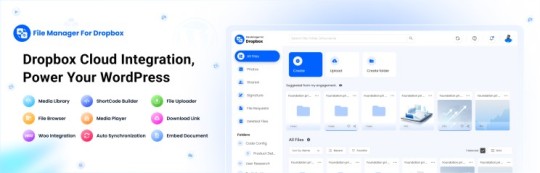
File Manager for Dropbox (Integrate Dropbox) is a WordPress plugin designed to sync your Dropbox content directly to your WordPress pages, posts, or media library. This plugin makes it easy to:
Upload images, videos, or files from Dropbox to your WordPress site.
Auto-sync shared folders for real-time updates.
Showcase Dropbox content on your website without the hassle of manual uploads.
By automating the synchronization process, Integrate Dropbox saves time and improves efficiency for bloggers, photographers, businesses, and anyone managing a WordPress site.
Who Benefits from the Integrate Dropbox Plugin?
Photographers: Automatically sync and display photo albums on your portfolio site.
Content Creators: Keep your website updated with the latest files, presentations, or videos.
Businesses: Share brochures, product catalogs, and documents seamlessly with your clients.
Using the Integrate Dropbox Plugin, you can seamlessly upload photos to your website in real time by creating a Dropbox folder and embedding it on your site using a shortcode. This functionality is perfect for events like photo booths at Christmas or New Year’s parties, where you want the latest uploads to be visible instantly.
How to Auto-Sync Photos from Dropbox to WordPress
youtube
Step 1: Install and Activate the Integrate Dropbox Plugin
Download and install the Integrate Dropbox Plugin from the WordPress Plugin Directory.
Activate the plugin from the Plugins section of your WordPress Dashboard.
youtube
Step 2: Connect Your Dropbox Account
Go to Settings > Integrate Dropbox in your WordPress admin panel.
Click Connect Dropbox Account.
Authorize the connection by logging in to Dropbox and allowing the app access.
Step 3: Create a Dropbox Folder for Uploads
Log in to your Dropbox account.
Create a new folder named, for example, Event Photos.
Share the folder with your event team or photographers, allowing them to upload photos in real time.
Step 4: Sync the Dropbox Folder with Your Website
In your WordPress dashboard, navigate to the Integrate Dropbox section.
Click Shortcode Builder and select Gallery or Slider Carousel module.
Choose the Dropbox folder (Event Photos) you created earlier.
Customize display settings like layout, style, and auto-refresh interval.
Copy the generated shortcode.
Why Use the File Manager for Dropbox Plugin?
Here are a few reasons why Dropbox users find this plugin invaluable
Effortless Media Management: Say goodbye to manually downloading files from Dropbox and re-uploading them to WordPress. With auto-sync, your Dropbox content is always mirrored on your site.
Real-Time Updates: Any changes made in your Dropbox folder are automatically reflected on your WordPress site. This feature is particularly useful for shared folders, ensuring collaboration is seamless.
Streamlined Image and Photo Uploads: Photographers and content creators can easily showcase their work by syncing their image folders directly to WordPress. No need for duplicate uploads or tedious file management.
Embed Dropbox Content: Display Dropbox files in a visually appealing format on your WordPress posts and pages, perfect for portfolios, galleries, or downloadable resources.
Customizable Settings: Configure folder synchronization, access permissions, and display preferences to meet your specific needs.
Wrapping Up
File Manager for Dropbox plugin simplifies your workflow and eliminates the hassle of manual uploads, making it the perfect solution for Dropbox users who rely on WordPress. To learn more about this plugin and its features, visit the plugin directory or explore the settings after installation.
Start syncing your Dropbox folders today and elevate your WordPress site to the next level!
5 notes
·
View notes
Text
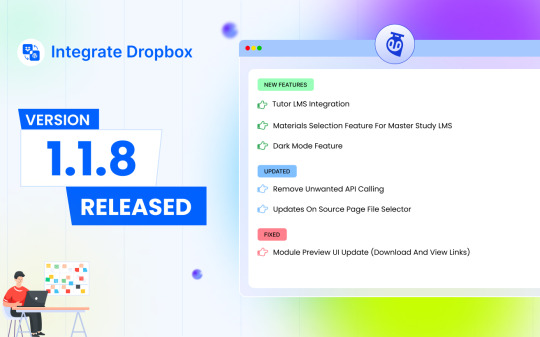
🎉 Exciting New Release: Integrate Dropbox v1.1.8 🎉
We are thrilled to announce the launch of Integrate Dropbox version 1.1.8—bringing powerful new features, critical updates, and key fixes to make your file management experience smoother and more efficient! 🚀
🔥 What’s New?
Tutor LMS Integration: Supercharge your eLearning platform! Now you can seamlessly link Dropbox to Tutor LMS, providing educators and learners with streamlined access to course materials and file storage.
Materials Selection for MasterStudy LMS: Tailor and manage course content effortlessly by integrating Dropbox directly with MasterStudy LMS—giving you full control over what materials are shared in your courses.
Dark Mode: We heard you! Introducing the much-anticipated dark mode, offering a sleek, eye-friendly interface for those late-night working sessions. 🌙
🛠️ What’s Improved?
Removed Unwanted API Calls: We’ve cleaned up unnecessary API calls, ensuring faster performance and reduced load times, giving you a more efficient user experience. ⚡
Enhanced Source Page File Selector: Searching for files has never been easier—an updated and more intuitive file selector on the source page improves navigation and file management.
🛑 Fixed:
Module Preview UI Update: We’ve refined the UI for module preview, fixing download and view links to ensure a smooth, hassle-free user experience. 📂
Upgrade to v1.1.8 today to enjoy these awesome new features and updates, whether you're using Dropbox for learning management, file storage, or collaboration. Let's make your workflow smarter and more efficient! 💼💡
#wordpress#dropbox#IntegrateDropbox#LMSIntegration#TutorLMS#MasterStudyLMS#DarkMode#FileManagement#EdTech#TechRelease#eLearning
3 notes
·
View notes
Text
OFFTHEWOP TUNES
youtube
Founded by FreshDuzIt in 2020, OFFTHEWOP is more than just a record label—it’s a movement.
NLE CHOPPA X FRESHDUZIT - CAMELOT (5x Platinum 2024)
youtube
Video directed by lyrical lemonade
FRESHDUZIT ON GENIUS EXPLAINING HOW TO STRATEGIZE
youtube
CAMELOT (Remix)
INDYSTAR NEWSPAPER: "Indianapolis’ Trailblazing Trap Producer: First to Hit Radio and Achieve Platinum Status!"
OFFTHEWOP/SONY ATV

FRESHDUZIT SIGNS SONGWRITER ADMIN
As a Sony songwriter since 2021, OFFTHEWOP is a leading voice in emerging Trap Music, Art, and the culture that drives it. OFFTHEWOP is dedicated to showcasing raw talent, combining street authenticity with innovative storytelling. Our mission extends beyond signing artists; we’re creating a universe where real artists achieve legendary status. With extensive experience working as A&Rs for various labels, we’re now ready to partner with the industry’s best.
youtube
youtube
youtube
youtube
OFFTHEWOP is a phrase that carries multiple meanings, embodying the hustle and grind. It’s synonymous with "off the muscle" or "off the strength," representing hard work and determination. It also nods to "off the block," symbolizing how we’ve transitioned from the streets to the industry, while still making money from the block. Additionally, it can mean "off the phone," highlighting the digital hustle. And with "wop" being old slang for a lot of money, OFFTHEWOP is all about turning hustle into wealth.
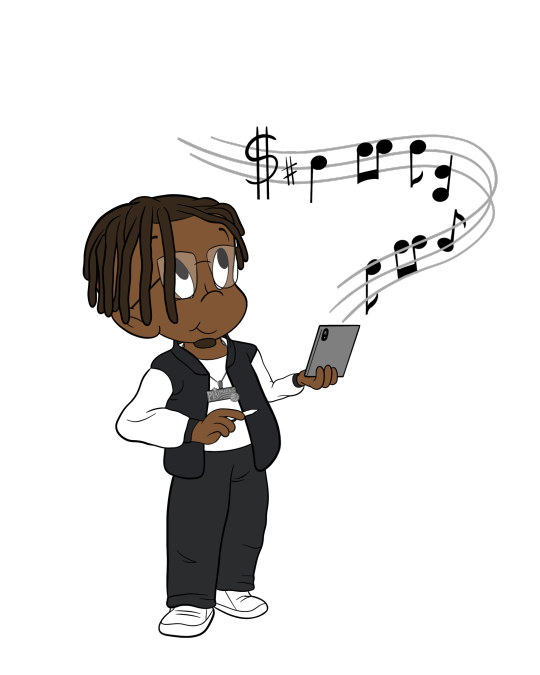
OFFTHEWOP ALBUM:
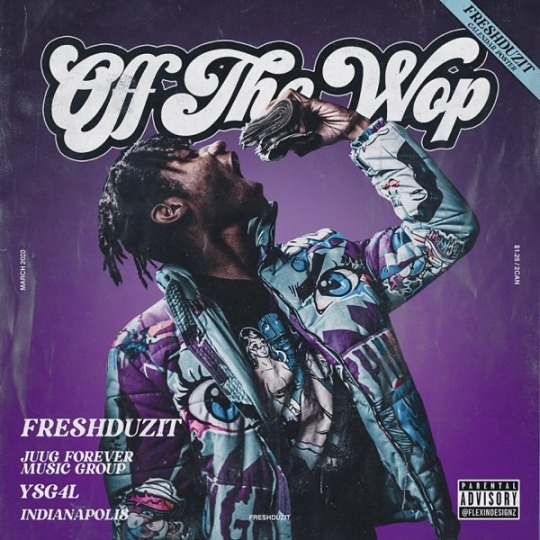
The *Off The Wop* album racked up millions of views across all platforms, including SoundCloud, Spotify, and Apple Music. This 14-track project cruises through the city streets of Indianapolis to Memphis, featuring guest verses from Duke Deuce and Paper Route Empire's rising star, Paper Route Woo.
Activated NLTOworld.com with merch drop


Exclusive FreshDuzIt Beats: download link
OFFTHEWOP PLAYLIST:
The OFFTHEWOP playlist is a collection of hits from OFFTHEWOP, OFFTHEWOP3D & 4k, that define the sound of the streets. Featuring tracks with and from heavyweights like NLE Choppa, Yo Gotti, Babyface Ray, Veeze, and more, this playlist is packed with bangers.

Logo redesign by FRESHDUZIT
NUMERO UNO: OFFTHEWOP’s ANIMATED HARE

MUSIC VIDEO: EPISODE 1 TURTLES VS THE HARE
written by FreshDuzIt
youtube
Directed by Myles Hi
Premiered on HipHopDx:

"FRESHDUZIT x Numero Uno: VVS Pendant"
We need help with funding animation, game development, creative direction, access to advanced technology, marketing toys based on Numero Uno, ensuring they resonate with fans and become a key part of the brand’s merchandise lineup and a strong marketing campaign to ensure the game's success.
Animation Production
Storyboarding. Full animation production (episodes, shorts, etc.)
Comic Book Creation
Scriptwriting and story development
Artwork and illustration. Printing and distribution
Marketing and Promotion
Social media campaigns and content creation
Public relations and media outreach, Advertising materials for both music and comic
Merchandise
Production of apparel, accessories, and collectibles
Distribution and retail costs
Creative Development
Additional content such as animated shorts and special comic editions. Interactive content (e.g., apps or games)
Distribution
Integration with digital platforms for comics and promotional content. Promotion and logistics for comic and merchandise distribution
Legal and Licensing
Intellectual property protection for the character and content
Contract negotiations and legal fees
Team Salaries for animators, comic artists, marketing professionals, and other key roles
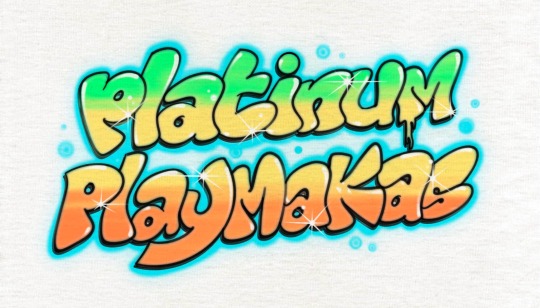
#official#off the wop#FRESHDUZIT#culture#advertising#marketing#business#music video#comic books#edm#marvel#Youtube#Spotify
3 notes
·
View notes
Text
5 key Trends in INFORMATION and COMMUNICATION TECHNOLOGY (ICT)
In today's ever-changing technological landscape, staying current on the latest trends is critical for both individuals and businesses. These patterns influence how we communicate, connect, and complete tasks in both our personal and professional lives. The following are five key trends in ICT that are making waves now, along with examples to demonstrate their significance.

1. CONVERGENCE
Convergence in ICT refers to the combination of various technologies to generate forms of communication and information. This trend focuses on establishing a seamless user experience by combining multiple functionalities into a single device or platform. Convergence has been a driving force in the creation of smartphones, which combine a phone, camera, music player, and internet browser in one device.
Examples:
- Smartphones: Combine various functions like calling, browsing, and photography.

- Smart TVs: Integrate television with internet browsing and streaming services.

2. SOCIAL MEDIA
Social media has become an essential part of our daily lives, changing the way we communicate and share information. Platforms such as Facebook, Twitter, and Instagram enable users to interact, create, discuss, modify, and share user-generated content. These platforms allow users to interact with a global audience, making social media an effective tool for personal and professional communication.
Examples:
- Facebook: Connects people globally and allows for sharing of updates, photos, and events.
- Twitter: Known for its microblogging feature, where users post short, concise updates.

3. MOBILE TECHNOLOGIES
The proliferation of smartphones and tablets has changed the way we access information and complete jobs. These gadgets have evolved into mini-computers capable of running a variety of apps that were previously limited to desktops. Mobile technology has permitted internet access at any time and from any location, making it important in today's fast-paced society.
Examples:
- iOS: Used in Apple devices such as iPhones and iPads.
- Android: An open-source operating system developed by Google, used by many mobile manufacturers.

4. ASSISTIVE MEDIA
Assistive media refers to technologies and services that help people with visual and reading impairments. These technologies make sure that everyone, regardless of physical restrictions, has access to and benefits from digital material. Assistive media is more than just accessibility; it is also about inclusivity.
Examples:
- Screen readers: Convert text to speech, allowing visually impaired users to interact with digital content.
- Braille displays: Provide tactile output of text for users who are blind.

5. CLOUD COMPUTING
Cloud computing has transformed how we store, access, and manage data. Users can utilize remote servers hosted on the internet to store data and access apps from anywhere in the globe. This tendency has resulted in enhanced productivity, scalability, and collaboration, particularly in the corporate sphere.
Examples:
- Google Drive: Allows users to store files online and access them from any device.
- Dropbox: A cloud storage service that enables easy file sharing and backup.

These developments demonstrate ICT's dynamic nature and tremendous impact on our lives. These trends, whether they improve connectivity, enable accessibility, or revolutionize data management, are altering the future of technology in previously imagined ways. Staying educated and flexible to these trends will be critical to success in the digital age.
Passed by: JEVE ASHLEY C. SUAGA
2 notes
·
View notes
Text
5 Trends in ICT
Exploring the 5 ICT Trends Shaping the Future The Information and Communication Technology (ICT) landscape is evolving at a rapid pace, driven by advancements that are transforming how we live, work, and interact. Here are five key trends in ICT that are making a significant impact:
1. Convergence of Technologies
Technologies are merging into integrated systems, like smart devices that combine communication, media, and internet functions into one seamless tool. This trend enhances user experience and drives innovation across various sectors
Convergence technologies merge different systems, like smartphones combining communication and computing, smart homes using IoT, telemedicine linking healthcare with telecom, AR headsets overlaying digital on reality, and electric vehicles integrating AI and renewable energy.
2. Social Media
Social media platforms are central to modern communication and marketing, offering real-time interaction and advanced engagement tools. New features and analytics are making these platforms more powerful for personal and business use.
Social media examples linked to ICT trends include Facebook with cloud computing, TikTok using AI for personalized content, Instagram focusing on mobile technology, LinkedIn applying big data analytics, and YouTube leading in video streaming.
3. Mobile Technologies
Mobile technology is advancing with faster 5G networks and more sophisticated devices, transforming how we use smartphones and tablets. These improvements enable new applications and services, enhancing connectivity and user experiences.
Mobile technologies tied to ICT trends include 5G for high-speed connectivity, mobile payment apps in fintech, wearables linked to IoT, AR apps like Pokémon GO, and mobile cloud storage services like Google Drive.
4. Assistive Media
Assistive media technologies improve accessibility for people with disabilities, including tools like screen readers and voice recognition software. These innovations ensure that digital environments are navigable for everyone, promoting inclusivity.
Assistive media examples linked to ICT trends include screen readers for accessibility, AI-driven voice assistants, speech-to-text software using NLP, eye-tracking devices for HCI, and closed captioning on video platforms for digital media accessibility.
5. Cloud Computing
Cloud computing allows for scalable and flexible data storage and application hosting on remote servers. This trend supports software-as-a-service (SaaS) models and drives advancements in data analytics, cybersecurity, and collaborative tools.
Cloud computing examples related to ICT trends include AWS for IaaS, Google Drive for cloud storage, Microsoft Azure for PaaS, Salesforce for SaaS, and Dropbox for file synchronization.

Submitted by: Van Dexter G. Tirado
3 notes
·
View notes