#Cloud Managed Services Industry Report
Explore tagged Tumblr posts
Text
#Cloud Managed Services Market Report#Cloud Managed Services Industry Report#Cloud Managed Services Market#Cloud Managed Services Market Share#Cloud Managed Services Market Size#Cloud Managed Services Industry#Cloud Managed Services Market Growth#Cloud Managed Services Market Trends#Cloud Managed Services Market Analysis
0 notes
Text
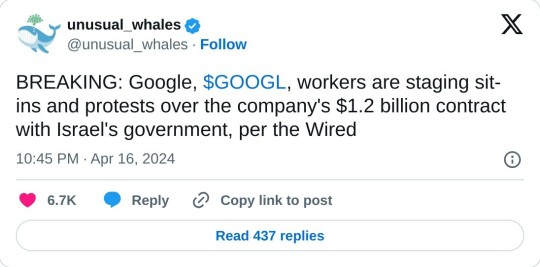
Dozens of Google employees began occupying company offices in New York City and Sunnyvale, California, on Tuesday in protest of the company’s $1.2 billion contract providing cloud computing services to the Israeli government. The sit-in, organized by the activist group No Tech for Apartheid, is happening at Google Cloud CEO Thomas Kurian’s office in Sunnyvale and the 10th floor commons of Google’s New York office. The sit-in will be accompanied by outdoor protests at Google offices in New York, Sunnyvale, San Francisco, and Seattle beginning at 2 pm ET and 11 am PT. Tuesday’s actions mark an escalation in a series of recent protests organized by tech workers who oppose their employer’s relationship with the Israeli government, especially in light of Israel’s ongoing assault on Gaza. Just over a dozen people gathered outside Google’s offices in New York and Sunnyvale on Tuesday. Among those in New York was Google cloud software engineer Eddie Hatfield, who was fired days after disrupting Google Israel’s managing director at March’s Mind The Tech, a company-sponsored conference focused on the Israeli tech industry, in early March. Several hours into the sit-ins on Tuesday, Google security began to accuse the workers of “trespassing” and disrupting work, prompting several people to leave while others vowed to remain until they were forced out. The 2021 contract, known as Project Nimbus, involves Google and Amazon jointly providing cloud computing infrastructure and services across branches of the Israeli government. Last week, Time reported that Google’s work on Project Nimbus involves providing direct services to the Israel Defense Forces. No Tech for Apartheid is a coalition of tech workers and organizers with MPower Change and Jewish Voice for Peace, which are respectively Muslim- and Jewish-led peace-focused activist organizations. The coalition came together shortly after Project Nimbus was signed and its details became public in 2021.

You can read No Tech for Apartheid's open letter here.
#yemen#jerusalem#tel aviv#current events#palestine#free palestine#gaza#free gaza#news on gaza#palestine news#news update#war news#war on gaza#apartheid#gaza genocide#genocide#boycott divest sanction#boycott google#bds movement#Edited
5K notes
·
View notes
Text
Dozens of Consumer Finance Protection Bureau employees were terminated on Tuesday evening, sources tell WIRED.
The cuts largely targeted contractors and so-called probationary employees, workers who have served less than two years at the agency. Sources tell WIRED that the CFPB’s enforcement division was hit hard, but it’s unclear how many employees were let go.
Workers were informed that they had been fired with a frenetic email delivered around 9pm ET on Tuesday night. An evidently failed mail merge meant that some affected employees were addressed as [EmployeeFirstName][EmployeeLastName], [Job Title], [Division].
“This is to provide notification that I am removing you from your position of [Job Title] and federal service consistent with the above references,” the email from acting chief human capital officer Adam Martinez says. “Unfortunately, the Agency finds that that [sic] you are not fit for continued employment because your ability, knowledge and skills do not fit the Agency’s current needs.”
The firings follow a tumultuous few days at CFPB. On Friday, staff for Elon Musk’s Department of Government Efficiency shut down a portion of the agency’s homepage after a day of struggling to obtain access to the CMS and other systems. WIRED reported last week that three DOGE staffers, including Gavin Kliger and Nikhil Rajpal were given access to CFPB’s HR, procurement, and financial infrastructure. The DOGE workers were later granted access to all of the agency’s systems on Friday, Bloomberg reported this week, including bank examination and enforcement records.
Later on Friday evening, Russell Vought—Trump’s newly confirmed director of the Office of Management and Budget—took over as the acting administrator for CFPB late Friday evening, as first reported by The Wall Street Journal. Soon after, DOGE staff began sending out email requests asking CFPB managers to give Kliger additional access to agency systems, including physical access control system, payroll processing systems, and the ability to edit the CFPB’s website, sources tell WIRED.
Just before 10:30pm ET on Friday, sources say someone who appeared to have administrative privileges, accessed the agency server using Secure Shell (SSH), a protocol that allows remote control of a computer over a network. Bypassing the content management system, they [unpublished] the homepage file, causing a portion of the CFPB homepage to display a “404: Page not found”, notice typical of a website that has been deleted or is otherwise missing. The remainder of the site was functional, including submission forms for industry whistleblowers and consumer complaints.
Around 11pm on Friday, the CFPB’s X account disappeared and shortly after, according to a CFPB staffer, DOGE left the building.
CFPB sources who spoke to WIRED described being blindsided by the DOGE staffers. "They said they would follow protocol but repeatedly did not," one says, noting that the level of access these staffers have could allow them to lock others out of the building, take down the website, and “obstruct the bureau’s ability to carry out its mandate.”
One source at CFPB on Friday says they saw two young DOGE staffers wandering through the halls of the building trying to open doors.
“DOGE pulled a Darth Vader in cloud city where they came in promising to respect our rules and ask for read access and then tonight [Friday] at 6 they took a heel turn and demanded website access,” another CFPB source told WIRED at the time.
In a pair of emails sent Saturday and Monday, Vought effectively ordered all work at the agency to stop, freezing various enforcement efforts and work on regulations that would affect payment programs run by Big Tech companies.
The CFPB has long been a target of both Elon Musk and conservatives more broadly; the Project 2025 chapter on financial regulatory agencies describes it as “a highly politicized, damaging, and utterly unaccountable federal agency” and calls to have it abolished. Musk wrote “RIP CFPB” with a gravestone emoji in an X post Friday afternoon. Last November, he posted “Delete CFPB.” There are around 1,700 employees in total at the agency.
The CFPB was established by the 2010 Dodd-Frank Act, a sweeping piece of legislation that imposed significant regulatory reform in the wake of the 2008 financial crisis. Its remit is to protect consumers from unfair or deceptive financial practices, and the agency claims to be responsible for $19.7 billion in consumer relief since its inception, as well as $5 billion in civil penalties.
Some of those wins have come against payment processors including Block, which was ordered to pay a total of $175 million in penalties last month for allegedly failing to sufficiently protect users of its Cash App from fraud. CFPB also has an active lawsuit against JPMorgan Chase, Bank of America, and Wells Fargo for similar alleged failures on their shared payment app Zelle. Elon Musk will soon be in the peer-to-peer payments business as well, after X entered a partnership with Visa in late January.
13 notes
·
View notes
Text
What Are the Costs Associated with Fintech Software Development?

The fintech industry is experiencing exponential growth, driven by advancements in technology and increasing demand for innovative financial solutions. As organizations look to capitalize on this trend, understanding the costs associated with fintech software development becomes crucial. Developing robust and secure applications, especially for fintech payment solutions, requires significant investment in technology, expertise, and compliance measures. This article breaks down the key cost factors involved in fintech software development and how businesses can navigate these expenses effectively.
1. Development Team and Expertise
The development team is one of the most significant cost drivers in fintech software development. Hiring skilled professionals, such as software engineers, UI/UX designers, quality assurance specialists, and project managers, requires a substantial budget. The costs can vary depending on the team’s location, expertise, and experience level. For example:
In-house teams: Employing full-time staff provides better control but comes with recurring costs such as salaries, benefits, and training.
Outsourcing: Hiring external agencies or freelancers can reduce costs, especially if the development team is located in regions with lower labor costs.
2. Technology Stack
The choice of technology stack plays a significant role in the overall development cost. Building secure and scalable fintech payment solutions requires advanced tools, frameworks, and programming languages. Costs include:
Licenses and subscriptions: Some technologies require paid licenses or annual subscriptions.
Infrastructure: Cloud services, databases, and servers are essential for hosting and managing fintech applications.
Integration tools: APIs for payment processing, identity verification, and other functionalities often come with usage fees.
3. Security and Compliance
The fintech industry is heavily regulated, requiring adherence to strict security standards and legal compliance. Implementing these measures adds to the development cost but is essential to avoid potential fines and reputational damage. Key considerations include:
Data encryption: Robust encryption protocols like AES-256 to protect sensitive data.
Compliance certifications: Obtaining certifications such as PCI DSS, GDPR, and ISO/IEC 27001 can be costly but are mandatory for operating in many regions.
Security audits: Regular penetration testing and vulnerability assessments are necessary to ensure application security.
4. Customization and Features
The complexity of the application directly impacts the cost. Basic fintech solutions may have limited functionality, while advanced applications require more extensive development efforts. Common features that add to the cost include:
User authentication: Multi-factor authentication (MFA) and biometric verification.
Real-time processing: Handling high volumes of transactions with minimal latency.
Analytics and reporting: Providing users with detailed financial insights and dashboards.
Blockchain integration: Leveraging blockchain for enhanced security and transparency.
5. User Experience (UX) and Design
A seamless and intuitive user interface is critical for customer retention in the fintech industry. Investing in high-quality UI/UX design ensures that users can navigate the platform effortlessly. Costs in this category include:
Prototyping and wireframing.
Usability testing.
Responsive design for compatibility across devices.
6. Maintenance and Updates
Fintech applications require ongoing maintenance to remain secure and functional. Post-launch costs include:
Bug fixes and updates: Addressing issues and releasing new features.
Server costs: Maintaining and scaling infrastructure to accommodate user growth.
Monitoring tools: Real-time monitoring systems to track performance and security.
7. Marketing and Customer Acquisition
Once the fintech solution is developed, promoting it to the target audience incurs additional costs. Marketing strategies such as digital advertising, influencer partnerships, and content marketing require significant investment. Moreover, onboarding users and providing customer support also contribute to the total cost.
8. Geographic Factors
The cost of fintech software development varies significantly based on geographic factors. Development in North America and Western Europe tends to be more expensive compared to regions like Eastern Europe, South Asia, or Latin America. Businesses must weigh the trade-offs between cost savings and access to high-quality talent.
9. Partnering with Technology Providers
Collaborating with established technology providers can reduce development costs while ensuring top-notch quality. For instance, Xettle Technologies offers comprehensive fintech solutions, including secure APIs and compliance-ready tools, enabling businesses to streamline development processes and minimize risks. Partnering with such providers can save time and resources while enhancing the application's reliability.
Cost Estimates
While costs vary depending on the project's complexity, here are rough estimates:
Basic applications: $50,000 to $100,000.
Moderately complex solutions: $100,000 to $250,000.
Highly advanced platforms: $250,000 and above.
These figures include development, security measures, and initial marketing efforts but may rise with added features or broader scope.
Conclusion
Understanding the costs associated with fintech software development is vital for effective budgeting and project planning. From assembling a skilled team to ensuring compliance and security, each component contributes to the total investment. By leveraging advanced tools and partnering with experienced providers like Xettle Technologies, businesses can optimize costs while delivering high-quality fintech payment solutions. The investment, though significant, lays the foundation for long-term success in the competitive fintech industry.
2 notes
·
View notes
Text
Everything You Need to Know About Cosmolex Accounting Software

In today’s fast-paced business world, having the right accounting software is essential for smooth financial management. CosmoLex has emerged as a leading choice for businesses, particularly in the legal and professional services industries, offering comprehensive accounting solutions tailored to specific needs.
This guide will explore why CosmoLex stands out as the best accounting software, detailing its features, benefits, and unique selling points. We will also address common questions to help you understand if CosmoLex is the right tool for your business.
What is CosmoLex?
CosmoLex is a cloud-based accounting software solution designed with professionals in mind, especially those in the legal industry, such as law firms and solo practitioners. With an all-in-one platform, CosmoLex combines essential accounting functions with specialized features that cater to the unique needs of legal professionals. Unlike traditional accounting software, CosmoLex streamlines financial management while also addressing compliance and trust accounting requirements.
With features that extend beyond basic bookkeeping, CosmoLex helps firms manage time tracking, billing, client management, and compliance, all in one integrated system. The software's easy-to-use interface and powerful functionality have made it a go-to solution for professionals looking for efficiency and accuracy in their financial operations.
Key Features of CosmoLex
1. Trust Accounting Compliance
One of CosmoLex’s standout features is its trust accounting capabilities, specifically designed to meet the strict regulations of the legal industry. Trust accounts require meticulous record-keeping to ensure that client funds are handled appropriately. CosmoLex automates the process of tracking client trust balances, generating trust account reconciliations, and ensuring compliance with local bar association rules.
2. Integrated Time Tracking and Billing
CosmoLex combines time tracking and billing into one seamless process, making it easy for law firms to log billable hours and create invoices directly from the platform. This feature helps streamline the billing process, improves accuracy, and ensures that no billable time goes unaccounted for. Whether you need to track time spent on client meetings or specific case tasks, CosmoLex offers a user-friendly interface that simplifies time tracking and invoicing.
3. Comprehensive Financial Management
Beyond its specialized tools, CosmoLex provides full-service accounting capabilities, including accounts payable/receivable management, general ledger, and financial reporting. It allows businesses to manage their financial data accurately, create financial statements, and generate customizable reports that provide insights into their financial health.
4. Automated Bank Reconciliation
CosmoLex automates the process of bank reconciliation, which is crucial for maintaining accurate financial records. By connecting your bank accounting software, transactions are automatically imported, matched, and reconciled. This reduces the manual effort needed for reconciliation and minimizes the risk of human error.
5. Client and Matter Management
CosmoLex offers integrated client and matter management tools that allow you to organize client files, manage documents, and maintain case notes within the same system. This helps legal professionals keep track of all case-related information in one place, ensuring that critical documents are easily accessible when needed.
6. Billing Customization and Payment Processing
The software supports customizable invoice templates and allows you to set payment terms and accept online payments through integrated payment gateways. This feature not only streamlines the billing process but also provides clients with convenient payment options, thereby improving cash flow for the business.
7. Compliance and Security
CosmoLex prioritizes data security with encryption, secure cloud storage, and multi-factor authentication. Compliance is also a key focus, especially for law firms that must adhere to various legal and financial regulations. The platform ensures that all data is protected and compliant with the necessary guidelines for trust accounting.
Benefits of Using CosmoLex
1. All-in-One Solution
One of the major advantages of CosmoLex is that it combines various essential tools into a single platform. This eliminates the need for separate software solutions for accounting, time tracking, billing, and client management, streamlining workflow and reducing administrative overhead.
2. Enhanced Efficiency
CosmoLex’s user-friendly design and automated features help businesses save time on routine tasks. The time tracking, billing, and reconciliation automation allow professionals to focus on their core activities rather than spend valuable time on manual bookkeeping.
3. Accurate and Transparent Reporting
With real-time financial reporting capabilities, CosmoLex helps businesses keep a clear picture of their financial status. Customized financial reports can be generated for better insights, aiding in more informed decision-making and strategic planning.
4. Improved Cash Flow
By enabling easy online payment processing and accurate invoicing, CosmoLex helps businesses improve their cash flow. Clients can pay invoices directly through integrated payment gateways, which helps speed up the collection process.
5. Legal-Specific Features
CosmoLex is specifically designed for legal professionals, so it includes features that cater to the needs of law firms that other generic accounting software might not offer. This includes trust accounting compliance, case management, and billing features tailored for legal services.
How Does CosmoLex Compare to Other Accounting Software?
1. CosmoLex vs. QuickBooks
QuickBooks is one of the most widely used accounting platforms for small to medium-sized businesses. While it offers strong accounting capabilities, it does not provide specialized features tailored for legal professionals, such as trust accounting compliance and integrated client matter management. CosmoLex excels in this area by combining industry-specific tools with general accounting features.
2. CosmoLex vs. Clio
Clio is a popular practice management software for law firms that includes billing, case management, and document storage. However, while Clio does provide some financial features, it lacks full-service accounting capabilities such as automated bank reconciliation and comprehensive financial reporting that CosmoLex offers. CosmoLex integrates these features into one platform, making it an all-in-one solution.
3. CosmoLex vs. Xero
Xero is a well-known accounting software designed for a broad range of businesses. While it offers great financial management tools, it lacks the legal-specific features that CosmoLex has, such as trust accounting compliance and client matter management. For law firms needing specialized accounting and practice management, CosmoLex is the more comprehensive option.
Pros and Cons of Using CosmoLex
Pros:
All-in-One Platform: Combines accounting, time tracking, and client management.
Trust Accounting Compliance: Ideal for law firms that need to manage client trust accounts.
User-Friendly Interface: Easy to navigate, even for those without an accounting background.
Seamless Integration: Works well with payment gateways and other third-party tools.
Automated Features: Time-saving automation for bank reconciliation, billing, and reporting.
Cons:
Cost: CosmoLex can be more expensive compared to simpler, non-specialized accounting software.
Learning Curve: While the interface is user-friendly, new users may still need time to familiarize themselves with all the features.
Not Ideal for Non-Legal Firms: The software is best suited for law firms and may not provide enough value for businesses in other industries.
Final Thoughts
CosmoLex has established itself as one of the best accounting software solutions for legal professionals due to its comprehensive, all-in-one approach. From trust accounting compliance to integrated time tracking and billing, CosmoLex provides the tools needed to manage the financial and operational aspects of a law firm effectively. While it may come at a higher cost compared to simpler accounting software, its specialized features and time-saving automation make it a worthwhile investment for law firms and professional service providers. By choosing CosmoLex, businesses can enhance efficiency, ensure compliance, and focus on delivering excellent services to their clients.
FAQs
What Industries Benefit the most from CosmoLex?
CosmoLex is designed primarily for legal professionals and firms. It is best suited for law firms, solo practitioners, and accounting firms that handle legal trust accounting and billing.
How does CosmoLex Handle Data Security?
CosmoLex employs strong data security measures such as encryption, cloud storage, and multi-factor authentication to protect user data and ensure compliance with industry regulations.
Can I try CosmoLex before Purchasing?
Yes, CosmoLex offers a free trial for potential customers to test out the platform and determine if it fits their business needs.
Does CosmoLex Integrate with other Software?
CosmoLex integrates with popular tools and platforms like Xero, QuickBooks, and payment gateways, ensuring a seamless workflow for users who may need to use additional software for their operations.
Is CosmoLex Suitable for Solo Practitioners?
Yes, #CosmoLex is an excellent choice for solo practitioners who need a comprehensive accounting and practice management solution. Its user-friendly design and specialized features make it ideal for professionals who manage their own practices.
2 notes
·
View notes
Text
The Role of Data Analytics Consulting in Business Growth
Professional data analysts guide corporate clients in modifying operations, attracting customers, and solving business problems. Therefore, they can assist brands in increasing operational efficiency for better profit margins and crafting exceptional growth strategies. At the same time, integrating new tech advancements like large language models (LLMs) empowers analytics consultants to process qualitative data for comprehensive insights. This post will elaborate on the crucial role of data analytics consulting in business growth and competitive resilience.
What is Data Analytics?
Data analytics employs computer-aided statistical models to discover reliable industry trends, competitor tactics, and consumer insights. Its input datasets comprise consumer purchase history, supply chain details, and regional market entry challenges.
A consulting analyst might utilize proprietary and open-source programs to develop statistical models and flexible reports to deliver insights based on clients’ instructions. Therefore, experts in data analytics consulting services will find the best approach to cost reduction without losing data integrity. They might also help share the digital governance liabilities amid the rise of privacy and investor confidentiality regulations.
Understanding the Role of Data Analytics Consulting in Business Growth
1| Creating a Data Strategy to Accomplish Business Goals
Relevant data is essential for responsible decision-making, clever milestone determination, and strategy innovation. Data analytics allows organizations to check how a data point relates to its long-term vision and performance.
For instance, prioritizing tangible results helps make reports more impactful. Eliminating data points that do not align with business goals can help reduce resource consumption for storage and visualization. After all, streamlined computing is a prerequisite for operational efficiency.
2| Forecasting Scenarios for Risk Assessment and Mitigation
Data analysts interpolate data points to estimate the missing values in a database. Likewise, they leverage machine learning (ML) models to offer predictive analytics consulting services for revenue, risk, and industry projections.
Related forecasting report creation programs require powerful computing hardware. Otherwise, enterprises use cloud platforms for scalability and expert-assisted tech maintenance. Letting a data analyst team oversee these developments will also enable brands to benefit from outsider perspectives during risk or resilience management.
3| Making Reports More User-Friendly with Precise Performance Insights
Complex and over-tabulated reports make employees spend more time performing standard tasks like sharing a record or comparing identical series. Data analytics consultants can revise reporting methods and presentation styles to boost the ease of navigation. They will guide your team in efficiently using recognized and emerging analytical tools.
Consultants must also demonstrate command over performance metrics monitoring through straightforward, real-time updates. When they quickly capture anomalies, promptly tracing and rectifying inefficiencies becomes possible.
3| Gathering Relevant Intelligence
Data quality managers consider relevance to business objectives essential for responsible decision-making and preventing wasteful resource usage. Therefore, experienced data analytics firms refrain from employing data mining methods without adequate programming for relevance-based filtering.
When you store irrelevant business intelligence (BI), you increase the risk of slowing data sorting and query-led quick retrieval. After all, your IT resources must scan vast datasets before providing the best output or insight. The related role of analytics consulting in business growth encompasses devising methods to restrict irrelevant BI processing.
4| Finding Unique Customer Experience Insights
Several consultants offer customer analytics comprising engagement metrics and customer experience (CX) enhancement ideas. They can also evaluate whether a customer will help increase brand awareness through word-of-mouth promotions.
Companies can leverage heatmaps and website engagement metrics to ascertain user interactions and intents. For instance, many consumers prefer surfing the web and reviewing businesses’ online presence for informational and commercial intent. You want to customize landing pages to match the intent and design programs based on frequent usage for CX improvements. Telemetry and usage analytics specialists will help your designers test and optimize the required elements.
5| Helping Manage Workers and Data Culture
Human resource insights describing how employees contribute to organizational initiatives allow managers to reward the top performers. Simultaneously, they can determine which employees need further guidance on efficient workflows and team coordination.
Examining employee performance through ML-assisted analytics necessitates secure data pipelines because employees’ personally identifiable information (PII) also attracts cyber threats. Consider identity theft attackers stealing and forging virtual IDs to hijack enterprise IT systems for corporate espionage.
Therefore, you are better off collaborating with established human resource analysts and data culture veterans. They can facilitate comprehensive insights without hurting your company’s governance standards.
6| Accelerating Innovation and Monitoring Patents
A company’s intellectual property (IP) rights demonstrate its domain expertise and unlock additional revenue through licensing or sublicensing regimes. However, as markets mature, multiple brands will inevitably promise identical or commoditized offerings. This situation makes it harder to differentiate these brands based on standard specifications.
Innovation engineering, a discipline inspired by the systems approach for hybrid tech tools, is essential to making your branded offerings attract investments and demand. At the same time, data analytics consulting is indispensable for uncovering innovation opportunities to ensure clients’ business growth. It reduces the time spent tracking registered patents and predicting legal conflicts in securing IP rights.
The Methods in Data Analytics for Steady Business Growth
Time series analysis describes a business’s past performance and forecasts future growth potential. Furthermore, you can apply it to market intelligence, competitor insights, and investor relations.
Regression analysis establishes or investigates the relationship between dependent and independent variables to create statistical models. These models can later help explore specific predictions.
Cluster analysis often groups data points based on similar attributes to streamline conditional sorting, visualization, prioritization, and multi-model methods.
Meanwhile, factor analysis emphasized data reduction to highlight latent variables. These variables explain the underlying data structure, informing data leaders’ strategies for efficient modeling.
Predictive and prescriptive analyses deliver scenario simulations. You want to define constraints related to favorable and unfavorable decision outcomes. Next, exploring the risk-reward aspects will help discard potentially harmful decisions or strategies. Prescriptive methods give risk mitigation ideas concerning internal and external threats.
Conclusion
Data-centric business growth depends on responsible data source selection, safe data storage, fast validation, and short time-to-insight (TTI). Accordingly, professional data analysts recognize these requirements, sharpening their skills and augmenting their toolkits to deliver smart insights and meet client expectations.
A supply chain analytics expert will help reduce the delays between material acquisition, production, inventory replenishment, remote delivery, and final distribution. At the same time, a human resource analyst categorizes employees and suppliers based on their key performance indicators (KPIs). A financial analyst can provide practical cost reduction recommendations, and a risk analyst will devise resilience-ensuring mitigation strategies.
As a result, leaders must identify what type of data analytics consulting role will let them accomplish business growth objectives for the given quarter. Do they want to solve a problem involving in-house operations or plan to enter a new market? Similar considerations will impact how you select analytics partners and tools. This process might overwhelm you, indicating a need for experts’ oversight from the beginning till the project completion.
3 notes
·
View notes
Text
Navigating the Landscape of Tax Preparation and Bookkeeping Services- A Guide to Choosing the Best Agencies
Tax preparation and bookkeeping are integral parts of running a successful business. However, for many entrepreneurs and business owners, these tasks can be daunting and time-consuming. That's where professional services come in handy. In cities like Perth, Brisbane, Sydney, Melbourne, Adelaide, and NSW, agencies like Account Cloud offer comprehensive tax preparation and bookkeeping services to alleviate the burden on businesses. But with so many options available, how do you choose the best agency for your needs? Here's a guide to help you navigate the landscape:
1. Assess Your Needs: Before you start your search for a tax preparation and bookkeeping service agency, it's essential to assess your needs. Determine the scope of services you require, such as tax filing, payroll processing, financial reporting, or general bookkeeping. Understanding your requirements will help you narrow down your options and find agencies that specialize in the services you need.
2. Experience and Expertise: When entrusting your financial matters to a third-party agency, it's crucial to ensure they have the necessary experience and expertise. Look for agencies with a proven track record in tax preparation and bookkeeping services. Consider factors such as the number of years in business, client testimonials, and the qualifications of their team members.

3. Industry Specialization: Different industries have unique tax and accounting requirements. Whether you're in retail, hospitality, healthcare, or any other sector, consider choosing an agency that specializes in serving businesses similar to yours. Industry-specific knowledge can ensure compliance with relevant regulations and optimize tax strategies tailored to your business.
4. Technology and Innovation: The accounting landscape is continually evolving, with advancements in technology reshaping how financial tasks are performed. Seek out agencies that embrace technology and leverage innovative solutions to streamline processes and enhance accuracy. Cloud-based accounting platforms, automation tools, and data analytics can significantly improve efficiency and decision-making.
5. Communication and Accessibility: Effective communication is key to a successful partnership with a tax preparation and bookkeeping agency. Choose an agency that prioritizes clear and transparent communication, keeping you informed about your financial status and any regulatory changes that may affect your business. Additionally, consider their accessibility and responsiveness to inquiries or concerns.
6. Compliance and Security: Compliance with tax laws and regulations is non-negotiable when it comes to financial matters. Ensure that the agency you choose adheres to the highest standards of compliance and stays updated with the latest regulatory changes. Moreover, prioritize security measures to protect sensitive financial information against unauthorized access or data breaches.
7. Scalability and Flexibility: As your business grows, your accounting needs may evolve as well. Select a tax preparation and bookkeeping agency that can scale its services according to your business growth. Whether you're a small startup or a large enterprise, flexibility in service offerings and pricing structures ensures that you receive tailored solutions aligned with your current and future needs.
8. Cost and Value: While cost is undoubtedly a factor in the decision-making process, it's essential to consider the value proposition offered by the agency. Instead of solely focusing on the lowest price, evaluate the services, expertise, and support provided in relation to the cost. A higher upfront investment in quality services can often yield long-term benefits and cost savings through improved financial management.
Choosing the best tax preparation and bookkeeping services agency requires careful consideration of various factors, including your specific needs, the agency's experience and expertise, industry specialization, technology adoption, communication practices, compliance standards, scalability, and cost-effectiveness. By conducting thorough research and due diligence, you can find a trusted partner like Account Cloud to handle your financial affairs efficiently, allowing you to focus on growing your business with peace of mind.
#Bookkeeping Services Melbourne#Bookkeeping Services Brisbane#Bookkeeping Services Perth#Perth Bookkeeping Services#Adelaide Bookkeeping Services#Online Bookkeeping and Accounting Perth#Online Bookkeeping Services Melbourne#Small Business Bookkeeping Services Brisbane#Small Business Bookkeeping Services Sydney#Small Business Bookkeeping Services Perth#Small Business Bookkeeping Services NSW#Premier Tax and Bookkeeping Adelaide#Tax and Accounting Services Brisbane#Tax and Accounting Services Sydney#Tax and Accounting Services Perth#Personal Tax Accountant Brisbane
3 notes
·
View notes
Text
What is the best web-based enterprise accounting software?

In the fast-paced and ever-evolving landscape of business, staying on top of your finances is crucial. As enterprises expand their operations, managing accounts efficiently becomes a daunting task. Thankfully, with the advent of technology, businesses now have access to a plethora of web-based enterprise accounting software options to streamline their financial processes. In this comprehensive guide, we will explore the ins and outs of web-based enterprise accounting software, helping you make an informed decision on the best solution for your business needs.
Understanding Web-Based Enterprise Accounting Software
Web-based enterprise accounting software, often referred to as cloud accounting software, is a digital solution that allows businesses to manage their financial activities online. Unlike traditional accounting systems that rely on on-premise software, web-based accounting tools operate in the cloud, offering users the flexibility to access their financial data from anywhere with an internet connection.
Advantages of Web-Based Enterprise Accounting Software
1. Accessibility
One of the primary advantages of web-based accounting software is accessibility. With data stored securely in the cloud, users can access their financial information anytime, anywhere. This proves especially beneficial for enterprises with multiple locations or remote teams, fostering collaboration and efficiency.
2. Cost Efficiency
Web-based accounting solutions often follow a subscription-based model, eliminating the need for costly upfront investments in software and hardware. This cost-effective approach makes it easier for businesses to scale their accounting infrastructure according to their needs without breaking the bank.
3. Real-Time Updates
In the dynamic world of business, real-time data is invaluable. Web-based accounting software provides instant updates, ensuring that users have access to the most recent financial information. This feature is crucial for making informed decisions and adapting to market changes promptly.
4. Automatic Updates and Maintenance
Gone are the days of manual software updates and maintenance. With web-based accounting solutions, updates are automatic, and maintenance is handled by the service provider. This frees up valuable time for businesses to focus on core operations rather than managing software updates.
Features to Look for in Web-Based Enterprise Accounting Software
1. User-Friendly Interface
A user-friendly interface is essential for ensuring that your team can navigate the software seamlessly. Look for solutions with intuitive dashboards and easy-to-understand features to minimize the learning curve for your staff.
2. Scalability
As your enterprise grows, so do your accounting needs. Choose a web-based accounting solution that can scale with your business, accommodating increased transaction volumes and additional users without compromising performance.
3. Integration Capabilities
Efficient accounting doesn't happen in isolation. Ensure that the web-based accounting software you choose integrates seamlessly with other essential business tools, such as CRM systems, project management software, and e-commerce platforms.
4. Security
The security of your financial data should be a top priority. Opt for web-based accounting software that employs robust encryption protocols and follows industry best practices for data protection. Additionally, check for features such as multi-factor authentication to add an extra layer of security.
Top Contenders in the Web-Based Enterprise Accounting Software Market
1. MargBooks
MargBooks Online is a India's popular online accounting solution known for its user-friendly interface and robust features. It offers a range of plans to suit businesses of all sizes and provides tools for invoicing, expense tracking, and financial reporting.
2. Xero
Xero is another cloud accounting software that caters to small and medium-sized enterprises. With features like bank reconciliation, inventory management, and payroll integration, Xero is a comprehensive solution for businesses looking to streamline their financial processes.
3. NetSuite
NetSuite, owned by Oracle, is a cloud-based ERP (Enterprise Resource Planning) solution that includes robust accounting functionalities. It is suitable for larger enterprises with complex financial needs and offers features such as financial planning, revenue recognition, and multi-currency support.
4. Zoho Books
Zoho Books is part of the Zoho suite of business applications and is designed for small and medium-sized enterprises. It provides features such as automated workflows, project billing, and collaborative client portals, making it a versatile choice for businesses with diverse needs.
Making the Right Choice for Your Business
Choosing the best web-based enterprise accounting software for your business requires careful consideration of your specific needs and objectives. Here are some steps to guide you through the decision-making process:
1. Assess Your Business Requirements
Start by identifying your business's specific accounting requirements. Consider factors such as the number of users, the complexity of your financial transactions, and the need for integration with other business applications.
2. Set a Budget
Determine a realistic budget for your accounting software. While web-based solutions often offer cost savings compared to traditional software, it's essential to choose a solution that aligns with your financial resources.
3. Explore Free Trials
Many web-based accounting software providers offer free trials of their platforms. Take advantage of these trials to explore the features and functionalities of different solutions before making a commitment.
4. Seek Recommendations and Reviews
Consult with other businesses in your industry or network to gather recommendations and insights. Additionally, read reviews from reputable sources to gain a better understanding of the user experiences with different accounting software options.
The Evolution of Web-Based Enterprise Accounting Software
As technology continues to advance, so does the landscape of web-based enterprise accounting software. The evolution of these platforms is driven by the ever-changing needs of businesses and the ongoing developments in cloud technology. Let's delve deeper into the evolving trends shaping the future of web-based accounting solutions.
1. Artificial Intelligence (AI) and Automation
The integration of artificial intelligence and automation is revolutionizing how businesses handle their financial processes. Modern web-based accounting software is incorporating AI algorithms to automate repetitive tasks, such as data entry and invoice categorization. This not only increases efficiency but also minimizes the risk of human error.
2. Enhanced Data Analytics
In the age of big data, the ability to derive meaningful insights from financial data is paramount. Advanced web-based accounting solutions are now equipped with powerful data analytics tools. These tools help businesses analyze trends, forecast future financial scenarios, and make data-driven decisions.
3. Mobile Accessibility
The shift towards mobile accessibility is a notable trend in web-based enterprise accounting software. Businesses are increasingly relying on mobile devices for day-to-day operations, and accounting software providers are responding by offering mobile-friendly applications. This allows users to manage their finances on the go, providing unparalleled flexibility.
4. Integration with E-Commerce Platforms
As e-commerce continues to thrive, businesses are looking for accounting solutions that seamlessly integrate with their online sales platforms. Modern web-based accounting software often includes features tailored for e-commerce, such as automated transaction reconciliation with online sales channels and inventory management.
5. Blockchain Technology
Blockchain technology is making waves in various industries, and accounting is no exception. Some web-based accounting solutions are exploring the integration of blockchain for enhanced security and transparency in financial transactions. This could revolutionize how businesses handle aspects like auditing and transaction verification.
Common Challenges and How to Overcome Them
While web-based enterprise accounting software offers numerous benefits, it's important to be aware of potential challenges and how to overcome them. Here are some common issues businesses may face:
1. Security Concerns
The sensitive nature of financial data raises concerns about security in the cloud. To address this, choose a web-based accounting solution that employs robust encryption protocols and complies with industry security standards. Additionally, educate your team about best practices for secure online behavior.
2. Connectivity Issues
Reliable internet connectivity is crucial for accessing web-based accounting software. In regions with unstable internet connections, businesses may face challenges in real-time collaboration and data accessibility. Consider implementing backup solutions for offline access or explore accounting software with offline capabilities.
3. Customization Needs
Every business has unique accounting requirements. Some businesses may find that certain web-based accounting solutions lack the level of customization they need. In such cases, explore platforms that offer extensive customization options or consider integrating additional specialized accounting tools.
4. Data Ownership and Control
Understanding the terms of service and data ownership is essential when using web-based accounting software. Ensure that the chosen platform allows you to retain control over your financial data and provides mechanisms for data export in case of migration to a different system.
Conclusion: Making the Right Choice for Long-Term Success
In the fast-paced world of business, the right web-based enterprise accounting software can be a game-changer. Whether you're a small startup or a large enterprise, the key is to stay informed about the latest advancements in accounting technology and align your choice with the long-term goals of your business.
As you navigate the vast landscape of web-based accounting solutions, remember that the best choice is the one that seamlessly integrates with your business processes, enhances efficiency, and adapts to the evolving needs of your enterprise. If you have any specific questions or need further guidance on a particular aspect of web-based accounting software, feel free to ask for more information!
Also read- Online billing and accounting software to manage your business
#Web-based accounting#Cloud software#Financial management#Enterprise solutions#accounting#software#billing#online billing software#technology#programming#erp#tech#drawings#illlustration#artwork#art style#sketchy#art#aspec#aromantic asexual#arospec#acespec#aroace#aro#bg3#astarion#shadowheart#gale dekarios#gale of waterdeep#karlach
2 notes
·
View notes
Text
AP management services
Streamline Your Finances with Masllp's AP Management Services: Say Goodbye to Paper Chase and Hello to Efficiency Introducing Masllp's AP Management Services: your one-stop shop for transforming your AP process from a tedious chore into a smooth, efficient operation.
Here's how we can help:
Ditch the Paper: We say goodbye to mountains of paper invoices and hello to paperless processing. No more manual data entry, lost documents, or chasing down approvals. Our secure, cloud-based platform handles everything electronically, streamlining your workflow and saving you valuable time. Boost Accuracy: Say goodbye to human error and hello to automatic data capture and verification. Our system eliminates typos, duplicates, and miscalculations, ensuring your payments are accurate and on time, every time. Optimize Workflows: We customize your AP process to fit your specific needs. From two-way PO matching to automated approvals, we help you move invoices from receipt to payment faster, improving your cash flow and vendor relationships. Gain Valuable Insights: Forget sifting through spreadsheets to find buried treasure. Our insightful reporting tools provide real-time visibility into your AP performance, allowing you to identify areas for improvement and make data-driven decisions. Free Up Your Team: Let our dedicated AP experts handle the heavy lifting. Our experienced team takes care of everything from data entry and invoice verification to vendor communication and payment processing, freeing up your internal staff to focus on more strategic tasks. But the benefits go beyond just efficiency:
Reduced Costs: Our automated processes and paperless platform save you money on printing, postage, and storage. Plus, our expertise helps you avoid late fees and payment errors, further shrinking your bottom line. Improved Vendor Relationships: Timely payments and clear communication keep your vendors happy, potentially leading to better discounts and terms. Enhanced Security: Our robust security measures protect your financial data, giving you peace of mind and ensuring compliance with industry regulations. In short, Masllp's AP Management Services are your key to achieving financial peace of mind. We take the pain out of AP, allowing you to focus on what matters most: growing your business.
Ready to ditch the paper chase and embrace the future of AP? Contact Masllp today for a free consultation and discover how we can help you streamline your finances and unlock the full potential of your business. Call to action: Visit our website, download our free ebook, or schedule a demo to learn more about how Masllp's AP Management Services can transform your business.
#audit#accounting & bookkeeping services in india#ajsh#income tax#auditor#businessregistration#chartered accountant#foreign companies registration in india#taxation#AP management services
4 notes
·
View notes
Text
What is the best IFRS software
Best International Financial Reporting Standards (IFRS) software because the choice of software depends on the specific needs and requirements of the organization. Different companies may have distinct preferences based on factors such as size, industry, complexity of financial reporting, and integration capabilities with existing systems.
However, there are several reputable software solutions that are commonly used for IFRS reporting and compliance. Keep in mind that the landscape might have changed, and new solutions may have emerged since my last update.
Workiva:
Workiva offers cloud-based solutions for finance, compliance, and data management. It is known for its collaborative and workflow management features.
Tagetik (owned by Wolters Kluwer):
Tagetik provides a unified platform for financial performance management, including IFRS reporting. It is designed to streamline funds processes and improve compliance.
Oracle Financial Services Analytical Applications (OFSAA):
Oracle's OFSAA suite includes modules for various budgetary functions, including regulatory info. It is designed to help wealthy institutions comply with IFRS and other reporting standards.
SAP S/4HANA:
SAP's ERP solution, S/4HANA, includes financial modules that can support IFRS. SAP is widely used in large enterprises across various industries.
Datar ails:
Data Rails offers a platform that automates funds reporting, budgeting, and forecasting. It is designed to improve the accuracy and efficiency of income processes.
Hubble (by insight software):
Hubble is an integrated suite of performance management apps. It provides solutions for financial reporting, analytics, and planning.
OneStream Software:
OneStream offers a unified CPM (Corporate Performance Management) platform that includes solutions for financial consolidation and planning, supporting IFRS compliance.
When choosing an IFRS software solution, it's essential to consider factors such as the organization's specific information needs, budget, scalability, ease of use, and integration capabilities with existing systems. Additionally, staying informed about updates and reviews in the financial software market is crucial to ensuring that the chosen solution meets the latest standards and regulations.
2 notes
·
View notes
Text
Best Logistics Fleet Management Software
In the rapidly evolving world of logistics, effective fleet management is the key to success.
Whether you oversee a fleet of trucks, delivery trucks, or a combination of vehicles, having the right logistics fleet management software can be a game changer. These software solutions are designed to streamline operations, reduce costs and improve overall efficiency. In this article, we'll explore some of the best logistics fleet management software options available, each offering unique features to help businesses navigate the path to efficiency.

1. Geotab:
Geotab is a comprehensive fleet management software known for its real-time tracking, route optimization, and maintenance tracking. It's a versatile solution suitable for fleets of all sizes.
2. Samsara:
Samsara offers a robust fleet management platform with features like real-time GPS tracking, driver safety monitoring, and vehicle diagnostics.
It's a favorite among businesses looking to enhance safety and compliance.
3. Teletrac Navman:
Teletrac Navman provides fleet management software focused on real-time tracking, compliance and driver behavior monitoring.
This is the preferred choice for companies looking to improve driver performance and reduce fuel costs.
4. Fleet Complete:
Fleet Complete offers a comprehensive suite of fleet management tools, including GPS tracking, dispatching and asset management. It is highly adaptable and can cater to different industries.
5. KeepTruckin:
KeepTruckin is known for its user-friendly fleet management software. It offers features like electronic logging, IFTA reporting, and vehicle inspections, making it a great choice for small to medium fleets.
6. Verizon Connect:
Verizon Connect provides GPS fleet tracking software focused on route optimization, fuel management and field service automation. It is ideal for businesses looking to reduce costs and increase productivity.
7. Route4Me:
Route4Me offers advanced route optimization software, perfect for last-mile delivery operations. It offers real-time tracking, geolocation, and route planning capabilities, making it an essential tool for businesses delivering to customers.
8. WorkWave Route Manager:
WorkWave Route Manager is a cloud-based fleet management solution designed for mobile workforces. It offers route optimization, GPS tracking, and reporting, making it an ideal choice for delivery businesses.
Selecting the right logistics fleet management software is crucial for businesses seeking to stay competitive and efficient in the logistics industry. These software solutions cater to a wide range of needs, from real-time tracking and route optimization to driver safety and compliance.
As the logistics landscape continues to evolve, having the best fleet management software can put your business on the path to success.
5 notes
·
View notes
Text
IBM Maximo AWS Deployment Strategies

The Business Value of IBM Maximo, a recent IDC report that surveyed 9 companies with an average of 8,500 employees, found that adopting IBM Maximo resulted in a business benefit of USD 14.6 million per year per organization, 43% less unplanned downtime, and USD 8.6 million in total equipment cost avoidances.
One comprehensive, cloud-based application platform for asset monitoring, management, predictive maintenance, and reliability planning is IBM Maximo Application Suite (MAS). Maximo optimizes performance, extends asset lifecycles, and reduces downtime and costs for high-value assets using AI and analytics. Hosting Maximo on a scalable infrastructure maximizes performance, hence the current tendency is to shift it to the cloud. In this trip, MAS migration and deployment on AWS Cloud are gaining popularity.
The growing demand for Maximo AWS Cloud migration
Migrating to cloud helps enterprises improve operational resilience and dependability while updating software with minimal effort and infrastructure constraints. Due to the growing demand for data-driven asset management, firms must aggregate data from diverse departments to identify trends, generate predictions, and make better asset management decisions.
Last April, IBM said Maximo 7.6 and add-on support would stop in September 2025. All Maximo EAM customers must upgrade to the latest cloud-based MAS. Maximo migration and modernization are become increasingly significant to clients.
IBM has released new containerized versions of Maximo Application Suite as a Service (MAS SaaS) on AWS Marketplace with Bring Your Own License (BYOL) to assist Maximo migration to AWS. MAS SaaS on AWS is another milestone in Maximo’s integration of Monitor, Health, and Visual Inspection into a unified suite.
What makes MAS SaaS distinct
IBM Site Reliability Engineering (SRE) specialists use best practices to continuously maintain and administer MAS SaaS, a subscription-based AWS service. This partnership gives customers an industry-leading IBM asset management system underpinned by AWS’s size, agility, and cost-efficiency.
Upgrades and migrations to MAS 8 are possible with MAS SaaS. The data update is similar to prior upgrades, but ROSA and other dependencies require architecture changes. The migration is comparable to how clients transitioned from on-premise to Maximo EAM SaaS Flex, but with MAS changes. Perpetual on-premises customers would stop paying Service & Support (S&S) and purchase a SaaS subscription, on-premises Subscription License customers would start a new subscription, and existing MAS Flex and MAS Managed Service customers would start a new subscription to migrate to MAS SaaS.
Our IBM Consulting Cloud Accelerator (ICCA) technology lets firms plan migration and upgrade strategies before investing.
Maximo migration strategy of a global energy firm
IBM worked closely with an energy company confronting the following challenges:
Infrastructure needed for latest Maximo version takes longer.
WebSphere, Maximo’s core, experienced high-availability and performance difficulties.
Lack of data fabric and integration layer hinders cross-application data interchange.
Complex setup, failures, and security with manual end-to-end deployment.
Since Maximo Application Suite 8 (MAS8) tackles industry issues like failure risk, escalating maintenance costs, sustainability, and compliance laws, the customer chose it. The client chose AWS Cloud for its deployment flexibility, scalability, high availability, and secure architecture.
Approach to solution
This is how IBM accelerated the energy company’s Maximo move to AWS:
Used Infra as a code to upgrade Maximo from 7.6.0.9 to 7.6.1.2.
IaC allowed instance spin-up for auto scaling. This automation reduces the time to spin up and execute the new environment and addresses multi-AWS availability zone deployment latency.
Used AWS DMS for data migration and schema conversion.
IaC spun the DR environment on demand to reduce database replication (DR) infrastructure and expense. DR capabilities update data in availability zone and DR area.
Achieved data exchange across applications using IBM Cloud Pak for Data and standardized integration using IBM Cloud Pak for Integration components.
Solution components
Maximum Enterprise Application Management (EAM) has a 3-tier design with these components:
HTTP/Web Tier and Application Tier using IBM WebSphere and HIS installed EC2 instance under private subnet for application security.
Database Tier uses AWS Oracle RDS with replication for DR under private subnet.
AWS best practices were used to configure VPC with public and private subnets.
Application servers and deployment manager were autoscaled by Auto Scaling Group.
Maximum web-based UI resolution for external access using AWS Route 53.
WAF was the initial line of defense against web exploits.
Integration of Terraform and CFT IaC scripts provided autoscaling architecture.
AWS Reference Architecture
Max on RedHat OpenShift Service on AWS (ROSA) helps clients
Containerized MAS 8.0 runs on RedHat OpenShift. AWS, IBM, and RedHat developed an IBM MAS on ROSA reference architecture to help customers inexperienced with production containerization. ROSA, a fully managed, turnkey application platform, supports IBM MAS configuration and offloads cluster lifecycle management to RedHat and AWS, allowing organizations to focus on application deployment and innovation. This means IBM MAS clients don’t need to develop, administer, or maintain RedHat OpenShift clusters.
Operating Model and Maximo Migration
Top 3 Maximo AWS migration accelerators
Clients can migrate to the cloud using three IBM MAS deployment methods on AWS Cloud:
ROSA-powered MAS SaaS on AWS
ROSA-powered AWS MAS
Customer-hosted ROSA
Why use customer-hosted ROSA
The customer-hosted ROSA option for hosting IBM MAS in a customer’s VPC with ROSA is powerful. ROSA is perfect for MAS deployments because it seamlessly deploys, scales, and manages containerized applications.
The benefits of this choice are enormous. Full control over the infrastructure while still subject to the organization’s monitoring, controls, and governance standards allows businesses to customize and adjust the environment to their needs. This control includes adding MAS integrations and enforcing cloud security and governance requirements. ROSA charges are combined into one AWS bill and drawn from any AWS enterprise agreement, simplifying financial management.
AWS enterprise agreements and Compute Savings Plans offer infrastructure savings for MAS implementations. Because the ROSA cluster operates under the customer’s AWS account, customers can buy upfront ROSA contracts and get a one-year or three-year ROSA service charge discount.
Why IBM for Maximo AWS migration?
Any modernization effort must include cloud migration. Cloud migration is not a one-size-fits-all method, and each organization faces unique cloud adoption difficulties.
IBM Consulting’s Application Modernization offering helps clients migrate and modernize AWS applications faster, cheaper, and more efficiently, reducing technical debt and accelerating digital initiatives while minimizing business risk and improving business agility.
IBM offers unique cloud migration services to accelerate customer application migration to AWS:
Cloud migration factory capabilities including proven frameworks and processes, automation, migrating templates, security policies, and AWS-specific migration squads speed up delivery.
IBM Garage Methodology, IBM’s cloud services delivery capabilities, ROSA, and AWS Migration tools and accelerators accelerate migration and cloud adoption.
ICCA, IBM’s proprietary framework for migration and modernization, reduces risk. ICCA for AWS Cloud automates various modernization procedures, simplifying and speeding up company agility. Before investing, businesses can plan migration and modernization strategies. Discover IBM Consulting Cloud Accelerator for AWS Cloud.
Our well-defined pattern-based migration methodology includes re-factor, re-platform, and containerization using AWS managed services and industry-leading tools to remove and optimize technical debt.
Finally, IBM offers customizable t-shirt-sized price models for small, medium, and large migration sizes, ensuring clients’ migration scope is obvious.
IBM helps clients migrate applications, like Maximo to AWS Cloud
In conclusion, clients seek IBM’s expertise to:
1.Upgrade Maximo 7.6x (expiring 2025) to MAS 8.
2.On-premise workload to AWS Cloud for elastic, scalable, and highly available infrastructure and runtime
IBM Consulting can help
AWS Premier Partner IBM Consulting accelerates hybrid cloud journeys on the AWS Cloud by leveraging business and IT transformation skills, processes, and tools from many industries. On AWS Cloud, IBM’s security, enterprise scalability, and open innovation with Red Hat OpenShift enable enterprises grow swiftly.
BM Consulting develops cloud-native apps in AWS Cloud with 21,000+ AWS-certified cloud practitioners, 17 validated SDD programs, and 16 AWS competencies. IBM Consulting is the best AWS partner due to acquisitions like Nordcloud and Taos, advancements at IBM Research, and co-development with AWS.
Read more on Govindhtech.com
2 notes
·
View notes
Text
Eclipse Day!
Saturday, October 14, 2023
The alarm goes off at 4:30 am. We decamp quickly, forgoing coffee in order to leave time to find a good place from which to watch the balloons. Google Maps reports a 45-minute delay getting to Albuquerque. Figures. Saturday morning of the Balloon Fiesta is Kids Day. Everybody wants to go.
We aim our GPS for a viewing spot well away from Balloon Fiesta Park and cross our fingers. We are in luck. We pass two miles of cars stopped on I-25 waiting to take the Balloon Fiesta Park exit. We take the next exit and head for an industrial park well away from the Fiesta, and with plenty of parking.
We see one balloon through the trees, then more, then a whole cloud.

The community service call starts and we kvell about the joys our lives hold. The call is well-attended and uplifting. Then breakfast and back up the road to find a good eclipse viewing spot.

We pass many hopeful-looking hills, but they are all Native American tribal lands. Then Jeanne finds a promising drive in the hills above the Santa Fe petroglyphs, so we head that way.
Highways turn to roads turn to narrow streets turns to dirt. We shift to 4WD and start to climb. After a while, we see a road to the top of the hill. The path is rocky and steep. We shift to low/low and start crawling up. We pass over one rock which makes it under our front axle but hits our back axle with a bang. We reach the top of the hill and find two other vehicles already there. One fellow has a really nice-looking setup, and everyone has eclipse glasses. We break out our gear, including the solar binoculars. We can see the moon is already starting to take a bite out of the sun.


Tim looks under our vehicle and sees a bent cover of the differential housing which is emitting a slow drip of fluid. Uh, oh. We poll the other 4WD drivers and one fellow advises us to get back down the hill and call a tow truck before we lose too much more fluid. Ugh! We so want to stay at this ideal place, but our home is leaking, and we don't want to jeopardize the rest of the trip, so we pack up and head back down to the main road where it is reasonable to get a tow.

We find a parking spot on the flats. It is 70° out so we open the sliding door wide and turn off the furnace. Then we break out the gear again. We have eclipse glasses, solar binoculars, and small solar filters to fit over the cell phone cameras. The moon has taken a much bigger bite out of the sun. Dora sits bored next to the camper as the adults fiddle with gear.

For repairs we try the Mercedes Benz dealer in Santa Fe. Their repair department is closed until Monday. We abhor the idea of being towed and having to wait days just to have our rig looked at. We turn off the inverter just in case we have to make the battery last for three days without a charge.
Dora is hunched over at the side of the vehicle, shivering. It is COLD. In the space of less than a half hour it has gone from 70° to 50°. That shows how much of the sun's light has been blocked. We put on her winter coat and then don ours. The ring of fire is close.

We search apprehensivly for a repair shop that might be open on a Saturday and whoa, we find Redline Repairs. We call them and they answer immediately. They are a mobile repair service that comes to us. Yes, they work on Sprinters like ours. They ask us to send our location and a pic of the damage to the differential housing. They are available to make the repair today. Yay!
The moon's crescent closes to a ring, first lopsided, then symmetrical. It's awesome. The eclipse glasses are our main tool, but the solar binoculars work great, too. The camera filters come with an app to help take pics, but we can't seem to get as good a.view as we get.with the other instruments. We manage to take one pic through the binoculars, tinted very green due to the binoculars' filters.
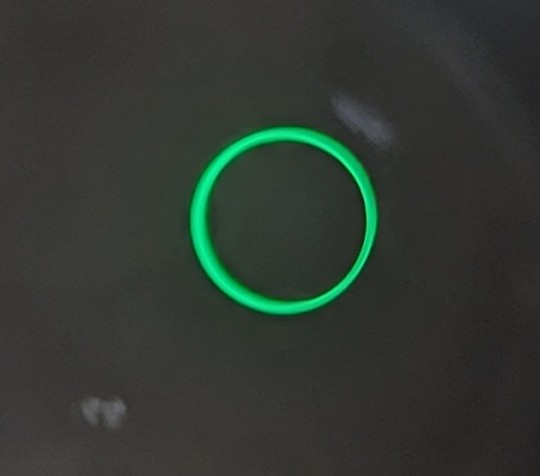
The ring distorts and a gap opens on the side opposite where the ring first closed. The gap points in the direction where the eclipse shadow is headed, streaming across Texas, Mexico, Belize, and on down into South America.
We had seen many vehicles climbing the hills earlier in the day. A few of them start to trickle back down. We text family and friends, and watch the sun slowly return to normal.
We call Redline Repairs to see if they have had a chance to look at the info we sent them. It turns out the repairman had just taken his kids to see the eclipse and would be at our rig soon. We crawl back inside, turn on the furnace, and have lunch.
Lalo, the repairman soon arrives and in less than 90 minutes has us all fixed and ready to travel again. What a relief. We reflect that getting up so early and packing so much into the early part of the day probably contributed to over exuberant driving and the subsequent accident.
We are not going to make it to our friend's place at the Lake Pueblo Marina tonight. We decide to treat ourselves to a campground with showers near the marina. We set off for a final long drive. We put our heads on our pillows with the pleasant thought of meeting friends tomorrow and no more long drives for a while.
3 notes
·
View notes
Text
THE 6 FREE MARKETING TOOLS EVERY MARKETER NEEDS TO USE
Are you aware of the top marketing tools out there that not only help you get your job done better, but are completely FREE? There are a number of excellent free marketing tools, and we’ve compiled some of the top in the categories that help you master your marketing. Whether you add all or a few to your marketing toolbox, you’ll reap the benefits of these resources right away and work smarter, not harder.
Project Management: Trello
Lead Generation: Hubspot
Design: Canva
Content: Answer the Public
SEO: Google Free Business Profile and Google Analytics
Social Media Management: Buffer
PROJECT MANAGEMENT: TRELLO
This highly visual organization tool is a master at project management. It lays everything out intuitively on “boards” reminiscent of an old-school desk blotter and designed to manage projects, workflows, and tasks, from the big picture down to the finest detail. With the free version of Trello, you can create unlimited boards that contain a project or process, lists encompassing all tasks and divided into “To Do,” “Doing,” and “Done” (or your own custom process), and smaller, movable “cards” with the information you need to accomplish these tasks, tied to deadlines and assigned doers.
Trello helps you boost your productivity. It keeps everyone moving, with spaces to comment on the cards, and add files and checklists. It also integrates with Slack, Dropbox, Outlook, Gmail, Salesforce, and more, with “power-ups,” or plug-ins, that expand your capabilities. The free version gets you unlimited cards, built-in automation, due dates, mobile and desktop apps, unlimited activity logs, templates, and unlimited power-ups. Then if you find you’re needing more, it’s a reasonable jump in monthly rate for more robust options.
LEAD GENERATION: HUBSPOT
Hubspot is known for many things to many marketers. It’s a robust CRM platform with highly effective marketing, sales, and service tools. The software is king at lead generation. It helps marketers attract potential visitors and leads through inbound marketing, ushering them through the buyer’s journey, and converting them into customers.
While HubSpot’s capabilities are wide-ranging and complex, you can take advantage of its CRM tools in a free suite that includes email marketing, live chat, forms, pop-ups, ads, landing pages, reports, and more. This version has some very helpful features; marketers can add more information about incoming leads with data gleaned from the internet, populating charts with social profiles, job titles, where they came from online, and what they viewed before they filled out their form. You’ll be able to track these potential customers when they return to your site as well, and since each action is mapped, you can track timing too. The free version of HubSpot also provides analytics so you know which of your pages, offers, and traffic sources are pulling the highest conversions. You’ll see the number of visits before customers buy and identify other trends in site navigation so you can optimize your site.
Hubspot also offers paid subscriptions, but these free capabilities are highly effective, so you can always add on later if you’d like:
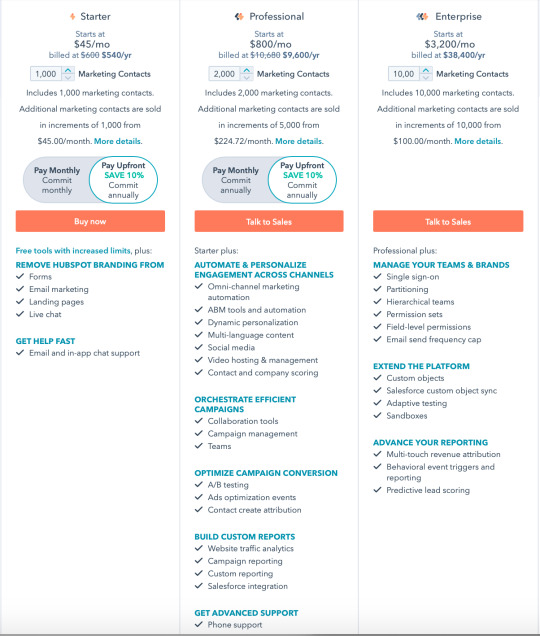
DESIGN: CANVA
In the way that self-publishing content through social media has revolutionized the media industry, Canva has similarly given people a free platform with which to create beautiful brochures, business cards, banners, infographics, cards, logos, designs for promotional items, social media images, posters, newsletters, videos and so much more. Started in 2013, the platform offers many tools for free, including 250,000+ templates, 100+ design types (social media posts, presentations, letters, and more), free photos and graphics, additional team members, and 5GB of cloud storage, plus access to easy tutorials and other great resources, including a robust blog for marketing, design, and branding. You can level up to Pro and Enterprise for more features, which are free for classrooms and nonprofits.
Canva offers excellent tools for laying out and designing professional-looking pieces even if you’re not a professional designer. With this design tool, you can create postcards for your upcoming sale, Instagram images for branding, or a flyer with your services. Its intuitive interface has made good design more accessible for all of us.
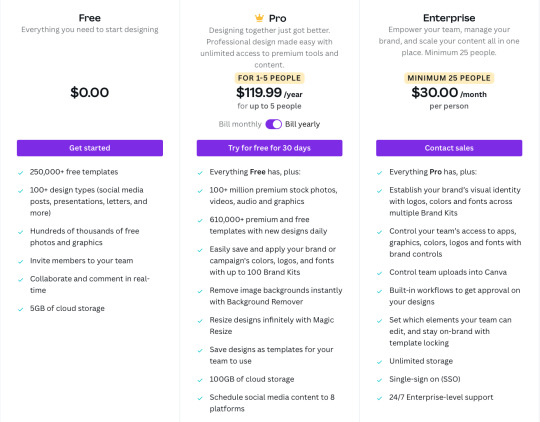
CONTENT: ANSWER THE PUBLIC
This content-generating tool is so simple that you’ll want to play with it for hours. It makes a great party game too, especially since it’s powered by a perky robot. The premise is simple: just enter the topic you’re interested in covering for your content strategy, and it will (within seconds), deliver an elegantly charted image containing more search terms than you can possibly use. The way it works is by collecting the autocomplete data from the 3 billion+ daily Google searches and mapping them out into “what,” “how,” “where,” and more.
You get an unfiltered look into the minds of searchers, to learn the information that they’re really seeking—and sometimes it’s surprising. You can leverage this content to create the next headlines and search terms for your blogs and social media posts. If your audience feels like you’re reading their minds, it’s because you pretty much are.
With Answer the Public’s free version, you can conduct more than 500,000 searches a month; if you need more you can also upgrade to their other plans:
SEO: GOOGLE BUSINESS PROFILE AND GOOGLE ANALYTICS

THE GOOGLE FREE BUSINESS PROFILE
The Google Free Business Profile is a no-brainer. If you have not yet completed this one-time task, head there right now and get your business set up. This tool will direct all users who find you on Google to the critical information they seek: your phone number, website, address, hours, ratings, description, posts, health and safety measures, women-owned/Black-owned/veteran-owned and other status, and more. It includes a map so users can see your location at a glance and a spot for product and services photos. You can create offers, respond to reviews, send and receive direct messages, and post FAQ answers. Since people will be looking for you on their phones and other devices, this first impression is crucial—and it’s 100% free.
GOOGLE ANALYTICS
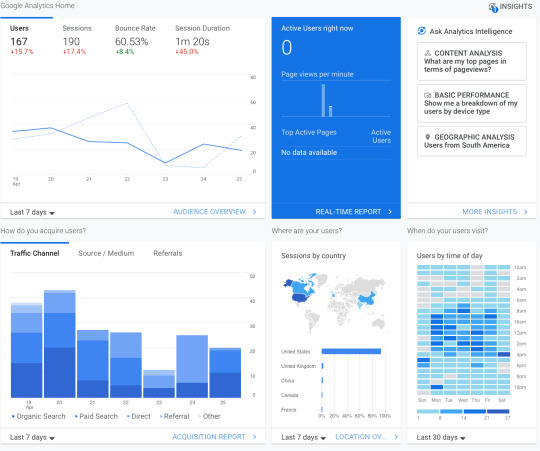
To track how well your website is performing, Google Analytics is an excellent tool. It measures real-time traffic and lets you set custom goals like purchases or signups. You can delve into revenue, return on investment (ROI) and return on ad spend (ROAS). When you link it to Google Ads, you can track ad performance and use their advanced machine learning capabilities to optimize advertising campaigns, based on cost per acquisition (CPA), ROI, or ROAS. With this information, you’ll learn which channels are performing best, see where your customers are coming from (devices and geographically), and use this information to optimize your site. Not bad for a free tool!
Related: 6 Metrics Your Boss Actually Cares About
SOCIAL MEDIA MANAGEMENT: BUFFER
Who has the time to continually post on social media? You do, now that you have a free tool that does it for you! With Buffer, you can schedule your social media posts across social sites in advance, so they’re set.
Their free option gives you up to three channels and their profiles, with ten social posts per queue (and no monthly or yearly limit), basic publishing tools, and a landing page builder for you to send leads to. They even shorten links automatically to save you characters. Buffer is a great way to manage the posts you’ve been meaning to post but haven’t gotten around to yet. It’s your social media assistant, automated.
If you like working with Buffer (and you will), you can opt for their next available plan, which lets you look at analytics, use their engagement tools, build a shopping landing page, and integrate with other apps:

These free marketing tools are all so helpful, and their paid versions often include even more helpful capabilities. We recommend trying them for free and if you find they’re really working for you, they may be worth an additional investment since they’re providing a strong return. Check them out and let us know how you do!
And if you need help integrating any of these tools or would like more marketing muscle in your toolbox, reach out to our team. We’re suckers for time-saving tools, and we love to help make marketing easier, smarter, and of course, better.
#socialmediamanagement#marketingtips#graphicdesigntips#chatgpt#socialmediamarketing#socialmediamarketing101#captionsforinsta#graphicdesigndaily#instagramcaptions#aitools#midjourney#ai#artificialintelligence#graphicdesigncommunity#canva#graphicdesigns#captionideas#marketing#digitalmarketing#photoshoptutorials#socialmediatip
19 notes
·
View notes
Text
Comparing FreshBooks vs QuickBooks: Features, Pricing, and User Experience
Are you a small business owner searching for the perfect accounting software to streamline your finances? Look no further than FreshBooks and QuickBooks! These two platforms offer comprehensive features, competitive pricing, and user-friendly experiences. But which one is right for you?
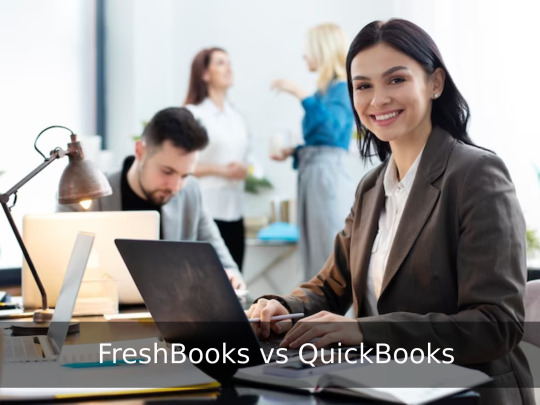
In this article, we’ll compare FreshBooks vs QuickBooks in terms of their features, pricing plans, and overall user experience so that you can make an informed decision for your business. So sit back, relax, and let’s dive into the world of accounting software!
What are QuickBooks and FreshBooks?
QuickBooks and FreshBooks are two popular accounting software options for small business owners. QuickBooks is a product of Intuit, while FreshBooks is owned by 2ndSite Inc. Both platforms offer cloud-based solutions that allow users to access their financial data from anywhere with an internet connection.
QuickBooks caters to a wider range of businesses, including those in manufacturing, construction, and retail industries. Its features include invoicing, expense tracking, payroll management, inventory tracking and more.
On the other hand, FreshBooks specializes in providing time-tracking tools alongside its basic accounting services such as invoicing and expense tracking. It also offers integrations with various payment gateways like PayPal or Stripe making it easier for clients to pay you directly through your invoices.
Both platforms have mobile apps available on iOS and Android so you can manage your finances on-the-go.
QuickBooks focuses on more extensive bookkeeping capabilities while FreshBooks prioritizes simplicity by offering online invoicing & payments along with helpful time-tracking tools perfect for freelancers who bill hourly.
What do QuickBooks and FreshBooks offer?
QuickBooks and FreshBooks are cloud-based accounting software that cater to different types of businesses. QuickBooks offers accounting features for small to medium-sized businesses, while FreshBooks specializes in invoicing and time-tracking for freelancers, solo entrepreneurs, and small business owners.
QuickBooks allows you to organize your finances by tracking income and expenses, creating invoices, reconciling bank accounts, generating financial reports like profit & loss statements or balance sheets. It also has a feature that helps you keep track of sales tax payments.
FreshBooks is designed specifically for service-based businesses that need help with time management. With FreshBooks' intuitive interface, it's easy to create professional-looking invoices complete with payment processing options and recurring billing. You can easily track billable hours using the built-in timer tool as well as monitoring project profitability.
Both software’s offer different features that suit specific needs - QuickBooks for managing overall financials while FreshBooks focuses more on invoicing and time tracking.
QuickBooks vs FreshBooks: Which is better for you?
When it comes to choosing between QuickBooks and FreshBooks, there are several factors that you should consider based on your specific business needs.
QuickBooks is better suited for larger businesses with more complex financial needs, while FreshBooks is tailored towards smaller businesses or freelancers who need a simplified approach to invoicing and time tracking.
If you prioritize user experience, then FreshBooks may be the right choice for you as its interface is sleeker and more intuitive compared to QuickBooks. However, if advanced reporting features are important in managing your finances, then QuickBooks would be the better option.
Pricing is also an important factor when comparing these two software options. While both offer plans at varying price points, FreshBooks’ pricing starts lower than QuickBooks' but can become more expensive as additional features are added.
Ultimately, it’s important to assess what your business requires from a financial management system before making a decision between the two.
Prices
When it comes to choosing between FreshBooks and QuickBooks, pricing is an important factor to consider. Both platforms offer different pricing plans that cater to the needs of various types of businesses.
FreshBooks offers four pricing plans starting at $15 per month for up to five clients. The Plus plan costs $25 a month and allows you to bill up to 50 clients, while the Premium plan supports up to 500 clients and costs $50 per month. If your business has over 500 clients, then FreshBooks Select Plan would be ideal as it can handle unlimited clients.
On the other hand, QuickBooks also offers four pricing plans with varying features and capabilities. They have a Simple Start Plan which starts at $25/month with basic features such as invoicing and expense tracking. Their most popular option is their Essentials plan which includes more advanced reporting tools starting at $40/month for businesses who need extra functionality.
Both FreshBooks and QuickBooks offer competitive prices depending on your specific business needs, so it's essential to evaluate exactly what you require before making a decision.
User experience
When it comes to user experience, both QuickBooks and FreshBooks offer intuitive interfaces that make it easy for non-accountants to manage their finances. However, there are some differences between the two platforms.
QuickBooks is known for its robust features and customization options, but this can also make the platform feel overwhelming at times. The interface is cluttered with menus and buttons, which may take some time to navigate if you're not familiar with accounting software.
On the other hand, FreshBooks has a clean and modern interface that's easy on the eyes. The platform focuses on simplicity without sacrificing functionality. You'll find all of your essential accounting tools in one place without any unnecessary distractions.
Another advantage of FreshBooks is its mobile app. The app allows you to manage your finances from anywhere at any time, making it convenient for freelancers or small business owners who are always on-the-go.
While both QuickBooks and FreshBooks have their strengths when it comes to user experience, it ultimately boils down to personal preference. If you prefer a more customizable interface with advanced features, then QuickBooks might be best suited for you. But if simplicity and ease-of-use are more important factors in managing your finances than FreshBooks would be an excellent choice!
Conclusion
After comparing FreshBooks vs QuickBooks, it is clear that both of these accounting software offer a wide range of features and benefits to their users. However, the choice between them depends largely on your business needs.
If you own a small business and looking for an affordable solution with easy user experience, then FreshBooks may be the perfect option for you. It offers simple invoicing solutions along with time tracking feature which help in monitoring projects easily.
On the other hand, if you're running a medium-sized or large enterprise and require robust accounting functionality tools such as inventory management or job costing then QuickBooks could be your best bet. Although its price point is higher than FreshBooks but it comes complete with more advanced features for businesses with unique requirements.
Regardless of whether you choose FreshBooks or QuickBooks as your accounting software provider, both platforms are solid choices that can bring great value to any business owner looking to streamline their financial operations and increase efficiency in their daily tasks.
3 notes
·
View notes
Text
How Restaurant Management Software Streamlines Operations and Boosts Efficiency

The restaurant industry is highly competitive, and efficient operations play a crucial role in the success of any establishment. In today's digital age, restaurant management software has emerged as a powerful tool to streamline operations and boost efficiency. This blog post explores the various ways in which restaurant management software revolutionizes the way restaurants operate, enabling them to deliver exceptional customer experiences while optimizing their backend processes.
The Role of Restaurant Management Software:
Online eMenu Restaurant management software is a comprehensive solution designed to handle the diverse aspects of running a restaurant. It encompasses a wide range of features and functionalities that simplify day-to-day operations, enhance productivity, and improve overall efficiency. From Restaurant tasks to Restaurant operations, the software offers a centralized platform to manage and streamline various processes.
Streamlining Restaurant Operations:
In the bustling environment of a restaurant, managing Restaurant operations efficiently is essential. Online eMenu Restaurant management software offers tools for reservation and table management software, allowing customers to book tables online and providing staff with real-time updates on reservations. This helps optimize table turnover and maximize seating capacity, leading to better customer service and increased revenue. Additionally, the software integrates with the point-of-sale (POS) system, enabling seamless order taking and processing.
Enhancing Restaurant Efficiency:
Efficiency in the Restaurant operations is equally important for smooth restaurant functioning. With restaurant management software, staff scheduling and labor management become hassle-free. The software automates scheduling, taking into account factors such as staff availability and workload, resulting in optimized staff allocation and improved productivity. It also tracks labor costs and performance metrics, providing valuable insights for effective decision-making.
Supplier and procurement management is another critical aspect that software addresses. By streamlining the ordering process and managing suppliers, restaurants can ensure timely and accurate deliveries. The software facilitates inventory forecasting, minimizing wastage and optimizing stock levels. Real-time reporting and analytics capabilities empower restaurant owners and managers to monitor sales, expenses, and performance, enabling data-driven decision-making.
Customer Relationship Management (CRM):
Building strong customer relationships is vital for the success of any restaurant. Restaurant management software Customer Relationship Management (CRM) helps in creating and maintaining customer profiles, capturing preferences, and analyzing data to deliver personalized experiences. Additionally, the software facilitates the implementation of loyalty programs and targeted marketing campaigns, allowing restaurants to engage with customers effectively and increase customer retention.
Ensuring Data Security and Accessibility:
Data security is a paramount concern in today's digital landscape. Restaurant management software offers robust security measures to protect sensitive customer information and business data. Cloud-based solutions provide data backup and ensure accessibility from anywhere, anytime, allowing owners and managers to monitor and manage their restaurant's operations remotely. User access control features further enhance data privacy and confidentiality.
Case Studies: Success Stories of Restaurant Management Software Implementation
Real-life examples of restaurants that have implemented restaurant management software can provide valuable insights into its effectiveness. Case studies highlighting specific improvements and outcomes achieved through the software demonstrate how it has helped restaurants streamline their operations, enhance efficiency, and deliver exceptional dining experiences.
Challenges and Considerations:
While restaurant management software offers numerous benefits, it's essential to consider potential challenges and factors when selecting the right software. Factors such as cost, scalability, user-friendliness, and integration capabilities with existing systems should be evaluated before making a decision. Addressing these considerations ensures a successful implementation and maximizes the software's potential.
Conclusion:
Restaurant Management software has become a game-changer in the industry, revolutionizing the way restaurants operate. By streamlining operations, enhancing efficiency, and optimizing processes, this software empowers restaurants to deliver exceptional customer experiences while driving profitability. As technology continues to shape the future of the restaurant industry, embracing restaurant management software becomes essential for those seeking.
#restaurant management software#contactless menu system#qr code#restaurant management system#restaurant pos system#contactless menu#contactless qr code menu#contactless ordering app#point-of-sale (POS) system#point-of-sale system#pos billing software#restaurant pos software#pos system#pos software#restaurant software#restaurant sales#restaurant#qrcodemenu#qr code menu#cloud based pos billing system#cloud based pos billing software#crm software#crmintegration#restaurant crm#restaurant crm software#crm development#online food ordering software#online food ordering system#food ordering system online#Restaurant Table Booking
4 notes
·
View notes