#Best Practices for WordPress Plugin
Text
Best Practices for WordPress Plugin Security
#Best Practices for WordPress Plugin Security#Best Practices for WordPress Plugin#Best Practices for WordPress Security#Practices for WordPress Plugin Security#Practices for WordPress Security#Practices for WordPress Plugin
0 notes
Video
youtube
How to backup your wordpress website in 2 minutes - Woocommerce back up tutorial - Updraft plusBacking up your WordPress website with the UpdraftPlus plugin is a straightforward process. Here's a step-by-step guide: 1. Install UpdraftPlus Plugin: Go to your WordPress dashboard, navigate to "Plugins" and "Add New," search for "UpdraftPlus," and click "Install Now" and then "Activate." 2. Access UpdraftPlus Settings: After activating the plugin, find it in your WordPress dashboard sidebar. Click on "Settings" and then "UpdraftPlus Backups." 3. Configure Backup Settings: - Click on the "Settings" tab to configure your backup settings. - Choose your preferred backup schedule: manually, daily, weekly, monthly, or custom interval. - Select the files and databases you want to include in the backup. - Choose your remote storage destination: Dropbox, Google Drive, Amazon S3, etc. Authenticate and grant access to UpdraftPlus. 4. Initiate Backup: - Save your changes. - Go to the "Current Status" tab. - Click the "Backup Now" button to start the backup process. 5. Verify Backup Completion: After the backup process finishes, UpdraftPlus will display a success message. Check the "Existing Backups" tab to see your backups. 6. Restore Backup (Optional): To restore from a backup, go to the "Existing Backups" tab, locate the backup, and click "Restore." Follow the on-screen instructions. 7. Regularly Monitor and Test Backups: Monitor backups regularly and test them by restoring to a staging environment. Following these steps, you can effectively backup your WordPress website using the UpdraftPlus plugin, ensuring your site is protected against data loss.
#wordpress#woocommerce#elementor#dropshipping#ecommerce#ecomhardy#wordpress backup#updraftplus tutorial#wordpress website backup#wordpress backup plugin#website backup tutorial#wordpress maintenance#wordpress security#website backup strategy#wordpress tips#website management#wordpress backup and restore#data backup for wordpress#wordpress data protection#wordpress backup solutions#website data backup#wordpress backup best practices#wordpress backup automation
1 note
·
View note
Text
Yoast SEO: Unlocking the Power of SEO in WordPress
In the ever-evolving landscape of digital marketing, having a strong online presence is crucial for the success of businesses and content creators alike. One of the most effective ways to boost your visibility in the online world is through search engine optimization (SEO). And when it comes to SEO on WordPress, there’s one tool that stands out above the rest: the Yoast SEO plugin.
Understanding…

View On WordPress
#Blog#Blog SEO#Content#Optimization#Plugins#SEO#SEO Best Practices#SEO Optimization#SEO strategy#SEO Tools#Tips#Website#Wordpress#WordPress Plugins#WordPress SEO Guide#WordPress Tips#Yoast
0 notes
Text
Boost Your Website's Performance: Tips for Optimizing Page Speed?
New Post has been published on https://abnoubshenouda-digitalmarketer.com/boost-your-websites-performance-tips-for-optimizing-page-speed/
Boost Your Website's Performance: Tips for Optimizing Page Speed?
In today’s digital age, website page speed is a critical factor for online businesses to consider. Slow-loading pages can frustrate visitors, cause them to leave the website, and negatively impact the website’s search engine rankings. In contrast, a website that loads quickly can improve user experience, boost engagement, and increase conversions.
In this article, we will discuss tips for improving your website’s page speed. We’ll cover everything from optimizing images to reducing HTTP requests, and we’ll explore ways to test your website’s page speed so that you can see the results of your efforts.
Optimize Images
Images play an essential role in web design, but they can also be one of the biggest culprits of slow page speed. Unoptimized images can be large files that take a long time to load, causing users to lose patience and leave the site.
To optimize your images, you can start by compressing them to reduce their file size. There are several tools available for this purpose, such as Adobe Photoshop, TinyPNG, and Compressor.io. You can also use a plugin like WP Smush for WordPress sites, which automatically compresses images upon upload.
Another way to optimize images is to reduce their dimensions. Many websites use large, high-resolution images that look great but are unnecessary for the web. By resizing your images to the appropriate dimensions, you can reduce their file size and improve page speed.
Finally, you can use a content delivery network (CDN) to deliver your images more efficiently. A CDN stores your website’s files in multiple locations worldwide, allowing users to access them from the nearest server. This can significantly reduce loading times for visitors who are far away from your website’s hosting location.
Minimize HTTP Requests
Every time a user loads a webpage, the browser sends a request to the server for each file needed to render the page. This includes images, stylesheets, scripts, and other resources. The more HTTP requests the browser has to make, the longer it takes to load the page.
To minimize HTTP requests, you can start by reducing the number of files needed to render your website. This means combining multiple CSS and JavaScript files into a single file and removing any unnecessary files.
You can also use browser caching to store frequently used files locally on the user’s device. This way, the browser doesn’t have to request the same file multiple times, reducing the number of HTTP requests.
Use a Content Delivery Network (CDN)
A content delivery network (CDN) can significantly improve page speed by storing your website’s files in multiple locations worldwide. This allows users to access your website’s files from the nearest server, reducing the distance that the data has to travel.
CDNs are especially useful for websites with a global audience or those that serve large files, such as images or videos. By using a CDN, you can ensure that your website loads quickly for visitors from anywhere in the world.
Minify CSS, JavaScript, and HTML
CSS, JavaScript, and HTML files can be large and complex, which can slow down page speed. To improve page speed, you can minify these files by removing any unnecessary characters, such as white space, comments, and line breaks.
There are several tools available for minifying CSS, JavaScript, and HTML files, such as YUI Compressor, Uglify JS, and HTML Minifier. These tools can help reduce file size and improve page speed without affecting the functionality of your website.
Use Lazy Loading
Lazy loading is a technique that delays the loading of non-critical elements on a page until the user scrolls down to view them. This can significantly reduce page load time, especially for pages with many images or videos.
Lazy loading is achieved by using JavaScript to load images and other resources only when they become visible on the user’s screen. This means that the browser only requests the resources that the user is likely to view, rather than loading everything upfront.
There are several plugins available for WordPress and other content management systems that enable lazy loading, such as Lazy Load by WP Rocket, Lazy Load by WP Forms, and Lazy Load for Videos. By using lazy loading, you can improve page speed and enhance user experience for your visitors.
Enable Browser Caching
Browser caching allows the browser to store certain files, such as images, stylesheets, and JavaScript files, on the user’s device. This means that the browser doesn’t have to request these files from the server every time the user visits your website, reducing the number of HTTP requests and improving page speed.
To enable browser caching, you can add cache headers to your server configuration or use a plugin that handles caching for you. For WordPress sites, popular caching plugins include W3 Total Cache, WP Super Cache, and WP Rocket.
Optimize Your Website’s Code
Your website’s code can have a significant impact on page speed. Bloated, inefficient code can slow down page load times, while optimized, streamlined code can improve page speed and enhance user experience.
To optimize your website’s code, you can start by removing any unnecessary code, such as comments, white space, and unused CSS or JavaScript files. You can also use minification tools to compress your code, as we discussed earlier.
Another way to optimize your website’s code is to use efficient coding techniques, such as loading JavaScript files asynchronously and using CSS sprites for images. By using efficient coding techniques, you can improve page speed and ensure that your website runs smoothly for your visitors.
Reduce Server Response Time
Server response time is the amount of time it takes for the server to respond to a request from the browser. A slow server response time can significantly impact page speed, as the browser has to wait longer for the server to deliver the content.
To reduce server response time, you can start by choosing a reliable hosting provider with fast servers. You can also optimize your website’s code, as we discussed earlier, to reduce the amount of time it takes for the server to process requests.
Finally, you can use a content delivery network (CDN) to reduce server response time by storing your website’s files in multiple locations worldwide. By using a CDN, you can ensure that your website’s content is delivered quickly and efficiently to your visitors.
Test Your Website’s Page Speed
Testing your website’s page speed is essential to see the results of your efforts and identify any areas that need improvement. There are several tools available for testing page speed, such as Google PageSpeed Insights, GTmetrix, and Pingdom.
These tools analyze your website’s performance and provide a detailed report with recommendations for improving page speed. They can also help you identify any issues that may be slowing down your website, such as large image files, too many HTTP requests, or inefficient code.
By regularly testing your website’s page speed, you can ensure that it loads quickly for your visitors and remains competitive in search engine rankings.
Conclusion
Improving your website’s page speed is essential for providing a positive user experience, increasing engagement, and boosting conversions. By optimizing images, minimizing HTTP requests, using a content delivery network (CDN), minifying CSS, JavaScript, and HTML, using lazy loading, enabling browser caching, optimizing your website’s code, reducing server response time, and testing your website’s page speed, you can ensure that your website loads quickly and efficiently for your visitors.
Remember, page speed is a critical factor in search engine rankings
reference
Here are some of the references used in this article:
“The State of Online Retail Performance” (Akamai, 2017)
“Site Speed & SEO” (Moz)
“Mobile Page Speed Study” (Google, 2018)
“How Website Speed Actually Impacts Search Ranking” (Moz)
#aem page speed optimization#best page speed optimization plugin wordpress#best page speed test#booster page speed optimizer#content strategy#customer conversion#digital marketing#does page speed affect seo#google page speed algorithm update#google page speed best practices#how much does page speed affect seo#marketing#page speed analyzer#page speed and seo#page speed best practices#page speed by google#page speed does not affect seo#page speed ecommerce#page speed in seo#page speed insights vs lighthouse#page speed ranking factor#page speed seo#paid advertising#tips#SEO
0 notes
Text
Checklist for Optimizing a #WordPress Website for #SEO.

1. Choose Reliable WordPress Hosting Provider:
Select a hosting provider known for good performance, uptime, and support, as this directly affects your site's speed and reliability.
2. Install an SEO-Friendly Theme:
Use a WordPress theme that is optimized for #SEO, lightweight, and mobile-friendly to improve your website’s performance and search rankings.
3. Do #Keyword Research for Your WordPress Website:
Identify relevant keywords that your target audience is searching for to optimize your content and attract more traffic.
4. Optimize Your #WordPress Website’s URL Structure:
Ensure that your URLs are clean, descriptive, and contain relevant keywords, which makes them more SEO-friendly.
5. Use Google #Analytics and Google Search Console:
Set up these tools to monitor your website’s traffic, performance, and search engine indexing, and gain insights for further optimization.
6. Optimize Site Crawling with #MetaTags:
Use meta tags like meta descriptions, title tags, and robots.txt to guide search engines in how to crawl and index your site effectively.
7. Check and Fix any #BrokenLinks:
Regularly audit your website to find and repair broken links, which can harm user experience and SEO.
8. Keep Creating Amazing #Content:
Consistently produce high-quality, valuable content that engages your audience and ranks well in search engines.
9. Optimize for Handheld Devices:
Ensure your website is responsive and offers a seamless user experience on mobile devices, which is crucial for both user experience and #SEO.
10. Tweak Loading Speed for Better UX:
Improve your site’s loading speed through techniques like image optimization, caching, and minimizing code, as faster sites rank better and provide a better user experience.
11. Get an SSL Certificate for Your #WordPress Site:
Secure your website with an SSL certificate, which encrypts data and is also a ranking factor in Google’s algorithm.
12. Install an #SEO Plugin Like Yoast SEO or Rank Math:
Use these plugins to help optimize your site’s SEO by providing guidance on best practices and offering features like meta tag management and XML sitemaps.
13. Generate and Submit Your #Sitemap to Google Search Console:
Create an #XMLsitemap and submit it to #Google Search Console to help search engines crawl and index your site more efficiently.
14. Build High-Quality #Backlinks for Your #WordPress Website:
Acquire backlinks from authoritative sites to improve your site’s credibility and search engine rankings.
15. Update the WordPress #Ping List to Ensure Quick Indexing:
Modify the ping list in WordPress to notify more services when you publish new content, helping it get indexed faster by search engines.
#seo#seoconsultant#seoexpert#seoadvice#seoagency#seocompany#digitalmarketing#googleads#keywords#seo marketing#seotips#seoservices#digital marketing service#search engine optimization#seostrategies#SEO2024#Hireseoexpert#looking for seo
2 notes
·
View notes
Text
How can I make a SaaS website design with WordPress tips?
Designing a SaaS website using WordPress? Adhere to these guidelines for a professional website that effectively highlights your services and focuses on conversions.
Select an appropriate theme: Choose a WordPress theme that is a good match for displaying SaaS products. Search for themes that provide sleek designs, customizable layouts, and compatibility with common plugins.
Emphasize the importance of being clear and simple: Your website needs to effectively convey the value of your SaaS design services. Maintain a simple design, easy-to-use navigation, and content that is easy to understand.
Showcase your past SaaS website design projects prominently on your website to spotlight your portfolio. Demonstrate your expertise and the quality of your work by utilizing case studies or portfolio galleries.
Optimize your website with the focus on increasing conversion rates. Utilize distinct calls-to-action (CTAs) to prompt visitors to reach out to you or ask about your services. Think about incorporating lead capture forms or chatbots to interact with visitors and gather leads.
Optimize your website to ensure it is fully responsive and mobile-friendly. It is essential for the user experience to be consistent across all devices since a large number of users will be accessing the site via smartphones or tablets.
Implementing SEO best practices is important for enhancing your website's presence in search engine results. This involves maximizing meta tags, utilizing informative headings, and producing top-notch, keyword-optimized content.
Incorporate testimonials, client logos, or case studies to establish trust with potential clients by integrating Social Proof. Utilizing social proof can show your reliability and persuade visitors to select your services.
Give Easily Understandable Information about Your Services: Clearly define the services you provide, like the process for designing SaaS websites, pricing choices, and any extra services like maintenance or support.
Add a blog: Have a blog to post helpful information on SaaS website design, web development trends, case studies, and industry insights. Frequently updating your blog can increase traffic to your website and position you as an expert in your industry.
Frequent Updates and Maintenance: Ensure your website is always current by staying on top of the latest WordPress core, theme, and plugin updates. Frequent upkeep guarantees safety, efficiency, and alignment with modern technologies.
#SaaSwebsite#SaaSWebsiteDesign#WordPressWebsiteDevelopment#DigitalDesign#WebDevelopment#WebsiteDesign#OnlinePresence#TechSolutions#CustomWebsite#UserFriendlyDesign#EcommerceIntegration
3 notes
·
View notes
Text
Guidelines & Best Practices for Exceptional Web Design - Lode Palle
Creating exceptional web design involves following guidelines and best practices to ensure your website is visually appealing, user-friendly, and effective in achieving its goals. Here are some key guidelines and best practices for exceptional web designexplained by Lode Palle:
Understand Your Audience: Start by understanding your target audience, their needs, preferences, and behaviors. Tailor your design to appeal to your specific user demographic.
Mobile-First Design: Design your website with a mobile-first approach, ensuring it looks and functions well on various screen sizes and devices. Responsive design is essential for a seamless user experience.
Clear and Intuitive Navigation: Keep navigation menus simple, organized, and easily accessible. Use clear labels and hierarchical structures to help users find information quickly.
Consistent Branding: Maintain a consistent visual identity, including colors, typography, and logo placement, to reinforce your brand's recognition and trustworthiness.
Whitespace: Use whitespace effectively to improve readability and create a sense of balance in your design. Don't overcrowd pages with content and elements.
Typography: Choose legible fonts and maintain consistent typography throughout your website. Use headings, subheadings, and body text appropriately to structure content.
Color Harmony: Create a harmonious color palette that aligns with your brand and evokes the right emotions. Ensure sufficient contrast between text and background for readability.
High-Quality Images: Use high-resolution, relevant images and graphics to enhance visual appeal. Optimize images for web to improve loading times.
Fast Loading Speed: Optimize your website's performance for fast loading times. Minimize HTTP requests, use compressed images, and enable browser caching.
Content Hierarchy: Organize content with a clear hierarchy, emphasizing important information using headings, bullet points, and visual cues. Make use of whitespace to separate content sections.
Call-to-Action (CTA): Create compelling CTAs that stand out and encourage users to take desired actions. Use action-oriented language and place CTAs strategically.
Accessibility: Ensure your website is accessible to individuals with disabilities. Follow WCAG (Web Content Accessibility Guidelines) to provide alternatives for multimedia and ensure keyboard navigation is possible.
Browser Compatibility: Test your website on various browsers and devices to ensure compatibility and a consistent experience across platforms.
SEO-Friendly Design: Incorporate SEO best practices into your design, including using descriptive URLs, optimizing images, and structuring content with appropriate headings.
Content Management: Use a user-friendly content management system (CMS) to make it easy to update and maintain your website. WordPress, for example, is a popular choice.
Security: Implement security measures to protect user data and your website from cyber threats. Keep software and plugins up to date and use secure hosting.
User Testing: Conduct usability testing to gather feedback from real users and make improvements based on their experiences.
Analytics: Install web analytics tools (e.g., Google Analytics) to monitor user behavior, track goals, and make data-driven improvements to your website.
Regular Updates: Keep your website updated with fresh content, new features, and design improvements to stay relevant and engaging.
Legal Compliance: Ensure your website complies with legal requirements, such as GDPR for data privacy or copyright laws for content usage.
Exceptional web design is an ongoing process that involves continuous improvement and adaptation to changing user needs and technologies. By adhering to these guidelines and best practices, you can create a website that not only looks great but also delivers a superior user experience and achieves its intended objectives.
8 notes
·
View notes
Text

HubSpot to WordPress: Transferring Contacts and Customer Data
In today's rapidly evolving digital landscape, businesses often find themselves reevaluating their tools and platforms to stay competitive. One such transition that many businesses consider is moving from HubSpot to WordPress. This article will guide you through the process of transferring contacts and customer data seamlessly.
Introduction
A Brief Overview of HubSpot and WordPress
HubSpot is renowned for its comprehensive inbound marketing and sales platform, while WordPress stands out as a versatile and customizable content management system (CMS). Businesses, seeking more flexibility and control over their online presence, often contemplate migrating from HubSpot to WordPress.
Importance of Data Transfer
The data held within HubSpot, including contacts and customer information, is invaluable. Ensuring a smooth transition of this data to WordPress is crucial for maintaining business continuity and leveraging the full potential of the new platform.
Why Transfer from HubSpot to WordPress?
Cost Considerations
HubSpot's robust features come at a price, and for businesses looking to optimize costs without compromising functionality, WordPress offers a more budget-friendly alternative.
Customization and Flexibility
WordPress provides unparalleled customization options, allowing businesses to tailor their websites precisely to their needs. This flexibility is often a significant factor driving the decision to migrate.
Integration Possibilities
WordPress's extensive library of plugins facilitates seamless integration with various tools and services, providing businesses with a more connected and efficient digital ecosystem.
Planning the Transfer
Assessing Data Types
Before initiating the transfer, businesses must identify the types of data stored in HubSpot, ensuring that all relevant information, such as customer profiles and communication history, is considered.
Identifying Necessary Plugins
WordPress offers numerous plugins designed explicitly for data migration. Choosing the right ones based on business requirements is essential for a successful transfer.
Backing Up Data
To mitigate any potential data loss, a thorough backup of all HubSpot data is recommended before initiating the transfer process.
Step-by-Step Guide
Exporting Contacts from HubSpot
HubSpot provides tools for exporting contacts easily. Businesses should follow a step-by-step process to export their data in a compatible format for WordPress.
Preparing Data for WordPress Import
Data formatting is crucial. This section will guide businesses on optimizing their exported data to ensure a smooth import into WordPress.
Importing Data into WordPress
Utilizing WordPress's import functionality, businesses can seamlessly transfer their contacts and customer data into the new platform.
Verifying Data Accuracy
Post-migration, a careful review of the data is necessary to identify and rectify any discrepancies that may have occurred during the transfer.
Addressing Common Challenges
Data Formatting Issues
Common challenges, such as mismatched data formats, will be discussed along with practical solutions to overcome them.
Handling Duplicate Entries
Duplicate entries can be a common issue during migration. This section provides guidance on identifying and resolving duplication problems.
Troubleshooting Integration Problems
In the event of unforeseen integration issues, troubleshooting steps and resources will be provided to assist businesses in resolving them promptly.
SEO Considerations
Updating URLs and Redirects
Maintaining SEO integrity requires careful attention to URL structures and implementing proper redirects to preserve search engine rankings.
Optimizing Metadata for WordPress
Guidance on optimizing metadata, including titles and descriptions, to align with WordPress best practices and improve search engine visibility.
Monitoring Search Engine Rankings
Post-migration, businesses should actively monitor their search engine rankings and implement any necessary adjustments to maintain or enhance their online visibility.
Ensuring Data Security
Best Practices for Data Encryption
Given the sensitivity of customer data, implementing encryption practices is crucial to ensure data security during and after the migration process.
Password Protection for Sensitive Information
Additional measures, such as password protection, will be discussed to safeguard sensitive customer information from unauthorized access.
Benefits of the Migration
Improved Website Performance
A discussion on how the migration to WordPress can positively impact website performance, including faster load times and improved user experience.
Enhanced User Experience
WordPress's user-friendly interface contributes to an enhanced overall user experience, which can positively affect customer satisfaction and engagement.
Streamlined Data Management
The advantages of streamlined data management in WordPress, including easier organization and accessibility of customer information.
Real-Life Success Stories
Businesses That Successfully Migrated
Highlighting real-life examples of businesses that have successfully migrated from HubSpot to WordPress and the positive impacts on their operations.
Positive Impacts on Their Operations
Exploring how these businesses benefited from the migration, such as increased efficiency, improved customer engagement, or cost savings.
Conclusion
In conclusion, the decision to migrate from HubSpot to WordPress can yield significant benefits for businesses seeking a more cost-effective and customizable solution. By following the outlined steps and addressing potential challenges, businesses can ensure a smooth transition while preserving the integrity of their valuable customer data.
4 notes
·
View notes
Text
Top Reasons to Build Websites in WordPress in 2024
In today's competitive era, having a solid online presence is essential for businesses. After all, your website is the virtual storefront showcasing your line of business, products and services to your target audiences. However, with so many website-building options available, choosing the right platform can feel overwhelming.
That's where WordPress comes in. So, what started off as a blogging tool has quickly evolved into a powerful website builder and a robust content management system. Yes, we are talking about WordPress, the powerful CMS that constitutes more than 40% of the websites across the world. If that isn't already an impressive enough statistic to help convince you why you should choose WordPress, then keep reading.
WordPress
WordPress is an excellent CMS that enables WordPress website developers to create, edit and publish content such as blogs, websites, e-commerce products and more. The world's most powerful platform is used by countless businesses to build their website, and for good reason. Let's delve into the top reasons why you, as a small business owner, should consider joining the WordPress bandwagon-
Free to use
WordPress is a free platform, which means the WordPress website developers are free to download, install, use, and modify it to match your business needs. While the software is free, you would still require a domain name as well as web hosting to install and start using it.
Ease of use
WordPress is one of the most flexible and powerful platforms; therefore, WordPress website developers find it quite easy to use. The platform comes with a simple dashboard with different menu options in the sidebar,y making it easier to create posts and pages and customise the website design. It regularly releases updates so that WordPress professionals can easily install it with mere a click of a button. There are excellent plugins for backups that allow you to set up automatic backups. In addition, it also comes with secure best practices, which makes the website secure.
Customizable
Most WordPress professionals find the platform to be the perfect solution because there are thousands of free templates or themes from which to choose. These themes are easy to customise because many of them come with their own options panel, allowing you to change the colours and background, create sliders, and truly customise anything without writing the code.
SEO Friendly
Any website in the world will not be a success if it doesn't attract traffic or the target audiences. Luckily, WordPress is built with SEO-search engine traffic in mind. It uses high-quality code with semantic markup, which means Google and other search engines platforms can easily keep track of your website. This is why WordPress websites tend to rank higher than other search engines.
Highly Flexible
As your business scales, you need a reliable platform to ensure the higher traffic does not disrupt the overall user experience. WordPress offers higher scalability for websites and can easily handle traffic. It uses caching to store content locally, so when the user requests data, reloading the website is easy, and data is available. Also, when it comes to flexibility, it allows businesses to customise their features.
Third-party Integrations
WordPress's website has loads of features that offer advanced functionalities. However, if your website needs additional functionality, you would need to integrate the external services. For example, an eCommerce website may require additional functionality like payment gateway integrations. External services may use a different programming language, or you may plan to integrate a custom plugin for which Rest APIs are also the best option. The Rest APIs in WordPress enable enhanced third-party integrations for added functionalities and improved performance.
Minimal coding
WordPress platform offers many drag-and-drop functionality for WordPress development. The platform offers WordPress professionals capabilities with minimal coding knowledge using the Elementor. You can use a drag-and-drop page builder on WordPress to create a website without extensive coding. The plugin helps create user-friendly web pages with the visual editor.
Enhanced Security
WordPress is a highly secure platform that includes user authentication mechanisms, secure plugin integrations, and monitoring. It has key components, including-
Theme security & Plugins
There are several plugins and themes which offer better website security.
WordPress core
It is secure and requires timely updates, thereby providing regular security updates for the core services you need.
Responsive Designs
Responsive designs are crucial because they impact the customer base. Research has observed that a significant reason users leave a website is that it is non-responsive. Thankfully, WordPress can develop responsive websites and enhance the overall user experience. You can use the platform to develop responsive websites by integrating plugins and themes.
With this, we conclude some of the essential top reasons why WordPress is a popular platform and how best it can be utilised. The best way to truly experience the power of WordPress is by using it. If you are looking for a WordPress development company, contact our experts. Yiron Technologies, WordPress website developers, provide cutting-edge solutions, consulting and more to meet our business needs. Our experts have a passion for innovation, which helps empower businesses to achieve their goals in the digital landscape.
2 notes
·
View notes
Text
How To Learn SEO By Yourself

Learning SEO (Search Engine Optimization) is a valuable skill that can help improve the visibility and ranking of websites in search engine results. Here's a step-by-step guide on how to learn SEO:
Understand the Basics: Start by getting familiar with the fundamental concepts of SEO, including keywords, on-page and off-page optimization, link building, and search engine algorithms. You can find introductory articles and guides on reputable websites like Moz, HubSpot, and Search Engine Land.
Quality Online Resources: Explore reliable online resources dedicated to SEO. Some of the best include:
Moz: Offers a comprehensive beginner's guide to SEO.
Ahrefs: Provides in-depth SEO tutorials and case studies.
Google's Search Engine Optimization (SEO) Starter Guide: An official guide from Google.
Backlinko: Brian Dean's blog with practical SEO insights.
Online Courses: Consider enrolling in SEO courses on platforms like:
Coursera
Udemy
HubSpot Academy
Books: Explore SEO books written by industry experts. Some recommended titles include:
"The Art of SEO" by Eric Enge, Stephan Spencer, and Jessie Stricchiola
"SEO 2022" by Adam Clarke
"The Beginner's Guide to SEO" by Moz
Practical Application: Start your own blog or website to practice SEO techniques. Optimize your content, conduct keyword research, and track your website's performance using tools like Google Analytics and Google Search Console.
Stay Updated: SEO is a constantly evolving field. Stay informed about the latest trends, algorithm updates, and best practices by following industry news, blogs, and social media accounts of SEO experts.
Networking: Join SEO communities and forums to connect with other enthusiasts and professionals. Platforms like Reddit's r/SEO and LinkedIn groups can be great for networking.
SEO Tools: Familiarize yourself with essential SEO tools such as keyword research tools (e.g., Google Keyword Planner, SEMrush, Ahrefs), SEO plugins (e.g., Yoast SEO for WordPress), and technical SEO tools (e.g., Screaming Frog SEO Spider).
Patience and Persistence: SEO is a long-term strategy, and results may not be immediate. Be patient, stay persistent, and keep learning and adapting as the landscape changes.
Certifications: Consider pursuing certifications such as Google's Google Analytics Certification and Google Ads Certification, which can enhance your credibility as an SEO professional.
Hands-on Experience: If possible, gain practical experience by working on real SEO projects, either for your own websites or for clients. Practical experience can reinforce your learning and help you understand the nuances of SEO.
Remember that SEO is a dynamic field, so continuous learning and adaptation are essential. As you gain experience and knowledge, you can become proficient in SEO and apply these skills to improve the online visibility of websites and businesses.
2 notes
·
View notes
Text
What Are the Best Practices for Converting Figma to WordPress?

Are you seeking tips and tricks while converting your Figma to WordPress website?
You arrived at the right place.
What is Figma?
Figma is a popular vector graphic editor designer used to create user interfaces, illustrations, icons, and more.
The process of conversion started with converting the Figma design to code. The second method is to export as PNGs (Portable network graphics), JPGs, and SVGs (Scalable vector graphics). It is like other designing tools, like Adobe Photoshop (PSD), Sketch, etc.
Apart from the similarity with the other tools, Figma has a few unique features and functionalities that make it a valuable tool for designers.
Figma has become a famous alternative for building visual hierarchy websites and interactive web applications.
This platform is famous for its capability and flexibility, making this a unique one and one of the influential designing tools.
Whereas,
What is WordPress?
WordPress is a well-known CMS (Content management system) that powers more than 40% of all websites worldwide.
WordPress continues to influence the CMS ( content management system) industry and stays in competition.
Its extensive offerings of plugins that improve functionality, its user’s support community, and its adaptability make it a perfect choice for developers.
Let's walk over a few best approaches for Figma to WordPress conversion.
Top 5 Best Practices for Figma to WordPress Conversion
Let’s check out the best approaches while transferring files from Figma to WordPress. Check this following given below:
WordPress Installation:
One of the most important things to remember is to ensure you have a clean WordPress installation before converting your Figma design to WordPress. The installation will assist you in avoiding problems with current plugins and themes.
Choose theme compatible with Figma:
Look for a WordPress theme that integrates with Figma. A suitable theme will make converting your Figma design into a WordPress theme easier.
Employ a Child Theme:
If you are using a WordPress theme that supports Figma integration, it is recommended that you first establish a child theme. It enables you to modify the theme without compromising the original design.
Use Page Builder:
Page builders are an excellent approach to transforming your Figma design into a WordPress theme quickly and effortlessly. However, seek a page builder that integrates with Figma.
Testing:
Once you've transformed your Figma design into a WordPress theme, properly test it from beginning to end. Before publishing your website, test the Figma design to uncover potential concerns. If an issue arises, it may be resolved here.
Considering these few basics, you can ensure smooth Figma to WordPress conversions.
Looking for Figma to WordPress conversion?
TRooInbound is one of the well-known organizations having demonstrated years of experience.
We have an expert team of Figma and WordPress developers to offer any Figma to WordPress conversion services.
Our specialties include website development, application development, migration, digital marketing, and conversion services.
We have more than 5 years of industry experience with a demonstrated work portfolio. Our expert team is highly qualified for any web development project.
Why are you waiting for?
Contact us today!
#figma to WordPress#website design#website development#design to code#wordpress#wordpress website development#TRooInbound
5 notes
·
View notes
Text
From Zero to Hero: How Betheme WordPress Transformed My Business!

"Betheme" is a popular WordPress theme developed by Muffin Group, known for its versatility and extensive customization options. With over 500 pre-built websites and a user-friendly interface, Betheme aims to cater to a wide range of industries and website types. In this detailed review, we'll explore the features, performance, flexibility, and overall user experience of Betheme for WordPress.
Design and Customization: One of the most significant strengths of Betheme is its wide variety of pre-built websites. Upon installation, users can choose from over 500 professionally designed templates, each tailored for specific niches such as business, portfolio, blog, e-commerce, and more. The designs are visually appealing and modern, helping users kickstart their projects with ease.
Customization options in Betheme are extensive. The Muffin Builder, the theme's proprietary page builder, allows users to create layouts through a drag-and-drop interface. This builder is flexible and user-friendly, enabling users of all skill levels to create unique and visually appealing web pages without writing a single line of code. Additionally, the Theme Options panel offers an array of settings to personalize the theme's appearance, typography, colors, and more.
Performance: In terms of performance, Betheme generally performs well. It is essential to note that the sheer number of features and customization options can sometimes affect the loading times. While it's tempting to activate numerous features and plugins, users should exercise caution and choose only what's necessary for their website's optimal performance. Implementing caching and optimizing images is advisable to enhance speed and reduce loading times.
Responsive Design: Betheme is built with responsiveness in mind, ensuring that your website adapts well to different screen sizes and devices. Whether it's viewed on desktops, tablets, or smartphones, the theme's design remains visually appealing and functional, offering a seamless user experience across various platforms.
SEO Friendliness: Search engine optimization (SEO) is a critical aspect of any website's success. Betheme is built with clean code and follows best practices, which positively impacts SEO efforts. Users can also optimize their content through the Yoast SEO plugin or similar tools to enhance the visibility of their websites on search engines.
Plugin Compatibility: Betheme boasts extensive compatibility with popular WordPress plugins, making it a flexible choice for various website needs. The theme seamlessly integrates with plugins like WooCommerce for e-commerce functionality, WPML for multilingual support, Contact Form 7 for forms, and many more. This compatibility adds significant value to Betheme, as users can easily extend their website's capabilities without any hassle.
Documentation and Support: Betheme provides comprehensive documentation, which is easily accessible on the developer's website. The documentation covers all aspects of the theme, from installation and setup to customization and troubleshooting. Additionally, Muffin Group offers support through a dedicated support forum and ticket system. While the support is generally prompt and helpful, some users have reported occasional delays in response times during peak periods.
Price: Betheme is available on ThemeForest, a popular marketplace for WordPress themes. The theme is reasonably priced, considering the vast array of features and pre-built websites it offers. Users have the option to purchase a regular license, which includes lifetime updates and six months of support, with the option to extend support for an additional fee.
Conclusion: Betheme is a feature-rich and versatile WordPress theme that caters to a broad range of website types and industries. With its extensive customization options, responsive design, and compatibility with popular plugins, it empowers users to create stunning websites without much technical expertise. However, users should exercise caution to avoid excessive feature bloat, which could impact website performance. Overall, Betheme is a compelling option for those seeking a flexible and customizable WordPress theme.
Try Betheme WordPress Theme
2 notes
·
View notes
Text
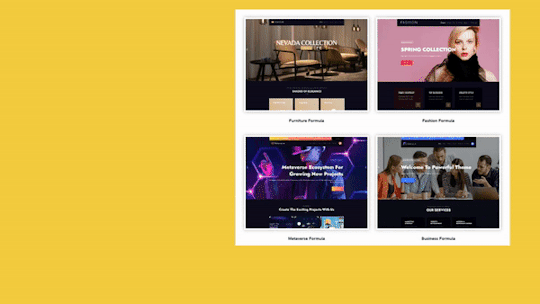
Stunning WordPress Theme - Formula Premium
Formula Premium is compatible with popular e-commerce plugins, such as WooCommerce, allowing you to easily set up and manage an online store. You can showcase and sell products or services directly from your website.
The theme is designed with search engine optimization (SEO) best practices in mind. It includes clean code, fast loading times, and options for optimizing meta tags, titles, and descriptions, helping improve your website's visibility in search engine rankings.
Theme Preview:
https://awplife.com/wordpress-themes/formula-premium/
5 notes
·
View notes
Text
Mastering WordPress: A Comprehensive Guide to Building Dynamic Websites"
"Mastering WordPress: A Comprehensive Guide to Building Dynamic Websites" is a comprehensive resource for anyone looking to harness the power of WordPress and create professional and dynamic websites. Authored by industry experts, this book covers everything from the basics to advanced techniques, making it suitable for beginners as well as experienced developers.

The book starts with an introduction to WordPress, explaining its history, features, and why it has become the most popular content management system (CMS) in the world. It then dives into the installation process, guiding readers through the steps required to set up a WordPress website.
With the foundation in place, the book moves on to cover the essentials of WordPress themes and plugins. Readers learn how to choose and customize themes to suit their specific needs, and how to extend the functionality of their websites by leveraging the vast array of available plugins.
The book places a strong emphasis on design, providing insights into creating visually appealing and user-friendly interfaces. It delves into the intricacies of CSS and HTML, teaching readers how to customize the appearance of their websites and make them stand out from the crowd.
Content creation and management are covered extensively, with detailed instructions on creating and organizing pages, posts, and media. Readers learn how to optimize their content for search engines, ensuring maximum visibility and reach. Additionally, the book delves into the intricacies of managing user roles and permissions, allowing readers to control access to their websites effectively.
One of the highlights of "Mastering WordPress" is its coverage of e-commerce. The book provides step-by-step instructions on setting up an online store using popular WordPress plugins, enabling readers to create a fully functional and secure e-commerce platform.
To cater to more advanced users, the book explores custom theme development and plugin creation. It provides in-depth knowledge of PHP and JavaScript, empowering readers to extend WordPress functionality to meet their unique requirements.
Security and performance optimization are given due attention, with dedicated chapters on hardening WordPress installations and optimizing website speed. Readers gain valuable insights into best practices for securing their websites and delivering a fast and seamless user experience.

Throughout the book, practical examples and real-world scenarios are used to reinforce concepts and illustrate their practical application. Troubleshooting tips and techniques are also provided to help readers overcome common challenges and ensure smooth website operation.
"Mastering WordPress" goes beyond technical instruction; it also covers essential aspects of website management and maintenance. Readers learn about backups, updates, and ongoing site management, ensuring their websites remain secure and up-to-date.
With its comprehensive coverage, "Mastering WordPress: A Comprehensive Guide to Building Dynamic Websites" serves as a go-to reference for web developers, designers, and entrepreneurs seeking to leverage the power of WordPress. Whether you're starting from scratch or looking to enhance your existing WordPress skills, this book equips you with the knowledge and tools necessary to build stunning, functional, and successful websites.
2 notes
·
View notes
Text

Bluehost hosting services free domain and ssl secure website
Welcome to our ultimate guide to hosting with Bluehost! In this blog post, we’ll take a deep dive into what Bluehost’s web hosting solutions offer, how you can get started, and the best practices for using Bluehost. Let’s get started.
Introduction to Bluehost web hosting
Bluehost is a leader in the web hosting industry, providing reliable hosting solutions for individuals and businesses alike. It offers a wide range of hosting plans and features, making it one of the most popular choices for website owners. Bluehost also provides a variety of customer support options, so you can easily get help if you ever run into any issues.
Benefits of hosting with Bluehost
One of the biggest benefits of hosting with Bluehost is its affordability. Bluehost offers budget-friendly hosting plans that are perfect for new website owners or those who are just starting out. Plus, its plans come with plenty of features and resources, so you can easily get your website off the ground.
Another benefit of hosting with Bluehost is its reliability. Bluehost offers reliable hosting solutions and its servers are always up and running, so you don’t have to worry about downtime or slow speeds. Additionally, Bluehost offers several backup solutions so you can easily restore your website if anything ever goes wrong.
Finally, Bluehost provides a variety of customer support options, so you can easily get help if you ever run into any issues. Its customer service team is available 24/7, so you can easily get help whenever you need it.
Setting up a website with Bluehost
Once you’ve created an account and chosen a hosting plan, you can easily set up your website with Bluehost. Bluehost provides a variety of tools and resources to help you get started, such as WordPress and other website building tools. Additionally, it offers several design templates so you can easily create a professional-looking website.Bluehost also makes it easy to customize your website. You can use its drag-and-drop editor to easily add content, images, and videos to your website. Plus, it offers a variety of plugins and extensions to help you add extra features to your website.
Optimizing your Bluehost website
Once you’ve set up your website, you’ll want to make sure it’s optimized for search engines. Bluehost makes this easy with its SEO tools. You can easily add meta tags, keywords, and other SEO elements to your website to make sure it’s optimized for search engine rankings. Additionally, Bluehost offers a variety of speed optimization tools to make sure your website loads quickly.
2 notes
·
View notes
Text
Idea Stream Marketing – Ecommerce Website Development
We provide stunning web experiences that drive visitors to become repeat clients
You have only seconds to help keep a new visitor on your site from leaving. Without a clean and visually appealing website that offers a clear call to action, chances are your site visitors will leave quickly without utilizing your services. At Idea Stream Marketing, we're here to encourage these visitors to not only remain on your site longer but also become clients.
Website Development
We utilize the best practices when it comes to developing your website, this means that not only will we create a visually appealing website, but we also ensure it is up to standard with the latest technological developments in the web world. Your website will be responsive on all viewing platforms as well as utilize the latest organic SEO practices ensuring a seamless user experience.
We Use The Latest Practices
Whether your website is built on Wordpress or Shopify, we ensure that we utilize the latest technology and advancements to keep your website up to standards.
We Utilize The Best Plugins
We guarantee that your website is using the best and most recent plugins. For example we have the ability to implement an accessibility plugin to your website to ensure people with disabilities are able to navigate your website in a way that is still simple and efficient. We also offer SSL certificates, which make your website secure and prevent your from being blacklisted by Google or other search engines.
Eye-catching and Effective
Our websites are not only stunning, they also offer a seamless user experience. These two qualities combined together result in visitors staying on your website longer and higher conversion rates.
E-commerce
Using e-commerce platforms, we can make your website your most efficient selling tool. Through using the latest e-commerce platforms, we can increase conversion rates on your website by making it simple for visitors to become customers. For sites centralized around the sales of products, we offer websites built on the Shopify platform to optimize sales.
Using e-commerce platforms, we can make your website your most efficient selling tool. Through using the latest e-commerce platforms, we can increase conversion rates on your website by making it simple for visitors to become customers. For sites centralized around the sales of products, we offer websites built on the Shopify platform to optimize sales.
Shopify Websites
We create stunning websites on the Shopify platform, which is the most effective way to sell your products online.
WooCommerce
If you have some products to see, but not too many then WooCommerce is a great e-commerce option for you. This effective shop is built right into your Wordpress website and allows customers to easily view your products and make purchases online.
Content Management Systems
CMS allows you to create, manage, and modify content on your website without expert knowledge. We provide clients with content management systems as a way to easily update content on the website without the hassle.
Easy To Use
We ensure that you have an innate understanding of the CMS platform so that you can modify your website simply.
Gives You Control
Utilizing CMS gives you control over the changes you make to your website.
For more details on our products and services, please feel free to visit us at: web designer long island, webdesign long island, ecommerce website long island, web design company long island & website creator long island.
Please feel free to visit us at: https://ideastreammarketing.com/
2 notes
·
View notes