#page speed by google
Explore tagged Tumblr posts
Text
Boost Your Website's Performance: Tips for Optimizing Page Speed?
New Post has been published on https://abnoubshenouda-digitalmarketer.com/boost-your-websites-performance-tips-for-optimizing-page-speed/
Boost Your Website's Performance: Tips for Optimizing Page Speed?
In today’s digital age, website page speed is a critical factor for online businesses to consider. Slow-loading pages can frustrate visitors, cause them to leave the website, and negatively impact the website’s search engine rankings. In contrast, a website that loads quickly can improve user experience, boost engagement, and increase conversions.
In this article, we will discuss tips for improving your website’s page speed. We’ll cover everything from optimizing images to reducing HTTP requests, and we’ll explore ways to test your website’s page speed so that you can see the results of your efforts.
Optimize Images
Images play an essential role in web design, but they can also be one of the biggest culprits of slow page speed. Unoptimized images can be large files that take a long time to load, causing users to lose patience and leave the site.
To optimize your images, you can start by compressing them to reduce their file size. There are several tools available for this purpose, such as Adobe Photoshop, TinyPNG, and Compressor.io. You can also use a plugin like WP Smush for WordPress sites, which automatically compresses images upon upload.
Another way to optimize images is to reduce their dimensions. Many websites use large, high-resolution images that look great but are unnecessary for the web. By resizing your images to the appropriate dimensions, you can reduce their file size and improve page speed.
Finally, you can use a content delivery network (CDN) to deliver your images more efficiently. A CDN stores your website’s files in multiple locations worldwide, allowing users to access them from the nearest server. This can significantly reduce loading times for visitors who are far away from your website’s hosting location.
Minimize HTTP Requests
Every time a user loads a webpage, the browser sends a request to the server for each file needed to render the page. This includes images, stylesheets, scripts, and other resources. The more HTTP requests the browser has to make, the longer it takes to load the page.
To minimize HTTP requests, you can start by reducing the number of files needed to render your website. This means combining multiple CSS and JavaScript files into a single file and removing any unnecessary files.
You can also use browser caching to store frequently used files locally on the user’s device. This way, the browser doesn’t have to request the same file multiple times, reducing the number of HTTP requests.
Use a Content Delivery Network (CDN)
A content delivery network (CDN) can significantly improve page speed by storing your website’s files in multiple locations worldwide. This allows users to access your website’s files from the nearest server, reducing the distance that the data has to travel.
CDNs are especially useful for websites with a global audience or those that serve large files, such as images or videos. By using a CDN, you can ensure that your website loads quickly for visitors from anywhere in the world.
Minify CSS, JavaScript, and HTML
CSS, JavaScript, and HTML files can be large and complex, which can slow down page speed. To improve page speed, you can minify these files by removing any unnecessary characters, such as white space, comments, and line breaks.
There are several tools available for minifying CSS, JavaScript, and HTML files, such as YUI Compressor, Uglify JS, and HTML Minifier. These tools can help reduce file size and improve page speed without affecting the functionality of your website.
Use Lazy Loading
Lazy loading is a technique that delays the loading of non-critical elements on a page until the user scrolls down to view them. This can significantly reduce page load time, especially for pages with many images or videos.
Lazy loading is achieved by using JavaScript to load images and other resources only when they become visible on the user’s screen. This means that the browser only requests the resources that the user is likely to view, rather than loading everything upfront.
There are several plugins available for WordPress and other content management systems that enable lazy loading, such as Lazy Load by WP Rocket, Lazy Load by WP Forms, and Lazy Load for Videos. By using lazy loading, you can improve page speed and enhance user experience for your visitors.
Enable Browser Caching
Browser caching allows the browser to store certain files, such as images, stylesheets, and JavaScript files, on the user’s device. This means that the browser doesn’t have to request these files from the server every time the user visits your website, reducing the number of HTTP requests and improving page speed.
To enable browser caching, you can add cache headers to your server configuration or use a plugin that handles caching for you. For WordPress sites, popular caching plugins include W3 Total Cache, WP Super Cache, and WP Rocket.
Optimize Your Website’s Code
Your website’s code can have a significant impact on page speed. Bloated, inefficient code can slow down page load times, while optimized, streamlined code can improve page speed and enhance user experience.
To optimize your website’s code, you can start by removing any unnecessary code, such as comments, white space, and unused CSS or JavaScript files. You can also use minification tools to compress your code, as we discussed earlier.
Another way to optimize your website’s code is to use efficient coding techniques, such as loading JavaScript files asynchronously and using CSS sprites for images. By using efficient coding techniques, you can improve page speed and ensure that your website runs smoothly for your visitors.
Reduce Server Response Time
Server response time is the amount of time it takes for the server to respond to a request from the browser. A slow server response time can significantly impact page speed, as the browser has to wait longer for the server to deliver the content.
To reduce server response time, you can start by choosing a reliable hosting provider with fast servers. You can also optimize your website’s code, as we discussed earlier, to reduce the amount of time it takes for the server to process requests.
Finally, you can use a content delivery network (CDN) to reduce server response time by storing your website’s files in multiple locations worldwide. By using a CDN, you can ensure that your website’s content is delivered quickly and efficiently to your visitors.
Test Your Website’s Page Speed
Testing your website’s page speed is essential to see the results of your efforts and identify any areas that need improvement. There are several tools available for testing page speed, such as Google PageSpeed Insights, GTmetrix, and Pingdom.
These tools analyze your website’s performance and provide a detailed report with recommendations for improving page speed. They can also help you identify any issues that may be slowing down your website, such as large image files, too many HTTP requests, or inefficient code.
By regularly testing your website’s page speed, you can ensure that it loads quickly for your visitors and remains competitive in search engine rankings.
Conclusion
Improving your website’s page speed is essential for providing a positive user experience, increasing engagement, and boosting conversions. By optimizing images, minimizing HTTP requests, using a content delivery network (CDN), minifying CSS, JavaScript, and HTML, using lazy loading, enabling browser caching, optimizing your website’s code, reducing server response time, and testing your website’s page speed, you can ensure that your website loads quickly and efficiently for your visitors.
Remember, page speed is a critical factor in search engine rankings
reference
Here are some of the references used in this article:
“The State of Online Retail Performance” (Akamai, 2017)
“Site Speed & SEO” (Moz)
“Mobile Page Speed Study” (Google, 2018)
“How Website Speed Actually Impacts Search Ranking” (Moz)
#aem page speed optimization#best page speed optimization plugin wordpress#best page speed test#booster page speed optimizer#content strategy#customer conversion#digital marketing#does page speed affect seo#google page speed algorithm update#google page speed best practices#how much does page speed affect seo#marketing#page speed analyzer#page speed and seo#page speed best practices#page speed by google#page speed does not affect seo#page speed ecommerce#page speed in seo#page speed insights vs lighthouse#page speed ranking factor#page speed seo#paid advertising#tips#SEO
0 notes
Text

eepy and sleeby
#tf2#team fortress 2#scout tf2#sniper tf2#speeding bullet#honkshoozzz#honkshoozzz art#gay sniper tf2#bisexual scout tf2#i love them so much#more art for my super mega long fic i haven’t posted it#haven’t even named it and it’s like#55k words#115 pages on google docs just sittin#someday i’ll post it#but i wanna finish it first#ya know#ion wanna lead people on i’ve done that too much#i’ve sinned far too many times#To repeat such a fallacy again#i mustntnt#anyways#back to the grind muah love you#click for quality cause mobile is stupid#scout x sniper#sniperscout
200 notes
·
View notes
Text
// I stg some of you are allergic to clearly presented info
I promise you that you do not need to have a list of muses that is 90% giant images that takes up a thousand scrolls
if you must have images, 100x100 is perfectly acceptable size! Maybe, idk, organize them by fandom using basic formatting? Use bold and italics as needed on easily readable white background with easily readable colored text?
Example!
Fandom Muse Name | Canon/OC | FC
See how readable that is? How it would be organized and easy for someone to find what they need???
#ooc#i stg I hate the existence of cards and google docs and people who can't organize their pages like#there's just 'graphic design is my passion' energy everywhere#why yes I am so glad you have a black background and faint purple text this is totally readable!#I am so glad you organized everything in a manner consistent with being on speed#someone give me the infinity gauntlet I need to thanos snap all this out of existence and teach you all basic formatting
12 notes
·
View notes
Text
downloaded a browser that will read out webpages and has a bunch of different voices to choose from and works really well with ao3 and holy shit my life has been CHANGED
#suddenly i no longer have the excuse of 'well i need to do that task but i'd rather be reading fanfics'#cause HA now I can just listen to the fic!!!#I think I'll probably only do it with fics that I've already read before unless desperate#like unless I'm super into a fic#cause it does have a couple issues with tone and pronunciation and pauses that I can really only navigate with fics I'm familiar with#it does a surprisingly good job with everything though#amd so far I haven't run into any issues with it reloading a page and losing my place#and it has a whole bunch of different settings for speed and pitch and sleep timers and stuff#it's been very nice so far!#it's called audify btw!#it's on the google play store at least#no one tell me if there are issues with the app cause I think I'd already be devastated to lose it#I got a couple things done today that I've been meaning to do for like a week
6 notes
·
View notes
Text
I always feel kinda, like a fake when I say I’m “translating” something b/c that implies I like, actually understand the language I’m translating from which like, I don’t??? Not really anyways.
I know how some things work re: pronunciation and certain things in speech (like pronouns and honourifics) and can pick out some words and phrases and recognize a couple kanji (but nothing that’s really helpful outside of specific things lol).
What I really end up doing is chucking the thing I’m translating into several different translators for cross referencing (deepL is my main one but it does fuck up sometimes, but it’s more accurate than google translate), jisho to puzzle out kanji that I do not know, breaking the sentence down if there’s still bits tripping me up and utilizing my tenuous grasp on the language to them make it make sense in english(god help me if there’s a pun. the edemame pun took me so long to puzzle out last night).
Oh and googling stuff. For example last night one of the tweets i was tl’ing kept coming up with ‘alcoholic monkey’ in the translation which made no sense at all since the character is not a monkey (she is in fact a fish lady). Eventually I just googled it and turns out that ‘drink monkey’ is a slang term for someone who drinks a lot/likes to drink. Which suddenly made a lot more sense in context as she *was* drinking.
So it’s like, does that count as translation? I’m just flying by the seat of my pants here (and im just doing it for fun). I’d like to think I’m managing to be accurate enough. esp since im really just looking for a rough idea of what it’s saying
#i can tl simple things but i don't consider myself a translator lol#also trying to translate stuff like manga pages takes so damn long#i can do it#but like#don't expect speed#esp since i need to throw in a way to lift the kanji from the page into there#which is using google keep to grab text from the page#idk i guess i just feel fakey cause i use mtl to help#and a proper translator wouldn't#but also idk what goes into translation normally anyways
4 notes
·
View notes
Text
Google Core Web Vitals Update 2024: Key Changes You Can't Afford to Miss

As we enter 2024, Google Core Web Vitals remain a vital factor in determining your website’s SEO performance. The Google Core Web Vitals update 2024 introduces several important changes that businesses and webmasters cannot afford to overlook. Google has emphasized that Google performance metrics like page load speed, user interaction, and web performance metrics are now crucial elements in ranking algorithms. Websites that fail to optimize these elements will find themselves at a disadvantage, as user experience becomes even more important in Google's ranking system. In this article, we’ll explore the key changes in 2024 and how they affect your website’s SEO.
Understanding the Google Core Web Vitals Update 2024
Google's Core Web Vitals are a set of metrics designed to measure how users perceive the experience of interacting with a web page. In 2024, these metrics have become even more critical in determining a site's search ranking, and the focus has shifted to key performance factors like page load speed, user interaction, and visual stability. The updated version of these metrics places even more emphasis on the Core Web Vitals SEO impact, which means websites need to perform better than ever to rank well.
Google's performance metrics are now a direct ranking factor. Websites that load quickly, are easy to interact with, and provide a visually stable experience will see better results in search engine rankings. Conversely, sites that fail to meet these expectations risk losing visibility and traffic.
The Key Changes in Google Core Web Vitals Update 2024
Increased Emphasis on Page Load Speed Page load speed continues to be one of the most critical factors in the 2024 update. Google has refined its Google performance metrics to reflect the growing importance of delivering fast-loading pages. As users demand faster, more responsive websites, Google is prioritizing sites that provide excellent load times. If your website’s Largest Contentful Paint (LCP) time is above 2.5 seconds, you may see a drop in rankings. To stay competitive, optimize images, reduce server response times, and minimize JavaScript and CSS to improve load speeds.
User Interaction Optimization User interaction has been another area of focus in the 2024 update. First Input Delay (FID), which measures how quickly a user can interact with a page after clicking a link or button, is now a more critical metric in Google's ranking algorithm. Google is pushing for user interaction to be as seamless as possible, with an ideal FID of under 100 milliseconds. Websites that have slow interactive elements or heavy scripts will face penalties in terms of rankings. To optimize user interaction, streamline JavaScript and prioritize critical scripts to improve responsiveness.
Visual Stability and Layout Shifts The Cumulative Layout Shift (CLS) metric, which measures how much the content shifts as a page loads, has become even more important in 2024. Google is rewarding websites that maintain a visually stable experience throughout the loading process. Sites that have large, shifting elements, such as images or ads that load after the page is already visible, can frustrate users and negatively affect SEO. To ensure a stable layout, always define size attributes for images, avoid content that shifts unexpectedly, and load dynamic content carefully.
Refined Web Performance Metrics The 2024 update brings even more detailed web performance metrics. Google is now looking at how quickly a page becomes interactive and how well it maintains stability while loading. These refined metrics provide a more granular approach to assessing website performance, focusing not just on speed but also on how quickly users can engage with the content. Optimizing these metrics will play a major role in improving your site’s ranking in the coming year.
Core Web Vitals SEO Impact in 2024
With the Core Web Vitals SEO impact being more pronounced than ever, your website's ability to meet these new performance benchmarks directly affects your search rankings. Google is placing increasing importance on web performance metrics because they correlate directly with user satisfaction. Faster, more responsive websites lead to better engagement, reduced bounce rates, and increased time on site—all of which are important factors for SEO.
The 2024 update makes it clear: Google is not just looking at how quickly your pages load, but how well they perform in terms of user interaction and visual stability. Websites that provide a positive, seamless experience are rewarded with better rankings, while websites with poor performance will struggle to keep up. This change reinforces the growing shift toward user experience as a key component of SEO.
How to Adapt to the Google Core Web Vitals Update 2024
Adapting to the Google Core Web Vitals Update 2024 requires a comprehensive approach to optimizing page load speed, user interaction, and visual stability. Here are some essential steps you can take to align your website with the new requirements:
Focus on Speed Optimization: Ensure that your Largest Contentful Paint (LCP) score is below 2.5 seconds by optimizing images, using lazy loading, reducing server response times, and minifying code. Use tools like Google Page Speed Insights and Lighthouse to track your page’s performance.
Optimize for Interaction: Improve First Input Delay (FID) by reducing JavaScript execution times, deferring non-essential scripts, and optimizing the critical rendering path. This will make your site feel faster and more responsive when users interact with it.
Ensure Layout Stability: Minimize Cumulative Layout Shift (CLS) by specifying dimensions for images and videos, and ensuring that ads and other dynamic content do not shift the layout unexpectedly. This will keep the user experience smooth and stable as the page loads.
Monitor Performance Continuously: Regularly monitor your web performance metrics to ensure you’re meeting Google’s updated standards. Use tools like Google Search Console and the Web Vitals Chrome extension to track your Core Web Vitals and make adjustments as needed.
#Google Core Web Vitals 2024#Google Performance Metrics#Core Web Vitals SEO impact#Web performance metrics#Page load speed and user interaction
0 notes
Text

SEO İçin İki Kritik Faktör: Yorumlar ve Web Hızı
Web sitenizin başarıya ulaşmasında yalnızca içerik değil, aynı zamanda kullanıcı deneyimi ve geri bildirimleri de kritik bir rol oynar. Google’ın algoritmaları, kullanıcı yorumlarını SEO sinyali olarak kullanmakta ve bu yorumlar site performansı ile birleşerek web sitenizin sıralamalarını doğrudan etkileyebilir. Hem kullanıcı yorumlarının gücünü hem de web performansının SEO üzerindeki etkisini keşfedeceğiz.
Kullanıcı Yorumlarının SEO Üzerindeki Etkisi
Kullanıcı Yorumları Neden Önemli?
Kullanıcı yorumları, web sitenize gelen trafikle doğrudan ilişkilidir. Hem SEO açısından değerli hem de kullanıcıların satın alma kararlarını etkileyen önemli faktörlerden biridir. Google, yorumları yalnızca ürün ya da hizmet hakkında bilgi almak için değil, aynı zamanda site güvenliği ve kullanıcı deneyimi açısından değerlendirir. Kendi içeriğinizde geçirdiğiniz süre ve ziyaretçilerin sitenize olan güveni arttıkça, organik sıralamanız da iyileşir.
Google’ın Kullanıcı Yorumlarına Bakışı
Google, kullanıcı yorumlarını SEO açısından oldukça önemser. Özellikle yerel SEO'da, işletme profilinizde yer alan yorumlar, Google Arama ve Google Haritalar'da görünürlüğünüzü artırabilir. Olumlu yorumlar, güven faktörünü artırarak sitenizin organik sıralamalarda daha üst sıralarda görünmesini sağlar.
Arama Sıralamalarını Etkileyen Faktörler
Google'ın algoritmasında yorumlar, yalnızca bir değerlendirme değil, bir güven sinyali olarak değerlendirilir. Olumlu yorumlar, kullanıcıların işletmenize güvenini yansıtarak daha fazla tıklama almanıza yardımcı olur.
Kullanıcı Yorumlarının E-Ticaret Sitelerindeki Rolü
E-ticaret platformlarında, kullanıcı yorumları sadece SEO için değil, dönüşüm oranları üzerinde de büyük bir etkiye sahiptir. Yorumlar, diğer kullanıcılar için karar verme sürecini hızlandıran bir faktördür. Google, dinamik içerik sunmayı sever ve kullanıcı yorumları da bu dinamiği yaratır.
İlginizi Çekebilir: E-ticaret Sitenizde Dinamik İçeriklerle Satışları Nasıl Artırırsınız?
Web Performansı ve SEO İlişkisi
Core Web Vitals Nedir?
Core Web Vitals, kullanıcı deneyimi metriklerini ölçen ve SEO üzerinde doğrudan etkisi olan kriterlerdir. Google, bu metrikleri kullanarak bir sitenin ne kadar hızlı yüklendiğini, etkileşime ne kadar hızlı geçildiğini ve görsel stabilitenin ne kadar sağlandığını değerlendirir.
LCP (Largest Contentful Paint) ve Kullanıcı Deneyimi
LCP, bir web sayfasının yüklenmesinin ardından, kullanıcıya en büyük görsel veya metin elementinin gösterilme süresini ölçer. Bu metrik, sayfanın ne kadar hızlı yüklendiğini gösterir ve SEO sıralamaları üzerinde önemli bir etkiye sahiptir.
FID (First Input Delay) ile Etkileşim Hızı
FID, kullanıcıların bir sayfa ile ilk etkileşime geçtiklerinde yaşadıkları gecikmeyi ölçer. Bu etkileşim, bir butona tıklama, bir formu doldurma gibi işlemleri kapsar. Yüksek FID, SEO sıralamalarını olumsuz etkileyebilir.
CLS (Cumulative Layout Shift) ve Görsel Stabilite
CLS, bir sayfanın yüklenmesi sırasında görsellerin veya içeriklerin beklenmedik şekilde hareket etmesi durumunda meydana gelir. Bu, kullanıcı deneyimi için rahatsız edici olabilir ve SEO’yu olumsuz etkileyebilir.
Yavaş Sitelerin SEO’ya Zararları
Site hızının yavaş olması, yalnızca kullanıcı deneyimini olumsuz etkilemekle kalmaz, aynı zamanda SEO sıralamalarını da olumsuz etkiler. Google, hızlı yüklenen siteleri daha değerli görür, çünkü kullanıcıların beklentilerini karşılar ve arama sonuçlarında öncelik verir.
İlgili yazı: Web Sitesi Hızı ve Performansı İçin İpuçları
Kullanıcı Yorumları ve Web Performansı Arasındaki Bağlantı
Kullanıcı Deneyimi ve Yorum Sayfalarının Hızı
Kullanıcı yorumlarının yer aldığı sayfaların hızı, kullanıcı deneyimini doğrudan etkiler. Eğer yorumlar yüklenmeden önce sayfanın geri kalan kısmı yükleniyorsa, bu durum kullanıcıyı rahatsız edebilir. Bu nedenle, yorumlarınızı yüklerken hızlı ve etkili bir yöntem kullanmak önemlidir.
Olumlu Yorumların Sitede Kalma Süresine Etkisi
Olumlu yorumlar, kullanıcıların web sitenizde daha fazla vakit geçirmesini sağlar. Bu da, sitenizin SEO için olumlu sinyaller göndermesine yardımcı olur. Google, kullanıcıların sitenizde geçirdiği zamanı önemli bir SEO sinyali olarak görür.
Kullanıcı Yorumlarını Dinamik İçerik Olarak Kullanma
Yorumlar dinamik içerik olarak değerlendirilir, çünkü sürekli güncellenir. Google, taze içerik sunan web sitelerini daha değerli görür. Bu yüzden, kullanıcı yorumlarını SEO stratejinizin bir parçası olarak kullanmak önemlidir.
SEO Stratejileri İçin Uygulanabilir Adımlar
Kullanıcı Yorumlarının Optimize Edilmesi
Kullanıcı yorumlarını SEO dostu hale getirmek için, siteye entegre edilen yorum sisteminin doğru şekilde yapılandırılması gerekir. Örneğin, yorumlar arasında anahtar kelimeleri doğal bir şekilde kullanmak ve yorumları kategorilere ayırmak faydalı olabilir.
SEO Dostu Yorum Sistemleri
Yorum sisteminizi, hem kullanıcılar hem de arama motorları için erişilebilir olacak şekilde tasarlayın. Yorumlara kolayca erişilmesini sağlayın ve Google tarafından indekslenmelerini teşvik edin.
Spam Yorumları Önleme Teknikleri
Spam yorumlar, SEO'nun olumsuz etkilenmesine yol açabilir. Bu yüzden yorumları izlemek ve spam içerikleri engellemek önemlidir.
Web Performansını İyileştirme Teknikleri
Web sitenizin hızını artırmak için, sayfa yükleme sürelerini optimize edin. Resimleri sıkıştırarak yükleme sürelerini kısaltın, önbellek kullanın ve içerik dağıtım ağları (CDN) kullanarak hızınızı artırın.
Resim Optimizasyonu ile Sayfa Yükleme Sürelerini Azaltma
Resim boyutlarını optimize ederek sayfa yükleme hızını artırabilir ve kullanıcı deneyimini iyileştirebilirsiniz. Google, hızlı yüklenen sitelere daha fazla önem verir.
CDN Kullanımı ve Yükleme Hızları
İçerik Dağıtım Ağı (CDN) kullanarak sitenizin hızını önemli ölçüde artırabilirsiniz. Bu, global erişimi hızlandırır ve sayfa yükleme sürelerini kısaltır.
Sonuç: Kullanıcı Yorumları ve Performans SEO İçin Birleşiyor
Kullanıcı yorumları ve web performansı, SEO'nun temel yapı taşlarından ikisidir. İyi bir SEO stratejisi, kullanıcı yorumlarını ve web performansını optimize etmeyi içerir. Hem yorumlar hem de hızlı ve etkili bir web sitesi, Google ve diğer arama motorları tarafından yüksek değerli bulunur. Bu iki faktörü doğru bir şekilde birleştirerek, sitenizin sıralamalarını yükseltebilir ve kullanıcı deneyimini iyileştirebilirsiniz.
Sıkça Sorulan Sorular (SSS)
Kullanıcı yorumları SEO’ya nasıl katkı sağlar? Kullanıcı yorumları, organik sıralamalarda önemli bir rol oynar. Yorumlar, içerik çeşitliliği sunarak anahtar kelimelerle zenginleştirir ve arama motorları tarafından güvenilirlik sinyali olarak değerlendirilir.
Core Web Vitals nedir ve SEO’yu nasıl etkiler? Core Web Vitals, kullanıcı deneyimini ölçen üç temel metrikten oluşur: sayfa yüklenme hızı (LCP), etkileşim hızı (FID) ve görsel stabilite (CLS). Google, hızlı yüklenen ve stabil sayfaları daha yüksek sıralar.
Kullanıcı yorumlarını optimize etmek için hangi araçları kullanabilirim? Google My Business, Trustpilot, Yotpo gibi platformlar, kullanıcı yorumlarını yönetmek ve SEO stratejilerinize dahil etmek için kullanabileceğiniz araçlardır.
Yavaş bir web sitesi Google sıralamalarını nasıl etkiler? Yavaş yüklenen web siteleri, kullanıcı deneyimini olumsuz etkiler ve Google’ın algoritması, bu tür siteleri daha düşük sıralamalara yerleştirir. Hızlı siteler, daha fazla ziyaretçi ve yüksek sıralama alır.
E-ticaret sitelerinde yorumların dönüşüm oranına etkisi nedir? Kullanıcı yorumları, potansiyel müşterilere güven verir ve satın alma kararlarını etkiler. Olumlu yorumlar, dönüşüm oranlarını artırabilir ve kullanıcıları satın alma işlemine yönlendirebilir.
Web performansını nasıl iyileştirebilirim? Web sitenizin performansını artırmak için resim optimizasyonu, tarayıcı önbellekleme ve içerik dağıtım ağı (CDN) kullanımı gibi teknikler uygulayabilirsiniz.
Kullanıcı yorumları spam olarak mı değerlendirilir? Google, spam yorumları genellikle düşük kaliteli içerik olarak değerlendirir. Bu tür yorumları engellemek için yorumları düzenli olarak izlemek ve onlara uygun filtreler uygulamak gerekir.
Kullanıcı yorumları site hızını nasıl etkiler? Kullanıcı yorumları, sayfa içeriğinin bir parçasıdır ve doğru bir şekilde entegre edilmesi gerekir. Yavaş yüklenen yorum sistemleri, site hızını olumsuz etkileyebilir, bu yüzden optimize edilmelidir.
SEO için hangi yorum özelliklerine dikkat etmeliyim? Yorumlarda anahtar kelimelerin doğal bir şekilde yer alması, doğruluk ve özgünlük, SEO açısından önemlidir. Ayrıca, yorumların düzenli olarak güncellenmesi ve taze içerik sunması gereklidir.
SEO sıralamaları için yorumların süresi önemli mi? Evet, yorumların zaman içinde artması ve güncellenmesi, taze içerik olarak değerlendirilebilir ve SEO için olumlu bir etki yapar.
0 notes
Text
The Impact of Page Speed on SEO Rankings
In today's fast-paced digital world, user experience is paramount. One crucial factor that directly affects user experience and, consequently, SEO rankings, is page speed. In this blog post, we'll delve into the importance of page speed for SEO and explore strategies to optimize your website's performance.
Why Page Speed Matters for SEO
User Experience: Slow-loading pages can frustrate users and lead to higher bounce rates. Search engines prioritize websites that offer a positive user experience, so fast-loading pages are essential.
Mobile-First Indexing: Google's mobile-first indexing means that the mobile version of your website is used to determine your search rankings. Optimizing page speed on mobile devices is crucial for SEO success.
Search Engine Rankings: Google has explicitly stated that page speed is a ranking factor. Faster websites tend to rank higher in search results, giving them a competitive advantage.
Conversion Rates: Studies have shown that faster websites have higher conversion rates. When users have a positive experience on your site, they are more likely to take desired actions, such as making a purchase or signing up for a newsletter.
Strategies to Improve Page Speed
Optimize Images: Reduce image file sizes without compromising quality. Use tools like TinyPNG or ImageOptim to compress images.
Minimize HTTP Requests: Combine and minify CSS and JavaScript files to reduce the number of HTTP requests your browser needs to make.
Leverage Browser Caching: Enable browser caching to store static resources locally, reducing load times for returning visitors.
Optimize Code: Write clean, efficient code and avoid unnecessary elements that can slow down your website.
Use a Content Delivery Network (CDN): Distribute your website's content across multiple servers worldwide to improve load times for users in different locations.
Choose a Fast Web Host: A reliable web host with fast servers can significantly impact your website's performance.
Regularly Test and Monitor: Use tools like Google PageSpeed Insights to measure your website's performance and identify areas for improvement.
Additional Tips
Prioritize Above-the-Fold Content: Ensure that the most important content is visible without scrolling, as users are more likely to leave if they have to wait for content to load.
Lazy Load Images: Defer loading images that are not immediately visible on the screen to improve initial page load speed.
Minimize Redirects: Avoid excessive redirects, as they can add unnecessary delays.
Optimize for Mobile: Ensure that your website is responsive and optimized for mobile devices.
By implementing these strategies, you can significantly improve your website's page speed and enhance your SEO rankings. Remember, a fast-loading website provides a better user experience, leads to higher engagement, and ultimately boosts your online success
Are you tired of not seeing your organic traffic increasing for your website then CLICK HERE
0 notes
Text
#Web Designing Services#Custom Website Designing#Website Maintenance Services#Landing Page Web Designing#Portfolio Website Designing#Blog & News Website Designing#Dynamic Website Designing#Web Application Development#eCommerce Web Development#Mobile App Development#Custom CMS Development#CMS Web Development#Multi Vendor Ecommerce#Business Branding Services#Brand Development & Strategy#Brochure Designing#Logo and Brand Designing#Company Profile Design#Video Production Services#Market Place Cataloging#Digital Marketing Services#Search Engine Optimization#Social Media Marketing#PPC Ads Services#Web Page Speed Optimization#Content Marketing Services#Google My Business Promotion
0 notes
Text
Transform Your Business with a Cutting-Edge Website Design!

Transform Your Business with a Cutting-Edge Website Design! At Growmore Business Pty Ltd, we craft innovative, user-friendly, and mobile-responsive websites that will elevate your brand. Whether you're looking to revamp your current site or build one from the ground up, our team of experts specializes in creating SEO-optimized, visually stunning websites tailored to your business needs. Boost your online presence, engage your audience, and turn visitors into loyal customers. We offer: Custom Website Design E-commerce Solutions SEO & Mobile Optimization Fast Loading Speed Secure & Reliable Hosting Ongoing Maintenance & Support Ready to Grow More? Contact us today and let’s build something amazing together! For more details connect with us on Mobile : +61 480 027 348 E-Mail : [email protected] www.growmorebiz.com.au
#Custom website design services#professional web design#affordable web design company#website development solutions#SEO-friendly website design#mobile-responsive website design#e-commerce website development#web design for small businesses#best website design company#website redesign services#fast-loading websites#UX/UI web design services#local web design company#SEO website audit#website design and maintenance#WordPress#website development#conversion-focused website design#secure website hosting#creative website design agency#Google ranking web design#user-#friendly web design#custom branding web design#corporate website design#website speed optimization services#custom landing page design.
1 note
·
View note
Text
Google PageSpeed Insights For Faster Load Times and SEO
Are you tired of watching your website take ages to load? Slow page speeds can frustrate users, hurt your search engine rankings, and cost you valuable leads. But fear not! In this article, we’ll share proven tactics to supercharge your website’s speed and performance. Ways to Faster Load & Mobile OptimizationOptimize Images and MediaMinimize HTTP RequestsOptimize Your CodeExpert Tip to Leverage…

View On WordPress
#mobile marketing#search engine optimization#Google PageSpeed Insights#faster load times#SEO#page speed optimization#website performance#Google PageSpeed#site speed#web performance#loading time#website speed#site optimization#Google tools#page speed tips#SEO best practices#web development#page speed score#website optimization#Google ranking#site speed improvements#mobile optimization#Google Lighthouse#technical SEO#speed insights#page speed analysis#SEO tools#site speed tools#website audit#performance metrics
0 notes
Text

Website : https://acadianamarketingsolutions.com/
Address : 113 Fairwood Dr, Broussard, LA 70518
Phone : +1 318-267-2496
We create brand identities, digital experiences, and print materials that communicate clearly to achieve marketing goals, and look fantastic. We can provide something that not many agencies can, full service marketing. Many agencies claim full service, but they lack one or two essential services. We offer them all under one roof. Many outsource, taking 2-3X longer to make a change to your projects. We do do it all in-house. Best in class experience. Tailor-made solutions for your brand.
Business Mail : [email protected]
#digital marketing agency#google page speed#local seo#google home page#seo expert#chrome developer tools#seo specialist#other search engines#digital marketing manager#google analytics data#lafayette parish sheriff sales#senior marketing manager#acadian builders#dermatology ads#dermatology advertising#crafts law firm#dental office ad#dental office advertisement#marketing manager near me#acadian designs
1 note
·
View note
Text
youtube
0 notes
Text
Understanding the Power of Google Page Speed Service
In the digital age, the speed of your website can be the thin line between success and failure. Google, a titan in the tech industry, has always emphasized the importance of quick and efficient web performance. The introduction of Google Page Speed Service takes this commitment a step further, offering an invaluable tool for webmasters and developers looking to optimize their sites for speed and efficiency.
What is Google Page Speed Service?
Google Page Speed Service is an online service designed to automatically optimize web pages for fast loading times. By leveraging Google's infrastructure and advanced optimization techniques, this service can significantly reduce page load times, enhancing the user experience and potentially improving search engine rankings.
The service works by fetching content from your servers, applying web performance best practices, and serving the optimized content to your users from Google's high-speed, global network. This process includes optimizations such as minifying CSS and JavaScript, compressing images, and leveraging browser caching, among others.
Why Speed Matters
In today's fast-paced digital landscape, users expect websites to load quickly and efficiently. A delay of just a few seconds can lead to increased bounce rates, decreased user satisfaction, and lost revenue opportunities. Moreover, Google has explicitly stated that site speed is a factor in search engine rankings, making it imperative for businesses to prioritize website performance.
Key Features of Google Page Speed Service
Automatic Optimization: Once set up, the service automatically applies a range of optimization techniques to your web content without requiring manual intervention.
Global Distribution: Content is served through Google's globally distributed servers, ensuring fast delivery to users around the world.
Real-time Statistics: Google Page Speed Service provides detailed statistics and insights into your website's performance, allowing you to monitor improvements and identify areas for further optimization.
Flexibility: The service supports a variety of web technologies, making it suitable for a wide range of websites, from small personal blogs to large e-commerce platforms.
Setting Up Google Page Speed Service
Getting started with Google Page Speed Service is straightforward. The initial setup involves pointing your website's DNS (Domain Name System) entries to Google's servers. This allows Google to fetch your content, optimize it, and serve the optimized versions to your visitors. Google provides detailed documentation and support to guide users through the setup process and optimize their websites for the best possible performance.
Impact on SEO and User Experience
Optimizing website speed is not just about improving page load times; it's also about enhancing the overall user experience. Faster websites tend to have higher engagement rates, lower bounce rates, and improved conversion rates. Additionally, as speed is a ranking factor for Google's search algorithms, optimizing your website with Google Page Speed Service can also contribute to better search engine visibility.
Limitations and Considerations
While Google Page Speed Service offers significant benefits, it's important to consider potential limitations. The service may not be suitable for all websites, especially those with highly dynamic content or specific security requirements. Moreover, relying on an external service means trusting another party with the performance of your website, which may not be preferable for all businesses.
For More Info:-
Wp Theme Customization
Custom Web Application Development Company
0 notes
Text
10 Effective Strategies to Enhance Your Website's Page Speed

In the fast-paced realm of the internet, every second counts when it comes to website loading times. Slow-loading pages can lead to high bounce rates and diminished user satisfaction. If you're wondering, "How can I increase my page speed?" fret not, as we've compiled a comprehensive guide to help you optimize your website's performance.
Increasing your page speed is crucial for providing visitors with a seamless browsing experience and improving your site's search engine rankings. Here are ten proven strategies to boost your website's loading times:
Optimize Images:
Large image files can significantly slow down your website. Compress images using tools like TinyPNG or plugins such as WP Smush to reduce their size without compromising quality.
Minimize HTTP Requests:
Each element on your webpage, including images, scripts, and stylesheets, requires an HTTP request. Minimize these requests by combining files, reducing unnecessary elements, and utilizing browser caching.
Leverage Browser Caching:
Enable browser caching to store static files, such as images, CSS, and JavaScript, on visitors' devices. This allows returning users to load your website more quickly by retrieving cached content instead of downloading it again.
Utilize a Content Delivery Network (CDN):
A CDN distributes your website's content across multiple servers worldwide, reducing latency and improving loading times, especially for users located far from your server's location.
Minify CSS, JavaScript, and HTML:
Remove unnecessary whitespace, comments, and formatting from your code to reduce its size. Minification helps browsers parse and load your website's files more efficiently.
Implement Lazy Loading:
Lazy loading delays the loading of non-essential resources, such as images and videos, until they are needed. Prioritize the loading of above-the-fold content to enhance the initial page load experience.
Optimize Server Response Time:
Choose a reliable web hosting provider with fast servers and optimize your server configuration to minimize response times. Consider upgrading to a dedicated hosting plan if you experience consistently slow server responses.
Reduce Redirects:
Excessive redirects can add additional HTTP requests and increase loading times. Minimize redirects by updating internal links and eliminating unnecessary redirection chains.
Enable Gzip Compression:
Enable Gzip compression on your server to reduce the size of transmitted data, thereby decreasing bandwidth usage and accelerating page loading times for text-based content.
Prioritize Above-the-Fold Content:
Load critical content, such as headlines and calls to action, before below-the-fold content to provide users with immediate access to essential information.
By implementing these strategies, you can significantly improve your website's page speed and deliver a better user experience. For more detailed guidance on optimizing your WordPress site's page speed, check out our comprehensive guide on increasing the Google Page Speed of a WordPress site.
Remember, a faster website not only pleases visitors but also enhances your site's search engine visibility and overall performance. Stay proactive in optimizing your page speed to stay ahead in the competitive online landscape.
0 notes
Text
Unlocking the Power of Google Traffic a Guide for Website Owners
Unlocking the power of Google traffic boosts website visibility. Mastering SEO is the key to attracting more visitors.
Every website owner dreams of topping Google search results, understanding the behemoth that is Google’s algorithm can seem daunting. Yet, the secret to harnessing this digital giant’s power lies in SEO optimization — a blend of art and science tailored to meet Google’s ever-evolving standards.

www.emphatic.co
>> My Best Recommended & Proven Way to Make $100 Daily — Watch THIS Video FREE Training to START >>
Harnessing The Potential Of Google’s User Base
Unlocking the power of Google traffic can transform a website into a bustling hub of activity. For website owners, tapping into the vast number of users Google boasts daily offers an unparalleled opportunity. With careful planning and strategic action, harnessing this potential means capturing a slice of Google’s immense traffic for your site.
Tapping Into A Global Audience
Google’s reach spans across continents, touching every corner of the globe. This immense reach puts a global audience at your fingertips. However, understanding this user base requires more than recognizing its size; it demands a strategic approach to connect with these potential visitors.
Key strategies to consider include:
Localized content: Adapt your content to resonate with different regions.
Mobile optimization: Ensure your site is user-friendly on mobile devices.
SEO best practices: Implement effective keywords and meta tags.
Understanding User Intent For Targeted Traffic
A crucial step in turning Google users into your website’s visitors is deciphering their search intent. Keywords play a pivotal role here. They provide insight into what users seek.
The table below outlines different types of search intents:
Type of IntentDescriptionExample KeywordsInformationalUsers looking for information“how to bake a cake”NavigationalUsers searching for a specific site“YouTube login”TransactionalUsers ready to buy“buy running shoes online”CommercialUsers comparing products before buying“best smartphones 2023”
By aligning your content with user intent, you increase the chances of driving more relevant, targeted traffic to your site. Use this knowledge to optimize your site’s pages and content, creating a more effective bridge between Google’s users and your online presence.
The Google Search Algorithm: What You Need To Know
Understanding the Google Search Algorithm is vital for website success. It decides who finds your site. It changes often. Stay updated to rank high. Mastering this complex beast can boost your traffic.
How The Search Algorithm Works
Google’s search algorithm is a secret recipe. It uses over 200 factors to rank pages. Key ingredients include keywords, backlinks, and site speed. It’s like a librarian picking the best book for your question. It scans the web, sorts information, and presents the most useful pages.
Keywords: Words that match your search.
Backlinks: Links from other sites.
Site Speed: Fast sites rank better.
Algorithm Updates And Seo Implications
Staying ahead in SEO means watching Google’s changes. Each update can shift rankings. Some bring major changes, others are minor tweaks. These updates aim to improve user experience. They fight spam and reward good content. Adapting quickly is key to keeping your traffic flowing.
Update TypeSEO FocusCore UpdatesOverall quality improvementsSpam-Fighting UpdatesRemoving deceptive sitesSpeed UpdatesFaster loading sites
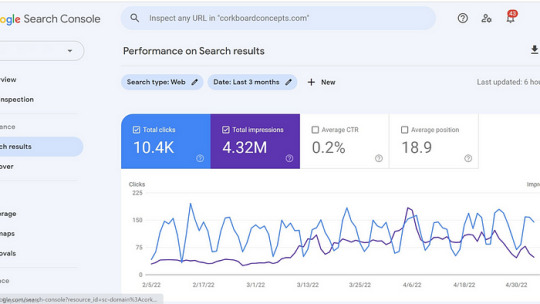
>> My Best Recommended & Proven Way to Make $100 Daily — Watch THIS Video FREE Training to START >>
Crafting Content That Ranks
Welcome to the savvy world of website optimization, where the phrase “content is king” holds the ultimate power. For site owners eager to tap into the bustling street of Google traffic, understanding how to craft content primed for ranking is akin to finding a treasure map. This step-by-step guide dissects the process and helps you unveil secrets to capture the coveted top spots in search results.
Keyword Research For Maximum Visibility
Keyword research is your map to hidden treasures. The right keywords act as beacons, guiding Google’s searchers straight to your doorstep. Let’s set the stage for maximum visibility:
Identify core terms related to your niche.
Use tools like Google Keyword Planner or SEMrush.
Analyze search volume to gauge popularity.
Consider keyword difficulty for a competitive edge.
Spot long-tail opportunities for specific, targeted traffic.
Infuse these keywords organically into your content, titles, and meta descriptions for a strong search presence.
Quality Content: The Cornerstone Of Ranking
It’s not just any content that secures the top spot; it’s quality content. This content delivers value, resonates with readers, and establishes your authority:
Write with clarity and purpose.
Answer questions your audience is asking.
Create in-depth guides to educate and inform.
Engage with multimedia to enrich the user experience.
Update regularly to keep information fresh and relevant.
Originality sets you apart. Consider what unique angle you can offer on familiar topics. Craft content that beckons readers, asking Google to take notice.
Technical Seo: Ensuring Your Site Meets Google’s Standards
Technical SEO is the foundation for any successful website. It’s the nuts and bolts that help your site run smoothly and rank well. Get this right, and Google will reward you with ample traffic. Miss the mark, and your site might remain invisible. Dive in to ensure your site excels in technical aspects and stands out in the digital jungle.
Optimizing Site Structure For Crawling
Google’s bots are like explorers navigating your website’s terrain. A well-organized site structure ensures they can easily discover and index your content. Picture a clear map with signposts — that’s what your site needs to be for search engines.
Use a logical URL hierarchy that reflects your content’s structure.
Employ internal linking to guide bots through related content.
Create an XML sitemap and submit it to Google Search Console.
Speed Optimization: A Critical Factor For Success
Site speed is not just about user patience; it’s a key ranking factor. A swift-loading site earns favor with Google and visitors alike. Let’s speed things up!
ActionImpactCompress ImagesReduces load timeMinify CSS/JS FilesShrinks file sizeUse CachingImproves response time
Run your site through speed test tools. Take action on insights provided. A faster site equals a better rank.
>> My Best Recommended & Proven Way to Make $100 Daily — Watch THIS Video FREE Training to START >>
The Role Of Backlinks In Search Ranking
The Role of Backlinks in Search Ranking plays a critical part in solidifying your website’s authority and credibility. Like a vote of confidence, each backlink indicates to search engines that your content holds value, thus improving your site’s visibility. Let’s dive into how you can effectively harness the power of backlinks to enhance your search rankings.
Building A Strong Backlink Profile
Start with content of high quality that offers unique value.
Reach out to industry influencers for shares and backlinks.
Use guest blogging on reputable sites to gain more exposure.
Monitor your backlinks regularly with SEO tools.
Building a robust backlink profile doesn’t happen overnight. Your focus should be on fostering relationships within your niche to encourage organic link creation. By consistently producing top-notch content and engaging within your industry, your site will naturally attract quality backlinks.
Avoiding Penalties With Ethical Link Building
It’s essential to stay away from shady link-building practices that can harm your website’s reputation. Adhere to Google’s guidelines to maintain your site’s integrity and boost your rankings.
Avoid buying links or participating in link exchange schemes.
Do not use automated services to create backlinks.
Ensure every backlink comes from a site that is relevant to your industry.

Credit: pureseo.com
Leveraging Google Analytics For Traffic Insights
Top website owners know a hidden secret: Google Analytics holds the key to skyrocketing traffic. Google Analytics is a treasure trove of insights waiting to boost any site’s performance. Ready to find out how?
Interpreting key metrics from Google Analytics can transform confusion into clarity. These numbers tell stories about visitors, their behavior, and how they interact with a site.
Interpreting Key Metrics For Improved Strategies
Start by zooming in on these vital metrics:
Sessions show visits to your site.
Users tell you about individual visitors.
Bounce Rate reveals if people stay or leave quickly.
Average Session Duration measures time spent on your site.
Traffic Sources pinpoint where visitors come from.
MetricWhat It MeansActionable InsightBounce RateVisitor engagement levelImprove content or UXTraffic SourcesMost effective channelsFocus efforts on high-performing channels
Converting Data Into Actionable Steps
Dive into this data to craft a smart strategy:
Spot trends in traffic peaks and valleys.
Analyze which content resonates with audiences.
Enhance pages that keep visitors engaged longer.
Identify weak spots where visitors drop off.
Use these findings to make smart updates:
Refine keywords for SEO.
Optimize landing pages for better conversion.
Adjust campaign targets based on user demographics.
Turning Google Analytics data into actionable steps can significantly increase website traffic.
Frequently Asked Questions
How Does Google Traffic Benefit Websites?
Google traffic is pivotal for websites as it represents a substantial source of targeted visitors who are more likely to convert into customers, subscribers, or engaged users.
What Strategies Attract Google Traffic?
Effective strategies to attract Google traffic include: optimizing for relevant keywords, producing high-quality content, ensuring a mobile-friendly website design, and building authoritative backlinks.
Can Social Media Boost Google Rankings?
Social media can indirectly boost Google rankings by increasing brand visibility and traffic, which can lead to more backlinks and higher domain authority.
How Important Is Mobile Optimization For Seo?
Mobile optimization is crucial for SEO as Google predominantly uses mobile-first indexing, meaning websites must perform well on mobile devices to maintain or improve their search rankings.
What Role Do Backlinks Play In Seo?
Backlinks are vital for SEO as they act as ‘votes of confidence’ from other sites, indicating to Google that your content is valuable and authoritative, potentially improving your search rankings.
Conclusion
Harnessing Google traffic can elevate your site’s visibility and success. By implementing the strategies outlined, you’re on track to boost your online presence. Remember, SEO is an ongoing journey, not a one-time task. Keep refining your tactics, stay updated with Google’s changes, and your website will thrive.
Let the power of Google’s traffic unlock new opportunities for growth and engagement. Start optimizing today, and watch your site soar.
>> My Best Recommended & Proven Way to Make $100 Daily — Watch THIS Video FREE Training to START >>
Thanks for reading my article on Unlocking the Power of Google Traffic a Guide for Website Owners, hope it will help!
Affiliate Disclaimer :
This article Contain may be affiliate links, which means I receive a small commission at NO ADDITIONAL cost to you if you decide to purchase something. While we receive affiliate compensation for reviews / promotions on this article, we always offer honest opinions, users experiences and real views related to the product or service itself. Our goal is to help readers make the best purchasing decisions, however, the testimonies and opinions expressed are ours only. As always you should do your own thoughts to verify any claims, results and stats before making any kind of purchase. Clicking links or purchasing products recommended in this article may generate income for this product from affiliate commissions and you should assume we are compensated for any purchases you make. We review products and services you might find interesting. If you purchase them, we might get a share of the commission from the sale from our partners. This does not drive our decision as to whether or not a product is featured or recommended.
Source : Unlocking the Power of Google Traffic a Guide for Website Owners
#Google Traffic Optimization#Website Traffic Strategies#Search Engine Ranking#SEO Techniques#Keyword Research#Content Optimization#Backlink Building#User Engagement#Website Analytics#Conversion Rate Optimization#Mobile Optimization#Local SEO#Voice Search Optimization#Google Algorithm Updates#SEO Audit#Page Speed Optimization#Meta Tags Optimization#Image Optimization#Link Building Strategies#Organic Traffic Growth#Google Search Console#SEO Best Practices#On-Page SEO#Off-Page SEO#SERP Analysis#Affiliate Marketing#Blogging#Digital Marketing#Earn Money#Make Money
0 notes