#Audio Accessories cables
Explore tagged Tumblr posts
Text
Type c headphone adapter
Corecabls offers a cutting-edge solution for seamless audio connectivity with their innovative Type C headphone adapter. Designed to address the evolving landscape of headphone compatibility, this adapter ensures that users can enjoy their favorite audio content without the constraints of device compatibility.
0 notes
Text
https://www.futureelectronics.com/p/interconnect--connector-tools-contacts-accessories/dt06-2s-c015-te-connectivity-6076068
Wire housing, USB connectors, circular connector, socket adapter, terminal block
DT Series Contact Size 16 2 Way Gray Plug
#Connectors#Tooling and Accessories#DT06-2S-C015#TE Connectivity#Audio#pin#Wire to Cable Crimp Socket Contact#Crimp tools#Wire housing#USB#circular#socket adapter#terminal block#socket plug adapter#Data#modular jack
1 note
·
View note
Text
Cables and Connectivity: Ensuring a Reliable DJ Setup
When it comes to DJing, most of us think about the fun stuff—pumping out beats, making the crowd go wild, and looking cool behind the decks. But there’s a silent hero in every DJ setup that often gets overlooked: cables and connectivity. Yes, those unassuming cords that snake around your gear are the lifeline of your entire performance. Without them, you’re just a person waving your arms in silence! So, let’s give cables the love they deserve and dive into how to ensure a reliable DJ setup.
Why Cables Matter: The Silent Champions of Your Setup
Cables are like the veins in your body—they carry the lifeblood of your music from one piece of equipment to another. Whether you're connecting your mixer to your speakers or your controller to your laptop, cables ensure that everything talks to each other smoothly.
But here's the kicker: Not all cables are created equal. Some are like the thoroughbreds of the cable world, delivering perfect sound without a hiccup. Others, well, they’re more like that old bicycle with the rusty chain—unreliable and prone to breaking down at the worst possible moment. To avoid the dreaded “cable failure” in the middle of a set, here’s what you need to know.

Types of DJ Cables: The Cable Family Tree
RCA Cables: These are the classic red and white (sometimes black) cables that connect your DJ gear to speakers and mixers. They’re the go-to for most audio connections but keep them short to avoid signal loss. Think of RCA cables as the bread and butter of DJ setups—simple and reliable.
XLR Cables: These are the heavy-duty cables used for professional audio connections, like connecting a mixer to speakers or microphones. They lock in place, making them perfect for setups where you don’t want cables accidentally unplugging. XLRs are the superheroes of the cable world—strong, durable, and always dependable.
TRS and TS Cables: These look like headphone jacks. TRS (Tip-Ring-Sleeve) cables are balanced, meaning they reduce noise over long distances. TS (Tip-Sleeve) cables are unbalanced and are typically used for shorter connections. If XLRs are the superheroes, think of TRS and TS as the trusty sidekicks—always there when you need them.
USB Cables: Most DJ controllers connect to laptops via USB cables. They're great, but make sure you have a good-quality one. Nothing kills the vibe faster than a controller losing connection mid-set!

Keeping It Connected: Tips for a Rock-Solid Setup
Invest in Quality Cables: Don’t skimp on cables. Those dollar store deals may look tempting, but they’re likely to fail at the worst moment. Invest in high-quality, durable cables that will last. Remember, a chain is only as strong as its weakest link—and in your setup, that link is often a cable.
Keep Cables Short and Sweet: Long cables are more likely to pick up interference and cause signal loss. Keep your cables as short as possible for a cleaner, stronger signal. It’s like taking the shortest route to avoid traffic—direct and efficient.
Avoid the Tangled Mess: We’ve all seen it—a DJ booth that looks like a spaghetti explosion. Not only does this look unprofessional, but tangled cables are more likely to get damaged or cause accidents. Use cable ties or Velcro straps to keep everything organized. Your future self will thank you when you’re not wrestling with a giant knot of cables mid-set!
Label Your Cables: Sounds silly, right? But when you’re in a dimly lit club trying to figure out why there’s no sound, you’ll be glad you labeled your cables. A small piece of tape and a marker can save you a lot of headaches.
Regularly Check and Test: Before every gig, give your cables a once-over. Look for any signs of wear and tear, like frayed edges or loose connections. Test them out at home to make sure everything works perfectly. This is your “pre-flight check” to avoid any mid-set surprises.
Troubleshooting: When Cables Go Rogue
Even with the best care, sometimes cables decide to throw a tantrum. Here’s what to do if things go south:
No Sound?: First, check if the cables are securely plugged in. It sounds obvious, but you’d be surprised how often this is the issue! If everything is connected and there’s still no sound, try swapping out the cable to see if it��s the culprit.
Weird Buzzing or Humming?: This is usually caused by a ground loop. Try using a ground loop isolator or switching to balanced cables like XLR or TRS. These superheroes save the day once again!
Intermittent Sound?: This could be a sign of a damaged cable. Wiggle the cable gently and see if the sound cuts in and out. If it does, it's time to retire that cable and get a new one.
Final Thoughts: Love Your CablesCables may not be the most glamorous part of your DJ setup, but they’re essential for a smooth performance. By investing in good-quality cables and taking the time to set up properly, you can avoid most of the common pitfalls DJs face. Many Professional shops like VIP PRO AUDIO in Brooklyn also deals in various cables to meet the need of professional Audio equipment’s. So next time you’re setting up, take a moment to appreciate those trusty cords. They may not get the applause, but without them, there would be no music to enjoy!
0 notes
Text

#euro mobiles#mobile spare parts#euromobiles#wholesale shop#Earldom#Audio Cable#Audio Cable Black#Aux cable#Accessories#audio transmission#gold needles
0 notes
Text
How to Set Up a Home Theater System
Creating a personal home theater system is a thrilling venture that can transform your living space into an immersive entertainment haven. “How to Set Up a Home Theater System” is not just about assembling the latest gadgets; it’s about crafting an experience that brings movies, games, and music to life. Whether you are a tech-savvy enthusiast or a novice, this guide will walk you through every…
#Accessories#Acoustic Panels#Acoustics#Ambiance#audio system#bass#Blu-ray#Cables#calibration#Calibration Tools#Comfort#Comfort Seating#components#Connection#display#entertainment#expansion#firmware#Future-proofing#Gaming#HDMI#Home Theater#immersive#Lighting#Movie Night#music#placement#Projector#Receiver#Room Size
0 notes
Text

Hong Kong Electronics Fair – Autumn Edition 2024 https://expopeak.com/event/hong-kong-electronics-fair-autumn-edition-2024/
#3D#Printer#printers#Air#Purifiers#Audio#audiovisual#products#blood#pressure#monitors#Business#Service#Cable#Accessories#cable#technology#Calculators#Car#Batteries#computer#peripherals#computers#Consumer#consumer#electronics#goods#digital#audio#player
0 notes
Text
Online Shopping Tips for Portable Speakers in New Zealand
When it comes to enhancing your music experience, portable speakers are a must-have gadget. Their convenience, portability, and impressive sound quality make them a popular choice among music enthusiasts. However, shopping for portable speakers online, especially in New Zealand, can be daunting due to the multitude of options available. Here at Hotspot Electronics, we aim to simplify your shopping experience with these essential tips. 1. Determine Your Needs Before diving into the online shopping world, it’s crucial to identify what you need from a portable speaker. Consider factors such as:
Usage: Are you looking for a speaker for indoor use, outdoor adventures, or both?
Portability: Do you need a lightweight, compact speaker for easy transport?
Durability: Will your speaker be exposed to water, dust, or rough handling?
Understanding your specific requirements will help narrow down your options and ensure you choose a speaker that fits your lifestyle. 2. Set a Budget Portable speakers come in a wide price range. Setting a budget beforehand can help you focus on options within your price range and avoid overspending. At Hotspot Electronics, we offer a variety of speakers to suit every budget, ensuring you get the best value for your money. 3. Research Brands and Models Familiarize yourself with popular brands and their models. Brands like JBL, Bose, Sony, and Ultimate Ears are known for their quality and reliability. Reading reviews and watching video comparisons can provide insights into the sound quality, battery life, and durability of different models. 4. Check Sound Quality Sound quality is a critical factor. Look for speakers with clear, balanced sound and good bass. Many online stores, including Hotspot Electronics, offer detailed descriptions and customer reviews that can help you assess the sound quality. If possible, visit a local store to listen to the speaker before making an online purchase. 5. Consider Battery Life For a portable speaker, battery life is vital. Depending on your usage, you might need a speaker that lasts all day on a single charge. Most product descriptions include battery life details, and reviews often discuss real-world performance.

6. Look for Additional Features Modern portable speakers come with various additional features such as:
Bluetooth Connectivity: Ensure it has a stable and easy-to-connect Bluetooth option.
Waterproofing: Look for speakers with an IPX rating if you plan to use them near water.
Voice Assistant Integration: Some speakers offer integration with Siri, Google Assistant, or Alexa.
Charging Ports: Some models come with USB ports to charge other devices.
7. Compare Prices Prices can vary significantly between different online retailers. Use price comparison tools and check multiple websites to find the best deal. Hotspot Electronics often runs promotions and discounts, so keep an eye out for those to get the best price. 8. Read Return and Warranty Policies Before making a purchase, understand the return and warranty policies. This ensures that you can return the speaker if it doesn’t meet your expectations or if there are any defects. Hotspot Electronics provides clear and customer-friendly return and warranty policies to ensure your satisfaction. 9. Verify Seller Credibility Purchase from reputable sellers to avoid counterfeit products. Check customer reviews and ratings for the seller. Hotspot Electronics is a trusted name in New Zealand that is known for providing authentic and high-quality electronics. 10. Utilize Secure Payment Methods Ensure that the online store offers secure payment methods to protect your financial information. Look for secure payment icons and read their privacy policies. FAQs about Buying Portable Speakers Online at Hotspot Electronics Q1: What are the delivery options at Hotspot Electronics? A: At Hotspot Electronics, we offer standard and express delivery options across New Zealand. Delivery times vary based on your location, but we strive to deliver your order as quickly as possible. Q2: Can I return a portable speaker if I’m not satisfied? A: Yes, we have a hassle-free return policy. If you are not satisfied with your purchase, you can return the speaker within 30 days of delivery, provided it is in its original condition and packaging. Q3: Do portable speakers come with a warranty? A: All portable speakers sold at Hotspot Electronics come with a manufacturer's warranty, typically ranging from one to two years. The warranty covers any manufacturing defects or malfunctions. Q4: How can I contact customer support? A: Our customer support team is available via phone, email, and live chat. Visit our Contact Us page for more details. Q5: Are there any ongoing promotions for portable speakers? A: We regularly update our promotions and discounts. Check our Promotions page for the latest deals on portable speakers. Conclusion Shopping for portable speakers online in New Zealand doesn’t have to be overwhelming. By following these tips, you can find the perfect speaker that suits your needs and budget. At Hotspot Electronics, we are committed to providing you with high-quality products and exceptional customer service. Visit our online store today and explore our wide range of portable speakers. Happy shopping!
#iPhones#Samsung Phones#Computing & Laptops#MacBook#Touch Screen Chromebook#Laptops#Tablets & iPads#iPad Tablets#Tablets for Kids#Smart Watches#Portable Speakers#Airpods#Bluetooth & Wireless Speakers#Gaming Accessories#Car Audio Accessories#Car Subwoofers#Wiring Kits#Amplifiers#Car Accessories#Custom Boxes#Phone Accessories#Phone Cables#Phone Cases#Mobile Phone Screen Protectors#iPad Cases#iPad Screen Protectors#Portable Speakers For Sale Online in NZ#Portable Bluetooth & Wireless Speakers NZ#Shop Bluetooth & Wireless Speakers in NZ
0 notes
Text
Früger Cables & Accessories

Früger Audio Solutions is a leading provider of premium audio and video connectivity solutions. Our extensive range of products includes HDMI cables, speaker wires, RCA cables, and various audio accessories designed to meet the diverse needs of our customers. We pride ourselves on delivering high-quality products that enhance your entertainment experience. Whether you're setting up a home theater system or a professional audio studio, Früger has you covered with reliable connectivity solutions that ensure optimal performance and audio fidelity. Our commitment to excellence drives us to continually innovate and deliver cutting-edge products that exceed expectations. Join us on our journey to revolutionize the world of audio connectivity.
Visit Our Website
0 notes
Text
#audio visual#av installation#av equipment installation#av cable installation#AV Installation Accessories#audio video installation#audio visual installation#audio video setup service#av contractors#av services#av experts#av communications#audio video architects#audio video setup#home av installation#av installer#av installation companies#commercial av installation#av system installation#church av installers#commercial av installer#av installation services#audio video installer#conference room av installation#av design and installation#av installation engineer#av installation labor rates#av installer tools#av receiver installation#business av installation
0 notes
Text
How to Pick the Best DJ Headphones for Your Budget
Imagine you’re at the centre of a buzzing dance floor, spinning tracks that get the crowd moving. But there’s a catch—your headphones aren’t delivering the clarity you need to nail those transitions. Whether you're a newbie or a seasoned DJ, having the right pair of headphones is as essential as your deck. But with so many options out there, how do you choose the best DJ headphones for your budget? Let’s break it down, step by step, so you can make an informed choice without breaking the bank.
Why DJ Headphones Matter
First things first—why are DJ headphones so crucial? Unlike regular headphones, DJ models are designed to handle high volumes, block out background noise, and give you a crystal-clear sound. Whether you’re beatmatching or queuing your next track, the right headphones ensure you hear every detail of your mix. Poor-quality headphones can lead to missed cues, offbeat transitions, or even long-term hearing damage. That’s why it’s worth investing in a good pair, even if you’re on a budget.

What to Look for in DJ Headphones
1. Sound Quality
The number one priority for any DJ headphone is sound quality. Look for headphones with a flat frequency response, meaning they don’t overly emphasize bass, mids, or highs. This ensures you hear tracks as they are, not exaggerated by the equipment.
2. Durability
DJs don’t work in pristine conditions—clubs, parties, and events can be chaotic. Your headphones need to withstand drops, knocks, and long hours of use. Check for sturdy materials like metal frames or reinforced plastic, and make sure the ear cups and headband are replaceable.
3. Comfort
You might be wearing your headphones for hours at a time, so comfort is non-negotiable. Look for padded ear cups, an adjustable headband, and lightweight designs. Over-ear headphones are typically more comfortable for long sessions compared to on-ear models.
4. Noise Isolation
When you’re performing in a noisy environment, you need to hear your tracks clearly without interference. Choose headphones with good noise isolation to block out the ambient sound and focus solely on your mix.
5. Portability
If you’re constantly on the move, portability is a key factor. Foldable headphones or those that come with a sturdy carrying case are perfect for traveling DJs.
6. Price vs. Features
Not every feature is essential, especially if you’re working within a budget. Decide which aspects—like sound quality or durability—are your top priorities, and focus on headphones that excel in those areas.
Budget-Friendly Tips for Buying DJ Headphones
Set a Realistic Budget
Determine how much you’re willing to spend before you start shopping. If you’re a beginner, you can find reliable options in the $50-$150 range. Professionals may want to invest in high-end models that go upwards of $300.
Compare Brands and Models
Do your research! Read reviews, watch YouTube videos, and check DJ forums to see what other DJs recommend in your price range. Popular brands like Audio-Technica, Sennheiser, and Pioneer often have models catering to various budgets.
Prioritize Value Over Brand
While big-name brands are often reliable, lesser-known brands can offer great performance at a fraction of the price. Just make sure to read user reviews and verify the quality before purchasing.
Don’t Forget Accessories
Some headphones come with extra cables, adapters, or carrying cases, which can save you money in the long run. Keep an eye out for these perks when comparing products.

Why Buy from a Professional Audio Shop?
Here’s the truth: not all headphones are created equal, and buying from professional audio shops like VIP PRO AUDIO to ensures you get a product that meets your needs. Unlike online marketplaces, where you’re bombarded with endless options and mixed reviews, professional shops offer a curated selection of DJ headphones, often based on expert recommendations.
One of the best things about shopping at a professional store is the ability to test headphones before buying. You can experience the sound quality, comfort, and noise isolation firsthand, helping you pick the perfect pair. Plus, staff members are often audio enthusiasts who can guide you through the technical jargon, ensuring you understand what you’re buying.
Professional shops also stock the latest models, so you’re not stuck with outdated technology. They offer warranties and after-sales support, giving you peace of mind if anything goes wrong. In many cases, these stores also provide repair services, saving you from replacing expensive gear.
Final Thoughts: Invest in Quality
Choosing the best DJ headphones doesn’t have to be overwhelming. By focusing on sound quality, durability, comfort, and your budget, you can find a pair that elevates your DJing experience. And while it’s tempting to order online for convenience, there’s no substitute for the expertise and assurance that comes from buying from a professional audio shop.
So, whether you’re spinning for your friends or headlining a club, make sure you’re equipped with headphones that can keep up with your passion. After all, your mix deserves nothing but the best!
2 notes
·
View notes
Text
Twin Famicom (NES model by Sharp)
The Twin Famicom is a video game console system that was produced by Sharp Corporation in 1986 (Juli 1) and was only released in Japan. It is a licensed Nintendo product that combines the Famicom (NES) and the Famicom Disk System into a single piece of hardware.
The essential parts of the Twin Famicom include a 60-pin socket for Famicom cartridges and a socket for Disk System disk cards. The player could switch between the two media types with a switch – cassette "カセット" or disk "ディスク" The Twin Famicom is fully compatible with the NES and can handle accessories made for the NES (e.g. Beam Gun). But there is also an extra port on the Twin Famicom. This allows a 'regular' Famicom to use the Twin Famicom's disk drive.

The original Famicom only has one color combination, and the Twin Famicom was initially sold in two colors: red with black highlights (AN-500R), and black with red highlights (AN-500B). A second version of the system was released in 1987 with a slightly different case design, turbo controllers, and two different color schemes; black with green highlights (AN-505-BK) and red with beige highlights (AN-505-RD).
Like the Famicom, the Twin Famicom uses NTSC but with an AV output rather than an RF modulator[2][3] with an RCA connector for composite video and mono audio, allowing for greater audiovisual quality on TVs and monitors with such inputs. An external RF modulator is bundled with the unit for connection through a TV's antenna/cable input. The two gamepads are hardwired into the console, so they cannot be disconnected. Source: Wiki NES models Check these out too if you are interested in retro computing








22 notes
·
View notes
Text
Buying a USB Multi-Cable Charger: the Best Practices
Today, digital devices occupy the center stage of our lives. And the gadgets need charging. That is where the role of a USB multi-cable charger comes into the picture. It is a versatile thing that can charge multiple devices simultaneously. Therefore, you should buy one if you use digital devices. Let us explore the best practices to buy a USB multi-cable charger and focus on iPhone charging cables.
0 notes
Text
Fuck it, because I want to, I'm gonna rank my IEMS and give them a short review lets go
KZ x Crinacle CRN - ~£30 - These were my first "Neutral" sounding IEMs. I felt like a Real Music Liker when I used these, however they had no bass and a very weird treble response. I later found out that most units sold of these were completely broken, with some only utilising the Dynamic driver, and other having glue in the inner routing channels. I don't know if mine was affected by this, but there's is a whole story behind KZ and Crinacle (popular youtube audio reviewer) so I don't buy KZ anymore. This is the first of a few Crinacle collaboration IEMs.

Moondrop Chu - <£20 - These were the first IEMS I brought from a more reputable brand, and they honestly blew me away for the price. This is what started my IEM hobby. For the price I cannot fault them for sound or build quality. Metal shell, solid sound signature, however not having a removeable cable did make them a little tricky to keep in my ears. Unfortunately my ears seem to be cryptonite to any budget Moondrop IEM, and the audio filters quickly clogged. I did replace them, but it happened again soon after.

Moondrop Aria - £80 - Because my Chus blocked up (i didn't know about the filters at the time), I upgraded myself to their Big Brother. This IEM was the original market shake-up, you could not get sound quality and tuning anything like this for the money they were asking. I still have them, however like the Chus, the filters got blocked very easily. I replaced them fairly regularly for a while, but I could only get them straight from china, and the hassle of that quickly wore me down. I've stopped using them now because I have better IEMS, but they do hold a place in my heart for being such a mind blowing IEM when I first got them.

Dunu Titan S - £80 - I bought these for no other reason than other reviewers saying "They compete with the Aria" and they look really cool. That's it, no other reasons. The reviewers were right, they have a slightly different midrange and my pair felt a little more bassy than the Aria. They do not, however, like to stay put in my ears no matter which tips I use with them. So they don't sit in my regular rotation. I got them in sandblasted black and red.

7hz Salnotes x Crinacle Dioko - ~£100 - I'll be honest on this one, I regret buying these. They have no bass, they don't stay in my ears, and they look... unique? Weird. They look weird. They were the first IEMs I bought that came with a nice hard case and a lot of accessories. I do not use these at all and have tried several times to try to sell them, but my thoughts seem to be pretty common. These use a planar driver which is the only thing that sets them apart from everything else on this list, which is largely Single Dynamic Driver IEMs.

7hz Salnotes ZERO - <£20 - These came out in a wave of sub £/$20 IEM offerings from the chinese hi-fi scene, and these were a standout competitor in sound quality and tuning. I still use these sometimes, but only when I use the bass boost on my headphone amp. The neutral tuning is great, but they really do sing when the bass is boosted. It later came out that these are actually a Crinacle collaboration as well, however due to him working on these at the same time as the next IEM on this list, he decided it would be a silent collaboration instead. Solid recommendation for anyone who wants to get into IEMs or wants a solid pair of earbuds!

Truthear x Crinacle Zero - £40 - Due to NDAs from both companies, Crinacle couldn't sway either Truthear or 7hz to change the name, Crin chose to put his name on these as he wanted to help this incredibly new company break new ground. These IEMs were fairly unique when they released, they have 2 dynamic drivers, with one set to be a subwoofer and the other to handle everything else. The quality of the bass in these IEMS is like nothing else I own and this is what solidified me in the hobby, as I finally knew what was possible. I barely use them however, as the nozzle on these (the part that goes in your ear) is HUGE. I can't find a way to wear these comfortably, which is a huge shame in my eyes as this is the tuning that I have the most fun with. This isn't the last time you hear about Thruthear though.

Sennheiser IE200 - £120 - These were something of an impulse buy while at a hi-fi show. I got them for £100. These are without a doubt the best sounding IEMs that I own and I always come back to them. I don't know how sennheiser managed to squeeze this level of audio quality from a single dynamic driver, but the experience and heritage of the brand really comes through with these. One thing that I don't like is the cable. It feels cheap, it tangles easily, and makes these look much cheaper than they actually are. The ear hooks having wire in them is a huge help though, and it helps them stay in place. These would be my desert island IEMs.

Moondrop Chu 2 - <£20 - it's the Chu but better! WIth detachable cables this time. The sound signature is better than the original Chu, but again, the filters are very prone to clogging for me. At £20 they were more of a throwaway impulse purchase than anything else. Will be gifting these to a friend at some point if I can be bothered to replace the filters any time soon.

Truthear NOVA - £150 - They're back! This is what I refer to as the Zeros big brother. The design on the outside of the shell is similar, but everything has been updated on the inside. One dynamic driver and 4 balanced armature drivers (basically hearing aid speakers) with the DD set up once again as a subwoofer. These feel like premium IEMs and they're my newest purchase, so I think I'm still in somewhat of a honeymoon period with them, but they're really solid. The nozzle is much narrower then the Zero (which is something I researched thoroughly before buying) and they fit very nicely in my ears despite being a much larger shell than anything else I have. I do wish there was more bass on them, and while many people call them a "baby Variations" (a Moondrop IEM that is only big money wishlist at £520), they don't hold up in the same way, and I am still looking for a more bass heavy IEM.

Tin Hifi T2 - Free - I found these in a bin at the hackspace with a broken connector. Fixed it and bought new cable. They're terrible.

Thank you for reading if you did, i'm always happy to talk recommendations and stuff if you want them so feel free to do that if you want to!
why did i do this
8 notes
·
View notes
Text
I got Berrie Skies!

She's so cool omg

Her little circuitboard corset! Her cd skirt?? Audio cable belt! Soo cute.
She came with some accessories, which were oddly glued directly to the packaging. I hope I'll be able to soak it off

Also unfortunately she came with a phone but no phone case, so she can't hold it. But she's cute enough that I don't care hahaha
5 notes
·
View notes
Text
My PC Screen Upgrades Review - Part 2 (w/ my paper dolls) [Recorded on Jan 14th, 2024]
Hello, February! The wait is over! 😁 Because here's "Part 2" of my "PC Screen Upgrades Review" (featuring my paper dolls). Yup, this is my second attempt after I replaced the CPU cooling and added two PC fans in June of 2023. 🖥️🔧 This year is for the screen monitor by replacing/installing this trio of PC-related items! 😁
But before that, if you haven't seen my previous topics that related to my "PC Upgrades", then I'll provide some links down below: ↓ 😉
- My PC Cooling Upgrades Review - • Part 1 [First Half] [Recorded on Jun 9th, 2023] • Part 1 [Second Half] [Recorded on Jun 9th, 2023] • Part 2 [First Half] [Recorded on Jun 9th, 2023] • Part 2 [Second Half] (Final) [Recorded on Jun 9th, 2023]
- My NVME Upgrade - • Part 1: Samsung SSD 970 EVO Plus NVMe M.2 SSD (1TB) Review [Apr 7th, 2023] • Part 2: Thermalright M.2 2280 Pro Review [Apr 11th, 2023] • Part 3: Installation and trial & error [Recorded on Apr 21st, 2023] (published: Apr 22nd, 2023) • Part 4: Another Trial & Error [Apr 21st, 2023] (published: Apr 22nd, 2023 • Part 5: Timing comparison - HDD vs SSD NVMe M.2 Drive [Apr 25th, 2023] • Part 6 (Final): Samsung Magician & HWiNFO Softwares [Apr 25th, 2023]
And don't forget this "Part 1", in case you missed it → [CLICK ME!].
So, without further ado, let's get started:
My Recorded Video [edited by: Filmora 9] 🎦🎞️: ↑
• Once again, in my recorded video, I'm showing off one-by-one of my trio of PC upgrades before I installed. 🖥️🔧🙂 Please, enjoy my unboxing video. Otherwise, you could at least check it out my snapshots, down below. ↓ 😉








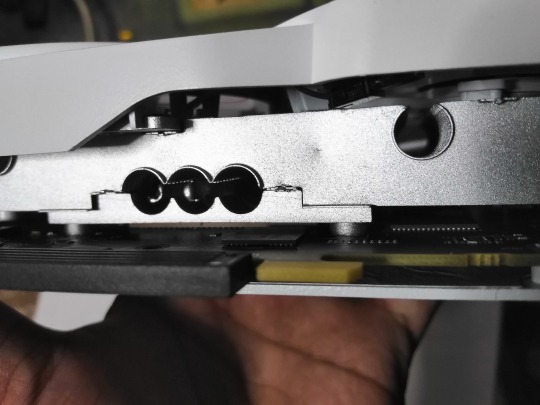
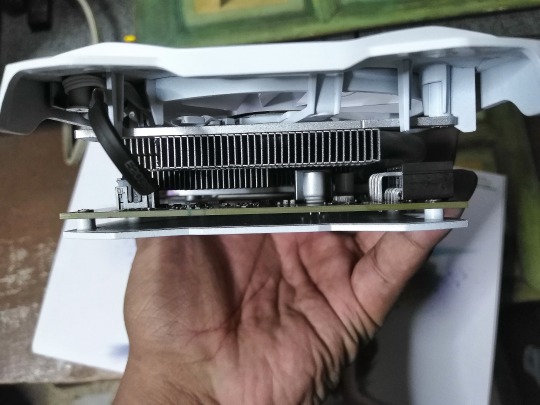

14th to 24th Image(s) 📷📲: ↑
• Okay, unboxing time - snapshot edition! 😊 First off is the CERVVO GPU Card. This box contains a Product Specifications booklet with few instructions, and the main item covered in anti-static plastic to prevent conducting electricity. I also mentioned, that the GPU Card also available in black color, but the seller gave me a white variant. After all, it matches the color from the old MSi GTX 750 Ti GPU.





25th to 29th Image(s) 📷📲: ↑
• Speaking of, here's a comparison with my aforementioned one, and in terms of length & size sees through our visions. 👀




30th to 33rd Image(s) 📷📲: ↑
• Okay, let's moved on to my next item, this is the Ad-Link HDMI to VGA converter. And I confirmed, that the AOC's old VGA port would fit in right through the converter. Plus, a 3.5mm audio jack port built right in, with the included auxiliary cable. Although, I don't need it, to be honest. 🤷♀️









34th to 42nd Image(s) 📷📲: ↑
• And finally, the Fuzion PC power supply. With no additional accessories, this thing will slapped on any format desktop tower case. And unlike my old PC power supply, aside from the aforementioned PCI-E ports, the 24-pin ATX power connector cable was covered in nylon braided-ish material. Yes, I said "Nylon-Braided" because it looks like one, although the material doesn't have the same as the soft thread nylon-braided ones from our existing USB cables for mobile devices. 🙂
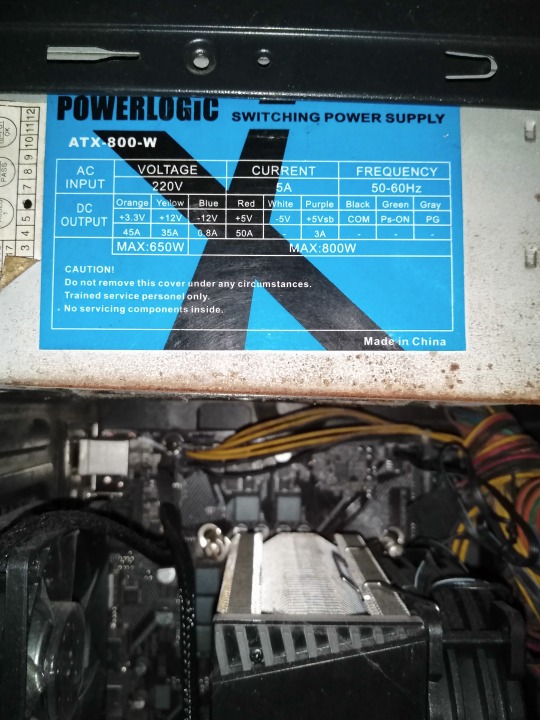
43rd Image 📷📲 [Jan 12th, 2024]: ↑
• Ah yeah, I forgot. Here's the specs information about the old PC Power Supply from Powerlogic as a comparison against my new PC Power Supply from Fuzion. ⚡🖥️ To be honest and in my opinion, I wish my new Fuzion PC PS (Power Supply) would have the same specs as my old Powerlogic PC PS. Just saying. ☺
Well, that's the end of my "Part 2". "Part 3" is now available! Pls proceed → [CLICK ME!]. 🙂
And GOOD NEWS! I'm attending my job as a "Volunteering Worker" for the "Person's With Disabilities and Senior Citizen's Cash For Work Program"! 😁👷♂️ "Four hours" on weekdays for "Four months" until I get paid! So, I'll do my best! 😊
Well, that's all for now.
Tagged: @lordromulus90, @bryan360, @carmenramcat, @leapant, @rafacaz4lisam2k4, @paektu, @alexander1301
#My Video#MyVideo#My Photos#My Photo#MyPhotos#MyPhoto#Photos#Photo#Chowder#Panini#Chowder Panini#Paper Dolls#My PC Upgrade#PC Upgrade#CERVVO#GPU Card#Graphics Card#AD-Link#AD Link#Screen Converter#Fuzion#PC Power Supply#Personal Computer#PC Desktop#Photography
4 notes
·
View notes
Text
Hong Kong Electronics Fair – Autumn Edition 2024 https://expopeak.com/event/hong-kong-electronics-fair-autumn-edition-2024/
Immerse Yourself in the Latest Electronics Innovations at the Hong Kong Electronics Fair
The Hong Kong Electronics Fair – Autumn Edition 2024 is poised to be a grand spectacle of cutting-edge electronics and technological advancements, bringing together industry titans, innovators, and enthusiasts from around the globe. Scheduled to take place from October 13th to 16th, 2024, at the Hong Kong Convention and Exhibition Centre, this flagship event promises an unparalleled opportunity to witness the future of electronics unfold.
#3D#Printer#printers#Air#Purifiers#Audio#audiovisual#products#blood#pressure#monitors#Business#Service#Cable#Accessories#cable#technology#Calculators#Car#Batteries#computer#peripherals#computers#Consumer#consumer#electronics#goods#digital#audio#player
0 notes