#Accessories cable Accessories
Explore tagged Tumblr posts
Text
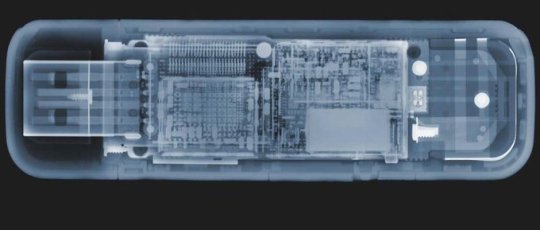
Does a USB drive get heavier as you store more files on it?
Nope. Paradoxically (and theoretically), the more you save on a flash drive, the lighter it gets.
USB drives use Flash memory, which means the the ones and zeros of the data are stored on transistors.
When you save data, a binary zero is set by charging the float gate of the transistor, and a binary one is set by removing the charge.
To charge it, we add electrons, and the mass of each electron is 0.00000000000000000000000000091 grams.
This means that an empty USB drive (which mostly holds zeros) weighs more than a full USB drive (which has ones and zeros). Add data, reduce the weight.
#usb charger#usb port#usb cable#usb#technews#minimal techno#technoblade#technology#tech magic#tech memes#science and technology#science acumen#scientific illustration#scifi#science#the glass scientists#mad scientist#computer science#computer accessories#mobile application development#mobile app development
1K notes
·
View notes
Photo

~ Gold and White ~
68 notes
·
View notes
Text


I know they’re supposed to be cable ties but they make my hair look so much cuter when I decide to wear it up for the day 🌱🖤
Pattern info: Crochet Leaf Sprout Headphone, Cable Tie, & Bookmark Pattern by Juli Anne of Once Upon A Cheerio (free pattern on website, paid on Ravelry)
#art#artist#craftblr#crafts#handmade#crochet#fiber art#fiber crafts#crochet pattern#crochetblr#crocheters of tumblr#my crochet#crocheting#cottagecore#sprout#leaf#hair accessories#cable ties
14 notes
·
View notes
Text

Which S24 Series Mobile Model is Best For You?
Are you having trouble deciding on a Samsung S24 model? We at Adreama break down the differences between the S24, S24+, and S24 Ultra to help you find the perfect fit. Check out the blog post to understand the tech comparison between the S24 series brand models. https://adreama.com/blogs/news/which-samsung-s24-series-mobile-is-best-for-you
#adreama mobile accessories#Samsung S24 mobile phone series#Samsung S24 series phones#Comparison of Samsung S24 and Samsung S24 Plus#Comparison of the Samsung S24 Plus and S24 Ultra#Samsung S24 Series Accessories#S24 Series Mobile Phone Cases#S24 Series Screen Protectors#S24 Compatible Charger and Cables
4 notes
·
View notes
Text



"There was a SCSI version of Elecom's useless product that makes a cable look like a different cable by attaching it to the connector, so I bought it. It's not a half width, but a full width 50 pin, and it sticks out past the width of the phone. Crazy."
10 notes
·
View notes
Photo

9k Cable Link Chain 15792-8640
Step back in time with our Timeless Late-Victorian Cable Link Chain. Crafted in 9k gold, this 50 cm x 3 mm piece combines historical elegance with durable craftsmanship, weighing 12.2 grams. A classic addition to any collection. 🕰️✨
Details: 9k Chain.
Dimensions: 50 cm x 3 mm.
Weight in grams: 12.2.
Condition: Very good condition - slightly used with small signs of wear.
Shipping and Pickup: This timeless piece ships from our store located in the center of Amsterdam, The Netherlands. We offer both registered shipping and local pickup at our store. In the case of local pickup, any applicable shipping costs will be refunded.
About Us: Add some sparkle to your style with Binenbaum.com. We offer a stunning selection of antique and vintage jewelry that you won't find anywhere else. From timeless rings and dazzling necklaces to unique brooches, we have something for every taste and occasion. Visit our website today and treat yourself to a piece of history.
#50cm Gold Victorian Chain#9k Gold Victorian Jewelry#Antique Gold Chains#Classic Gold Chain Designs#Elegant 9k Gold Necklace#Late Victorian 9k Gold Chain#Timeless Cable Link Chain#Victorian Era Gold Accessories
3 notes
·
View notes
Text
I FOUND MY PERSONAL WII!!!
#spouting to the void#ok so basically#at the charity shop i work in they typically sell everything of a similar caliber in big bundles if theyre electronics#we saw they had 2 wii remotes (and we needed new ones)#but they said 'sorry but you have to get the bundle'#in the end we got the bundle because it was 2 wiis. 2 remotes. a fitboard and loads more accessories for like £40#so as well as the family wii weve had since 2012 me and my brother now have our own personal wiis#thing is i lost mine and only had the cables#BUT I FOUND IT!!!#AND A PAIR OF PURPLE FISHNETS I LOST!!!
3 notes
·
View notes
Text

The Ultimate Guide to Choosing the Right Car Charger Cable
Discover essential tips for selecting the perfect car charger cable for your needs. Explore top recommendations at JCBL Accessories Blog. Here is a comprehensive guide to choosing the right data cable c-type charging cable for your elaborate use.
#car charger cable#data cable c-type#charging cable#data cable online#buy car accessories#JCBL Accessories
2 notes
·
View notes
Text
Socket Plug connectors, Receptacle Housing, cable connectors
DT Series Contact Size 16 3 Way Gray Receptacle Housing
#TE Connectivity#DT04-3P#Connectors#Tooling and Accessories#Cable compression tool#SAN#cable crimper#Tin Plated Contacts#f connector#Socket Plug connectors#Receptacle Housing#cable#Crimp Contact Socket#Ethernet crimping
2 notes
·
View notes
Text
We manufacture a variety of Cable Glands Accessories, including blanking plugs, locknuts, earth tags, entry thread seals, and stopper plugs.
#blanking plugs#adaptors and reducers#stopper plugs#stainless steel locknuts#earth tags#entry thread seals#pvc shrouds#cable glands accessories
1 note
·
View note
Text

Looking for reliable and efficient HT & Lt XLPE cables? Look no further! Our extensive range of cables is designed to meet all your needs, providing excellent performance and durability for all your power applications.
3 notes
·
View notes
Text
OPGW Cable Hardware and Accessories: The Backbone of Reliable Power Infrastructure

In modern power transmission systems, efficiency and reliability are paramount. One crucial component that ensures seamless communication and durability in power networks is OPGW Cable Hardware and Accessories. Designed for Optical Ground Wire (OPGW) systems, these components provide mechanical support, optical connectivity, and protection, making them indispensable for maintaining robust infrastructure. MMPT, a leading OPGW Cable Hardware and Accessories manufacturer in India, is dedicated to delivering high-quality solutions tailored to meet the demands of the power industry.
What is OPGW and Why is it Important?
OPGW (Optical Ground Wire) is a composite cable that serves two primary functions:
Grounding Wire: Protecting power transmission lines from lightning strikes.
Optical Fiber Communication: Enabling high-speed data transfer for utility control systems.
To ensure the efficient operation of OPGW systems, the hardware and accessories play a pivotal role. These components provide mechanical support, ensure stable installation, and protect the cable from environmental stresses, ensuring the longevity of the entire system.
Types of OPGW Cable Hardware and Accessories
At MMPT, we offer a comprehensive range of OPGW Cable Hardware and Accessories, engineered for durability and precision. Our products are designed to withstand harsh environmental conditions while maintaining optimal performance. Here are some of the essential components:
Suspension Clamps
Provide secure support for OPGW cables without causing damage.
Designed for excellent vibration resistance and long-term durability.
Tension Clamps
Used for terminating OPGW cables, ensuring stable tension.
Offer high mechanical strength and corrosion resistance.
Vibration Dampers
Protect cables from vibrations caused by wind or mechanical stress.
Enhance the lifespan of the OPGW system.
Joint Boxes and Splice Closures
Securely house optical fiber splices, ensuring uninterrupted communication.
Designed for quick installation and long-term reliability.
Earthing Materials
Facilitate proper grounding of the OPGW system, protecting against electrical surges.
Why Choose MMPT for OPGW Cable Hardware and Accessories?
As a trusted OPGW Cable Hardware and Accessories manufacturer in India, MMPT stands out for its commitment to quality, innovation, and customer satisfaction. Here’s why MMPT is your go-to partner for the best OPGW Cable Hardware and Accessories in India:
Superior Quality: All our products are manufactured using high-grade materials to ensure durability and optimal performance. Each component undergoes rigorous testing to meet industry standards.
Customized Solutions: We understand that every project has unique requirements. MMPT provides tailored solutions to match your specific needs, ensuring seamless integration with your infrastructure.
Advanced Technology: Our manufacturing processes leverage state-of-the-art technology, ensuring precision and reliability in every product.
Cost-Effective Products: We offer competitively priced solutions without compromising on quality, making us the preferred choice for businesses across India.
Expert Support: Our team of experienced professionals provides end-to-end support, from product selection to installation guidance.
Applications of OPGW Cable Hardware and Accessories
OPGW systems and their hardware components are critical for various applications in the power sector:
High-Voltage Power Lines: Protecting transmission lines and enabling communication.
Telecommunications: Supporting data transfer between utility control centres.
Renewable Energy Projects: Integrating wind and solar power systems with the grid.
Substations: Ensuring reliable grounding and data connectivity.
MMPT: Delivering Excellence Across India
MMPT is proud to be recognized as a leading provider of the best OPGW Cable Hardware and Accessories in India. With a focus on innovation, quality, and customer satisfaction, we have established ourselves as a reliable partner for power utilities and infrastructure projects nationwide.
Our extensive product range, coupled with our expertise in the field, ensures that your OPGW systems perform flawlessly in any environment.
Conclusion
When it comes to power transmission and communication, the reliability of your infrastructure depends on high-quality OPGW Cable Hardware and Accessories. With MMPT’s cutting-edge solutions, you can ensure the seamless operation of your systems, even in challenging conditions.
As a trusted OPGW Cable Hardware and Accessories manufacturer in India, MMPT is dedicated to empowering the power sector with robust and efficient products. Contact us today to learn more about our offerings and experience the excellence that makes us the best OPGW Cable Hardware and Accessories in India.
#OPGW Cable Hardware and Accessories#OPGW Cable Hardware and Accessories manufacture#Best OPGW Cable Hardware and Accessories manufacture#Best OPGW Cable Hardware and Accessories#mmpt
0 notes
Text
Buy fiber cable connectors online in india
Shop high-quality fiber cable connectors online in India for reliable and efficient networking solutions. These connectors, including LC, SC, and ST types, are designed for durability and precision, ensuring optimal performance in data transmission. Ideal for telecommunications, networking, and industrial applications, these connectors are easy to install and compatible with a wide range of fiber optic cables. Buy now and enjoy fast delivery across India.
More info: https://makerbazar.in/collections/cables-connectors-wires

#buy fiber cable connectors online#fiber connectors India#fiber optic cable connectors#fiber optic accessories India
0 notes
Text

Fiber Optic Cables & Accessories Supplier in Qatar
We are proud to be a trusted supplier of fiber optic cables and accessories in Qatar. Our products meet global standards and are designed to support high-performance networks for businesses, homes and industrial applications.
#fiber#optics#optic#cable#accessories#qatar#doha#information#technology#digital#forge#marketing#agency#company
0 notes
Text
Premium Computing Accessories | EuroLand IT Store

Enhance your computing experience with EuroLand IT Store's extensive selection of premium accessories. From ergonomic keyboards and precision mice to high-quality monitors and essential cables, we offer products designed to boost productivity and comfort. Whether you're working from home, gaming, or managing a business, our accessories cater to all your needs. Shop now for top-tier computing solutions and enjoy exceptional customer service. Your trusted source for computing accessories in the UK.
#Premium Computing Accessories#Ergonomic Keyboards and Precision Mic#High-Quality Monitors and Cables#Productivity and Comfort Solutions#Computing Accessories UK
0 notes
Text
Why XLR Cables Are the Gold Standard for Professional Microphones
If you’ve ever seen a live performance, a recording studio, or even a podcast setup, chances are you’ve encountered an XLR cable. These cables are considered the backbone of professional audio setups, connecting microphones to mixers, interfaces, and other equipment. But what makes XLR cables so special, and why do they continue to be the go-to choice for professionals? Let’s break it down.

What Are XLR Cables?
First things first—what exactly is an XLR cable? XLR stands for "External Line Return," though most people simply call them XLRs. These cables feature a circular connector with three pins (or more for advanced models), which makes them distinct from other types of audio cables like 1/4-inch jacks or USB connections.
Their main job is to transmit audio signals, and they do it exceptionally well. XLR cables are most commonly used with microphones, but they’re also found in setups involving speakers, mixers, and other audio equipment.
Why Are XLR Cables the Standard for Professional Microphones?
1. Balanced Audio Signals
One of the biggest reasons XLR cables are preferred is their ability to transmit balanced audio signals. Without diving too deep into the technical weeds, here’s why this matters:
Balanced cables reduce noise and interference, especially over long distances. This is crucial in professional environments like live concerts or recording studios, where signal clarity can make or break the final output.
Balanced cables achieve this by carrying two identical audio signals out of phase with each other. When external noise (like electrical hum) gets picked up, it’s canceled out, leaving you with a clean sound.
2. Durability and Reliability
Professional setups often involve a lot of moving parts—literally. From live gigs where cables are repeatedly plugged and unplugged to studio environments where they’re used daily, XLR cables are built to withstand wear and tear.
The connectors are sturdy, locking into place to ensure they don’t accidentally disconnect during use. Additionally, the cables themselves are often thick and shielded, protecting the internal wires from damage and interference.
3. Phantom Power Compatibility
If you’ve worked with condenser microphones, you might know they require phantom power to function. XLR cables can transmit this power directly from your audio interface or mixer to the microphone. This eliminates the need for separate power supplies and makes setups cleaner and more efficient.
4. Versatility Across Professional Gear
XLR cables are not limited to microphones. They’re widely used for other professional audio gear, including speakers, audio interfaces, and mixing consoles. This makes them a versatile choice for anyone working in audio, whether it’s recording a podcast or managing a live performance.

How Do XLR Cables Compare to Other Options?
While XLR cables are the standard, it’s worth understanding how they stack up against other types of connections:
USB Microphones: USB mics are great for beginners or home setups, but they lack the flexibility and audio quality that XLR setups provide. USB is unbalanced, which means it’s more susceptible to noise.
1/4-inch Cables: These are commonly used for instruments like guitars, but they’re not ideal for microphones due to their lack of noise resistance and phantom power capabilities.
Wireless Systems: Wireless is convenient, but it often comes with latency and potential interference issues, making XLR cables the more reliable choice for critical audio tasks.
Tips for Using XLR Cables Effectively
Even though XLR cables are straightforward, there are a few tips to get the most out of them:
1. Keep Them Clean and Coiled
Dust and grime can interfere with the connectors, so it’s essential to keep them clean. When storing your cables, coil them properly to prevent tangling and stress on the wires.
2. Invest in Quality
Not all XLR cables are created equal. Higher-quality cables often have better shielding and durability, which can make a noticeable difference in audio quality.
3. Avoid Running Them Near Power Cables
Power cables can introduce electrical interference into your audio signal. Keep XLR cables separate from power cords to maintain clean sound.
4. Test Before Performances
Before any live event or recording session, double-check your cables to ensure they’re functioning properly. A quick test can save you from technical hiccups during a performance.
Why Professional-Grade Equipment Matters
When setting up an audio system, especially for professional use, investing in high-quality gear is a must. Cables might seem like a minor detail, but their impact on overall sound quality is significant. Buying from a reputable audio shop ensures you’re getting cables and equipment designed to meet professional standards, offering reliability and performance you can count on.
Conclusion
XLR cables are more than just a connector—they’re a critical component of professional audio setups. Their ability to deliver balanced audio signals, withstand rigorous use, and support essential features like phantom power makes them indispensable for anyone serious about sound.
Whether you’re setting up a home studio, managing a live event, or recording your next big project, understanding the importance of XLR cables can help you achieve the best results. So next time you plug in a microphone, take a moment to appreciate the humble XLR cable—small but mighty in the world of audio.
#audio#audio gear#music#dj#professional audio#audio shop in brooklyn#audio shops#audio accessories#brooklyn#xlr cable#cable#audio cable
0 notes