#Accessible Websites
Explore tagged Tumblr posts
Text
youtube
UX Design Expert Teaches How To Design Accessible Websites & Apps UX
In this video, Garima Mehta- A Senior UI/UX Designer at PayU shares the secrets of how to design accessible websites and apps from the frameworks she has set at companies like Microsoft and Infosys for building products for the next billion users.
#ui ux design#ui design#youtube#ux and ui design#web design#education#free education#How to Design Accessible UX#web accessibility#ui design inspiration#ux design process#ux research#ux designer#ux ui design#breaking barriers#accessibility#accessibleliving#accessible design#accessibility for all#uidesign#accessible websites#Youtube
0 notes
Text




Baby Mermaid and The Sailor Boy (CC Pack for The Sims 4)
Baby Mermaid & The Sailor Boy is a toddler bedroom set that’s been in my mind (and in my sketchbook) for quite some time now. I had originally planned to release it earlier, but life got in the way and I had to put it on hold for a while. Still, the idea never really left me, especially with so many of you in the community asking for an under-the-sea or mermaid-inspired CC pack. 🧜♀️
I wanted it to feel cute and diverse, so I imagined a toddler version of Ariel and Prince Eric, and that’s how this collection came to life.
Ariel’s bedroom is focused on her life under the sea, with a beautiful toddler bed inspired by ocean shapes, a cute night light shaped like a shell with a glowing pearl, a coral-style bookcase, friendly undersea toys, and even an adorable octopus plushie.
Little Prince Eric has his own mini sailboat bed, a matching nightstand and dresser, a treasure chest toy box, and the sweetest seagull plush friend. And yes, the lighthouse bookcase doubles as a floor lamp!
A huge thanks to my buddy Billy (also known as @SimScraper2), who helped me sketch some of the objects, thanks to him, they turned out extra adorable! 🩵 If you haven’t seen Billy’s art yet, you’re missing out. Go follow and check it out!
I really hope you enjoy decorating your little Sims’ rooms with this dreamy, ocean-inspired set.
Can’t wait to see what you create!
About this CC Pack
This CC pack includes 29 items
Activities: Blocs toy (marine animals)
Build: 2 undersea mural wallpapers, 1 marine with wood wallpaper
Comfort: Toddler bed (shell design), Toddler bed (boat design), Mini arm chair
Decorative: Small rug with marine designs, 2 sets of books, Decals for walls and floors with marine designs, Plush toy (Octopus), Plush toy (Seagull), Medium rug, Cushion (Shell shape), Books
Lighting: Shell night table lamp, Lighthouse floor lamp (bookcase)
Storage: Coral shape bookcase, Dresser (boat chest design) small and extra large, Dresser (coral design), Toy box (chest design)
Surfaces: Night stand (octopus design), Night stand (boat chest design)
GET EARLY ACCESS HERE
#custom content sims 4 toddler#disney toddler room sims 4#download Sims 4 CC#maxis match cc#sims 4#sims 4 ariel#sims 4 baby mermaid#Sims 4 bedroom CC#Sims 4 bedroom set#Sims 4 build mode CC#sims 4 cc#Sims 4 CC download#sims 4 cc finds#Sims 4 CC furniture#Sims 4 CC showcase#Sims 4 CC website#Sims 4 clutter CC#sims 4 coral bookshelf#Sims 4 creative builds#sims 4 custom content#Sims 4 cute CC#Sims 4 early access CC#Sims 4 free CC#sims 4 inspired by disney#sims 4 kids cc#sims 4 lighthouse lamp#sims 4 little mermaid#Sims 4 Maxis Match#Sims 4 Maxis Match CC#sims 4 mermaid bedroom
2K notes
·
View notes
Text

Digital Content Accessibility
Discover ADA Site Compliance's solutions for digital content accessibility, ensuring inclusivity online!
#AI and web accessibility#ChatGPT-3#GPT-4#GPT-5#artificial intelligence#AI influences web accessibility#AI-powered tools#accessible technology#tools and solutions#machine learning#natural language processing#screen readers accessibility#voice recognition#speech recognition#image recognition#digital accessibility#alt text#advanced web accessibility#accessibility compliance#accessible websites#accessibility standards#website and digital content accessibility#digital content accessibility#free accessibility scan#ada compliance tools#ada compliance analysis#website accessibility solutions#ADA site compliance#ADASiteCompliance#adasitecompliance.com
0 notes
Text
Seeing Over the Hill - Exciting Stage of My Journey
Up to now, I have been wondering if I am ever going to reap the rewards of this work, learning the tools, identifying the platforms and testing some slide decks in Canva with voiceover recordings. What topic ought I to start with? There are so many to choose from. Thanks to a monthly co-working programme called TVR led by Mel Larsen – here is a “day pass” to try a 10am to 5pm Zoom session for…

View On WordPress
#accessible websites#avoiding negative reviews#customer satisfaction#e-commerce tips#inclusive login processes#navigating logins and passwords#navigation#Over the hill#password prompts#password reset#reassurance#recognising skills#recommending a good experience#routemaps#Satisfied customers#seeing the horizon#show password#signposting#signposts for inclusive and accessible navigation#taking feedback#Trustpilot reviews#UX design#verification emails
0 notes
Text
Free (mostly academic) aro theory resources
On Amatonormativity
Amatonormativity, Aromanticism, and What Defines a Relationship - Rilee Granger
Amatonormativity in the Law: An Introduction - Silver Flight
"Allonormativity and Compulsory Sexuality" (chapter 6 of Encyclopedia of Queer Studies in Education) - Stephanie Anne Shelton
'I Dont Want To be a Playa No More': An Exploration of the Denigrating effects of 'Player' as a Stereotype Against African American Polyamorous Men - Justin L. Clardy
On Relationship Anarchy
The short instructional manifesto for relationship anarchy - Andie Nordgren
The Relationship Anarchy website
Thinking Relationship Anarchy from a Queer Feminist Approach - Roma De las Heras Gómez
Beyond romantic love – an analysis of how the dilemma of closeness vs. autonomy is handled in relationship anarchy discourse - Ricardo Guillén
The Ethics of Relationship Anarchy - Ole Martin Moen
On community
Examining aromantic and asexual inclusion in queer-serving organizations - based on Lauren Lichty's work
Exploring Aromanticism Through an Online Qualitative Investigation With the Aromantic Community: “Freeing, Alienating, and Utterly Fantastic” - James Fowler et al.
Community Listening Sessions with Aromantic People: Summary and Recommendations Report
Aurea Aro Census
Sexuality, romantic orientation, and masculinity: Men as underrepresented in asexual and aromantic communities - Hannah Tessler
On QueerPlatonic Relationships
Queerplatonic Zucchinis: A Short Primer - Omnes and Nihil (unsure)
Queering the Nuclear Family - Katie Linder
Queer(ing) consensual nonmonogamies, queering therapy: queer intimacy, kinship, and experiences of CNM in LGBTQIA+ lives - Christian Klesse et al.
On intersectionality
Intimacy and Desire Through the Lens of an Aro-Ace Woman of Color
Being Aroflux & Black - Kimberley Butler
Transitioning into Aromanticism as a Trans Student - Amethyst
Existing and Defying Stereotypes as an A-spec Disabled Person - Sapphire Crimson Claw
A Reflection on the March Carnival of Aros (several testimonies by aros of color and non-cis/non-het aros are linked in this article)
Other aro-related interesting reads
New Dimensions, New Directions: Asexualities and Aromanticism in the 21st Century - Megan Carroll et al.
Enriching the Story: Asexuality and Aromanticism in Literature - Adrienne Whisman
The Importance of Representation for Lesser-Known Sexual Identities on the Example of Asexuality and Aromanticism - Jasmin Kiechle
Experiences of Italian Asexual and Aromantic Individuals in Healthcare Settings: from Explicitly Aggressive to Affirming Interactions
Other lists of aro-related ressources (not all sources listed in these are free though)
by Aurea
The Asexuality and Aromanticism Bibliography
If you know of any other free ressource about aromanticism please consider adding to this list
#all those links are legal open access but you can also probably find other ressources for free in pirating websites#i tried to center specifically aro sources and not aroace but there is a lot of overlap#also disclaimer: I’m white aroace and able-bodied#While I’ve tried to include diverse perspectives my own identity probably shaped how I’ve curated this list#aromantic spectrum#aromantism#arospec#actually aro#actually aromantic#aro#aro pride#aro spec#aromantic#aromantic pride#aromanticism#alloaro#aspec#aroace#aromantic voices#aromantic theory#aro theory#aspec community#aspec mafia#aspec pride#queerness#queer#queer community#we're here and we're queer#queer theory#queer resources
1K notes
·
View notes
Text
#Accessible Websites#Accessible Web Development#Accessible Development#WCAG#Section 508#Screen Readers#Disabilities#Accessible Design#Alt Text Image#Color Contrast#Assistive Technologies#Screen Magnifiers#HTML5 Elements#Aria#Manual testing#Automated Testing#User Testing#Accessibility Tools#Web Accessibility Consulting#Web accessibility#web accessibility Audit#Accessibility Audit#Website Accessibility#Designer Accessibility#web development#Accessibility Services#AELData
0 notes
Note
But … how the staff swear? We Need to know that too…(of you want of course … love your art and your Amazing humor!!!)
(thank you! :D)
Trein: said 'damn' once when he was sixteen, still lays awake at night in embarrassment about his deplorable lapse in manners.
Vargas: swears like an old-timey carnival strongman. lots of "poppycock" and "what the devil" and an occasional "deuces!" (this makes classes very confusing for poor Deuce)
Crowley: doesn't intentionally swear, but every once in a while he'll, like...put together a presentation on the new staff policies or something that builds up to an acronym which, by complete coincidence, spells out something shockingly depraved.
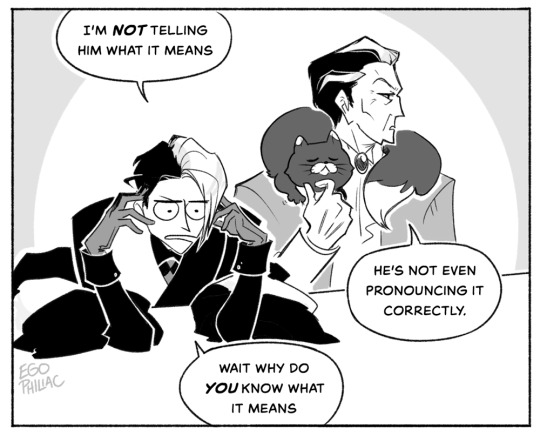
it happens often enough that you'd think he's doing it on purpose, except. it's Crowley.
Sam: swears in the text, gets away with it because the character reading is always something else

(this is very specific to the Japanese version and probably too meta but I made myself laugh with it, I...I'm sorry)
#art#twisted wonderland#yeah here's some more characters swearing#i promise i will get back to actual Jokes™ at some point#(sorry for spamming a bit! just catching up on things)#anyway thanks for joining me for today's edition of crewel being slapped in the face with a sudden and unwelcome sense of sonder#trein: mister crewel need i remind you that i also have access to the internet#crewel: la la la i can't hear you#trein: i am aware of the existence of websites other than those that exclusively provide cat videos#crewel: lA LA LA --
3K notes
·
View notes
Text
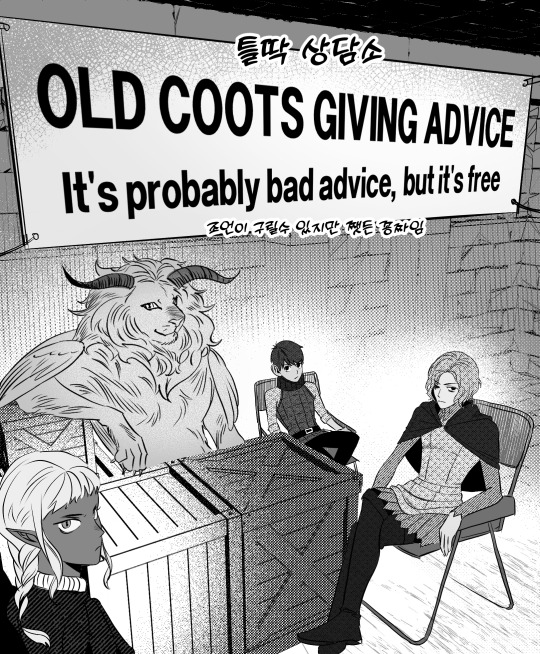
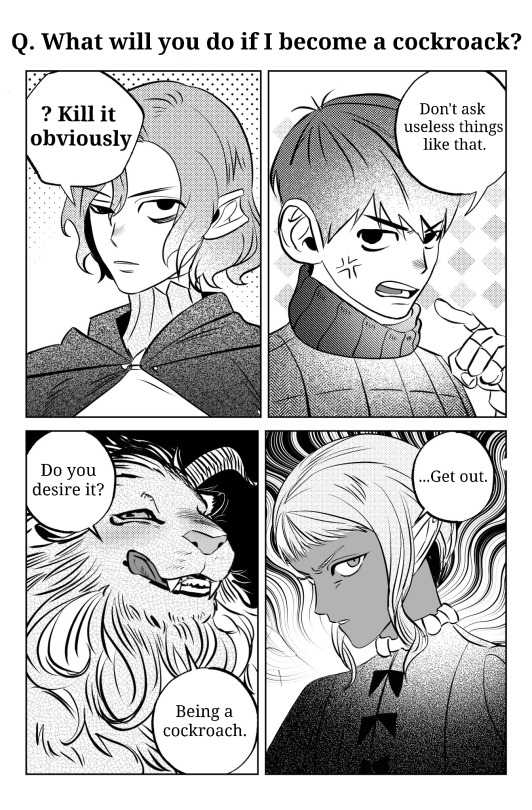
Translated with permission! Artist on Twitter (@achu_0u0) and original posts.
#guys.... i lost access to my tablet so i made this on my phone in the sketchbook app...#are you proud of me#i think it's safe to say translations are on a pause for now#until i can find a text adding website i can access on mobile#dungeon meshi#delicious in dungeon#winged lion#mithrun#chilchuck tims#thistle#dungeon meshi spoilers#katrina posts#translations#achu_0u0
1K notes
·
View notes
Text
#i need it for science#and so i can focus my research#i feel like the last one is the elective#most people take it for the easy grade until he walks in and spooks like 80% of the class into transferring out#part of me wanted to add thesis professor for the silly#maybe the story development of it#idk the proper name though my course code literally was just anstory#(animation story)#id look it up but i cant access the website rn#we have class about marriage its so funny#it would be so funny if i put him in comsci#actually my brother's religion class rn is talking about the intersection of religion and occult which is fun
998 notes
·
View notes
Note
I love Wildcard Kitchen, especially the gambling
Yeah!! Red and I came across it last night! We felt like the seasons of Cutthroat Kitchen we were watching were kind of losing their luster, so when we found this one, we feel like we hit gold.
For those who are wondering what Wildcard Kitchen is, the premise is that various celebrity chefs at Food Network play what they call "culinary poker" all with their own money. It works like this:
First, the cards are dealt. Everyone has to make the same meal, with the same time limit.
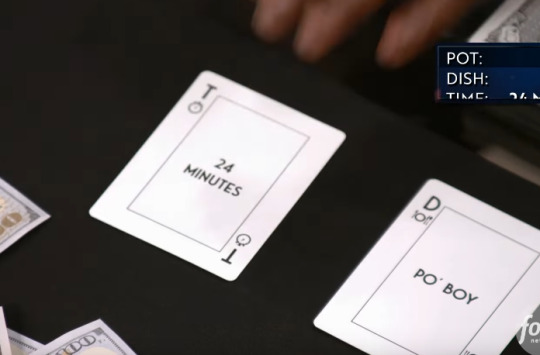
And on later rounds, they're also dealt an ingredient that they all HAVE to use.

Then each of them are dealt a "Wild Card" face down that only applies to them. Some are good! Others, not so much:
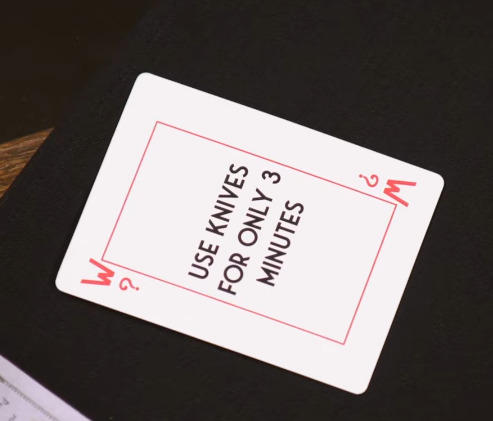
Other wild card examples include stuff like "must use 1 jar of jelly" or good stuff like "can steal an ingredient from your opponent"
From there they start gambling and raising the stakes, and you better not fold, because you paid the buy-in.
So then they players make their dish, and then another Celebrity Chef comes in and judges it, without knowing who made what. Whoever the judge picks wins the entire pot!
Anyway, it's a fun show. Red and I have only caught an episode or two so far, but what a cool concept.
#also in making this post i found out that the food network puts recaps of these episodes up on youtube#if you dont have hulu/dont have access to Cool Guy Websites and still wanna check it out
108 notes
·
View notes
Text
There's this medium of stories called Olonkho and it is an oral telling of various tales performed by a poet/singer/actor. It can take the whole day or the whole month to perform depending on the story (which is still kinda crazy to me)


There were no writing systems until the russians came here (we lost it in the migrations probably), so one of main ways to entertain each other was to speak. It can be news, gossip, stories or heroic epics. The latter ones are achieved by wandering Olonkhohuts who are specifically trained to perform them, and then they get shelter, food and many other goods (like bags of butter or animal furs). Since they are so dedicated to the craft they cannot support their own households, and they are often not so uhh... economically stable. But it's kinda romantic (in a romanticism way). Bits of the performances can be seen here or LOL here
I thought maybe (I haven't got their au names yet, I'll think of them next time) Randall instead of archeology be excited about storytelling? There's a way to track peoples history throughout the tales because it predates the migrations in 14th century. And i think that could be a similar connection. Some stories that would get his attention would be about vast riches hidden somewhere in the land (and then the whole MM backstory could happen this way)
The mythological world consists of three layers that are connected through the big important tree Aal-Luuk-Mas: above land, middle land, below land. And higher beings live above, humans live in the middle, and demons live underneath. And then they battle sometimes, no biggie


thanks for reading my tedx talk, see you later!
#this was nice to research. ofc wouldve been great to have better resourses (or the epic book from my personal library on my hands rn) but#this is fine toooo i hope#i need to get a tag for this..... probably#ok i cant access the translating website when vpn is on so the au naming will have to wait#next time hopefully!#professor layton#randall ascot#hershel layton#henry ledore#angela ledore#alphonse dalston#miracle mask#artstump
77 notes
·
View notes
Text
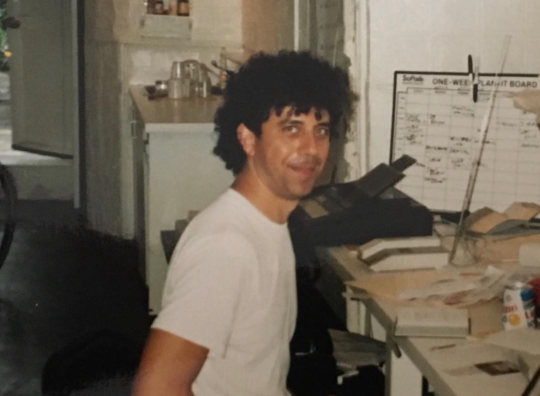
just a sweet photo i haven’t seen before
#eric bogosian#an absolute cutie pie#i’ve recovered my access to the cesspit website#opened it stole this image and ain’t going back
105 notes
·
View notes
Text
AI Influences Web Accessibility

The Future Of AI And Web Accessibility
In our increasingly digital world, equal access to information is crucial. However, many individuals with disabilities face challenges in accessing online content, such as websites, articles, and videos, due to various barriers.
Imagine a world where technology empowers everyone to access information effortlessly, regardless of their abilities. Thanks to artificial intelligence (AI), this vision is becoming a reality. AI is breaking down barriers and making technology more accessible.
By improving information accessibility, AI not only aids individuals with disabilities but also enhances the overall user experience for everyone. ChatGPT-3 has accelerated AI-driven innovation, and while the future of AI and website accessibility is unknown, innovative technologies like GPT-5 have immense potential to enhance accessibility.
We at ADA Site Compliance have a team of accessibility experts who stay updated with the latest regulatory trends and emerging technology. They help organizations like yours ensure that all digital content meets accessibility standards.
Exploring the Future Potential of Artificial Intelligence
Artificial Intelligence (AI) involves creating computer systems designed to mimic human intelligence. A fundamental aspect of AI is machine learning algorithms, a subset that allows computers to learn and evolve based on experience without explicit programming.
Technological advancements have unlocked AI’s vast potential, enabling intelligent devices to perform tasks that once were solely within the realm of human cognition.
What is AI?
To grasp how AI influences web accessibility, we first need to define it.
Artificial Intelligence involves developing software and systems that perform tasks requiring human intelligence. AI achieves this through various technologies, including natural language processing and computer vision. As these functions become more accessible, they benefit society even more
What Are Accessibility Technologies?
Accessibility technologies provide tools and solutions to ensure that people with disabilities can access and use web content effectively. These technologies, including AI-powered tools like chatbots, digital platforms like GPT, screen readers, and alternative input devices, are designed to enhance digital accessibility and foster inclusivity.
Current AI Technologies
AI is rapidly enhancing web accessibility. Improved computer vision algorithms are making it easier for visually impaired users and seniors to understand web content through better descriptions of visual content.
Here are a few examples of current AI technologies:
1. GPT-4:
OpenAI’s newest chatbot, GPT-4, enhances accessibility for third-party companies. In partnership with Be My Eyes, GPT-4 introduces an AI-powered Virtual Volunteer to assist visually impaired individuals.
2. Apple’s Accessibility Features:
Apple continues to set the standard in accessibility with a suite of new tools launched on Global Accessibility Awareness Day. These enhancements include improved Voice Control, customizable Siri options, and a unique Assistive Access mode to simplify device usage for people with motor or cognitive disabilities.
3. Google’s Enhanced Navigation Features:
In October, Google upgraded its navigation features for Google Maps and business pages. These enhancements include wheelchair-accessible walking routes, improved Live View for visually impaired users, and a new identity attribute label to help locate disabled-owned businesses.
4. Natural Language Processing (NLP):
NLP enhances text readability, aiding individuals with cognitive disorders, learning disabilities, and age-related cognitive decline.
Despite these advancements, this cutting-edge technology is not yet perfect. Image recognition still struggles with complex scenes and context, and NLP-based text simplification can sometimes lead to a loss of significance. Nevertheless, these developments represent a promising beginning for enhanced digital accessibility.
Examples of How AI Enhances Digital Accessibility
Individuals with visual, auditory, or mobility impairments often face challenges in navigating the digital landscape of the web. Here are some ways AI is making accessibility improvements:
1) Speech Recognition
Speech recognition technology is incredibly beneficial for those with physical limitations, restricted mobility, or typing difficulties. AI-powered speech and voice recognition technologies enable users to control devices and navigate the web using voice commands, significantly enhancing their online accessibility and overall experience.
2) Enhanced Browsing Experience
Did you know that AI-powered virtual assistants and chatbots can significantly enhance online browsing?
These technologies provide personalized support, helping individuals with disabilities access important information and navigate websites more effectively. Accessible websites perform better in search engines but also offer a superior user experience for everyone.
3) AI-Enhanced Visualization for Visually Impaired Users
Imagine a world where images and text describe everything around you. AI-powered screen readers and text-to-speech technologies make written content accessible for visually impaired individuals. Additionally, image recognition systems can describe photos, videos, and live scenes, offering valuable assistance to those with visual impairments.
A crucial accessibility element for visually impaired users is “alt text.” AI can automatically generate alt text for images and videos, ensuring quick and accurate descriptions that describe images. This allows screen readers to interpret and explain on-screen images, making web content more inclusive and accessible.
AI Benefits for Web Accessibility
AI is revolutionizing web accessibility, offering numerous benefits that enhance the online experience for individuals with disabilities. Here are some key advantages AI brings to web accessibility:
a) Enhanced Access
AI has significantly advanced web accessibility for individuals with disabilities. It removes obstacles, enabling users to navigate websites, consume multimedia content more, and engage in online communities more effectively.
b) Boosted Independence and Autonomy
AI empowers individuals with disabilities to use the internet independently. This innovation allows them to manage their online activities without assistance, fostering greater inclusion and promoting autonomy.
Challenges Posed by AI on Web Accessibility
AI enhances online accessibility, but it also introduces several challenges. Here are some key issues AI poses for web accessibility:
i) Accuracy Challenges
Despite advancements, AI often struggles with providing reliable captions, descriptions, translations, and voice recognition. Errors in these areas can make it difficult for users to understand content, thereby limiting the effectiveness of accessibility features.
ii) Over-Reliance
Relying too heavily on AI to improve web accessibility can result in overlooking other essential aspects of accessible design. Use AI alongside comprehensive other accessibility guidelines and principles and not seen as a universal solution.
Future of AI-Driven Web Accessibility
With AI becoming more advanced, it will continue enhancing technology usability and improving web accessibility. Developers will save time and resources when using these tools to discover and fix accessibility issues.
Remember that automated tools cannot guarantee accessibility compliance.
Human knowledge and manual testing by experienced accessibility auditing specialists will still be needed to discover complicated issues and create a fully inclusive user experience for elders and disabled people.
This is where we at ADA Site Compliance can help. We have a team of accessibility experts and web developers who stay updated with the latest regulatory trends to help organizations like yours ensure all web content meets accessibility standards.
For all your website and digital content accessibility needs, contact ADA Site Compliance today!
#AI and web accessibility#ChatGPT-3#GPT-4#GPT-5#artificial intelligence#AI influences web accessibility#AI-powered tools#accessible technology#tools and solutions#machine learning#natural language processing#screen readers accessibility#voice recognition#speech recognition#image recognition#digital accessibility#alt text#advanced web accessibility#accessibility compliance#accessible websites#accessibility standards#website and digital content accessibility#digital content accessibility#free accessibility scan#ada compliance tools#ada compliance analysis#website accessibility solutions#ADA site compliance#ADASiteCompliance#adasitecompliance.com
1 note
·
View note
Text
if yall want to have fun on the internet while feeling like apart of a community you should join neocities and make your own personal website im so srs.
you’ll need to learn html coding but there are loads of free templates you can use! this layout generator is a great place to start, and neocities also has their own starter guide. i promise coding is not as scary as it looks, once you learn the basics it is rewarding & fun!
having a personal website on neocities is like having a little virtual house that you can freely customise how you want then you can go and visit other ppls virtual houses. it’s comfy, slow-paced and very welcoming compared to current social media.
if you don’t want to join, i still recommend checking out peoples websites ^_^ they are interactive works of art! keep in mind most are best viewed on a computer rather than mobile.
here is my website if you’d like to check it out :3
#i use neocities to host my art portfolio too ^_^ Its something ill always have access to unlike if tumblr/twitter/etc shutdown#neocities#also i think only a handful of websites being popular on the modern internet SUCKS… lets bring back websurfing#its like a virtual treasure hunt!#and its free!
511 notes
·
View notes
Text
Free (mostly academic) ace theory resources
On asexuality
Asexuality: What It Is and Why It Matters - Anthony Bogaert
Asexuality: Classification and Characterization - Nicole Prause et al.
Asexuality - Luke Brunning et al.
Biological Markers of Asexuality: Handedness, Birth Order, and Finger Length Ratios in Self-identified Asexual Men and Women - Morag A. Yule et al.
Crisis and safety: The asexual in sexusociety - Ela Przybylo
On asexuality and HSDD
Reconsidering Asexuality and Its Radical Potential - CJ DeLuzio Chasin
Asexuality: An Extreme Variant of Sexual Desire Disorder? - Lori A. Brotto et al.
Asexuality: Sexual Orientation, Paraphilia, Sexual Dysfunction, or None of the Above? - Lori A. Brotto et al.
Asexuality vs. sexual interest/arousal disorder: Examining group differences in initial attention to sexual stimuli - Julia Bradshaw et al.
On the Split Attraction Model
Splitting Attraction: Differentiating Romantic and Sexual Orientations Among Asexual Individuals - Canton Winer
Ace and Aro: Understanding Diferences in Romantic Attractions Among Persons Identifying as Asexual - Amy N. Antonsen
On acephobia
“I don’t know if this counts but…” A report on acephobia in 2021. thank you to @plum-petunia for finding this <2
Examining the Social Tabooisation of Asexuality: The Underpinnings of Anti‑Asexual Bias - Grigoropoulos Iraklis
Chasing Aces: Asexuality, Misinformation and the Challenges of Identity - Adrienne Colborne
An Intersectional Exploration of Outness, Encountered Discrimination and Violence, and Non-Suicidal Self-Injury among Asexual Youth across Gender Identities - Zurong Liang
LGBTQ Minus: Predictors of Anti-Asexual Bias Among Straight, Gay, and Bisexual Individuals - Nicholas A. Ashenfelter
“And Now I’m Just Different, but There’s Nothing Actually Wrong With Me”: Asexual Marginalization and Resistance - Kristina Gupta
On the ace community
Asexuality: A Mixed-Methods Approach - Lori A. Brotto et al.
‘”Asexual” Isn’t Who I Am’: The Politics of Asexuality - Matt Dawson et al.
Asexuality is inversely associated with positive body image in British adults - Viren Swami et al.
“What Can Asexuality Offer Sociology ? Insights from the 2017 Asexual Community Census” thank you to this anon on my main blog for finding this <2
Establishing Asexual Identity: The Essential, the Imaginary, and the Collective - Agata Pacho
2022 Ace Community Survey Summary Report - Ai Baba et al.
Belonging to the Ace Spectrum: Correlates of Cognitions, Feelings, and Desires of Ace Individuals - A. Catarina Carvalho et al.
There’s more to life than sex? Difference and commonality within the asexual community - Mark Carrigan
The lives of asexual individuals outside of sexual and romantic relationships: education, occupation, religion and community - Esther D. Rothblum
On asexuality and the queer community
Queering Asexuality: Asexual-Inclusion in Queer Spaces - Dominique A. Canning
What Asexuality Contributes to the Same-Sex Marriage Discussion - Kristin S. Scherrer
Asexual and Non-Asexual Respondents from a U.S. Population Based Study of Sexual Minorities - Esther D. Rothblum et al.
“I Didn’t Know Ace Was a Thing”: Bisexuality and pansexuality as identity pathways in asexual identity formation - Canton Winer
(A)Sexuality Online: Self-Discovery, Exclusion, and Community in the Digital Age of Asexuality - Lauren Kauenhofen
Too Queer to be Queer? Revisiting the Metaphysics and Epistemology of Asexuality - Abigail Klassen
Uncertain Belonging: Asexuality and Queer Nightlife - Canton Winer
Asexual Borderlands: Asexual Collegians’ Reflections on Inclusion Under the LGBTQ Umbrella - Amanda L. Mollet
On asexuality in different parts of the world
Patterns of asexuality in the United States - Dudley Poston
Patterns of Asexuality in China: Sexual Activity, Sexual and Romantic Attraction, and Sexual Desire - Lijun Zheng et al.
Constructions of Asexual Identity in China: Intersections of Class, Gender, Region of Residence, and Asexuality - Day Wong et al.
Seeing the Invisible: Asexuality in the South - Ellie Campbell
On intersectionality
Asexuality in disability narratives - Eunjung Kim
You have to be normal to be abnormal: an empirically grounded exploration of the intersection of asexuality and disability - Karen Cuthbert
Asexuality and epistemic injustice: a gendered perspective - Karen Cuthbert
“When We Talk about Gender We Talk about Sex”: (A)sexuality and (A)gendered Subjectivities - Karen Cuthbert
Theorizing Conscious Black Asexuality through Claire Kann’s Let’s Talk about Love - Brittney Miles
Variations in suicidality across multiple social identities in asexual people: An intersectionality analysis - Sinéad Kelleher
Contested Intersections: Asexuality and Disability, Illness, or Trauma - A. Kurowicka
Does Everyone Have a Gender? Compulsory Gender, Gender Detachment, and Asexuality - Canton Winer
The Intersection of Gender Diversity and Asexuality Psychotherapy with TGNC Individuals Who Identify as Ace - Katherine Rachlin
Beyond the Label: Asexual Identity Among Individuals on the High‑Functioning Autism Spectrum - Scott T. Ronis et al.
Sexual, Romantic, and Community Experiences of Individuals at the Intersection of Autism and Asexuality - Randolph C. H. Chan
On researching asexuality
Understanding asexuality: A sociological review - Canton Winner
Methodological Issues for Studying Asexuality - Andrew C. Hinderliter
A Validated Measure of No Sexual Attraction: The Asexuality Identification Scale - Morag A. Yule et al.
What can Asexuality do for Queer Theories? - Anna Kurowicka
On asexuality and relationships/sex
Asexuality and relationship investment: visible differences in relationship investment for an invisible minority - Jared M. Edge
Asexual scripts: A grounded theory inquiry into the intrapsychic scripts asexuals use to negotiate romantic relationships - Haefner, Carol
The nuances of intimacy: Asexual perspectives and experiences with dating and relationships. - Brooke Higginbottom
Ace of (BDSM) clubs: Building asexual relationships through BDSM practice - Lorca Jolene Sloan
Sexual Fantasy and Masturbation Among Asexual Individuals: An In-Depth Exploration - Morag A. Yule et al.
Patterns of Genital and Subjective Sexual Arousal in Cisgender Asexual Men - Malvina N. Skorska et al.
Physiological and Subjective Sexual Arousal in Self-Identified Asexual Women - Lori A. Brotto et al.
Deepening Sexual Desire and Erotic Fantasies Research in the ACE Spectrum: Comparing the Experiences of Asexual, Demisexual, Gray‑Asexual, and Questioning People - Filippo Maria Nimb
Asexuality, Affect Aliens, and Digital Affect Cultures: Relationality with the Happy Objects of Sexual and Romantic Relationships - Charnell Peters
Other interesting ace related reads
Contradictions in the Representation of Asexuality: Fiction and Reality - Gwendolyn Osterwald
Asexuality and the Potential of Young Adult Literature for Disrupting Allonormativity - Patricia Kennon
A mystery wrapped in an enigma – asexuality: a virtual discussion - C. J. Bishop
‘You have to coin new things’: sexual and gender identity discourses in asexual, queer, and/or trans young people’s networked counterpublics - Zach Schudson
Asexuality, the Internet, and the Changing Lexicon of Sexuality - Jo Teut
“I am not a Robot, I am Asexual”: A Qualitative Critique of Allonormative Discourses of Ace and Aro Folks as Robots, Aliens, Monsters - Ben Brandley
Other lists of ace resources
Asexual theory 101 by @leikeliscomet. thank you to @plum-petunia for finding this <2
The Asexuality and Aromanticism Bibliography
If you know of any other free ressource about asexuality please consider adding to this list
Free (mostly academic) aro theory resources
#all those links are legal open access but you can also probably find other ressources for free in pirating websites#also disclaimer: i’m white aroace and able bodied#While I’ve tried to include diverse perspectives my own identity probably shaped how I’ve curated this list#asexuality#ace#asexual#ace awareness#ace positivity#ace pride#ace spec#ace spectrum#acearo#acespec#actually asexual#aro ace#aroace#aroacespec#aromantic asexual#asexual pride#asexual spectrum#asexual theory#ace theory#queer theory#aspec community#aspec#aspec mafia#aspec pride#ace community#asexual community#queer community
237 notes
·
View notes