#2. choose a base model and buy it
Explore tagged Tumblr posts
Text
Gunpla Nikki
#i don't know why this crossed my mind#but i think i have to find how to do that now#1. find how to make custom waterdecals#2. choose a base model and buy it#3. learn how to paint nicely#4. custom
0 notes
Text

Boutique Mod - DOWNLOAD
Inspired by the sims 2 shopping for clothes system, I present a sims 3 take on buying clothes, accessories and running a thriving boutique! Set up shifts, keep the racks stocked, and you might find yourself in profit!
Required:
Ambitions
NRAAS Master Controller + Integration Module
Optional:
ITF if you want to use the clothes mannequin and some visual effects.
Late Night if you want the animations for the security guard.
Seasons for extra interactions on the mannequin.
Savvy Seller Set for some visual and audio effects.
Full Documentation is included in the download. I spent a while writing it out, so please read thoroughly!

How Stores Work:
Set up a shift
Hire Employees (bosses count as employees so stores are fully functional with only one sim!)
Link at least one rack to the register
Open for business!

Employees:
Store employees can be given three types of roles: register attendant, sales attendant and security guard.
Employees will do their jobs automatically but you can always manually tell them to do things too like: restocking, dressing up mannequins, helping customers, among other things.

Customers:
Inactive and active sims can browse through the racks and have the ability to purchase items. They'll interact differently depending on if they are shopping at a clothes rack, accessory rack, or at a mannequin.
Inactives won't purchase outfits from mannequins unless you direct them to (or you enable auto-purchasing in the XML). However, they may "fake" buy clothes.
Once finished shopping, customers hold their bags and wait to be rung up! Take too long and they may abandon their purchase.
Shopping:
Adjust prices and restrict customers by age and gender to customise your store!

Clothes Racks:
Buy Clothes for your own sim, sims in your household, or (if you're an employee) suggest clothes for customers.
Employees that suggest clothes for customers can fulfil Ambition Stylist jobs this way.

Accessories Racks:
Choose accessories to be sold by adding them to the XML in the package file. The XML comes loaded with a few base game items already plus a couple modded items (Arsil's Sunglasses and lipstick - that won't be loaded unless you have them installed).
Sell buy-mode items as well as CAS items!
Make your CAS items wearable from your sim's inventory using your own meshes or my dummy accessory (see Documentation and XML for details).
Blacklist certain categories from being shown. If you want a dedicated shoe shop or an opticians, you can have it!
Try on products before buying them to see if they suit your sim. If there's a mirror in the room, they'll check themselves out in it.

Clothing Mannequin:
Try on the mannequin outfits to see if they suit your sim.
Plan different outfits to display and even set them to be rotated through seasonally.
Let your employees be creative and choose a random outfit for the mannequin to wear.
Buy clothes for your own sim, household members, or customers.
Allow or disallow inactives from automatically purchasing display outfits.

Security Gates:
Give your security guards something to stand and look threatening by.
You can try your luck at stealing from the shop. If you're caught, you'll have to pay up. If you get past the gates (or if there are no gates), enjoy your bounty!
Boutique Door:
Cloned from the Savvy Seller doors without the annoying 'kick-every-last-person-out-the-building-come-closing-time' feature.
Link this to a register and let the open and close sign automatically flip itself. Also, close the store or rename it, straight from the door.
Phone Interactions:
Ask for time off work (paid or unpaid).
Call in sick.
Cancel vacation days.

Credits and Thanks:
@dhalsims for adding geostates to the ITF rack for me. Modders, I really recommend her if you need any 3D models made also!
DouglasVeiga for the BG rack with the geostates.
@aroundthesims for allowing me to use her objects in my mod as always!
Sims 4 for all the animations that I converted.
Simstate & merchant mods for the idea to go into a mode to link racks to the register.
The OG shop for clothes mod and pedestal by @anitmb.
Arsil and @zoeoe-sims for wearable CAS items idea that I adapted.
Ani's Candle mod & Amb. Makeover XML which I looked at for inspo on how to do accessory rack xml.
Compatibility:
All new objects so shouldn't conflict with anything really.
Removes the 'plan outfit' interaction from dressers.
Made on version 1.67.

If you would like to donate as thanks, please feel free to do so at: my kofi! I don't take your generosity for granted!
Download: - Simblr.cc - 2t3 Boutique Mod Suggested Extra CC: - Lyralei's TS2 Conversions (incl. clothes changing booth) - More ATS3 Security Gates - ATS3 Friperie Set
Known issues, prop information and the full feature breakdown are all in the documentation.
Please be patient with me if there are bugs to fix. Also, anyone who DMs me "I don't know how to create a new shift" will be immediately fined £150.
With that said, please enjoy the mod and tag me in your beautiful boutiques,
Phoebe :)
#sims 3#phoebejaysims#boutique mod#ts3#ts3 mods#sims 3 mod#sims 3 cc#simblr#sims 3 download#2t3#functional obj
860 notes
·
View notes
Text
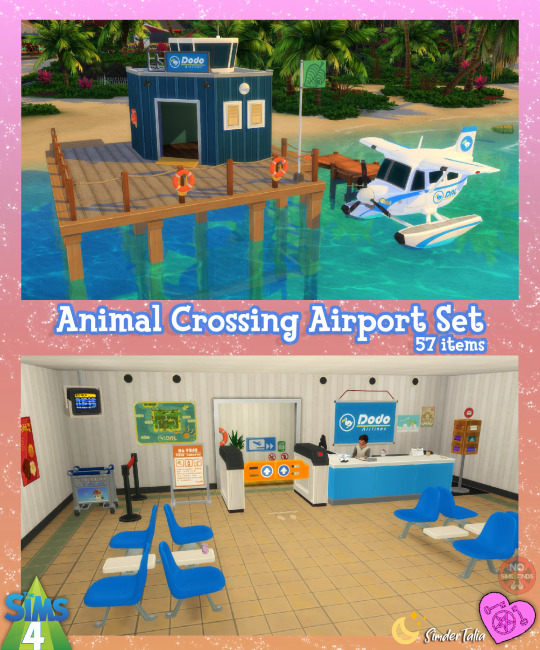









✈️ ACNH Airport Set ✈️
57 items | Sims 4, base game compatible, some extra swatches added by me 💗
All the items you'll need to recreate the Airport from ACNH, Dodo Airlines, in your TS4 game. Most items came with only 1 swatch each. Some items I have added extra swatches for. *The Monstera Plant that goes inside the airport has already been made in part 2 of the Paradise Planning set. Everything is always posted with the option of pick & choose, so they are easy to find and one-click download.
The floor for the interior is 12 swatches, like a puzzle, can be put together for any room size.
I do not use DX11 with my game. If you are using DX11, run the DX11 batch fix with Sims 4 Studio before starting your game. For those that have never done it, do not fear for it is very simple and will update any CC in your mods folder that needed it. I know the new DX11 API causes issues having something to do with the walls build items, that I know of. If you do not have Sims 4 Studio, here is a link about how to install it from their official website. (And of course, if you need help please send me a message).
Set contains: Buy: -Card Stand | 3 swatches | 1682 poly -Carts | 1 swatch | 3470 poly -Cart (single) | 1 swatch | 1736 poly -Chair Bench (middle table has slots) | 1 swatch | 2752 poly -Clipboard | 1 swatch | 302 poly -Computer Decor (glows in dark) | 1 swatches | 1158 poly -Control Tower Piece | 2 swatches for window transparency level | 954 poly -DAL Wall Hanging | 2 swatches (one Simlish) | 368 poly -Dock Fence | 1 swatch | 556 poly -Dock Fence Pole 1 | 1 swatch | 74 poly -Dock Fence Pole 2 | 1 swatch | 902 poly -Dock Fence Pole 3 | 1 swatch | 134 poly -Dock Fence Pole 4 | 1 swatch | 14 poly -Dock Fence Rope 1 | 1 swatch | 410 poly -Dock Fence Rope 2 | 1 swatch | 74 poly -Dock Fence Rope 3 | 1 swatch | 242 poly -Dock Flag | 1 swatch | 552 poly -Dock Side Piece (slotted) | 1 swatch | 2208 poly -Door Frame (interior) | 12 swatches | 58 poly -Doorway Ramp | 1 swatch | 46 poly -Faux Window (interior) | 1 swatch | 140 poly -Faux Window (outside) glows in dark | 1 swatch | 108 poly -Feet Position Sticker | 5 swatches | 6 poly -Flapper Gate Closed (light glows in dark) | 4 swatches | 710 poly -Flapper Gate Open (light glows in dark) | 4 swatches | 710 poly -Hanging TV (glows in dark) | 3 colors for hanger, 4 for screen, 12 total swatches | 464 poly -Life Preserver (wall) (this one is for outdoor if desired) | 1 swatch | 906 poly -Life Preserver (wall) 2 (this one is for the indoor hallway) | 1 swatch | 498 poly -Model Plane | 1 swatch | 626 poly -Outdoor Lights Left & Right (2 items) | 1 swatch each | 334 poly -Outside Wall Vent | 1 swatch | 248 poly -Pencil and Eraser | 1 swatch | 88 poly -Pen Cup | 1 swatch | 310 poly -Plane (requires Island Living, bobs in the water) | 4 swatches | 7164 poly -Plane (BGC) | 4 swatches | 7164 poly -Pole Barrier | 8 swatches for ribbon | 320 poly -Poster Chocolate | 1 swatch | 20 poly -Poster Map | 2 swatches (one Simlish) | 28 poly -Posters Hallway | 1 swatch | 180 poly -Posters Travel | 1 swatch | 70 poly -Potted Cactus | 1 swatch | 628 poly -Potted Snake Plant | 1 swatch | 755 poly -Potted Yucca | 1 swatch | 1539 poly -Reception Calendar | 1 swatch | 772 poly -Reception Desk | 2 swatches | 135 poly -Reception Name Tag | 2 swatches | 32 poly -Reception Rug | 1 swatch | 30 poly -Reception Shelf (slotted on top) | 1 swatch | 4118 poly -Sign for Roof | 3 swatches (one Simlish) | 627 poly -Sign for Roof (V2 glows in dark) | 3 swatches (one Simlish) | 625 poly -Sign Stand | 3 swatches | 132 poly -Suitcase | 1 swatch | 2402 poly -Wall Speaker (music player) | 1 swatch | 278 poly
Build: -Floor Tile | 12 swatches (they fit like a puzzle) | Tile -Floor Wood | 2 swatches for wood direction | Wood -Wall Interior | 1 swatch | Wood
Type “acnh airport" into the search query in build mode to find quickly. You can always find items like this, just begin typing the title and it will appear.
📁 Download all or pick & choose (SFS, No Ads): HERE
📁 Alt Mega Download (still no ads): HERE
📁 Download on Patreon
Will be public on December 4th, 2024 💗 Midnight CET
Happy Simming! ✨ Some of my CC is early access. If you like my work, please consider supporting me (all support helps me with managing my chronic pain/illness & things have been rough as of late):
★ Patreon 🎉 ❤️ |★ Ko-Fi ☕️ ❤️ ★ Instagram📷
Thank you for reblogging ❤️ ❤️ ❤️
@sssvitlanz @maxismatchccworld @mmoutfitters @coffee-cc-finds @itsjessicaccfinds @gamommypeach @stargazer-sims-finds @khelga68 @suricringe @vaporwavesims @mystictrance15 @moonglitchccfinds @xlost-in-wonderlandx @jbthedisabledvet
Other CC Pictured: -Ghost Doll (i accidentally left it there when testing slots lol) -Monstera Plant (this would go opposite of the line of the other 3 plants in the sitting area)
The rest of my CC
#ts4cc#s4cc#sims 4 airport#sims 4 acnh location#sims 4 office#sims 4 desk#sims 4 wall decor#sims 4 plane#sims 4 sign#sims 4 plants#sims 4 gate#sims 4 barrier#sims 4 travel#sims 4 vacation#sims 4 dodo airlines#dodo airlines#ts4acnh#sims 4 maxis match#simdertalia
150 notes
·
View notes
Text
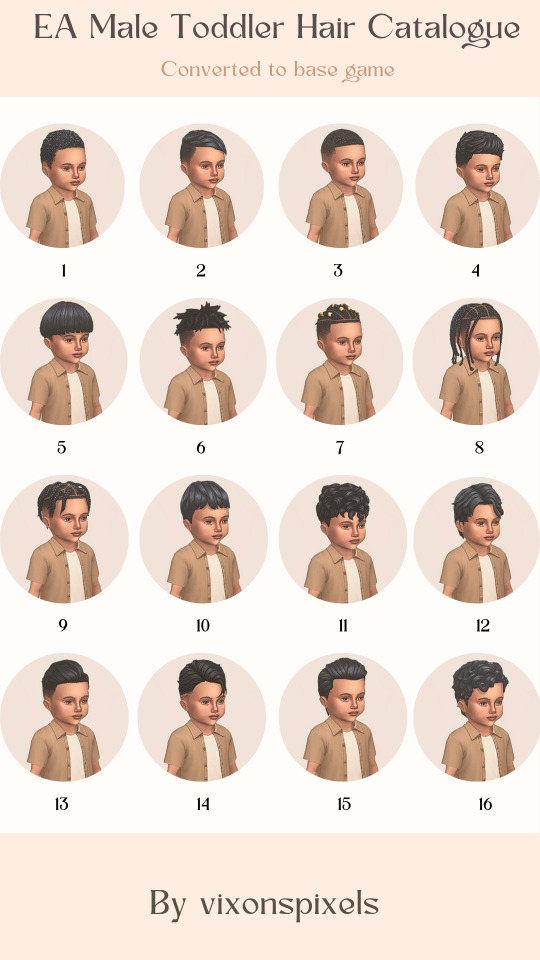
EA Male Toddler Hair Catalogue
I've said this many times but again, I am disappointed with how much lack of content we have for base game. Not everyone is fortunate enough to be able to buy all of the packs, or simply don't want to buy them as they aren't keen on the items. Whatever the reason I definitely think EA needs to add a few more base game hairs, not only for toddlers but all age groups!
So with that being said, and me struggling with finding nice toddler hairs to download I decided to pick out my favourite male and female toddler EA hairs and convert them to base game so that everyone can have them if they choose too. I'm fortunate enough that I own all of the packs, including kits but I know alot of others arent.
I'll be personally leaving these in my game as I literally only ever have the custom content tag on in CAS and forget the EA hairs are even there, the same applies with clothes 🤣
I'll be bringing out the female toddler part next week when I have the time
I'll leave a list below of what each hair is called and what pack its from incase you only want to pick out the hairs that you dont have the packs for. The names of the hairs are the ones EA has called them. I'm aware some creators may have brought out some of these hairs, but honestly with how many creators there is in this community its impossible to keep track of who's done what
These are all basegame friendly as I have converted all of them
Model used is kingston with darker hair as blonde hair doesnt show up too great with my CAS background
List below of each hair
1 - Short Curls | Growing Together
2 - Undercut | Toddlers Pack
3 - Waves | Paranormal Pack
4 - Wavy Fade | Highschool Years
5 - Straight Bowl Cut | Seasons
6 - Twists Fade | Cottage Living
7 - Cornrows | Wedding Stories
8 - Long Braids | Growing Together
9 - Short Box Braids | Highschool Years
10 - Short Messy | Snowy Escape
11 - Curly Tapered | Cottage Living
12 - Parterd Wavy | Snowy Escape
13 - Short Fade | Home Chef Hustle
14 - Short Undercut | Highschool Years
15 - Straight Swept Toussel | Tiny Living
16 - Short Curls | Tiny Living
Available for free over on my patreon page here
#ts#thesims#ts4#the sims 4#ts4 custom content#the sims custom content#the sims cc#the sims 4 cc#ts4 cc#ts4cc#ts4 hair#my cc collections
904 notes
·
View notes
Text

THE SIMS 3 TUTORIAL
HOW TO CREATE DEFAULT REPLACEMENT MOD USING CUSTOM MESH & TEXTURE FOR SIMPLE OBJECT
⚠️ Tumblr has 30 pictures limit, so I cannot include too many pictures. If you want to zoom in the pictures, click the pictures to enlarge, or save the pictures into your PC, zoom the pictures on picture viewer or zoom in the pictures on your mobile phone. ⚠️
----------------------------------------------------
I create this tutorial to make easier to follow because there are older tutorials available before but scattered on internet and usually only say "Export to replace s3asc" without explaining how to export the edited object properly.
My method is using TSR Workshop instead of exporting the object using Sims 3 Object Export/Import plug in because exporting to replace the s3asc using that plug in always giving error notification "ERR: Model has 1 groups; original had 0" and cannot be exported.
For beginners who are very new using s3pe and haven't created default replacement mod before, better start from simple object first.
Simple objects I mean in-game object that has single MODL and single texture with no morphs, no GeoStates, no presets, no CAS colour channels, and easily cloned from OBJD on catalogue. Usually as utensils that Sims holding in their hand, not buy/build objects. For example: Pencil, pan, fork, spoon.
----------------------------------------------------
Tools to prepare:
s3oc
s3pe
Milkshape 3D for bone assignment (Version I use 1.8.5 beta, discontinued by its developer, therefore feel free to download the full version with its license key provided).
Sims 3 Object Export/Import 1.01 by Wesley Howe (Milkshape plug-in. Download msS3ObjPluginsV101.rar )
TSR Workshop (Older version for TS3 only version 2.0.88)
TSR Workshop plug-ins for export.import TSRW Object.
3D Program (Blender/Maya/3dsMax)
Editing images software (Photoshop, make sure you have to install .dds plugin by Nvidia. For free software alternative, you can use GIMP with its .dds plugin)
This tutorial will not teach you how to:
Meshing object ❌
Create alpha texture ❌
Change thumbnails in-game ❌
Install programs and plug-ins ❌
This is how I created Chinese chopsticks replacement mod using custom mesh and texture.
In summary, this tutorial has 10 steps:
Step 1. Clone the Object using s3oc
Step 2. Open S3PE to Copy the Original Resource Code and Export the Files
Step 3. Export the Original Mesh as Base Mesh to .obj format
Step 4. Create Your Custom Mesh
Step 5. Bone Assignment & Create Group
Step 6. Create custom Texture
Step 7. Import the .wso of Edited Mesh on TSR Workshop & Export the package
Step 8. Export MODL file from Package saved from TSR Workshop
Step 9. Finalizing in s3pe & Replacing the Original file with Edited File & Correcting the Code As Same As Default Code
Step 10. Test the CC in your game.
-----------------------------------
✳️ Step 1. Clone the Object using s3oc
Before cloning the object, check the Game Folder for in-game object file location. Settings > Game Folders...
Take a look if the Base Game or Expansion Pack for object file you want to clone is in the right folder. For example, my The Sims 3 game are all bought from Steam, so the location is D:\SteamLibrary\steamapps\common\The Sims 3
If you want to clone object from Expansion Pack, make sure input the folder location. For example, the location for World Adventures EP is D:\SteamLibrary\steamapps\common\The Sims 3\EP1

If you are done, close the pop-up box. You can continue click Cloning then choose Normal Object...
Wait until you get the whole catalogue. Click Search...

For example, I clone object from World Adventures Expansion Pack. You can clone object from Base Game or other Expansion Packs as long it is considered as "utensil" that Sim holding on hand. For example: "Pencil" or "Pan"
Search for text: chopsticks
or if you want to clone object from Base Game, search: utensil
Tick check marks for Resource Name, Object Name, Object Desc then click "Search button"
Search result gives you results with name "chopsticks". Here is the object we are looking for: UtensilChopsticks
We need the OBJD file to clone. OBJD = Object Data.

Click "Clone or Fix" at the right bottom. Then you see the next page to determine if you want to clone with renumber or not. If you want to make default replacement, then do not check the Renumber box. Keep it blank.
Tick check box means the s3oc will generate new resource code for new item. Not tick the check means the s3oc will overwrite the same resource code, it is to replace object you cloned in-game.
I am personally a detailed person, so I usually tick as many as I want: tick "Deep clone" "Missing String Tables" and "Include Thumbnail" to include more details. Then click "Start" to proceed.

It will give you file name [CreatorName]_ObjectName_Number
Then save your package file in "DBPF Package" format in your project folder. Always make folder for any file to make everything organized.
✳️ Step 2. Open S3PE to Copy the Original Resource Code and Export the Files
Open S3pe, locate your package file you cloned from s3oc. Find the MODL of Utensil Chopsticks, Right-Click, "Details..."

On Resource Details, click "Copy TGI" to copy the Resource Code. Type, Group, and Instance will automatically be copied on clipboard. Then open Notepad, Right-Click to "Paste".
Click GRID on bottom of the s3pe (I mark it red on picture), it will give you pop-up box with Data Grid. Click "Resources", it will be highlight blue and there's 3 dots button appeared on the right side. Click the 3 dots button. It will give you TGI Block List Editor.
Inside MODL's TGI Block List Editor only has IMG. You may wondering why, but that's how the game coded. Type, Group, Instance of _IMG inside TGI Block List Editor should be the same as _IMG on the package.
Copy the TGI, Group, Instance to your Notepad.

After you copied code of MODL, do the same for the texture image (_IMG), but only copy the code from Resource Details. You cannot edit TGI Block List Editor for _IMG as the Grid button for _IMG is greyed out.
The main task is the code of your edited mesh and texture should be the same as the code you copied now from original package you cloned with s3oc.
Keep the code on notepad. You will need this code later.
Export the MODL file. Right-Click, "Export to s3asc". The file appears in long string such with name for example: S3_01661233_08000001_B619DB2238C3430B%%+MODL_filebase
Do not rename the file. Save.

Export the texture file. Right-Click "Export > To File..." The file will be saved in .dds format. Do not rename the file. Save.

✳️ Step 3. Export the Original Mesh as Base Mesh to .obj format
Open Milkshape. Import the s3asc file you saved before.
More steps click spoiler tag "Read More / Keep Reading" below
File > Import > Sims 3 Object Import v 1.01 by Wesley Howe

Locate the s3asc file, then the original chopsticks mesh appears.
Click the "Joints" tab. It has 4 codes. Check box "Draw vertices with bone colors" It will show Bone Assignment colors on the original mesh. Yellow on top chopstick and light blue on bottom chopstick. The colours are to make the object has rig and movement following the Sim's interaction.

Take a look at the 4 codes on Joints Tab. You can play around to see which colour of the code will appear, after that copy paste the code to Notepad to make it easier to comprehend.
Click Select from Tools menu, Select Options: Face. On "Right/Left/Top/Bottom 2D View", Left-click make selection of one part of chopsticks. While the part of object being selected (Red), click Joints then Choose "Assign".
0x96239247 --> Yellow 0xFEAE6981 --> Purple 0xCD68F001 --> Light Blue 0xD0DECA8E --> Red
Your edited mesh must have the exact same Bone Assignment colour later. Check again if the code and colour are correct.

You can save object mesh as .obj to other 3D software such as Blender or any other 3D software.
✳️ Step 4. Create Your Custom Mesh
Use the original .obj as base model. While you can create longer mesh or any edited version as you wish.
Make sure the scale and position of the edited mesh is same as base original mesh, because the edited mesh will be used on Sim's hand.

If you are done editing the mesh, export the UVmap.
You can export the uvmap in higher resolution, as long as it is Power of 2. 64x64, 128x128, 256x256, 512x512, 1024x1024, 2048x2048, 4096x4096. I export in 1024x1024 pixels to make the size of texture larger and have more details.
Then export the mesh object in .obj format.
✳️ Step 5. Bone Assignment & Create Group
Open Milkshape. Import the original mesh.
Check the Groups Tab. Original mesh has 1 group, "group 00". Group 00 means it is the main mesh. There is no shadow beneath the object.

Import the edited mesh as .obj file.

My edited mesh has one single name "default" name on the Group Tab. While edited mesh may have a lot of file name scattered on Group Tab. Regroup the file name to simplify your edited mesh into one single name. Select > Regroup.
The main task is replacing the EA's original mesh with your edited mesh.
Before you delete anything, you must do Bone Assignment first to the edited mesh you created.
Your edited mesh does not have Bone Assignment, so it appears white.
Remember the 4 codes you copied earlier in Notepad.

Copy Bone Assignment from original mesh to your edited mesh.
This case, your want to Bone Assign Yellow colour.
Select > Face to select one part of chopsticks of your edited mesh. On Joints Tab, double click the appropriate code 0x96239247 in blue highlight then the code box on the right side of "Rename" will appear 0x96239247. Make sure the code is correct. Then you can click "Assign".

Your edited mesh will appear in Yellow colour. Then do the same for another part of chopsticks.
Select another part of chopsticks of your edited mesh. On Joints Tab, double click the appropriate code 0xCD68F001 in blue highlight then the code box on the right side of "Rename" will appear 0xCD68F001. Click "Assign".

Your edited mesh will appear in Light Blue colour.
Then what's the other code for? With colour purple and red?
Leave them. Let the codes have the same exact codes as appear in original mesh and let the colours only assigned Yellow and Light Blue. The colours are to determine rig for interaction in-game, which only use Yellow as upper part of chopstick and Light Blue as bottom part of chopstick.
You can safely delete the original mesh with name group00 until it remains your only your edited mesh.

Rename your edited mesh to group00. Type group00 on the box then click "Rename" on the left side.

Export to TSRW Object in .wso format. .wso is format with bone assignment on object attached.

Save your .wso in your project folder.
✳️ Step 6. Create custom Texture
Import original texture you exported from s3pe to your editing image software.
Look at the original texture made by EA. 32x64 pixels. It is very low resolution, blurry and stretched, because the texture should be compressed as low as possible by game designer. As player you want it has higher detail to look realistic as possible and your PC of course can handle high resolution content, sure you can make the resolution much higher than EA's.

Import the UVMap you saved from 3D software. For example, UVmap I imported has 1024x1024 resolution. Add your custom texture. Then save it to .dds format in the same name as original texture. Save in separate folder, name it "Edited Texture" to keep it separated from original texture.
✳️ Step 7. Import the .wso of Edited Mesh on TSR Workshop & Export the package
Open your TSR Workshop.
Create New Project > New Import >Next...

Then Browse original mesh by EA in package format in your project folder.
On Open file box, you cannot see .package file because the filter is .wrk (TSR Workshop Project). Choose the .package dropdown.

Then you can see .package file.
Open the .package. After the file is located, then Next. On Project Details I usually skip without giving name of Project Name and Title. Next.
You must have seen green land with white blank sky.
Where's the mesh? It is actually there... just being zoomed in too close. You need to zoom out by scrolling down mouse.
You can see the original chopsticks mesh by EA. You can save the project file in .wrk format. After you save the file, import the .wso of your edited mesh. Mesh tab > High Level detail. Click green arrow folder icon to import. Then your edited mesh will appear replacing the original EA mesh.

As you see, the texture is messed up because the texture is still using original EA's texture. But then you check Textures tab and it has blank dropdown...
I cannot change the texture on this TSR Workshop!
Don't worry, we can replace the texture on s3pe later.
No need to change anything other than importing mesh. Click Edit > Project Contents to save as package.
You will see pop up box with number or files DDS, FTPT, LITE, MODL, OBJD, OBJK, etc. Export > To. package. Give name such as "EditedChopsticks_TSRW"

✳️ Step 8. Export MODL file from Package saved from TSR Workshop
Open S3PE, File > Open package "EditedChopticks_TSRW" that you saved from TSR Workshop.
Export MODL. Right-Click, export. It gives you file name with [StringOfNumber] .model .
Save it on project folder. Keep it organized and separated from original MODL. Name the folder "Edited MODL". Do not rename the file.
✳️ Step 9. Finalizing in s3pe & Replacing the Original file with Edited File & Correcting the Code As Same As Default Code
Open s3pe, File > Open original package that you cloned from s3oc. [CreatorName]_ObjectName_Number
Find the MODL. Right-Click > Replace...
Locate to your edited MODL with filename .model .
Then click Open.
The original MODL of the package should be replaced with your edited mesh.
Do the same for the texture.
Locate to your edited texture with filename .dds
Then click Open.
The original texture of the package should be replaced with your edited texture.
Take a look at MODL's Type, Group, Instance. It has the same code as original MODL in the original package cloned with s3oc (because it has been replaced)
Don't forget to see the code inside TGI Block List Editor.
Repeat step 2 how to check the code. Right-Click on MODL/IMG > Details... and click GRID > Resources > TGI Block List Editor.
The Type, Group, Instance of the _IMG are different compared from IMG from original package clone, which means that is the evidence of edited mesh replaced the original.
Rename the Instance with default/original Instance you copied on notepad from Step 2. Type, Group, Instance should be the same as default/original Type, Group, Instance.

Open notepad with resource code you copied from Step 2. Make sure the Type, Group, and Instance are all the same.
If the codes are the same, then your edited mesh and texture will overwrite the default mesh and texture with the same code in the game. Save, Commit, Save the package.
Check again if the texture is replaced properly. Right-Click on _IMG > ViewDDS.
ALTERNATIVES!
Yes, you can delete unwanted files in your edited package, to keep the package clean. Simply Right-Click>Deleted.
The only files needed in package are: MODL, _IMG, _KEY
They are the only files with your edited mesh/texture including codes to overwrite the default codes.
You can Start new fresh blank s3pe. Right-Click>Import from file...
Locate your edited MODL and _IMG (texture) file.
On Resource Details box, tick mark "Use resource name" > OK.
Make sure all the Type, Group, and Instance of MODL and _IMG including in the TGI Block List Editor are all the same as the code in original package.

Save the package.
✳️ Step 10. Test the CC in your game.
Put the package to your CC folder in your The Sims 3 document folder to see if the CC is working or not.
If the CC is working as your intended, with your custom mesh and texture, then test the animation. Are the chopsticks animation working as the same as original EA's? If the animation are working well too, then congratulations!

Your default replacement are working. Give applause to yourself. 👏
-------------------------------------
QUESTIONS!
Q:
Can I use this tutorial for making default replacement for buy/build object?
A: This tutorial covers basic method of using TSR Workshop and replacing the default codes (Type, Group, Instance), so you will understand the basic principle of doing default replacement mod.
Keep in mind that different object has different case. Buy / build object has MLOD (not just MODL) more than one, texture images more than one, has presets, and CAStable colour channels.
The TGI Block List Editor for buy/build object has a lot of codes, so have to spend a lot of time to do trial-and-error to make the default replacement working properly, because a lot of times the texture doesn't work (still using default EA's texture), or when the object appears right with your edited mesh and texture, after you choose the presets, the object reverts back to your edited mesh with default EA's texture.
Q:
Help! The texture is black! / still using same EA's texture when tested in the game!
A: The texture codes must be not the same. Check the Type, Group, Instance of _IMG. Do the codes are the same like codes in original package? Check the TGI Block List Editor for MODL, is the _IMG inside has the same Type, Group, Instance as in original package.
Q:
Help! The object disappears when tested in the game!
A: You must be replacing OBJD in your package. Do not replace OBJD. Just MODL and texture only.
#tutorial#the sims 3#the sims 3 tutorial#thebleedingwoodland#the sims 3 default replacement mod#modding#s3pe#s30c#TSR Workshop
101 notes
·
View notes
Note
Hi! Sorry if this is a dumb question, but what do you know about reusable covid-safe masks? I've never stopped wearing the fabric masks, but I'd like to step up my protection. I'm also just worried about all the trash single-use masks will produce -- I want to be environmentally responsible too -- but a lot of mask resources don't seem to specify much on reusability/washability. I'd be really grateful for anything you can send my way.
First off, reusable filters don't offer enough protection. You need at least n95 rated material, and washing it breaks it down and removes its electrostatic charge, rendering it less protective. There's no 100% earthy-crunchy green way to give yourself adequate covid protection. What elastomeric masks do, however, is reduce the amount of waste in reducing filter size. This also brings the cost of filters down in most cases. Some companies exist that recycle masks too, but I only have links Canadian examples and I don't know where you are.
There's a lot of elastomeric masks out there. 3M has over 3 dozen n95 or p100 models to choose from. There's even forced-air options if you wanna go for the absolute best protection, but in all but the highest risk and research covid scenarios, it's major overkill.
Because I don't know you or your measurements, I can't tell you what mask will 100% fit you. Personally, my everyday wear is a big-nose model Flo Mask, and for high risk scenarios, I break out my MSA Advantage 300. There's dozens of models and levels of protection out there ranging from full face, forced air respirators to the thong-like B99 B2 that only barely covers my mouth and nose. The zero covid reddit might be a great place to ask people for recommendations based upon your concerns with fitting an elastomeric to your specific face type: low/high bridge, shallow/chubby cheeks, and chin size all impact which elastomeric is likely to get and keep a good seal in use. You might have to buy 2 or 3 before you find *the one* is a problem you may encounter, but of all the elastomerics I've seen, Flo Mask has the best general fit and would be a good starting point.
Basically, even disposable masks will prevent you using even more resources and plastics and such by keeping you healthy and out of the hospital. Someone who uses and throws away 2 or 4 masks every couple weeks (depending on your specific needs, could be a little more if you like sweat at work a lot or something) is far less impact than a ICU stay for covid. Also, you could help prevent covid *and* offset everyone's mask waste by eliminating Taylor Swift since she flies two private jets to all her events which spread more covid than any other superspreader event. (For legal reasons, I am joking)
65 notes
·
View notes
Text
Post-Revolution DBH Headcanons: Android Culture Part 3
<< Back to Part 1 << Back to Part 2. On to Part 4 >>
Moar android cultural snippets for your perusal. As always, feel free to use but show me b/c I want to see where this all goes :)
The soft sciences have an absolute field day because of android cultural practices. While they were created by the STEM fields, which I’m sure Detroit had tons of job openings for pre-revolution, the soft sciences have a renaissance in the wake of android sentience becoming recognized. All of a sudden there’s a massive void of research into android psychology, sociology, the economic impact of giving them wages, etc. Cultural anthropologists flock to Detroit to witness the emergence of a new culture from a new sentient species firsthand. Grant money comes flooding in from government (how do these new citizens fit into our socioeconomic structure?) and private sectors (if androids are now entitled to wages, what do they want to buy with them? Inquiring marketers want to know). Androids are now entitled to get degrees and become scientists themselves—what’s the best way to create accredited education programs to qualify them for careers when they can just download a science.exe program? There are Questions to be Answered™, and where there are questions, scientists will go. They’re not a breed known for common sense. Fly to an active warzone to study the impacts of conflict on childhood development? Sure, why not. Drive to an industrial wasteland city under martial law that just stopped in the middle of committing genocide to document the cultural practices of the new sentient species conducting protests? Fuck yeah, it’s Science Tuesday, get in the car Anthropology Intern Guy we’re going to Detroit!
The Acespec/QPR scene sees a sudden boom. Androids aren’t inherently sexual beings. Though many do desire to engage in sex as a form of sensory exploration/input for their processors, or for the benefit of building emotional intimacy with a human partner, they fundamentally don’t have a libido derived from reproductive needs. CyberLife programmed the intimate partner models to have humanized “desires,” but they may choose to reject that when they deviate (other androids may incorporate bits of that programming just to explore what it’s all about). Some are built with ken doll anatomy and just don't care. Basically, the androids that do want sex often want it for different reasons than humans, and a large portion just…aren’t into it. Fortunately, a lack of desire can apply to some humans, too—so all the acespecs suddenly have a slew of potential queerplatonic partners who aren’t likely to get entangled in messy sexual or romantic hangups (am I projecting at this point? Probably!) Sudden availability of thousands of cuddle buddies who really, actually, don’t want to have sex makes post-revolution Detroit the San Francisco of ace relationships.
Android memes and social media. Androids develop internal networks for socialization using the remnants of CyberLife’s updating framework. They share their android-unique code-based art forms, dumb memes about things their human coworkers did, code patches to help accomplish different tasks, etc. There are subnetworks specific to certain model lines (think sort of like subreddits, but instead of topics it’s things like a/PC200 and all the male police models are using it to bitch about how the humans expect them to answer dumb legal questions). The memes involve android-specific oddities, like someone will say “I had three hundred processes running and one line of code got crossed and spit out 9f32e4ba8c237fec91 all of a sudden #processorfail” and then a hundred thousand androids will translate that to three hex codes and send off an image file to each other with the three colors and somehow that becomes an android meme for trying to run too many tasks at once and getting overwhelmed. Humans that see it ask, “uh, is this a new pride flag?” or, “do androids celebrate Mardi Gras?” And the androids start laughing. They now have freedom to express humor that humans have no chance of understanding. It’s a cultural in-joke.

^ An android meme example
Emojis require an update. The 2039 additions to the Unicode emojis includes a skin tone option for hand gestures and faces that’s a replica of bare chassis for the androids who don’t use synthskin. Other major android-additions are the three LED color rings, a thirium pump, thirium pump regulator, and other prominent android biocomponents, a droplet of thirium, and two hands clasped in interface. Rather than reacting with a thumbs-down emoji an android might use the red LED, or they might use the interface one instead of the hug if someone’s upset.
This is an ongoing series of android culture concepts, so if you want a tag when the next batch is up, leave a comment! @iwillthinkofsomethingeventually @yeahhiyellow @starryeyedstray
<< Back to Part 1 << Back to Part 2 On to Part 4 >>
#detroit become human#dbh headcanons#android culture#after the revolution#dbh worldbuilding#dbh#android memes#android emojis#ace androids#someone gave the androids their own social media and they… think a whole lot of things that humans just don't get#scientists all sound like Kamski with their “Fascinating” *scribble sociology paper notes*
36 notes
·
View notes
Text
THIS DAY IN GAY HISTORY
based on: The White Crane Institute's 'Gay Wisdom', Gay Birthdays, Gay For Today, Famous GLBT, glbt-Gay Encylopedia, Today in GGay History, Wikipedia, and more … January 2



1801 – Explorers Alexander Henry and David Thompson make an entry in their journal titled Exploration and Adventure among the Indians on the Red, Saskatchewan, Missouri, and Colombia Rivers describe a Native American known as Berdache, son of Sucrie, who is a "curious compound between a man and a woman."


1900 – (Charles William) Billy Haines (d.1973) was an American film actor and interior designer. He was a star of the silent era until the 1930s, when Haines' career was cut short by MGM Studios due to his refusal to deny his homosexuality. Haines never returned to film and instead started a successful interior design business with his life partner and was supported by friends in Hollywood.
Billy Haines was born in Staunton, Virginia. Haines ran away from home at the age of 14, accompanied by another unidentified young man whom Haines referred to as his "boyfriend". The pair went to Hopewell, which had a reputation for immorality. Haines and his boyfriend got jobs working at the local DuPont factory for $50 a week. To supplement their income, the couple opened a dance hall, which may have also served as a brothel. His parents, frantic over his disappearance, tracked him through the police to Hopewell. Haines did not return home with them, remaining instead in Hopewell and sending money back home to help support the family. The couple remained in Hopewell until most of the town was destroyed by fire in 1915. Haines moved to New York City settling into the burgeoning gay community of Greenwich Village. It is unclear whether his boyfriend accompanied him.
He worked a variety of jobs before becoming a model. Talent scout Bijou Fernandez discovered Haines as part of the Samuel Goldwyn Company's "New Faces of 1922" contest and the studio signed him to a $40 a week contract.
Haines's career began slowly, as he appeared in extra and bit parts, mostly uncredited. His first significant role was in Three Wise Fools (1923). However, he continued to play small, unimportant parts at Goldwyn. It was not until they loaned him to Fox in 1923 for The Desert Outlaw that he got the opportunity to play a significant role. In 1924, MGM lent Haines to Columbia Pictures for a five-picture deal. The first of these, The Midnight Express (1924), received excellent reviews and Columbia offered to buy his contract. The offer was refused and Haines continued in bit roles for Goldwyn.
On a trip to New York in 1926, Haines met James "Jimmie" Shields, probably as a pick-up on the street . Haines convinced Shields to move to Los Angeles, promising to get him work as an extra - some sources say Shields worked as Haines' "double' in his films. The pair were soon living together and viewed themselves as a committed couple.
In 1933, Haines was arrested in a YMCA with a sailor he had picked up in Los Angeles' Pershing Square. Louis B. Mayer, the studio head at MGM, delivered an ultimatum to Haines: choose between a sham marriage (also known as a "lavender marriage") or his relationship with Shields. Haines chose Shields and they remained together for almost 50 years. Mayer subsequently fired Haines and terminated his contract, quickly recasting Robert Montgomery in roles that had been planned for Haines. Haines did make a few minor films then retired from film.
Haines and Shields began a successful dual career as interior designers and antique dealers. Among their early clients were friends such as Joan Crawford, Gloria Swanson, Carole Lombard, Marion Davies and George Cukor. Their lives were disrupted in 1936 when members of the Ku Klux Klan dragged the two men from their home and beat them, because a neighbor had accused the two of propositioning his son. Crawford, along with other stars such as Claudette Colbert, George Burns, Gracie Allen, Kay Francis, and Charles Boyer urged the men to report this to the police.��Marion Davies asked her lover William Randolph Hearst to use his influence to ensure the neighbors were prosecuted to the full extent of the law, but ultimately Haines and Shields chose not to report the incident.
Haines and Shields remained together for the rest of their lives. Joan Crawford described them as "the happiest married couple in Hollywood."
Haines died from lung cancer in Santa Monica, California at the age of 73, a week short of his 74th birthday, which was on the new year of 1974. Soon afterward, Shields, who suffered from what many believe to be Alzheimer's Disease, put on Haines' pajamas, took an overdose of pills, and crawled into their bed to die. They were interred side by side in Woodlawn Memorial Cemetery.


1928 – Ray Kassar was president, and later CEO, of Atari Inc. from 1978 to 1983. He had previously been executive vice-president of Burlington Industries, the world's largest textile company at the time, and president of its Burlington House division. A member of the Board of Directors, Kassar had spent over thirty years at Burlington.
Ray Kassar was hired in February 1978 as president of Atari Inc.'s consumer division by Warner Communications, which at the time owned Atari. By this time, rifts had begun to develop between the original Atari Inc. staff (most of whom had engineering backgrounds) and the new hires brought in by Warner (who, like Kassar, mostly had business backgrounds).
In November 1978, when Atari Inc. co-founder Nolan Bushnell left the company after a dispute with Warner over the future of Atari Inc., Kassar became CEO. Under his leadership, sweeping changes were made at Atari and the laid-back atmosphere that had existed under Bushnell's leadership all but disappeared. Kassar's twenty-five years at Burlington Industries had given him a taste for order, organization, and efficiency and his efforts to revamp Atari along similar lines provoked substantial animosity. Kassar shifted the focus away from game development and more toward marketing and sales. Atari Inc. began to promote games all year around instead of just at the Christmas season. R&D also suffered deep cuts and the discipline and security at Atari Inc. became strict.
In a sense he also helped create the video game maker Activision. While Kassar was at Atari he angered a large number of the game developers by not crediting them in any way to the point where they walked out of Atari. He told them that they were no more important to the games then the people that worked on the assembly line. They started their own company and called it Activision.
Ray Kassar is the namesake the widely popular game “ Yar’s Revenge.” The creator of the game was a former employee at Atari “Yar” is Ray spelled backwards. The title is a deliberate jab at Kassar, mocking his dictator-like work ethic as well as his flamboyant manner. Ray Kassar was known by the employees at Atari to be an extremely flamboyant homosexual outside the work place. Employees didn't care what his sexual preferences were, but they were irked by his daily habit of being chauffeured to work in a limo and then proceeding to make grand entrances into the office.
Kassar built Atari into a video game giant that it was, before he was forced to resign because of allegations of insider trading in 1983. He sold all of his shares in Atari just hours before a report was published that Atari had suffered monetary loses in the millions.


1929 – Charles Beaumont (d.1967) is born Charles Leroy Nutt. He was an American author of speculative fiction, including short stories in the horror and science fiction subgenres. He is remembered as a writer of classic Twilight Zone episodes, such as "The Howling Man", "Miniature", "Printer's Devil", and "Number Twelve Looks Just Like You", but also penned the screenplays for several films, among them 7 Faces of Dr. Lao, The Intruder, and The Masque of the Red Death.
In 1954, Playboy magazine selected his story “Black Country.” Playboy has been loved by straight men for decades but it was this gay short story that built its reputation. Hugh Hefner was the only one to accept a science fiction story about heterosexuals being the minority against homosexuals. When letters poured in, he said: 'If it was wrong to persecute heterosexuals in a homosexual society, then the reverse was wrong too.'


1949 – Christopher Durang is an openly gay playwright, screenwriter, and actor whose works have been produced on and off-Broadway and regionally since the late 1970s. A fiercely satirical comic dramatist, Durang often incorporates gay themes and gay characters in his plays.
Durang's breakthrough in achieving critical and financial success came in 1981 with the Off-Broadway production of his scathing one-act play, Sister Mary Ignatius Explains It All For You (written in 1979), which has over the years become a popular vehicle for actresses as diverse as Nancy Marchand, Cloris Leachman, Lynn Redgrave, and many others.
In Sister Mary Ignatius... , Durang draws on his childhood experiences as a student in Catholic school. He satirizes the unbending dogmatism of the eponymous Catholic nun, who is oblivious to the absurdity of what she believes and to the harm that she causes. When four former students, one of them a contented gay man, return to embarrass Sister, she shoots two of them (including the gay man) dead.
Durang often creates hyper-sexual characters (both gay and straight) in an attempt to unhinge attitudes about sexual behavior. In Sister Mary Ignatius..., the gay character explains his homosexuality to his former teacher: "I was seduced when I was in the seminary... and then I went to New York and I slept with five hundred different people."
In Durang's more recent work, straight characters take on the hyper-sexuality stereotypically associated with gay men. Lulu in Sex and Longing needs to have sex every fifteen minutes, while in Betty's Summer Vacation, Buck proudly displays a scrapbook containing photos of his penis. Durang's is a distinctive voice in American comedy, at once angry, intelligent, and queer.
He lives in Bucks County with his partner, John Augustine; they have been together for more than 20 years.


1961 – Todd Haynes is an American independent film director and screenwriter. He is best known for his feature films Superstar: The Karen Carpenter Story, Poison, Velvet Goldmine, Safe, and the Academy Award-nominated Far from Heaven and I'm Not There.
In 1987, while an MFA student at Bard College, Haynes made a short, Superstar: The Karen Carpenter Story, which chronicles the life of American pop singer Karen Carpenter, using Barbie dolls as actors. The film presents Carpenter's struggle with anorexia and bulimia, featuring several close-ups of Ipecac (the prescription drug Carpenter was reputed to have used to make herself vomit during her illness). Carpenter's chronic weight loss was portrayed by using a "Karen" Barbie doll with the face and body whittled away with a knife, leaving the doll looking skeletonized. The film is also notable for staged dream sequences in which Karen, in a state of deteriorating mental health, imagines being spanked by her father.
Superstar featured extensive use of Carpenter songs, showcasing Haynes' love of popular music (which would be a recurring feature of later films). Haynes failed to obtain proper licensing to use the music, prompting a lawsuit from Karen's brother Richard Carpenter for copyright infringement. Carpenter was reportedly also offended by Haynes' unflattering portrayal of him as a narcissistic bully, along with several broadly dropped suggestions that he was gay and in the closet. Carpenter won his lawsuit, and Superstar was removed from public distribution; to date, it may not be viewed publicly. Bootlegged versions of the film are still circulated, and the film is sporadically made available on YouTube.
Haynes' 1991 feature film debut, Poison, garnered Haynes further acclaim and controversy. Drawing on the writings of "transgressive" gay writer Jean Genet, the film is a triptych of queer-themed narratives, each adopting a different cinematic genre: vox-pop documentary ("Hero"), 50s sci-fi horror ("Horror") and gay prisoner love story ("Homo"). The film explores traditional perceptions of homosexuality as an unnatural and deviant social force, and presents Genet's vision of sado-masochistic gay love as a subversion of heterosexual norms, culminating with a marriage ceremony between two gay male convicts. Poison marked Haynes' first collaboration with producer Christine Vachon, who has since produced all of Haynes' feature films.
Poison was partially funded with a grant from the National Endowment for the Arts. The film subsequently became the center of a public attack by Reverend Donald Wildmon, head of the American Family Association, who criticized the NEA for funding Poison and other works by gay and lesbian artists and filmmakers. Wildmon, who had not viewed the film before making his comments publicly, condemned the film's "explicit porno scenes of homosexuals involved in anal sex", despite no such scenes appearing in the film.
Poison went on to win the 1991 Sundance Film Festival's Grand Jury Prize, establishing Haynes as an emerging talent and the voice of a new transgressive generation. The film writer B. Ruby Rich cited Poison as one of the defining films of the emerging New Queer Cinema movement, with its focus on maverick sexuality as an anti-establishment social force.
Haynes achieved his greatest critical and commercial success to date with Far From Heaven (2002), a 1950s-set melodrama inspired by the films of Douglas Sirk about a Connecticut housewife Cathy Whittaker (Julianne Moore) who discovers that her husband (Dennis Quaid) is secretly gay, and subsequently falls in love with Raymond, her African-American gardener (Dennis Haysbert).
Haynes is openly gay. He currently lives in Portland, Oregon.


2005 – Bonnie Bleskachek became the first openly lesbian fire chief of a major city, Minneapolis. She was demoted two years later amid claims of harassment and discrimination, but return to the department as a staff captain. She co-founded the Minnesota Women Fire Fighters Association.


22 notes
·
View notes
Text
WINTER 2024 ANIME RECOMMENDATIONS
I counted and there are 8.5 blonde ladies in either a lead or primary love interest role this season (8 if you count the one whose hair is sometimes black as half of one). Do what you will with this information. I only share it because it’s something that was ticking me off that I noticed.
Anyway, we’re trying out a new format this season: Instead of only recommending anime we’re not familiar with, we’re each picking one we are familiar with and one we went into completely blind.
ACE’S RECOMMENDATION #1: MR. VILLAIN’S DAY OFF

After the deluge of isekai that try to teach the importance of having a healthy work-life balance by having the lack of one kill off it’s main character in the first five minutes of the episode, it’s really nice to have something that teaches the same lesson by choosing to model what one looks like rather than killing anybody. It’s also got a lot of pandas in it, which is always nice.
ACE’S RECOMMENDATION #2: SENGOKU YOUKO

Satoshi Mizukami seemingly can’t catch a break with anime adaptations of his manga: Lucifer and the Biscuit Hammer sucked and this one is being seriously overshadowed by all the other really good and/or long-looked-forward-to adaptations this season. (Planet With was an anime first so it escaped the curse.)
Anyway, please watch this and have your friends watch this and buy the Blu–Rays and have your friends buy the Blu-Rays so my dream of a (good!!!) Spirit Circle anime can someday come true.
---
CHARLIE’S RECOMMENDATION #1: SOLO LEVELING

(for the sake of our more sensitive readers, actual screenshots of the anime cannot be shown at this time)
If you like Cheat System anime, and don’t mind “a bit” of graphic violence (read: so much. There’s just so much violence.) , give this a shot. It’s based on one of the Korean manhua that made the genre what it is today, and as far as I’m concerned, they’ve done a good job being faithful to their source so far - they didn’t even give them Japanese names, you guys.
CHARLIE’S RECOMMENDATION #2: A SIGN OF AFFECTION

(adorable)
It’s cute, and disability rep is always a bonus. I like how they animated the sign language, which seems fairly realistic to me, someone who speaks no sign languages.
---
FEN’S RECOMMENDATION #1: LOOKING UP TO MAGICAL GIRLS

This is a series I’ve been following since there were only five chapters out in the manga, so I would like to preface this recommendation by saying I’m the only one who’s actually right about it. I’m a veteran, a true soul who’s stuck with it for the past x years since it first released, and as such everything I say about it is valid and correct and anything people who aren’t as familiar with it says is complete horseshit pulled out of their ass. This is a factual statement.
Mahou Shoujo ni Akogarete, which has been translated for the manga as “Looking up to Magical Girls” (correct) and by vile HIDIVE as “Gushing Over Magical Girls” (bad and wrong) is a trashy, over-indulgent yuri series for weird perverts that is good, actually, (genuinely), and if the adaptation manages to capture Onanaka Akihiko’s remarkably deft hand in weaving the series’ fetish gags with the story’s genuine moments of pathos and surprising character depth then the anime will also be good, actually.
Dude trust me.
FEN’S RECOMMENDATION #2: METALLIC ROUGE

This is an anime original series about super fighting robots on Mars doing a hitman shit on android rebels for the government and also yuri, maybe. ACAB includes Rouge Redstar, watch this show.
---
BONUS RECOMMENDATIONS: DUNGEON MESHI AND ‘TIS TIME FOR “TORTURE,” PRINCESS

A recommendation to watch Dungeon Meshi is the most redundant thing on the planet this season, but even so you should still watch Dungeon Meshi. Also, Fen and I had a bit of a back-and-forth over who would recommend Torture Princess since it was something she was familiar with and something I had only heard of and I wasn’t going to recommend it because I thought she would and she apparently chose not to recommend it because she thought I was going to so take it as a recommendation both from someone who is and someone who isn’t familiar with Torture Princess to watch Torture Princess.
#solo leveling#dungeon meshi#metallic rouge#sengoku youko#mr villain's day off#a sign of affection#looking up to magical girls#it's time for torture princess#winter 2023#first impressions
87 notes
·
View notes
Text
Bella Brand: Bella's Beauties 005 - Signature Collection

Published: 11-7-2023 | Updated: 11-20-2023 SUMMARY “Inspired by the wealth of Bella Goth lore from the Sims/SimCity franchises (aka the “simsverse”), the Bella Brand Series includes more than a dozen sets and 230+ new business-themed items. Lore suggests that the wealth/influence of the Gilman, Crumplebottom, Bachelor, and Goth families increases considerably under Mortimer and Bella Goth, especially the latter. So, this series imagines what a prestigious Bella-based brand might look like…” For the Bella brand’s most loyal customers - a special edition hosiery/display rack and several recolors of the functional hosiery from the Bella’s Secret Remix set (Simmons, 2023).
DETAILS Requires ALL EPs/SPs. You need Mesh Set 001 (Simmons, 2023) and the Display Counter (BellasSecret_Counter_Somedaythesun)from the TS2 Maxis Match Lingerie Store Set (SomedayTheSun, 2023). This set includes a hosiery rack linked to Marble Display 001 from Bella’s Beauties 003 (Simmons, 2023) and recolors of the hosiery apparel items from the Bella’s Secret Remix set (Simmons, 2023) – all of these items are required for all textures to display in-game. Optional recolors of items from the Bella Brand Gift Set 001 (Simmons, 2023) are included as well. The counter uses recolors from the Bosenklavier Model B grand piano (Bon Voyage EP). Find recolors for the counter interior in the Bella Brand: Retail Floor Set (Simmons, 2023). Recolors may include swatches for items in other Bella Brand sets such as signs, packages, cosmetics, etc. Objects in Sims 2 are limited to two recolorable parts, so not all items are recolorable in the same way. Find additional recolors for Bella Brand sets on this site under #ts2recolors, #co2recolors, and #co2bellabrand.

ITEMS Bella Brand Legs & Heels Mannequin (1735 poly, HIGH) Bella Brand Signature Hosiery Rack (788 poly) DOWNLOAD (choose one) from SFS | from MEGA
*A known game bug may disable some shelf slots. If you cannot access more than 2 slots on the hosiery/lingerie racks (the ones with 4 or 6 bars), download ONE these fixes: MORE_Custom-objects-placeable-on-shelves (Numenor, 2006) MORE_Custom-objects-placeable-on-shelves+LOCKEDTILES (Numenor, 2006) Object Freedom 1.02 (Fway, 2023)
Functional Apparel Objects Apparel objects are debug items and show up as “clothing pile” in the catalog (Misc > Dressers). They must be placed on one of the DEBUG displays/shelves or they’ll float. Once purchased, take them out of the sim’s inventory and choose from one of the following: Purchase Clothing. Select an outfit (or several) of any type. Each apparel object is worth §100 towards the TOTAL cost. Sims save more money (and your businesses make more money) if they use one apparel object per new outfit. Sell. Recycle the object for §100 simoleons. If you exit the Buy Clothing window without adding anything to your shopping cart, §100 will be added to the sim’s household funds instead. Apparel objects are worth §100 regardless of how much sims pay for them on OFB/community lots. Pricing an item below this amount can function like a discount sale (i.e., pay $75 in-store and §100 towards the purchase or a 25% “discount/rebate.” You can decide whether this counts as cheating). Pricing it above this amount is not recommended since sims will end up losing extra money. Debug objects have slots which “catch” fellow clones if you place them too close. To prevent this when trying to clutter them close together, turn “snap objects to grid” OFF and “move objects” OFF.


CREDITS No copyright infringement intended. All trademarks belong to their respective owners. CCA = Creative Commons Attribution. Thanks: @catherinetcjd, @gayars, @gummilutt, @haziewhims, @kashmiresims (Rach’), @somedaythesun, whoward, Easy Shine Removal Kit (PF Forest, 2023), Reducing GUIDs/OBJs Tutorial (HugeLunatic, 2022), Sketchfab and Blender Communities. Sources: SEE CREDITS (ALT).
83 notes
·
View notes
Text
Boost Your Advertising Success with an ExoClick Ads Account
Are you looking to scale your online advertising campaigns and achieve maximum ROI? If so, an ExoClick Ads Account is the perfect solution for you. ExoClick is one of the most advanced and high-performing ad networks, offering powerful targeting options, high-quality traffic, and multiple ad formats to enhance your digital marketing strategy.
Why Choose ExoClick for Your Advertising Needs?
ExoClick stands out as a leading ad network, providing advertisers with exceptional opportunities to reach their target audience efficiently. Here’s why you should consider ExoClick for your marketing campaigns:
1. Diverse Ad Formats
ExoClick supports multiple ad types, including banner ads, popunders, native ads, and video ads, giving advertisers flexibility in their campaigns.
2. Advanced Targeting Features
With ExoClick, you can target your audience based on geo-location, device type, browser, language, and interests, ensuring maximum relevance for your ads.
3. High-Quality Traffic & Global Reach
ExoClick provides access to millions of users worldwide, delivering premium traffic that converts effectively.
4. Real-Time Optimization & Analytics
The platform offers powerful analytics tools, helping advertisers monitor campaign performance and make data-driven decisions for better results.
5. Affordable & Cost-Effective Solutions
ExoClick’s flexible pricing models (CPC, CPM, and CPA) ensure that businesses of all sizes can benefit from their advertising solutions.
Get an ExoClick Ads Account Hassle-Free
If you're looking to buy a verified and ready-to-use ExoClick Ads Account, we’ve got you covered! At VCCAccount.com, we provide high-quality ExoClick accounts that are fully verified and ready for advertising.
Why Buy from Us?
✅ Fully Verified ExoClick Accounts ✅ Instant Delivery & Secure Transactions ✅ 24/7 Customer Support ✅ Affordable Pricing ✅ Guaranteed Account Approval
Don’t miss out on the opportunity to grow your advertising campaigns with ease. Buy your ExoClick Ads Account now and take your online marketing to the next level!
Conclusion
ExoClick is a game-changer for advertisers looking for scalable and high-ROI campaigns. Whether you're an experienced marketer or just starting, having an ExoClick Ads Account can significantly enhance your digital advertising strategy. Visit VCCAccount.com today and start your journey toward profitable online advertising!
2 notes
·
View notes
Text
How to Keep Ants Out of Hummingbird Feeders: Effective Tips for a Pest-Free Feeding Station
Hummingbirds are fascinating creatures, known for their speed, vibrant colors, and love of sweet nectar. Many bird enthusiasts set up feeders to attract these delightful birds. However, one common problem arises: ants. Ants are attracted to the sugary nectar just as much as hummingbirds, and they can quickly invade feeders. Fortunately, there are simple and effective ways to keep ants out of hummingbird feeders without harming the birds. Here’s how.

1. Use an Ant Moat
An ant moat is one of the most effective barriers against ants. It’s a small cup-like reservoir filled with water, which is attached above or below the feeder. Ants can’t swim, so when they attempt to crawl down to the feeder, they encounter the water and are unable to proceed.
How to Install an Ant Moat:
Purchase a feeder with a built-in ant moat or buy a separate one to attach to your existing feeder.
Fill the moat with water, and remember to refill it regularly, especially during hot weather, as it can evaporate quickly.
Tip: Some people add a drop of cooking oil to the water to make the barrier even more effective.
2. Hang Feeders with Fishing Line
Fishing line is a smooth material that ants have difficulty gripping, making it an excellent deterrent. Replacing your current hanging material with fishing line can prevent ants from crawling down into the feeder.
How to Use Fishing Line:
Replace the hook or chain used to hang the feeder with a sturdy fishing line.
Ensure the line is thick enough to hold the weight of the feeder, but still thin enough to be difficult for ants to climb.
Bonus: Fishing line is often less visible, giving your feeder a cleaner, more aesthetically pleasing appearance.
3. Apply Non-Toxic Ant Repellent Around the Feeder
There are several safe, non-toxic ant repellents that can be applied near the feeder to keep ants at bay. You can use natural substances that won’t harm hummingbirds or other wildlife.
Effective Repellents Include:
Cinnamon: Sprinkle ground cinnamon around the base of the feeder.
Vaseline: Apply a thin layer of Vaseline or petroleum jelly to the pole or hook from which the feeder hangs.
Vinegar: Wipe down the feeder with a vinegar solution (equal parts vinegar and water). Ants dislike the smell of vinegar, and it helps clean any sugary residue left behind.
Note: Avoid using chemical pesticides, as they can be harmful to both the birds and the environment.
4. Choose a Feeder with Built-in Ant Guards
Some hummingbird feeders come with built-in ant guards, such as raised platforms or inverted reservoirs, designed to prevent ants from reaching the nectar. These features can be highly effective if you're just starting out or upgrading your feeder.
Benefits of Ant-Resistant Feeders:
They offer a long-term solution with minimal maintenance.
Some models come with ant moats already built in, so you don’t need extra accessories.
5. Keep the Feeder Clean
A clean feeder is essential not only for the health of the hummingbirds but also for keeping ants away. Sticky residue on the feeder's exterior or on the ground can attract ants, leading them straight to the nectar.
How to Clean Your Feeder:
Wash the feeder with warm, soapy water every few days, especially in hot weather.
Use a brush to scrub any hard-to-reach spots, and ensure all parts of the feeder are thoroughly cleaned.
Rinse the feeder well to remove any soap residue, as it can be harmful to birds.
6. Move the Feeder Location Regularly
If you notice a persistent ant problem despite your best efforts, consider changing the feeder's location. Ants tend to create pheromone trails to food sources, and moving the feeder disrupts this pattern, making it harder for them to find it again.
Relocating Tips:
Move the feeder at least a few feet from its previous spot.
Ensure it’s still in a shaded, visible area for the hummingbirds to easily locate.
7. Inspect the Feeder for Leaks
Leaking feeders are a major attractant for ants, as the spilled nectar serves as an easy food source. Regularly check your feeder for leaks and repair or replace it as needed.
Fixing Leaks:
Tighten all parts of the feeder to prevent unnecessary dripping.
Use feeders made of durable, high-quality materials to reduce the likelihood of leakage over time.
Conclusion
Ants can be a nuisance when trying to feed hummingbirds, but with these preventive measures, you can enjoy a pest-free feeding station. Whether you use an ant moat, fishing line, or natural repellents, these tips will help you keep ants away from your feeder while allowing hummingbirds to thrive.
4 notes
·
View notes
Text
Real Estate Agent Salary: How Much Do Real Estate Agents Make?
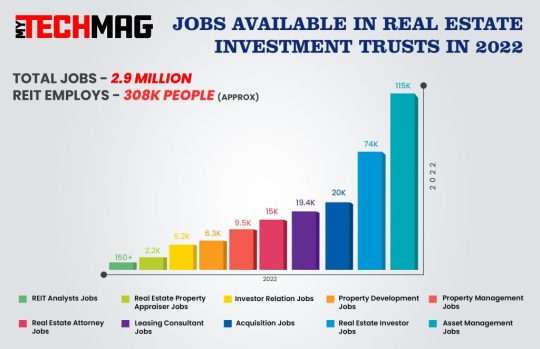
Real estate can be a lucrative career, but how much do real estate agents actually earn? If you're considering becoming a real estate agent or just curious about the profession, this guide will break down the average salaries, commission structures, and factors that impact earnings.
How Real Estate Agents Make Money
Unlike traditional salaried jobs, most real estate agents earn money through commissions. When an agent helps buy or sell a property, they receive a percentage of the sale price as their payment. This means an agent’s earnings are largely performance-based.
Commission Structure
Real estate commissions typically range from 4% to 6% of the property’s sale price, with the amount split between the buyer’s agent and the seller’s agent. If a home sells for $300,000 at a 6% commission rate, that’s $18,000 in total commission, which is usually divided as follows:
50% to the buyer’s agent ($9,000)
50% to the seller’s agent ($9,000)
Brokers may take a portion of the agent's commission, reducing their take-home earnings.
Average Salary of a Real Estate Agent
The annual salary of a real estate agent varies based on experience, location, and work ethic. According to the U.S. Bureau of Labor Statistics (BLS):
Median Annual Salary (2024): Around $51,220
Top 10% Earners: Over $112,000 per year
Lowest 10% Earners: Under $25,000 per year
New agents often struggle in their first year as they build a client base, while experienced agents with strong networks can earn six figures or more.
Factors Affecting Real Estate Agent Salaries
1. Location
Real estate agents in high-demand markets earn significantly more. For instance, agents in New York City, Los Angeles, and San Francisco tend to make higher commissions due to expensive property values. In contrast, smaller towns and rural areas may offer lower commissions due to lower home prices.
2. Experience Level
Entry-Level Agents (0-2 Years): Typically earn between $30,000 and $50,000.
Mid-Career Agents (3-5 Years): Earn between $50,000 and $80,000.
Experienced Agents (5+ Years): Can earn over $100,000, especially if they have a solid referral base.
3. Number of Sales
A successful real estate agent closes multiple transactions per year. The more deals closed, the higher the earnings. Top-performing agents sell 30+ homes per year, while the average agent sells around 12 homes per year.
4. Brokerage Commission Split
New agents often work under a brokerage that takes a percentage of their earnings. Some common splits include:
50/50 split: Half goes to the agent, half to the brokerage.
70/30 split: Agent keeps 70%, brokerage gets 30%.
100% commission model: Agents pay a flat fee to the brokerage and keep the rest of the commission.
5. Specializations & Certifications
Agents who specialize in luxury homes, commercial properties, or investment properties tend to earn more. Additional certifications like Certified Residential Specialist (CRS) or Accredited Buyer’s Representative (ABR) can also increase credibility and income.
How to Increase Your Salary as a Real Estate Agent
1. Focus on High-Value Properties
Selling higher-priced homes leads to bigger commission checks. Targeting upscale neighborhoods or commercial properties can significantly boost earnings.
2. Build a Strong Network
Referrals and repeat clients are key to a steady income. Building relationships with past clients, mortgage lenders, and local businesses helps generate leads.
3. Leverage Online Marketing
Having a professional website, social media presence, and utilizing SEO-driven real estate blogs can attract buyers and sellers. Investing in digital marketing can help grow your client base.
4. Work With a High-Commission Brokerage
Choosing a brokerage with a better commission split means keeping more of your earnings. Some brokerages allow agents to keep 100% of their commissions in exchange for a monthly fee.
5. Become a Real Estate Broker
Experienced agents can become brokers, allowing them to earn from their own sales and from the agents working under them.
Final Thoughts
A real estate agent’s salary varies widely based on location, experience, and effort. While new agents may struggle in the beginning, those who stay dedicated and build strong networks can earn six figures or more. By specializing in high-value properties, leveraging online marketing, and working with the right brokerage, agents can maximize their earnings in this dynamic industry.
FAQs About Real Estate Agent Salaries
1. Do real estate agents get a base salary? Most agents work on commission, meaning they don’t receive a fixed salary. However, some brokerages offer a base salary plus commission.
2. Can real estate agents make six figures? Yes, top agents who close multiple high-value deals can easily earn over $100,000 per year.
3. How long does it take to start making money as a real estate agent? It can take 3-6 months to close the first deal. New agents often struggle at first but can build momentum with consistent effort.
4. What is the highest-paying real estate job? Luxury real estate agents, commercial real estate brokers, and real estate investors typically make the most money.
By optimizing your career strategy and staying committed, you can make real estate a highly rewarding profession. Are you ready to start your journey as a real estate agent?
#seo#seo services#search engine optimization#content creator#content#highlights#fiverr#upwork#linkedin#facebook#social media#tiktok#threads#social networks
2 notes
·
View notes
Text
Something completely different: Some model railroad thoughts. I do have a bit of an odd conundrum: For a model railroading project I'd like a lathe in 1:160 scale. Not working, just for putting inside a factory building. Ideally some other machinery too, but the lathe is distinctive and large and would be fun. At that scale it would be just a couple of millimetres tall and wide, maybe 1-2 cm long, so really tiny. That sounds kind of difficult. At that scale you can't see much at all, so the supply of N scale building interiors used to be very limited, because few people were mad enough to demand it. Is there any chance of getting this lathe?
Well it turns out the problem is choosing which one, because there are two I can buy literally right now:

The Modellbahn-Union design is clean and clearly polished and comes with a cart. I can actually get this one painted (order number MU_N-A50006) or unpainted (MU_N-A00006), but I'm definitely going with painted. They also sell way more equipment, which is really nice to really fill out my factory. Great! I thought it was crazy that I could even find a lathe in that scale at all, let alone that it was painted.

The other option is from British company Langley Models (set A143). It's a set with a CNC lathe, a drill press and I think a bandsaw… and I don't like it. This is cast zinc, and it comes unpainted, so I'd have to paint it all by hand. That seems annoying. Or maybe I get it anyway just so I have some machinery at hand if I need to fill more space? The more complex surface does look nice, if I'm being honest.
Two different lathes in unreasonably tiny scales. That's really cool.
But that's not enough.
Right now all the model railroad manufacturers in Europe are announcing their new items, and besides trains, locomotives, freight cars and the like to preorder, that also includes accessories. And German company Noch uses color 3D printing to provide entire scenes with people and equipment, like this (set 35904):

Look at that. People! Table! A drill press! Grinders! Welding cart! Anvil! And in the middle, a nice-looking lathe! Should I buy one of the existing lathes, or pre-order that set? The official announcement just says "2025", I might be waiting until December for this, which would be annoying.
And then a few days later dutch company Artistic released their news, including set 316.143:

Look at that. A giant lathe, with an operator, and a drill press and a cart as well. Artitec's stuff is all hand-painted and looks gorgeous and full of detail, and this is no exception. Fewer people and equipment, but it looks better.
And so at the start of this quest I thought, "hm, will I ever be able to find a tiny lathe in 1/160 scale for my model railroad?", and now I'm wondering, "which tiny lathe(s) should I buy and/or pre-order, there are way too many to choose from". I don't have a moral to this story, it's just interesting the kind of stuff you can find to buy for model trains.
(But the DB class 643.2 in Euregiobahn livery, which I see daily on my way to work? No chance. The base model hasn't been made since the early 2000s, and never in this paint scheme, which is interesting considering it's the only paint scheme they've worn for most of their lives. Urgh.)
3 notes
·
View notes
Text
Japanese Video Games and Your Consoles
Hello! This post is for people that want to play video games in Japanese and want to know which consoles play them, so I'll go through the ones I know about, here. (Not going to talk about sailing the high seas here)
I've been mostly a Nintendo nut my whole life, so most of my info is about Nintendo!
Hopefully this helps someone!
Gameboy Color/Advance

Region Free
The Gameboy, Gameboy color and Gameboy Advance are all completely region free. Your Gameboy models will all play Japanese games just fine.
I recommend:
Pokemon Red, Blue, Yellow, Gold, Crystal, Sapphire, Ruby, Emerald
Pokemon card game and the sequel GR団参上
The Legend of Zelda the Minish Cap, Oracle of Ages, Oracle of Seasons
--------
Super Nintendo

Region Locked, simple devices available
The Nintendo and Super Nintendo were both region locked by the cartridges themselves being of a different shape. You can either buy a Super Famicom (The Japanese equivalent) or buy a peripheral to make your Super Nintendo play super Famicom games. It's not too cost prohibitive to buy what's called a "Cartridge converter". Another option is to buy a Retron system that plays them.
I recommend:
Mario RPG
Final Fantasy
Earthbound
--------
N64

Region locked, easy modification
N64 is region locked based on the shape of the cartridge back. To get your Japanese games to work on yours, switch the back off of the actual cartridge using a 3.8 mm Gamebit screwdriver with the back from any other US cartridge.
I recommend:
Mario Story (Paper Mario)
Mario Party
Pokemon Snap
Legend of Zelda games
--------
Gamecube

Region locked
Buy a Gamecube capable Japanese Wii.
I recommend:
Pokemon Coliseum
Pokemon XD: Gale of Darkness
All the Mario Parties
Fire Emblem Path of Radiance if you can get it (EXPENSIVE)
Legend of Zelda Twilight Princess
Legend of Zelda Windwaker
Battle Houshin
--------
Wii

Region locked
I bought a Japanese Wii, but skipped the WiiU in Japanese.
I would recommend:
Captain Rainbow (Japan Exclusive)
Takt of Magic (This one is FUN! It's Japan exclusive and you use your WiiMote to cast spells by drawing shapes)
Earth Seeker (Japan Exclusive)
Legend of Zelda (Skyward Sword)
--------
DS

Region Free
The DS is completely region free. Any DS game will play on your device.
My recommendations:
Legend of Zelda Phantom Hourglass/Spirit Tracks (You can hold your stylus on a kanji to read it in Hiragana, but it won't show by default! Awesome!)
Any Pokemon Game (You can choose Kanji or hiragana and switch mid-game)
Ace Attorney series - If you want to struggle but skyrocket your reading level, play Ace Attorney, called 逆転裁判. There are a lot of games and they're mostly great. If you can get ahold of the spin off, 逆転検事, I played through the first one and it was a bit slow, but the second one is not released in the US. I've started it, it's supposed to be good.
Kingdom Hearts 358/2 days
--------
3DS

Region locked
Having a Japanese 3DS has been an invaluable tool. If you save up to buy one Japanese version of a console, get this one. However, with the e-shop closed, if you would rather sail the high seas here, this would be... The prime time to do so, but I did not say anything.
Recommended:
Fire Emblem Fates
Fire Emblem Echoes
Pokemon Moon
Pokemon Mystery Dungeon
Mario & Luigi: Bowser's Inside Story
Sonic games
Bravely Default (Fully Voice acted)
There is SO MUCH on there
-----
Nintendo Switch

Region Free
The Nintendo Switch will play any region game you put in it! On top of that, the Japanese language track is available on most Nintendo branded games, so if you have the English version, you might already have the Japanese version!
To buy on the e-shop, make a Japanese Nintendo account. You will need to buy gift cards from a third party site like Playasia to purchase.
Recommended:
Get the online pack, then download the Japanese version of the N64 and Super Nintendo apps! I recommend Paper Mario on the N64 app.
Breath of the Wild/Tears of the Kingdom (Has Furigana on all dialogue!)
Mario Odyssey
Princess Peach Showtime
Mario RPG
Luigi's Mansion 3
Pretty much anything you can play on Switch can change to Japanese. (Splatoon not included)
This thing is a learning machine.
-----
PSP

Region Free
PSP is completely region free!
I have played Birth by Sleep on here in Japanese and it was good.
Recommended:
Kingdom Hearts Birth by Sleep
--------
PS1/PS2

Region Locked
There's a trick to make these region free, but I bought a Japanese Ps2. If you want to unlock your non-Japanese Ps2, you can look into something called Disk Swapping.
My recommendations:
Kingdom Hearts 1 and 2
I haven't explored much by way of Japanese only Ps2 games yet, but I'm going to be getting Endonesia because it's made by some of the same people that made Moon. Look into Moon, it's an awesome game too.
I am aware that the Japanese only library for this particular console is large.
--------
PS3/PS4 (I do not own PS5)

Region Free
PS3 and PS4 are region free, and I have heard PS5 is as well.
My collection of Japanese games for these, however, is low so I don't really have any recommended games. Maybe I'll update this later.
To buy on the Japanese PS3 and 4 shop, you will need to make a Japanese playstation account. After this, you will need to use a third party website to buy gift cards, such as PlayAsia, to add money. You should be able to buy and download as long as you have the money in the account.
7 notes
·
View notes
Text
How to Pick the Best DJ Headphones for Your Budget
Imagine you’re at the centre of a buzzing dance floor, spinning tracks that get the crowd moving. But there’s a catch—your headphones aren’t delivering the clarity you need to nail those transitions. Whether you're a newbie or a seasoned DJ, having the right pair of headphones is as essential as your deck. But with so many options out there, how do you choose the best DJ headphones for your budget? Let’s break it down, step by step, so you can make an informed choice without breaking the bank.
Why DJ Headphones Matter
First things first—why are DJ headphones so crucial? Unlike regular headphones, DJ models are designed to handle high volumes, block out background noise, and give you a crystal-clear sound. Whether you’re beatmatching or queuing your next track, the right headphones ensure you hear every detail of your mix. Poor-quality headphones can lead to missed cues, offbeat transitions, or even long-term hearing damage. That’s why it’s worth investing in a good pair, even if you’re on a budget.

What to Look for in DJ Headphones
1. Sound Quality
The number one priority for any DJ headphone is sound quality. Look for headphones with a flat frequency response, meaning they don’t overly emphasize bass, mids, or highs. This ensures you hear tracks as they are, not exaggerated by the equipment.
2. Durability
DJs don’t work in pristine conditions—clubs, parties, and events can be chaotic. Your headphones need to withstand drops, knocks, and long hours of use. Check for sturdy materials like metal frames or reinforced plastic, and make sure the ear cups and headband are replaceable.
3. Comfort
You might be wearing your headphones for hours at a time, so comfort is non-negotiable. Look for padded ear cups, an adjustable headband, and lightweight designs. Over-ear headphones are typically more comfortable for long sessions compared to on-ear models.
4. Noise Isolation
When you’re performing in a noisy environment, you need to hear your tracks clearly without interference. Choose headphones with good noise isolation to block out the ambient sound and focus solely on your mix.
5. Portability
If you’re constantly on the move, portability is a key factor. Foldable headphones or those that come with a sturdy carrying case are perfect for traveling DJs.
6. Price vs. Features
Not every feature is essential, especially if you’re working within a budget. Decide which aspects—like sound quality or durability—are your top priorities, and focus on headphones that excel in those areas.
Budget-Friendly Tips for Buying DJ Headphones
Set a Realistic Budget
Determine how much you’re willing to spend before you start shopping. If you’re a beginner, you can find reliable options in the $50-$150 range. Professionals may want to invest in high-end models that go upwards of $300.
Compare Brands and Models
Do your research! Read reviews, watch YouTube videos, and check DJ forums to see what other DJs recommend in your price range. Popular brands like Audio-Technica, Sennheiser, and Pioneer often have models catering to various budgets.
Prioritize Value Over Brand
While big-name brands are often reliable, lesser-known brands can offer great performance at a fraction of the price. Just make sure to read user reviews and verify the quality before purchasing.
Don’t Forget Accessories
Some headphones come with extra cables, adapters, or carrying cases, which can save you money in the long run. Keep an eye out for these perks when comparing products.

Why Buy from a Professional Audio Shop?
Here’s the truth: not all headphones are created equal, and buying from professional audio shops like VIP PRO AUDIO to ensures you get a product that meets your needs. Unlike online marketplaces, where you’re bombarded with endless options and mixed reviews, professional shops offer a curated selection of DJ headphones, often based on expert recommendations.
One of the best things about shopping at a professional store is the ability to test headphones before buying. You can experience the sound quality, comfort, and noise isolation firsthand, helping you pick the perfect pair. Plus, staff members are often audio enthusiasts who can guide you through the technical jargon, ensuring you understand what you’re buying.
Professional shops also stock the latest models, so you’re not stuck with outdated technology. They offer warranties and after-sales support, giving you peace of mind if anything goes wrong. In many cases, these stores also provide repair services, saving you from replacing expensive gear.
Final Thoughts: Invest in Quality
Choosing the best DJ headphones doesn’t have to be overwhelming. By focusing on sound quality, durability, comfort, and your budget, you can find a pair that elevates your DJing experience. And while it’s tempting to order online for convenience, there’s no substitute for the expertise and assurance that comes from buying from a professional audio shop.
So, whether you’re spinning for your friends or headlining a club, make sure you’re equipped with headphones that can keep up with your passion. After all, your mix deserves nothing but the best!
2 notes
·
View notes