#“The Sims 3 is ugly” Where?!
Explore tagged Tumblr posts
Text
"The Sims 3 is ugly" Where??!
82 notes
·
View notes
Text

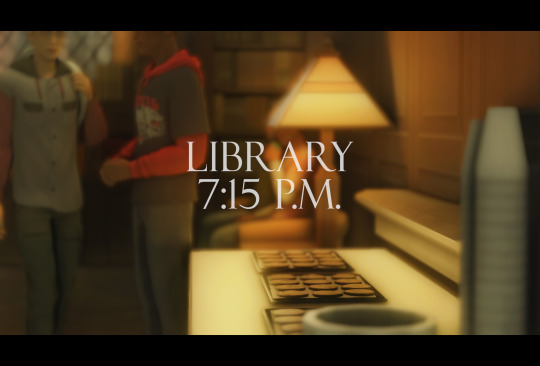
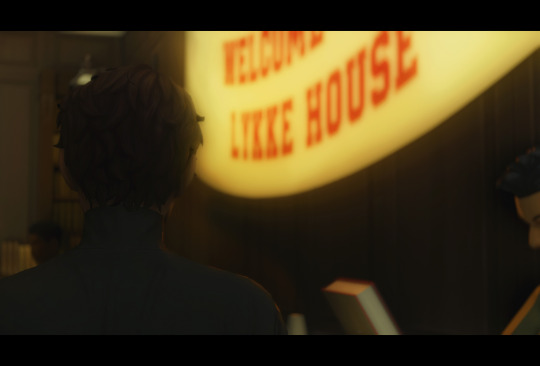

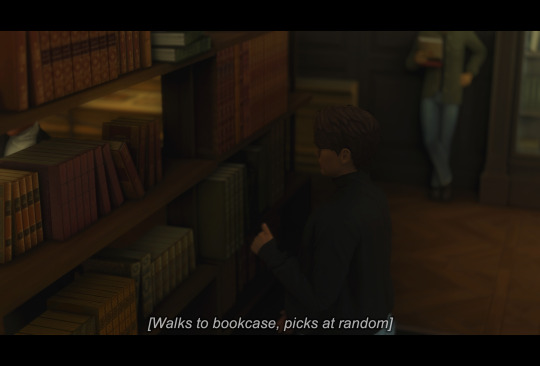
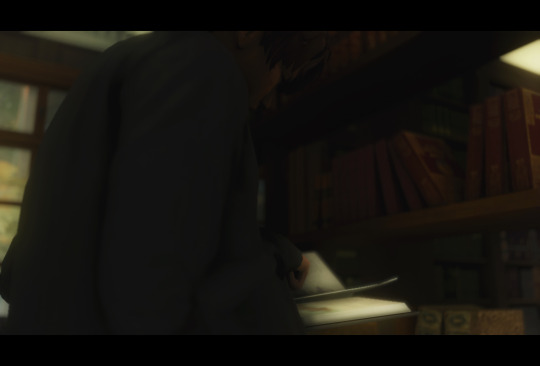




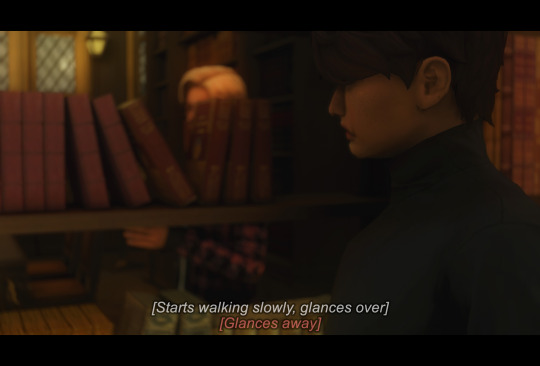



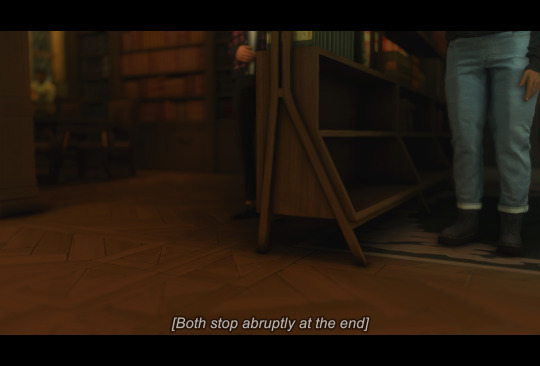


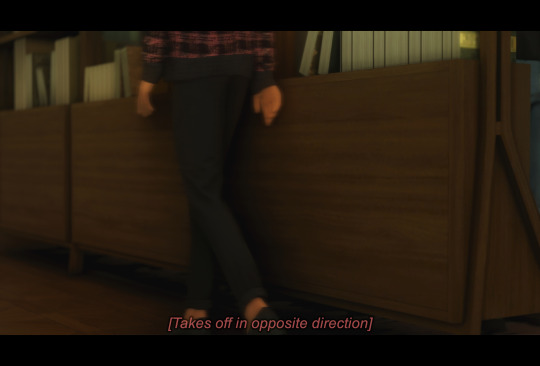
HUGO HATER FOUND BOO HIM OFF THE STAGE
prev | next
#it's here it's ugly idc idc#one of those moments where you really feel the still image limitation as a limitation#you couldn't see them keep looking over then looking away then looking over and so on and so on both realizing who the other is#it's the villareal boy it's your arch enemy according to your mother for no reason he's at your school now and even the same boarding house#malcolm is a very normal character he will have only the most normal of responses to this#hugo was already having such a bad time </3 he just doesn't get along with other boys his friends have always been girls#and then here comes this fucking oaf#this is the fall#this is the fall: part 1#ts4#ts4 story#the sims 4#hugo villareal#malcolm landgraab
177 notes
·
View notes
Text
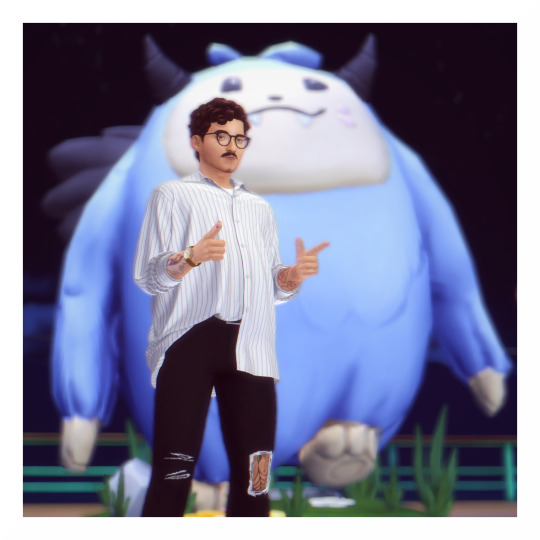









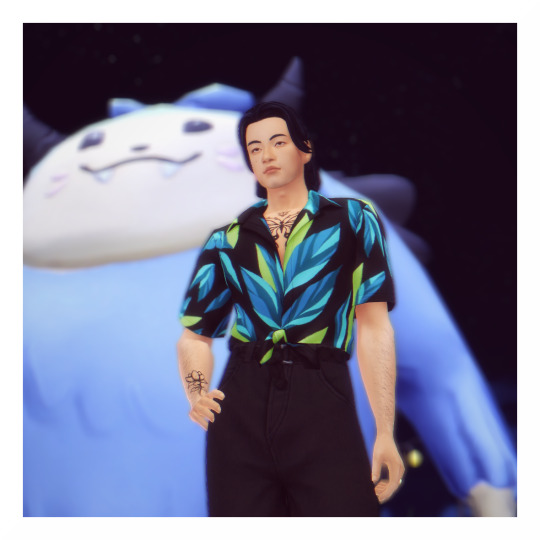
next // previous
august 7, 2021 10:00 p.m. copperdale county fair
#ts4#the sims 4#sims 4#sims 4 story#sims 4 storytelling#simblr#hlcn: everything the stars promised#WHY DO SIMS NEVER SHOW UP TO THE FAIR/AMUSEMENT PARK THINGY#IT'S SO EMPTY AND UGLY AND I CAN'T EVEN USE DECO SIMS BECAUSE IT'S NOT A LOT#i am actually copperdale's biggest hater#i want to like it so bad because it's pretty but it's designed terribly and it's empty and the lots are a waste mostly#holocene.docx#holocene.png#hlcn: grant#hlcn: henry#hlcn: ben#plus some others but i didn't include the pics where they're really featured because they came out ugly </3
27 notes
·
View notes
Text
major respect for sims 3 players... even with mods that game looks so bad. i literally have never seen a sims 3 sim i liked.
#sims#sims 3#it SUCKS bc the game has great body options compared to the sims 2#like how did they make a game where you can make a big hairy beefy werewolf and he's UGLY
0 notes
Text





⋆˖⁺‧₊☆ bathroom bliss, part I. // Autumn Drop Day 3 ☆₊‧⁺˖⋆
⋆ 2 decorative objects to grace your toilet!
⋆ 37 various swatches
⋆ files are compressed and uniquely named
Link, swatch, detailed credits and more info under the cut ♡

Hi everyone! There's no way to say this that isn't awkward, but I made something to decorate toilets specifically! I like to take inspiration from the real world, so I've been noticing little things that are present in our reality and have never been seen in the Sims before, at least not in my game. And I must say, I really enjoy those little flower stamps people keep putting into toilets in cleaning videos (I have one too, but it's a very ugly shape for no reason). I thought about it and realized I'd never seen anything of the kind for the game, so I went ahead and created my first ever finished mesh from scratch, which is just a plain surface, to be honest, but it goes well with the first mesh I've ever converted, which I'm pretty sure was a period painkiller box... Anyway! I know small stamps like this probably wouldn't actually color the water in the bowl, but whenever I see those things that do color it I find them really funny, so I decided to make something like that to go with the stamp. Yeah, today I'm sharing a toilet water colorant. I don't know what to say in my defence. Toilets can be fun now!
Also, yes, the Part I in the name is a threat.
So, let's dive in! (or rather not...)

♡ Overview
This set consist of two objects, a flower gel stamp and a colored water surface. They're modeled to work with Maxis toilets, but are supposed to be compatible with custom ones, too, as long as they follow the Maxis shape. You don't have to use moveobjects to position them! They can intersect any object, allowing to place them directly into the toilet. Sims don't mind having them in the way (or their own clothing, for that matter).

Both objects can be found in Plumbing/Miscellaneous and cost §2 each.
♡ Object 1: Toilet Gel Stamp
This is an object to attach to the back of your toilet bowl. It's supposed to be positioned as shown in the screenshots above, but maybe you could put it in other spots, I haven't checked!
The mesh is a whole lot of 2 polygons, and it uses 128x128 textures because the flower was very cute up close and I couldn't help myself. It's an actual image from the game, it comes from the interests section! I made it semi-transparent so that it would look like actual gel texture (shout out to my best friend for suggesting that). It comes in 10 ridiculously bright colors that I had fun naming like they're candy flavors. They are all supposed to smell nice, just trust me!

♡ Object 2: Toilet Water Enhancer
Maybe some of us just deserve to have pretty water inside our toilets. To achieve that, I took the mesh of actual water directly from the toilet and just put it a bit higher up, so it's basically like a cap. Because of that, you won't really be able to witness the animation of flushing water or see if the toilet is clogged while this object is present.
The mesh is 6 polygons and uses 128x128 textures. I made 27 recolors in various colors I think are pretty, because the whole point of this project is to add something to the bathroom that will take our minds away from its general purpose. The swatches actually use a mix of Maxis water textures.
All swatches are pictured below in alphabetical order (aside from the mesh one, ignore where it is in the picture).

Credits: Maxis for the water mesh and textures, @horusmenhosetix for Organized Extracted TS2 Icons where I found the flower, SaraMK and Richief on moreawesomethanyou for originally extracting them, HugeLunatic for the Object Intersection Tutorial.

♡ Download ♡
SFS | Mediafire
89 notes
·
View notes
Note
hi kemie! i hope you’re doing well <3
your sims’ outfits inspire me everyday, and i wanted to ask where I can find this blouse and skirt?
(and btw. maya is so pretty, idk how people can call her ugly, def blind)


hii i'm doing well thank you i hope you are too ♡
shushu tong peter pan collar top by charonlee
long soft skirt by backtrack
(🥹 i agree maya is so pretty they can stay mad!)
99 notes
·
View notes
Text
24 screenshots of 2024! ✮⋆˙
Thank you for the tag @itmeansiris, @cakepoppresent, @euphiesims, @rosienthe, @simscici, @smulie, @living-undead, and @elderwisp!! 💗
January

Infant Dulce!!!! Aw how precious 😭 I love her little pigtails and look in her eyes. She looks a lot like her dad here lol.

One of Generation One's requirements in the Joy of Life Challenge is to "Throw the best parties for your child(ren), full of yummy cakes and treats!" and this was the very first of many cute parties :) Ángel's 5th birthday. I was still very new to the Sims 4 and I felt pretty proud of myself.
February

MY FOUR BABIES 😭😭😭😭 I love them with all my heart.

This took soooooo much work as a beginner omg!! I thought it was just okay but it got a lot of love :o

Ángel, Esperanza, Dulce, Guillermo, and Matthew as kids! I had no clue what the future held for them lol. Look at all of them appearing so cute and innocent 😆
March

An ofrenda for in-game Día de Los Muertos. It turned out pretty decent. That's a picture of Noemí's mom, Ynez.

Again, I don't know what possessed me to do a Diced Junior arc 😂 Besides the lighting and ugly text, I'm really proud of it. So no, I will never stop mentioning it.
April

A lil too much text 😅 but I liked showing the personalities of Dulce's cousins more here. Fun fact: It may not seem like it but Guillermo has the genius trait. A handful of his lines in this legacy insinuates that lol.

This was right after Dulce posted the Alto exposé video. I like how I showed a few different opinions from the comment section of her video. Also, it's a little ironic that she would meet a somewhat familiar fate due to Caruso's video about her 😅 hehehe.
May

My free-spirited Dulce 💓 maybe one of her future kids can become a basketball star, hmm.

Ynez and Infant Noemí <3 Translation: It’s just the two of us, but that doesn’t matter. I’m going to put in A LOT of effort to give you a good life. Hopefully, you grow up to be a person who is very kind, strong, and noble. And she did grow up to be like that :)
June

I'm not religious but Noemí practices catholicism. That's the main religion in Mexico, where she is from! Ngl I think I have religious trauma, but I can recognize when people have good intentions when they pray over you. I kinda like it, shows they care. ...Not in the Southern way when people say "Bless your heart" when they don't mean it like that. Context matters 😂

Bruh, Dulce 💀 Also, I will admit that Caruso looks kind of cute here 😂 I see why some of you fell for him. But that was part of my elaborate plan 😈
July

Okay, the first Lizaxi Legacy post went pretty hard. I'm pleasantly surprised about that LOL! We have some good lines, interesting characters, and decent shots!

Part of Mimli and Smeagie's house :> you'll find cacti, aliens, and stars throughout the home.
August

I LOVE the post that this came from 😂 This save was a lot of fun, I need to revisit it.

My Pierrot clown!!!! One of my favorite posts of this year!! I'm so proud of it :> Her outfit, her makeup, the long sorta-side bangs, the balloons, the fog, her facial expression. Love it.
September

Uh oh, Erick met Caruso and he was NOT having it 😅 Erick is such a kind guy too.

The big move to Del Sol Valley!!! Remember when we thought she was moving to Scotland? 🤔 Anyway, Dulce looks so pretty here! I love the palm trees in the back.
October

I reallllyyyyyyyy like the colors of Dulce's office and how I decorated it :>

Dulce's disguise 😂 man I love turning the ideas in my head into reality. Even if it's all pixels.

LMAO this is so funny and unserious to me 😭😭 Why is bro showing off his body, tattoos, AND jawline in the office??? We're supposed to be having a serious convo here, hellllppppp
November

Okay, this is pretty cool. Now that I look at it, that definitely looks like a supervillain house. I also like the fonts that I used and how you can see that the party is about to begin.

Dulce showing off her knowledge from secret agent movies! She's so silly hehe
#what a year!#if i usually tag you in things please assume that you're tagged for this too!!#i was offline for a few days and idk who's done this or not#tag game#tw clowns#clowns tw
49 notes
·
View notes
Text
oh and also I'm in the process of completely re-organizing and cleaning my CC folder. I did organize it once but I never cleaned it really and I've had this game since 2017 so uh yeah...it's a mess there.
Some news
Ok so I haven’t been really active lately, no particular reasons other than severe writer’s block. BUT I’m back babyyyyyy.
So here’s what my upcoming plans are:
A new chapter tomorrow and monday
something for pride month
i just found out about this “mermay” things and like, at this point it’s too late for me to participate, but i still wanna do some stuff with it.
a post of where the different world are located in the lore of the occult roommates universe. of course we all have differing opinions on this but this is just my personal headcanon for my story in particular. of course you can disagree with me but you’ll still have to keep it in mind while reading this blog.
So yeah, that’s it. Hopefully I’ll be done with season 2 before the end of the summer cause I have big plan for season 3 and I am really, really looking forward to them.
#so many stuff with ugly ass texture from 2017 that i downloaded out of despair#cause i didn't know where to find CC and still#there were a lot less options than today#back in my the sims 2 and 3 i got everything off the official website ok#do y'all remember going on like the sims 2 official website#and you could download custom stuff straight from there#or maybe it wasn't even official and i just so happened to be using just one website that looked official#idk i was like 10 back then
4 notes
·
View notes
Text
Notes from Off Track (Sleeping In, Cute Babies and Commercials)
Daytona was covered in the Tuesday episode so isn’t covered in this 🗓️
Alex nearly missed his flight back from Hawaii - he had a feeling they should go cos it was raining (Hawaii doesn’t get much rain) and then it’s complete gridlock on a route that should be quick and easy but otherwise if they had missed it then it would have cost them 9K to have flown the next day. All the stress 🌧️
Alex has only ever missed one flight (London to Barcelona) stayed up too late and missed his flight. Tim has missed two and both were oversleeping (one he’d also lost his credit card so Alex then had to pay for his flight). James missed one where he was waiting in line and they closed the gate anyway, but never missed from oversleeping. (The only one he nearly missed falling asleep at the gate and the flight attendant had to poke them awake.) 😴
Talked about the Rod Campbell award to get people into motorsports - there will be a link on Off Track Twitter but they have to be in by February 4th 🏆
James has been hanging out with all his Italian friends and going to Italian restaurants and giggling at their reactions to American-Italian 🍝
Alex said he is perfect at packing (natch) because James said he struggled to fit everything back in on the way home from Daytona but has no idea why 🧳
Alex watched American football (as an EPL girl I must clarify that it is American football specifically 😉) all day Sunday and they talked a lot about that which I don’t know enough about I’m sorry 🤷🏻♀️ 🏈
James visited Marco in Miami and met Muira (if you haven’t seen the pic of Uncle Hinch it is ADORABLE) and James was like “cute kid” and Alex’s immediate response was “well look at the parents” 👀
James is team all babies are kinda cute and Alex is team all babies are kinda ugly but did say “when I get to that stage” and says he’ll be the sort of parent that admits it if his kid is ugly which is a long way from Mr I’ll never have kids 👶🏻
James had brunch with Marco at 1:45 which surely is just lunch at that point? 🍽️
Alex had to take his plane to get fixed - it needed an oil change - and they checked some other niggles out and his plane is now 3/3 on WD40 fixing any issues 🧴
The final weekend before Indy stuff kicks off - Alex has three more sim sessions before St Pete and training and diet are getting much more serious now 🏋🏻
There are going to be Pit Lane Reporters but they haven’t confirmed the options yet, but James wishes it was sorted already but knows that there would be leaks if more people did know 🎤
James, Will and Townsend are going to test the comms by going to LA and commentating on an old race so FOX can see and test out what tone they want which he is excited for 🎙️
Palou commercial - Alex didn’t like as much as Josef’s (which he put down to the lack of Tom Brady) but still thought it was great 📺
Discussed how well they’ve nailed Josef and Alex Palou’s personalities - Alex (Rossi obvs): "I can’t wait for Pato’s to just be jets, boobies and sushi"; James: “he’s a man of simple pleasures, he knows what he likes”; Alex: “which, I mean, those are hard to beat” ✈️👙🍱
Then they teased Alex for his own history in commercials but he admits he doesn’t care - they are also assuming Pato’s commercial will be during the Super Bowl which is COOL🦹🏻🥣
They are gonna try get Dale of Dale Coyne Racing on to talk about the final open seat next Tuesday but we will see 😉💺
11 notes
·
View notes
Text
I haven’t posted a bit I think so I’mma rant abt tma s3 while vocaloid songs are blasting in my headphones :)
TMA S3 Spoilers
OK SO- THE SEASON WAS AMAZING OF COURSE jonny sims your writing is AHQOWUNGOWL— I didn’t not expect Pookie Elias to get arrested huh what wait no I want him back PLEASE— and Tim. Can we please get our Timothy “statement of Joe spooky” Stoker BACK? TIM TIM TIM *intense sobbing* Like him dying has seriously got me, idc abt daisy I hated her either way T_T like whatever I don’t care abt the cop who suddenly felt her inner alpha come in (lmao) and can we talk abt MARTIN?! MARTIN BABY- I’M SORRY YOU DIDN’T DESERVE THIS, give this man a cup of his favourite tea and a episode where everyone is nice to him like, Elias yeah I like you but WOAH YOU JUST TURNED UP THE SPOOKY BY 1000%, sure he did the same to Melanie but LEAVE MARTIN ALONE BRO- *ugly sobbing while hugging martin* also also also the production IS REALLY GOOD like voices, sfx everything!!! The unknowing and all really creeped me out but I’m going to relisten to it again :) and Jon. JON! Bro was put through the wringer this season, but him and the admiral <3 I remember watching a vid where Coleydoesthings says he tries to be strict and all but he’s a wet cat, pookie, a little meow meow, we love our archivist <3 also Jude Perry frick you *gags everytime she spoke*, GERRY!!! OUR BOY GERRY I LOVE HIM SM AHHHH like I thought he was just a man who didn’t get out of emo phase but no. HE’S AMAZING *hugs gerry, flipping off G*rtrude and Mary keay* and…..Gertrude. GERTRUDE FRICKING ROBINSON FRICK OFF FRICK OFF, GET YOUR AHH RIGHT HERE YOUR ABOUT TO GET THE *[extended sounds of brutal pipe murder]* TREATMENT. ELIAS THANK YOU FOR KILLING HER STUPID OLD BUTT GOOD RIDDANCE WHY TAKE ALL THE POOKIE ADORABLE CHARACTERS AND RUIN THEM?! Michael- Michael shelley baby your adorable, don’t go through that door don’t listen to the old hag please sonnacov? Land isn’t real Frick Gertrude, Gerry too like YOU KNOW he hates his mom and her weird book stuff and when he’s finally dying you go tie him to a book. To the thing he hated. AGHHH also can we talk abt Peter being amazing? Like I first thought he was this cold scary old man captain of the tundra and no he’s just like hiiii my boy Martin just wanted to say hi and what do you think of Elias and I love you keep with the awesomeness <3 and also I own the institute now :3 like he’s so :3 right now but all the times i’ve seen fanart they draw him like the cold old man pookie does he change?? Also also why am I seeing people drawing Martin pale like ‘the lonely’ huh LEAVE MY BOY ALONE! So Elias got arrested. Jon is in a coma. Peter Lukas owns the institute now. Tim and Sasha dead
tma is all I talk abt now :’) whenever I say I’m listening to a podcast every1 thinks I’m listening to those people who talk abt their life and work so emotionally meanwhile I’m just here listening to Elias beating Jurgen up with a metal pipe and smiling.
13 notes
·
View notes
Text
My Stardew Valley project: Lots Layout plan in TS4
(This is not/will not be a save or a download as I use way too much CC for that, just a personal project and plan of lots I found suitable; I don't know how long this will take me or if I'll ever complete it but having a plan helps me so much to not get stuck later)
I'm sharing this in case it is handy to anyone wanting to do a Stardew Valley save in The sims 4 from scratch (lots off gallery are limiting with their sizes and needing specific lots, so I'm starting from zero unless a lot fits) without ugly set dressings or stupid backgrounds that don't make sense, and trying to group together the lots properly like they are laid out in the game so you can see them in the distance, or at least put them on an isolated lot with a clear surroundings if they have to be separated. It isn't perfect and is subjective and pack dependant but I spent a while today just laying out in my blank save (I use the srslysims blank save for this) where I wanna build what and who lives in each lot, so I'm sharing it in case it saves someone time or is useful Some lots are for a few sims living together to do two or more builds on one lot. This could possibly work with For Rent, but I don't dare try it lol. Others are just living alone. Others are just community. The main worlds I'm using are:
- Henford on Bagley:
The finwich area for the main Pelican town area ➡ 1= 1 Willow Lane (Sam Vincent Kent Jodi) + 2 Willow Lane (Hayley and Emily) these are here because of the river and the bridge leading "down to the beach" just everything is perfect for me. 2= Mayor's Manor, 1 River Road (Alex, George, Evelyn), 2 River Road (Pam and Penny trailer) this one is a little cramped and will have to be one next to the other but it can work. That way all these people live in the village centre. 3= Stardrop Saloon, maybe a little square if it fits, but probably not. 4= Harvey's clinic, Pierre's store. 5= Blacksmith and Library (+the little ice cream stand or market stall) 6= Joja Mart and/or Cinema (I'm doing both) 7= Bookseller with cute hot air balloon (this is random I wanted to do it, but it is usually just an empty area) 8= The farm 9= 24 Mountain road (Maru Seb Robin and Demetrius) 10= Quarry (set as generic) 11= Linus's tent 12= Adventurer's Guild and Mines (marlon gil and dwarf)

Willow Creek (Community Center)
It is on the big lot in willow creek, no surroundings or buildings, so It was perfect, and gives enough space to build the community center plus the childrens park and the natural area around it and it's by a river.

- Moonwood Mill as Cindersap Forest

I know it's a bit grungy and has industrial deco but I don't mind these buildings as they fit with the nature imo. It had the perfect amount of lots for what I needed, plus a river. 1= Wizards Tower 2= Travelling Merchant 3= Marnie's Ranch + Leah's Cottage 4= Krobus/Sewer (this is the main reason I chose this world and I know there isn't a beach but the sewer pipe with trash aesthetic and the large lot in the forest was enough for me) 5= Mouse Hat shop /Abandoned house
Granite Falls for Secret Forest:
I'm doing this one (using Zerbu's all worlds are residential) in Granite Falls in the National Park lot, I just liked how big it is, how tall the surrounding trees are, and that it has a little waterfall area.

Glimmerbrook as the rest of "Mountains" area (Railroad and Spa). I choose that lot of the railroad cause i can add a tunnel for the train with tool and it looks like its coming out the cliff

Sulani

Sulani as the Docks (with Elliots shack and Willy's shop) the build i've placed is from the gallery and is a water lot with the Night market (I really liked this and didn't want it separately) so I had to place it here. I do not actually like Sulani for this though, it is far too tropical and its on an island but I am forgiving it for the sake of having the beach lot. I wish Brindleton Bay had a beach lot near the docks would have been much better. You could change this and put it anywhere if you build your own beach as a pool but I hate doing that... In Sulani I'll also build all the Ginger Island stuff, but I still haven't played through that properly so I can't say what is going where yet.
Forgotten Hollow (witch's swamp/hut)

Forgotten Hollow as the witch's swamp /witch's hut area (again this is random but I wanna include it and make the witch for fun)
Oasis Springs as The Calico Desert

This large lot is perfect. It has a road, not too much going on around it except rocks and desert, and I'm gonna put everything here (Sandy's shop, Mr Qi's casino, and the desert trader outside). I will not be building the bus stop anywhere cause it is unnecessary. I forgot to mention but also the skull cavern might fit here or I'll do it on some other lot maybe OTHER INFO
Mods I'm gonna use to help the lots work as intended: I'm gonna play with littlemssams live in business mod to achieve the character being able to live on what should be a community lot and for it to still be functional, as well as chingyu's welcoming lot trait to avoid sims not being able to do what they want on these lots without being "innappropriate". For each of the lots and worlds I selected I spent time entering each and deciding which areas most closely resembled the areas from the game. For example if it had a lake or river nearby, or if the lot was big enough to build each thing. This could change but I think I'm happy with it. I might have to change some of this or make tiny builds to fit the multi build lots. Every single thing is super unfinished and empty, this is just my layout plan.
Conclusion: I hope this helps someone or if not and you even read this far that you like my idea :) If I forgot something or someone or said a name wrong, sorry, though I haven't fully finished the game yet. Basically I tend to get super overwhelmed and annoyed if there are stupid buildings or things that don't match, and am unable to just randomly plop any build anywhere like many players do due to obsessing over it not looking right around the build...maybe I'm a perfectionist or wish it was a blank world, but this is my next best thing. At least this was easier than my Cyberpunk save with way more foresty/countrysidish options 😅
#moonbiscuitsims#simblr#sims 4#the sims 4#ts4#ts4 simblr#moonbiscuitsimsstardew#moonbiscuitsims4#sdv#stardew#stardew valley#stardew valley sims 4#sims 4 stardew valley#sdv sims 4#ts4 stardew valley#stardew valley ts4#mbsramblingtomyself#moonbiscuitsimsbuild
23 notes
·
View notes
Text
#ts3#modestpixels#ts3medieval#ts3 medieval#s3#praaven#Gshade#praaven reworked#“The Sims 3 is ugly” Where?!#ASMR#asmr video#asmr sounds
96 notes
·
View notes
Text
Gen 3. Aurora #76 Triplet Merkids


With Phillip at the Royal Palace, Aurora was determined to get fit... after having 6 children, her core felt like mush. She went from Lazy to Active trait.
Alana wondered where her father had gone. She also found this ugly doll lying around.


Even Tabitha missed having Phillip around. He helped out more than Aurora gave him credit for.
But it was Attina who struggled and missed her father the most.

It was already time to celebrate the triplets.



The royal family was a little upset at Aurora at the moment, but at least Aurora's loved ones came to celebrate. Tabitha was wondering where Ursula had gone off to again.






Somehow, even with all the discord between Phillip and Aurora, the identical triplets all turned out well (if you don't look at milestones). It was probably partially familial support and Tabitha, but Aurora and Phillip were doing a better job than they felt.
The triplets took after Aurora in hair and eye coloring.
@surely-sims merkid poses (this was so timely, thank you!)
Main Back Next
#giprincesschallenge#sims 4#sims 4 legacy#sims 4 story#sims 4 gameplay#disney princess challenge#disney princess legacy#ts4 gameplay#ts4 legacy#ts4
19 notes
·
View notes
Text
Alrighty alright<33
What stardew valley characters, the bully characters would romance!!
(Because I'm insane)
Headcanons under the cut ^^
Jimmy doesn't play stardew Valley, but he knows about the characters because of Pete and has watched him play. I'd say Abigail, but in all honesty, if he were to play stardew Valley, he'd romance all of them and then get the cutscene where they all turn on him and break up with him (later does it again but with the lucky rabbits foot😭) he is LOOKING at Robin tho
Pete 100% plays stardew valley, and I'd say he'd go for Penny (or Sam and Harvey,,,, but those save files are secret.) for her overall calm personality but also feels bad for her<3 doesn't understand the hate she gets. He downloads mods for extra character dialogue me thinks,,,,
Gary also doesn't play. He has made fun of Pete for playing it. I don't think he'd go for anybody if he did play it. He'd want to dethrown Lewis and he fixes up the community center super fast😭😭
----------------------------------------------------------
Imma start with the preps cause I can-
Derby doesn't play stardew Valley. Why would you want to role-play as a pauper?? But. I think he would be looking at Elliott
Bif also doesn't play, but I'd honestly say Abigail,,,, he'd like a gal with a fighting spirit😌
Pinky does play :DD she likes the cozy feel of it but doesn't actually work on anything,,, figures /pos she's here for the character interaction and dating Sim (same girl😭) Elliott. I can't stress this enough, but Elliott. He'd treat her like GOLD. She'd also like Leah,,,,
Bryce does play and is really good at maintaining a schedule of what he should and needs to do that day, he doesn't really pursue the romantic options until he realizes that it's a feature in the game😭 I think he'd like Harvey :3
Chad doesn't play, watches Bryce play tho :3 it's hard to say who he'd like in all honesty? Imma go with Haley but like,,,, if you have another option please let me know,,,
Gord plays. But he only plays for Shane and Haley. He has the "I can fix him" and "I can make her worse" mentality. Omg. He would also have 10 hearts with Emily, they're besties in his mind
Justin,,,, I've already explained this. Alex. 100% ALEX IT CANT BE ANYONE ELSE- the rest of the preps that do play, do NOT get the hype and actively judge him, and he has to defend himself (LIKE ME FR PLEASE HEAR ME OUT ON ALEX-) ugly cried during Alex's confession scene at dinner because he was just thinking of Ted the entire time.
Parker would go for Haley, but she'd make him cry irl- He does play and is very into customizing the farm and making it look cute<3
THE END FOR THIS POST BUT I WILL MAKE OTHERS, it's just getting long,,, I'm sorry😭😭💖
#bully scholarship edition#stardew valley#headcanons#the preppies#the main trio >:3#long post.... oops😔#I WILL MAKE MORE PARTS DONT WORRY ^^
10 notes
·
View notes
Note
Ooh have you ever made a floorplan of the sckl apartment? I’m a bit confused by Harrow’s loft area, is it above the kitchen? :0
i planned to make the floor plan on the sims but i’m out of practice with building so for now i’ll share the floor plan i drew to use as a reference. i want to apologize in advance for 1) my handwriting 2) the ugliness 3) harrow’s “staircase” i can’t draw for shit. this makes the apartment look bigger than it should but i drew this up pretty quickly and it was mostly just to get an idea of where everything is


but anyway, harrow’s loft is above gideon’s room. it looks more like a flag but the box with the X is meant to represent the little platform at the top of the stairs 😭
this is just how the layout looks to me personally, everyone’s free to picture it however they like ofc
#asks#sckl#the downstairs is inspired by an apartment i lived in as a kid#i have like. 4 house/apartment layouts that i envision when reading or writing no matter the actual description#i can’t picture something like that on my own
25 notes
·
View notes
Text
Installing Blowtorch, detailed explanation.
You want to install Blowtorch, my mod that takes out the ugly modern deco in Sims 4 worlds, but you are confused. Here comes a more detailed explanation.
Step by step:
Download the files either from Patreon or SimFileShare
Unzip the zipfile called Blowtorch

in your Documents folder, or other folder where you keep sim files, outside of game folders. This zipfile just contains the file structure.
Now:
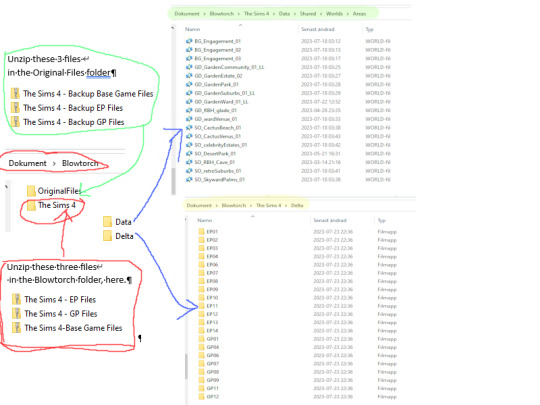
After unzipping the mentioned files in Documents/Blowtorch, you have a repository for the mod.
Now you can always reinstall or uninstall it with two clicks.
Install:
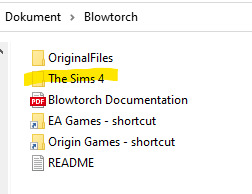
This is what the Documents/Blowtorch should look like after unzipping everything.
Select the folder named The Sims 4. Right click. Copy.
Now, click on shortcut to YOUR location for gamefiles – I provided one for EA Games (if you have EA app) and one for Origin (If you still have the files in the Origin folder) Both these are in C:/Programs – if you have them elsewhere, go find them – for example on an external harddrive.
The shortcut takes you to the The Sims 4 directory where all the game files are installed.
Paste the The Sims 4 folder from Blowtorch you just copied, here. You will be asked to overwrite files. Say yes.
If you want to uninstall, repeat this process, but copy the The Sims 4 folder in Original Files instead.
If you don’t have all expansions, or for other reasons, want to keep some worlds NOT Blowtorched, go inside Blowtorch/The Sims 4 and delete the worlds/hoods you DON’T WANT, before copypasting the folder to the game folder in C:/Windows.
Download the PDF with documentation and list of EP:s/GP:s worlds/hoods here (SimFileShare)
Oh, and save the downloaded zipfiles somewhere. I am sorry I had to make it a 3-part-download but the limits of filesizes are what they are.
77 notes
·
View notes