#[ feel free to rb this ]
Explore tagged Tumblr posts
Note
heyy! it didn't let me send the link before but here it is https://www.wattpad.com/1343751611-𝐂𝐇𝐀𝐍-one-shots-𝐂𝐎𝐍𝐅𝐄𝐒𝐒𝐈𝐎𝐍𝐒-𝐎𝐅-𝐀-𝐃𝐈𝐑𝐓𝐘-𝐌𝐈𝐍𝐃
PLAGIARISM ALERT
Anon, I would like to send you the biggest hug, if you like hugs, because there's no way I would've ever discovered this, since they translated my fic into Spanish!!
I have very rusty Spanish skills but without running this thru a translator, I can tell it’s my Bang Chan fic. They didn’t even change the name:

I’ve reported it on Wattpad as copyright infringement. I refreshed the page and now I'm getting a "story not found" error but I don't have a response from Wattpad, so maybe the author locked it down after a friend of mine left a comment?? I guess we'll see what happens.
BUT I'm gonna tag some friends who write for SKZ so they can take a look at this writer (their name is in my screenshot)- because they have a bunch of other fics and I would not be surprised if they're also stolen!
@augustbutwinter @moni-logues @beahae @candlewaxandp0lar0ids @eoieopda @kiestrokes @bangtanintotheroom @sweetestofchaos
Thank you again, anon!!! 💕
And just a reminder - I DO NOT GIVE PERMISSION FOR MY FICS TO BE TRANSLATED OR REPOSTED. PERIOD.
19 notes
·
View notes
Text




“Don’t know what really” a vent comic made by us
2 notes
·
View notes
Text
Things I love hearing
-that little gagging noise they make when they suck your strap
-the little noise they make when you find that spot they like
-the little gasp they do when you catch them off guard
-The squelching noise their pussy makes when you're drilling into them
-"yes, fuck yes"
This is about sapphic sex men and minors dni
#I will as more as needed#feel free to rb with your additions#lesbian#lesbian nsft#sapphic#sapphic nsft#dyke nsft#nsft sapphic#dykeposting#nsft wlw#wlw#femme lesbian#men dni#minors dni#men and minors dni#cherry's hword diary
3K notes
·
View notes
Text
#feel free to rb for larger sample size#also if you have any crit on how this is set up feel free to lmk#i wasn't sure the best way to word it#if you're wondering my answer. the answer is i am pants shittingly afraid!!!!!!!!!!!!
9K notes
·
View notes
Text
#remade cuz i forgot to set it to a week#feel free to rb this im soooo curious to see if im insane for having nightly nightmares
3K notes
·
View notes
Text
#inspired by seeing someone in their 20s post on instagram about their first solo cinema trip#i will happily go alone all the time (the only reason i don't do it more at the moment is because i can't drive to get there)#but i guess some people prefer to only go with others#feel free to rb with your answer/explanation in the tags :) or also feel free to vote and scroll past lol#polls
7K notes
·
View notes
Text



15K notes
·
View notes
Text
There are three types of ships:
"If you die, know that I love you."
"If you die, I'll kill you."
"If you die, the fucker that dared lay a finger on you will be sorry."
#feel free to rb with any ships this works for :)#ships#ship dynamics#reading#writing#fiction#books#tropes#percabeth#solangelo#valgrace#lumity#gustholomule#huntlow#toh#tv shows#movies#pjo#bookblr#booklr#couples#fictional couples#characters#queer characters#ship tropes#thg#kanej#narlie#taradarcy#telle
3K notes
·
View notes
Text

Happy New Year! My yearly Davesprite is here to usher in 2024... it's been a quite the 2023! This also marks 10 years since I started this tradition... yippee!!!
I made the piece this year listening to @toontitsgoopbrain's davesprite tracks (give them a listen they're really good!)
2023 has been on the quieter side for me, nonetheless I'm overwhelmed by the support I've had during it anyways. Thanks to everyone who stuck around!
2023 | 2022 | 2021 | 2020 | 2019 | 2018 | 2017 | 2016 | 2015 | 2014
#art#Feel free to rb the other years too btw idm!!!#davesprite#hs#homestuck#homestuck fanart#hs fanart#personal diary in tags again#AGUGUGHHH THIS PIECE GAV EME SO MUCH GRIEF#suppose its expected i was really ambitious STILLL AUUUGHHH#anws the prompt and themes were from @/parasiteking hi arctic#i wasnt given an exact just some things to think about for davesprite n the tunes rly set the stage so to speak#im not happy but im satisfied enough w the piece. i hope this bodes well for my 2024#ah wells hope yalls enjoy this
2K notes
·
View notes
Text
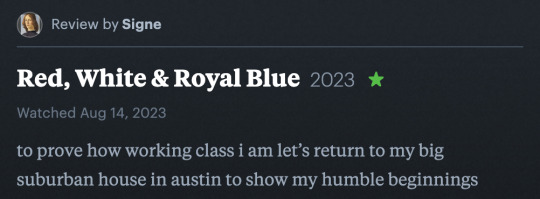
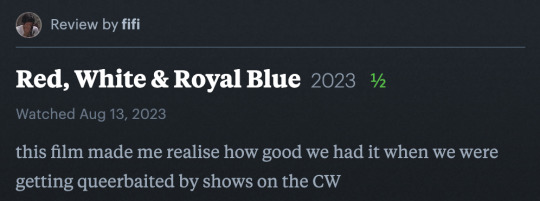

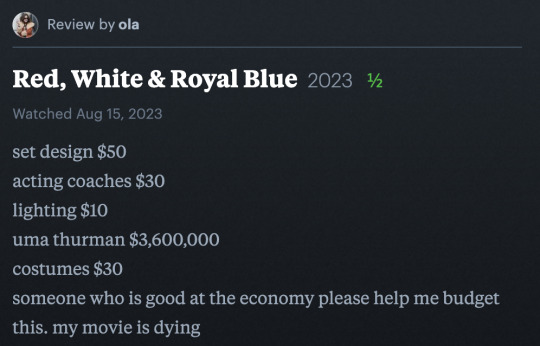

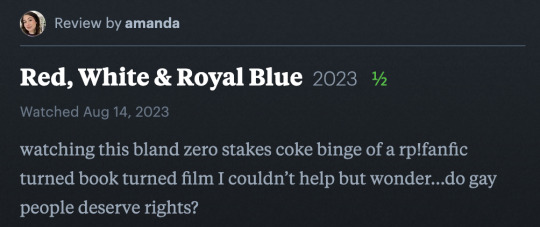
my fav letterboxd reviews of red white & royal blue aka yaoi for white liberals
#maddie moment#uploads#f slur#feel free to rb these are really funny#1k#edit: please hate watch this on fmovies or something with ur friends im begging u its an experience
4K notes
·
View notes
Text
Keeping Lag to a Minimum...
I was chatting about a few things I do to combat lag over on discord and realised I do quite a bit of maintenance to reduce lag/load times. I decided to write em all down and before I knew it, I had a big ol' list. Here's hoping it helps!

Save/File Tips:
Clear your caches (located in the same spot as your mod folder fyi) I usually delete the onlinethumbnailcache, avatarcache and localthumbcache caches every time I exit the game, the main one to delete regularly is the localthumbcache file, they're just temporary files but it can get pretty big after a while.. if you're having any mod issues, particularly ui ones, it's always worth deleting that to see if it helps.
Remove any saves you're not using from your saves folder, and keep an eye on save file sizes. In my experience, any saves over around 30-40mb start to get a bit laggy. Things that bump this size up are the amount of townies in game and the amount of lots/objects in the world.
Regarding the above point, I regularly bulldoze lots I don't need anymore, just to save the game from having to cope with extra shit to load in the background and reduce save file bloat.
Similarly, I delete a lot of unnecessary townies. Also, try to keep the amount of outfits on townies to a minimum, ain't no townie need four swimsuit outfits, the game will thank you..
If you have cheats enabled you can usually shift-click/delete object on things like random coffee cups or stray cupcakes sims foolishly drop around the world (or eat em.. whatever tickles ur pickle) just get rid!
Whilst we're keeping objects in game to a minimum.. I try to clear sims inventories now and then, including townies. You can do this via mccc even if you're not currently playing that household by heading to MC Cleaner -> Sell Sim Inventory/Sell Household Inventory. RANDOM LUMPS OF CLAY BEGONE!
Think of a save file like a lot.. the more objects in it, the laggier it gets! Try your best to remove anything or anyone unnecessary where you can.
Hit "Save As" instead of "Save" now and then - the more you overwrite a save, the more chance it has of going wonky, treat your game to a fresh one now and then and remove the old one from your saves folder (maybe don't delete it right away in case you wanna roll back, keep it somewhere safe).
If you can (although ik it can be a pain) set up a new/fresh save, you'd be surprised how bogged down old ones can get! For legacy players, it's usually best to do this whenever you have a small family to save yourself some pain, since you can just save the household and take em to a new save (you will lose sims inventories/household inventories/relationships with sims outside the household tho so beware! Pictures/other collectables can be saved to a lot however, and you can always cheat back relationship bits etc.. bit of a last resort but new saves are shiny and fast!)
Make sure your Screenshots/Video folders are empty - move em somewhere else, it works, trust me. If you have a lot of custom music installed try n' clear some of those out too.. the smaller that Sims 4 directory is, the better.
Delete any last exceptions/last crashes (same spot as your mod folder again) you don't need em unless you're planning to upload em somewhere for help.
Settings Etc:
If you get a bad lag spike, opening the main menu and/or saving can randomly stop this. If it doesn't, try exiting the game, clearing your localthumbcache and restarting.
Clearing all notifications from the game panel can also help.
If you can, close all other apps and background apps you don't need whilst playing, ts4 is super memory hungry so it can definitely help.
The GraphicsRules Override file by Simp4Sims can reduce lag/latency and make your game look a little better in the process!
Srslysims Simulation Lag Fix mod can help reduce lag too (if you've altered the game speed via mccc tho, don't use this unless you plan on resetting it to default).
If you aren't keen on, or barely use a pack, consider disabling it.
Not ideal, especially for those of us taking screenshots, but lowering the graphics settings whilst playing definitely helps.
If you use re/g-shade, consider switching it off whilst playing and only turn it on for screenshots.
A clean and tidy pc/laptop runs better in general. Remove anything you're not using/don't need anymore to free up space, remove temp files, clean up your folders now and again etc etc.. especially that dreaded mod folder, speaking of...
Managing Mods:
SORT OUT YOUR MODS FOLDER FOR THE LOVE OF GOD.. skdsjdjs it doesn't have to be immaculate but at the very least try n' clear it out now n' then. Also try to separate your script mods/overrides from the rest, patch days don't need to be so stressful ;-;
Personally, I don't merge my mods; if something breaks it's much harder to pinpoint! It makes it easier to find/delete specific mods too.. and let's face it, there's usually one or two items in that set you could do without lmaooo.. also, don't think it helps much tbh! Yeah you could say the game doesn't have to work as hard to load merged files but that's debatable, it's still the same amount of items/polys at the end of the day ¯\(°_o)/¯
If you like merging files and/or see results from doing so, you can merge stuff you definitely know you're never getting rid of, especially CAS/BB stuff.. but steer clear of merging gameplay/script mods! If a merged file seems to be the culprit when using the 50/50 method, try unmerging it and 50/50ing it again! You might not need to get rid of everything if something's borked.
Bulk Rename Utility can be used to remove all spaces and special characters from your mod files, the game doesn't particularly like loading those so it'll thank you.
The Sims 4 Mod Manager is a great way to sort through your mods, you can easily see, move and delete files from here (not great for build/buy, poses etc as thumbnails are usually missing, but great for CAS stuff). An extra hint with this that I've noticed is that if any of my mods get renamed with [D1] at the beginning after looking through them via the mod manager, it means it's a duplicate file so you can get rid.
I also use the Sims 4 Tray Importer to help me sort through mods. Simply save a sim/lot with any cc you don't want and find it in the importer, you can then go through all the cc in the cc tab and delete/sort it (I also use this to sort cc if a bunch has the wrong tags etc, makes it easier to find in my folders by saving em to a lot or w/e - it also spots duplicates which is handy).
It's a ballache, but the 50/50 method is tried and tested if you're having issues.
I like to keep an abandoned cc folder tucked away somewhere, that way you can remove mods willy nilly without stressing about losing them. If you change your mind, you can always grab it back!
#ts4#sims 4#simblr#tips#reducing ts4 lag#uhhhhh#idk what else to tag this as#skdjskjd#ALSO! feel free to rb and add ur own tips!#lawd knows we need it with this game lmaoooo#as chaotic as he is.. i bet oscar's pc is immaculate#😌
3K notes
·
View notes
Text



Malev doodle batch feat. Noel/Charlie and Kayne (+ also some Jarthur)
#malevolent#malevolent fanart#arthur lester#john doe malevolent#jarthur#private eyes#charlie dowd#detective noel malevolent#kayne malevolent#idk what the kayne x arthur ship name is so feel free to add it as a rb#hurgghhhh i made Noel so hambsome#arkayne#blood
428 notes
·
View notes
Text



Spock looking for whales at the Cetacean Institute!
#I've got a few more photos I'll put in a separate post I think#shoutout my mom for being an awesome photographer#four (4!) people recognized me. including an aquarium employee!!#this is at the monterey bay aquarium for anyone who doesn't know. it's where they actually filmed the scenes in the voyage home!#the guy was so excited he pointed out all the specific filming locations to me#anyways uhm. face reveal I guess. might regret it but that's for future me to worry abt 🤷🤷 feel free to rb#narcissus's echoes#narcissus plays dress up#star trek#star trek the voyage home#spock#s'chn t'gai spock#star trek tvh#star trek iv: the voyage home#star trek tos#star trek the original series#star trek cosplay#the one with the whales
927 notes
·
View notes
Text
you don't have to say anything. just the tag is fine
self fic recs
If you would like your self recs shared here, please tag me 💙 I would love to share them and I'm sure others would love to see your selection. I dont want to leave anyone out, but I'm sure I missed some. And if you haven't done self recs yet, consider this your tag: make a post where you highlight 5 favorite fics of your own.
writers I don't know are welcome if you tag me. I can't assume everyone would want my interaction 🥲. if i shared yours and you want me to take it down lmk.
#ghostface smut#thomas hewitt smut#slasher smut#pedro pascal characters#even though im not reading them at the moment#whatever fandom or a mix#some names i recognize enough to be pretty sure you dont hate me#for whatever reason#but cant be too careful these days 🤠#feel free to rb this#i rb on main after reading when applicable
22 notes
·
View notes
Text

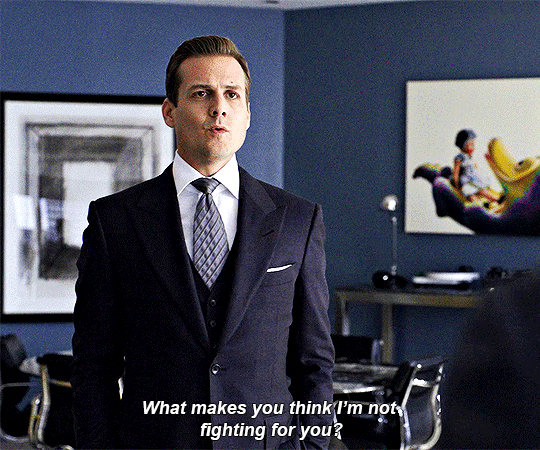

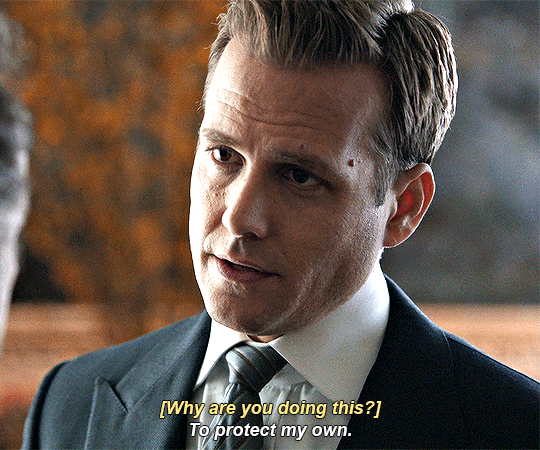


harvey + being protective of mike in 2x01
#harvey specter#harveyspecteredit#suits#suitsedit#suitsusaedit#marvey#marveyedit#janielook#usertreena#userclayy#userax#userRex#*gifs#this is meant to be platonic but if you ship it feel free to rb as well!!#ALSO CAN YOU BELIEVE ALL THIS IN ONE EPISODE????#when i tell you i cried#harv putting his job on the line for mike is batshit behavior actually
2K notes
·
View notes